Main wiring harness JEEP GRAND CHEROKEE 2002 WJ / 2.G User Guide
[x] Cancel search | Manufacturer: JEEP, Model Year: 2002, Model line: GRAND CHEROKEE, Model: JEEP GRAND CHEROKEE 2002 WJ / 2.GPages: 2199, PDF Size: 76.01 MB
Page 501 of 2199
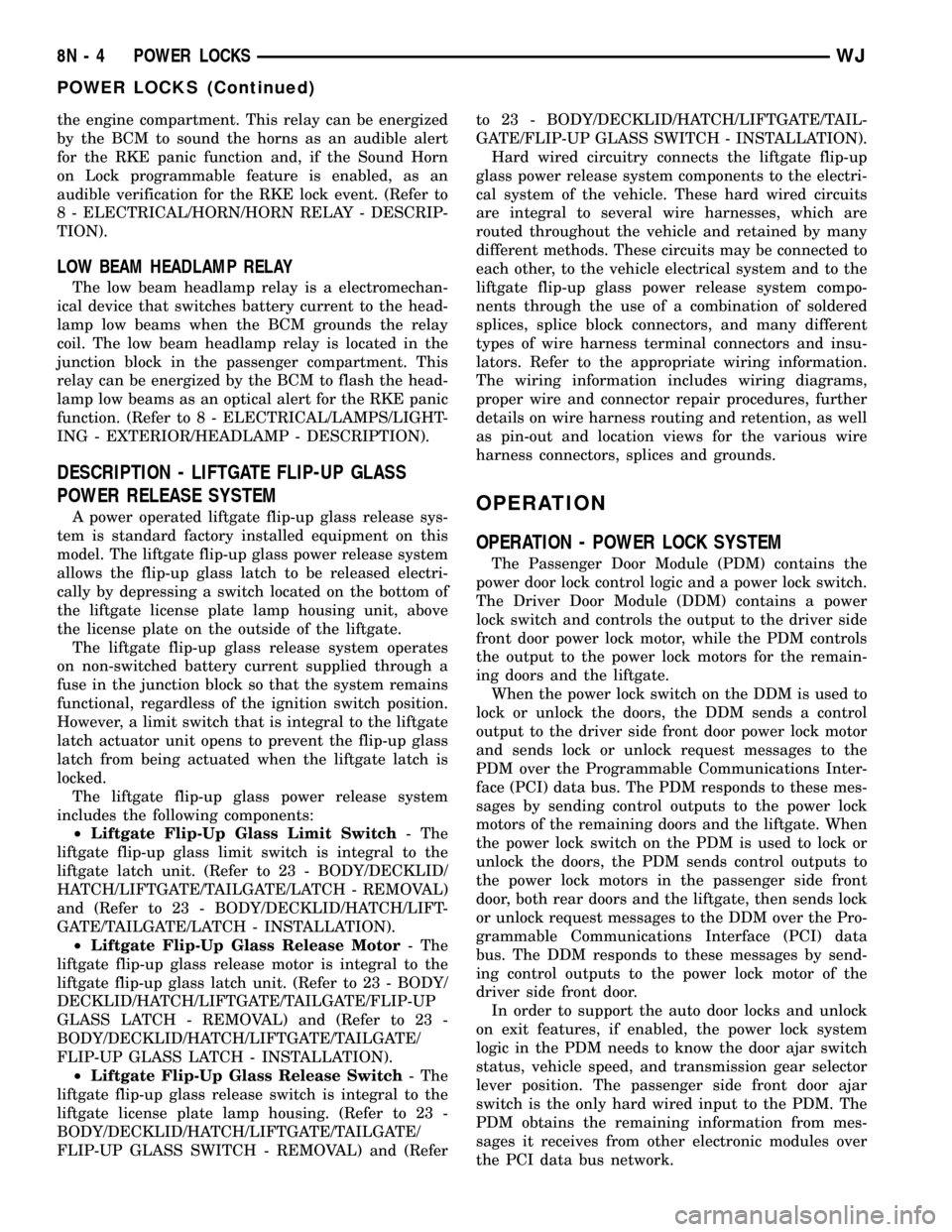
the engine compartment. This relay can be energized
by the BCM to sound the horns as an audible alert
for the RKE panic function and, if the Sound Horn
on Lock programmable feature is enabled, as an
audible verification for the RKE lock event. (Refer to
8 - ELECTRICAL/HORN/HORN RELAY - DESCRIP-
TION).
LOW BEAM HEADLAMP RELAY
The low beam headlamp relay is a electromechan-
ical device that switches battery current to the head-
lamp low beams when the BCM grounds the relay
coil. The low beam headlamp relay is located in the
junction block in the passenger compartment. This
relay can be energized by the BCM to flash the head-
lamp low beams as an optical alert for the RKE panic
function. (Refer to 8 - ELECTRICAL/LAMPS/LIGHT-
ING - EXTERIOR/HEADLAMP - DESCRIPTION).
DESCRIPTION - LIFTGATE FLIP-UP GLASS
POWER RELEASE SYSTEM
A power operated liftgate flip-up glass release sys-
tem is standard factory installed equipment on this
model. The liftgate flip-up glass power release system
allows the flip-up glass latch to be released electri-
cally by depressing a switch located on the bottom of
the liftgate license plate lamp housing unit, above
the license plate on the outside of the liftgate.
The liftgate flip-up glass release system operates
on non-switched battery current supplied through a
fuse in the junction block so that the system remains
functional, regardless of the ignition switch position.
However, a limit switch that is integral to the liftgate
latch actuator unit opens to prevent the flip-up glass
latch from being actuated when the liftgate latch is
locked.
The liftgate flip-up glass power release system
includes the following components:
²Liftgate Flip-Up Glass Limit Switch- The
liftgate flip-up glass limit switch is integral to the
liftgate latch unit. (Refer to 23 - BODY/DECKLID/
HATCH/LIFTGATE/TAILGATE/LATCH - REMOVAL)
and (Refer to 23 - BODY/DECKLID/HATCH/LIFT-
GATE/TAILGATE/LATCH - INSTALLATION).
²Liftgate Flip-Up Glass Release Motor- The
liftgate flip-up glass release motor is integral to the
liftgate flip-up glass latch unit. (Refer to 23 - BODY/
DECKLID/HATCH/LIFTGATE/TAILGATE/FLIP-UP
GLASS LATCH - REMOVAL) and (Refer to 23 -
BODY/DECKLID/HATCH/LIFTGATE/TAILGATE/
FLIP-UP GLASS LATCH - INSTALLATION).
²Liftgate Flip-Up Glass Release Switch- The
liftgate flip-up glass release switch is integral to the
liftgate license plate lamp housing. (Refer to 23 -
BODY/DECKLID/HATCH/LIFTGATE/TAILGATE/
FLIP-UP GLASS SWITCH - REMOVAL) and (Referto 23 - BODY/DECKLID/HATCH/LIFTGATE/TAIL-
GATE/FLIP-UP GLASS SWITCH - INSTALLATION).
Hard wired circuitry connects the liftgate flip-up
glass power release system components to the electri-
cal system of the vehicle. These hard wired circuits
are integral to several wire harnesses, which are
routed throughout the vehicle and retained by many
different methods. These circuits may be connected to
each other, to the vehicle electrical system and to the
liftgate flip-up glass power release system compo-
nents through the use of a combination of soldered
splices, splice block connectors, and many different
types of wire harness terminal connectors and insu-
lators. Refer to the appropriate wiring information.
The wiring information includes wiring diagrams,
proper wire and connector repair procedures, further
details on wire harness routing and retention, as well
as pin-out and location views for the various wire
harness connectors, splices and grounds.OPERATION
OPERATION - POWER LOCK SYSTEM
The Passenger Door Module (PDM) contains the
power door lock control logic and a power lock switch.
The Driver Door Module (DDM) contains a power
lock switch and controls the output to the driver side
front door power lock motor, while the PDM controls
the output to the power lock motors for the remain-
ing doors and the liftgate.
When the power lock switch on the DDM is used to
lock or unlock the doors, the DDM sends a control
output to the driver side front door power lock motor
and sends lock or unlock request messages to the
PDM over the Programmable Communications Inter-
face (PCI) data bus. The PDM responds to these mes-
sages by sending control outputs to the power lock
motors of the remaining doors and the liftgate. When
the power lock switch on the PDM is used to lock or
unlock the doors, the PDM sends control outputs to
the power lock motors in the passenger side front
door, both rear doors and the liftgate, then sends lock
or unlock request messages to the DDM over the Pro-
grammable Communications Interface (PCI) data
bus. The DDM responds to these messages by send-
ing control outputs to the power lock motor of the
driver side front door.
In order to support the auto door locks and unlock
on exit features, if enabled, the power lock system
logic in the PDM needs to know the door ajar switch
status, vehicle speed, and transmission gear selector
lever position. The passenger side front door ajar
switch is the only hard wired input to the PDM. The
PDM obtains the remaining information from mes-
sages it receives from other electronic modules over
the PCI data bus network.
8N - 4 POWER LOCKSWJ
POWER LOCKS (Continued)
Page 504 of 2199
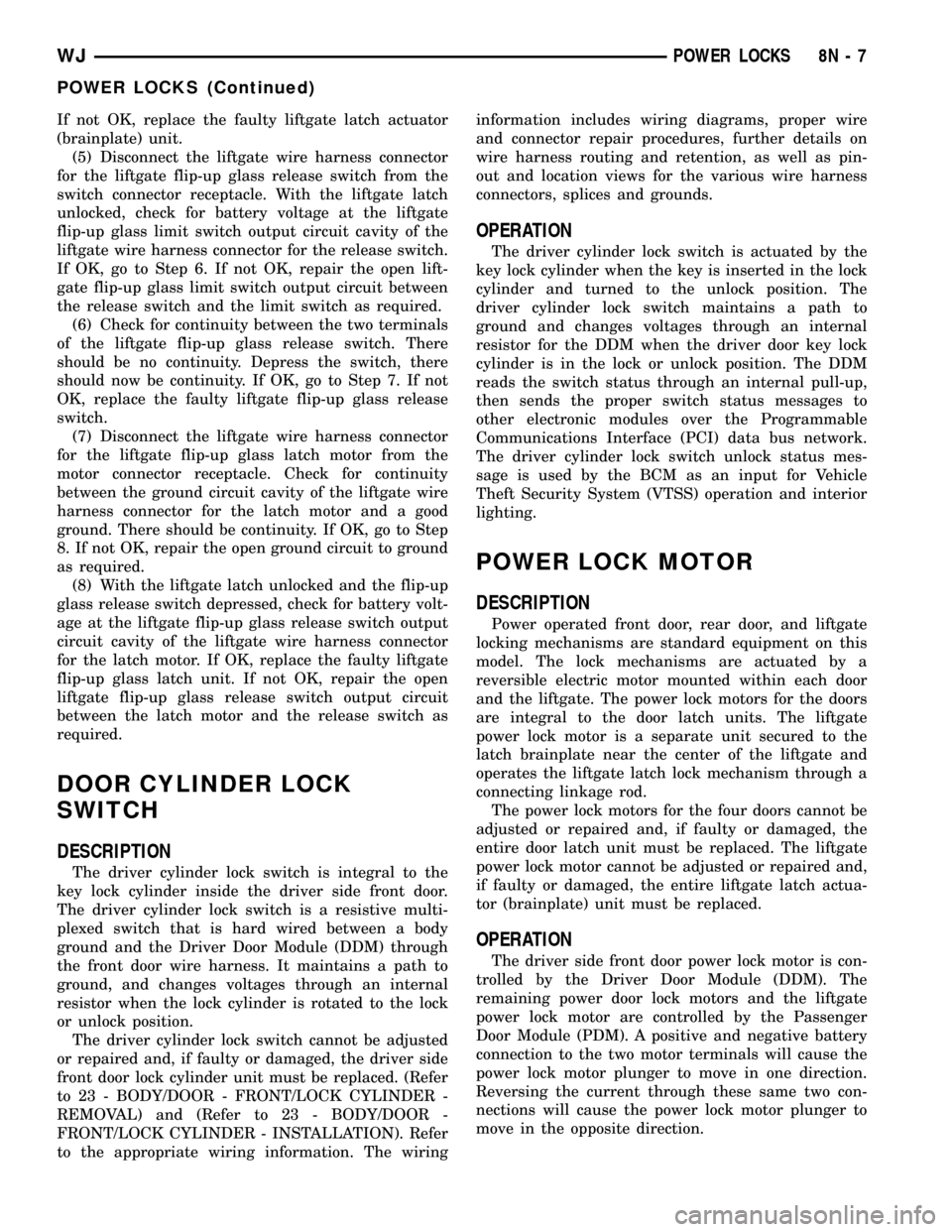
If not OK, replace the faulty liftgate latch actuator
(brainplate) unit.
(5) Disconnect the liftgate wire harness connector
for the liftgate flip-up glass release switch from the
switch connector receptacle. With the liftgate latch
unlocked, check for battery voltage at the liftgate
flip-up glass limit switch output circuit cavity of the
liftgate wire harness connector for the release switch.
If OK, go to Step 6. If not OK, repair the open lift-
gate flip-up glass limit switch output circuit between
the release switch and the limit switch as required.
(6) Check for continuity between the two terminals
of the liftgate flip-up glass release switch. There
should be no continuity. Depress the switch, there
should now be continuity. If OK, go to Step 7. If not
OK, replace the faulty liftgate flip-up glass release
switch.
(7) Disconnect the liftgate wire harness connector
for the liftgate flip-up glass latch motor from the
motor connector receptacle. Check for continuity
between the ground circuit cavity of the liftgate wire
harness connector for the latch motor and a good
ground. There should be continuity. If OK, go to Step
8. If not OK, repair the open ground circuit to ground
as required.
(8) With the liftgate latch unlocked and the flip-up
glass release switch depressed, check for battery volt-
age at the liftgate flip-up glass release switch output
circuit cavity of the liftgate wire harness connector
for the latch motor. If OK, replace the faulty liftgate
flip-up glass latch unit. If not OK, repair the open
liftgate flip-up glass release switch output circuit
between the latch motor and the release switch as
required.
DOOR CYLINDER LOCK
SWITCH
DESCRIPTION
The driver cylinder lock switch is integral to the
key lock cylinder inside the driver side front door.
The driver cylinder lock switch is a resistive multi-
plexed switch that is hard wired between a body
ground and the Driver Door Module (DDM) through
the front door wire harness. It maintains a path to
ground, and changes voltages through an internal
resistor when the lock cylinder is rotated to the lock
or unlock position.
The driver cylinder lock switch cannot be adjusted
or repaired and, if faulty or damaged, the driver side
front door lock cylinder unit must be replaced. (Refer
to 23 - BODY/DOOR - FRONT/LOCK CYLINDER -
REMOVAL) and (Refer to 23 - BODY/DOOR -
FRONT/LOCK CYLINDER - INSTALLATION). Refer
to the appropriate wiring information. The wiringinformation includes wiring diagrams, proper wire
and connector repair procedures, further details on
wire harness routing and retention, as well as pin-
out and location views for the various wire harness
connectors, splices and grounds.
OPERATION
The driver cylinder lock switch is actuated by the
key lock cylinder when the key is inserted in the lock
cylinder and turned to the unlock position. The
driver cylinder lock switch maintains a path to
ground and changes voltages through an internal
resistor for the DDM when the driver door key lock
cylinder is in the lock or unlock position. The DDM
reads the switch status through an internal pull-up,
then sends the proper switch status messages to
other electronic modules over the Programmable
Communications Interface (PCI) data bus network.
The driver cylinder lock switch unlock status mes-
sage is used by the BCM as an input for Vehicle
Theft Security System (VTSS) operation and interior
lighting.
POWER LOCK MOTOR
DESCRIPTION
Power operated front door, rear door, and liftgate
locking mechanisms are standard equipment on this
model. The lock mechanisms are actuated by a
reversible electric motor mounted within each door
and the liftgate. The power lock motors for the doors
are integral to the door latch units. The liftgate
power lock motor is a separate unit secured to the
latch brainplate near the center of the liftgate and
operates the liftgate latch lock mechanism through a
connecting linkage rod.
The power lock motors for the four doors cannot be
adjusted or repaired and, if faulty or damaged, the
entire door latch unit must be replaced. The liftgate
power lock motor cannot be adjusted or repaired and,
if faulty or damaged, the entire liftgate latch actua-
tor (brainplate) unit must be replaced.
OPERATION
The driver side front door power lock motor is con-
trolled by the Driver Door Module (DDM). The
remaining power door lock motors and the liftgate
power lock motor are controlled by the Passenger
Door Module (PDM). A positive and negative battery
connection to the two motor terminals will cause the
power lock motor plunger to move in one direction.
Reversing the current through these same two con-
nections will cause the power lock motor plunger to
move in the opposite direction.
WJPOWER LOCKS 8N - 7
POWER LOCKS (Continued)
Page 505 of 2199
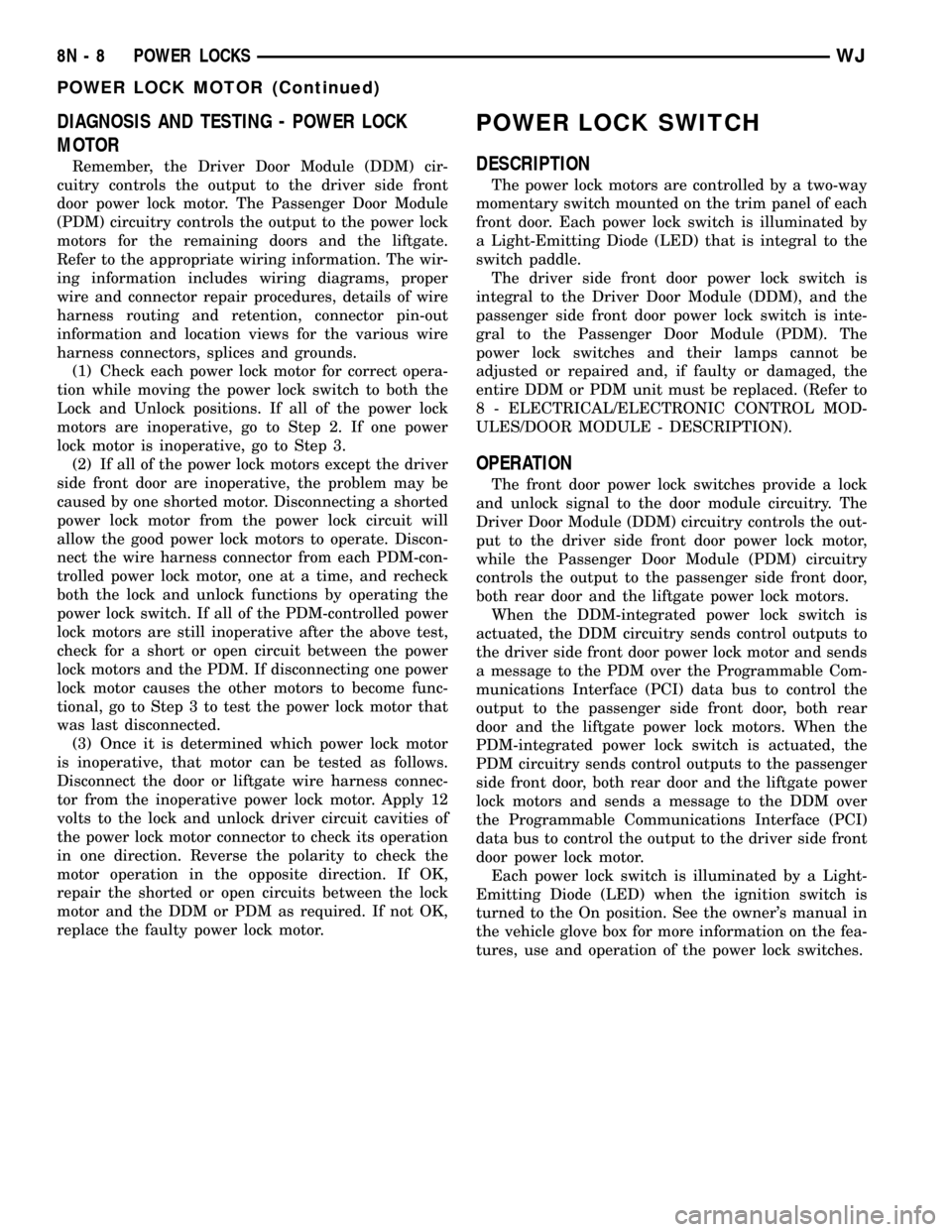
DIAGNOSIS AND TESTING - POWER LOCK
MOTOR
Remember, the Driver Door Module (DDM) cir-
cuitry controls the output to the driver side front
door power lock motor. The Passenger Door Module
(PDM) circuitry controls the output to the power lock
motors for the remaining doors and the liftgate.
Refer to the appropriate wiring information. The wir-
ing information includes wiring diagrams, proper
wire and connector repair procedures, details of wire
harness routing and retention, connector pin-out
information and location views for the various wire
harness connectors, splices and grounds.
(1) Check each power lock motor for correct opera-
tion while moving the power lock switch to both the
Lock and Unlock positions. If all of the power lock
motors are inoperative, go to Step 2. If one power
lock motor is inoperative, go to Step 3.
(2) If all of the power lock motors except the driver
side front door are inoperative, the problem may be
caused by one shorted motor. Disconnecting a shorted
power lock motor from the power lock circuit will
allow the good power lock motors to operate. Discon-
nect the wire harness connector from each PDM-con-
trolled power lock motor, one at a time, and recheck
both the lock and unlock functions by operating the
power lock switch. If all of the PDM-controlled power
lock motors are still inoperative after the above test,
check for a short or open circuit between the power
lock motors and the PDM. If disconnecting one power
lock motor causes the other motors to become func-
tional, go to Step 3 to test the power lock motor that
was last disconnected.
(3) Once it is determined which power lock motor
is inoperative, that motor can be tested as follows.
Disconnect the door or liftgate wire harness connec-
tor from the inoperative power lock motor. Apply 12
volts to the lock and unlock driver circuit cavities of
the power lock motor connector to check its operation
in one direction. Reverse the polarity to check the
motor operation in the opposite direction. If OK,
repair the shorted or open circuits between the lock
motor and the DDM or PDM as required. If not OK,
replace the faulty power lock motor.
POWER LOCK SWITCH
DESCRIPTION
The power lock motors are controlled by a two-way
momentary switch mounted on the trim panel of each
front door. Each power lock switch is illuminated by
a Light-Emitting Diode (LED) that is integral to the
switch paddle.
The driver side front door power lock switch is
integral to the Driver Door Module (DDM), and the
passenger side front door power lock switch is inte-
gral to the Passenger Door Module (PDM). The
power lock switches and their lamps cannot be
adjusted or repaired and, if faulty or damaged, the
entire DDM or PDM unit must be replaced. (Refer to
8 - ELECTRICAL/ELECTRONIC CONTROL MOD-
ULES/DOOR MODULE - DESCRIPTION).
OPERATION
The front door power lock switches provide a lock
and unlock signal to the door module circuitry. The
Driver Door Module (DDM) circuitry controls the out-
put to the driver side front door power lock motor,
while the Passenger Door Module (PDM) circuitry
controls the output to the passenger side front door,
both rear door and the liftgate power lock motors.
When the DDM-integrated power lock switch is
actuated, the DDM circuitry sends control outputs to
the driver side front door power lock motor and sends
a message to the PDM over the Programmable Com-
munications Interface (PCI) data bus to control the
output to the passenger side front door, both rear
door and the liftgate power lock motors. When the
PDM-integrated power lock switch is actuated, the
PDM circuitry sends control outputs to the passenger
side front door, both rear door and the liftgate power
lock motors and sends a message to the DDM over
the Programmable Communications Interface (PCI)
data bus to control the output to the driver side front
door power lock motor.
Each power lock switch is illuminated by a Light-
Emitting Diode (LED) when the ignition switch is
turned to the On position. See the owner's manual in
the vehicle glove box for more information on the fea-
tures, use and operation of the power lock switches.
8N - 8 POWER LOCKSWJ
POWER LOCK MOTOR (Continued)
Page 517 of 2199
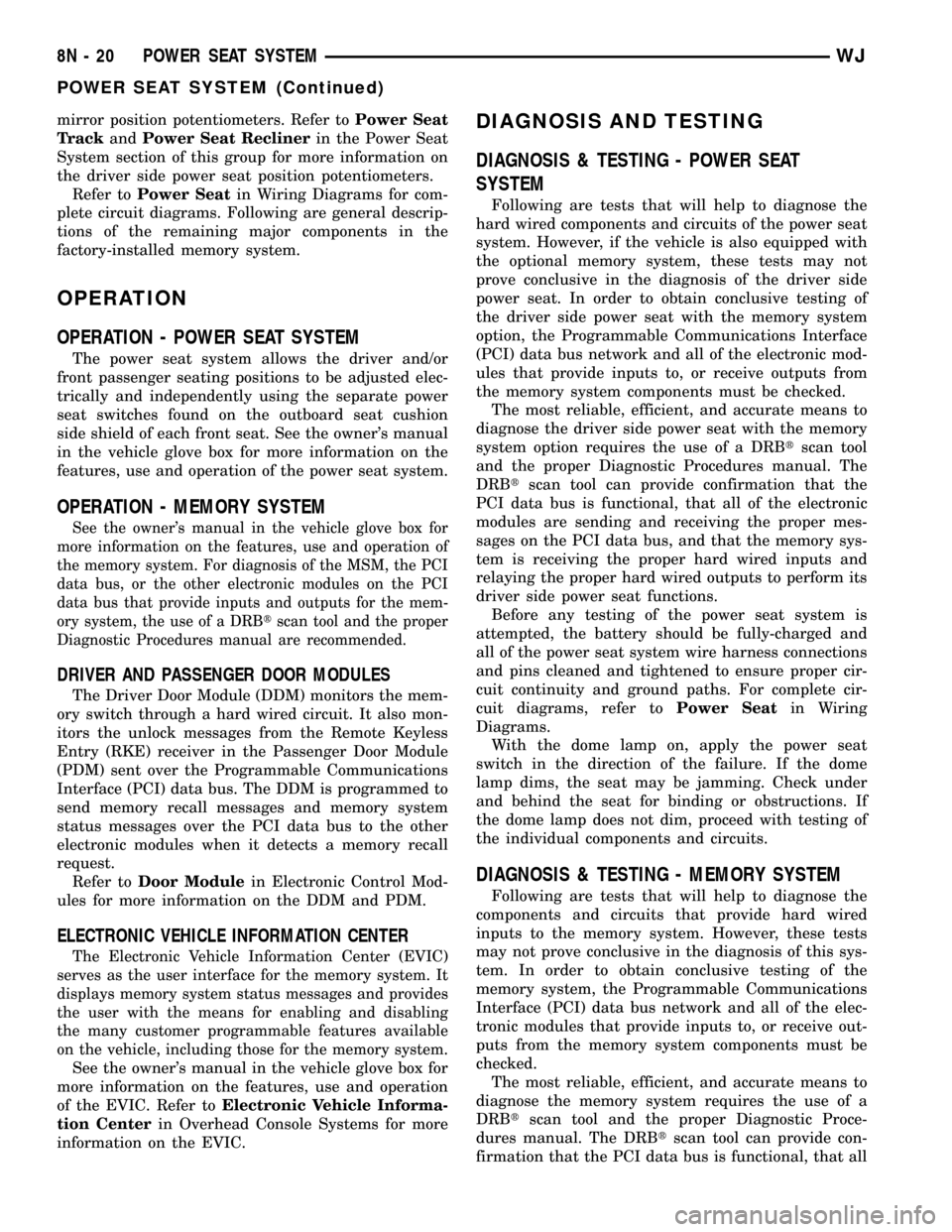
mirror position potentiometers. Refer toPower Seat
TrackandPower Seat Reclinerin the Power Seat
System section of this group for more information on
the driver side power seat position potentiometers.
Refer toPower Seatin Wiring Diagrams for com-
plete circuit diagrams. Following are general descrip-
tions of the remaining major components in the
factory-installed memory system.
OPERATION
OPERATION - POWER SEAT SYSTEM
The power seat system allows the driver and/or
front passenger seating positions to be adjusted elec-
trically and independently using the separate power
seat switches found on the outboard seat cushion
side shield of each front seat. See the owner's manual
in the vehicle glove box for more information on the
features, use and operation of the power seat system.
OPERATION - MEMORY SYSTEM
See the owner's manual in the vehicle glove box for
more information on the features, use and operation of
the memory system. For diagnosis of the MSM, the PCI
data bus, or the other electronic modules on the PCI
data bus that provide inputs and outputs for the mem-
ory system, the use of a DRBtscan tool and the proper
Diagnostic Procedures manual are recommended.
DRIVER AND PASSENGER DOOR MODULES
The Driver Door Module (DDM) monitors the mem-
ory switch through a hard wired circuit. It also mon-
itors the unlock messages from the Remote Keyless
Entry (RKE) receiver in the Passenger Door Module
(PDM) sent over the Programmable Communications
Interface (PCI) data bus. The DDM is programmed to
send memory recall messages and memory system
status messages over the PCI data bus to the other
electronic modules when it detects a memory recall
request.
Refer toDoor Modulein Electronic Control Mod-
ules for more information on the DDM and PDM.
ELECTRONIC VEHICLE INFORMATION CENTER
The Electronic Vehicle Information Center (EVIC)
serves as the user interface for the memory system. It
displays memory system status messages and provides
the user with the means for enabling and disabling
the many customer programmable features available
on the vehicle, including those for the memory system.
See the owner's manual in the vehicle glove box for
more information on the features, use and operation
of the EVIC. Refer toElectronic Vehicle Informa-
tion Centerin Overhead Console Systems for more
information on the EVIC.
DIAGNOSIS AND TESTING
DIAGNOSIS & TESTING - POWER SEAT
SYSTEM
Following are tests that will help to diagnose the
hard wired components and circuits of the power seat
system. However, if the vehicle is also equipped with
the optional memory system, these tests may not
prove conclusive in the diagnosis of the driver side
power seat. In order to obtain conclusive testing of
the driver side power seat with the memory system
option, the Programmable Communications Interface
(PCI) data bus network and all of the electronic mod-
ules that provide inputs to, or receive outputs from
the memory system components must be checked.
The most reliable, efficient, and accurate means to
diagnose the driver side power seat with the memory
system option requires the use of a DRBtscan tool
and the proper Diagnostic Procedures manual. The
DRBtscan tool can provide confirmation that the
PCI data bus is functional, that all of the electronic
modules are sending and receiving the proper mes-
sages on the PCI data bus, and that the memory sys-
tem is receiving the proper hard wired inputs and
relaying the proper hard wired outputs to perform its
driver side power seat functions.
Before any testing of the power seat system is
attempted, the battery should be fully-charged and
all of the power seat system wire harness connections
and pins cleaned and tightened to ensure proper cir-
cuit continuity and ground paths. For complete cir-
cuit diagrams, refer toPower Seatin Wiring
Diagrams.
With the dome lamp on, apply the power seat
switch in the direction of the failure. If the dome
lamp dims, the seat may be jamming. Check under
and behind the seat for binding or obstructions. If
the dome lamp does not dim, proceed with testing of
the individual components and circuits.
DIAGNOSIS & TESTING - MEMORY SYSTEM
Following are tests that will help to diagnose the
components and circuits that provide hard wired
inputs to the memory system. However, these tests
may not prove conclusive in the diagnosis of this sys-
tem. In order to obtain conclusive testing of the
memory system, the Programmable Communications
Interface (PCI) data bus network and all of the elec-
tronic modules that provide inputs to, or receive out-
puts from the memory system components must be
checked.
The most reliable, efficient, and accurate means to
diagnose the memory system requires the use of a
DRBtscan tool and the proper Diagnostic Proce-
dures manual. The DRBtscan tool can provide con-
firmation that the PCI data bus is functional, that all
8N - 20 POWER SEAT SYSTEMWJ
POWER SEAT SYSTEM (Continued)
Page 524 of 2199
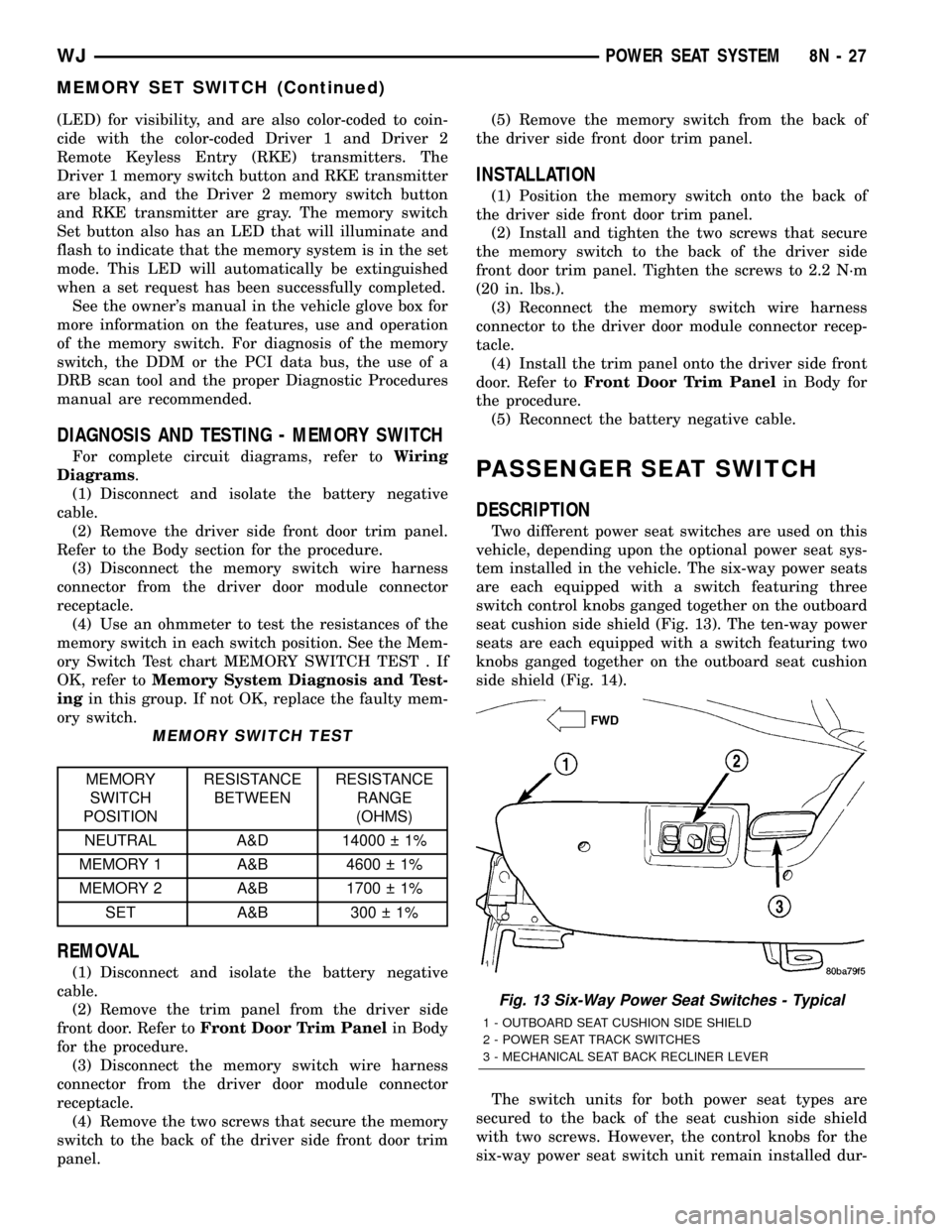
(LED) for visibility, and are also color-coded to coin-
cide with the color-coded Driver 1 and Driver 2
Remote Keyless Entry (RKE) transmitters. The
Driver 1 memory switch button and RKE transmitter
are black, and the Driver 2 memory switch button
and RKE transmitter are gray. The memory switch
Set button also has an LED that will illuminate and
flash to indicate that the memory system is in the set
mode. This LED will automatically be extinguished
when a set request has been successfully completed.
See the owner's manual in the vehicle glove box for
more information on the features, use and operation
of the memory switch. For diagnosis of the memory
switch, the DDM or the PCI data bus, the use of a
DRB scan tool and the proper Diagnostic Procedures
manual are recommended.
DIAGNOSIS AND TESTING - MEMORY SWITCH
For complete circuit diagrams, refer toWiring
Diagrams.
(1) Disconnect and isolate the battery negative
cable.
(2) Remove the driver side front door trim panel.
Refer to the Body section for the procedure.
(3) Disconnect the memory switch wire harness
connector from the driver door module connector
receptacle.
(4) Use an ohmmeter to test the resistances of the
memory switch in each switch position. See the Mem-
ory Switch Test chart MEMORY SWITCH TEST . If
OK, refer toMemory System Diagnosis and Test-
ingin this group. If not OK, replace the faulty mem-
ory switch.
MEMORY SWITCH TEST
MEMORY
SWITCH
POSITIONRESISTANCE
BETWEENRESISTANCE
RANGE
(OHMS)
NEUTRAL A&D 14000 1%
MEMORY 1 A&B 4600 1%
MEMORY 2 A&B 1700 1%
SET A&B 300 1%
REMOVAL
(1) Disconnect and isolate the battery negative
cable.
(2) Remove the trim panel from the driver side
front door. Refer toFront Door Trim Panelin Body
for the procedure.
(3) Disconnect the memory switch wire harness
connector from the driver door module connector
receptacle.
(4) Remove the two screws that secure the memory
switch to the back of the driver side front door trim
panel.(5) Remove the memory switch from the back of
the driver side front door trim panel.
INSTALLATION
(1) Position the memory switch onto the back of
the driver side front door trim panel.
(2) Install and tighten the two screws that secure
the memory switch to the back of the driver side
front door trim panel. Tighten the screws to 2.2 N´m
(20 in. lbs.).
(3) Reconnect the memory switch wire harness
connector to the driver door module connector recep-
tacle.
(4) Install the trim panel onto the driver side front
door. Refer toFront Door Trim Panelin Body for
the procedure.
(5) Reconnect the battery negative cable.
PASSENGER SEAT SWITCH
DESCRIPTION
Two different power seat switches are used on this
vehicle, depending upon the optional power seat sys-
tem installed in the vehicle. The six-way power seats
are each equipped with a switch featuring three
switch control knobs ganged together on the outboard
seat cushion side shield (Fig. 13). The ten-way power
seats are each equipped with a switch featuring two
knobs ganged together on the outboard seat cushion
side shield (Fig. 14).
The switch units for both power seat types are
secured to the back of the seat cushion side shield
with two screws. However, the control knobs for the
six-way power seat switch unit remain installed dur-
Fig. 13 Six-Way Power Seat Switches - Typical
1 - OUTBOARD SEAT CUSHION SIDE SHIELD
2 - POWER SEAT TRACK SWITCHES
3 - MECHANICAL SEAT BACK RECLINER LEVER
WJPOWER SEAT SYSTEM 8N - 27
MEMORY SET SWITCH (Continued)
Page 610 of 2199
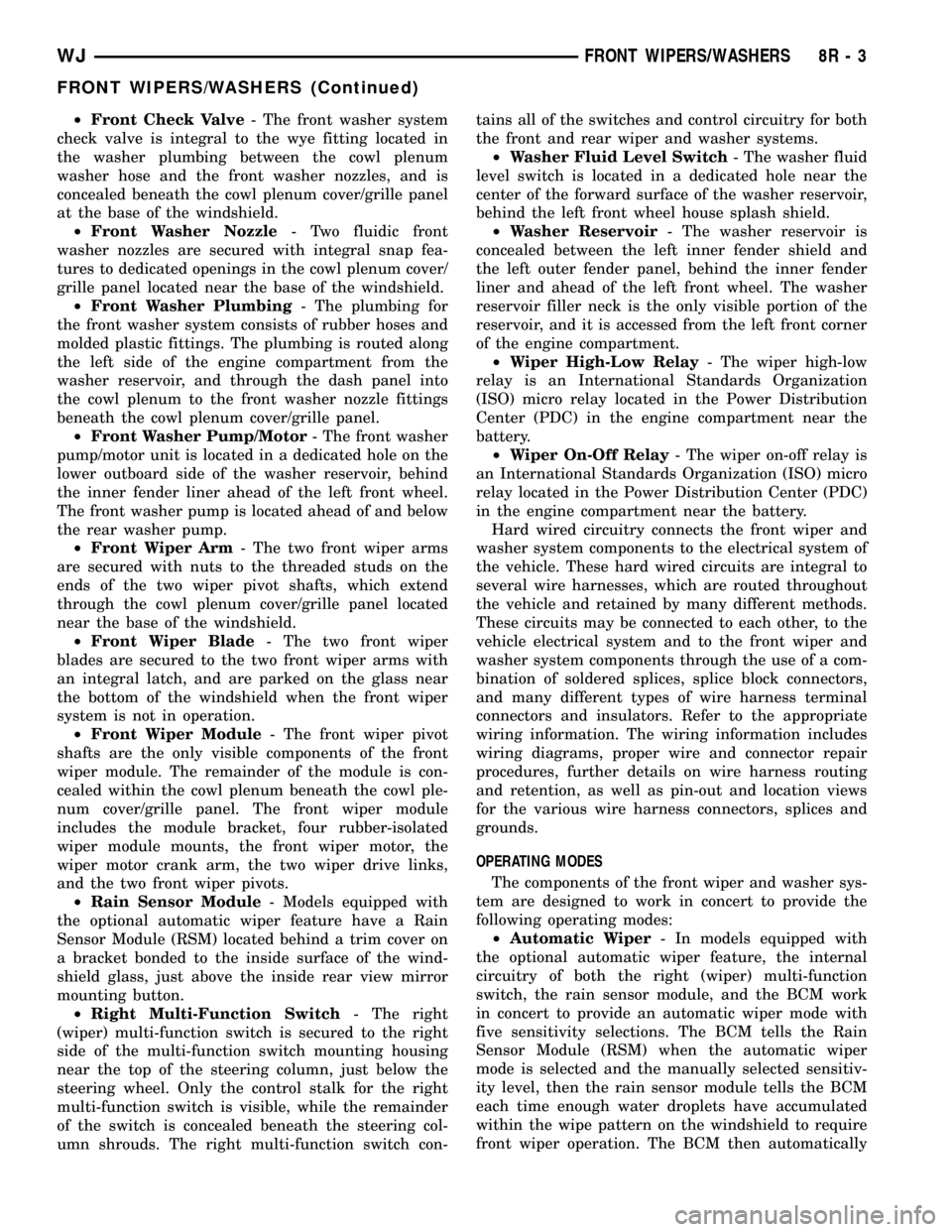
²Front Check Valve- The front washer system
check valve is integral to the wye fitting located in
the washer plumbing between the cowl plenum
washer hose and the front washer nozzles, and is
concealed beneath the cowl plenum cover/grille panel
at the base of the windshield.
²Front Washer Nozzle- Two fluidic front
washer nozzles are secured with integral snap fea-
tures to dedicated openings in the cowl plenum cover/
grille panel located near the base of the windshield.
²Front Washer Plumbing- The plumbing for
the front washer system consists of rubber hoses and
molded plastic fittings. The plumbing is routed along
the left side of the engine compartment from the
washer reservoir, and through the dash panel into
the cowl plenum to the front washer nozzle fittings
beneath the cowl plenum cover/grille panel.
²Front Washer Pump/Motor- The front washer
pump/motor unit is located in a dedicated hole on the
lower outboard side of the washer reservoir, behind
the inner fender liner ahead of the left front wheel.
The front washer pump is located ahead of and below
the rear washer pump.
²Front Wiper Arm- The two front wiper arms
are secured with nuts to the threaded studs on the
ends of the two wiper pivot shafts, which extend
through the cowl plenum cover/grille panel located
near the base of the windshield.
²Front Wiper Blade- The two front wiper
blades are secured to the two front wiper arms with
an integral latch, and are parked on the glass near
the bottom of the windshield when the front wiper
system is not in operation.
²Front Wiper Module- The front wiper pivot
shafts are the only visible components of the front
wiper module. The remainder of the module is con-
cealed within the cowl plenum beneath the cowl ple-
num cover/grille panel. The front wiper module
includes the module bracket, four rubber-isolated
wiper module mounts, the front wiper motor, the
wiper motor crank arm, the two wiper drive links,
and the two front wiper pivots.
²Rain Sensor Module- Models equipped with
the optional automatic wiper feature have a Rain
Sensor Module (RSM) located behind a trim cover on
a bracket bonded to the inside surface of the wind-
shield glass, just above the inside rear view mirror
mounting button.
²Right Multi-Function Switch- The right
(wiper) multi-function switch is secured to the right
side of the multi-function switch mounting housing
near the top of the steering column, just below the
steering wheel. Only the control stalk for the right
multi-function switch is visible, while the remainder
of the switch is concealed beneath the steering col-
umn shrouds. The right multi-function switch con-tains all of the switches and control circuitry for both
the front and rear wiper and washer systems.
²Washer Fluid Level Switch- The washer fluid
level switch is located in a dedicated hole near the
center of the forward surface of the washer reservoir,
behind the left front wheel house splash shield.
²Washer Reservoir- The washer reservoir is
concealed between the left inner fender shield and
the left outer fender panel, behind the inner fender
liner and ahead of the left front wheel. The washer
reservoir filler neck is the only visible portion of the
reservoir, and it is accessed from the left front corner
of the engine compartment.
²Wiper High-Low Relay- The wiper high-low
relay is an International Standards Organization
(ISO) micro relay located in the Power Distribution
Center (PDC) in the engine compartment near the
battery.
²Wiper On-Off Relay- The wiper on-off relay is
an International Standards Organization (ISO) micro
relay located in the Power Distribution Center (PDC)
in the engine compartment near the battery.
Hard wired circuitry connects the front wiper and
washer system components to the electrical system of
the vehicle. These hard wired circuits are integral to
several wire harnesses, which are routed throughout
the vehicle and retained by many different methods.
These circuits may be connected to each other, to the
vehicle electrical system and to the front wiper and
washer system components through the use of a com-
bination of soldered splices, splice block connectors,
and many different types of wire harness terminal
connectors and insulators. Refer to the appropriate
wiring information. The wiring information includes
wiring diagrams, proper wire and connector repair
procedures, further details on wire harness routing
and retention, as well as pin-out and location views
for the various wire harness connectors, splices and
grounds.
OPERATING MODES
The components of the front wiper and washer sys-
tem are designed to work in concert to provide the
following operating modes:
²Automatic Wiper- In models equipped with
the optional automatic wiper feature, the internal
circuitry of both the right (wiper) multi-function
switch, the rain sensor module, and the BCM work
in concert to provide an automatic wiper mode with
five sensitivity selections. The BCM tells the Rain
Sensor Module (RSM) when the automatic wiper
mode is selected and the manually selected sensitiv-
ity level, then the rain sensor module tells the BCM
each time enough water droplets have accumulated
within the wipe pattern on the windshield to require
front wiper operation. The BCM then automatically
WJFRONT WIPERS/WASHERS 8R - 3
FRONT WIPERS/WASHERS (Continued)
Page 641 of 2199
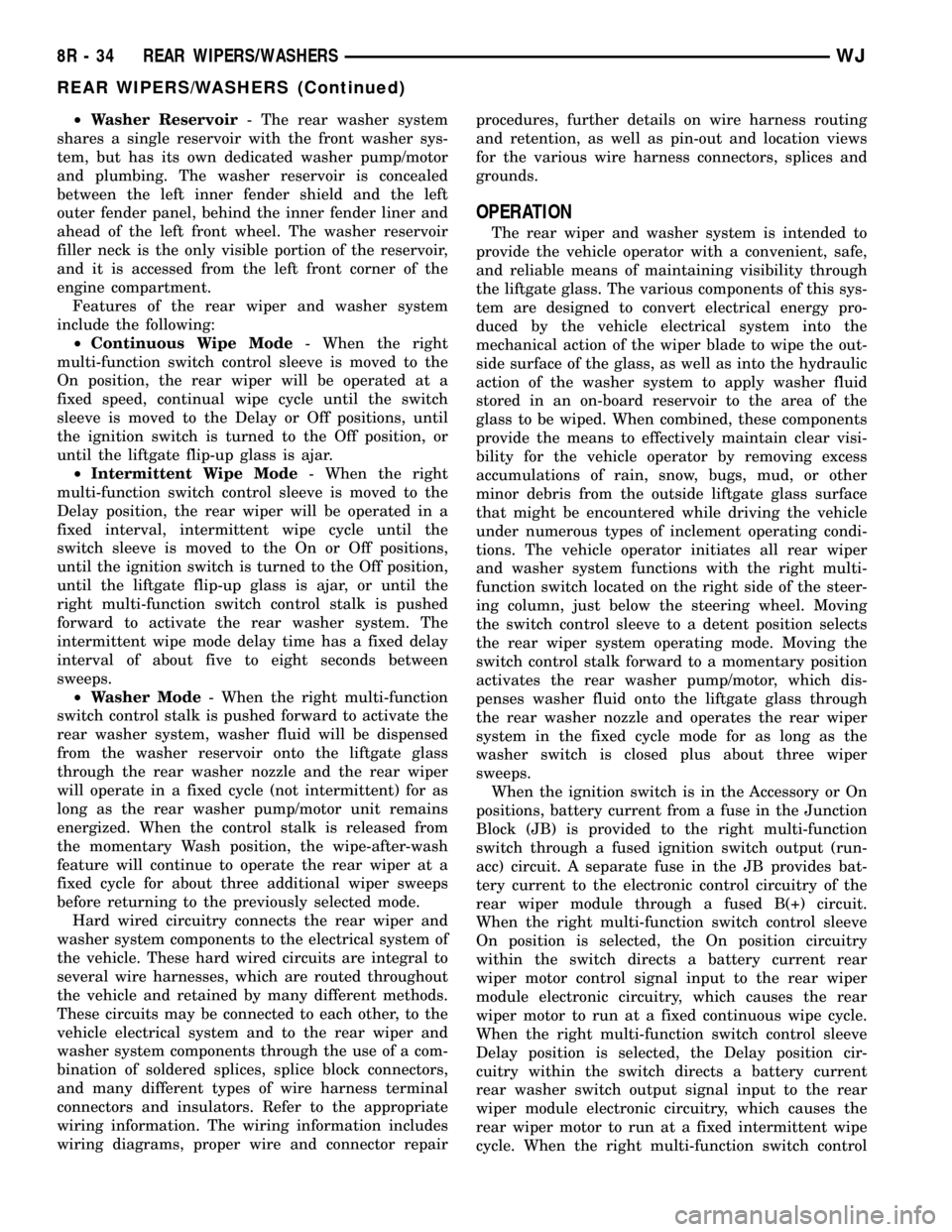
²Washer Reservoir- The rear washer system
shares a single reservoir with the front washer sys-
tem, but has its own dedicated washer pump/motor
and plumbing. The washer reservoir is concealed
between the left inner fender shield and the left
outer fender panel, behind the inner fender liner and
ahead of the left front wheel. The washer reservoir
filler neck is the only visible portion of the reservoir,
and it is accessed from the left front corner of the
engine compartment.
Features of the rear wiper and washer system
include the following:
²Continuous Wipe Mode- When the right
multi-function switch control sleeve is moved to the
On position, the rear wiper will be operated at a
fixed speed, continual wipe cycle until the switch
sleeve is moved to the Delay or Off positions, until
the ignition switch is turned to the Off position, or
until the liftgate flip-up glass is ajar.
²Intermittent Wipe Mode- When the right
multi-function switch control sleeve is moved to the
Delay position, the rear wiper will be operated in a
fixed interval, intermittent wipe cycle until the
switch sleeve is moved to the On or Off positions,
until the ignition switch is turned to the Off position,
until the liftgate flip-up glass is ajar, or until the
right multi-function switch control stalk is pushed
forward to activate the rear washer system. The
intermittent wipe mode delay time has a fixed delay
interval of about five to eight seconds between
sweeps.
²Washer Mode- When the right multi-function
switch control stalk is pushed forward to activate the
rear washer system, washer fluid will be dispensed
from the washer reservoir onto the liftgate glass
through the rear washer nozzle and the rear wiper
will operate in a fixed cycle (not intermittent) for as
long as the rear washer pump/motor unit remains
energized. When the control stalk is released from
the momentary Wash position, the wipe-after-wash
feature will continue to operate the rear wiper at a
fixed cycle for about three additional wiper sweeps
before returning to the previously selected mode.
Hard wired circuitry connects the rear wiper and
washer system components to the electrical system of
the vehicle. These hard wired circuits are integral to
several wire harnesses, which are routed throughout
the vehicle and retained by many different methods.
These circuits may be connected to each other, to the
vehicle electrical system and to the rear wiper and
washer system components through the use of a com-
bination of soldered splices, splice block connectors,
and many different types of wire harness terminal
connectors and insulators. Refer to the appropriate
wiring information. The wiring information includes
wiring diagrams, proper wire and connector repairprocedures, further details on wire harness routing
and retention, as well as pin-out and location views
for the various wire harness connectors, splices and
grounds.
OPERATION
The rear wiper and washer system is intended to
provide the vehicle operator with a convenient, safe,
and reliable means of maintaining visibility through
the liftgate glass. The various components of this sys-
tem are designed to convert electrical energy pro-
duced by the vehicle electrical system into the
mechanical action of the wiper blade to wipe the out-
side surface of the glass, as well as into the hydraulic
action of the washer system to apply washer fluid
stored in an on-board reservoir to the area of the
glass to be wiped. When combined, these components
provide the means to effectively maintain clear visi-
bility for the vehicle operator by removing excess
accumulations of rain, snow, bugs, mud, or other
minor debris from the outside liftgate glass surface
that might be encountered while driving the vehicle
under numerous types of inclement operating condi-
tions. The vehicle operator initiates all rear wiper
and washer system functions with the right multi-
function switch located on the right side of the steer-
ing column, just below the steering wheel. Moving
the switch control sleeve to a detent position selects
the rear wiper system operating mode. Moving the
switch control stalk forward to a momentary position
activates the rear washer pump/motor, which dis-
penses washer fluid onto the liftgate glass through
the rear washer nozzle and operates the rear wiper
system in the fixed cycle mode for as long as the
washer switch is closed plus about three wiper
sweeps.
When the ignition switch is in the Accessory or On
positions, battery current from a fuse in the Junction
Block (JB) is provided to the right multi-function
switch through a fused ignition switch output (run-
acc) circuit. A separate fuse in the JB provides bat-
tery current to the electronic control circuitry of the
rear wiper module through a fused B(+) circuit.
When the right multi-function switch control sleeve
On position is selected, the On position circuitry
within the switch directs a battery current rear
wiper motor control signal input to the rear wiper
module electronic circuitry, which causes the rear
wiper motor to run at a fixed continuous wipe cycle.
When the right multi-function switch control sleeve
Delay position is selected, the Delay position cir-
cuitry within the switch directs a battery current
rear washer switch output signal input to the rear
wiper module electronic circuitry, which causes the
rear wiper motor to run at a fixed intermittent wipe
cycle. When the right multi-function switch control
8R - 34 REAR WIPERS/WASHERSWJ
REAR WIPERS/WASHERS (Continued)
Page 642 of 2199
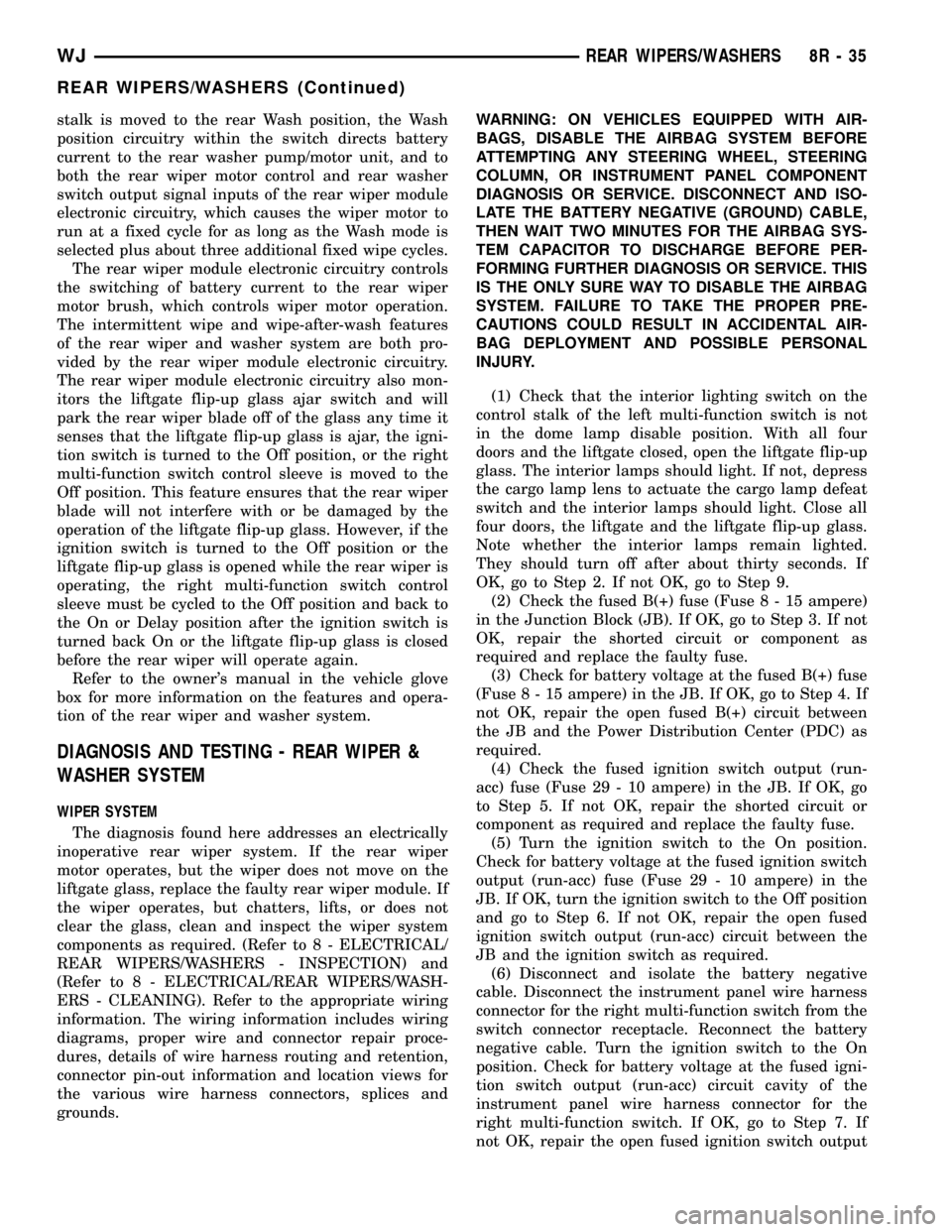
stalk is moved to the rear Wash position, the Wash
position circuitry within the switch directs battery
current to the rear washer pump/motor unit, and to
both the rear wiper motor control and rear washer
switch output signal inputs of the rear wiper module
electronic circuitry, which causes the wiper motor to
run at a fixed cycle for as long as the Wash mode is
selected plus about three additional fixed wipe cycles.
The rear wiper module electronic circuitry controls
the switching of battery current to the rear wiper
motor brush, which controls wiper motor operation.
The intermittent wipe and wipe-after-wash features
of the rear wiper and washer system are both pro-
vided by the rear wiper module electronic circuitry.
The rear wiper module electronic circuitry also mon-
itors the liftgate flip-up glass ajar switch and will
park the rear wiper blade off of the glass any time it
senses that the liftgate flip-up glass is ajar, the igni-
tion switch is turned to the Off position, or the right
multi-function switch control sleeve is moved to the
Off position. This feature ensures that the rear wiper
blade will not interfere with or be damaged by the
operation of the liftgate flip-up glass. However, if the
ignition switch is turned to the Off position or the
liftgate flip-up glass is opened while the rear wiper is
operating, the right multi-function switch control
sleeve must be cycled to the Off position and back to
the On or Delay position after the ignition switch is
turned back On or the liftgate flip-up glass is closed
before the rear wiper will operate again.
Refer to the owner's manual in the vehicle glove
box for more information on the features and opera-
tion of the rear wiper and washer system.
DIAGNOSIS AND TESTING - REAR WIPER &
WASHER SYSTEM
WIPER SYSTEM
The diagnosis found here addresses an electrically
inoperative rear wiper system. If the rear wiper
motor operates, but the wiper does not move on the
liftgate glass, replace the faulty rear wiper module. If
the wiper operates, but chatters, lifts, or does not
clear the glass, clean and inspect the wiper system
components as required. (Refer to 8 - ELECTRICAL/
REAR WIPERS/WASHERS - INSPECTION) and
(Refer to 8 - ELECTRICAL/REAR WIPERS/WASH-
ERS - CLEANING). Refer to the appropriate wiring
information. The wiring information includes wiring
diagrams, proper wire and connector repair proce-
dures, details of wire harness routing and retention,
connector pin-out information and location views for
the various wire harness connectors, splices and
grounds.WARNING: ON VEHICLES EQUIPPED WITH AIR-
BAGS, DISABLE THE AIRBAG SYSTEM BEFORE
ATTEMPTING ANY STEERING WHEEL, STEERING
COLUMN, OR INSTRUMENT PANEL COMPONENT
DIAGNOSIS OR SERVICE. DISCONNECT AND ISO-
LATE THE BATTERY NEGATIVE (GROUND) CABLE,
THEN WAIT TWO MINUTES FOR THE AIRBAG SYS-
TEM CAPACITOR TO DISCHARGE BEFORE PER-
FORMING FURTHER DIAGNOSIS OR SERVICE. THIS
IS THE ONLY SURE WAY TO DISABLE THE AIRBAG
SYSTEM. FAILURE TO TAKE THE PROPER PRE-
CAUTIONS COULD RESULT IN ACCIDENTAL AIR-
BAG DEPLOYMENT AND POSSIBLE PERSONAL
INJURY.
(1) Check that the interior lighting switch on the
control stalk of the left multi-function switch is not
in the dome lamp disable position. With all four
doors and the liftgate closed, open the liftgate flip-up
glass. The interior lamps should light. If not, depress
the cargo lamp lens to actuate the cargo lamp defeat
switch and the interior lamps should light. Close all
four doors, the liftgate and the liftgate flip-up glass.
Note whether the interior lamps remain lighted.
They should turn off after about thirty seconds. If
OK, go to Step 2. If not OK, go to Step 9.
(2) Check the fused B(+) fuse (Fuse8-15ampere)
in the Junction Block (JB). If OK, go to Step 3. If not
OK, repair the shorted circuit or component as
required and replace the faulty fuse.
(3) Check for battery voltage at the fused B(+) fuse
(Fuse8-15ampere) in the JB. If OK, go to Step 4. If
not OK, repair the open fused B(+) circuit between
the JB and the Power Distribution Center (PDC) as
required.
(4) Check the fused ignition switch output (run-
acc) fuse (Fuse 29 - 10 ampere) in the JB. If OK, go
to Step 5. If not OK, repair the shorted circuit or
component as required and replace the faulty fuse.
(5) Turn the ignition switch to the On position.
Check for battery voltage at the fused ignition switch
output (run-acc) fuse (Fuse 29 - 10 ampere) in the
JB. If OK, turn the ignition switch to the Off position
and go to Step 6. If not OK, repair the open fused
ignition switch output (run-acc) circuit between the
JB and the ignition switch as required.
(6) Disconnect and isolate the battery negative
cable. Disconnect the instrument panel wire harness
connector for the right multi-function switch from the
switch connector receptacle. Reconnect the battery
negative cable. Turn the ignition switch to the On
position. Check for battery voltage at the fused igni-
tion switch output (run-acc) circuit cavity of the
instrument panel wire harness connector for the
right multi-function switch. If OK, go to Step 7. If
not OK, repair the open fused ignition switch output
WJREAR WIPERS/WASHERS 8R - 35
REAR WIPERS/WASHERS (Continued)
Page 1233 of 2199
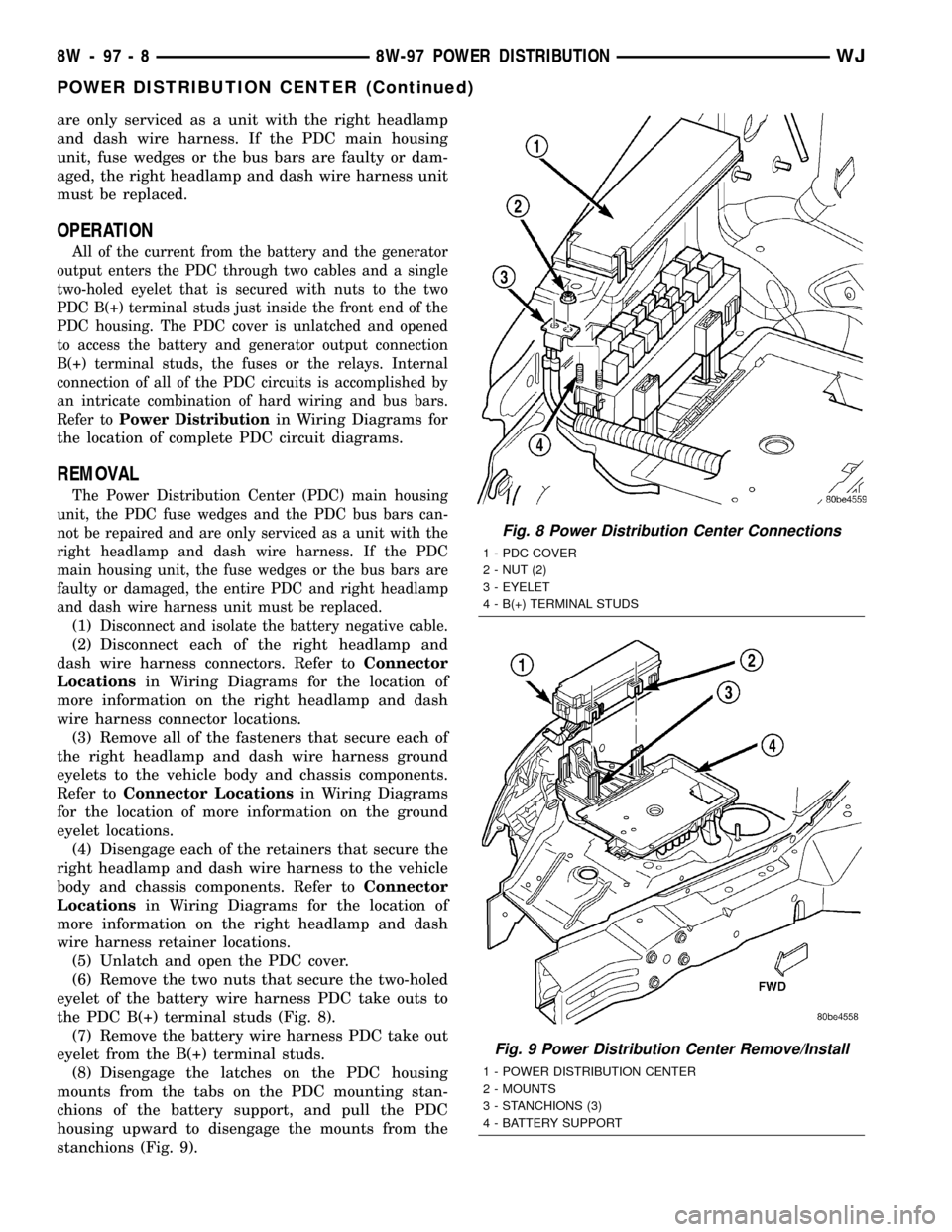
are only serviced as a unit with the right headlamp
and dash wire harness. If the PDC main housing
unit, fuse wedges or the bus bars are faulty or dam-
aged, the right headlamp and dash wire harness unit
must be replaced.
OPERATION
All of the current from the battery and the generator
output enters the PDC through two cables and a single
two-holed eyelet that is secured with nuts to the two
PDC B(+) terminal studs just inside the front end of the
PDC housing. The PDC cover is unlatched and opened
to access the battery and generator output connection
B(+) terminal studs, the fuses or the relays. Internal
connection of all of the PDC circuits is accomplished by
an intricate combination of hard wiring and bus bars.
Refer toPower Distribution
in Wiring Diagrams for
the location of complete PDC circuit diagrams.
REMOVAL
The Power Distribution Center (PDC) main housing
unit, the PDC fuse wedges and the PDC bus bars can-
not be repaired and are only serviced as a unit with the
right headlamp and dash wire harness. If the PDC
main housing unit, the fuse wedges or the bus bars are
faulty or damaged, the entire PDC and right headlamp
and dash wire harness unit must be replaced.
(1)Disconnect and isolate the battery negative cable.
(2) Disconnect each of the right headlamp and
dash wire harness connectors. Refer toConnector
Locationsin Wiring Diagrams for the location of
more information on the right headlamp and dash
wire harness connector locations.
(3) Remove all of the fasteners that secure each of
the right headlamp and dash wire harness ground
eyelets to the vehicle body and chassis components.
Refer toConnector Locationsin Wiring Diagrams
for the location of more information on the ground
eyelet locations.
(4) Disengage each of the retainers that secure the
right headlamp and dash wire harness to the vehicle
body and chassis components. Refer toConnector
Locationsin Wiring Diagrams for the location of
more information on the right headlamp and dash
wire harness retainer locations.
(5) Unlatch and open the PDC cover.
(6) Remove the two nuts that secure the two-holed
eyelet of the battery wire harness PDC take outs to
the PDC B(+) terminal studs (Fig. 8).
(7) Remove the battery wire harness PDC take out
eyelet from the B(+) terminal studs.
(8) Disengage the latches on the PDC housing
mounts from the tabs on the PDC mounting stan-
chions of the battery support, and pull the PDC
housing upward to disengage the mounts from the
stanchions (Fig. 9).
Fig. 8 Power Distribution Center Connections
1 - PDC COVER
2 - NUT (2)
3 - EYELET
4 - B(+) TERMINAL STUDS
Fig. 9 Power Distribution Center Remove/Install
1 - POWER DISTRIBUTION CENTER
2 - MOUNTS
3 - STANCHIONS (3)
4 - BATTERY SUPPORT
8W - 97 - 8 8W-97 POWER DISTRIBUTIONWJ
POWER DISTRIBUTION CENTER (Continued)
Page 1234 of 2199
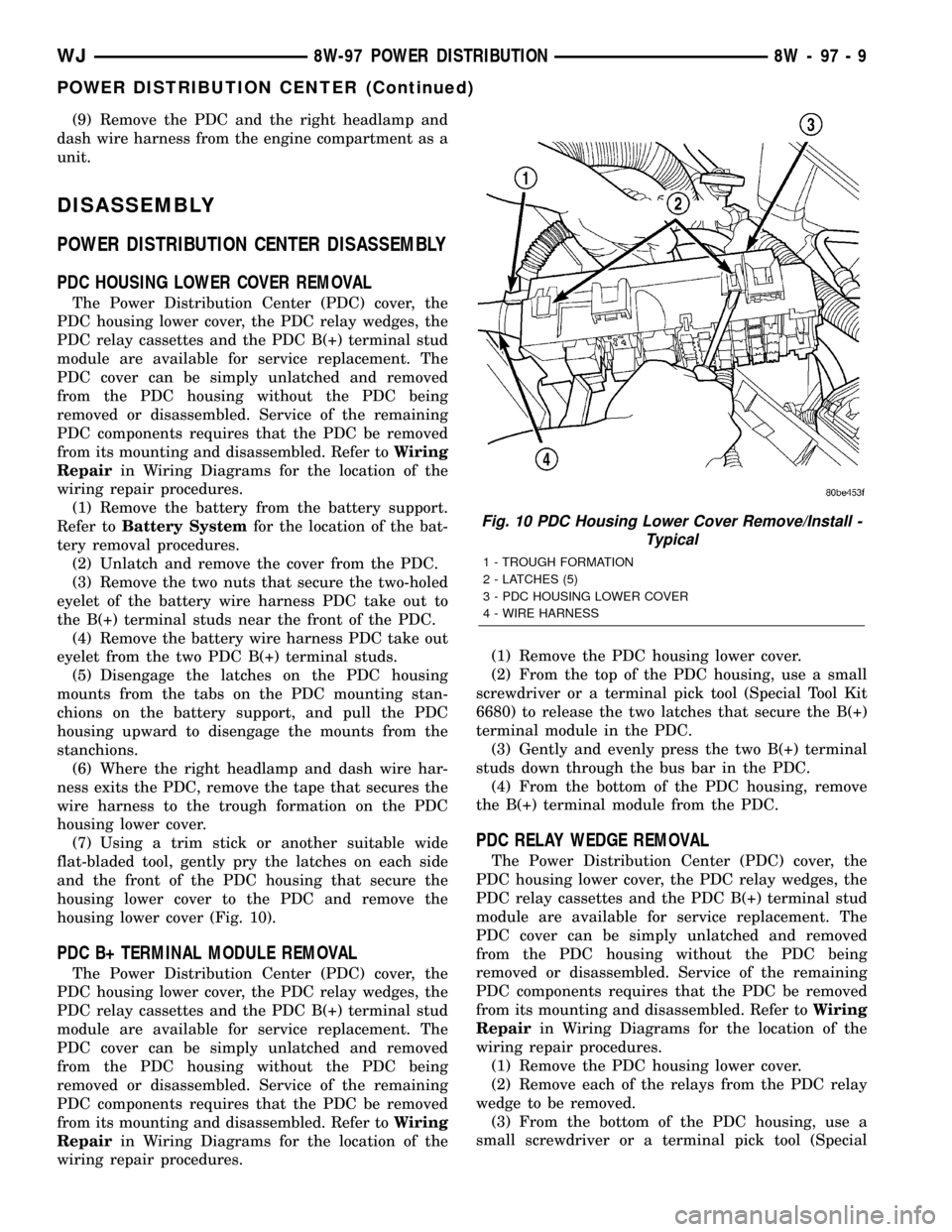
(9) Remove the PDC and the right headlamp and
dash wire harness from the engine compartment as a
unit.
DISASSEMBLY
POWER DISTRIBUTION CENTER DISASSEMBLY
PDC HOUSING LOWER COVER REMOVAL
The Power Distribution Center (PDC) cover, the
PDC housing lower cover, the PDC relay wedges, the
PDC relay cassettes and the PDC B(+) terminal stud
module are available for service replacement. The
PDC cover can be simply unlatched and removed
from the PDC housing without the PDC being
removed or disassembled. Service of the remaining
PDC components requires that the PDC be removed
from its mounting and disassembled. Refer toWiring
Repairin Wiring Diagrams for the location of the
wiring repair procedures.
(1) Remove the battery from the battery support.
Refer toBattery Systemfor the location of the bat-
tery removal procedures.
(2) Unlatch and remove the cover from the PDC.
(3) Remove the two nuts that secure the two-holed
eyelet of the battery wire harness PDC take out to
the B(+) terminal studs near the front of the PDC.
(4) Remove the battery wire harness PDC take out
eyelet from the two PDC B(+) terminal studs.
(5) Disengage the latches on the PDC housing
mounts from the tabs on the PDC mounting stan-
chions on the battery support, and pull the PDC
housing upward to disengage the mounts from the
stanchions.
(6) Where the right headlamp and dash wire har-
ness exits the PDC, remove the tape that secures the
wire harness to the trough formation on the PDC
housing lower cover.
(7) Using a trim stick or another suitable wide
flat-bladed tool, gently pry the latches on each side
and the front of the PDC housing that secure the
housing lower cover to the PDC and remove the
housing lower cover (Fig. 10).
PDC B+ TERMINAL MODULE REMOVAL
The Power Distribution Center (PDC) cover, the
PDC housing lower cover, the PDC relay wedges, the
PDC relay cassettes and the PDC B(+) terminal stud
module are available for service replacement. The
PDC cover can be simply unlatched and removed
from the PDC housing without the PDC being
removed or disassembled. Service of the remaining
PDC components requires that the PDC be removed
from its mounting and disassembled. Refer toWiring
Repairin Wiring Diagrams for the location of the
wiring repair procedures.(1) Remove the PDC housing lower cover.
(2) From the top of the PDC housing, use a small
screwdriver or a terminal pick tool (Special Tool Kit
6680) to release the two latches that secure the B(+)
terminal module in the PDC.
(3) Gently and evenly press the two B(+) terminal
studs down through the bus bar in the PDC.
(4) From the bottom of the PDC housing, remove
the B(+) terminal module from the PDC.
PDC RELAY WEDGE REMOVAL
The Power Distribution Center (PDC) cover, the
PDC housing lower cover, the PDC relay wedges, the
PDC relay cassettes and the PDC B(+) terminal stud
module are available for service replacement. The
PDC cover can be simply unlatched and removed
from the PDC housing without the PDC being
removed or disassembled. Service of the remaining
PDC components requires that the PDC be removed
from its mounting and disassembled. Refer toWiring
Repairin Wiring Diagrams for the location of the
wiring repair procedures.
(1) Remove the PDC housing lower cover.
(2) Remove each of the relays from the PDC relay
wedge to be removed.
(3) From the bottom of the PDC housing, use a
small screwdriver or a terminal pick tool (Special
Fig. 10 PDC Housing Lower Cover Remove/Install -
Typical
1 - TROUGH FORMATION
2 - LATCHES (5)
3 - PDC HOUSING LOWER COVER
4 - WIRE HARNESS
WJ8W-97 POWER DISTRIBUTION 8W - 97 - 9
POWER DISTRIBUTION CENTER (Continued)