ECU JEEP GRAND CHEROKEE 2002 WJ / 2.G Workshop Manual
[x] Cancel search | Manufacturer: JEEP, Model Year: 2002, Model line: GRAND CHEROKEE, Model: JEEP GRAND CHEROKEE 2002 WJ / 2.GPages: 2199, PDF Size: 76.01 MB
Page 1971 of 2199
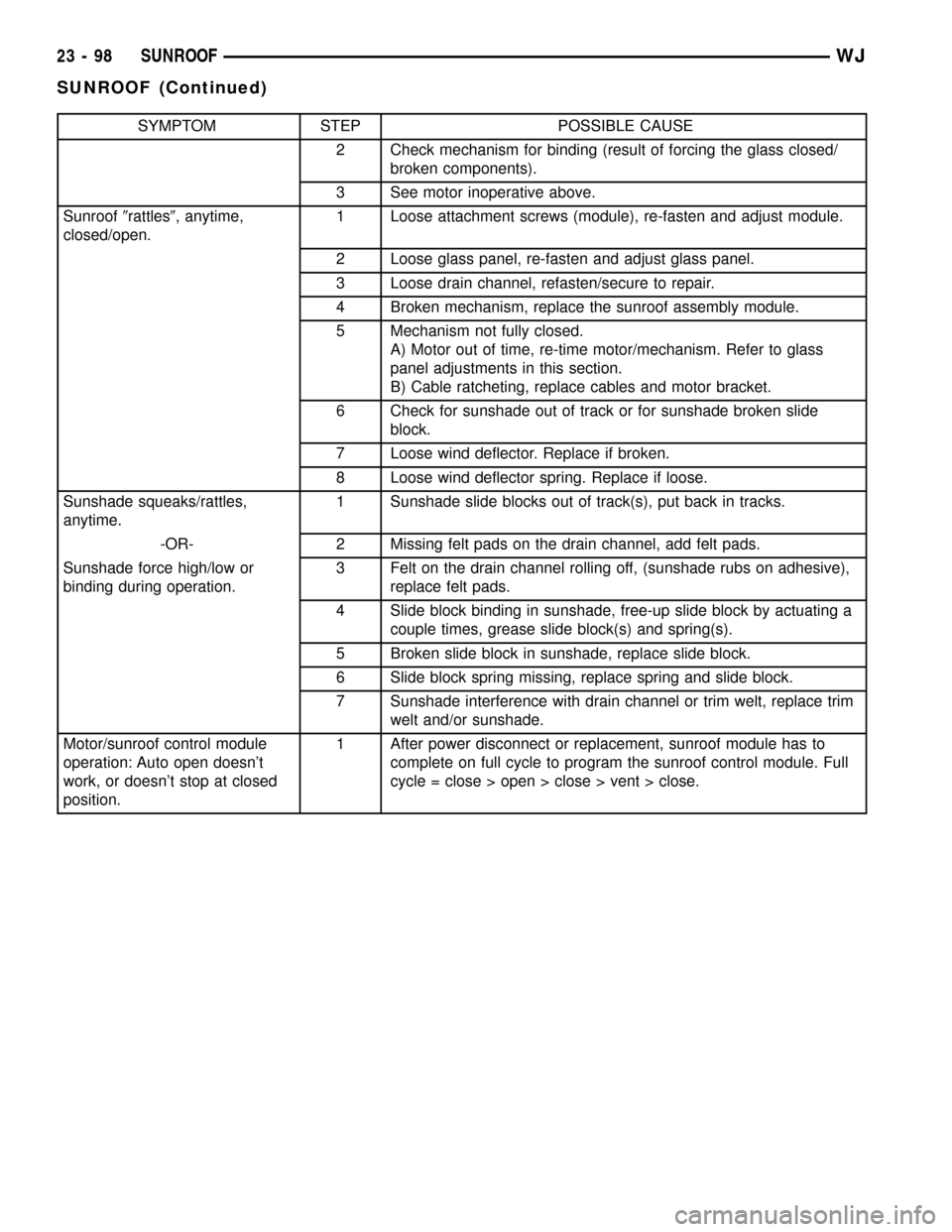
SYMPTOM STEP POSSIBLE CAUSE
2 Check mechanism for binding (result of forcing the glass closed/
broken components).
3 See motor inoperative above.
Sunroof9rattles9, anytime,
closed/open.1 Loose attachment screws (module), re-fasten and adjust module.
2 Loose glass panel, re-fasten and adjust glass panel.
3 Loose drain channel, refasten/secure to repair.
4 Broken mechanism, replace the sunroof assembly module.
5 Mechanism not fully closed.
A) Motor out of time, re-time motor/mechanism. Refer to glass
panel adjustments in this section.
B) Cable ratcheting, replace cables and motor bracket.
6 Check for sunshade out of track or for sunshade broken slide
block.
7 Loose wind deflector. Replace if broken.
8 Loose wind deflector spring. Replace if loose.
Sunshade squeaks/rattles,
anytime.1 Sunshade slide blocks out of track(s), put back in tracks.
-OR- 2 Missing felt pads on the drain channel, add felt pads.
Sunshade force high/low or
binding during operation.3 Felt on the drain channel rolling off, (sunshade rubs on adhesive),
replace felt pads.
4 Slide block binding in sunshade, free-up slide block by actuating a
couple times, grease slide block(s) and spring(s).
5 Broken slide block in sunshade, replace slide block.
6 Slide block spring missing, replace spring and slide block.
7 Sunshade interference with drain channel or trim welt, replace trim
welt and/or sunshade.
Motor/sunroof control module
operation: Auto open doesn't
work, or doesn't stop at closed
position.1 After power disconnect or replacement, sunroof module has to
complete on full cycle to program the sunroof control module. Full
cycle = close > open > close > vent > close.
23 - 98 SUNROOFWJ
SUNROOF (Continued)
Page 1973 of 2199
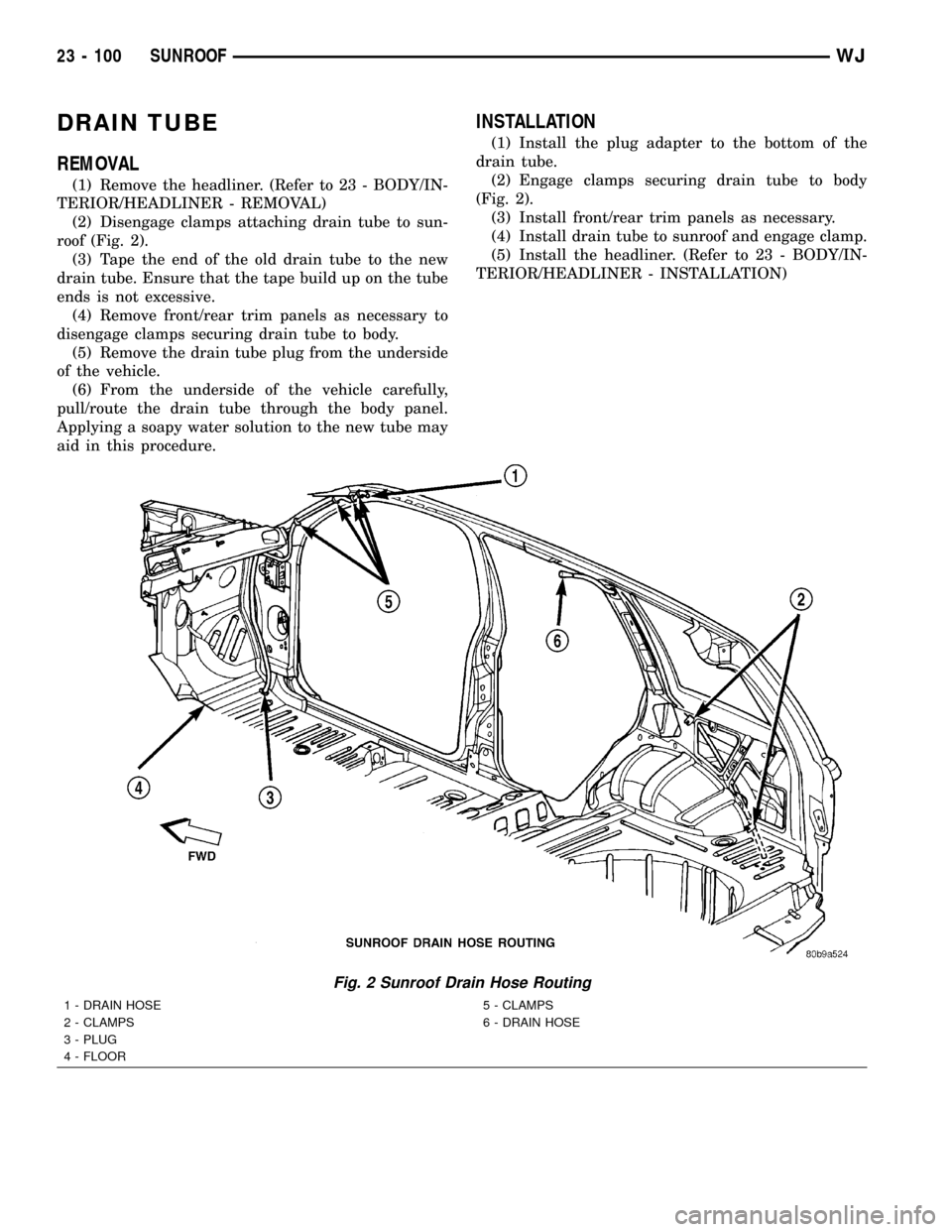
DRAIN TUBE
REMOVAL
(1) Remove the headliner. (Refer to 23 - BODY/IN-
TERIOR/HEADLINER - REMOVAL)
(2) Disengage clamps attaching drain tube to sun-
roof (Fig. 2).
(3) Tape the end of the old drain tube to the new
drain tube. Ensure that the tape build up on the tube
ends is not excessive.
(4) Remove front/rear trim panels as necessary to
disengage clamps securing drain tube to body.
(5) Remove the drain tube plug from the underside
of the vehicle.
(6) From the underside of the vehicle carefully,
pull/route the drain tube through the body panel.
Applying a soapy water solution to the new tube may
aid in this procedure.
INSTALLATION
(1) Install the plug adapter to the bottom of the
drain tube.
(2) Engage clamps securing drain tube to body
(Fig. 2).
(3) Install front/rear trim panels as necessary.
(4) Install drain tube to sunroof and engage clamp.
(5) Install the headliner. (Refer to 23 - BODY/IN-
TERIOR/HEADLINER - INSTALLATION)
Fig. 2 Sunroof Drain Hose Routing
1 - DRAIN HOSE
2 - CLAMPS
3 - PLUG
4 - FLOOR5 - CLAMPS
6 - DRAIN HOSE
23 - 100 SUNROOFWJ
Page 2090 of 2199
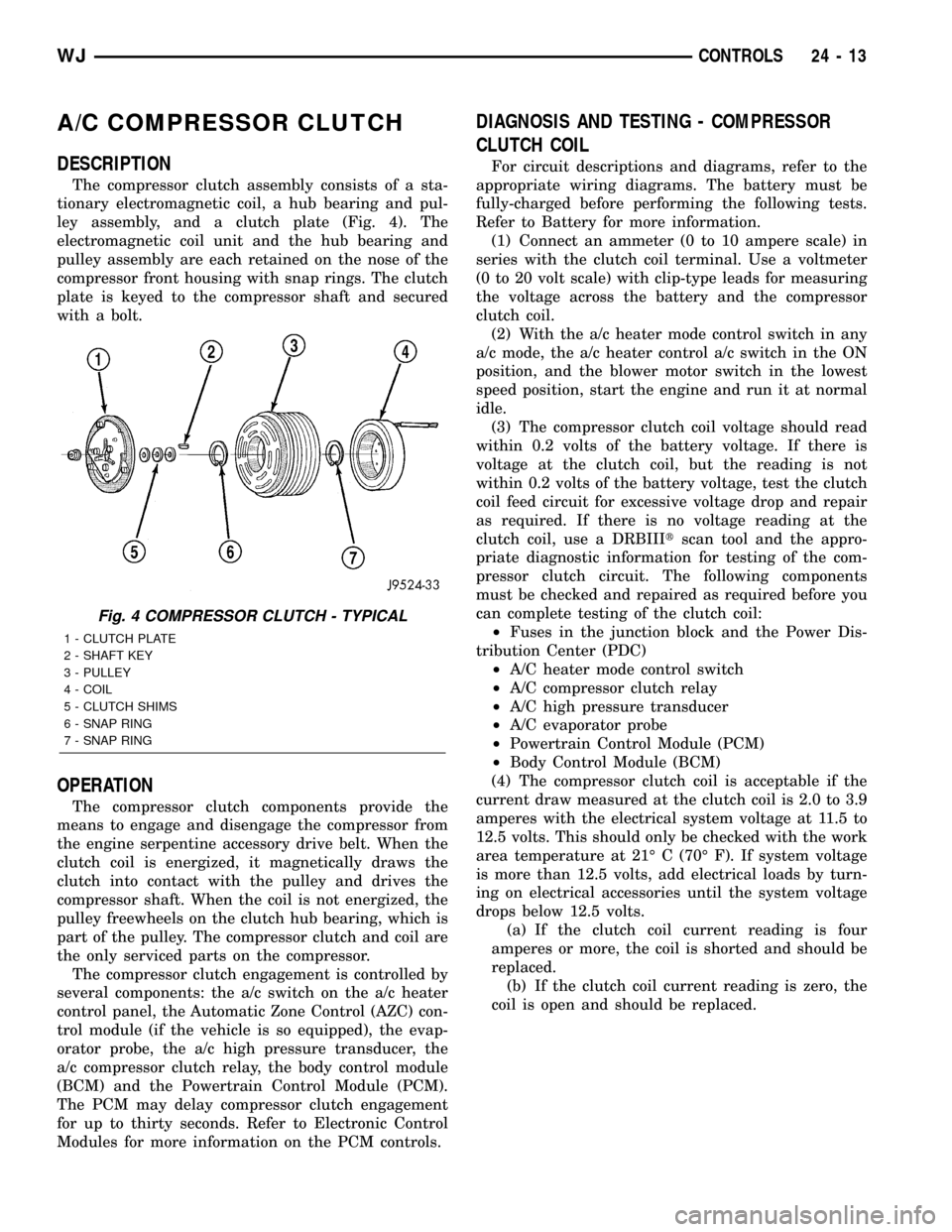
A/C COMPRESSOR CLUTCH
DESCRIPTION
The compressor clutch assembly consists of a sta-
tionary electromagnetic coil, a hub bearing and pul-
ley assembly, and a clutch plate (Fig. 4). The
electromagnetic coil unit and the hub bearing and
pulley assembly are each retained on the nose of the
compressor front housing with snap rings. The clutch
plate is keyed to the compressor shaft and secured
with a bolt.
OPERATION
The compressor clutch components provide the
means to engage and disengage the compressor from
the engine serpentine accessory drive belt. When the
clutch coil is energized, it magnetically draws the
clutch into contact with the pulley and drives the
compressor shaft. When the coil is not energized, the
pulley freewheels on the clutch hub bearing, which is
part of the pulley. The compressor clutch and coil are
the only serviced parts on the compressor.
The compressor clutch engagement is controlled by
several components: the a/c switch on the a/c heater
control panel, the Automatic Zone Control (AZC) con-
trol module (if the vehicle is so equipped), the evap-
orator probe, the a/c high pressure transducer, the
a/c compressor clutch relay, the body control module
(BCM) and the Powertrain Control Module (PCM).
The PCM may delay compressor clutch engagement
for up to thirty seconds. Refer to Electronic Control
Modules for more information on the PCM controls.
DIAGNOSIS AND TESTING - COMPRESSOR
CLUTCH COIL
For circuit descriptions and diagrams, refer to the
appropriate wiring diagrams. The battery must be
fully-charged before performing the following tests.
Refer to Battery for more information.
(1) Connect an ammeter (0 to 10 ampere scale) in
series with the clutch coil terminal. Use a voltmeter
(0 to 20 volt scale) with clip-type leads for measuring
the voltage across the battery and the compressor
clutch coil.
(2) With the a/c heater mode control switch in any
a/c mode, the a/c heater control a/c switch in the ON
position, and the blower motor switch in the lowest
speed position, start the engine and run it at normal
idle.
(3) The compressor clutch coil voltage should read
within 0.2 volts of the battery voltage. If there is
voltage at the clutch coil, but the reading is not
within 0.2 volts of the battery voltage, test the clutch
coil feed circuit for excessive voltage drop and repair
as required. If there is no voltage reading at the
clutch coil, use a DRBIIItscan tool and the appro-
priate diagnostic information for testing of the com-
pressor clutch circuit. The following components
must be checked and repaired as required before you
can complete testing of the clutch coil:
²Fuses in the junction block and the Power Dis-
tribution Center (PDC)
²A/C heater mode control switch
²A/C compressor clutch relay
²A/C high pressure transducer
²A/C evaporator probe
²Powertrain Control Module (PCM)
²Body Control Module (BCM)
(4) The compressor clutch coil is acceptable if the
current draw measured at the clutch coil is 2.0 to 3.9
amperes with the electrical system voltage at 11.5 to
12.5 volts. This should only be checked with the work
area temperature at 21É C (70É F). If system voltage
is more than 12.5 volts, add electrical loads by turn-
ing on electrical accessories until the system voltage
drops below 12.5 volts.
(a) If the clutch coil current reading is four
amperes or more, the coil is shorted and should be
replaced.
(b) If the clutch coil current reading is zero, the
coil is open and should be replaced.
Fig. 4 COMPRESSOR CLUTCH - TYPICAL
1 - CLUTCH PLATE
2 - SHAFT KEY
3 - PULLEY
4 - COIL
5 - CLUTCH SHIMS
6 - SNAP RING
7 - SNAP RING
WJCONTROLS 24 - 13
Page 2091 of 2199
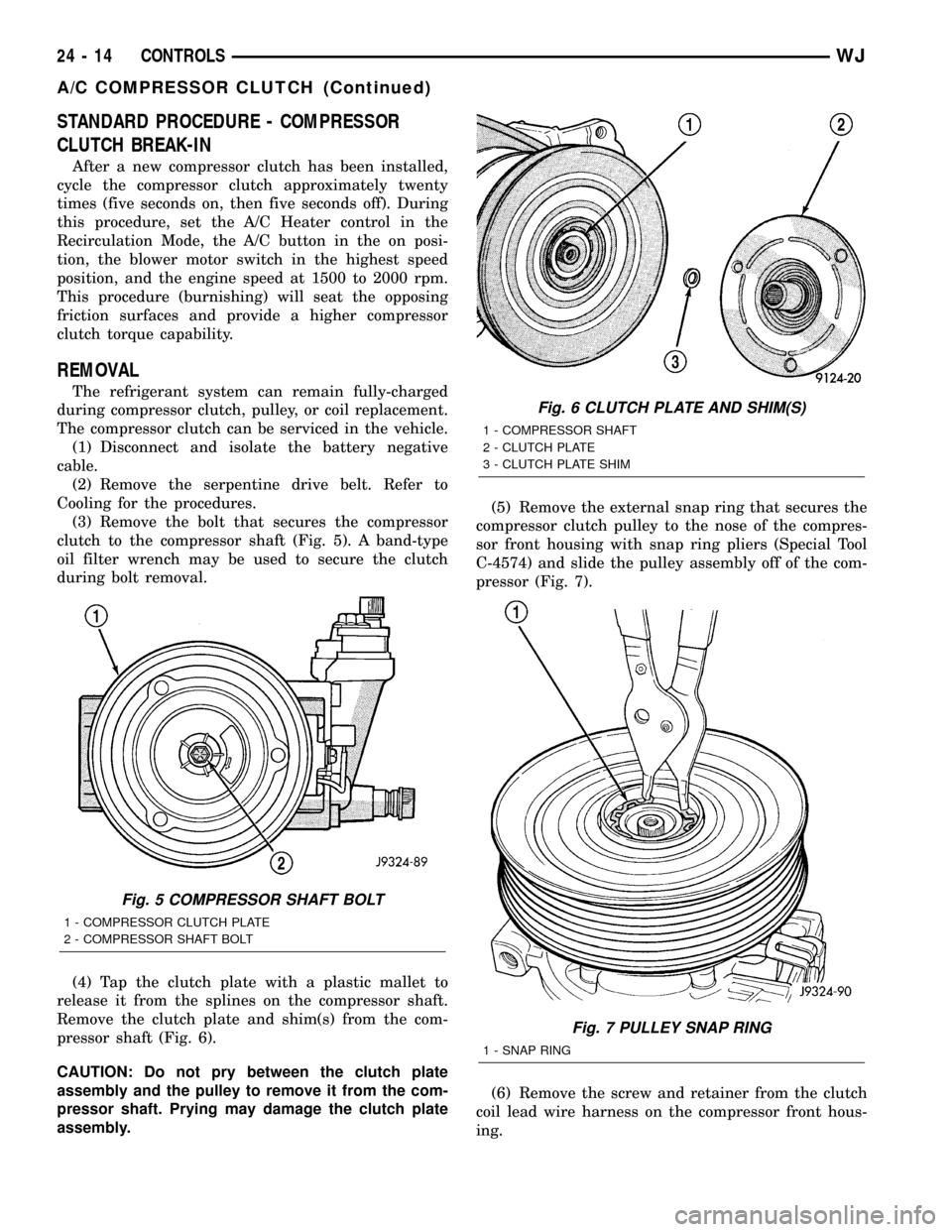
STANDARD PROCEDURE - COMPRESSOR
CLUTCH BREAK-IN
After a new compressor clutch has been installed,
cycle the compressor clutch approximately twenty
times (five seconds on, then five seconds off). During
this procedure, set the A/C Heater control in the
Recirculation Mode, the A/C button in the on posi-
tion, the blower motor switch in the highest speed
position, and the engine speed at 1500 to 2000 rpm.
This procedure (burnishing) will seat the opposing
friction surfaces and provide a higher compressor
clutch torque capability.
REMOVAL
The refrigerant system can remain fully-charged
during compressor clutch, pulley, or coil replacement.
The compressor clutch can be serviced in the vehicle.
(1) Disconnect and isolate the battery negative
cable.
(2) Remove the serpentine drive belt. Refer to
Cooling for the procedures.
(3) Remove the bolt that secures the compressor
clutch to the compressor shaft (Fig. 5). A band-type
oil filter wrench may be used to secure the clutch
during bolt removal.
(4) Tap the clutch plate with a plastic mallet to
release it from the splines on the compressor shaft.
Remove the clutch plate and shim(s) from the com-
pressor shaft (Fig. 6).
CAUTION: Do not pry between the clutch plate
assembly and the pulley to remove it from the com-
pressor shaft. Prying may damage the clutch plate
assembly.(5) Remove the external snap ring that secures the
compressor clutch pulley to the nose of the compres-
sor front housing with snap ring pliers (Special Tool
C-4574) and slide the pulley assembly off of the com-
pressor (Fig. 7).
(6) Remove the screw and retainer from the clutch
coil lead wire harness on the compressor front hous-
ing.
Fig. 5 COMPRESSOR SHAFT BOLT
1 - COMPRESSOR CLUTCH PLATE
2 - COMPRESSOR SHAFT BOLT
Fig. 6 CLUTCH PLATE AND SHIM(S)
1 - COMPRESSOR SHAFT
2 - CLUTCH PLATE
3 - CLUTCH PLATE SHIM
Fig. 7 PULLEY SNAP RING
1 - SNAP RING
24 - 14 CONTROLSWJ
A/C COMPRESSOR CLUTCH (Continued)
Page 2092 of 2199
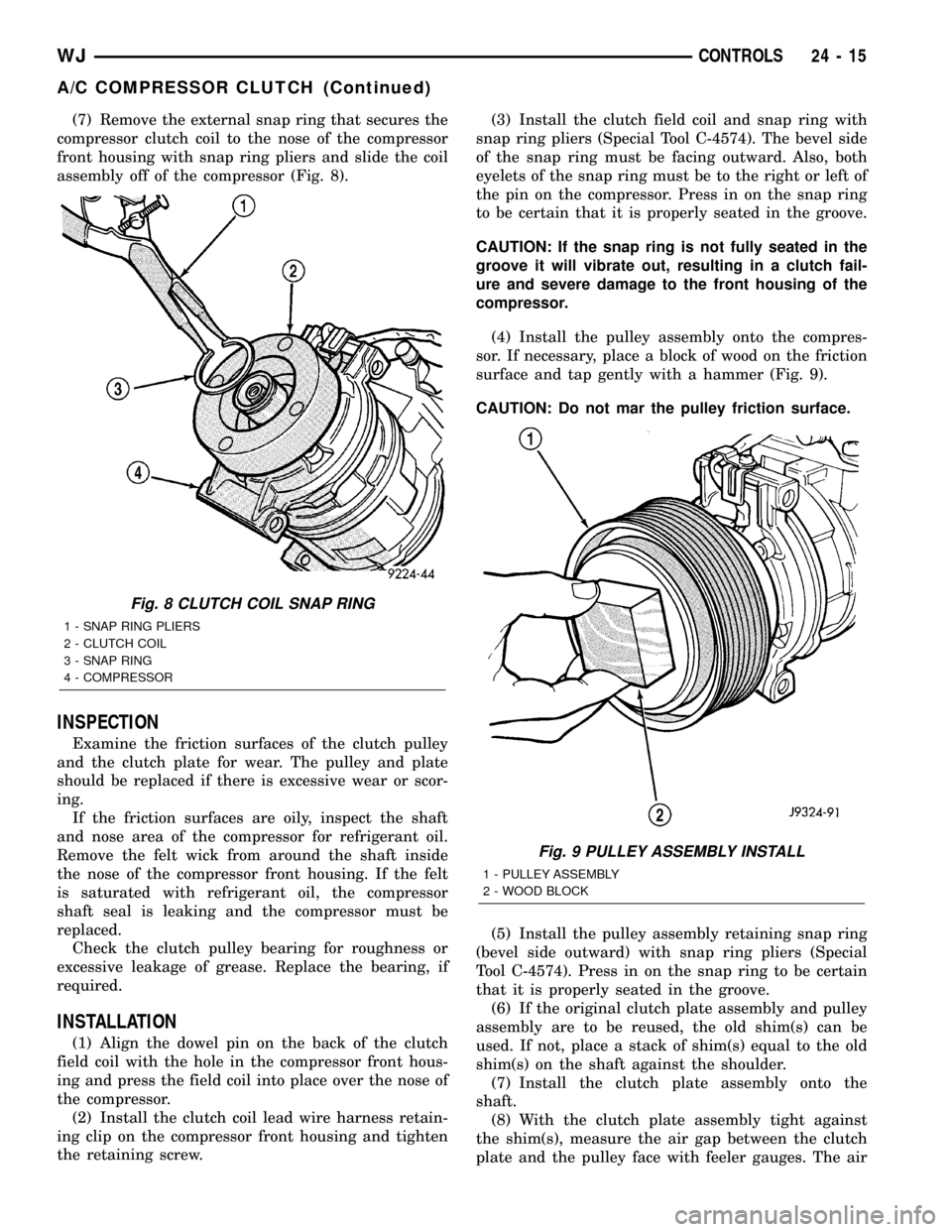
(7) Remove the external snap ring that secures the
compressor clutch coil to the nose of the compressor
front housing with snap ring pliers and slide the coil
assembly off of the compressor (Fig. 8).
INSPECTION
Examine the friction surfaces of the clutch pulley
and the clutch plate for wear. The pulley and plate
should be replaced if there is excessive wear or scor-
ing.
If the friction surfaces are oily, inspect the shaft
and nose area of the compressor for refrigerant oil.
Remove the felt wick from around the shaft inside
the nose of the compressor front housing. If the felt
is saturated with refrigerant oil, the compressor
shaft seal is leaking and the compressor must be
replaced.
Check the clutch pulley bearing for roughness or
excessive leakage of grease. Replace the bearing, if
required.
INSTALLATION
(1) Align the dowel pin on the back of the clutch
field coil with the hole in the compressor front hous-
ing and press the field coil into place over the nose of
the compressor.
(2) Install the clutch coil lead wire harness retain-
ing clip on the compressor front housing and tighten
the retaining screw.(3) Install the clutch field coil and snap ring with
snap ring pliers (Special Tool C-4574). The bevel side
of the snap ring must be facing outward. Also, both
eyelets of the snap ring must be to the right or left of
the pin on the compressor. Press in on the snap ring
to be certain that it is properly seated in the groove.
CAUTION: If the snap ring is not fully seated in the
groove it will vibrate out, resulting in a clutch fail-
ure and severe damage to the front housing of the
compressor.
(4) Install the pulley assembly onto the compres-
sor. If necessary, place a block of wood on the friction
surface and tap gently with a hammer (Fig. 9).
CAUTION: Do not mar the pulley friction surface.
(5) Install the pulley assembly retaining snap ring
(bevel side outward) with snap ring pliers (Special
Tool C-4574). Press in on the snap ring to be certain
that it is properly seated in the groove.
(6) If the original clutch plate assembly and pulley
assembly are to be reused, the old shim(s) can be
used. If not, place a stack of shim(s) equal to the old
shim(s) on the shaft against the shoulder.
(7) Install the clutch plate assembly onto the
shaft.
(8) With the clutch plate assembly tight against
the shim(s), measure the air gap between the clutch
plate and the pulley face with feeler gauges. The air
Fig. 8 CLUTCH COIL SNAP RING
1 - SNAP RING PLIERS
2 - CLUTCH COIL
3 - SNAP RING
4 - COMPRESSOR
Fig. 9 PULLEY ASSEMBLY INSTALL
1 - PULLEY ASSEMBLY
2 - WOOD BLOCK
WJCONTROLS 24 - 15
A/C COMPRESSOR CLUTCH (Continued)
Page 2101 of 2199
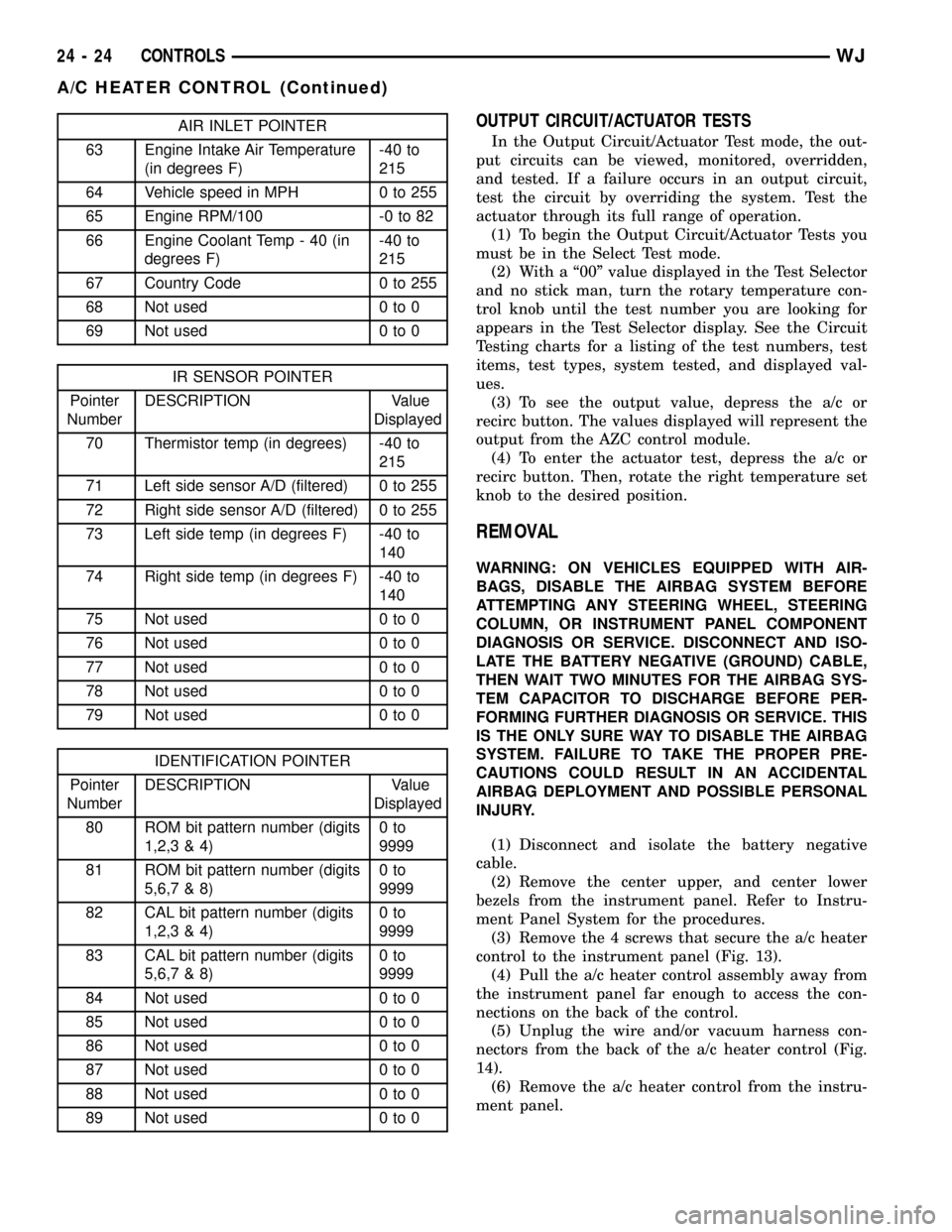
AIR INLET POINTER
63 Engine Intake Air Temperature
(in degrees F)-40 to
215
64 Vehicle speed in MPH 0 to 255
65 Engine RPM/100 -0 to 82
66 Engine Coolant Temp - 40 (in
degrees F)-40 to
215
67 Country Code 0 to 255
68 Not used 0 to 0
69 Not used 0 to 0
IR SENSOR POINTER
Pointer
NumberDESCRIPTION Value
Displayed
70 Thermistor temp (in degrees) -40 to
215
71 Left side sensor A/D (filtered) 0 to 255
72 Right side sensor A/D (filtered) 0 to 255
73 Left side temp (in degrees F) -40 to
140
74 Right side temp (in degrees F) -40 to
140
75 Not used 0 to 0
76 Not used 0 to 0
77 Not used 0 to 0
78 Not used 0 to 0
79 Not used 0 to 0
IDENTIFICATION POINTER
Pointer
NumberDESCRIPTION Value
Displayed
80 ROM bit pattern number (digits
1,2,3 & 4)0to
9999
81 ROM bit pattern number (digits
5,6,7 & 8)0to
9999
82 CAL bit pattern number (digits
1,2,3 & 4)0to
9999
83 CAL bit pattern number (digits
5,6,7 & 8)0to
9999
84 Not used 0 to 0
85 Not used 0 to 0
86 Not used 0 to 0
87 Not used 0 to 0
88 Not used 0 to 0
89 Not used 0 to 0
OUTPUT CIRCUIT/ACTUATOR TESTS
In the Output Circuit/Actuator Test mode, the out-
put circuits can be viewed, monitored, overridden,
and tested. If a failure occurs in an output circuit,
test the circuit by overriding the system. Test the
actuator through its full range of operation.
(1) To begin the Output Circuit/Actuator Tests you
must be in the Select Test mode.
(2) With a ª00º value displayed in the Test Selector
and no stick man, turn the rotary temperature con-
trol knob until the test number you are looking for
appears in the Test Selector display. See the Circuit
Testing charts for a listing of the test numbers, test
items, test types, system tested, and displayed val-
ues.
(3) To see the output value, depress the a/c or
recirc button. The values displayed will represent the
output from the AZC control module.
(4) To enter the actuator test, depress the a/c or
recirc button. Then, rotate the right temperature set
knob to the desired position.
REMOVAL
WARNING: ON VEHICLES EQUIPPED WITH AIR-
BAGS, DISABLE THE AIRBAG SYSTEM BEFORE
ATTEMPTING ANY STEERING WHEEL, STEERING
COLUMN, OR INSTRUMENT PANEL COMPONENT
DIAGNOSIS OR SERVICE. DISCONNECT AND ISO-
LATE THE BATTERY NEGATIVE (GROUND) CABLE,
THEN WAIT TWO MINUTES FOR THE AIRBAG SYS-
TEM CAPACITOR TO DISCHARGE BEFORE PER-
FORMING FURTHER DIAGNOSIS OR SERVICE. THIS
IS THE ONLY SURE WAY TO DISABLE THE AIRBAG
SYSTEM. FAILURE TO TAKE THE PROPER PRE-
CAUTIONS COULD RESULT IN AN ACCIDENTAL
AIRBAG DEPLOYMENT AND POSSIBLE PERSONAL
INJURY.
(1) Disconnect and isolate the battery negative
cable.
(2) Remove the center upper, and center lower
bezels from the instrument panel. Refer to Instru-
ment Panel System for the procedures.
(3) Remove the 4 screws that secure the a/c heater
control to the instrument panel (Fig. 13).
(4) Pull the a/c heater control assembly away from
the instrument panel far enough to access the con-
nections on the back of the control.
(5) Unplug the wire and/or vacuum harness con-
nectors from the back of the a/c heater control (Fig.
14).
(6) Remove the a/c heater control from the instru-
ment panel.
24 - 24 CONTROLSWJ
A/C HEATER CONTROL (Continued)
Page 2102 of 2199
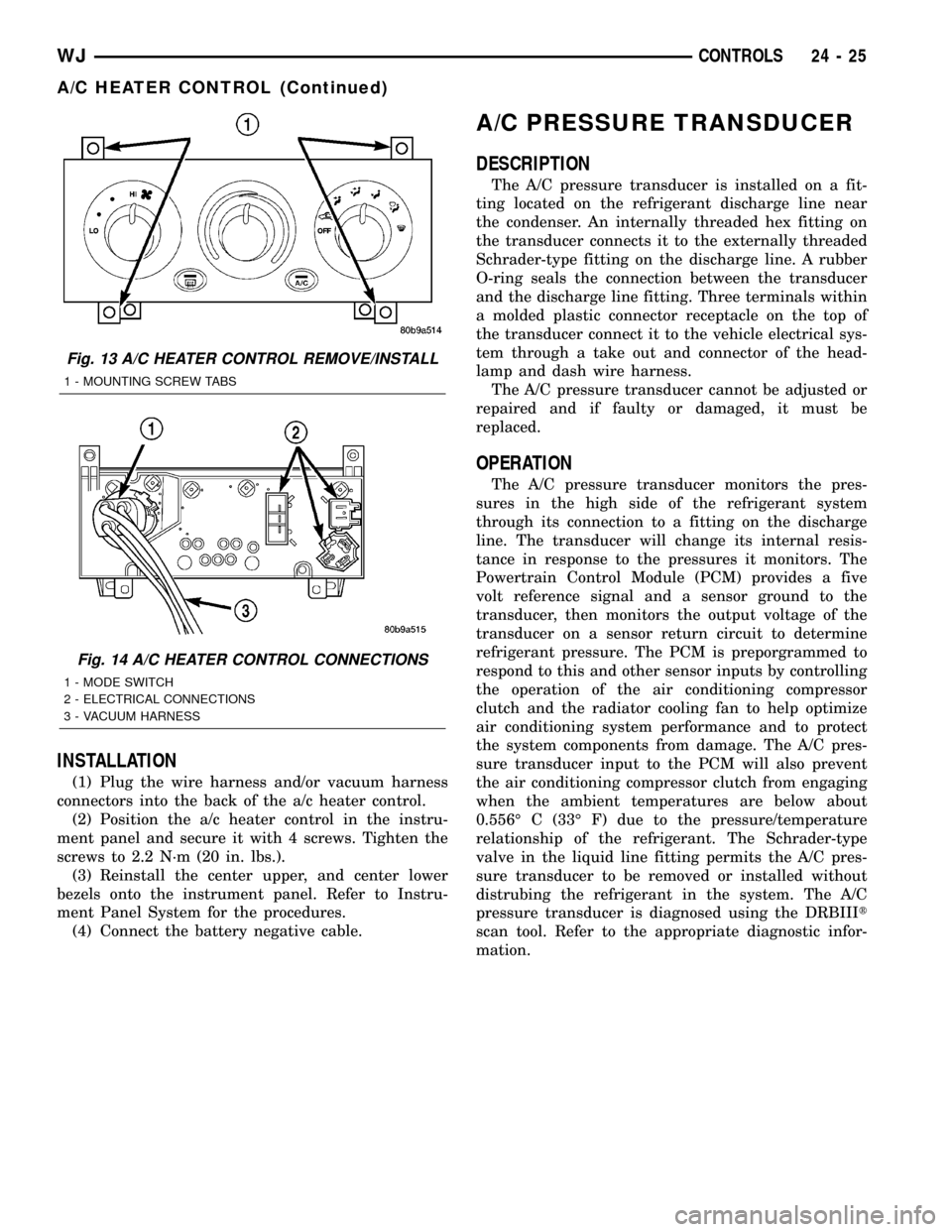
INSTALLATION
(1) Plug the wire harness and/or vacuum harness
connectors into the back of the a/c heater control.
(2) Position the a/c heater control in the instru-
ment panel and secure it with 4 screws. Tighten the
screws to 2.2 N´m (20 in. lbs.).
(3) Reinstall the center upper, and center lower
bezels onto the instrument panel. Refer to Instru-
ment Panel System for the procedures.
(4) Connect the battery negative cable.
A/C PRESSURE TRANSDUCER
DESCRIPTION
The A/C pressure transducer is installed on a fit-
ting located on the refrigerant discharge line near
the condenser. An internally threaded hex fitting on
the transducer connects it to the externally threaded
Schrader-type fitting on the discharge line. A rubber
O-ring seals the connection between the transducer
and the discharge line fitting. Three terminals within
a molded plastic connector receptacle on the top of
the transducer connect it to the vehicle electrical sys-
tem through a take out and connector of the head-
lamp and dash wire harness.
The A/C pressure transducer cannot be adjusted or
repaired and if faulty or damaged, it must be
replaced.
OPERATION
The A/C pressure transducer monitors the pres-
sures in the high side of the refrigerant system
through its connection to a fitting on the discharge
line. The transducer will change its internal resis-
tance in response to the pressures it monitors. The
Powertrain Control Module (PCM) provides a five
volt reference signal and a sensor ground to the
transducer, then monitors the output voltage of the
transducer on a sensor return circuit to determine
refrigerant pressure. The PCM is preporgrammed to
respond to this and other sensor inputs by controlling
the operation of the air conditioning compressor
clutch and the radiator cooling fan to help optimize
air conditioning system performance and to protect
the system components from damage. The A/C pres-
sure transducer input to the PCM will also prevent
the air conditioning compressor clutch from engaging
when the ambient temperatures are below about
0.556É C (33É F) due to the pressure/temperature
relationship of the refrigerant. The Schrader-type
valve in the liquid line fitting permits the A/C pres-
sure transducer to be removed or installed without
distrubing the refrigerant in the system. The A/C
pressure transducer is diagnosed using the DRBIIIt
scan tool. Refer to the appropriate diagnostic infor-
mation.
Fig. 13 A/C HEATER CONTROL REMOVE/INSTALL
1 - MOUNTING SCREW TABS
Fig. 14 A/C HEATER CONTROL CONNECTIONS
1 - MODE SWITCH
2 - ELECTRICAL CONNECTIONS
3 - VACUUM HARNESS
WJCONTROLS 24 - 25
A/C HEATER CONTROL (Continued)
Page 2104 of 2199
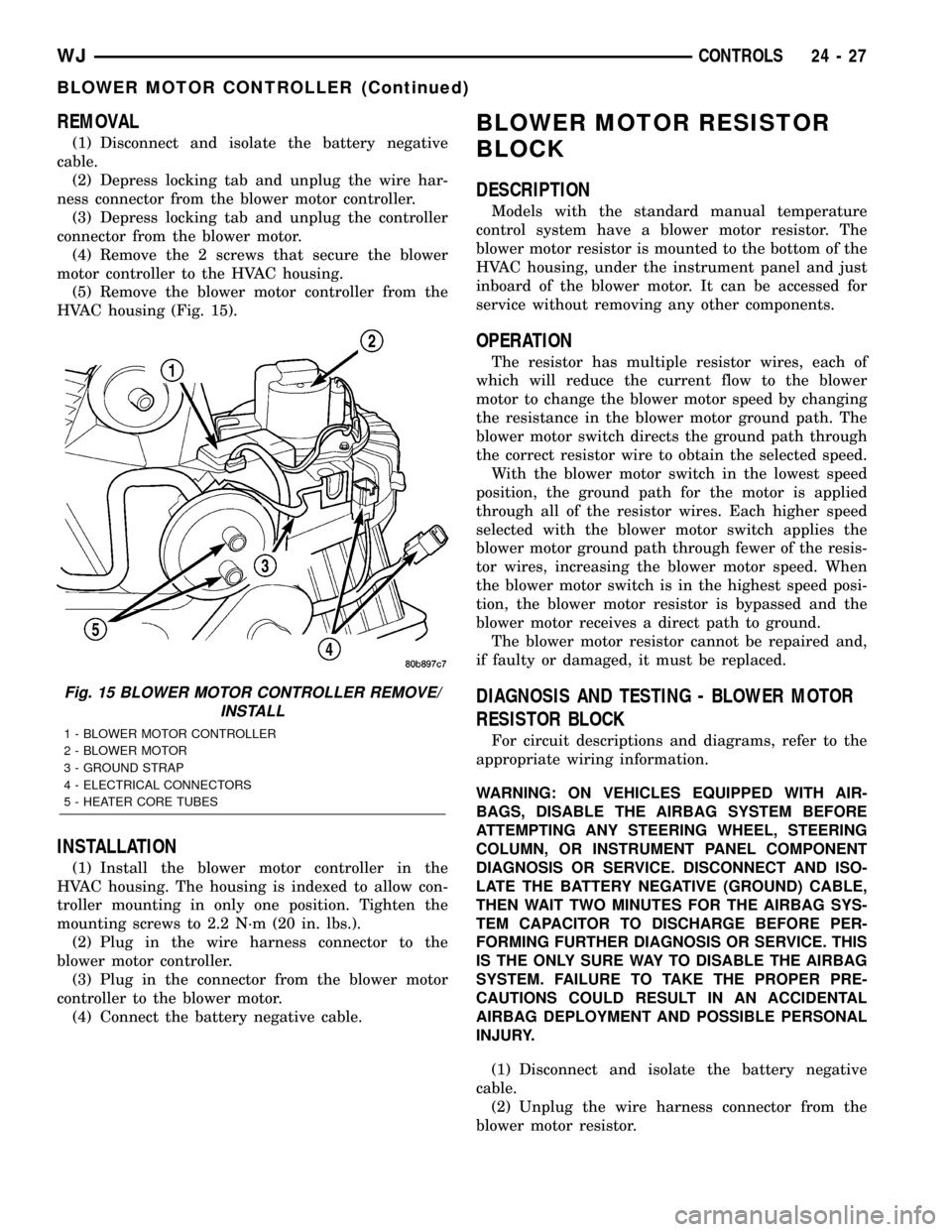
REMOVAL
(1) Disconnect and isolate the battery negative
cable.
(2) Depress locking tab and unplug the wire har-
ness connector from the blower motor controller.
(3) Depress locking tab and unplug the controller
connector from the blower motor.
(4) Remove the 2 screws that secure the blower
motor controller to the HVAC housing.
(5) Remove the blower motor controller from the
HVAC housing (Fig. 15).
INSTALLATION
(1) Install the blower motor controller in the
HVAC housing. The housing is indexed to allow con-
troller mounting in only one position. Tighten the
mounting screws to 2.2 N´m (20 in. lbs.).
(2) Plug in the wire harness connector to the
blower motor controller.
(3) Plug in the connector from the blower motor
controller to the blower motor.
(4) Connect the battery negative cable.
BLOWER MOTOR RESISTOR
BLOCK
DESCRIPTION
Models with the standard manual temperature
control system have a blower motor resistor. The
blower motor resistor is mounted to the bottom of the
HVAC housing, under the instrument panel and just
inboard of the blower motor. It can be accessed for
service without removing any other components.
OPERATION
The resistor has multiple resistor wires, each of
which will reduce the current flow to the blower
motor to change the blower motor speed by changing
the resistance in the blower motor ground path. The
blower motor switch directs the ground path through
the correct resistor wire to obtain the selected speed.
With the blower motor switch in the lowest speed
position, the ground path for the motor is applied
through all of the resistor wires. Each higher speed
selected with the blower motor switch applies the
blower motor ground path through fewer of the resis-
tor wires, increasing the blower motor speed. When
the blower motor switch is in the highest speed posi-
tion, the blower motor resistor is bypassed and the
blower motor receives a direct path to ground.
The blower motor resistor cannot be repaired and,
if faulty or damaged, it must be replaced.
DIAGNOSIS AND TESTING - BLOWER MOTOR
RESISTOR BLOCK
For circuit descriptions and diagrams, refer to the
appropriate wiring information.
WARNING: ON VEHICLES EQUIPPED WITH AIR-
BAGS, DISABLE THE AIRBAG SYSTEM BEFORE
ATTEMPTING ANY STEERING WHEEL, STEERING
COLUMN, OR INSTRUMENT PANEL COMPONENT
DIAGNOSIS OR SERVICE. DISCONNECT AND ISO-
LATE THE BATTERY NEGATIVE (GROUND) CABLE,
THEN WAIT TWO MINUTES FOR THE AIRBAG SYS-
TEM CAPACITOR TO DISCHARGE BEFORE PER-
FORMING FURTHER DIAGNOSIS OR SERVICE. THIS
IS THE ONLY SURE WAY TO DISABLE THE AIRBAG
SYSTEM. FAILURE TO TAKE THE PROPER PRE-
CAUTIONS COULD RESULT IN AN ACCIDENTAL
AIRBAG DEPLOYMENT AND POSSIBLE PERSONAL
INJURY.
(1) Disconnect and isolate the battery negative
cable.
(2) Unplug the wire harness connector from the
blower motor resistor.
Fig. 15 BLOWER MOTOR CONTROLLER REMOVE/
INSTALL
1 - BLOWER MOTOR CONTROLLER
2 - BLOWER MOTOR
3 - GROUND STRAP
4 - ELECTRICAL CONNECTORS
5 - HEATER CORE TUBES
WJCONTROLS 24 - 27
BLOWER MOTOR CONTROLLER (Continued)
Page 2105 of 2199
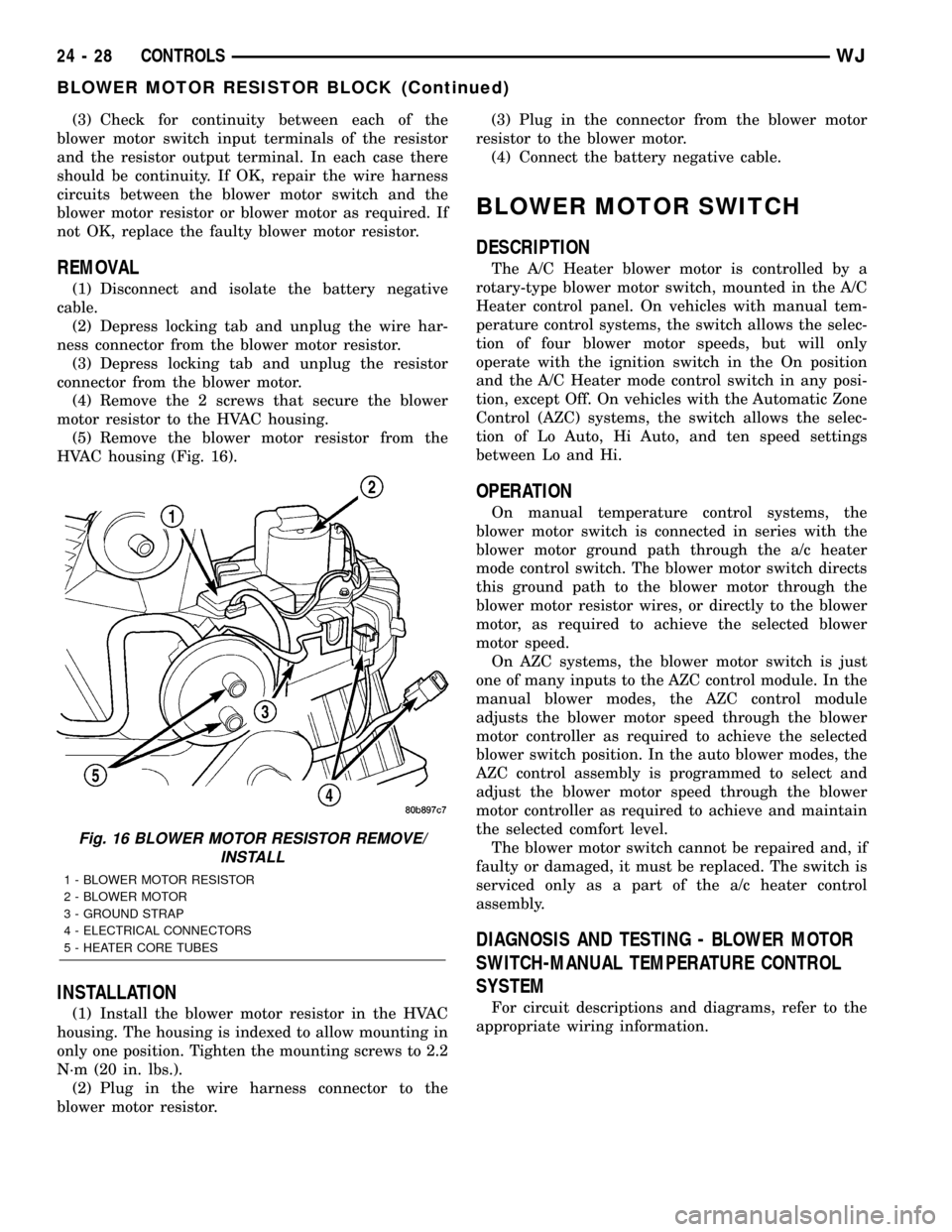
(3) Check for continuity between each of the
blower motor switch input terminals of the resistor
and the resistor output terminal. In each case there
should be continuity. If OK, repair the wire harness
circuits between the blower motor switch and the
blower motor resistor or blower motor as required. If
not OK, replace the faulty blower motor resistor.
REMOVAL
(1) Disconnect and isolate the battery negative
cable.
(2) Depress locking tab and unplug the wire har-
ness connector from the blower motor resistor.
(3) Depress locking tab and unplug the resistor
connector from the blower motor.
(4) Remove the 2 screws that secure the blower
motor resistor to the HVAC housing.
(5) Remove the blower motor resistor from the
HVAC housing (Fig. 16).
INSTALLATION
(1) Install the blower motor resistor in the HVAC
housing. The housing is indexed to allow mounting in
only one position. Tighten the mounting screws to 2.2
N´m (20 in. lbs.).
(2) Plug in the wire harness connector to the
blower motor resistor.(3) Plug in the connector from the blower motor
resistor to the blower motor.
(4) Connect the battery negative cable.
BLOWER MOTOR SWITCH
DESCRIPTION
The A/C Heater blower motor is controlled by a
rotary-type blower motor switch, mounted in the A/C
Heater control panel. On vehicles with manual tem-
perature control systems, the switch allows the selec-
tion of four blower motor speeds, but will only
operate with the ignition switch in the On position
and the A/C Heater mode control switch in any posi-
tion, except Off. On vehicles with the Automatic Zone
Control (AZC) systems, the switch allows the selec-
tion of Lo Auto, Hi Auto, and ten speed settings
between Lo and Hi.
OPERATION
On manual temperature control systems, the
blower motor switch is connected in series with the
blower motor ground path through the a/c heater
mode control switch. The blower motor switch directs
this ground path to the blower motor through the
blower motor resistor wires, or directly to the blower
motor, as required to achieve the selected blower
motor speed.
On AZC systems, the blower motor switch is just
one of many inputs to the AZC control module. In the
manual blower modes, the AZC control module
adjusts the blower motor speed through the blower
motor controller as required to achieve the selected
blower switch position. In the auto blower modes, the
AZC control assembly is programmed to select and
adjust the blower motor speed through the blower
motor controller as required to achieve and maintain
the selected comfort level.
The blower motor switch cannot be repaired and, if
faulty or damaged, it must be replaced. The switch is
serviced only as a part of the a/c heater control
assembly.
DIAGNOSIS AND TESTING - BLOWER MOTOR
SWITCH-MANUAL TEMPERATURE CONTROL
SYSTEM
For circuit descriptions and diagrams, refer to the
appropriate wiring information.
Fig. 16 BLOWER MOTOR RESISTOR REMOVE/
INSTALL
1 - BLOWER MOTOR RESISTOR
2 - BLOWER MOTOR
3 - GROUND STRAP
4 - ELECTRICAL CONNECTORS
5 - HEATER CORE TUBES
24 - 28 CONTROLSWJ
BLOWER MOTOR RESISTOR BLOCK (Continued)
Page 2107 of 2199
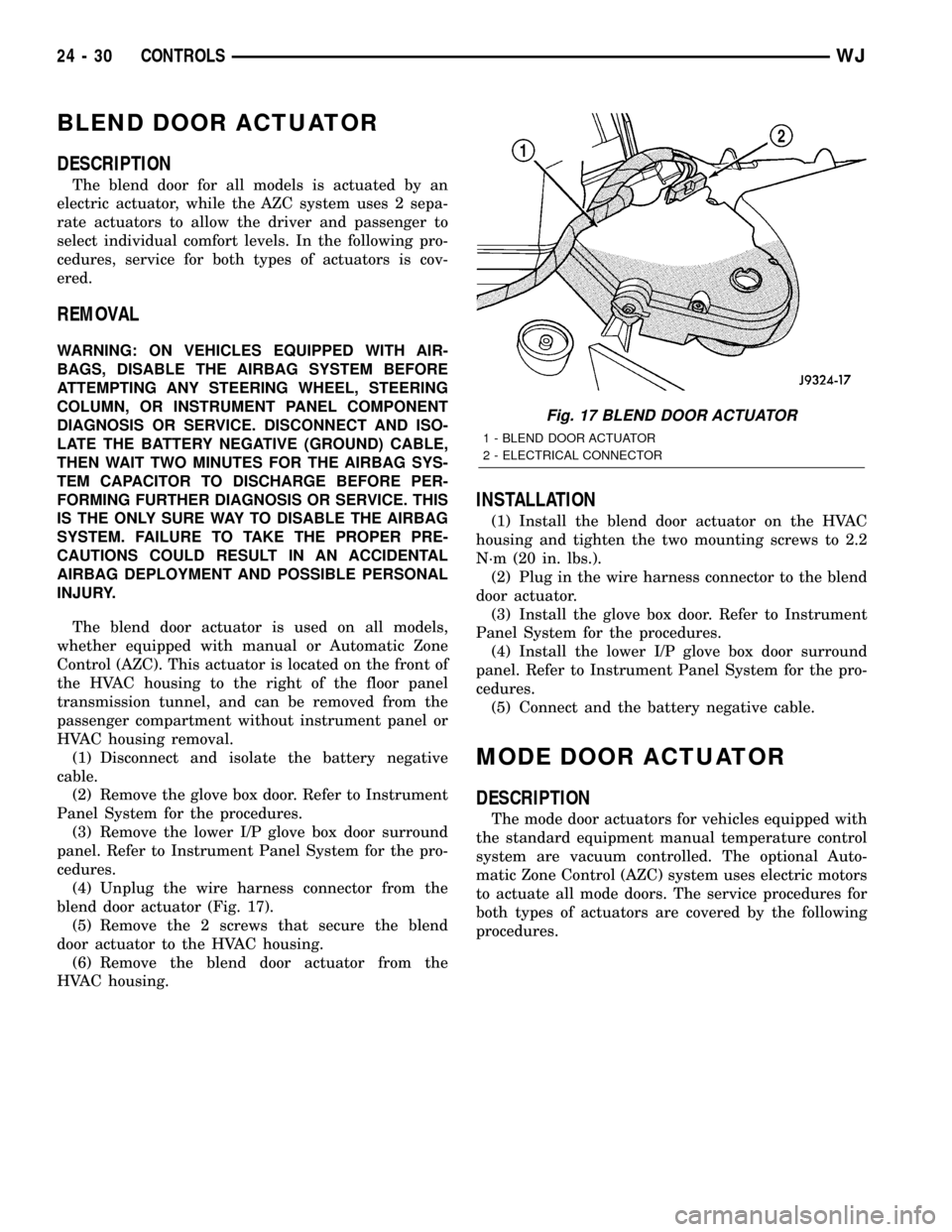
BLEND DOOR ACTUATOR
DESCRIPTION
The blend door for all models is actuated by an
electric actuator, while the AZC system uses 2 sepa-
rate actuators to allow the driver and passenger to
select individual comfort levels. In the following pro-
cedures, service for both types of actuators is cov-
ered.
REMOVAL
WARNING: ON VEHICLES EQUIPPED WITH AIR-
BAGS, DISABLE THE AIRBAG SYSTEM BEFORE
ATTEMPTING ANY STEERING WHEEL, STEERING
COLUMN, OR INSTRUMENT PANEL COMPONENT
DIAGNOSIS OR SERVICE. DISCONNECT AND ISO-
LATE THE BATTERY NEGATIVE (GROUND) CABLE,
THEN WAIT TWO MINUTES FOR THE AIRBAG SYS-
TEM CAPACITOR TO DISCHARGE BEFORE PER-
FORMING FURTHER DIAGNOSIS OR SERVICE. THIS
IS THE ONLY SURE WAY TO DISABLE THE AIRBAG
SYSTEM. FAILURE TO TAKE THE PROPER PRE-
CAUTIONS COULD RESULT IN AN ACCIDENTAL
AIRBAG DEPLOYMENT AND POSSIBLE PERSONAL
INJURY.
The blend door actuator is used on all models,
whether equipped with manual or Automatic Zone
Control (AZC). This actuator is located on the front of
the HVAC housing to the right of the floor panel
transmission tunnel, and can be removed from the
passenger compartment without instrument panel or
HVAC housing removal.
(1) Disconnect and isolate the battery negative
cable.
(2) Remove the glove box door. Refer to Instrument
Panel System for the procedures.
(3) Remove the lower I/P glove box door surround
panel. Refer to Instrument Panel System for the pro-
cedures.
(4) Unplug the wire harness connector from the
blend door actuator (Fig. 17).
(5) Remove the 2 screws that secure the blend
door actuator to the HVAC housing.
(6) Remove the blend door actuator from the
HVAC housing.
INSTALLATION
(1) Install the blend door actuator on the HVAC
housing and tighten the two mounting screws to 2.2
N´m (20 in. lbs.).
(2) Plug in the wire harness connector to the blend
door actuator.
(3) Install the glove box door. Refer to Instrument
Panel System for the procedures.
(4) Install the lower I/P glove box door surround
panel. Refer to Instrument Panel System for the pro-
cedures.
(5) Connect and the battery negative cable.
MODE DOOR ACTUATOR
DESCRIPTION
The mode door actuators for vehicles equipped with
the standard equipment manual temperature control
system are vacuum controlled. The optional Auto-
matic Zone Control (AZC) system uses electric motors
to actuate all mode doors. The service procedures for
both types of actuators are covered by the following
procedures.
Fig. 17 BLEND DOOR ACTUATOR
1 - BLEND DOOR ACTUATOR
2 - ELECTRICAL CONNECTOR
24 - 30 CONTROLSWJ