Connector pin JEEP GRAND CHEROKEE 2003 WJ / 2.G Repair Manual
[x] Cancel search | Manufacturer: JEEP, Model Year: 2003, Model line: GRAND CHEROKEE, Model: JEEP GRAND CHEROKEE 2003 WJ / 2.GPages: 2199, PDF Size: 76.01 MB
Page 509 of 2199
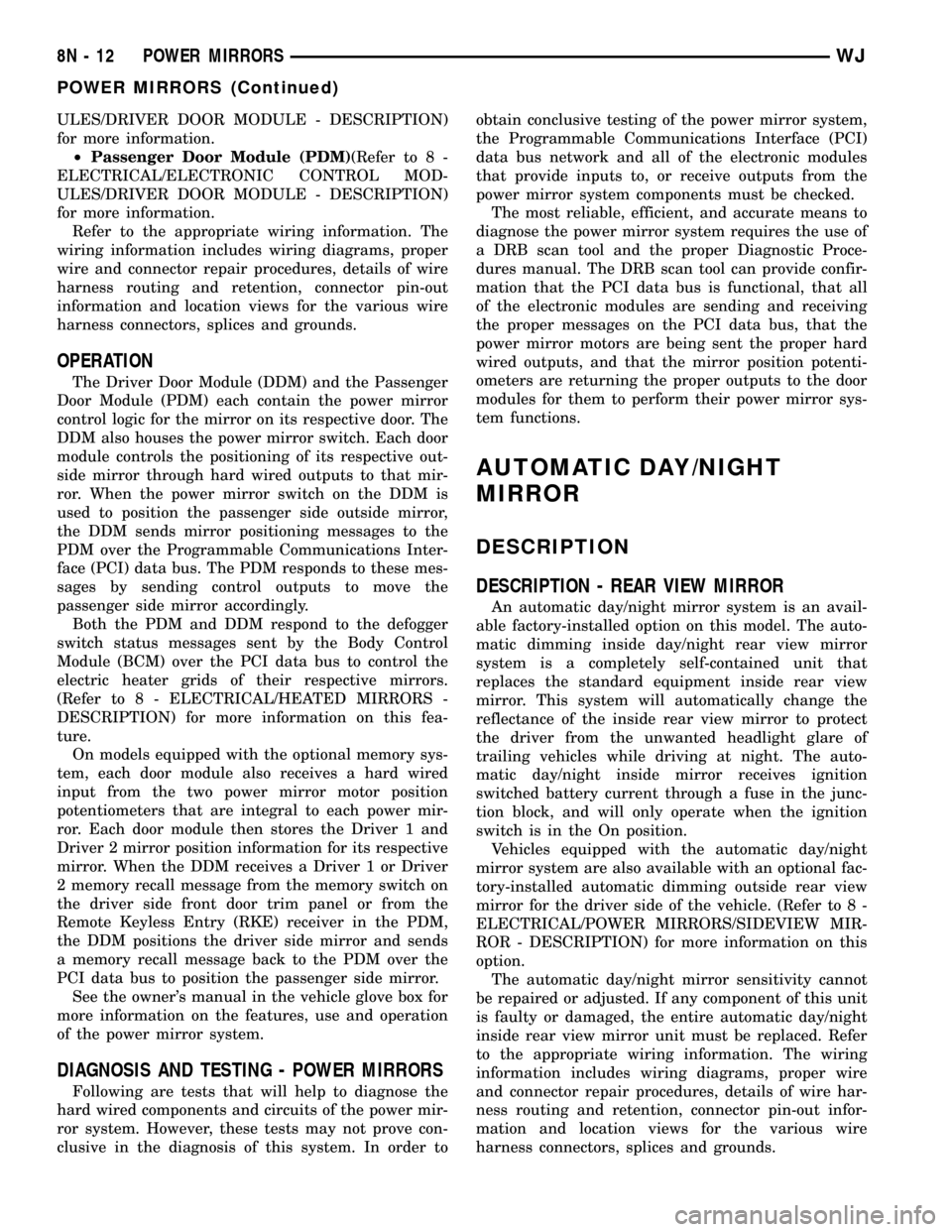
ULES/DRIVER DOOR MODULE - DESCRIPTION)
for more information.
²Passenger Door Module (PDM)(Refer to 8 -
ELECTRICAL/ELECTRONIC CONTROL MOD-
ULES/DRIVER DOOR MODULE - DESCRIPTION)
for more information.
Refer to the appropriate wiring information. The
wiring information includes wiring diagrams, proper
wire and connector repair procedures, details of wire
harness routing and retention, connector pin-out
information and location views for the various wire
harness connectors, splices and grounds.
OPERATION
The Driver Door Module (DDM) and the Passenger
Door Module (PDM) each contain the power mirror
control logic for the mirror on its respective door. The
DDM also houses the power mirror switch. Each door
module controls the positioning of its respective out-
side mirror through hard wired outputs to that mir-
ror. When the power mirror switch on the DDM is
used to position the passenger side outside mirror,
the DDM sends mirror positioning messages to the
PDM over the Programmable Communications Inter-
face (PCI) data bus. The PDM responds to these mes-
sages by sending control outputs to move the
passenger side mirror accordingly.
Both the PDM and DDM respond to the defogger
switch status messages sent by the Body Control
Module (BCM) over the PCI data bus to control the
electric heater grids of their respective mirrors.
(Refer to 8 - ELECTRICAL/HEATED MIRRORS -
DESCRIPTION) for more information on this fea-
ture.
On models equipped with the optional memory sys-
tem, each door module also receives a hard wired
input from the two power mirror motor position
potentiometers that are integral to each power mir-
ror. Each door module then stores the Driver 1 and
Driver 2 mirror position information for its respective
mirror. When the DDM receives a Driver 1 or Driver
2 memory recall message from the memory switch on
the driver side front door trim panel or from the
Remote Keyless Entry (RKE) receiver in the PDM,
the DDM positions the driver side mirror and sends
a memory recall message back to the PDM over the
PCI data bus to position the passenger side mirror.
See the owner's manual in the vehicle glove box for
more information on the features, use and operation
of the power mirror system.
DIAGNOSIS AND TESTING - POWER MIRRORS
Following are tests that will help to diagnose the
hard wired components and circuits of the power mir-
ror system. However, these tests may not prove con-
clusive in the diagnosis of this system. In order toobtain conclusive testing of the power mirror system,
the Programmable Communications Interface (PCI)
data bus network and all of the electronic modules
that provide inputs to, or receive outputs from the
power mirror system components must be checked.
The most reliable, efficient, and accurate means to
diagnose the power mirror system requires the use of
a DRB scan tool and the proper Diagnostic Proce-
dures manual. The DRB scan tool can provide confir-
mation that the PCI data bus is functional, that all
of the electronic modules are sending and receiving
the proper messages on the PCI data bus, that the
power mirror motors are being sent the proper hard
wired outputs, and that the mirror position potenti-
ometers are returning the proper outputs to the door
modules for them to perform their power mirror sys-
tem functions.
AUTOMATIC DAY/NIGHT
MIRROR
DESCRIPTION
DESCRIPTION - REAR VIEW MIRROR
An automatic day/night mirror system is an avail-
able factory-installed option on this model. The auto-
matic dimming inside day/night rear view mirror
system is a completely self-contained unit that
replaces the standard equipment inside rear view
mirror. This system will automatically change the
reflectance of the inside rear view mirror to protect
the driver from the unwanted headlight glare of
trailing vehicles while driving at night. The auto-
matic day/night inside mirror receives ignition
switched battery current through a fuse in the junc-
tion block, and will only operate when the ignition
switch is in the On position.
Vehicles equipped with the automatic day/night
mirror system are also available with an optional fac-
tory-installed automatic dimming outside rear view
mirror for the driver side of the vehicle. (Refer to 8 -
ELECTRICAL/POWER MIRRORS/SIDEVIEW MIR-
ROR - DESCRIPTION) for more information on this
option.
The automatic day/night mirror sensitivity cannot
be repaired or adjusted. If any component of this unit
is faulty or damaged, the entire automatic day/night
inside rear view mirror unit must be replaced. Refer
to the appropriate wiring information. The wiring
information includes wiring diagrams, proper wire
and connector repair procedures, details of wire har-
ness routing and retention, connector pin-out infor-
mation and location views for the various wire
harness connectors, splices and grounds.
8N - 12 POWER MIRRORSWJ
POWER MIRRORS (Continued)
Page 510 of 2199
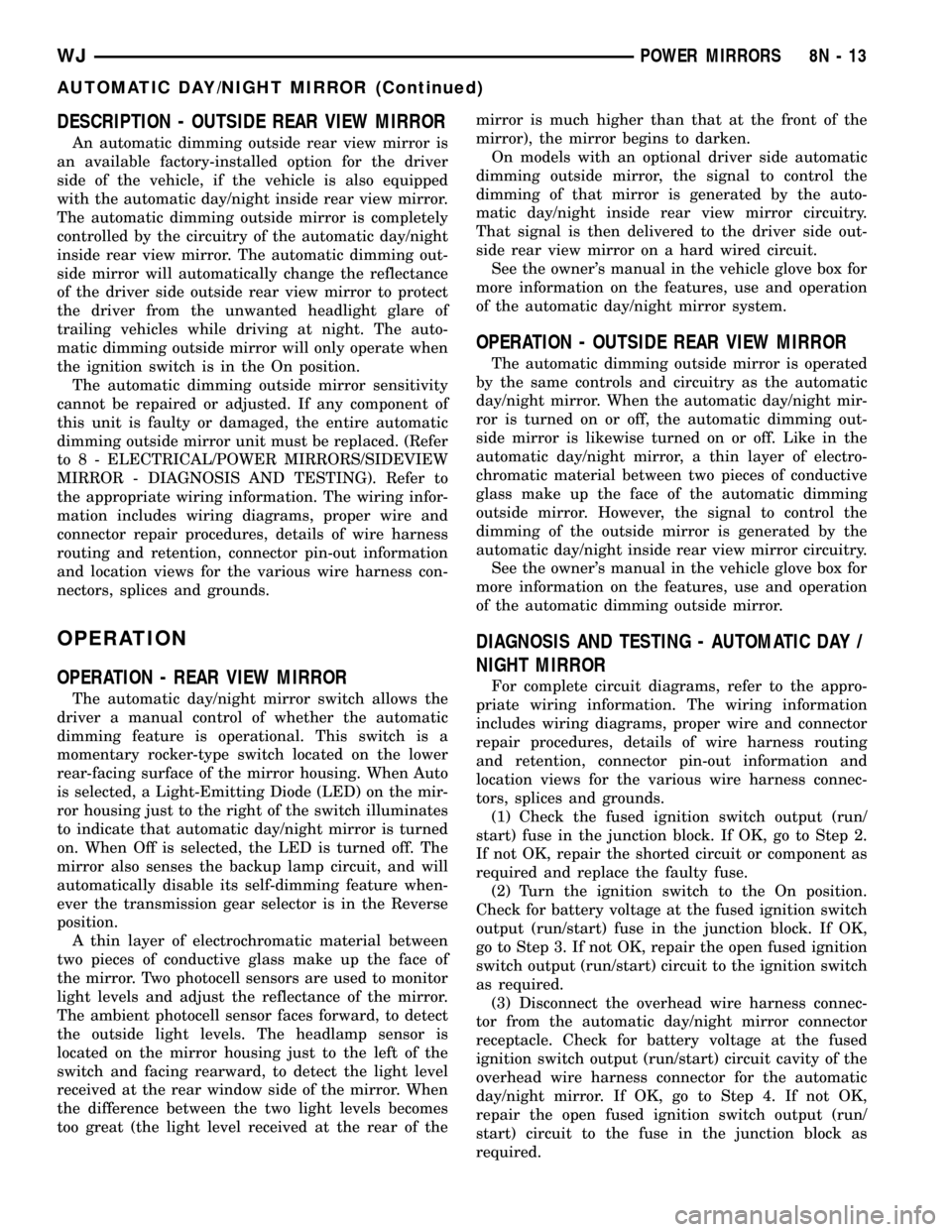
DESCRIPTION - OUTSIDE REAR VIEW MIRROR
An automatic dimming outside rear view mirror is
an available factory-installed option for the driver
side of the vehicle, if the vehicle is also equipped
with the automatic day/night inside rear view mirror.
The automatic dimming outside mirror is completely
controlled by the circuitry of the automatic day/night
inside rear view mirror. The automatic dimming out-
side mirror will automatically change the reflectance
of the driver side outside rear view mirror to protect
the driver from the unwanted headlight glare of
trailing vehicles while driving at night. The auto-
matic dimming outside mirror will only operate when
the ignition switch is in the On position.
The automatic dimming outside mirror sensitivity
cannot be repaired or adjusted. If any component of
this unit is faulty or damaged, the entire automatic
dimming outside mirror unit must be replaced. (Refer
to 8 - ELECTRICAL/POWER MIRRORS/SIDEVIEW
MIRROR - DIAGNOSIS AND TESTING). Refer to
the appropriate wiring information. The wiring infor-
mation includes wiring diagrams, proper wire and
connector repair procedures, details of wire harness
routing and retention, connector pin-out information
and location views for the various wire harness con-
nectors, splices and grounds.
OPERATION
OPERATION - REAR VIEW MIRROR
The automatic day/night mirror switch allows the
driver a manual control of whether the automatic
dimming feature is operational. This switch is a
momentary rocker-type switch located on the lower
rear-facing surface of the mirror housing. When Auto
is selected, a Light-Emitting Diode (LED) on the mir-
ror housing just to the right of the switch illuminates
to indicate that automatic day/night mirror is turned
on. When Off is selected, the LED is turned off. The
mirror also senses the backup lamp circuit, and will
automatically disable its self-dimming feature when-
ever the transmission gear selector is in the Reverse
position.
A thin layer of electrochromatic material between
two pieces of conductive glass make up the face of
the mirror. Two photocell sensors are used to monitor
light levels and adjust the reflectance of the mirror.
The ambient photocell sensor faces forward, to detect
the outside light levels. The headlamp sensor is
located on the mirror housing just to the left of the
switch and facing rearward, to detect the light level
received at the rear window side of the mirror. When
the difference between the two light levels becomes
too great (the light level received at the rear of themirror is much higher than that at the front of the
mirror), the mirror begins to darken.
On models with an optional driver side automatic
dimming outside mirror, the signal to control the
dimming of that mirror is generated by the auto-
matic day/night inside rear view mirror circuitry.
That signal is then delivered to the driver side out-
side rear view mirror on a hard wired circuit.
See the owner's manual in the vehicle glove box for
more information on the features, use and operation
of the automatic day/night mirror system.
OPERATION - OUTSIDE REAR VIEW MIRROR
The automatic dimming outside mirror is operated
by the same controls and circuitry as the automatic
day/night mirror. When the automatic day/night mir-
ror is turned on or off, the automatic dimming out-
side mirror is likewise turned on or off. Like in the
automatic day/night mirror, a thin layer of electro-
chromatic material between two pieces of conductive
glass make up the face of the automatic dimming
outside mirror. However, the signal to control the
dimming of the outside mirror is generated by the
automatic day/night inside rear view mirror circuitry.
See the owner's manual in the vehicle glove box for
more information on the features, use and operation
of the automatic dimming outside mirror.
DIAGNOSIS AND TESTING - AUTOMATIC DAY /
NIGHT MIRROR
For complete circuit diagrams, refer to the appro-
priate wiring information. The wiring information
includes wiring diagrams, proper wire and connector
repair procedures, details of wire harness routing
and retention, connector pin-out information and
location views for the various wire harness connec-
tors, splices and grounds.
(1) Check the fused ignition switch output (run/
start) fuse in the junction block. If OK, go to Step 2.
If not OK, repair the shorted circuit or component as
required and replace the faulty fuse.
(2) Turn the ignition switch to the On position.
Check for battery voltage at the fused ignition switch
output (run/start) fuse in the junction block. If OK,
go to Step 3. If not OK, repair the open fused ignition
switch output (run/start) circuit to the ignition switch
as required.
(3) Disconnect the overhead wire harness connec-
tor from the automatic day/night mirror connector
receptacle. Check for battery voltage at the fused
ignition switch output (run/start) circuit cavity of the
overhead wire harness connector for the automatic
day/night mirror. If OK, go to Step 4. If not OK,
repair the open fused ignition switch output (run/
start) circuit to the fuse in the junction block as
required.
WJPOWER MIRRORS 8N - 13
AUTOMATIC DAY/NIGHT MIRROR (Continued)
Page 513 of 2199
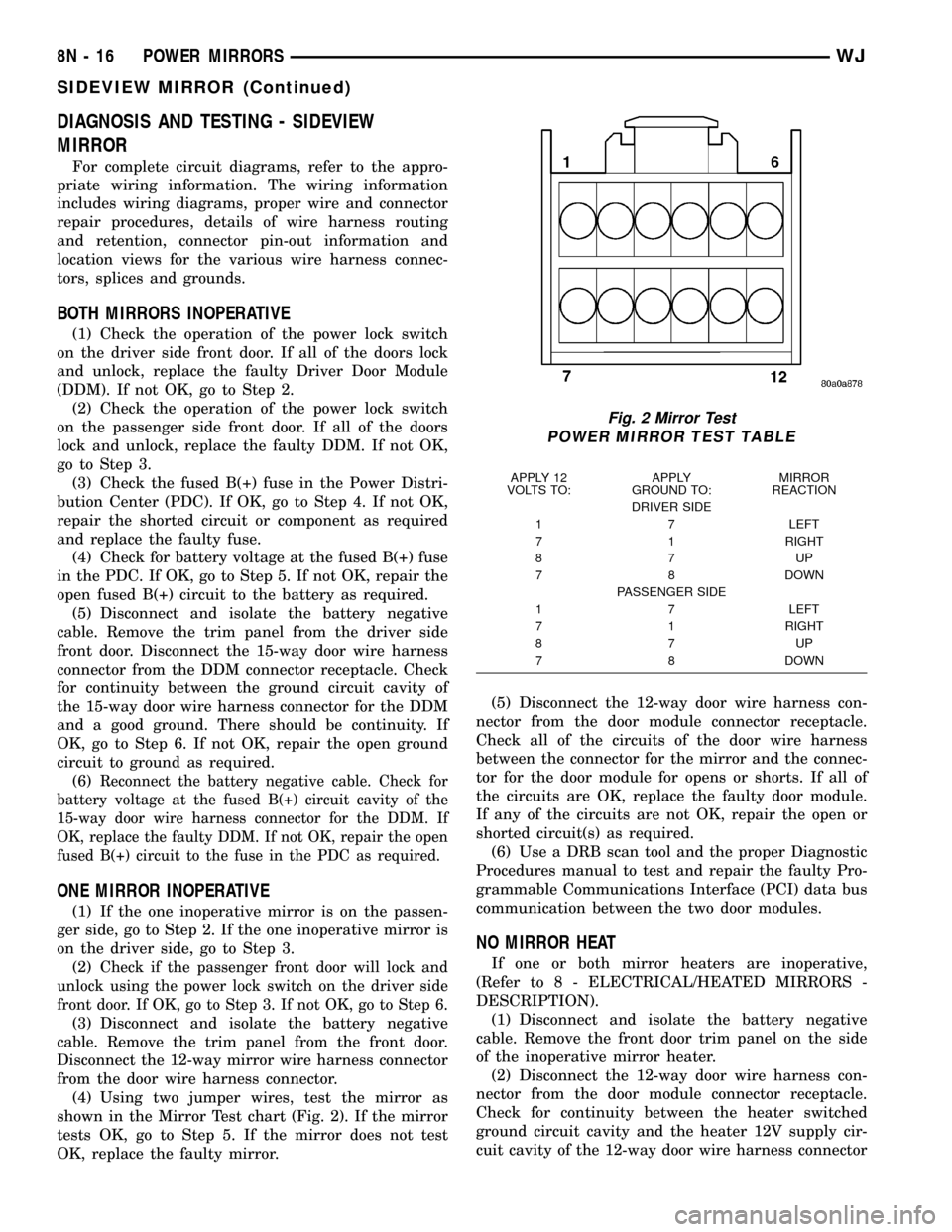
DIAGNOSIS AND TESTING - SIDEVIEW
MIRROR
For complete circuit diagrams, refer to the appro-
priate wiring information. The wiring information
includes wiring diagrams, proper wire and connector
repair procedures, details of wire harness routing
and retention, connector pin-out information and
location views for the various wire harness connec-
tors, splices and grounds.
BOTH MIRRORS INOPERATIVE
(1) Check the operation of the power lock switch
on the driver side front door. If all of the doors lock
and unlock, replace the faulty Driver Door Module
(DDM). If not OK, go to Step 2.
(2) Check the operation of the power lock switch
on the passenger side front door. If all of the doors
lock and unlock, replace the faulty DDM. If not OK,
go to Step 3.
(3) Check the fused B(+) fuse in the Power Distri-
bution Center (PDC). If OK, go to Step 4. If not OK,
repair the shorted circuit or component as required
and replace the faulty fuse.
(4) Check for battery voltage at the fused B(+) fuse
in the PDC. If OK, go to Step 5. If not OK, repair the
open fused B(+) circuit to the battery as required.
(5) Disconnect and isolate the battery negative
cable. Remove the trim panel from the driver side
front door. Disconnect the 15-way door wire harness
connector from the DDM connector receptacle. Check
for continuity between the ground circuit cavity of
the 15-way door wire harness connector for the DDM
and a good ground. There should be continuity. If
OK, go to Step 6. If not OK, repair the open ground
circuit to ground as required.
(6)
Reconnect the battery negative cable. Check for
battery voltage at the fused B(+) circuit cavity of the
15-way door wire harness connector for the DDM. If
OK, replace the faulty DDM. If not OK, repair the open
fused B(+) circuit to the fuse in the PDC as required.
ONE MIRROR INOPERATIVE
(1) If the one inoperative mirror is on the passen-
ger side, go to Step 2. If the one inoperative mirror is
on the driver side, go to Step 3.
(2)
Check if the passenger front door will lock and
unlock using the power lock switch on the driver side
front door. If OK, go to Step 3. If not OK, go to Step 6.
(3) Disconnect and isolate the battery negative
cable. Remove the trim panel from the front door.
Disconnect the 12-way mirror wire harness connector
from the door wire harness connector.
(4) Using two jumper wires, test the mirror as
shown in the Mirror Test chart (Fig. 2). If the mirror
tests OK, go to Step 5. If the mirror does not test
OK, replace the faulty mirror.(5) Disconnect the 12-way door wire harness con-
nector from the door module connector receptacle.
Check all of the circuits of the door wire harness
between the connector for the mirror and the connec-
tor for the door module for opens or shorts. If all of
the circuits are OK, replace the faulty door module.
If any of the circuits are not OK, repair the open or
shorted circuit(s) as required.
(6) Use a DRB scan tool and the proper Diagnostic
Procedures manual to test and repair the faulty Pro-
grammable Communications Interface (PCI) data bus
communication between the two door modules.
NO MIRROR HEAT
If one or both mirror heaters are inoperative,
(Refer to 8 - ELECTRICAL/HEATED MIRRORS -
DESCRIPTION).
(1) Disconnect and isolate the battery negative
cable. Remove the front door trim panel on the side
of the inoperative mirror heater.
(2) Disconnect the 12-way door wire harness con-
nector from the door module connector receptacle.
Check for continuity between the heater switched
ground circuit cavity and the heater 12V supply cir-
cuit cavity of the 12-way door wire harness connector
Fig. 2 Mirror Test
POWER MIRROR TEST TABLE
APPLY 12
VOLTS TO:APPLY
GROUND TO:MIRROR
REACTION
DRIVER SIDE
1 7 LEFT
7 1 RIGHT
87UP
7 8 DOWN
PASSENGER SIDE
1 7 LEFT
7 1 RIGHT
87UP
7 8 DOWN
8N - 16 POWER MIRRORSWJ
SIDEVIEW MIRROR (Continued)
Page 519 of 2199
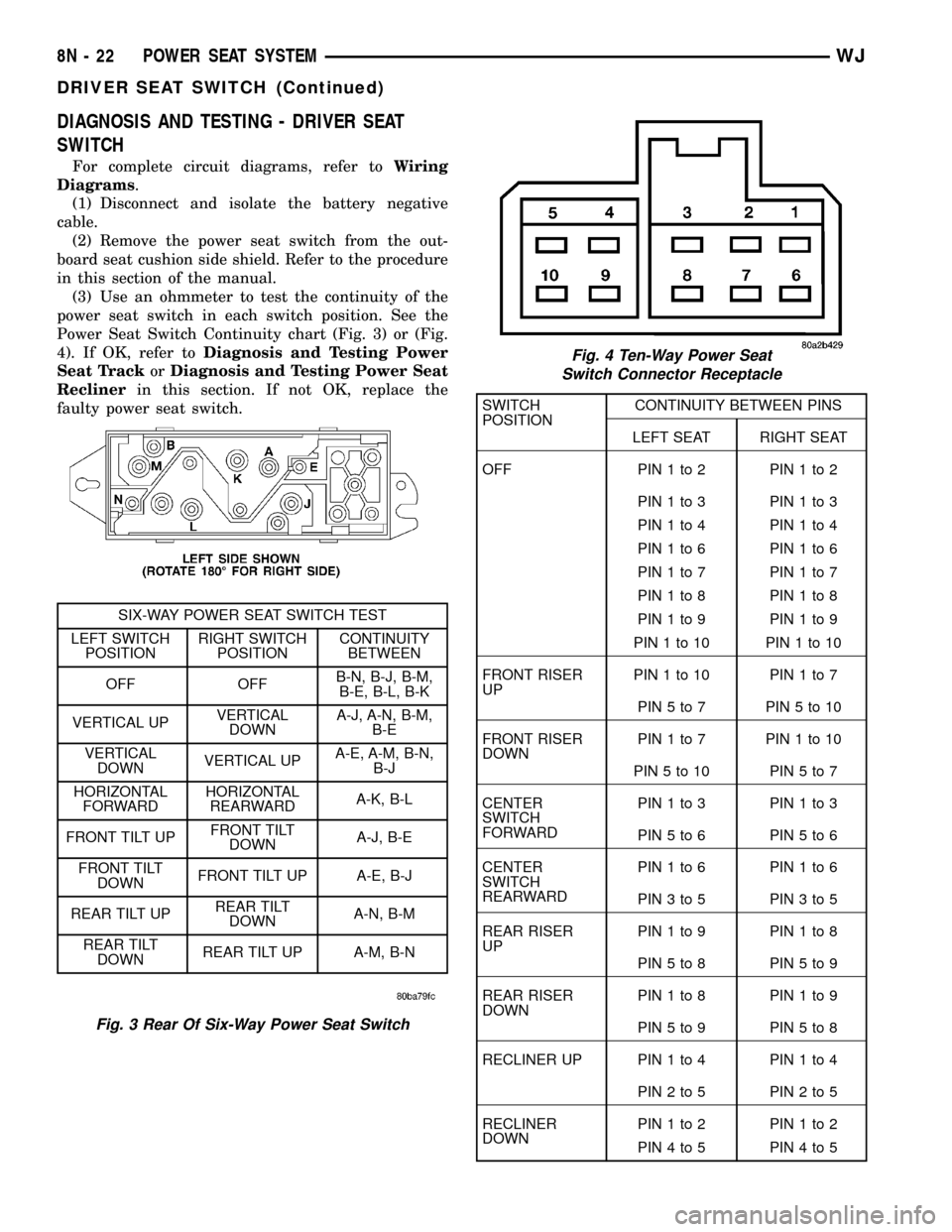
DIAGNOSIS AND TESTING - DRIVER SEAT
SWITCH
For complete circuit diagrams, refer toWiring
Diagrams.
(1) Disconnect and isolate the battery negative
cable.
(2) Remove the power seat switch from the out-
board seat cushion side shield. Refer to the procedure
in this section of the manual.
(3) Use an ohmmeter to test the continuity of the
power seat switch in each switch position. See the
Power Seat Switch Continuity chart (Fig. 3) or (Fig.
4). If OK, refer toDiagnosis and Testing Power
Seat TrackorDiagnosis and Testing Power Seat
Reclinerin this section. If not OK, replace the
faulty power seat switch.
SWITCH
POSITIONCONTINUITY BETWEEN PINS
LEFT SEAT RIGHT SEAT
OFF PIN1to2 PIN1to2
PIN1to3 PIN1to3
PIN1to4 PIN1to4
PIN1to6 PIN1to6
PIN1to7 PIN1to7
PIN1to8 PIN1to8
PIN1to9 PIN1to9
PIN1to10 PIN1to10
FRONT RISER
UPPIN1to10 PIN1to7
PIN5to7 PIN5to10
FRONT RISER
DOWNPIN1to7 PIN1to10
PIN5to10 PIN5to7
CENTER
SWITCH
FORWARDPIN1to3 PIN1to3
PIN5to6 PIN5to6
CENTER
SWITCH
REARWARDPIN1to6 PIN1to6
PIN3to5 PIN3to5
REAR RISER
UPPIN1to9 PIN1to8
PIN5to8 PIN5to9
REAR RISER
DOWNPIN1to8 PIN1to9
PIN5to9 PIN5to8
RECLINER UP PIN 1 to 4 PIN 1 to 4
PIN2to5 PIN2to5
RECLINER
DOWNPIN1to2 PIN1to2
PIN4to5 PIN4to5
Fig. 3 Rear Of Six-Way Power Seat Switch
SIX-WAY POWER SEAT SWITCH TEST
LEFT SWITCH
POSITIONRIGHT SWITCH
POSITIONCONTINUITY
BETWEEN
OFF OFFB-N, B-J, B-M,
B-E, B-L, B-K
VERTICAL UPVERTICAL
DOWNA-J, A-N, B-M,
B-E
VERTICAL
DOWNVERTICAL UPA-E, A-M, B-N,
B-J
HORIZONTAL
FORWARDHORIZONTAL
REARWARDA-K, B-L
FRONT TILT UPFRONT TILT
DOWNA-J, B-E
FRONT TILT
DOWNFRONT TILT UP A-E, B-J
REAR TILT UPREAR TILT
DOWNA-N, B-M
REAR TILT
DOWNREAR TILT UP A-M, B-N
Fig. 4 Ten-Way Power Seat
Switch Connector Receptacle
8N - 22 POWER SEAT SYSTEMWJ
DRIVER SEAT SWITCH (Continued)
Page 520 of 2199
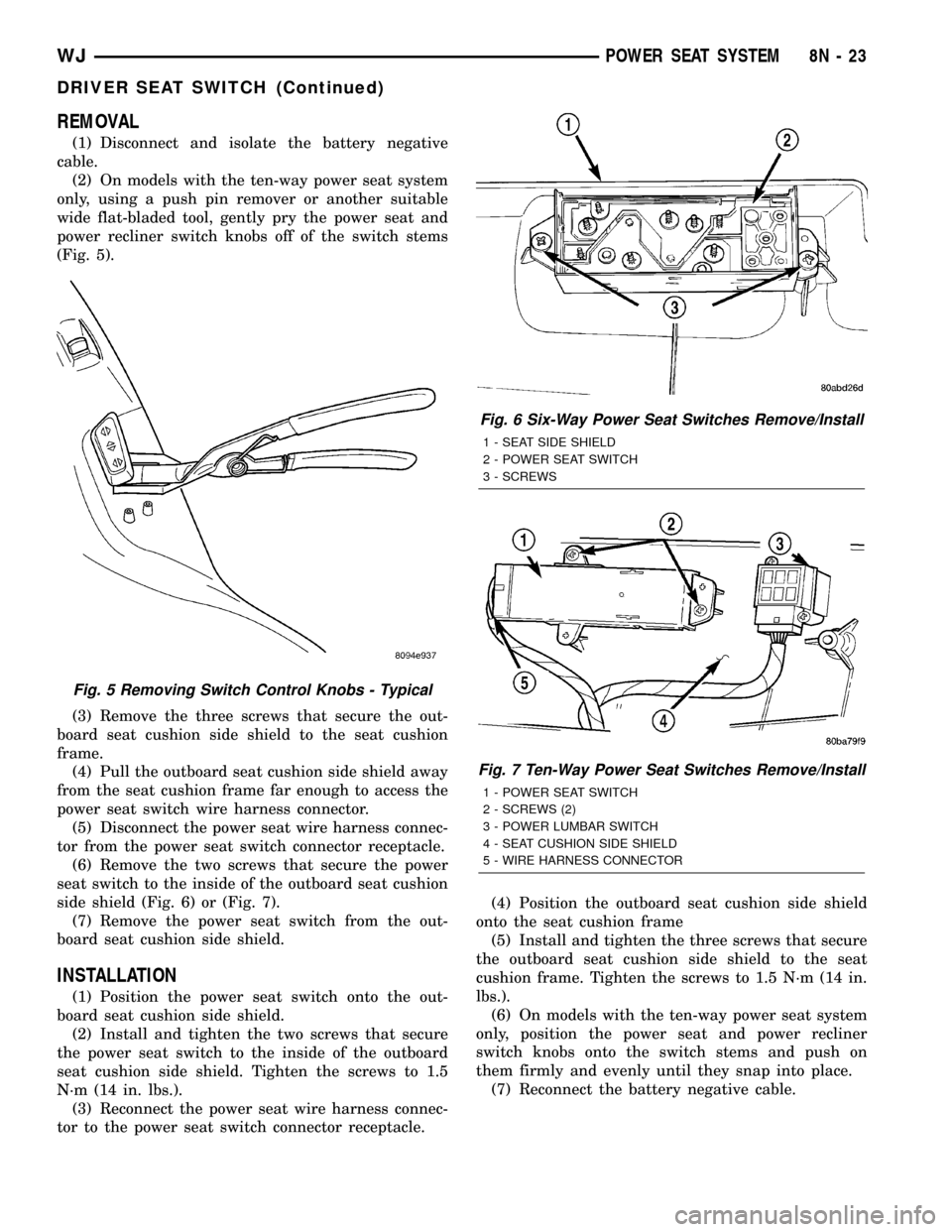
REMOVAL
(1) Disconnect and isolate the battery negative
cable.
(2) On models with the ten-way power seat system
only, using a push pin remover or another suitable
wide flat-bladed tool, gently pry the power seat and
power recliner switch knobs off of the switch stems
(Fig. 5).
(3) Remove the three screws that secure the out-
board seat cushion side shield to the seat cushion
frame.
(4) Pull the outboard seat cushion side shield away
from the seat cushion frame far enough to access the
power seat switch wire harness connector.
(5) Disconnect the power seat wire harness connec-
tor from the power seat switch connector receptacle.
(6) Remove the two screws that secure the power
seat switch to the inside of the outboard seat cushion
side shield (Fig. 6) or (Fig. 7).
(7) Remove the power seat switch from the out-
board seat cushion side shield.
INSTALLATION
(1) Position the power seat switch onto the out-
board seat cushion side shield.
(2) Install and tighten the two screws that secure
the power seat switch to the inside of the outboard
seat cushion side shield. Tighten the screws to 1.5
N´m (14 in. lbs.).
(3) Reconnect the power seat wire harness connec-
tor to the power seat switch connector receptacle.(4) Position the outboard seat cushion side shield
onto the seat cushion frame
(5) Install and tighten the three screws that secure
the outboard seat cushion side shield to the seat
cushion frame. Tighten the screws to 1.5 N´m (14 in.
lbs.).
(6) On models with the ten-way power seat system
only, position the power seat and power recliner
switch knobs onto the switch stems and push on
them firmly and evenly until they snap into place.
(7) Reconnect the battery negative cable.
Fig. 5 Removing Switch Control Knobs - Typical
Fig. 6 Six-Way Power Seat Switches Remove/Install
1 - SEAT SIDE SHIELD
2 - POWER SEAT SWITCH
3 - SCREWS
Fig. 7 Ten-Way Power Seat Switches Remove/Install
1 - POWER SEAT SWITCH
2 - SCREWS (2)
3 - POWER LUMBAR SWITCH
4 - SEAT CUSHION SIDE SHIELD
5 - WIRE HARNESS CONNECTOR
WJPOWER SEAT SYSTEM 8N - 23
DRIVER SEAT SWITCH (Continued)
Page 526 of 2199
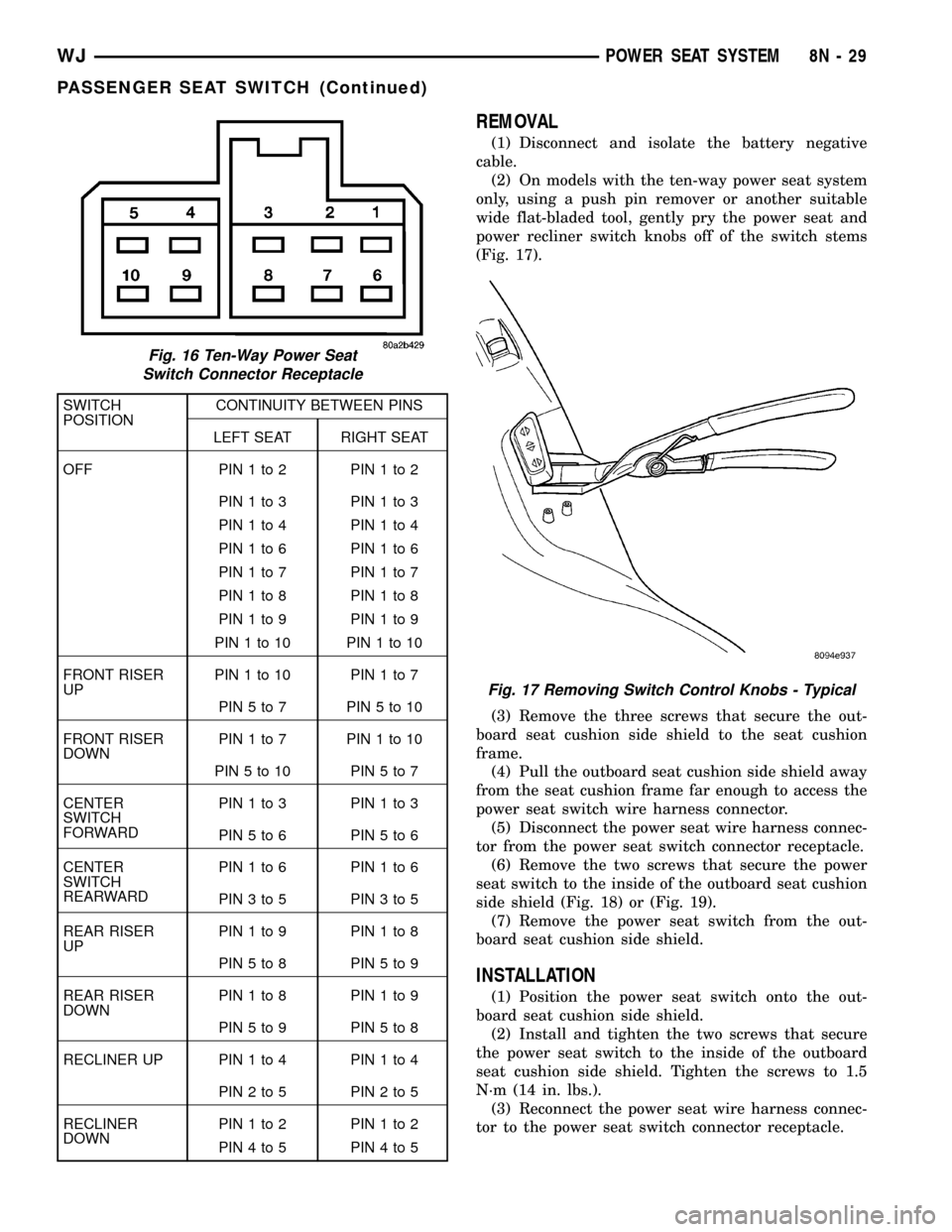
SWITCH
POSITIONCONTINUITY BETWEEN PINS
LEFT SEAT RIGHT SEAT
OFF PIN1to2 PIN1to2
PIN1to3 PIN1to3
PIN1to4 PIN1to4
PIN1to6 PIN1to6
PIN1to7 PIN1to7
PIN1to8 PIN1to8
PIN1to9 PIN1to9
PIN1to10 PIN1to10
FRONT RISER
UPPIN1to10 PIN1to7
PIN5to7 PIN5to10
FRONT RISER
DOWNPIN1to7 PIN1to10
PIN5to10 PIN5to7
CENTER
SWITCH
FORWARDPIN1to3 PIN1to3
PIN5to6 PIN5to6
CENTER
SWITCH
REARWARDPIN1to6 PIN1to6
PIN3to5 PIN3to5
REAR RISER
UPPIN1to9 PIN1to8
PIN5to8 PIN5to9
REAR RISER
DOWNPIN1to8 PIN1to9
PIN5to9 PIN5to8
RECLINER UP PIN 1 to 4 PIN 1 to 4
PIN2to5 PIN2to5
RECLINER
DOWNPIN1to2 PIN1to2
PIN4to5 PIN4to5
REMOVAL
(1) Disconnect and isolate the battery negative
cable.
(2) On models with the ten-way power seat system
only, using a push pin remover or another suitable
wide flat-bladed tool, gently pry the power seat and
power recliner switch knobs off of the switch stems
(Fig. 17).
(3) Remove the three screws that secure the out-
board seat cushion side shield to the seat cushion
frame.
(4) Pull the outboard seat cushion side shield away
from the seat cushion frame far enough to access the
power seat switch wire harness connector.
(5) Disconnect the power seat wire harness connec-
tor from the power seat switch connector receptacle.
(6) Remove the two screws that secure the power
seat switch to the inside of the outboard seat cushion
side shield (Fig. 18) or (Fig. 19).
(7) Remove the power seat switch from the out-
board seat cushion side shield.
INSTALLATION
(1) Position the power seat switch onto the out-
board seat cushion side shield.
(2) Install and tighten the two screws that secure
the power seat switch to the inside of the outboard
seat cushion side shield. Tighten the screws to 1.5
N´m (14 in. lbs.).
(3) Reconnect the power seat wire harness connec-
tor to the power seat switch connector receptacle.
Fig. 16 Ten-Way Power Seat
Switch Connector Receptacle
Fig. 17 Removing Switch Control Knobs - Typical
WJPOWER SEAT SYSTEM 8N - 29
PASSENGER SEAT SWITCH (Continued)
Page 530 of 2199
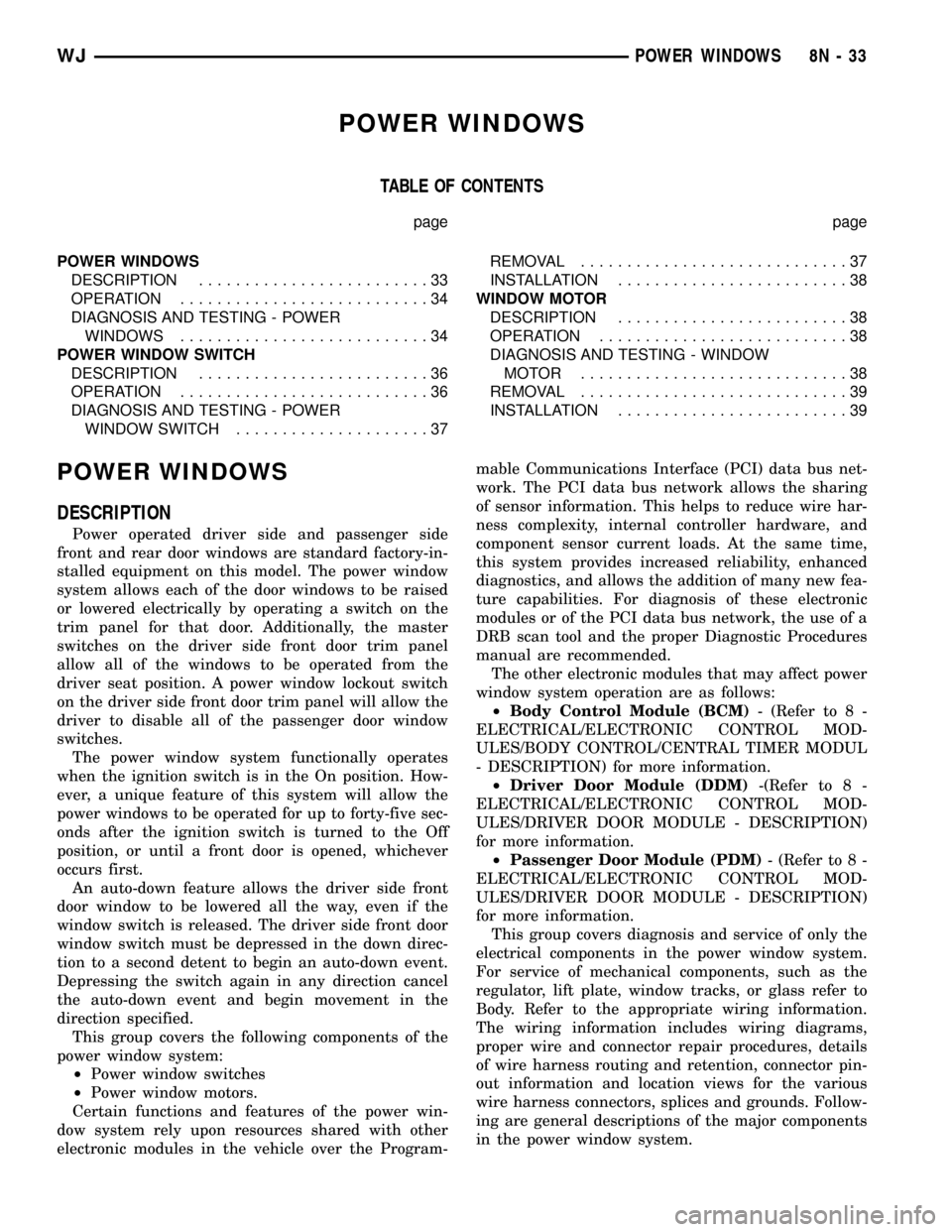
POWER WINDOWS
TABLE OF CONTENTS
page page
POWER WINDOWS
DESCRIPTION.........................33
OPERATION...........................34
DIAGNOSIS AND TESTING - POWER
WINDOWS...........................34
POWER WINDOW SWITCH
DESCRIPTION.........................36
OPERATION...........................36
DIAGNOSIS AND TESTING - POWER
WINDOW SWITCH.....................37REMOVAL.............................37
INSTALLATION.........................38
WINDOW MOTOR
DESCRIPTION.........................38
OPERATION...........................38
DIAGNOSIS AND TESTING - WINDOW
MOTOR .............................38
REMOVAL.............................39
INSTALLATION.........................39
POWER WINDOWS
DESCRIPTION
Power operated driver side and passenger side
front and rear door windows are standard factory-in-
stalled equipment on this model. The power window
system allows each of the door windows to be raised
or lowered electrically by operating a switch on the
trim panel for that door. Additionally, the master
switches on the driver side front door trim panel
allow all of the windows to be operated from the
driver seat position. A power window lockout switch
on the driver side front door trim panel will allow the
driver to disable all of the passenger door window
switches.
The power window system functionally operates
when the ignition switch is in the On position. How-
ever, a unique feature of this system will allow the
power windows to be operated for up to forty-five sec-
onds after the ignition switch is turned to the Off
position, or until a front door is opened, whichever
occurs first.
An auto-down feature allows the driver side front
door window to be lowered all the way, even if the
window switch is released. The driver side front door
window switch must be depressed in the down direc-
tion to a second detent to begin an auto-down event.
Depressing the switch again in any direction cancel
the auto-down event and begin movement in the
direction specified.
This group covers the following components of the
power window system:
²Power window switches
²Power window motors.
Certain functions and features of the power win-
dow system rely upon resources shared with other
electronic modules in the vehicle over the Program-mable Communications Interface (PCI) data bus net-
work. The PCI data bus network allows the sharing
of sensor information. This helps to reduce wire har-
ness complexity, internal controller hardware, and
component sensor current loads. At the same time,
this system provides increased reliability, enhanced
diagnostics, and allows the addition of many new fea-
ture capabilities. For diagnosis of these electronic
modules or of the PCI data bus network, the use of a
DRB scan tool and the proper Diagnostic Procedures
manual are recommended.
The other electronic modules that may affect power
window system operation are as follows:
²Body Control Module (BCM)- (Refer to 8 -
ELECTRICAL/ELECTRONIC CONTROL MOD-
ULES/BODY CONTROL/CENTRAL TIMER MODUL
- DESCRIPTION) for more information.
²Driver Door Module (DDM)-(Refer to 8 -
ELECTRICAL/ELECTRONIC CONTROL MOD-
ULES/DRIVER DOOR MODULE - DESCRIPTION)
for more information.
²Passenger Door Module (PDM)- (Refer to 8 -
ELECTRICAL/ELECTRONIC CONTROL MOD-
ULES/DRIVER DOOR MODULE - DESCRIPTION)
for more information.
This group covers diagnosis and service of only the
electrical components in the power window system.
For service of mechanical components, such as the
regulator, lift plate, window tracks, or glass refer to
Body. Refer to the appropriate wiring information.
The wiring information includes wiring diagrams,
proper wire and connector repair procedures, details
of wire harness routing and retention, connector pin-
out information and location views for the various
wire harness connectors, splices and grounds. Follow-
ing are general descriptions of the major components
in the power window system.
WJPOWER WINDOWS 8N - 33
Page 531 of 2199
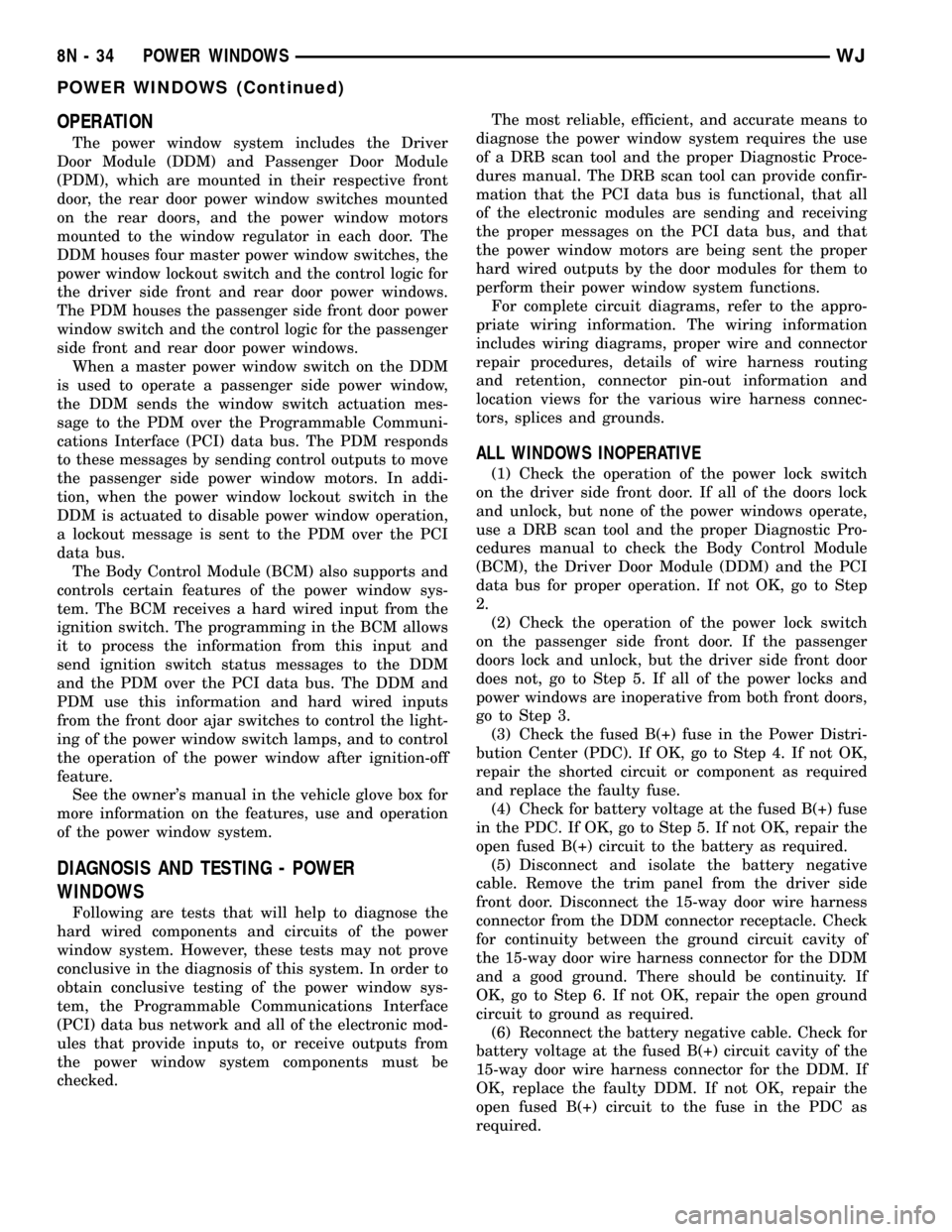
OPERATION
The power window system includes the Driver
Door Module (DDM) and Passenger Door Module
(PDM), which are mounted in their respective front
door, the rear door power window switches mounted
on the rear doors, and the power window motors
mounted to the window regulator in each door. The
DDM houses four master power window switches, the
power window lockout switch and the control logic for
the driver side front and rear door power windows.
The PDM houses the passenger side front door power
window switch and the control logic for the passenger
side front and rear door power windows.
When a master power window switch on the DDM
is used to operate a passenger side power window,
the DDM sends the window switch actuation mes-
sage to the PDM over the Programmable Communi-
cations Interface (PCI) data bus. The PDM responds
to these messages by sending control outputs to move
the passenger side power window motors. In addi-
tion, when the power window lockout switch in the
DDM is actuated to disable power window operation,
a lockout message is sent to the PDM over the PCI
data bus.
The Body Control Module (BCM) also supports and
controls certain features of the power window sys-
tem. The BCM receives a hard wired input from the
ignition switch. The programming in the BCM allows
it to process the information from this input and
send ignition switch status messages to the DDM
and the PDM over the PCI data bus. The DDM and
PDM use this information and hard wired inputs
from the front door ajar switches to control the light-
ing of the power window switch lamps, and to control
the operation of the power window after ignition-off
feature.
See the owner's manual in the vehicle glove box for
more information on the features, use and operation
of the power window system.
DIAGNOSIS AND TESTING - POWER
WINDOWS
Following are tests that will help to diagnose the
hard wired components and circuits of the power
window system. However, these tests may not prove
conclusive in the diagnosis of this system. In order to
obtain conclusive testing of the power window sys-
tem, the Programmable Communications Interface
(PCI) data bus network and all of the electronic mod-
ules that provide inputs to, or receive outputs from
the power window system components must be
checked.The most reliable, efficient, and accurate means to
diagnose the power window system requires the use
of a DRB scan tool and the proper Diagnostic Proce-
dures manual. The DRB scan tool can provide confir-
mation that the PCI data bus is functional, that all
of the electronic modules are sending and receiving
the proper messages on the PCI data bus, and that
the power window motors are being sent the proper
hard wired outputs by the door modules for them to
perform their power window system functions.
For complete circuit diagrams, refer to the appro-
priate wiring information. The wiring information
includes wiring diagrams, proper wire and connector
repair procedures, details of wire harness routing
and retention, connector pin-out information and
location views for the various wire harness connec-
tors, splices and grounds.
ALL WINDOWS INOPERATIVE
(1) Check the operation of the power lock switch
on the driver side front door. If all of the doors lock
and unlock, but none of the power windows operate,
use a DRB scan tool and the proper Diagnostic Pro-
cedures manual to check the Body Control Module
(BCM), the Driver Door Module (DDM) and the PCI
data bus for proper operation. If not OK, go to Step
2.
(2) Check the operation of the power lock switch
on the passenger side front door. If the passenger
doors lock and unlock, but the driver side front door
does not, go to Step 5. If all of the power locks and
power windows are inoperative from both front doors,
go to Step 3.
(3) Check the fused B(+) fuse in the Power Distri-
bution Center (PDC). If OK, go to Step 4. If not OK,
repair the shorted circuit or component as required
and replace the faulty fuse.
(4) Check for battery voltage at the fused B(+) fuse
in the PDC. If OK, go to Step 5. If not OK, repair the
open fused B(+) circuit to the battery as required.
(5) Disconnect and isolate the battery negative
cable. Remove the trim panel from the driver side
front door. Disconnect the 15-way door wire harness
connector from the DDM connector receptacle. Check
for continuity between the ground circuit cavity of
the 15-way door wire harness connector for the DDM
and a good ground. There should be continuity. If
OK, go to Step 6. If not OK, repair the open ground
circuit to ground as required.
(6) Reconnect the battery negative cable. Check for
battery voltage at the fused B(+) circuit cavity of the
15-way door wire harness connector for the DDM. If
OK, replace the faulty DDM. If not OK, repair the
open fused B(+) circuit to the fuse in the PDC as
required.
8N - 34 POWER WINDOWSWJ
POWER WINDOWS (Continued)
Page 532 of 2199
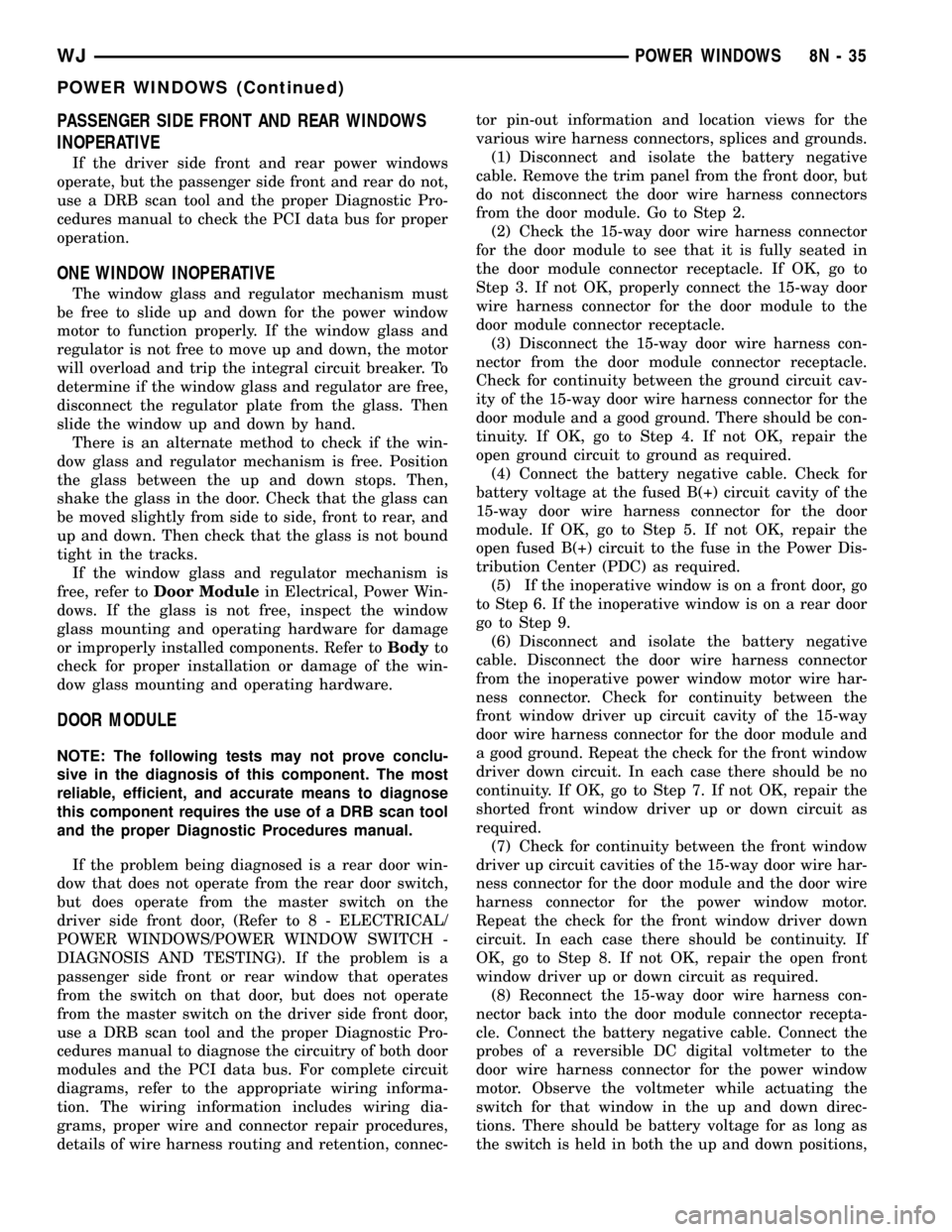
PASSENGER SIDE FRONT AND REAR WINDOWS
INOPERATIVE
If the driver side front and rear power windows
operate, but the passenger side front and rear do not,
use a DRB scan tool and the proper Diagnostic Pro-
cedures manual to check the PCI data bus for proper
operation.
ONE WINDOW INOPERATIVE
The window glass and regulator mechanism must
be free to slide up and down for the power window
motor to function properly. If the window glass and
regulator is not free to move up and down, the motor
will overload and trip the integral circuit breaker. To
determine if the window glass and regulator are free,
disconnect the regulator plate from the glass. Then
slide the window up and down by hand.
There is an alternate method to check if the win-
dow glass and regulator mechanism is free. Position
the glass between the up and down stops. Then,
shake the glass in the door. Check that the glass can
be moved slightly from side to side, front to rear, and
up and down. Then check that the glass is not bound
tight in the tracks.
If the window glass and regulator mechanism is
free, refer toDoor Modulein Electrical, Power Win-
dows. If the glass is not free, inspect the window
glass mounting and operating hardware for damage
or improperly installed components. Refer toBodyto
check for proper installation or damage of the win-
dow glass mounting and operating hardware.
DOOR MODULE
NOTE: The following tests may not prove conclu-
sive in the diagnosis of this component. The most
reliable, efficient, and accurate means to diagnose
this component requires the use of a DRB scan tool
and the proper Diagnostic Procedures manual.
If the problem being diagnosed is a rear door win-
dow that does not operate from the rear door switch,
but does operate from the master switch on the
driver side front door, (Refer to 8 - ELECTRICAL/
POWER WINDOWS/POWER WINDOW SWITCH -
DIAGNOSIS AND TESTING). If the problem is a
passenger side front or rear window that operates
from the switch on that door, but does not operate
from the master switch on the driver side front door,
use a DRB scan tool and the proper Diagnostic Pro-
cedures manual to diagnose the circuitry of both door
modules and the PCI data bus. For complete circuit
diagrams, refer to the appropriate wiring informa-
tion. The wiring information includes wiring dia-
grams, proper wire and connector repair procedures,
details of wire harness routing and retention, connec-tor pin-out information and location views for the
various wire harness connectors, splices and grounds.
(1) Disconnect and isolate the battery negative
cable. Remove the trim panel from the front door, but
do not disconnect the door wire harness connectors
from the door module. Go to Step 2.
(2) Check the 15-way door wire harness connector
for the door module to see that it is fully seated in
the door module connector receptacle. If OK, go to
Step 3. If not OK, properly connect the 15-way door
wire harness connector for the door module to the
door module connector receptacle.
(3) Disconnect the 15-way door wire harness con-
nector from the door module connector receptacle.
Check for continuity between the ground circuit cav-
ity of the 15-way door wire harness connector for the
door module and a good ground. There should be con-
tinuity. If OK, go to Step 4. If not OK, repair the
open ground circuit to ground as required.
(4) Connect the battery negative cable. Check for
battery voltage at the fused B(+) circuit cavity of the
15-way door wire harness connector for the door
module. If OK, go to Step 5. If not OK, repair the
open fused B(+) circuit to the fuse in the Power Dis-
tribution Center (PDC) as required.
(5) If the inoperative window is on a front door, go
to Step 6. If the inoperative window is on a rear door
go to Step 9.
(6) Disconnect and isolate the battery negative
cable. Disconnect the door wire harness connector
from the inoperative power window motor wire har-
ness connector. Check for continuity between the
front window driver up circuit cavity of the 15-way
door wire harness connector for the door module and
a good ground. Repeat the check for the front window
driver down circuit. In each case there should be no
continuity. If OK, go to Step 7. If not OK, repair the
shorted front window driver up or down circuit as
required.
(7) Check for continuity between the front window
driver up circuit cavities of the 15-way door wire har-
ness connector for the door module and the door wire
harness connector for the power window motor.
Repeat the check for the front window driver down
circuit. In each case there should be continuity. If
OK, go to Step 8. If not OK, repair the open front
window driver up or down circuit as required.
(8) Reconnect the 15-way door wire harness con-
nector back into the door module connector recepta-
cle. Connect the battery negative cable. Connect the
probes of a reversible DC digital voltmeter to the
door wire harness connector for the power window
motor. Observe the voltmeter while actuating the
switch for that window in the up and down direc-
tions. There should be battery voltage for as long as
the switch is held in both the up and down positions,
WJPOWER WINDOWS 8N - 35
POWER WINDOWS (Continued)
Page 534 of 2199
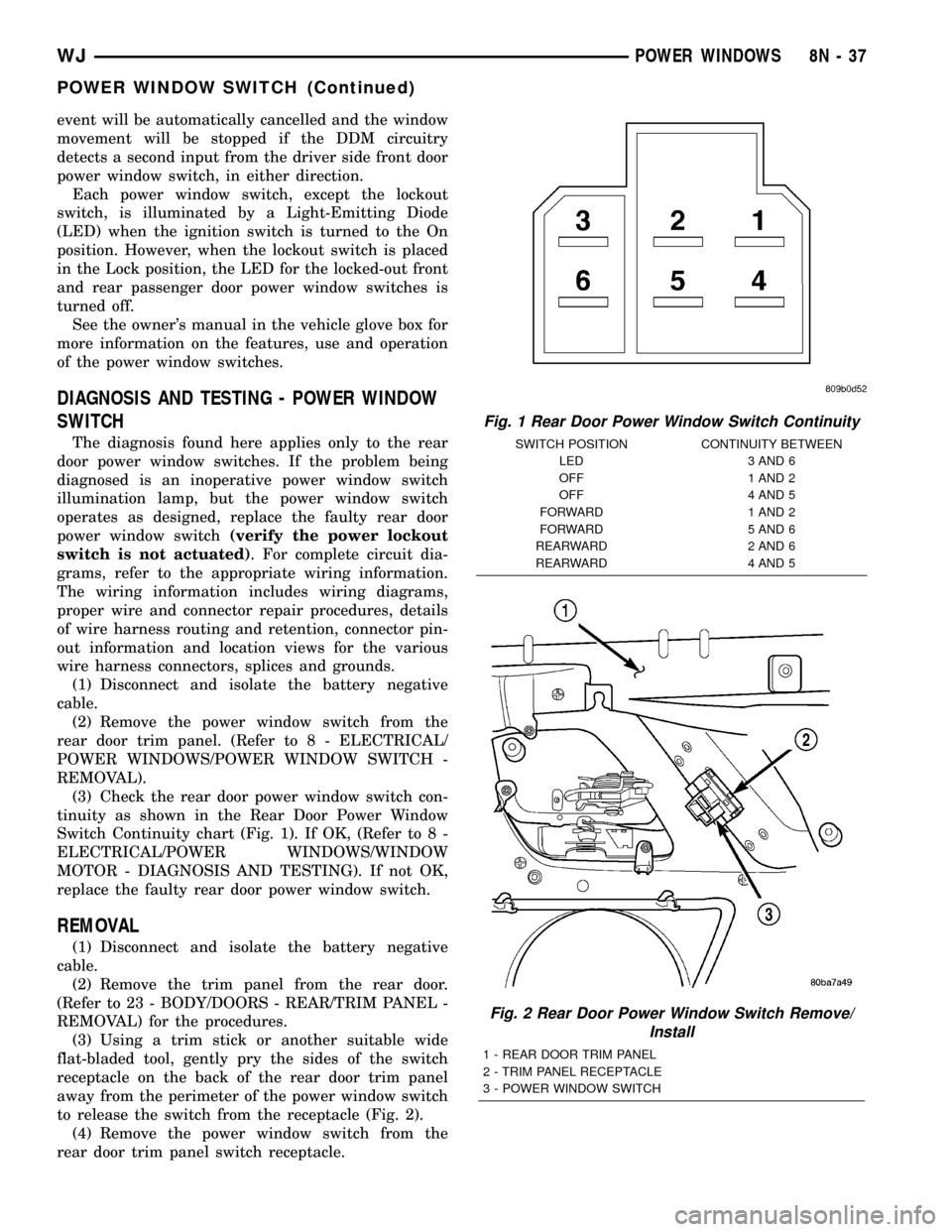
event will be automatically cancelled and the window
movement will be stopped if the DDM circuitry
detects a second input from the driver side front door
power window switch, in either direction.
Each power window switch, except the lockout
switch, is illuminated by a Light-Emitting Diode
(LED) when the ignition switch is turned to the On
position. However, when the lockout switch is placed
in the Lock position, the LED for the locked-out front
and rear passenger door power window switches is
turned off.
See the owner's manual in the vehicle glove box for
more information on the features, use and operation
of the power window switches.
DIAGNOSIS AND TESTING - POWER WINDOW
SWITCH
The diagnosis found here applies only to the rear
door power window switches. If the problem being
diagnosed is an inoperative power window switch
illumination lamp, but the power window switch
operates as designed, replace the faulty rear door
power window switch(verify the power lockout
switch is not actuated). For complete circuit dia-
grams, refer to the appropriate wiring information.
The wiring information includes wiring diagrams,
proper wire and connector repair procedures, details
of wire harness routing and retention, connector pin-
out information and location views for the various
wire harness connectors, splices and grounds.
(1) Disconnect and isolate the battery negative
cable.
(2) Remove the power window switch from the
rear door trim panel. (Refer to 8 - ELECTRICAL/
POWER WINDOWS/POWER WINDOW SWITCH -
REMOVAL).
(3) Check the rear door power window switch con-
tinuity as shown in the Rear Door Power Window
Switch Continuity chart (Fig. 1). If OK, (Refer to 8 -
ELECTRICAL/POWER WINDOWS/WINDOW
MOTOR - DIAGNOSIS AND TESTING). If not OK,
replace the faulty rear door power window switch.
REMOVAL
(1) Disconnect and isolate the battery negative
cable.
(2) Remove the trim panel from the rear door.
(Refer to 23 - BODY/DOORS - REAR/TRIM PANEL -
REMOVAL) for the procedures.
(3) Using a trim stick or another suitable wide
flat-bladed tool, gently pry the sides of the switch
receptacle on the back of the rear door trim panel
away from the perimeter of the power window switch
to release the switch from the receptacle (Fig. 2).
(4) Remove the power window switch from the
rear door trim panel switch receptacle.
Fig. 1 Rear Door Power Window Switch Continuity
SWITCH POSITION CONTINUITY BETWEEN
LED 3 AND 6
OFF 1 AND 2
OFF 4 AND 5
FORWARD 1 AND 2
FORWARD 5 AND 6
REARWARD 2 AND 6
REARWARD 4 AND 5
Fig. 2 Rear Door Power Window Switch Remove/
Install
1 - REAR DOOR TRIM PANEL
2 - TRIM PANEL RECEPTACLE
3 - POWER WINDOW SWITCH
WJPOWER WINDOWS 8N - 37
POWER WINDOW SWITCH (Continued)