reset JEEP GRAND CHEROKEE 2004 WK / 3.G User Guide
[x] Cancel search | Manufacturer: JEEP, Model Year: 2004, Model line: GRAND CHEROKEE, Model: JEEP GRAND CHEROKEE 2004 WK / 3.GPages: 344, PDF Size: 6.09 MB
Page 132 of 344
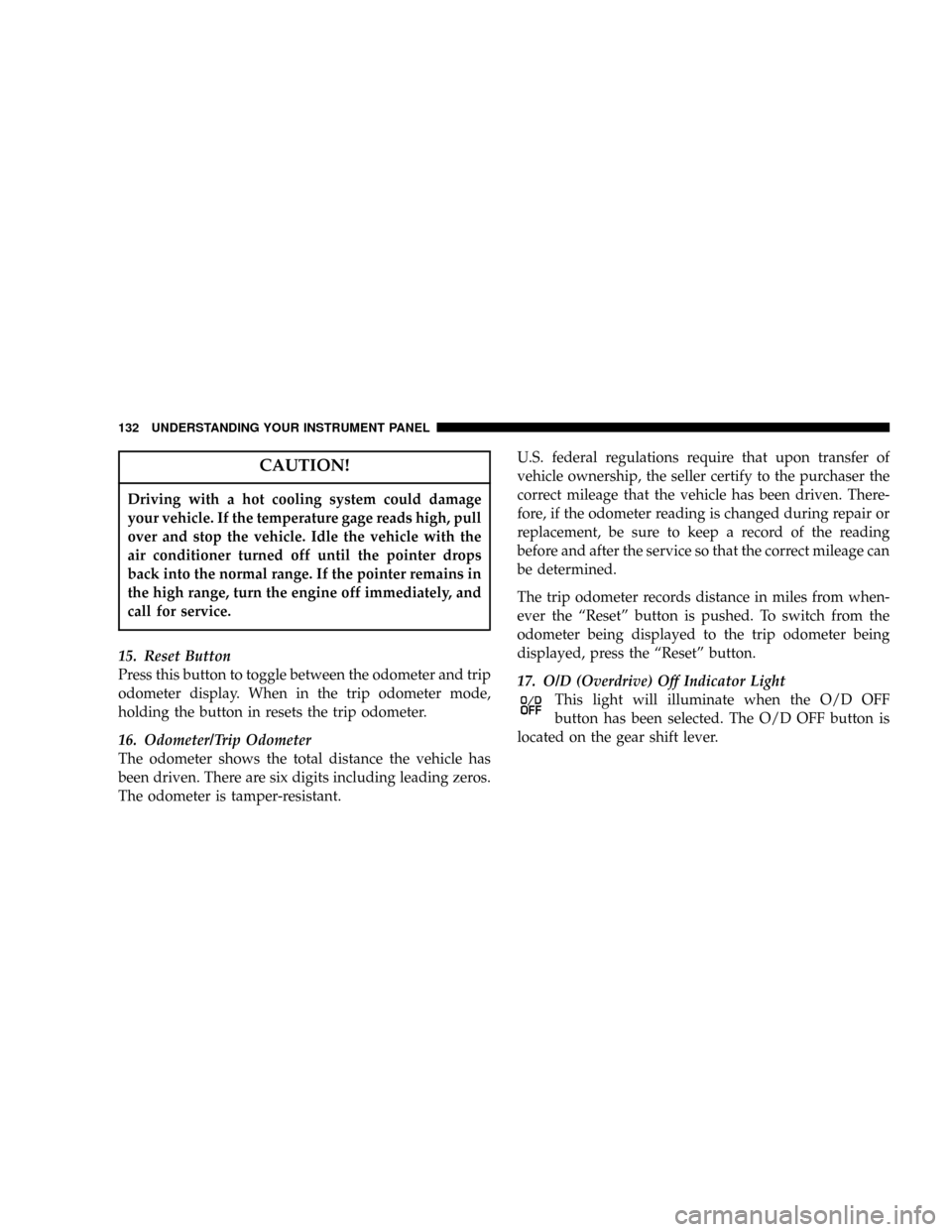
CAUTION!
Driving with a hot cooling system could damage
your vehicle. If the temperature gage reads high, pull
over and stop the vehicle. Idle the vehicle with the
air conditioner turned off until the pointer drops
back into the normal range. If the pointer remains in
the high range, turn the engine off immediately, and
call for service.
15. Reset Button
Press this button to toggle between the odometer and trip
odometer display. When in the trip odometer mode,
holding the button in resets the trip odometer.
16. Odometer/Trip Odometer
The odometer shows the total distance the vehicle has
been driven. There are six digits including leading zeros.
The odometer is tamper-resistant.U.S. federal regulations require that upon transfer of
vehicle ownership, the seller certify to the purchaser the
correct mileage that the vehicle has been driven. There-
fore, if the odometer reading is changed during repair or
replacement, be sure to keep a record of the reading
before and after the service so that the correct mileage can
be determined.
The trip odometer records distance in miles from when-
ever the ªResetº button is pushed. To switch from the
odometer being displayed to the trip odometer being
displayed, press the ªResetº button.
17. O/D (Overdrive) Off Indicator Light
This light will illuminate when the O/D OFF
button has been selected. The O/D OFF button is
located on the gear shift lever.
132 UNDERSTANDING YOUR INSTRUMENT PANEL
Page 133 of 344
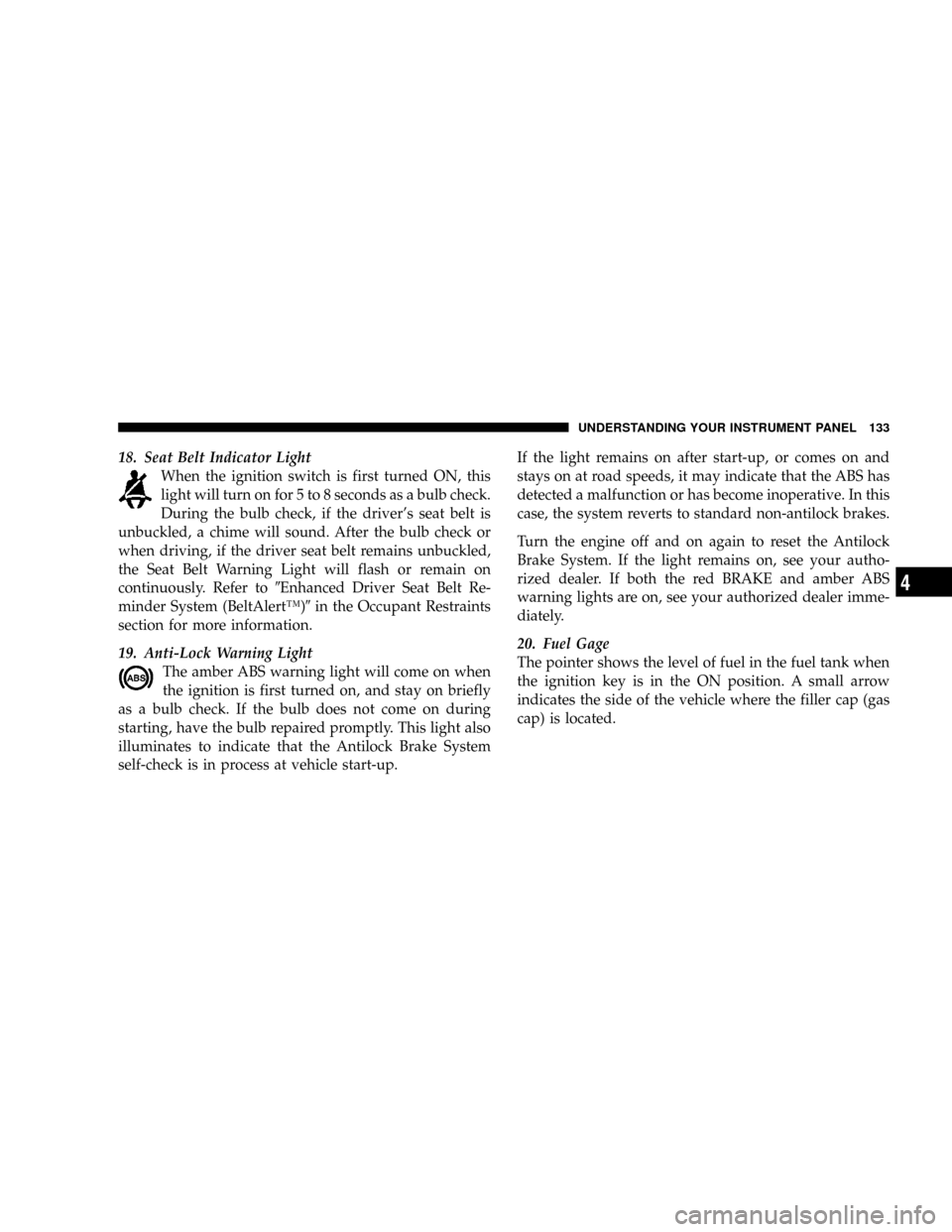
18. Seat Belt Indicator Light
When the ignition switch is first turned ON, this
light will turn on for 5 to 8 seconds as a bulb check.
During the bulb check, if the driver's seat belt is
unbuckled, a chime will sound. After the bulb check or
when driving, if the driver seat belt remains unbuckled,
the Seat Belt Warning Light will flash or remain on
continuously. Refer to9Enhanced Driver Seat Belt Re-
minder System (BeltAlertŸ)9in the Occupant Restraints
section for more information.
19. Anti-Lock Warning Light
The amber ABS warning light will come on when
the ignition is first turned on, and stay on briefly
as a bulb check. If the bulb does not come on during
starting, have the bulb repaired promptly. This light also
illuminates to indicate that the Antilock Brake System
self-check is in process at vehicle start-up.If the light remains on after start-up, or comes on and
stays on at road speeds, it may indicate that the ABS has
detected a malfunction or has become inoperative. In this
case, the system reverts to standard non-antilock brakes.
Turn the engine off and on again to reset the Antilock
Brake System. If the light remains on, see your autho-
rized dealer. If both the red BRAKE and amber ABS
warning lights are on, see your authorized dealer imme-
diately.
20. Fuel Gage
The pointer shows the level of fuel in the fuel tank when
the ignition key is in the ON position. A small arrow
indicates the side of the vehicle where the filler cap (gas
cap) is located.
UNDERSTANDING YOUR INSTRUMENT PANEL 133
4
Page 138 of 344
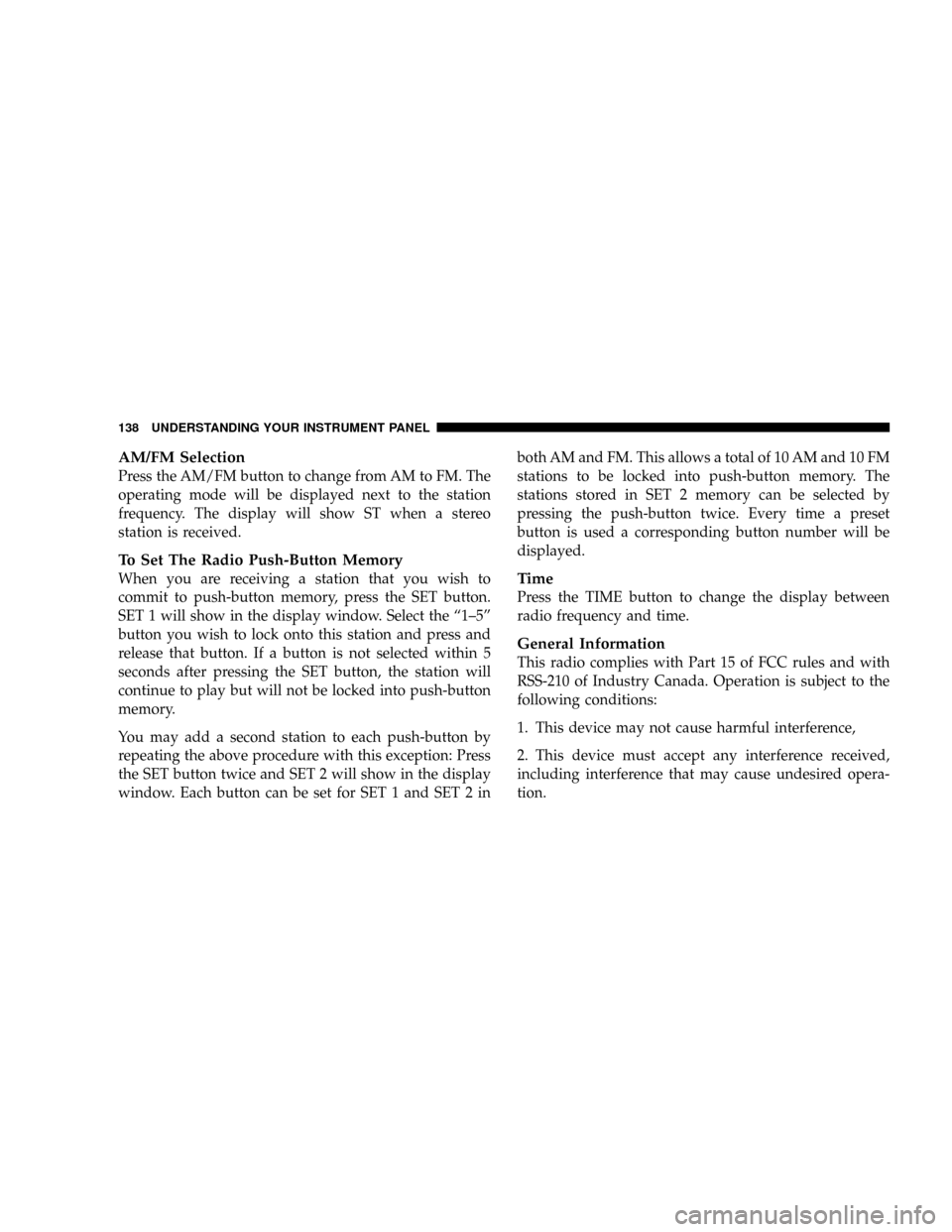
AM/FM Selection
Press the AM/FM button to change from AM to FM. The
operating mode will be displayed next to the station
frequency. The display will show ST when a stereo
station is received.
To Set The Radio Push-Button Memory
When you are receiving a station that you wish to
commit to push-button memory, press the SET button.
SET 1 will show in the display window. Select the ª1±5º
button you wish to lock onto this station and press and
release that button. If a button is not selected within 5
seconds after pressing the SET button, the station will
continue to play but will not be locked into push-button
memory.
You may add a second station to each push-button by
repeating the above procedure with this exception: Press
the SET button twice and SET 2 will show in the display
window. Each button can be set for SET 1 and SET 2 inboth AM and FM. This allows a total of 10 AM and 10 FM
stations to be locked into push-button memory. The
stations stored in SET 2 memory can be selected by
pressing the push-button twice. Every time a preset
button is used a corresponding button number will be
displayed.Time
Press the TIME button to change the display between
radio frequency and time.
General Information
This radio complies with Part 15 of FCC rules and with
RSS-210 of Industry Canada. Operation is subject to the
following conditions:
1. This device may not cause harmful interference,
2. This device must accept any interference received,
including interference that may cause undesired opera-
tion.
138 UNDERSTANDING YOUR INSTRUMENT PANEL
Page 144 of 344
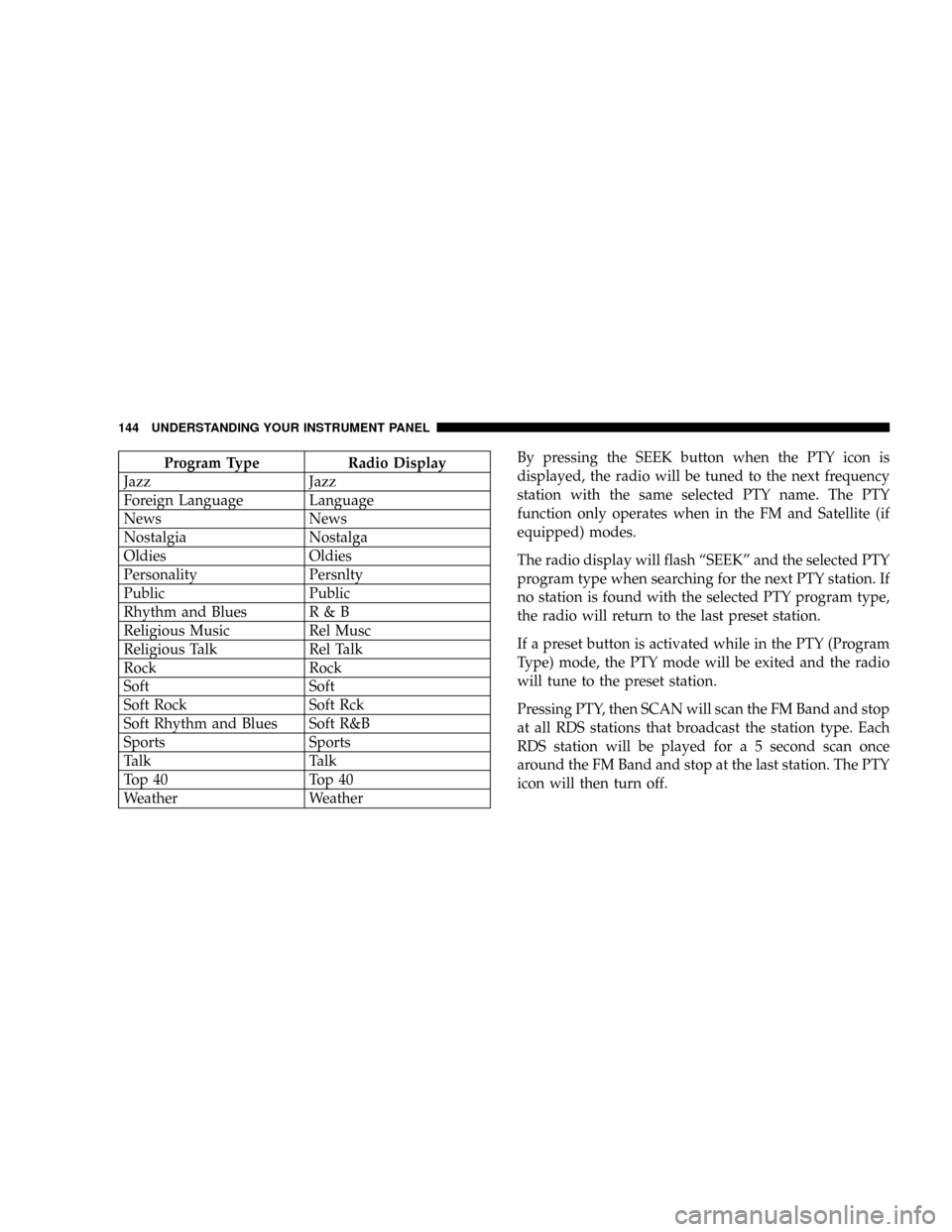
Program Type Radio Display
Jazz Jazz
Foreign Language Language
News News
Nostalgia Nostalga
Oldies Oldies
Personality Persnlty
Public Public
Rhythm and Blues R & B
Religious Music Rel Musc
Religious Talk Rel Talk
Rock Rock
Soft Soft
Soft Rock Soft Rck
Soft Rhythm and Blues Soft R&B
Sports Sports
Talk Talk
Top 40 Top 40
Weather WeatherBy pressing the SEEK button when the PTY icon is
displayed, the radio will be tuned to the next frequency
station with the same selected PTY name. The PTY
function only operates when in the FM and Satellite (if
equipped) modes.
The radio display will flash ªSEEKº and the selected PTY
program type when searching for the next PTY station. If
no station is found with the selected PTY program type,
the radio will return to the last preset station.
If a preset button is activated while in the PTY (Program
Type) mode, the PTY mode will be exited and the radio
will tune to the preset station.
Pressing PTY, then SCAN will scan the FM Band and stop
at all RDS stations that broadcast the station type. Each
RDS station will be played for a 5 second scan once
around the FM Band and stop at the last station. The PTY
icon will then turn off.
144 UNDERSTANDING YOUR INSTRUMENT PANEL
Page 161 of 344
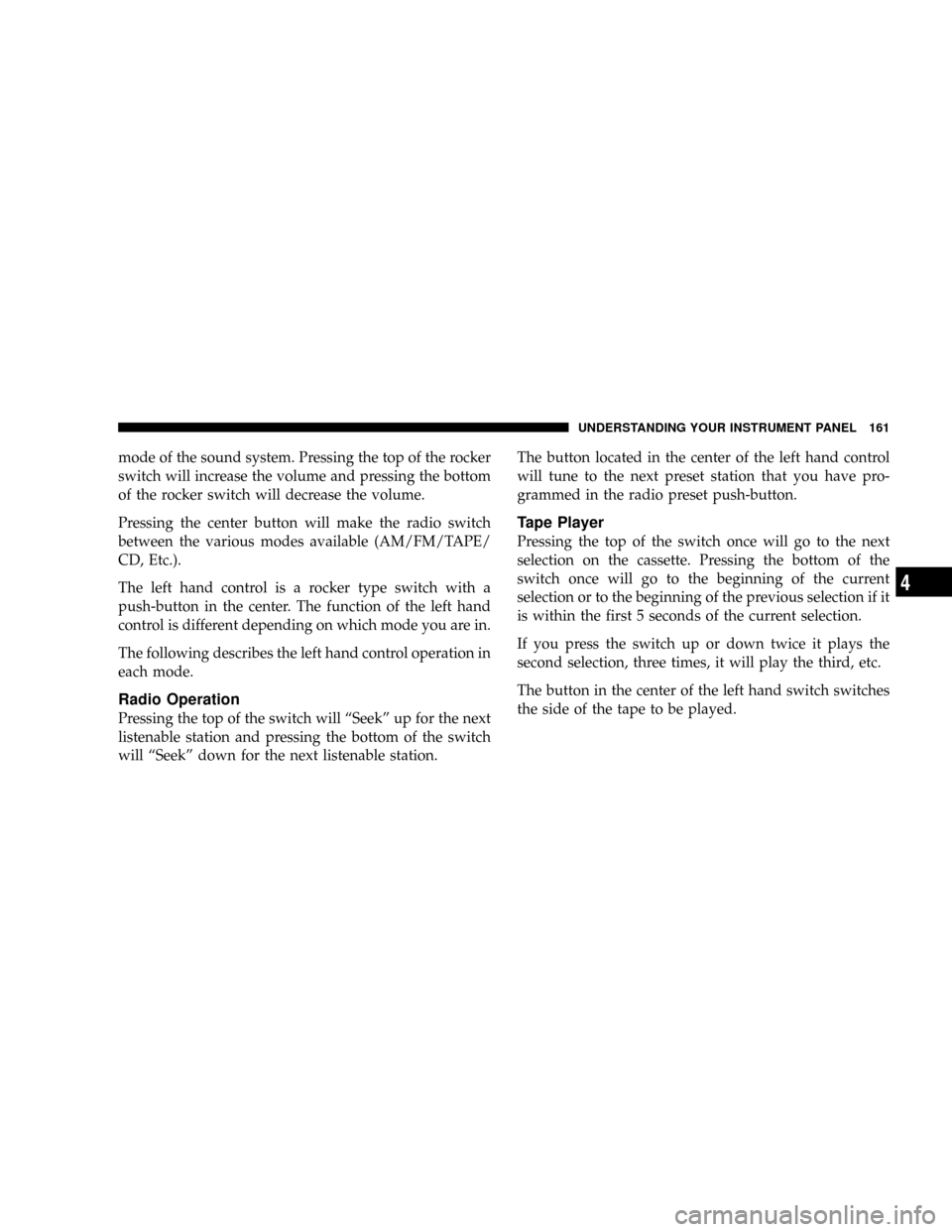
mode of the sound system. Pressing the top of the rocker
switch will increase the volume and pressing the bottom
of the rocker switch will decrease the volume.
Pressing the center button will make the radio switch
between the various modes available (AM/FM/TAPE/
CD, Etc.).
The left hand control is a rocker type switch with a
push-button in the center. The function of the left hand
control is different depending on which mode you are in.
The following describes the left hand control operation in
each mode.
Radio Operation
Pressing the top of the switch will ªSeekº up for the next
listenable station and pressing the bottom of the switch
will ªSeekº down for the next listenable station.The button located in the center of the left hand control
will tune to the next preset station that you have pro-
grammed in the radio preset push-button.
Tape Player
Pressing the top of the switch once will go to the next
selection on the cassette. Pressing the bottom of the
switch once will go to the beginning of the current
selection or to the beginning of the previous selection if it
is within the first 5 seconds of the current selection.
If you press the switch up or down twice it plays the
second selection, three times, it will play the third, etc.
The button in the center of the left hand switch switches
the side of the tape to be played.
UNDERSTANDING YOUR INSTRUMENT PANEL 161
4
Page 180 of 344
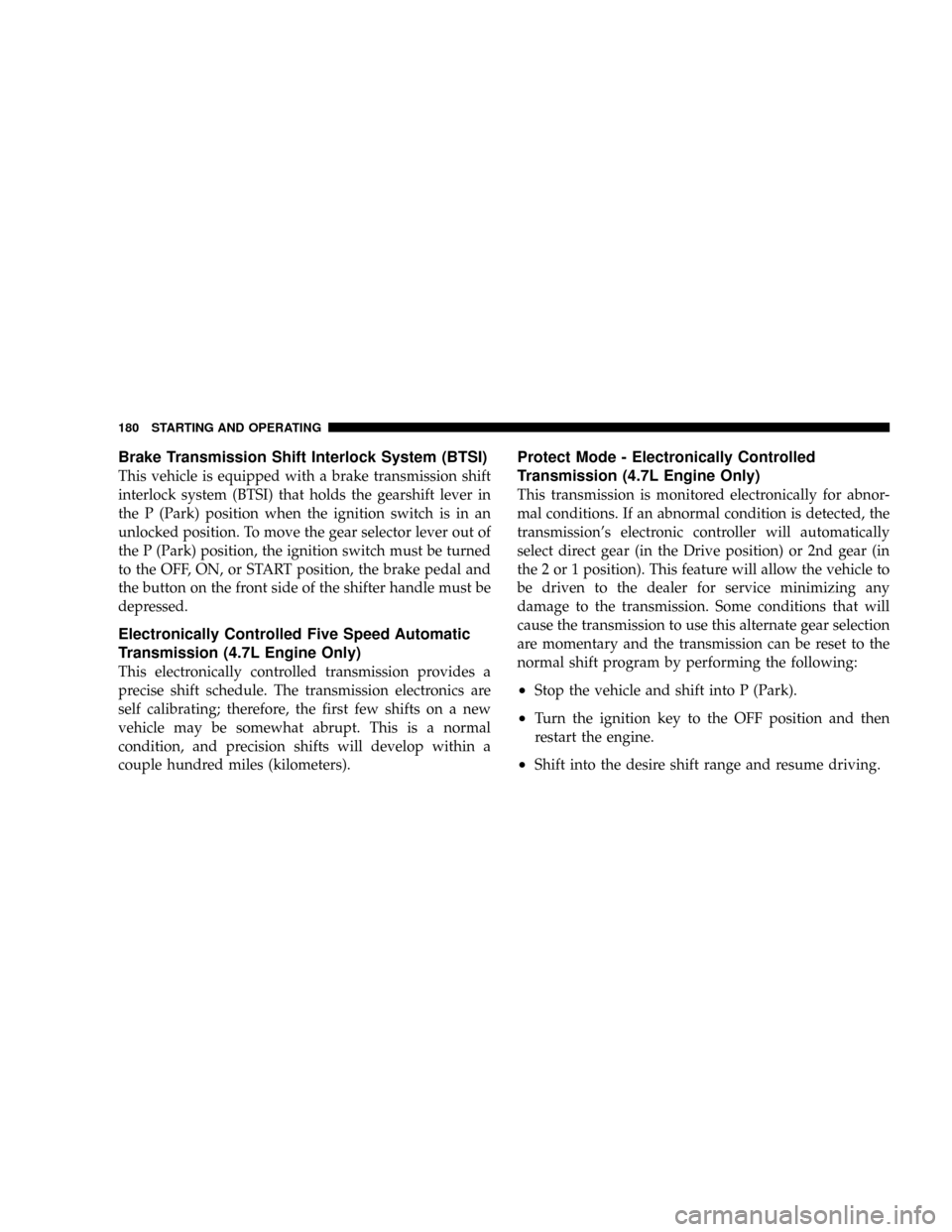
Brake Transmission Shift Interlock System (BTSI)
This vehicle is equipped with a brake transmission shift
interlock system (BTSI) that holds the gearshift lever in
the P (Park) position when the ignition switch is in an
unlocked position. To move the gear selector lever out of
the P (Park) position, the ignition switch must be turned
to the OFF, ON, or START position, the brake pedal and
the button on the front side of the shifter handle must be
depressed.
Electronically Controlled Five Speed Automatic
Transmission (4.7L Engine Only)
This electronically controlled transmission provides a
precise shift schedule. The transmission electronics are
self calibrating; therefore, the first few shifts on a new
vehicle may be somewhat abrupt. This is a normal
condition, and precision shifts will develop within a
couple hundred miles (kilometers).
Protect Mode - Electronically Controlled
Transmission (4.7L Engine Only)
This transmission is monitored electronically for abnor-
mal conditions. If an abnormal condition is detected, the
transmission's electronic controller will automatically
select direct gear (in the Drive position) or 2nd gear (in
the 2 or 1 position). This feature will allow the vehicle to
be driven to the dealer for service minimizing any
damage to the transmission. Some conditions that will
cause the transmission to use this alternate gear selection
are momentary and the transmission can be reset to the
normal shift program by performing the following:
²Stop the vehicle and shift into P (Park).
²Turn the ignition key to the OFF position and then
restart the engine.
²Shift into the desire shift range and resume driving.
180 STARTING AND OPERATING
Page 181 of 344
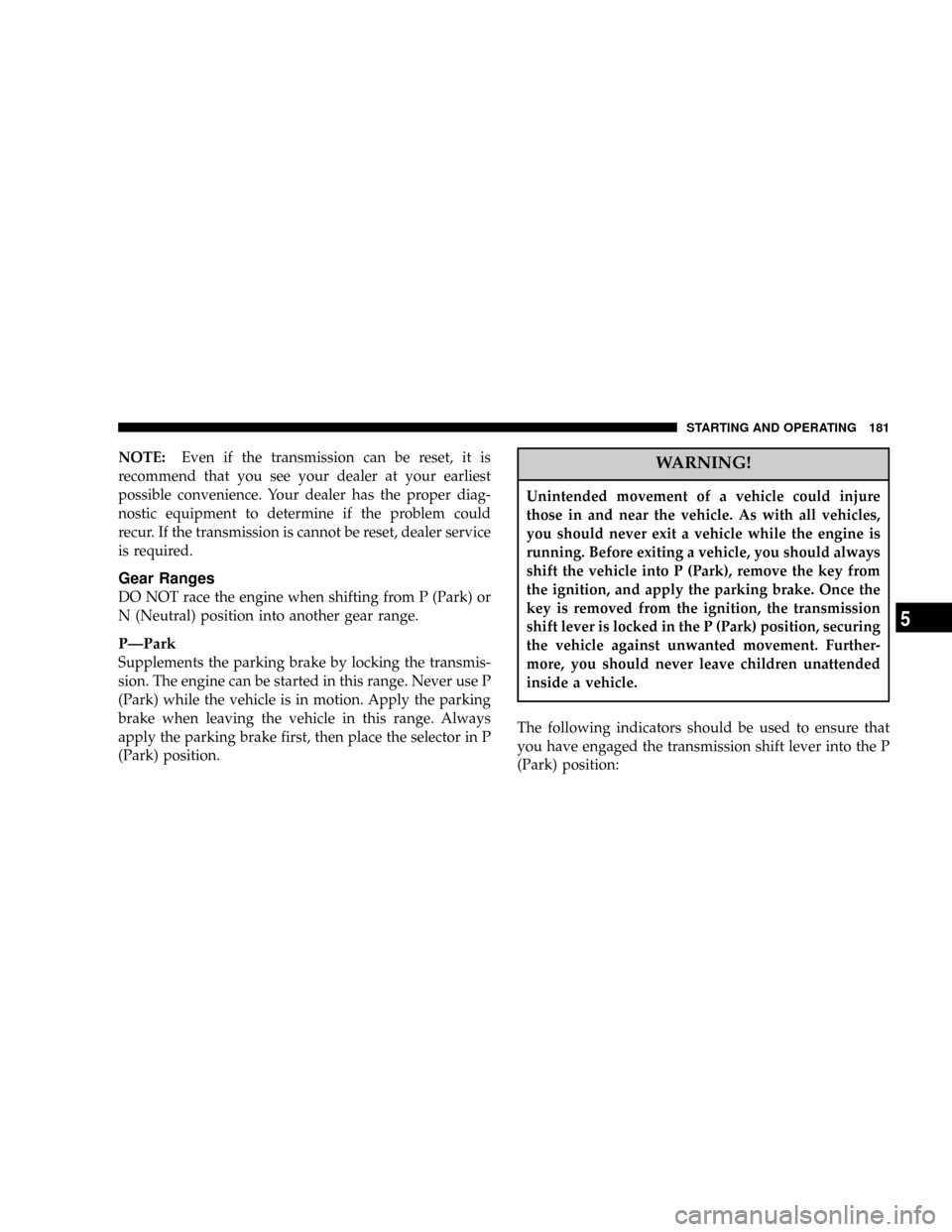
NOTE:Even if the transmission can be reset, it is
recommend that you see your dealer at your earliest
possible convenience. Your dealer has the proper diag-
nostic equipment to determine if the problem could
recur. If the transmission is cannot be reset, dealer service
is required.
Gear Ranges
DO NOT race the engine when shifting from P (Park) or
N (Neutral) position into another gear range.
PÐPark
Supplements the parking brake by locking the transmis-
sion. The engine can be started in this range. Never use P
(Park) while the vehicle is in motion. Apply the parking
brake when leaving the vehicle in this range. Always
apply the parking brake first, then place the selector in P
(Park) position.
WARNING!
Unintended movement of a vehicle could injure
those in and near the vehicle. As with all vehicles,
you should never exit a vehicle while the engine is
running. Before exiting a vehicle, you should always
shift the vehicle into P (Park), remove the key from
the ignition, and apply the parking brake. Once the
key is removed from the ignition, the transmission
shift lever is locked in the P (Park) position, securing
the vehicle against unwanted movement. Further-
more, you should never leave children unattended
inside a vehicle.
The following indicators should be used to ensure that
you have engaged the transmission shift lever into the P
(Park) position:
STARTING AND OPERATING 181
5
Page 343 of 344
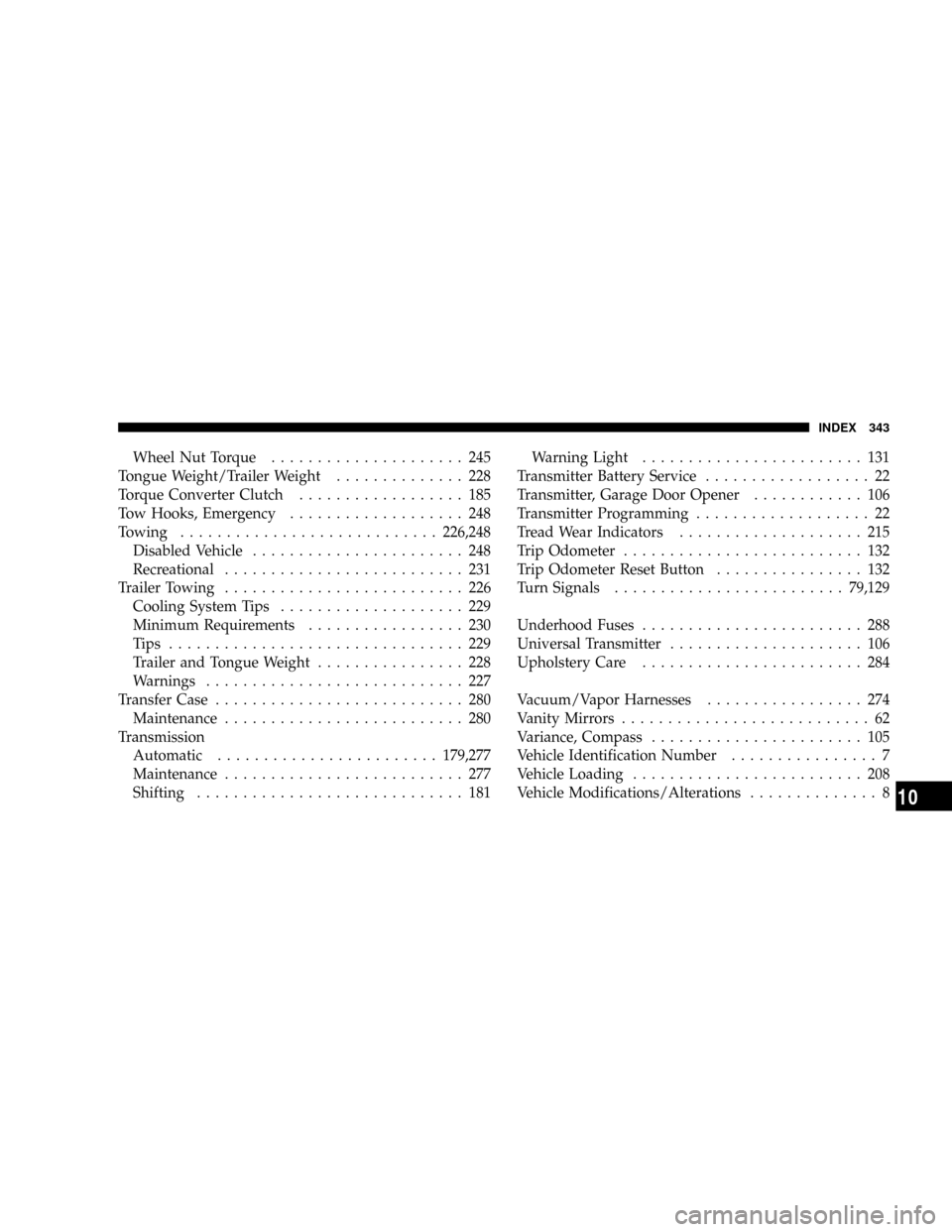
Wheel Nut Torque..................... 245
Tongue Weight/Trailer Weight.............. 228
Torque Converter Clutch.................. 185
Tow Hooks, Emergency................... 248
Towing............................226,248
Disabled Vehicle....................... 248
Recreational.......................... 231
Trailer Towing.......................... 226
Cooling System Tips.................... 229
Minimum Requirements................. 230
Tips ................................ 229
Trailer and Tongue Weight................ 228
Warnings............................ 227
Transfer Case........................... 280
Maintenance.......................... 280
Transmission
Automatic........................179,277
Maintenance.......................... 277
Shifting............................. 181Warning Light........................ 131
Transmitter Battery Service.................. 22
Transmitter, Garage Door Opener............ 106
Transmitter Programming................... 22
Tread Wear Indicators.................... 215
Trip Odometer.......................... 132
Trip Odometer Reset Button................ 132
Turn Signals.........................79,129
Underhood Fuses........................ 288
Universal Transmitter..................... 106
Upholstery Care........................ 284
Vacuum/Vapor Harnesses................. 274
Vanity Mirrors........................... 62
Variance, Compass....................... 105
Vehicle Identification Number................ 7
Vehicle Loading......................... 208
Vehicle Modifications/Alterations.............. 8
INDEX 343
10