ECO mode JEEP GRAND CHEROKEE 2004 WK / 3.G Owners Manual
[x] Cancel search | Manufacturer: JEEP, Model Year: 2004, Model line: GRAND CHEROKEE, Model: JEEP GRAND CHEROKEE 2004 WK / 3.GPages: 344, PDF Size: 6.09 MB
Page 10 of 344
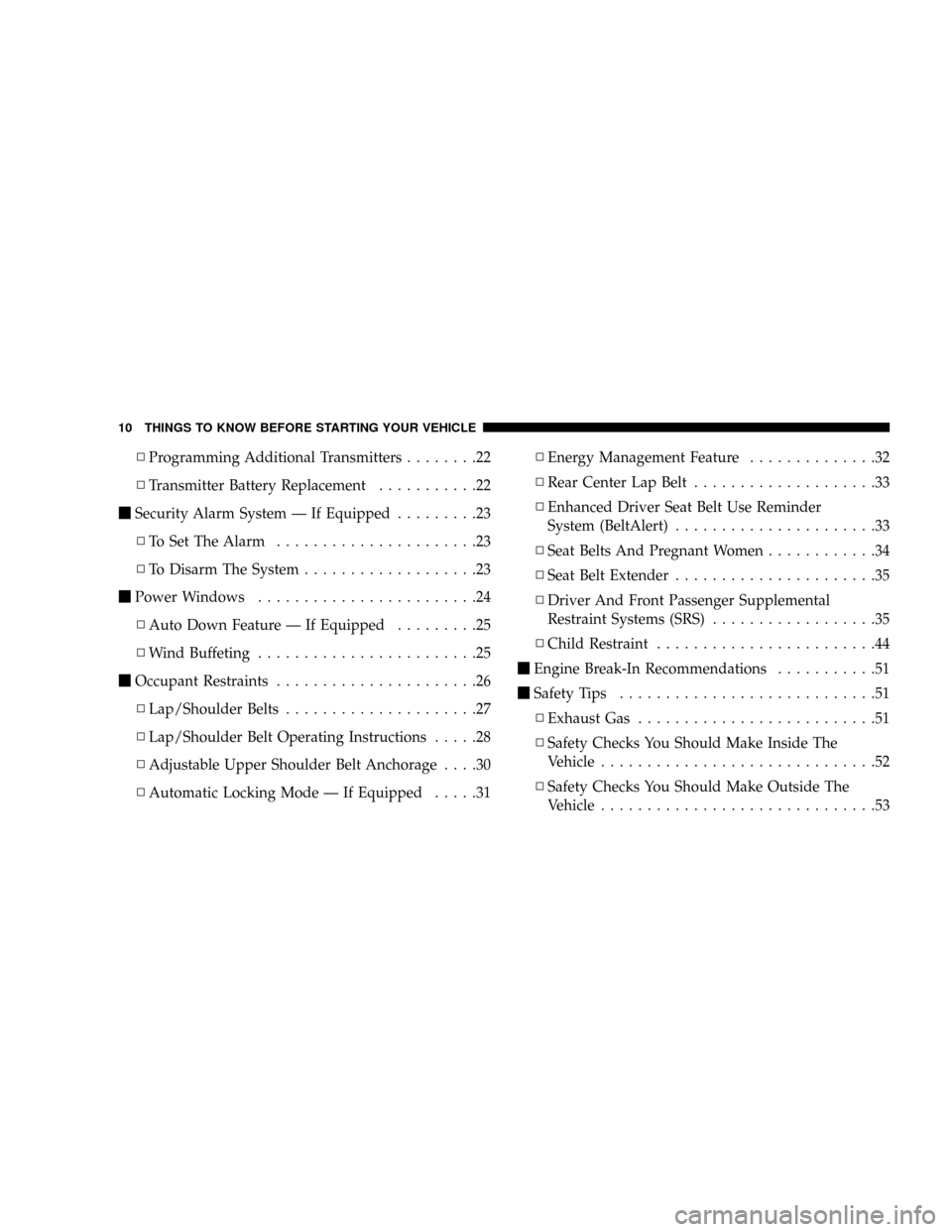
NProgramming Additional Transmitters........22
NTransmitter Battery Replacement...........22
mSecurity Alarm System Ð If Equipped.........23
NTo Set The Alarm......................23
NTo Disarm The System...................23
mPower Windows........................24
NAuto Down Feature Ð If Equipped.........25
NWind Buffeting........................25
mOccupant Restraints......................26
NLap/Shoulder Belts.....................27
NLap/Shoulder Belt Operating Instructions.....28
NAdjustable Upper Shoulder Belt Anchorage....30
NAutomatic Locking Mode Ð If Equipped.....31NEnergy Management Feature..............32
NRear Center Lap Belt....................33
NEnhanced Driver Seat Belt Use Reminder
System (BeltAlert)......................33
NSeat Belts And Pregnant Women............34
NSeat Belt Extender......................35
NDriver And Front Passenger Supplemental
Restraint Systems (SRS)..................35
NChild Restraint........................44
mEngine Break-In Recommendations...........51
mSafety Tips............................51
NExhaust Gas..........................51
NSafety Checks You Should Make Inside The
Vehicle..............................52
NSafety Checks You Should Make Outside The
Vehicle..............................53
10 THINGS TO KNOW BEFORE STARTING YOUR VEHICLE
Page 51 of 344
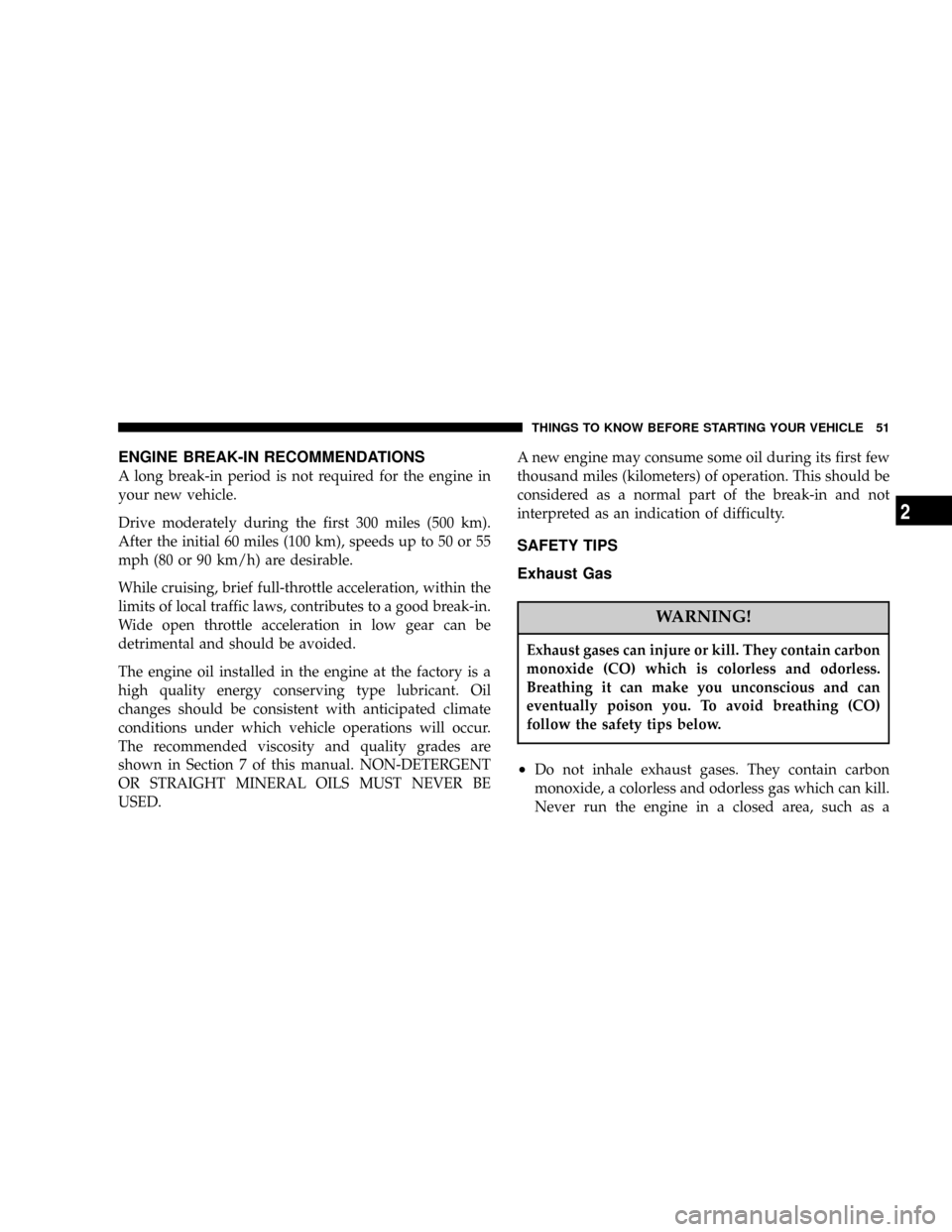
ENGINE BREAK-IN RECOMMENDATIONS
A long break-in period is not required for the engine in
your new vehicle.
Drive moderately during the first 300 miles (500 km).
After the initial 60 miles (100 km), speeds up to 50 or 55
mph (80 or 90 km/h) are desirable.
While cruising, brief full-throttle acceleration, within the
limits of local traffic laws, contributes to a good break-in.
Wide open throttle acceleration in low gear can be
detrimental and should be avoided.
The engine oil installed in the engine at the factory is a
high quality energy conserving type lubricant. Oil
changes should be consistent with anticipated climate
conditions under which vehicle operations will occur.
The recommended viscosity and quality grades are
shown in Section 7 of this manual. NON-DETERGENT
OR STRAIGHT MINERAL OILS MUST NEVER BE
USED.A new engine may consume some oil during its first few
thousand miles (kilometers) of operation. This should be
considered as a normal part of the break-in and not
interpreted as an indication of difficulty.
SAFETY TIPS
Exhaust Gas
WARNING!
Exhaust gases can injure or kill. They contain carbon
monoxide (CO) which is colorless and odorless.
Breathing it can make you unconscious and can
eventually poison you. To avoid breathing (CO)
follow the safety tips below.
²Do not inhale exhaust gases. They contain carbon
monoxide, a colorless and odorless gas which can kill.
Never run the engine in a closed area, such as a
THINGS TO KNOW BEFORE STARTING YOUR VEHICLE 51
2
Page 52 of 344
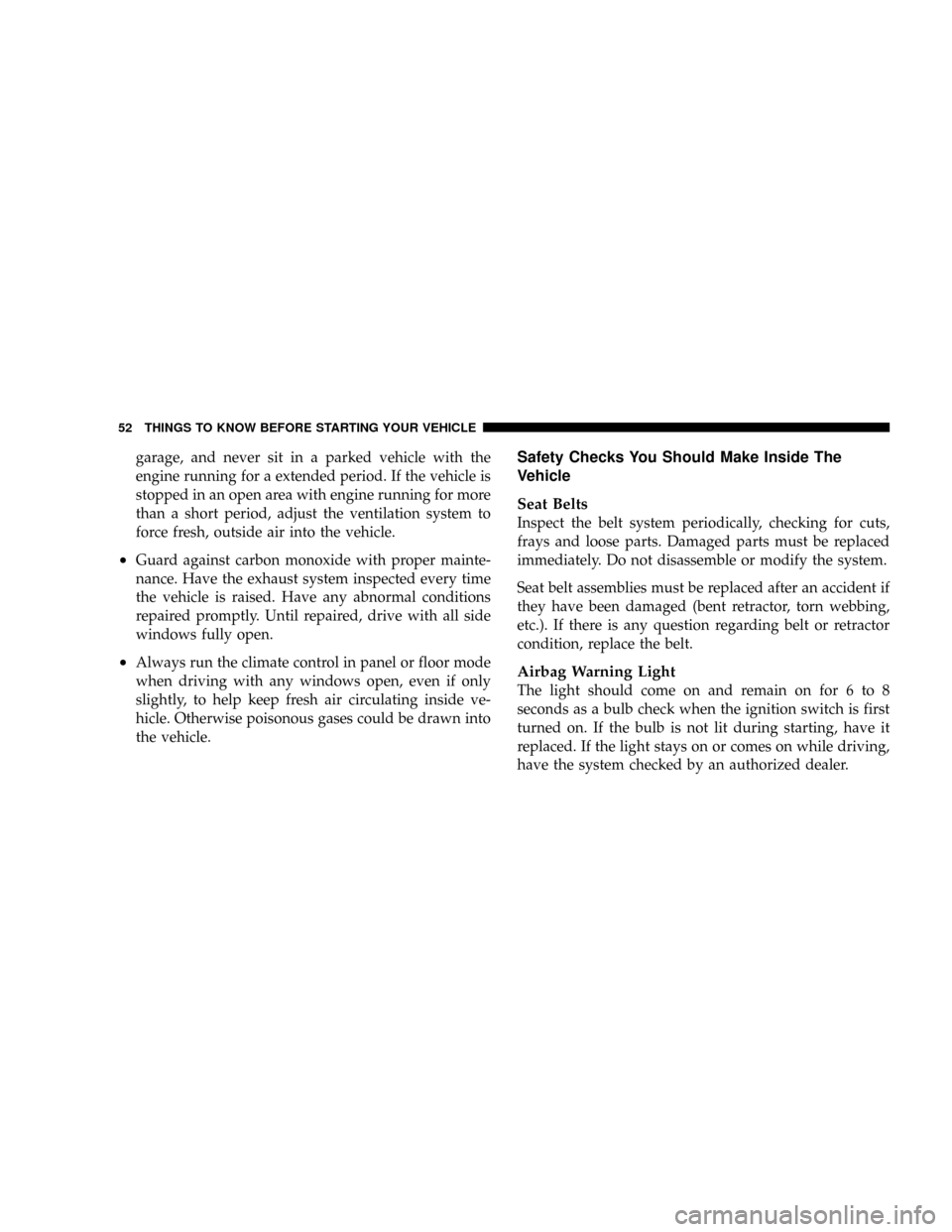
garage, and never sit in a parked vehicle with the
engine running for a extended period. If the vehicle is
stopped in an open area with engine running for more
than a short period, adjust the ventilation system to
force fresh, outside air into the vehicle.
²Guard against carbon monoxide with proper mainte-
nance. Have the exhaust system inspected every time
the vehicle is raised. Have any abnormal conditions
repaired promptly. Until repaired, drive with all side
windows fully open.
²Always run the climate control in panel or floor mode
when driving with any windows open, even if only
slightly, to help keep fresh air circulating inside ve-
hicle. Otherwise poisonous gases could be drawn into
the vehicle.
Safety Checks You Should Make Inside The
Vehicle
Seat Belts
Inspect the belt system periodically, checking for cuts,
frays and loose parts. Damaged parts must be replaced
immediately. Do not disassemble or modify the system.
Seat belt assemblies must be replaced after an accident if
they have been damaged (bent retractor, torn webbing,
etc.). If there is any question regarding belt or retractor
condition, replace the belt.
Airbag Warning Light
The light should come on and remain on for 6 to 8
seconds as a bulb check when the ignition switch is first
turned on. If the bulb is not lit during starting, have it
replaced. If the light stays on or comes on while driving,
have the system checked by an authorized dealer.
52 THINGS TO KNOW BEFORE STARTING YOUR VEHICLE
Page 77 of 344
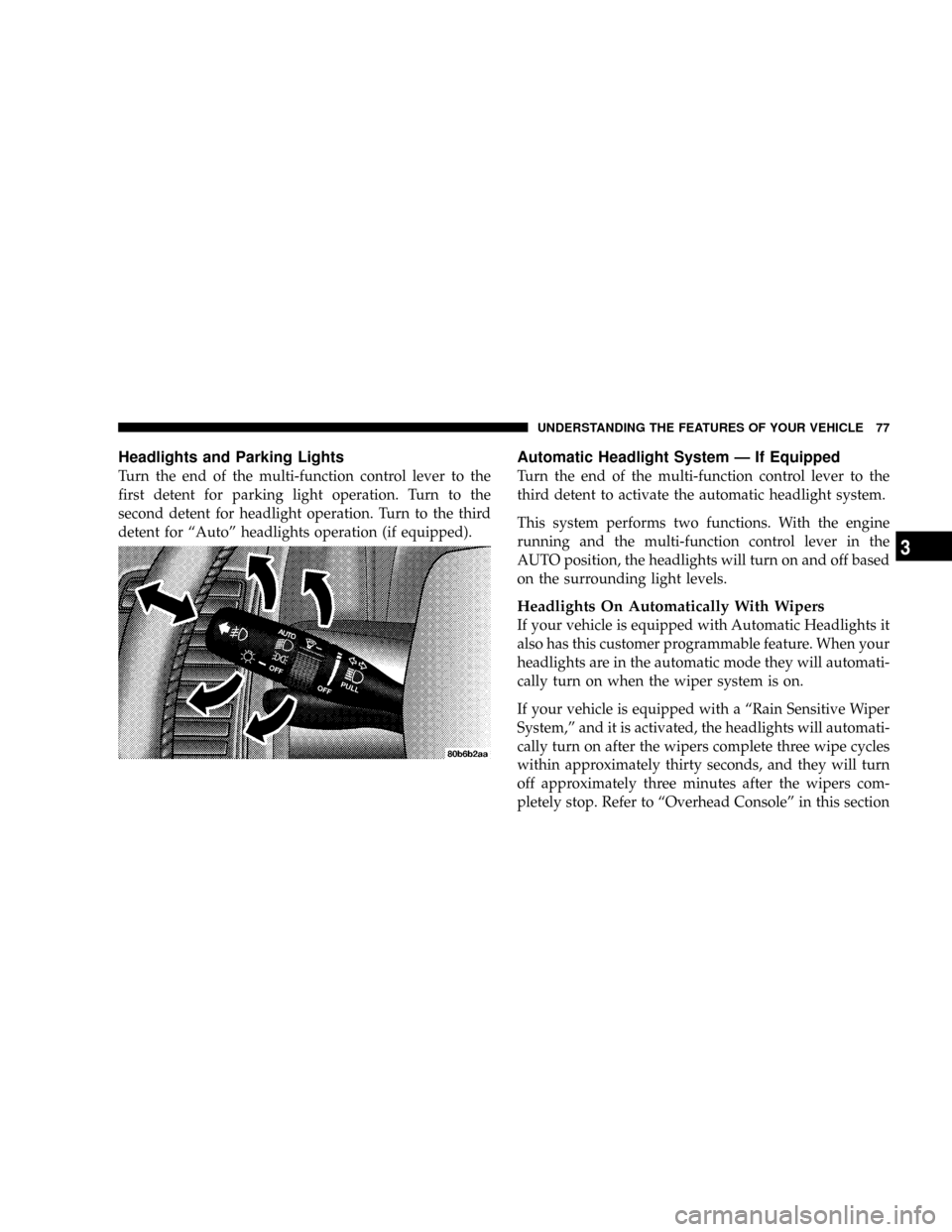
Headlights and Parking Lights
Turn the end of the multi-function control lever to the
first detent for parking light operation. Turn to the
second detent for headlight operation. Turn to the third
detent for ªAutoº headlights operation (if equipped).
Automatic Headlight System Ð If Equipped
Turn the end of the multi-function control lever to the
third detent to activate the automatic headlight system.
This system performs two functions. With the engine
running and the multi-function control lever in the
AUTO position, the headlights will turn on and off based
on the surrounding light levels.
Headlights On Automatically With Wipers
If your vehicle is equipped with Automatic Headlights it
also has this customer programmable feature. When your
headlights are in the automatic mode they will automati-
cally turn on when the wiper system is on.
If your vehicle is equipped with a ªRain Sensitive Wiper
System,º and it is activated, the headlights will automati-
cally turn on after the wipers complete three wipe cycles
within approximately thirty seconds, and they will turn
off approximately three minutes after the wipers com-
pletely stop. Refer to ªOverhead Consoleº in this section
UNDERSTANDING THE FEATURES OF YOUR VEHICLE 77
3
Page 103 of 344
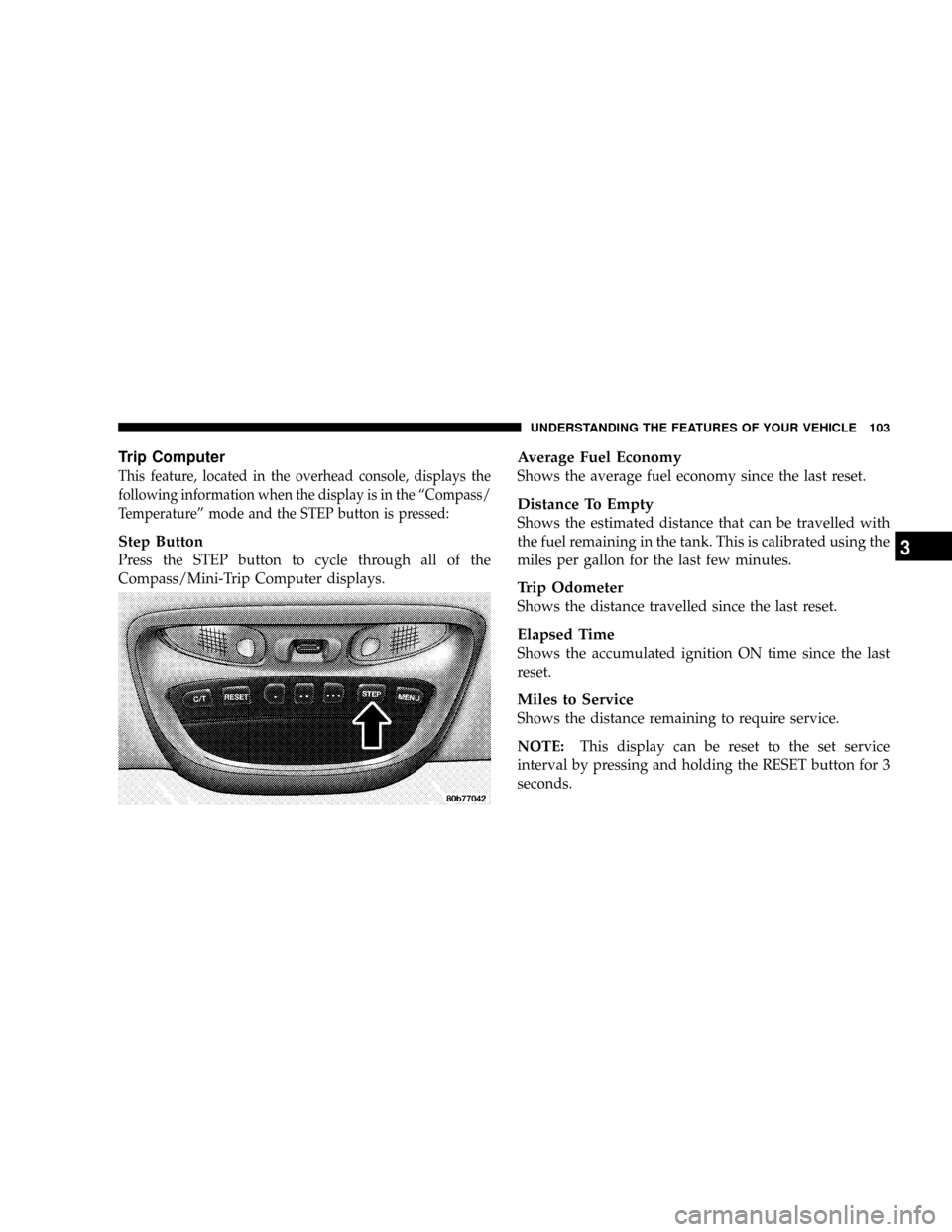
Trip Computer
This feature, located in the overhead console, displays the
following information when the display is in the ªCompass/
Temperatureº mode and the STEP button is pressed:
Step Button
Press the STEP button to cycle through all of the
Compass/Mini-Trip Computer displays.
Average Fuel Economy
Shows the average fuel economy since the last reset.
Distance To Empty
Shows the estimated distance that can be travelled with
the fuel remaining in the tank. This is calibrated using the
miles per gallon for the last few minutes.
Trip Odometer
Shows the distance travelled since the last reset.
Elapsed Time
Shows the accumulated ignition ON time since the last
reset.
Miles to Service
Shows the distance remaining to require service.
NOTE:This display can be reset to the set service
interval by pressing and holding the RESET button for 3
seconds.
UNDERSTANDING THE FEATURES OF YOUR VEHICLE 103
3
Page 107 of 344
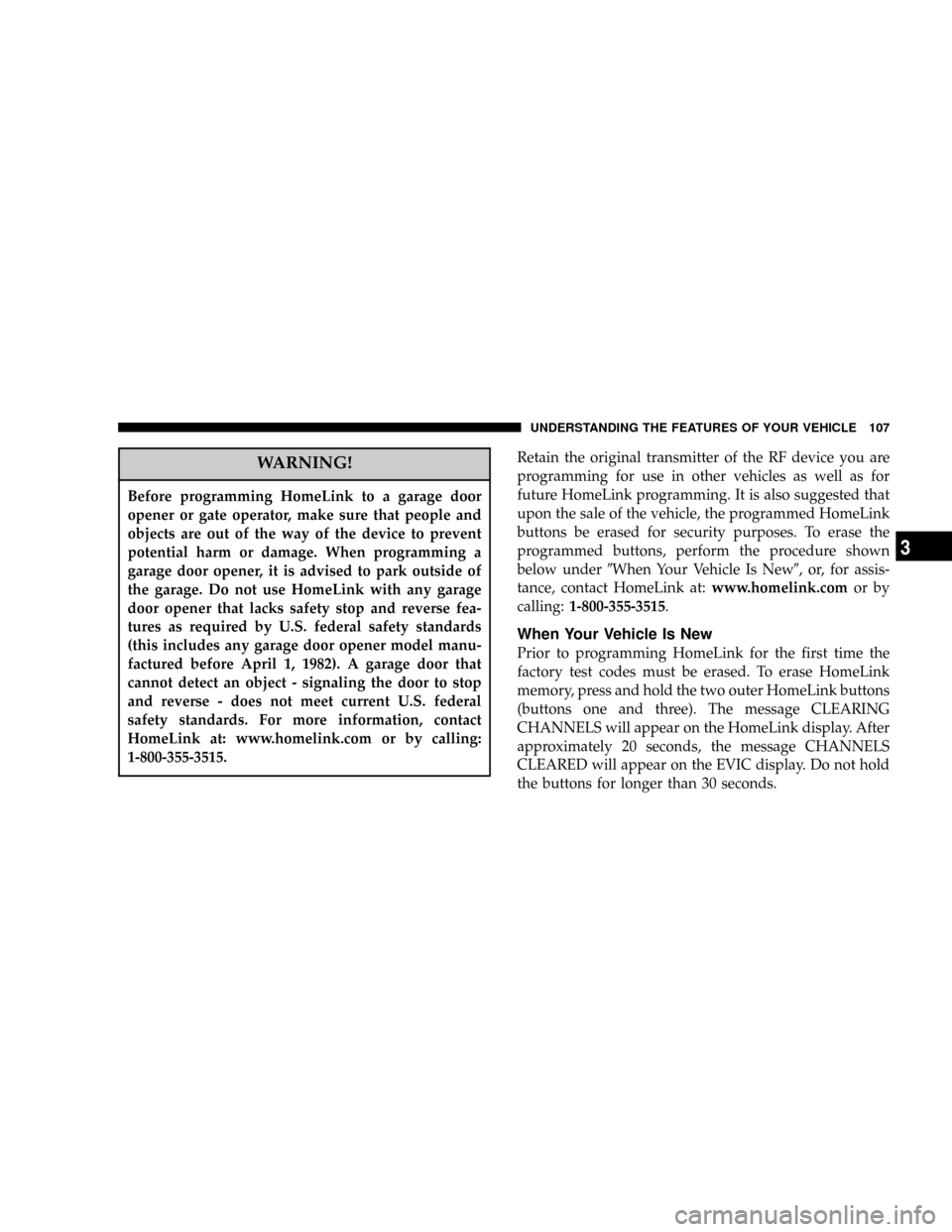
WARNING!
Before programming HomeLink to a garage door
opener or gate operator, make sure that people and
objects are out of the way of the device to prevent
potential harm or damage. When programming a
garage door opener, it is advised to park outside of
the garage. Do not use HomeLink with any garage
door opener that lacks safety stop and reverse fea-
tures as required by U.S. federal safety standards
(this includes any garage door opener model manu-
factured before April 1, 1982). A garage door that
cannot detect an object - signaling the door to stop
and reverse - does not meet current U.S. federal
safety standards. For more information, contact
HomeLink at: www.homelink.com or by calling:
1-800-355-3515.
Retain the original transmitter of the RF device you are
programming for use in other vehicles as well as for
future HomeLink programming. It is also suggested that
upon the sale of the vehicle, the programmed HomeLink
buttons be erased for security purposes. To erase the
programmed buttons, perform the procedure shown
below under9When Your Vehicle Is New9, or, for assis-
tance, contact HomeLink at:www.homelink.comor by
calling:1-800-355-3515.
When Your Vehicle Is New
Prior to programming HomeLink for the first time the
factory test codes must be erased. To erase HomeLink
memory, press and hold the two outer HomeLink buttons
(buttons one and three). The message CLEARING
CHANNELS will appear on the HomeLink display. After
approximately 20 seconds, the message CHANNELS
CLEARED will appear on the EVIC display. Do not hold
the buttons for longer than 30 seconds.
UNDERSTANDING THE FEATURES OF YOUR VEHICLE 107
3
Page 112 of 344
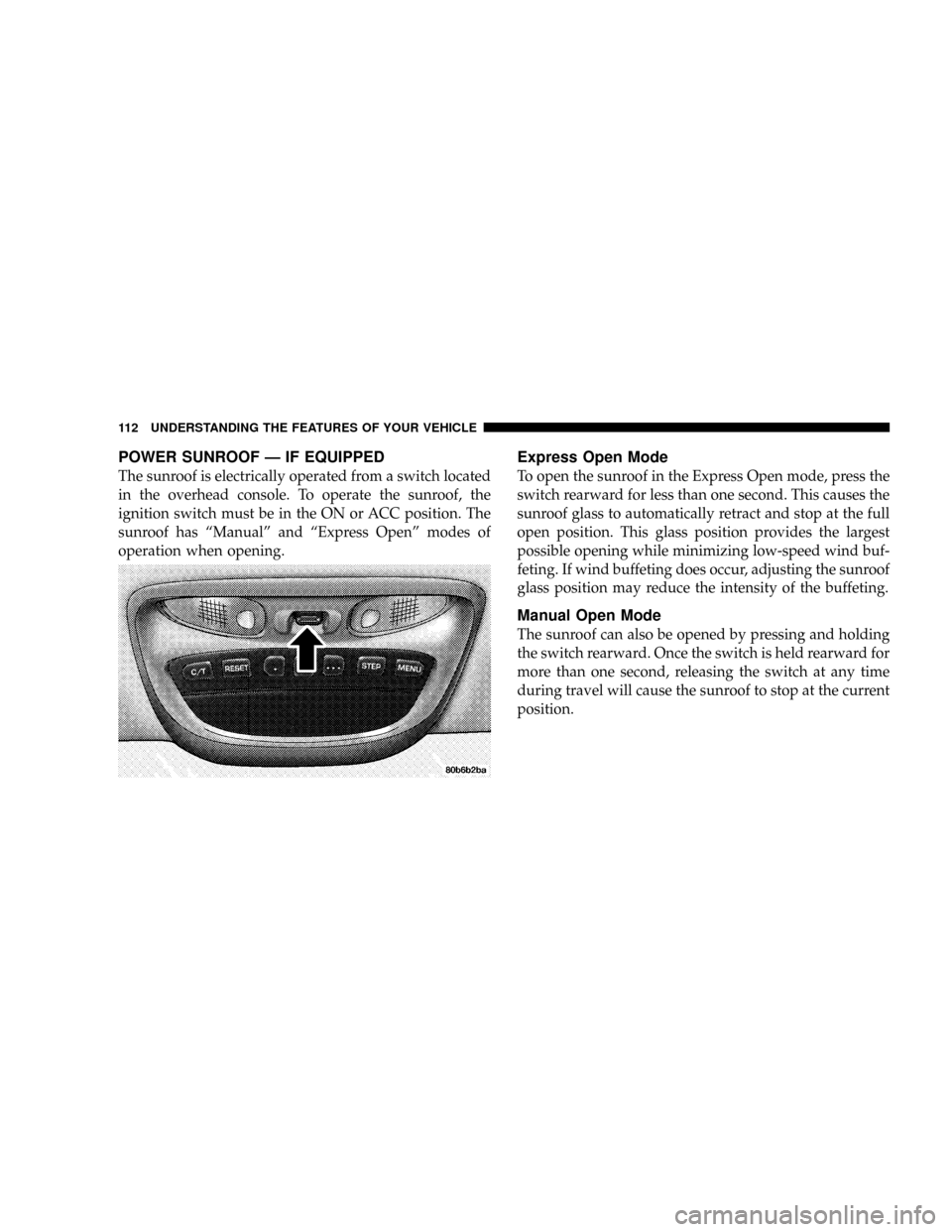
POWER SUNROOF Ð IF EQUIPPED
The sunroof is electrically operated from a switch located
in the overhead console. To operate the sunroof, the
ignition switch must be in the ON or ACC position. The
sunroof has ªManualº and ªExpress Openº modes of
operation when opening.
Express Open Mode
To open the sunroof in the Express Open mode, press the
switch rearward for less than one second. This causes the
sunroof glass to automatically retract and stop at the full
open position. This glass position provides the largest
possible opening while minimizing low-speed wind buf-
feting. If wind buffeting does occur, adjusting the sunroof
glass position may reduce the intensity of the buffeting.
Manual Open Mode
The sunroof can also be opened by pressing and holding
the switch rearward. Once the switch is held rearward for
more than one second, releasing the switch at any time
during travel will cause the sunroof to stop at the current
position.
112 UNDERSTANDING THE FEATURES OF YOUR VEHICLE
Page 113 of 344
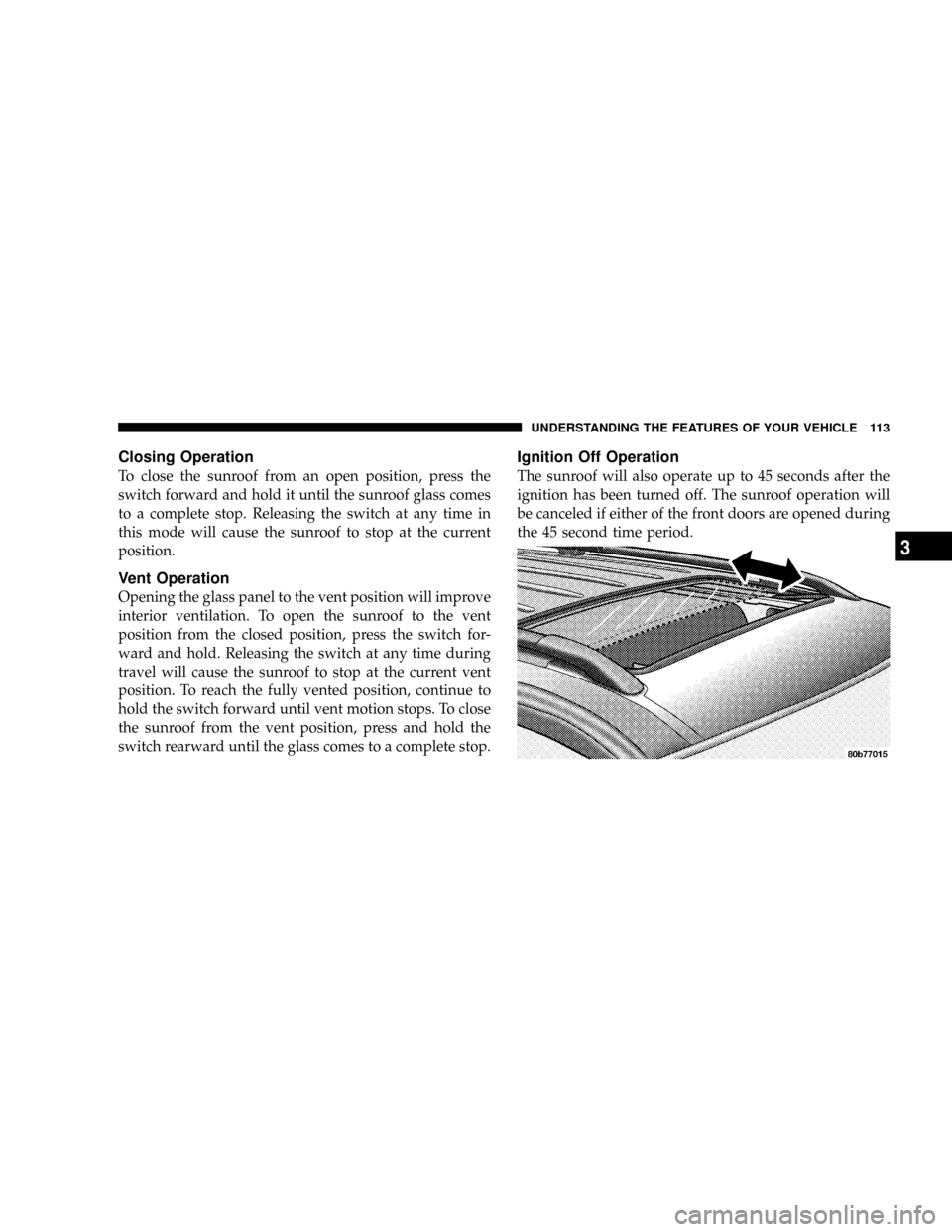
Closing Operation
To close the sunroof from an open position, press the
switch forward and hold it until the sunroof glass comes
to a complete stop. Releasing the switch at any time in
this mode will cause the sunroof to stop at the current
position.
Vent Operation
Opening the glass panel to the vent position will improve
interior ventilation. To open the sunroof to the vent
position from the closed position, press the switch for-
ward and hold. Releasing the switch at any time during
travel will cause the sunroof to stop at the current vent
position. To reach the fully vented position, continue to
hold the switch forward until vent motion stops. To close
the sunroof from the vent position, press and hold the
switch rearward until the glass comes to a complete stop.
Ignition Off Operation
The sunroof will also operate up to 45 seconds after the
ignition has been turned off. The sunroof operation will
be canceled if either of the front doors are opened during
the 45 second time period.
UNDERSTANDING THE FEATURES OF YOUR VEHICLE 113
3
Page 132 of 344
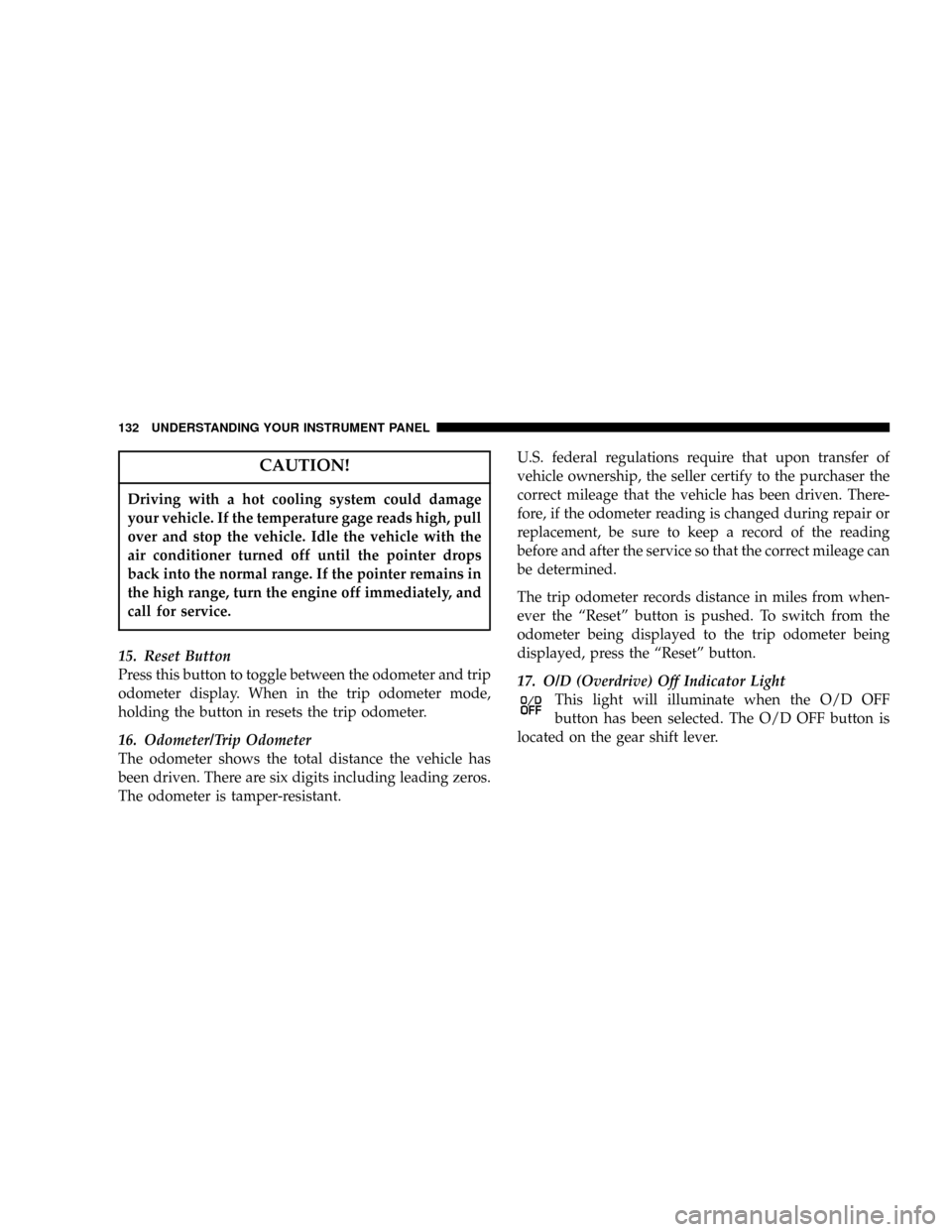
CAUTION!
Driving with a hot cooling system could damage
your vehicle. If the temperature gage reads high, pull
over and stop the vehicle. Idle the vehicle with the
air conditioner turned off until the pointer drops
back into the normal range. If the pointer remains in
the high range, turn the engine off immediately, and
call for service.
15. Reset Button
Press this button to toggle between the odometer and trip
odometer display. When in the trip odometer mode,
holding the button in resets the trip odometer.
16. Odometer/Trip Odometer
The odometer shows the total distance the vehicle has
been driven. There are six digits including leading zeros.
The odometer is tamper-resistant.U.S. federal regulations require that upon transfer of
vehicle ownership, the seller certify to the purchaser the
correct mileage that the vehicle has been driven. There-
fore, if the odometer reading is changed during repair or
replacement, be sure to keep a record of the reading
before and after the service so that the correct mileage can
be determined.
The trip odometer records distance in miles from when-
ever the ªResetº button is pushed. To switch from the
odometer being displayed to the trip odometer being
displayed, press the ªResetº button.
17. O/D (Overdrive) Off Indicator Light
This light will illuminate when the O/D OFF
button has been selected. The O/D OFF button is
located on the gear shift lever.
132 UNDERSTANDING YOUR INSTRUMENT PANEL
Page 138 of 344
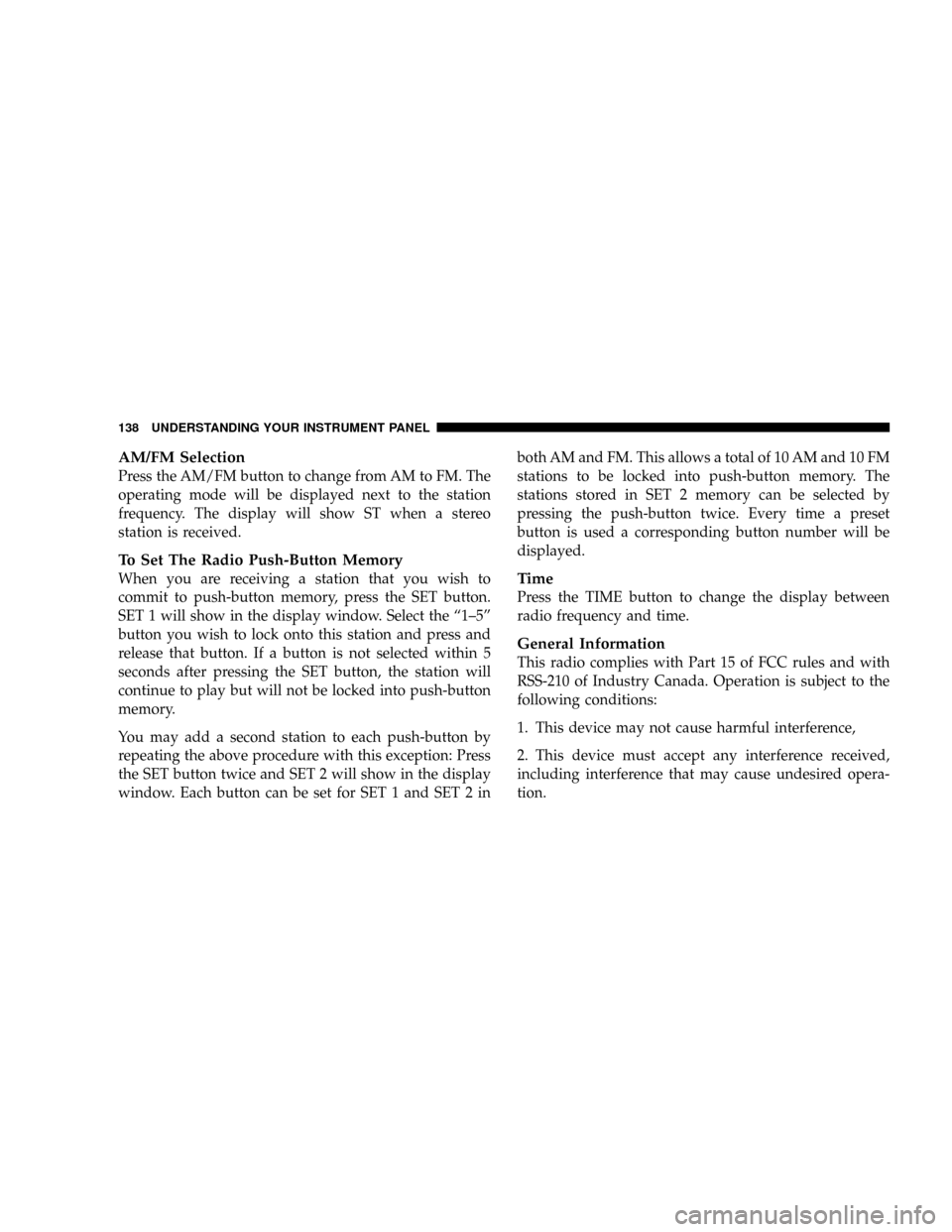
AM/FM Selection
Press the AM/FM button to change from AM to FM. The
operating mode will be displayed next to the station
frequency. The display will show ST when a stereo
station is received.
To Set The Radio Push-Button Memory
When you are receiving a station that you wish to
commit to push-button memory, press the SET button.
SET 1 will show in the display window. Select the ª1±5º
button you wish to lock onto this station and press and
release that button. If a button is not selected within 5
seconds after pressing the SET button, the station will
continue to play but will not be locked into push-button
memory.
You may add a second station to each push-button by
repeating the above procedure with this exception: Press
the SET button twice and SET 2 will show in the display
window. Each button can be set for SET 1 and SET 2 inboth AM and FM. This allows a total of 10 AM and 10 FM
stations to be locked into push-button memory. The
stations stored in SET 2 memory can be selected by
pressing the push-button twice. Every time a preset
button is used a corresponding button number will be
displayed.Time
Press the TIME button to change the display between
radio frequency and time.
General Information
This radio complies with Part 15 of FCC rules and with
RSS-210 of Industry Canada. Operation is subject to the
following conditions:
1. This device may not cause harmful interference,
2. This device must accept any interference received,
including interference that may cause undesired opera-
tion.
138 UNDERSTANDING YOUR INSTRUMENT PANEL