interior lights JEEP GRAND CHEROKEE 2004 WK / 3.G Owners Manual
[x] Cancel search | Manufacturer: JEEP, Model Year: 2004, Model line: GRAND CHEROKEE, Model: JEEP GRAND CHEROKEE 2004 WK / 3.GPages: 344, PDF Size: 6.09 MB
Page 15 of 344
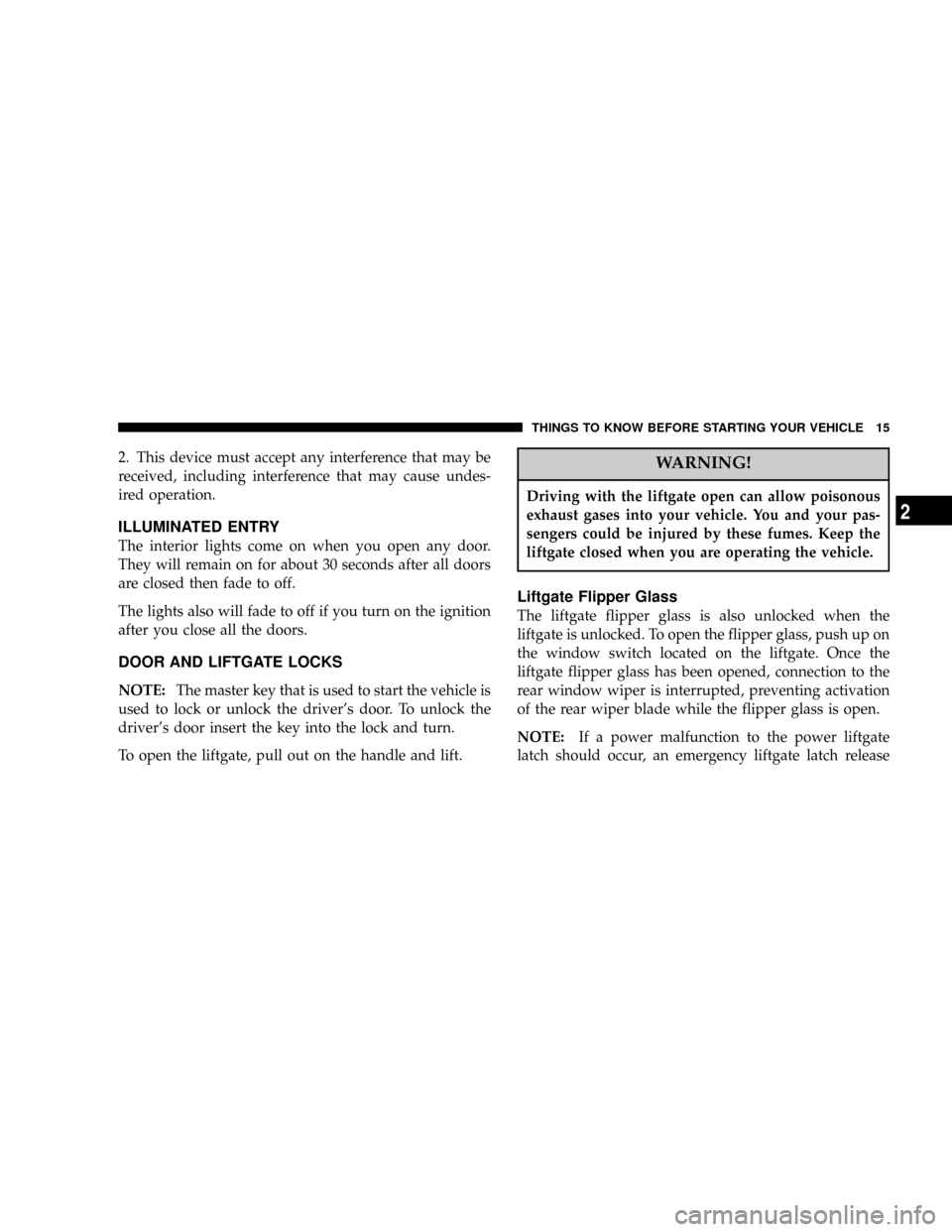
2. This device must accept any interference that may be
received, including interference that may cause undes-
ired operation.
ILLUMINATED ENTRY
The interior lights come on when you open any door.
They will remain on for about 30 seconds after all doors
are closed then fade to off.
The lights also will fade to off if you turn on the ignition
after you close all the doors.
DOOR AND LIFTGATE LOCKS
NOTE:The master key that is used to start the vehicle is
used to lock or unlock the driver's door. To unlock the
driver's door insert the key into the lock and turn.
To open the liftgate, pull out on the handle and lift.
WARNING!
Driving with the liftgate open can allow poisonous
exhaust gases into your vehicle. You and your pas-
sengers could be injured by these fumes. Keep the
liftgate closed when you are operating the vehicle.
Liftgate Flipper Glass
The liftgate flipper glass is also unlocked when the
liftgate is unlocked. To open the flipper glass, push up on
the window switch located on the liftgate. Once the
liftgate flipper glass has been opened, connection to the
rear window wiper is interrupted, preventing activation
of the rear wiper blade while the flipper glass is open.
NOTE:If a power malfunction to the power liftgate
latch should occur, an emergency liftgate latch release
THINGS TO KNOW BEFORE STARTING YOUR VEHICLE 15
2
Page 21 of 344
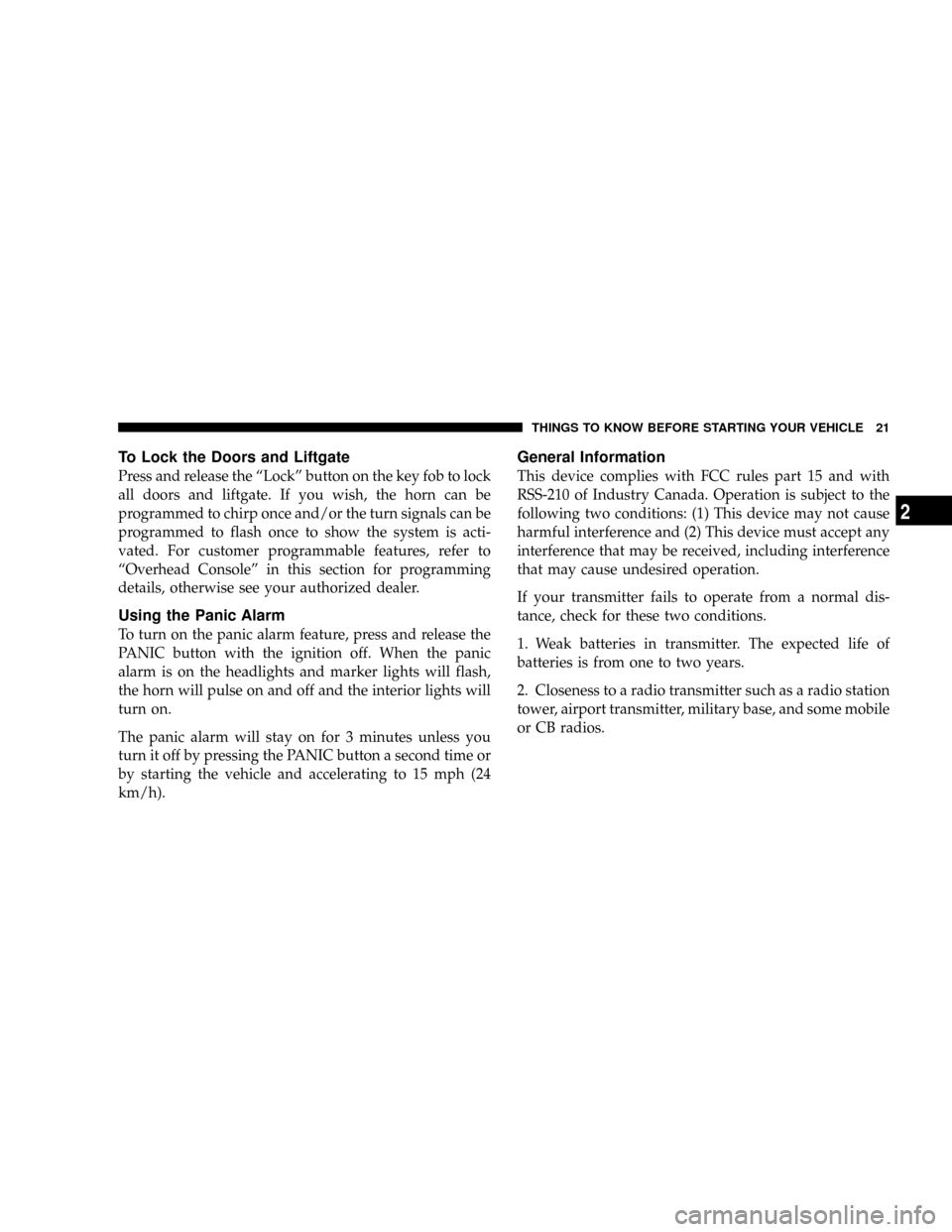
To Lock the Doors and Liftgate
Press and release the ªLockº button on the key fob to lock
all doors and liftgate. If you wish, the horn can be
programmed to chirp once and/or the turn signals can be
programmed to flash once to show the system is acti-
vated. For customer programmable features, refer to
ªOverhead Consoleº in this section for programming
details, otherwise see your authorized dealer.
Using the Panic Alarm
To turn on the panic alarm feature, press and release the
PANIC button with the ignition off. When the panic
alarm is on the headlights and marker lights will flash,
the horn will pulse on and off and the interior lights will
turn on.
The panic alarm will stay on for 3 minutes unless you
turn it off by pressing the PANIC button a second time or
by starting the vehicle and accelerating to 15 mph (24
km/h).
General Information
This device complies with FCC rules part 15 and with
RSS-210 of Industry Canada. Operation is subject to the
following two conditions: (1) This device may not cause
harmful interference and (2) This device must accept any
interference that may be received, including interference
that may cause undesired operation.
If your transmitter fails to operate from a normal dis-
tance, check for these two conditions.
1. Weak batteries in transmitter. The expected life of
batteries is from one to two years.
2. Closeness to a radio transmitter such as a radio station
tower, airport transmitter, military base, and some mobile
or CB radios.
THINGS TO KNOW BEFORE STARTING YOUR VEHICLE 21
2
Page 56 of 344
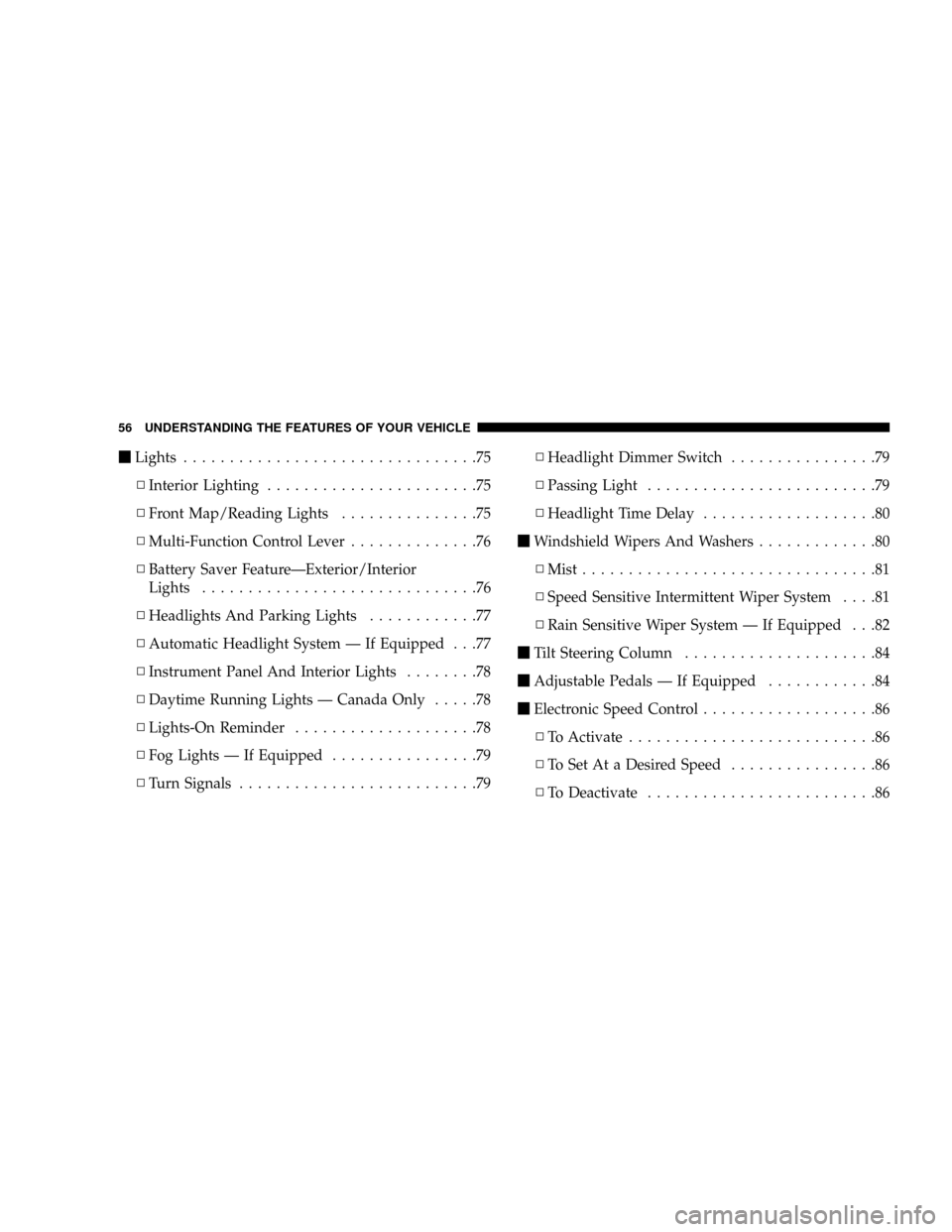
mLights................................75
NInterior Lighting.......................75
NFront Map/Reading Lights...............75
NMulti-Function Control Lever..............76
NBattery Saver FeatureÐExterior/Interior
Lights..............................76
NHeadlights And Parking Lights............77
NAutomatic Headlight System Ð If Equipped . . .77
NInstrument Panel And Interior Lights........78
NDaytime Running Lights Ð Canada Only.....78
NLights-On Reminder....................78
NFog Lights Ð If Equipped................79
NTurn Signals..........................79NHeadlight Dimmer Switch................79
NPassing Light.........................79
NHeadlight Time Delay...................80
mWindshield Wipers And Washers.............80
NMist................................81
NSpeed Sensitive Intermittent Wiper System....81
NRain Sensitive Wiper System Ð If Equipped . . .82
mTilt Steering Column.....................84
mAdjustable Pedals Ð If Equipped............84
mElectronic Speed Control...................86
NTo Activate...........................86
NTo Set At a Desired Speed................86
NTo Deactivate.........................86
56 UNDERSTANDING THE FEATURES OF YOUR VEHICLE
Page 75 of 344
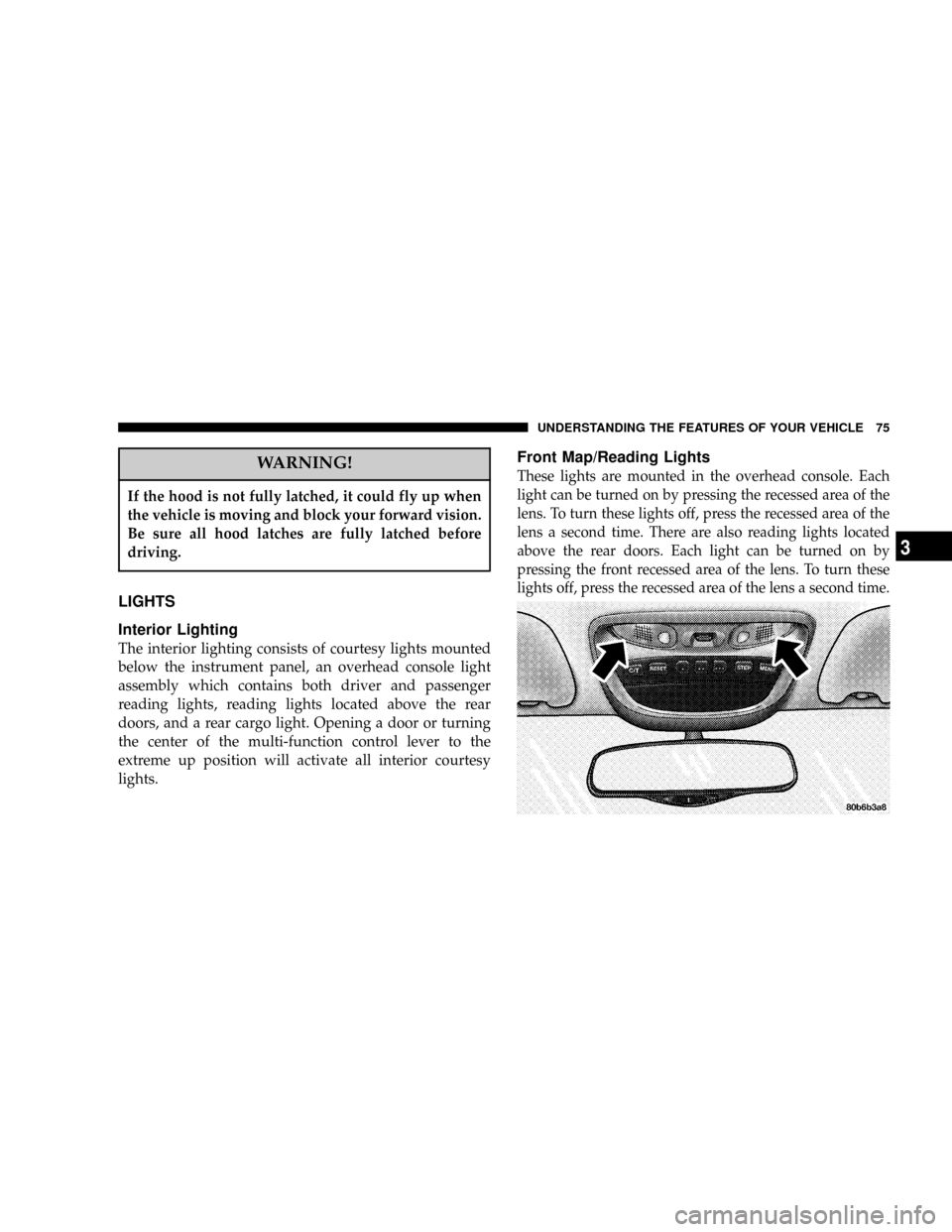
WARNING!
If the hood is not fully latched, it could fly up when
the vehicle is moving and block your forward vision.
Be sure all hood latches are fully latched before
driving.
LIGHTS
Interior Lighting
The interior lighting consists of courtesy lights mounted
below the instrument panel, an overhead console light
assembly which contains both driver and passenger
reading lights, reading lights located above the rear
doors, and a rear cargo light. Opening a door or turning
the center of the multi-function control lever to the
extreme up position will activate all interior courtesy
lights.
Front Map/Reading Lights
These lights are mounted in the overhead console. Each
light can be turned on by pressing the recessed area of the
lens. To turn these lights off, press the recessed area of the
lens a second time. There are also reading lights located
above the rear doors. Each light can be turned on by
pressing the front recessed area of the lens. To turn these
lights off, press the recessed area of the lens a second time.
UNDERSTANDING THE FEATURES OF YOUR VEHICLE 75
3
Page 76 of 344

Multi-Function Control Lever
The multi-function control lever controls the operation of
the headlights, turn signals, headlight beam selection,
instrument panel light dimming, passing light, interior
courtesy/dome lights, and optional fog lights.
Battery Saver FeatureÐExterior/Interior Lights
If the multi-function control lever is left in the interior
light position, parking light position, or the headlight
position when the ignition switch is moved to the OFF
position, the battery saver feature will automatically turn
off the exterior and interior lights after eight minutes.
Normal operation will resume when the ignition is
turned ON or when the headlight switch is turned to
another position.
76 UNDERSTANDING THE FEATURES OF YOUR VEHICLE
Page 78 of 344
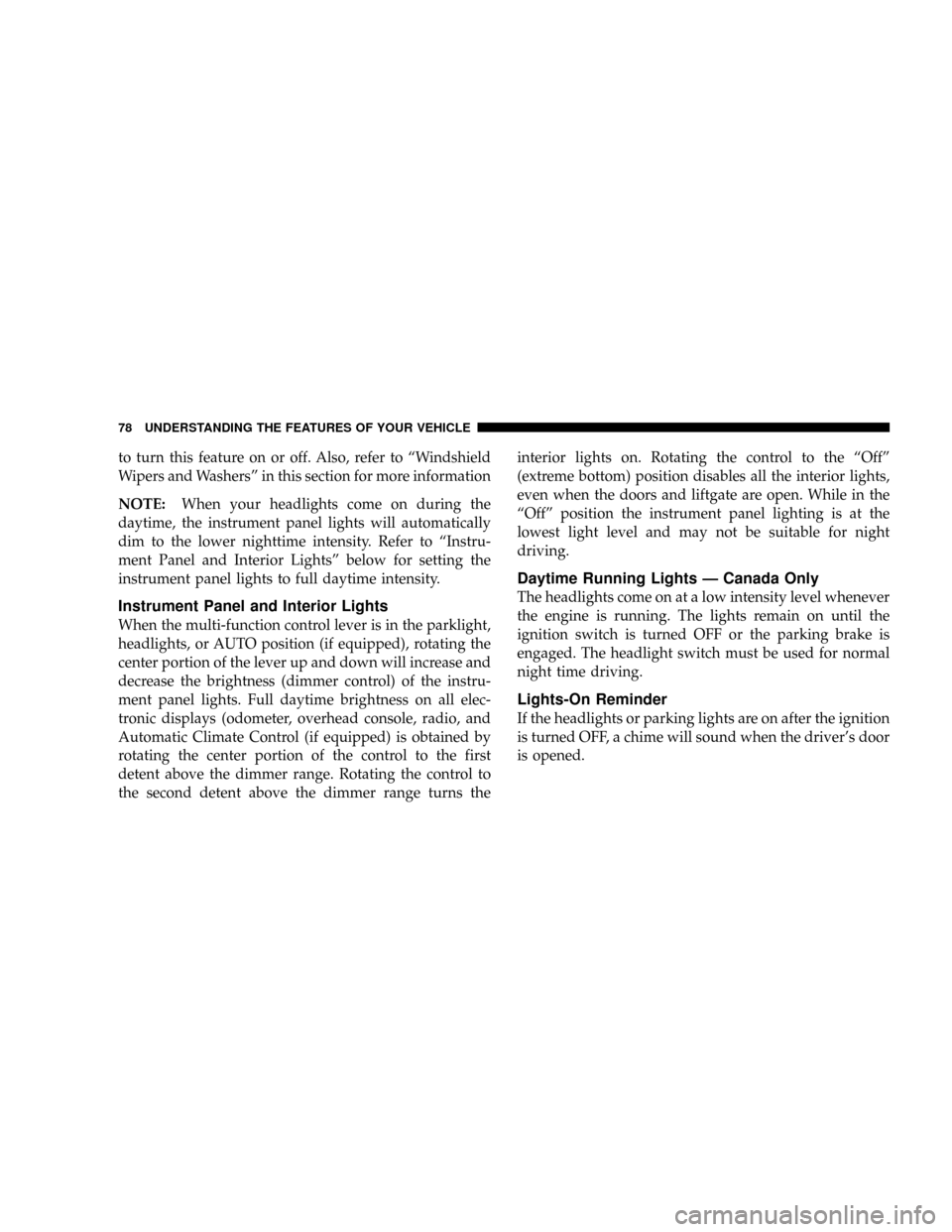
to turn this feature on or off. Also, refer to ªWindshield
Wipers and Washersº in this section for more information
NOTE:When your headlights come on during the
daytime, the instrument panel lights will automatically
dim to the lower nighttime intensity. Refer to ªInstru-
ment Panel and Interior Lightsº below for setting the
instrument panel lights to full daytime intensity.
Instrument Panel and Interior Lights
When the multi-function control lever is in the parklight,
headlights, or AUTO position (if equipped), rotating the
center portion of the lever up and down will increase and
decrease the brightness (dimmer control) of the instru-
ment panel lights. Full daytime brightness on all elec-
tronic displays (odometer, overhead console, radio, and
Automatic Climate Control (if equipped) is obtained by
rotating the center portion of the control to the first
detent above the dimmer range. Rotating the control to
the second detent above the dimmer range turns theinterior lights on. Rotating the control to the ªOffº
(extreme bottom) position disables all the interior lights,
even when the doors and liftgate are open. While in the
ªOffº position the instrument panel lighting is at the
lowest light level and may not be suitable for night
driving.
Daytime Running Lights Ð Canada Only
The headlights come on at a low intensity level whenever
the engine is running. The lights remain on until the
ignition switch is turned OFF or the parking brake is
engaged. The headlight switch must be used for normal
night time driving.
Lights-On Reminder
If the headlights or parking lights are on after the ignition
is turned OFF, a chime will sound when the driver's door
is opened.
78 UNDERSTANDING THE FEATURES OF YOUR VEHICLE
Page 90 of 344

The dome/reading lights illuminate when a door or the
liftgate is opened or when the interior lights are turned
on by rotating the dimmer control located on the multi-
function lever.
The reading lights are activated by pressing on the
recessed area of the corresponding lens.
NOTE:The dome/reading lights will remain on until
the switch is pressed a second time, so be sure they have
been turned off before leaving the vehicle.Electronic Vehicle Information Center
The electronic vehicle information center (EVIC), when
the appropriate conditions exist, displays the following
messages and symbols. Each message is accompanied by
a series of beeps:
²TURN SIGNALS ON (with graphic)
90 UNDERSTANDING THE FEATURES OF YOUR VEHICLE
Page 118 of 344
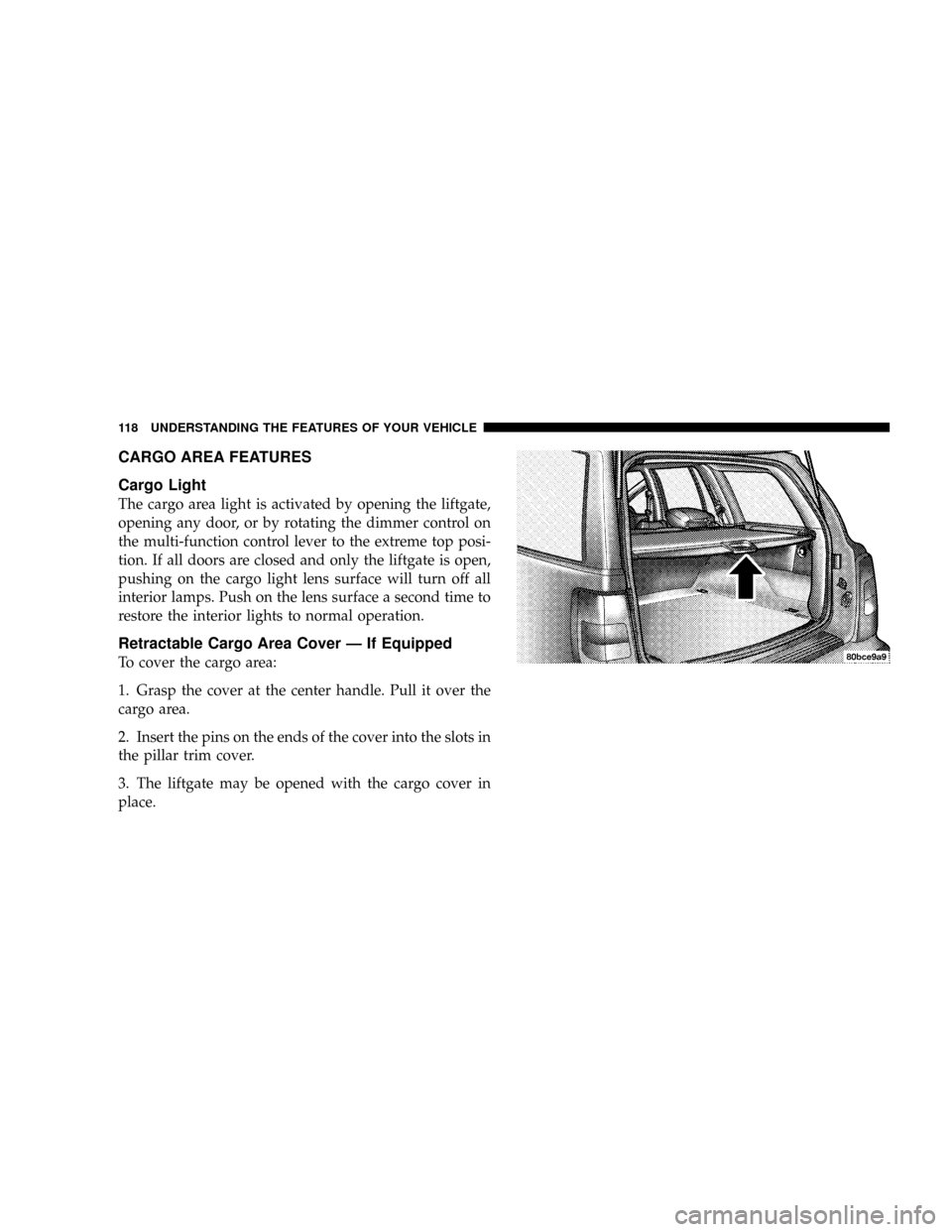
CARGO AREA FEATURES
Cargo Light
The cargo area light is activated by opening the liftgate,
opening any door, or by rotating the dimmer control on
the multi-function control lever to the extreme top posi-
tion. If all doors are closed and only the liftgate is open,
pushing on the cargo light lens surface will turn off all
interior lamps. Push on the lens surface a second time to
restore the interior lights to normal operation.
Retractable Cargo Area Cover Ð If Equipped
To cover the cargo area:
1. Grasp the cover at the center handle. Pull it over the
cargo area.
2. Insert the pins on the ends of the cover into the slots in
the pillar trim cover.
3. The liftgate may be opened with the cargo cover in
place.
118 UNDERSTANDING THE FEATURES OF YOUR VEHICLE
Page 287 of 344
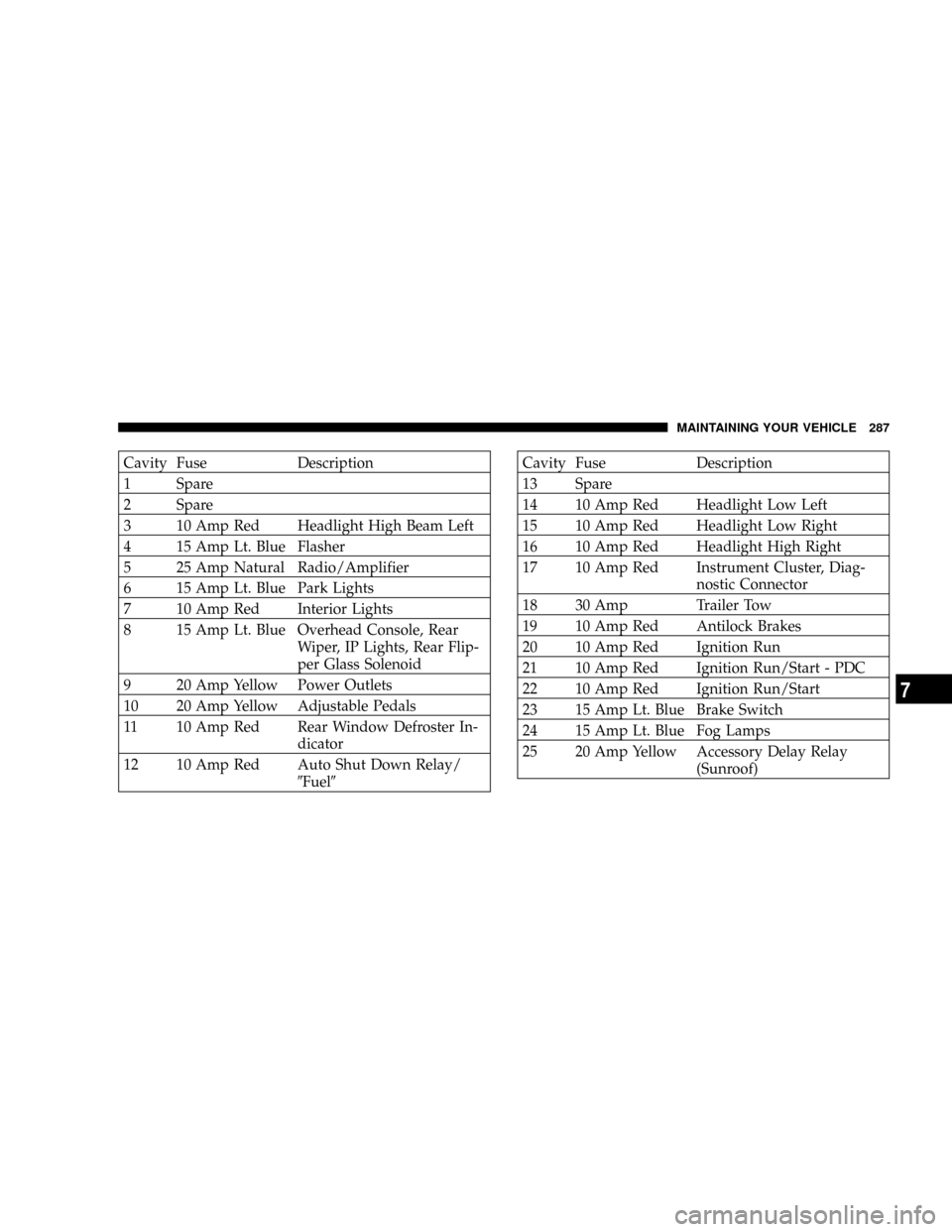
Cavity Fuse Description
1 Spare
2 Spare
3 10 Amp Red Headlight High Beam Left
4 15 Amp Lt. Blue Flasher
5 25 Amp Natural Radio/Amplifier
6 15 Amp Lt. Blue Park Lights
7 10 Amp Red Interior Lights
8 15 Amp Lt. Blue Overhead Console, Rear
Wiper, IP Lights, Rear Flip-
per Glass Solenoid
9 20 Amp Yellow Power Outlets
10 20 Amp Yellow Adjustable Pedals
11 10 Amp Red Rear Window Defroster In-
dicator
12 10 Amp Red Auto Shut Down Relay/
9Fuel9Cavity Fuse Description
13 Spare
14 10 Amp Red Headlight Low Left
15 10 Amp Red Headlight Low Right
16 10 Amp Red Headlight High Right
17 10 Amp Red Instrument Cluster, Diag-
nostic Connector
18 30 Amp Trailer Tow
19 10 Amp Red Antilock Brakes
20 10 Amp Red Ignition Run
21 10 Amp Red Ignition Run/Start - PDC
22 10 Amp Red Ignition Run/Start
23 15 Amp Lt. Blue Brake Switch
24 15 Amp Lt. Blue Fog Lamps
25 20 Amp Yellow Accessory Delay Relay
(Sunroof)
MAINTAINING YOUR VEHICLE 287
7
Page 289 of 344
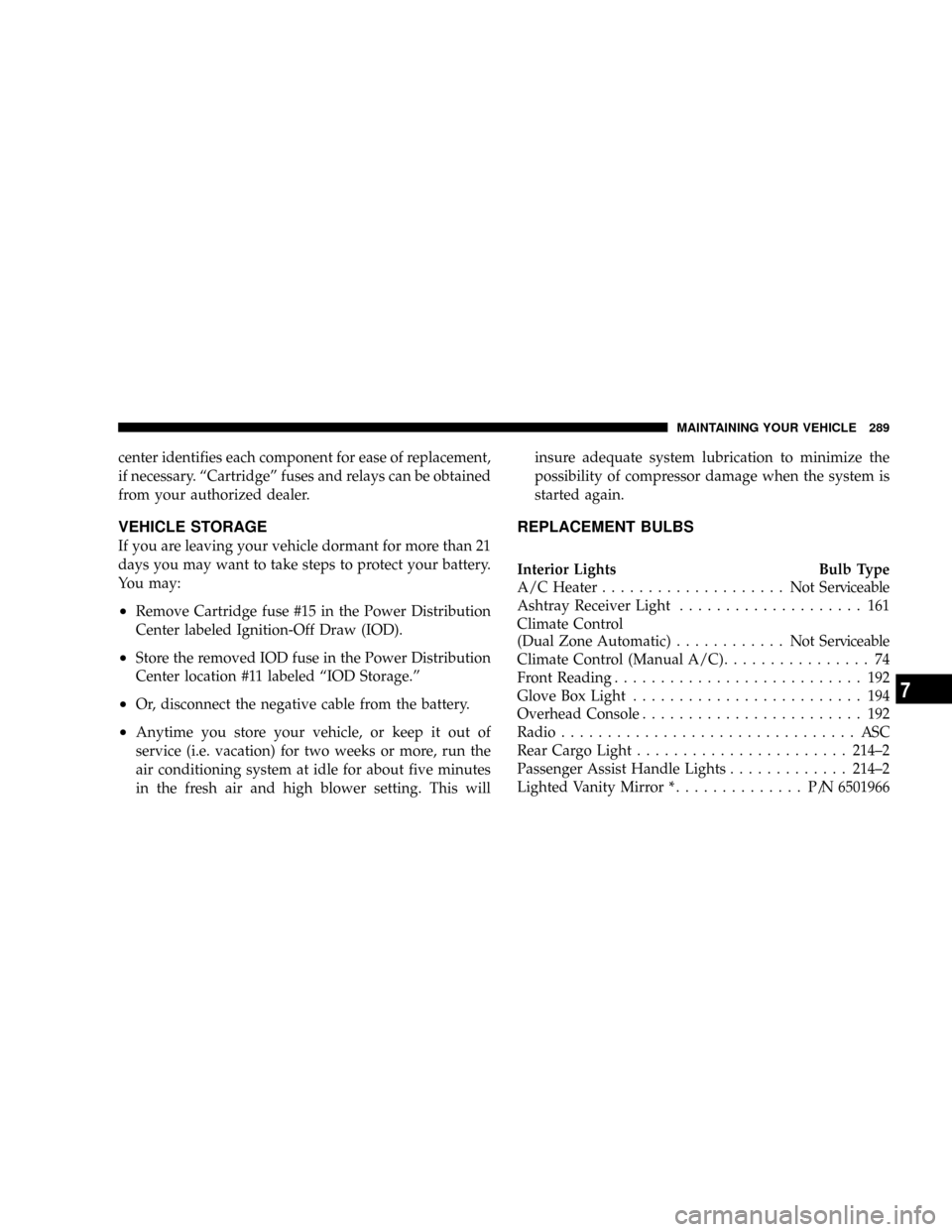
center identifies each component for ease of replacement,
if necessary. ªCartridgeº fuses and relays can be obtained
from your authorized dealer.
VEHICLE STORAGE
If you are leaving your vehicle dormant for more than 21
days you may want to take steps to protect your battery.
You may:
²Remove Cartridge fuse #15 in the Power Distribution
Center labeled Ignition-Off Draw (IOD).
²Store the removed IOD fuse in the Power Distribution
Center location #11 labeled ªIOD Storage.º
²Or, disconnect the negative cable from the battery.
²Anytime you store your vehicle, or keep it out of
service (i.e. vacation) for two weeks or more, run the
air conditioning system at idle for about five minutes
in the fresh air and high blower setting. This willinsure adequate system lubrication to minimize the
possibility of compressor damage when the system is
started again.
REPLACEMENT BULBS
Interior Lights Bulb Type
A/C Heater.................... NotServiceable
Ashtray Receiver Light.................... 161
Climate Control
(Dual Zone Automatic)............ NotServiceable
Climate Control (Manual A/C)................ 74
Front Reading........................... 192
Glove Box Light......................... 194
Overhead Console........................ 192
Radio................................ ASC
Rear Cargo Light.......................214±2
Passenger Assist Handle Lights.............214±2
Lighted Vanity Mirror *.............. P/N6501966
MAINTAINING YOUR VEHICLE 289
7