radio controls JEEP GRAND CHEROKEE 2004 WK / 3.G Owners Manual
[x] Cancel search | Manufacturer: JEEP, Model Year: 2004, Model line: GRAND CHEROKEE, Model: JEEP GRAND CHEROKEE 2004 WK / 3.GPages: 344, PDF Size: 6.09 MB
Page 123 of 344
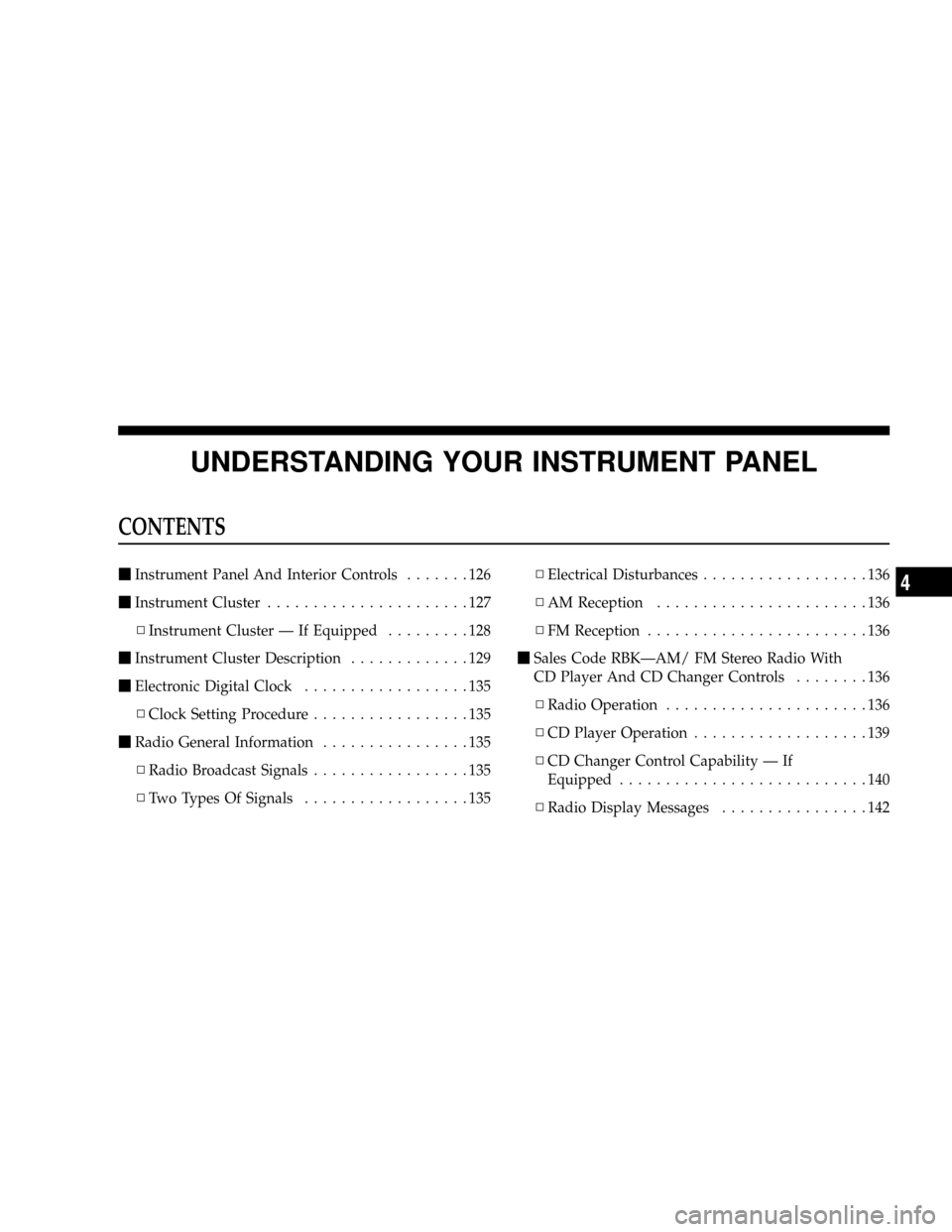
UNDERSTANDING YOUR INSTRUMENT PANEL
CONTENTS
mInstrument Panel And Interior Controls.......126
mInstrument Cluster......................127
NInstrument Cluster Ð If Equipped.........128
mInstrument Cluster Description.............129
mElectronic Digital Clock..................135
NClock Setting Procedure.................135
mRadio General Information................135
NRadio Broadcast Signals.................135
NTwo Types Of Signals..................135NElectrical Disturbances..................136
NAM Reception.......................136
NFM Reception........................136
mSales Code RBKÐAM/ FM Stereo Radio With
CD Player And CD Changer Controls........136
NRadio Operation......................136
NCD Player Operation...................139
NCD Changer Control Capability Ð If
Equipped...........................140
NRadio Display Messages................1424
Page 124 of 344
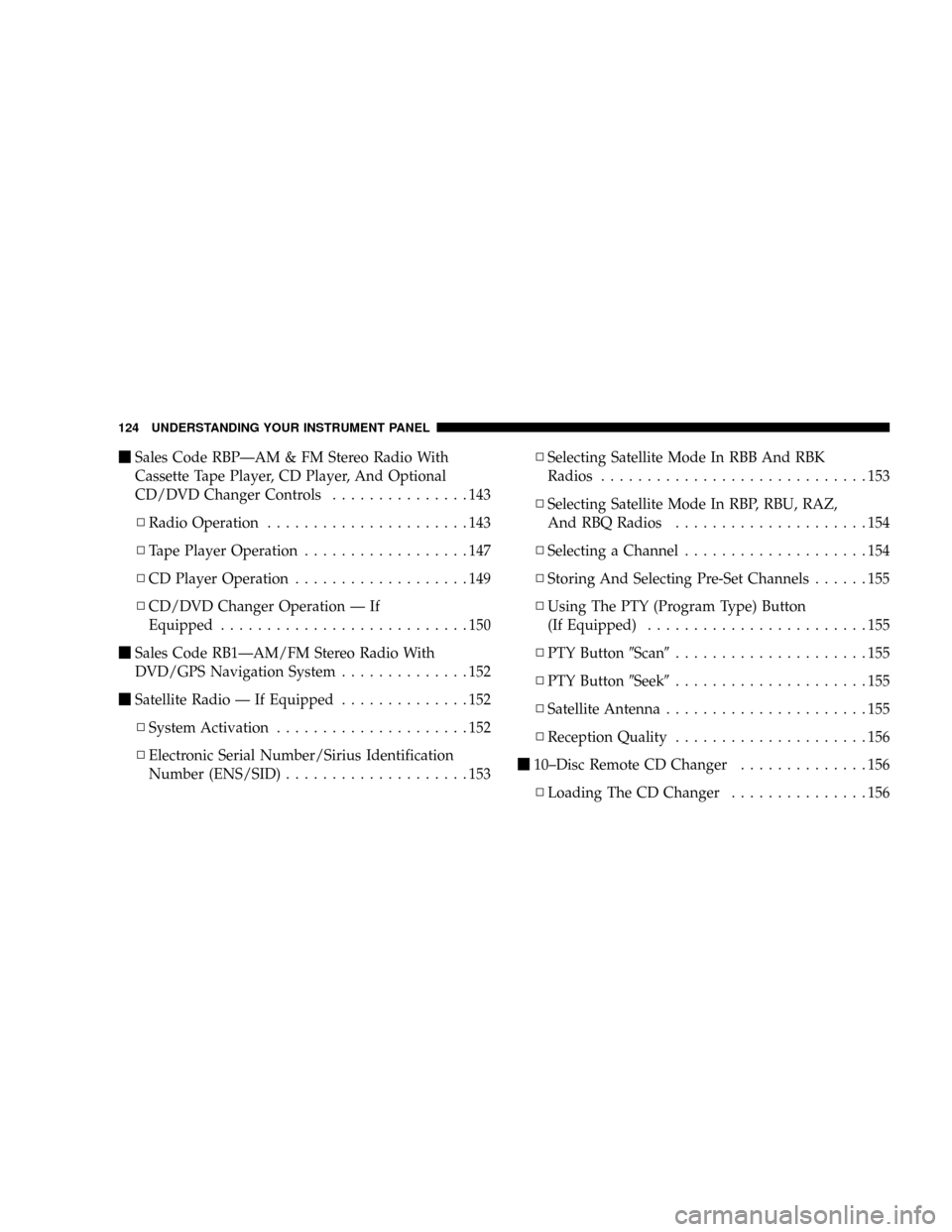
mSales Code RBPÐAM & FM Stereo Radio With
Cassette Tape Player, CD Player, And Optional
CD/DVD Changer Controls...............143
NRadio Operation......................143
NTape Player Operation..................147
NCD Player Operation...................149
NCD/DVD Changer Operation Ð If
Equipped...........................150
mSales Code RB1ÐAM/FM Stereo Radio With
DVD/GPS Navigation System..............152
mSatellite Radio Ð If Equipped..............152
NSystem Activation.....................152
NElectronic Serial Number/Sirius Identification
Number (ENS/SID)....................153NSelecting Satellite Mode In RBB And RBK
Radios.............................153
NSelecting Satellite Mode In RBP, RBU, RAZ,
And RBQ Radios.....................154
NSelecting a Channel....................154
NStoring And Selecting Pre-Set Channels......155
NUsing The PTY (Program Type) Button
(If Equipped)........................155
NPTY Button9Scan9.....................155
NPTY Button9Seek9.....................155
NSatellite Antenna......................155
NReception Quality.....................156
m10±Disc Remote CD Changer..............156
NLoading The CD Changer...............156
124 UNDERSTANDING YOUR INSTRUMENT PANEL
Page 125 of 344
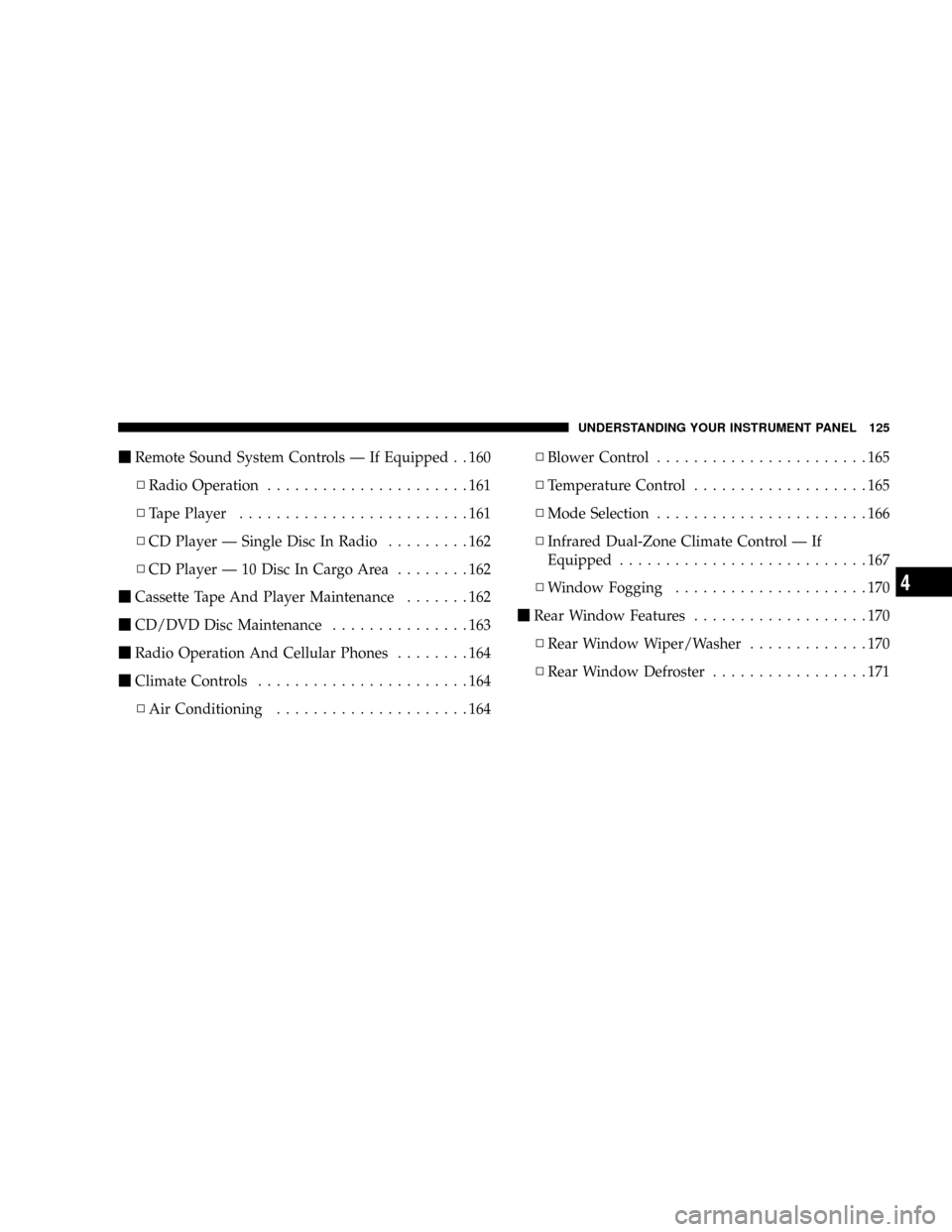
mRemote Sound System Controls Ð If Equipped . . 160
NRadio Operation......................161
NTape Player.........................161
NCD Player Ð Single Disc In Radio.........162
NCD Player Ð 10 Disc In Cargo Area........162
mCassette Tape And Player Maintenance.......162
mCD/DVD Disc Maintenance...............163
mRadio Operation And Cellular Phones........164
mClimate Controls.......................164
NAir Conditioning.....................164NBlower Control.......................165
NTemperature Control...................165
NMode Selection.......................166
NInfrared Dual-Zone Climate Control Ð If
Equipped...........................167
NWindow Fogging.....................170
mRear Window Features...................170
NRear Window Wiper/Washer.............170
NRear Window Defroster.................171
UNDERSTANDING YOUR INSTRUMENT PANEL 125
4
Page 136 of 344
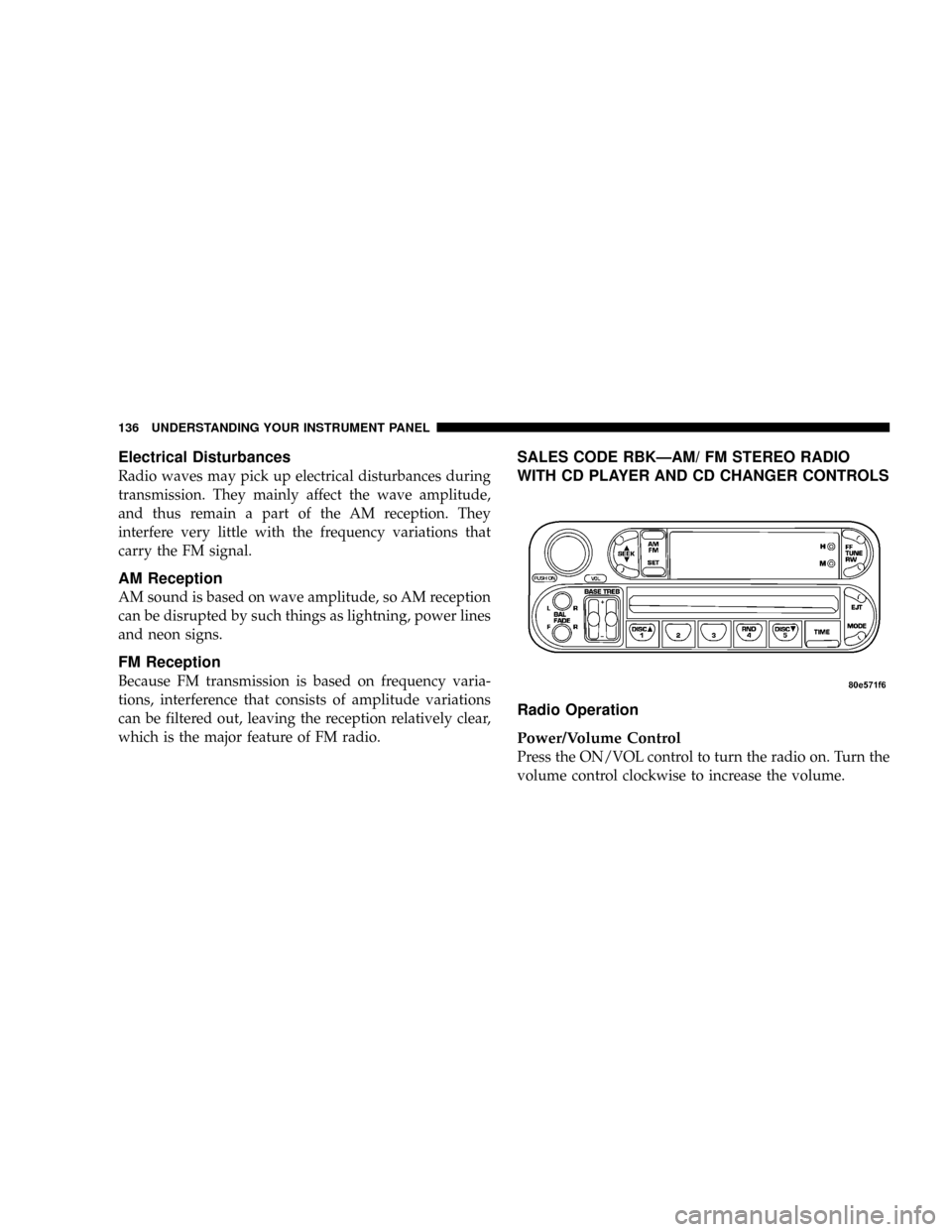
Electrical Disturbances
Radio waves may pick up electrical disturbances during
transmission. They mainly affect the wave amplitude,
and thus remain a part of the AM reception. They
interfere very little with the frequency variations that
carry the FM signal.
AM Reception
AM sound is based on wave amplitude, so AM reception
can be disrupted by such things as lightning, power lines
and neon signs.
FM Reception
Because FM transmission is based on frequency varia-
tions, interference that consists of amplitude variations
can be filtered out, leaving the reception relatively clear,
which is the major feature of FM radio.
SALES CODE RBKÐAM/ FM STEREO RADIO
WITH CD PLAYER AND CD CHANGER CONTROLS
Radio Operation
Power/Volume Control
Press the ON/VOL control to turn the radio on. Turn the
volume control clockwise to increase the volume.
136 UNDERSTANDING YOUR INSTRUMENT PANEL
Page 137 of 344
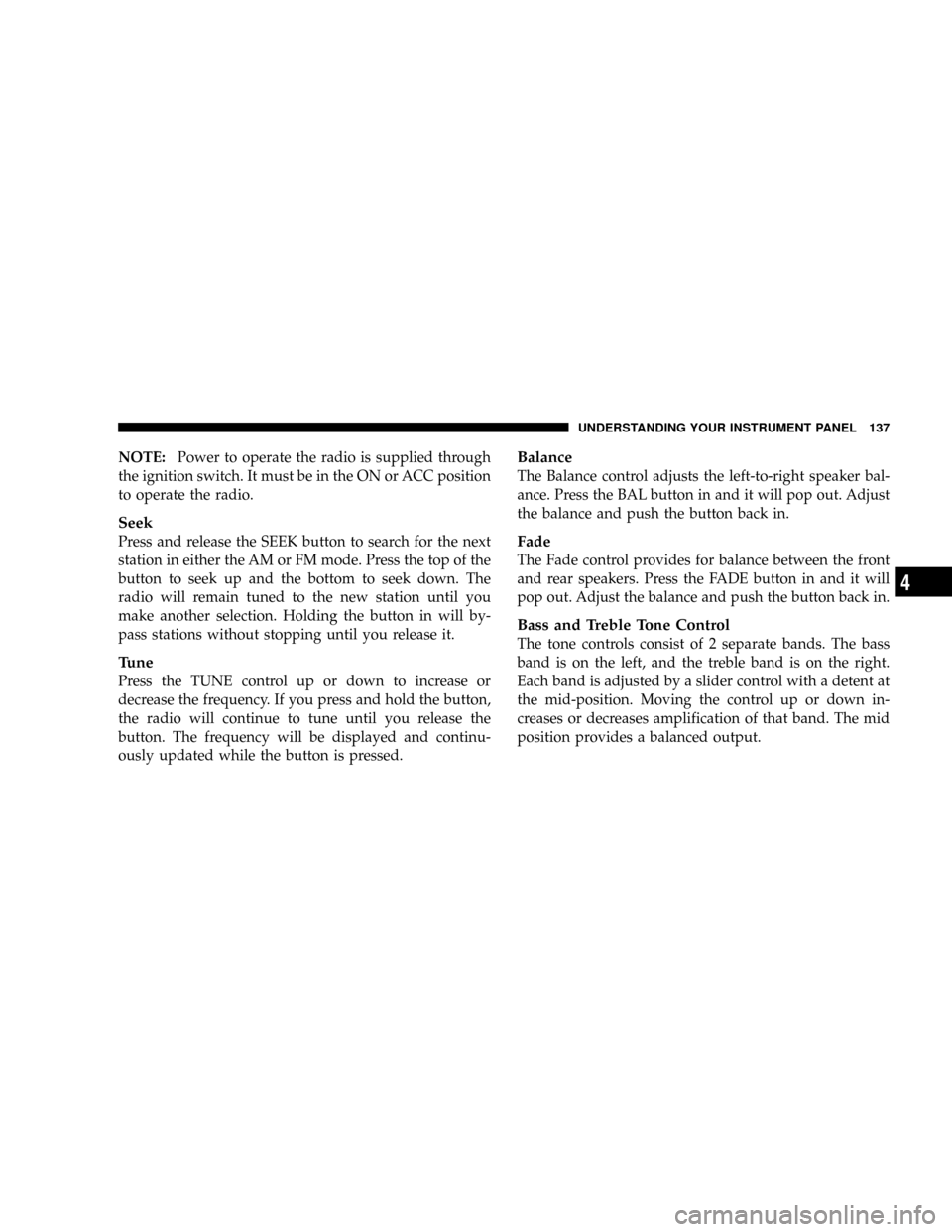
NOTE:Power to operate the radio is supplied through
the ignition switch. It must be in the ON or ACC position
to operate the radio.
Seek
Press and release the SEEK button to search for the next
station in either the AM or FM mode. Press the top of the
button to seek up and the bottom to seek down. The
radio will remain tuned to the new station until you
make another selection. Holding the button in will by-
pass stations without stopping until you release it.
Tune
Press the TUNE control up or down to increase or
decrease the frequency. If you press and hold the button,
the radio will continue to tune until you release the
button. The frequency will be displayed and continu-
ously updated while the button is pressed.
Balance
The Balance control adjusts the left-to-right speaker bal-
ance. Press the BAL button in and it will pop out. Adjust
the balance and push the button back in.
Fade
The Fade control provides for balance between the front
and rear speakers. Press the FADE button in and it will
pop out. Adjust the balance and push the button back in.
Bass and Treble Tone Control
The tone controls consist of 2 separate bands. The bass
band is on the left, and the treble band is on the right.
Each band is adjusted by a slider control with a detent at
the mid-position. Moving the control up or down in-
creases or decreases amplification of that band. The mid
position provides a balanced output.
UNDERSTANDING YOUR INSTRUMENT PANEL 137
4
Page 140 of 344
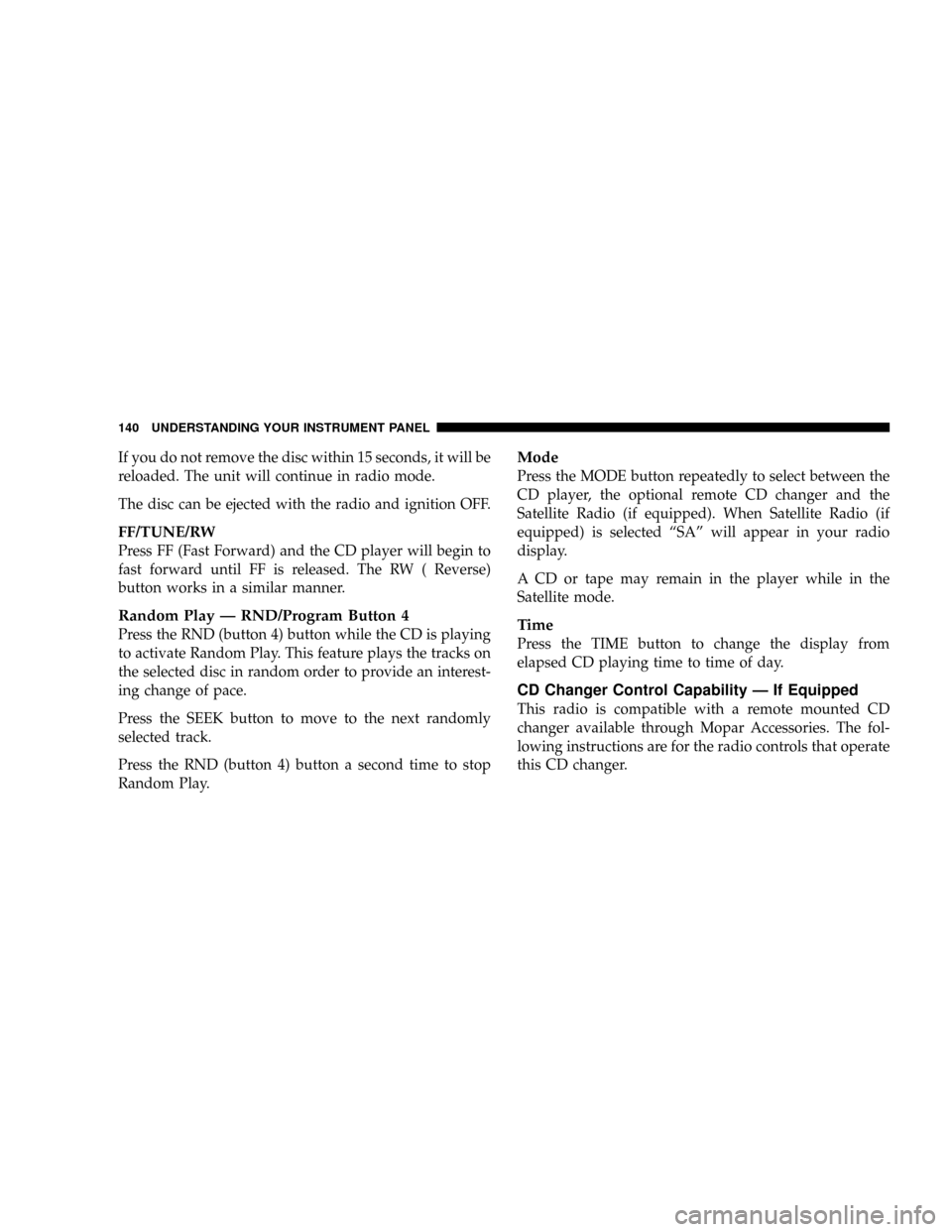
If you do not remove the disc within 15 seconds, it will be
reloaded. The unit will continue in radio mode.
The disc can be ejected with the radio and ignition OFF.
FF/TUNE/RW
Press FF (Fast Forward) and the CD player will begin to
fast forward until FF is released. The RW ( Reverse)
button works in a similar manner.
Random Play Ð RND/Program Button 4
Press the RND (button 4) button while the CD is playing
to activate Random Play. This feature plays the tracks on
the selected disc in random order to provide an interest-
ing change of pace.
Press the SEEK button to move to the next randomly
selected track.
Press the RND (button 4) button a second time to stop
Random Play.
Mode
Press the MODE button repeatedly to select between the
CD player, the optional remote CD changer and the
Satellite Radio (if equipped). When Satellite Radio (if
equipped) is selected ªSAº will appear in your radio
display.
A CD or tape may remain in the player while in the
Satellite mode.
Time
Press the TIME button to change the display from
elapsed CD playing time to time of day.
CD Changer Control Capability Ð If Equipped
This radio is compatible with a remote mounted CD
changer available through Mopar Accessories. The fol-
lowing instructions are for the radio controls that operate
this CD changer.
140 UNDERSTANDING YOUR INSTRUMENT PANEL
Page 143 of 344
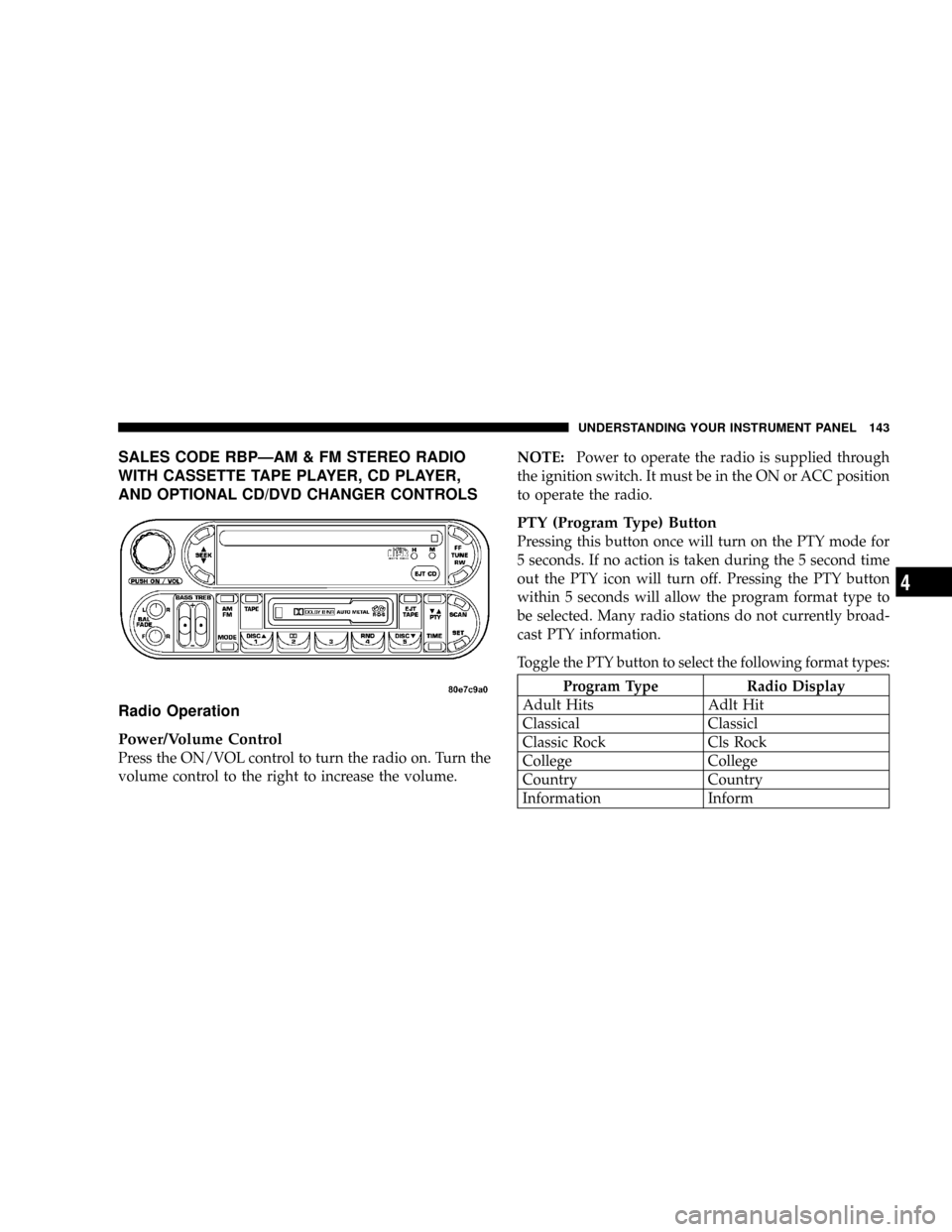
SALES CODE RBPÐAM & FM STEREO RADIO
WITH CASSETTE TAPE PLAYER, CD PLAYER,
AND OPTIONAL CD/DVD CHANGER CONTROLS
Radio Operation
Power/Volume Control
Press the ON/VOL control to turn the radio on. Turn the
volume control to the right to increase the volume.NOTE:Power to operate the radio is supplied through
the ignition switch. It must be in the ON or ACC position
to operate the radio.
PTY (Program Type) Button
Pressing this button once will turn on the PTY mode for
5 seconds. If no action is taken during the 5 second time
out the PTY icon will turn off. Pressing the PTY button
within 5 seconds will allow the program format type to
be selected. Many radio stations do not currently broad-
cast PTY information.
Toggle the PTY button to select the following format types:
Program Type Radio Display
Adult Hits Adlt Hit
Classical Classicl
Classic Rock Cls Rock
College College
Country Country
Information Inform
UNDERSTANDING YOUR INSTRUMENT PANEL 143
4
Page 145 of 344
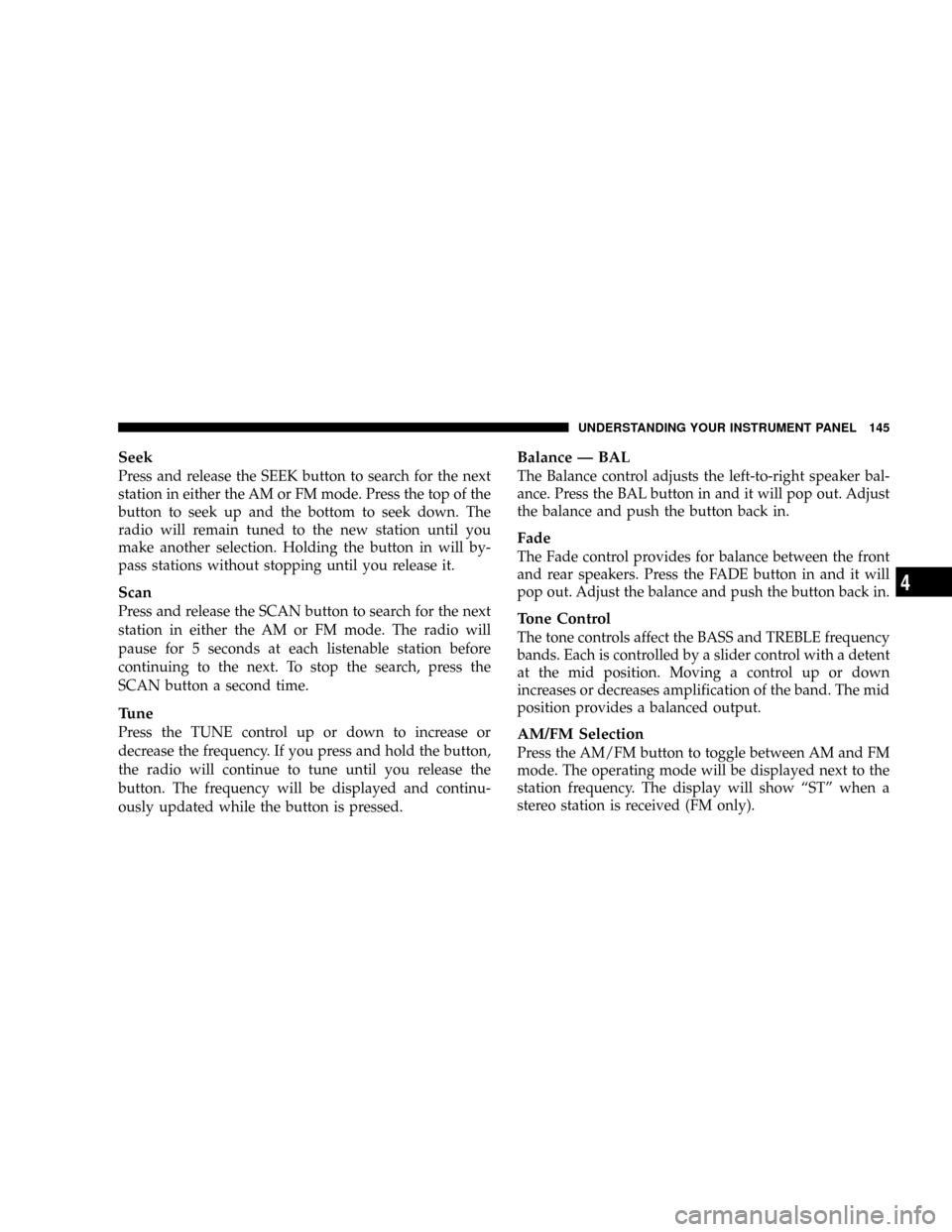
Seek
Press and release the SEEK button to search for the next
station in either the AM or FM mode. Press the top of the
button to seek up and the bottom to seek down. The
radio will remain tuned to the new station until you
make another selection. Holding the button in will by-
pass stations without stopping until you release it.
Scan
Press and release the SCAN button to search for the next
station in either the AM or FM mode. The radio will
pause for 5 seconds at each listenable station before
continuing to the next. To stop the search, press the
SCAN button a second time.
Tune
Press the TUNE control up or down to increase or
decrease the frequency. If you press and hold the button,
the radio will continue to tune until you release the
button. The frequency will be displayed and continu-
ously updated while the button is pressed.
Balance Ð BAL
The Balance control adjusts the left-to-right speaker bal-
ance. Press the BAL button in and it will pop out. Adjust
the balance and push the button back in.
Fade
The Fade control provides for balance between the front
and rear speakers. Press the FADE button in and it will
pop out. Adjust the balance and push the button back in.
Tone Control
The tone controls affect the BASS and TREBLE frequency
bands. Each is controlled by a slider control with a detent
at the mid position. Moving a control up or down
increases or decreases amplification of the band. The mid
position provides a balanced output.
AM/FM Selection
Press the AM/FM button to toggle between AM and FM
mode. The operating mode will be displayed next to the
station frequency. The display will show ªSTº when a
stereo station is received (FM only).
UNDERSTANDING YOUR INSTRUMENT PANEL 145
4
Page 164 of 344
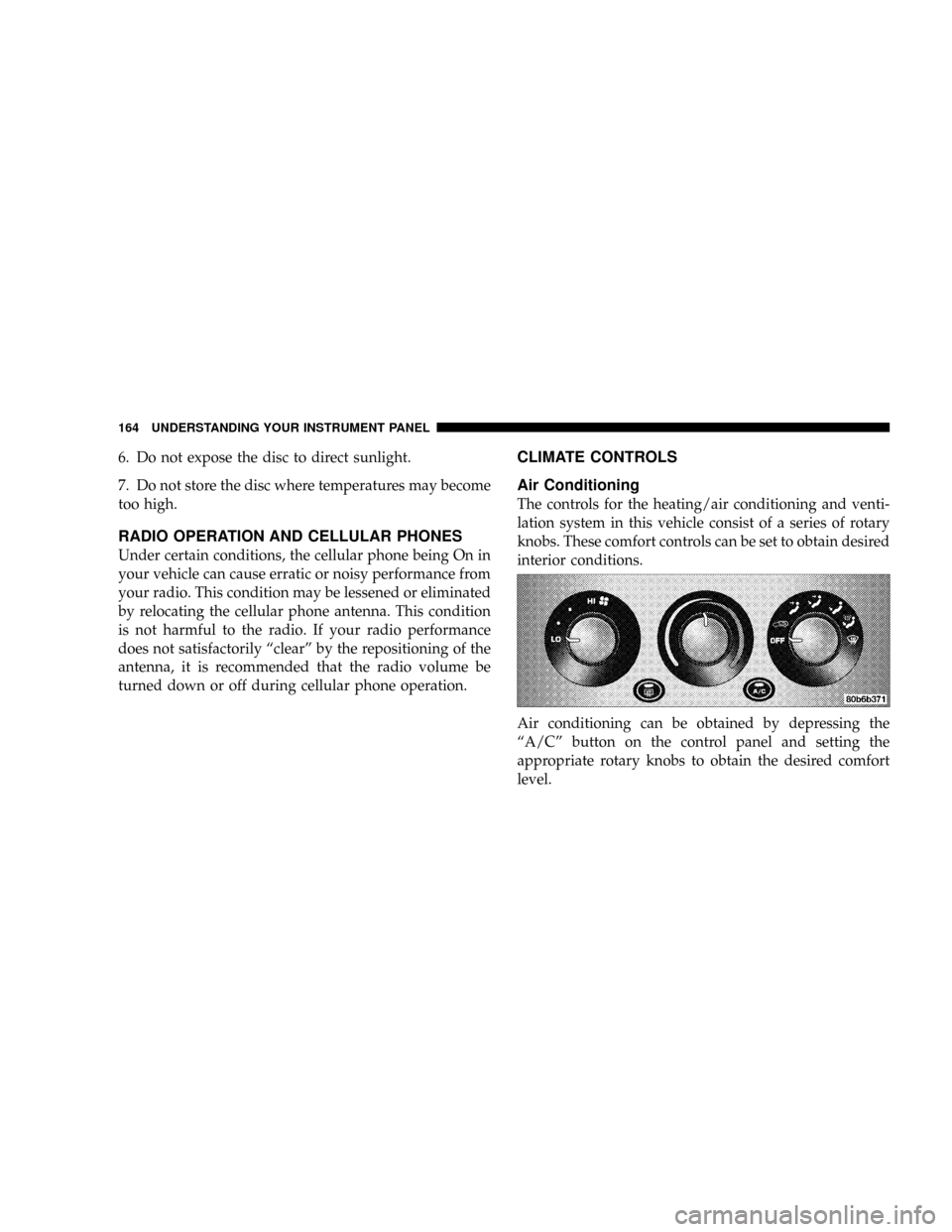
6. Do not expose the disc to direct sunlight.
7. Do not store the disc where temperatures may become
too high.
RADIO OPERATION AND CELLULAR PHONES
Under certain conditions, the cellular phone being On in
your vehicle can cause erratic or noisy performance from
your radio. This condition may be lessened or eliminated
by relocating the cellular phone antenna. This condition
is not harmful to the radio. If your radio performance
does not satisfactorily ªclearº by the repositioning of the
antenna, it is recommended that the radio volume be
turned down or off during cellular phone operation.
CLIMATE CONTROLS
Air Conditioning
The controls for the heating/air conditioning and venti-
lation system in this vehicle consist of a series of rotary
knobs. These comfort controls can be set to obtain desired
interior conditions.
Air conditioning can be obtained by depressing the
ªA/Cº button on the control panel and setting the
appropriate rotary knobs to obtain the desired comfort
level.
164 UNDERSTANDING YOUR INSTRUMENT PANEL
Page 339 of 344
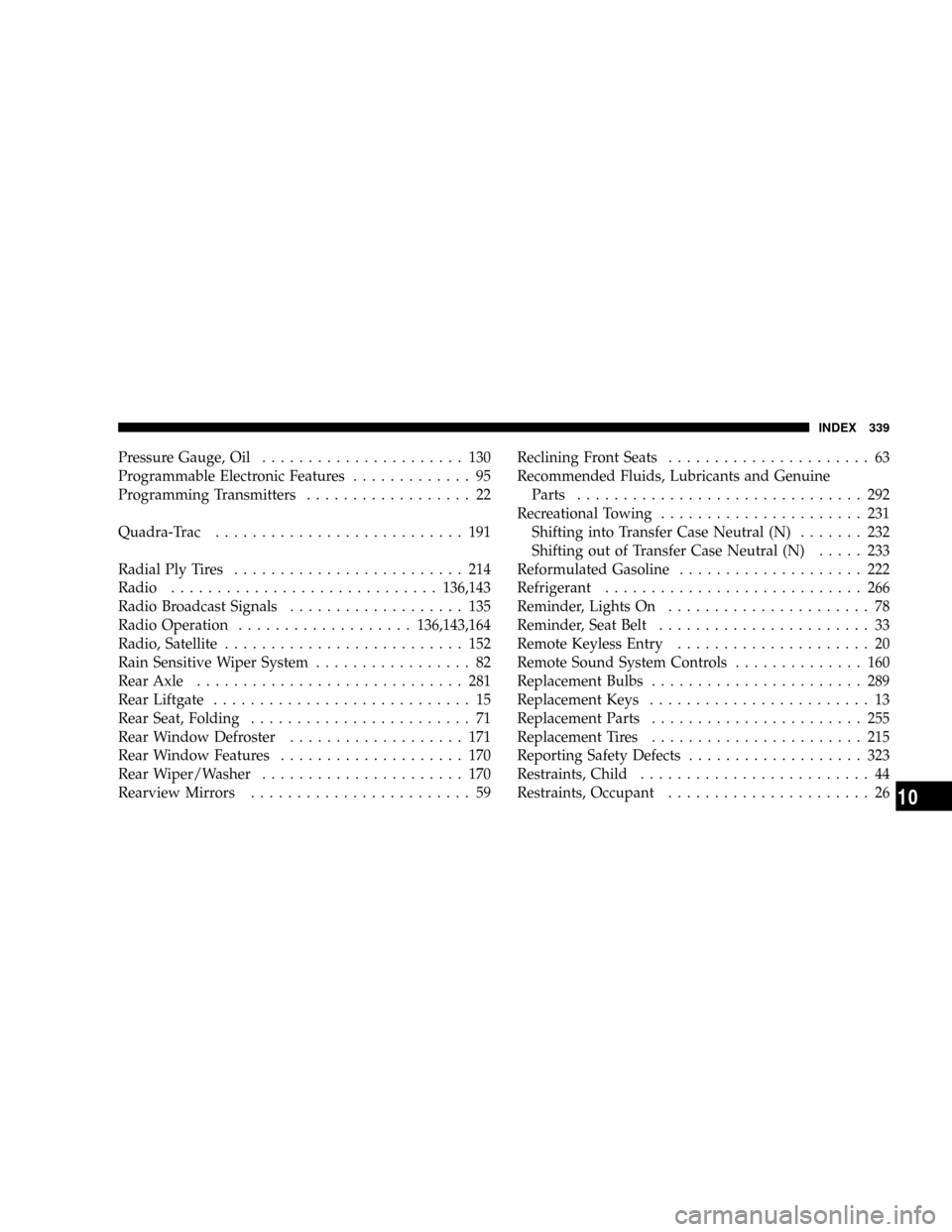
Pressure Gauge, Oil...................... 130
Programmable Electronic Features............. 95
Programming Transmitters.................. 22
Quadra-Trac........................... 191
Radial Ply Tires......................... 214
Radio.............................136,143
Radio Broadcast Signals................... 135
Radio Operation...................136,143,164
Radio, Satellite.......................... 152
Rain Sensitive Wiper System................. 82
Rear Axle............................. 281
Rear Liftgate............................ 15
Rear Seat, Folding........................ 71
Rear Window Defroster................... 171
Rear Window Features.................... 170
Rear Wiper/Washer...................... 170
Rearview Mirrors........................ 59Reclining Front Seats...................... 63
Recommended Fluids, Lubricants and Genuine
Parts............................... 292
Recreational Towing...................... 231
Shifting into Transfer Case Neutral (N)....... 232
Shifting out of Transfer Case Neutral (N)..... 233
Reformulated Gasoline.................... 222
Refrigerant............................ 266
Reminder, Lights On...................... 78
Reminder, Seat Belt....................... 33
Remote Keyless Entry..................... 20
Remote Sound System Controls.............. 160
Replacement Bulbs....................... 289
Replacement Keys........................ 13
Replacement Parts....................... 255
Replacement Tires....................... 215
Reporting Safety Defects................... 323
Restraints, Child......................... 44
Restraints, Occupant...................... 26
INDEX 339
10