parking brake JEEP GRAND CHEROKEE 2007 WK / 3.G SRT Owners Manual
[x] Cancel search | Manufacturer: JEEP, Model Year: 2007, Model line: GRAND CHEROKEE, Model: JEEP GRAND CHEROKEE 2007 WK / 3.GPages: 395, PDF Size: 6.1 MB
Page 15 of 395
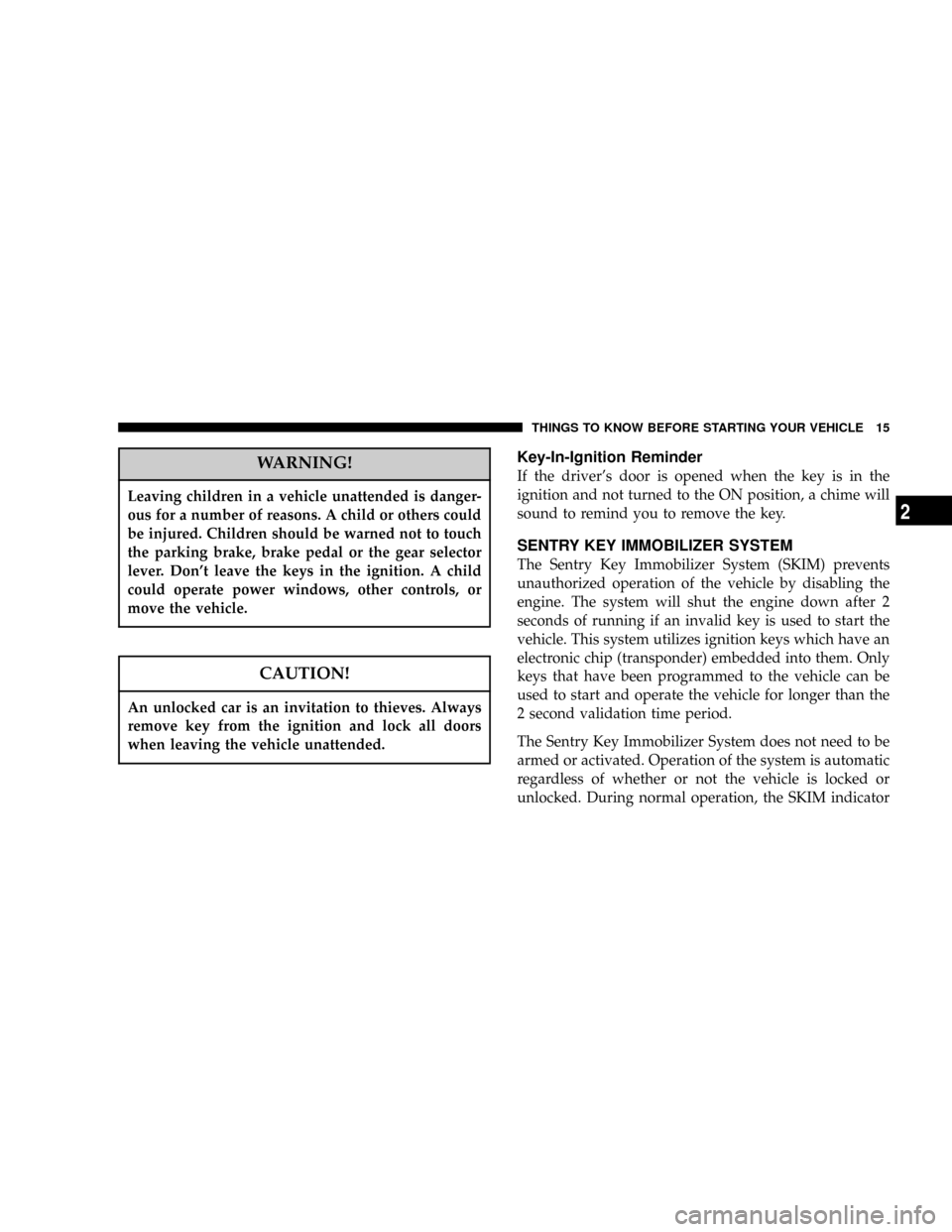
WARNING!
Leaving children in a vehicle unattended is danger-
ous for a number of reasons. A child or others could
be injured. Children should be warned not to touch
the parking brake, brake pedal or the gear selector
lever. Don't leave the keys in the ignition. A child
could operate power windows, other controls, or
move the vehicle.
CAUTION!
An unlocked car is an invitation to thieves. Always
remove key from the ignition and lock all doors
when leaving the vehicle unattended.
Key-In-Ignition Reminder
If the driver's door is opened when the key is in the
ignition and not turned to the ON position, a chime will
sound to remind you to remove the key.
SENTRY KEY IMMOBILIZER SYSTEM
The Sentry Key Immobilizer System (SKIM) prevents
unauthorized operation of the vehicle by disabling the
engine. The system will shut the engine down after 2
seconds of running if an invalid key is used to start the
vehicle. This system utilizes ignition keys which have an
electronic chip (transponder) embedded into them. Only
keys that have been programmed to the vehicle can be
used to start and operate the vehicle for longer than the
2 second validation time period.
The Sentry Key Immobilizer System does not need to be
armed or activated. Operation of the system is automatic
regardless of whether or not the vehicle is locked or
unlocked. During normal operation, the SKIM indicator
THINGS TO KNOW BEFORE STARTING YOUR VEHICLE 15
2
Page 53 of 395
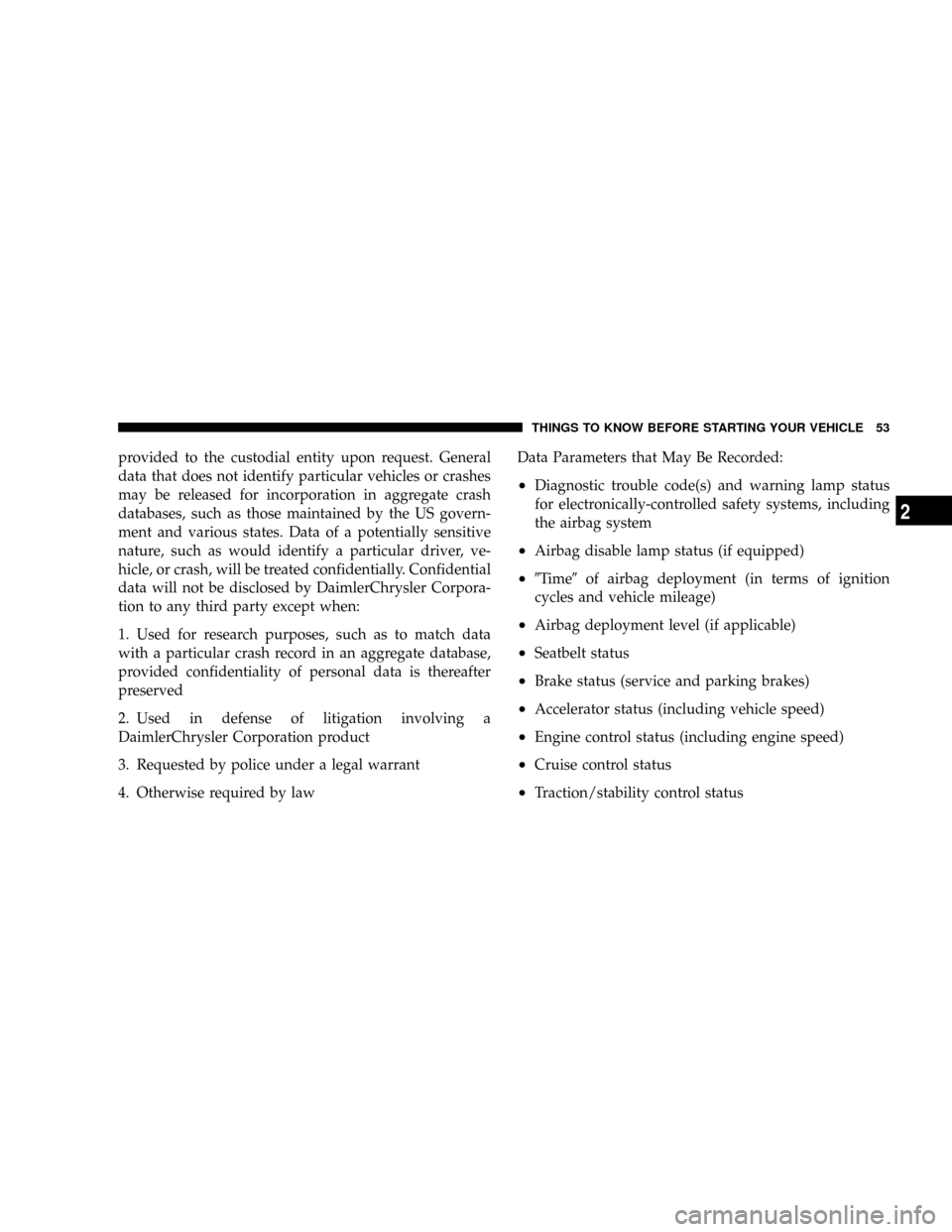
provided to the custodial entity upon request. General
data that does not identify particular vehicles or crashes
may be released for incorporation in aggregate crash
databases, such as those maintained by the US govern-
ment and various states. Data of a potentially sensitive
nature, such as would identify a particular driver, ve-
hicle, or crash, will be treated confidentially. Confidential
data will not be disclosed by DaimlerChrysler Corpora-
tion to any third party except when:
1. Used for research purposes, such as to match data
with a particular crash record in an aggregate database,
provided confidentiality of personal data is thereafter
preserved
2. Used in defense of litigation involving a
DaimlerChrysler Corporation product
3. Requested by police under a legal warrant
4. Otherwise required by lawData Parameters that May Be Recorded:
²Diagnostic trouble code(s) and warning lamp status
for electronically-controlled safety systems, including
the airbag system
²Airbag disable lamp status (if equipped)
²9Time9of airbag deployment (in terms of ignition
cycles and vehicle mileage)
²Airbag deployment level (if applicable)
²Seatbelt status
²Brake status (service and parking brakes)
²Accelerator status (including vehicle speed)
²Engine control status (including engine speed)
²Cruise control status
²Traction/stability control status
THINGS TO KNOW BEFORE STARTING YOUR VEHICLE 53
2
Page 118 of 395
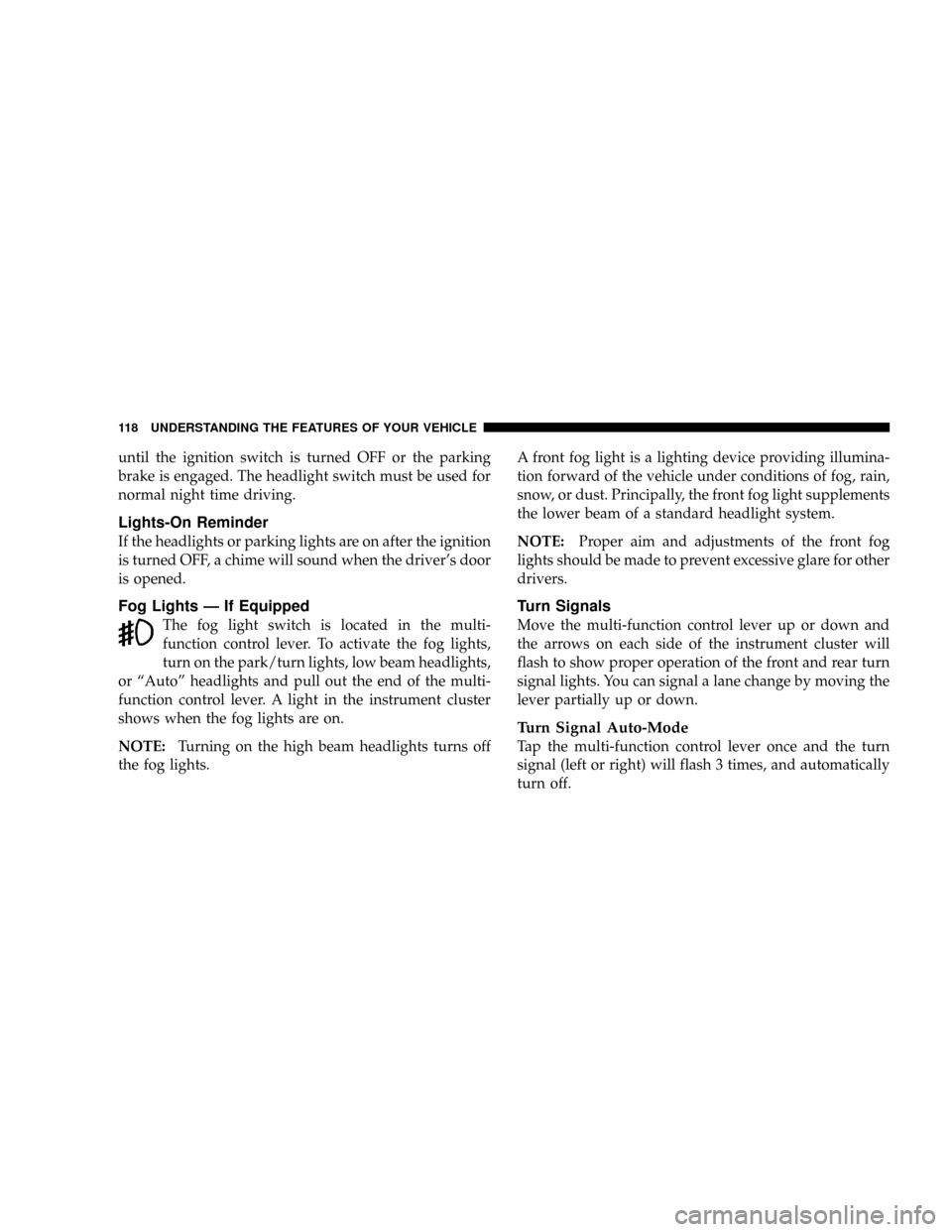
until the ignition switch is turned OFF or the parking
brake is engaged. The headlight switch must be used for
normal night time driving.
Lights-On Reminder
If the headlights or parking lights are on after the ignition
is turned OFF, a chime will sound when the driver's door
is opened.
Fog Lights Ð If Equipped
The fog light switch is located in the multi-
function control lever. To activate the fog lights,
turn on the park/turn lights, low beam headlights,
or ªAutoº headlights and pull out the end of the multi-
function control lever. A light in the instrument cluster
shows when the fog lights are on.
NOTE:Turning on the high beam headlights turns off
the fog lights.A front fog light is a lighting device providing illumina-
tion forward of the vehicle under conditions of fog, rain,
snow, or dust. Principally, the front fog light supplements
the lower beam of a standard headlight system.
NOTE:Proper aim and adjustments of the front fog
lights should be made to prevent excessive glare for other
drivers.
Turn Signals
Move the multi-function control lever up or down and
the arrows on each side of the instrument cluster will
flash to show proper operation of the front and rear turn
signal lights. You can signal a lane change by moving the
lever partially up or down.
Turn Signal Auto-Mode
Tap the multi-function control lever once and the turn
signal (left or right) will flash 3 times, and automatically
turn off.
118 UNDERSTANDING THE FEATURES OF YOUR VEHICLE
Page 172 of 395
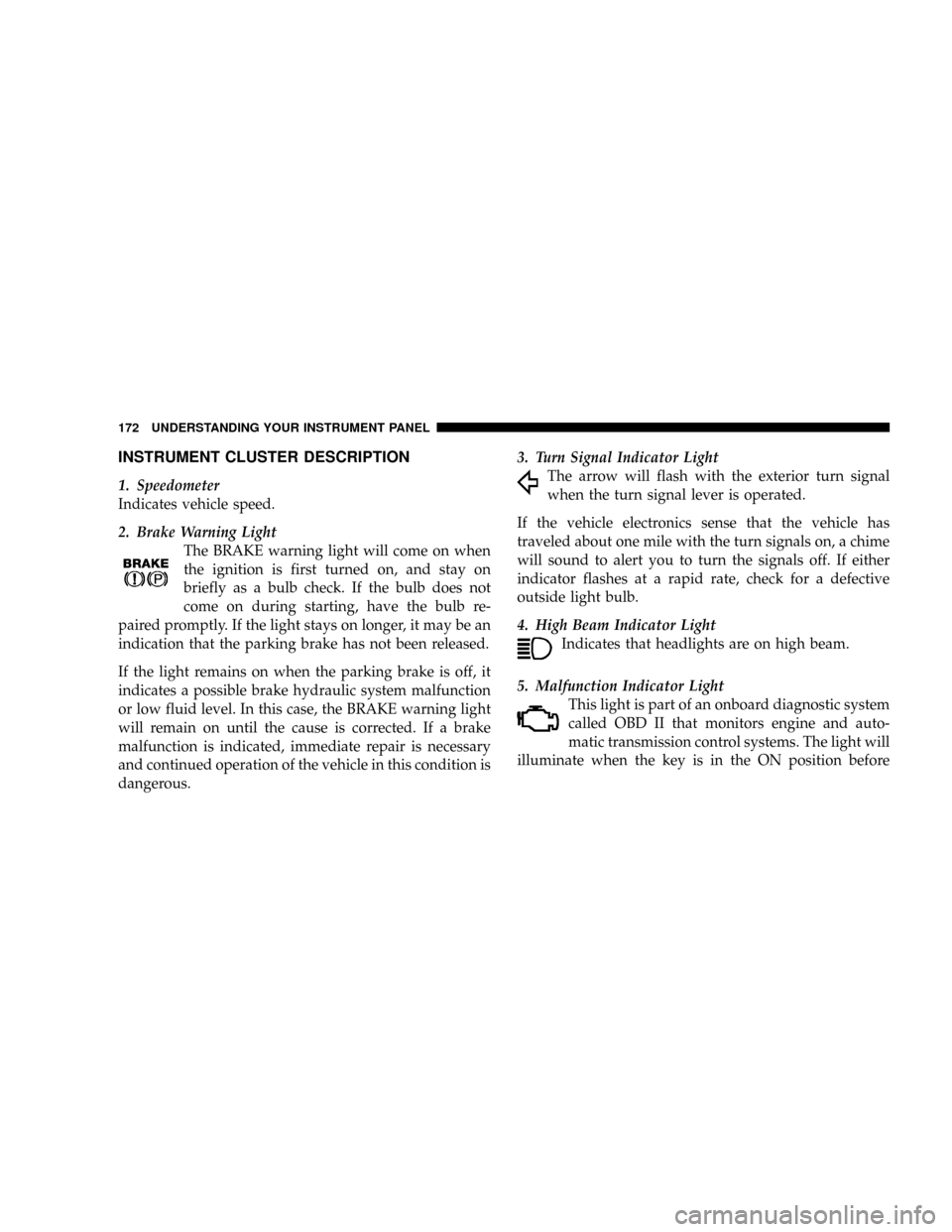
INSTRUMENT CLUSTER DESCRIPTION
1. Speedometer
Indicates vehicle speed.
2. Brake Warning Light
The BRAKE warning light will come on when
the ignition is first turned on, and stay on
briefly as a bulb check. If the bulb does not
come on during starting, have the bulb re-
paired promptly. If the light stays on longer, it may be an
indication that the parking brake has not been released.
If the light remains on when the parking brake is off, it
indicates a possible brake hydraulic system malfunction
or low fluid level. In this case, the BRAKE warning light
will remain on until the cause is corrected. If a brake
malfunction is indicated, immediate repair is necessary
and continued operation of the vehicle in this condition is
dangerous.3. Turn Signal Indicator Light
The arrow will flash with the exterior turn signal
when the turn signal lever is operated.
If the vehicle electronics sense that the vehicle has
traveled about one mile with the turn signals on, a chime
will sound to alert you to turn the signals off. If either
indicator flashes at a rapid rate, check for a defective
outside light bulb.
4. High Beam Indicator Light
Indicates that headlights are on high beam.
5. Malfunction Indicator Light
This light is part of an onboard diagnostic system
called OBD II that monitors engine and auto-
matic transmission control systems. The light will
illuminate when the key is in the ON position before
172 UNDERSTANDING YOUR INSTRUMENT PANEL
Page 231 of 395
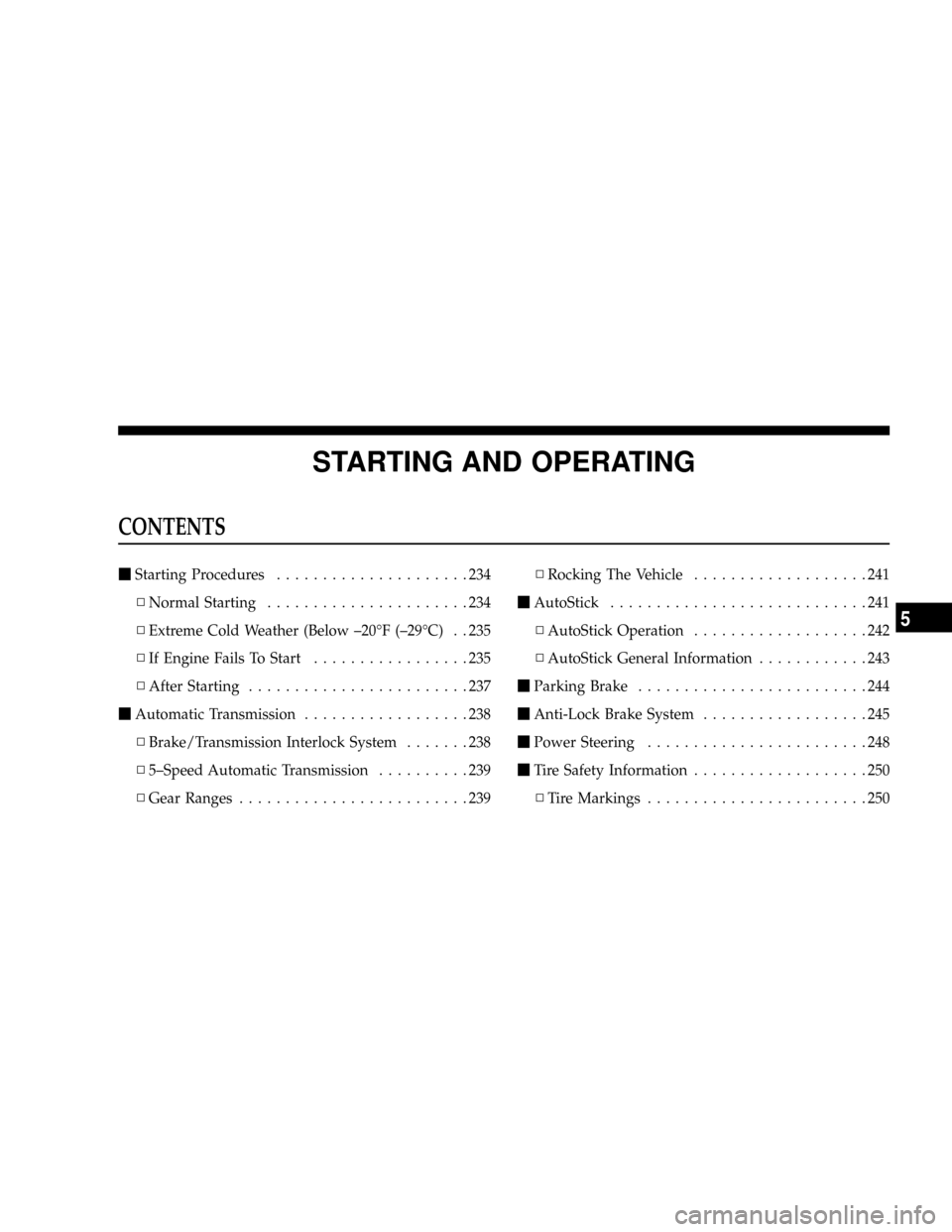
STARTING AND OPERATING
CONTENTS
mStarting Procedures.....................234
NNormal Starting......................234
NExtreme Cold Weather (Below ±20ÉF (±29ÉC) . . 235
NIf Engine Fails To Start.................235
NAfter Starting........................237
mAutomatic Transmission..................238
NBrake/Transmission Interlock System.......238
N5±Speed Automatic Transmission..........239
NGear Ranges.........................239NRocking The Vehicle...................241
mAutoStick............................241
NAutoStick Operation...................242
NAutoStick General Information............243
mParking Brake.........................244
mAnti-Lock Brake System..................245
mPower Steering........................248
mTire Safety Information...................250
NTire Markings........................250
5
Page 240 of 395
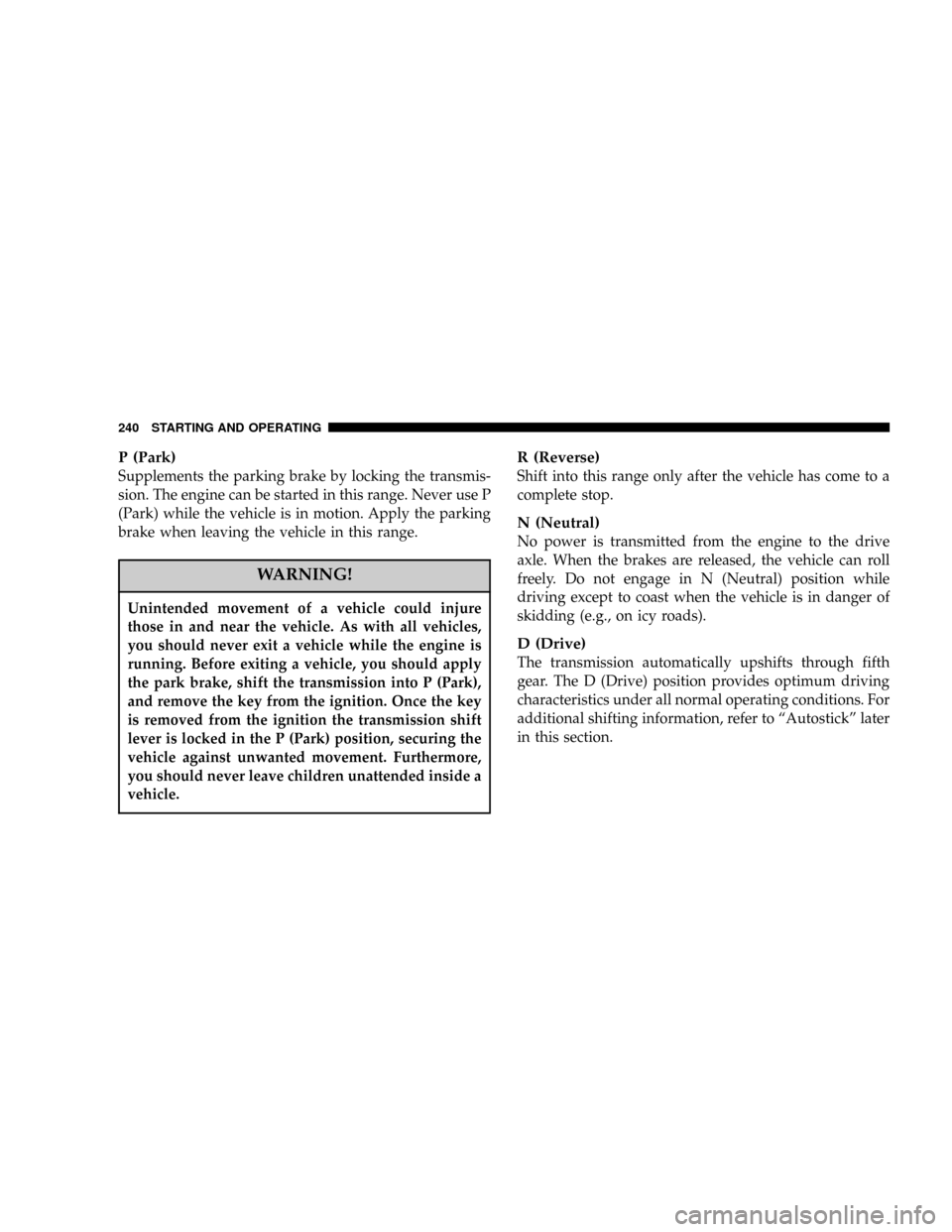
P (Park)
Supplements the parking brake by locking the transmis-
sion. The engine can be started in this range. Never use P
(Park) while the vehicle is in motion. Apply the parking
brake when leaving the vehicle in this range.
WARNING!
Unintended movement of a vehicle could injure
those in and near the vehicle. As with all vehicles,
you should never exit a vehicle while the engine is
running. Before exiting a vehicle, you should apply
the park brake, shift the transmission into P (Park),
and remove the key from the ignition. Once the key
is removed from the ignition the transmission shift
lever is locked in the P (Park) position, securing the
vehicle against unwanted movement. Furthermore,
you should never leave children unattended inside a
vehicle.
R (Reverse)
Shift into this range only after the vehicle has come to a
complete stop.
N (Neutral)
No power is transmitted from the engine to the drive
axle. When the brakes are released, the vehicle can roll
freely. Do not engage in N (Neutral) position while
driving except to coast when the vehicle is in danger of
skidding (e.g., on icy roads).
D (Drive)
The transmission automatically upshifts through fifth
gear. The D (Drive) position provides optimum driving
characteristics under all normal operating conditions. For
additional shifting information, refer to ªAutostickº later
in this section.
240 STARTING AND OPERATING
Page 244 of 395
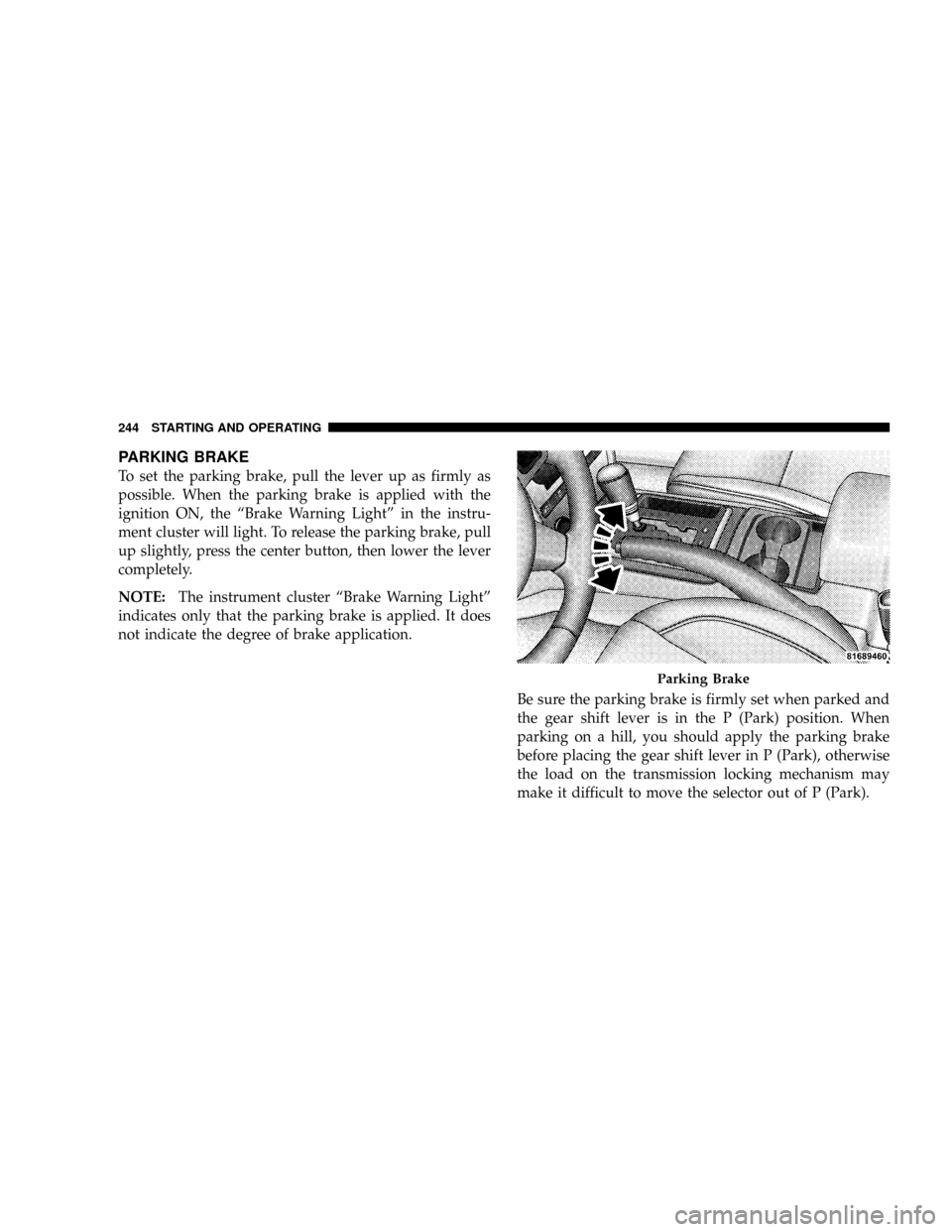
PARKING BRAKE
To set the parking brake, pull the lever up as firmly as
possible. When the parking brake is applied with the
ignition ON, the ªBrake Warning Lightº in the instru-
ment cluster will light. To release the parking brake, pull
up slightly, press the center button, then lower the lever
completely.
NOTE:The instrument cluster ªBrake Warning Lightº
indicates only that the parking brake is applied. It does
not indicate the degree of brake application.
Be sure the parking brake is firmly set when parked and
the gear shift lever is in the P (Park) position. When
parking on a hill, you should apply the parking brake
before placing the gear shift lever in P (Park), otherwise
the load on the transmission locking mechanism may
make it difficult to move the selector out of P (Park).
Parking Brake
244 STARTING AND OPERATING
Page 245 of 395
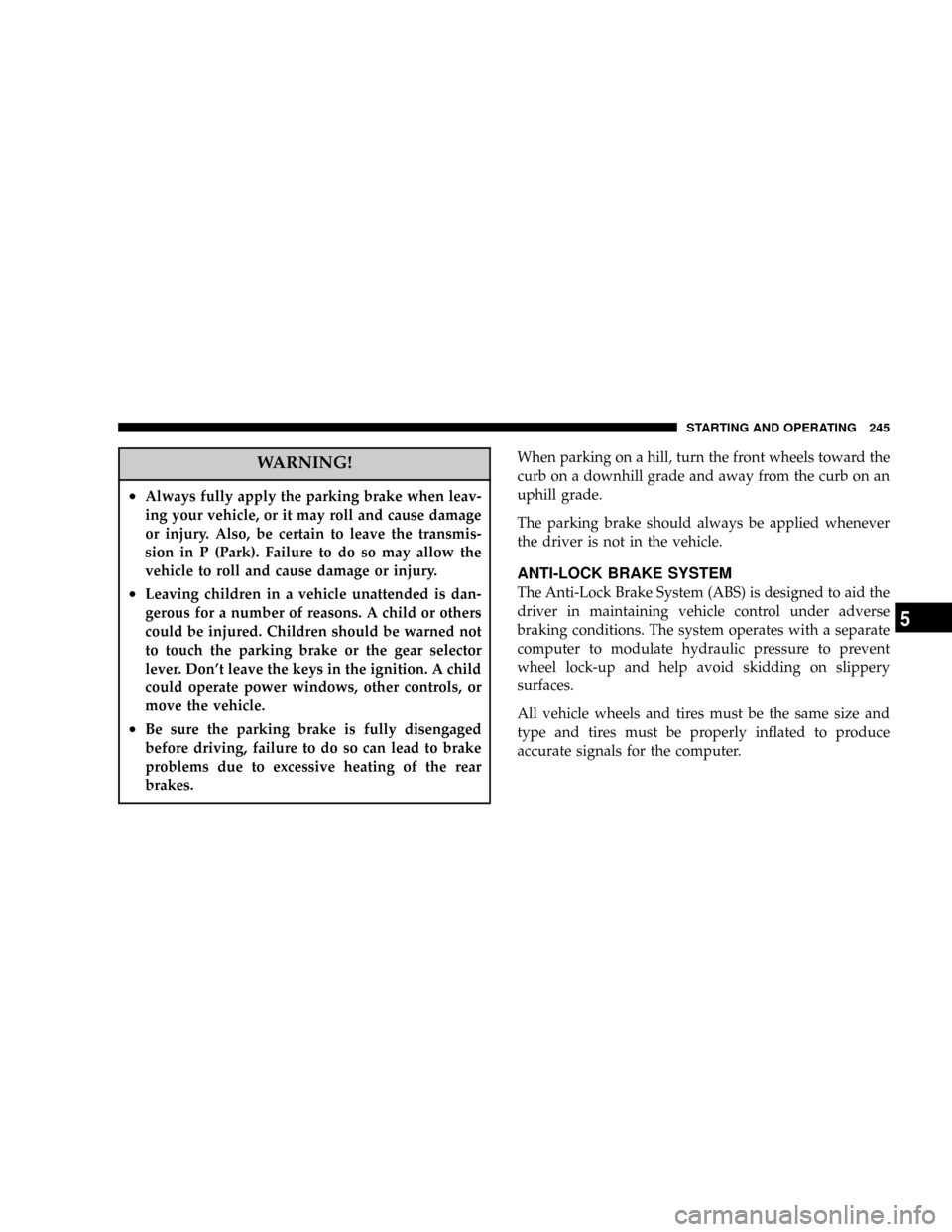
WARNING!
²Always fully apply the parking brake when leav-
ing your vehicle, or it may roll and cause damage
or injury. Also, be certain to leave the transmis-
sion in P (Park). Failure to do so may allow the
vehicle to roll and cause damage or injury.
²Leaving children in a vehicle unattended is dan-
gerous for a number of reasons. A child or others
could be injured. Children should be warned not
to touch the parking brake or the gear selector
lever. Don't leave the keys in the ignition. A child
could operate power windows, other controls, or
move the vehicle.
²Be sure the parking brake is fully disengaged
before driving, failure to do so can lead to brake
problems due to excessive heating of the rear
brakes.
When parking on a hill, turn the front wheels toward the
curb on a downhill grade and away from the curb on an
uphill grade.
The parking brake should always be applied whenever
the driver is not in the vehicle.
ANTI-LOCK BRAKE SYSTEM
The Anti-Lock Brake System (ABS) is designed to aid the
driver in maintaining vehicle control under adverse
braking conditions. The system operates with a separate
computer to modulate hydraulic pressure to prevent
wheel lock-up and help avoid skidding on slippery
surfaces.
All vehicle wheels and tires must be the same size and
type and tires must be properly inflated to produce
accurate signals for the computer.
STARTING AND OPERATING 245
5
Page 248 of 395
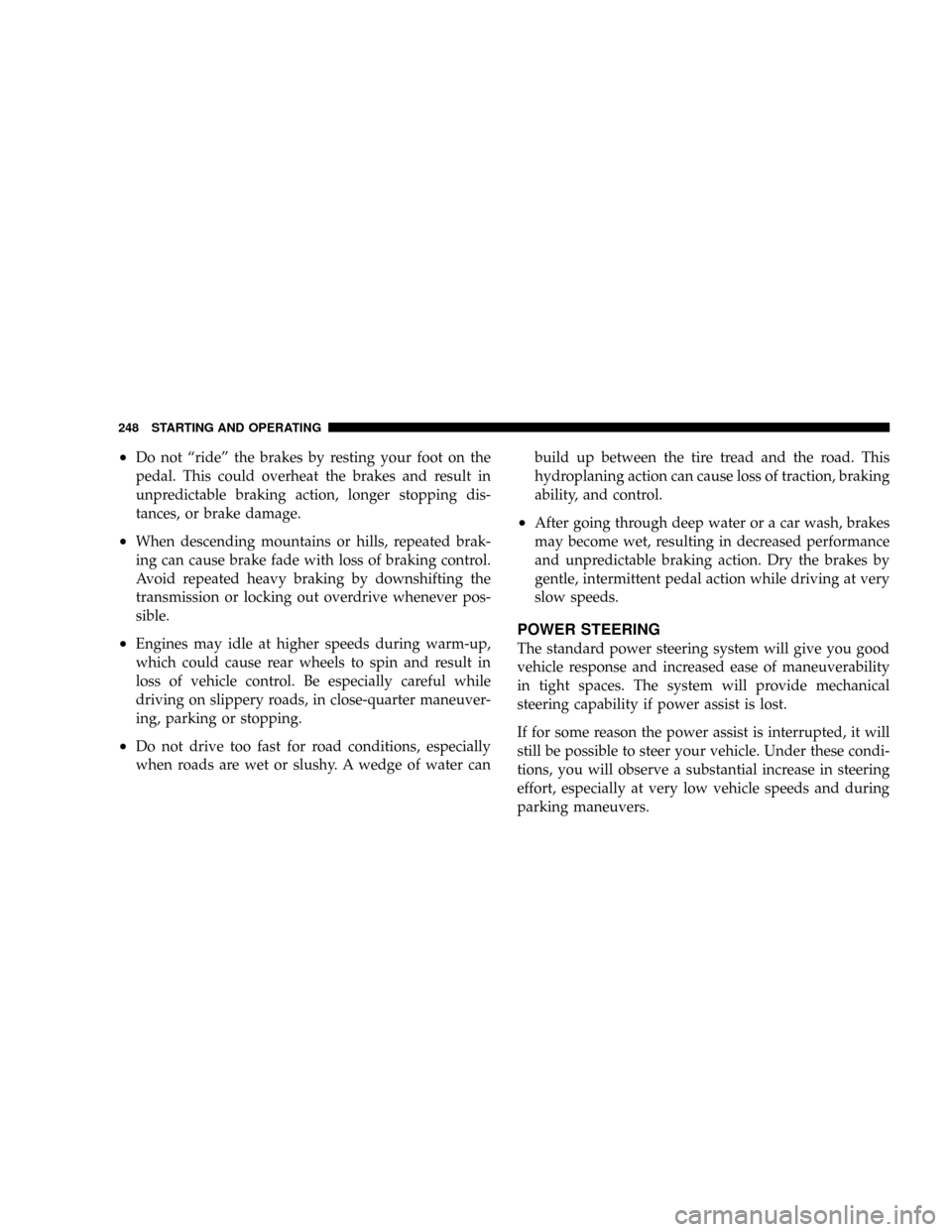
²Do not ªrideº the brakes by resting your foot on the
pedal. This could overheat the brakes and result in
unpredictable braking action, longer stopping dis-
tances, or brake damage.
²When descending mountains or hills, repeated brak-
ing can cause brake fade with loss of braking control.
Avoid repeated heavy braking by downshifting the
transmission or locking out overdrive whenever pos-
sible.
²Engines may idle at higher speeds during warm-up,
which could cause rear wheels to spin and result in
loss of vehicle control. Be especially careful while
driving on slippery roads, in close-quarter maneuver-
ing, parking or stopping.
²Do not drive too fast for road conditions, especially
when roads are wet or slushy. A wedge of water canbuild up between the tire tread and the road. This
hydroplaning action can cause loss of traction, braking
ability, and control.
²After going through deep water or a car wash, brakes
may become wet, resulting in decreased performance
and unpredictable braking action. Dry the brakes by
gentle, intermittent pedal action while driving at very
slow speeds.
POWER STEERING
The standard power steering system will give you good
vehicle response and increased ease of maneuverability
in tight spaces. The system will provide mechanical
steering capability if power assist is lost.
If for some reason the power assist is interrupted, it will
still be possible to steer your vehicle. Under these condi-
tions, you will observe a substantial increase in steering
effort, especially at very low vehicle speeds and during
parking maneuvers.
248 STARTING AND OPERATING
Page 285 of 395
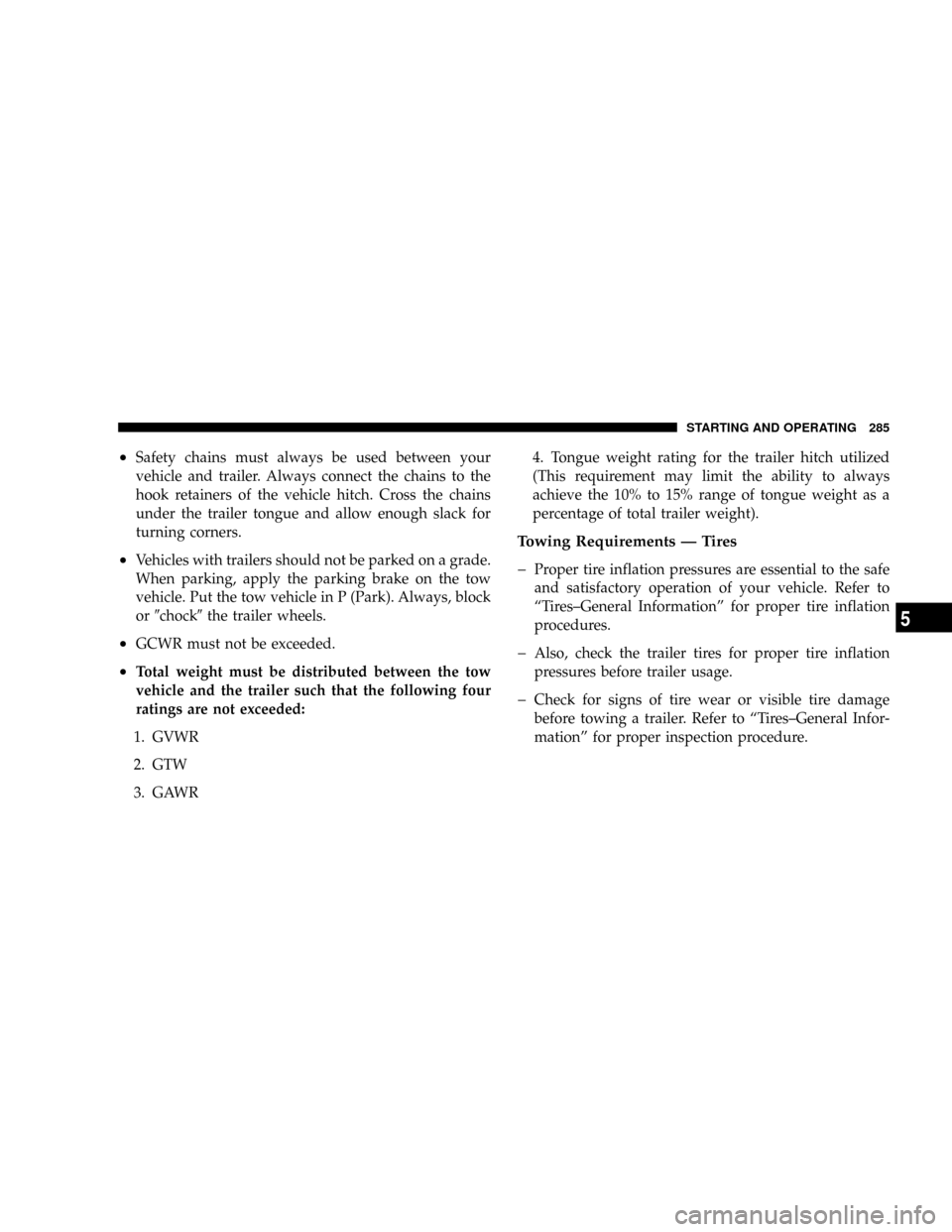
²Safety chains must always be used between your
vehicle and trailer. Always connect the chains to the
hook retainers of the vehicle hitch. Cross the chains
under the trailer tongue and allow enough slack for
turning corners.
²Vehicles with trailers should not be parked on a grade.
When parking, apply the parking brake on the tow
vehicle. Put the tow vehicle in P (Park). Always, block
or9chock9the trailer wheels.
²GCWR must not be exceeded.
²Total weight must be distributed between the tow
vehicle and the trailer such that the following four
ratings are not exceeded:
1. GVWR
2. GTW
3. GAWR4. Tongue weight rating for the trailer hitch utilized
(This requirement may limit the ability to always
achieve the 10% to 15% range of tongue weight as a
percentage of total trailer weight).
Towing Requirements Ð Tires
þ
Proper tire inflation pressures are essential to the safe
and satisfactory operation of your vehicle. Refer to
ªTires±General Informationº for proper tire inflation
procedures.
þAlso, check the trailer tires for proper tire inflation
pressures before trailer usage.
þCheck for signs of tire wear or visible tire damage
before towing a trailer. Refer to ªTires±General Infor-
mationº for proper inspection procedure.
STARTING AND OPERATING 285
5