JEEP GRAND CHEROKEE 2008 WK / 3.G Owners Manual
Manufacturer: JEEP, Model Year: 2008, Model line: GRAND CHEROKEE, Model: JEEP GRAND CHEROKEE 2008 WK / 3.GPages: 490, PDF Size: 6.86 MB
Page 181 of 490
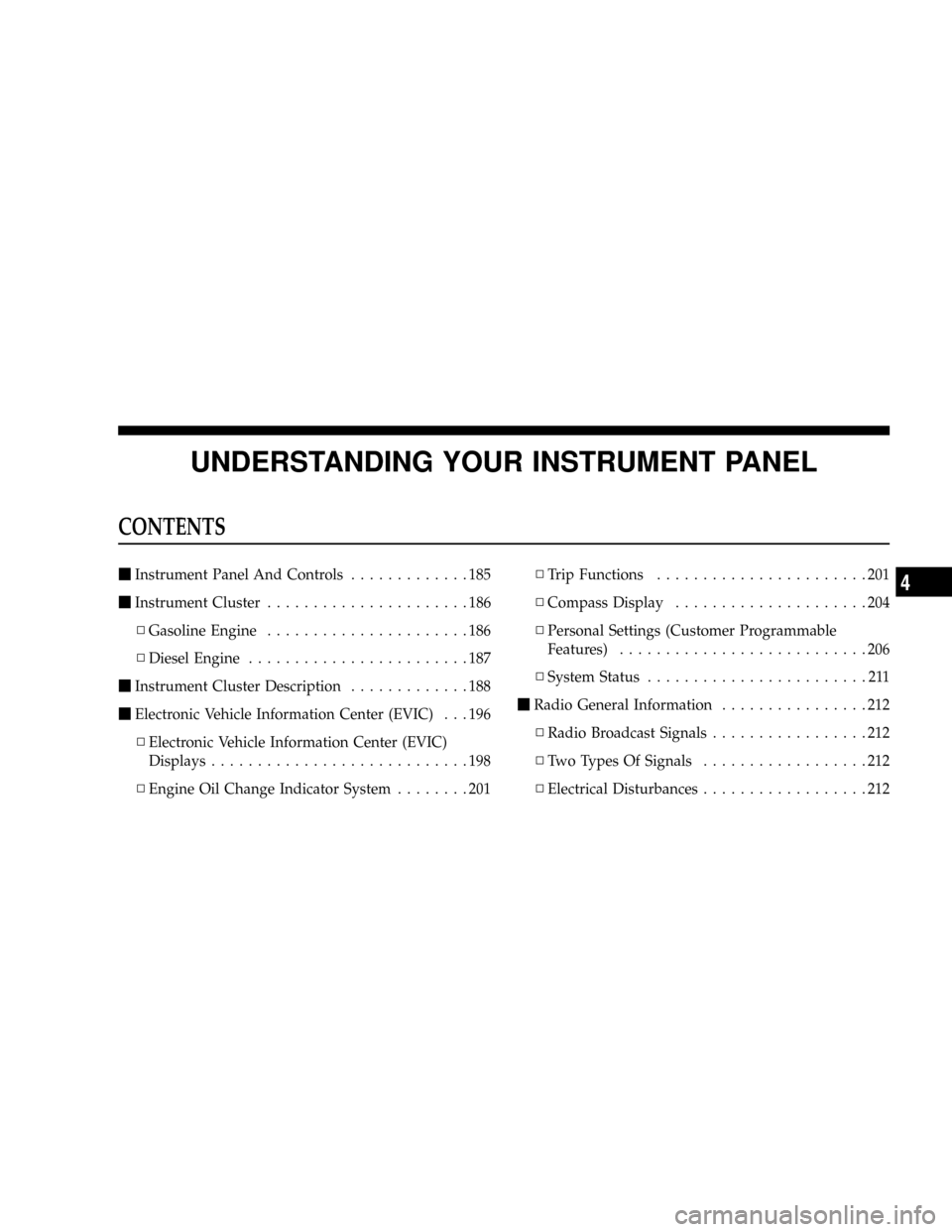
UNDERSTANDING YOUR INSTRUMENT PANEL
CONTENTS
mInstrument Panel And Controls.............185
mInstrument Cluster......................186
NGasoline Engine......................186
NDiesel Engine........................187
mInstrument Cluster Description.............188
mElectronic Vehicle Information Center (EVIC) . . . 196
NElectronic Vehicle Information Center (EVIC)
Displays............................198
NEngine Oil Change Indicator System........201NTrip Functions.......................201
NCompass Display.....................204
NPersonal Settings (Customer Programmable
Features)...........................206
NSystem Status........................211
mRadio General Information................212
NRadio Broadcast Signals.................212
NTwo Types Of Signals..................212
NElectrical Disturbances..................2124
Page 182 of 490
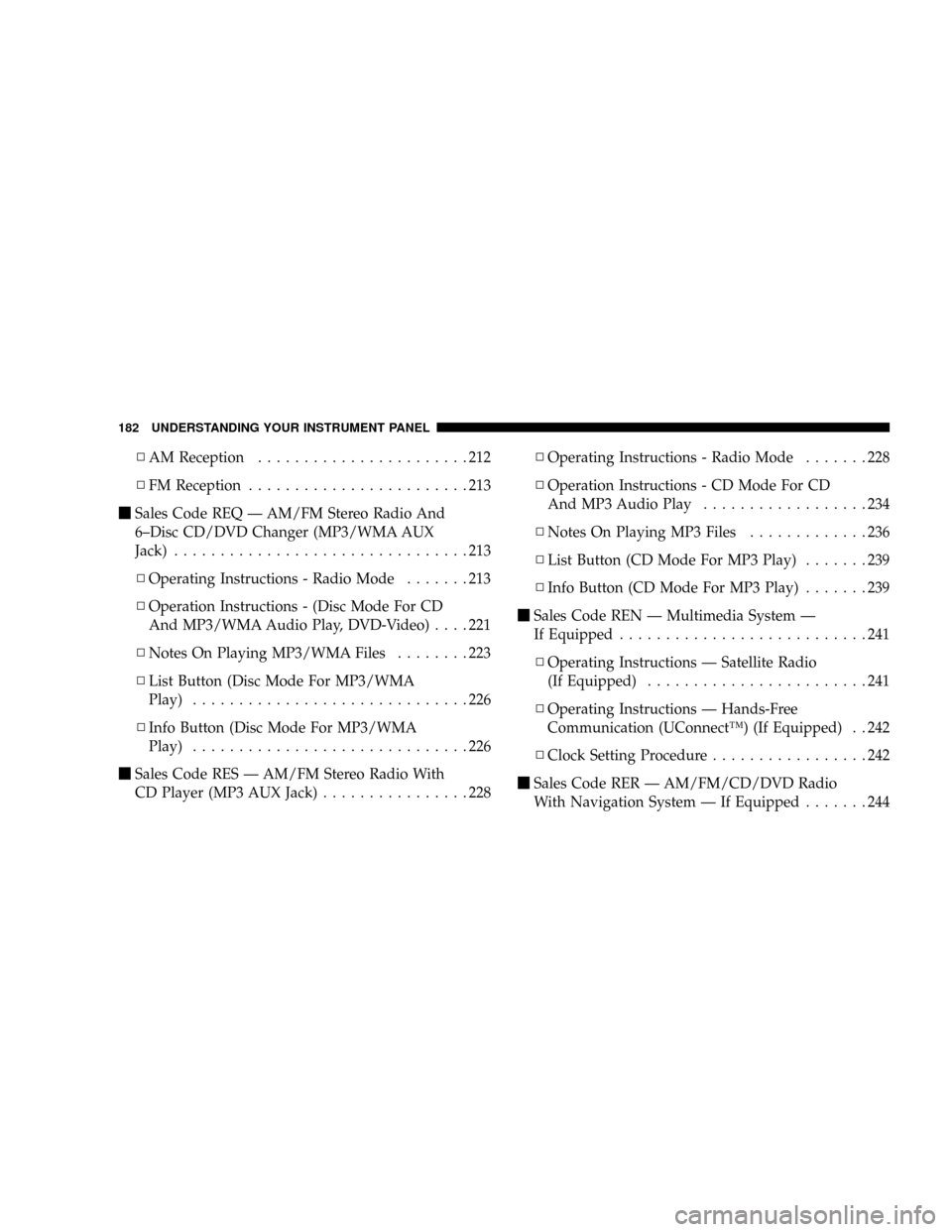
NAM Reception.......................212
NFM Reception........................213
mSales Code REQ Ð AM/FM Stereo Radio And
6±Disc CD/DVD Changer (MP3/WMA AUX
Jack)................................213
NOperating Instructions - Radio Mode.......213
NOperation Instructions - (Disc Mode For CD
And MP3/WMA Audio Play, DVD-Video)....221
NNotes On Playing MP3/WMA Files........223
NList Button (Disc Mode For MP3/WMA
Play)..............................226
NInfo Button (Disc Mode For MP3/WMA
Play)..............................226
mSales Code RES Ð AM/FM Stereo Radio With
CD Player (MP3 AUX Jack)................228NOperating Instructions - Radio Mode.......228
NOperation Instructions - CD Mode For CD
And MP3 Audio Play..................234
NNotes On Playing MP3 Files.............236
NList Button (CD Mode For MP3 Play).......239
NInfo Button (CD Mode For MP3 Play).......239
mSales Code REN Ð Multimedia System Ð
If Equipped...........................241
NOperating Instructions Ð Satellite Radio
(If Equipped)........................241
NOperating Instructions Ð Hands-Free
Communication (UConnectŸ) (If Equipped) . . 242
NClock Setting Procedure.................242
mSales Code RER Ð AM/FM/CD/DVD Radio
With Navigation System Ð If Equipped.......244
182 UNDERSTANDING YOUR INSTRUMENT PANEL
Page 183 of 490
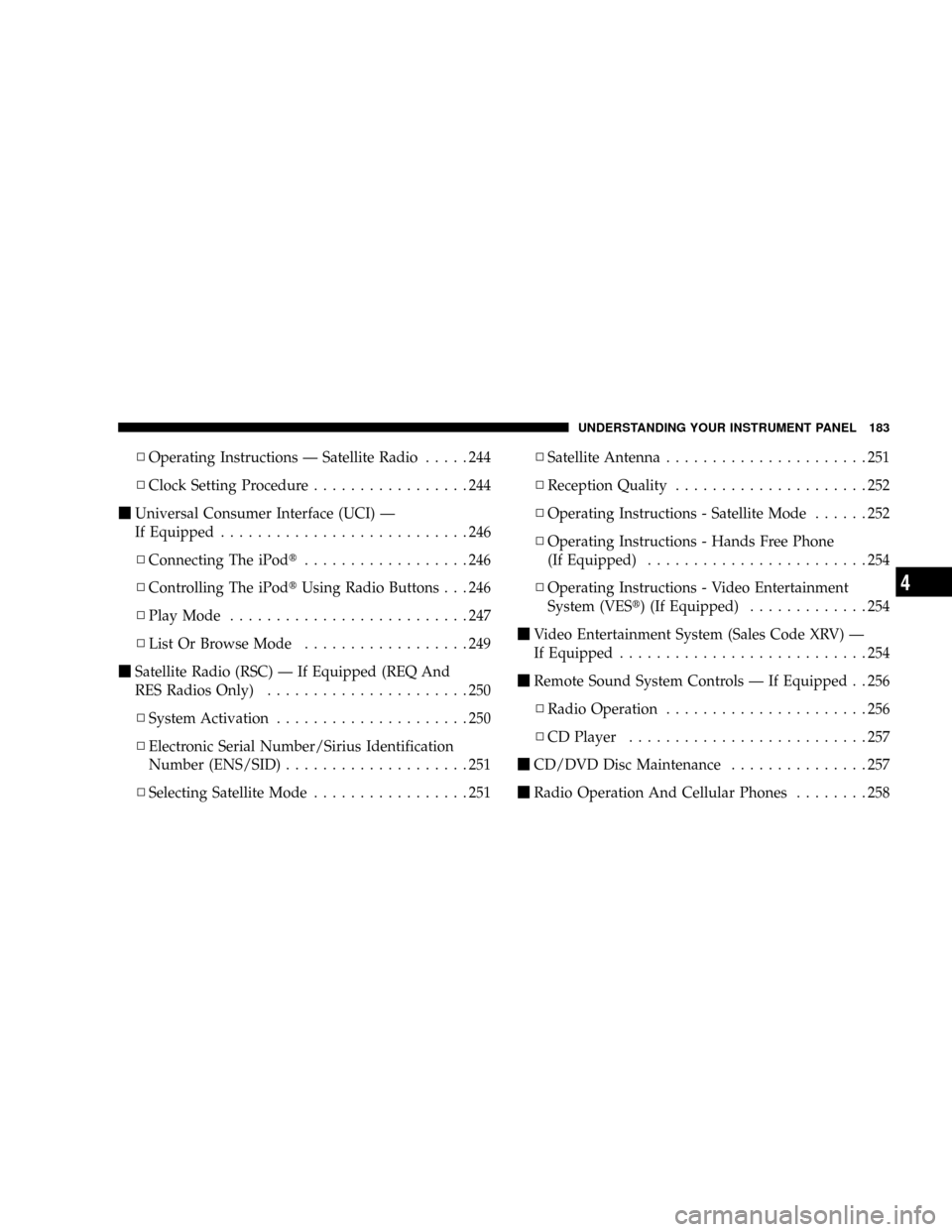
NOperating Instructions Ð Satellite Radio.....244
NClock Setting Procedure.................244
mUniversal Consumer Interface (UCI) Ð
If Equipped...........................246
NConnecting The iPodt..................246
NControlling The iPodtUsing Radio Buttons . . . 246
NPlay Mode..........................247
NList Or Browse Mode..................249
mSatellite Radio (RSC) Ð If Equipped (REQ And
RES Radios Only)......................250
NSystem Activation.....................250
NElectronic Serial Number/Sirius Identification
Number (ENS/SID)....................251
NSelecting Satellite Mode.................251NSatellite Antenna......................251
NReception Quality.....................252
NOperating Instructions - Satellite Mode......252
NOperating Instructions - Hands Free Phone
(If Equipped)........................254
NOperating Instructions - Video Entertainment
System (VESt) (If Equipped).............254
mVideo Entertainment System (Sales Code XRV) Ð
If Equipped...........................254
mRemote Sound System Controls Ð If Equipped . . 256
NRadio Operation......................256
NCD Player..........................257
mCD/DVD Disc Maintenance...............257
mRadio Operation And Cellular Phones........258
UNDERSTANDING YOUR INSTRUMENT PANEL 183
4
Page 184 of 490
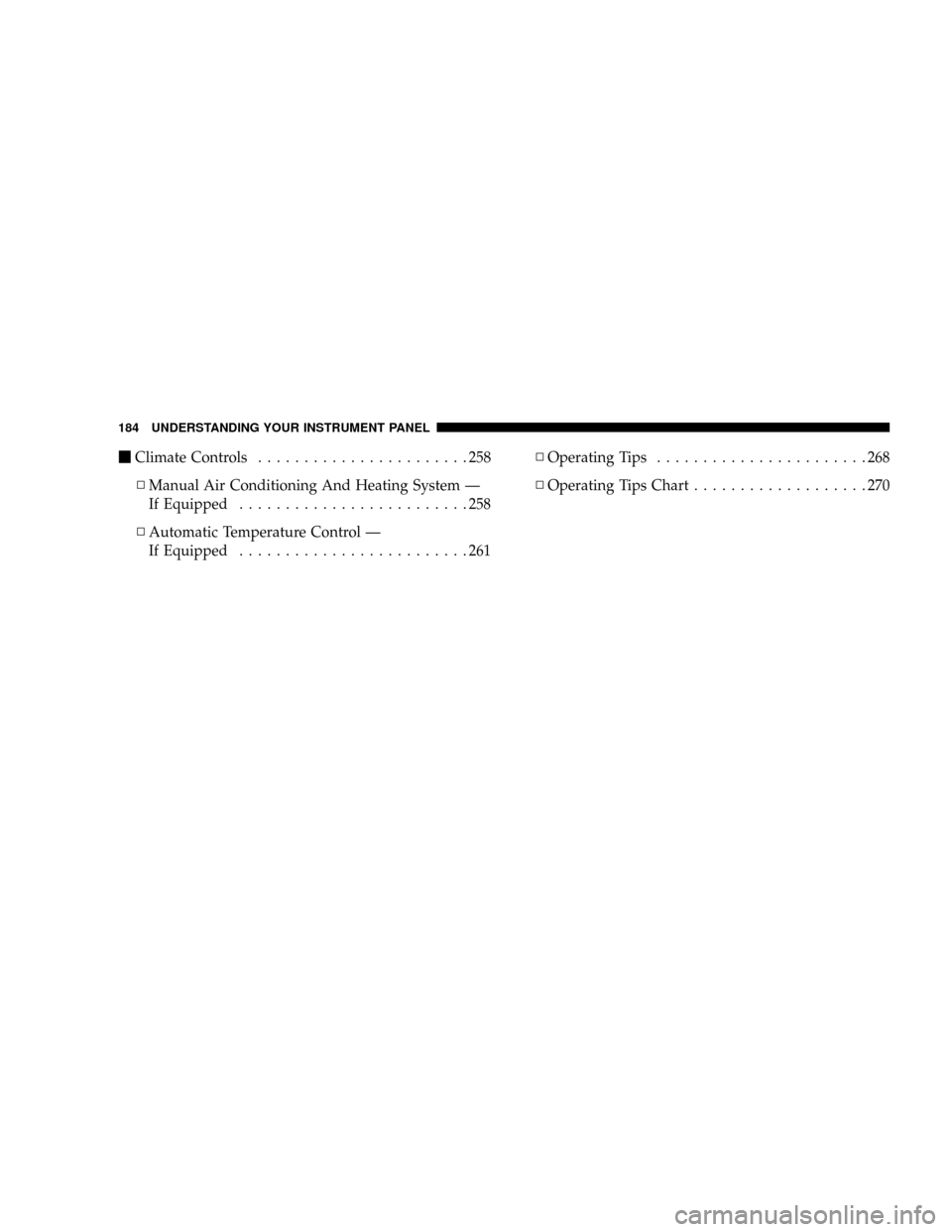
mClimate Controls.......................258
NManual Air Conditioning And Heating System Ð
If Equipped.........................258
NAutomatic Temperature Control Ð
If Equipped.........................261NOperating Tips.......................268
NOperating Tips Chart...................270
184 UNDERSTANDING YOUR INSTRUMENT PANEL
Page 185 of 490
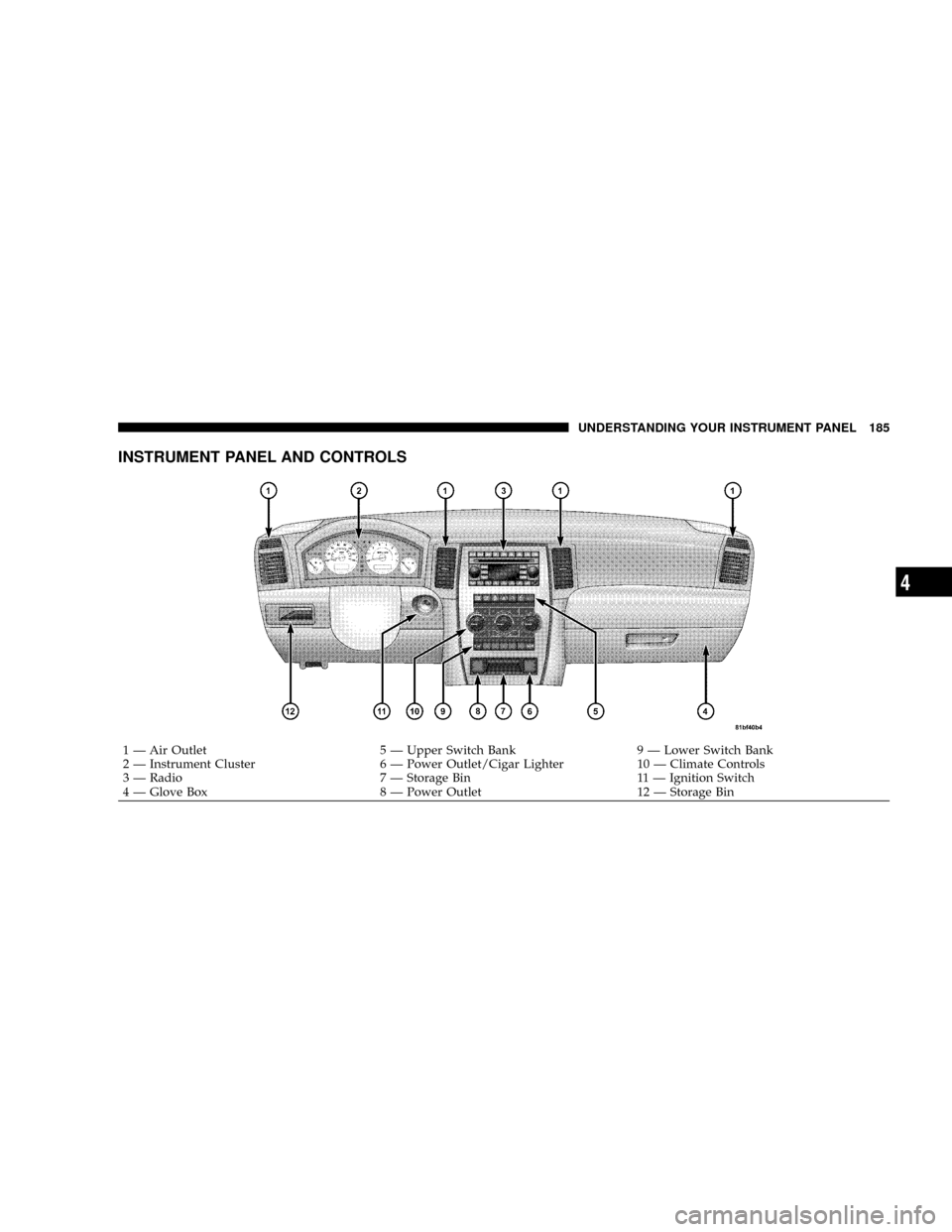
INSTRUMENT PANEL AND CONTROLS
1 Ð Air Outlet 5 Ð Upper Switch Bank 9 Ð Lower Switch Bank
2 Ð Instrument Cluster 6 Ð Power Outlet/Cigar Lighter 10 Ð Climate Controls
3 Ð Radio 7 Ð Storage Bin 11 Ð Ignition Switch
4 Ð Glove Box 8 Ð Power Outlet 12 Ð Storage BinUNDERSTANDING YOUR INSTRUMENT PANEL 185
4
Page 186 of 490
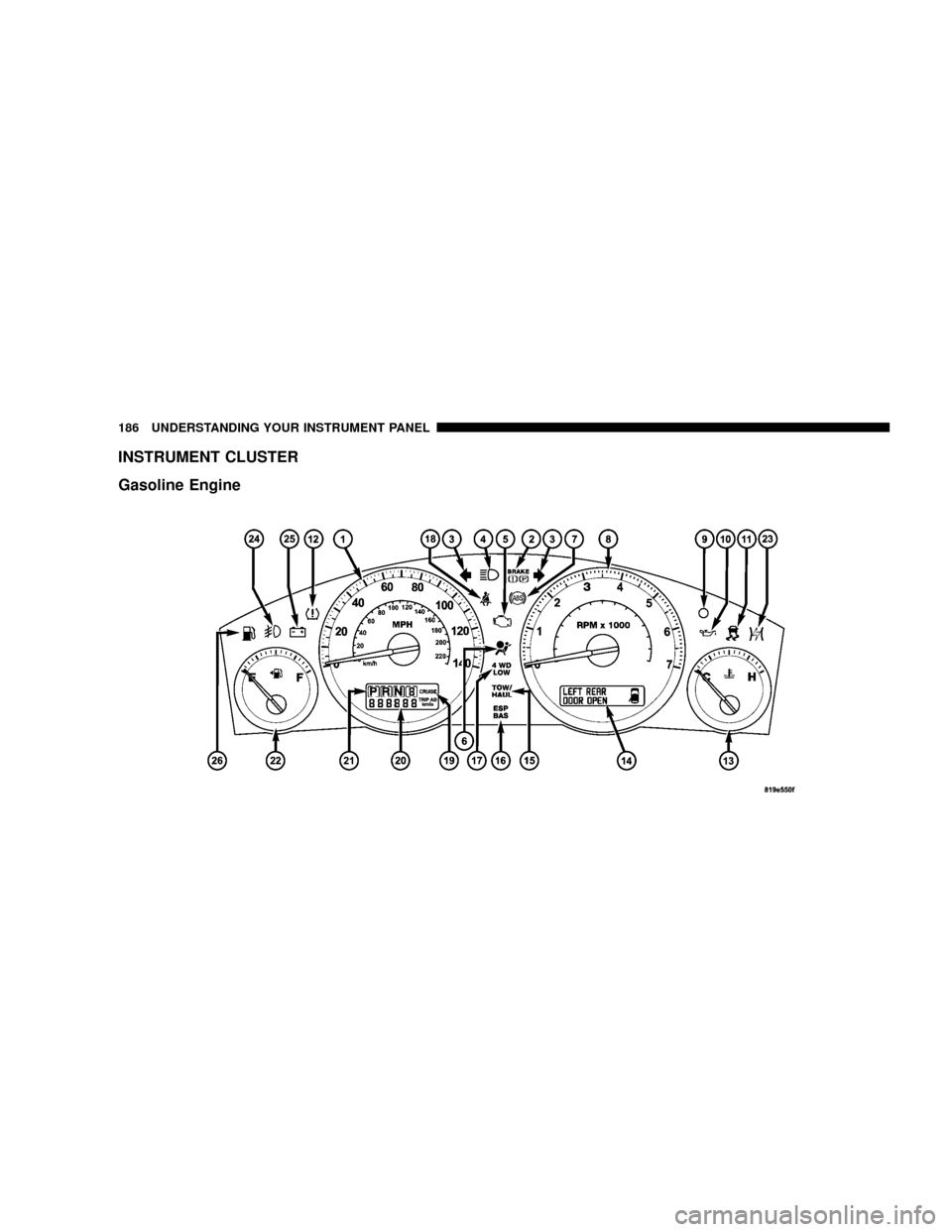
INSTRUMENT CLUSTER
Gasoline Engine
186 UNDERSTANDING YOUR INSTRUMENT PANEL
Page 187 of 490
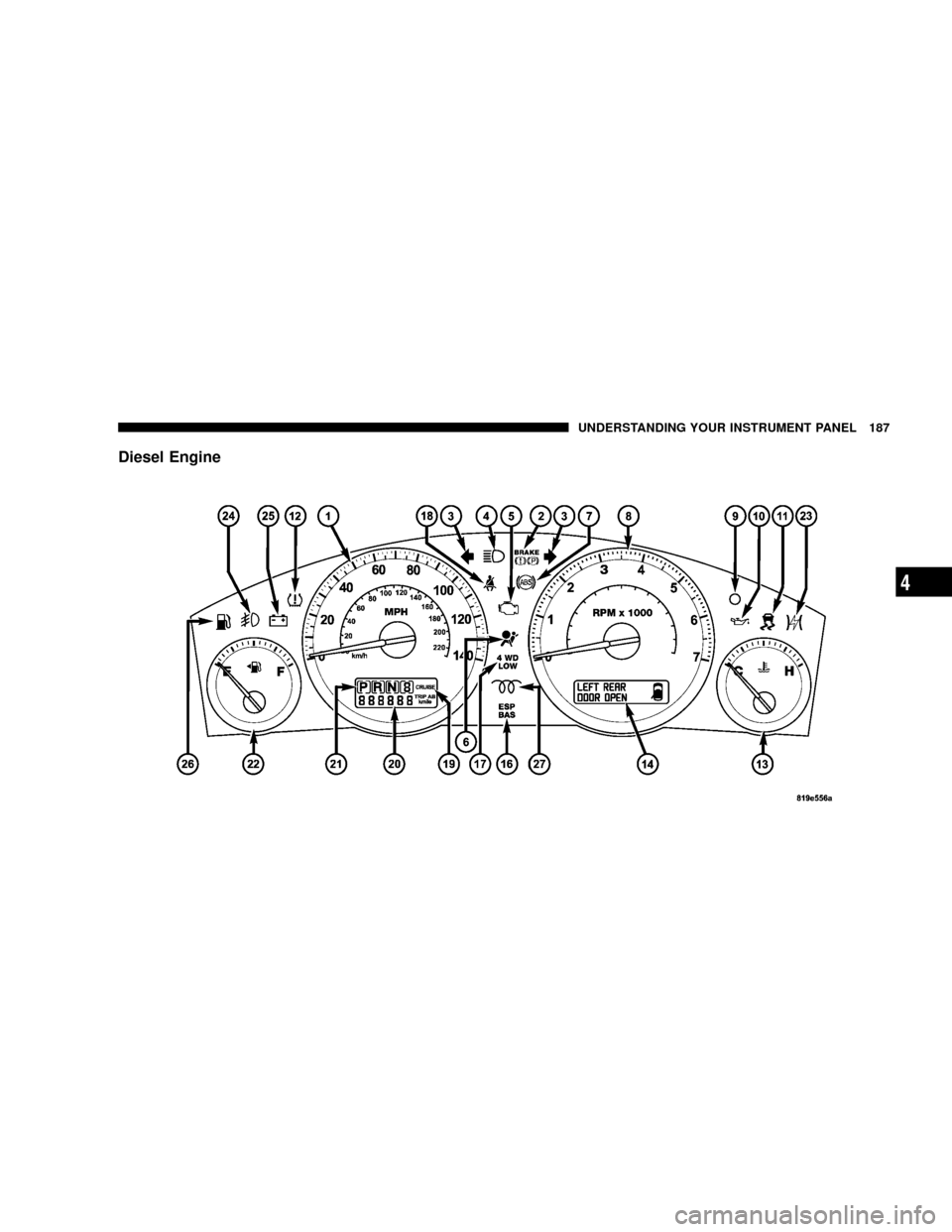
Diesel Engine
UNDERSTANDING YOUR INSTRUMENT PANEL 187
4
Page 188 of 490
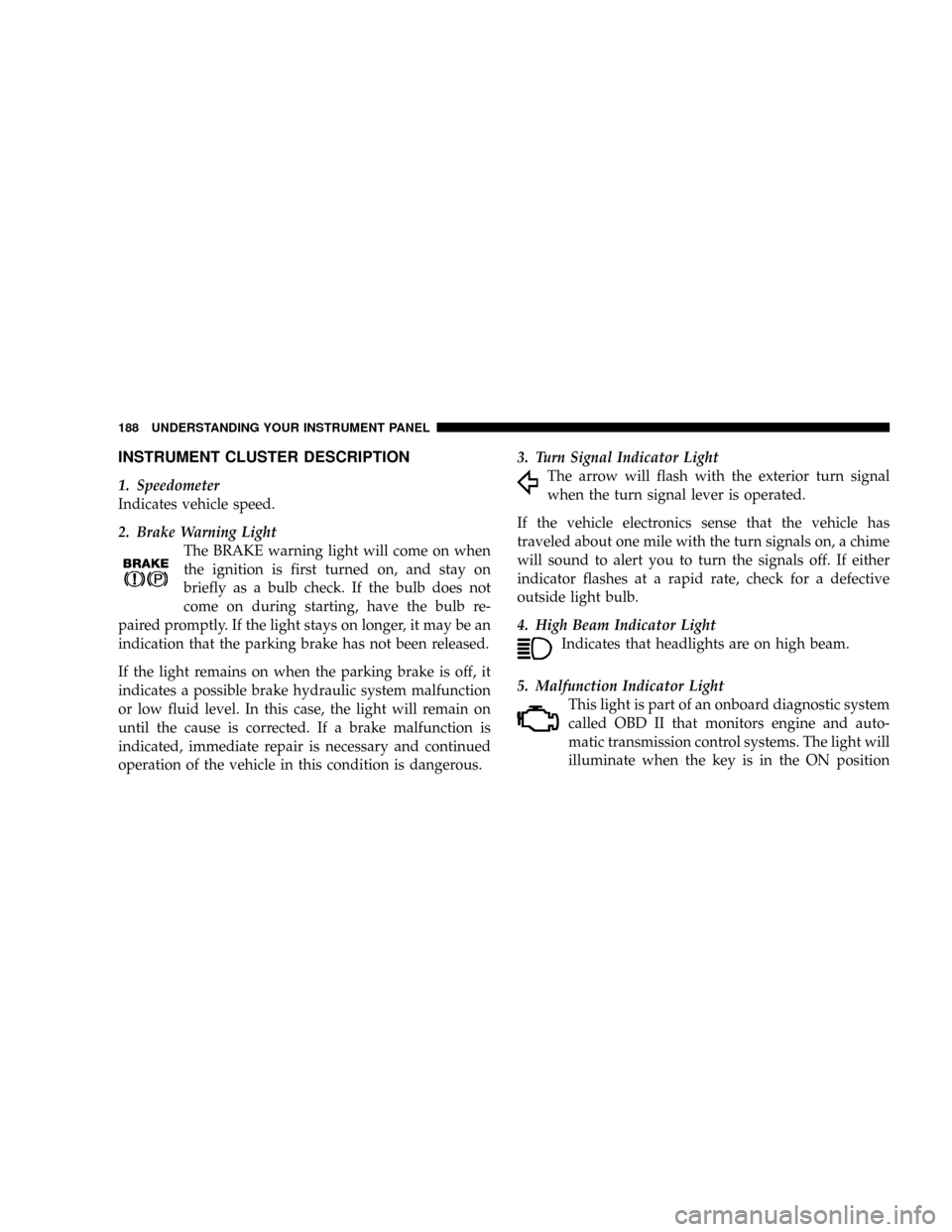
INSTRUMENT CLUSTER DESCRIPTION
1. Speedometer
Indicates vehicle speed.
2. Brake Warning Light
The BRAKE warning light will come on when
the ignition is first turned on, and stay on
briefly as a bulb check. If the bulb does not
come on during starting, have the bulb re-
paired promptly. If the light stays on longer, it may be an
indication that the parking brake has not been released.
If the light remains on when the parking brake is off, it
indicates a possible brake hydraulic system malfunction
or low fluid level. In this case, the light will remain on
until the cause is corrected. If a brake malfunction is
indicated, immediate repair is necessary and continued
operation of the vehicle in this condition is dangerous.3. Turn Signal Indicator Light
The arrow will flash with the exterior turn signal
when the turn signal lever is operated.
If the vehicle electronics sense that the vehicle has
traveled about one mile with the turn signals on, a chime
will sound to alert you to turn the signals off. If either
indicator flashes at a rapid rate, check for a defective
outside light bulb.
4. High Beam Indicator Light
Indicates that headlights are on high beam.
5. Malfunction Indicator Light
This light is part of an onboard diagnostic system
called OBD II that monitors engine and auto-
matic transmission control systems. The light will
illuminate when the key is in the ON position
188 UNDERSTANDING YOUR INSTRUMENT PANEL
Page 189 of 490
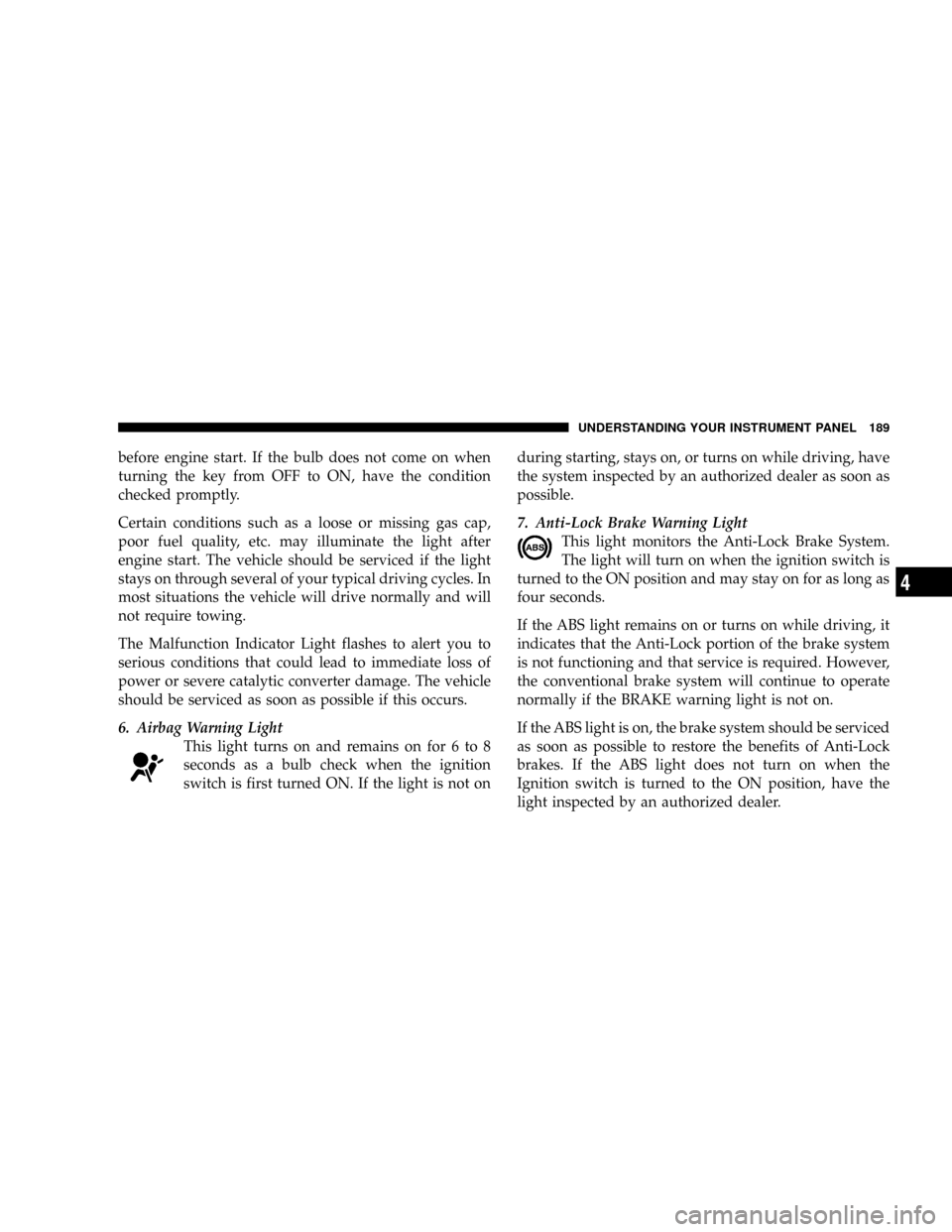
before engine start. If the bulb does not come on when
turning the key from OFF to ON, have the condition
checked promptly.
Certain conditions such as a loose or missing gas cap,
poor fuel quality, etc. may illuminate the light after
engine start. The vehicle should be serviced if the light
stays on through several of your typical driving cycles. In
most situations the vehicle will drive normally and will
not require towing.
The Malfunction Indicator Light flashes to alert you to
serious conditions that could lead to immediate loss of
power or severe catalytic converter damage. The vehicle
should be serviced as soon as possible if this occurs.
6. Airbag Warning Light
This light turns on and remains on for 6 to 8
seconds as a bulb check when the ignition
switch is first turned ON. If the light is not onduring starting, stays on, or turns on while driving, have
the system inspected by an authorized dealer as soon as
possible.
7. Anti-Lock Brake Warning Light
This light monitors the Anti-Lock Brake System.
The light will turn on when the ignition switch is
turned to the ON position and may stay on for as long as
four seconds.
If the ABS light remains on or turns on while driving, it
indicates that the Anti-Lock portion of the brake system
is not functioning and that service is required. However,
the conventional brake system will continue to operate
normally if the BRAKE warning light is not on.
If the ABS light is on, the brake system should be serviced
as soon as possible to restore the benefits of Anti-Lock
brakes. If the ABS light does not turn on when the
Ignition switch is turned to the ON position, have the
light inspected by an authorized dealer.
UNDERSTANDING YOUR INSTRUMENT PANEL 189
4
Page 190 of 490
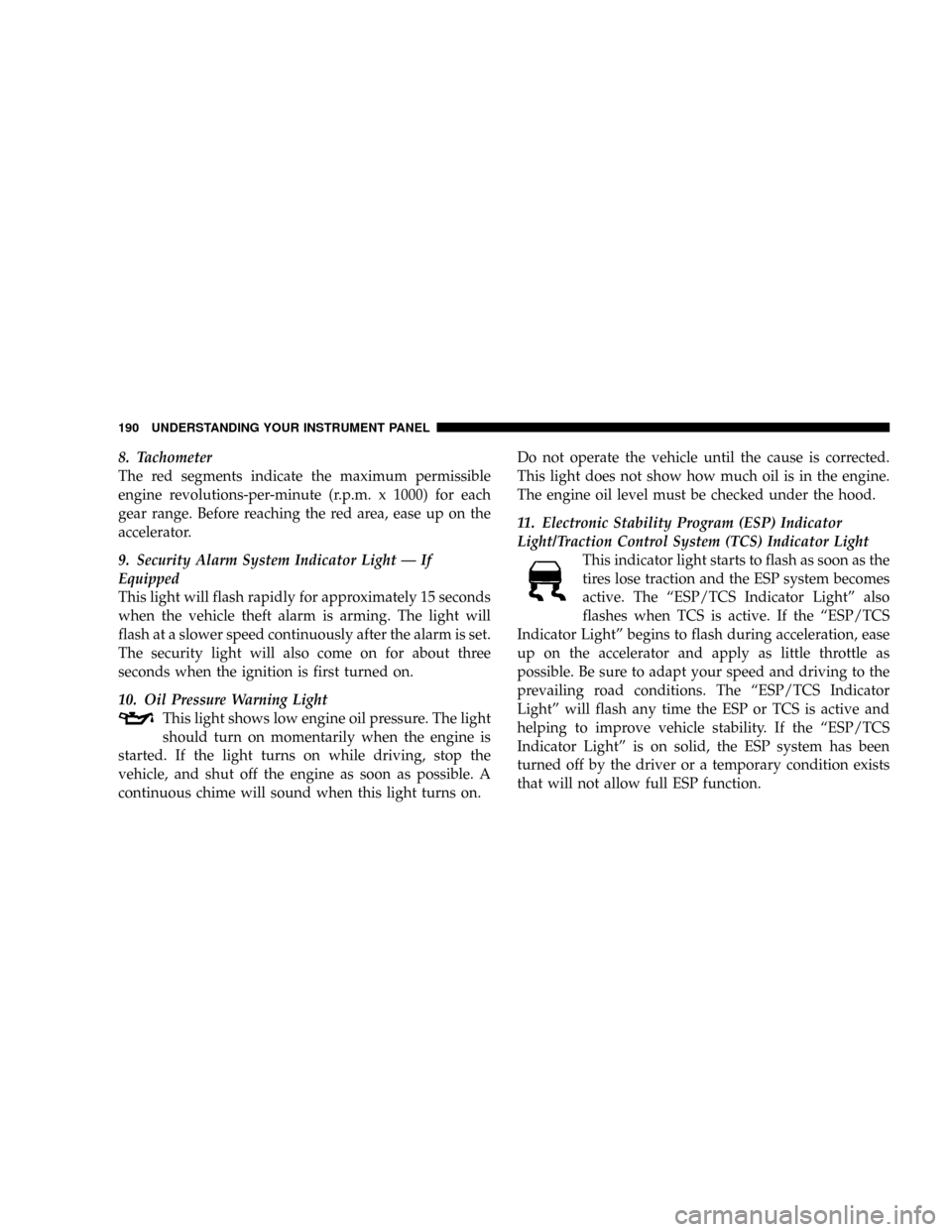
8. Tachometer
The red segments indicate the maximum permissible
engine revolutions-per-minute (r.p.m. x 1000) for each
gear range. Before reaching the red area, ease up on the
accelerator.
9. Security Alarm System Indicator Light Ð If
Equipped
This light will flash rapidly for approximately 15 seconds
when the vehicle theft alarm is arming. The light will
flash at a slower speed continuously after the alarm is set.
The security light will also come on for about three
seconds when the ignition is first turned on.
10. Oil Pressure Warning Light
This light shows low engine oil pressure. The light
should turn on momentarily when the engine is
started. If the light turns on while driving, stop the
vehicle, and shut off the engine as soon as possible. A
continuous chime will sound when this light turns on.Do not operate the vehicle until the cause is corrected.
This light does not show how much oil is in the engine.
The engine oil level must be checked under the hood.
11. Electronic Stability Program (ESP) Indicator
Light/Traction Control System (TCS) Indicator Light
This indicator light starts to flash as soon as the
tires lose traction and the ESP system becomes
active. The ªESP/TCS Indicator Lightº also
flashes when TCS is active. If the ªESP/TCS
Indicator Lightº begins to flash during acceleration, ease
up on the accelerator and apply as little throttle as
possible. Be sure to adapt your speed and driving to the
prevailing road conditions. The ªESP/TCS Indicator
Lightº will flash any time the ESP or TCS is active and
helping to improve vehicle stability. If the ªESP/TCS
Indicator Lightº is on solid, the ESP system has been
turned off by the driver or a temporary condition exists
that will not allow full ESP function.
190 UNDERSTANDING YOUR INSTRUMENT PANEL