4WD JEEP GRAND CHEROKEE 2010 Owner handbook (in English)
[x] Cancel search | Manufacturer: JEEP, Model Year: 2010, Model line: GRAND CHEROKEE, Model: JEEP GRAND CHEROKEE 2010Pages: 350, PDF Size: 4.58 MB
Page 230 of 350

High Range (Four-Wheel Drive Models)
On
This is the normal operating mode for ESC in
4WD HIGH range. Whenever the vehicle is
started or the transfer case (if equipped) is
shifted from 4WD LOW range or NEUTRAL
back to 4WD HIGH range, the ESC system will
be in this “On” mode. This mode should be
used for most driving situations. ESC should
only be turned to “Partial Off” mode for specific
reasons as noted below.
Partial Off
This mode is entered by momentarily pressing
the “ESC OFF” switch. When in “Partial Off”
mode, the TCS portion of ESC, except for the
BLD feature described in the TCS section, has
been disabled and the “ESC Off Indicator
Light” will be illuminated. All other stability
features of ESC function normally. This mode is
intended to be used if the vehicle is in deep
snow, sand, or gravel conditions and more
wheel spin than ESC would normally allow is
required to gain traction. To turn ESC on again,
momentarily press the “ESC OFF” switch. This
will restore the normal “ESC On” mode of
operation.NOTE:
To improve the vehicle’s traction when driv-
ing with snow chains, or starting off in deep
snow, sand, or gravel, it may be desirable to
switch to the “Partial Off” mode by pressing
the “ESC OFF” switch. Once the situation
requiring ESC to be switched to the “Partial
Off” mode is overcome, turn ESC back on by
momentarily pressing the “ESC OFF”
switch. This may be done while the vehicle
is in motion.4WD Low Range
Partial Off
This is the normal operating mode for ESC in
4WD LOW range. Whenever the vehicle is
started in 4WD LOW range, or the transfer case
(if equipped) is shifted from 4WD HIGH range
or NEUTRAL to 4WD LOW range, the ESC
system will be in the “Partial Off” mode.
Trailer Sway Control (TSC)TSC uses sensors in the vehicle to recognize
an excessively swaying trailer and will take the
appropriate actions to attempt to stop the sway.
The system may reduce engine power and
apply the brake of the appropriate wheel(s) to
counteract the sway of the trailer. TSC will
become active automatically once an exces-
sively swaying trailer is recognized. No driver
action is required. Note that TSC cannot stop all
trailers from swaying. Always use caution when
towing a trailer and follow the trailer tongue
weight recommendations. Refer to “Trailer Tow-
ing” in “Starting and Operating” for further
information. When TSC is functioning, the “ESC
Activation/Malfunction Indicator Light” will
flash, the engine power may be reduced and
you may feel the brakes being applied toESC OFF Switch
226
Page 232 of 350
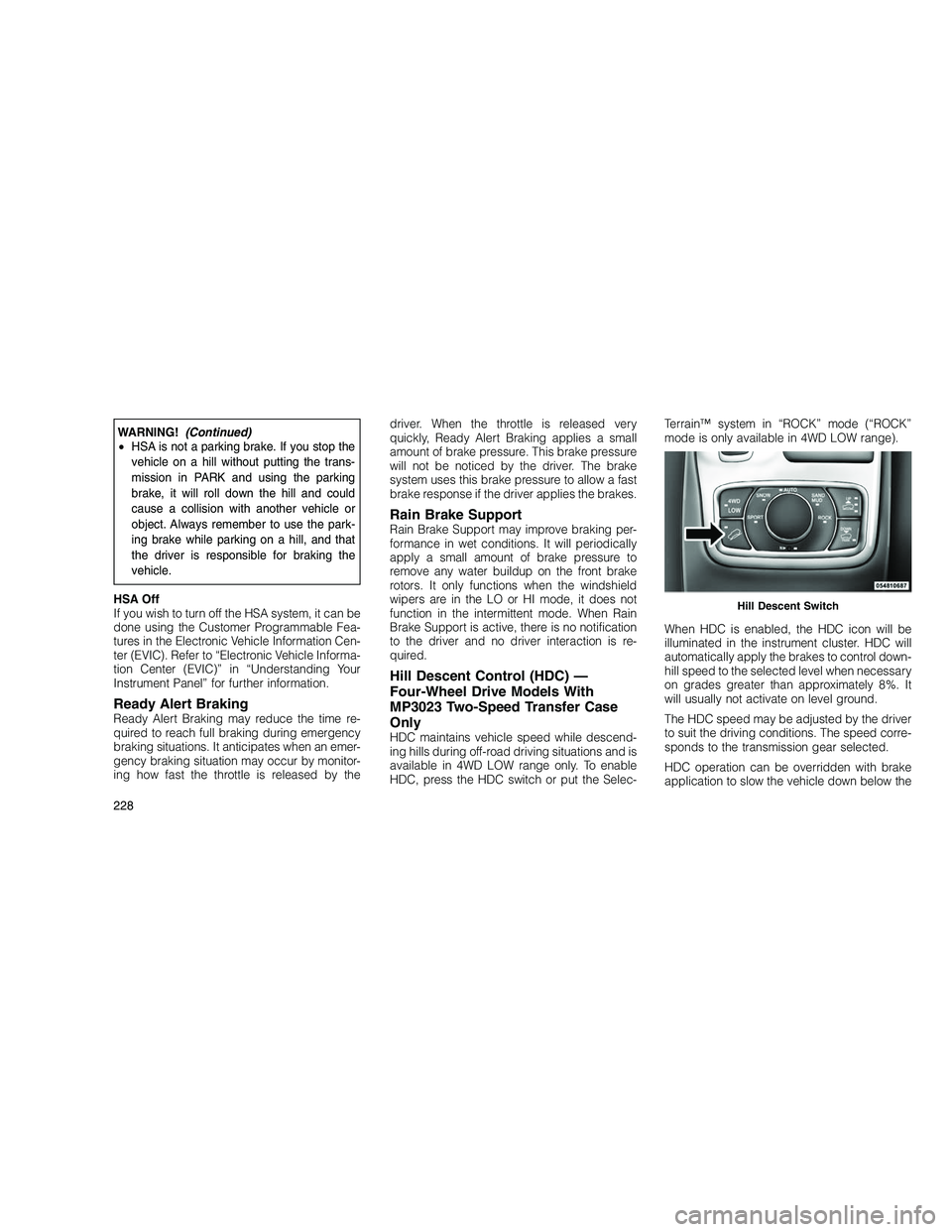
WARNING!(Continued)
• HSA is not a parking brake. If you stop the
vehicle on a hill without putting the trans-
mission in PARK and using the parking
brake, it will roll down the hill and could
cause a collision with another vehicle or
object. Always remember to use the park-
ing brake while parking on a hill, and that
the driver is responsible for braking the
vehicle.
HSA Off
If you wish to turn off the HSA system, it can be
done using the Customer Programmable Fea-
tures in the Electronic Vehicle Information Cen-
ter (EVIC). Refer to “Electronic Vehicle Informa-
tion Center (EVIC)” in “Understanding Your
Instrument Panel” for further information.
Ready Alert BrakingReady Alert Braking may reduce the time re-
quired to reach full braking during emergency
braking situations. It anticipates when an emer-
gency braking situation may occur by monitor-
ing how fast the throttle is released by the driver. When the throttle is released very
quickly, Ready Alert Braking applies a small
amount of brake pressure. This brake pressure
will not be noticed by the driver. The brake
system uses this brake pressure to allow a fast
brake response if the driver applies the brakes.
Rain Brake SupportRain Brake Support may improve braking per-
formance in wet conditions. It will periodically
apply a small amount of brake pressure to
remove any water buildup on the front brake
rotors. It only functions when the windshield
wipers are in the LO or HI mode, it does not
function in the intermittent mode. When Rain
Brake Support is active, there is no notification
to the driver and no driver interaction is re-
quired.
Hill Descent Control (HDC) —
Four-Wheel Drive Models With
MP3023 Two-Speed Transfer Case
Only
HDC maintains vehicle speed while descend-
ing hills during off-road driving situations and is
available in 4WD LOW range only. To enable
HDC, press the HDC switch or put the Selec-Terrain™ system in “ROCK” mode (“ROCK”
mode is only available in 4WD LOW range).
When HDC is enabled, the HDC icon will be
illuminated in the instrument cluster. HDC will
automatically apply the brakes to control down-
hill speed to the selected level when necessary
on grades greater than approximately 8%. It
will usually not activate on level ground.
The HDC speed may be adjusted by the driver
to suit the driving conditions. The speed corre-
sponds to the transmission gear selected.
HDC operation can be overridden with brake
application to slow the vehicle down below the
Hill Descent Switch
228
Page 233 of 350

HDC control speed. Conversely, if more speed
is desired during HDC control, the accelerator
pedal will increase vehicle speed in the usual
manner. When either the brake or the accelera-
tor is released, HDC will control the vehicle
back to the original set speed.
HDC Operation in 4WD Low Range
To enable HDC, press the HDC switch or put the
Selec-Terrain™ system in the “ROCK” mode.
The HDC icon will be illuminated in the instru-
ment cluster and HDC will function. If the vehicle
speed goes above 20 mph (32 km/h), the HDC
icon will flash and HDC will not function. To
disable HDC, press the HDC switch.
4WD Low Range Set Speeds
•1st = 1 mph (1.6 km/h)
• 2nd = 2.5 mph (4 km/h)
• 3rd = 4 mph (6 km/h)
• 4th = 5.5 mph (9 km/h)
• 5th or D (Drive) = 7.5 mph (12 km/h)
• REVERS E = 1 mph (1.6 km/h)
• NEUTRAL = 2.5 mph (4 km/h)
• PARK = HDC will not function HDC is intended for low speed off-road driv-
ing only.
At vehicle speeds above 20 mph
(32 km/h), HDC will no longer function. When
the vehicle speed drops below 20 mph
(32 km/h), HDC function will automatically re-
sume and the vehicle speed will return to the
chosen set speed.
WARNING!
HDC is only intended to assist the driver in
controlling vehicle speed when descending
hills. The driver must remain attentive to the
driving conditions and is responsible for main-
taining a safe vehicle speed.
ESC Activation/Malfunction Indicator
Light and ESC OFF Indicator Light
The “ESC Activation/Malfunction
Indicator Light” in the instrument
cluster will come on when the igni-
tion switch is turned to the ON
position. It should turn off with the
engine running. If the “ESC
Activation/Malfunction Indicator Light” comes
on continuously with the engine running, a malfunction has been detected in the ESC
system. If this light remains on after several
ignition cycles, and the vehicle has been driven
several miles (kilometers) at speeds greater
than 30 mph (48 km/h), see your authorized
dealer as soon as possible to have the problem
diagnosed and corrected.
The “ESC Activation/Malfunction Indicator
Light” (located in the instrument cluster) starts
to flash as soon as the tires lose traction and
the ESC system becomes active. The “ESC
Activation/Malfunction Indicator Light” also
flashes when TCS is active. If the “ESC
Activation/Malfunction Indicator Light” begins
to flash during acceleration, ease up on the
accelerator and apply as little throttle as pos-
sible. Be sure to adapt your speed and driving
to the prevailing road conditions.
NOTE:
•
The “ESC Activation/Malfunction Indica-
tor Light” and the “ESC OFF Indicator
Light” come on momentarily each time
the ignition switch is turned ON.
• Each time the ignition is turned ON, the
ESC system will be ON even if it was
turned off previously.
229
Page 269 of 350
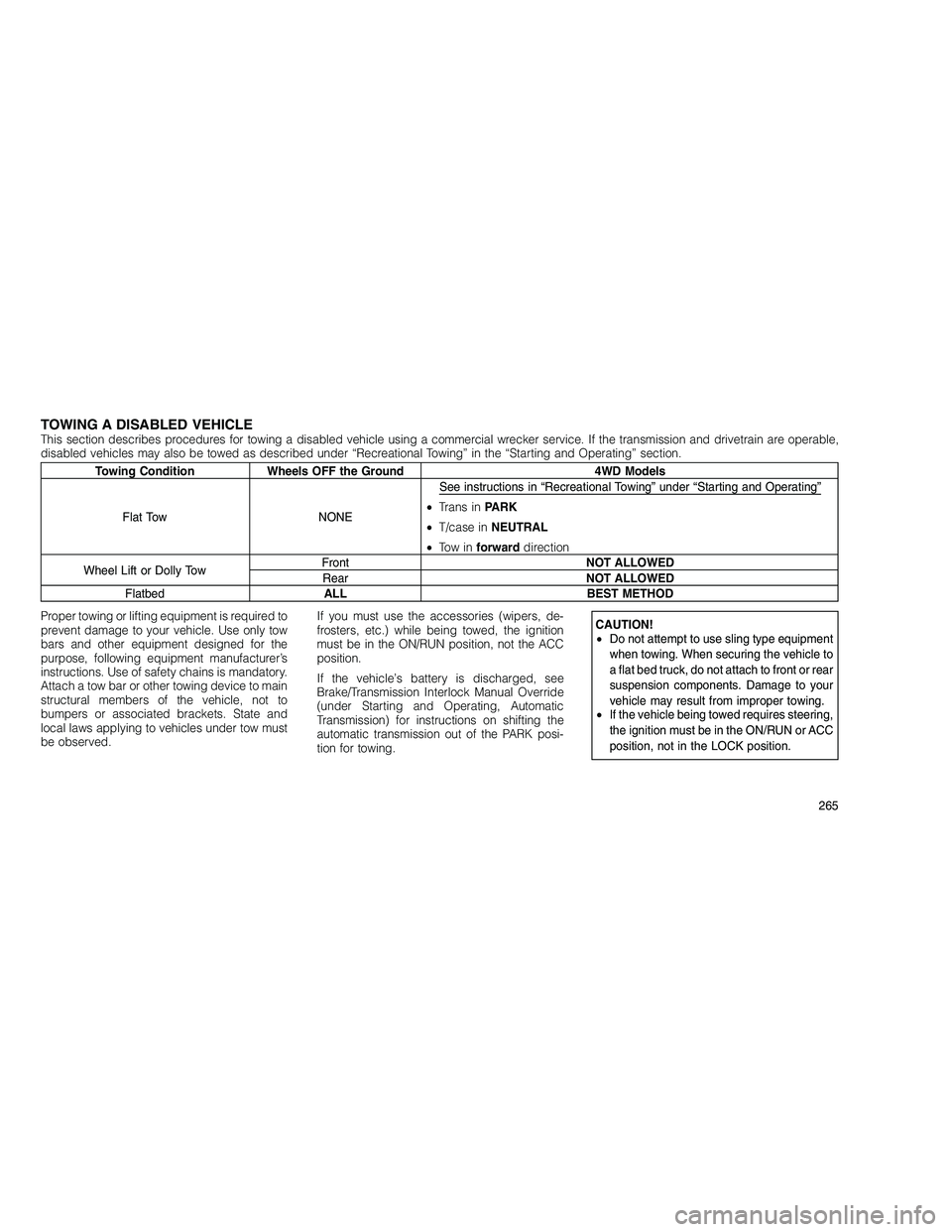
TOWING A DISABLED VEHICLEThis section describes procedures for towing a disabled vehicle using a commercial wrecker service. If the transmission and drivetrain are operable,
disabled vehicles may also be towed as described under “Recreational Towing” in the “Starting and Operating” section.
Towing Condition Wheels OFF the Ground 4WD Models
Flat Tow NONE See instructions in “Recreational Towing” under “Starting and Operating”
•
Trans in PARK
• T/case in NEUTRAL
• To w i n forward direction
Wheel Lift or Dolly Tow Front
NOT ALLOWED
Rear NOT ALLOWED
Flatbed ALL BEST METHOD
Proper towing or lifting equipment is required to
prevent damage to your vehicle. Use only tow
bars and other equipment designed for the
purpose, following equipment manufacturer’s
instructions. Use of safety chains is mandatory.
Attach a tow bar or other towing device to main
structural members of the vehicle, not to
bumpers or associated brackets. State and
local laws applying to vehicles under tow must
be observed. If you must use the accessories (wipers, de-
frosters, etc.) while being towed, the ignition
must be in the ON/RUN position, not the ACC
position.
If the vehicle’s battery is discharged, see
Brake/Transmission Interlock Manual Override
(under Starting and Operating, Automatic
Transmission) for instructions on shifting the
automatic transmission out of the PARK posi-
tion for towing.
CAUTION!
•
Do not attempt to use sling type equipment
when towing. When securing the vehicle to
a flat bed truck, do not attach to front or rear
suspension components. Damage to your
vehicle may result from improper towing.
• If the vehicle being towed requires steering,
the ignition must be in the ON/RUN or ACC
position, not in the LOCK position.
265