climate control JEEP GRAND CHEROKEE 2011 WK2 / 4.G User Guide
[x] Cancel search | Manufacturer: JEEP, Model Year: 2011, Model line: GRAND CHEROKEE, Model: JEEP GRAND CHEROKEE 2011 WK2 / 4.GPages: 100, PDF Size: 5.46 MB
Page 3 of 100
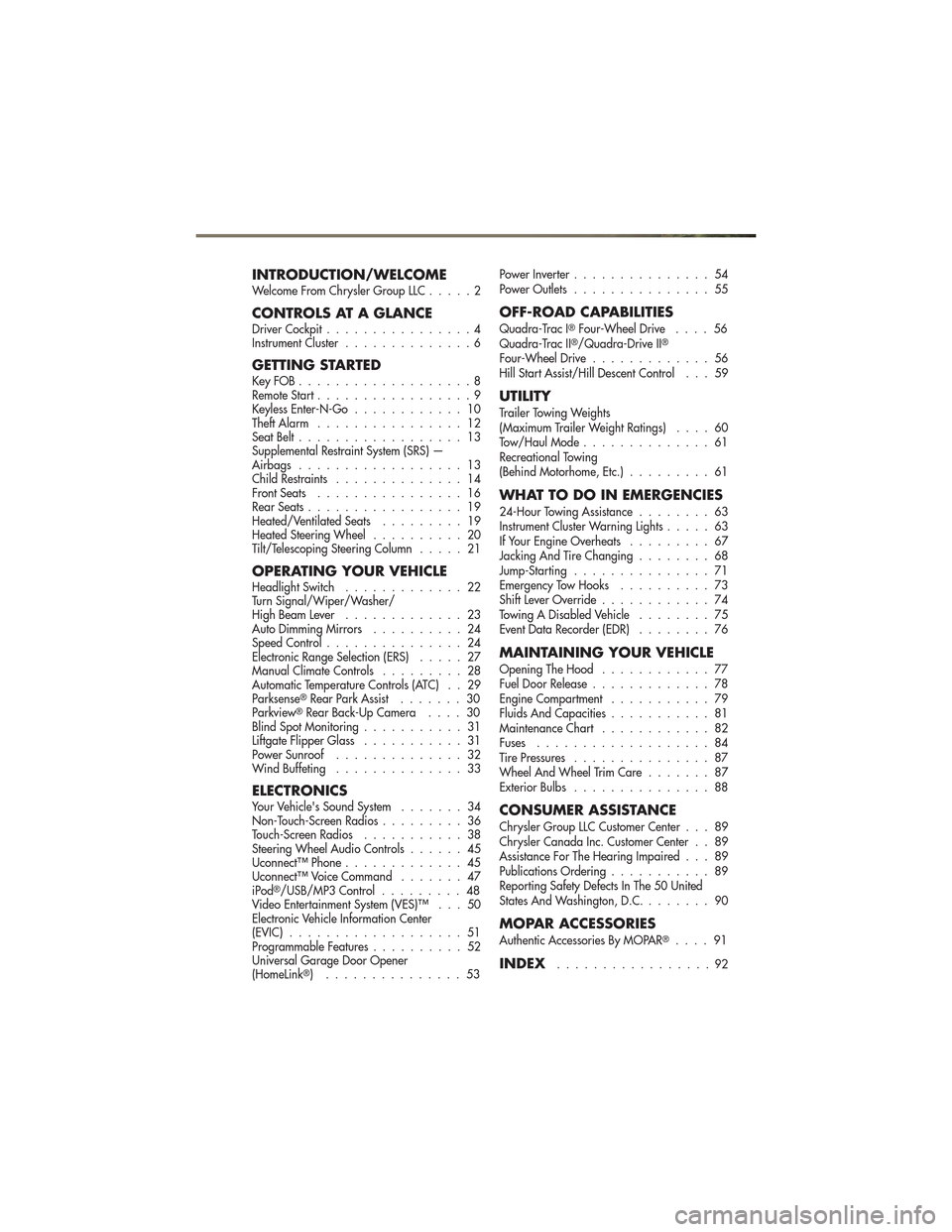
INTRODUCTION/WELCOMEWelcome From Chrysler Group LLC.....2
CONTROLS AT A GLANCEDriver Cockpit................4
Instrument Cluster ..............6
GETTING STARTEDKeyFOB...................8
Remote Start.................9
Keyless Enter-N-Go ............ 10
Theft Alarm ................ 12
Seat Belt .................. 13
Supplemental Restraint System (SRS) —
Airbags .................. 13
Child Restraints .............. 14
Front Seats ................ 16
Rear Seats ................. 19
Heated/Ventilated Seats ......... 19
Heated Steering Wheel .......... 20
Tilt/Telescoping Steering Column ..... 21
OPERATING YOUR VEHICLEHeadlight Switch............. 22
Turn Signal/Wiper/Washer/
High Beam Lever ............. 23
Auto Dimming Mirrors .......... 24
Speed Control ............... 24
Electronic Range Selection (ERS) ..... 27
Manual Climate Controls ......... 28
Automatic Temperature Controls (ATC) . . 29
Parksense
®Rear Park Assist ....... 30
Parkview®Rear Back-Up Camera .... 30
Blind Spot Monitoring ........... 31
Liftgate Flipper Glass ........... 31
Power Sunroof .............. 32
Wind Buffeting .............. 33
ELECTRONICSYour Vehicle's Sound System ....... 34
Non-Touch-Screen Radios ......... 36
Touch-Screen Radios ........... 38
Steering Wheel Audio Controls ...... 45
Uconnect™ Phone ............. 45
Uconnect™ Voice Command ....... 47
iPod
®/USB/MP3 Control ......... 48
Video Entertainment System (VES)™ . . . 50
Electronic Vehicle Information Center
(EVIC) ................... 51
Programmable Features .......... 52
Universal Garage Door Opener
(HomeLink
®) ............... 53 Power Inverter
............... 54
Power Outlets ............... 55
OFF-ROAD CAPABILITIES
Quadra-Trac I®Four-Wheel Drive .... 56
Quadra-Trac II®/Quadra-Drive II®
Four-Wheel Drive ............. 56
Hill Start Assist/Hill Descent Control . . . 59
UTILITY
Trailer Towing Weights
(Maximum Trailer Weight Ratings) .... 60
Tow/Haul Mode .............. 61
Recreational Towing
(Behind Motorhome, Etc.) ......... 61
WHAT TO DO IN EMERGENCIES
24-Hour Towing Assistance ........ 63
Instrument Cluster Warning Lights ..... 63
If Your Engine Overheats ......... 67
Jacking And Tire Changing ........ 68
Jump-Starting ............... 71
Emergency Tow Hooks .......... 73
Shift Lever Override ............ 74
Towing A Disabled Vehicle ........ 75
Event Data Recorder (EDR) ........ 76
MAINTAINING YOUR VEHICLE
Opening The Hood............ 77
Fuel Door Release ............. 78
Engine Compartment ........... 79
Fluids And Capacities ........... 81
Maintenance Chart ............ 82
Fuses ................... 84
Tire Pressures ............... 87
Wheel And Wheel Trim Care ....... 87
Exterior Bulbs ............... 88
CONSUMER ASSISTANCE
Chrysler Group LLC Customer Center . . . 89
Chrysler Canada Inc. Customer Center . . 89
Assistance For The Hearing Impaired . . . 89
Publications Ordering ........... 89
Reporting Safety Defects In The 50 United
States And Washington, D.C. ....... 90
MOPAR ACCESSORIES
Authentic Accessories By MOPAR®.... 91
INDEX.................92
TABLE OF CONTENTS
Page 21 of 100

REAR SEATS
60/40 Split Rear Seat
To Lower Rear Seatback• With the front seats fully upright and positioned forward, pull upward on the
release lever and fold the rear seatback
down.
To Raise Rear Seatback • Raise the rear seatback and lock it into place.
To Recline Rear Seatback • To recline the seatback, lean forward before lifting the handle, then lean back to the desired position and release the handle. Lift the handle to return the seatback to an
upright position.
HEATED/VENTILATED SEATS
Front Heated Seats
• The controls for front heated seats arelocated near the bottom center of the
instrument panel (below the Climate
Controls).
• Press the switch once to select High-level heating. Press the switch a second time
to select Low-level heating. Press the
switch a third time to shut the heating
elements Off.
•
If the High-level setting is selected, the system will automatically switch to Low-level after
approximately 55 minutes. The Low-level setting will turn Off automatically after
approximately 45 minutes.
Front Ventilated Seats
• Located in the seat cushion and seatback are small fans that draw the air from the passenger compartment and blow air through fine perforations in the seat cover to
help keep the driver and front passenger cooler in higher ambient temperatures.
•
There are two ventilated seat switches that allow the driver and passenger to operate the
seats independently. The ventilated seat switches are located on the switch bank in the
center stack of the instrument panel, just below the climate controls. The ventilated seat
switches are used to control the speed of the fans located in the seat. Press the switch
once to choose HIGH, press it a second time to choose LOW. Pressing the switch a third
time will turn the ventilated seat OFF. When HIGH speed is selected both lights on the
switch will be illuminated. When LOW speed is selected one light will be illuminated.
GETTING STARTED
19
Page 22 of 100
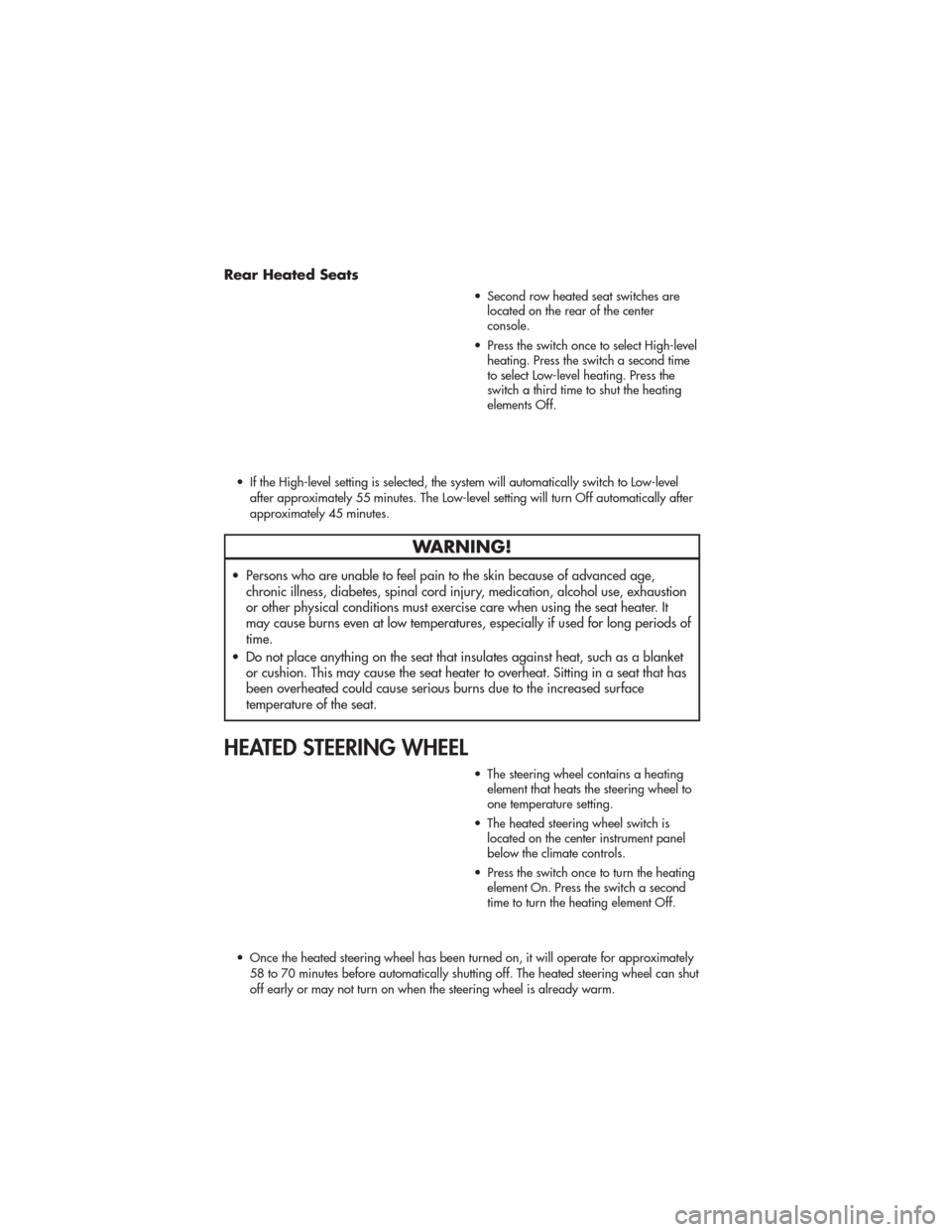
Rear Heated Seats
• Second row heated seat switches arelocated on the rear of the center
console.
• Press the switch once to select High-level heating. Press the switch a second time
to select Low-level heating. Press the
switch a third time to shut the heating
elements Off.
• If the High-level setting is selected, the system will automatically switch to Low-level after approximately 55 minutes. The Low-level setting will turn Off automatically after
approximately 45 minutes.
WARNING!
• Persons who are unable to feel pain to the skin because of advanced age,chronic illness, diabetes, spinal cord injury, medication, alcohol use, exhaustion
or other physical conditions must exercise care when using the seat heater. It
may cause burns even at low temperatures, especially if used for long periods of
time.
• Do not place anything on the seat that insulates against heat, such as a blanket or cushion. This may cause the seat heater to overheat. Sitting in a seat that has
been overheated could cause serious burns due to the increased surface
temperature of the seat.
HEATED STEERING WHEEL
• The steering wheel contains a heatingelement that heats the steering wheel to
one temperature setting.
• The heated steering wheel switch is located on the center instrument panel
below the climate controls.
• Press the switch once to turn the heating element On. Press the switch a second
time to turn the heating element Off.
• Once the heated steering wheel has been turned on, it will operate for approximately 58 to 70 minutes before automatically shutting off. The heated steering wheel can shut
off early or may not turn on when the steering wheel is already warm.
GETTING STARTED
20
Page 30 of 100
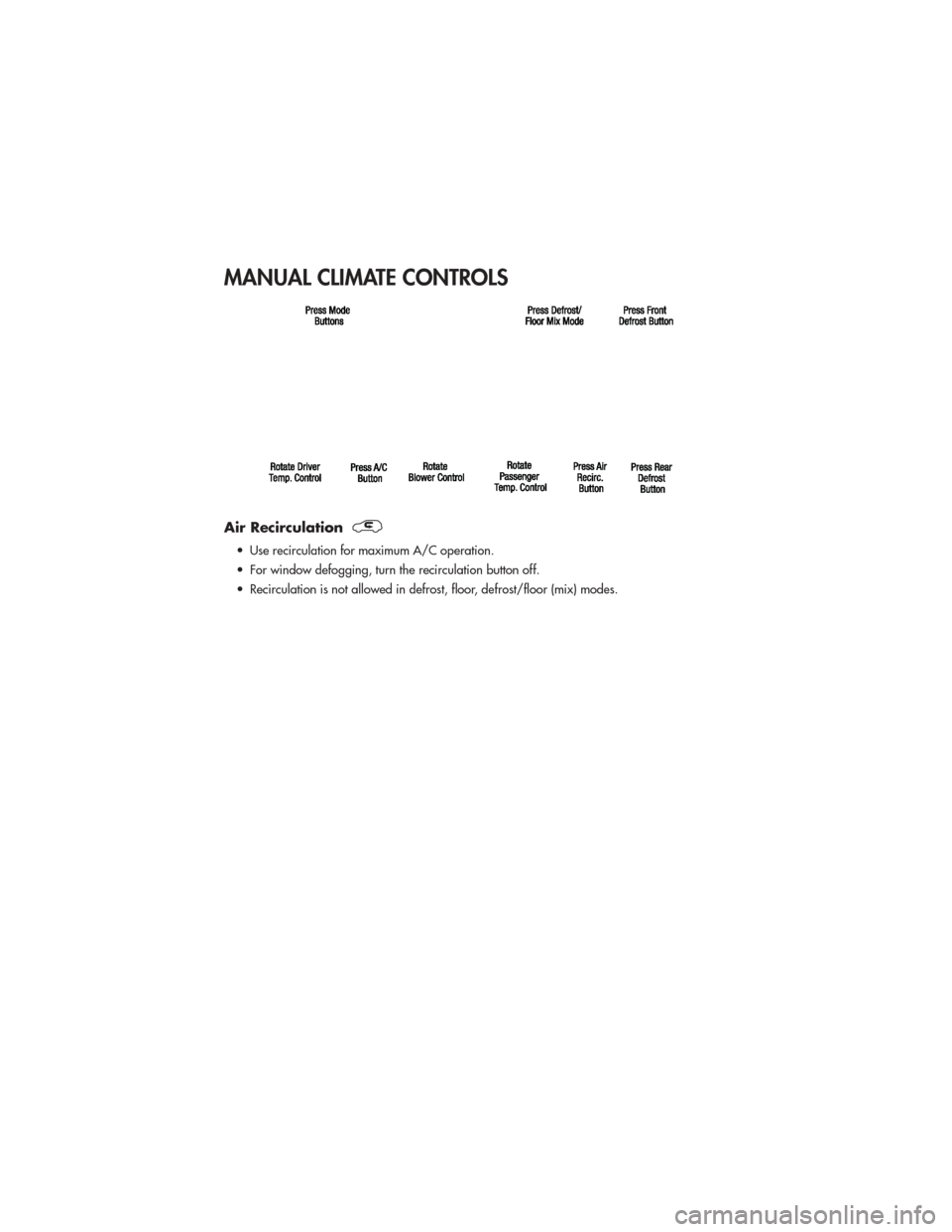
MANUAL CLIMATE CONTROLS
Air Recirculation
• Use recirculation for maximum A/C operation.
• For window defogging, turn the recirculation button off.
• Recirculation is not allowed in defrost, floor, defrost/floor (mix) modes.
OPERATING YOUR VEHICLE
28
Page 67 of 100
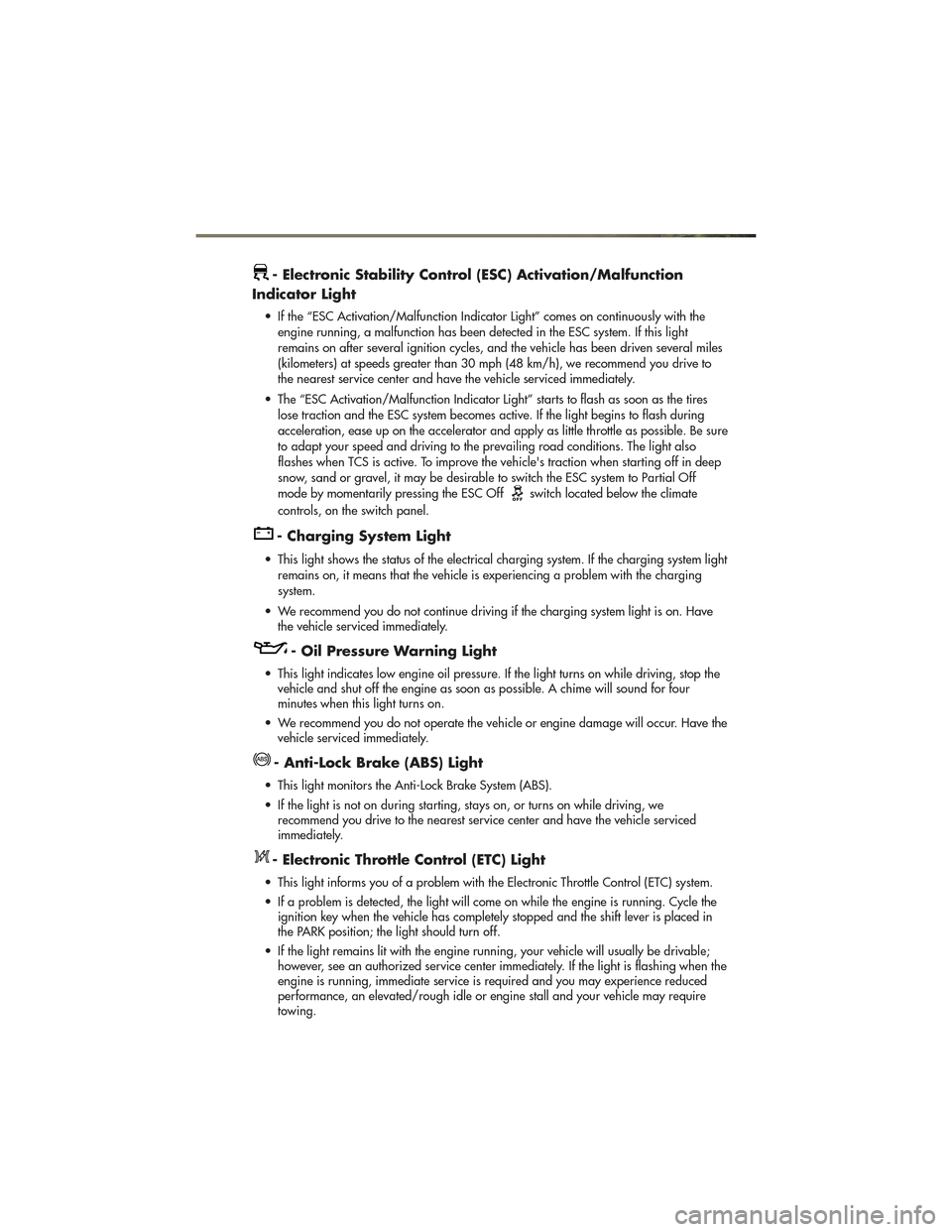
- Electronic Stability Control (ESC) Activation/Malfunction
Indicator Light
• If the “ESC Activation/Malfunction Indicator Light” comes on continuously with the engine running, a malfunction has been detected in the ESC system. If this light
remains on after several ignition cycles, and the vehicle has been driven several miles
(kilometers) at speeds greater than 30 mph (48 km/h), we recommend you drive to
the nearest service center and have the vehicle serviced immediately.
• The “ESC Activation/Malfunction Indicator Light” starts to flash as soon as the tires lose traction and the ESC system becomes active. If the light begins to flash during
acceleration, ease up on the accelerator and apply as little throttle as possible. Be sure
to adapt your speed and driving to the prevailing road conditions. The light also
flashes when TCS is active. To improve the vehicle's traction when starting off in deep
snow, sand or gravel, it may be desirable to switch the ESC system to Partial Off
mode by momentarily pressing the ESC Off
switch located below the climate
controls, on the switch panel.
- Charging System Light
• This light shows the status of the electrical charging system. If the charging system light remains on, it means that the vehicle is experiencing a problem with the charging
system.
• We recommend you do not continue driving if the charging system light is on. Have the vehicle serviced immediately.
- Oil Pressure Warning Light
• This light indicates low engine oil pressure. If the light turns on while driving, stop thevehicle and shut off the engine as soon as possible. A chime will sound for four
minutes when this light turns on.
• We recommend you do not operate the vehicle or engine damage will occur. Have the vehicle serviced immediately.
- Anti-Lock Brake (ABS) Light
• This light monitors the Anti-Lock Brake System (ABS).
• If the light is not on during starting, stays on, or turns on while driving, werecommend you drive to the nearest service center and have the vehicle serviced
immediately.
- Electronic Throttle Control (ETC) Light
• This light informs you of a problem with the Electronic Throttle Control (ETC) system.
• If a problem is detected, the light will come on while the engine is running. Cycle theignition key when the vehicle has completely stopped and the shift lever is placed in
the PARK position; the light should turn off.
• If the light remains lit with the engine running, your vehicle will usually be drivable; however, see an authorized service center immediately. If the light is flashing when the
engine is running, immediate service is required and you may experience reduced
performance, an elevated/rough idle or engine stall and your vehicle may require
towing.
WHAT TO DO IN EMERGENCIES
65
Page 94 of 100
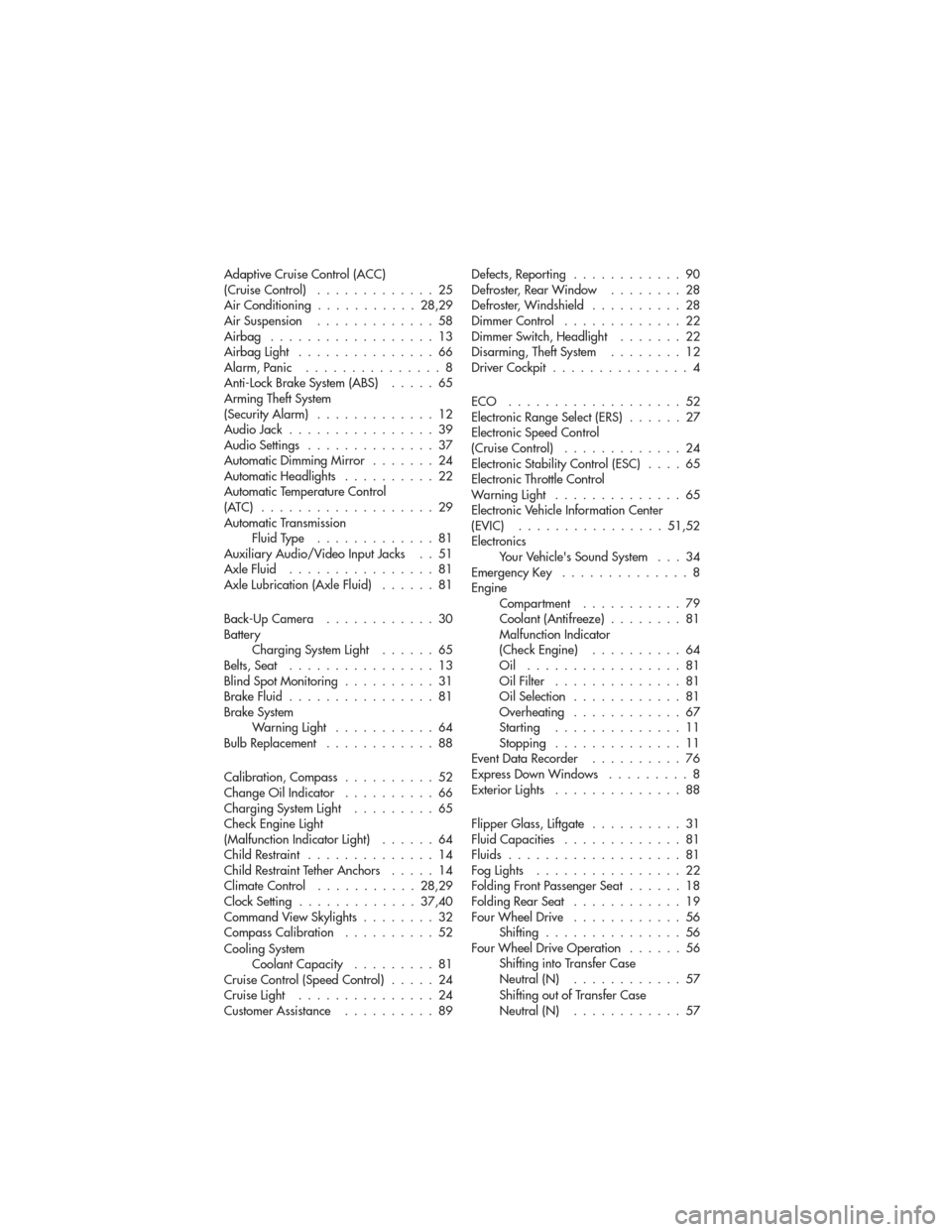
Adaptive Cruise Control (ACC)
(Cruise Control).............25
Air Conditioning ...........28,29
AirSuspension .............58
Airbag ..................13
AirbagLight ...............66
Alarm,Panic ...............8
Anti-Lock Brake System (ABS) .....65
Arming Theft System
(Security Alarm) .............12
AudioJack ................39
Audio Settings ..............37
Automatic Dimming Mirror .......24
AutomaticHeadlights ..........22
Automatic Temperature Control
(ATC) ...................29
Automatic Transmission FluidType .............81
Auxiliary Audio/Video Input Jacks . . 51
AxleFluid ................81
Axle Lubrication (Axle Fluid) ......81
Back-Up Camera ............30
Battery Charging System Light ......65
Belts, Seat ................13
Blind Spot Monitoring ..........31
Brake Fluid ................81
Brake System WarningLight ...........64
BulbReplacement ............88
Calibration, Compass ..........52
Change Oil Indicator ..........66
Charging System Light .........65
Check Engine Light
(Malfunction Indicator Light) ......64
Child Restraint ..............14
Child Restraint Tether Anchors .....14
ClimateControl ...........28,29
Clock Setting .............37,40
Command View Skylights ........32
Compass Calibration ..........52
Cooling System Coolant Capacity .........81
Cruise Control (Speed Control) .....24
Cruise Light ...............24
Customer Assistance ..........89 Defects, Reporting
............90
Defroster, Rear Window ........28
Defroster, Windshield ..........28
Dimmer Control .............22
Dimmer Switch, Headlight .......22
Disarming, Theft System ........12
Driver Cockpit ...............4
ECO ...................52
Electronic Range Select (ERS) ......27
Electronic Speed Control
(CruiseControl) .............24
Electronic Stability Control (ESC) ....65
Electronic Throttle Control
Warning Light ..............65
Electronic Vehicle Information Center
(EVIC) ................51,52
Electronics Your Vehicle's Sound System . . . 34
Emergency Key ..............8
Engine Compartment ...........79
Coolant (Antifreeze) ........81
Malfunction Indicator
(Check Engine) ..........64
Oil .................81
Oil Filter ..............81
Oil Selection ............81
Overheating ............67
Starting ..............11
Stopping ..............11
Event Data Recorder ..........76
Express
Down Windows .........8
Exterior Lights ..............88
Flipper Glass, Liftgate ..........31
Fluid Capacities .............81
Fluids ...................81
FogLights ................22
Folding Front Passenger Seat ......18
FoldingRearSeat ............19
Four Wheel Drive ............56
Shifting ...............56
Four Wheel Drive Operation ......56
Shifting into Transfer Case
Neutral (N) ............57
Shifting out of Transfer Case
Neutral (N) ............57
INDEX
92