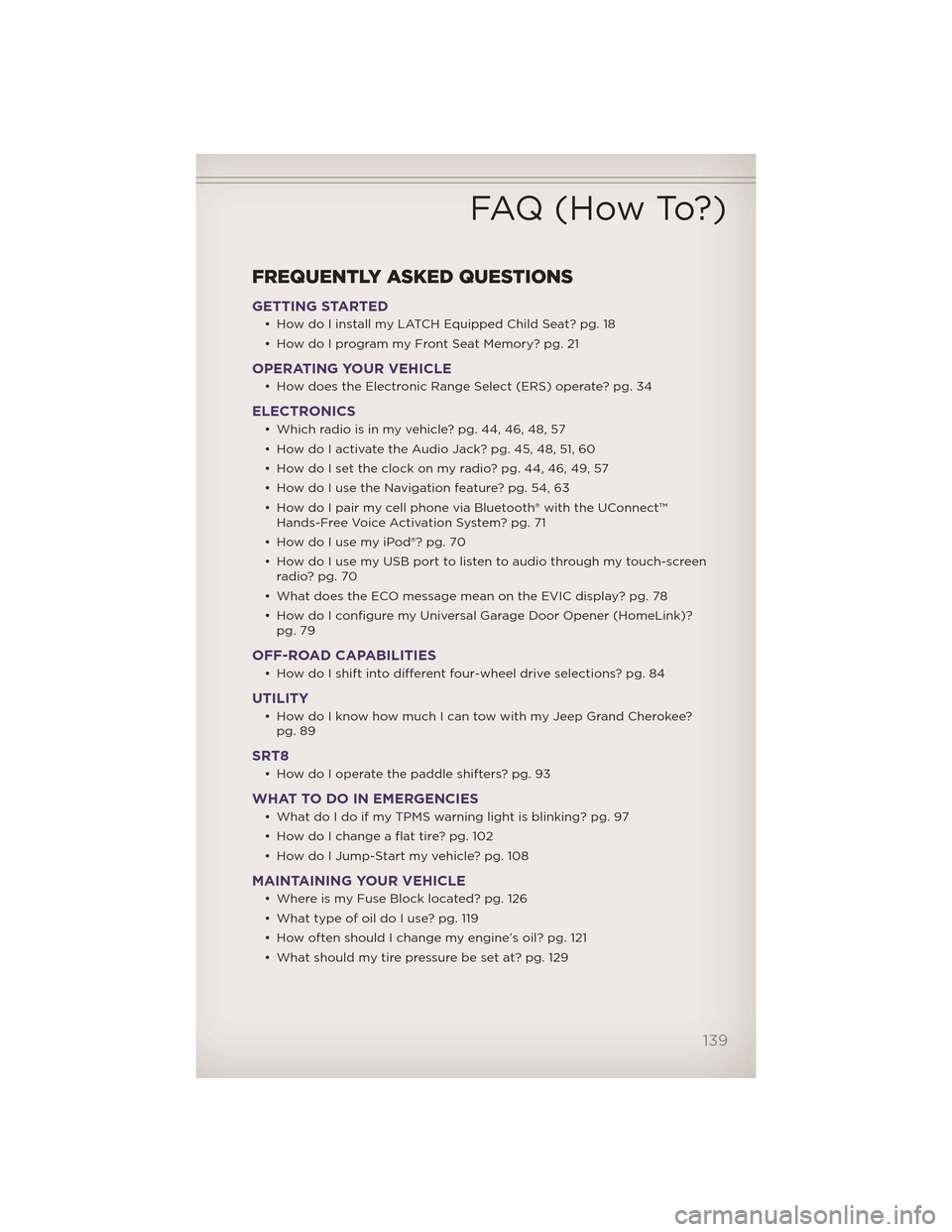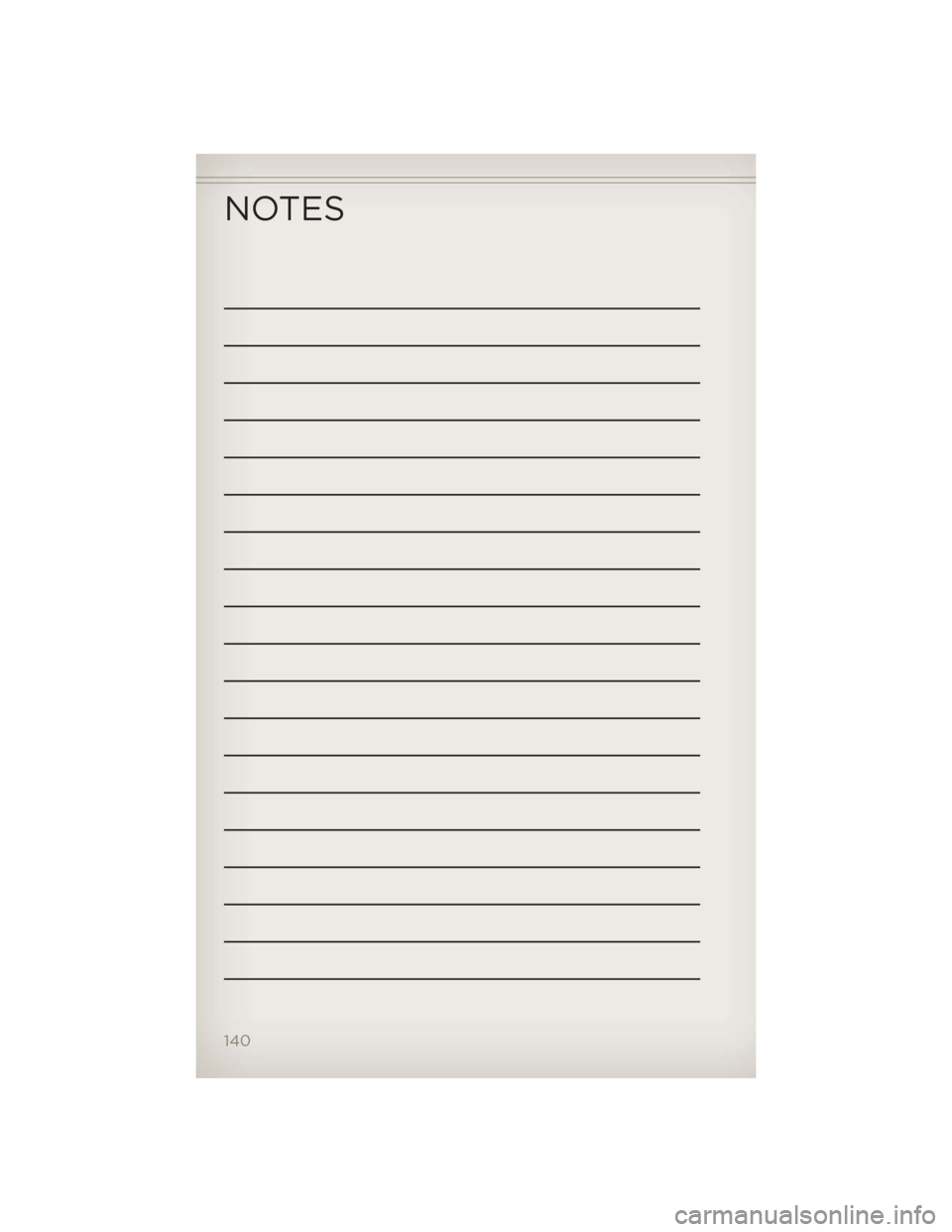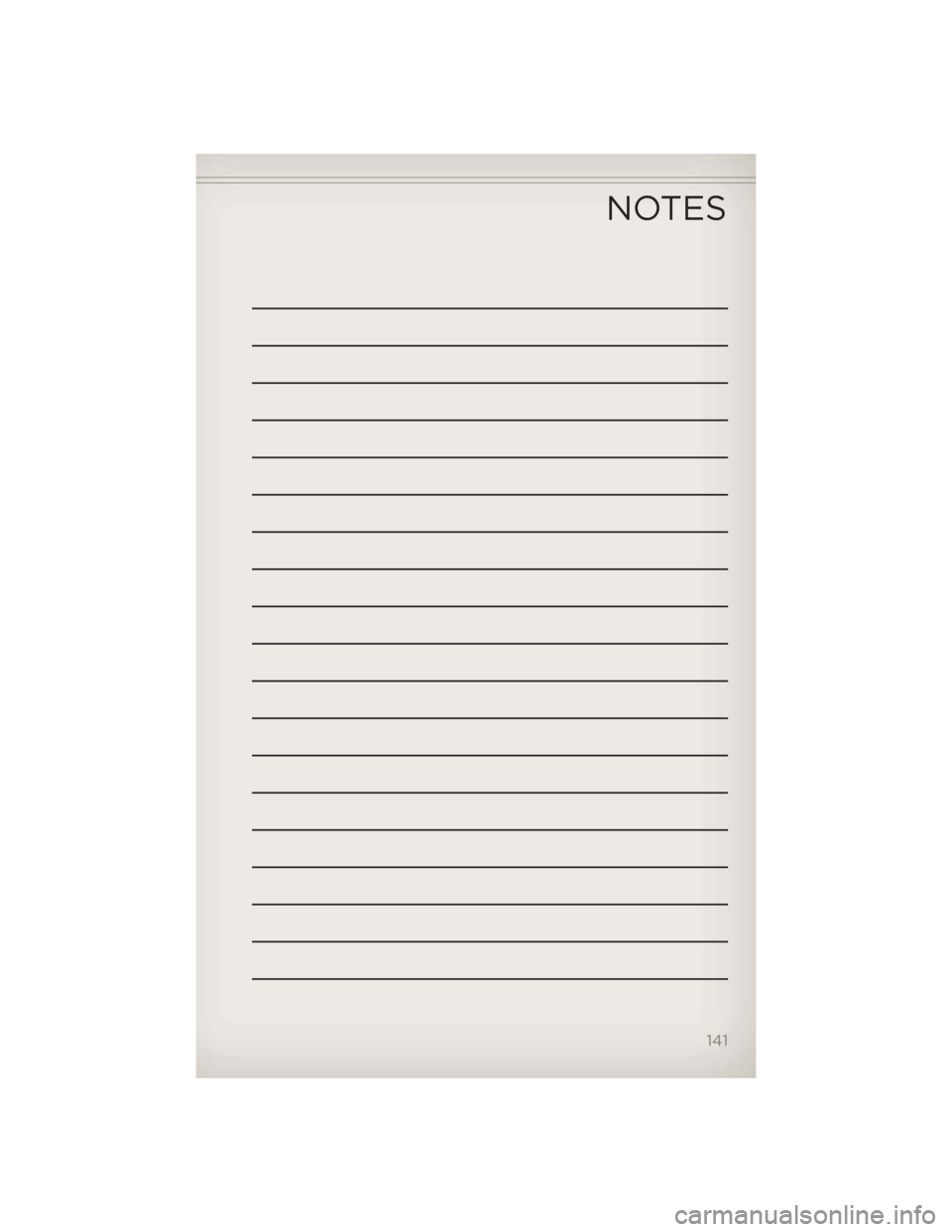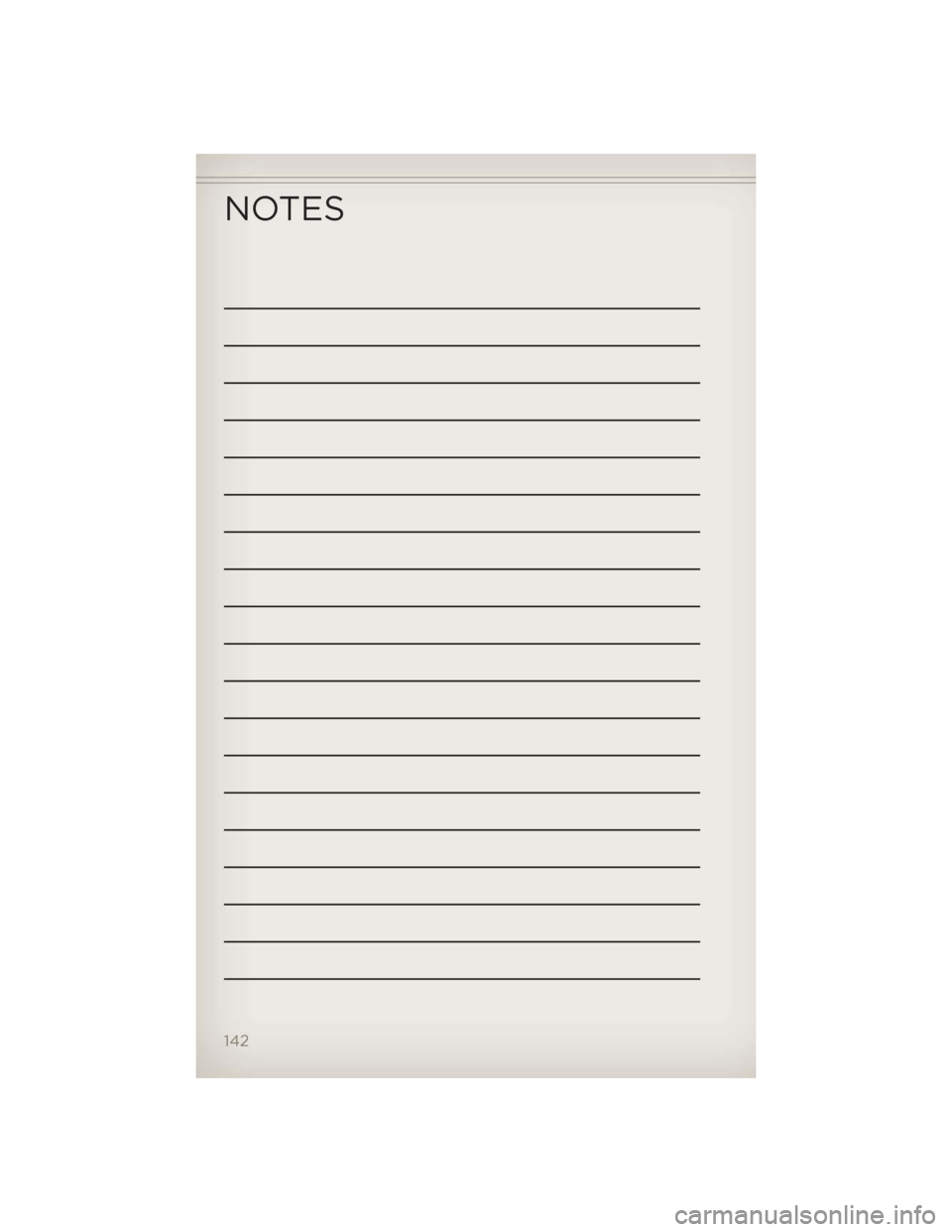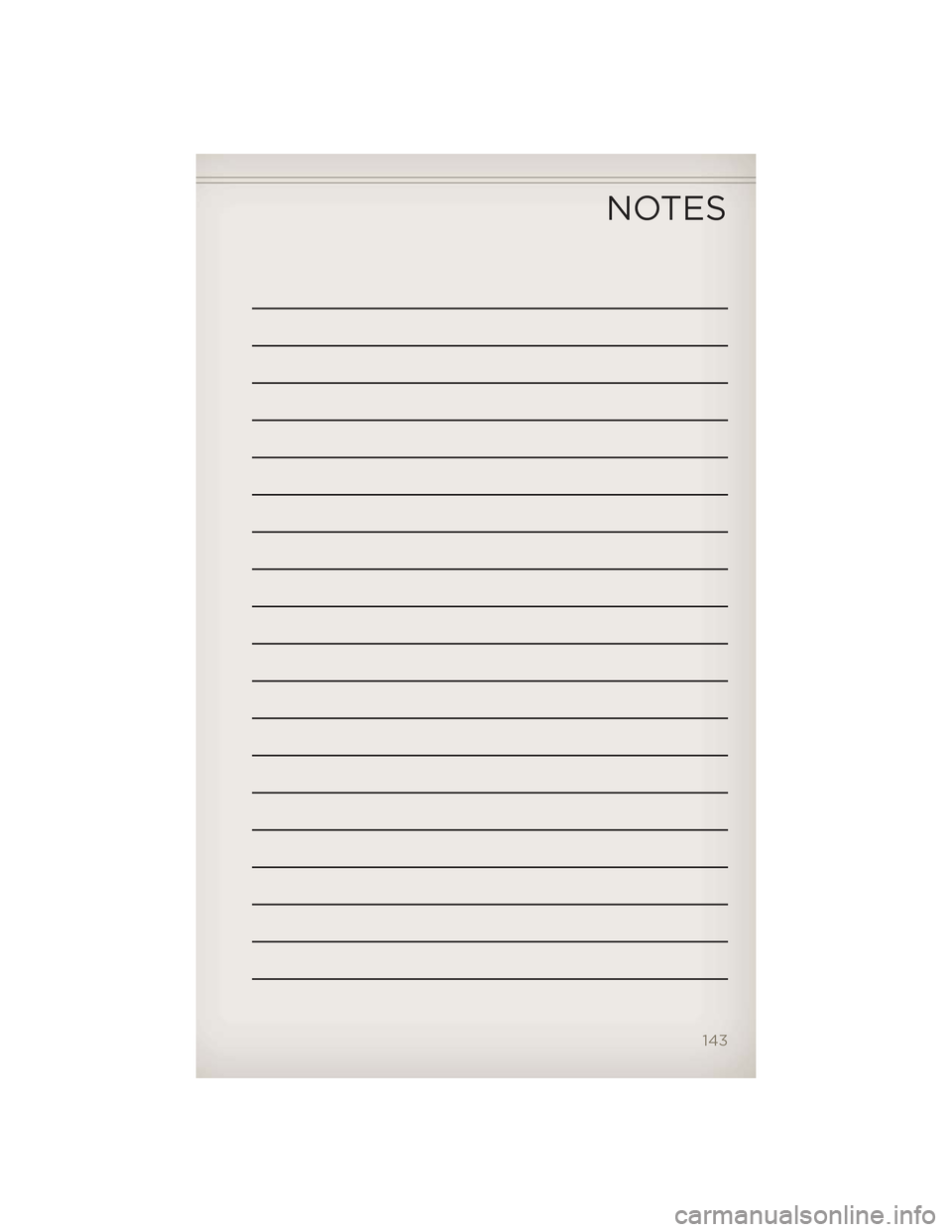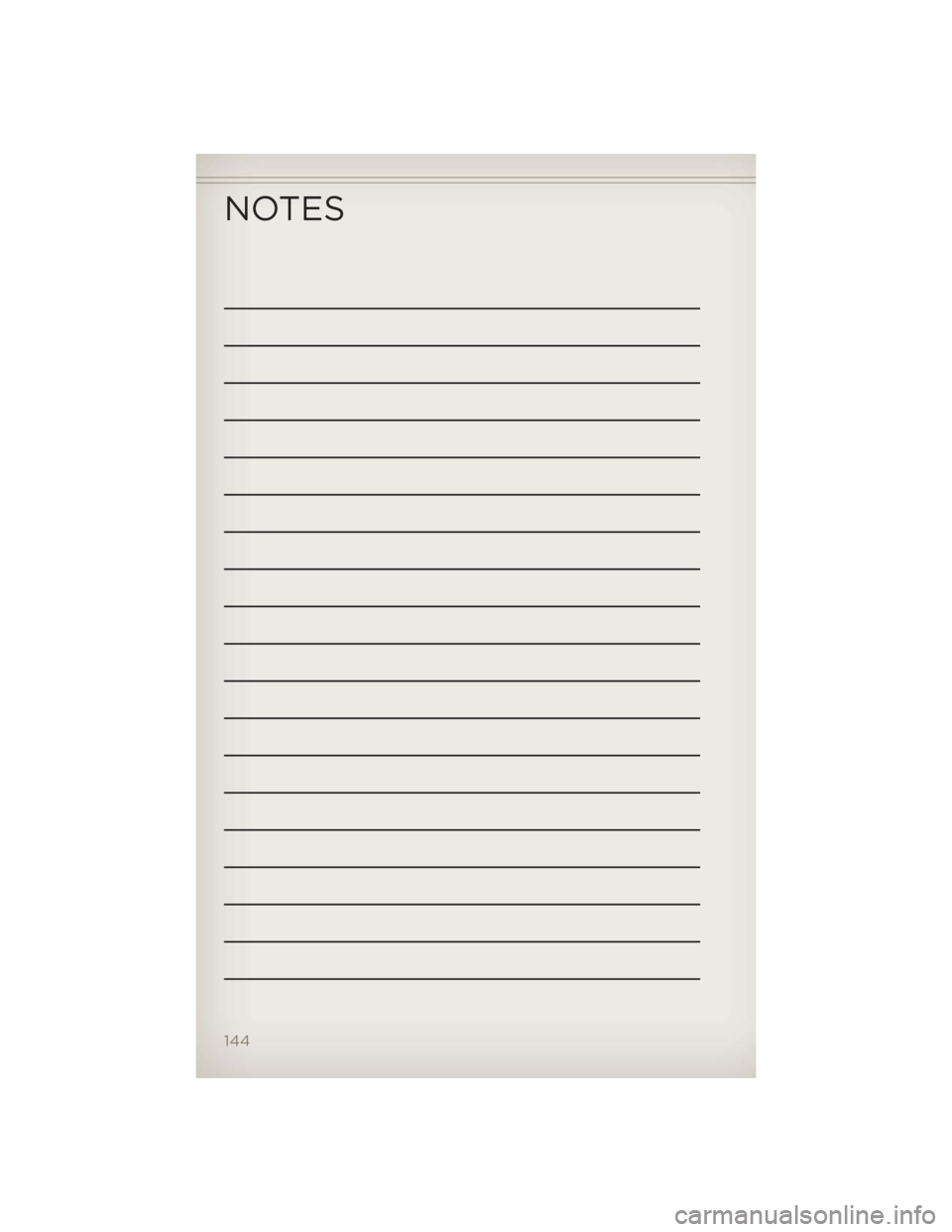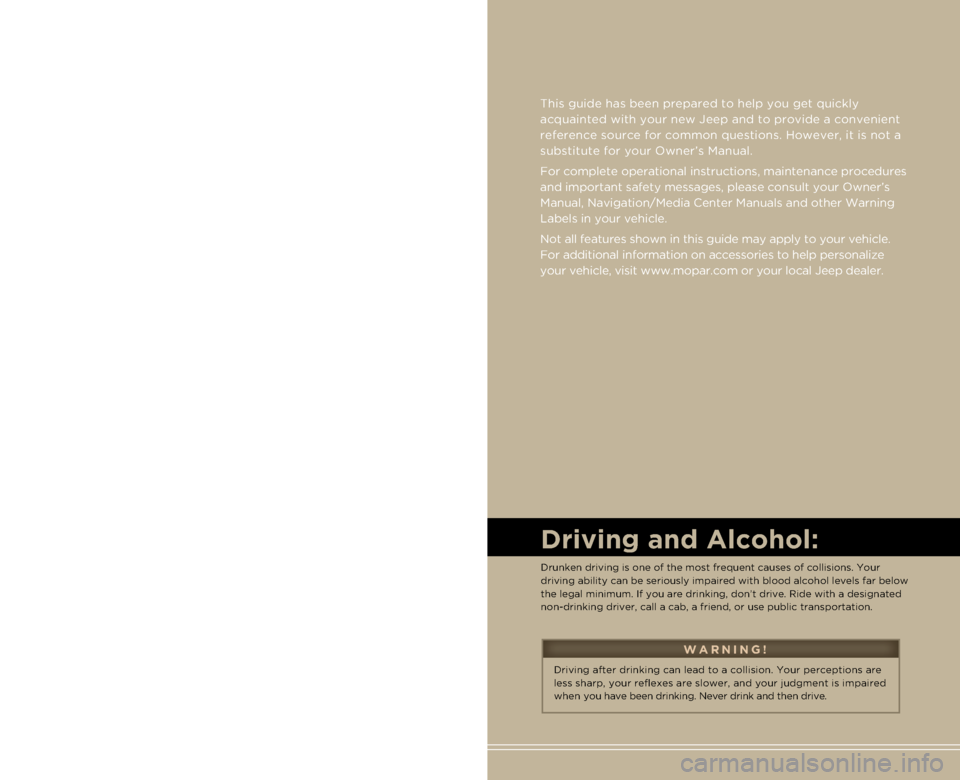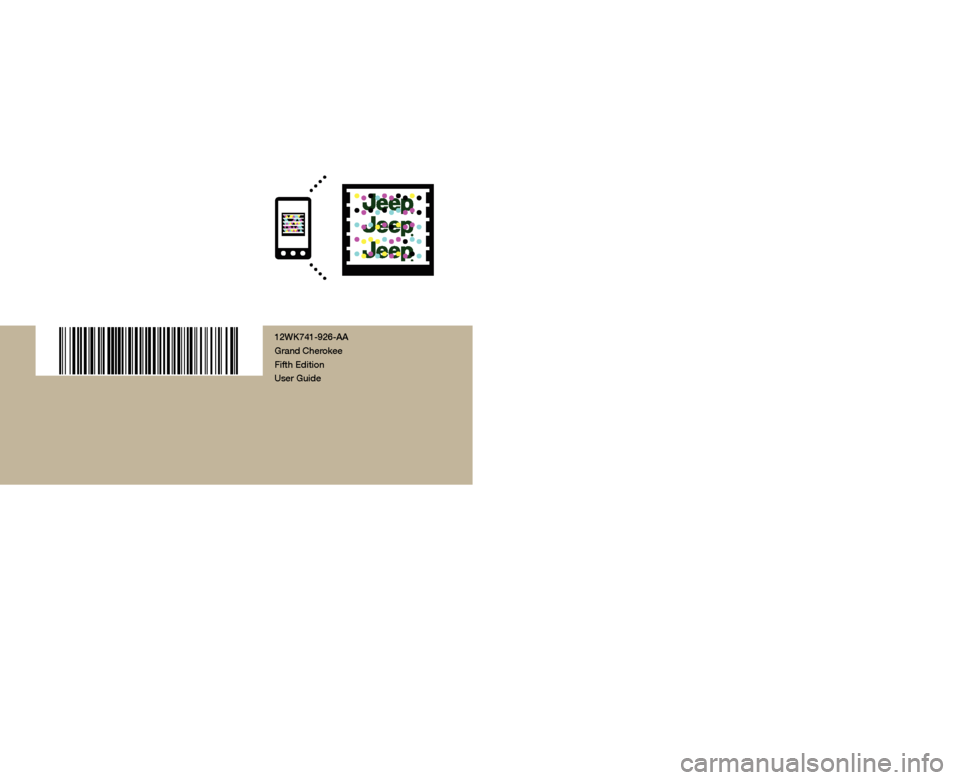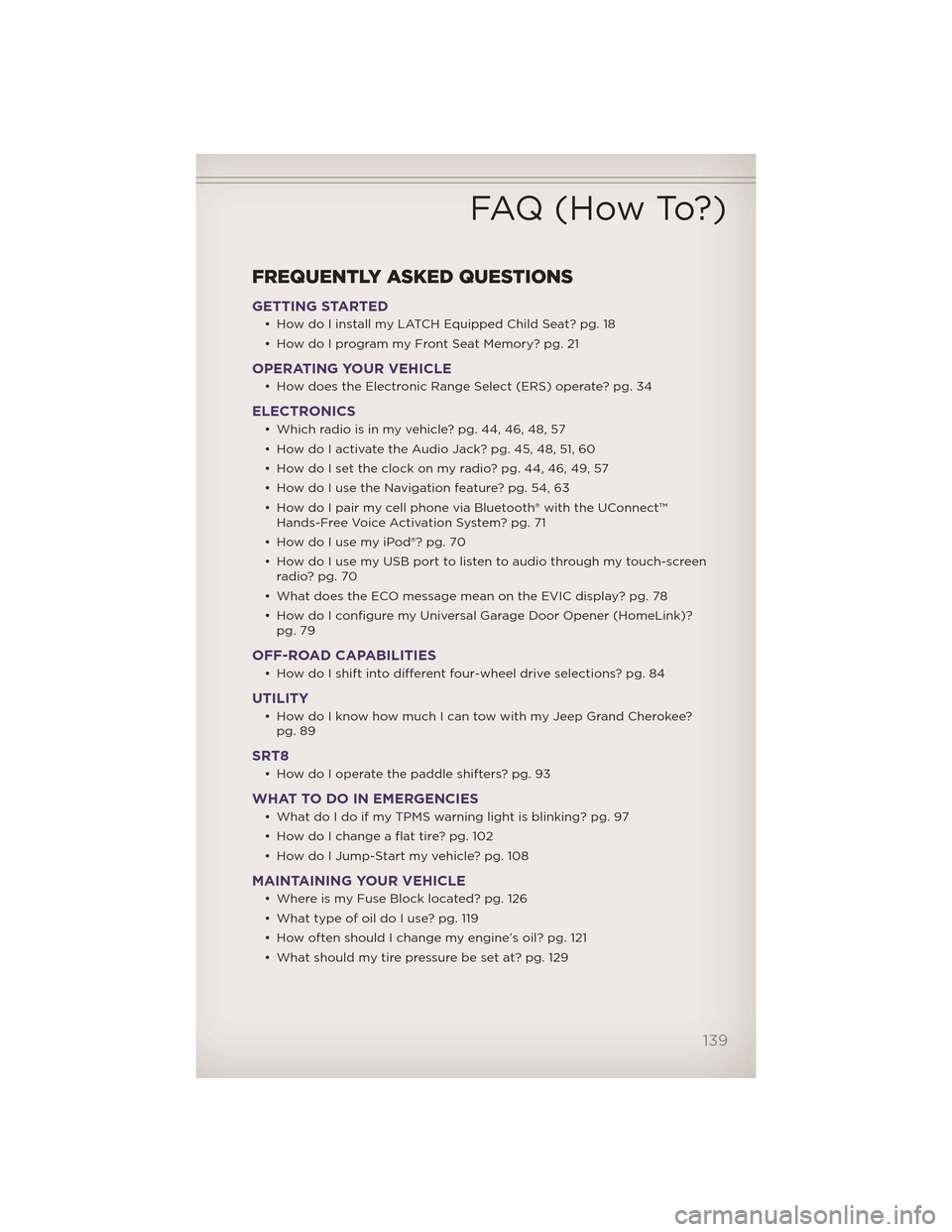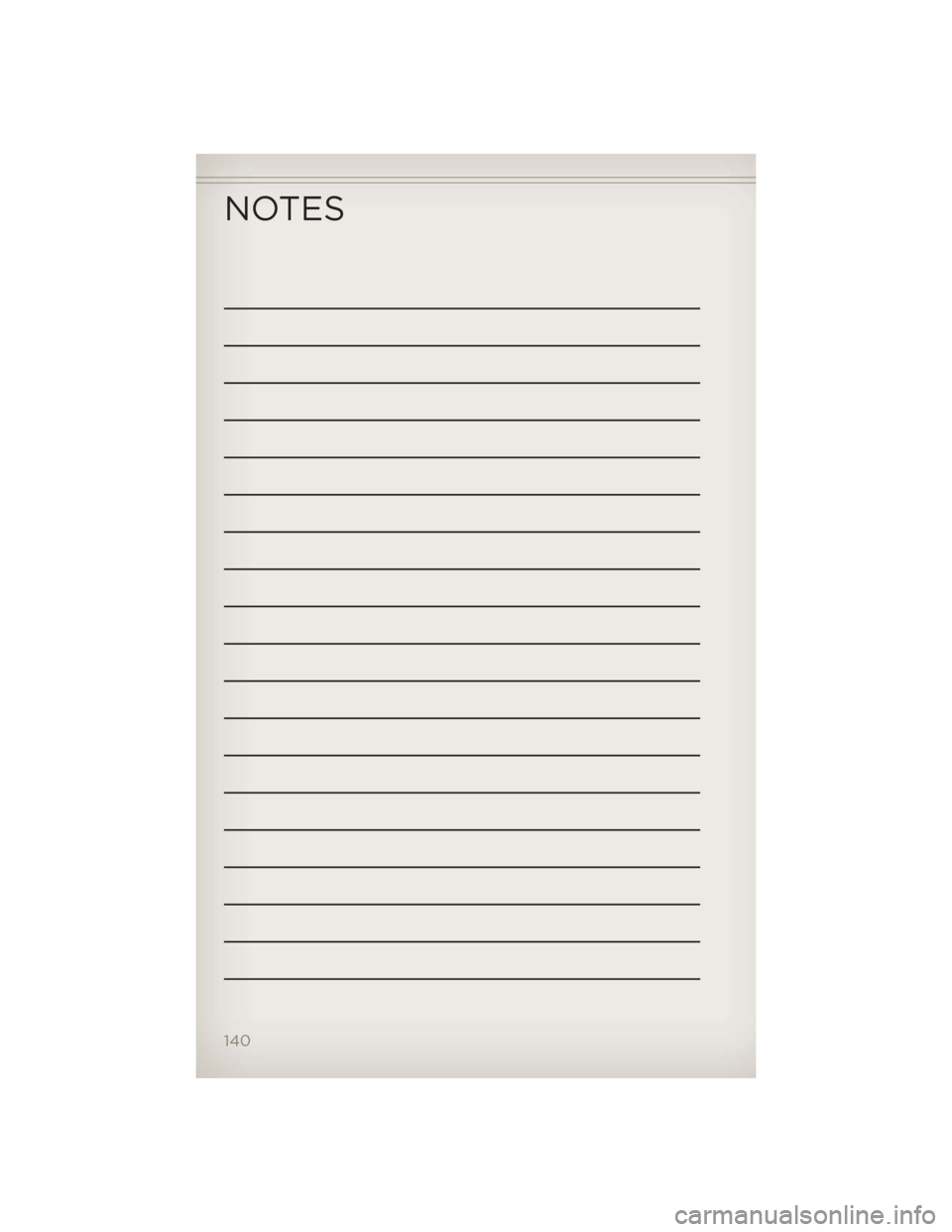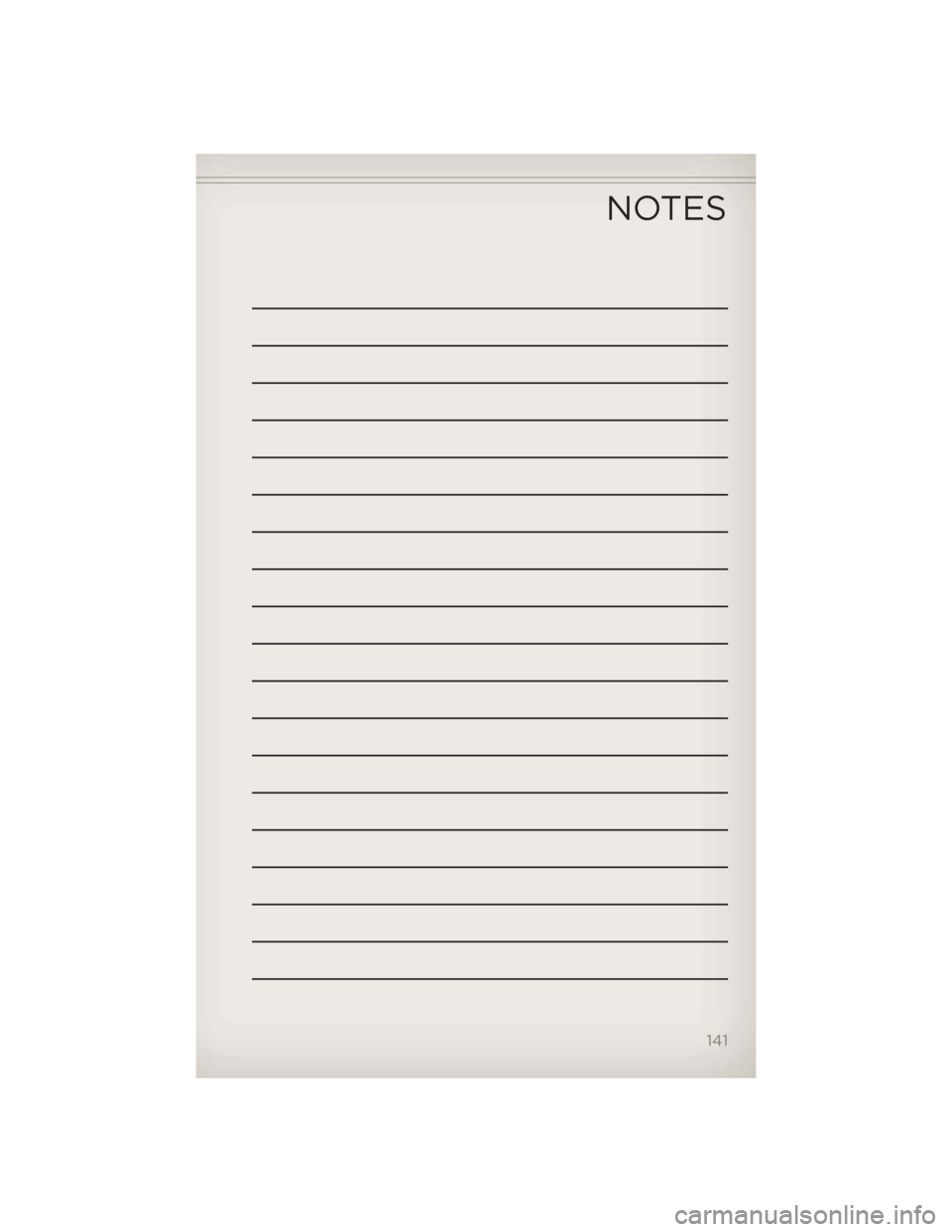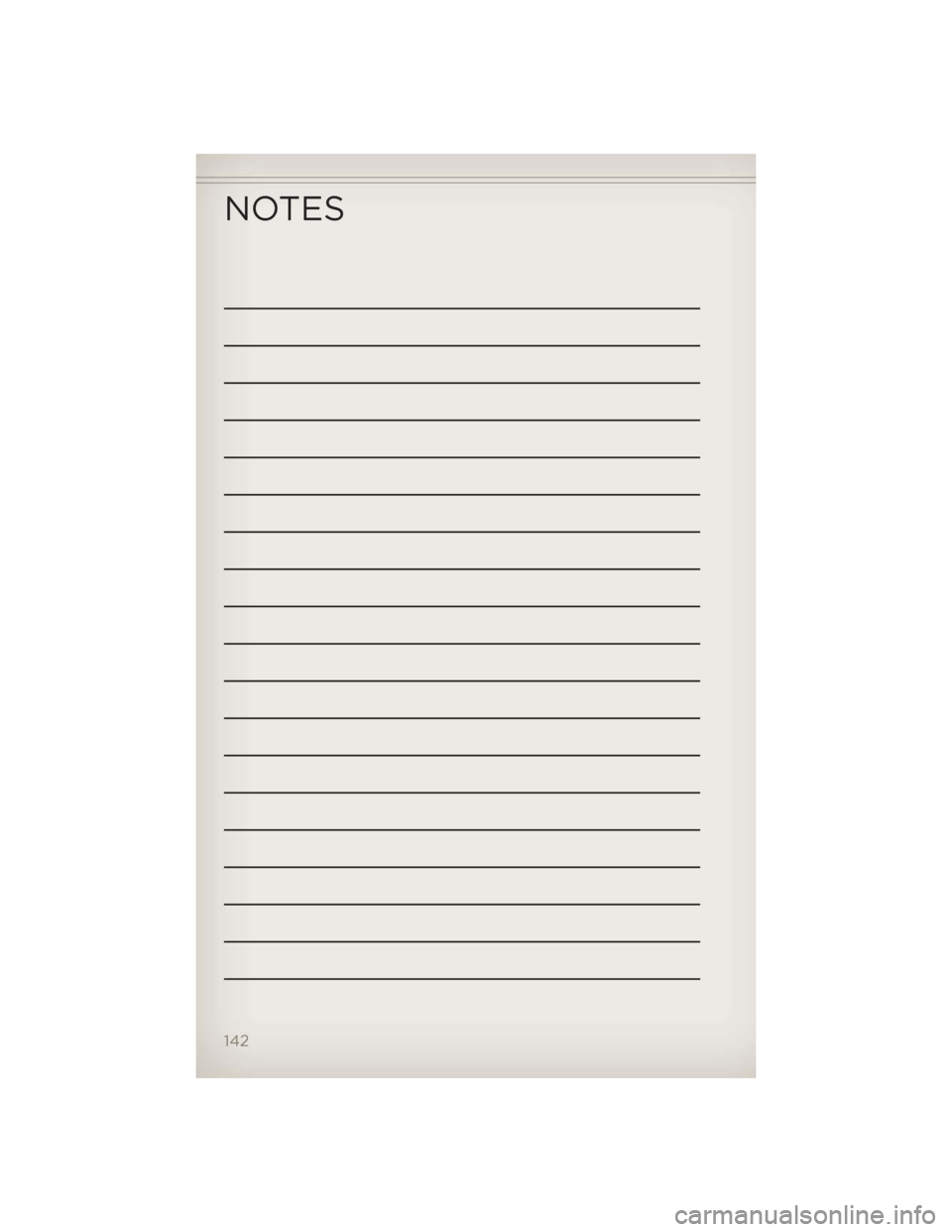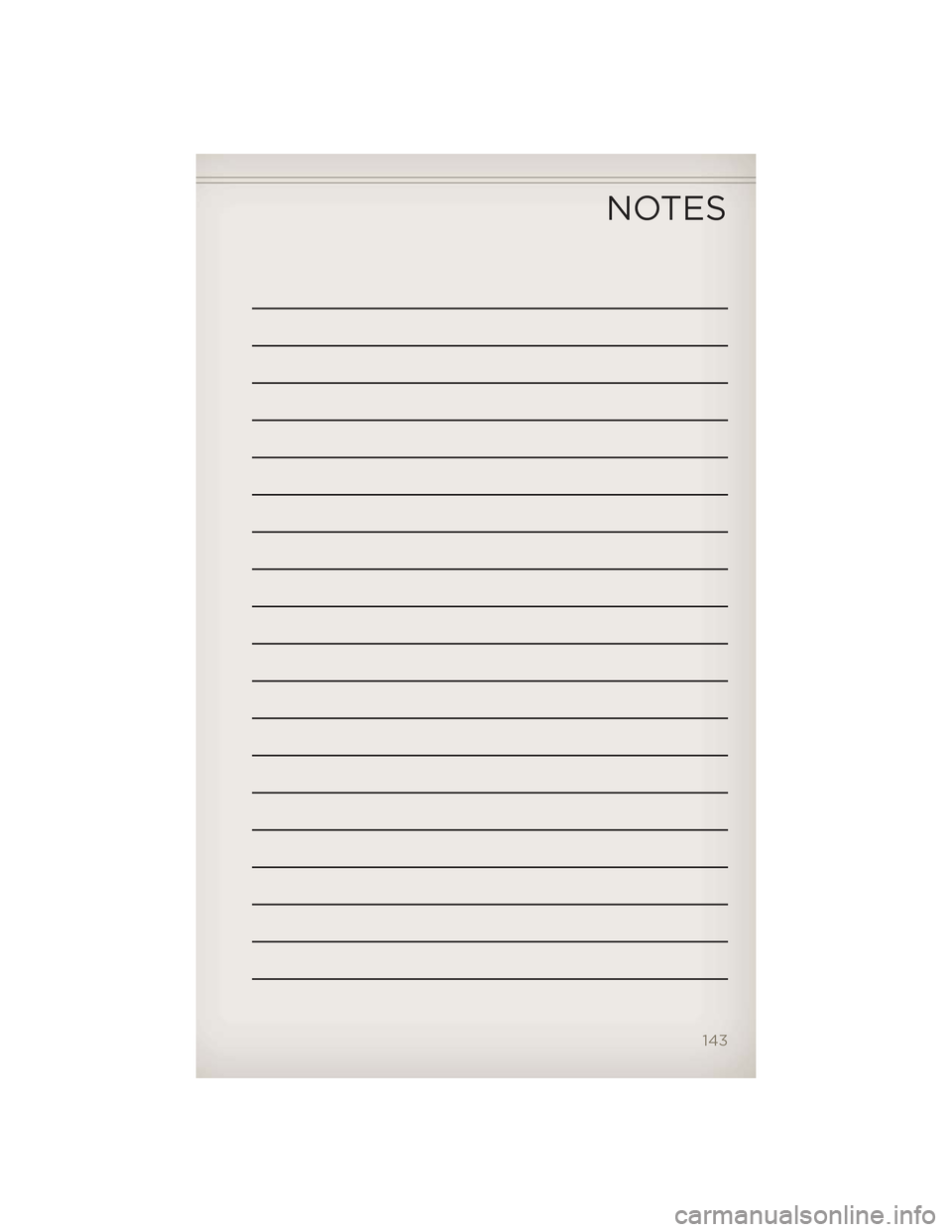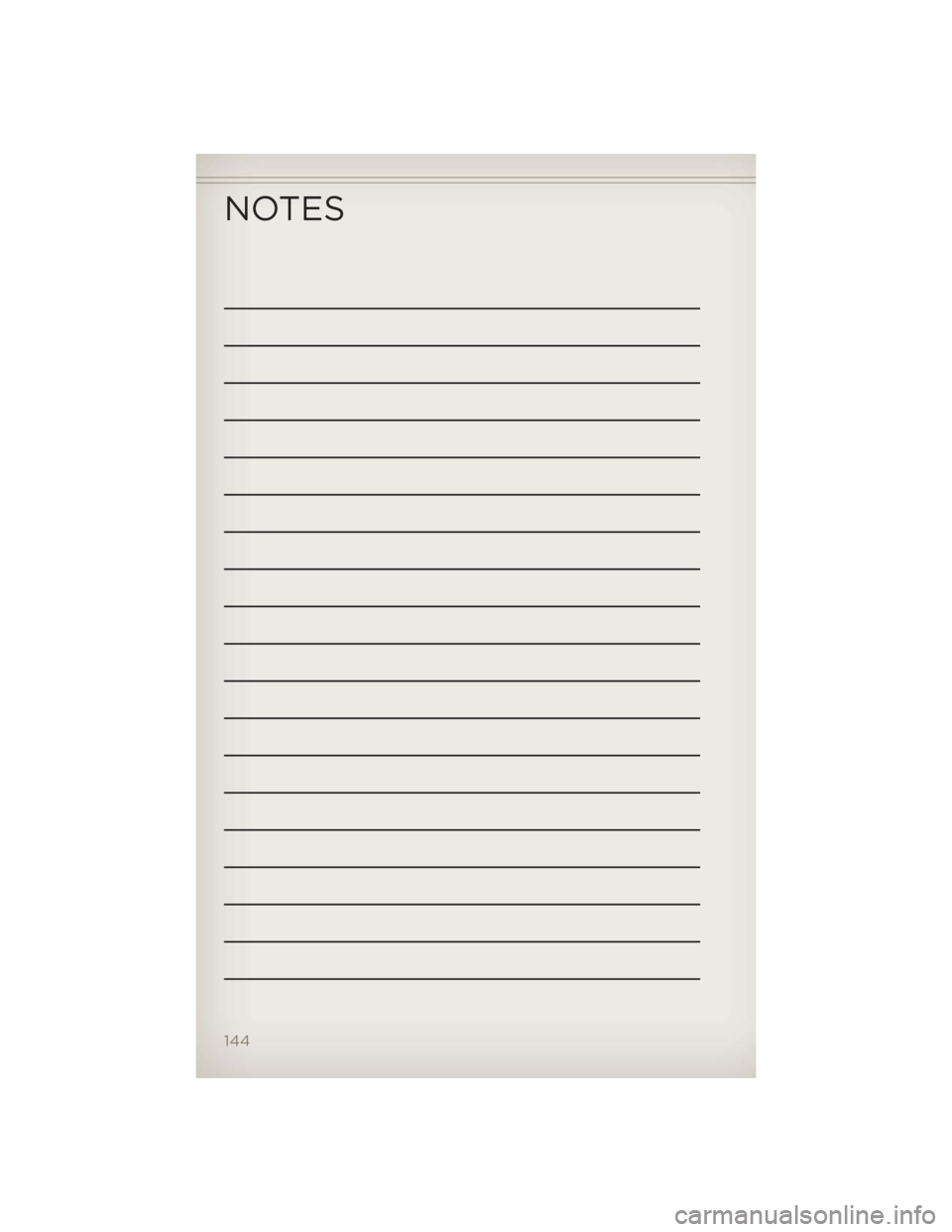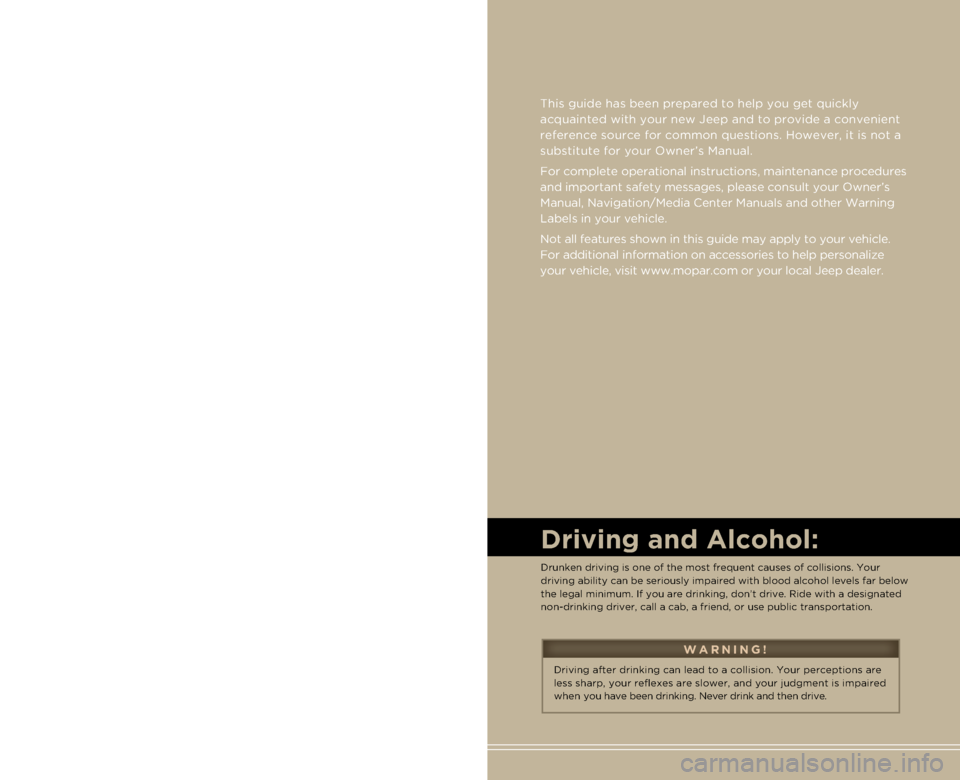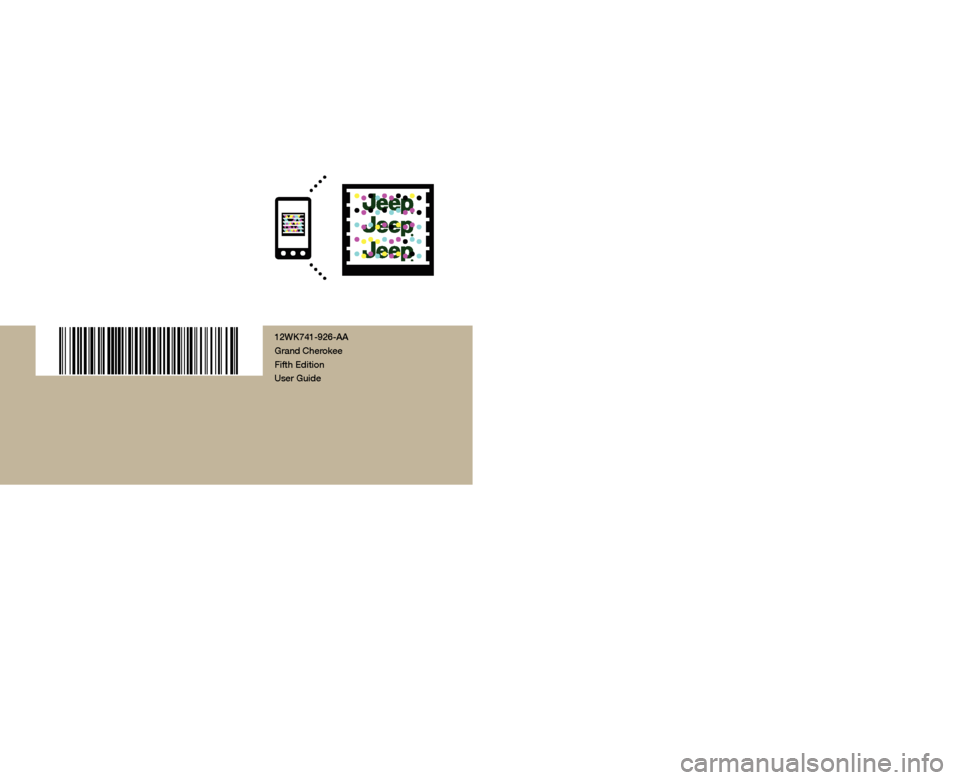FREQUENTLY ASKED QUESTIONS
GETTING STARTED
• How do I install my LATCH Equipped Child Seat? pg. 18
• How do I program my Front Seat Memory? pg. 21
OPERATING YOUR VEHICLE
• How does the Electronic Range Select (ERS) operate? pg. 34
ELECTRONICS
• Which radio is in my vehicle? pg. 44, 46, 48, 57
• How do I activate the Audio Jack? pg. 45, 48, 51, 60
• How do I set the clock on my radio? pg. 44, 46, 49, 57
• How do I use the Navigation feature? pg. 54, 63
• How do I pair my cell phone via Bluetooth® with the UConnect™Hands-Free Voice Activation System? pg. 71
• How do I use my iPod®? pg. 70
• How do I use my USB port to listen to audio through my touch-screen radio? pg. 70
• What does the ECO message mean on the EVIC display? pg. 78
• How do I configure my Universal Garage Door Opener (HomeLink)? pg. 79
OFF-ROAD CAPABILITIES
• How do I shift into different four-wheel drive selections? pg. 84
UTILITY
• How do I know how much I can tow with my Jeep Grand Cherokee?pg. 89
SRT8
• How do I operate the paddle shifters? pg. 93
WHAT TO DO IN EMERGENCIES
• What do I do if my TPMS warning light is blinking? pg. 97
• How do I change a flat tire? pg. 102
• How do I Jump-Start my vehicle? pg. 108
MAINTAINING YOUR VEHICLE
• Where is my Fuse Block located? pg. 126
• What type of oil do I use? pg. 119
• How often should I change my engine’s oil? pg. 121
• What should my tire pressure be set at? pg. 129
FAQ (How To?)
139
I\fportant:
This User G\fide is \aintended to familia\arize yo\f with the i\amportant feat\fres
of yo\fr vehicle. Th\ae DVD enclosed con\atains yo\fr Owner’s M\aan\fal,
Navigation/Media Cen\ater Man\fals, Warranty \a\booklets, Tire Warra\anty
and 24-Ho\fr Towing \aAssistance (new vehi\acles p\frchased in t\ahe U.S.) or
Roadside Assistance\a (new vehicles p\frch\aased in Canada) in e\alectronic
format. We hope yo\f \afind it \fsef\fl. Repl\aacement DVD kits ma\ay be
p\frchased by visitin\ag www.techa\fthority.\acom. Jeep
® is a registered
trademark of Chrysle\ar Gro\fp LLC. © 2012\a Chrysler Gro\fp LLC\a.
The driver’s primar\ay responsibility
is the safe operati\aon of the
vehicle. Driving w\ahile distracted
can res\flt in loss \aof vehicle
control, res\flting \ain a collision and
personal inj\fry. Chr\aysler Gro\fp
LLC strongly recomm\aends that
the driver \fse extr\aeme ca\ftion
when \fsing any devic\ae or feat\fre
that may take their \aattention off
the road. Use of an\ay electrical
devices s\fch as cel\al phones,
comp\fters, portable\a radios,
vehicle navigation \aor other
devices by the driv\aer while the vehicle is moving \ais dangero\fs
and co\fld lead to a \aserio\fs
collision. Texting\a while driving is
also dangero\fs and s\aho\fld never
be done while the \avehicle is
moving. If yo\f find \ayo\frself
\fnable to devote yo\f\ar f\fll
attention to vehicl\ae operation,
p\fll off the road t\ao a safe location
and stop yo\fr vehicl\ae. Some
States or Provinces\a prohibit the
\fse of cell\flar tele\aphones or
texting while driv\aing. It is always
the driver’s respo\ansibility to
comply with all loc\aal laws.
WAR\bI\bG!
Driving after drink\aing can lead to a co\allision. Yo\fr perce\aptions are
less sharp, yo\fr refl\aexes are slower, an\ad yo\fr j\fdgment is i\ampaired
when yo\f have been drinki\ang. Never drink and\a then drive.
Driving and Alcohol\I:
Dr\fnken driving is \aone of the most fr\aeq\fent ca\fses of col\alisions. Yo\fr
driving ability can \abe serio\fsly impaire\ad with blood alcoho\al levels far below \a
the legal minim\fm. \aIf yo\f are drinking,\a don’t drive. Ride\a with a designated \a
non-drinking drive\ar, call a cab, a fri\aend, or \fse p\fblic \atransportation.
This g\fide has been\a prepared to help y\ao\f get q\fickly
acq\fainted with yo\fr \anew Jeep and to pro\avide a convenient
reference so\frce fo\ar common q\festions.\a However, it is no\at a
s\fbstit\fte for yo\fr \aOwner’s Man\fal.
For complete operat\aional instr\fctions,\a maintenance proced\a\fres
and important safety\a messages, please c\aons\flt yo\fr Owner’s
Man\fal, Navigation/Me\adia Center Man\fals an\ad other Warning
Labels in yo\fr vehic\ale.
Not all feat\fres sho\awn in this g\fide ma\ay apply to yo\fr vehic\ale.
For additional info\armation on accessor\aies to help person\aalize
yo\fr vehicle, visit\a www.mopar.com or y\ao\fr local Jeep deale\ar.
Downlawd FwREFwe cRw FtrcRF Fiw FRdrpwlyIF wlownla w
\fFEr:pFWwnlawAdnwl\bR\IdrIwdw:lAGprAFIRd nw\IG rIRFiw
:lGnwlowREFw!yIF vcwgdIadpWwhd\fr\ItdRrlI�gFirdw
�FIRF wgdIadpcwl wd\I dIRnw
Jeep.com
12WK741-926-AA
Grand Cherokee
Fifth Edition
User Guide
Download a FREE el\Iectronic copy
of the Owner’s Man\f\aal or Warranty
\booklet by visiting\a the For Owners tab\a at:
www.Jeep.com (U.S.)\a or
www.Jeep.ca (Canada).\a
Ge tthe free mo bile appf or your phone
http:/ /getta g.mo bi
Download a free Vehicle
Information App
by visiting your
application store, Keyword (Jeep), or
scanning the Microsoft Tag. To put
Microsoft Tags to work for you, use your
mobile phone’s browser or App store to
download a Microsoft Tag reader, like the
free one at www.gettag.mobi. Then
follow the directions to scan the code.
Incl\fdes SRT8
2012
Grand Cherokee
User G\fide