ECO mode JEEP GRAND CHEROKEE 2014 WK2 / 4.G Owner's Manual
[x] Cancel search | Manufacturer: JEEP, Model Year: 2014, Model line: GRAND CHEROKEE, Model: JEEP GRAND CHEROKEE 2014 WK2 / 4.GPages: 220, PDF Size: 6.12 MB
Page 135 of 220
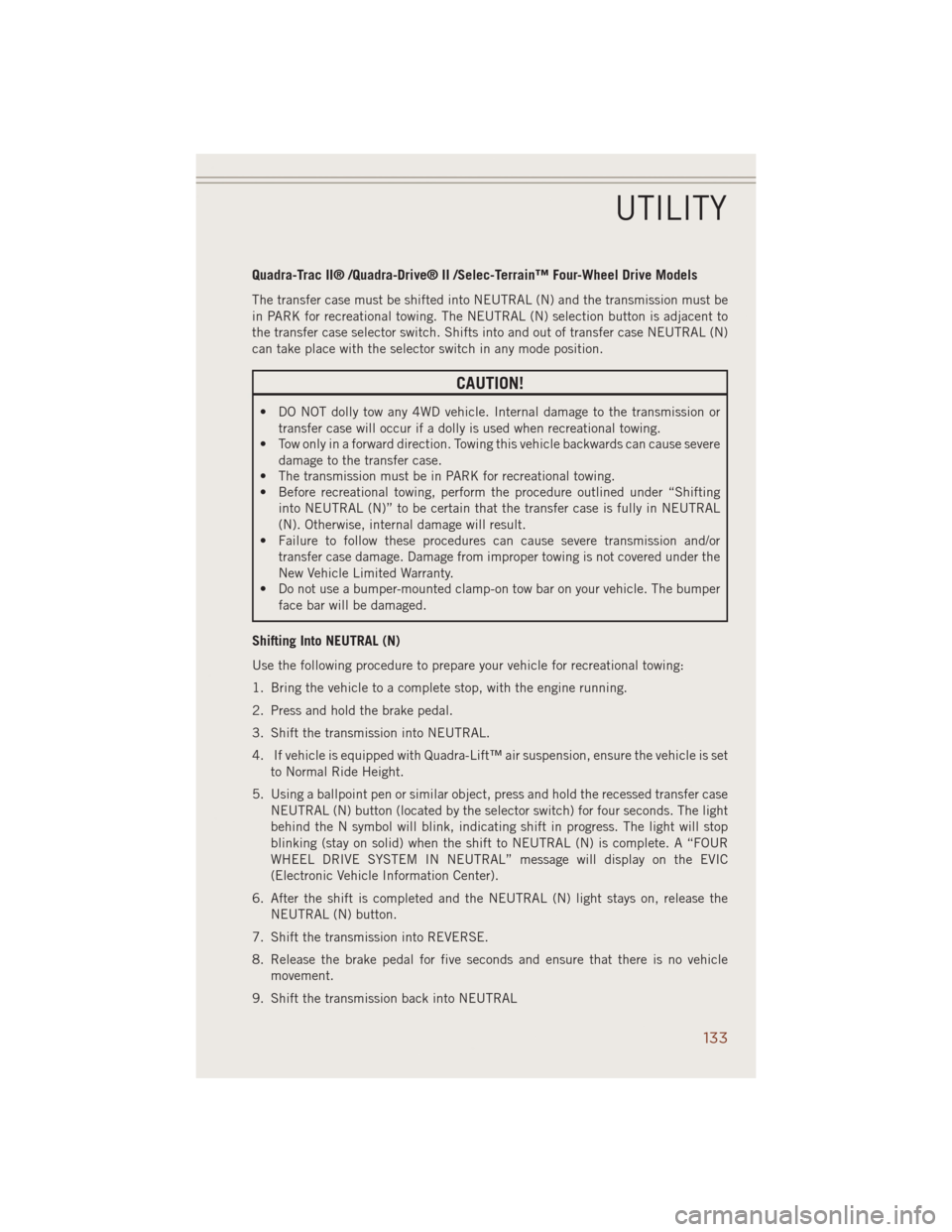
Quadra-Trac II® /Quadra-Drive® II /Selec-Terrain™ Four-Wheel Drive Models
The transfer case must be shifted into NEUTRAL (N) and the transmission must be
in PARK for recreational towing. The NEUTRAL (N) selection button is adjacent to
the transfer case selector switch. Shifts into and out of transfer case NEUTRAL (N)
can take place with the selector switch in any mode position.
CAUTION!
• DO NOT dolly tow any 4WD vehicle. Internal damage to the transmission or
transfer case will occur if a dolly is used when recreational towing.
• Tow only in a forward direction. Towing this vehicle backwards can cause severe
damage to the transfer case.
• The transmission must be in PARK for recreational towing.
• Before recreational towing, perform the procedure outlined under “Shifting
into NEUTRAL (N)” to be certain that the transfer case is fully in NEUTRAL
(N). Otherwise, internal damage will result.
• Failure to follow these procedures can cause severe transmission and/or
transfer case damage. Damage from improper towing is not covered under the
New Vehicle Limited Warranty.
• Do not use a bumper-mounted clamp-on tow bar on your vehicle. The bumper
face bar will be damaged.
Shifting Into NEUTRAL (N)
Use the following procedure to prepare your vehicle for recreational towing:
1. Bring the vehicle to a complete stop, with the engine running.
2. Press and hold the brake pedal.
3. Shift the transmission into NEUTRAL.
4. If vehicle is equipped with Quadra-Lift™ air suspension, ensure the vehicle is set
to Normal Ride Height.
5. Using a ballpoint pen or similar object, press and hold the recessed transfer case
NEUTRAL (N) button (located by the selector switch) for four seconds. The light
behind the N symbol will blink, indicating shift in progress. The light will stop
blinking (stay on solid) when the shift to NEUTRAL (N) is complete. A “FOUR
WHEEL DRIVE SYSTEM IN NEUTRAL” message will display on the EVIC
(Electronic Vehicle Information Center).
6. After the shift is completed and the NEUTRAL (N) light stays on, release the
NEUTRAL (N) button.
7. Shift the transmission into REVERSE.
8. Release the brake pedal for five seconds and ensure that there is no vehicle
movement.
9. Shift the transmission back into NEUTRAL
UTILITY
133
Page 138 of 220
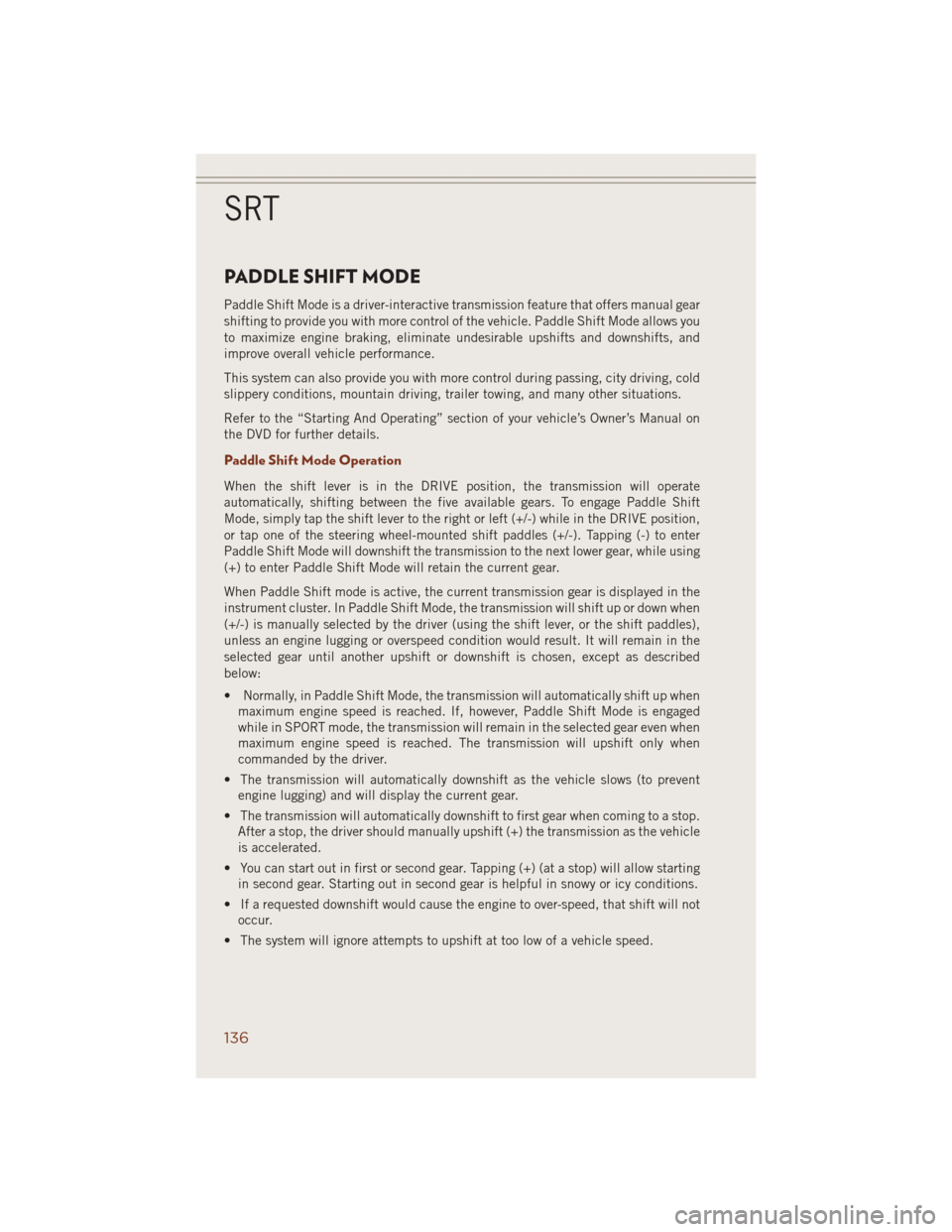
PADDLE SHIFT MODE
Paddle Shift Mode is a driver-interactive transmission feature that offers manual gear
shifting to provide you with more control of the vehicle. Paddle Shift Mode allows you
to maximize engine braking, eliminate undesirable upshifts and downshifts, and
improve overall vehicle performance.
This system can also provide you with more control during passing, city driving, cold
slippery conditions, mountain driving, trailer towing, and many other situations.
Refer to the “Starting And Operating” section of your vehicle’s Owner’s Manual on
the DVD for further details.
Paddle Shift Mode Operation
When the shift lever is in the DRIVE position, the transmission will operate
automatically, shifting between the five available gears. To engage Paddle Shift
Mode, simply tap the shift lever to the right or left (+/-) while in the DRIVE position,
or tap one of the steering wheel-mounted shift paddles (+/-). Tapping (-) to enter
Paddle Shift Mode will downshift the transmission to the next lower gear, while using
(+) to enter Paddle Shift Mode will retain the current gear.
When Paddle Shift mode is active, the current transmission gear is displayed in the
instrument cluster. In Paddle Shift Mode, the transmission will shift up or down when
(+/-) is manually selected by the driver (using the shift lever, or the shift paddles),
unless an engine lugging or overspeed condition would result. It will remain in the
selected gear until another upshift or downshift is chosen, except as described
below:
• Normally, in Paddle Shift Mode, the transmission will automatically shift up when
maximum engine speed is reached. If, however, Paddle Shift Mode is engaged
while in SPORT mode, the transmission will remain in the selected gear even when
maximum engine speed is reached. The transmission will upshift only when
commanded by the driver.
• The transmission will automatically downshift as the vehicle slows (to prevent
engine lugging) and will display the current gear.
• The transmission will automatically downshift to first gear when coming to a stop.
After a stop, the driver should manually upshift (+) the transmission as the vehicle
is accelerated.
• You can start out in first or second gear. Tapping (+) (at a stop) will allow starting
in second gear. Starting out in second gear is helpful in snowy or icy conditions.
• If a requested downshift would cause the engine to over-speed, that shift will not
occur.
• The system will ignore attempts to upshift at too low of a vehicle speed.
SRT
136
Page 156 of 220
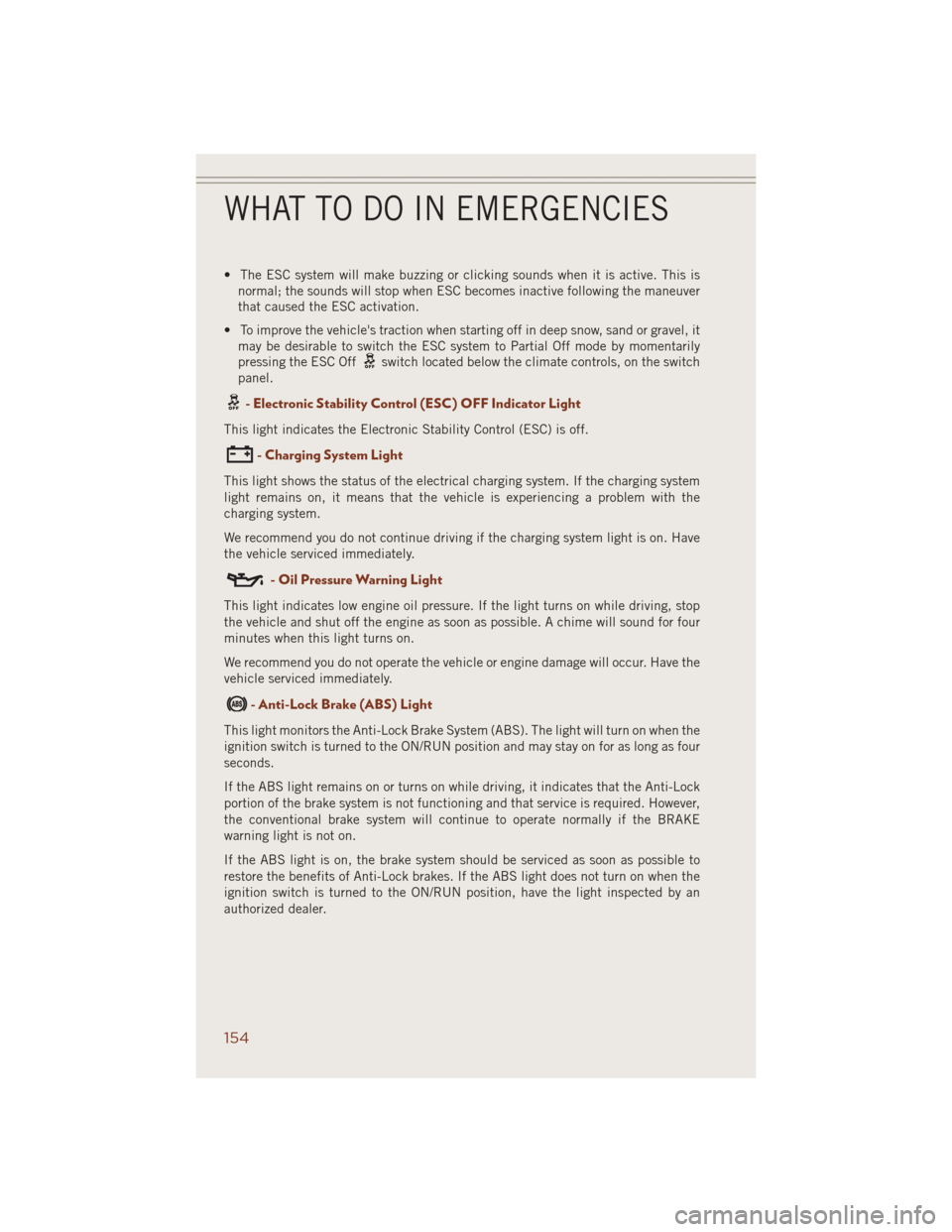
• The ESC system will make buzzing or clicking sounds when it is active. This is
normal; the sounds will stop when ESC becomes inactive following the maneuver
that caused the ESC activation.
• To improve the vehicle's traction when starting off in deep snow, sand or gravel, it
may be desirable to switch the ESC system to Partial Off mode by momentarily
pressing the ESC Off
switch located below the climate controls, on the switch
panel.
- Electronic Stability Control (ESC) OFF Indicator Light
This light indicates the Electronic Stability Control (ESC) is off.
- Charging System Light
This light shows the status of the electrical charging system. If the charging system
light remains on, it means that the vehicle is experiencing a problem with the
charging system.
We recommend you do not continue driving if the charging system light is on. Have
the vehicle serviced immediately.
- Oil Pressure Warning Light
This light indicates low engine oil pressure. If the light turns on while driving, stop
the vehicle and shut off the engine as soon as possible. A chime will sound for four
minutes when this light turns on.
We recommend you do not operate the vehicle or engine damage will occur. Have the
vehicle serviced immediately.
- Anti-Lock Brake (ABS) Light
This light monitors the Anti-Lock Brake System (ABS). The light will turn on when the
ignition switch is turned to the ON/RUN position and may stay on for as long as four
seconds.
If the ABS light remains on or turns on while driving, it indicates that the Anti-Lock
portion of the brake system is not functioning and that service is required. However,
the conventional brake system will continue to operate normally if the BRAKE
warning light is not on.
If the ABS light is on, the brake system should be serviced as soon as possible to
restore the benefits of Anti-Lock brakes. If the ABS light does not turn on when the
ignition switch is turned to the ON/RUN position, have the light inspected by an
authorized dealer.
WHAT TO DO IN EMERGENCIES
154
Page 209 of 220
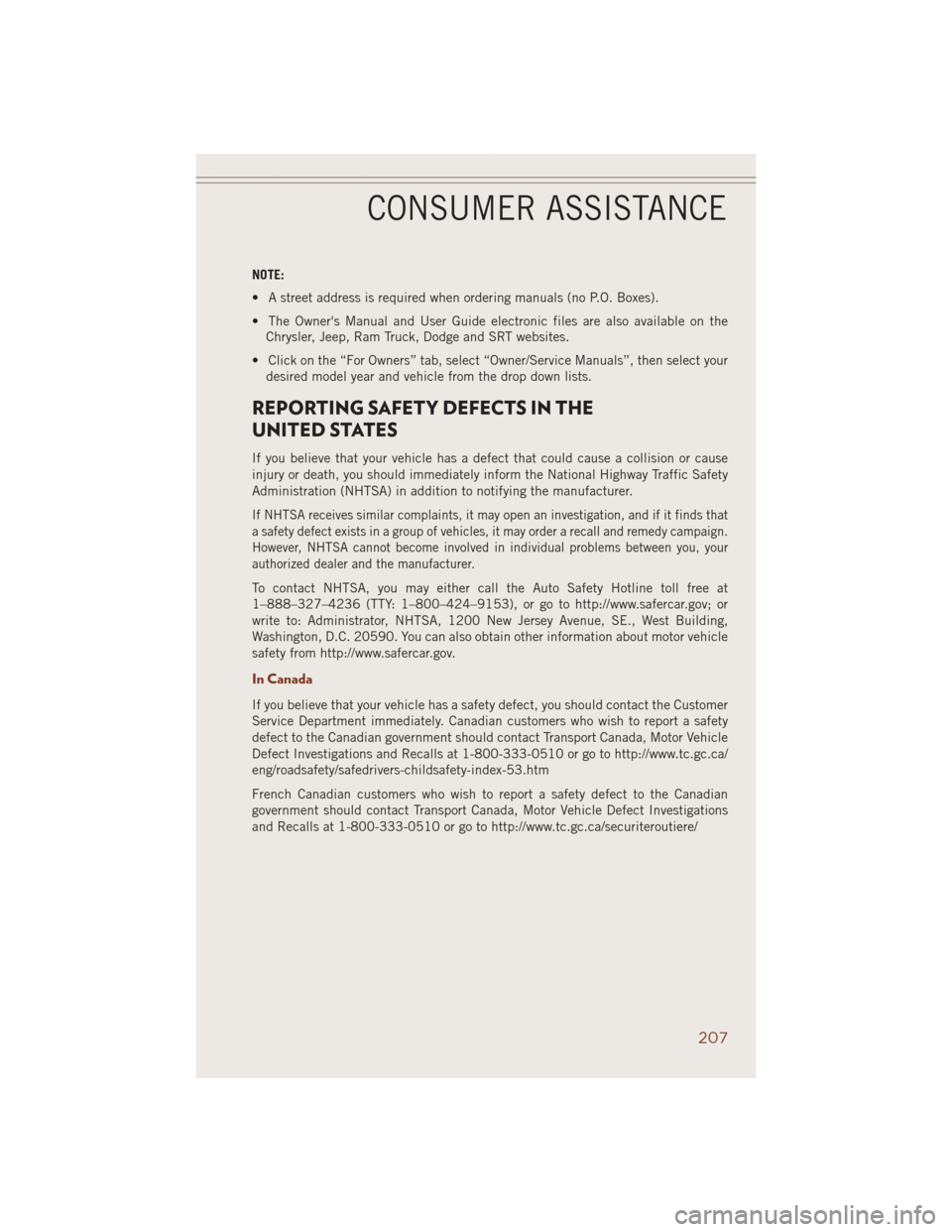
NOTE:
• A street address is required when ordering manuals (no P.O. Boxes).
• The Owner's Manual and User Guide electronic files are also available on the
Chrysler, Jeep, Ram Truck, Dodge and SRT websites.
• Click on the “For Owners” tab, select “Owner/Service Manuals”, then select your
desired model year and vehicle from the drop down lists.
REPORTING SAFETY DEFECTS IN THE
UNITED STATES
If you believe that your vehicle has a defect that could cause a collision or cause
injury or death, you should immediately inform the National Highway Traffic Safety
Administration (NHTSA) in addition to notifying the manufacturer.
If NHTSA receives similar complaints, it may open an investigation, and if it finds that
a safety defect exists in a group of vehicles, it may order a recall and remedy campaign.
However, NHTSA cannot become involved in individual problems between you, your
authorized dealer and the manufacturer.
To contact NHTSA, you may either call the Auto Safety Hotline toll free at
1–888–327–4236 (TTY: 1–800–424–9153), or go to http://www.safercar.gov; or
write to: Administrator, NHTSA, 1200 New Jersey Avenue, SE., West Building,
Washington, D.C. 20590. You can also obtain other information about motor vehicle
safety from http://www.safercar.gov.
In Canada
If you believe that your vehicle has a safety defect, you should contact the Customer
Service Department immediately. Canadian customers who wish to report a safety
defect to the Canadian government should contact Transport Canada, Motor Vehicle
Defect Investigations and Recalls at 1-800-333-0510 or go to http://www.tc.gc.ca/
eng/roadsafety/safedrivers-childsafety-index-53.htm
French Canadian customers who wish to report a safety defect to the Canadian
government should contact Transport Canada, Motor Vehicle Defect Investigations
and Recalls at 1-800-333-0510 or go to http://www.tc.gc.ca/securiteroutiere/
CONSUMER ASSISTANCE
207
Page 214 of 220
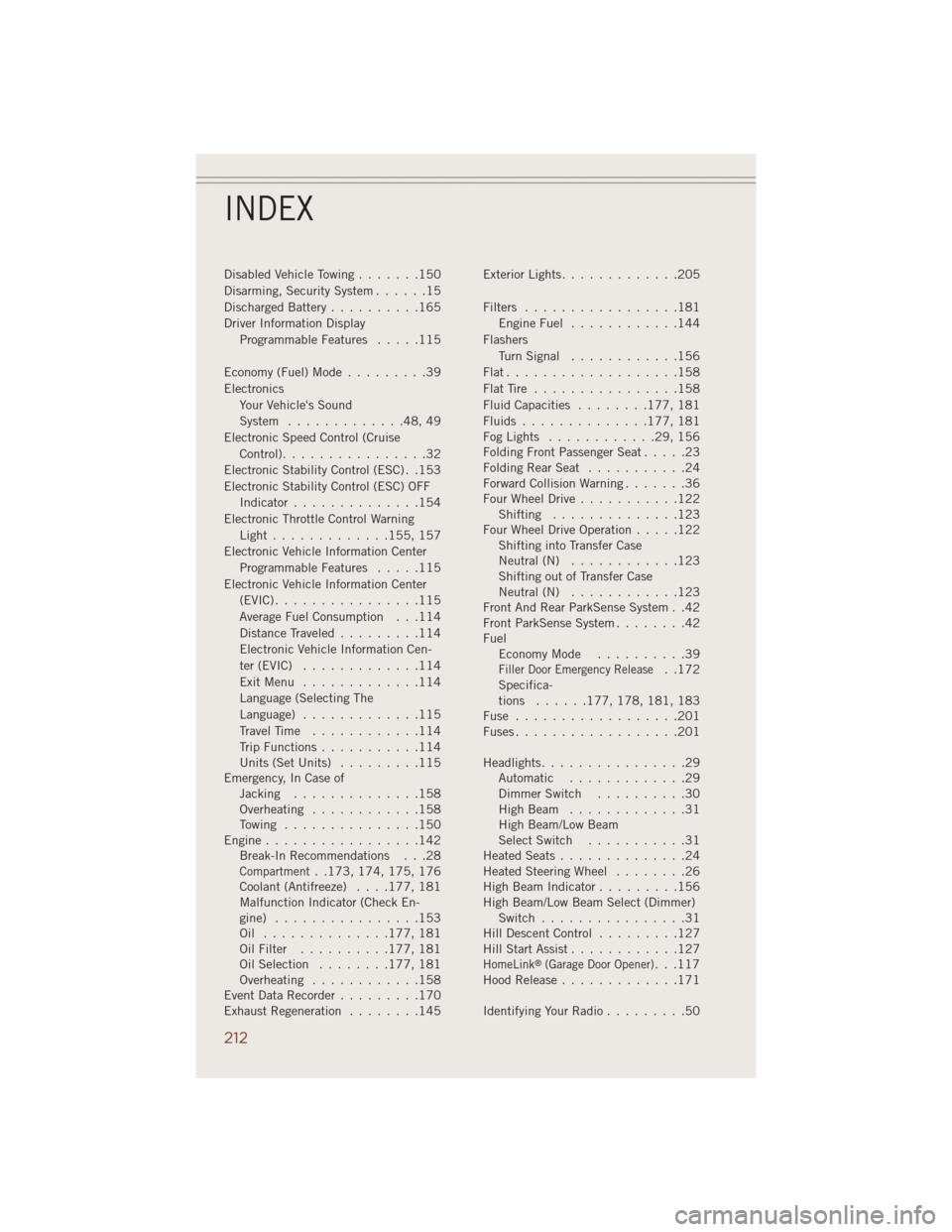
Disabled Vehicle Towing.......150
Disarming, Security System......15
Discharged Battery..........165
Driver Information Display
Programmable Features.....115
Economy(Fuel)Mode.........39
Electronics
Your Vehicle's Sound
System.............48,49
Electronic Speed Control (Cruise
Control)................32
Electronic Stability Control (ESC) . .153
Electronic Stability Control (ESC) OFF
Indicator..............154
Electronic Throttle Control Warning
Light.............155, 157
Electronic Vehicle Information Center
Programmable Features.....115
Electronic Vehicle Information Center
(EVIC)................115
Average Fuel Consumption . . .114
Distance Traveled.........114
Electronic Vehicle Information Cen-
ter(EVIC) .............114
ExitMenu .............114
Language (Selecting The
Language).............115
Travel Time............114
Trip Functions...........114
Units (Set Units).........115
Emergency, In Case of
Jacking..............158
Overheating............158
Towing ...............150
Engine.................142
Break-In Recommendations . . .28
Compartment. .173, 174, 175, 176
Coolant (Antifreeze)....177, 181
Malfunction Indicator (Check En-
gine) ................153
Oil ..............177, 181
Oil Filter..........177, 181
OilSelection ........177, 181
Overheating............158
Event Data Recorder.........170
Exhaust Regeneration........145Exterior Lights.............205
Filters.................181
EngineFuel ............144
Flashers
TurnSignal ............156
Flat...................158
FlatTire ................158
Fluid Capacities........177, 181
Fluids..............177, 181
FogLights ............29,156
FoldingFrontPassengerSeat.....23
FoldingRearSeat ...........24
Forward Collision Warning.......36
Four Wheel Drive...........122
Shifting..............123
Four Wheel Drive Operation.....122
Shifting into Transfer Case
Neutral (N)............123
Shifting out of Transfer Case
Neutral (N)............123
Front And Rear ParkSense System . .42
Front ParkSense System........42
Fuel
EconomyMode ..........39
Filler Door Emergency Release. .172
Specifica-
tions......177, 178, 181, 183
Fuse ..................201
Fuses..................201
Headlights................29
Automatic.............29
Dimmer Switch..........30
HighBeam .............31
High Beam/Low Beam
Select Switch...........31
Heated Seats..............24
Heated Steering Wheel........26
High Beam Indicator.........156
High Beam/Low Beam Select (Dimmer)
Switch................31
Hill Descent Control.........127
Hill Start Assist............127
HomeLink®(Garage Door Opener)...117
Hood Release.............171
Identifying Your Radio.........50
INDEX
212
Page 215 of 220
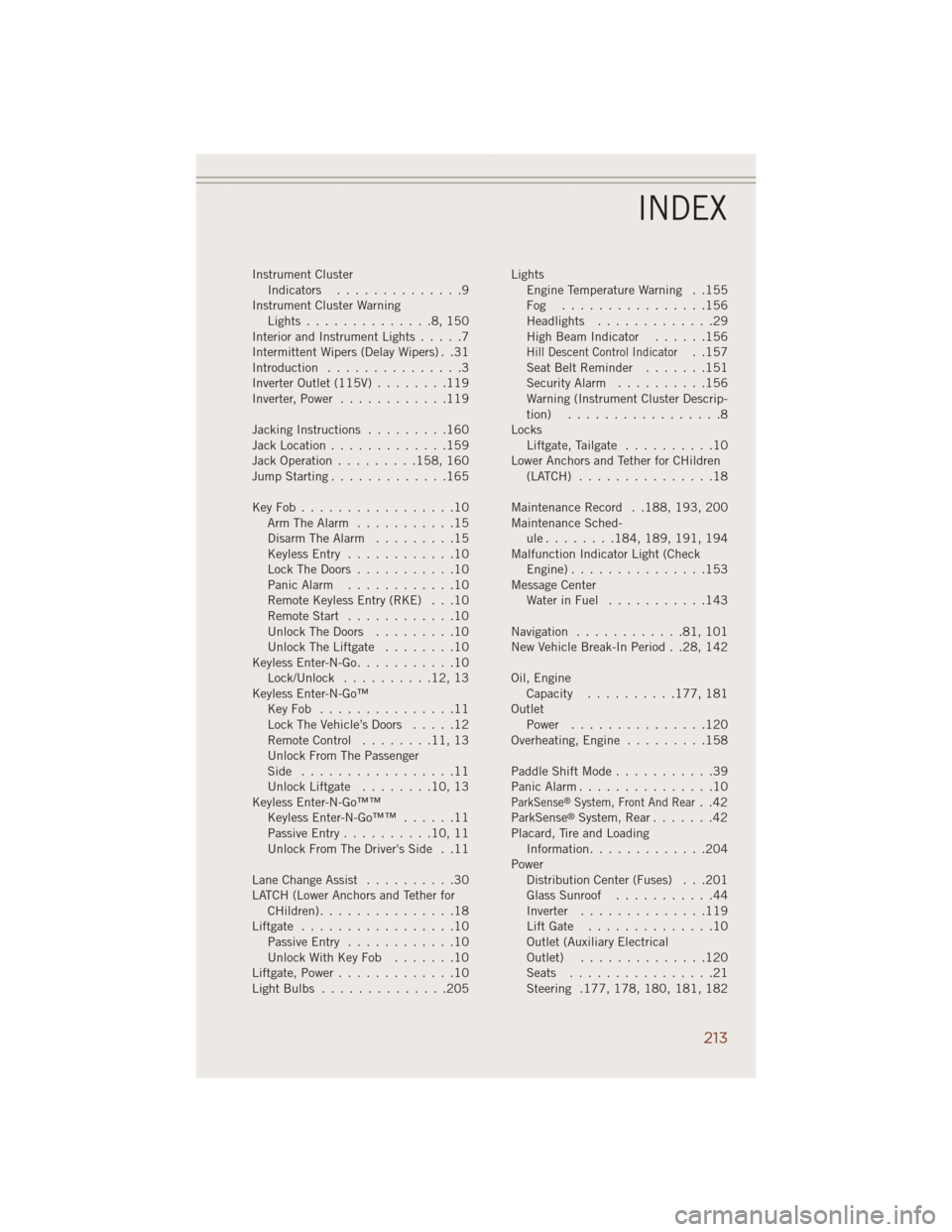
Instrument Cluster
Indicators..............9
Instrument Cluster Warning
Lights..............8,150
Interior and Instrument Lights.....7
Intermittent Wipers (Delay Wipers) . .31
Introduction...............3
Inverter Outlet (115V)........119
Inverter, Power............119
Jacking Instructions.........160
Jack Location.............159
Jack Operation.........158, 160
Jump Starting.............165
KeyFob.................10
Arm The Alarm...........15
Disarm The Alarm.........15
Keyless Entry............10
Lock The Doors...........10
Panic Alarm............10
Remote Keyless Entry (RKE) . . .10
RemoteStart ............10
UnlockTheDoors .........10
Unlock The Liftgate........10
Keyless Enter-N-Go...........10
Lock/Unlock ..........12,13
Keyless Enter-N-Go™
KeyFob ...............11
Lock The Vehicle’s Doors.....12
Remote Control........11,13
Unlock From The Passenger
Side .................11
Unlock Liftgate........10,13
Keyless Enter-N-Go™™
Keyless Enter-N-Go™™......11
Passive Entry..........10,11
Unlock From The Driver's Side . .11
Lane Change Assist..........30
LATCH (Lower Anchors and Tether for
CHildren)...............18
Liftgate.................10
Passive Entry............10
UnlockWithKeyFob .......10
Liftgate, Power.............10
LightBulbs ..............205Lights
Engine Temperature Warning . .155
Fog ................156
Headlights.............29
High Beam Indicator......156
Hill Descent Control Indicator. .157
Seat Belt Reminder.......151
Security Alarm..........156
Warning (Instrument Cluster Descrip-
tion) .................8
Locks
Liftgate, Tailgate..........10
Lower Anchors and Tether for CHildren
(LATCH)...............18
Maintenance Record . .188, 193, 200
Maintenance Sched-
ule........184, 189, 191, 194
Malfunction Indicator Light (Check
Engine)...............153
Message Center
Water in Fuel...........143
Navigation............81,101
New Vehicle Break-In Period . .28, 142
Oil, Engine
Capacity..........177, 181
Outlet
Power...............120
Overheating, Engine.........158
PaddleShiftMode...........39
Panic Alarm...............10
ParkSense®System, Front And Rear..42
ParkSense®System, Rear.......42
Placard, Tire and Loading
Information.............204
Power
Distribution Center (Fuses) . . .201
Glass Sunroof...........44
Inverter..............119
LiftGate ..............10
Outlet (Auxiliary Electrical
Outlet)..............120
Seats ................21
Steering .177, 178, 180, 181, 182
INDEX
213