bluetooth JEEP GRAND CHEROKEE 2016 WK2 / 4.G Owner's Manual
[x] Cancel search | Manufacturer: JEEP, Model Year: 2016, Model line: GRAND CHEROKEE, Model: JEEP GRAND CHEROKEE 2016 WK2 / 4.GPages: 276, PDF Size: 10.84 MB
Page 144 of 276
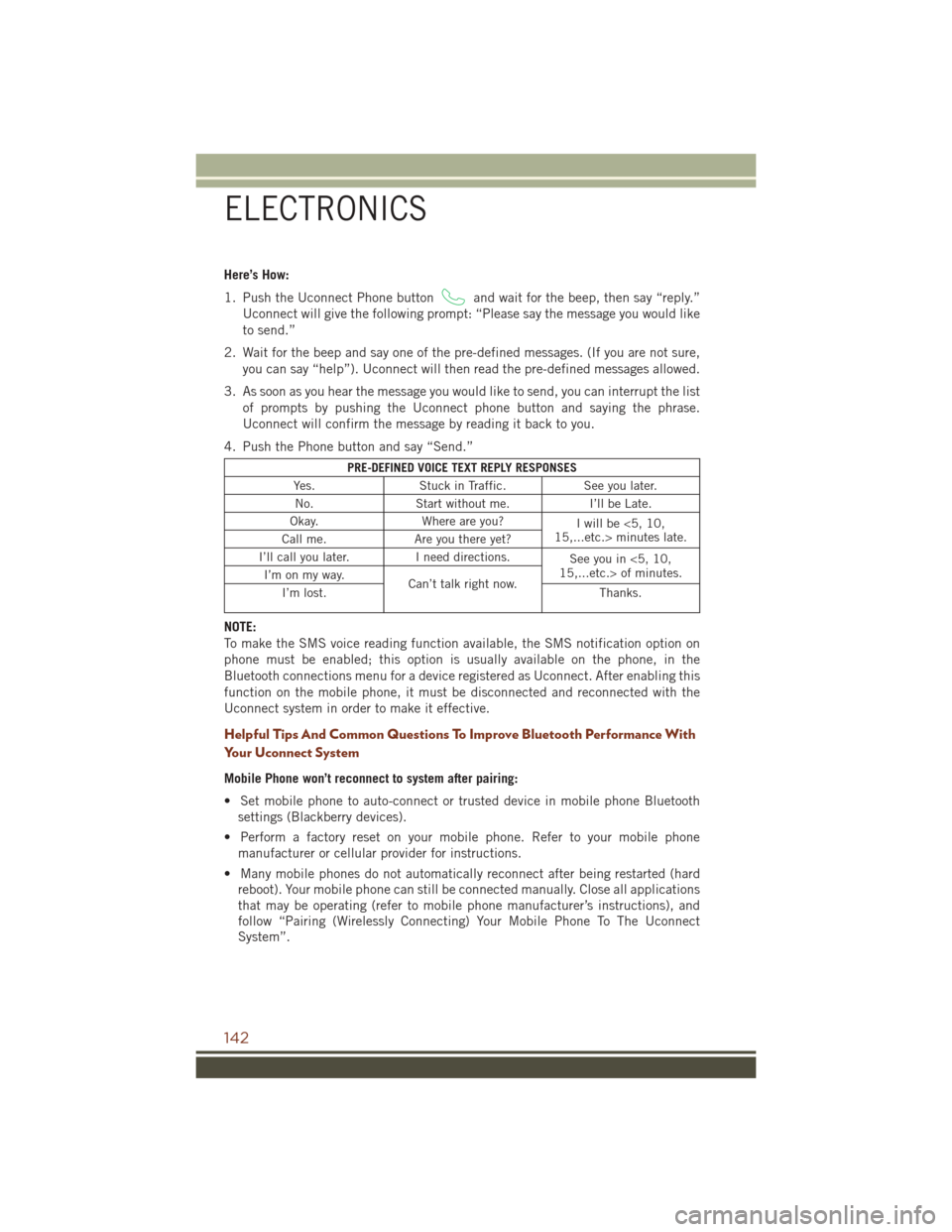
Here’s How:
1. Push the Uconnect Phone button
and wait for the beep, then say “reply.”
Uconnect will give the following prompt: “Please say the message you would like
to send.”
2. Wait for the beep and say one of the pre-defined messages. (If you are not sure, you can say “help”). Uconnect will then read the pre-defined messages allowed.
3. As soon as you hear the message you would like to send, you can interrupt the list of prompts by pushing the Uconnect phone button and saying the phrase.
Uconnect will confirm the message by reading it back to you.
4. Push the Phone button and say “Send.”
PRE-DEFINED VOICE TEXT REPLY RESPONSES
Yes. Stuck in Traffic. See you later.
No. Start without me. I’ll be Late.
Okay. Where are you?
I will be <5, 10,
15,...etc.> minutes late.
Call me. Are you there yet?
I’ll call you later. I need directions.
See you in <5, 10,
15,...etc.> of minutes.
I’m on my way.
Can’t talk right now.
I’m lost. Thanks.
NOTE:
To make the SMS voice reading function available, the SMS notification option on
phone must be enabled; this option is usually available on the phone, in the
Bluetooth connections menu for a device registered as Uconnect. After enabling this
function on the mobile phone, it must be disconnected and reconnected with the
Uconnect system in order to make it effective.
Helpful Tips And Common Questions To Improve Bluetooth Performance With
Your Uconnect System
Mobile Phone won’t reconnect to system after pairing:
• Set mobile phone to auto-connect or trusted device in mobile phone Bluetooth
settings (Blackberry devices).
• Perform a factory reset on your mobile phone. Refer to your mobile phone manufacturer or cellular provider for instructions.
• Many mobile phones do not automatically reconnect after being restarted (hard reboot). Your mobile phone can still be connected manually. Close all applications
that may be operating (refer to mobile phone manufacturer’s instructions), and
follow “Pairing (Wirelessly Connecting) Your Mobile Phone To The Uconnect
System”.
ELECTRONICS
142
Page 145 of 276
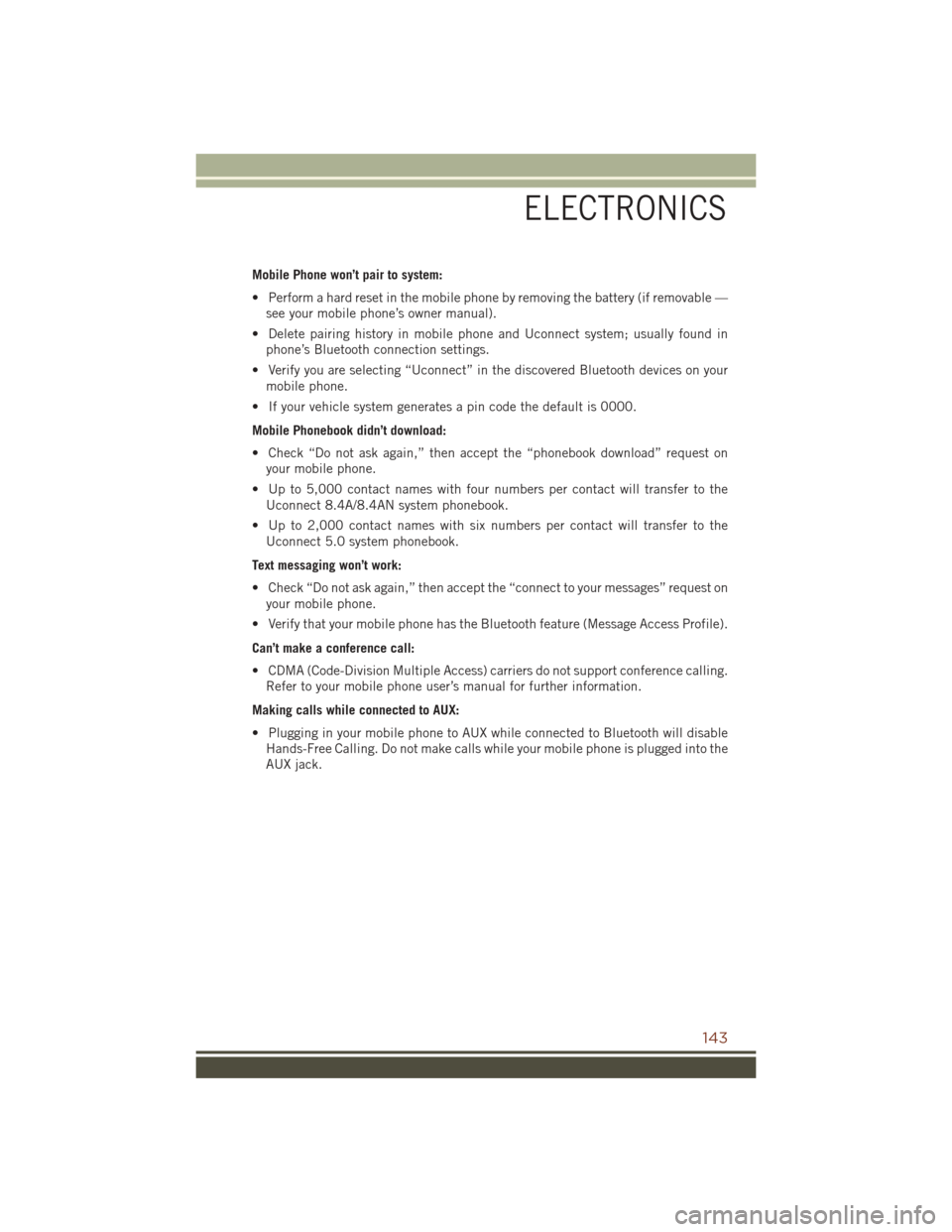
Mobile Phone won’t pair to system:
• Perform a hard reset in the mobile phone by removing the battery (if removable —see your mobile phone’s owner manual).
• Delete pairing history in mobile phone and Uconnect system; usually found in phone’s Bluetooth connection settings.
• Verify you are selecting “Uconnect” in the discovered Bluetooth devices on your mobile phone.
• If your vehicle system generates a pin code the default is 0000.
Mobile Phonebook didn’t download:
• Check “Do not ask again,” then accept the “phonebook download” request on your mobile phone.
• Up to 5,000 contact names with four numbers per contact will transfer to the Uconnect 8.4A/8.4AN system phonebook.
• Up to 2,000 contact names with six numbers per contact will transfer to the Uconnect 5.0 system phonebook.
Text messaging won’t work:
• Check “Do not ask again,” then accept the “connect to your messages” request on your mobile phone.
• Verify that your mobile phone has the Bluetooth feature (Message Access Profile).
Can’t make a conference call:
• CDMA (Code-Division Multiple Access) carriers do not support conference calling. Refer to your mobile phone user’s manual for further information.
Making calls while connected to AUX:
• Plugging in your mobile phone to AUX while connected to Bluetooth will disable Hands-Free Calling. Do not make calls while your mobile phone is plugged into the
AUX jack.
ELECTRONICS
143
Page 150 of 276
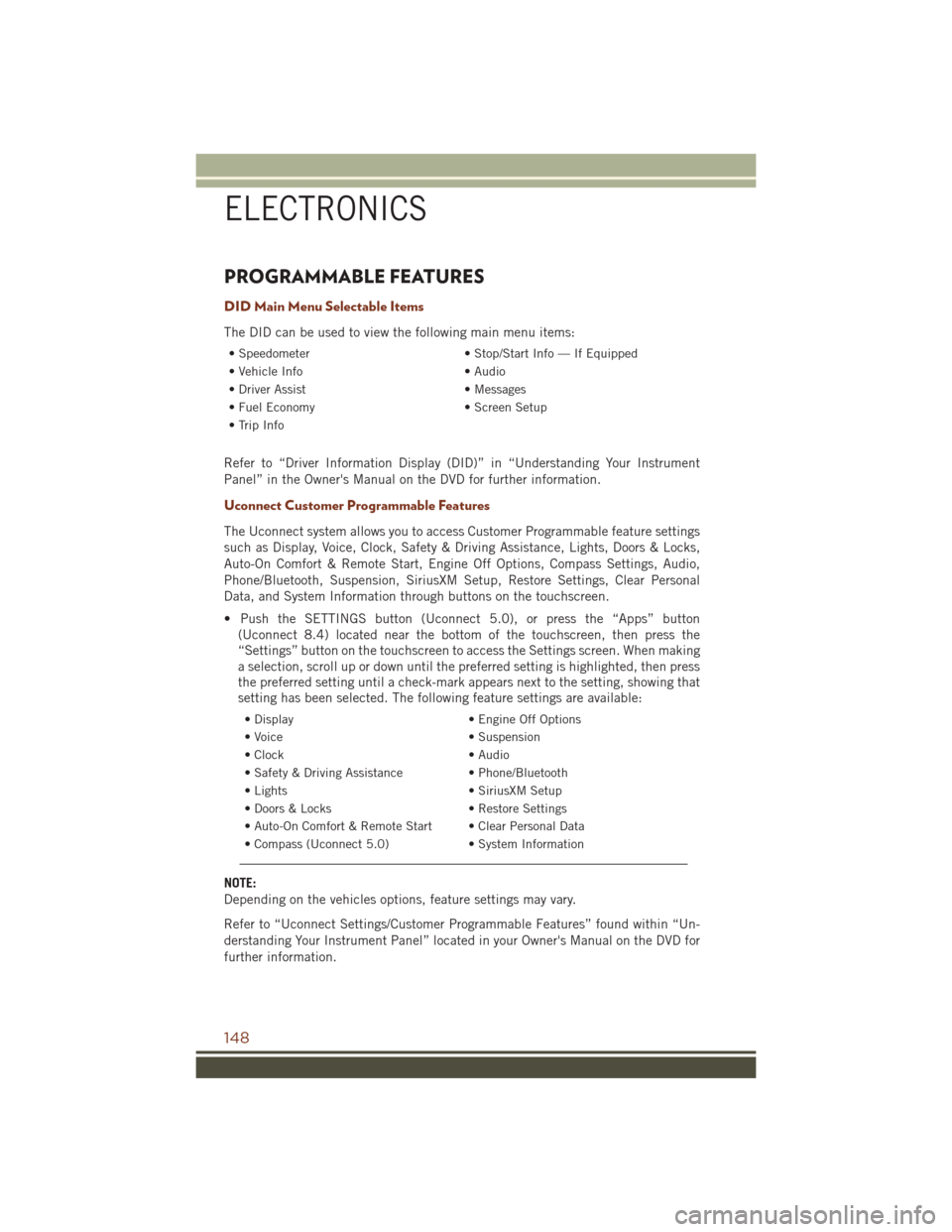
PROGRAMMABLE FEATURES
DID Main Menu Selectable Items
The DID can be used to view the following main menu items:
• Speedometer• Stop/Start Info — If Equipped
• Vehicle Info • Audio
• Driver Assist • Messages
• Fuel Economy • Screen Setup
• Trip Info
Refer to “Driver Information Display (DID)” in “Understanding Your Instrument
Panel” in the Owner's Manual on the DVD for further information.
Uconnect Customer Programmable Features
The Uconnect system allows you to access Customer Programmable feature settings
such as Display, Voice, Clock, Safety & Driving Assistance, Lights, Doors & Locks,
Auto-On Comfort & Remote Start, Engine Off Options, Compass Settings, Audio,
Phone/Bluetooth, Suspension, SiriusXM Setup, Restore Settings, Clear Personal
Data, and System Information through buttons on the touchscreen.
• Push the SETTINGS button (Uconnect 5.0), or press the “Apps” button (Uconnect 8.4) located near the bottom of the touchscreen, then press the
“Settings” button on the touchscreen to access the Settings screen. When making
a selection, scroll up or down until the preferred setting is highlighted, then press
the preferred setting until a check-mark appears next to the setting, showing that
setting has been selected. The following feature settings are available:
• Display • Engine Off Options
• Voice • Suspension
• Clock • Audio
• Safety & Driving Assistance • Phone/Bluetooth
• Lights • SiriusXM Setup
• Doors & Locks • Restore Settings
• Auto-On Comfort & Remote Start • Clear Personal Data
• Compass (Uconnect 5.0) • System Information
NOTE:
Depending on the vehicles options, feature settings may vary.
Refer to “Uconnect Settings/Customer Programmable Features” found within “Un-
derstanding Your Instrument Panel” located in your Owner's Manual on the DVD for
further information.
ELECTRONICS
148
Page 252 of 276
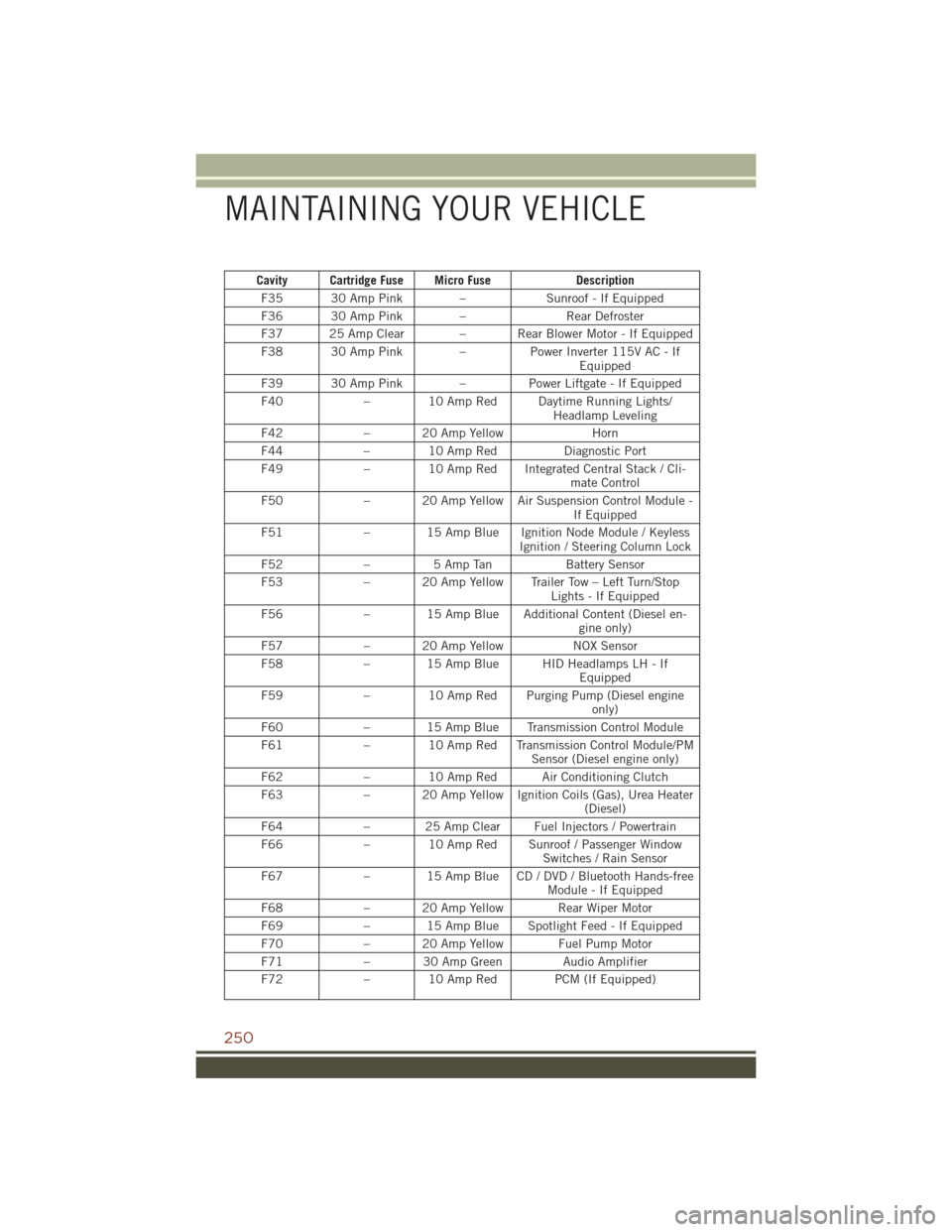
Cavity Cartridge Fuse Micro FuseDescription
F35 30 Amp Pink – Sunroof - If Equipped
F36 30 Amp Pink – Rear Defroster
F37 25 Amp Clear – Rear Blower Motor - If Equipped
F38 30 Amp Pink – Power Inverter 115V AC - If
Equipped
F39 30 Amp Pink – Power Liftgate - If Equipped
F40 – 10 Amp Red Daytime Running Lights/
Headlamp Leveling
F42 – 20 Amp Yellow Horn
F44 – 10 Amp Red Diagnostic Port
F49 – 10 Amp Red Integrated Central Stack / Cli-
mate Control
F50 – 20 Amp Yellow Air Suspension Control Module -
If Equipped
F51 – 15 Amp Blue Ignition Node Module / Keyless
Ignition / Steering Column Lock
F52 –5 Amp Tan Battery Sensor
F53 – 20 Amp Yellow Trailer Tow – Left Turn/Stop
Lights - If Equipped
F56 – 15 Amp Blue Additional Content (Diesel en-
gine only)
F57 – 20 Amp Yellow NOX Sensor
F58 – 15 Amp Blue HID Headlamps LH - If
Equipped
F59 – 10 Amp Red Purging Pump (Diesel engine
only)
F60 – 15 Amp Blue Transmission Control Module
F61 – 10 Amp Red Transmission Control Module/PM
Sensor (Diesel engine only)
F62 – 10 Amp Red Air Conditioning Clutch
F63 – 20 Amp Yellow Ignition Coils (Gas), Urea Heater
(Diesel)
F64 – 25 Amp Clear Fuel Injectors / Powertrain
F66 – 10 Amp Red Sunroof / Passenger Window
Switches / Rain Sensor
F67 – 15 Amp Blue CD / DVD / Bluetooth Hands-free
Module - If Equipped
F68 – 20 Amp Yellow Rear Wiper Motor
F69 – 15 Amp Blue Spotlight Feed - If Equipped
F70 – 20 Amp Yellow Fuel Pump Motor
F71 – 30 Amp Green Audio Amplifier
F72 – 10 Amp Red PCM (If Equipped)
MAINTAINING YOUR VEHICLE
250
Page 263 of 276
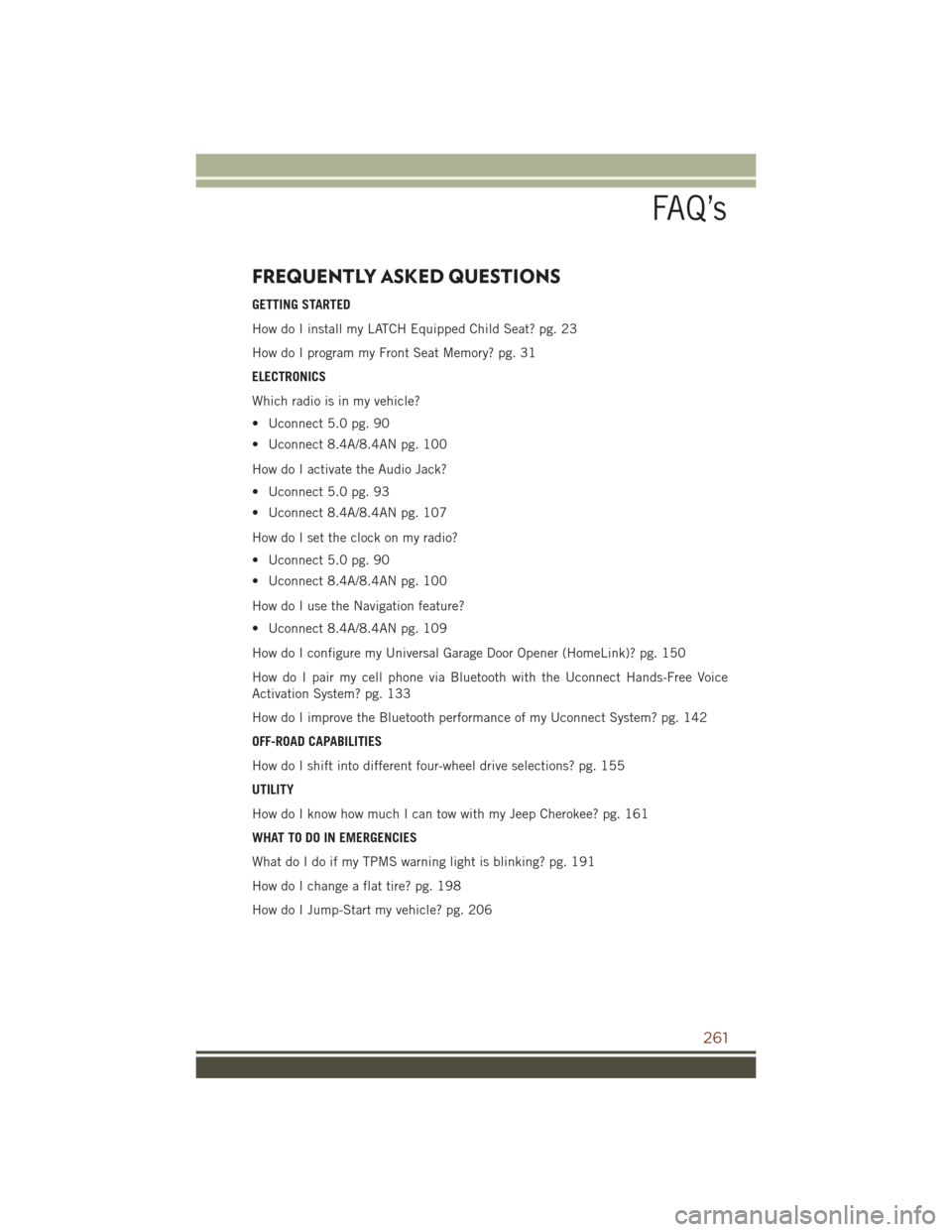
FREQUENTLY ASKED QUESTIONS
GETTING STARTED
How do I install my LATCH Equipped Child Seat? pg. 23
How do I program my Front Seat Memory? pg. 31
ELECTRONICS
Which radio is in my vehicle?
• Uconnect 5.0 pg. 90
• Uconnect 8.4A/8.4AN pg. 100
How do I activate the Audio Jack?
• Uconnect 5.0 pg. 93
• Uconnect 8.4A/8.4AN pg. 107
How do I set the clock on my radio?
• Uconnect 5.0 pg. 90
• Uconnect 8.4A/8.4AN pg. 100
How do I use the Navigation feature?
• Uconnect 8.4A/8.4AN pg. 109
How do I configure my Universal Garage Door Opener (HomeLink)? pg. 150
How do I pair my cell phone via Bluetooth with the Uconnect Hands-Free Voice
Activation System? pg. 133
How do I improve the Bluetooth performance of my Uconnect System? pg. 142
OFF-ROAD CAPABILITIES
How do I shift into different four-wheel drive selections? pg. 155
UTILITY
How do I know how much I can tow with my Jeep Cherokee? pg. 161
WHAT TO DO IN EMERGENCIES
What do I do if my TPMS warning light is blinking? pg. 191
How do I change a flat tire? pg. 198
How do I Jump-Start my vehicle? pg. 206
FAQ’s
261
Page 267 of 276
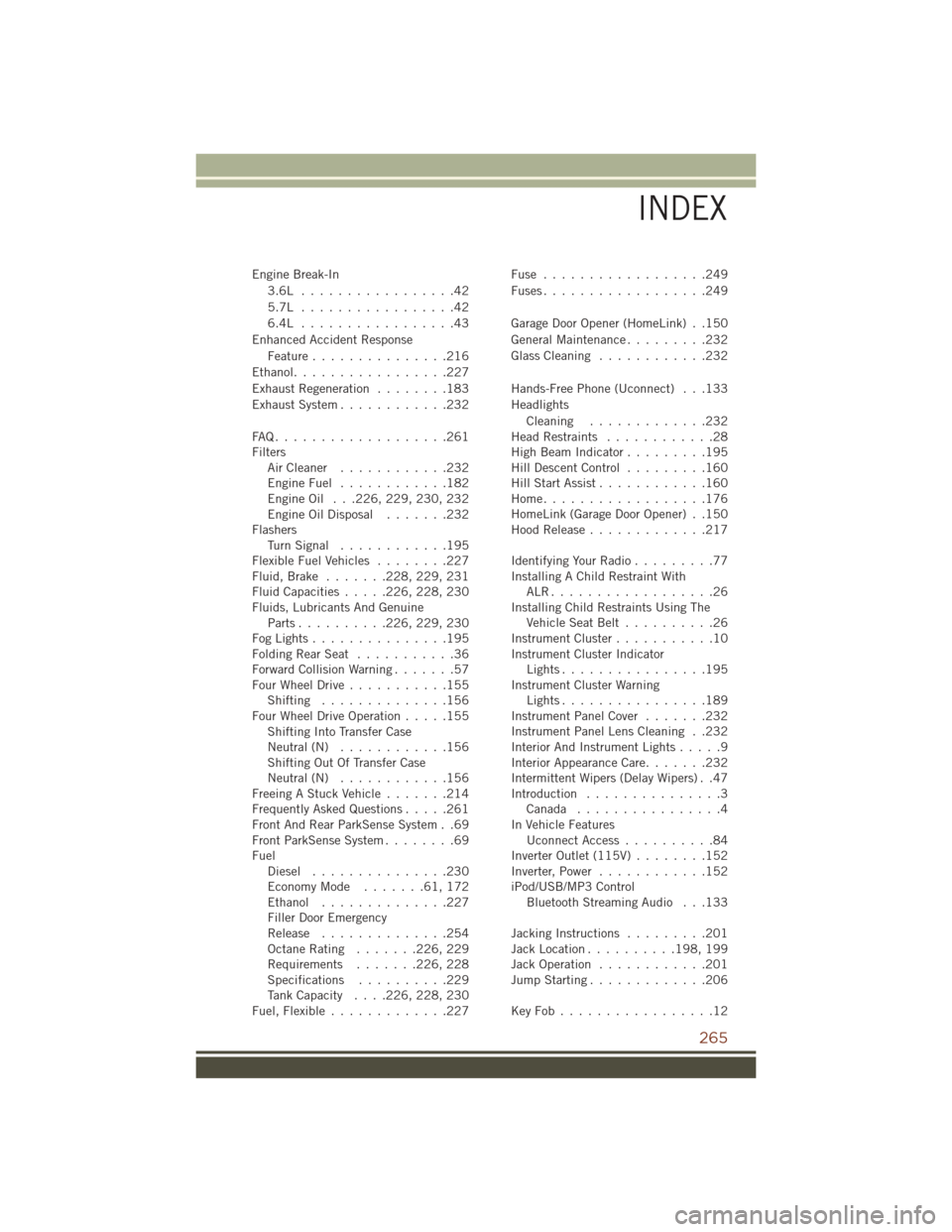
Engine Break-In3.6L .................42
5.7L .................42
6.4L .................43
Enhanced Accident Response Feature ...............216
Ethanol.................227
Exhaust Regeneration ........183
Exhaust System ............232
FAQ...................261
Filters AirCleaner ............232
EngineFuel ............182
Engine Oil . . .226, 229, 230, 232
EngineOilDisposal .......232
Flashers TurnSignal ............195
Flexible Fuel Vehicles ........227
Fluid, Brake .......228, 229, 231
Fluid Capacities .....226, 228, 230
Fluids, Lubricants And Genuine Parts.......... 226, 229, 230
FogLights...............195
FoldingRearSeat ...........36
Forward Collision Warning .......57
Four Wheel Drive ...........155
Shifting ..............156
Four Wheel Drive Operation .....155
Shifting Into Transfer Case
Neutral (N) ............156
Shifting Out Of Transfer Case
Neutral (N) ............156
Freeing A Stuck Vehicle .......214
Frequently Asked Questions .....261
Front And Rear ParkSense System . .69
Front ParkSense System ........69
Fuel Diesel ...............230
EconomyMode .......61,172
Ethanol ..............227
Filler Door Emergency
Release ..............254
Octane Rating .......226, 229
Requirements ....... 226, 228
Specifications ..........229
TankCapacity .... 226, 228, 230
Fuel, Flexible .............227 Fuse ..................249
Fuses..................249
Garage Door Opener (HomeLink) . .150
General Maintenance
.........232
Glass Cleaning ............232
Hands-Free Phone (Uconnect) . . .133
Headlights Cleaning .............232
Head Restraints ............28
High Beam Indicator .........195
Hill Descent Control .........160
Hill Start Assist ............160
Home..................176
HomeLink (Garage Door Opener) . .150
Hood Release .............217
Identifying Your Radio .........77
Installing A Child Restraint With ALR..................26
Installing Child Restraints Using The Vehicle Seat Belt ..........26
Instrument Cluster ...........10
Instrument Cluster Indicator Lights................195
Instrument Cluster Warning Lights................189
Instrument Panel Cover .......232
Instrument Panel Lens Cleaning . .232
Interior And Instrument Lights .....9
Interior Appearance Care .......232
Intermittent Wipers (Delay Wipers) . .47
Introduction ...............3
Canada ................4
In V
ehicle Features
UconnectAccess..........84
Inverter Outlet (115V) ........152
Inverter, Power ............152
iPod/USB/MP3 Control Bluetooth Streaming Audio . . .133
Jacking Instructions .........201
Jack Location .......... 198, 199
Jack Operation ............201
Jump Starting .............206
KeyFob.................12
INDEX
265
Page 270 of 276
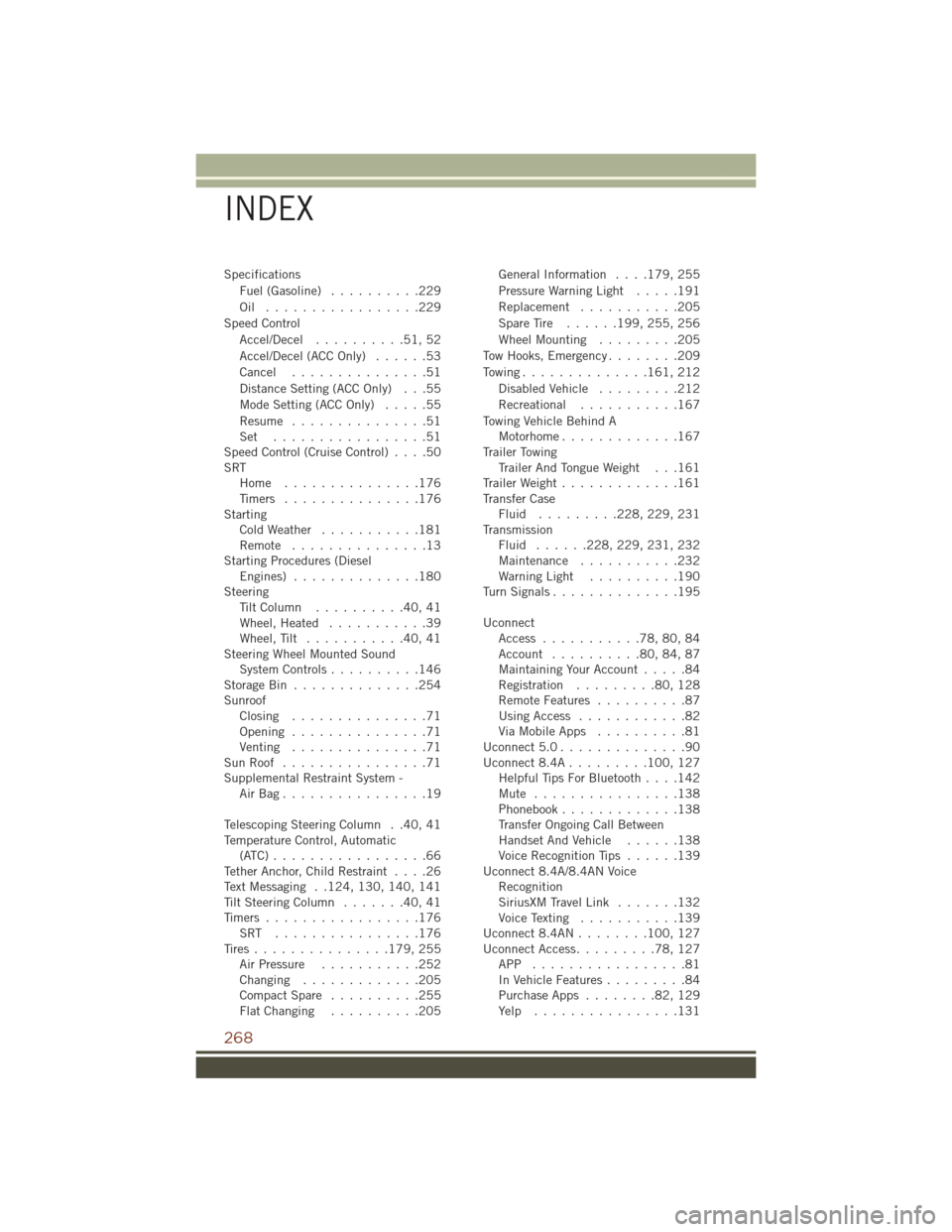
SpecificationsFuel (Gasoline) ..........229
Oil .................229
Speed Control Accel/Decel ..........51,52
Accel/Decel (ACC Only) ......53
Cancel ...............51
Distance Setting (ACC Only) . . .55
Mode Setting (ACC Only) .....55
Resume ...............51
Set .................51
Speed Control (Cruise Control) ....50
SRT Home ...............176
Timers ...............176
Starting ColdWeather ...........181
Remote ...............13
Starting Procedures (Diesel Engines) ..............180
Steering TiltColumn ..........40,41
Wheel, Heated ...........39
Wheel, Tilt ...........40,41
Steering Wheel Mounted Sound System Controls ..........146
Storage Bin ..............254
Sunroof Closing ...............71
Opening ...............71
Venting ...............71
SunRoof ................71
Supplemental Restraint System - AirBag................19
Telescoping Steering Column . .40, 41
Temperature Control, Automatic (ATC).................66
Tether Anchor, Child Restraint ....26
Text Messaging . .124, 130, 140, 141
Tilt Steering Column .......40,41
Timers.................176 SRT ................176
Tires ............... 179, 255
Air Pressure ...........252
Changing .............205
CompactSpare ..........255
FlatChanging ..........205 General Information
....179, 255
Pressure Warning Light .....191
Replacement ...........205
SpareTire ...... 199, 255, 256
WheelMounting .........205
Tow Hooks, Emergency ........209
Towing.............. 161, 212
Disabled Vehicle .........212
Recreational ...........167
Towing Vehicle Behind A Motorhome .............167
Trailer Towing Trailer And Tongue Weight . . .161
Trailer Weight .............161
Transfer Case Fluid ......... 228, 229, 231
Transmission Fluid ...... 228, 229, 231, 232
Maintenance ...........232
Warning Light ..........190
TurnSignals..............195
Uconnect Access ...........78,80,84
Account ..........80,84,87
Maintaining Your Account .....84
Registration .........80,128
RemoteFeatures ..........87
Using Access ............82
Via Mobile Apps ..........81
Uconnect5.0..............90
Uconnect8.4A......... 100, 127
Helpful Tips For Bluetooth ....142
Mute ................138
P h
onebook.............138
Transfer Ongoing Call Between
HandsetAndVehicle ......138
Voice Recognition Tips ......139
Uconnect 8.4A/8.4AN Voice Recognition
SiriusXM Travel Link .......132
Voice Texting ...........139
Uconnect8.4AN........ 100, 127
Uconnect Access .........78,127
APP .................81
In Vehicle Features .........84
Purchase Apps ........82,129
Yelp ................131
INDEX
268