transmission JEEP GRAND CHEROKEE 2017 WK2 / 4.G SRT Owners Manual
[x] Cancel search | Manufacturer: JEEP, Model Year: 2017, Model line: GRAND CHEROKEE, Model: JEEP GRAND CHEROKEE 2017 WK2 / 4.GPages: 44, PDF Size: 6.77 MB
Page 13 of 44
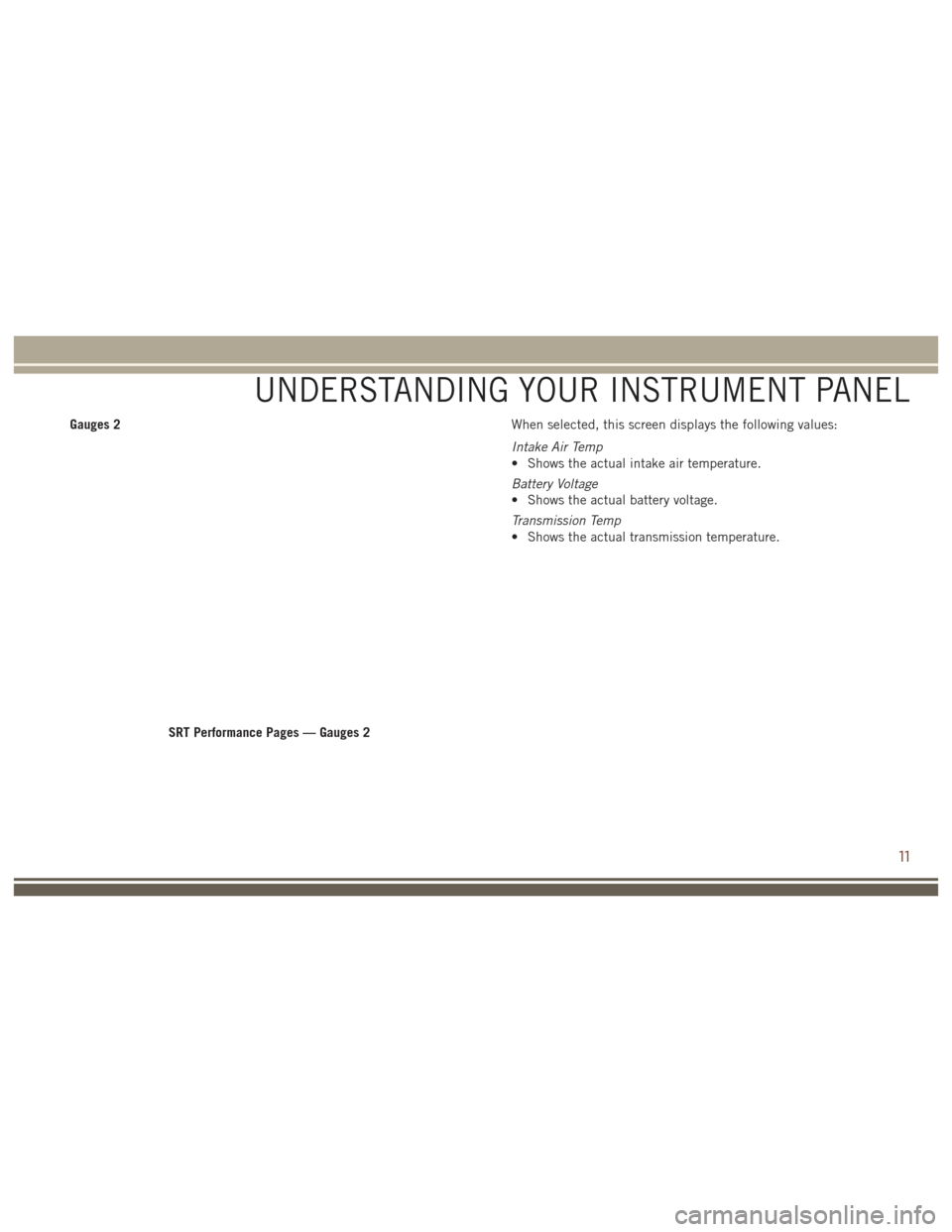
Gauges 2When selected, this screen displays the following values:
Intake Air Temp
• Shows the actual intake air temperature.
Battery Voltage
• Shows the actual battery voltage.
Transmission Temp
• Shows the actual transmission temperature.
SRT Performance Pages — Gauges 2
UNDERSTANDING YOUR INSTRUMENT PANEL
11
Page 15 of 44
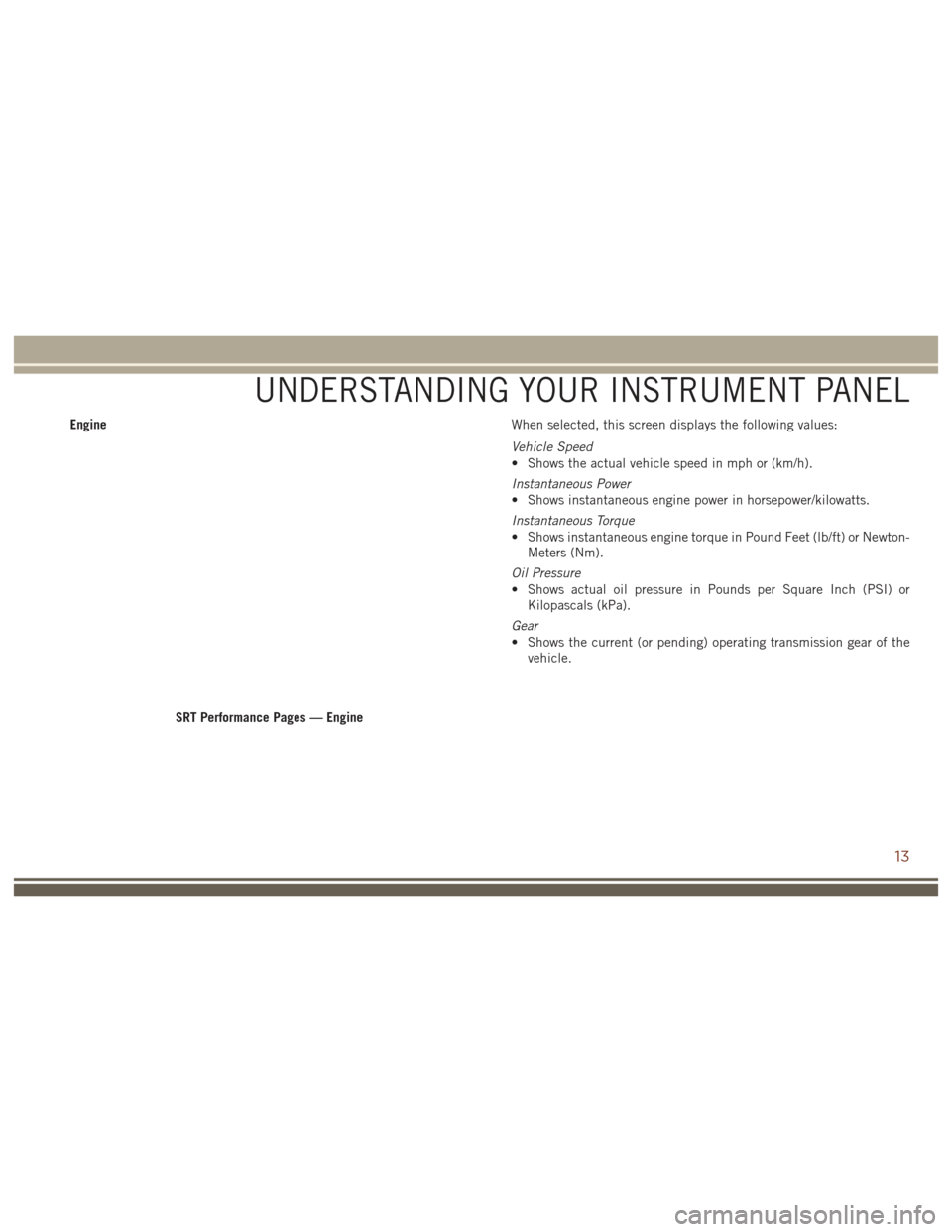
EngineWhen selected, this screen displays the following values:
Vehicle Speed
• Shows the actual vehicle speed in mph or (km/h).
Instantaneous Power
• Shows instantaneous engine power in horsepower/kilowatts.
Instantaneous Torque
• Shows instantaneous engine torque in Pound Feet (lb/ft) or Newton-
Meters (Nm).
Oil Pressure
• Shows actual oil pressure in Pounds per Square Inch (PSI) or Kilopascals (kPa).
Gear
• Shows the current (or pending) operating transmission gear of the vehicle.
SRT Performance Pages — Engine
UNDERSTANDING YOUR INSTRUMENT PANEL
13
Page 17 of 44
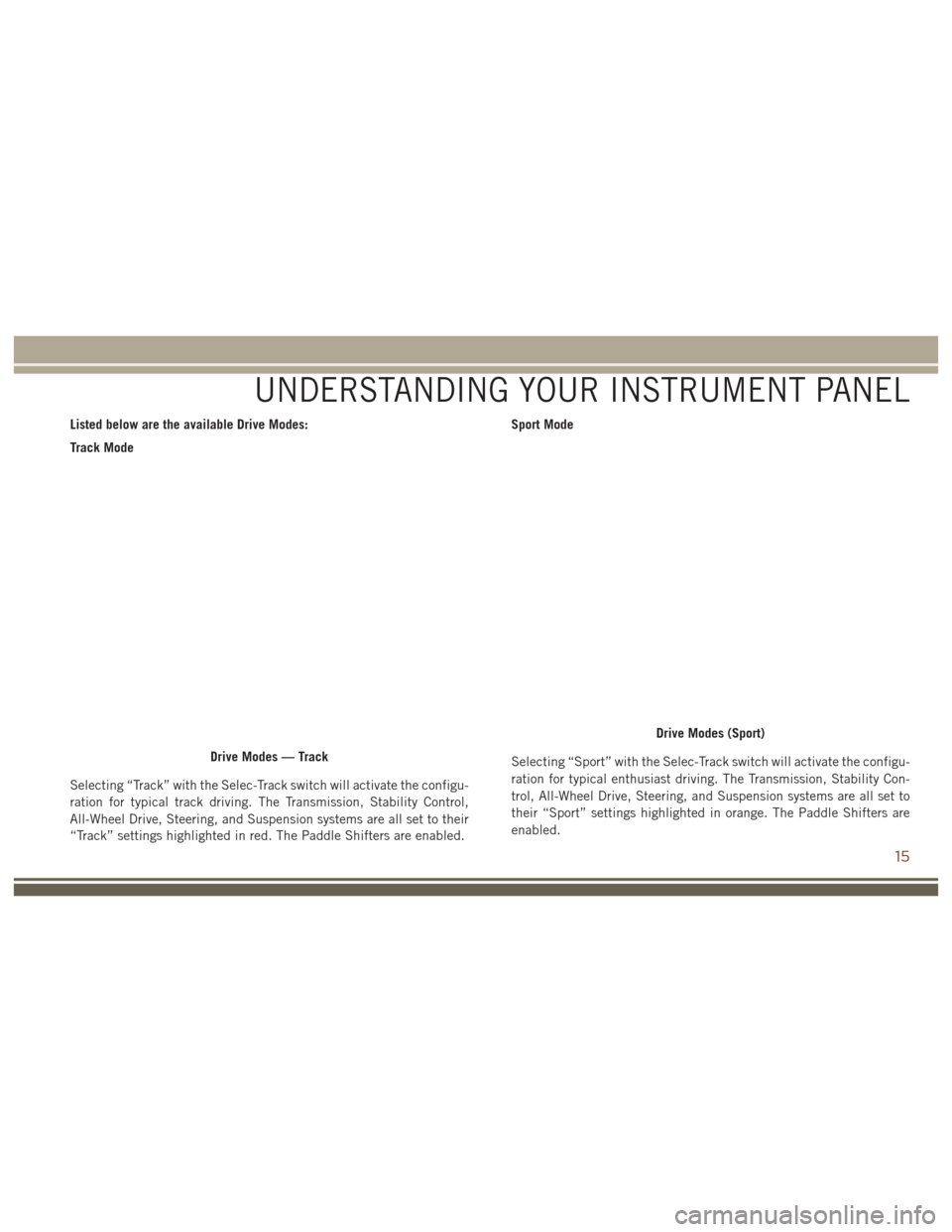
Listed below are the available Drive Modes:
Track Mode
Selecting “Track” with the Selec-Track switch will activate the configu-
ration for typical track driving. The Transmission, Stability Control,
All-Wheel Drive, Steering, and Suspension systems are all set to their
“Track” settings highlighted in red. The Paddle Shifters are enabled.Sport Mode
Selecting “Sport” with the Selec-Track switch will activate the configu-
ration for typical enthusiast driving. The Transmission, Stability Con-
trol, All-Wheel Drive, Steering, and Suspension systems are all set to
their “Sport” settings highlighted in orange. The Paddle Shifters are
enabled.
Drive Modes — Track
Drive Modes (Sport)
UNDERSTANDING YOUR INSTRUMENT PANEL
15
Page 18 of 44
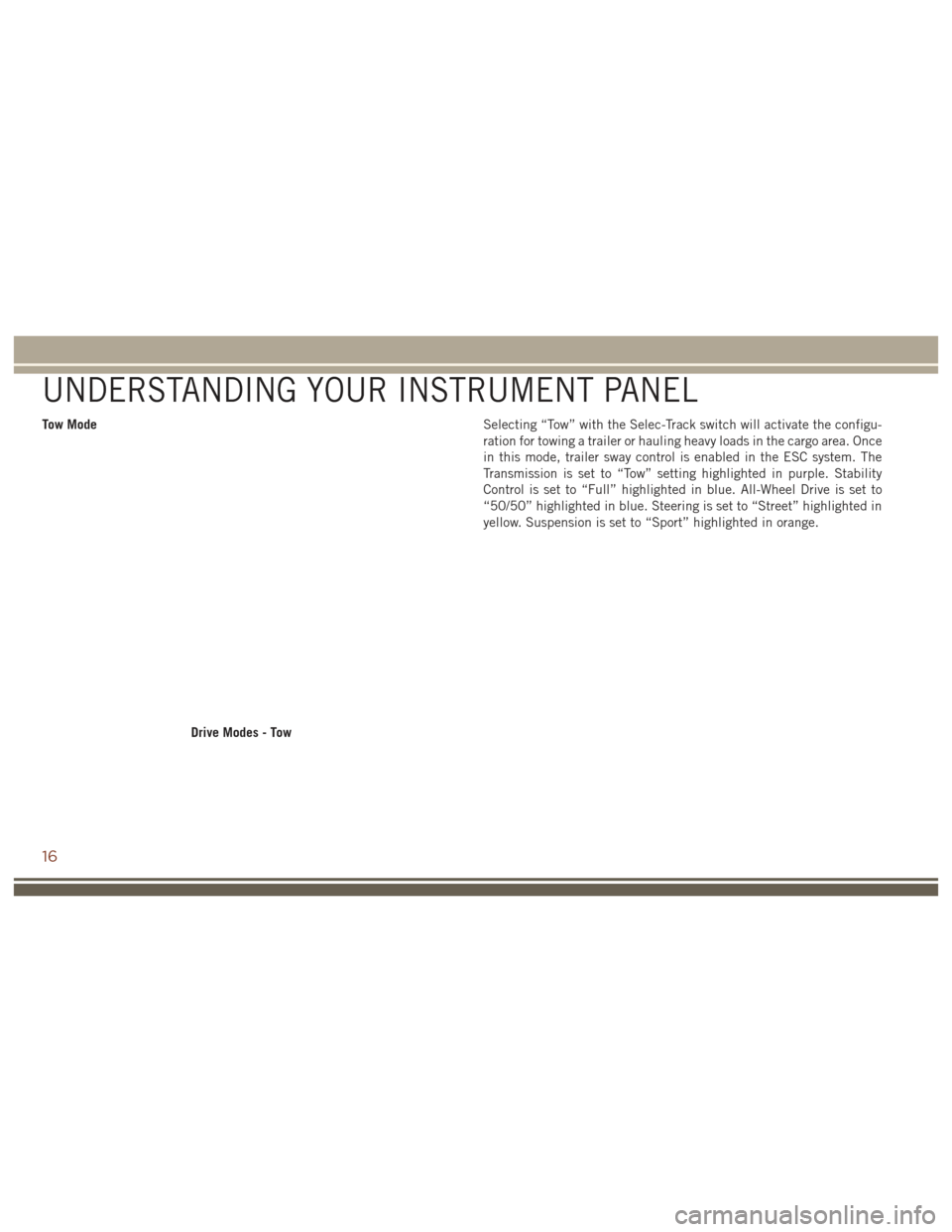
Tow ModeSelecting “Tow” with the Selec-Track switch will activate the configu-
ration for towing a trailer or hauling heavy loads in the cargo area. Once
in this mode, trailer sway control is enabled in the ESC system. The
Transmission is set to “Tow” setting highlighted in purple. Stability
Control is set to “Full” highlighted in blue. All-Wheel Drive is set to
“50/50” highlighted in blue. Steering is set to “Street” highlighted in
yellow. Suspension is set to “Sport” highlighted in orange.
Drive Modes - Tow
UNDERSTANDING YOUR INSTRUMENT PANEL
16
Page 19 of 44
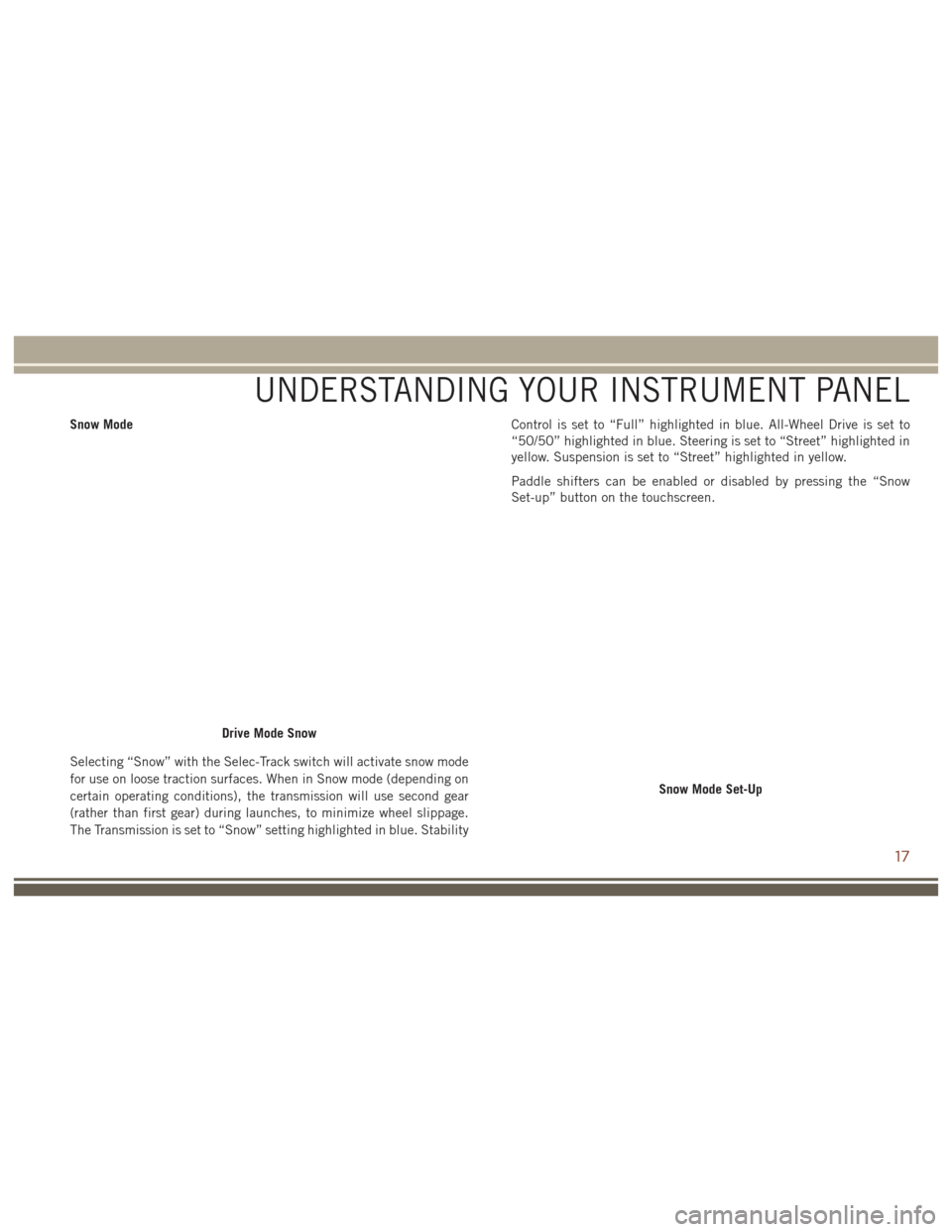
Snow Mode
Selecting “Snow” with the Selec-Track switch will activate snow mode
for use on loose traction surfaces. When in Snow mode (depending on
certain operating conditions), the transmission will use second gear
(rather than first gear) during launches, to minimize wheel slippage.
The Transmission is set to “Snow” setting highlighted in blue. StabilityControl is set to “Full” highlighted in blue. All-Wheel Drive is set to
“50/50” highlighted in blue. Steering is set to “Street” highlighted in
yellow. Suspension is set to “Street” highlighted in yellow.
Paddle shifters can be enabled or disabled by pressing the “Snow
Set-up” button on the touchscreen.
Drive Mode Snow
Snow Mode Set-Up
UNDERSTANDING YOUR INSTRUMENT PANEL
17
Page 20 of 44
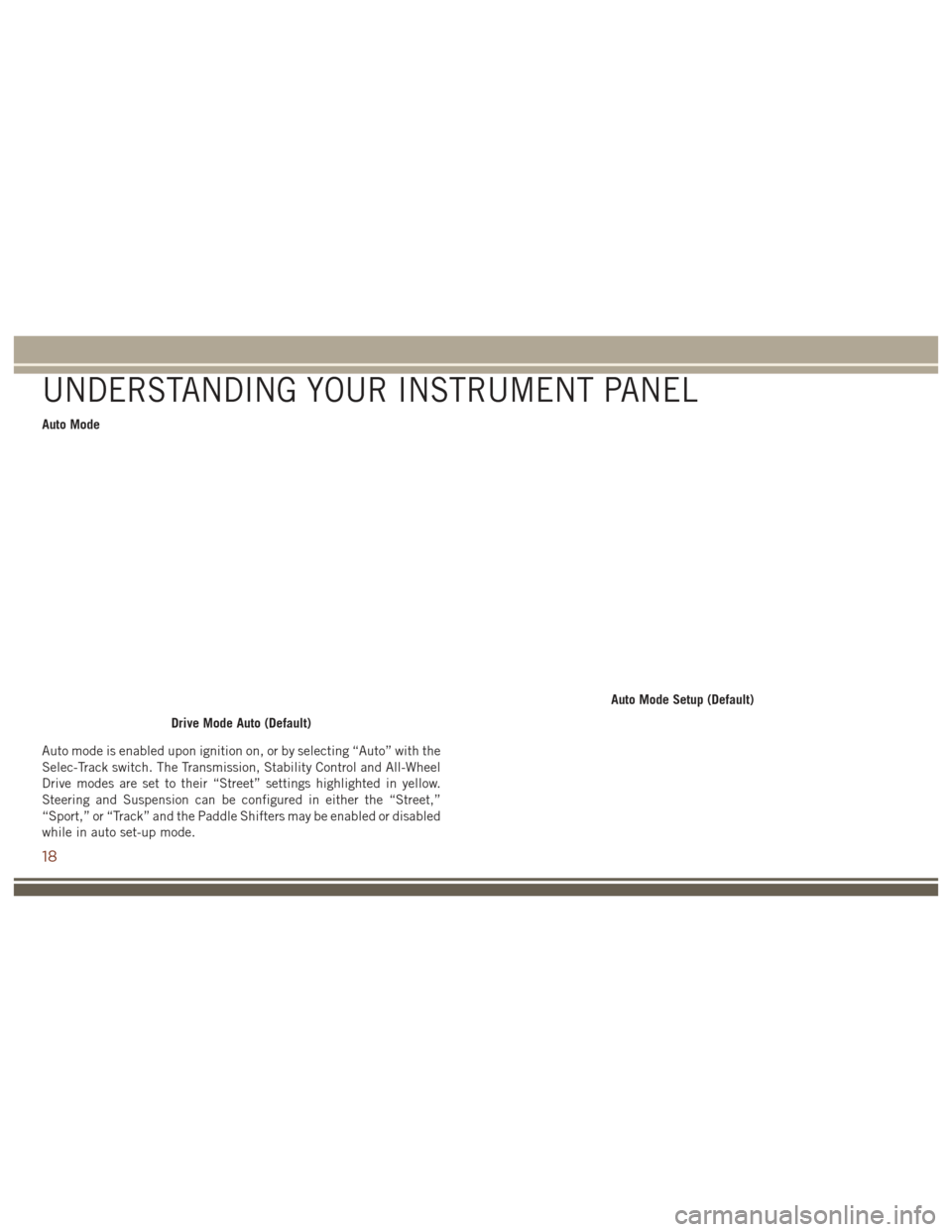
Auto Mode
Auto mode is enabled upon ignition on, or by selecting “Auto” with the
Selec-Track switch. The Transmission, Stability Control and All-Wheel
Drive modes are set to their “Street” settings highlighted in yellow.
Steering and Suspension can be configured in either the “Street,”
“Sport,” or “Track” and the Paddle Shifters may be enabled or disabled
while in auto set-up mode.
Drive Mode Auto (Default)
Auto Mode Setup (Default)
UNDERSTANDING YOUR INSTRUMENT PANEL
18
Page 23 of 44
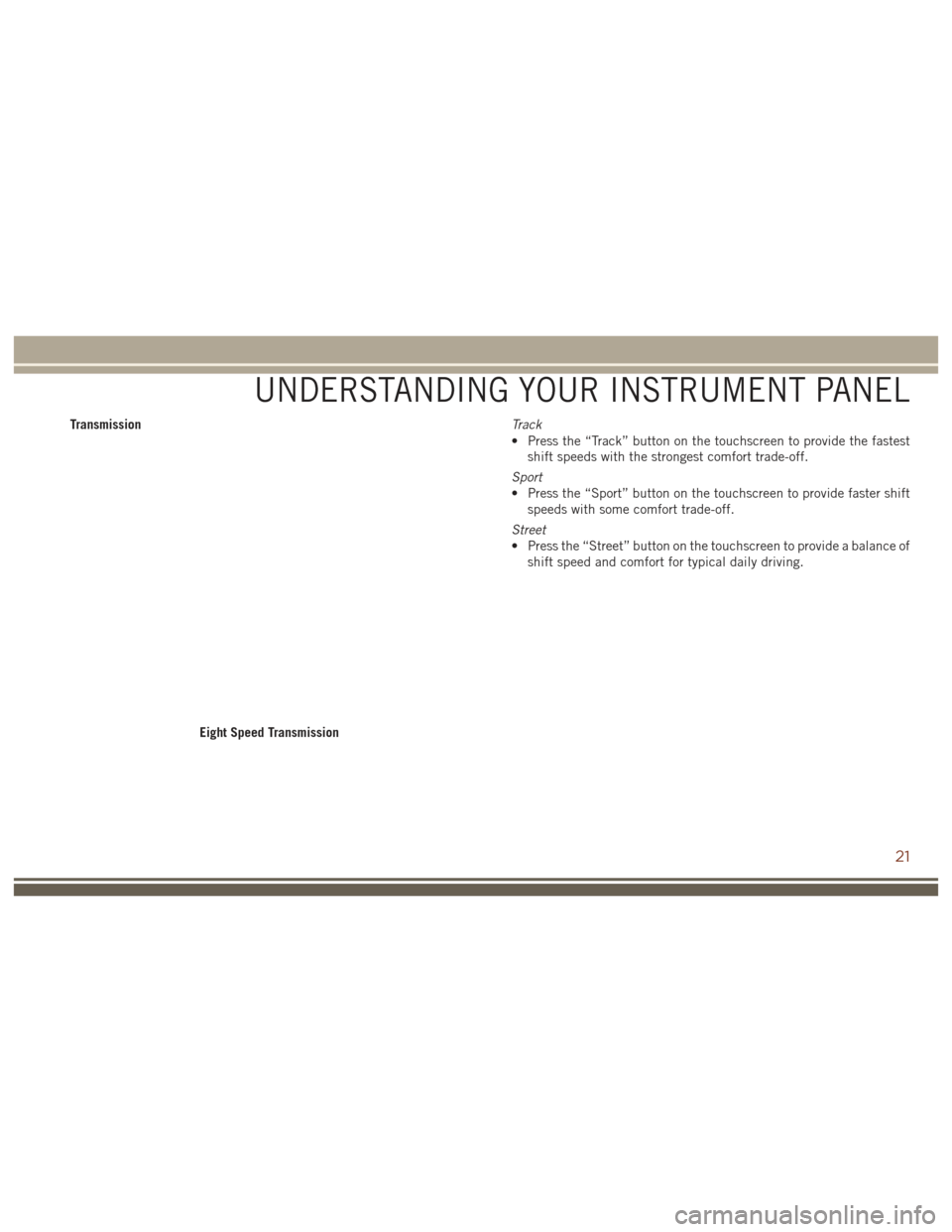
TransmissionTrack
• Press the “Track” button on the touchscreen to provide the fastest
shift speeds with the strongest comfort trade-off.
Sport
• Press the “Sport” button on the touchscreen to provide faster shift speeds with some comfort trade-off.
Street
• Press the “Street” button on the touchscreen to provide a balance of shift speed and comfort for typical daily driving.
Eight Speed Transmission
UNDERSTANDING YOUR INSTRUMENT PANEL
21
Page 30 of 44
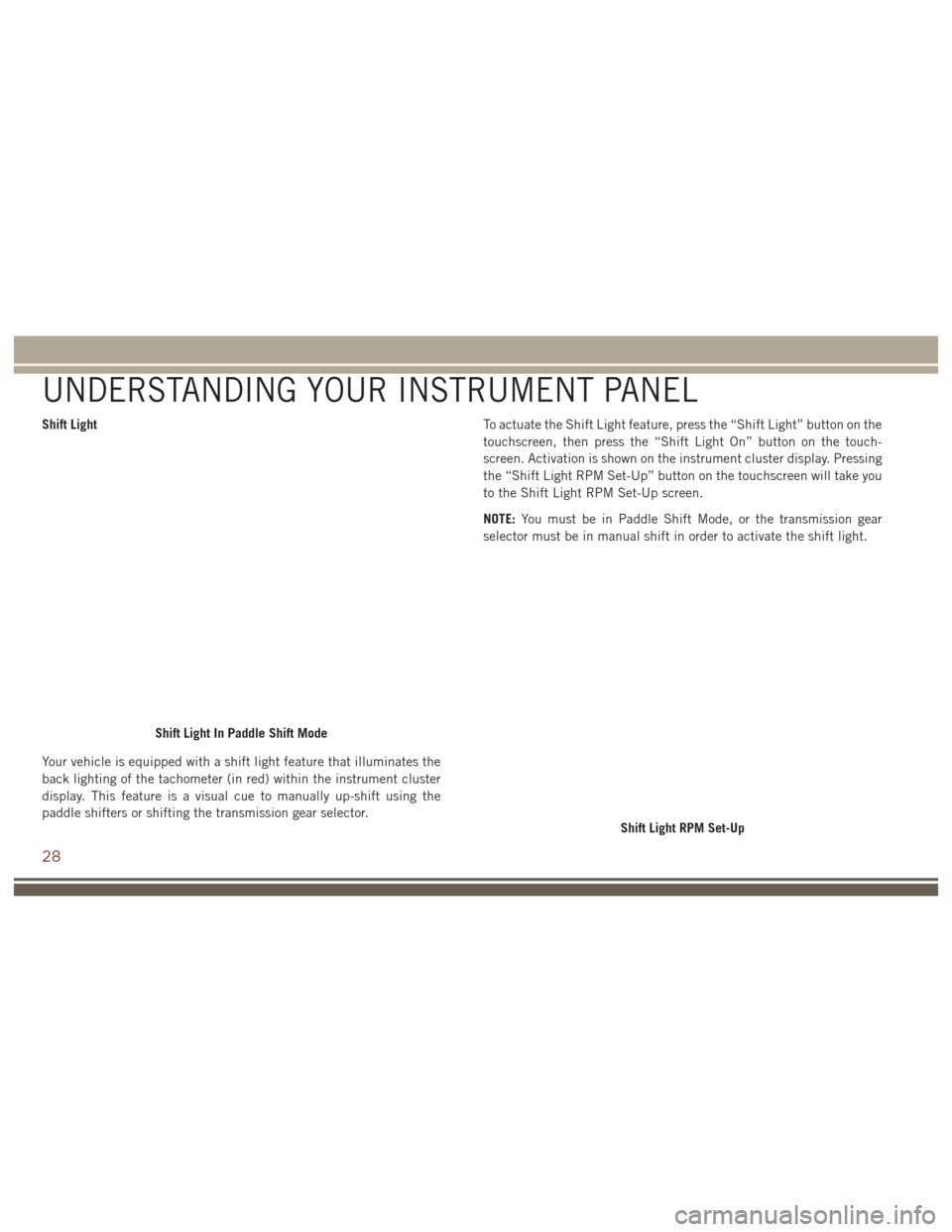
Shift Light
Your vehicle is equipped with a shift light feature that illuminates the
back lighting of the tachometer (in red) within the instrument cluster
display. This feature is a visual cue to manually up-shift using the
paddle shifters or shifting the transmission gear selector.To actuate the Shift Light feature, press the “Shift Light” button on the
touchscreen, then press the “Shift Light On” button on the touch-
screen. Activation is shown on the instrument cluster display. Pressing
the “Shift Light RPM Set-Up” button on the touchscreen will take you
to the Shift Light RPM Set-Up screen.
NOTE:
You must be in Paddle Shift Mode, or the transmission gear
selector must be in manual shift in order to activate the shift light.
Shift Light In Paddle Shift Mode
Shift Light RPM Set-Up
UNDERSTANDING YOUR INSTRUMENT PANEL
28
Page 32 of 44
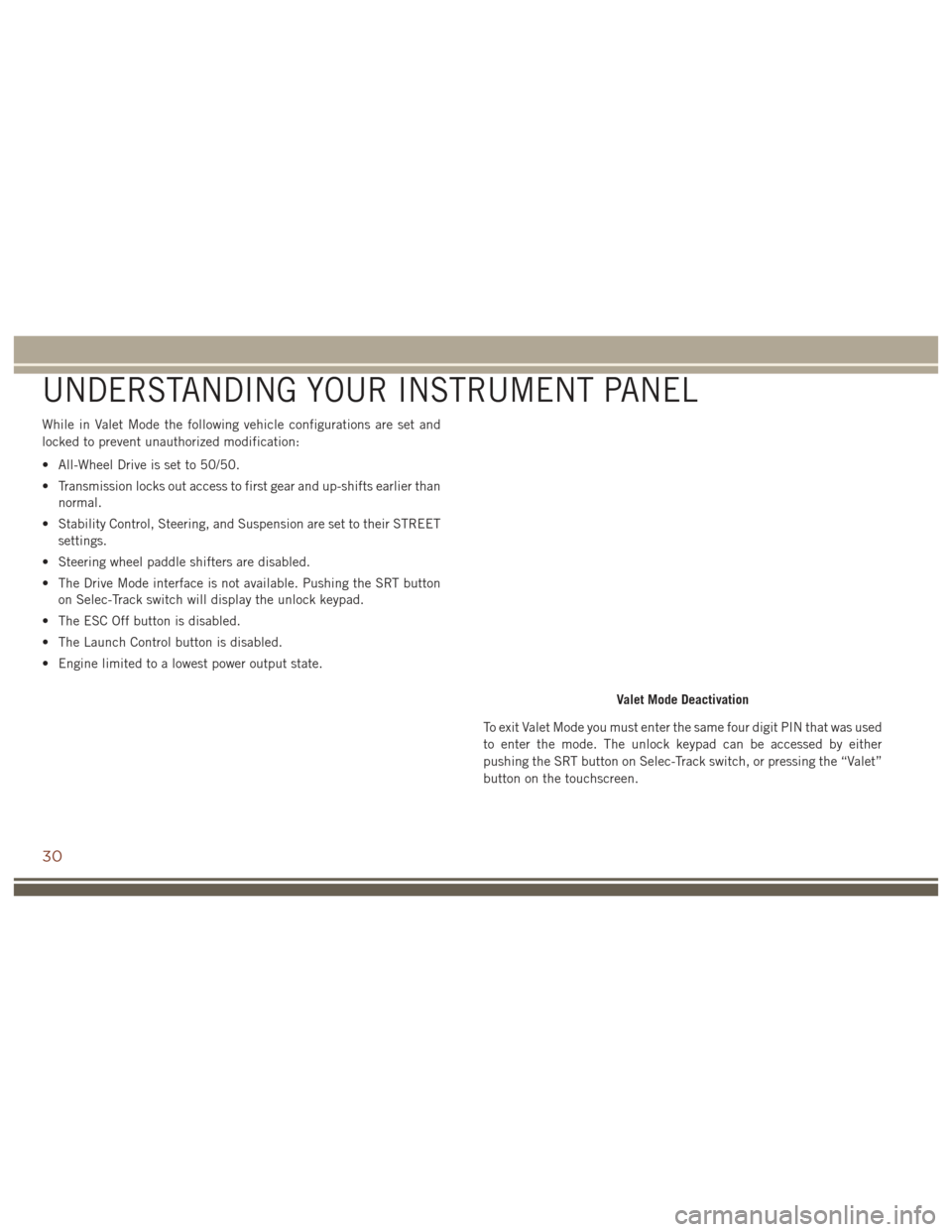
While in Valet Mode the following vehicle configurations are set and
locked to prevent unauthorized modification:
• All-Wheel Drive is set to 50/50.
• Transmission locks out access to first gear and up-shifts earlier thannormal.
• Stability Control, Steering, and Suspension are set to their STREET settings.
• Steering wheel paddle shifters are disabled.
• The Drive Mode interface is not available. Pushing the SRT button on Selec-Track switch will display the unlock keypad.
• The ESC Off button is disabled.
• The Launch Control button is disabled.
• Engine limited to a lowest power output state.
To exit Valet Mode you must enter the same four digit PIN that was used
to enter the mode. The unlock keypad can be accessed by either
pushing the SRT button on Selec-Track switch, or pressing the “Valet”
button on the touchscreen.
Valet Mode Deactivation
UNDERSTANDING YOUR INSTRUMENT PANEL
30
Page 37 of 44

NOTE:Messages will appear in the instrument cluster display to inform
the driver if one or more of the above conditions have not been met. 4. When the above conditions have been met, the instrument cluster
display will read “Release Brake”.
5. Keep the vehicle pointed straight.
Launch control will be active until the vehicle reaches 62 mph
(100 km/h), at which point the Electronic Stability Control (ESC)
system will return to its current ESC mode.
Launch control will abort before launch completion, display “Launch
Aborted” in the cluster under any the following conditions:
• The accelerator pedal is released during launch.
• The ESC system detects that the vehicle is no longer moving in a straight line.
• The “ESC OFF” button is pressed to change the system to another mode.
NOTE: After launch control has been aborted, ESC will return to its
current ESC mode.
CAUTION!
Do not attempt to shift when the drive wheels are spinning and do
not have traction. Damage to the transmission may occur.
Example Brake Pedal Pressure
STARTING AND OPERATING
35