traction control JEEP GRAND CHEROKEE 2018 Owner handbook (in English)
[x] Cancel search | Manufacturer: JEEP, Model Year: 2018, Model line: GRAND CHEROKEE, Model: JEEP GRAND CHEROKEE 2018Pages: 368, PDF Size: 5.72 MB
Page 162 of 368
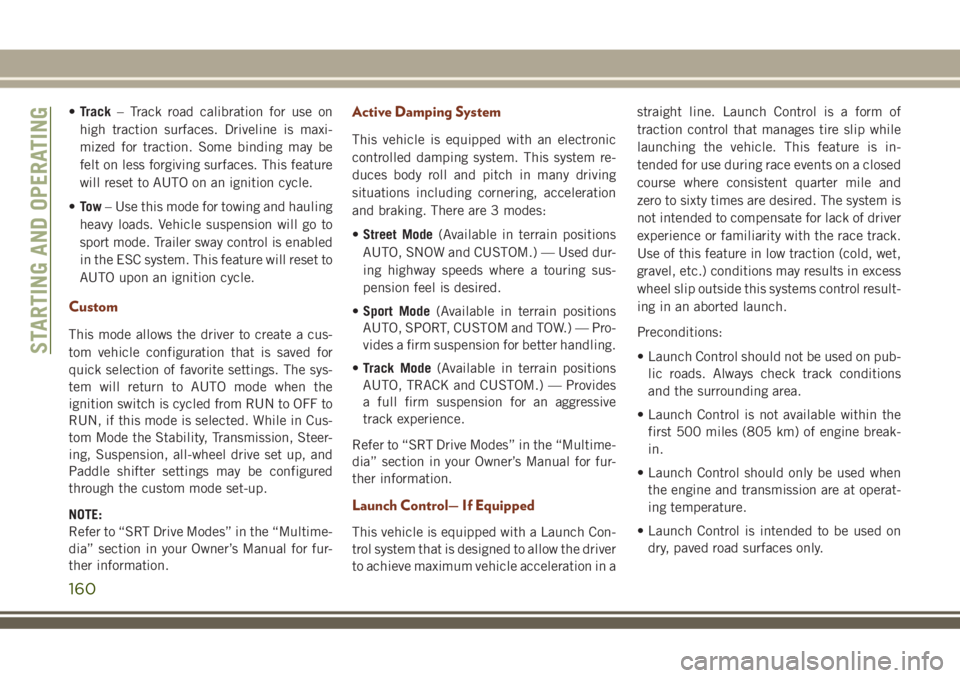
•Track– Track road calibration for use on
high traction surfaces. Driveline is maxi-
mized for traction. Some binding may be
felt on less forgiving surfaces. This feature
will reset to AUTO on an ignition cycle.
•To w– Use this mode for towing and hauling
heavy loads. Vehicle suspension will go to
sport mode. Trailer sway control is enabled
in the ESC system. This feature will reset to
AUTO upon an ignition cycle.
Custom
This mode allows the driver to create a cus-
tom vehicle configuration that is saved for
quick selection of favorite settings. The sys-
tem will return to AUTO mode when the
ignition switch is cycled from RUN to OFF to
RUN, if this mode is selected. While in Cus-
tom Mode the Stability, Transmission, Steer-
ing, Suspension, all-wheel drive set up, and
Paddle shifter settings may be configured
through the custom mode set-up.
NOTE:
Refer to “SRT Drive Modes” in the “Multime-
dia” section in your Owner’s Manual for fur-
ther information.
Active Damping System
This vehicle is equipped with an electronic
controlled damping system. This system re-
duces body roll and pitch in many driving
situations including cornering, acceleration
and braking. There are 3 modes:
•Street Mode(Available in terrain positions
AUTO, SNOW and CUSTOM.) — Used dur-
ing highway speeds where a touring sus-
pension feel is desired.
•Sport Mode(Available in terrain positions
AUTO, SPORT, CUSTOM and TOW.) — Pro-
vides a firm suspension for better handling.
•Track Mode(Available in terrain positions
AUTO, TRACK and CUSTOM.) — Provides
a full firm suspension for an aggressive
track experience.
Refer to “SRT Drive Modes” in the “Multime-
dia” section in your Owner’s Manual for fur-
ther information.
Launch Control— If Equipped
This vehicle is equipped with a Launch Con-
trol system that is designed to allow the driver
to achieve maximum vehicle acceleration in astraight line. Launch Control is a form of
traction control that manages tire slip while
launching the vehicle. This feature is in-
tended for use during race events on a closed
course where consistent quarter mile and
zero to sixty times are desired. The system is
not intended to compensate for lack of driver
experience or familiarity with the race track.
Use of this feature in low traction (cold, wet,
gravel, etc.) conditions may results in excess
wheel slip outside this systems control result-
ing in an aborted launch.
Preconditions:
• Launch Control should not be used on pub-
lic roads. Always check track conditions
and the surrounding area.
• Launch Control is not available within the
first 500 miles (805 km) of engine break-
in.
• Launch Control should only be used when
the engine and transmission are at operat-
ing temperature.
• Launch Control is intended to be used on
dry, paved road surfaces only.
STARTING AND OPERATING
160
Page 163 of 368

CAUTION!
Use on slippery or loose surfaces may
cause damage to vehicle components and
is not recommended.
Launch Control is only available when the
following procedure is followed:
NOTE:
Pushing the SRT button on the Select-Track
switch or pressing the “Apps” button on the
touchscreen are the two options to access
launch control features. Please refer to “SRT
Drive Modes” in “Multimedia” in your Own-
er’s Manual for further information.
1. Press the “Race Options” button on the
touchscreen or push the LAUNCH button
on the Select-Track switch.
2. Press the “Launch RPM Set-Up” button
on the touchscreen. This screen will allow
you to adjust your launch RPM’s for opti-
mum launch/traction.
3. Press the “Activate Launch Control” but-
ton on the touchscreen, follow instruc-
tions in the instrument cluster display.• Make sure the vehicle is not moving.
• Put vehicle in first gear.
• Steering wheel must be pointing
straight.
• Vehicle must be on level ground.
• Apply brake pressure.
• While holding the brake, rapidly apply
and hold the accelerator pedal to wide
open throttle. The engine speed will
hold at the RPM that was set in the
“Launch RPM Set-up” screen.
NOTE:
Messages will appear in the instrument
cluster display to inform the driver if one
or more of the above conditions have not
been met.
4. When the above conditions have been
met, the instrument cluster display will
read “Release Brake”.
5. Keep the vehicle pointed straight.Launch control will be active until the vehicle
reaches 62 mph (100 km/h), at which point
the Electronic Stability Control (ESC) system
will return to its current ESC mode.
Launch control will abort before launch
completion, display “Launch Aborted” in the
cluster under any the following conditions:
• The accelerator pedal is released during
launch.
• The ESC system detects that the vehicle is
no longer moving in a straight line.
• The “ESC OFF” button is pressed to change
the system to another mode.
NOTE:
After launch control has been aborted, ESC
will return to its current ESC mode.
CAUTION!
Do not attempt to shift when the drive
wheels are spinning and do not have trac-
tion. Damage to the transmission may oc-
cur.
161
Page 261 of 368
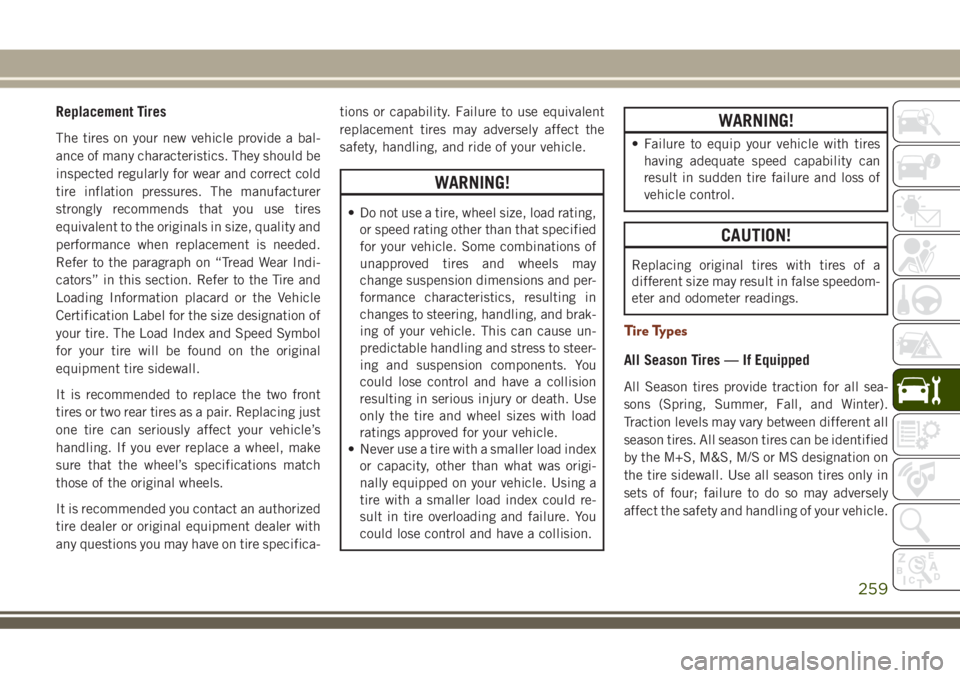
Replacement Tires
The tires on your new vehicle provide a bal-
ance of many characteristics. They should be
inspected regularly for wear and correct cold
tire inflation pressures. The manufacturer
strongly recommends that you use tires
equivalent to the originals in size, quality and
performance when replacement is needed.
Refer to the paragraph on “Tread Wear Indi-
cators” in this section. Refer to the Tire and
Loading Information placard or the Vehicle
Certification Label for the size designation of
your tire. The Load Index and Speed Symbol
for your tire will be found on the original
equipment tire sidewall.
It is recommended to replace the two front
tires or two rear tires as a pair. Replacing just
one tire can seriously affect your vehicle’s
handling. If you ever replace a wheel, make
sure that the wheel’s specifications match
those of the original wheels.
It is recommended you contact an authorized
tire dealer or original equipment dealer with
any questions you may have on tire specifica-tions or capability. Failure to use equivalent
replacement tires may adversely affect the
safety, handling, and ride of your vehicle.
WARNING!
• Do not use a tire, wheel size, load rating,
or speed rating other than that specified
for your vehicle. Some combinations of
unapproved tires and wheels may
change suspension dimensions and per-
formance characteristics, resulting in
changes to steering, handling, and brak-
ing of your vehicle. This can cause un-
predictable handling and stress to steer-
ing and suspension components. You
could lose control and have a collision
resulting in serious injury or death. Use
only the tire and wheel sizes with load
ratings approved for your vehicle.
• Never use a tire with a smaller load index
or capacity, other than what was origi-
nally equipped on your vehicle. Using a
tire with a smaller load index could re-
sult in tire overloading and failure. You
could lose control and have a collision.
WARNING!
• Failure to equip your vehicle with tires
having adequate speed capability can
result in sudden tire failure and loss of
vehicle control.
CAUTION!
Replacing original tires with tires of a
different size may result in false speedom-
eter and odometer readings.
Tire Types
All Season Tires — If Equipped
All Season tires provide traction for all sea-
sons (Spring, Summer, Fall, and Winter).
Traction levels may vary between different all
season tires. All season tires can be identified
by the M+S, M&S, M/S or MS designation on
the tire sidewall. Use all season tires only in
sets of four; failure to do so may adversely
affect the safety and handling of your vehicle.
259
Page 262 of 368
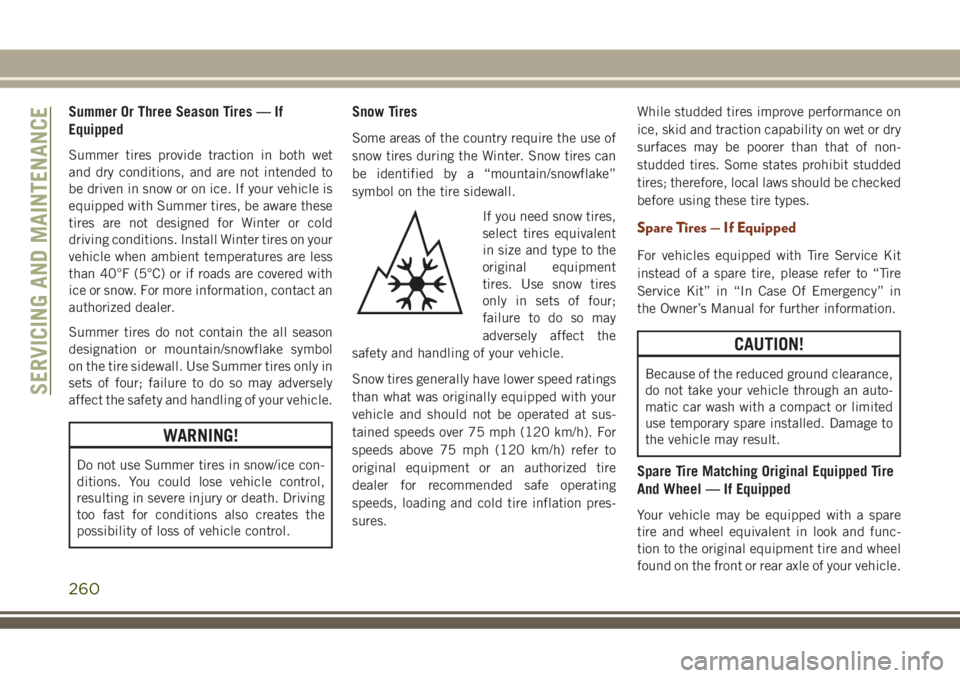
Summer Or Three Season Tires — If
Equipped
Summer tires provide traction in both wet
and dry conditions, and are not intended to
be driven in snow or on ice. If your vehicle is
equipped with Summer tires, be aware these
tires are not designed for Winter or cold
driving conditions. Install Winter tires on your
vehicle when ambient temperatures are less
than 40°F (5°C) or if roads are covered with
ice or snow. For more information, contact an
authorized dealer.
Summer tires do not contain the all season
designation or mountain/snowflake symbol
on the tire sidewall. Use Summer tires only in
sets of four; failure to do so may adversely
affect the safety and handling of your vehicle.
WARNING!
Do not use Summer tires in snow/ice con-
ditions. You could lose vehicle control,
resulting in severe injury or death. Driving
too fast for conditions also creates the
possibility of loss of vehicle control.
Snow Tires
Some areas of the country require the use of
snow tires during the Winter. Snow tires can
be identified by a “mountain/snowflake”
symbol on the tire sidewall.
If you need snow tires,
select tires equivalent
in size and type to the
original equipment
tires. Use snow tires
only in sets of four;
failure to do so may
adversely affect the
safety and handling of your vehicle.
Snow tires generally have lower speed ratings
than what was originally equipped with your
vehicle and should not be operated at sus-
tained speeds over 75 mph (120 km/h). For
speeds above 75 mph (120 km/h) refer to
original equipment or an authorized tire
dealer for recommended safe operating
speeds, loading and cold tire inflation pres-
sures.While studded tires improve performance on
ice, skid and traction capability on wet or dry
surfaces may be poorer than that of non-
studded tires. Some states prohibit studded
tires; therefore, local laws should be checked
before using these tire types.
Spare Tires — If Equipped
For vehicles equipped with Tire Service Kit
instead of a spare tire, please refer to “Tire
Service Kit” in “In Case Of Emergency” in
the Owner’s Manual for further information.
CAUTION!
Because of the reduced ground clearance,
do not take your vehicle through an auto-
matic car wash with a compact or limited
use temporary spare installed. Damage to
the vehicle may result.
Spare Tire Matching Original Equipped Tire
And Wheel — If Equipped
Your vehicle may be equipped with a spare
tire and wheel equivalent in look and func-
tion to the original equipment tire and wheel
found on the front or rear axle of your vehicle.
SERVICING AND MAINTENANCE
260
Page 265 of 368
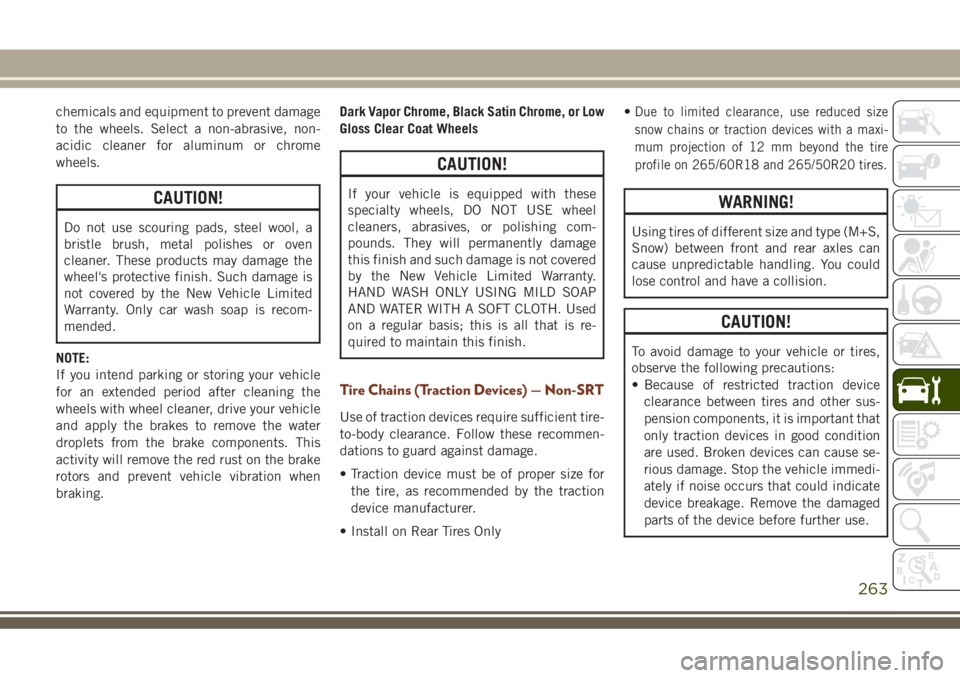
chemicals and equipment to prevent damage
to the wheels. Select a non-abrasive, non-
acidic cleaner for aluminum or chrome
wheels.
CAUTION!
Do not use scouring pads, steel wool, a
bristle brush, metal polishes or oven
cleaner. These products may damage the
wheel's protective finish. Such damage is
not covered by the New Vehicle Limited
Warranty. Only car wash soap is recom-
mended.
NOTE:
If you intend parking or storing your vehicle
for an extended period after cleaning the
wheels with wheel cleaner, drive your vehicle
and apply the brakes to remove the water
droplets from the brake components. This
activity will remove the red rust on the brake
rotors and prevent vehicle vibration when
braking.Dark Vapor Chrome, Black Satin Chrome, or Low
Gloss Clear Coat Wheels
CAUTION!
If your vehicle is equipped with these
specialty wheels, DO NOT USE wheel
cleaners, abrasives, or polishing com-
pounds. They will permanently damage
this finish and such damage is not covered
by the New Vehicle Limited Warranty.
HAND WASH ONLY USING MILD SOAP
AND WATER WITH A SOFT CLOTH. Used
on a regular basis; this is all that is re-
quired to maintain this finish.
Tire Chains (Traction Devices) — Non-SRT
Use of traction devices require sufficient tire-
to-body clearance. Follow these recommen-
dations to guard against damage.
• Traction device must be of proper size for
the tire, as recommended by the traction
device manufacturer.
• Install on Rear Tires Only•
Due to limited clearance, use reduced size
snow chains or traction devices with a maxi-
mum projection of 12 mm beyond the tire
profile on 265/60R18 and 265/50R20 tires.
WARNING!
Using tires of different size and type (M+S,
Snow) between front and rear axles can
cause unpredictable handling. You could
lose control and have a collision.
CAUTION!
To avoid damage to your vehicle or tires,
observe the following precautions:
• Because of restricted traction device
clearance between tires and other sus-
pension components, it is important that
only traction devices in good condition
are used. Broken devices can cause se-
rious damage. Stop the vehicle immedi-
ately if noise occurs that could indicate
device breakage. Remove the damaged
parts of the device before further use.
263
Page 266 of 368
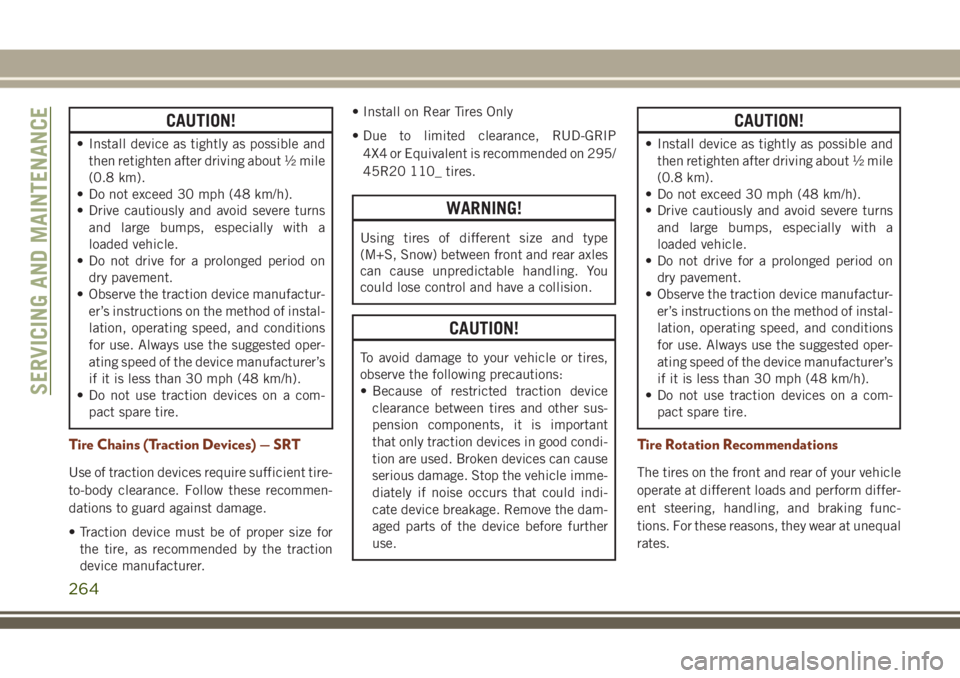
CAUTION!
• Install device as tightly as possible and
then retighten after driving about ½ mile
(0.8 km).
• Do not exceed 30 mph (48 km/h).
• Drive cautiously and avoid severe turns
and large bumps, especially with a
loaded vehicle.
• Do not drive for a prolonged period on
dry pavement.
• Observe the traction device manufactur-
er’s instructions on the method of instal-
lation, operating speed, and conditions
for use. Always use the suggested oper-
ating speed of the device manufacturer’s
if it is less than 30 mph (48 km/h).
• Do not use traction devices on a com-
pact spare tire.
Tire Chains (Traction Devices) — SRT
Use of traction devices require sufficient tire-
to-body clearance. Follow these recommen-
dations to guard against damage.
• Traction device must be of proper size for
the tire, as recommended by the traction
device manufacturer.• Install on Rear Tires Only
• Due to limited clearance, RUD-GRIP
4X4 or Equivalent is recommended on 295/
45R20 110_ tires.
WARNING!
Using tires of different size and type
(M+S, Snow) between front and rear axles
can cause unpredictable handling. You
could lose control and have a collision.
CAUTION!
To avoid damage to your vehicle or tires,
observe the following precautions:
• Because of restricted traction device
clearance between tires and other sus-
pension components, it is important
that only traction devices in good condi-
tion are used. Broken devices can cause
serious damage. Stop the vehicle imme-
diately if noise occurs that could indi-
cate device breakage. Remove the dam-
aged parts of the device before further
use.
CAUTION!
• Install device as tightly as possible and
then retighten after driving about ½ mile
(0.8 km).
• Do not exceed 30 mph (48 km/h).
• Drive cautiously and avoid severe turns
and large bumps, especially with a
loaded vehicle.
• Do not drive for a prolonged period on
dry pavement.
• Observe the traction device manufactur-
er’s instructions on the method of instal-
lation, operating speed, and conditions
for use. Always use the suggested oper-
ating speed of the device manufacturer’s
if it is less than 30 mph (48 km/h).
• Do not use traction devices on a com-
pact spare tire.
Tire Rotation Recommendations
The tires on the front and rear of your vehicle
operate at different loads and perform differ-
ent steering, handling, and braking func-
tions. For these reasons, they wear at unequal
rates.
SERVICING AND MAINTENANCE
264
Page 362 of 368
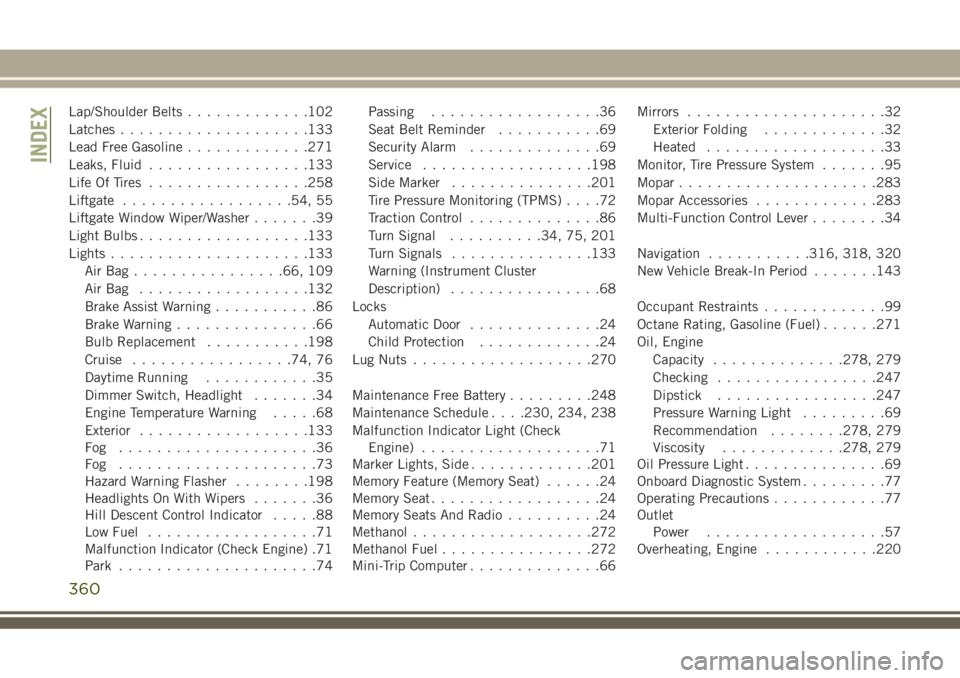
Lap/Shoulder Belts.............102
Latches....................133
Lead Free Gasoline.............271
Leaks, Fluid.................133
Life Of Tires.................258
Liftgate..................54, 55
Liftgate Window Wiper/Washer.......39
Light Bulbs..................133
Lights.....................133
AirBag................66, 109
AirBag ..................132
Brake Assist Warning...........86
Brake Warning...............66
Bulb Replacement...........198
Cruise.................74, 76
Daytime Running............35
Dimmer Switch, Headlight.......34
Engine Temperature Warning.....68
Exterior..................133
Fog .....................36
Fog .....................73
Hazard Warning Flasher........198
Headlights On With Wipers.......36
Hill Descent Control Indicator.....88
Low Fuel..................71
Malfunction Indicator (Check Engine) .71
Park.....................74Passing..................36
Seat Belt Reminder...........69
Security Alarm..............69
Service..................198
Side Marker...............201
Tire Pressure Monitoring (TPMS)....72
Traction Control..............86
Turn Signal..........34, 75, 201
Turn Signals...............133
Warning (Instrument Cluster
Description)................68
Locks
Automatic Door..............24
Child Protection.............24
Lug Nuts...................270
Maintenance Free Battery.........248
Maintenance Schedule. . . .230, 234, 238
Malfunction Indicator Light (Check
Engine)
...................71
Marker Lights, Side
.............201
Memory Feature (Memory Seat)......24
Memory Seat..................24
Memory Seats And Radio..........24
Methanol...................272
Methanol Fuel................272
Mini-Trip Computer..............66Mirrors.....................32
Exterior Folding.............32
Heated...................33
Monitor, Tire Pressure System.......95
Mopar.....................283
Mopar Accessories.............283
Multi-Function Control Lever........34
Navigation...........316, 318, 320
New Vehicle Break-In Period.......143
Occupant Restraints.............99
Octane Rating, Gasoline (Fuel)......271
Oil, Engine
Capacity..............278, 279
Checking.................247
Dipstick.................247
Pressure Warning Light.........69
Recommendation........278, 279
Viscosity.............278, 279
Oil Pressure Light...............69
Onboard Diagnostic System.........77
Operating Precautions............77
Outlet
Power...................57
Overheating, Engine............220
INDEX
360
Page 365 of 368
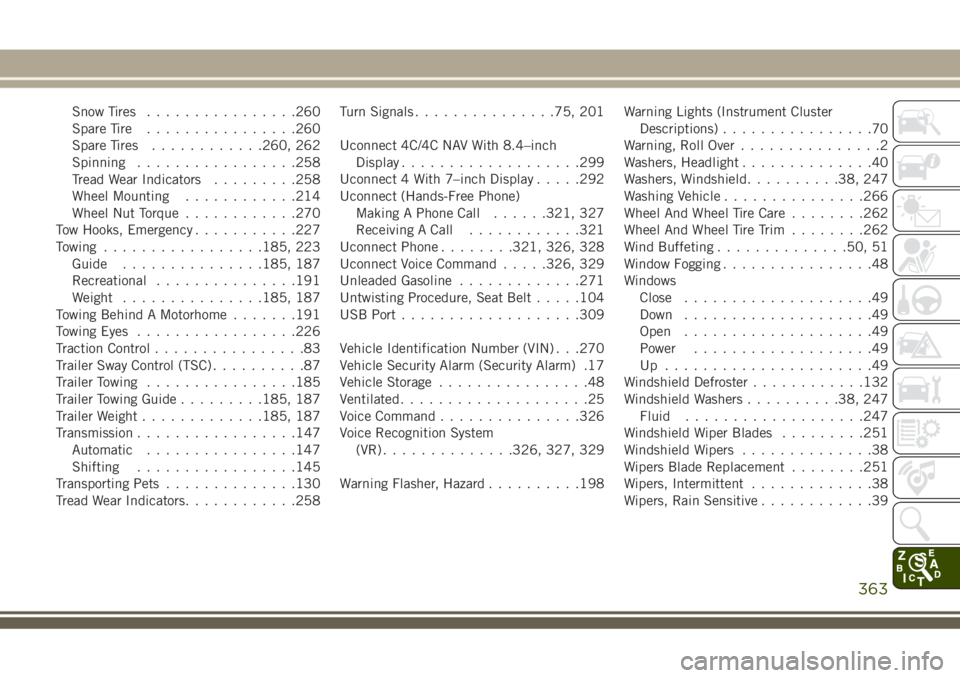
Snow Tires................260
Spare Tire................260
Spare Tires............260, 262
Spinning.................258
Tread Wear Indicators.........258
Wheel Mounting............214
Wheel Nut Torque............270
Tow Hooks, Emergency...........227
Towing.................185, 223
Guide...............185, 187
Recreational...............191
Weight...............185, 187
Towing Behind A Motorhome.......191
Towing Eyes.................226
Traction Control................83
Trailer Sway Control (TSC)..........87
Trailer Towing................185
Trailer Towing Guide.........185, 187
Trailer Weight.............185, 187
Transmission.................147
Automatic................147
Shifting.................145
Transporting Pets..............130
Tread Wear Indicators............258Turn Signals...............75, 201
Uconnect 4C/4C NAV With 8.4–inch
Display...................299
Uconnect 4 With 7–inch Display.....292
Uconnect (Hands-Free Phone)
Making A Phone Call......321, 327
Receiving A Call............321
Uconnect Phone........321, 326, 328
Uconnect Voice Command.....326, 329
Unleaded Gasoline.............271
Untwisting Procedure, Seat Belt.....104
USB Port..................
.309
Vehicle Identification Number (VIN) . . .270
Vehicle Security Alarm (Security Alarm) .17
Vehicle Storage................48
Ventilated....................25
Voice Command...............326
Voice Recognition System
(VR)..............326, 327, 329
Warning Flasher, Hazard..........198Warning Lights (Instrument Cluster
Descriptions)................70
Warning, Roll Over...............2
Washers, Headlight..............40
Washers, Windshield..........38, 247
Washing Vehicle...............266
Wheel And Wheel Tire Care........262
Wheel And Wheel Tire Trim........262
Wind Buffeting..............50, 51
Window Fogging................48
Windows
Close....................49
Down....................49
Open....................49
Power...................49
Up ......................49
Windshield Defroster............132
Windshield Washers..........38, 247
Fluid...................247
Windshield Wiper Blades.........251
Windshield Wipers..............38
Wipers Blade Replacement........251
Wipers, Intermittent.............38
Wipers, Rain Sensitive............39
363