cruise control JEEP GRAND CHEROKEE 2018 Owner handbook (in English)
[x] Cancel search | Manufacturer: JEEP, Model Year: 2018, Model line: GRAND CHEROKEE, Model: JEEP GRAND CHEROKEE 2018Pages: 368, PDF Size: 5.72 MB
Page 72 of 368
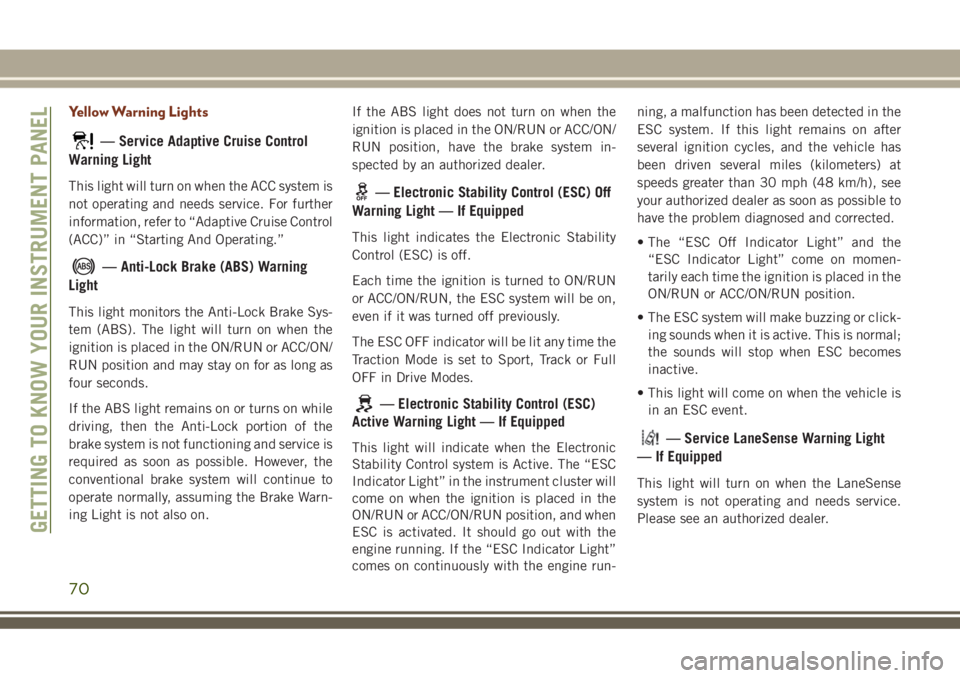
Yellow Warning Lights
— Service Adaptive Cruise Control
Warning Light
This light will turn on when the ACC system is
not operating and needs service. For further
information, refer to “Adaptive Cruise Control
(ACC)” in “Starting And Operating.”
— Anti-Lock Brake (ABS) Warning
Light
This light monitors the Anti-Lock Brake Sys-
tem (ABS). The light will turn on when the
ignition is placed in the ON/RUN or ACC/ON/
RUN position and may stay on for as long as
four seconds.
If the ABS light remains on or turns on while
driving, then the Anti-Lock portion of the
brake system is not functioning and service is
required as soon as possible. However, the
conventional brake system will continue to
operate normally, assuming the Brake Warn-
ing Light is not also on.If the ABS light does not turn on when the
ignition is placed in the ON/RUN or ACC/ON/
RUN position, have the brake system in-
spected by an authorized dealer.
— Electronic Stability Control (ESC) Off
Warning Light — If Equipped
This light indicates the Electronic Stability
Control (ESC) is off.
Each time the ignition is turned to ON/RUN
or ACC/ON/RUN, the ESC system will be on,
even if it was turned off previously.
The ESC OFF indicator will be lit any time the
Traction Mode is set to Sport, Track or Full
OFF in Drive Modes.
— Electronic Stability Control (ESC)
Active Warning Light — If Equipped
This light will indicate when the Electronic
Stability Control system is Active. The “ESC
Indicator Light” in the instrument cluster will
come on when the ignition is placed in the
ON/RUN or ACC/ON/RUN position, and when
ESC is activated. It should go out with the
engine running. If the “ESC Indicator Light”
comes on continuously with the engine run-ning, a malfunction has been detected in the
ESC system. If this light remains on after
several ignition cycles, and the vehicle has
been driven several miles (kilometers) at
speeds greater than 30 mph (48 km/h), see
your authorized dealer as soon as possible to
have the problem diagnosed and corrected.
• The “ESC Off Indicator Light” and the
“ESC Indicator Light” come on momen-
tarily each time the ignition is placed in the
ON/RUN or ACC/ON/RUN position.
• The ESC system will make buzzing or click-
ing sounds when it is active. This is normal;
the sounds will stop when ESC becomes
inactive.
• This light will come on when the vehicle is
in an ESC event.— Service LaneSense Warning Light
— If Equipped
This light will turn on when the LaneSense
system is not operating and needs service.
Please see an authorized dealer.
GETTING TO KNOW YOUR INSTRUMENT PANEL
70
Page 76 of 368
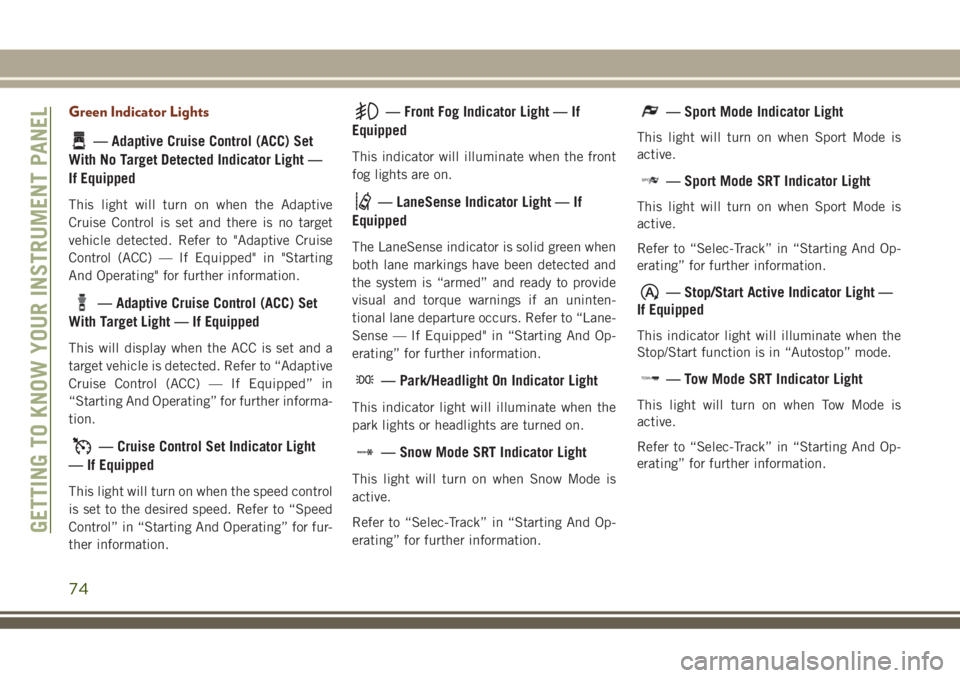
Green Indicator Lights
— Adaptive Cruise Control (ACC) Set
With No Target Detected Indicator Light —
If Equipped
This light will turn on when the Adaptive
Cruise Control is set and there is no target
vehicle detected. Refer to "Adaptive Cruise
Control (ACC) — If Equipped" in "Starting
And Operating" for further information.
— Adaptive Cruise Control (ACC) Set
With Target Light — If Equipped
This will display when the ACC is set and a
target vehicle is detected. Refer to “Adaptive
Cruise Control (ACC) — If Equipped” in
“Starting And Operating” for further informa-
tion.
— Cruise Control Set Indicator Light
— If Equipped
This light will turn on when the speed control
is set to the desired speed. Refer to “Speed
Control” in “Starting And Operating” for fur-
ther information.
— Front Fog Indicator Light — If
Equipped
This indicator will illuminate when the front
fog lights are on.
— LaneSense Indicator Light — If
Equipped
The LaneSense indicator is solid green when
both lane markings have been detected and
the system is “armed” and ready to provide
visual and torque warnings if an uninten-
tional lane departure occurs. Refer to “Lane-
Sense — If Equipped" in “Starting And Op-
erating” for further information.
— Park/Headlight On Indicator Light
This indicator light will illuminate when the
park lights or headlights are turned on.
— Snow Mode SRT Indicator Light
This light will turn on when Snow Mode is
active.
Refer to “Selec-Track” in “Starting And Op-
erating” for further information.
— Sport Mode Indicator Light
This light will turn on when Sport Mode is
active.
— Sport Mode SRT Indicator Light
This light will turn on when Sport Mode is
active.
Refer to “Selec-Track” in “Starting And Op-
erating” for further information.
— Stop/Start Active Indicator Light —
If Equipped
This indicator light will illuminate when the
Stop/Start function is in “Autostop” mode.
— Tow Mode SRT Indicator Light
This light will turn on when Tow Mode is
active.
Refer to “Selec-Track” in “Starting And Op-
erating” for further information.
GETTING TO KNOW YOUR INSTRUMENT PANEL
74
Page 77 of 368
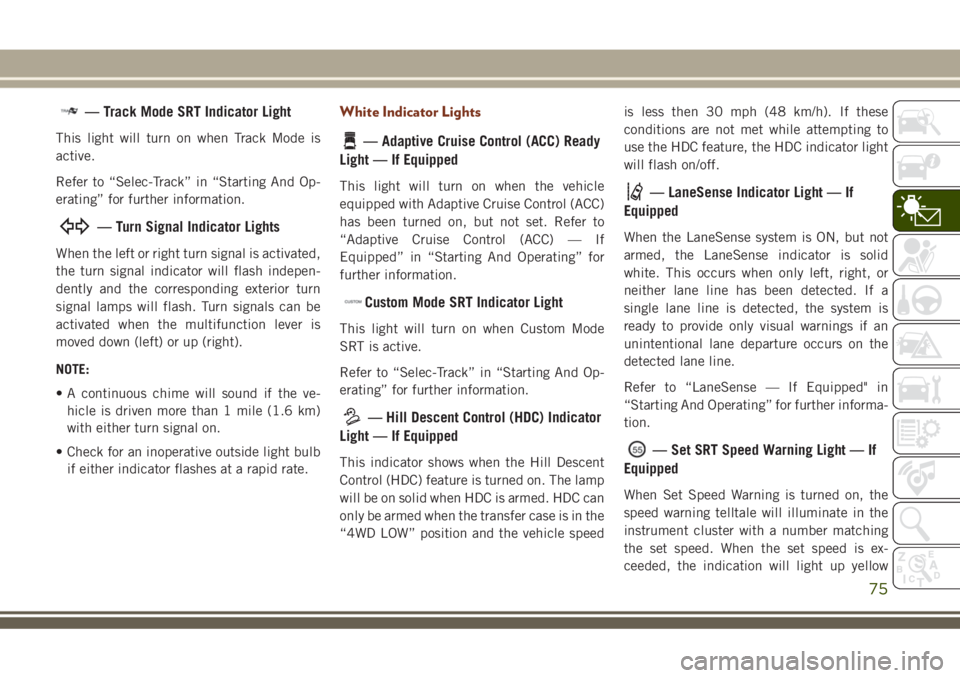
— Track Mode SRT Indicator Light
This light will turn on when Track Mode is
active.
Refer to “Selec-Track” in “Starting And Op-
erating” for further information.
— Turn Signal Indicator Lights
When the left or right turn signal is activated,
the turn signal indicator will flash indepen-
dently and the corresponding exterior turn
signal lamps will flash. Turn signals can be
activated when the multifunction lever is
moved down (left) or up (right).
NOTE:
• A continuous chime will sound if the ve-
hicle is driven more than 1 mile (1.6 km)
with either turn signal on.
• Check for an inoperative outside light bulb
if either indicator flashes at a rapid rate.
White Indicator Lights
— Adaptive Cruise Control (ACC) Ready
Light — If Equipped
This light will turn on when the vehicle
equipped with Adaptive Cruise Control (ACC)
has been turned on, but not set. Refer to
“Adaptive Cruise Control (ACC) — If
Equipped” in “Starting And Operating” for
further information.
Custom Mode SRT Indicator Light
This light will turn on when Custom Mode
SRT is active.
Refer to “Selec-Track” in “Starting And Op-
erating” for further information.
— Hill Descent Control (HDC) Indicator
Light — If Equipped
This indicator shows when the Hill Descent
Control (HDC) feature is turned on. The lamp
will be on solid when HDC is armed. HDC can
only be armed when the transfer case is in the
“4WD LOW” position and the vehicle speedis less then 30 mph (48 km/h). If these
conditions are not met while attempting to
use the HDC feature, the HDC indicator light
will flash on/off.
— LaneSense Indicator Light — If
Equipped
When the LaneSense system is ON, but not
armed, the LaneSense indicator is solid
white. This occurs when only left, right, or
neither lane line has been detected. If a
single lane line is detected, the system is
ready to provide only visual warnings if an
unintentional lane departure occurs on the
detected lane line.
Refer to “LaneSense — If Equipped" in
“Starting And Operating” for further informa-
tion.
— Set SRT Speed Warning Light — If
Equipped
When Set Speed Warning is turned on, the
speed warning telltale will illuminate in the
instrument cluster with a number matching
the set speed. When the set speed is ex-
ceeded, the indication will light up yellow
75
Page 78 of 368

and flash along with a continuous chime.
Speed Warning can be turned on and off in
the instrument cluster display.
NOTE:
The indication will not turn yellow and flash
with a continuous chime unless the speed is
exceeded by 1.9 mph (3 km/h) or more.
Refer to “Instrument Cluster Display Menu
Items” in “Getting To Know Your Instrument
Panel” in the Owner’s Manual for further
information.
The number “55” is only an example of a
speed that can be set.
— Set Speed Warning Light — If
Equipped
When Set Speed Warning is turned on, the
speed warning telltale will illuminate in the
instrument cluster with a number matching
the set speed. When the set speed is ex-
ceeded, a single chime will sound along with
pop up message of speed warning exceeded.
When the set speed is exceeded, the indica-
tion will light up yellow and flash along with a
continuous chime (up to ten seconds or until
the speed is no longer exceeded). SpeedWarning can be turned on and off in the
instrument cluster display, for further infor-
mation refer to “Instrument Cluster Display
Menu Items” in “Getting To Know Your In-
strument Panel.”
NOTE:
The indication will not turn yellow and flash
with a continuous chime unless the speed is
exceeded by 1.9 mph (3 km/h) or more.
NOTE:
The number “55” is only an example of a
speed that can be set.
— Cruise Control Ready Indicator
Light
This light will turn on when the speed control
has been turned on, but not set. Refer to
“Speed Control — If Equipped” in “Starting
And Operating” for further information.
— Selec Speed Control Indicator
Light — If Equipped
This light will turn on when “Selec Speed
Control” is activated.To activate “Selec Speed Control”, assure the
vehicle is Four Wheel Drive Low (4WD) and
push the button on the Instrument Panel.
NOTE:
If the vehicle is not in 4WD Low, “To Enter
Selec-Speed Shift to 4WD Low” will appear
in the instrument cluster display.
— Valet Mode SRT Indicator Light
This light will turn on when Valet Mode is
active.
Blue Indicator Lights
— High Beam Indicator Light
This indicator shows that the high beam
headlights are on. With the low beams acti-
vated, push the multifunction lever forward
(toward the front of the vehicle) to turn on the
high beams. Pull the multifunction lever rear-
ward (toward the rear of the vehicle) to turn
off the high beams. If the high beams are off,
pull the lever toward you for a temporary high
beam on, "flash to pass" scenario.
GETTING TO KNOW YOUR INSTRUMENT PANEL
76
Page 137 of 368
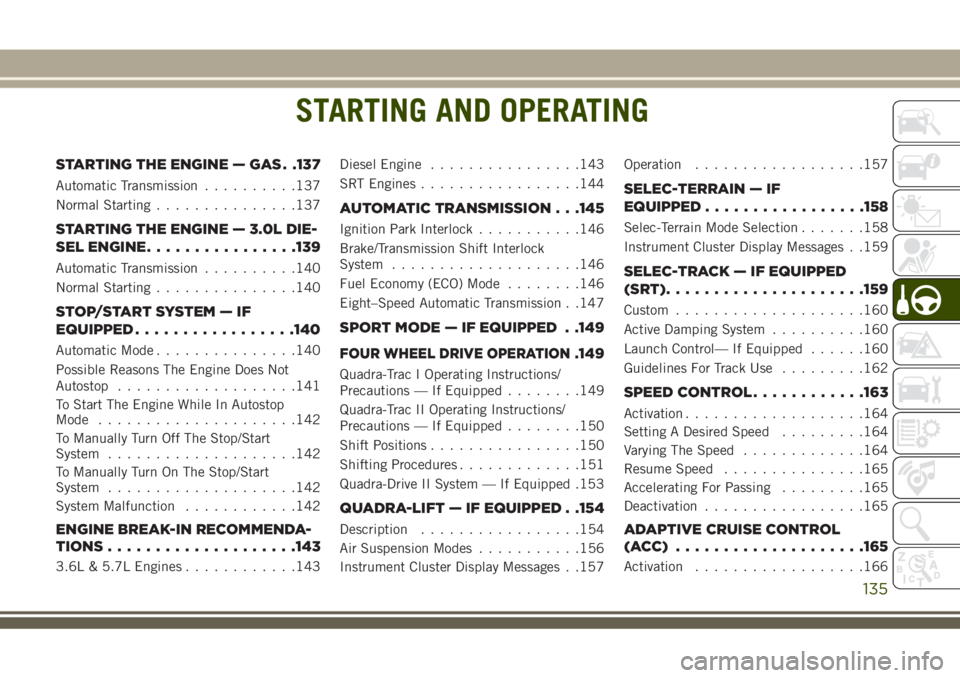
STARTING AND OPERATING
STARTING THE ENGINE — GAS . .137
Automatic Transmission..........137
Normal Starting...............137
STARTING THE ENGINE — 3.0L DIE-
SEL ENGINE................139
Automatic Transmission..........140
Normal Starting...............140
STOP/START SYSTEM — IF
EQUIPPED.................140
Automatic Mode...............140
Possible Reasons The Engine Does Not
Autostop...................141
To Start The Engine While In Autostop
Mode.....................142
To Manually Turn Off The Stop/Start
System....................142
To Manually Turn On The Stop/Start
System....................142
System Malfunction............142
ENGINE BREAK-IN RECOMMENDA-
TIONS....................143
3.6L & 5.7L Engines............143Diesel Engine................143
SRT Engines.................144
AUTOMATIC TRANSMISSION . . .145
Ignition Park Interlock...........146
Brake/Transmission Shift Interlock
System....................146
Fuel Economy (ECO) Mode........146
Eight–Speed Automatic Transmission . .147
SPORT MODE — IF EQUIPPED . .149
FOUR WHEEL DRIVE OPERATION.149
Quadra-Trac I Operating Instructions/
Precautions — If Equipped........149
Quadra-Trac II Operating Instructions/
Precautions — If Equipped........150
Shift Positions................150
Shifting Procedures.............151
Quadra-Drive II System — If Equipped .153
QUADRA-LIFT — IF EQUIPPED . .154
Description.................154
Air Suspension Modes...........156
Instrument Cluster Display Messages . .157Operation..................157
SELEC-TERRAIN — IF
EQUIPPED.................158
Selec-Terrain Mode Selection.......158
Instrument Cluster Display Messages . .159
SELEC-TRACK — IF EQUIPPED
(SRT).....................159
Custom....................160
Active Damping System..........160
Launch Control— If Equipped......160
Guidelines For Track Use.........162
SPEED CONTROL............163
Activation...................164
Setting A Desired Speed.........164
Varying The Speed.............164
Resume Speed...............165
Accelerating For Passing.........165
Deactivation.................165
ADAPTIVE CRUISE CONTROL
(ACC) ....................165
Activation..................166
STARTING AND OPERATING
135
Page 166 of 368
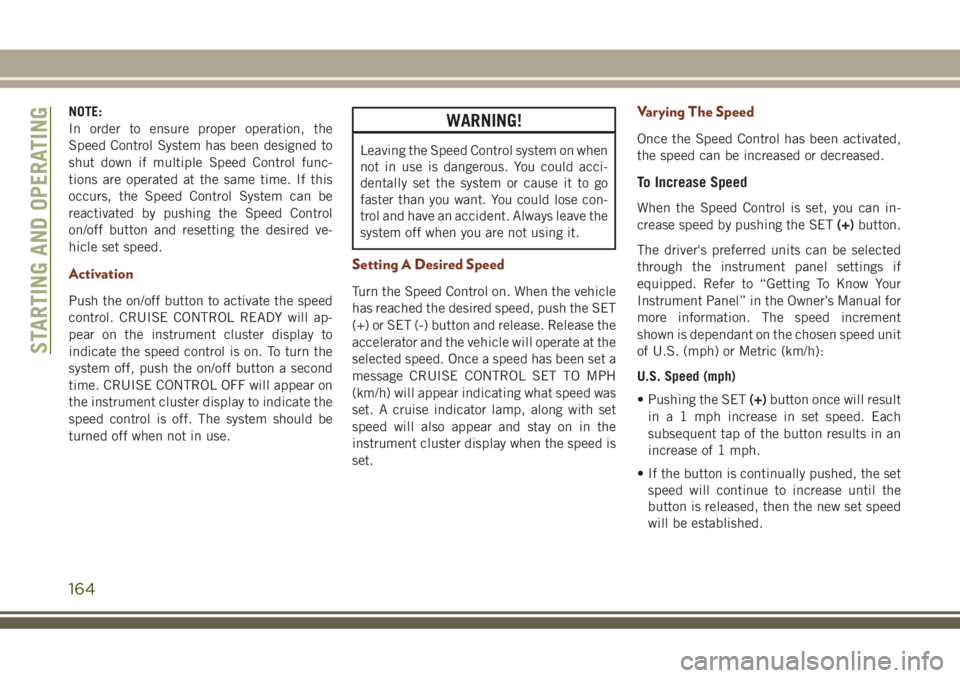
NOTE:
In order to ensure proper operation, the
Speed Control System has been designed to
shut down if multiple Speed Control func-
tions are operated at the same time. If this
occurs, the Speed Control System can be
reactivated by pushing the Speed Control
on/off button and resetting the desired ve-
hicle set speed.
Activation
Push the on/off button to activate the speed
control. CRUISE CONTROL READY will ap-
pear on the instrument cluster display to
indicate the speed control is on. To turn the
system off, push the on/off button a second
time. CRUISE CONTROL OFF will appear on
the instrument cluster display to indicate the
speed control is off. The system should be
turned off when not in use.
WARNING!
Leaving the Speed Control system on when
not in use is dangerous. You could acci-
dentally set the system or cause it to go
faster than you want. You could lose con-
trol and have an accident. Always leave the
system off when you are not using it.
Setting A Desired Speed
Turn the Speed Control on. When the vehicle
has reached the desired speed, push the SET
(+) or SET (-) button and release. Release the
accelerator and the vehicle will operate at the
selected speed. Once a speed has been set a
message CRUISE CONTROL SET TO MPH
(km/h) will appear indicating what speed was
set. A cruise indicator lamp, along with set
speed will also appear and stay on in the
instrument cluster display when the speed is
set.
Varying The Speed
Once the Speed Control has been activated,
the speed can be increased or decreased.
To Increase Speed
When the Speed Control is set, you can in-
crease speed by pushing the SET(+)button.
The driver's preferred units can be selected
through the instrument panel settings if
equipped. Refer to “Getting To Know Your
Instrument Panel” in the Owner’s Manual for
more information. The speed increment
shown is dependant on the chosen speed unit
of U.S. (mph) or Metric (km/h):
U.S. Speed (mph)
• Pushing the SET(+)button once will result
in a 1 mph increase in set speed. Each
subsequent tap of the button results in an
increase of 1 mph.
• If the button is continually pushed, the set
speed will continue to increase until the
button is released, then the new set speed
will be established.
STARTING AND OPERATING
164
Page 167 of 368

Metric Speed (km/h)
• Pushing the SET(+)button once will result
in a 1 km/h increase in set speed. Each
subsequent tap of the button results in an
increase of 1 km/h.
• If the button is continually pushed, the set
speed will continue to increase until the
button is released, then the new set speed
will be established.
To Decrease Speed
When the Speed Control is set, you can de-
crease speed by pushing the SET(-)button.
The driver's preferred units can be selected
through the instrument panel settings if
equipped. Refer to “Getting To Know Your
Instrument Panel” in the Owner’s Manual for
more information. The speed increment
shown is dependant on the chosen speed unit
of U.S. (mph) or Metric (km/h):
U.S. Speed (mph)
• Pushing the SET(-)button once will result
in a 1 mph decrease in set speed. Each
subsequent tap of the button results in a
decrease of 1 mph.• If the button is continually pushed, the set
speed will continue to decrease until the
button is released, then the new set speed
will be established.
Metric Speed (km/h)
• Pushing the SET(-)button once will result
in a 1 km/h decrease in set speed. Each
subsequent tap of the button results in a
decrease of 1 km/h.
• If the button is continually pushed, the set
speed will continue to decrease until the
button is released, then the new set speed
will be established.
Resume Speed
To resume a previously set speed, push the
RES button and release. Resume can be used
at any speed above 20 mph (32 km/h).
Accelerating For Passing
Press the accelerator as you would normally.
When the pedal is released, the vehicle will
return to the set speed.
Deactivation
A soft tap on the brake pedal, pushing the
CANC button, or normal brake pressure while
slowing the vehicle will deactivate the Speed
Control without erasing the set speed from
memory.
Pushing the on/off button or turning the igni-
tion switch OFF erases the set speed from
memory.
ADAPTIVE CRUISE
CONTROL (ACC)
If your vehicle is equipped with Adaptive
Cruise Control, the controls operate exactly
the same as the speed control with only a
couple of differences. With this option you
can set a specified distance you would like to
maintain between you and the vehicle in front
of you.
165
Page 168 of 368
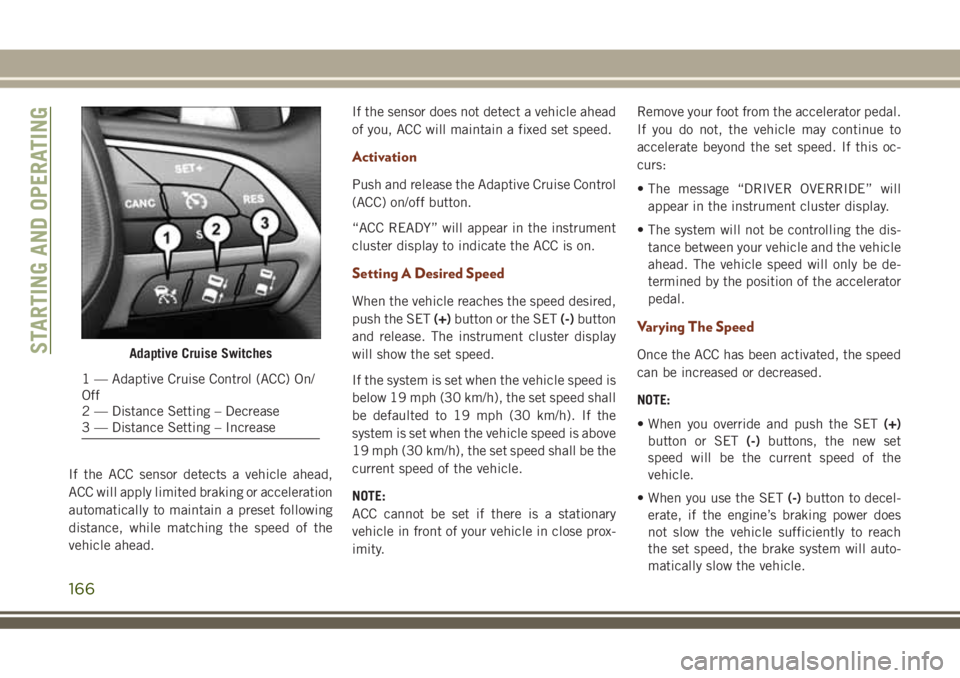
If the ACC sensor detects a vehicle ahead,
ACC will apply limited braking or acceleration
automatically to maintain a preset following
distance, while matching the speed of the
vehicle ahead.If the sensor does not detect a vehicle ahead
of you, ACC will maintain a fixed set speed.
Activation
Push and release the Adaptive Cruise Control
(ACC) on/off button.
“ACC READY” will appear in the instrument
cluster display to indicate the ACC is on.
Setting A Desired Speed
When the vehicle reaches the speed desired,
push the SET(+)button or the SET(-)button
and release. The instrument cluster display
will show the set speed.
If the system is set when the vehicle speed is
below 19 mph (30 km/h), the set speed shall
be defaulted to 19 mph (30 km/h). If the
system is set when the vehicle speed is above
19 mph (30 km/h), the set speed shall be the
current speed of the vehicle.
NOTE:
ACC cannot be set if there is a stationary
vehicle in front of your vehicle in close prox-
imity.Remove your foot from the accelerator pedal.
If you do not, the vehicle may continue to
accelerate beyond the set speed. If this oc-
curs:
• The message “DRIVER OVERRIDE” will
appear in the instrument cluster display.
• The system will not be controlling the dis-
tance between your vehicle and the vehicle
ahead. The vehicle speed will only be de-
termined by the position of the accelerator
pedal.
Varying The Speed
Once the ACC has been activated, the speed
can be increased or decreased.
NOTE:
• When you override and push the SET(+)
button or SET(-)buttons, the new set
speed will be the current speed of the
vehicle.
• When you use the SET(-)button to decel-
erate, if the engine’s braking power does
not slow the vehicle sufficiently to reach
the set speed, the brake system will auto-
matically slow the vehicle.Adaptive Cruise Switches
1 — Adaptive Cruise Control (ACC) On/
Off
2 — Distance Setting – Decrease
3 — Distance Setting – Increase
STARTING AND OPERATING
166
Page 170 of 368
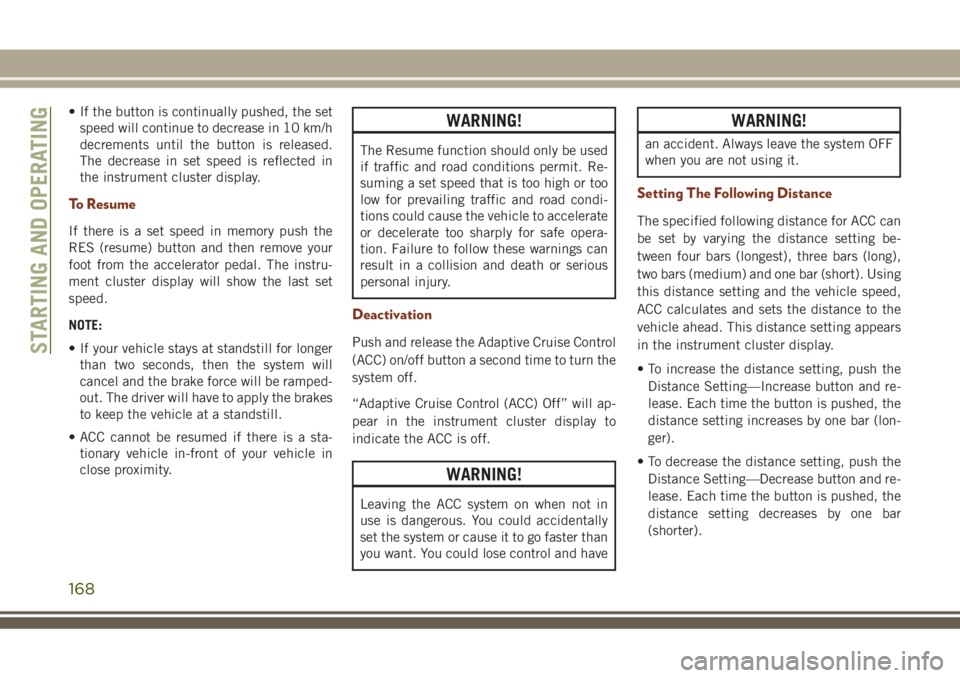
• If the button is continually pushed, the set
speed will continue to decrease in 10 km/h
decrements until the button is released.
The decrease in set speed is reflected in
the instrument cluster display.
To Resume
If there is a set speed in memory push the
RES (resume) button and then remove your
foot from the accelerator pedal. The instru-
ment cluster display will show the last set
speed.
NOTE:
• If your vehicle stays at standstill for longer
than two seconds, then the system will
cancel and the brake force will be ramped-
out. The driver will have to apply the brakes
to keep the vehicle at a standstill.
• ACC cannot be resumed if there is a sta-
tionary vehicle in-front of your vehicle in
close proximity.
WARNING!
The Resume function should only be used
if traffic and road conditions permit. Re-
suming a set speed that is too high or too
low for prevailing traffic and road condi-
tions could cause the vehicle to accelerate
or decelerate too sharply for safe opera-
tion. Failure to follow these warnings can
result in a collision and death or serious
personal injury.
Deactivation
Push and release the Adaptive Cruise Control
(ACC) on/off button a second time to turn the
system off.
“Adaptive Cruise Control (ACC) Off” will ap-
pear in the instrument cluster display to
indicate the ACC is off.
WARNING!
Leaving the ACC system on when not in
use is dangerous. You could accidentally
set the system or cause it to go faster than
you want. You could lose control and have
WARNING!
an accident. Always leave the system OFF
when you are not using it.
Setting The Following Distance
The specified following distance for ACC can
be set by varying the distance setting be-
tween four bars (longest), three bars (long),
two bars (medium) and one bar (short). Using
this distance setting and the vehicle speed,
ACC calculates and sets the distance to the
vehicle ahead. This distance setting appears
in the instrument cluster display.
• To increase the distance setting, push the
Distance Setting—Increase button and re-
lease. Each time the button is pushed, the
distance setting increases by one bar (lon-
ger).
• To decrease the distance setting, push the
Distance Setting—Decrease button and re-
lease. Each time the button is pushed, the
distance setting decreases by one bar
(shorter).
STARTING AND OPERATING
168
Page 171 of 368
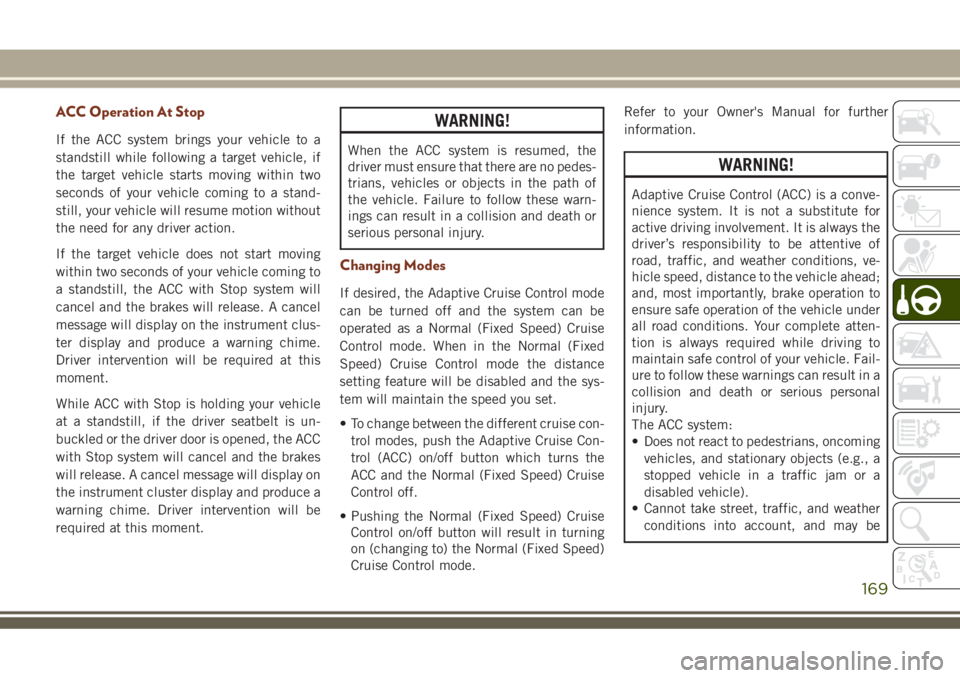
ACC Operation At Stop
If the ACC system brings your vehicle to a
standstill while following a target vehicle, if
the target vehicle starts moving within two
seconds of your vehicle coming to a stand-
still, your vehicle will resume motion without
the need for any driver action.
If the target vehicle does not start moving
within two seconds of your vehicle coming to
a standstill, the ACC with Stop system will
cancel and the brakes will release. A cancel
message will display on the instrument clus-
ter display and produce a warning chime.
Driver intervention will be required at this
moment.
While ACC with Stop is holding your vehicle
at a standstill, if the driver seatbelt is un-
buckled or the driver door is opened, the ACC
with Stop system will cancel and the brakes
will release. A cancel message will display on
the instrument cluster display and produce a
warning chime. Driver intervention will be
required at this moment.
WARNING!
When the ACC system is resumed, the
driver must ensure that there are no pedes-
trians, vehicles or objects in the path of
the vehicle. Failure to follow these warn-
ings can result in a collision and death or
serious personal injury.
Changing Modes
If desired, the Adaptive Cruise Control mode
can be turned off and the system can be
operated as a Normal (Fixed Speed) Cruise
Control mode. When in the Normal (Fixed
Speed) Cruise Control mode the distance
setting feature will be disabled and the sys-
tem will maintain the speed you set.
• To change between the different cruise con-
trol modes, push the Adaptive Cruise Con-
trol (ACC) on/off button which turns the
ACC and the Normal (Fixed Speed) Cruise
Control off.
• Pushing the Normal (Fixed Speed) Cruise
Control on/off button will result in turning
on (changing to) the Normal (Fixed Speed)
Cruise Control mode.Refer to your Owner's Manual for further
information.
WARNING!
Adaptive Cruise Control (ACC) is a conve-
nience system. It is not a substitute for
active driving involvement. It is always the
driver’s responsibility to be attentive of
road, traffic, and weather conditions, ve-
hicle speed, distance to the vehicle ahead;
and, most importantly, brake operation to
ensure safe operation of the vehicle under
all road conditions. Your complete atten-
tion is always required while driving to
maintain safe control of your vehicle. Fail-
ure to follow these warnings can result in a
collision and death or serious personal
injury.
The ACC system:
• Does not react to pedestrians, oncoming
vehicles, and stationary objects (e.g., a
stopped vehicle in a traffic jam or a
disabled vehicle).
• Cannot take street, traffic, and weather
conditions into account, and may be
169