washer fluid JEEP GRAND CHEROKEE 2020 Owner handbook (in English)
[x] Cancel search | Manufacturer: JEEP, Model Year: 2020, Model line: GRAND CHEROKEE, Model: JEEP GRAND CHEROKEE 2020Pages: 378, PDF Size: 6.88 MB
Page 11 of 378
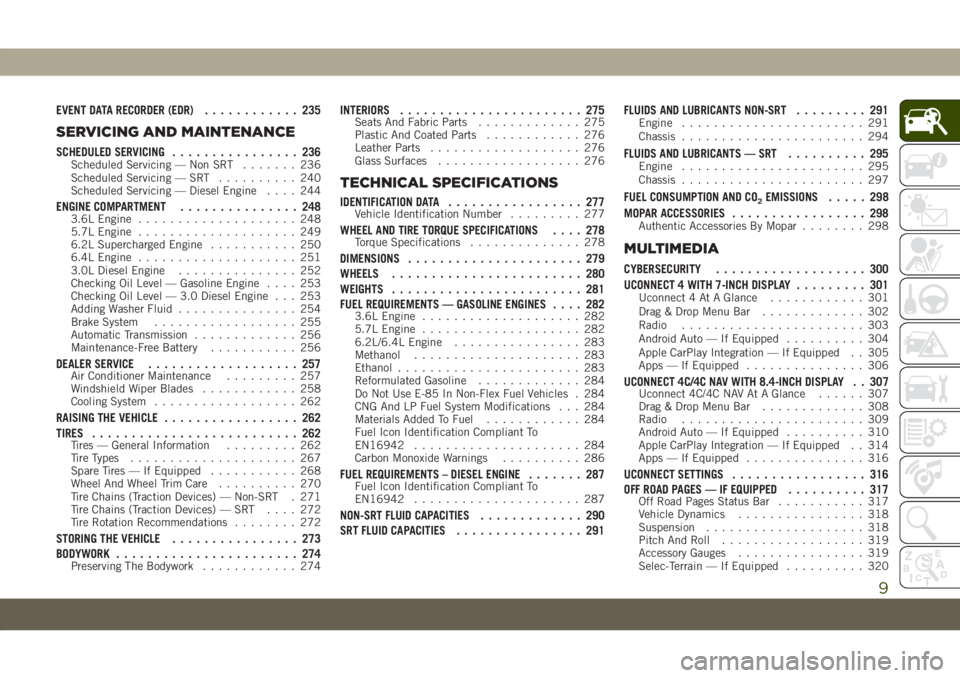
EVENT DATA RECORDER (EDR)............ 235
SERVICING AND MAINTENANCE
SCHEDULED SERVICING................ 236Scheduled Servicing — Non SRT....... 236
Scheduled Servicing — SRT.......... 240
Scheduled Servicing — Diesel Engine.... 244
ENGINE COMPARTMENT............... 2483.6L Engine.................... 248
5.7L Engine.................... 249
6.2L Supercharged Engine........... 250
6.4L Engine.................... 251
3.0L Diesel Engine............... 252
Checking Oil Level — Gasoline Engine.... 253
Checking Oil Level — 3.0 Diesel Engine . . . 253
Adding Washer Fluid............... 254
Brake System.................. 255
Automatic Transmission............. 256
Maintenance-Free Battery........... 256
DEALER SERVICE................... 257Air Conditioner Maintenance......... 257
Windshield Wiper Blades............ 258
Cooling System.................. 262
RAISING THE VEHICLE................. 262
TIRES.......................... 262
Tires — General Information......... 262
Tire Types..................... 267
Spare Tires — If Equipped........... 268
Wheel And Wheel Trim Care.......... 270
Tire Chains (Traction Devices) — Non-SRT . 271
Tire Chains (Traction Devices) — SRT.... 272
Tire Rotation Recommendations........ 272
STORING THE VEHICLE................ 273
BODYWORK....................... 274
Preserving The Bodywork............ 274
INTERIORS....................... 275Seats And Fabric Parts............. 275
Plastic And Coated Parts............ 276
Leather Parts................... 276
Glass Surfaces.................. 276
TECHNICAL SPECIFICATIONS
IDENTIFICATION DATA................. 277Vehicle Identification Number......... 277
WHEEL AND TIRE TORQUE SPECIFICATIONS.... 278Torque Specifications.............. 278
DIMENSIONS...................... 279
WHEELS........................ 280
WEIGHTS........................ 281
FUEL REQUIREMENTS — GASOLINE ENGINES.... 282
3.6L Engine.................... 282
5.7L Engine.................... 282
6.2L/6.4L Engine................ 283
Methanol..................... 283
Ethanol....................... 283
Reformulated Gasoline............. 284
Do Not Use E-85 In Non-Flex Fuel Vehicles . 284
CNG And LP Fuel System Modifications . . . 284
Materials Added To Fuel............ 284
Fuel Icon Identification Compliant To
EN16942..................... 284
Carbon Monoxide Warnings.......... 286
FUEL REQUIREMENTS – DIESEL ENGINE....... 287Fuel Icon Identification Compliant To
EN16942..................... 287
NON-SRT FLUID CAPACITIES............. 290
SRT FLUID CAPACITIES................ 291FLUIDS AND LUBRICANTS NON-SRT......... 291
Engine....................... 291
Chassis....................... 294
FLUIDS AND LUBRICANTS — SRT.......... 295Engine....................... 295
Chassis....................... 297
FUEL CONSUMPTION AND CO2EMISSIONS..... 298
MOPAR ACCESSORIES................. 298
Authentic Accessories By Mopar........ 298
MULTIMEDIA
CYBERSECURITY................... 300
UCONNECT 4 WITH 7-INCH DISPLAY......... 301
Uconnect 4 At A Glance............ 301
Drag & Drop Menu Bar............. 302
Radio....................... 303
Android Auto — If Equipped.......... 304
Apple CarPlay Integration — If Equipped . . 305
Apps — If Equipped............... 306
UCONNECT 4C/4C NAV WITH 8.4-INCH DISPLAY . . 307Uconnect 4C/4C NAV At A Glance...... 307
Drag & Drop Menu Bar............. 308
Radio....................... 309
Android Auto — If Equipped.......... 310
Apple CarPlay Integration — If Equipped . . 314
Apps — If Equipped............... 316
UCONNECT SETTINGS................. 316
OFF ROAD PAGES — IF EQUIPPED.......... 317
Off Road Pages Status Bar........... 317
Vehicle Dynamics................ 318
Suspension.................... 318
Pitch And Roll.................. 319
Accessory Gauges................ 319
Selec-Terrain — If Equipped.......... 320
9
Page 44 of 378
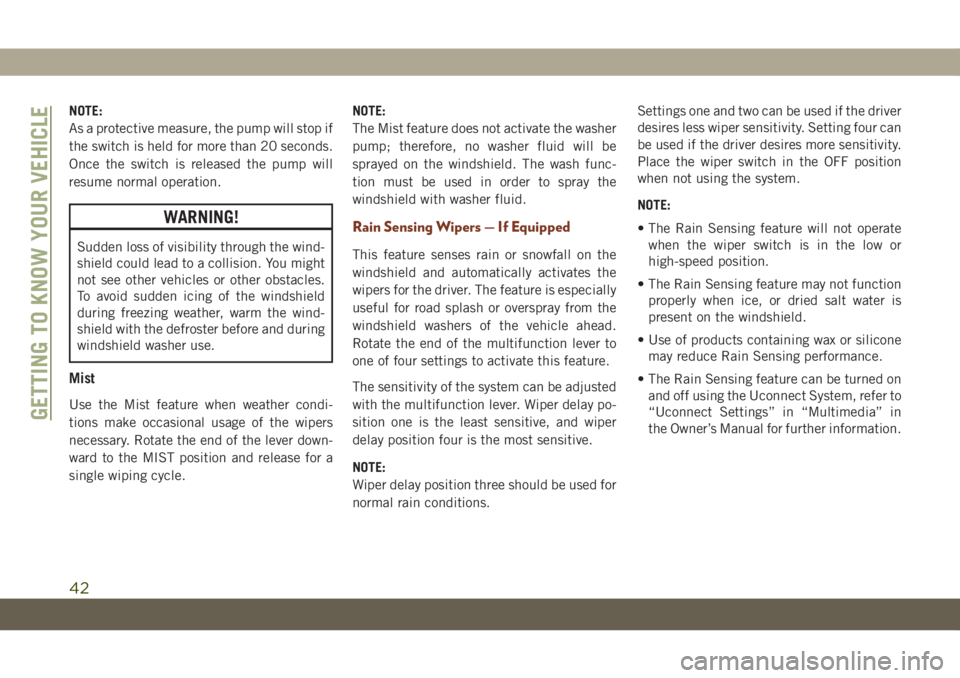
NOTE:
As a protective measure, the pump will stop if
the switch is held for more than 20 seconds.
Once the switch is released the pump will
resume normal operation.
WARNING!
Sudden loss of visibility through the wind-
shield could lead to a collision. You might
not see other vehicles or other obstacles.
To avoid sudden icing of the windshield
during freezing weather, warm the wind-
shield with the defroster before and during
windshield washer use.
Mist
Use the Mist feature when weather condi-
tions make occasional usage of the wipers
necessary. Rotate the end of the lever down-
ward to the MIST position and release for a
single wiping cycle.NOTE:
The Mist feature does not activate the washer
pump; therefore, no washer fluid will be
sprayed on the windshield. The wash func-
tion must be used in order to spray the
windshield with washer fluid.
Rain Sensing Wipers — If Equipped
This feature senses rain or snowfall on the
windshield and automatically activates the
wipers for the driver. The feature is especially
useful for road splash or overspray from the
windshield washers of the vehicle ahead.
Rotate the end of the multifunction lever to
one of four settings to activate this feature.
The sensitivity of the system can be adjusted
with the multifunction lever. Wiper delay po-
sition one is the least sensitive, and wiper
delay position four is the most sensitive.
NOTE:
Wiper delay position three should be used for
normal rain conditions.Settings one and two can be used if the driver
desires less wiper sensitivity. Setting four can
be used if the driver desires more sensitivity.
Place the wiper switch in the OFF position
when not using the system.
NOTE:
• The Rain Sensing feature will not operate
when the wiper switch is in the low or
high-speed position.
• The Rain Sensing feature may not function
properly when ice, or dried salt water is
present on the windshield.
• Use of products containing wax or silicone
may reduce Rain Sensing performance.
• The Rain Sensing feature can be turned on
and off using the Uconnect System, refer to
“Uconnect Settings” in “Multimedia” in
the Owner’s Manual for further information.
GETTING TO KNOW YOUR VEHICLE
42
Page 80 of 378
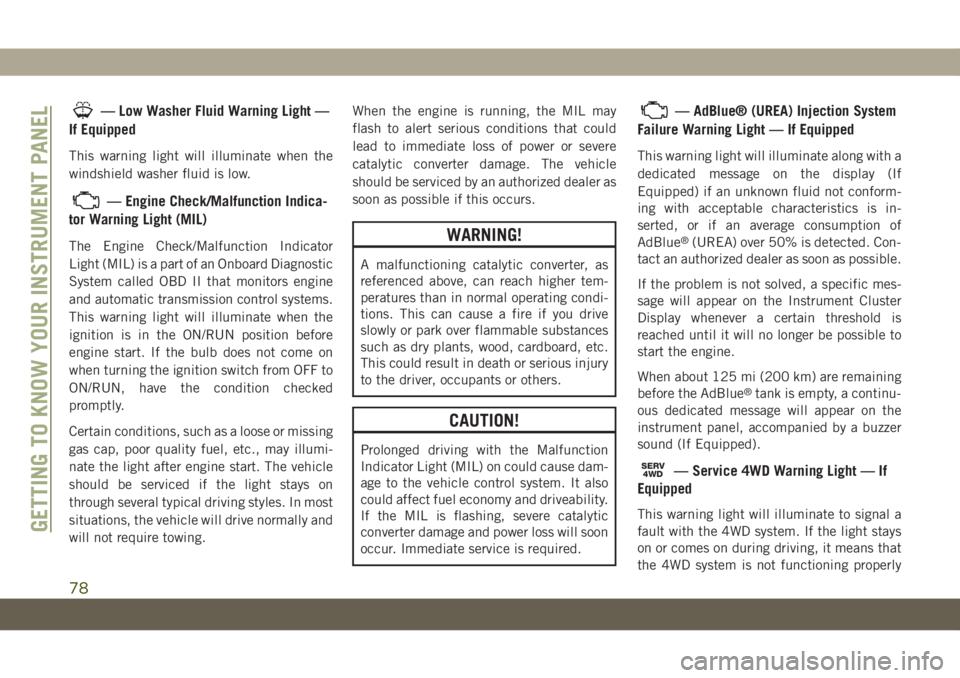
— Low Washer Fluid Warning Light —
If Equipped
This warning light will illuminate when the
windshield washer fluid is low.
— Engine Check/Malfunction Indica-
tor Warning Light (MIL)
The Engine Check/Malfunction Indicator
Light (MIL) is a part of an Onboard Diagnostic
System called OBD II that monitors engine
and automatic transmission control systems.
This warning light will illuminate when the
ignition is in the ON/RUN position before
engine start. If the bulb does not come on
when turning the ignition switch from OFF to
ON/RUN, have the condition checked
promptly.
Certain conditions, such as a loose or missing
gas cap, poor quality fuel, etc., may illumi-
nate the light after engine start. The vehicle
should be serviced if the light stays on
through several typical driving styles. In most
situations, the vehicle will drive normally and
will not require towing.When the engine is running, the MIL may
flash to alert serious conditions that could
lead to immediate loss of power or severe
catalytic converter damage. The vehicle
should be serviced by an authorized dealer as
soon as possible if this occurs.WARNING!
A malfunctioning catalytic converter, as
referenced above, can reach higher tem-
peratures than in normal operating condi-
tions. This can cause a fire if you drive
slowly or park over flammable substances
such as dry plants, wood, cardboard, etc.
This could result in death or serious injury
to the driver, occupants or others.
CAUTION!
Prolonged driving with the Malfunction
Indicator Light (MIL) on could cause dam-
age to the vehicle control system. It also
could affect fuel economy and driveability.
If the MIL is flashing, severe catalytic
converter damage and power loss will soon
occur. Immediate service is required.
— AdBlue® (UREA) Injection System
Failure Warning Light — If Equipped
This warning light will illuminate along with a
dedicated message on the display (If
Equipped) if an unknown fluid not conform-
ing with acceptable characteristics is in-
serted, or if an average consumption of
AdBlue
®(UREA) over 50% is detected. Con-
tact an authorized dealer as soon as possible.
If the problem is not solved, a specific mes-
sage will appear on the Instrument Cluster
Display whenever a certain threshold is
reached until it will no longer be possible to
start the engine.
When about 125 mi (200 km) are remaining
before the AdBlue
®tank is empty, a continu-
ous dedicated message will appear on the
instrument panel, accompanied by a buzzer
sound (If Equipped).
SERV4WD— Service 4WD Warning Light — If
Equipped
This warning light will illuminate to signal a
fault with the 4WD system. If the light stays
on or comes on during driving, it means that
the 4WD system is not functioning properlyGETTING TO KNOW YOUR INSTRUMENT PANEL
78
Page 239 of 378
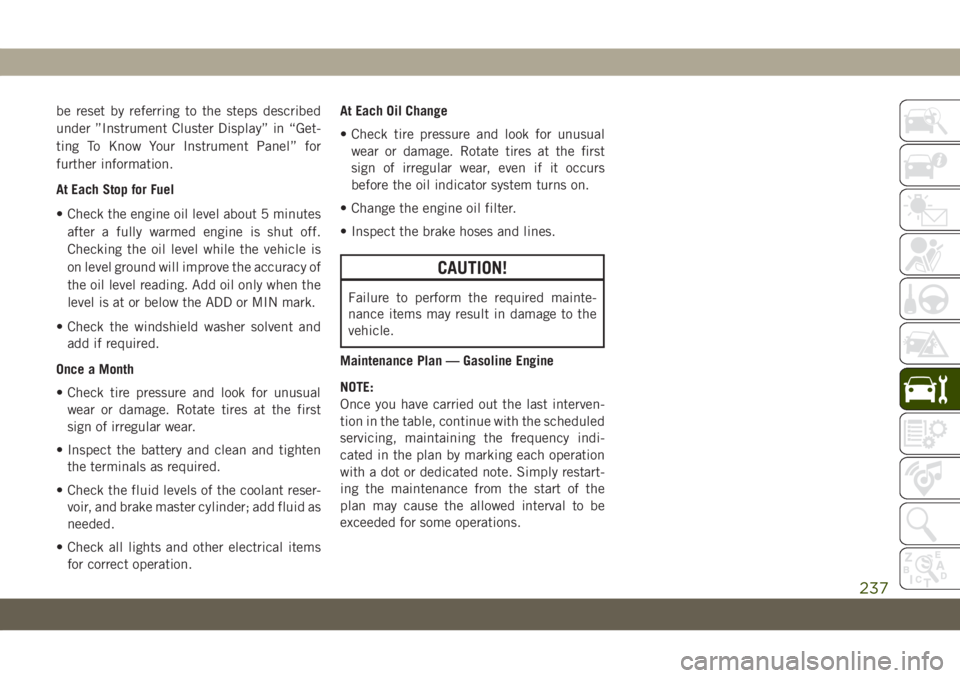
be reset by referring to the steps described
under ”Instrument Cluster Display” in “Get-
ting To Know Your Instrument Panel” for
further information.
At Each Stop for Fuel
• Check the engine oil level about 5 minutes
after a fully warmed engine is shut off.
Checking the oil level while the vehicle is
on level ground will improve the accuracy of
the oil level reading. Add oil only when the
level is at or below the ADD or MIN mark.
• Check the windshield washer solvent and
add if required.
Once a Month
• Check tire pressure and look for unusual
wear or damage. Rotate tires at the first
sign of irregular wear.
• Inspect the battery and clean and tighten
the terminals as required.
• Check the fluid levels of the coolant reser-
voir, and brake master cylinder; add fluid as
needed.
• Check all lights and other electrical items
for correct operation.At Each Oil Change
• Check tire pressure and look for unusual
wear or damage. Rotate tires at the first
sign of irregular wear, even if it occurs
before the oil indicator system turns on.
• Change the engine oil filter.
• Inspect the brake hoses and lines.
CAUTION!
Failure to perform the required mainte-
nance items may result in damage to the
vehicle.
Maintenance Plan — Gasoline Engine
NOTE:
Once you have carried out the last interven-
tion in the table, continue with the scheduled
servicing, maintaining the frequency indi-
cated in the plan by marking each operation
with a dot or dedicated note. Simply restart-
ing the maintenance from the start of the
plan may cause the allowed interval to be
exceeded for some operations.
237
Page 243 of 378
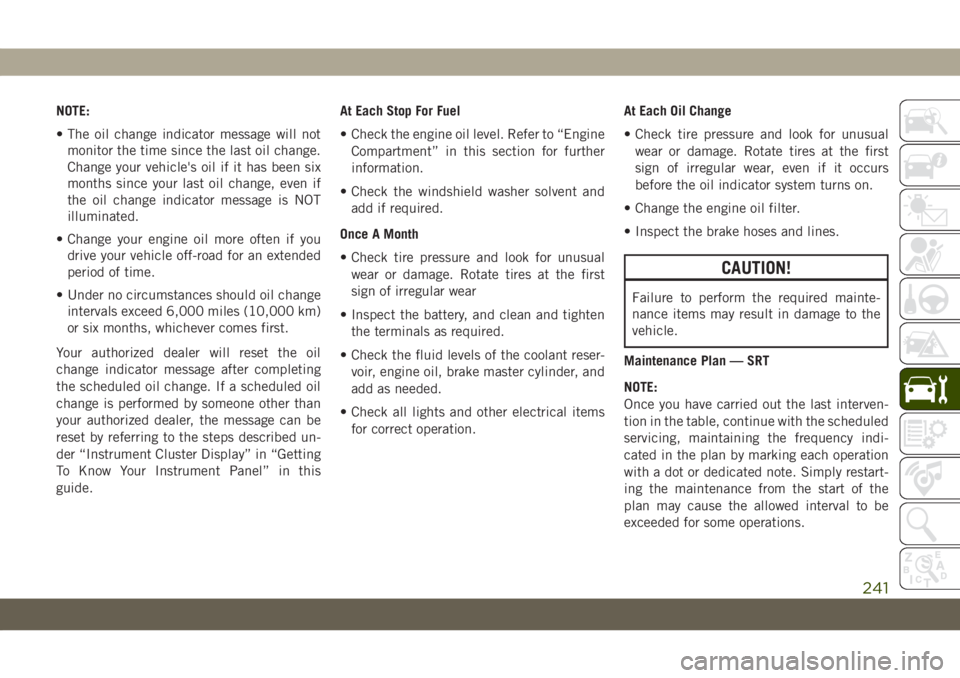
NOTE:
• The oil change indicator message will not
monitor the time since the last oil change.
Change your vehicle's oil if it has been six
months since your last oil change, even if
the oil change indicator message is NOT
illuminated.
• Change your engine oil more often if you
drive your vehicle off-road for an extended
period of time.
• Under no circumstances should oil change
intervals exceed 6,000 miles (10,000 km)
or six months, whichever comes first.
Your authorized dealer will reset the oil
change indicator message after completing
the scheduled oil change. If a scheduled oil
change is performed by someone other than
your authorized dealer, the message can be
reset by referring to the steps described un-
der “Instrument Cluster Display” in “Getting
To Know Your Instrument Panel” in this
guide.At Each Stop For Fuel
• Check the engine oil level. Refer to “Engine
Compartment” in this section for further
information.
• Check the windshield washer solvent and
add if required.
Once A Month
• Check tire pressure and look for unusual
wear or damage. Rotate tires at the first
sign of irregular wear
• Inspect the battery, and clean and tighten
the terminals as required.
• Check the fluid levels of the coolant reser-
voir, engine oil, brake master cylinder, and
add as needed.
• Check all lights and other electrical items
for correct operation.At Each Oil Change
• Check tire pressure and look for unusual
wear or damage. Rotate tires at the first
sign of irregular wear, even if it occurs
before the oil indicator system turns on.
• Change the engine oil filter.
• Inspect the brake hoses and lines.
CAUTION!
Failure to perform the required mainte-
nance items may result in damage to the
vehicle.
Maintenance Plan — SRT
NOTE:
Once you have carried out the last interven-
tion in the table, continue with the scheduled
servicing, maintaining the frequency indi-
cated in the plan by marking each operation
with a dot or dedicated note. Simply restart-
ing the maintenance from the start of the
plan may cause the allowed interval to be
exceeded for some operations.
241
Page 247 of 378
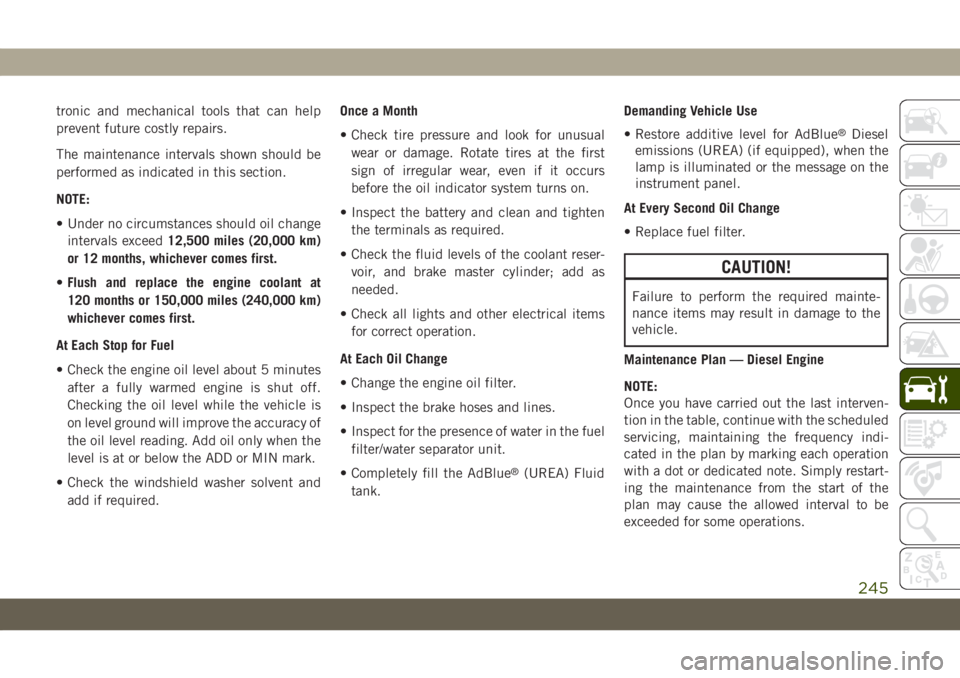
tronic and mechanical tools that can help
prevent future costly repairs.
The maintenance intervals shown should be
performed as indicated in this section.
NOTE:
• Under no circumstances should oil change
intervals exceed12,500 miles (20,000 km)
or 12 months, whichever comes first.
•Flush and replace the engine coolant at
120 months or 150,000 miles (240,000 km)
whichever comes first.
At Each Stop for Fuel
• Check the engine oil level about 5 minutes
after a fully warmed engine is shut off.
Checking the oil level while the vehicle is
on level ground will improve the accuracy of
the oil level reading. Add oil only when the
level is at or below the ADD or MIN mark.
• Check the windshield washer solvent and
add if required.Once a Month
• Check tire pressure and look for unusual
wear or damage. Rotate tires at the first
sign of irregular wear, even if it occurs
before the oil indicator system turns on.
• Inspect the battery and clean and tighten
the terminals as required.
• Check the fluid levels of the coolant reser-
voir, and brake master cylinder; add as
needed.
• Check all lights and other electrical items
for correct operation.
At Each Oil Change
• Change the engine oil filter.
• Inspect the brake hoses and lines.
• Inspect for the presence of water in the fuel
filter/water separator unit.
• Completely fill the AdBlue
®(UREA) Fluid
tank.Demanding Vehicle Use
• Restore additive level for AdBlue
®Diesel
emissions (UREA) (if equipped), when the
lamp is illuminated or the message on the
instrument panel.
At Every Second Oil Change
• Replace fuel filter.
CAUTION!
Failure to perform the required mainte-
nance items may result in damage to the
vehicle.
Maintenance Plan — Diesel Engine
NOTE:
Once you have carried out the last interven-
tion in the table, continue with the scheduled
servicing, maintaining the frequency indi-
cated in the plan by marking each operation
with a dot or dedicated note. Simply restart-
ing the maintenance from the start of the
plan may cause the allowed interval to be
exceeded for some operations.
245
Page 250 of 378

ENGINE COMPARTMENT
3.6L Engine
1 — Remote Jump Start Positive Terminal 6 — Washer Fluid Reservoir
2 — Brake Fluid Reservoir 7 — Engine Oil Filter Access
3 — Engine Oil Dipstick 8 — Engine Coolant Reservoir
4 — Engine Oil Fill 9 — Power Distribution Center (Fuses)
5 — Air Cleaner Filter 10 — Remote Jump Start Negative Terminal
SERVICING AND MAINTENANCE
248
Page 251 of 378

5.7L Engine
1 — Remote Jump Start Positive Terminal 6 — Washer Fluid Reservoir
2 — Brake Fluid Reservoir 7 — Engine Oil Dipstick
3 — Power Distribution Center (Fuses) 8 — Coolant Pressure Cap (Radiator)
4 — Engine Oil Fill 9 — Remote Jump Start Negative Terminal
5 — Air Cleaner Filter
249
Page 252 of 378

6.2L Supercharged Engine
1 — Remote Jump Start Positive Terminal
2 — Brake Fluid Reservoir
3 — Power Distribution Center (Fuses)
4 — Intercooler Coolant Reservoir
5 — Engine Oil Dipstick
6 — Engine Oil Fill7 — Air Cleaner Filter
8 — Washer Fluid Reservoir
9 — Coolant Pressure Cap (Radiator)
10 — Engine Coolant Reservoir
11 — Remote Jump Start Negative Terminal
SERVICING AND MAINTENANCE
250
Page 253 of 378

6.4L Engine
1 — Remote Jump Start Positive Terminal 6 — Washer Fluid Reservoir
2 — Brake Fluid Reservoir 7 — Engine Oil Dipstick
3 — Power Distribution Center (Fuses) 8 — Coolant Pressure Cap (Radiator)
4 — Engine Oil Fill 9 — Remote Jump Start Negative Terminal
5 — Air Cleaner Filter
251