night vision JEEP GRAND CHEROKEE 2023 Owners Manual
[x] Cancel search | Manufacturer: JEEP, Model Year: 2023, Model line: GRAND CHEROKEE, Model: JEEP GRAND CHEROKEE 2023Pages: 424, PDF Size: 15.48 MB
Page 8 of 424
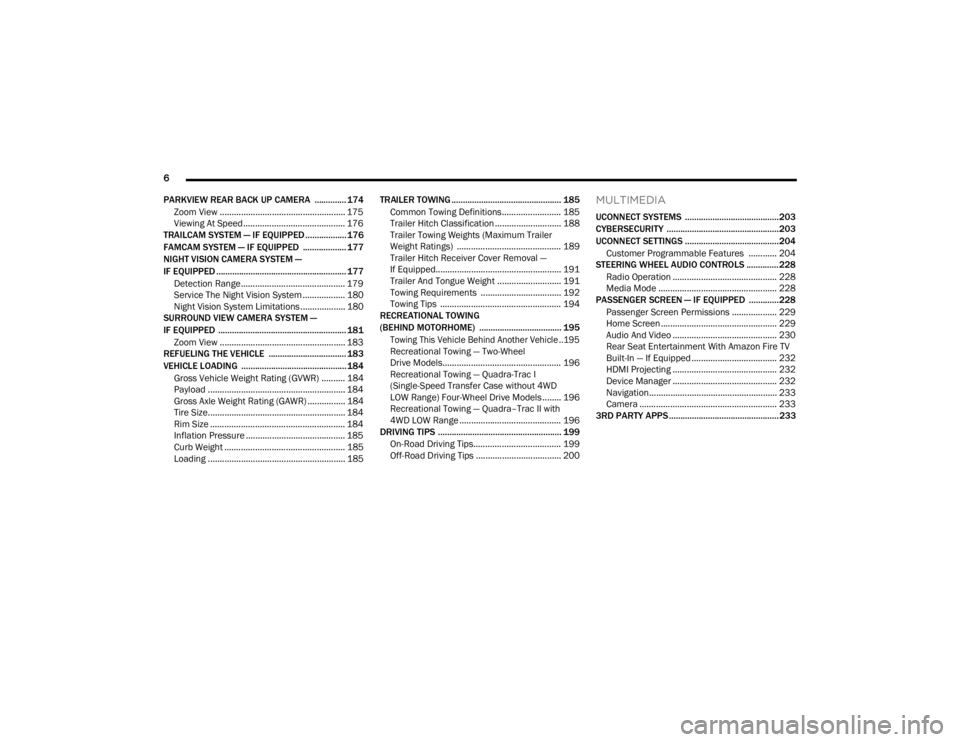
6
PARKVIEW REAR BACK UP CAMERA .............. 174 Zoom View ..................................................... 175
Viewing At Speed ........................................... 176
TRAILCAM SYSTEM — IF EQUIPPED ..................176
FAMCAM SYSTEM — IF EQUIPPED ................... 177
NIGHT VISION CAMERA SYSTEM —
IF EQUIPPED ......................................................... 177
Detection Range............................................ 179
Service The Night Vision System .................. 180
Night Vision System Limitations ................... 180
SURROUND VIEW CAMERA SYSTEM —
IF EQUIPPED ........................................................ 181
Zoom View ..................................................... 183
REFUELING THE VEHICLE .................................. 183
VEHICLE LOADING .............................................. 184
Gross Vehicle Weight Rating (GVWR) .......... 184
Payload .......................................................... 184
Gross Axle Weight Rating (GAWR) ................ 184
Tire Size.......................................................... 184
Rim Size ......................................................... 184
Inflation Pressure .......................................... 185
Curb Weight ................................................... 185Loading .......................................................... 185 TRAILER TOWING ................................................ 185
Common Towing Definitions......................... 185
Trailer Hitch Classification ............................ 188
Trailer Towing Weights (Maximum Trailer
Weight Ratings) ............................................ 189
Trailer Hitch Receiver Cover Removal —
If Equipped..................................................... 191Trailer And Tongue Weight ........................... 191Towing Requirements .................................. 192
Towing Tips ................................................... 194
RECREATIONAL TOWING
(BEHIND MOTORHOME) .................................... 195
Towing This Vehicle Behind Another Vehicle ..195
Recreational Towing — Two-Wheel
Drive Models.................................................. 196
Recreational Towing — Quadra-Trac I
(Single-Speed Transfer Case without 4WD
LOW Range) Four-Wheel Drive Models ........ 196
Recreational Towing — Quadra–Trac II with
4WD LOW Range ........................................... 196
DRIVING TIPS ...................................................... 199
On-Road Driving Tips..................................... 199
Off-Road Driving Tips .................................... 200
MULTIMEDIA
UCONNECT SYSTEMS ......................................... 203
CYBERSECURITY ................................................. 203
UCONNECT SETTINGS ......................................... 204 Customer Programmable Features ............ 204
STEERING WHEEL AUDIO CONTROLS .............. 228
Radio Operation ............................................ 228
Media Mode .................................................. 228
PASSENGER SCREEN — IF EQUIPPED ............. 228
Passenger Screen Permissions ................... 229Home Screen ................................................. 229
Audio And Video ............................................ 230
Rear Seat Entertainment With Amazon Fire TV
Built-In — If Equipped .................................... 232
HDMI Projecting ............................................ 232
Device Manager ............................................ 232
Navigation...................................................... 233
Camera .......................................................... 233
3RD PARTY APPS ................................................ 233
23_WL_OM_EN_USC_t.book Page 6
Page 14 of 424
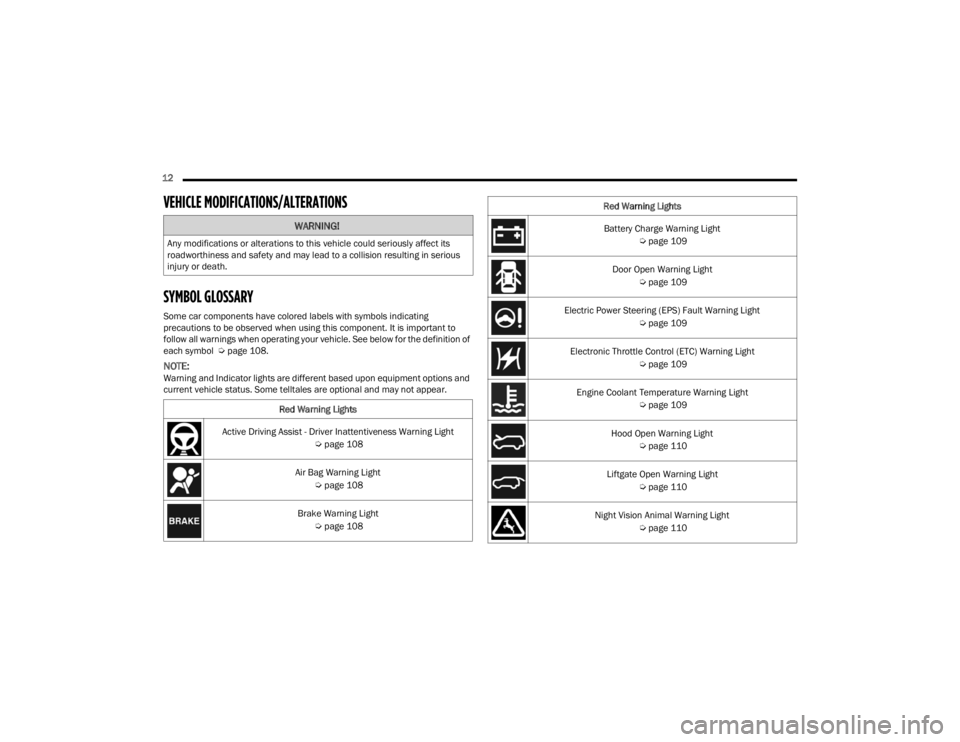
12
VEHICLE MODIFICATIONS/ALTERATIONS
SYMBOL GLOSSARY
Some car components have colored labels with symbols indicating
precautions to be observed when using this component. It is important to
follow all warnings when operating your vehicle. See below for the definition of
each symbol Úpage 108.
NOTE:Warning and Indicator lights are different based upon equipment options and
current vehicle status. Some telltales are optional and may not appear.
WARNING!
Any modifications or alterations to this vehicle could seriously affect its
roadworthiness and safety and may lead to a collision resulting in serious
injury or death.
Red Warning Lights
Active Driving Assist - Driver Inattentiveness Warning Light Úpage 108
Air Bag Warning Light Úpage 108
Brake Warning Light Úpage 108
Battery Charge Warning Light
Úpage 109
Door Open Warning Light Úpage 109
Electric Power Steering (EPS) Fault Warning Light Úpage 109
Electronic Throttle Control (ETC) Warning Light Úpage 109
Engine Coolant Temperature Warning Light Úpage 109
Hood Open Warning Light Úpage 110
Liftgate Open Warning Light Úpage 110
Night Vision Animal Warning Light Úpage 110
Red Warning Lights
23_WL_OM_EN_USC_t.book Page 12
Page 15 of 424
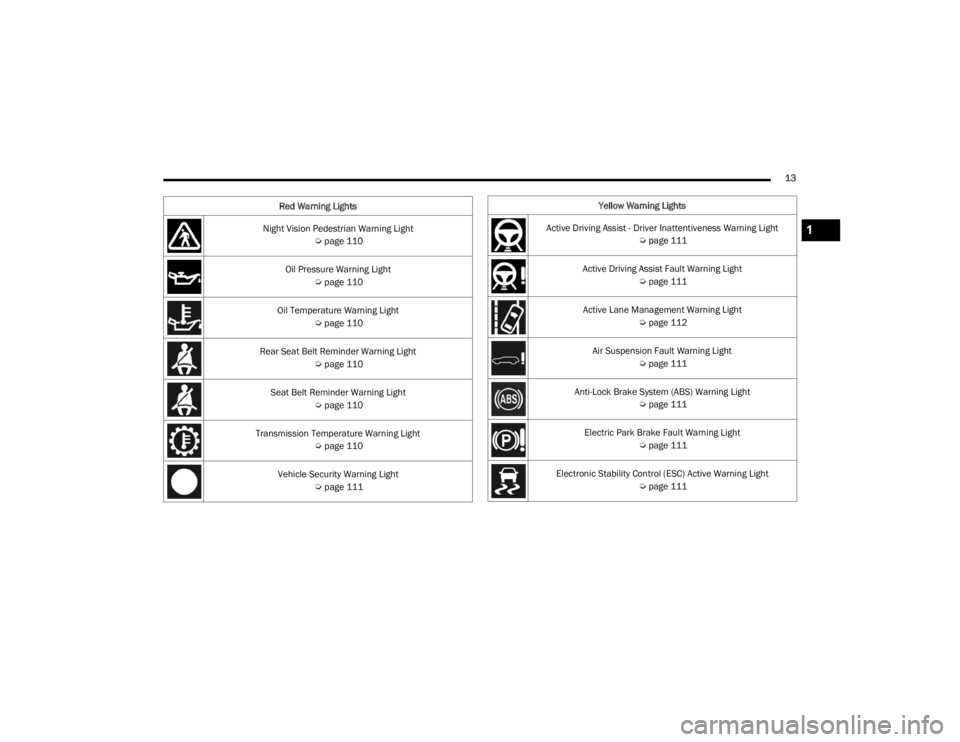
13
Night Vision Pedestrian Warning Light Úpage 110
Oil Pressure Warning Light Úpage 110
Oil Temperature Warning Light Úpage 110
Rear Seat Belt Reminder Warning Light Úpage 110
Seat Belt Reminder Warning Light Úpage 110
Transmission Temperature Warning Light Úpage 110
Vehicle Security Warning Light Úpage 111
Red Warning Lights
Yellow Warning Lights
Active Driving Assist - Driver Inattentiveness Warning Light Úpage 111
Active Driving Assist Fault Warning Light Úpage 111
Active Lane Management Warning Light Úpage 112
Air Suspension Fault Warning Light Úpage 111
Anti-Lock Brake System (ABS) Warning Light Úpage 111
Electric Park Brake Fault Warning Light Úpage 111
Electronic Stability Control (ESC) Active Warning Light Úpage 111
1
23_WL_OM_EN_USC_t.book Page 13
Page 16 of 424
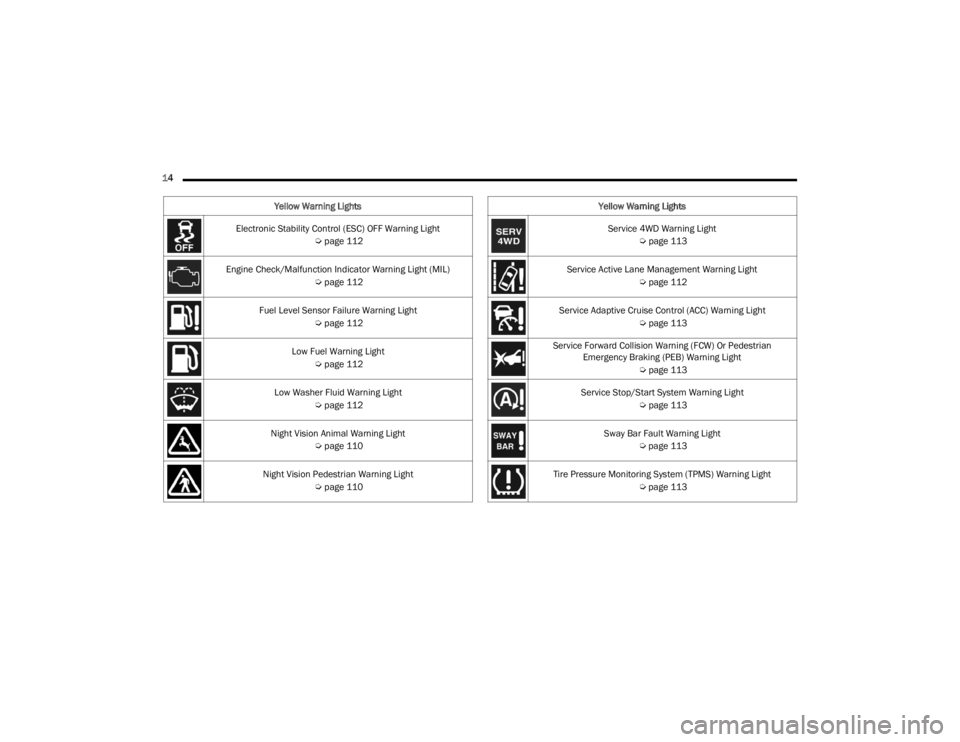
14 Electronic Stability Control (ESC) OFF Warning Light Úpage 112
Engine Check/Malfunction Indicator Warning Light (MIL) Úpage 112
Fuel Level Sensor Failure Warning Light Úpage 112
Low Fuel Warning Light Úpage 112
Low Washer Fluid Warning Light Úpage 112
Night Vision Animal Warning Light Úpage 110
Night Vision Pedestrian Warning Light Úpage 110
Yellow Warning Lights
Service 4WD Warning Light
Úpage 113
Service Active Lane Management Warning Light Úpage 112
Service Adaptive Cruise Control (ACC) Warning Light Úpage 113
Service Forward Collision Warning (FCW) Or Pedestrian Emergency Braking (PEB) Warning Light
Úpage 113
Service Stop/Start System Warning Light Úpage 113
Sway Bar Fault Warning Light Úpage 113
Tire Pressure Monitoring System (TPMS) Warning Light Úpage 113
Yellow Warning Lights
23_WL_OM_EN_USC_t.book Page 14
Page 18 of 424
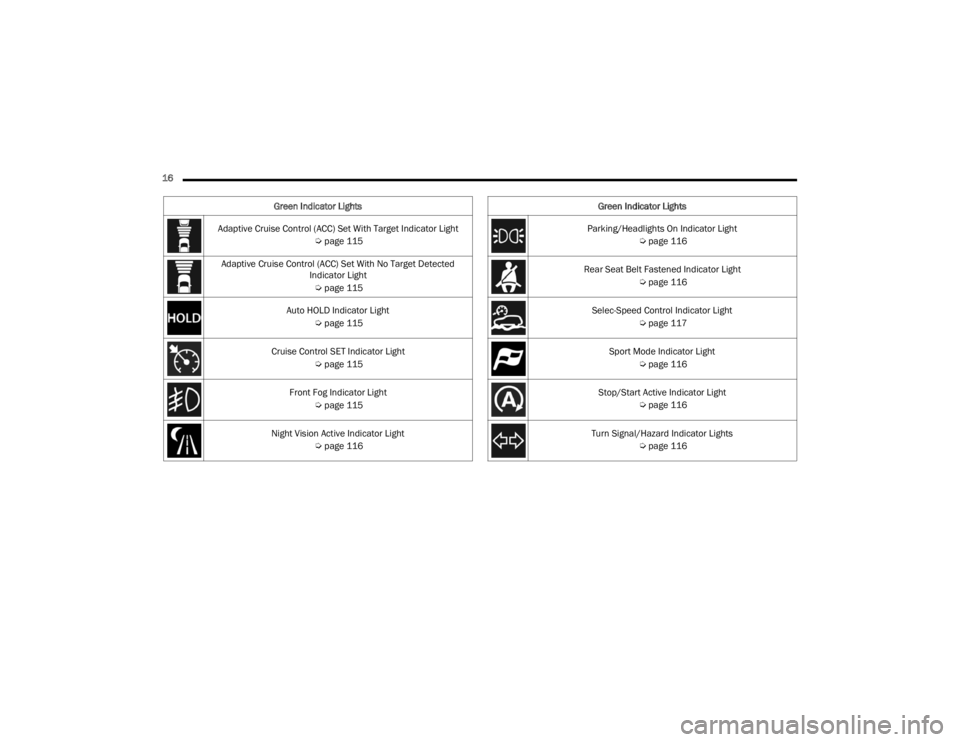
16 Adaptive Cruise Control (ACC) Set With Target Indicator Light Úpage 115
Adaptive Cruise Control (ACC) Set With No Target Detected Indicator Light
Ú page 115
Auto HOLD Indicator Light Úpage 115
Cruise Control SET Indicator Light Úpage 115
Front Fog Indicator Light Úpage 115
Night Vision Active Indicator Light Úpage 116
Green Indicator Lights
Parking/Headlights On Indicator Light
Úpage 116
Rear Seat Belt Fastened Indicator Light Úpage 116
Selec-Speed Control Indicator Light Úpage 117
Sport Mode Indicator Light Úpage 116
Stop/Start Active Indicator Light Úpage 116
Turn Signal/Hazard Indicator Lights Úpage 116
Green Indicator Lights
23_WL_OM_EN_USC_t.book Page 16
Page 19 of 424
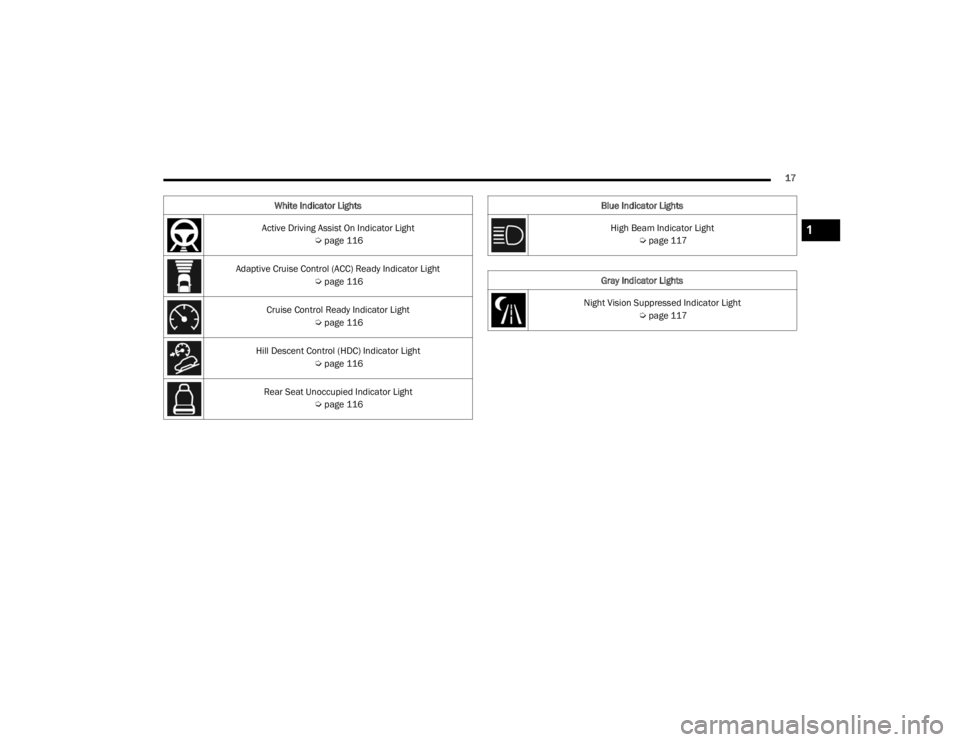
17
White Indicator Lights
Active Driving Assist On Indicator Light Úpage 116
Adaptive Cruise Control (ACC) Ready Indicator Light Úpage 116
Cruise Control Ready Indicator Light Úpage 116
Hill Descent Control (HDC) Indicator Light Úpage 116
Rear Seat Unoccupied Indicator Light Úpage 116
Blue Indicator Lights
High Beam Indicator Light Úpage 117
Gray Indicator Lights
Night Vision Suppressed Indicator Light Úpage 117
1
23_WL_OM_EN_USC_t.book Page 17
Page 52 of 424

50GETTING TO KNOW YOUR VEHICLE
Automatic Dimming Mirror — If Equipped
The mirror head can be adjusted up, down, left,
and right. The mirror should be adjusted to center
on the view through the rear window.
This mirror automatically adjusts for headlight
glare from vehicles behind you.
NOTE:The Automatic Dimming Mirror feature is disabled
when the vehicle is in REVERSE to improve the
driver’s view.
You can turn the feature on or off through the
Uconnect system Úpage 204.
Automatic Dimming Mirror
Digital Rearview Mirror — If Equipped
The Digital Rearview Mirror provides a high
definition, wide and unobstructed view of the road
behind while driving.
Position the mirror in the regular Automatic
Dimming Mirror mode, then activate the Digital
Rearview Mirror mode. To activate the Digital Rearview Mirror, pull the on/
off control lever on the bottom of the mirror
rearward toward the driver.
Digital Rearview Mirror
Push the menu button next to the on/off control/
toggle to access the following mirror options:
Brightness
Tilt
Use the menu button to scroll through the feature
options, and the left and right scroll buttons to
adjust the feature content (brightness or tilt)
higher/lower or up/down. When not in use, push the on/off forward toward
the windshield to return the mirror to the regular
Automatic Dimming Mirror.
NOTE:
The Digital Rearview Mirror is not as effective
during nighttime driving in low light applications
due to low ambient light levels. In the event that
it provides the user with less than expected
vision, the mirror can be reverted to a normal
reflective electrochromatic mirror by pushing
the control/toggle forward in the vehicle and
putting the mirror into Automatic Dimming
Mirror mode.
When the rear window washer is activated by
pushing the windshield wiper/washer lever
forward, the Rear Back Up and Digital Rearview
Mirror (if equipped) cameras are also washed.
For more information, see Ú
page 66.
ILLUMINATED VANITY MIRRORS
To access an illuminated vanity mirror, flip down
one of the visors.
Lift the cover to reveal the mirror. The light will turn
on automatically.
1 — On/Off Control/Toggle
2 — Menu Button
3 — Left Scroll Button
4 — Right Scroll Button
23_WL_OM_EN_USC_t.book Page 50
Page 63 of 424
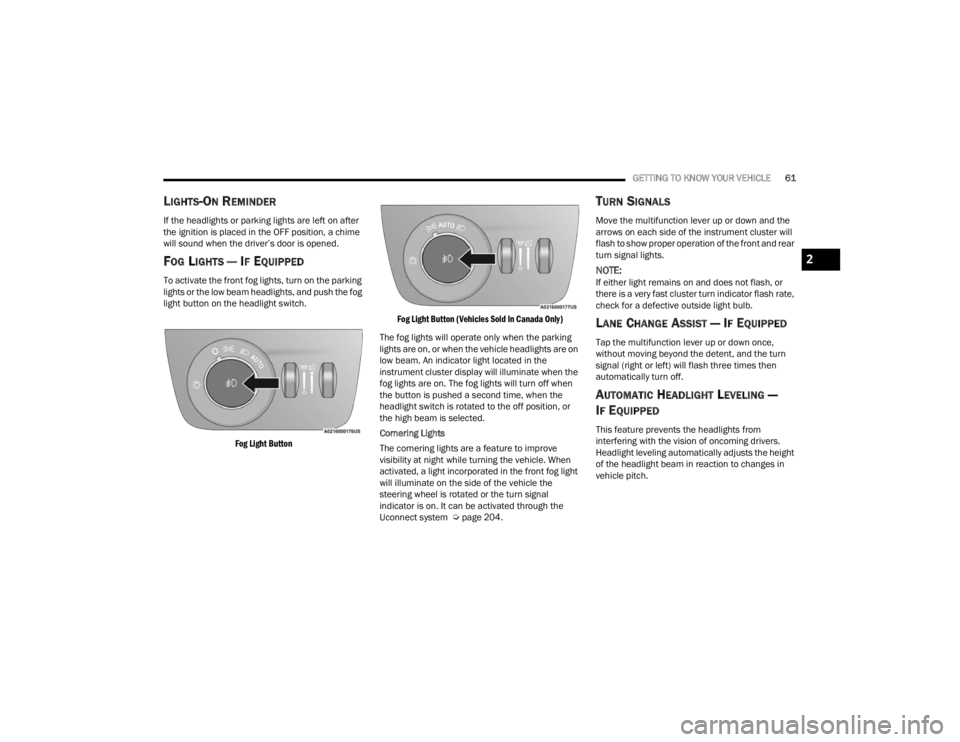
GETTING TO KNOW YOUR VEHICLE61
LIGHTS-ON REMINDER
If the headlights or parking lights are left on after
the ignition is placed in the OFF position, a chime
will sound when the driver’s door is opened.
FOG LIGHTS — IF EQUIPPED
To activate the front fog lights, turn on the parking
lights or the low beam headlights, and push the fog
light button on the headlight switch.
Fog Light Button Fog Light Button (Vehicles Sold In Canada Only)
The fog lights will operate only when the parking
lights are on, or when the vehicle headlights are on
low beam. An indicator light located in the
instrument cluster display will illuminate when the
fog lights are on. The fog lights will turn off when
the button is pushed a second time, when the
headlight switch is rotated to the off position, or
the high beam is selected.
Cornering Lights
The cornering lights are a feature to improve
visibility at night while turning the vehicle. When
activated, a light incorporated in the front fog light
will illuminate on the side of the vehicle the
steering wheel is rotated or the turn signal
indicator is on. It can be activated through the
Uconnect system Ú page 204.
TURN SIGNALS
Move the multifunction lever up or down and the
arrows on each side of the instrument cluster will
flash to show proper operation of the front and rear
turn signal lights.
NOTE:If either light remains on and does not flash, or
there is a very fast cluster turn indicator flash rate,
check for a defective outside light bulb.
LANE CHANGE ASSIST — IF EQUIPPED
Tap the multifunction lever up or down once,
without moving beyond the detent, and the turn
signal (right or left) will flash three times then
automatically turn off.
AUTOMATIC HEADLIGHT LEVELING —
I
F EQUIPPED
This feature prevents the headlights from
interfering with the vision of oncoming drivers.
Headlight leveling automatically adjusts the height
of the headlight beam in reaction to changes in
vehicle pitch.
2
23_WL_OM_EN_USC_t.book Page 61
Page 105 of 424
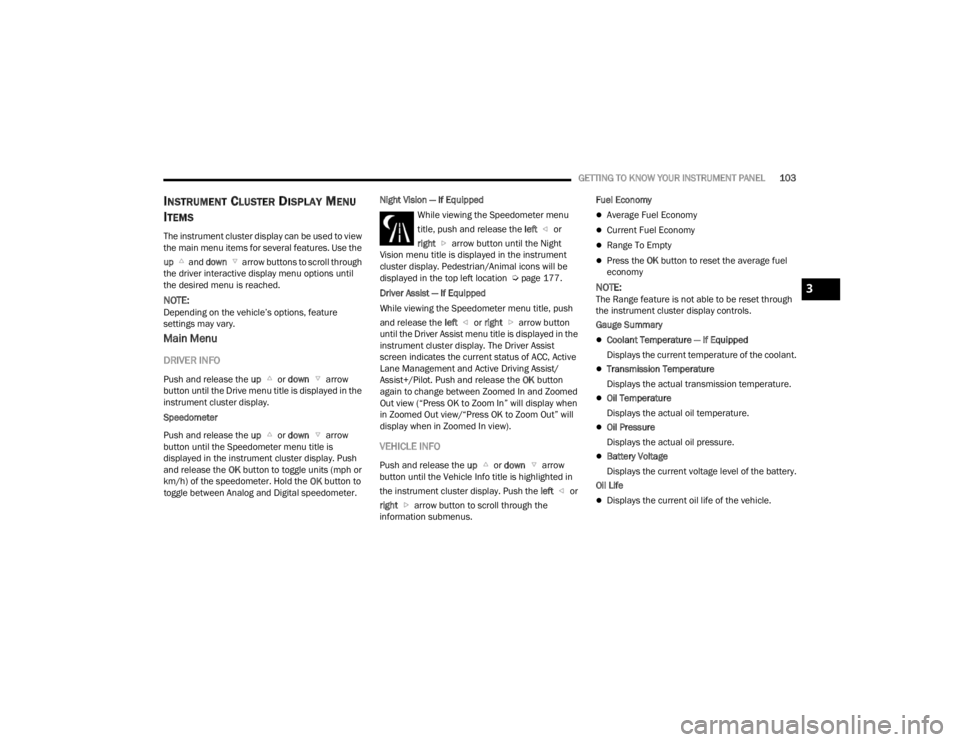
GETTING TO KNOW YOUR INSTRUMENT PANEL103
INSTRUMENT CLUSTER DISPLAY MENU
I
TEMS
The instrument cluster display can be used to view
the main menu items for several features. Use the
up and down arrow buttons to scroll through
the driver interactive display menu options until
the desired menu is reached.
NOTE:Depending on the vehicle’s options, feature
settings may vary.
Main Menu
DRIVER INFO
Push and release the up or down arrow
button until the Drive menu title is displayed in the
instrument cluster display.
Speedometer
Push and release the up or down arrow
button until the Speedometer menu title is
displayed in the instrument cluster display. Push
and release the OK button to toggle units (mph or
km/h) of the speedometer. Hold the OK button to
toggle between Analog and Digital speedometer. Night Vision — If Equipped
While viewing the Speedometer menu
title, push and release the left or
right arrow button until the Night
Vision menu title is displayed in the instrument
cluster display. Pedestrian/Animal icons will be
displayed in the top left location Ú page 177.
Driver Assist — If Equipped
While viewing the Speedometer menu title, push
and release the left or right arrow button
until the Driver Assist menu title is displayed in the
instrument cluster display. The Driver Assist
screen indicates the current status of ACC, Active
Lane Management and Active Driving Assist/
Assist+/Pilot. Push and release the OK button
again to change between Zoomed In and Zoomed
Out view (“Press OK to Zoom In” will display when
in Zoomed Out view/“Press OK to Zoom Out” will
display when in Zoomed In view).
VEHICLE INFO
Push and release the up or down arrow
button until the Vehicle Info title is highlighted in
the instrument cluster display. Push the left or
right arrow button to scroll through the
information submenus. Fuel Economy
Average Fuel Economy
Current Fuel Economy
Range To Empty
Press the OK button to reset the average fuel
economy
NOTE:The Range feature is not able to be reset through
the instrument cluster display controls.
Gauge Summary
Coolant Temperature — If Equipped
Displays the current temperature of the coolant.
Transmission Temperature
Displays the actual transmission temperature.
Oil Temperature
Displays the actual oil temperature.
Oil Pressure
Displays the actual oil pressure.
Battery Voltage
Displays the current voltage level of the battery.
Oil Life
Displays the current oil life of the vehicle.
3
23_WL_OM_EN_USC_t.book Page 103
Page 112 of 424
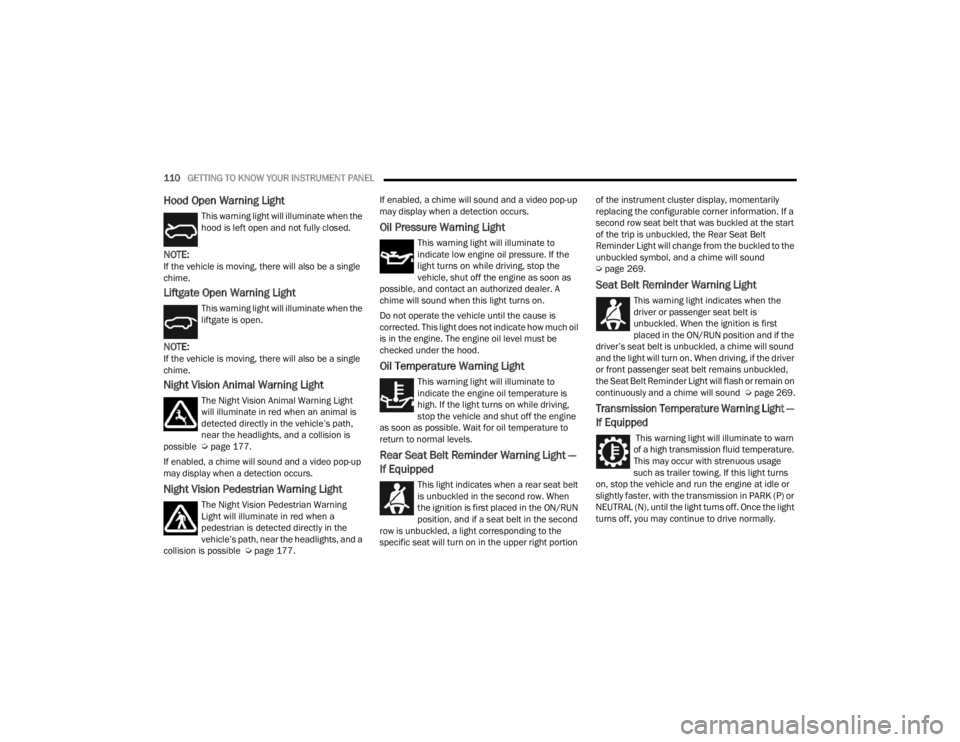
110GETTING TO KNOW YOUR INSTRUMENT PANEL
Hood Open Warning Light
This warning light will illuminate when the
hood is left open and not fully closed.
NOTE:If the vehicle is moving, there will also be a single
chime.
Liftgate Open Warning Light
This warning light will illuminate when the
liftgate is open.
NOTE:If the vehicle is moving, there will also be a single
chime.
Night Vision Animal Warning Light
The Night Vision Animal Warning Light
will illuminate in red when an animal is
detected directly in the vehicle’s path,
near the headlights, and a collision is
possible Ú page 177.
If enabled, a chime will sound and a video pop-up
may display when a detection occurs.
Night Vision Pedestrian Warning Light
The Night Vision Pedestrian Warning
Light will illuminate in red when a
pedestrian is detected directly in the
vehicle’s path, near the headlights, and a
collision is possible Ú page 177. If enabled, a chime will sound and a video pop-up
may display when a detection occurs.
Oil Pressure Warning Light
This warning light will illuminate to
indicate low engine oil pressure. If the
light turns on while driving, stop the
vehicle, shut off the engine as soon as
possible, and contact an authorized dealer. A
chime will sound when this light turns on.
Do not operate the vehicle until the cause is
corrected. This light does not indicate how much oil
is in the engine. The engine oil level must be
checked under the hood.
Oil Temperature Warning Light
This warning light will illuminate to
indicate the engine oil temperature is
high. If the light turns on while driving,
stop the vehicle and shut off the engine
as soon as possible. Wait for oil temperature to
return to normal levels.
Rear Seat Belt Reminder Warning Light —
If Equipped
This light indicates when a rear seat belt
is unbuckled in the second row. When
the ignition is first placed in the ON/RUN
position, and if a seat belt in the second
row is unbuckled, a light corresponding to the
specific seat will turn on in the upper right portion of the instrument cluster display, momentarily
replacing the configurable corner information. If a
second row seat belt that was buckled at the start
of the trip is unbuckled, the Rear Seat Belt
Reminder Light will change from the buckled to the
unbuckled symbol, and a chime will sound
Ú
page 269.
Seat Belt Reminder Warning Light
This warning light indicates when the
driver or passenger seat belt is
unbuckled. When the ignition is first
placed in the ON/RUN position and if the
driver’s seat belt is unbuckled, a chime will sound
and the light will turn on. When driving, if the driver
or front passenger seat belt remains unbuckled,
the Seat Belt Reminder Light will flash or remain on
continuously and a chime will sound Ú page 269.
Transmission Temperature Warning Light —
If Equipped
This warning light will illuminate to warn
of a high transmission fluid temperature.
This may occur with strenuous usage
such as trailer towing. If this light turns
on, stop the vehicle and run the engine at idle or
slightly faster, with the transmission in PARK (P) or
NEUTRAL (N), until the light turns off. Once the light
turns off, you may continue to drive normally.
23_WL_OM_EN_USC_t.book Page 110