signal JEEP LIBERTY 2002 KJ / 1.G Repair Manual
[x] Cancel search | Manufacturer: JEEP, Model Year: 2002, Model line: LIBERTY, Model: JEEP LIBERTY 2002 KJ / 1.GPages: 1803, PDF Size: 62.3 MB
Page 477 of 1803
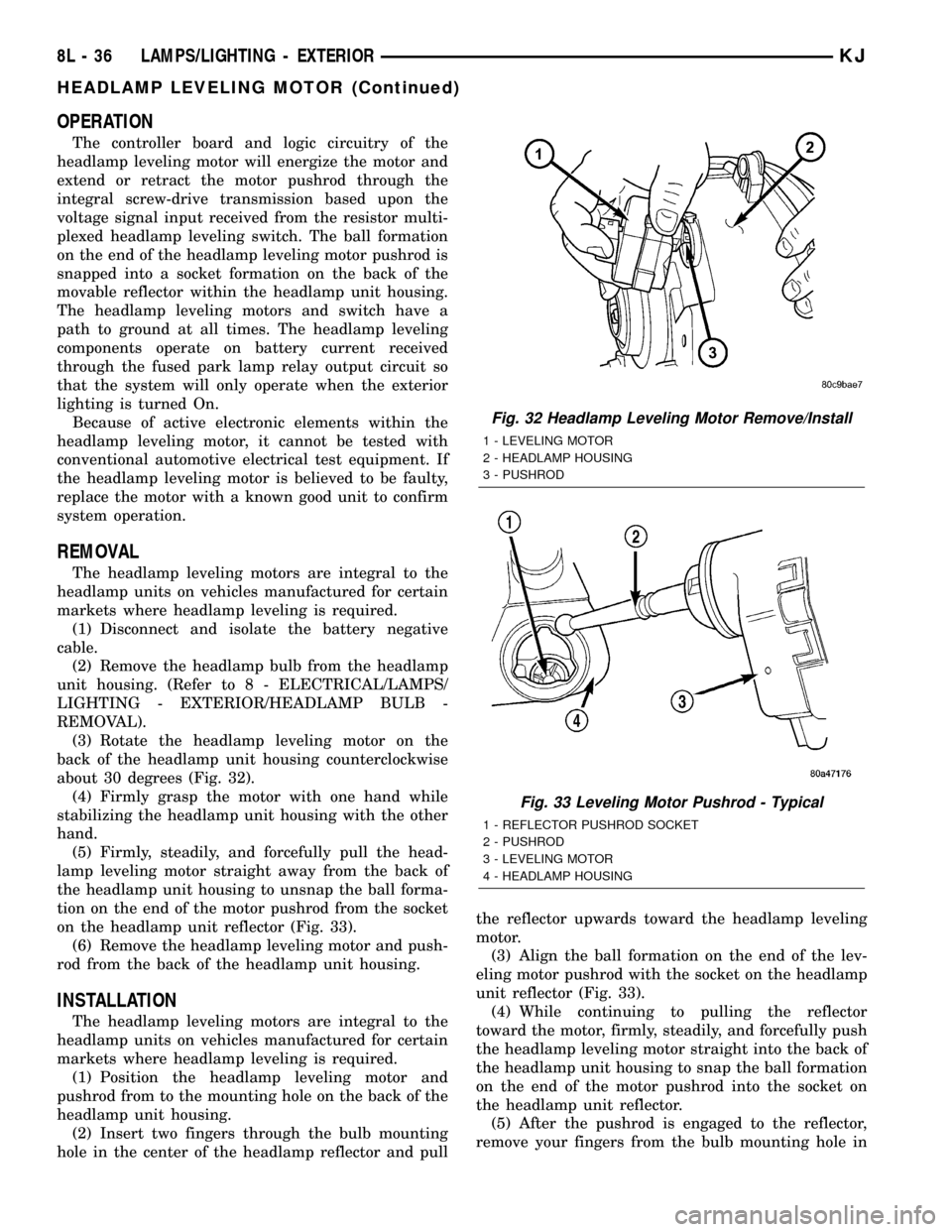
OPERATION
The controller board and logic circuitry of the
headlamp leveling motor will energize the motor and
extend or retract the motor pushrod through the
integral screw-drive transmission based upon the
voltage signal input received from the resistor multi-
plexed headlamp leveling switch. The ball formation
on the end of the headlamp leveling motor pushrod is
snapped into a socket formation on the back of the
movable reflector within the headlamp unit housing.
The headlamp leveling motors and switch have a
path to ground at all times. The headlamp leveling
components operate on battery current received
through the fused park lamp relay output circuit so
that the system will only operate when the exterior
lighting is turned On.
Because of active electronic elements within the
headlamp leveling motor, it cannot be tested with
conventional automotive electrical test equipment. If
the headlamp leveling motor is believed to be faulty,
replace the motor with a known good unit to confirm
system operation.
REMOVAL
The headlamp leveling motors are integral to the
headlamp units on vehicles manufactured for certain
markets where headlamp leveling is required.
(1) Disconnect and isolate the battery negative
cable.
(2) Remove the headlamp bulb from the headlamp
unit housing. (Refer to 8 - ELECTRICAL/LAMPS/
LIGHTING - EXTERIOR/HEADLAMP BULB -
REMOVAL).
(3) Rotate the headlamp leveling motor on the
back of the headlamp unit housing counterclockwise
about 30 degrees (Fig. 32).
(4) Firmly grasp the motor with one hand while
stabilizing the headlamp unit housing with the other
hand.
(5) Firmly, steadily, and forcefully pull the head-
lamp leveling motor straight away from the back of
the headlamp unit housing to unsnap the ball forma-
tion on the end of the motor pushrod from the socket
on the headlamp unit reflector (Fig. 33).
(6) Remove the headlamp leveling motor and push-
rod from the back of the headlamp unit housing.
INSTALLATION
The headlamp leveling motors are integral to the
headlamp units on vehicles manufactured for certain
markets where headlamp leveling is required.
(1) Position the headlamp leveling motor and
pushrod from to the mounting hole on the back of the
headlamp unit housing.
(2) Insert two fingers through the bulb mounting
hole in the center of the headlamp reflector and pullthe reflector upwards toward the headlamp leveling
motor.
(3) Align the ball formation on the end of the lev-
eling motor pushrod with the socket on the headlamp
unit reflector (Fig. 33).
(4) While continuing to pulling the reflector
toward the motor, firmly, steadily, and forcefully push
the headlamp leveling motor straight into the back of
the headlamp unit housing to snap the ball formation
on the end of the motor pushrod into the socket on
the headlamp unit reflector.
(5) After the pushrod is engaged to the reflector,
remove your fingers from the bulb mounting hole in
Fig. 32 Headlamp Leveling Motor Remove/Install
1 - LEVELING MOTOR
2 - HEADLAMP HOUSING
3 - PUSHROD
Fig. 33 Leveling Motor Pushrod - Typical
1 - REFLECTOR PUSHROD SOCKET
2 - PUSHROD
3 - LEVELING MOTOR
4 - HEADLAMP HOUSING
8L - 36 LAMPS/LIGHTING - EXTERIORKJ
HEADLAMP LEVELING MOTOR (Continued)
Page 478 of 1803
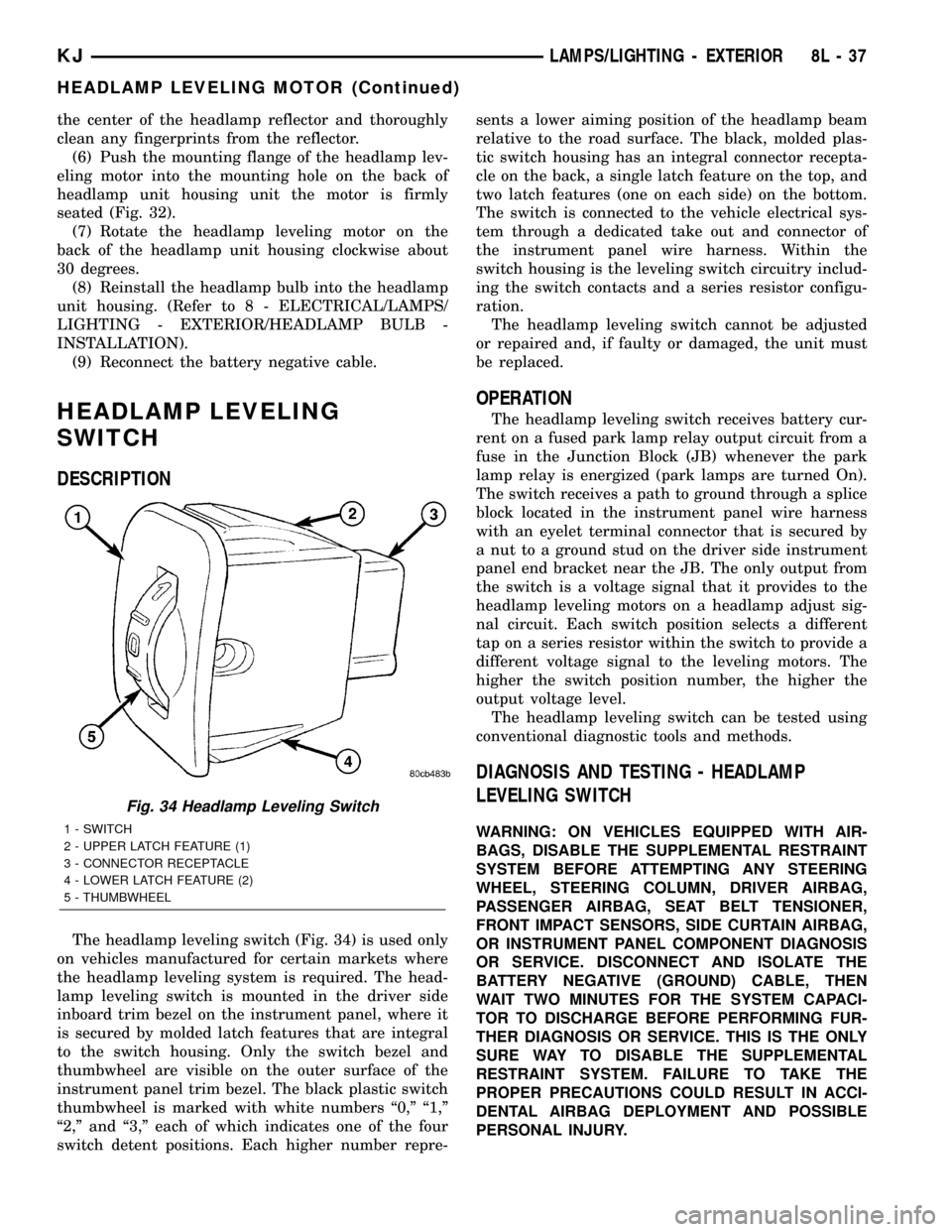
the center of the headlamp reflector and thoroughly
clean any fingerprints from the reflector.
(6) Push the mounting flange of the headlamp lev-
eling motor into the mounting hole on the back of
headlamp unit housing unit the motor is firmly
seated (Fig. 32).
(7) Rotate the headlamp leveling motor on the
back of the headlamp unit housing clockwise about
30 degrees.
(8) Reinstall the headlamp bulb into the headlamp
unit housing. (Refer to 8 - ELECTRICAL/LAMPS/
LIGHTING - EXTERIOR/HEADLAMP BULB -
INSTALLATION).
(9) Reconnect the battery negative cable.
HEADLAMP LEVELING
SWITCH
DESCRIPTION
The headlamp leveling switch (Fig. 34) is used only
on vehicles manufactured for certain markets where
the headlamp leveling system is required. The head-
lamp leveling switch is mounted in the driver side
inboard trim bezel on the instrument panel, where it
is secured by molded latch features that are integral
to the switch housing. Only the switch bezel and
thumbwheel are visible on the outer surface of the
instrument panel trim bezel. The black plastic switch
thumbwheel is marked with white numbers ª0,º ª1,º
ª2,º and ª3,º each of which indicates one of the four
switch detent positions. Each higher number repre-sents a lower aiming position of the headlamp beam
relative to the road surface. The black, molded plas-
tic switch housing has an integral connector recepta-
cle on the back, a single latch feature on the top, and
two latch features (one on each side) on the bottom.
The switch is connected to the vehicle electrical sys-
tem through a dedicated take out and connector of
the instrument panel wire harness. Within the
switch housing is the leveling switch circuitry includ-
ing the switch contacts and a series resistor configu-
ration.
The headlamp leveling switch cannot be adjusted
or repaired and, if faulty or damaged, the unit must
be replaced.
OPERATION
The headlamp leveling switch receives battery cur-
rent on a fused park lamp relay output circuit from a
fuse in the Junction Block (JB) whenever the park
lamp relay is energized (park lamps are turned On).
The switch receives a path to ground through a splice
block located in the instrument panel wire harness
with an eyelet terminal connector that is secured by
a nut to a ground stud on the driver side instrument
panel end bracket near the JB. The only output from
the switch is a voltage signal that it provides to the
headlamp leveling motors on a headlamp adjust sig-
nal circuit. Each switch position selects a different
tap on a series resistor within the switch to provide a
different voltage signal to the leveling motors. The
higher the switch position number, the higher the
output voltage level.
The headlamp leveling switch can be tested using
conventional diagnostic tools and methods.
DIAGNOSIS AND TESTING - HEADLAMP
LEVELING SWITCH
WARNING: ON VEHICLES EQUIPPED WITH AIR-
BAGS, DISABLE THE SUPPLEMENTAL RESTRAINT
SYSTEM BEFORE ATTEMPTING ANY STEERING
WHEEL, STEERING COLUMN, DRIVER AIRBAG,
PASSENGER AIRBAG, SEAT BELT TENSIONER,
FRONT IMPACT SENSORS, SIDE CURTAIN AIRBAG,
OR INSTRUMENT PANEL COMPONENT DIAGNOSIS
OR SERVICE. DISCONNECT AND ISOLATE THE
BATTERY NEGATIVE (GROUND) CABLE, THEN
WAIT TWO MINUTES FOR THE SYSTEM CAPACI-
TOR TO DISCHARGE BEFORE PERFORMING FUR-
THER DIAGNOSIS OR SERVICE. THIS IS THE ONLY
SURE WAY TO DISABLE THE SUPPLEMENTAL
RESTRAINT SYSTEM. FAILURE TO TAKE THE
PROPER PRECAUTIONS COULD RESULT IN ACCI-
DENTAL AIRBAG DEPLOYMENT AND POSSIBLE
PERSONAL INJURY.
Fig. 34 Headlamp Leveling Switch
1 - SWITCH
2 - UPPER LATCH FEATURE (1)
3 - CONNECTOR RECEPTACLE
4 - LOWER LATCH FEATURE (2)
5 - THUMBWHEEL
KJLAMPS/LIGHTING - EXTERIOR 8L - 37
HEADLAMP LEVELING MOTOR (Continued)
Page 488 of 1803
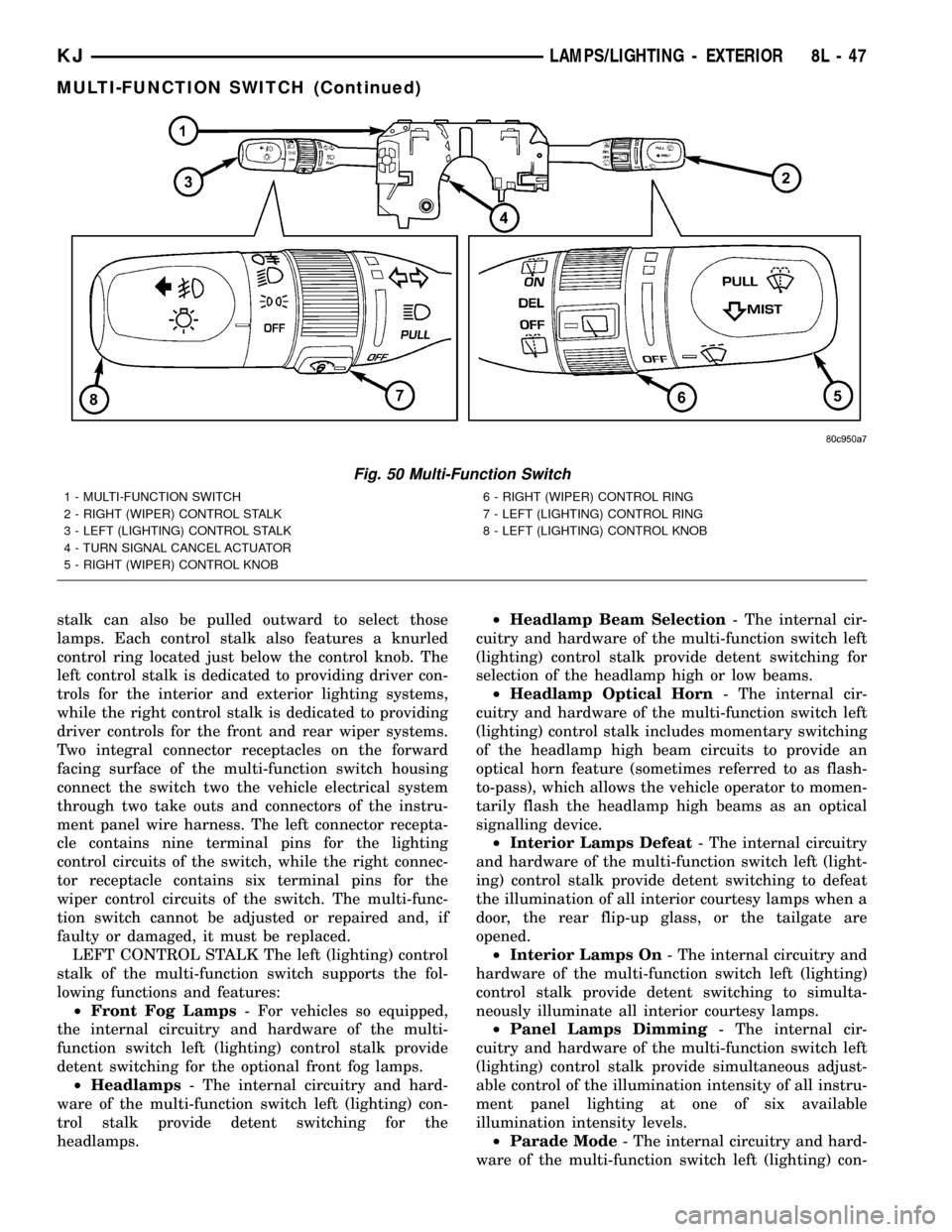
stalk can also be pulled outward to select those
lamps. Each control stalk also features a knurled
control ring located just below the control knob. The
left control stalk is dedicated to providing driver con-
trols for the interior and exterior lighting systems,
while the right control stalk is dedicated to providing
driver controls for the front and rear wiper systems.
Two integral connector receptacles on the forward
facing surface of the multi-function switch housing
connect the switch two the vehicle electrical system
through two take outs and connectors of the instru-
ment panel wire harness. The left connector recepta-
cle contains nine terminal pins for the lighting
control circuits of the switch, while the right connec-
tor receptacle contains six terminal pins for the
wiper control circuits of the switch. The multi-func-
tion switch cannot be adjusted or repaired and, if
faulty or damaged, it must be replaced.
LEFT CONTROL STALK The left (lighting) control
stalk of the multi-function switch supports the fol-
lowing functions and features:
²Front Fog Lamps- For vehicles so equipped,
the internal circuitry and hardware of the multi-
function switch left (lighting) control stalk provide
detent switching for the optional front fog lamps.
²Headlamps- The internal circuitry and hard-
ware of the multi-function switch left (lighting) con-
trol stalk provide detent switching for the
headlamps.²Headlamp Beam Selection- The internal cir-
cuitry and hardware of the multi-function switch left
(lighting) control stalk provide detent switching for
selection of the headlamp high or low beams.
²Headlamp Optical Horn- The internal cir-
cuitry and hardware of the multi-function switch left
(lighting) control stalk includes momentary switching
of the headlamp high beam circuits to provide an
optical horn feature (sometimes referred to as flash-
to-pass), which allows the vehicle operator to momen-
tarily flash the headlamp high beams as an optical
signalling device.
²Interior Lamps Defeat- The internal circuitry
and hardware of the multi-function switch left (light-
ing) control stalk provide detent switching to defeat
the illumination of all interior courtesy lamps when a
door, the rear flip-up glass, or the tailgate are
opened.
²Interior Lamps On- The internal circuitry and
hardware of the multi-function switch left (lighting)
control stalk provide detent switching to simulta-
neously illuminate all interior courtesy lamps.
²Panel Lamps Dimming- The internal cir-
cuitry and hardware of the multi-function switch left
(lighting) control stalk provide simultaneous adjust-
able control of the illumination intensity of all instru-
ment panel lighting at one of six available
illumination intensity levels.
²Parade Mode- The internal circuitry and hard-
ware of the multi-function switch left (lighting) con-
Fig. 50 Multi-Function Switch
1 - MULTI-FUNCTION SWITCH
2 - RIGHT (WIPER) CONTROL STALK
3 - LEFT (LIGHTING) CONTROL STALK
4 - TURN SIGNAL CANCEL ACTUATOR
5 - RIGHT (WIPER) CONTROL KNOB6 - RIGHT (WIPER) CONTROL RING
7 - LEFT (LIGHTING) CONTROL RING
8 - LEFT (LIGHTING) CONTROL KNOB
KJLAMPS/LIGHTING - EXTERIOR 8L - 47
MULTI-FUNCTION SWITCH (Continued)
Page 489 of 1803
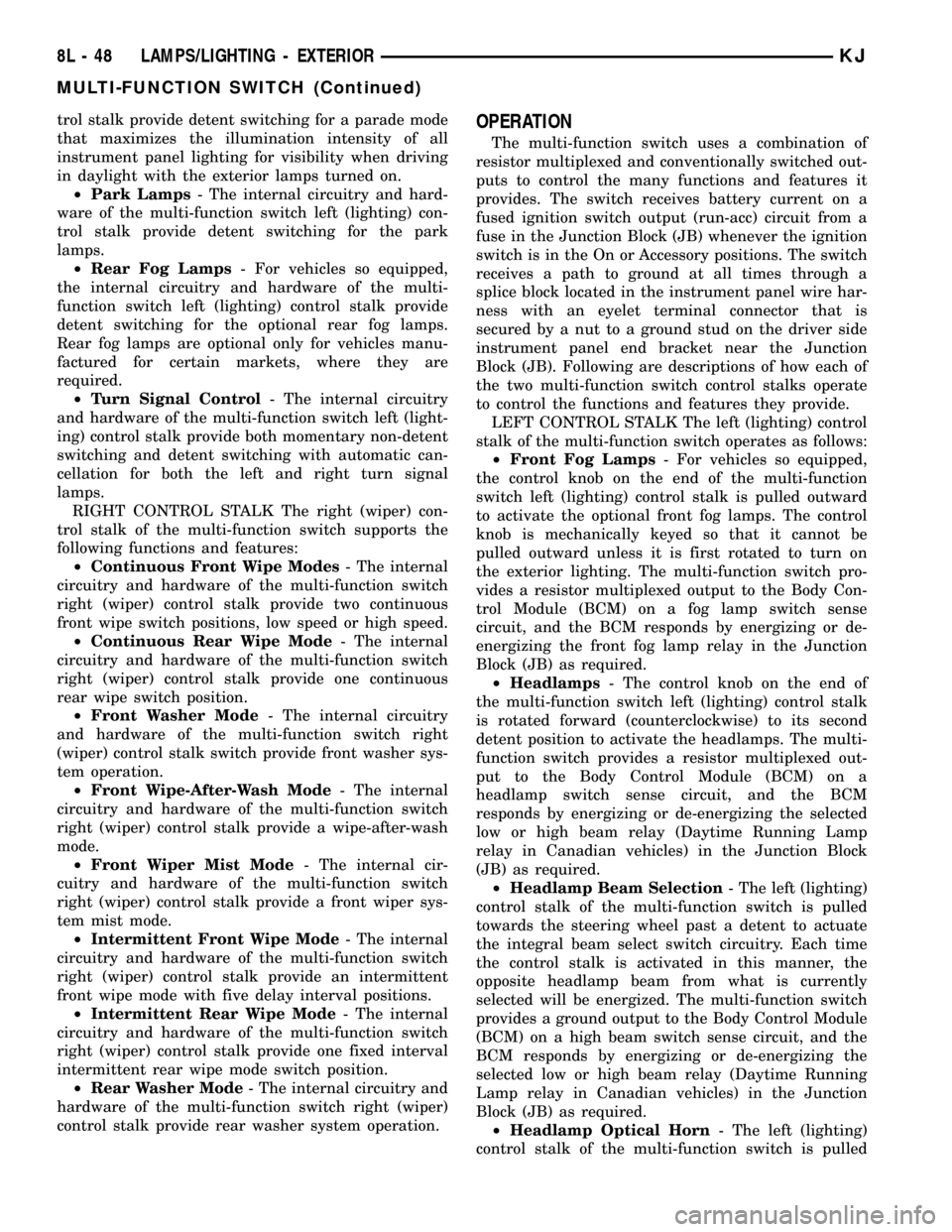
trol stalk provide detent switching for a parade mode
that maximizes the illumination intensity of all
instrument panel lighting for visibility when driving
in daylight with the exterior lamps turned on.
²Park Lamps- The internal circuitry and hard-
ware of the multi-function switch left (lighting) con-
trol stalk provide detent switching for the park
lamps.
²Rear Fog Lamps- For vehicles so equipped,
the internal circuitry and hardware of the multi-
function switch left (lighting) control stalk provide
detent switching for the optional rear fog lamps.
Rear fog lamps are optional only for vehicles manu-
factured for certain markets, where they are
required.
²Turn Signal Control- The internal circuitry
and hardware of the multi-function switch left (light-
ing) control stalk provide both momentary non-detent
switching and detent switching with automatic can-
cellation for both the left and right turn signal
lamps.
RIGHT CONTROL STALK The right (wiper) con-
trol stalk of the multi-function switch supports the
following functions and features:
²Continuous Front Wipe Modes- The internal
circuitry and hardware of the multi-function switch
right (wiper) control stalk provide two continuous
front wipe switch positions, low speed or high speed.
²Continuous Rear Wipe Mode- The internal
circuitry and hardware of the multi-function switch
right (wiper) control stalk provide one continuous
rear wipe switch position.
²Front Washer Mode- The internal circuitry
and hardware of the multi-function switch right
(wiper) control stalk switch provide front washer sys-
tem operation.
²Front Wipe-After-Wash Mode- The internal
circuitry and hardware of the multi-function switch
right (wiper) control stalk provide a wipe-after-wash
mode.
²Front Wiper Mist Mode- The internal cir-
cuitry and hardware of the multi-function switch
right (wiper) control stalk provide a front wiper sys-
tem mist mode.
²Intermittent Front Wipe Mode- The internal
circuitry and hardware of the multi-function switch
right (wiper) control stalk provide an intermittent
front wipe mode with five delay interval positions.
²Intermittent Rear Wipe Mode- The internal
circuitry and hardware of the multi-function switch
right (wiper) control stalk provide one fixed interval
intermittent rear wipe mode switch position.
²Rear Washer Mode- The internal circuitry and
hardware of the multi-function switch right (wiper)
control stalk provide rear washer system operation.OPERATION
The multi-function switch uses a combination of
resistor multiplexed and conventionally switched out-
puts to control the many functions and features it
provides. The switch receives battery current on a
fused ignition switch output (run-acc) circuit from a
fuse in the Junction Block (JB) whenever the ignition
switch is in the On or Accessory positions. The switch
receives a path to ground at all times through a
splice block located in the instrument panel wire har-
ness with an eyelet terminal connector that is
secured by a nut to a ground stud on the driver side
instrument panel end bracket near the Junction
Block (JB). Following are descriptions of how each of
the two multi-function switch control stalks operate
to control the functions and features they provide.
LEFT CONTROL STALK The left (lighting) control
stalk of the multi-function switch operates as follows:
²Front Fog Lamps- For vehicles so equipped,
the control knob on the end of the multi-function
switch left (lighting) control stalk is pulled outward
to activate the optional front fog lamps. The control
knob is mechanically keyed so that it cannot be
pulled outward unless it is first rotated to turn on
the exterior lighting. The multi-function switch pro-
vides a resistor multiplexed output to the Body Con-
trol Module (BCM) on a fog lamp switch sense
circuit, and the BCM responds by energizing or de-
energizing the front fog lamp relay in the Junction
Block (JB) as required.
²Headlamps- The control knob on the end of
the multi-function switch left (lighting) control stalk
is rotated forward (counterclockwise) to its second
detent position to activate the headlamps. The multi-
function switch provides a resistor multiplexed out-
put to the Body Control Module (BCM) on a
headlamp switch sense circuit, and the BCM
responds by energizing or de-energizing the selected
low or high beam relay (Daytime Running Lamp
relay in Canadian vehicles) in the Junction Block
(JB) as required.
²Headlamp Beam Selection- The left (lighting)
control stalk of the multi-function switch is pulled
towards the steering wheel past a detent to actuate
the integral beam select switch circuitry. Each time
the control stalk is activated in this manner, the
opposite headlamp beam from what is currently
selected will be energized. The multi-function switch
provides a ground output to the Body Control Module
(BCM) on a high beam switch sense circuit, and the
BCM responds by energizing or de-energizing the
selected low or high beam relay (Daytime Running
Lamp relay in Canadian vehicles) in the Junction
Block (JB) as required.
²Headlamp Optical Horn- The left (lighting)
control stalk of the multi-function switch is pulled
8L - 48 LAMPS/LIGHTING - EXTERIORKJ
MULTI-FUNCTION SWITCH (Continued)
Page 490 of 1803
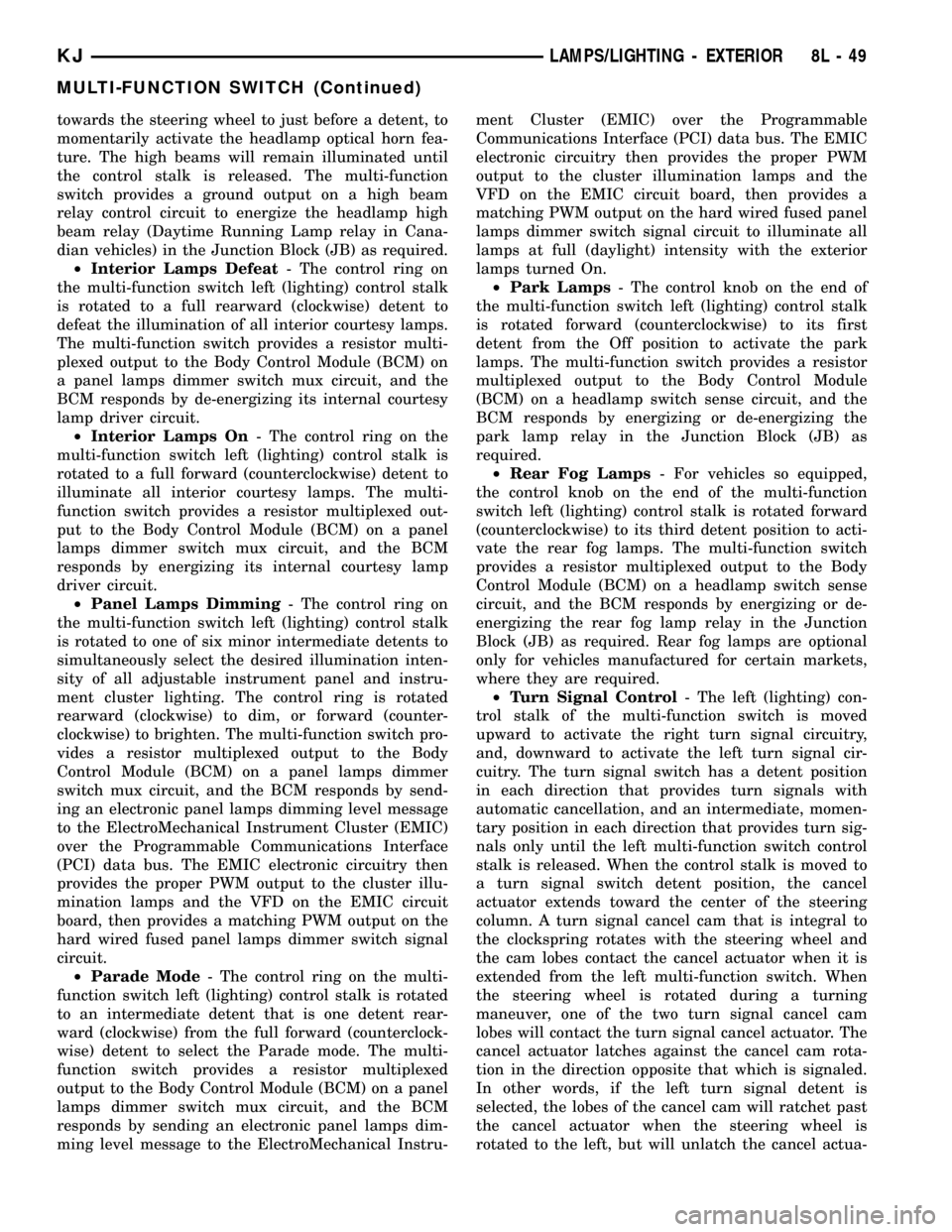
towards the steering wheel to just before a detent, to
momentarily activate the headlamp optical horn fea-
ture. The high beams will remain illuminated until
the control stalk is released. The multi-function
switch provides a ground output on a high beam
relay control circuit to energize the headlamp high
beam relay (Daytime Running Lamp relay in Cana-
dian vehicles) in the Junction Block (JB) as required.
²Interior Lamps Defeat- The control ring on
the multi-function switch left (lighting) control stalk
is rotated to a full rearward (clockwise) detent to
defeat the illumination of all interior courtesy lamps.
The multi-function switch provides a resistor multi-
plexed output to the Body Control Module (BCM) on
a panel lamps dimmer switch mux circuit, and the
BCM responds by de-energizing its internal courtesy
lamp driver circuit.
²Interior Lamps On- The control ring on the
multi-function switch left (lighting) control stalk is
rotated to a full forward (counterclockwise) detent to
illuminate all interior courtesy lamps. The multi-
function switch provides a resistor multiplexed out-
put to the Body Control Module (BCM) on a panel
lamps dimmer switch mux circuit, and the BCM
responds by energizing its internal courtesy lamp
driver circuit.
²Panel Lamps Dimming- The control ring on
the multi-function switch left (lighting) control stalk
is rotated to one of six minor intermediate detents to
simultaneously select the desired illumination inten-
sity of all adjustable instrument panel and instru-
ment cluster lighting. The control ring is rotated
rearward (clockwise) to dim, or forward (counter-
clockwise) to brighten. The multi-function switch pro-
vides a resistor multiplexed output to the Body
Control Module (BCM) on a panel lamps dimmer
switch mux circuit, and the BCM responds by send-
ing an electronic panel lamps dimming level message
to the ElectroMechanical Instrument Cluster (EMIC)
over the Programmable Communications Interface
(PCI) data bus. The EMIC electronic circuitry then
provides the proper PWM output to the cluster illu-
mination lamps and the VFD on the EMIC circuit
board, then provides a matching PWM output on the
hard wired fused panel lamps dimmer switch signal
circuit.
²Parade Mode- The control ring on the multi-
function switch left (lighting) control stalk is rotated
to an intermediate detent that is one detent rear-
ward (clockwise) from the full forward (counterclock-
wise) detent to select the Parade mode. The multi-
function switch provides a resistor multiplexed
output to the Body Control Module (BCM) on a panel
lamps dimmer switch mux circuit, and the BCM
responds by sending an electronic panel lamps dim-
ming level message to the ElectroMechanical Instru-ment Cluster (EMIC) over the Programmable
Communications Interface (PCI) data bus. The EMIC
electronic circuitry then provides the proper PWM
output to the cluster illumination lamps and the
VFD on the EMIC circuit board, then provides a
matching PWM output on the hard wired fused panel
lamps dimmer switch signal circuit to illuminate all
lamps at full (daylight) intensity with the exterior
lamps turned On.
²Park Lamps- The control knob on the end of
the multi-function switch left (lighting) control stalk
is rotated forward (counterclockwise) to its first
detent from the Off position to activate the park
lamps. The multi-function switch provides a resistor
multiplexed output to the Body Control Module
(BCM) on a headlamp switch sense circuit, and the
BCM responds by energizing or de-energizing the
park lamp relay in the Junction Block (JB) as
required.
²Rear Fog Lamps- For vehicles so equipped,
the control knob on the end of the multi-function
switch left (lighting) control stalk is rotated forward
(counterclockwise) to its third detent position to acti-
vate the rear fog lamps. The multi-function switch
provides a resistor multiplexed output to the Body
Control Module (BCM) on a headlamp switch sense
circuit, and the BCM responds by energizing or de-
energizing the rear fog lamp relay in the Junction
Block (JB) as required. Rear fog lamps are optional
only for vehicles manufactured for certain markets,
where they are required.
²Turn Signal Control- The left (lighting) con-
trol stalk of the multi-function switch is moved
upward to activate the right turn signal circuitry,
and, downward to activate the left turn signal cir-
cuitry. The turn signal switch has a detent position
in each direction that provides turn signals with
automatic cancellation, and an intermediate, momen-
tary position in each direction that provides turn sig-
nals only until the left multi-function switch control
stalk is released. When the control stalk is moved to
a turn signal switch detent position, the cancel
actuator extends toward the center of the steering
column. A turn signal cancel cam that is integral to
the clockspring rotates with the steering wheel and
the cam lobes contact the cancel actuator when it is
extended from the left multi-function switch. When
the steering wheel is rotated during a turning
maneuver, one of the two turn signal cancel cam
lobes will contact the turn signal cancel actuator. The
cancel actuator latches against the cancel cam rota-
tion in the direction opposite that which is signaled.
In other words, if the left turn signal detent is
selected, the lobes of the cancel cam will ratchet past
the cancel actuator when the steering wheel is
rotated to the left, but will unlatch the cancel actua-
KJLAMPS/LIGHTING - EXTERIOR 8L - 49
MULTI-FUNCTION SWITCH (Continued)
Page 491 of 1803
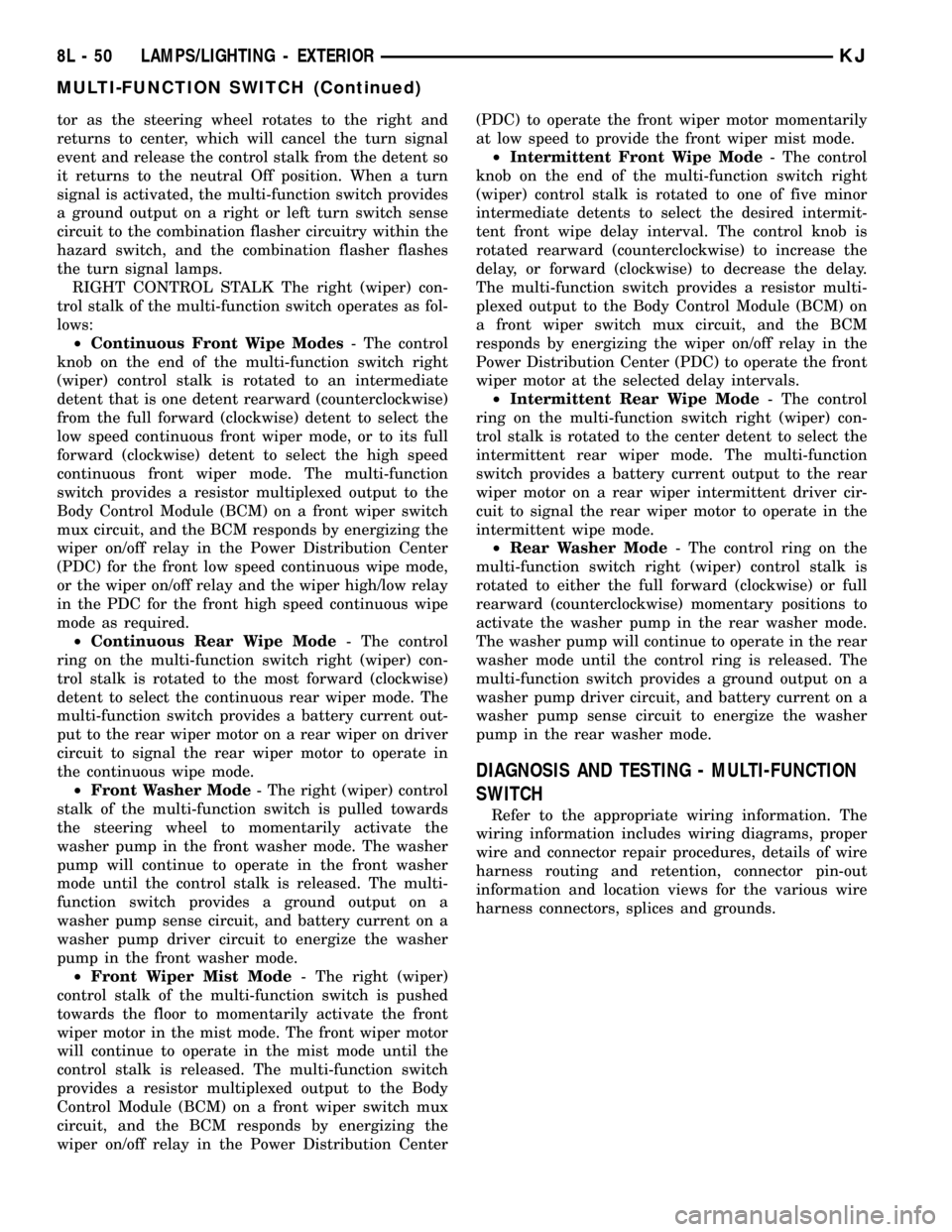
tor as the steering wheel rotates to the right and
returns to center, which will cancel the turn signal
event and release the control stalk from the detent so
it returns to the neutral Off position. When a turn
signal is activated, the multi-function switch provides
a ground output on a right or left turn switch sense
circuit to the combination flasher circuitry within the
hazard switch, and the combination flasher flashes
the turn signal lamps.
RIGHT CONTROL STALK The right (wiper) con-
trol stalk of the multi-function switch operates as fol-
lows:
²Continuous Front Wipe Modes- The control
knob on the end of the multi-function switch right
(wiper) control stalk is rotated to an intermediate
detent that is one detent rearward (counterclockwise)
from the full forward (clockwise) detent to select the
low speed continuous front wiper mode, or to its full
forward (clockwise) detent to select the high speed
continuous front wiper mode. The multi-function
switch provides a resistor multiplexed output to the
Body Control Module (BCM) on a front wiper switch
mux circuit, and the BCM responds by energizing the
wiper on/off relay in the Power Distribution Center
(PDC) for the front low speed continuous wipe mode,
or the wiper on/off relay and the wiper high/low relay
in the PDC for the front high speed continuous wipe
mode as required.
²Continuous Rear Wipe Mode- The control
ring on the multi-function switch right (wiper) con-
trol stalk is rotated to the most forward (clockwise)
detent to select the continuous rear wiper mode. The
multi-function switch provides a battery current out-
put to the rear wiper motor on a rear wiper on driver
circuit to signal the rear wiper motor to operate in
the continuous wipe mode.
²Front Washer Mode- The right (wiper) control
stalk of the multi-function switch is pulled towards
the steering wheel to momentarily activate the
washer pump in the front washer mode. The washer
pump will continue to operate in the front washer
mode until the control stalk is released. The multi-
function switch provides a ground output on a
washer pump sense circuit, and battery current on a
washer pump driver circuit to energize the washer
pump in the front washer mode.
²Front Wiper Mist Mode- The right (wiper)
control stalk of the multi-function switch is pushed
towards the floor to momentarily activate the front
wiper motor in the mist mode. The front wiper motor
will continue to operate in the mist mode until the
control stalk is released. The multi-function switch
provides a resistor multiplexed output to the Body
Control Module (BCM) on a front wiper switch mux
circuit, and the BCM responds by energizing the
wiper on/off relay in the Power Distribution Center(PDC) to operate the front wiper motor momentarily
at low speed to provide the front wiper mist mode.
²Intermittent Front Wipe Mode- The control
knob on the end of the multi-function switch right
(wiper) control stalk is rotated to one of five minor
intermediate detents to select the desired intermit-
tent front wipe delay interval. The control knob is
rotated rearward (counterclockwise) to increase the
delay, or forward (clockwise) to decrease the delay.
The multi-function switch provides a resistor multi-
plexed output to the Body Control Module (BCM) on
a front wiper switch mux circuit, and the BCM
responds by energizing the wiper on/off relay in the
Power Distribution Center (PDC) to operate the front
wiper motor at the selected delay intervals.
²Intermittent Rear Wipe Mode- The control
ring on the multi-function switch right (wiper) con-
trol stalk is rotated to the center detent to select the
intermittent rear wiper mode. The multi-function
switch provides a battery current output to the rear
wiper motor on a rear wiper intermittent driver cir-
cuit to signal the rear wiper motor to operate in the
intermittent wipe mode.
²Rear Washer Mode- The control ring on the
multi-function switch right (wiper) control stalk is
rotated to either the full forward (clockwise) or full
rearward (counterclockwise) momentary positions to
activate the washer pump in the rear washer mode.
The washer pump will continue to operate in the rear
washer mode until the control ring is released. The
multi-function switch provides a ground output on a
washer pump driver circuit, and battery current on a
washer pump sense circuit to energize the washer
pump in the rear washer mode.
DIAGNOSIS AND TESTING - MULTI-FUNCTION
SWITCH
Refer to the appropriate wiring information. The
wiring information includes wiring diagrams, proper
wire and connector repair procedures, details of wire
harness routing and retention, connector pin-out
information and location views for the various wire
harness connectors, splices and grounds.
8L - 50 LAMPS/LIGHTING - EXTERIORKJ
MULTI-FUNCTION SWITCH (Continued)
Page 493 of 1803
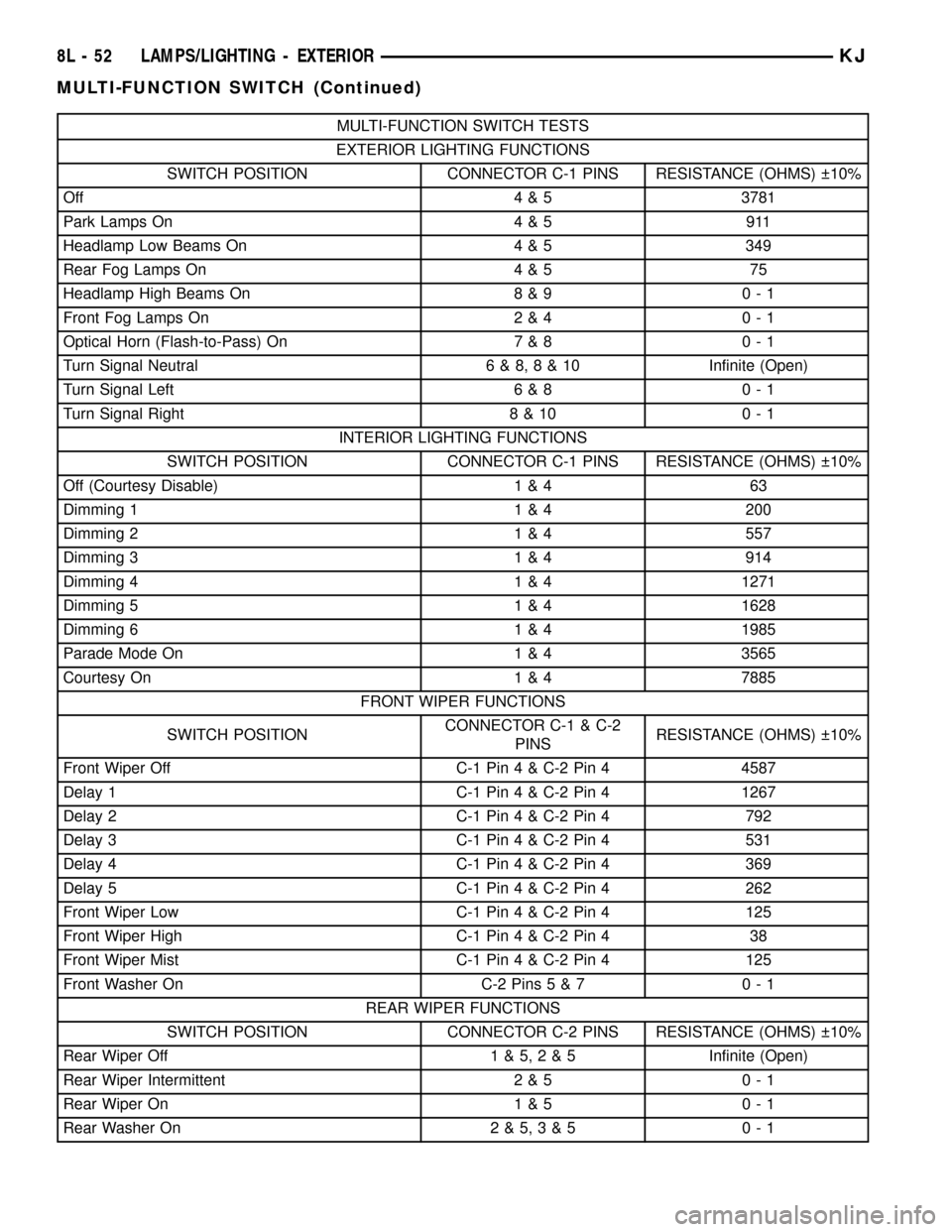
MULTI-FUNCTION SWITCH TESTS
EXTERIOR LIGHTING FUNCTIONS
SWITCH POSITION CONNECTOR C-1 PINS RESISTANCE (OHMS) 10%
Off 4 & 5 3781
Park Lamps On 4 & 5 911
Headlamp Low Beams On 4 & 5 349
Rear Fog Lamps On 4 & 5 75
Headlamp High Beams On 8 & 9 0 - 1
Front Fog Lamps On 2 & 4 0 - 1
Optical Horn (Flash-to-Pass) On 7 & 8 0 - 1
Turn Signal Neutral 6 & 8,8&10Infinite (Open)
Turn Signal Left 6 & 8 0 - 1
Turn Signal Right 8 & 10 0 - 1
INTERIOR LIGHTING FUNCTIONS
SWITCH POSITION CONNECTOR C-1 PINS RESISTANCE (OHMS) 10%
Off (Courtesy Disable) 1 & 4 63
Dimming 1 1 & 4 200
Dimming 2 1 & 4 557
Dimming 3 1 & 4 914
Dimming 4 1 & 4 1271
Dimming 5 1 & 4 1628
Dimming 6 1 & 4 1985
Parade Mode On 1 & 4 3565
Courtesy On 1 & 4 7885
FRONT WIPER FUNCTIONS
SWITCH POSITIONCONNECTOR C-1 & C-2
PINSRESISTANCE (OHMS) 10%
Front Wiper Off C-1 Pin 4 & C-2 Pin 4 4587
Delay 1 C-1 Pin 4 & C-2 Pin 4 1267
Delay 2 C-1 Pin 4 & C-2 Pin 4 792
Delay 3 C-1 Pin 4 & C-2 Pin 4 531
Delay 4 C-1 Pin 4 & C-2 Pin 4 369
Delay 5 C-1 Pin 4 & C-2 Pin 4 262
Front Wiper Low C-1 Pin 4 & C-2 Pin 4 125
Front Wiper High C-1 Pin 4 & C-2 Pin 4 38
Front Wiper Mist C-1 Pin 4 & C-2 Pin 4 125
Front Washer On C-2 Pins5&7 0-1
REAR WIPER FUNCTIONS
SWITCH POSITION CONNECTOR C-2 PINS RESISTANCE (OHMS) 10%
Rear Wiper Off 1 & 5,2&5Infinite (Open)
Rear Wiper Intermittent 2 & 5 0 - 1
Rear Wiper On 1 & 5 0 - 1
Rear Washer On 2 & 5,3&5 0-1
8L - 52 LAMPS/LIGHTING - EXTERIORKJ
MULTI-FUNCTION SWITCH (Continued)
Page 494 of 1803
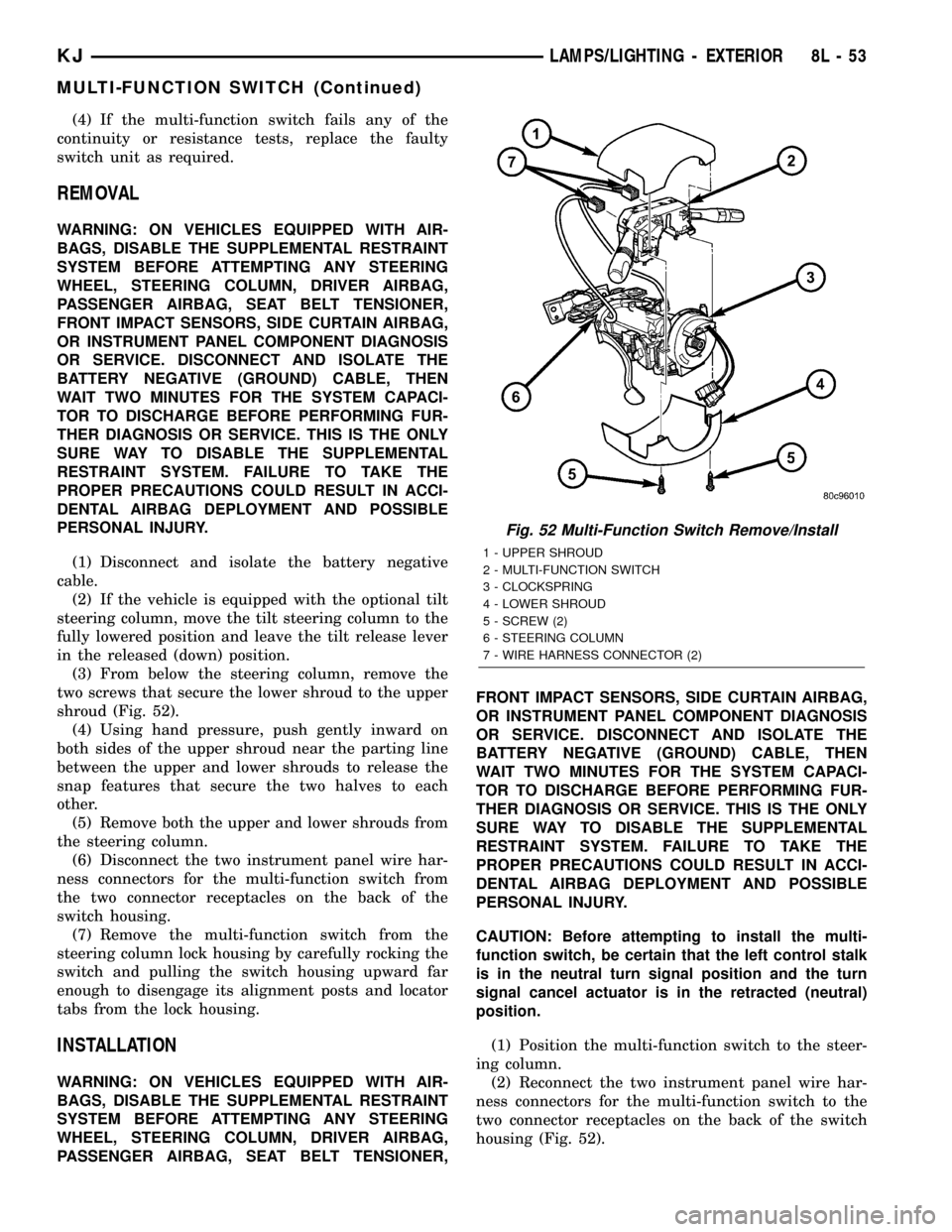
(4) If the multi-function switch fails any of the
continuity or resistance tests, replace the faulty
switch unit as required.
REMOVAL
WARNING: ON VEHICLES EQUIPPED WITH AIR-
BAGS, DISABLE THE SUPPLEMENTAL RESTRAINT
SYSTEM BEFORE ATTEMPTING ANY STEERING
WHEEL, STEERING COLUMN, DRIVER AIRBAG,
PASSENGER AIRBAG, SEAT BELT TENSIONER,
FRONT IMPACT SENSORS, SIDE CURTAIN AIRBAG,
OR INSTRUMENT PANEL COMPONENT DIAGNOSIS
OR SERVICE. DISCONNECT AND ISOLATE THE
BATTERY NEGATIVE (GROUND) CABLE, THEN
WAIT TWO MINUTES FOR THE SYSTEM CAPACI-
TOR TO DISCHARGE BEFORE PERFORMING FUR-
THER DIAGNOSIS OR SERVICE. THIS IS THE ONLY
SURE WAY TO DISABLE THE SUPPLEMENTAL
RESTRAINT SYSTEM. FAILURE TO TAKE THE
PROPER PRECAUTIONS COULD RESULT IN ACCI-
DENTAL AIRBAG DEPLOYMENT AND POSSIBLE
PERSONAL INJURY.
(1) Disconnect and isolate the battery negative
cable.
(2) If the vehicle is equipped with the optional tilt
steering column, move the tilt steering column to the
fully lowered position and leave the tilt release lever
in the released (down) position.
(3) From below the steering column, remove the
two screws that secure the lower shroud to the upper
shroud (Fig. 52).
(4) Using hand pressure, push gently inward on
both sides of the upper shroud near the parting line
between the upper and lower shrouds to release the
snap features that secure the two halves to each
other.
(5) Remove both the upper and lower shrouds from
the steering column.
(6) Disconnect the two instrument panel wire har-
ness connectors for the multi-function switch from
the two connector receptacles on the back of the
switch housing.
(7) Remove the multi-function switch from the
steering column lock housing by carefully rocking the
switch and pulling the switch housing upward far
enough to disengage its alignment posts and locator
tabs from the lock housing.
INSTALLATION
WARNING: ON VEHICLES EQUIPPED WITH AIR-
BAGS, DISABLE THE SUPPLEMENTAL RESTRAINT
SYSTEM BEFORE ATTEMPTING ANY STEERING
WHEEL, STEERING COLUMN, DRIVER AIRBAG,
PASSENGER AIRBAG, SEAT BELT TENSIONER,FRONT IMPACT SENSORS, SIDE CURTAIN AIRBAG,
OR INSTRUMENT PANEL COMPONENT DIAGNOSIS
OR SERVICE. DISCONNECT AND ISOLATE THE
BATTERY NEGATIVE (GROUND) CABLE, THEN
WAIT TWO MINUTES FOR THE SYSTEM CAPACI-
TOR TO DISCHARGE BEFORE PERFORMING FUR-
THER DIAGNOSIS OR SERVICE. THIS IS THE ONLY
SURE WAY TO DISABLE THE SUPPLEMENTAL
RESTRAINT SYSTEM. FAILURE TO TAKE THE
PROPER PRECAUTIONS COULD RESULT IN ACCI-
DENTAL AIRBAG DEPLOYMENT AND POSSIBLE
PERSONAL INJURY.
CAUTION: Before attempting to install the multi-
function switch, be certain that the left control stalk
is in the neutral turn signal position and the turn
signal cancel actuator is in the retracted (neutral)
position.
(1) Position the multi-function switch to the steer-
ing column.
(2) Reconnect the two instrument panel wire har-
ness connectors for the multi-function switch to the
two connector receptacles on the back of the switch
housing (Fig. 52).
Fig. 52 Multi-Function Switch Remove/Install
1 - UPPER SHROUD
2 - MULTI-FUNCTION SWITCH
3 - CLOCKSPRING
4 - LOWER SHROUD
5 - SCREW (2)
6 - STEERING COLUMN
7 - WIRE HARNESS CONNECTOR (2)
KJLAMPS/LIGHTING - EXTERIOR 8L - 53
MULTI-FUNCTION SWITCH (Continued)
Page 502 of 1803
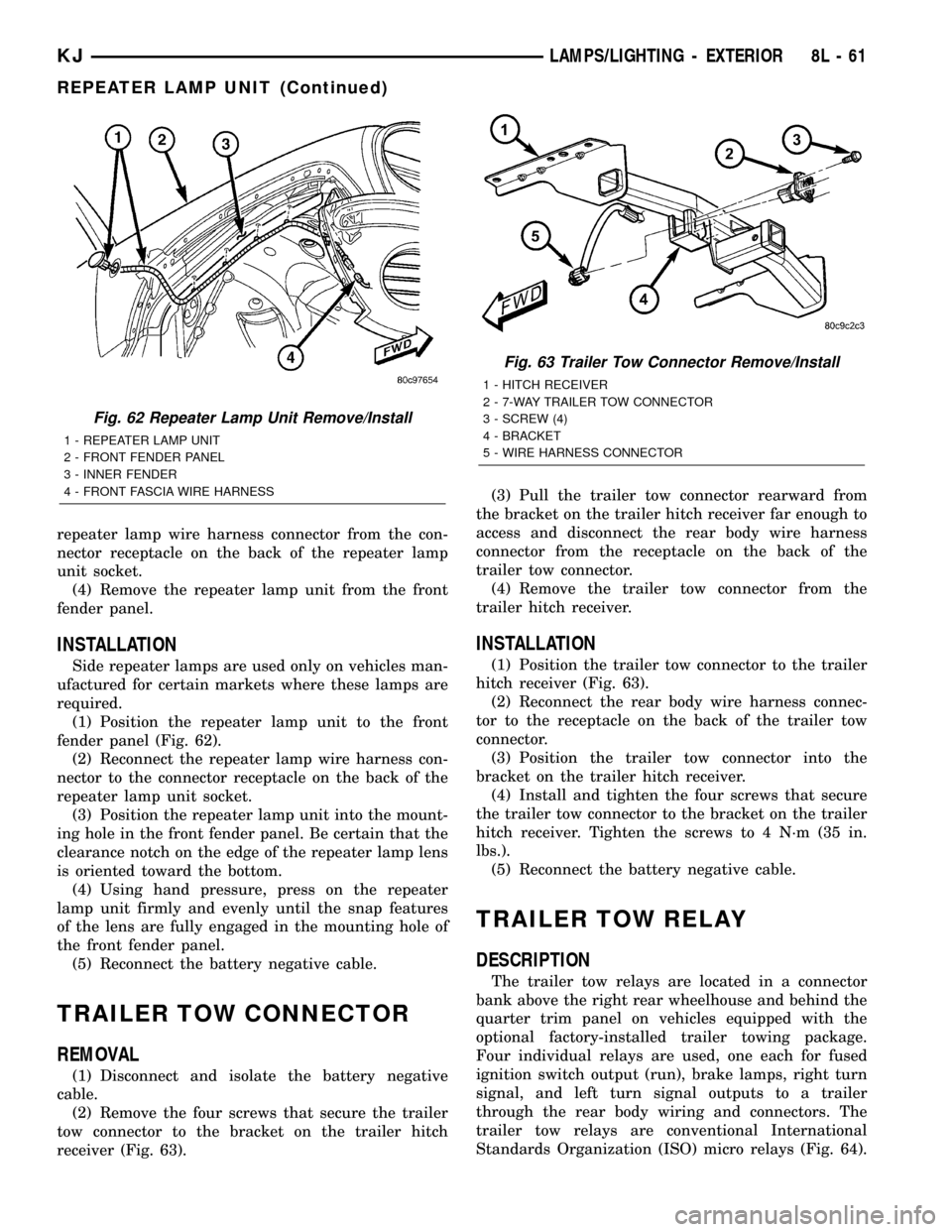
repeater lamp wire harness connector from the con-
nector receptacle on the back of the repeater lamp
unit socket.
(4) Remove the repeater lamp unit from the front
fender panel.
INSTALLATION
Side repeater lamps are used only on vehicles man-
ufactured for certain markets where these lamps are
required.
(1) Position the repeater lamp unit to the front
fender panel (Fig. 62).
(2) Reconnect the repeater lamp wire harness con-
nector to the connector receptacle on the back of the
repeater lamp unit socket.
(3) Position the repeater lamp unit into the mount-
ing hole in the front fender panel. Be certain that the
clearance notch on the edge of the repeater lamp lens
is oriented toward the bottom.
(4) Using hand pressure, press on the repeater
lamp unit firmly and evenly until the snap features
of the lens are fully engaged in the mounting hole of
the front fender panel.
(5) Reconnect the battery negative cable.
TRAILER TOW CONNECTOR
REMOVAL
(1) Disconnect and isolate the battery negative
cable.
(2) Remove the four screws that secure the trailer
tow connector to the bracket on the trailer hitch
receiver (Fig. 63).(3) Pull the trailer tow connector rearward from
the bracket on the trailer hitch receiver far enough to
access and disconnect the rear body wire harness
connector from the receptacle on the back of the
trailer tow connector.
(4) Remove the trailer tow connector from the
trailer hitch receiver.
INSTALLATION
(1) Position the trailer tow connector to the trailer
hitch receiver (Fig. 63).
(2) Reconnect the rear body wire harness connec-
tor to the receptacle on the back of the trailer tow
connector.
(3) Position the trailer tow connector into the
bracket on the trailer hitch receiver.
(4) Install and tighten the four screws that secure
the trailer tow connector to the bracket on the trailer
hitch receiver. Tighten the screws to 4 N´m (35 in.
lbs.).
(5) Reconnect the battery negative cable.
TRAILER TOW RELAY
DESCRIPTION
The trailer tow relays are located in a connector
bank above the right rear wheelhouse and behind the
quarter trim panel on vehicles equipped with the
optional factory-installed trailer towing package.
Four individual relays are used, one each for fused
ignition switch output (run), brake lamps, right turn
signal, and left turn signal outputs to a trailer
through the rear body wiring and connectors. The
trailer tow relays are conventional International
Standards Organization (ISO) micro relays (Fig. 64).
Fig. 62 Repeater Lamp Unit Remove/Install
1 - REPEATER LAMP UNIT
2 - FRONT FENDER PANEL
3 - INNER FENDER
4 - FRONT FASCIA WIRE HARNESS
Fig. 63 Trailer Tow Connector Remove/Install
1 - HITCH RECEIVER
2 - 7-WAY TRAILER TOW CONNECTOR
3 - SCREW (4)
4 - BRACKET
5 - WIRE HARNESS CONNECTOR
KJLAMPS/LIGHTING - EXTERIOR 8L - 61
REPEATER LAMP UNIT (Continued)
Page 505 of 1803
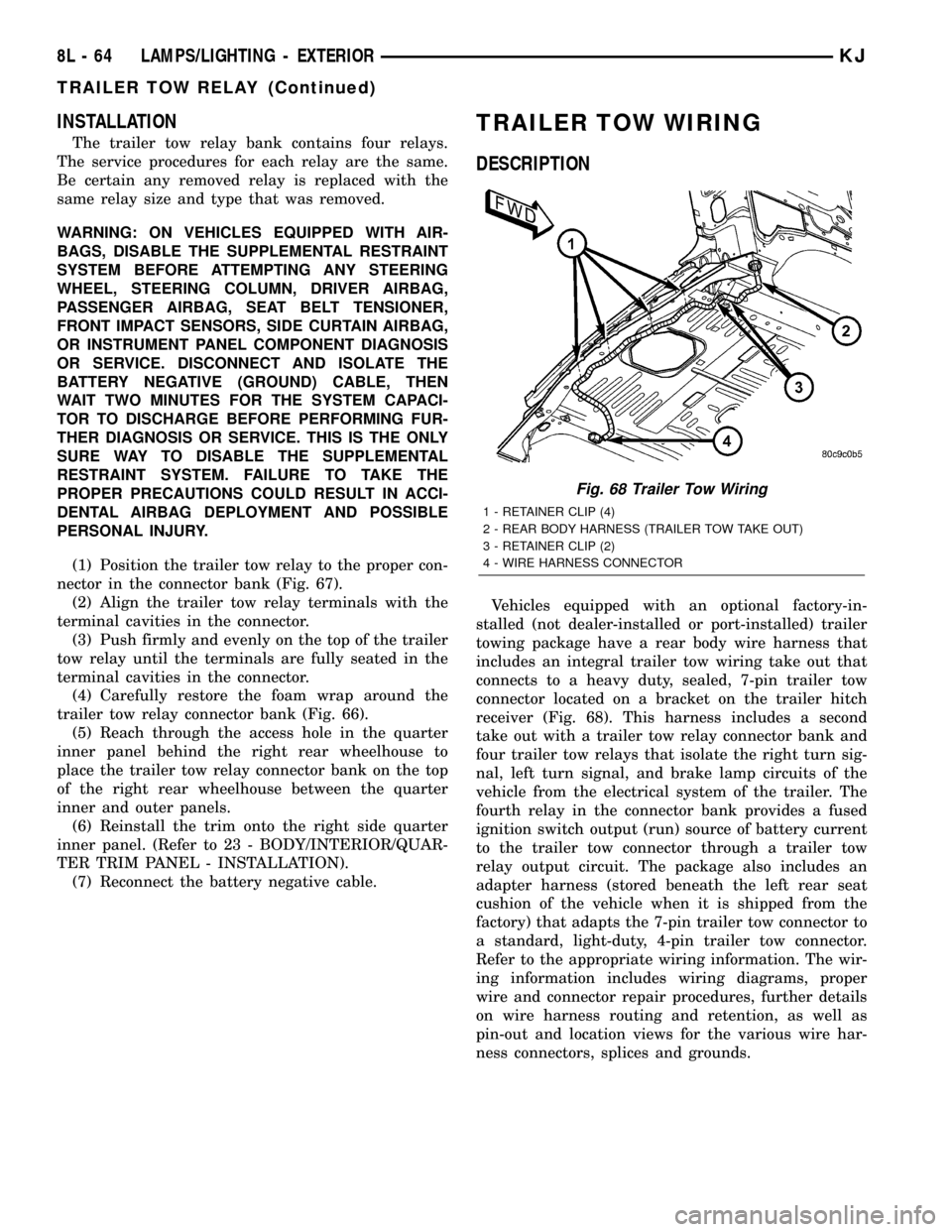
INSTALLATION
The trailer tow relay bank contains four relays.
The service procedures for each relay are the same.
Be certain any removed relay is replaced with the
same relay size and type that was removed.
WARNING: ON VEHICLES EQUIPPED WITH AIR-
BAGS, DISABLE THE SUPPLEMENTAL RESTRAINT
SYSTEM BEFORE ATTEMPTING ANY STEERING
WHEEL, STEERING COLUMN, DRIVER AIRBAG,
PASSENGER AIRBAG, SEAT BELT TENSIONER,
FRONT IMPACT SENSORS, SIDE CURTAIN AIRBAG,
OR INSTRUMENT PANEL COMPONENT DIAGNOSIS
OR SERVICE. DISCONNECT AND ISOLATE THE
BATTERY NEGATIVE (GROUND) CABLE, THEN
WAIT TWO MINUTES FOR THE SYSTEM CAPACI-
TOR TO DISCHARGE BEFORE PERFORMING FUR-
THER DIAGNOSIS OR SERVICE. THIS IS THE ONLY
SURE WAY TO DISABLE THE SUPPLEMENTAL
RESTRAINT SYSTEM. FAILURE TO TAKE THE
PROPER PRECAUTIONS COULD RESULT IN ACCI-
DENTAL AIRBAG DEPLOYMENT AND POSSIBLE
PERSONAL INJURY.
(1) Position the trailer tow relay to the proper con-
nector in the connector bank (Fig. 67).
(2) Align the trailer tow relay terminals with the
terminal cavities in the connector.
(3) Push firmly and evenly on the top of the trailer
tow relay until the terminals are fully seated in the
terminal cavities in the connector.
(4) Carefully restore the foam wrap around the
trailer tow relay connector bank (Fig. 66).
(5) Reach through the access hole in the quarter
inner panel behind the right rear wheelhouse to
place the trailer tow relay connector bank on the top
of the right rear wheelhouse between the quarter
inner and outer panels.
(6) Reinstall the trim onto the right side quarter
inner panel. (Refer to 23 - BODY/INTERIOR/QUAR-
TER TRIM PANEL - INSTALLATION).
(7) Reconnect the battery negative cable.
TRAILER TOW WIRING
DESCRIPTION
Vehicles equipped with an optional factory-in-
stalled (not dealer-installed or port-installed) trailer
towing package have a rear body wire harness that
includes an integral trailer tow wiring take out that
connects to a heavy duty, sealed, 7-pin trailer tow
connector located on a bracket on the trailer hitch
receiver (Fig. 68). This harness includes a second
take out with a trailer tow relay connector bank and
four trailer tow relays that isolate the right turn sig-
nal, left turn signal, and brake lamp circuits of the
vehicle from the electrical system of the trailer. The
fourth relay in the connector bank provides a fused
ignition switch output (run) source of battery current
to the trailer tow connector through a trailer tow
relay output circuit. The package also includes an
adapter harness (stored beneath the left rear seat
cushion of the vehicle when it is shipped from the
factory) that adapts the 7-pin trailer tow connector to
a standard, light-duty, 4-pin trailer tow connector.
Refer to the appropriate wiring information. The wir-
ing information includes wiring diagrams, proper
wire and connector repair procedures, further details
on wire harness routing and retention, as well as
pin-out and location views for the various wire har-
ness connectors, splices and grounds.
Fig. 68 Trailer Tow Wiring
1 - RETAINER CLIP (4)
2 - REAR BODY HARNESS (TRAILER TOW TAKE OUT)
3 - RETAINER CLIP (2)
4 - WIRE HARNESS CONNECTOR
8L - 64 LAMPS/LIGHTING - EXTERIORKJ
TRAILER TOW RELAY (Continued)