service JEEP LIBERTY 2004 KJ / 1.G User Guide
[x] Cancel search | Manufacturer: JEEP, Model Year: 2004, Model line: LIBERTY, Model: JEEP LIBERTY 2004 KJ / 1.GPages: 374, PDF Size: 5.71 MB
Page 56 of 374
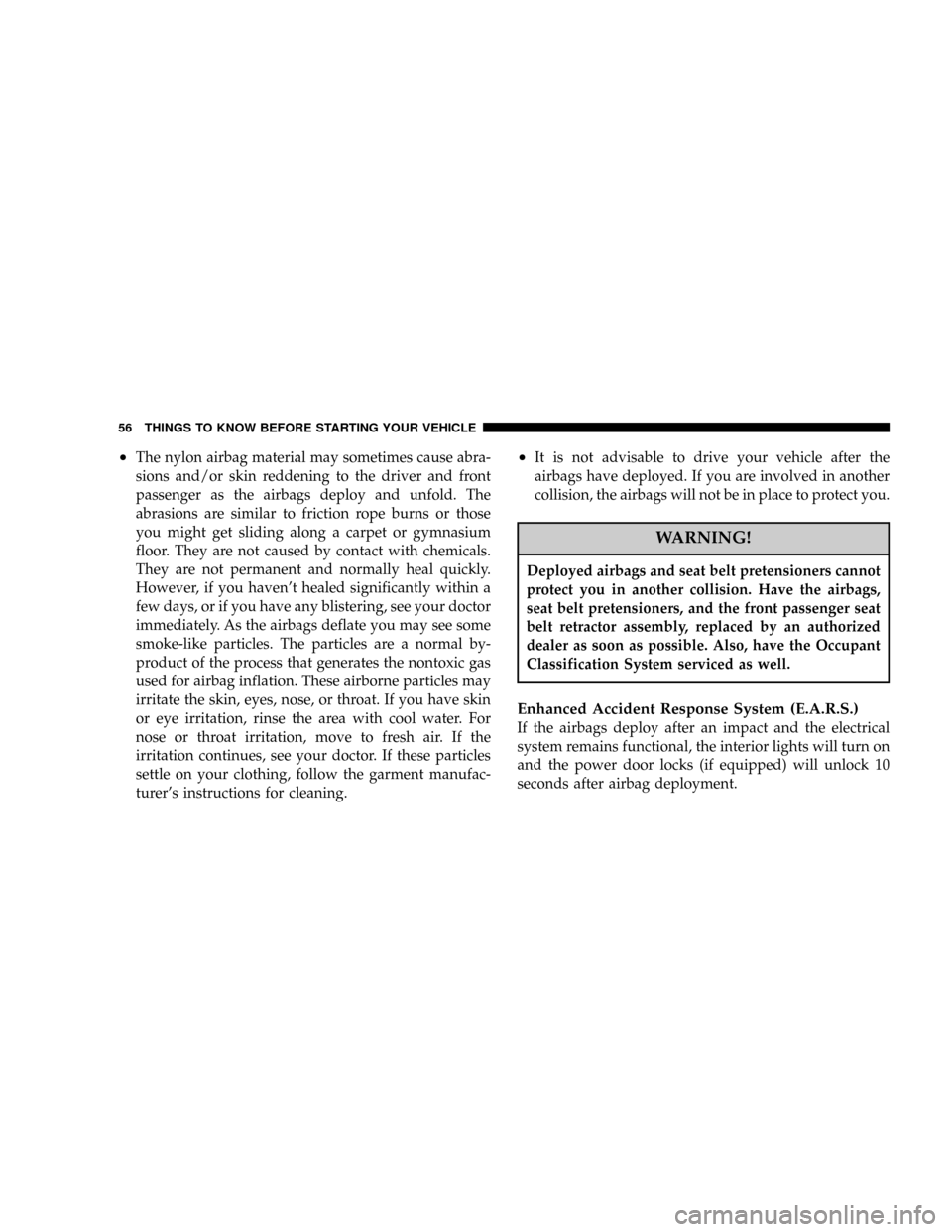
²The nylon airbag material may sometimes cause abra-
sions and/or skin reddening to the driver and front
passenger as the airbags deploy and unfold. The
abrasions are similar to friction rope burns or those
you might get sliding along a carpet or gymnasium
floor. They are not caused by contact with chemicals.
They are not permanent and normally heal quickly.
However, if you haven't healed significantly within a
few days, or if you have any blistering, see your doctor
immediately. As the airbags deflate you may see some
smoke-like particles. The particles are a normal by-
product of the process that generates the nontoxic gas
used for airbag inflation. These airborne particles may
irritate the skin, eyes, nose, or throat. If you have skin
or eye irritation, rinse the area with cool water. For
nose or throat irritation, move to fresh air. If the
irritation continues, see your doctor. If these particles
settle on your clothing, follow the garment manufac-
turer's instructions for cleaning.²It is not advisable to drive your vehicle after the
airbags have deployed. If you are involved in another
collision, the airbags will not be in place to protect you.
WARNING!
Deployed airbags and seat belt pretensioners cannot
protect you in another collision. Have the airbags,
seat belt pretensioners, and the front passenger seat
belt retractor assembly, replaced by an authorized
dealer as soon as possible. Also, have the Occupant
Classification System serviced as well.
Enhanced Accident Response System (E.A.R.S.)
If the airbags deploy after an impact and the electrical
system remains functional, the interior lights will turn on
and the power door locks (if equipped) will unlock 10
seconds after airbag deployment.
56 THINGS TO KNOW BEFORE STARTING YOUR VEHICLE
Page 57 of 374
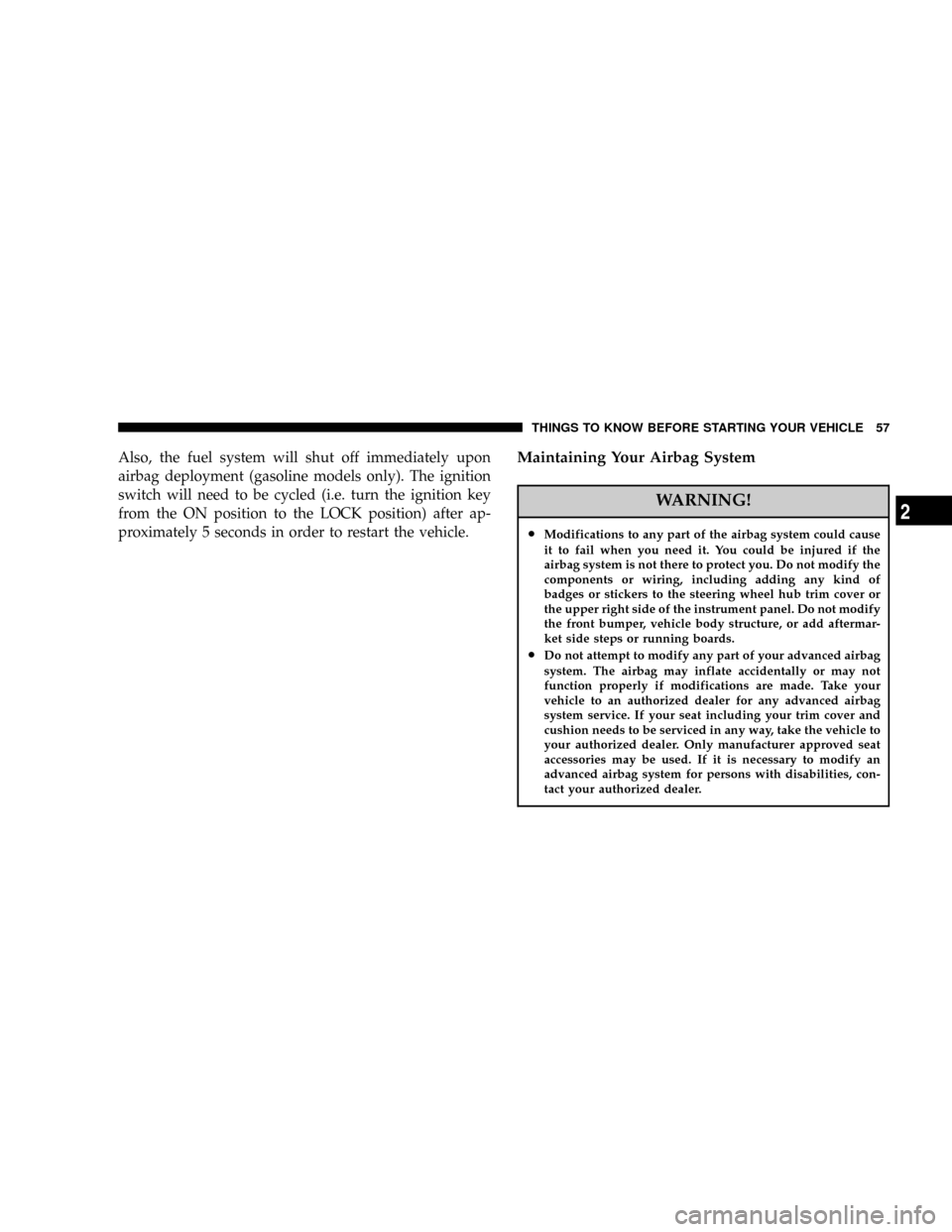
Also, the fuel system will shut off immediately upon
airbag deployment (gasoline models only). The ignition
switch will need to be cycled (i.e. turn the ignition key
from the ON position to the LOCK position) after ap-
proximately 5 seconds in order to restart the vehicle.Maintaining Your Airbag System
WARNING!
²Modifications to any part of the airbag system could cause
it to fail when you need it. You could be injured if the
airbag system is not there to protect you. Do not modify the
components or wiring, including adding any kind of
badges or stickers to the steering wheel hub trim cover or
the upper right side of the instrument panel. Do not modify
the front bumper, vehicle body structure, or add aftermar-
ket side steps or running boards.
²Do not attempt to modify any part of your advanced airbag
system. The airbag may inflate accidentally or may not
function properly if modifications are made. Take your
vehicle to an authorized dealer for any advanced airbag
system service. If your seat including your trim cover and
cushion needs to be serviced in any way, take the vehicle to
your authorized dealer. Only manufacturer approved seat
accessories may be used. If it is necessary to modify an
advanced airbag system for persons with disabilities, con-
tact your authorized dealer.
THINGS TO KNOW BEFORE STARTING YOUR VEHICLE 57
2
Page 58 of 374
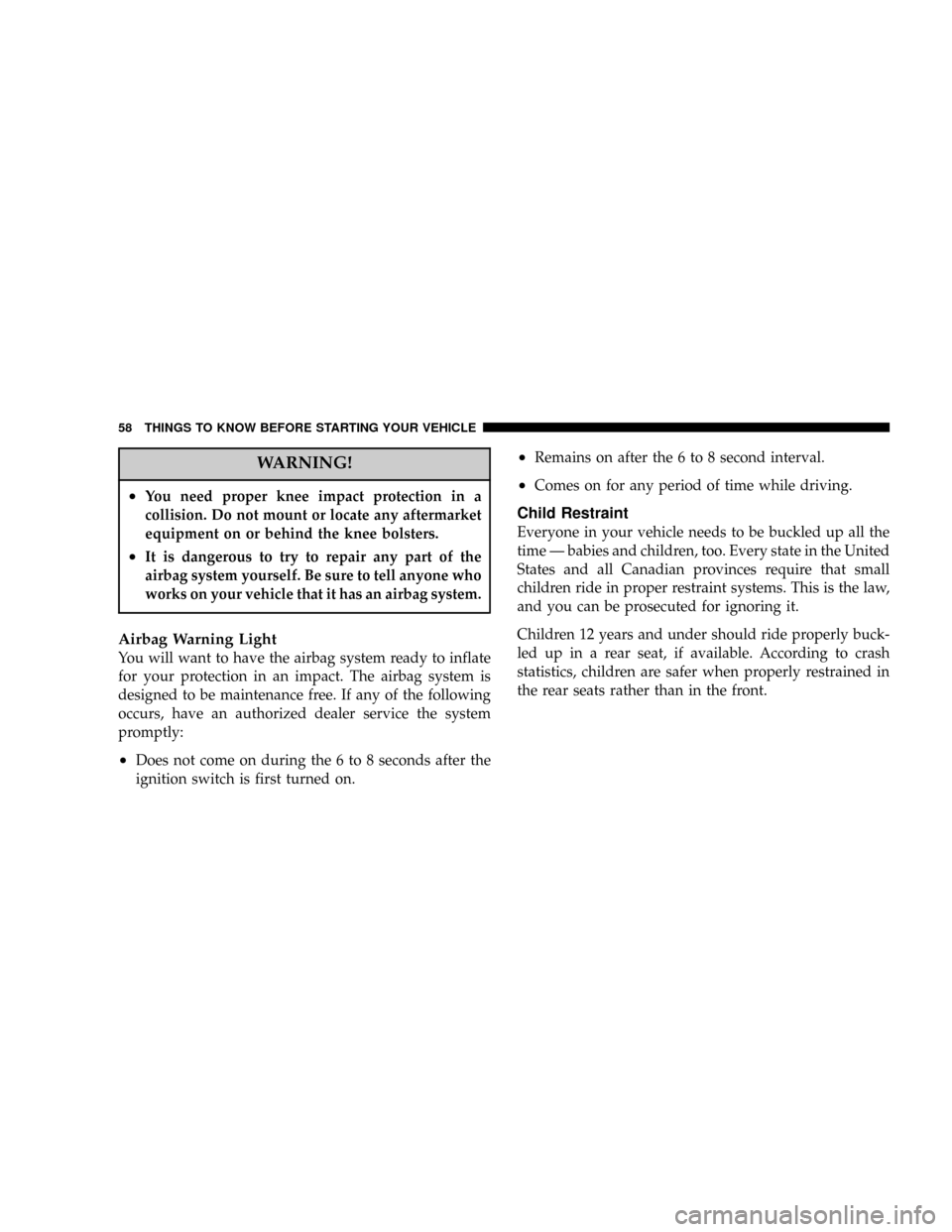
WARNING!
²You need proper knee impact protection in a
collision. Do not mount or locate any aftermarket
equipment on or behind the knee bolsters.
²It is dangerous to try to repair any part of the
airbag system yourself. Be sure to tell anyone who
works on your vehicle that it has an airbag system.
Airbag Warning Light
You will want to have the airbag system ready to inflate
for your protection in an impact. The airbag system is
designed to be maintenance free. If any of the following
occurs, have an authorized dealer service the system
promptly:
²Does not come on during the 6 to 8 seconds after the
ignition switch is first turned on.
²Remains on after the 6 to 8 second interval.
²Comes on for any period of time while driving.
Child Restraint
Everyone in your vehicle needs to be buckled up all the
time Ð babies and children, too. Every state in the United
States and all Canadian provinces require that small
children ride in proper restraint systems. This is the law,
and you can be prosecuted for ignoring it.
Children 12 years and under should ride properly buck-
led up in a rear seat, if available. According to crash
statistics, children are safer when properly restrained in
the rear seats rather than in the front.
58 THINGS TO KNOW BEFORE STARTING YOUR VEHICLE
Page 84 of 374
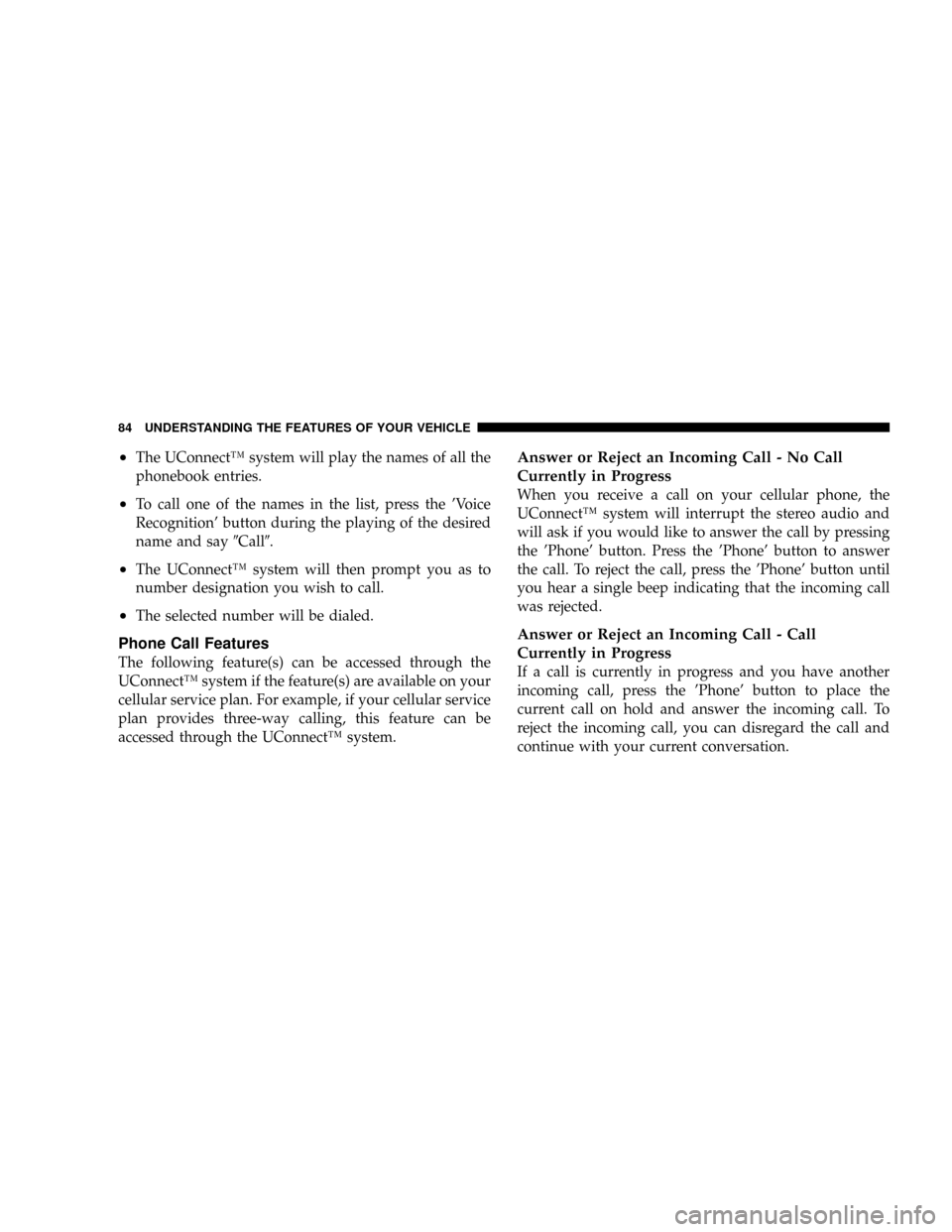
²The UConnectŸ system will play the names of all the
phonebook entries.
²To call one of the names in the list, press the 'Voice
Recognition' button during the playing of the desired
name and say9Call9.
²The UConnectŸ system will then prompt you as to
number designation you wish to call.
²The selected number will be dialed.
Phone Call Features
The following feature(s) can be accessed through the
UConnectŸ system if the feature(s) are available on your
cellular service plan. For example, if your cellular service
plan provides three-way calling, this feature can be
accessed through the UConnectŸ system.
Answer or Reject an Incoming Call - No Call
Currently in Progress
When you receive a call on your cellular phone, the
UConnectŸ system will interrupt the stereo audio and
will ask if you would like to answer the call by pressing
the 'Phone' button. Press the 'Phone' button to answer
the call. To reject the call, press the 'Phone' button until
you hear a single beep indicating that the incoming call
was rejected.
Answer or Reject an Incoming Call - Call
Currently in Progress
If a call is currently in progress and you have another
incoming call, press the 'Phone' button to place the
current call on hold and answer the incoming call. To
reject the incoming call, you can disregard the call and
continue with your current conversation.
84 UNDERSTANDING THE FEATURES OF YOUR VEHICLE
Page 87 of 374
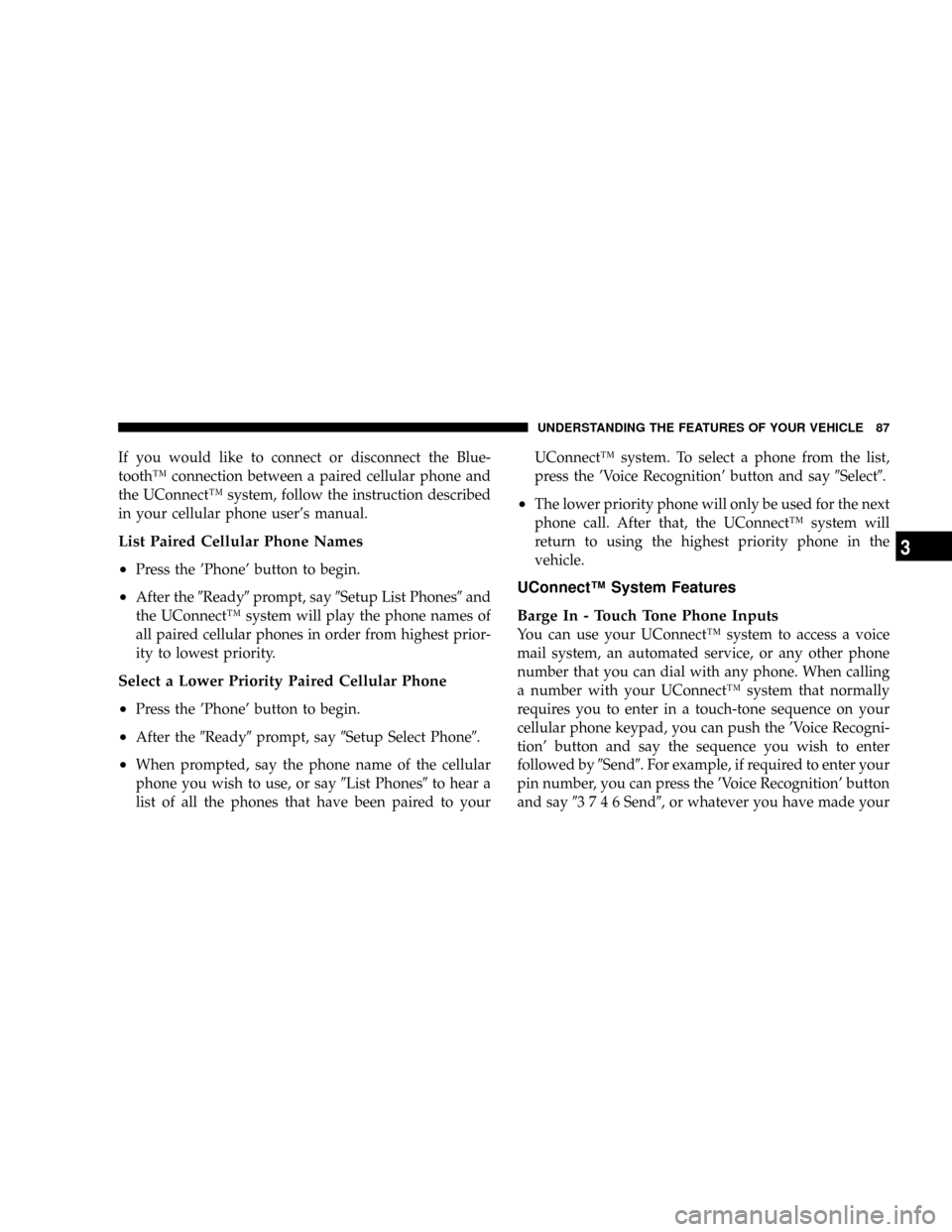
If you would like to connect or disconnect the Blue-
toothŸ connection between a paired cellular phone and
the UConnectŸ system, follow the instruction described
in your cellular phone user's manual.
List Paired Cellular Phone Names
²
Press the 'Phone' button to begin.
²After the9Ready9prompt, say9Setup List Phones9and
the UConnectŸ system will play the phone names of
all paired cellular phones in order from highest prior-
ity to lowest priority.
Select a Lower Priority Paired Cellular Phone
²
Press the 'Phone' button to begin.
²After the9Ready9prompt, say9Setup Select Phone9.
²When prompted, say the phone name of the cellular
phone you wish to use, or say9List Phones9to hear a
list of all the phones that have been paired to yourUConnectŸ system. To select a phone from the list,
press the 'Voice Recognition' button and say9Select9.
²The lower priority phone will only be used for the next
phone call. After that, the UConnectŸ system will
return to using the highest priority phone in the
vehicle.
UConnectŸ System Features
Barge In - Touch Tone Phone Inputs
You can use your UConnectŸ system to access a voice
mail system, an automated service, or any other phone
number that you can dial with any phone. When calling
a number with your UConnectŸ system that normally
requires you to enter in a touch-tone sequence on your
cellular phone keypad, you can push the 'Voice Recogni-
tion' button and say the sequence you wish to enter
followed by9Send9. For example, if required to enter your
pin number, you can press the 'Voice Recognition' button
and say93746Send9, or whatever you have made your
UNDERSTANDING THE FEATURES OF YOUR VEHICLE 87
3
Page 112 of 374
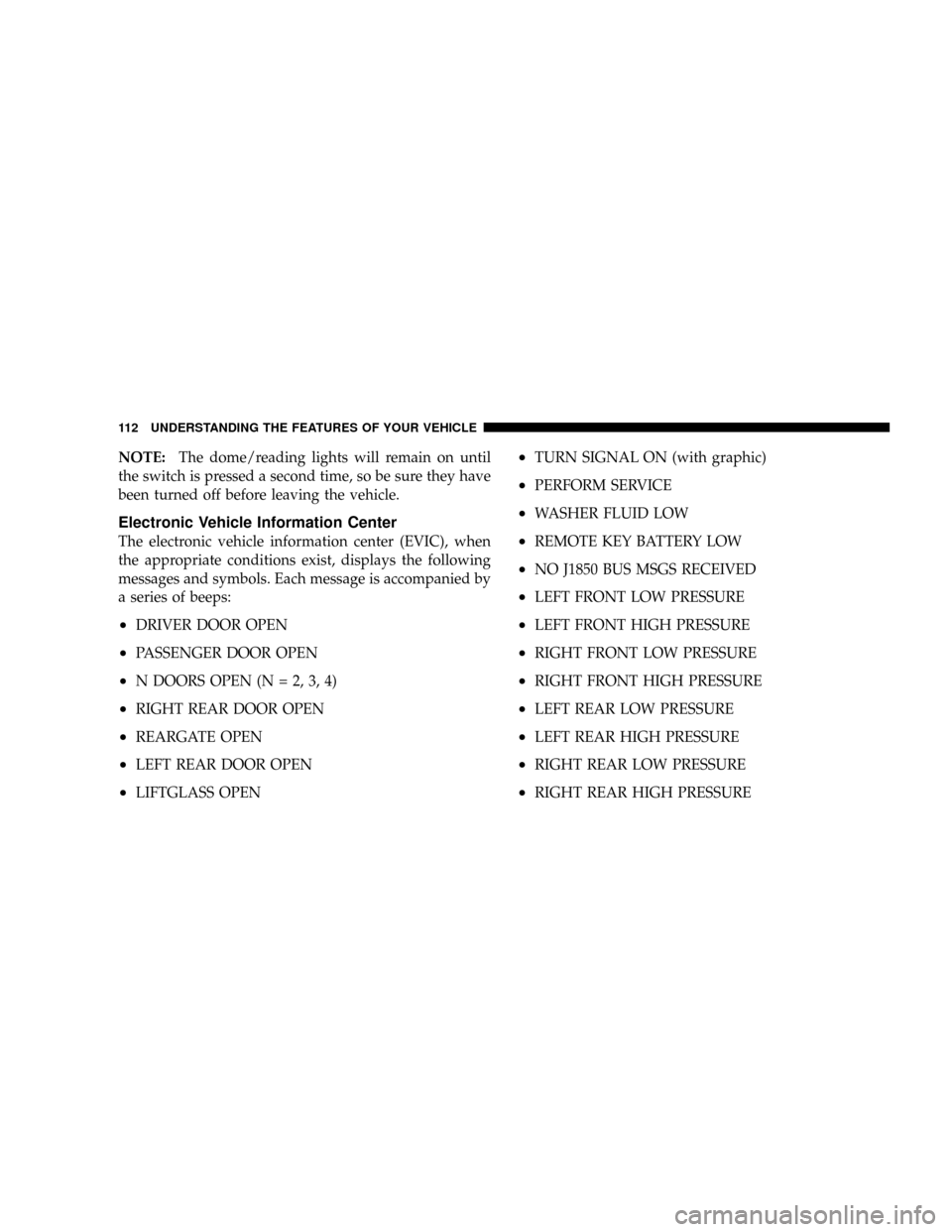
NOTE:The dome/reading lights will remain on until
the switch is pressed a second time, so be sure they have
been turned off before leaving the vehicle.
Electronic Vehicle Information Center
The electronic vehicle information center (EVIC), when
the appropriate conditions exist, displays the following
messages and symbols. Each message is accompanied by
a series of beeps:
²DRIVER DOOR OPEN
²PASSENGER DOOR OPEN
²N DOORS OPEN (N = 2, 3, 4)
²RIGHT REAR DOOR OPEN
²REARGATE OPEN
²LEFT REAR DOOR OPEN
²LIFTGLASS OPEN
²TURN SIGNAL ON (with graphic)
²PERFORM SERVICE
²WASHER FLUID LOW
²REMOTE KEY BATTERY LOW
²NO J1850 BUS MSGS RECEIVED
²LEFT FRONT LOW PRESSURE
²LEFT FRONT HIGH PRESSURE
²RIGHT FRONT LOW PRESSURE
²RIGHT FRONT HIGH PRESSURE
²LEFT REAR LOW PRESSURE
²LEFT REAR HIGH PRESSURE
²RIGHT REAR LOW PRESSURE
²RIGHT REAR HIGH PRESSURE
112 UNDERSTANDING THE FEATURES OF YOUR VEHICLE
Page 115 of 374
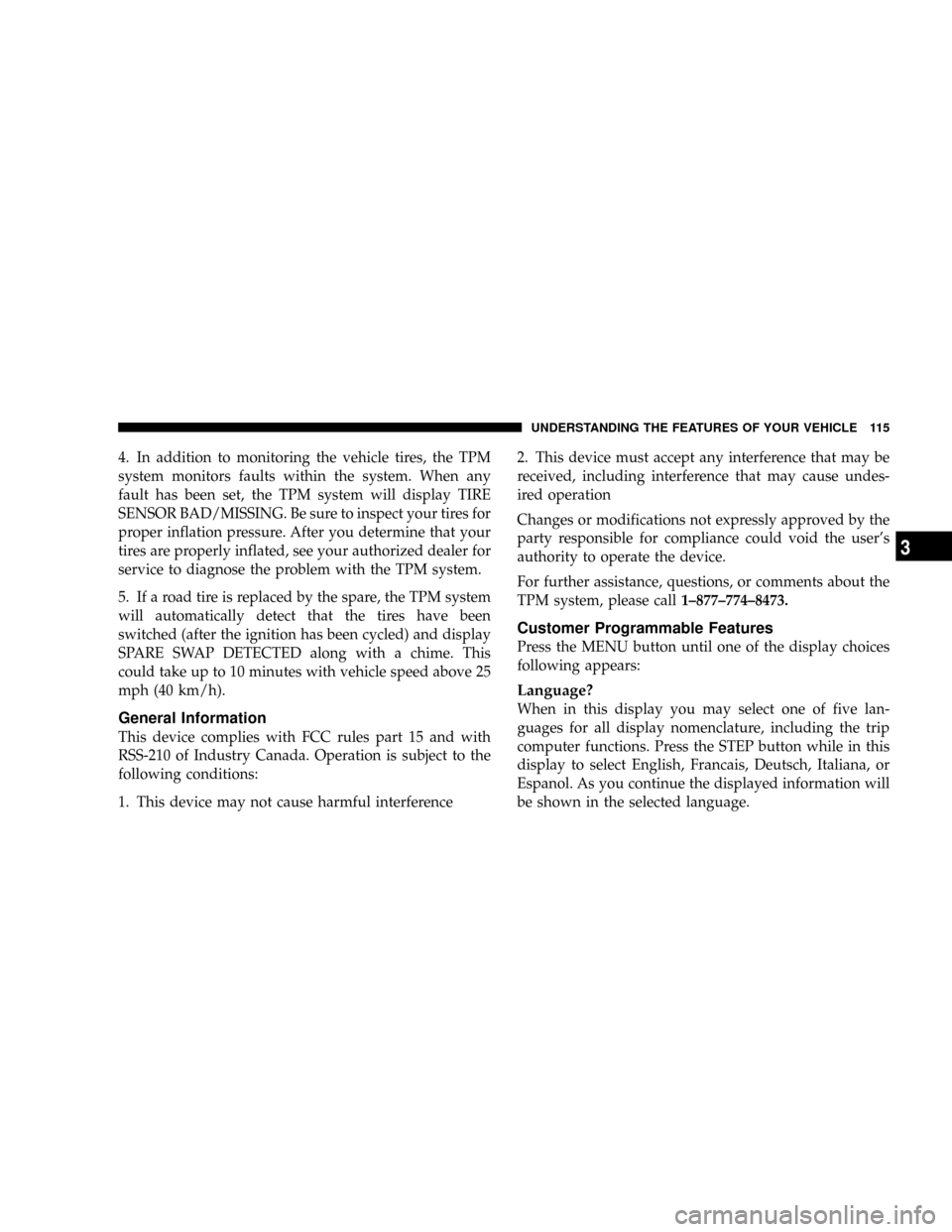
4. In addition to monitoring the vehicle tires, the TPM
system monitors faults within the system. When any
fault has been set, the TPM system will display TIRE
SENSOR BAD/MISSING. Be sure to inspect your tires for
proper inflation pressure. After you determine that your
tires are properly inflated, see your authorized dealer for
service to diagnose the problem with the TPM system.
5. If a road tire is replaced by the spare, the TPM system
will automatically detect that the tires have been
switched (after the ignition has been cycled) and display
SPARE SWAP DETECTED along with a chime. This
could take up to 10 minutes with vehicle speed above 25
mph (40 km/h).
General Information
This device complies with FCC rules part 15 and with
RSS-210 of Industry Canada. Operation is subject to the
following conditions:
1. This device may not cause harmful interference2. This device must accept any interference that may be
received, including interference that may cause undes-
ired operation
Changes or modifications not expressly approved by the
party responsible for compliance could void the user's
authority to operate the device.
For further assistance, questions, or comments about the
TPM system, please call1±877±774±8473.
Customer Programmable Features
Press the MENU button until one of the display choices
following appears:
Language?
When in this display you may select one of five lan-
guages for all display nomenclature, including the trip
computer functions. Press the STEP button while in this
display to select English, Francais, Deutsch, Italiana, or
Espanol. As you continue the displayed information will
be shown in the selected language.
UNDERSTANDING THE FEATURES OF YOUR VEHICLE 115
3
Page 118 of 374
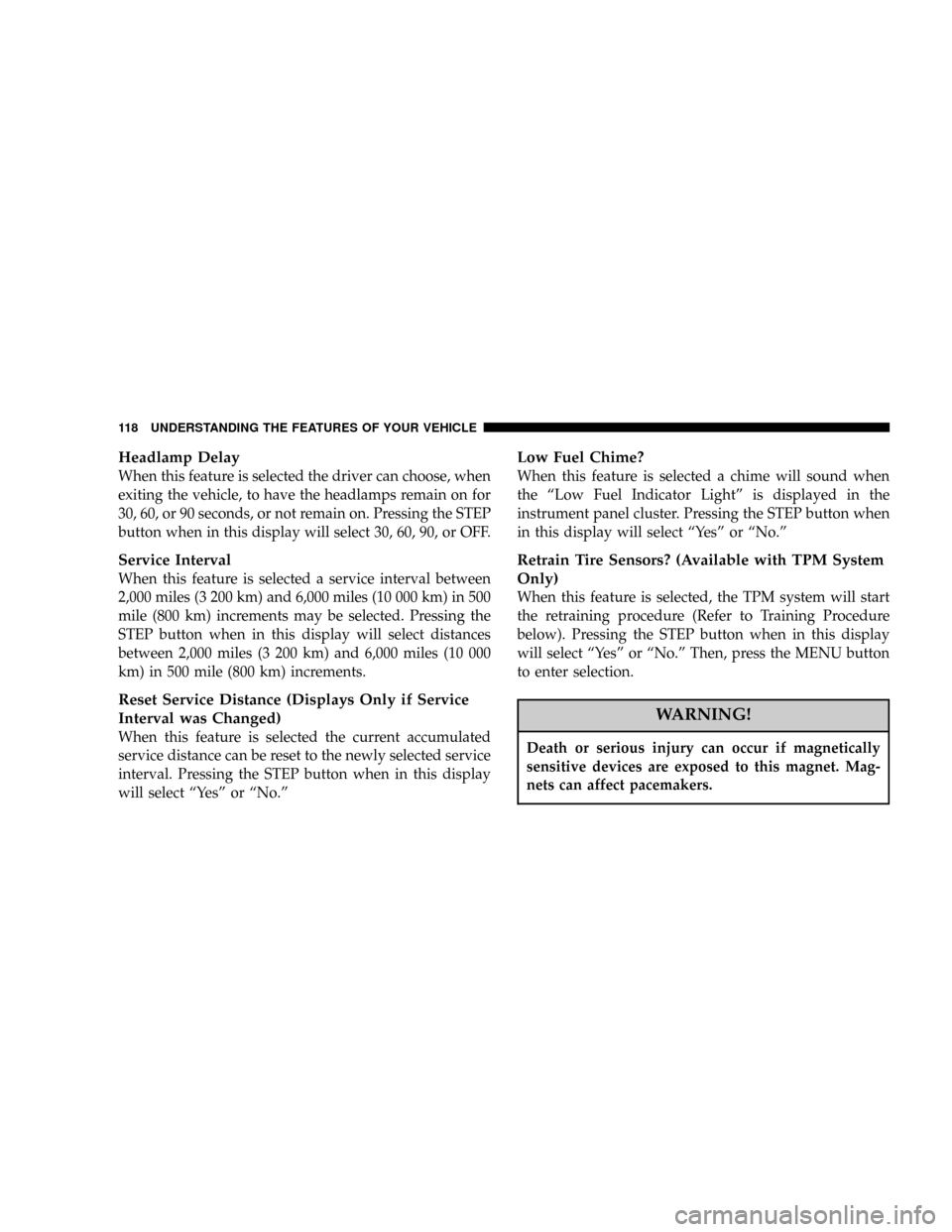
Headlamp Delay
When this feature is selected the driver can choose, when
exiting the vehicle, to have the headlamps remain on for
30, 60, or 90 seconds, or not remain on. Pressing the STEP
button when in this display will select 30, 60, 90, or OFF.
Service Interval
When this feature is selected a service interval between
2,000 miles (3 200 km) and 6,000 miles (10 000 km) in 500
mile (800 km) increments may be selected. Pressing the
STEP button when in this display will select distances
between 2,000 miles (3 200 km) and 6,000 miles (10 000
km) in 500 mile (800 km) increments.
Reset Service Distance (Displays Only if Service
Interval was Changed)
When this feature is selected the current accumulated
service distance can be reset to the newly selected service
interval. Pressing the STEP button when in this display
will select ªYesº or ªNo.º
Low Fuel Chime?
When this feature is selected a chime will sound when
the ªLow Fuel Indicator Lightº is displayed in the
instrument panel cluster. Pressing the STEP button when
in this display will select ªYesº or ªNo.º
Retrain Tire Sensors? (Available with TPM System
Only)
When this feature is selected, the TPM system will start
the retraining procedure (Refer to Training Procedure
below). Pressing the STEP button when in this display
will select ªYesº or ªNo.º Then, press the MENU button
to enter selection.
WARNING!
Death or serious injury can occur if magnetically
sensitive devices are exposed to this magnet. Mag-
nets can affect pacemakers.
118 UNDERSTANDING THE FEATURES OF YOUR VEHICLE
Page 121 of 374
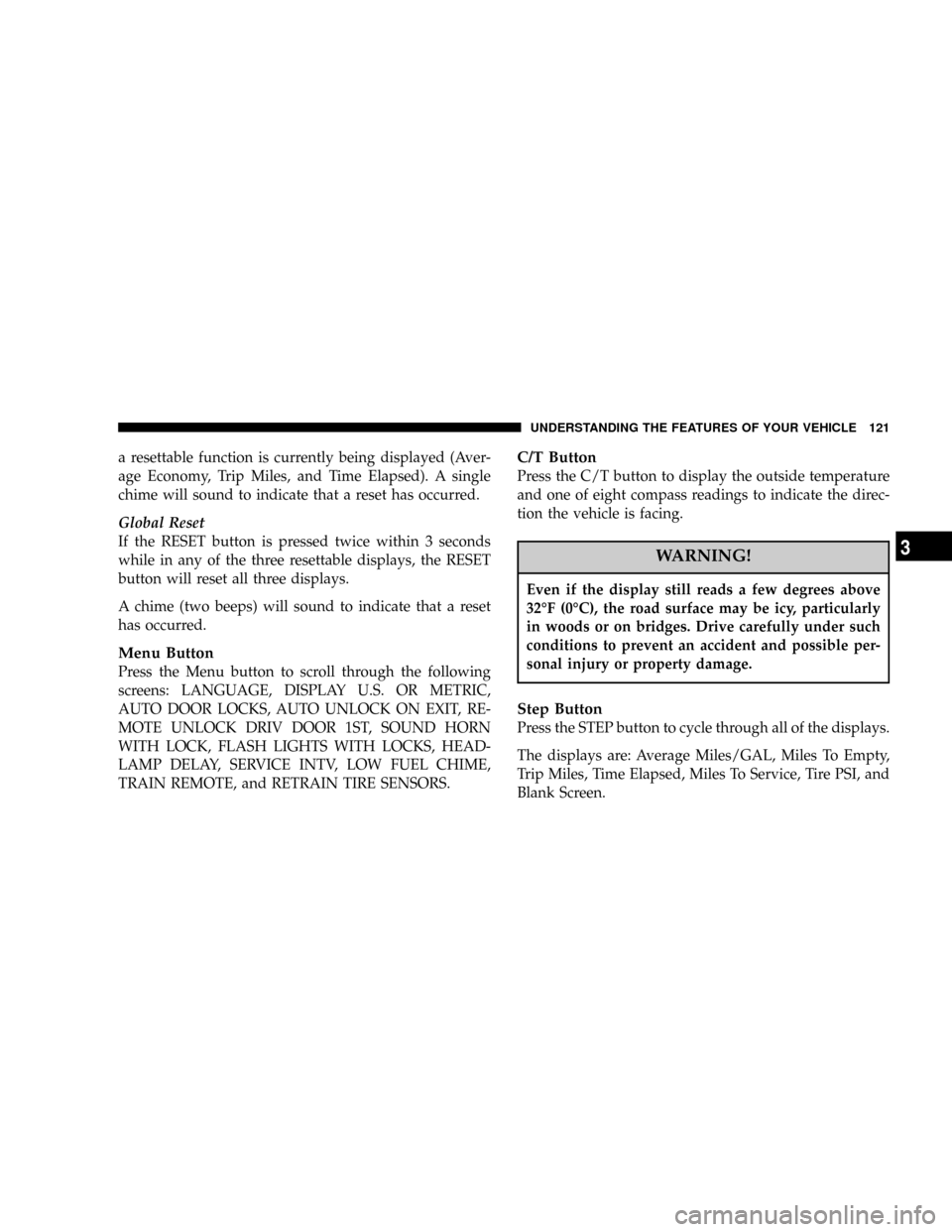
a resettable function is currently being displayed (Aver-
age Economy, Trip Miles, and Time Elapsed). A single
chime will sound to indicate that a reset has occurred.
Global Reset
If the RESET button is pressed twice within 3 seconds
while in any of the three resettable displays, the RESET
button will reset all three displays.
A chime (two beeps) will sound to indicate that a reset
has occurred.
Menu Button
Press the Menu button to scroll through the following
screens: LANGUAGE, DISPLAY U.S. OR METRIC,
AUTO DOOR LOCKS, AUTO UNLOCK ON EXIT, RE-
MOTE UNLOCK DRIV DOOR 1ST, SOUND HORN
WITH LOCK, FLASH LIGHTS WITH LOCKS, HEAD-
LAMP DELAY, SERVICE INTV, LOW FUEL CHIME,
TRAIN REMOTE, and RETRAIN TIRE SENSORS.
C/T Button
Press the C/T button to display the outside temperature
and one of eight compass readings to indicate the direc-
tion the vehicle is facing.
WARNING!
Even if the display still reads a few degrees above
32ÉF (0ÉC), the road surface may be icy, particularly
in woods or on bridges. Drive carefully under such
conditions to prevent an accident and possible per-
sonal injury or property damage.
Step Button
Press the STEP button to cycle through all of the displays.
The displays are: Average Miles/GAL, Miles To Empty,
Trip Miles, Time Elapsed, Miles To Service, Tire PSI, and
Blank Screen.
UNDERSTANDING THE FEATURES OF YOUR VEHICLE 121
3
Page 122 of 374
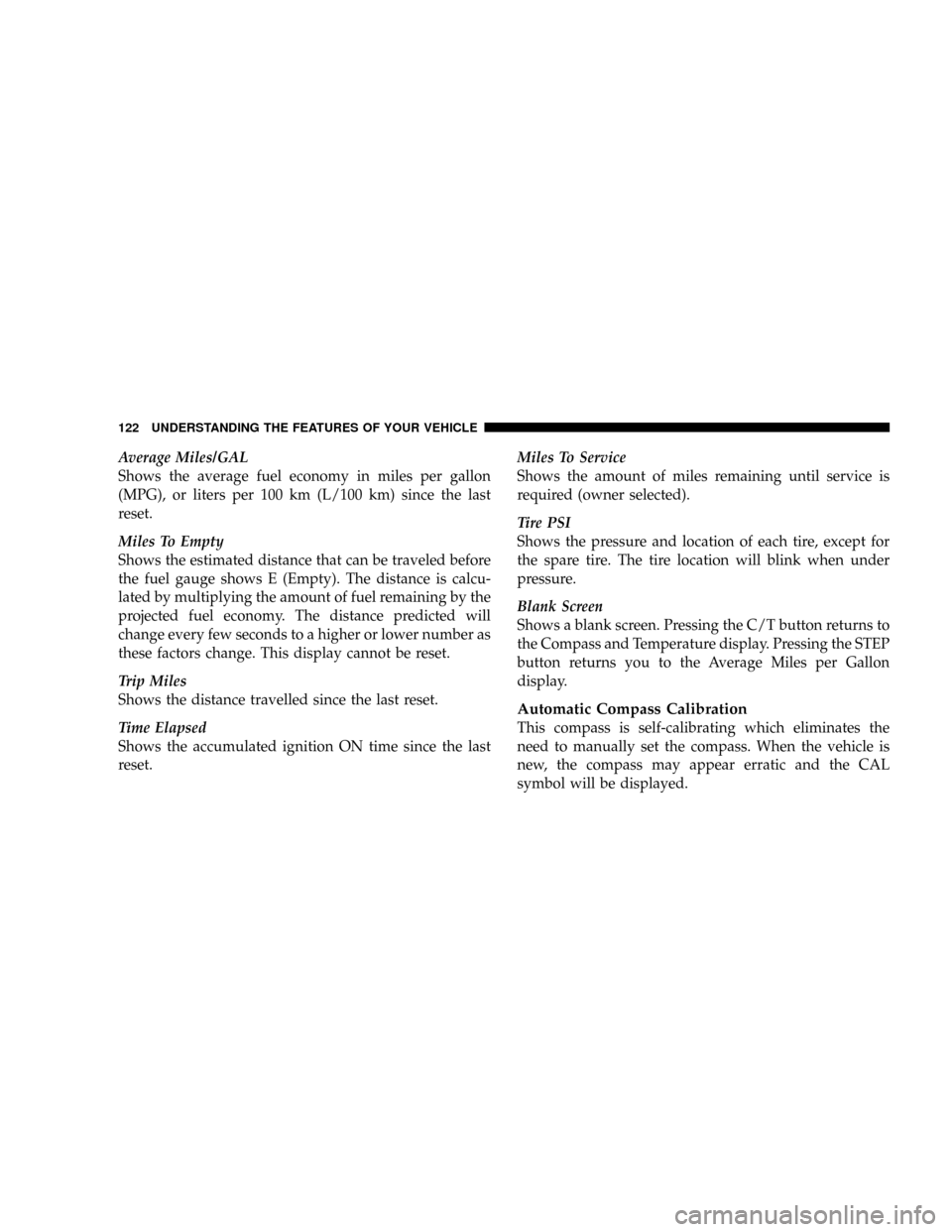
Average Miles/GAL
Shows the average fuel economy in miles per gallon
(MPG), or liters per 100 km (L/100 km) since the last
reset.
Miles To Empty
Shows the estimated distance that can be traveled before
the fuel gauge shows E (Empty). The distance is calcu-
lated by multiplying the amount of fuel remaining by the
projected fuel economy. The distance predicted will
change every few seconds to a higher or lower number as
these factors change. This display cannot be reset.
Trip Miles
Shows the distance travelled since the last reset.
Time Elapsed
Shows the accumulated ignition ON time since the last
reset.Miles To Service
Shows the amount of miles remaining until service is
required (owner selected).
Tire PSI
Shows the pressure and location of each tire, except for
the spare tire. The tire location will blink when under
pressure.
Blank Screen
Shows a blank screen. Pressing the C/T button returns to
the Compass and Temperature display. Pressing the STEP
button returns you to the Average Miles per Gallon
display.
Automatic Compass Calibration
This compass is self-calibrating which eliminates the
need to manually set the compass. When the vehicle is
new, the compass may appear erratic and the CAL
symbol will be displayed.
122 UNDERSTANDING THE FEATURES OF YOUR VEHICLE