fuel cap JEEP LIBERTY 2008 KK / 2.G Owners Manual
[x] Cancel search | Manufacturer: JEEP, Model Year: 2008, Model line: LIBERTY, Model: JEEP LIBERTY 2008 KK / 2.GPages: 493
Page 190 of 493
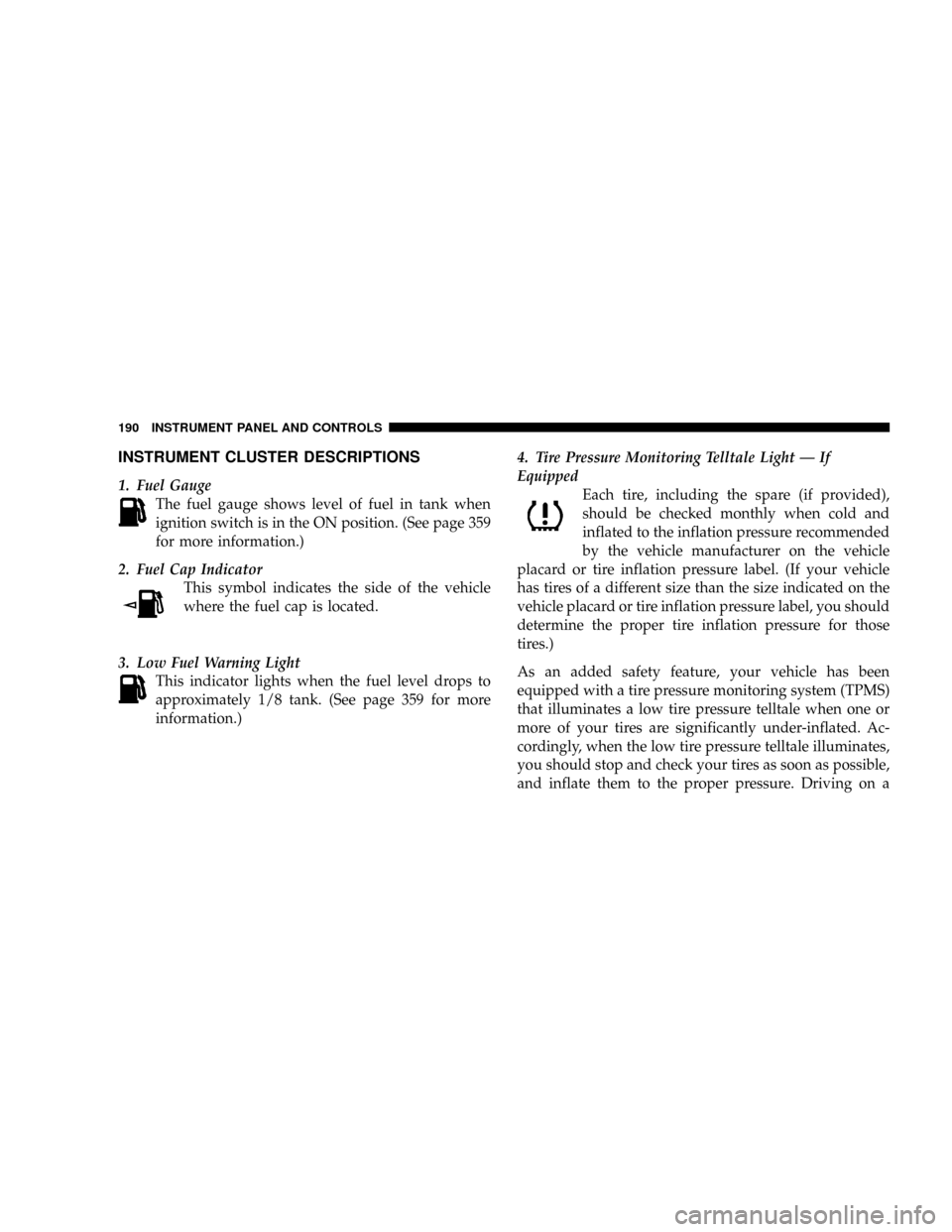
INSTRUMENT CLUSTER DESCRIPTIONS
1. Fuel Gauge
The fuel gauge shows level of fuel in tank when
ignition switch is in the ON position. (See page 359
for more information.)
2. Fuel Cap Indicator
This symbol indicates the side of the vehicle
where the fuel cap is located.
3. Low Fuel Warning Light
This indicator lights when the fuel level drops to
approximately 1/8 tank. (See page 359 for more
information.)4. Tire Pressure Monitoring Telltale Light Ð If
Equipped
Each tire, including the spare (if provided),
should be checked monthly when cold and
inflated to the inflation pressure recommended
by the vehicle manufacturer on the vehicle
placard or tire inflation pressure label. (If your vehicle
has tires of a different size than the size indicated on the
vehicle placard or tire inflation pressure label, you should
determine the proper tire inflation pressure for those
tires.)
As an added safety feature, your vehicle has been
equipped with a tire pressure monitoring system (TPMS)
that illuminates a low tire pressure telltale when one or
more of your tires are significantly under-inflated. Ac-
cordingly, when the low tire pressure telltale illuminates,
you should stop and check your tires as soon as possible,
and inflate them to the proper pressure. Driving on a
190 INSTRUMENT PANEL AND CONTROLS
Page 193 of 493
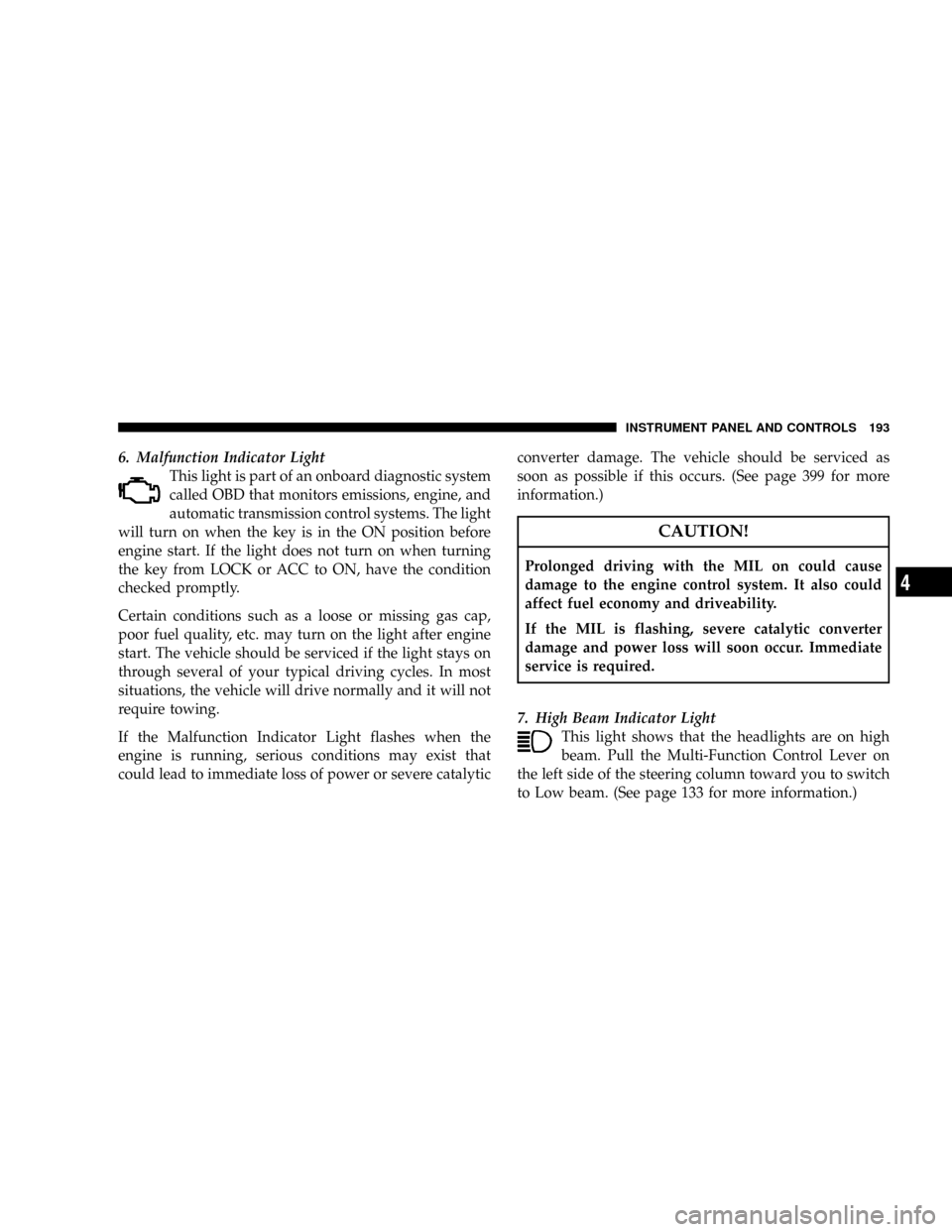
6. Malfunction Indicator Light
This light is part of an onboard diagnostic system
called OBD that monitors emissions, engine, and
automatic transmission control systems. The light
will turn on when the key is in the ON position before
engine start. If the light does not turn on when turning
the key from LOCK or ACC to ON, have the condition
checked promptly.
Certain conditions such as a loose or missing gas cap,
poor fuel quality, etc. may turn on the light after engine
start. The vehicle should be serviced if the light stays on
through several of your typical driving cycles. In most
situations, the vehicle will drive normally and it will not
require towing.
If the Malfunction Indicator Light flashes when the
engine is running, serious conditions may exist that
could lead to immediate loss of power or severe catalyticconverter damage. The vehicle should be serviced as
soon as possible if this occurs. (See page 399 for more
information.)
CAUTION!
Prolonged driving with the MIL on could cause
damage to the engine control system. It also could
affect fuel economy and driveability.
If the MIL is flashing, severe catalytic converter
damage and power loss will soon occur. Immediate
service is required.
7. High Beam Indicator Light
This light shows that the headlights are on high
beam. Pull the Multi-Function Control Lever on
the left side of the steering column toward you to switch
to Low beam. (See page 133 for more information.)
INSTRUMENT PANEL AND CONTROLS 193
4
Page 200 of 493
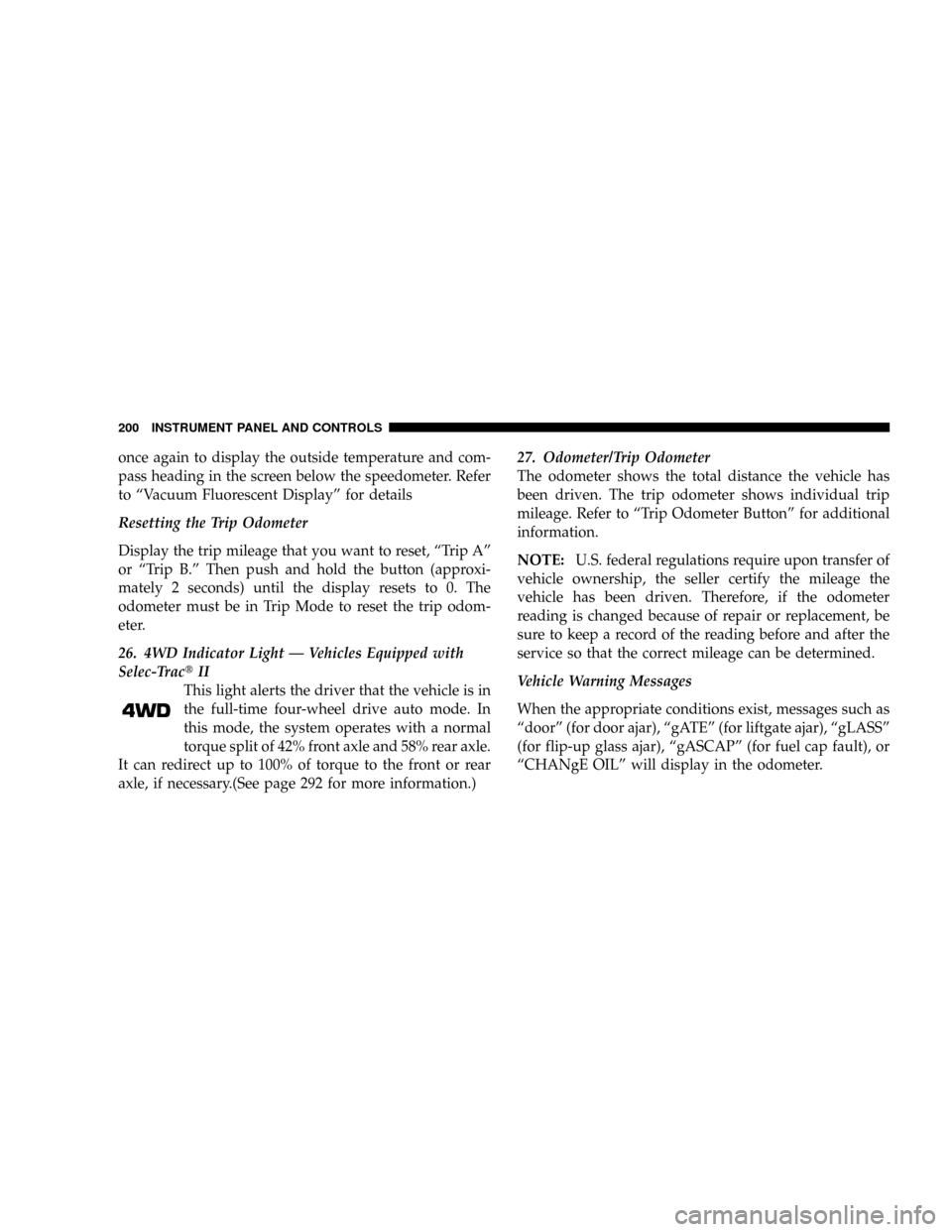
once again to display the outside temperature and com-
pass heading in the screen below the speedometer. Refer
to ªVacuum Fluorescent Displayº for details
Resetting the Trip Odometer
Display the trip mileage that you want to reset, ªTrip Aº
or ªTrip B.º Then push and hold the button (approxi-
mately 2 seconds) until the display resets to 0. The
odometer must be in Trip Mode to reset the trip odom-
eter.
26. 4WD Indicator Light Ð Vehicles Equipped with
Selec-TractII
This light alerts the driver that the vehicle is in
the full-time four-wheel drive auto mode. In
this mode, the system operates with a normal
torque split of 42% front axle and 58% rear axle.
It can redirect up to 100% of torque to the front or rear
axle, if necessary.(See page 292 for more information.)27. Odometer/Trip Odometer
The odometer shows the total distance the vehicle has
been driven. The trip odometer shows individual trip
mileage. Refer to ªTrip Odometer Buttonº for additional
information.
NOTE:U.S. federal regulations require upon transfer of
vehicle ownership, the seller certify the mileage the
vehicle has been driven. Therefore, if the odometer
reading is changed because of repair or replacement, be
sure to keep a record of the reading before and after the
service so that the correct mileage can be determined.
Vehicle Warning Messages
When the appropriate conditions exist, messages such as
ªdoorº (for door ajar), ªgATEº (for liftgate ajar), ªgLASSº
(for flip-up glass ajar), ªgASCAPº (for fuel cap fault), or
ªCHANgE OILº will display in the odometer.
200 INSTRUMENT PANEL AND CONTROLS
Page 201 of 493
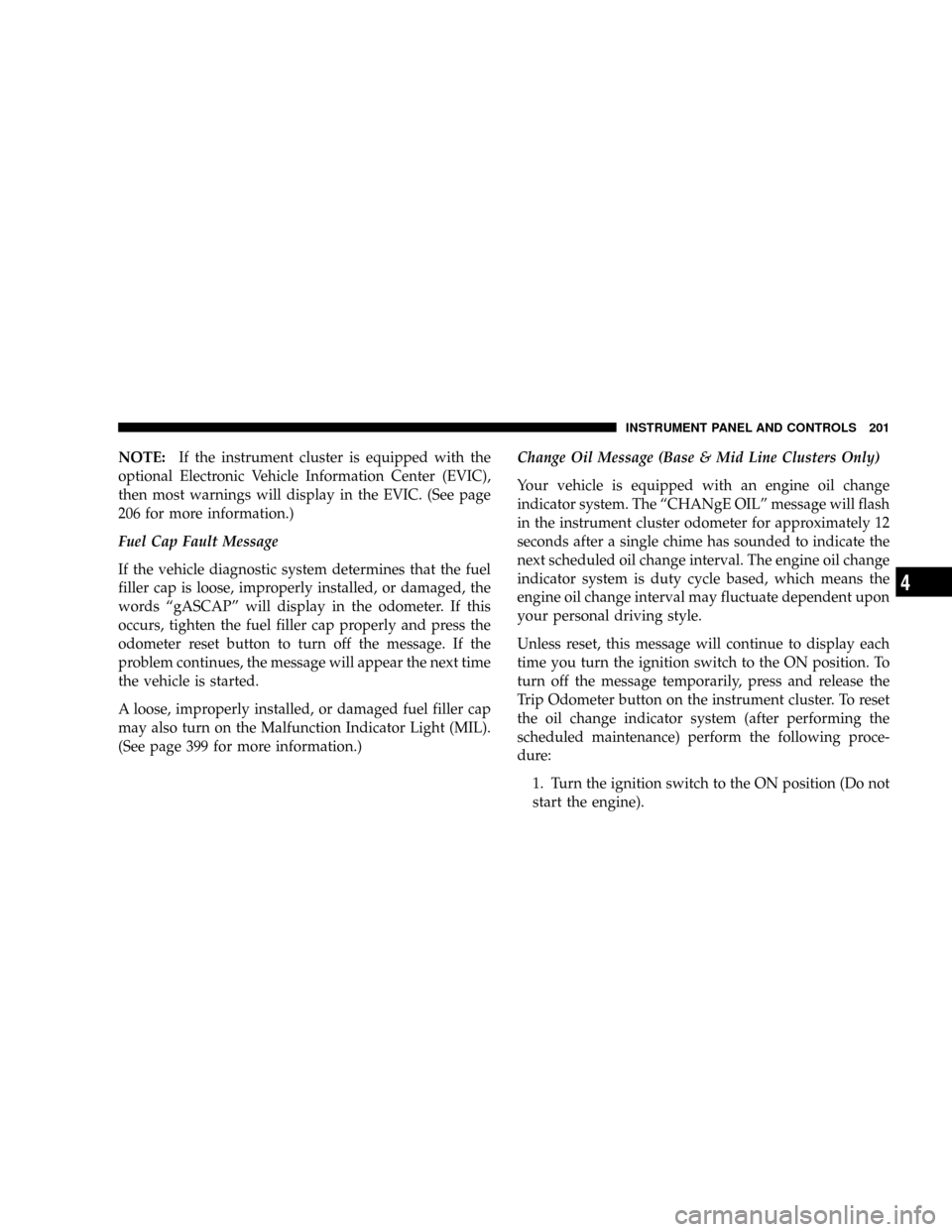
NOTE:If the instrument cluster is equipped with the
optional Electronic Vehicle Information Center (EVIC),
then most warnings will display in the EVIC. (See page
206 for more information.)
Fuel Cap Fault Message
If the vehicle diagnostic system determines that the fuel
filler cap is loose, improperly installed, or damaged, the
words ªgASCAPº will display in the odometer. If this
occurs, tighten the fuel filler cap properly and press the
odometer reset button to turn off the message. If the
problem continues, the message will appear the next time
the vehicle is started.
A loose, improperly installed, or damaged fuel filler cap
may also turn on the Malfunction Indicator Light (MIL).
(See page 399 for more information.)Change Oil Message (Base & Mid Line Clusters Only)
Your vehicle is equipped with an engine oil change
indicator system. The ªCHANgE OILº message will flash
in the instrument cluster odometer for approximately 12
seconds after a single chime has sounded to indicate the
next scheduled oil change interval. The engine oil change
indicator system is duty cycle based, which means the
engine oil change interval may fluctuate dependent upon
your personal driving style.
Unless reset, this message will continue to display each
time you turn the ignition switch to the ON position. To
turn off the message temporarily, press and release the
Trip Odometer button on the instrument cluster. To reset
the oil change indicator system (after performing the
scheduled maintenance) perform the following proce-
dure:
1. Turn the ignition switch to the ON position (Do not
start the engine).
INSTRUMENT PANEL AND CONTROLS 201
4
Page 209 of 493
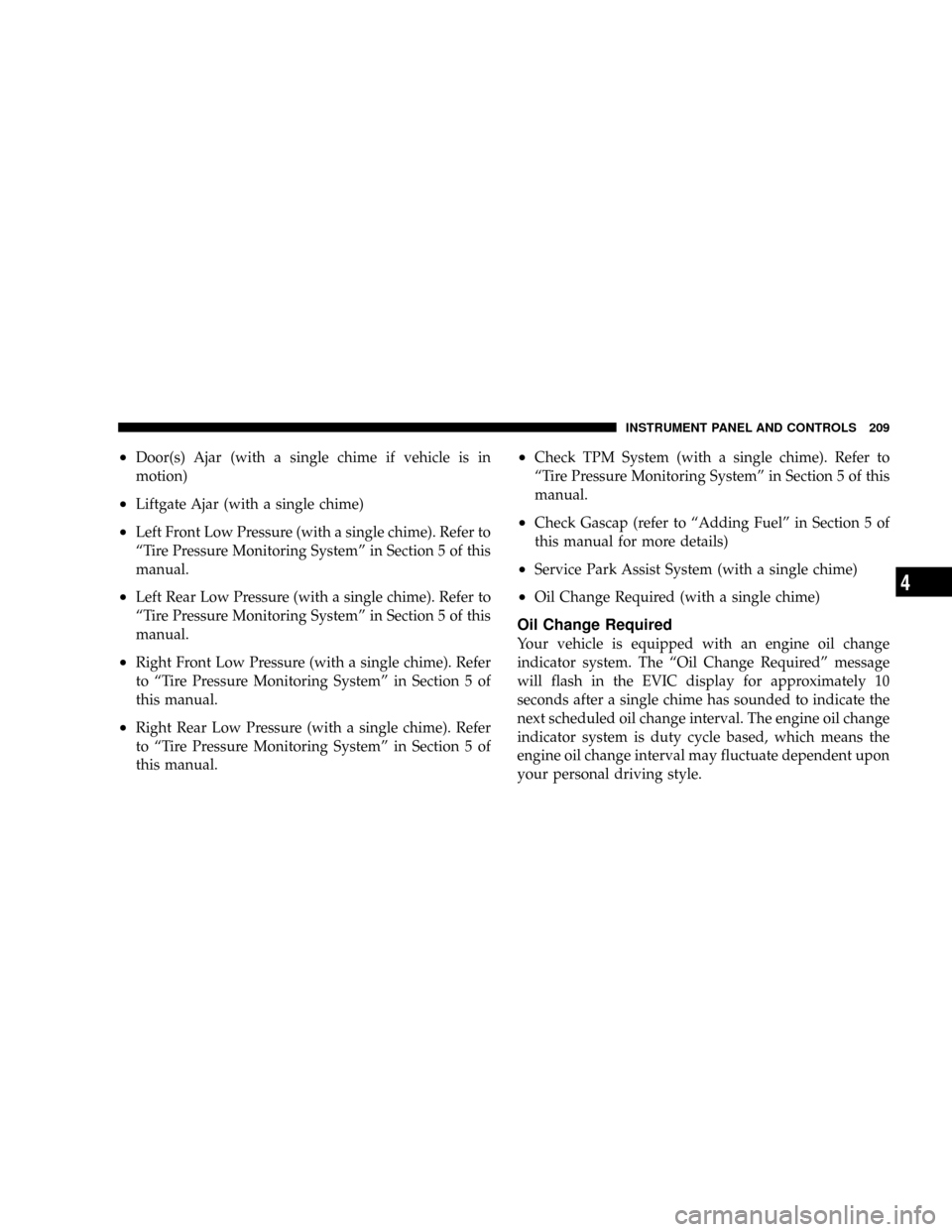
²Door(s) Ajar (with a single chime if vehicle is in
motion)
²Liftgate Ajar (with a single chime)
²Left Front Low Pressure (with a single chime). Refer to
ªTire Pressure Monitoring Systemº in Section 5 of this
manual.
²Left Rear Low Pressure (with a single chime). Refer to
ªTire Pressure Monitoring Systemº in Section 5 of this
manual.
²Right Front Low Pressure (with a single chime). Refer
to ªTire Pressure Monitoring Systemº in Section 5 of
this manual.
²Right Rear Low Pressure (with a single chime). Refer
to ªTire Pressure Monitoring Systemº in Section 5 of
this manual.
²Check TPM System (with a single chime). Refer to
ªTire Pressure Monitoring Systemº in Section 5 of this
manual.
²Check Gascap (refer to ªAdding Fuelº in Section 5 of
this manual for more details)
²Service Park Assist System (with a single chime)
²Oil Change Required (with a single chime)
Oil Change Required
Your vehicle is equipped with an engine oil change
indicator system. The ªOil Change Requiredº message
will flash in the EVIC display for approximately 10
seconds after a single chime has sounded to indicate the
next scheduled oil change interval. The engine oil change
indicator system is duty cycle based, which means the
engine oil change interval may fluctuate dependent upon
your personal driving style.
INSTRUMENT PANEL AND CONTROLS 209
4
Page 276 of 493
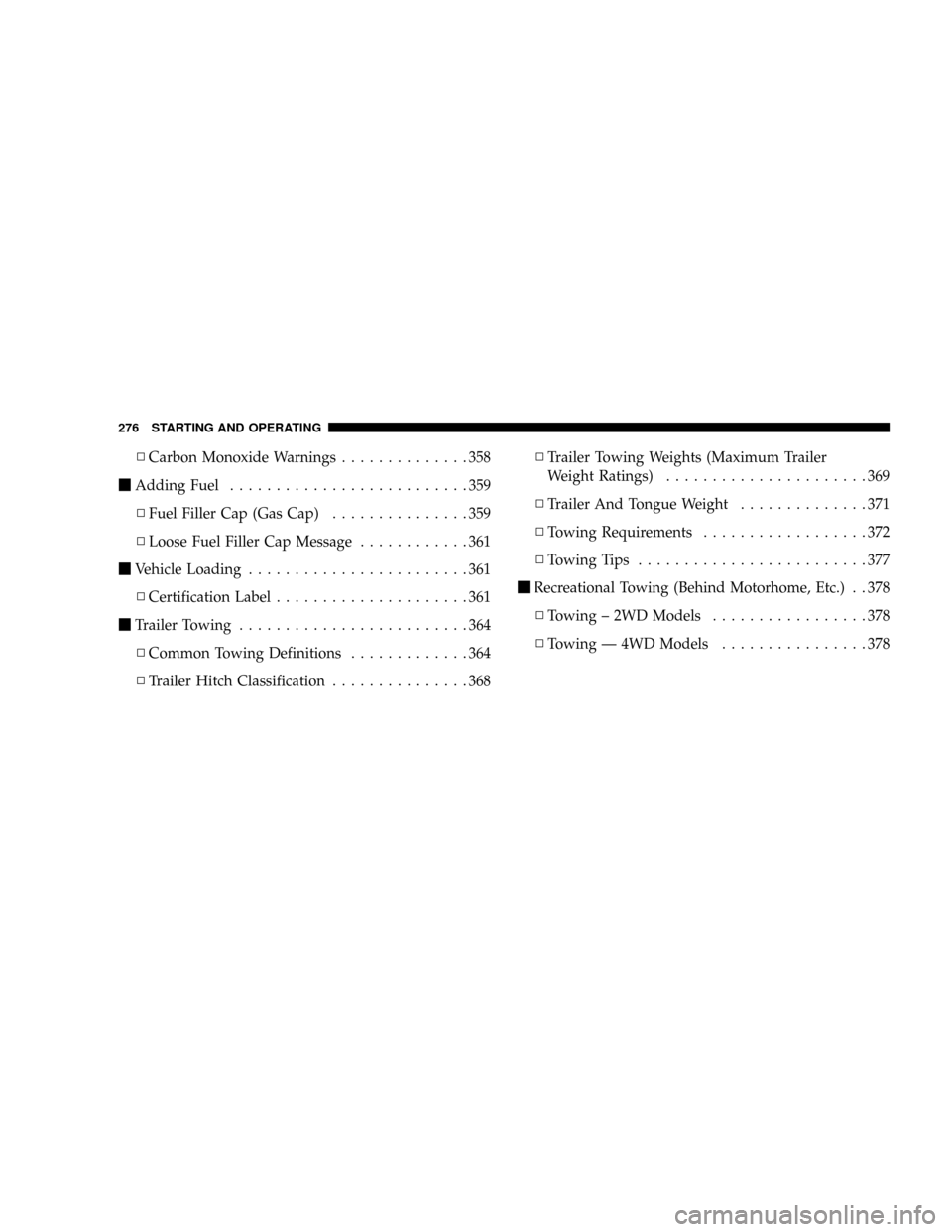
NCarbon Monoxide Warnings..............358
mAdding Fuel..........................359
NFuel Filler Cap (Gas Cap)...............359
NLoose Fuel Filler Cap Message............361
mVehicle Loading........................361
NCertification Label.....................361
mTrailer Towing.........................364
NCommon Towing Definitions.............364
NTrailer Hitch Classification...............368NTrailer Towing Weights (Maximum Trailer
Weight Ratings)......................369
NTrailer And Tongue Weight..............371
NTowing Requirements..................372
NTowing Tips.........................377
mRecreational Towing (Behind Motorhome, Etc.) . . 378
NTowing ± 2WD Models.................378
NTowing Ð 4WD Models................378
276 STARTING AND OPERATING
Page 359 of 493
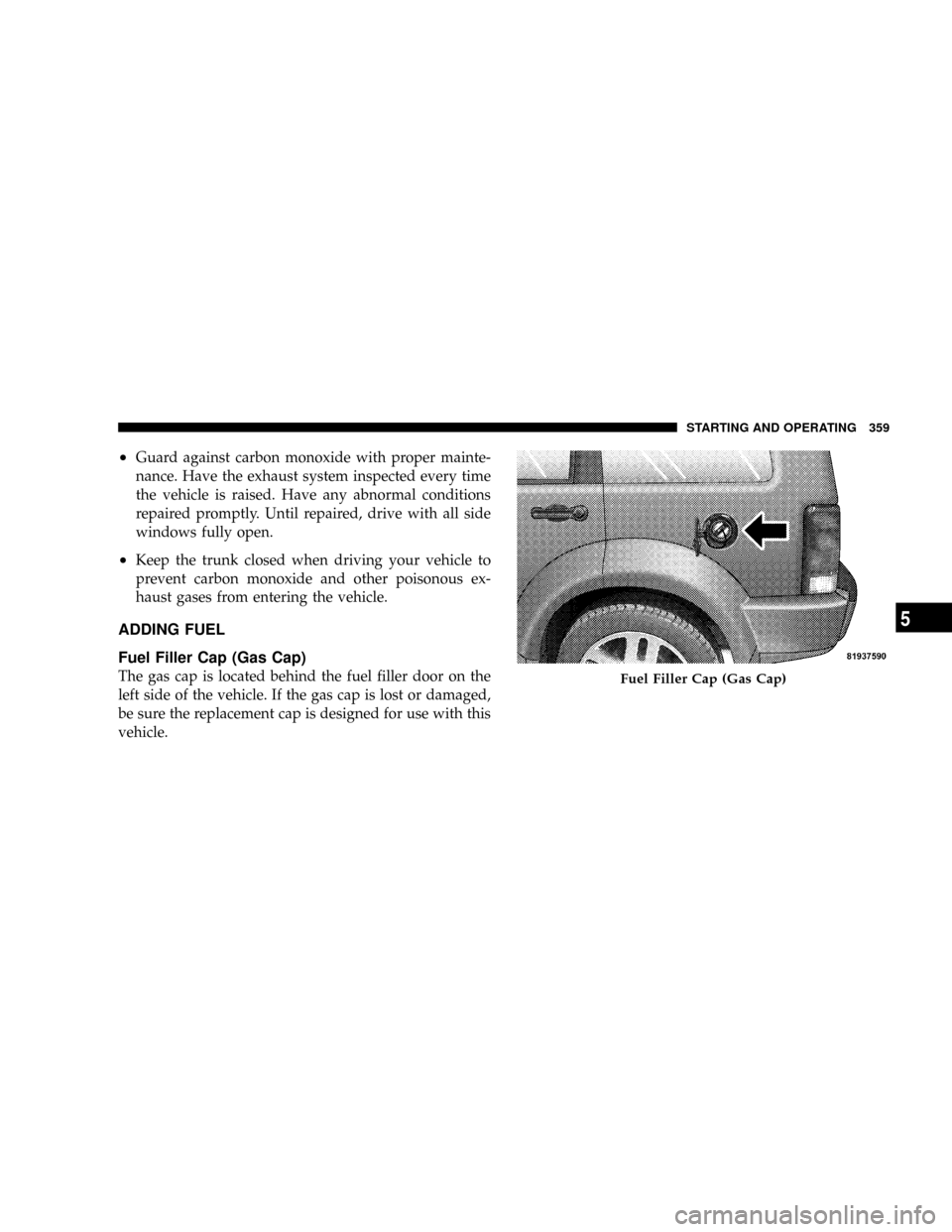
²Guard against carbon monoxide with proper mainte-
nance. Have the exhaust system inspected every time
the vehicle is raised. Have any abnormal conditions
repaired promptly. Until repaired, drive with all side
windows fully open.
²Keep the trunk closed when driving your vehicle to
prevent carbon monoxide and other poisonous ex-
haust gases from entering the vehicle.
ADDING FUEL
Fuel Filler Cap (Gas Cap)
The gas cap is located behind the fuel filler door on the
left side of the vehicle. If the gas cap is lost or damaged,
be sure the replacement cap is designed for use with this
vehicle.Fuel Filler Cap (Gas Cap)
STARTING AND OPERATING 359
5
Page 360 of 493
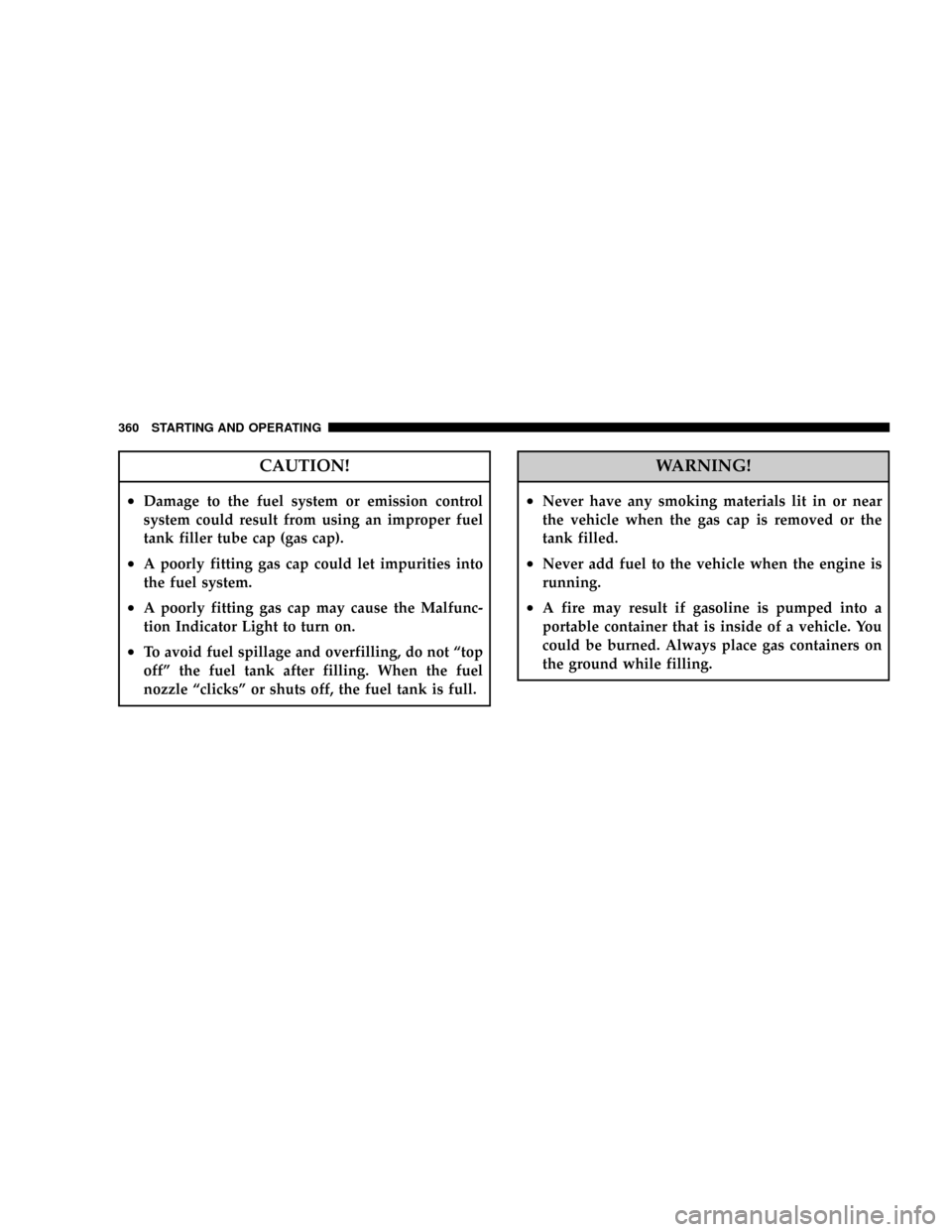
CAUTION!
²Damage to the fuel system or emission control
system could result from using an improper fuel
tank filler tube cap (gas cap).
²A poorly fitting gas cap could let impurities into
the fuel system.
²A poorly fitting gas cap may cause the Malfunc-
tion Indicator Light to turn on.
²To avoid fuel spillage and overfilling, do not ªtop
offº the fuel tank after filling. When the fuel
nozzle ªclicksº or shuts off, the fuel tank is full.
WARNING!
²Never have any smoking materials lit in or near
the vehicle when the gas cap is removed or the
tank filled.
²Never add fuel to the vehicle when the engine is
running.
²A fire may result if gasoline is pumped into a
portable container that is inside of a vehicle. You
could be burned. Always place gas containers on
the ground while filling.
360 STARTING AND OPERATING
Page 361 of 493
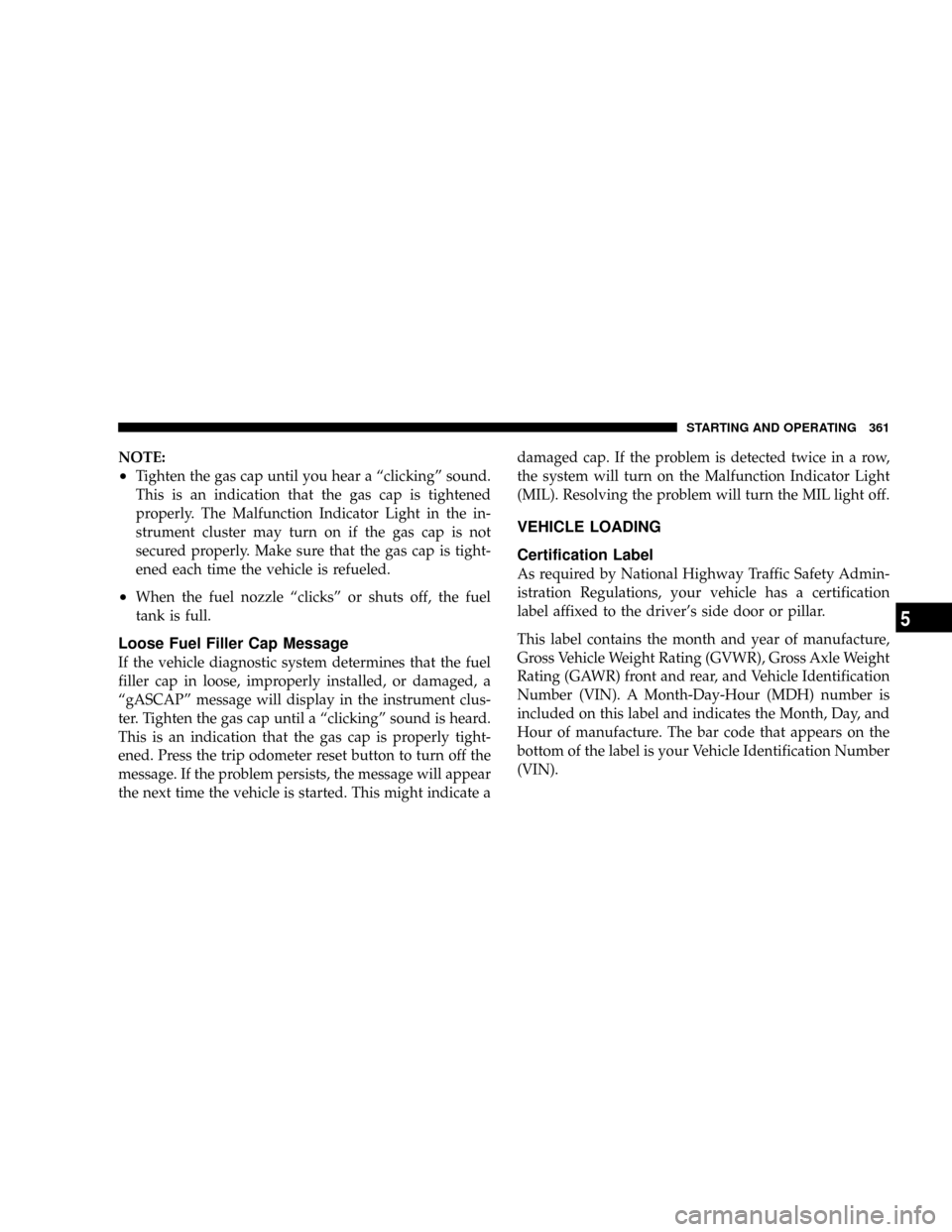
NOTE:
²Tighten the gas cap until you hear a ªclickingº sound.
This is an indication that the gas cap is tightened
properly. The Malfunction Indicator Light in the in-
strument cluster may turn on if the gas cap is not
secured properly. Make sure that the gas cap is tight-
ened each time the vehicle is refueled.
²When the fuel nozzle ªclicksº or shuts off, the fuel
tank is full.
Loose Fuel Filler Cap Message
If the vehicle diagnostic system determines that the fuel
filler cap in loose, improperly installed, or damaged, a
ªgASCAPº message will display in the instrument clus-
ter. Tighten the gas cap until a ªclickingº sound is heard.
This is an indication that the gas cap is properly tight-
ened. Press the trip odometer reset button to turn off the
message. If the problem persists, the message will appear
the next time the vehicle is started. This might indicate adamaged cap. If the problem is detected twice in a row,
the system will turn on the Malfunction Indicator Light
(MIL). Resolving the problem will turn the MIL light off.
VEHICLE LOADING
Certification Label
As required by National Highway Traffic Safety Admin-
istration Regulations, your vehicle has a certification
label affixed to the driver's side door or pillar.
This label contains the month and year of manufacture,
Gross Vehicle Weight Rating (GVWR), Gross Axle Weight
Rating (GAWR) front and rear, and Vehicle Identification
Number (VIN). A Month-Day-Hour (MDH) number is
included on this label and indicates the Month, Day, and
Hour of manufacture. The bar code that appears on the
bottom of the label is your Vehicle Identification Number
(VIN).
STARTING AND OPERATING 361
5
Page 363 of 493
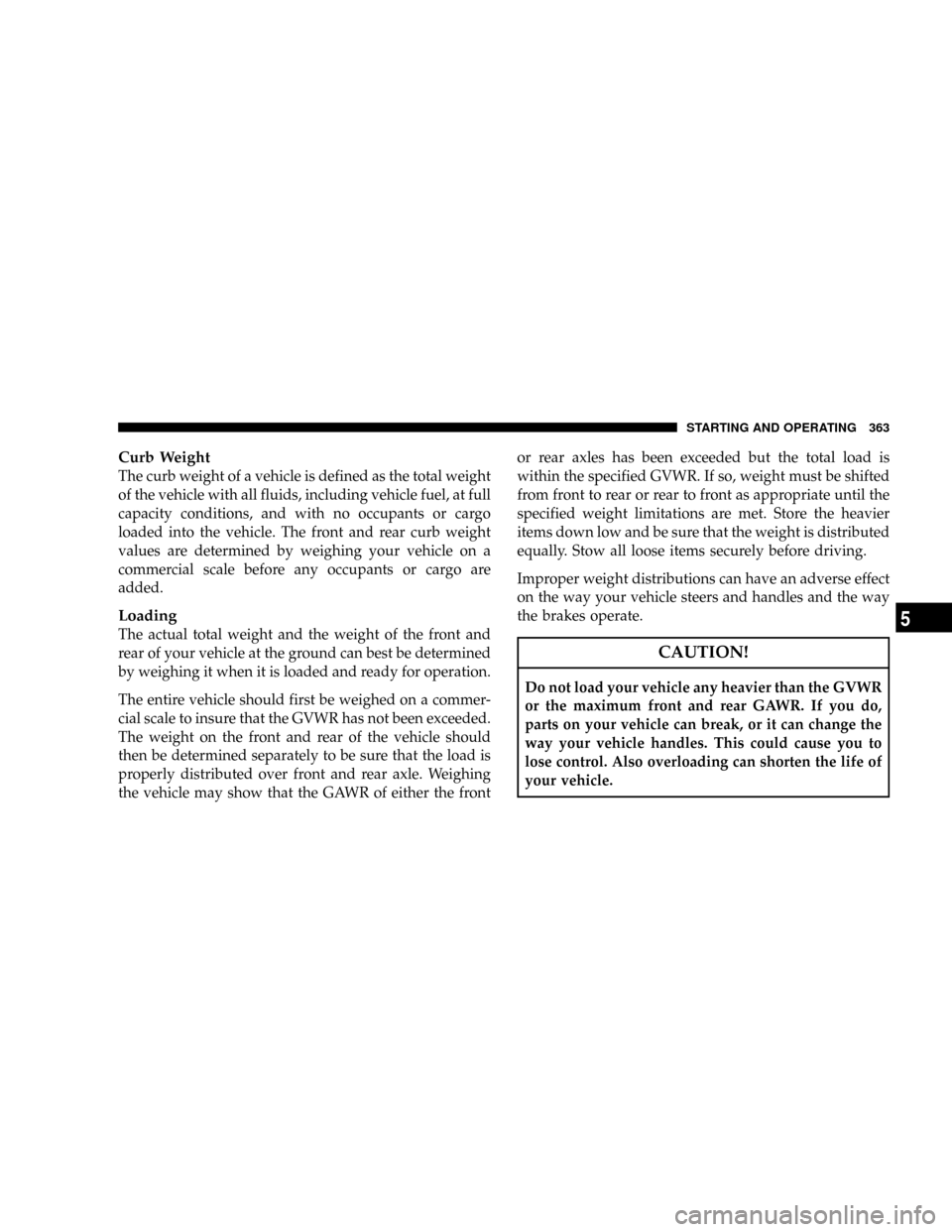
Curb Weight
The curb weight of a vehicle is defined as the total weight
of the vehicle with all fluids, including vehicle fuel, at full
capacity conditions, and with no occupants or cargo
loaded into the vehicle. The front and rear curb weight
values are determined by weighing your vehicle on a
commercial scale before any occupants or cargo are
added.
Loading
The actual total weight and the weight of the front and
rear of your vehicle at the ground can best be determined
by weighing it when it is loaded and ready for operation.
The entire vehicle should first be weighed on a commer-
cial scale to insure that the GVWR has not been exceeded.
The weight on the front and rear of the vehicle should
then be determined separately to be sure that the load is
properly distributed over front and rear axle. Weighing
the vehicle may show that the GAWR of either the frontor rear axles has been exceeded but the total load is
within the specified GVWR. If so, weight must be shifted
from front to rear or rear to front as appropriate until the
specified weight limitations are met. Store the heavier
items down low and be sure that the weight is distributed
equally. Stow all loose items securely before driving.
Improper weight distributions can have an adverse effect
on the way your vehicle steers and handles and the way
the brakes operate.
CAUTION!
Do not load your vehicle any heavier than the GVWR
or the maximum front and rear GAWR. If you do,
parts on your vehicle can break, or it can change the
way your vehicle handles. This could cause you to
lose control. Also overloading can shorten the life of
your vehicle.
STARTING AND OPERATING 363
5