brake JEEP LIBERTY 2012 KK / 2.G User Guide
[x] Cancel search | Manufacturer: JEEP, Model Year: 2012, Model line: LIBERTY, Model: JEEP LIBERTY 2012 KK / 2.GPages: 124, PDF Size: 2.92 MB
Page 5 of 124
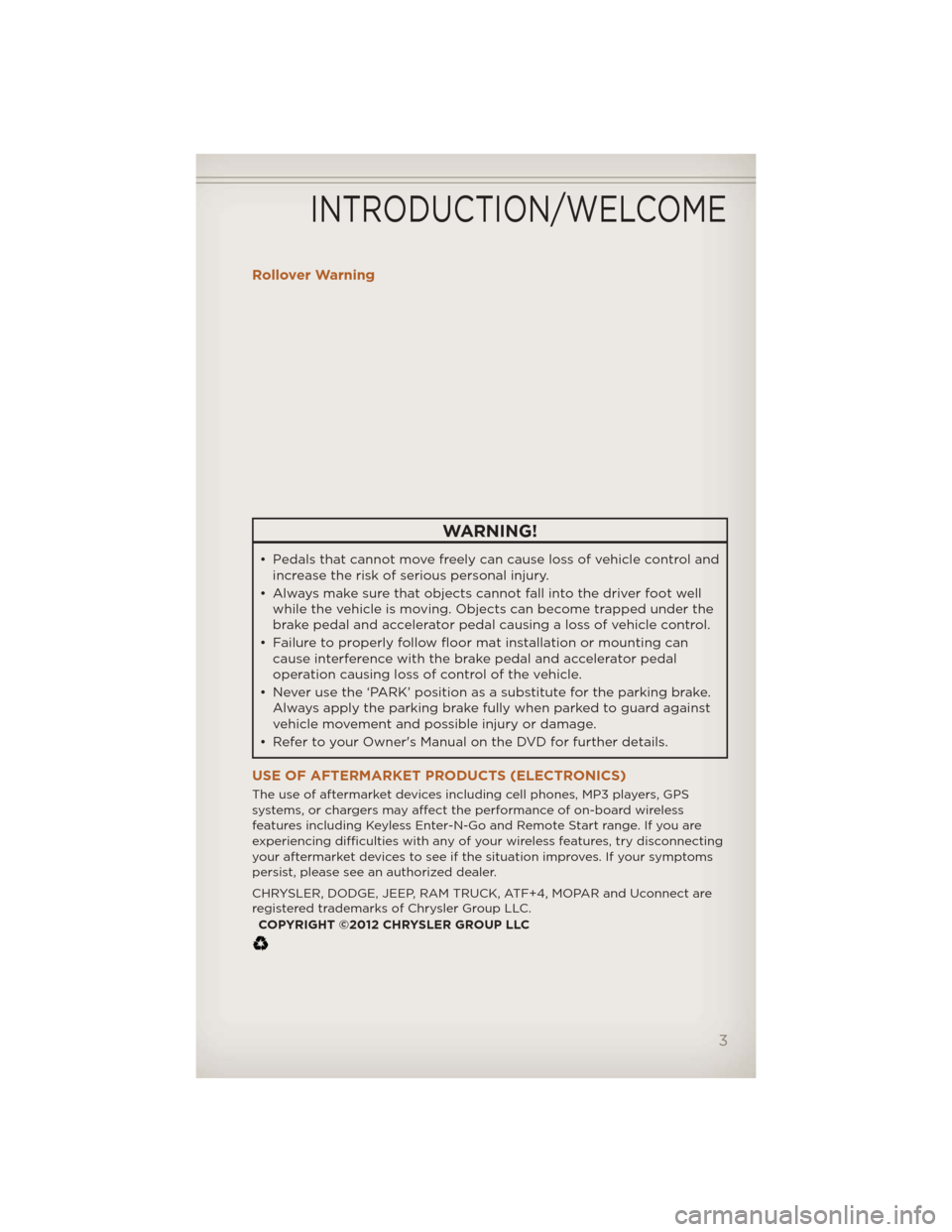
Rollover Warning
WARNING!
• Pedals that cannot move freely can cause loss of vehicle control andincrease the risk of serious personal injury.
• Always make sure that objects cannot fall into the driver foot well
while the vehicle is moving. Objects can become trapped under the
brake pedal and accelerator pedal causing a loss of vehicle control.
• Failure to properly follow floor mat installation or mounting can cause interference with the brake pedal and accelerator pedal
operation causing loss of control of the vehicle.
• Never use the ‘PARK’ position as a substitute for the parking brake. Always apply the parking brake fully when parked to guard against
vehicle movement and possible injury or damage.
• Refer to your Owner's Manual on the DVD for further details.
USE OF AFTERMARKET PRODUCTS (ELECTRONICS)
The use of aftermarket devices including cell phones, MP3 players, GPS
systems, or chargers may affect the performance of on-board wireless
features including Keyless Enter-N-Go and Remote Start range. If you are
experiencing difficulties with any of your wireless features, try disconnecting
your aftermarket devices to see if the situation improves. If your symptoms
persist, please see an authorized dealer.
CHRYSLER, DODGE, JEEP, RAM TRUCK, ATF+4, MOPAR and Uconnect are
registered trademarks of Chrysler Group LLC. COPYRIGHT ©2012 CHRYSLER GROUP LLC
INTRODUCTION/WELCOME
3
Page 7 of 124
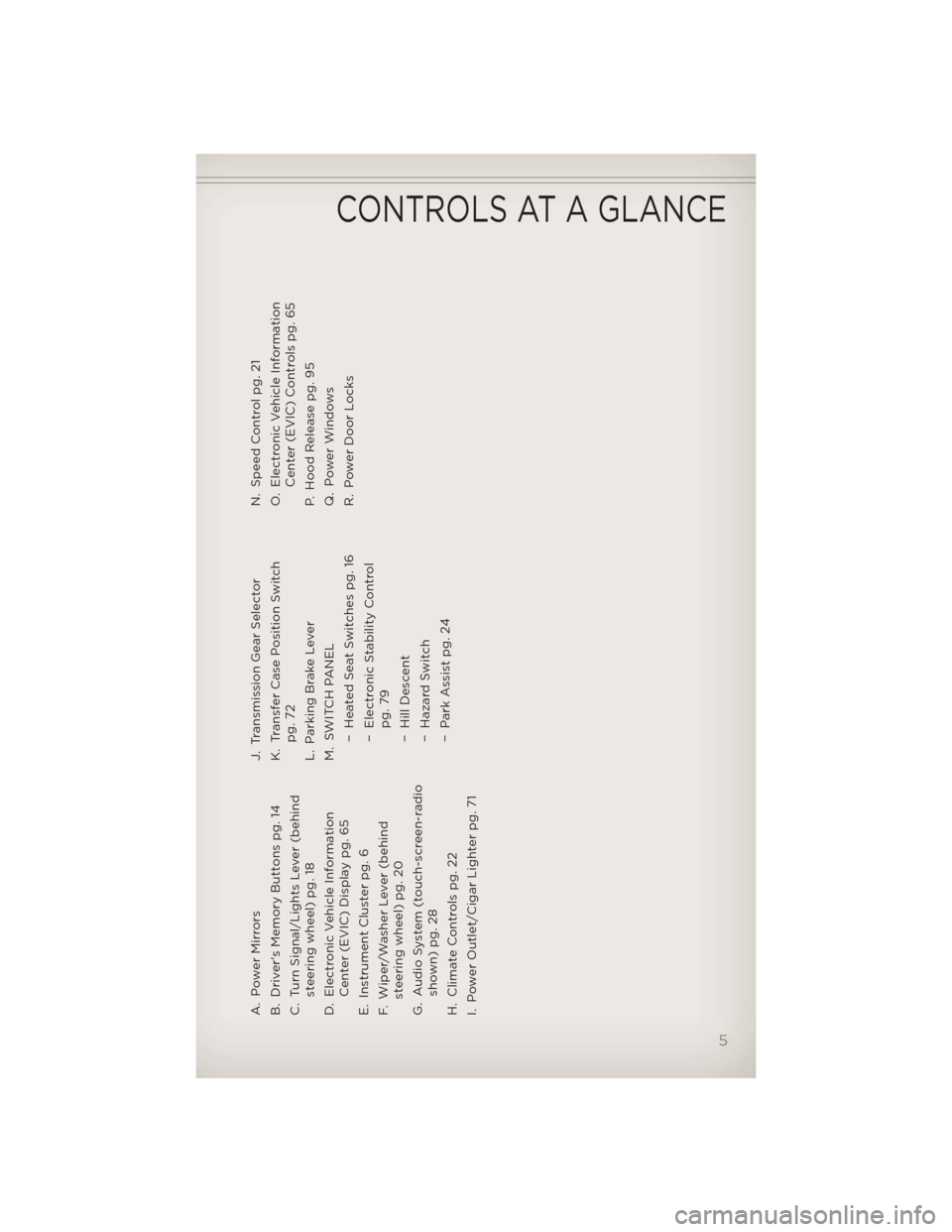
A. Power Mirrors
B. Driver's Memory Buttons pg. 14
C. Turn Signal/Lights Lever (behindsteering wheel) pg. 18
D. Electronic Vehicle Information Center (EVIC) Display pg. 65
E. Instrument Cluster pg. 6
F. Wiper/Washer Lever (behind steering wheel) pg. 20
G. Audio System (touch-screen-radio shown) pg. 28
H. Climate Controls pg. 22
I. Power Outlet/Cigar Lighter pg. 71 J. Transmission Gear Selector
K. Transfer Case Position Switch
pg. 72
L. Parking Brake Lever
M. SWITCH PANEL − Heated Seat Switches pg. 16
− Electronic Stability Controlpg. 79
− Hill Descent
− Hazard Switch
− Park Assist pg. 24 N. Speed Control pg. 21
O. Electronic Vehicle Information
Center (EVIC) Controls pg. 65
P. Hood Release pg. 95
Q. Power Windows
R. Power Door Locks
CONTROLS AT A GLANCE
5
Page 8 of 124
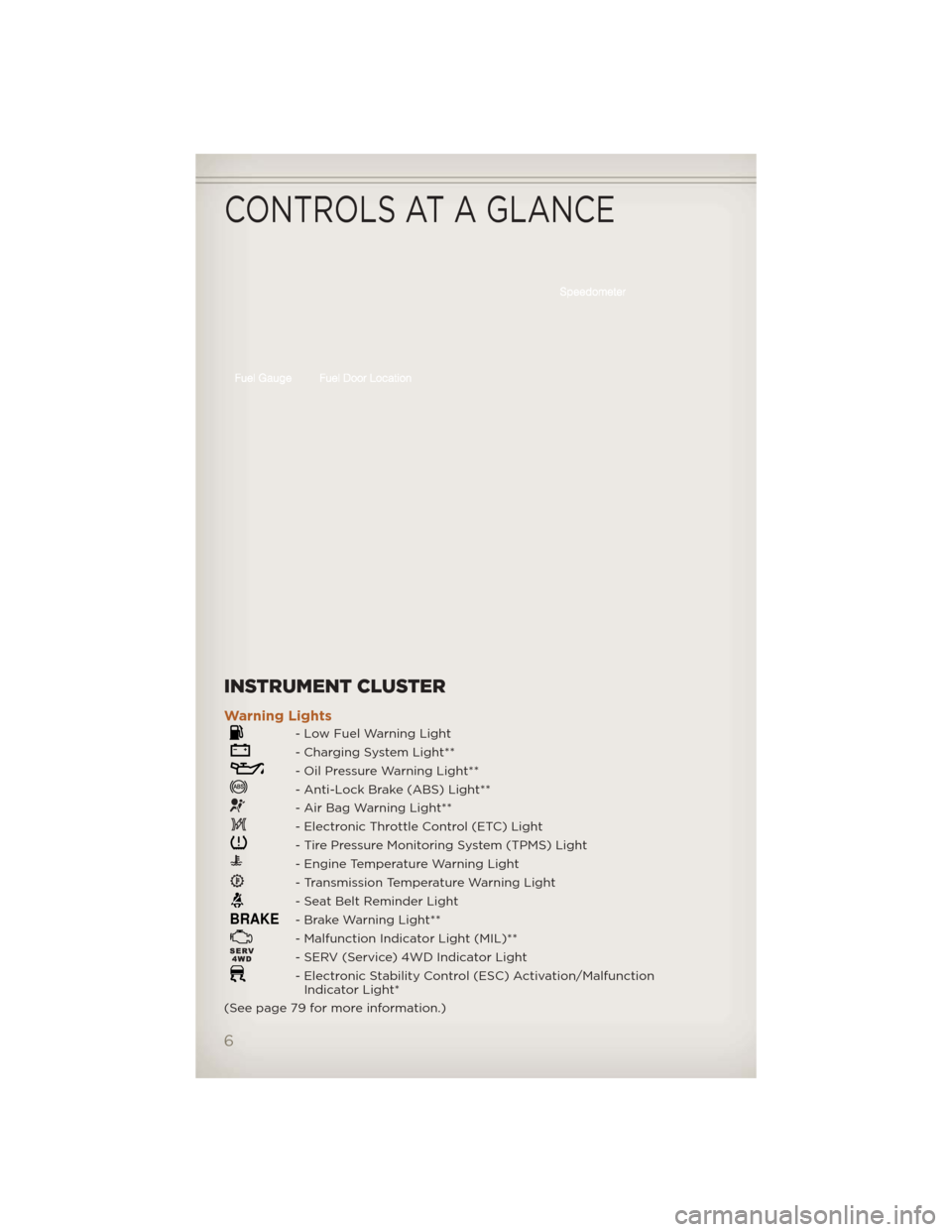
INSTRUMENT CLUSTER
Warning Lights
- Low Fuel Warning Light
- Charging System Light**
- Oil Pressure Warning Light**
- Anti-Lock Brake (ABS) Light**
- Air Bag Warning Light**
- Electronic Throttle Control (ETC) Light
- Tire Pressure Monitoring System (TPMS) Light
- Engine Temperature Warning Light
- Transmission Temperature Warning Light
- Seat Belt Reminder Light
BRAKE- Brake Warning Light**
- Malfunction Indicator Light (MIL)**
- SERV (Service) 4WD Indicator Light
- Electronic Stability Control (ESC) Activation/MalfunctionIndicator Light*
(See page 79 for more information.)
CONTROLS AT A GLANCE
6
Page 10 of 124
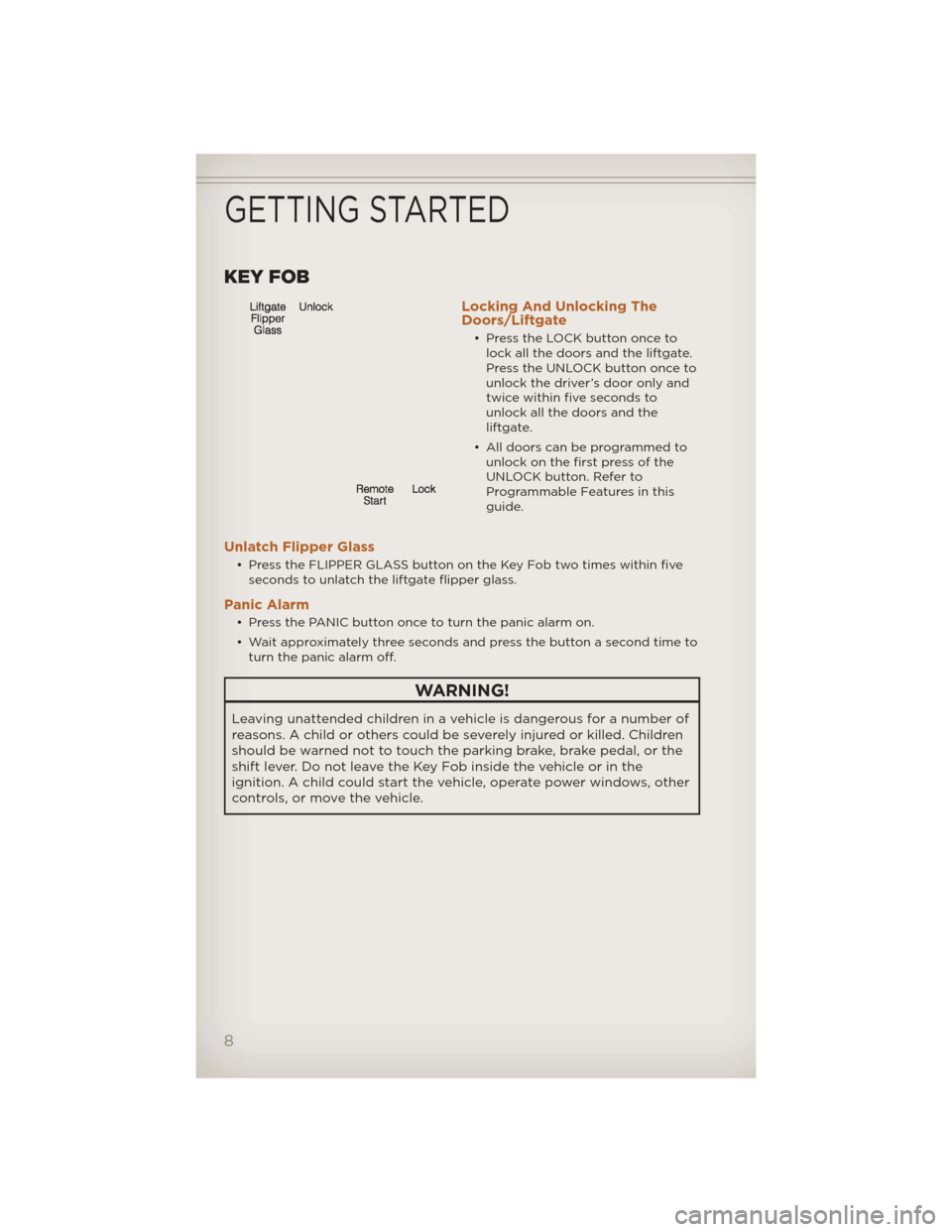
KEY FOB
Locking And Unlocking The
Doors/Liftgate
• Press the LOCK button once tolock all the doors and the liftgate.
Press the UNLOCK button once to
unlock the driver’s door only and
twice within five seconds to
unlock all the doors and the
liftgate.
• All doors can be programmed to unlock on the first press of the
UNLOCK button. Refer to
Programmable Features in this
guide.
Unlatch Flipper Glass
• Press the FLIPPER GLASS button on the Key Fob two times within fiveseconds to unlatch the liftgate flipper glass.
Panic Alarm
• Press the PANIC button once to turn the panic alarm on.
• Wait approximately three seconds and press the button a second time toturn the panic alarm off.
WARNING!
Leaving unattended children in a vehicle is dangerous for a number of
reasons. A child or others could be severely injured or killed. Children
should be warned not to touch the parking brake, brake pedal, or the
shift lever. Do not leave the Key Fob inside the vehicle or in the
ignition. A child could start the vehicle, operate power windows, other
controls, or move the vehicle.
GETTING STARTED
8
Page 23 of 124
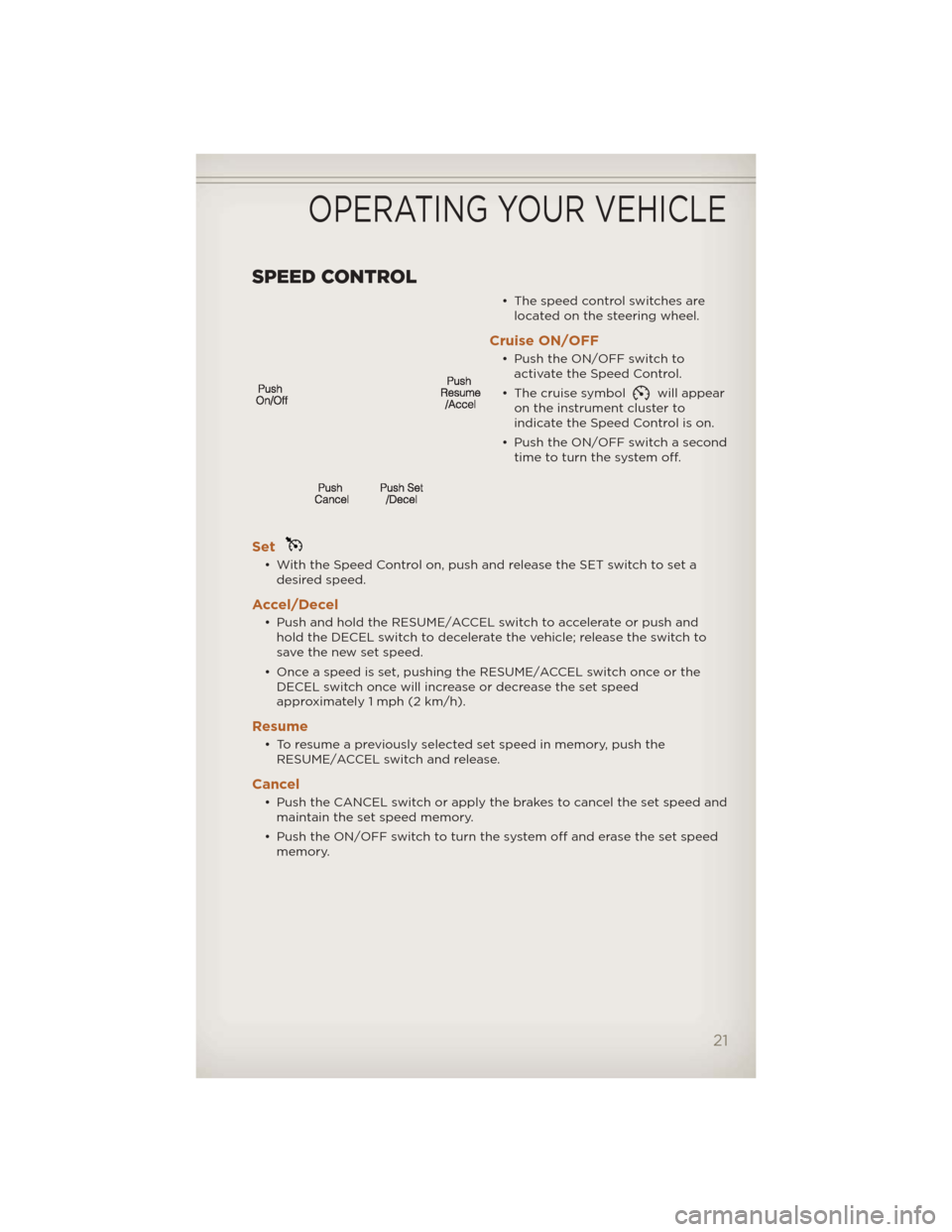
SPEED CONTROL
• The speed control switches arelocated on the steering wheel.
Cruise ON/OFF
• Push the ON/OFF switch toactivate the Speed Control.
• The cruise symbol
will appear
on the instrument cluster to
indicate the Speed Control is on.
• Push the ON/OFF switch a second time to turn the system off.
Set
• With the Speed Control on, push and release the SET switch to set adesired speed.
Accel/Decel
• Push and hold the RESUME/ACCEL switch to accelerate or push andhold the DECEL switch to decelerate the vehicle; release the switch to
save the new set speed.
• Once a speed is set, pushing the RESUME/ACCEL switch once or the DECEL switch once will increase or decrease the set speed
approximately 1 mph (2 km/h).
Resume
• To resume a previously selected set speed in memory, push theRESUME/ACCEL switch and release.
Cancel
• Push the CANCEL switch or apply the brakes to cancel the set speed andmaintain the set speed memory.
• Push the ON/OFF switch to turn the system off and erase the set speed memory.
OPERATING YOUR VEHICLE
21
Page 75 of 124
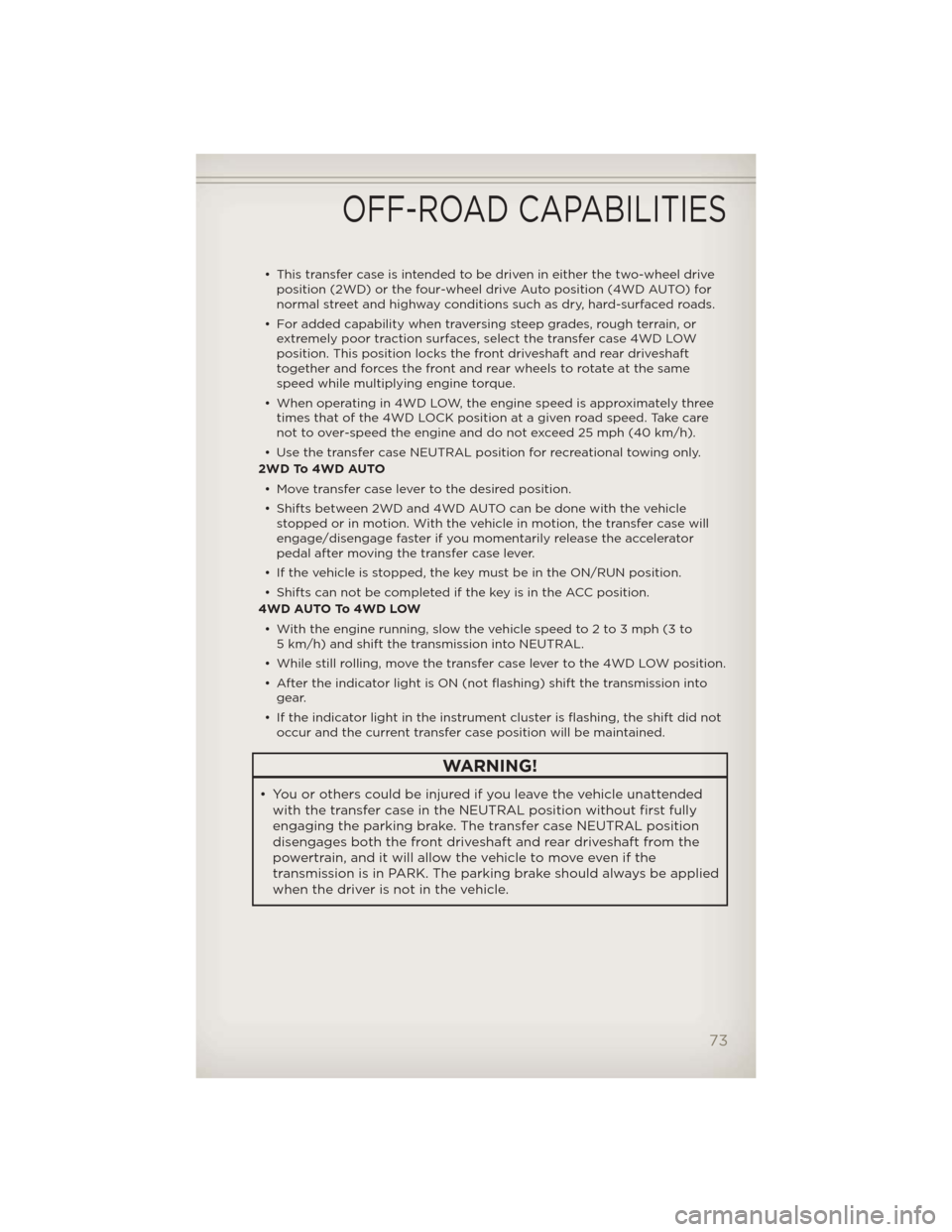
• This transfer case is intended to be driven in either the two-wheel driveposition (2WD) or the four-wheel drive Auto position (4WD AUTO) for
normal street and highway conditions such as dry, hard-surfaced roads.
• For added capability when traversing steep grades, rough terrain, or extremely poor traction surfaces, select the transfer case 4WD LOW
position. This position locks the front driveshaft and rear driveshaft
together and forces the front and rear wheels to rotate at the same
speed while multiplying engine torque.
• When operating in 4WD LOW, the engine speed is approximately three times that of the 4WD LOCK position at a given road speed. Take care
not to over-speed the engine and do not exceed 25 mph (40 km/h).
• Use the transfer case NEUTRAL position for recreational towing only.
2WD To 4WD AUTO
• Move transfer case lever to the desired position.
• Shifts between 2WD and 4WD AUTO can be done with the vehicle stopped or in motion. With the vehicle in motion, the transfer case will
engage/disengage faster if you momentarily release the accelerator
pedal after moving the transfer case lever.
• If the vehicle is stopped, the key must be in the ON/RUN position.
• Shifts can not be completed if the key is in the ACC position.
4WD AUTO To 4WD LOW
• With the engine running, slow the vehicle speed to 2 to 3 mph (3 to 5 km/h) and shift the transmission into NEUTRAL.
• While still rolling, move the transfer case lever to the 4WD LOW position.
• After the indicator light is ON (not flashing) shift the transmission into gear.
• If the indicator light in the instrument cluster is flashing, the shift did not occur and the current transfer case position will be maintained.
WARNING!
• You or others could be injured if you leave the vehicle unattendedwith the transfer case in the NEUTRAL position without first fully
engaging the parking brake. The transfer case NEUTRAL position
disengages both the front driveshaft and rear driveshaft from the
powertrain, and it will allow the vehicle to move even if the
transmission is in PARK. The parking brake should always be applied
when the driver is not in the vehicle.
OFF-ROAD CAPABILITIES
73
Page 79 of 124
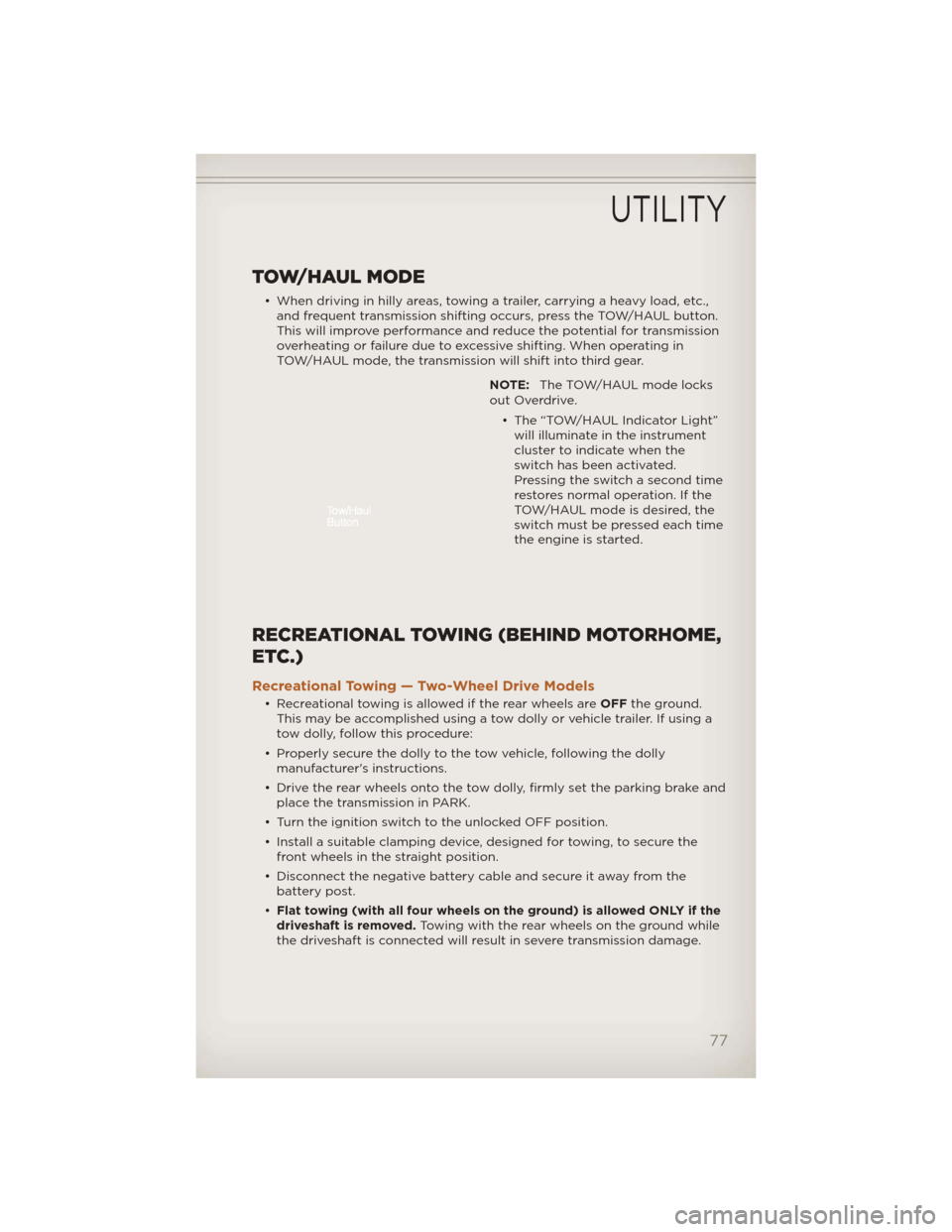
TOW/HAUL MODE
• When driving in hilly areas, towing a trailer, carrying a heavy load, etc.,and frequent transmission shifting occurs, press the TOW/HAUL button.
This will improve performance and reduce the potential for transmission
overheating or failure due to excessive shifting. When operating in
TOW/HAUL mode, the transmission will shift into third gear.
NOTE:The TOW/HAUL mode locks
out Overdrive.
• The “TOW/HAUL Indicator Light”will illuminate in the instrument
cluster to indicate when the
switch has been activated.
Pressing the switch a second time
restores normal operation. If the
TOW/HAUL mode is desired, the
switch must be pressed each time
the engine is started.
RECREATIONAL TOWING (BEHIND MOTORHOME,
ETC.)
Recreational Towing — Two-Wheel Drive Models
• Recreational towing is allowed if the rear wheels are OFFthe ground.
This may be accomplished using a tow dolly or vehicle trailer. If using a
tow dolly, follow this procedure:
• Properly secure the dolly to the tow vehicle, following the dolly manufacturer's instructions.
• Drive the rear wheels onto the tow dolly, firmly set the parking brake and place the transmission in PARK.
• Turn the ignition switch to the unlocked OFF position.
• Install a suitable clamping device, designed for towing, to secure the front wheels in the straight position.
• Disconnect the negative battery cable and secure it away from the battery post.
• Flat towing (with all four wheels on the ground) is allowed ONLY if the
driveshaft is removed. Towing with the rear wheels on the ground while
the driveshaft is connected will result in severe transmission damage.
UTILITY
77
Page 80 of 124
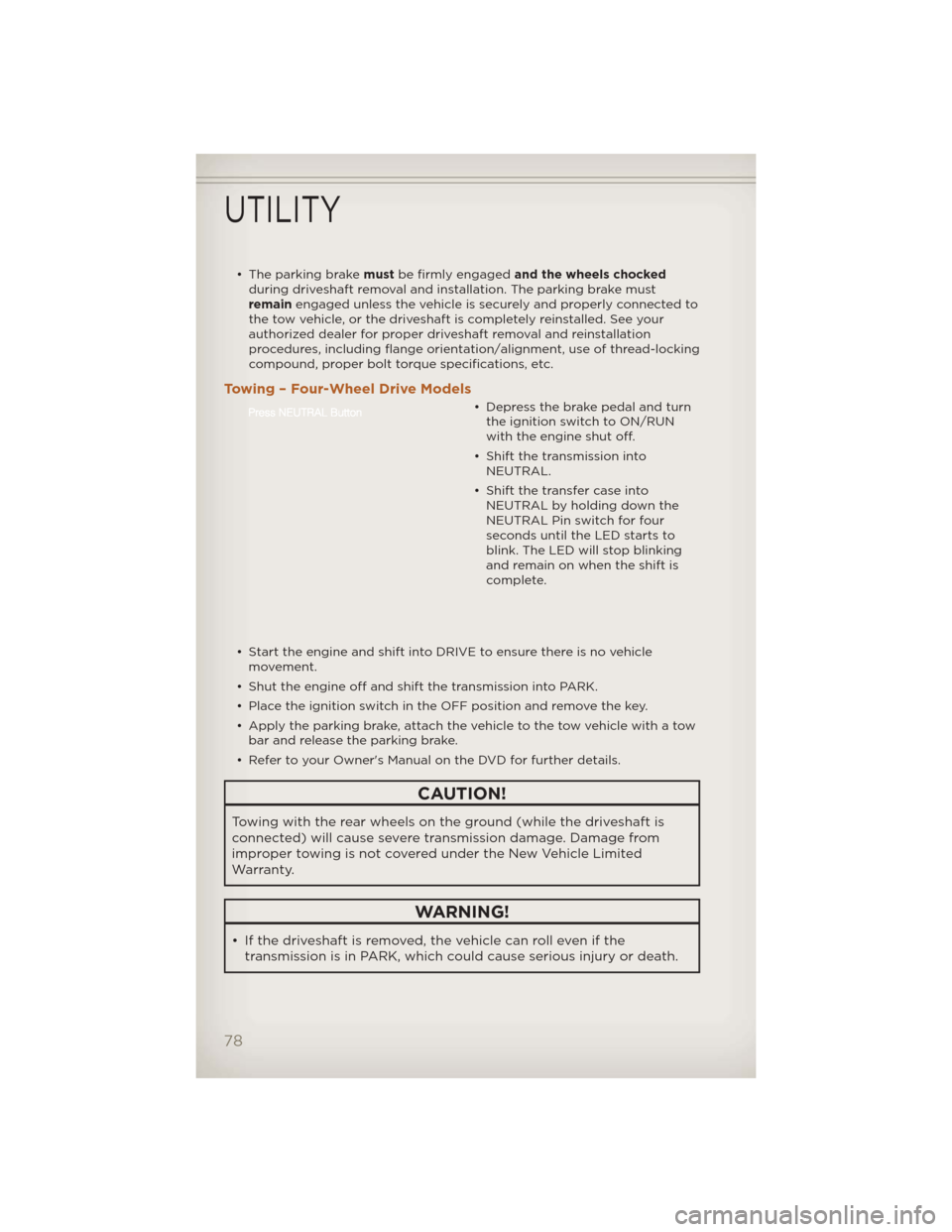
• The parking brakemustbe firmly engaged and the wheels chocked
during driveshaft removal and installation. The parking brake must
remain engaged unless the vehicle is securely and properly connected to
the tow vehicle, or the driveshaft is completely reinstalled. See your
authorized dealer for proper driveshaft removal and reinstallation
procedures, including flange orientation/alignment, use of thread-locking
compound, proper bolt torque specifications, etc.
Towing – Four-Wheel Drive Models
• Depress the brake pedal and turn the ignition switch to ON/RUN
with the engine shut off.
• Shift the transmission into NEUTRAL.
• Shift the transfer case into NEUTRAL by holding down the
NEUTRAL Pin switch for four
seconds until the LED starts to
blink. The LED will stop blinking
and remain on when the shift is
complete.
• Start the engine and shift into DRIVE to ensure there is no vehicle movement.
• Shut the engine off and shift the transmission into PARK.
• Place the ignition switch in the OFF position and remove the key.
• Apply the parking brake, attach the vehicle to the tow vehicle with a tow bar and release the parking brake.
• Refer to your Owner's Manual on the DVD for further details.
CAUTION!
Towing with the rear wheels on the ground (while the driveshaft is
connected) will cause severe transmission damage. Damage from
improper towing is not covered under the New Vehicle Limited
Warranty.
WARNING!
• If the driveshaft is removed, the vehicle can roll even if the transmission is in PARK, which could cause serious injury or death.
UTILITY
78
Page 83 of 124
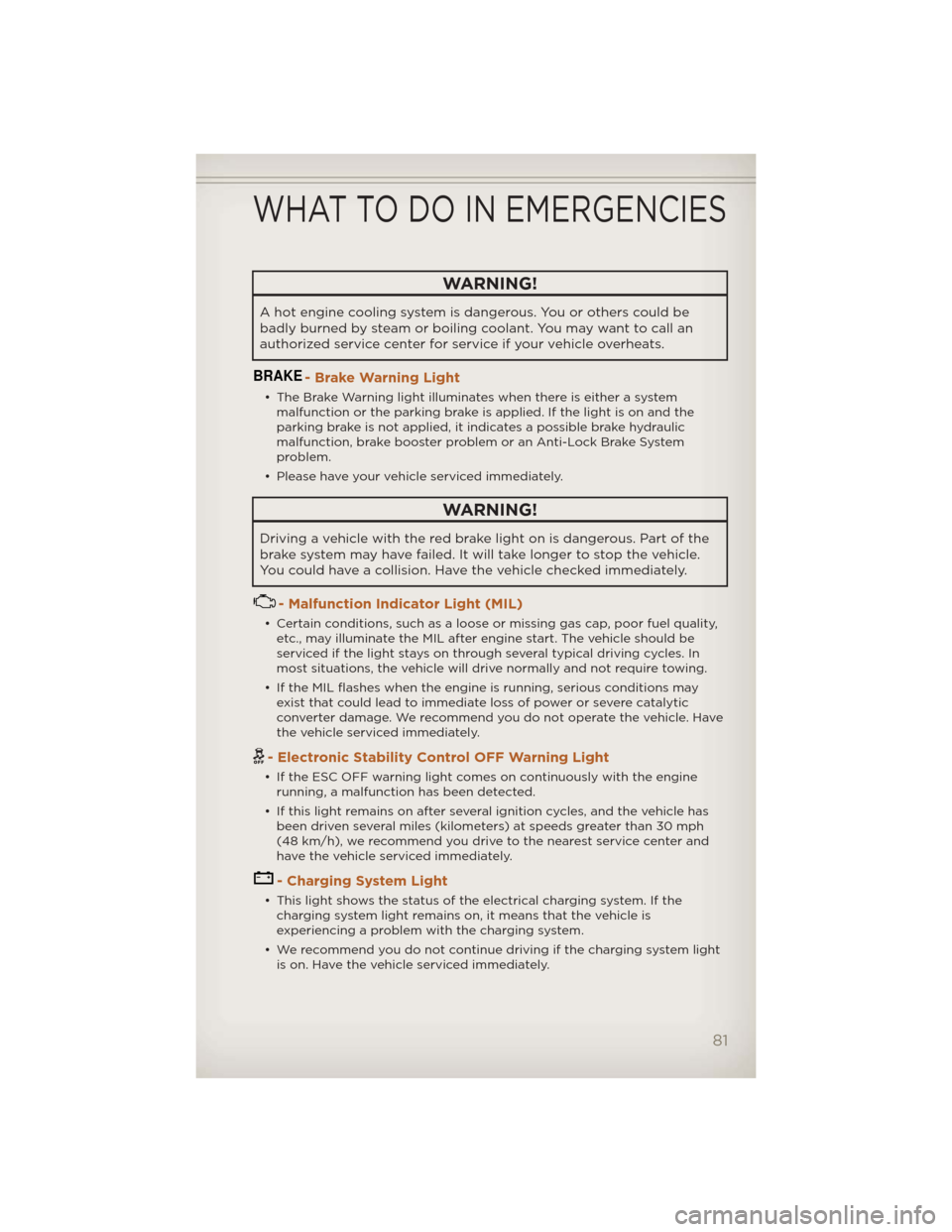
WARNING!
A hot engine cooling system is dangerous. You or others could be
badly burned by steam or boiling coolant. You may want to call an
authorized service center for service if your vehicle overheats.
BRAKE- Brake Warning Light
• The Brake Warning light illuminates when there is either a systemmalfunction or the parking brake is applied. If the light is on and the
parking brake is not applied, it indicates a possible brake hydraulic
malfunction, brake booster problem or an Anti-Lock Brake System
problem.
• Please have your vehicle serviced immediately.
WARNING!
Driving a vehicle with the red brake light on is dangerous. Part of the
brake system may have failed. It will take longer to stop the vehicle.
You could have a collision. Have the vehicle checked immediately.
- Malfunction Indicator Light (MIL)
• Certain conditions, such as a loose or missing gas cap, poor fuel quality, etc., may illuminate the MIL after engine start. The vehicle should be
serviced if the light stays on through several typical driving cycles. In
most situations, the vehicle will drive normally and not require towing.
• If the MIL flashes when the engine is running, serious conditions may exist that could lead to immediate loss of power or severe catalytic
converter damage. We recommend you do not operate the vehicle. Have
the vehicle serviced immediately.
- Electronic Stability Control OFF Warning Light
• If the ESC OFF warning light comes on continuously with the enginerunning, a malfunction has been detected.
• If this light remains on after several ignition cycles, and the vehicle has been driven several miles (kilometers) at speeds greater than 30 mph
(48 km/h), we recommend you drive to the nearest service center and
have the vehicle serviced immediately.
- Charging System Light
• This light shows the status of the electrical charging system. If thecharging system light remains on, it means that the vehicle is
experiencing a problem with the charging system.
• We recommend you do not continue driving if the charging system light is on. Have the vehicle serviced immediately.
WHAT TO DO IN EMERGENCIES
81
Page 84 of 124
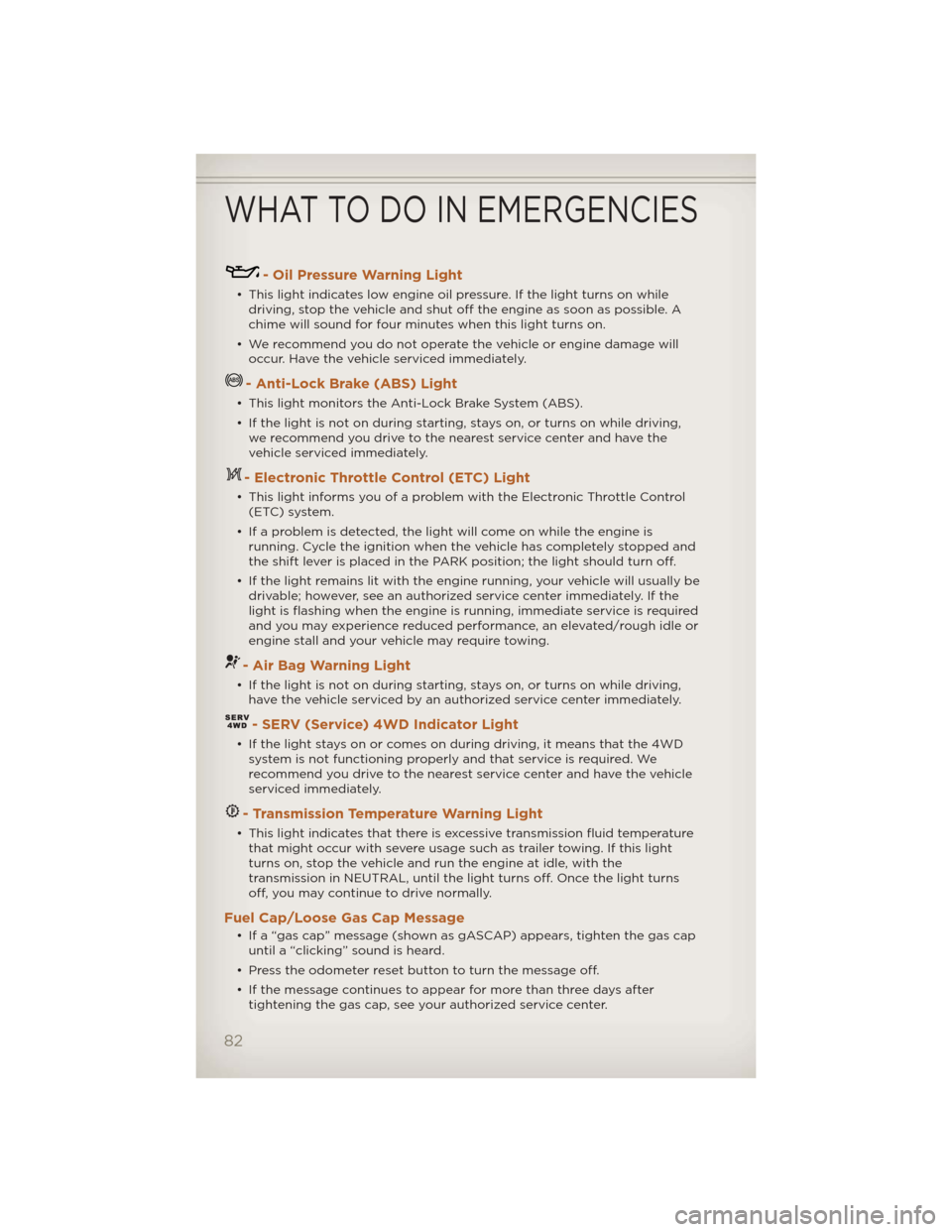
- Oil Pressure Warning Light
• This light indicates low engine oil pressure. If the light turns on whiledriving, stop the vehicle and shut off the engine as soon as possible. A
chime will sound for four minutes when this light turns on.
• We recommend you do not operate the vehicle or engine damage will occur. Have the vehicle serviced immediately.
- Anti-Lock Brake (ABS) Light
• This light monitors the Anti-Lock Brake System (ABS).
• If the light is not on during starting, stays on, or turns on while driving,we recommend you drive to the nearest service center and have the
vehicle serviced immediately.
- Electronic Throttle Control (ETC) Light
• This light informs you of a problem with the Electronic Throttle Control(ETC) system.
• If a problem is detected, the light will come on while the engine is running. Cycle the ignition when the vehicle has completely stopped and
the shift lever is placed in the PARK position; the light should turn off.
• If the light remains lit with the engine running, your vehicle will usually be drivable; however, see an authorized service center i mmediately. If the
light is flashing when the engine is running, immediate service is required
and you may experience reduced performance, an elevated/rough idle or
engine stall and your vehicle may require towing.
- Air Bag Warning Light
• If the light is not on during starting, stays on, or turns on while driving, have the vehicle serviced by an authorized service center immediately.
- SERV (Service) 4WD Indicator Light
• If the light stays on or comes on during driving, it means that the 4WDsystem is not functioning properly and that service is required. We
recommend you drive to the nearest service center and have the vehicle
serviced immediately.
- Transmission Temperature Warning Light
• This light indicates that there is excessive transmission fluid temperaturethat might occur with severe usage such as trailer towing. If this light
turns on, stop the vehicle and run the engine at idle, with the
transmission in NEUTRAL, until the light turns off. Once the light turns
off, you may continue to drive normally.
Fuel Cap/Loose Gas Cap Message
• If a “gas cap” message (shown as gASCAP) appears, tighten the gas capuntil a “clicking” sound is heard.
• Press the odometer reset button to turn the message off.
• If the message continues to appear for more than three days after tightening the gas cap, see your authorized service center.
WHAT TO DO IN EMERGENCIES
82