buttons JEEP PATRIOT 2007 1.G Owners Manual
[x] Cancel search | Manufacturer: JEEP, Model Year: 2007, Model line: PATRIOT, Model: JEEP PATRIOT 2007 1.GPages: 440, PDF Size: 7.26 MB
Page 26 of 440

NOTE:The line of transmission must not be blocked
with metal objects.
To unlock the doors and liftgate:
Press and release the UNLOCK button on the key fob
once to unlock only the driver's door or twice to unlock
all the doors and liftgate. When the UNLOCK button is
pressed, the illuminated entry will initiate, and the
parking lights will flash on twice. The time for this
feature is programmable on vehicles equipped with the
Electronic Vehicle Information Center (EVIC). Refer to
ªTurn Headlamps on with Remote Key Unlockº under
ªPersonal Settingsº in the Electronic Vehicle Information
Center (EVIC) section of this manual for details.
NOTE:The system can also be programmed to unlock
all doors on the first press of the UNLOCK button. On
electronic vehicle information center (EVIC) equipped
vehicles refer to ªRemote Unlock Driver's Door 1stºunder ªPersonal Settingsº in the EVIC section of this
manual. On non EVIC ± equipped vehicles perform the
following steps:
The system can be programmed to unlock all the doors
upon the first UNLOCK button press by using the
following procedure:
1. Press and hold the LOCK button on a programmed
key fob.
2. Continue to hold the LOCK button at least 4 seconds,
but not longer than 10 seconds, then press and hold the
UNLOCK button. A single chime will sound to indicate
that this feature has changed.
3. Release both buttons at the same time.
4. Test the feature while outside of the vehicle, by
pressing the LOCK/UNLOCK button on the keyfob.
THINGS TO KNOW BEFORE STARTING YOUR VEHICLE 25
2
Page 27 of 440

NOTE:Pressing the LOCK button on the keyfob while
you are inside the vehicle will activate the Security
Alarm. Opening a door with the Security Alarm activated
will cause the alarm to sound. Press the UNLOCK button
to deactivate the Security Alarm.
5. If the desired programming was not achieved or to
reactivate this feature, repeat the above steps.
To lock the doors and liftgate:
Press and release the LOCK button on the transmitter to
lock all doors. The turn signal lights will flash and the
horn will chip once to acknowledge the lock signal. If
desired, the ªSound Horn On Lockº feature can be
turned on or off. On electronic vehicle information center
(EVIC) equipped vehicles refer to ªPersonal Settingsº in
the ªElectronic Vehicle Information Center (EVIC)º sec-
tion of this manual. On non EVIC ± equipped vehicles
perform the following steps:
1. Press the LOCK button for 4 to 10 seconds.2. While the LOCK button is pressed (after 4 seconds),
press the PANIC button. Release both buttons.
The ªSound Horn On Lockº and ªFlash Lamps With
Lockº feature can be reactivated by repeating this proce-
dure.
Using The Panic Alarm:
To turn the panic alarm feature ON or OFF, press and
hold the PANIC button on the transmitter for at least one
second and release. When the panic alarm is on, the
headlights and park lights will flash, the horn will pulse
on and off and the interior lights will turn on.
The panic alarm will stay on for 3 minutes unless you
turn it off by pressing the PANIC button a second time or
if the vehicle speed is 5 mph (8 km/h) or greater.
26 THINGS TO KNOW BEFORE STARTING YOUR VEHICLE
Page 28 of 440

NOTE:When you turn off the panic alarm by pressing
the PANIC button a second time, you may have to be
closer to the vehicle due to the radio frequency noises of
the system.
To Turn Off ªFlash Lights With Lockº
NOTE:The Flash Lights With Lock feature can be
turned on or off. On electronic vehicle information center
(EVIC) equipped vehicles refer to9Personal Settings9in
the EVIC section of this manual. On non EVIC - equipped
vehicles perform the following steps:
1. Press the UNLOCK button for 4 to 10 seconds.
2. While the UNLOCK button is pressed, (after 4 sec-
onds) press the LOCK button. Release both buttons.
3. Test the flash lamps with LOCK feature while outside
of the vehicle, by pressing the LOCK button on the key
fob with the ignition in the LOCK position, and the key
removed.NOTE:Pressing the LOCK button on the key fob, while
you are in the vehicle, will activate the Security Alarm.
Opening a door with the Security Alarm activated will
cause the alarm to sound. Press the UNLOCK button to
deactivate the Security Alarm.
The ªFlash Lights On Lock/Unlockº feature can be
reactivated by repeating this procedure.
Programming Additional Transmitters
Vehicles will be shipped from the assembly plants with
two key fob transmitters programmed only for that
vehicle. A total of eight fobs can be programmed for your
vehicle. Additional fobs can be programmed to your
vehicle through the use of a currently programmed fob.
NOTE:When entering program mode using that fob, all
other programmed fobs will be erased and you will have
to reprogram them for your vehicle.
THINGS TO KNOW BEFORE STARTING YOUR VEHICLE 27
2
Page 29 of 440

Use the Following procedure to program additional key
fobs if the vehicle is not equipped with Sentry Key:
1. Enter your vehicle and close all doors.
2. Fasten your seat belt (Fastening the seatbelt will cancel
any chiming that may confuse you during this program-
ming procedure).
3. Place the key into the ignition.
4. Turn the ignition to the ON position (Do not start the
engine).
5. Press and hold the UNLOCK button on the key fob.
6. After holding the UNLOCK button for four seconds,
also press the PANIC button within 6 seconds.
7. When a single chime is heard release both buttons. The
chime is an indication that you have successfully enteredprogram mode. All fobs that are to be programmed must
be done so within 60 seconds of when the chime was
heard.
8. Using the fob to be programmed, press and release
both the LOCK and UNLOCK buttons, simultaneously.
9. A single chime will be heard.
10. Within four seconds of hearing the chime, press and
release the UNLOCK button on the fob.
11. A single chime will be heard.
12. Repeat steps 8 through 10 to program up to six
additional fobs.
13. Turn the ignition to the OFF position.
14. Your vehicle will remain in program mode up to 60
seconds from when the original chime was heard. After
60 seconds, all programmed fobs function normally.
28 THINGS TO KNOW BEFORE STARTING YOUR VEHICLE
Page 31 of 440

1. If the key fob is equipped with a screw, remove the
screw. With the transmitter buttons facing down, use a
flat blade to pry the two halves of the transmitter apart.
Make sure not to damage the elastomer seal during
removal.2. Remove and replace the batteries. Avoid touching the
new batteries with your fingers. Skin oils may cause
battery deterioration. If you touch a battery, clean it with
rubbing alcohol.
3. To assemble the transmitter case, snap the two halves
together.
NOTE:If the key fob is equipped with a screw, reinstall
and tighten the screw until snug.
SECURITY ALARM SYSTEM Ð IF EQUIPPED
The system monitors the doors, liftgate, and ignition
switch for unauthorized operation.
If something triggers the alarm, the system will signal for
about 18 minutes. For the first 3 minutes the horn will
sound and the headlights, park lights, tail lights and the
indicator light in the cluster will flash. Then the exterior
lights will flash for another 15 minutes.
Separating Transmitter Halves
30 THINGS TO KNOW BEFORE STARTING YOUR VEHICLE
Page 84 of 440
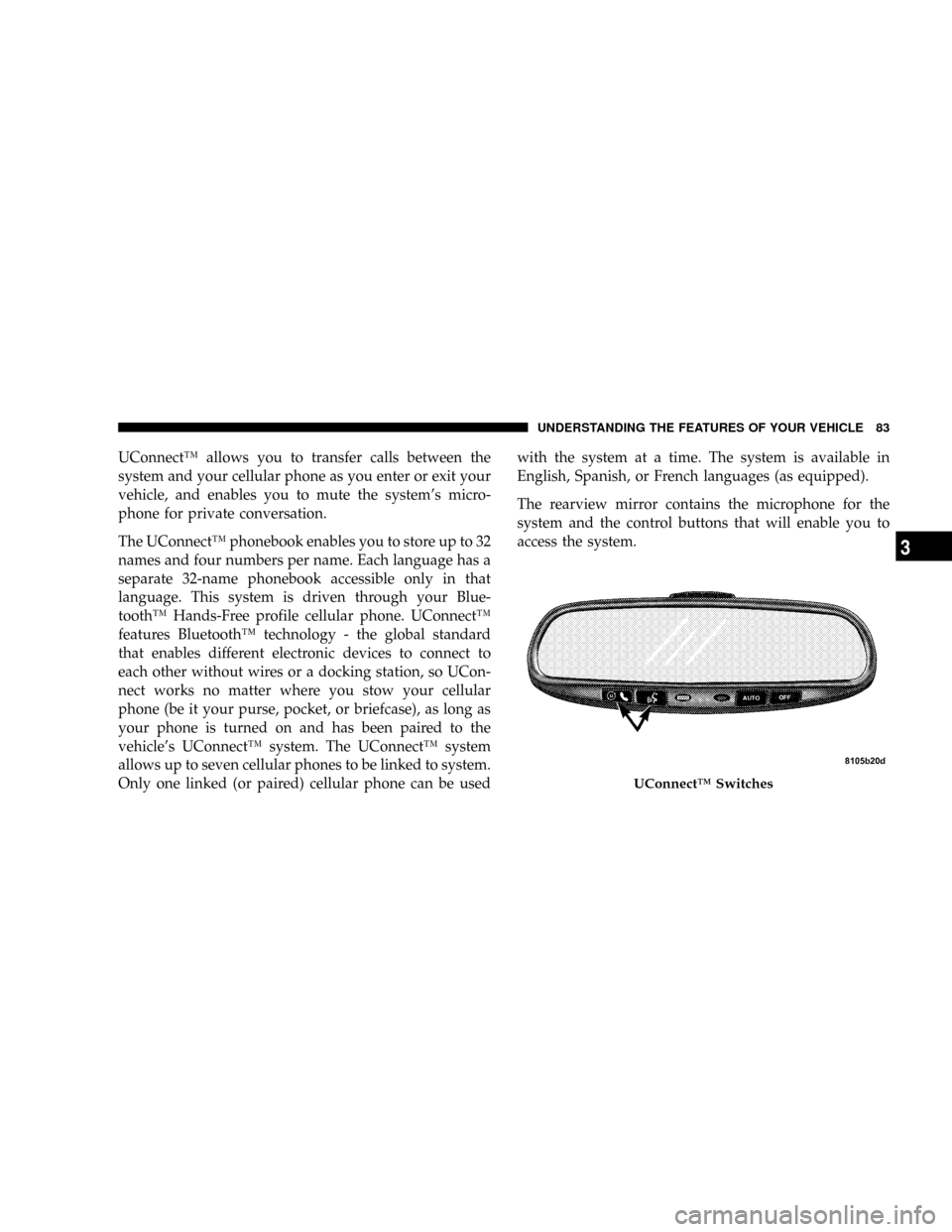
UConnectŸ allows you to transfer calls between the
system and your cellular phone as you enter or exit your
vehicle, and enables you to mute the system's micro-
phone for private conversation.
The UConnectŸ phonebook enables you to store up to 32
names and four numbers per name. Each language has a
separate 32-name phonebook accessible only in that
language. This system is driven through your Blue-
toothŸ Hands-Free profile cellular phone. UConnectŸ
features BluetoothŸ technology - the global standard
that enables different electronic devices to connect to
each other without wires or a docking station, so UCon-
nect works no matter where you stow your cellular
phone (be it your purse, pocket, or briefcase), as long as
your phone is turned on and has been paired to the
vehicle's UConnectŸ system. The UConnectŸ system
allows up to seven cellular phones to be linked to system.
Only one linked (or paired) cellular phone can be usedwith the system at a time. The system is available in
English, Spanish, or French languages (as equipped).
The rearview mirror contains the microphone for the
system and the control buttons that will enable you to
access the system.
UConnectŸ Switches
UNDERSTANDING THE FEATURES OF YOUR VEHICLE 83
3
Page 131 of 440

On steep hills a greater speed loss or gain may occur so
it may be preferable to drive without speed control.
GARAGE DOOR OPENER Ð IF EQUIPPED
NOTE:The HomeLinktsystem will be disabled if the
Vehicle Theft Alarm (if equipped) is in the Armed or
Alarming state. The HomeLinktsystem will only operate
when the Vehicle Theft Alarm (if equipped) is in the
Disarmed mode.
The HomeLinktUniversal Transceiver replaces up to
three remote controls (hand held transmitters) that oper-
ate devices such as garage door openers, motorized
gates, or home lighting. It triggers these devices at the
push of a button. The Universal Transceiver operates off
your vehicle's battery and charging system; no batteries
are needed.The three buttons for your garage door opener will be
located in the the headliner, several inches rearward of
the rearview mirror. The training procedure is the same
regardless of the 3-button location.
For additional information on HomeLinkt, call 1±800±
355±3515, or on the internet at www.homelink.com.
HomeLink Buttons
130 UNDERSTANDING THE FEATURES OF YOUR VEHICLE
Page 133 of 440

WARNING!
Your motorized door or gate will open and close
while you are training the Universal Transceiver. Do
not train the transceiver if people or pets are in the
path of the door or gate. A moving door or gate can
cause serious injury or death to people and pets or
damage to objects.
2. Erase the factory test codes by pressing the two
outside buttons. Release the buttons when the light in the
Universal Transceiver begins to flash (about 20 seconds).
NOTE:Step 2 does not have to be followed to program
additional hand held transmitters.3. Choose one of the three Universal Transceiver buttons
to program. Place the hand held controller one to three
inches from the Universal Transceiver while keeping its
indicator light in view.
Proper Transceiver Training Distance
132 UNDERSTANDING THE FEATURES OF YOUR VEHICLE
Page 134 of 440

4. Using both hands, press the hand held transmitter
button and the desired Universal Transceiver button. Do
not release the buttons until step 5 has been completed.
NOTE:Some entry gates and garage door openers may
require you to replace step 4 with the procedures listed
under Canadian Programming.
5. The indicator light in the Universal Transceiver will
begin to flash, first slowly and then rapidly. The rapid
flashing indicates successful programming. If after 90
seconds the indicator light does not flash rapidly or goes
out, return to step 1 and repeat the procedure. To train the
other buttons, repeat steps 3 and 4. Be sure to keep your
hand held transmitters in case you need to retrain the
Universal Transceiver.
NOTE: If you do not successfully program the Uni-
versal Transceiver to learn the signal of your hand heldtransmitter, refer to the Rolling Code Paragraph, or call
toll free for customer assistance at 1±800±355±3515, or
on the internet at www.homelink.com.
ªRolling Codeº Programming
NOTE:If your hand held transmitter appears to pro-
gram the Universal Transceiver, but your garage door or
other device does not operate, and your device was
manufactured after 1996, your garage door opener or
other device may have a ªRolling Codeº system.
On garage door openers with the ªRolling Codeº feature,
the transmitter code changes after each use to prevent the
copying of your code.
To check if your device is protected by a ªRolling Codeº
system:
²Check the owner's manual for the device for mention
of ªRolling Codesº.
UNDERSTANDING THE FEATURES OF YOUR VEHICLE 133
3
Page 135 of 440

²Press and hold the programmed button on the Univer-
sal Transceiver. If the Universal Transceiver indicator
light flashes rapidly and then stays on after 2 seconds,
the device has the ªRolling Codeº feature.
To train a garage door opener (or other rolling code
equipped devices) with the rolling code feature, follow
these instructionsaftercompleting theProgramming
portion of this text:
NOTE:The assistance of a second person may make the
following programming procedure quicker and easier.
1. Locate the training button on the garage door motor
head unit. The exact location and color of the button may
vary by garage door opener manufacturer. If you have
difficulty in locating the training button, check your
garage door opener manual, or call 1-800-355-3515 or, on
the Internet, at www.homelink.com.2. Press and hold the training button on the garage door
opener head unit. This will activate the ªtrainingº light.
NOTE:After completing step 2, you have 30 seconds to
start step 3.
3. Return to the Universal Transceiver in the vehicle and
firmly press and release the garage door button. Press
and release the button a second time to complete the
training process. Some garage door openers may require
you to do this procedure a third time to complete the
training.
Your garage door opener should now recognize your
Universal Transceiver. The remaining two buttons may
now be programmed if this has not previously been
done. Refer to the Programming instructions. You may
use either your Universal Transceiver or your original
hand-held transmitter to open you garage door.
134 UNDERSTANDING THE FEATURES OF YOUR VEHICLE