oil reset JEEP PATRIOT 2011 1.G Owners Manual
[x] Cancel search | Manufacturer: JEEP, Model Year: 2011, Model line: PATRIOT, Model: JEEP PATRIOT 2011 1.GPages: 490, PDF Size: 4.52 MB
Page 203 of 490

WARNING!
A hot engine cooling system is dangerous. You or
others could be badly burned by steam or boiling
coolant. You may want to call an authorized dealer-
ship for service if your vehicle overheats. If you
decide to look under the hood yourself, see “Main-
taining Your Vehicle”. Follow the warnings under the
Cooling System Pressure Cap paragraph.
18. Cruise Indicator — If Equipped This indicator shows that the Electronic Speed
Control System is ON.
19. 4WD Indicator Light
This light indicates the vehicle is in 4WD Locked mode. 20. Shift Lever Indicator
The Shift Lever Indicator is self-contained within the
instrument cluster. It displays the gear position of the
automatic transmission.
NOTE:
You must apply the brakes before shifting from
PARK.
21. Odometer/Trip Odometer Display Reset Button
Press this button to change the display from odometer to
either of the two trip odometer settings. Trip A or Trip B
will appear when in the trip odometer mode. Push in and
hold the button for two seconds to reset the trip odometer
to 0 miles (0 km). The odometer must be in Trip mode to
reset.
If the vehicle is equipped with the optional Electronic
Vehicle Information Center (EVIC) in the instrument
cluster, refer to “Electronic Vehicle Information Center —
If Equipped” for further information.
4
UNDERSTANDING YOUR INSTRUMENT PANEL 201
Page 206 of 490

Vehicle Odometer Messages
When the appropriate conditions exist, the following
odometer messages will display:
door............................. Door Ajar
gate .............................. Gate Ajar
gASCAP ....................... Fuel Cap Fault
Lo tIrE ...................... LowTirePr essure
Change Oil ................ Oil Change Required
NOTE: If the vehicle is equipped with the optional
Electronic Vehicle Information Center (EVIC) in the in-
strument cluster, warnings such as “Door Ajar”, and
“Gate Ajar” will be displayed in the EVIC display. For
additional information, refer to “Electronic Vehicle Infor-
mation Center — If Equipped”.
gASCAP
If the vehicle diagnostic system determines that the fuel
filler cap is loose, improperly installed, or damaged, a “gASCAP” message will display in the odometer display
area. Tighten the fuel filler cap properly and press the
TRIP ODOMETER button to turn off the message. If the
problem continues, the message will appear the next time
the vehicle is started.
Lo tIrE
When tire pressure is low, the odometer display will
toggle between Lo and tIrE for three cycles.
CHAngE OIL Message
Your vehicle is equipped with an engine oil change
indicator system. The “CHAngE OIL” message will flash
in the instrument cluster odometer display for approxi-
mately 12 seconds after a single chime has sounded to
indicate the next scheduled oil change interval. The
engine oil change indicator system is duty cycle based,
which means the engine oil change interval may fluctuate
dependent upon your personal driving style. Unless
reset, this message will continue to display each time you
204 UNDERSTANDING YOUR INSTRUMENT PANEL
Page 207 of 490

turn the ignition switch to the ON/RUN position. To turn
off the message temporarily, press and release the Trip
Odometer button on the instrument cluster. To reset the
oil change indicator system (after performing the sched-
uled maintenance), refer to the following procedure:1. Turn the ignition switch to the ON/RUN position.
Do not start the engine.
2. Fully depress the accelerator pedal slowly three
times within 10 seconds.
3. Turn the ignition switch to the OFF/LOCK position.
NOTE: If the indicator message illuminates when you
start the vehicle, the oil change indicator system did not
reset. If necessary, repeat this procedure.
24. OFF ROAD Indicator — If Equipped
The symbol illuminates (is armed) when the 4WD lock
switch is activated and the shift lever is in LOW or
REVERSE position. 25. Malfunction Indicator Light (MIL)
The Malfunction Indicator Light (MIL) is part of
an Onboard Diagnostic system called OBD II that
monitors emissions, engine, and automatic trans-
mission control systems. The light will illuminate when
the key is in the ON/RUN position before engine start. If
the light does not come on when turning the key from
OFF to ON/RUN, have the condition checked promptly.
Certain conditions, such as a loose or missing gas cap,
poor fuel quality, etc., may illuminate the light after
engine start. The vehicle should be serviced if the light
stays on through several of your typical driving cycles. In
most situations, the vehicle will drive normally and will
not require towing.
4
UNDERSTANDING YOUR INSTRUMENT PANEL 205
Page 214 of 490

•Personal Settings Not Available – Vehicle not in PARK
(automatic transmission) or vehicle is in motion
(manual transmission).
•Left/Right Front Door Ajar (one or more doors open,
with a single chime if speed is above 1 mph/1 km/h)
•Left/Right Rear Door Ajar (one or more doors open,
with a single chime if speed is above 1 mph/1 km/h)
•Door(s) Ajar (with a single chime if vehicle is in
motion)
•Gate Ajar (with a single chime)
•Headlamps or Park Lamps On
•Key In Ignition
•Check TPM System
Engine Oil Change Indicator System —
If Equipped
Oil Change Required
Your vehicle is equipped with an engine oil change
indicator system. The “Oil Change Required” message
will flash in the EVIC display for approximately five
seconds after a single chime has sounded, to indicate the
next scheduled oil change interval. The engine oil change
indicator system is duty-cycle based, which means the
engine oil change interval may fluctuate dependent upon
your personal driving style.
Unless reset, this message will continue to display each
time you turn the ignition switch to the ON/RUN
position. To turn off the message temporarily, press and
release the Trip Odometer button on the instrument
cluster. To reset the oil change indicator system (after
performing the scheduled maintenance) refer to the fol-
lowing procedure.
212 UNDERSTANDING YOUR INSTRUMENT PANEL
Page 215 of 490

1. Turn the ignition switch to the ON position.Do not
start the engine.
2. Fully depress the accelerator pedal, slowly, three times
within 10 seconds.
3. Turn the ignition switch to the OFF/LOCK position.
NOTE: If the indicator message illuminates when you
start the vehicle, the oil change indicator system did not
reset. If necessary repeat this procedure.
EVIC Functions
•
Compass/Temperature/Audio
•Average Fuel Economy
•Distance To Empty (DTE)
•Elapsed Time
•Tire Pressure Monitor (TPM)
•Personal Settings
To Reset The Display
Pressing and holding the SELECT button once will clear
the function currently being displayed. Reset will only
occur if a resettable function is currently being displayed.
To reset all resettable functions, press and release the
SELECT button a second time within three seconds of
resetting the currently displayed function. Reset ALL will
be displayed during this three-second window.
Compass/Temperature/Audio
Press and release the COMPASS button to display one of
eight compass headings to indicate the direction the
vehicle is facing, the outside temperature, and the current
radio station.
For additional information regarding the compass, refer
to Personal Settings (Customer-Programmable Features).
4
UNDERSTANDING YOUR INSTRUMENT PANEL 213
Page 445 of 490

Your authorized dealer will reset the oil change indicator
message after completing the scheduled oil change. If a
scheduled oil change is performed by someone other
than your authorized dealer, the message can be reset by
referring to the steps described under “Electronic Vehicle
Information Center (EVIC)/Oil Change Required” in
“Understanding Your Instrument Panel” or under “In-
strument Cluster Description/Odometer/Trip Odom-
eter” in “Understanding Your Instrument Panel” for
further information.
At Each Stop For Fuel
•Check the engine oil level about five minutes after a
fully warmed engine is shut off. Checking the oil level
while the vehicle is on level ground will improve the
accuracy of the oil level reading. Add oil only when
the level is at or below the ADD or MIN mark.
•Check the windshield washer solvent and add if
required.
Once A Month
•Check the tire pressure and look for unusual wear or
damage.
•Inspect the battery and clean and tighten the terminals
as required.
•Check the fluid levels of coolant reservoir, brake
master cylinder, power steering and transmission and
add as needed.
•Check all lights and other electrical items for correct
operation.
8
M A I
N T
E
N A
N CE
S
C
H E
D
U L
E
SMAINTENANCE SCHEDULES 443
Page 480 of 490
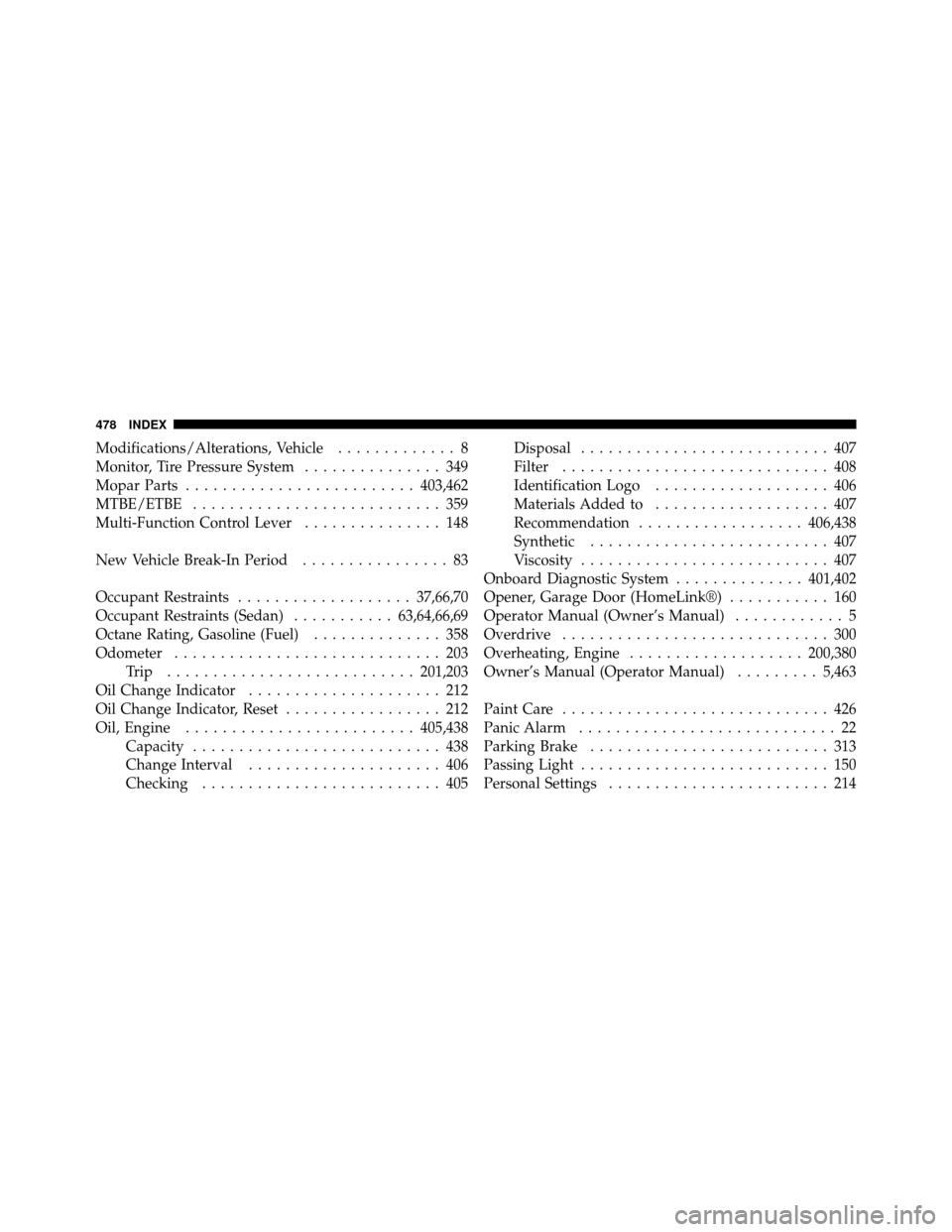
Modifications/Alterations, Vehicle............. 8
Monitor, Tire Pressure System ............... 349
Mopar Parts ......................... 403,462
MTBE/ETBE ........................... 359
Multi-Function Control Lever ............... 148
New Vehicle Break-In Period ................ 83
Occupant Restraints ................... 37,66,70
Occupant Restraints (Sedan) ...........63,64,66,69
Octane Rating, Gasoline (Fuel) .............. 358
Odometer ............................. 203
Trip ........................... 201,203
Oil Change Indicator ..................... 212
Oil Change Indicator, Reset ................. 212
Oil, Engine ......................... 405,438
Capacity ........................... 438
Change Interval ..................... 406
Checking .......................... 405 Disposal
........................... 407
Filter ............................. 408
Identification Logo ................... 406
Materials Added to ................... 407
Recommendation .................. 406,438
Synthetic .......................... 407
Viscosity ........................... 407
Onboard Diagnostic System ..............401,402
Opener, Garage Door (HomeLink®) ........... 160
Operator Manual (Owner’s Manual) ............ 5
Overdrive ............................. 300
Overheating, Engine ................... 200,380
Owner’s Manual (Operator Manual) .........5,463
Paint Care ............................. 426
Panic Alarm ............................ 22
Parking Brake .......................... 313
Passing Light ........................... 150
Personal Settings ........................ 214
478 INDEX