instrument cluster JEEP PATRIOT 2011 1.G User Guide
[x] Cancel search | Manufacturer: JEEP, Model Year: 2011, Model line: PATRIOT, Model: JEEP PATRIOT 2011 1.GPages: 80, PDF Size: 2.82 MB
Page 3 of 80
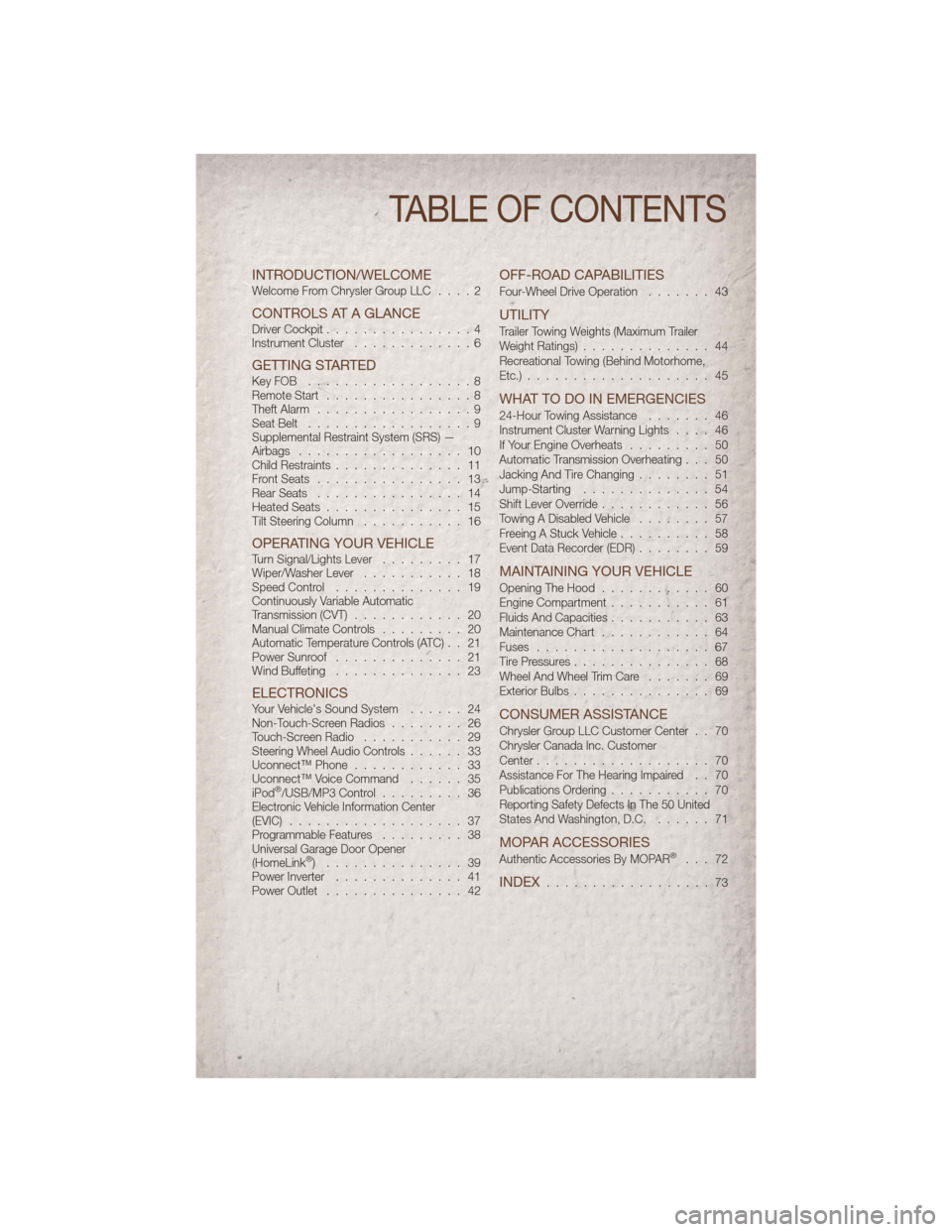
INTRODUCTION/WELCOMEWelcome From Chrysler Group LLC....2
CONTROLS AT A GLANCEDriver Cockpit................4
Instrument Cluster .............6
GETTING STARTEDKeyFOB ..................8
Remote Start................8
Theft Alarm .................9
Seat Belt ..................9
Supplemental Restraint System (SRS) —
Airbags .................. 10
Child Restraints .............. 11
Front Seats ................ 13
Rear Seats ................ 14
Heated Seats ............... 15
Tilt Steering Column ........... 16
OPERATING YOUR VEHICLETurn Signal/Lights Lever ......... 17
Wiper/Washer Lever ........... 18
Speed Control .............. 19
Continuously Variable Automatic
Transmission (CVT) ............ 20
Manual Climate Controls ......... 20
Automatic Temperature Controls (ATC) . . 21
Power Sunroof .............. 21
Wind Buffeting .............. 23
ELECTRONICSYour Vehicle's Sound System ...... 24
Non-Touch-Screen Radios ........ 26
Touch-Screen Radio ........... 29
Steering Wheel Audio Controls ...... 33
Uconnect™ Phone ............ 33
Uconnect™ Voice Command ...... 35
iPod
®/USB/MP3 Control ......... 36
Electronic Vehicle Information Center
(EVIC) ................... 37
Programmable Features ......... 38
Universal Garage Door Opener
(HomeLink
®) ............... 39
Power Inverter .............. 41
Power Outlet ............... 42
OFF-ROAD CAPABILITIES
Four-Wheel Drive Operation ....... 43
UTILITY
Trailer Towing Weights (Maximum Trailer
Weight Ratings).............. 44
Recreational Towing (Behind Motorhome,
Etc.) .................... 45
WHAT TO DO IN EMERGENCIES
24-Hour Towing Assistance ....... 46
Instrument Cluster Warning Lights .... 46
If Your Engine Overheats ......... 50
Automatic Transmission Overheating . . . 50
Jacking And Tire Changing ........ 51
Jump-Starting .............. 54
Shift Lever Override ............ 56
Towing A Disabled Vehicle ........ 57
Freeing A Stuck Vehicle .......... 58
Event Data Recorder (EDR) ........ 59
MAINTAINING YOUR VEHICLE
Opening The Hood............ 60
Engine Compartment ........... 61
Fluids And Capacities ........... 63
Maintenance Chart ............ 64
Fuses ................... 67
Tire Pressures ............... 68
Wheel And Wheel Trim Care ....... 69
Exterior Bulbs ............... 69
CONSUMER ASSISTANCE
Chrysler Group LLC Customer Center . . 70
Chrysler Canada Inc. Customer
Center................... 70
Assistance For The Hearing Impaired . . 70
Publications Ordering ........... 70
Reporting Safety Defects In The 50 United
States And Washington, D.C. ...... 71
MOPAR ACCESSORIES
Authentic Accessories By MOPAR®... 72
INDEX.................. 73
TABLE OF CONTENTS
Page 8 of 80
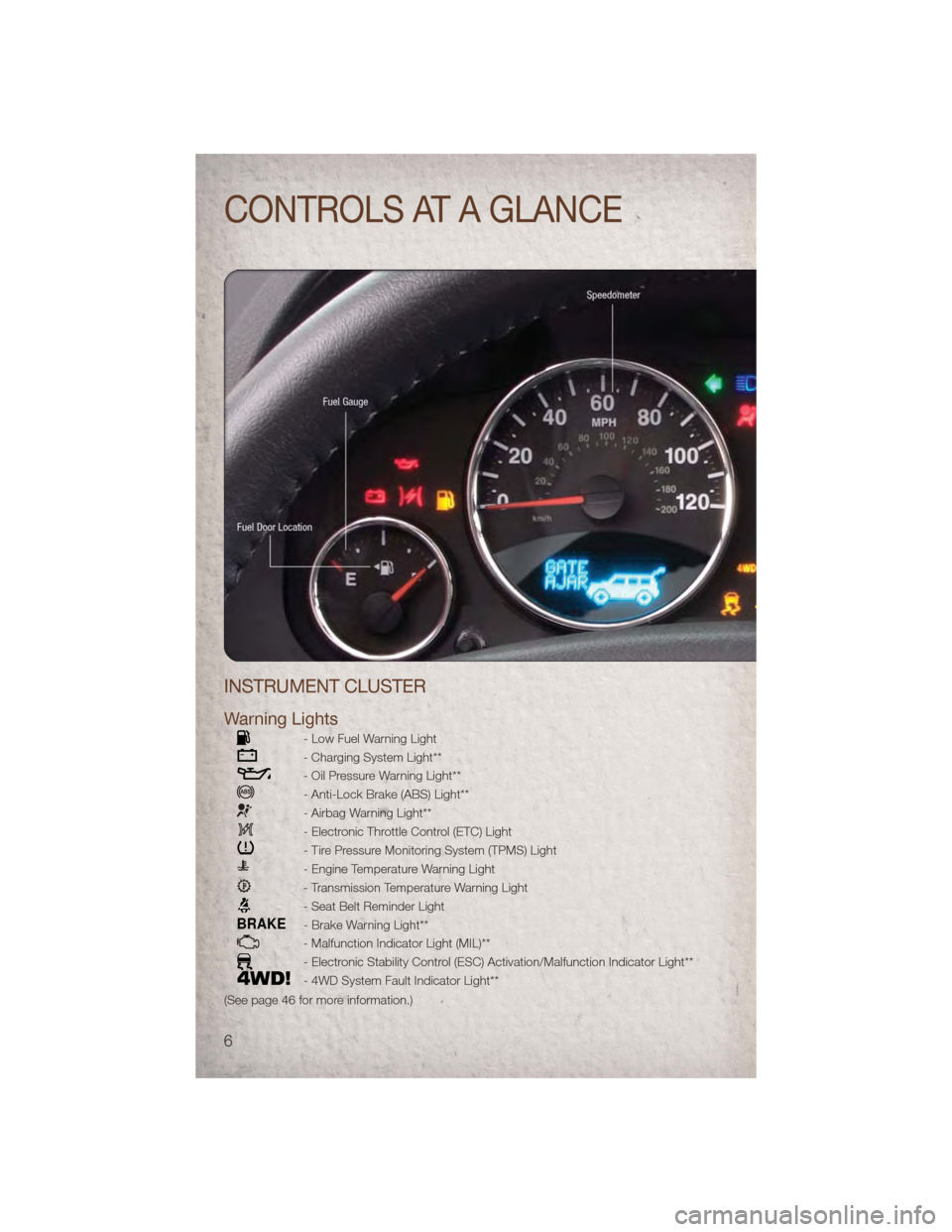
INSTRUMENT CLUSTER
Warning Lights
- Low Fuel Warning Light
- Charging System Light**
- Oil Pressure Warning Light**
- Anti-Lock Brake (ABS) Light**
- Airbag Warning Light**
- Electronic Throttle Control (ETC) Light
- Tire Pressure Monitoring System (TPMS) Light
- Engine Temperature Warning Light
- Transmission Temperature Warning Light
- Seat Belt Reminder Light
BRAKE- Brake Warning Light**
- Malfunction Indicator Light (MIL)**
- Electronic Stability Control (ESC) Activation/Malfunction Indicator Light**
- 4WD System Fault Indicator Light**
(See page 46 for more information.)
CONTROLS AT A GLANCE
6
Page 21 of 80
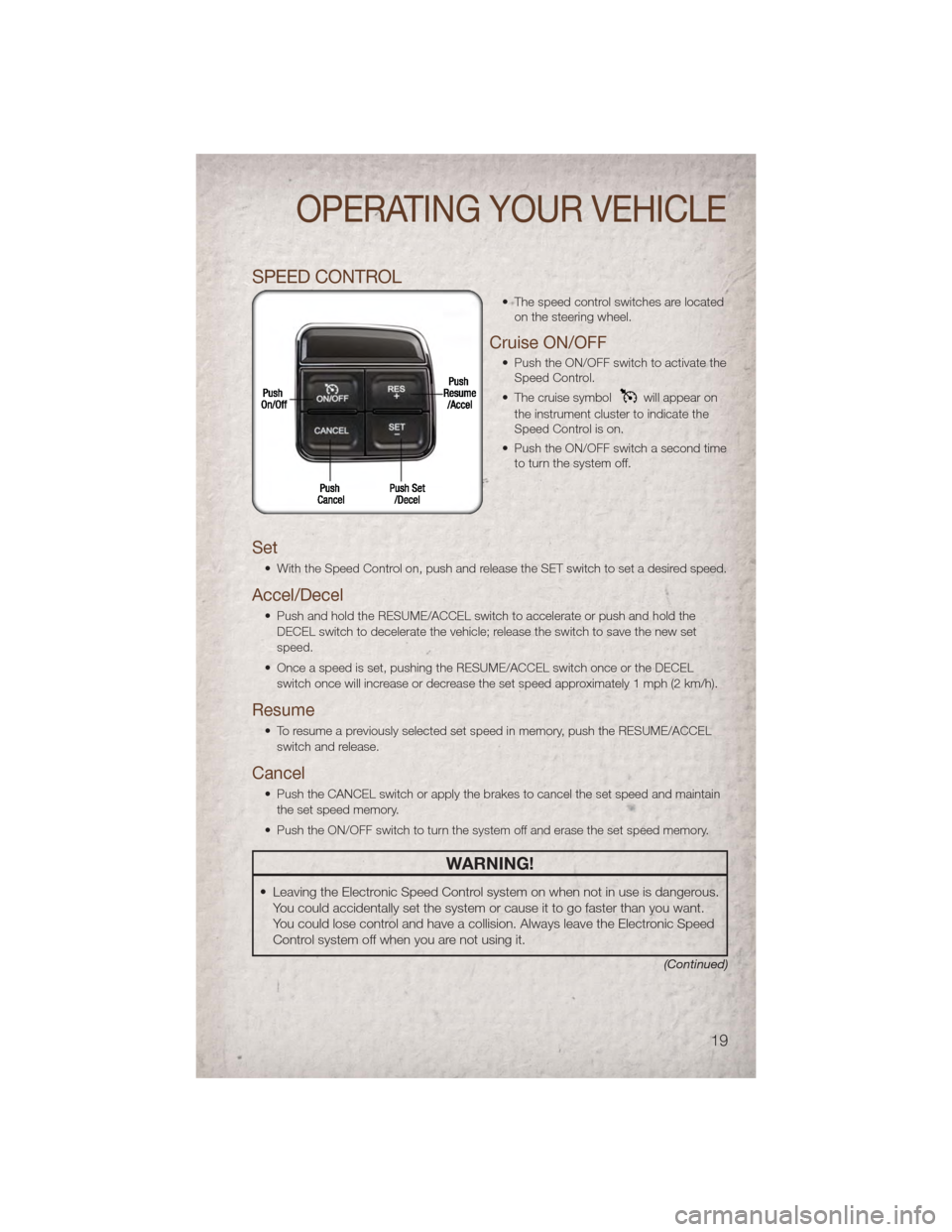
SPEED CONTROL
• The speed control switches are locatedon the steering wheel.
Cruise ON/OFF
• Push the ON/OFF switch to activate theSpeed Control.
• The cruise symbol
will appear on
the instrument cluster to indicate the
Speed Control is on.
• Push the ON/OFF switch a second time to turn the system off.
Set
• With the Speed Control on, push and release the SET switch to set a desired speed.
Accel/Decel
• Push and hold the RESUME/ACCEL switch to accelerate or push and hold the
DECEL switch to decelerate the vehicle; release the switch to save the new set
speed.
• Once a speed is set, pushing the RESUME/ACCEL switch once or the DECEL switch once will increase or decrease the set speed approximately 1 mph (2 km/h).
Resume
• To resume a previously selected set speed in memory, push the RESUME/ACCELswitch and release.
Cancel
• Push the CANCEL switch or apply the brakes to cancel the set speed and maintainthe set speed memory.
• Push the ON/OFF switch to turn the system off and erase the set speed memory.
WARNING!
• Leaving the Electronic Speed Control system on when not in use is dangerous. You could accidentally set the system or cause it to go faster than you want.
You could lose control and have a collision. Always leave the Electronic Speed
Control system off when you are not using it.
(Continued)
OPERATING YOUR VEHICLE
19
Page 39 of 80
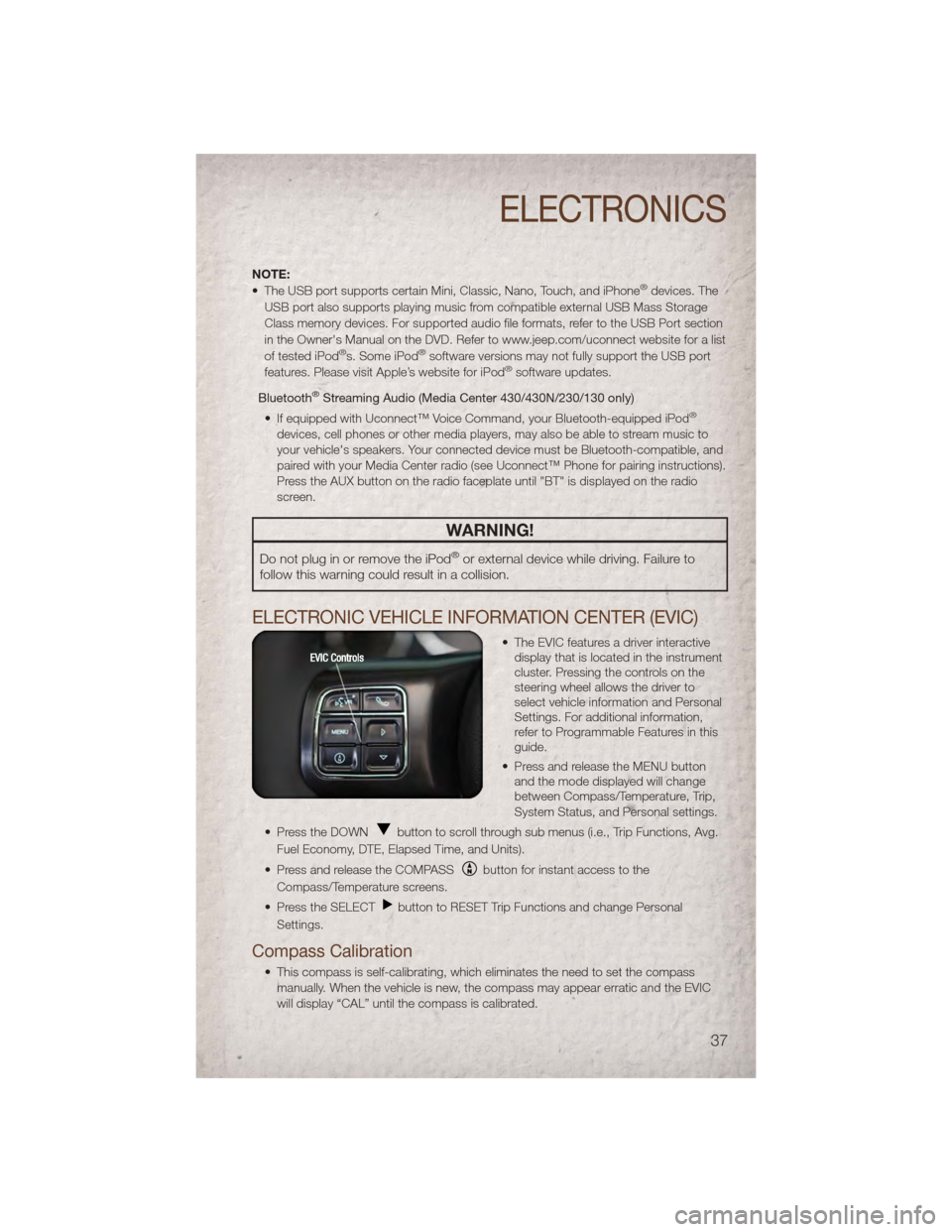
NOTE:
• The USB port supports certain Mini, Classic, Nano, Touch, and iPhone®devices. The
USB port also supports playing music from compatible external USB Mass Storage
Class memory devices. For supported audio file formats, refer to the USB Port section
in the Owner's Manual on the DVD. Refer to www.jeep.com/uconnect website for a list
of tested iPod
®s. Some iPod®software versions may not fully support the USB port
features. Please visit Apple’s website for iPod®software updates.
Bluetooth
®Streaming Audio (Media Center 430/430N/230/130 only)
• If equipped with Uconnect™ Voice Command, your Bluetooth-equipped iPod
®
devices, cell phones or other media players, may also be able to stream music to
your vehicle's speakers. Your connected device must be Bluetooth-compatible, and
paired with your Media Center radio (see Uconnect™ Phone for pairing instructions).
Press the AUX button on the radio faceplate until "BT" is displayed on the radio
screen.
WARNING!
Do not plug in or remove the iPod®or external device while driving. Failure to
follow this warning could result in a collision.
ELECTRONIC VEHICLE INFORMATION CENTER (EVIC)
• The EVIC features a driver interactive display that is located in the instrument
cluster. Pressing the controls on the
steering wheel allows the driver to
select vehicle information and Personal
Settings. For additional information,
refer to Programmable Features in this
guide.
• Press and release the MENU button and the mode displayed will change
between Compass/Temperature, Trip,
System Status, and Personal settings.
• Press the DOWN
button to scroll through sub menus (i.e., Trip Functions, Avg.
Fuel Economy, DTE, Elapsed Time, and Units).
• Press and release the COMPASS
button for instant access to the
Compass/Temperature screens.
• Press the SELECT
button to RESET Trip Functions and change Personal
Settings.
Compass Calibration
• This compass is self-calibrating, which eliminates the need to set the compass manually. When the vehicle is new, the compass may appear erratic and the EVIC
will display “CAL” until the compass is calibrated.
ELECTRONICS
37
Page 48 of 80
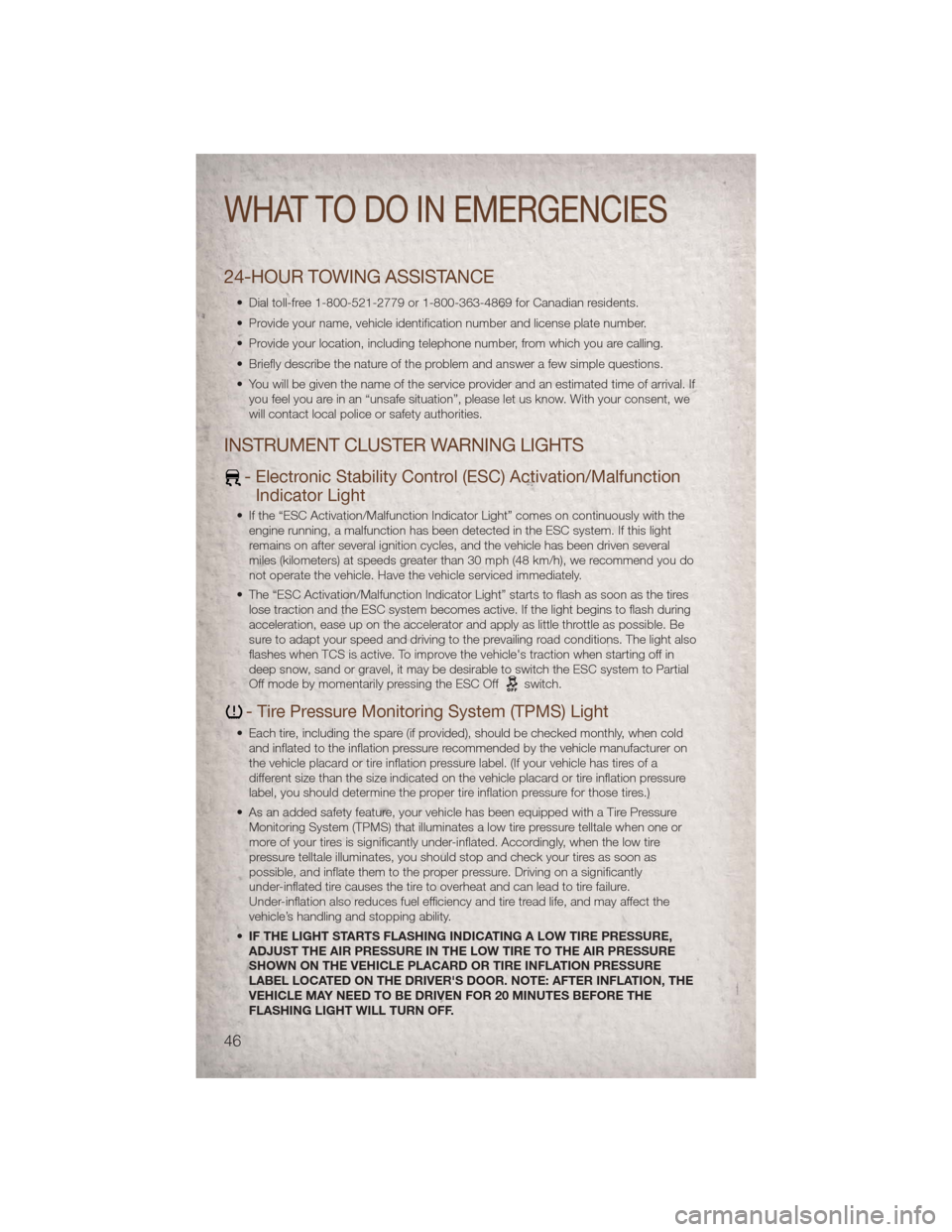
24-HOUR TOWING ASSISTANCE
• Dial toll-free 1-800-521-2779 or 1-800-363-4869 for Canadian residents.
• Provide your name, vehicle identification number and license plate number.
• Provide your location, including telephone number, from which you are calling.
• Briefly describe the nature of the problem and answer a few simple questions.
• You will be given the name of the service provider and an estimated time of arrival. Ifyou feel you are in an “unsafe situation”, please let us know. With your consent, we
will contact local police or safety authorities.
INSTRUMENT CLUSTER WARNING LIGHTS
- Electronic Stability Control (ESC) Activation/MalfunctionIndicator Light
• If the “ESC Activation/Malfunction Indicator Light” comes on continuously with the
engine running, a malfunction has been detected in the ESC system. If this light
remains on after several ignition cycles, and the vehicle has been driven several
miles (kilometers) at speeds greater than 30 mph (48 km/h), we recommend you do
not operate the vehicle. Have the vehicle serviced immediately.
• The “ESC Activation/Malfunction Indicator Light” starts to flash as soon as the tires lose traction and the ESC system becomes active. If the light begins to flash during
acceleration, ease up on the accelerator and apply as little throttle as possible. Be
sure to adapt your speed and driving to the prevailing road conditions. The light also
flashes when TCS is active. To improve the vehicle's traction when starting off in
deep snow, sand or gravel, it may be desirable to switch the ESC system to Partial
Off mode by momentarily pressing the ESC Off
switch.
- Tire Pressure Monitoring System (TPMS) Light
• Each tire, including the spare (if provided), should be checked monthly, when coldand inflated to the inflation pressure recommended by the vehicle manufacturer on
the vehicle placard or tire inflation pressure label. (If your vehicle has tires of a
different size than the size indicated on the vehicle placard or tire inflation pressure
label, you should determine the proper tire inflation pressure for those tires.)
• As an added safety feature, your vehicle has been equipped with a Tire Pressure Monitoring System (TPMS) that illuminates a low tire pressure telltale when one or
more of your tires is significantly under-inflated. Accordingly, when the low tire
pressure telltale illuminates, you should stop and check your tires as soon as
possible, and inflate them to the proper pressure. Driving on a significantly
under-inflated tire causes the tire to overheat and can lead to tire failure.
Under-inflation also reduces fuel efficiency and tire tread life, and may affect the
vehicle’s handling and stopping ability.
• IF THE LIGHT STARTS FLASHING INDICATING A LOW TIRE PRESSURE,
ADJUST THE AIR PRESSURE IN THE LOW TIRE TO THE AIR PRESSURE
SHOWN ON THE VEHICLE PLACARD OR TIRE INFLATION PRESSURE
LABEL LOCATED ON THE DRIVER'S DOOR. NOTE: AFTER INFLATION, THE
VEHICLE MAY NEED TO BE DRIVEN FOR 20 MINUTES BEFORE THE
FLASHING LIGHT WILL TURN OFF.
WHAT TO DO IN EMERGENCIES
46
Page 75 of 80
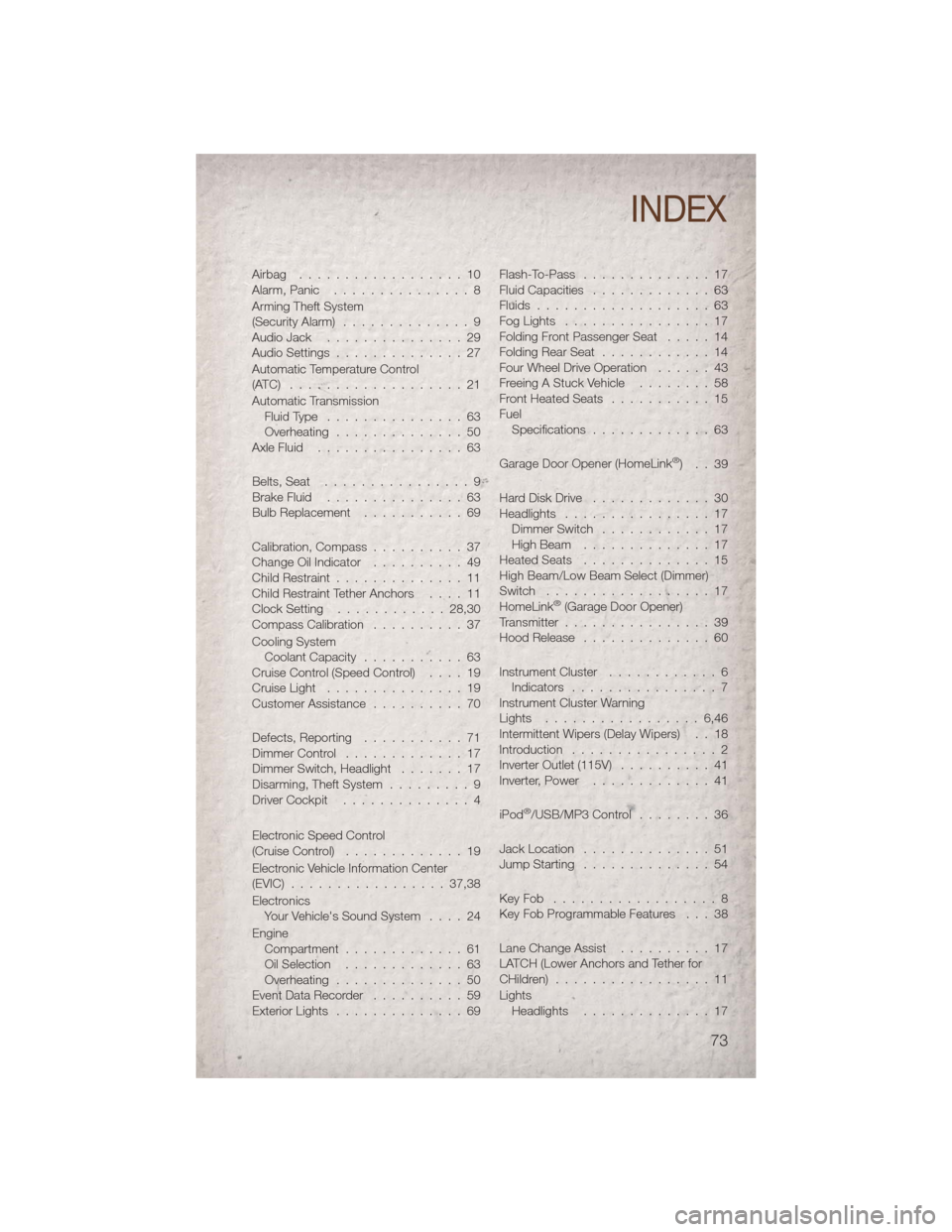
Airbag ..................10
Alarm,Panic ...............8
Arming Theft System
(Security Alarm)..............9
Audio Jack ...............29
Audio Settings ..............27
Automatic Temperature Control
(ATC) ...................21
Automatic Transmission FluidType ...............63
Overheating ..............50
AxleFluid ................63
Belts, Seat ................9
BrakeFluid ...............63
Bulb Replacement ...........69
Calibration, Compass ..........37
Change Oil Indicator ..........49
Child Restraint ..............11
Child Restraint Tether Anchors ....11
Clock Setting ............28,30
Compass Calibration ..........37
Cooling System Coolant Capacity ...........63
Cruise Control (Speed Control) ....19
CruiseLight ...............19
Customer Assistance ..........70
Defects, Reporting ...........71
Dimmer Control .............17
Dimmer Switch, Headlight .......17
Disarming, Theft System .........9
Driver Cockpit ..............4
Electronic Speed Control
(Cruise Control) .............19
Electronic Vehicle Information Center
(EVIC) .................37,38
Electronics Your Vehicle's Sound System ....24
Engine Compartment .............61
OilSelection .............63
Overheating ..............50
Event Data Recorder ..........59
ExteriorLights ..............69 Flash-To-Pass ..............17
Fluid Capacities
.............63
Fluids ...................63
FogLights ................17
Folding Front Passenger Seat .....14
Folding Rear Seat ............14
Four Wheel Drive Operation ......43
Freeing A Stuck Vehicle ........58
Front Heated Seats ...........15
Fuel Specifications .............63
Garage Door Opener (HomeLink
®)..39
Hard Disk Drive .............30
Headlights ................17
Dimmer Switch ............17
High Beam ..............17
HeatedSeats ..............15
High Beam/Low Beam Select (Dimmer)
Switch ..................17
HomeLink
®(Garage Door Opener)
Transmitter ................39
Hood Release ..............60
Instrument Cluster ............6
Indicators ................7
Instrument Cluster Warning
Lights .................6,46
Intermittent Wipers (Delay Wipers) . . 18
Introduction ................2
Inverter Outlet (115V) ..........41
Inverter, Power .............41
iPod
®/USB/MP3 Control ........36
Jack Location ..............51
Jump Starting ..............54
KeyFob ..................8
Key Fob Programmable Features . . . 38
Lane Change Assist ..........17
LATCH (Lower Anchors and Tether for
CHildren) .................11
Lights Headlights ..............17
INDEX
73
Page 76 of 80
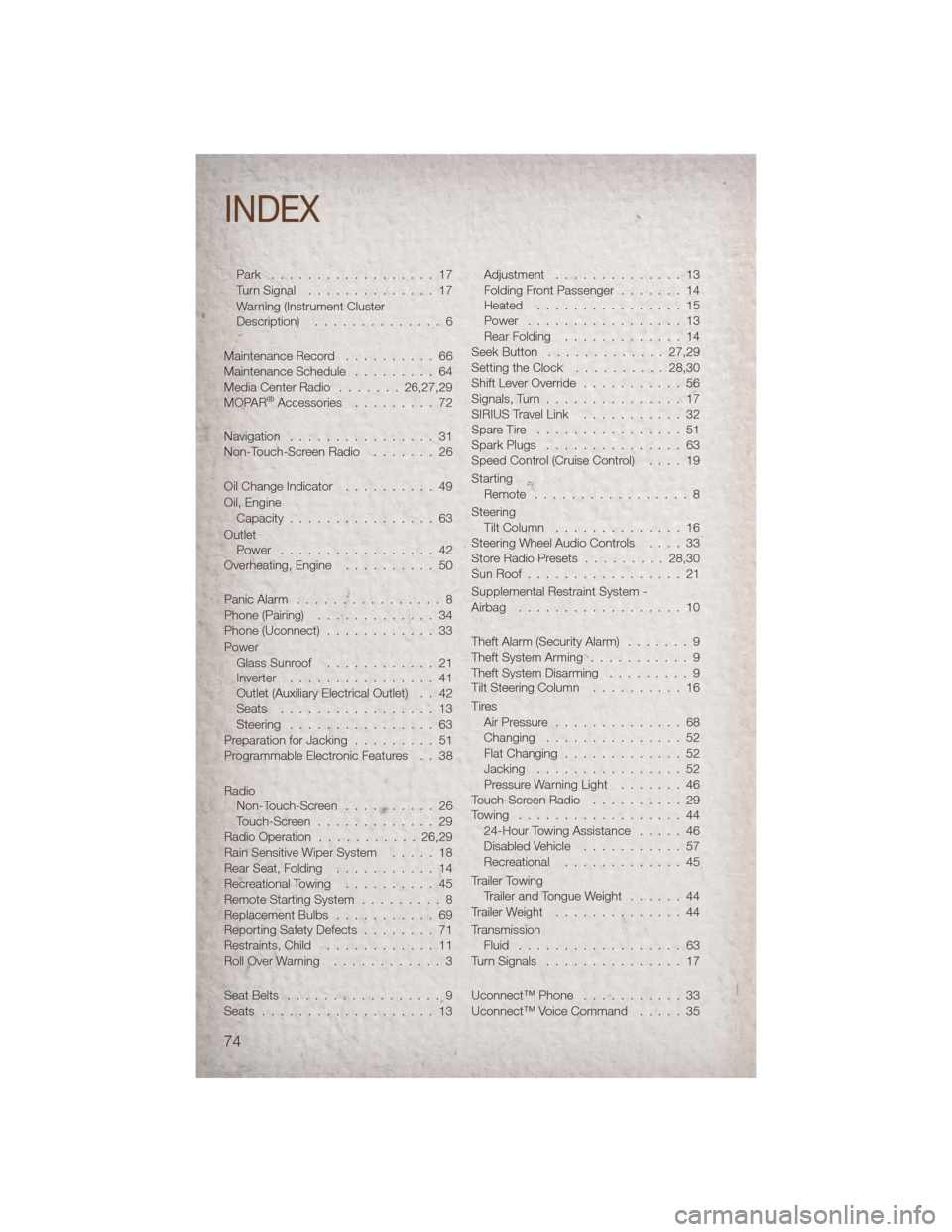
Park ..................17
TurnSignal ..............17
Warning (Instrument Cluster
Description)..............6
Maintenance Record ..........66
Maintenance Schedule .........64
Media Center Radio .......26,27,29
MOPAR
®Accessories .........72
Navigation ................31
Non-Touch-Screen Radio .......26
Oil Change Indicator ..........49
Oil, Engine Capacity ................63
Outlet Power .................42
Overheating, Engine ..........50
Panic Alarm ................8
Phone (Pairing) .............34
Phone (Uconnect) ............33
Power Glass Sunroof ............21
Inverter ................41
Outlet (Auxiliary Electrical Outlet) . . 42
Seats .................13
Steering ................63
PreparationforJacking .........51
Programmable Electronic Features . . 38
Radio Non-Touch-Screen ..........26
Touch-Screen .............29
Radio Operation ...........26,29
Rain Sensitive Wiper System .....18
Rear Seat, Folding ...........14
Recreational Towing ..........45
Remote Starting System .........8
Replacement Bulbs ...........69
Reporting Safety Defects ........71
Restraints, Child ............11
RollOverWarning ............3
SeatBelts .................9
Seats ...................13 Adjustment
..............13
Folding Front Passenger .......14
Heated ................15
Power .................13
Rear Folding .............14
Seek Button .............27,29
Setting the Clock ..........28,30
Shift Lever Override ...........56
Signals,Turn...............17
SIRIUSTravelLink ...........32
Spare Tire ................51
Spark Plugs ...............63
Speed Control (Cruise Control) ....19
Starting Remote .................8
Steering Tilt Column ..............16
Steering Wheel Audio Controls ....33
Store Radio Presets .........28,30
Sun Roof .................21
Supplemental Restraint System -
Airbag ..................10
Theft Alarm (Security Alarm) .......9
Theft System Arming ...........9
Theft System Disarming .........9
Tilt Steering Column ..........16
Tires AirPressure ..............68
Changing ...............52
Flat Changing .............52
Jacking ................52
Pressure Warning Light .......
4
6
Touch-Screen Radio ..........29
Towing ..................44 24-Hour Towing Assistance .....46
DisabledVehicle ...........57
Recreational .............45
Trailer Towing Trailer and Tongue Weight ......44
Trailer Weight ..............44
Transmission Fluid ..................63
TurnSignals ...............17
Uconnect™ Phone ...........33
Uconnect™ Voice Command .....35
INDEX
74