set clock JEEP PATRIOT 2021 Owner handbook (in English)
[x] Cancel search | Manufacturer: JEEP, Model Year: 2021, Model line: PATRIOT, Model: JEEP PATRIOT 2021Pages: 332, PDF Size: 1.99 MB
Page 104 of 332
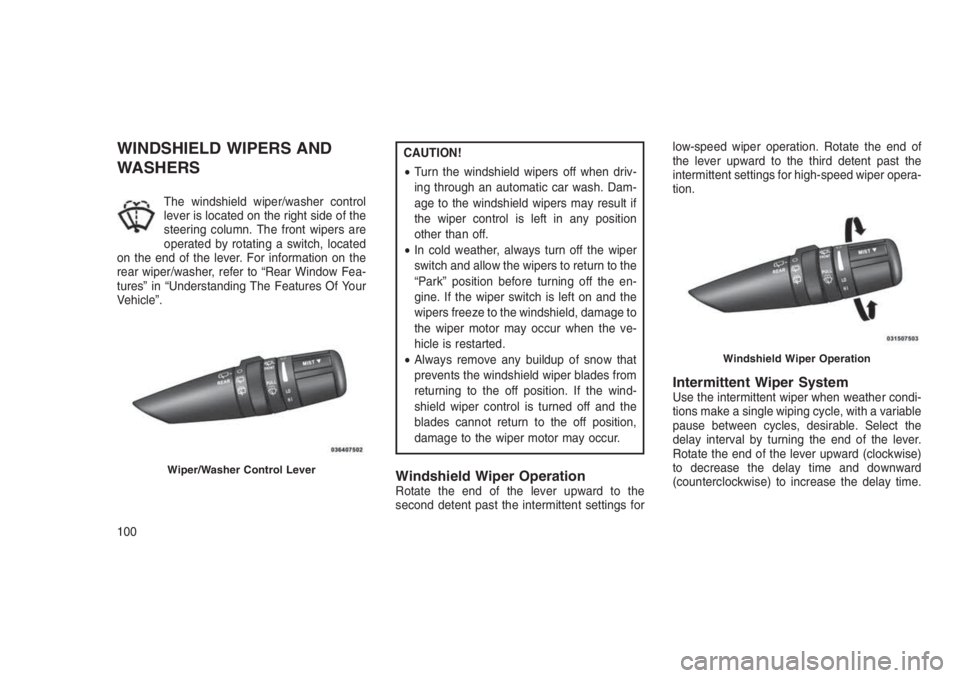
WINDSHIELD WIPERS AND
WASHERS
The windshield wiper/washer control
lever is located on the right side of the
steering column. The front wipers are
operated by rotating a switch, located
on the end of the lever. For information on the
rear wiper/washer, refer to “Rear Window Fea-
tures” in “Understanding The Features Of Your
Vehicle”.
CAUTION!
•Turn the windshield wipers off when driv-
ing through an automatic car wash. Dam-
age to the windshield wipers may result if
the wiper control is left in any position
other than off.
•In cold weather, always turn off the wiper
switch and allow the wipers to return to the
“Park” position before turning off the en-
gine. If the wiper switch is left on and the
wipers freeze to the windshield, damage to
the wiper motor may occur when the ve-
hicle is restarted.
•Always remove any buildup of snow that
prevents the windshield wiper blades from
returning to the off position. If the wind-
shield wiper control is turned off and the
blades cannot return to the off position,
damage to the wiper motor may occur.
Windshield Wiper OperationRotate the end of the lever upward to the
second detent past the intermittent settings forlow-speed wiper operation. Rotate the end of
the lever upward to the third detent past the
intermittent settings for high-speed wiper opera-
tion.
Intermittent Wiper SystemUse the intermittent wiper when weather condi-
tions make a single wiping cycle, with a variable
pause between cycles, desirable. Select the
delay interval by turning the end of the lever.
Rotate the end of the lever upward (clockwise)
to decrease the delay time and downward
(counterclockwise) to increase the delay time.
Wiper/Washer Control Lever
Windshield Wiper Operation
100
Page 151 of 332
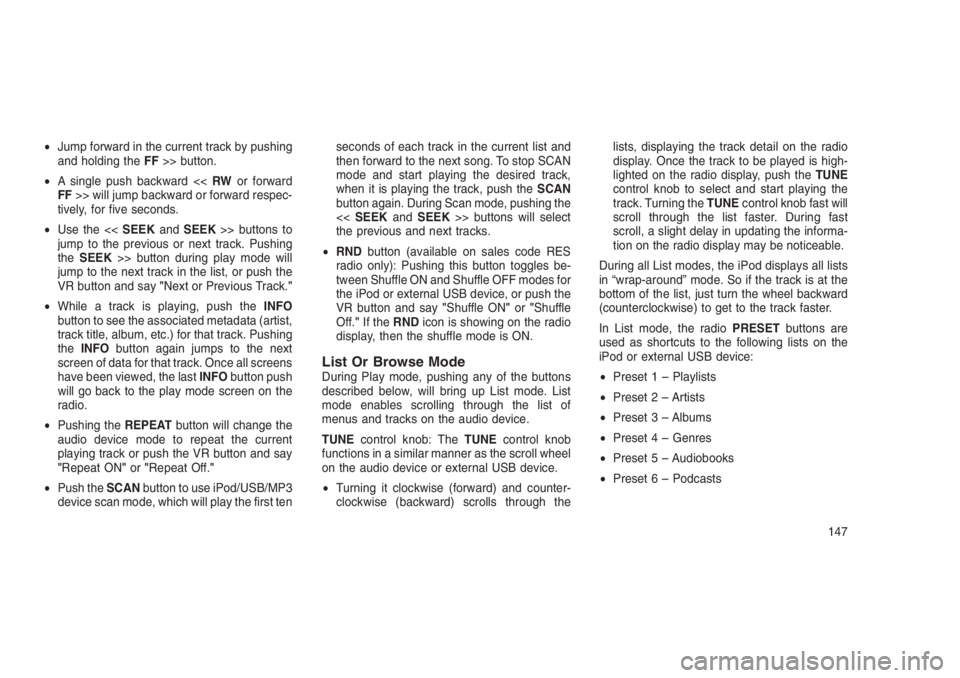
•Jump forward in the current track by pushing
and holding theFF>> button.
•A single push backward <
tively, for five seconds.
•Use the <
jump to the previous or next track. Pushing
theSEEK>> button during play mode will
jump to the next track in the list, or push the
VR button and say"Next or Previous Track."
•While a track is playing, push theINFO
button to see the associated metadata (artist,
track title, album, etc.) for that track. Pushing
theINFObutton again jumps to the next
screen of data for that track. Once all screens
have been viewed, the lastINFObutton push
will go back to the play mode screen on the
radio.
•Pushing theREPEATbutton will change the
audio device mode to repeat the current
playing track or push the VR button and say
"Repeat ON"or"Repeat Off."
•Push theSCANbutton to use iPod/USB/MP3
device scan mode, which will play the first tenseconds of each track in the current list and
then forward to the next song. To stop SCAN
mode and start playing the desired track,
when it is playing the track, push theSCAN
button again. During Scan mode, pushing the
<
the previous and next tracks.
•RNDbutton (available on sales code RES
radio only): Pushing this button toggles be-
tween Shuffle ON and Shuffle OFF modes for
the iPod or external USB device, or push the
VR button and say"Shuffle ON"or"Shuffle
Off."If theRNDicon is showing on the radio
display, then the shuffle mode is ON.
List Or Browse ModeDuring Play mode, pushing any of the buttons
described below, will bring up List mode. List
mode enables scrolling through the list of
menus and tracks on the audio device.
TUNEcontrol knob: TheTUNEcontrol knob
functions in a similar manner as the scroll wheel
on the audio device or external USB device.
•Turning it clockwise (forward) and counter-
clockwise (backward) scrolls through thelists, displaying the track detail on the radio
display. Once the track to be played is high-
lighted on the radio display, push theTUNE
control knob to select and start playing the
track. Turning theTUNEcontrol knob fast will
scroll through the list faster. During fast
scroll, a slight delay in updating the informa-
tion on the radio display may be noticeable.
During all List modes, the iPod displays all lists
in “wrap-around” mode. So if the track is at the
bottom of the list, just turn the wheel backward
(counterclockwise) to get to the track faster.
In List mode, the radioPRESETbuttons are
used as shortcuts to the following lists on the
iPod or external USB device:
•Preset 1 – Playlists
•Preset 2 – Artists
•Preset 3 – Albums
•Preset 4 – Genres
•Preset 5 – Audiobooks
•Preset 6 – Podcasts
147