sensor JEEP RENEGADE 2014 1.G Owners Manual
[x] Cancel search | Manufacturer: JEEP, Model Year: 2014, Model line: RENEGADE, Model: JEEP RENEGADE 2014 1.GPages: 212, PDF Size: 17.48 MB
Page 21 of 212
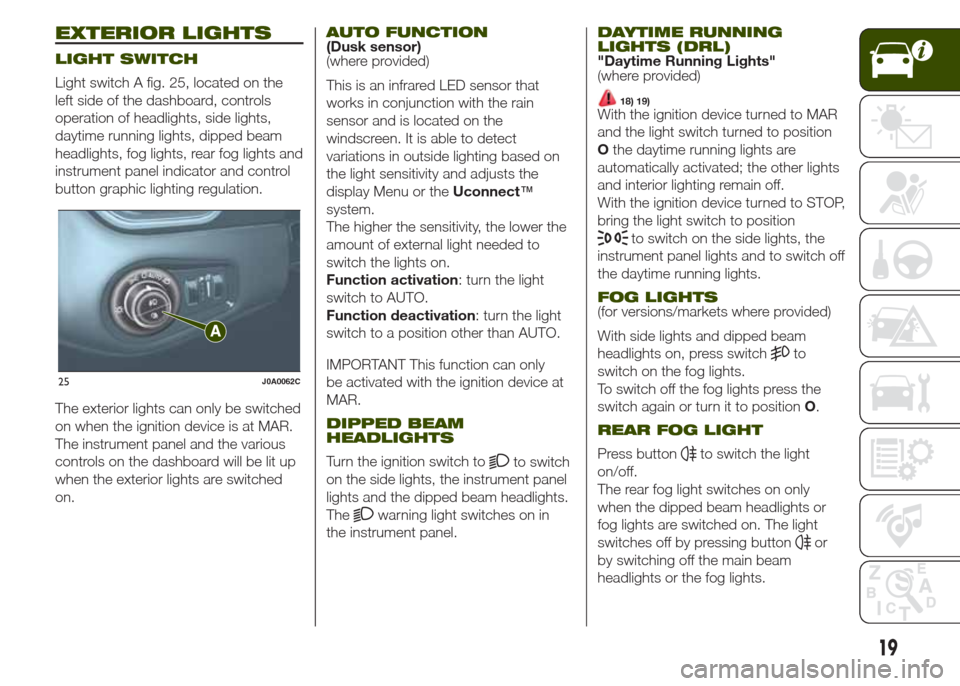
EXTERIOR LIGHTS
LIGHT SWITCH
Light switch A fig. 25, located on the
left side of the dashboard, controls
operation of headlights, side lights,
daytime running lights, dipped beam
headlights, fog lights, rear fog lights and
instrument panel indicator and control
button graphic lighting regulation.
The exterior lights can only be switched
on when the ignition device is at MAR.
The instrument panel and the various
controls on the dashboard will be lit up
when the exterior lights are switched
on.
AUTO FUNCTION(Dusk sensor)
(where provided)
This is an infrared LED sensor that
works in conjunction with the rain
sensor and is located on the
windscreen. It is able to detect
variations in outside lighting based on
the light sensitivity and adjusts the
display Menu or theUconnect™
system.
The higher the sensitivity, the lower the
amount of external light needed to
switch the lights on.
Function activation: turn the light
switch to AUTO.
Function deactivation: turn the light
switch to a position other than AUTO.
IMPORTANT This function can only
be activated with the ignition device at
MAR.
DIPPED BEAM
HEADLIGHTS
Turn the ignition switch toto switch
on the side lights, the instrument panel
lights and the dipped beam headlights.
The
warning light switches on in
the instrument panel.
DAYTIME RUNNING
LIGHTS (DRL)
"Daytime Running Lights"
(where provided)
18) 19)With the ignition device turned to MAR
and the light switch turned to position
Othe daytime running lights are
automatically activated; the other lights
and interior lighting remain off.
With the ignition device turned to STOP,
bring the light switch to position
to switch on the side lights, the
instrument panel lights and to switch off
the daytime running lights.
FOG LIGHTS(for versions/markets where provided)
With side lights and dipped beam
headlights on, press switch
to
switch on the fog lights.
To switch off the fog lights press the
switch again or turn it to positionO.
REAR FOG LIGHT
Press buttonto switch the light
on/off.
The rear fog light switches on only
when the dipped beam headlights or
fog lights are switched on. The light
switches off by pressing button
or
by switching off the main beam
headlights or the fog lights.
25J0A0062C
19
Page 25 of 212
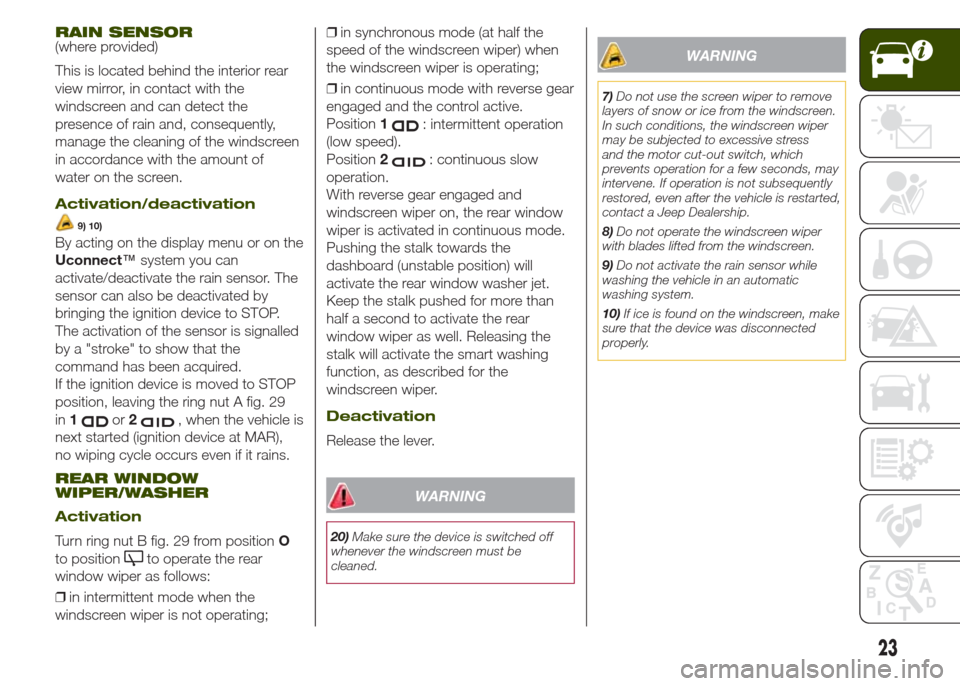
RAIN SENSOR(where provided)
This is located behind the interior rear
view mirror, in contact with the
windscreen and can detect the
presence of rain and, consequently,
manage the cleaning of the windscreen
in accordance with the amount of
water on the screen.
Activation/deactivation
9) 10)
By acting on the display menu or on the
Uconnect™system you can
activate/deactivate the rain sensor. The
sensor can also be deactivated by
bringing the ignition device to STOP.
The activation of the sensor is signalled
by a "stroke" to show that the
command has been acquired.
If the ignition device is moved to STOP
position, leaving the ring nut A fig. 29
in1
or2, when the vehicle is
next started (ignition device at MAR),
no wiping cycle occurs even if it rains.
REAR WINDOW
WIPER/WASHER
Activation
Turn ring nut B fig. 29 from positionO
to position
to operate the rear
window wiper as follows:
❒in intermittent mode when the
windscreen wiper is not operating;❒in synchronous mode (at half the
speed of the windscreen wiper) when
the windscreen wiper is operating;
❒in continuous mode with reverse gear
engaged and the control active.
Position1
: intermittent operation
(low speed).
Position2
: continuous slow
operation.
With reverse gear engaged and
windscreen wiper on, the rear window
wiper is activated in continuous mode.
Pushing the stalk towards the
dashboard (unstable position) will
activate the rear window washer jet.
Keep the stalk pushed for more than
half a second to activate the rear
window wiper as well. Releasing the
stalk will activate the smart washing
function, as described for the
windscreen wiper.
Deactivation
Release the lever.
WARNING
20)Make sure the device is switched off
whenever the windscreen must be
cleaned.
WARNING
7)Do not use the screen wiper to remove
layers of snow or ice from the windscreen.
In such conditions, the windscreen wiper
may be subjected to excessive stress
and the motor cut-out switch, which
prevents operation for a few seconds, may
intervene. If operation is not subsequently
restored, even after the vehicle is restarted,
contact a Jeep Dealership.
8)Do not operate the windscreen wiper
with blades lifted from the windscreen.
9)Do not activate the rain sensor while
washing the vehicle in an automatic
washing system.
10)If ice is found on the windscreen, make
sure that the device was disconnected
properly.
23
Page 40 of 212
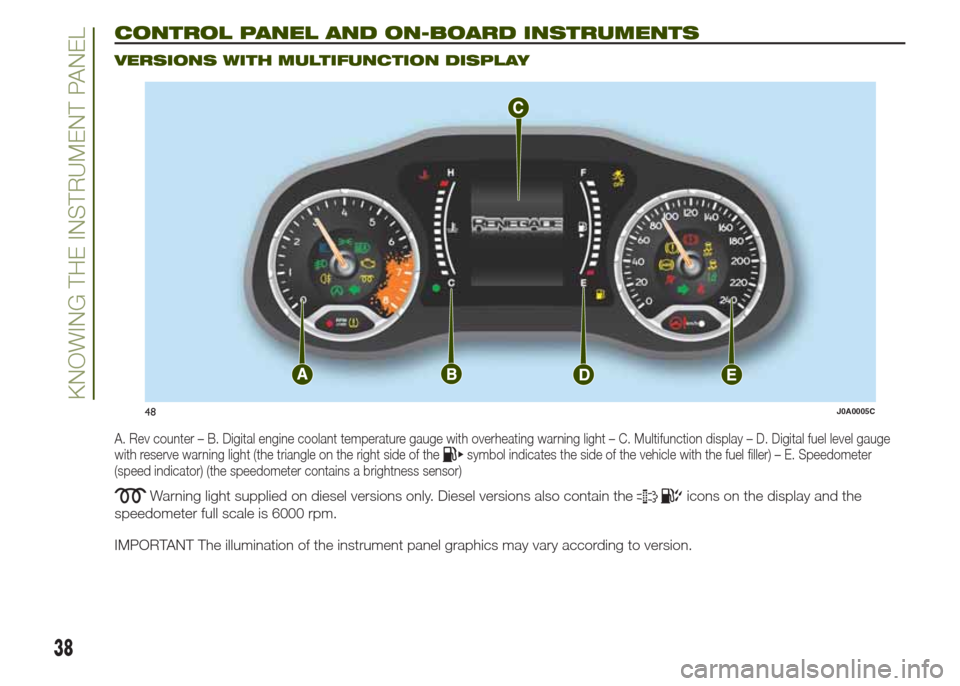
CONTROL PANEL AND ON-BOARD INSTRUMENTS.
VERSIONS WITH MULTIFUNCTION DISPLAY
A. Rev counter – B. Digital engine coolant temperature gauge with overheating warning light – C. Multifunction display – D. Digital fuel level gauge
with reserve warning light (the triangle on the right side of thesymbol indicates the side of the vehicle with the fuel filler) – E. Speedometer
(speed indicator) (the speedometer contains a brightness sensor)
Warning light supplied on diesel versions only. Diesel versions also contain theicons on the display and the
speedometer full scale is 6000 rpm.
IMPORTANT The illumination of the instrument panel graphics may vary according to version.
48J0A0005C
38
KNOWING THE INSTRUMENT PANEL
Page 41 of 212
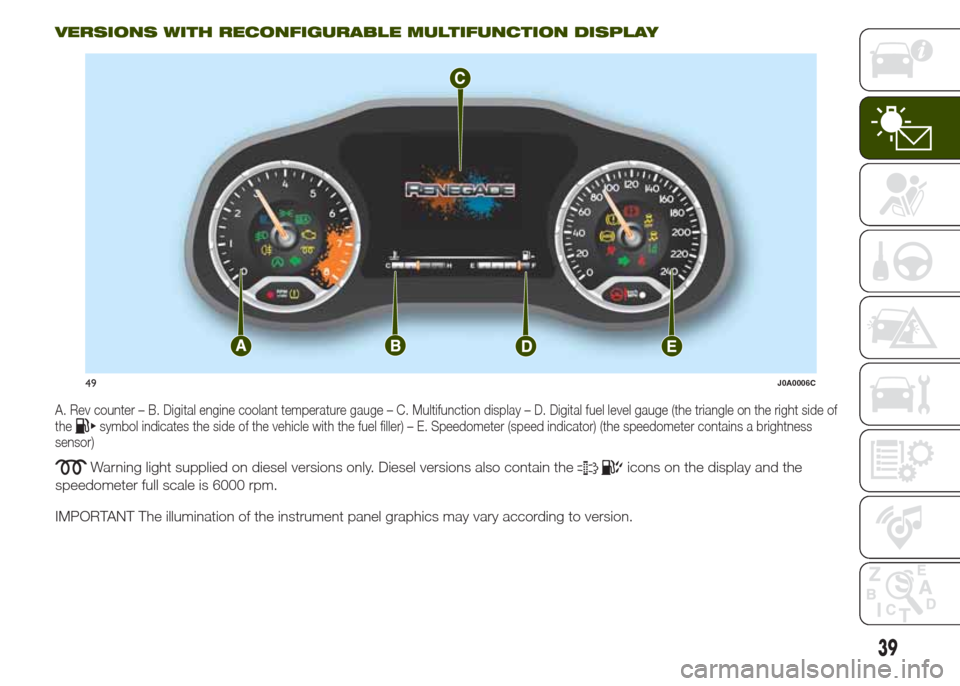
VERSIONS WITH RECONFIGURABLE MULTIFUNCTION DISPLAY
A. Rev counter – B. Digital engine coolant temperature gauge – C. Multifunction display – D. Digital fuel level gauge (the triangle on the right side of
thesymbol indicates the side of the vehicle with the fuel filler) – E. Speedometer (speed indicator) (the speedometer contains a brightness
sensor)
Warning light supplied on diesel versions only. Diesel versions also contain theicons on the display and the
speedometer full scale is 6000 rpm.
IMPORTANT The illumination of the instrument panel graphics may vary according to version.
49J0A0006C
39
Page 44 of 212
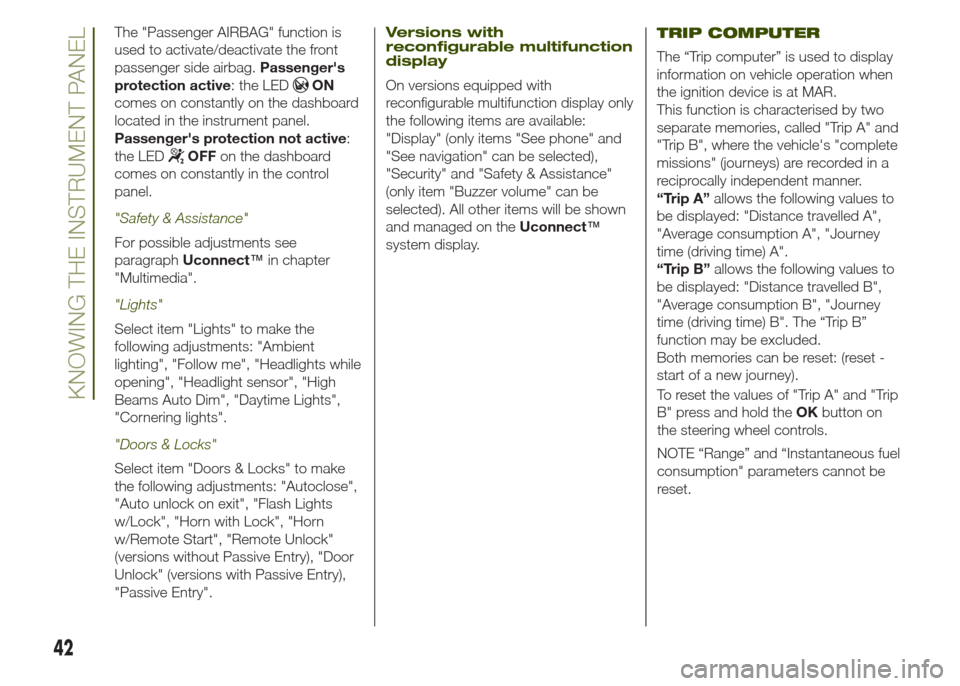
The "Passenger AIRBAG" function is
used to activate/deactivate the front
passenger side airbag.Passenger's
protection active: the LED
ON
comes on constantly on the dashboard
located in the instrument panel.
Passenger's protection not active:
the LED
OFFon the dashboard
comes on constantly in the control
panel.
"Safety & Assistance"
For possible adjustments see
paragraphUconnect™in chapter
"Multimedia".
"Lights"
Select item "Lights" to make the
following adjustments: "Ambient
lighting", "Follow me", "Headlights while
opening", "Headlight sensor", "High
Beams Auto Dim", "Daytime Lights",
"Cornering lights".
"Doors & Locks"
Select item "Doors & Locks" to make
the following adjustments: "Autoclose",
"Auto unlock on exit", "Flash Lights
w/Lock", "Horn with Lock", "Horn
w/Remote Start", "Remote Unlock"
(versions without Passive Entry), "Door
Unlock" (versions with Passive Entry),
"Passive Entry".
Versions with
reconfigurable multifunction
display
On versions equipped with
reconfigurable multifunction display only
the following items are available:
"Display" (only items "See phone" and
"See navigation" can be selected),
"Security" and "Safety & Assistance"
(only item "Buzzer volume" can be
selected). All other items will be shown
and managed on theUconnect™
system display.
TRIP COMPUTER
The “Trip computer” is used to display
information on vehicle operation when
the ignition device is at MAR.
This function is characterised by two
separate memories, called "Trip A" and
"Trip B", where the vehicle's "complete
missions" (journeys) are recorded in a
reciprocally independent manner.
“Trip A”allows the following values to
be displayed: "Distance travelled A",
"Average consumption A", "Journey
time (driving time) A".
“Trip B”allows the following values to
be displayed: "Distance travelled B",
"Average consumption B", "Journey
time (driving time) B". The “Trip B”
function may be excluded.
Both memories can be reset: (reset -
start of a new journey).
To reset the values of "Trip A" and "Trip
B" press and hold theOKbutton on
the steering wheel controls.
NOTE “Range” and “Instantaneous fuel
consumption" parameters cannot be
reset.
42
KNOWING THE INSTRUMENT PANEL
Page 49 of 212
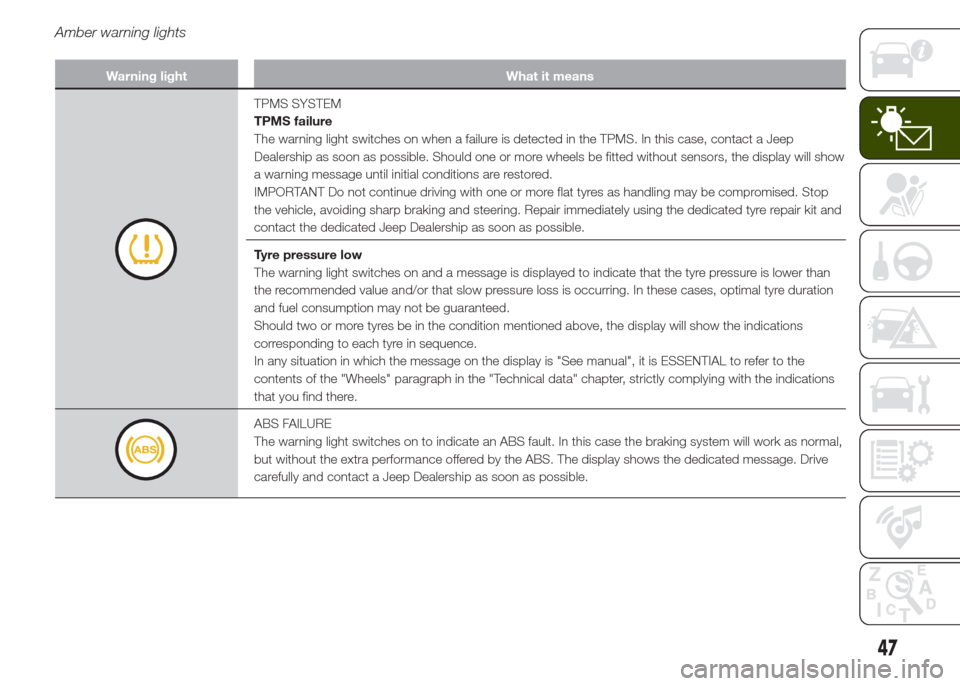
Amber warning lights
Warning light What it means
TPMS SYSTEM
TPMS failure
The warning light switches on when a failure is detected in the TPMS. In this case, contact a Jeep
Dealership as soon as possible. Should one or more wheels be fitted without sensors, the display will show
a warning message until initial conditions are restored.
IMPORTANT Do not continue driving with one or more flat tyres as handling may be compromised. Stop
the vehicle, avoiding sharp braking and steering. Repair immediately using the dedicated tyre repair kit and
contact the dedicated Jeep Dealership as soon as possible.
Tyre pressure low
The warning light switches on and a message is displayed to indicate that the tyre pressure is lower than
the recommended value and/or that slow pressure loss is occurring. In these cases, optimal tyre duration
and fuel consumption may not be guaranteed.
Should two or more tyres be in the condition mentioned above, the display will show the indications
corresponding to each tyre in sequence.
In any situation in which the message on the display is "See manual", it is ESSENTIAL to refer to the
contents of the "Wheels" paragraph in the "Technical data" chapter, strictly complying with the indications
that you find there.
ABS FAILURE
The warning light switches on to indicate an ABS fault. In this case the braking system will work as normal,
but without the extra performance offered by the ABS. The display shows the dedicated message. Drive
carefully and contact a Jeep Dealership as soon as possible.
47
Page 56 of 212
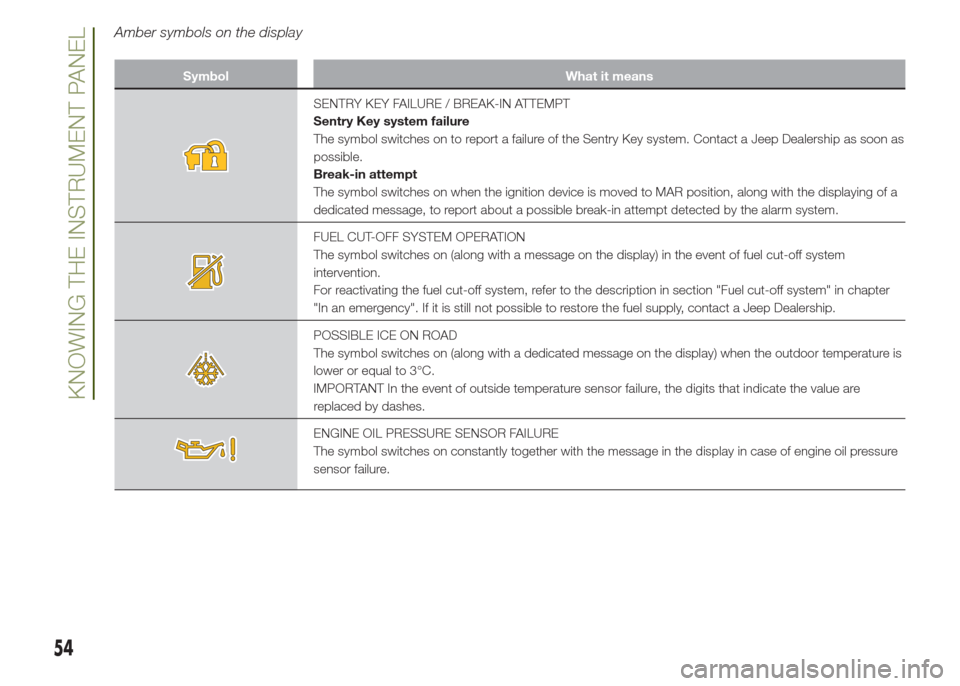
Amber symbols on the display
Symbol What it means
SENTRY KEY FAILURE / BREAK-IN ATTEMPT
Sentry Key system failure
The symbol switches on to report a failure of the Sentry Key system. Contact a Jeep Dealership as soon as
possible.
Break-in attempt
The symbol switches on when the ignition device is moved to MAR position, along with the displaying of a
dedicated message, to report about a possible break-in attempt detected by the alarm system.
FUEL CUT-OFF SYSTEM OPERATION
The symbol switches on (along with a message on the display) in the event of fuel cut-off system
intervention.
For reactivating the fuel cut-off system, refer to the description in section "Fuel cut-off system" in chapter
"In an emergency". If it is still not possible to restore the fuel supply, contact a Jeep Dealership.
POSSIBLE ICE ON ROAD
The symbol switches on (along with a dedicated message on the display) when the outdoor temperature is
lower or equal to 3°C.
IMPORTANT In the event of outside temperature sensor failure, the digits that indicate the value are
replaced by dashes.
ENGINE OIL PRESSURE SENSOR FAILURE
The symbol switches on constantly together with the message in the display in case of engine oil pressure
sensor failure.
54
KNOWING THE INSTRUMENT PANEL
Page 57 of 212
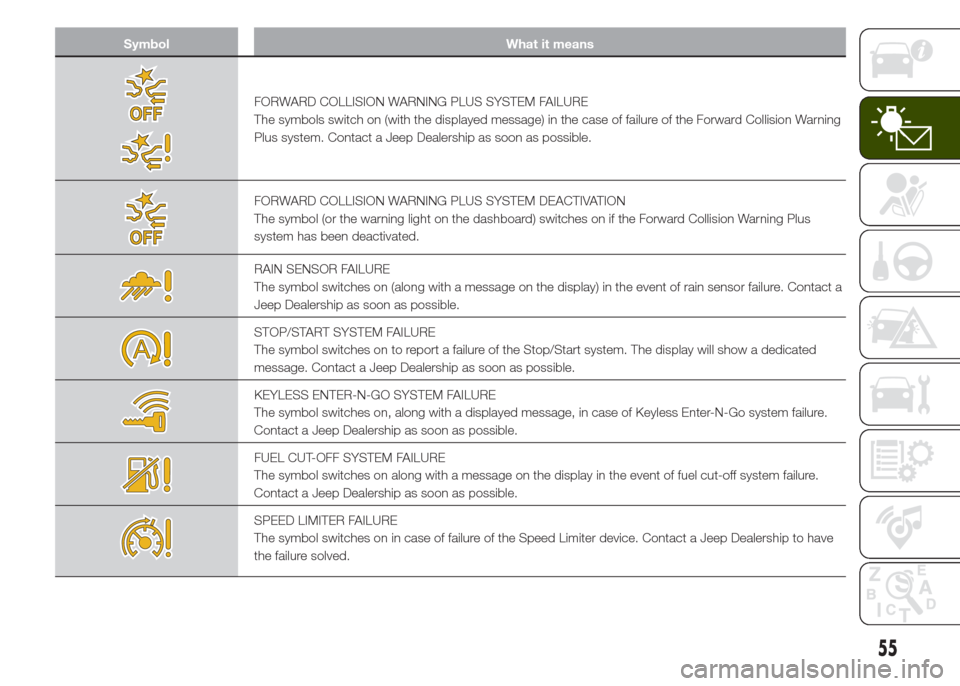
Symbol What it means
FORWARD COLLISION WARNING PLUS SYSTEM FAILURE
The symbols switch on (with the displayed message) in the case of failure of the Forward Collision Warning
Plus system. Contact a Jeep Dealership as soon as possible.
FORWARD COLLISION WARNING PLUS SYSTEM DEACTIVATION
The symbol (or the warning light on the dashboard) switches on if the Forward Collision Warning Plus
system has been deactivated.
RAIN SENSOR FAILURE
The symbol switches on (along with a message on the display) in the event of rain sensor failure. Contact a
Jeep Dealership as soon as possible.
STOP/START SYSTEM FAILURE
The symbol switches on to report a failure of the Stop/Start system. The display will show a dedicated
message. Contact a Jeep Dealership as soon as possible.
KEYLESS ENTER-N-GO SYSTEM FAILURE
The symbol switches on, along with a displayed message, in case of Keyless Enter-N-Go system failure.
Contact a Jeep Dealership as soon as possible.
FUEL CUT-OFF SYSTEM FAILURE
The symbol switches on along with a message on the display in the event of fuel cut-off system failure.
Contact a Jeep Dealership as soon as possible.
SPEED LIMITER FAILURE
The symbol switches on in case of failure of the Speed Limiter device. Contact a Jeep Dealership to have
the failure solved.
55
Page 59 of 212
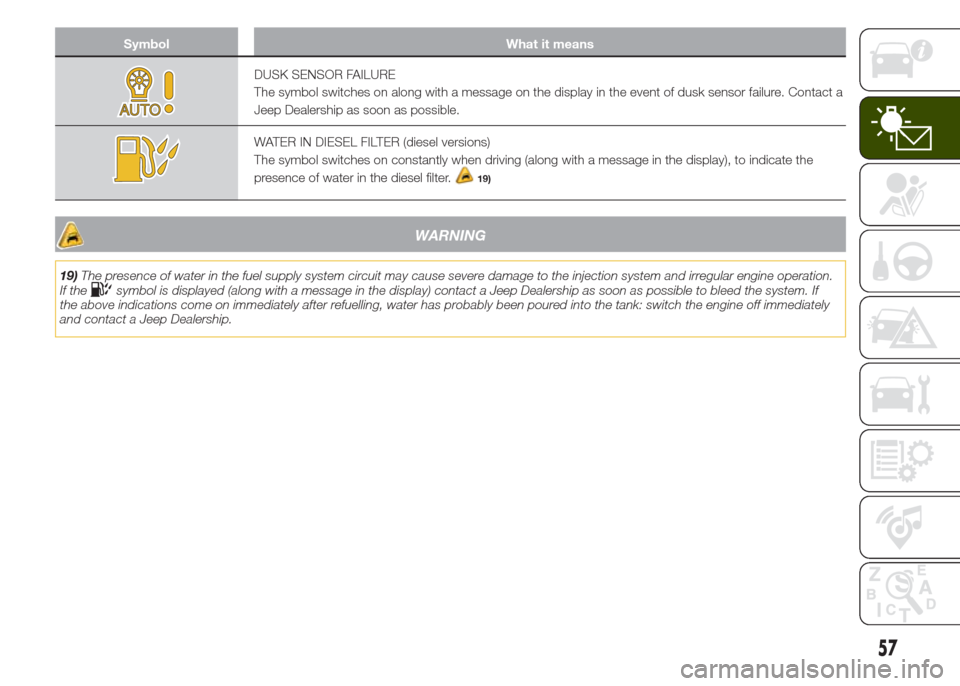
Symbol What it means
DUSK SENSOR FAILURE
The symbol switches on along with a message on the display in the event of dusk sensor failure. Contact a
Jeep Dealership as soon as possible.
WATER IN DIESEL FILTER (diesel versions)
The symbol switches on constantly when driving (along with a message in the display), to indicate the
presence of water in the diesel filter.
19)
WARNING
19)The presence of water in the fuel supply system circuit may cause severe damage to the injection system and irregular engine operation.
If thesymbol is displayed (along with a message in the display) contact a Jeep Dealership as soon as possible to bleed the system. If
the above indications come on immediately after refuelling, water has probably been poured into the tank: switch the engine off immediately
and contact a Jeep Dealership.
57
Page 63 of 212
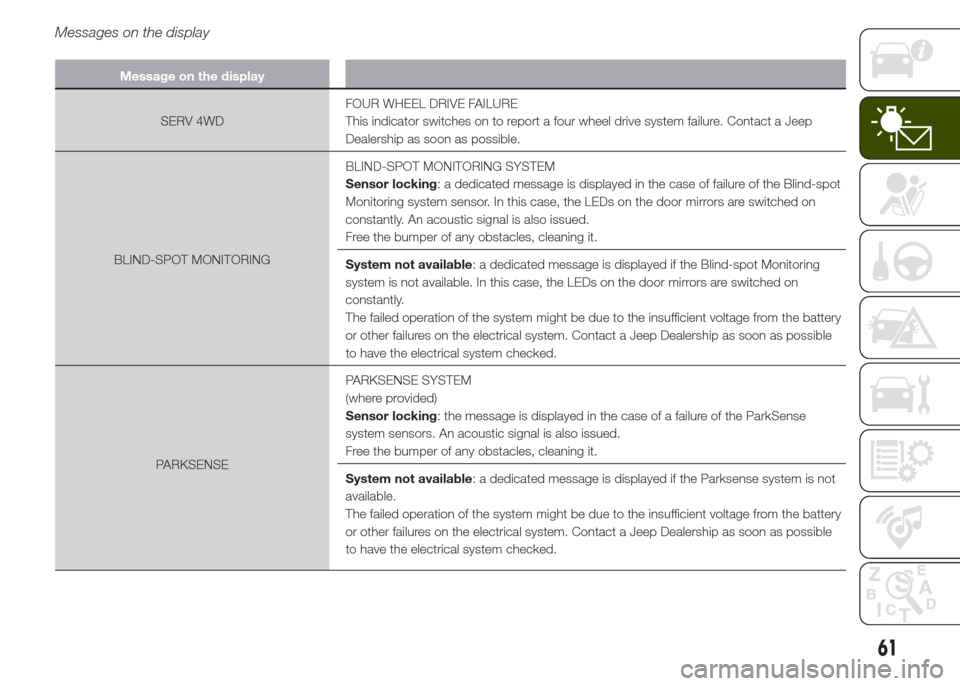
Messages on the display
Message on the display
SERV 4WDFOUR WHEEL DRIVE FAILURE
This indicator switches on to report a four wheel drive system failure. Contact a Jeep
Dealership as soon as possible.
BLIND-SPOT MONITORINGBLIND-SPOT MONITORING SYSTEM
Sensor locking: a dedicated message is displayed in the case of failure of the Blind-spot
Monitoring system sensor. In this case, the LEDs on the door mirrors are switched on
constantly. An acoustic signal is also issued.
Free the bumper of any obstacles, cleaning it.
System not available: a dedicated message is displayed if the Blind-spot Monitoring
system is not available. In this case, the LEDs on the door mirrors are switched on
constantly.
The failed operation of the system might be due to the insufficient voltage from the battery
or other failures on the electrical system. Contact a Jeep Dealership as soon as possible
to have the electrical system checked.
PARKSENSEPARKSENSE SYSTEM
(where provided)
Sensor locking: the message is displayed in the case of a failure of the ParkSense
system sensors. An acoustic signal is also issued.
Free the bumper of any obstacles, cleaning it.
System not available: a dedicated message is displayed if the Parksense system is not
available.
The failed operation of the system might be due to the insufficient voltage from the battery
or other failures on the electrical system. Contact a Jeep Dealership as soon as possible
to have the electrical system checked.
61