sensor JEEP RENEGADE 2015 1.G Owners Manual
[x] Cancel search | Manufacturer: JEEP, Model Year: 2015, Model line: RENEGADE, Model: JEEP RENEGADE 2015 1.GPages: 678, PDF Size: 29.84 MB
Page 84 of 678
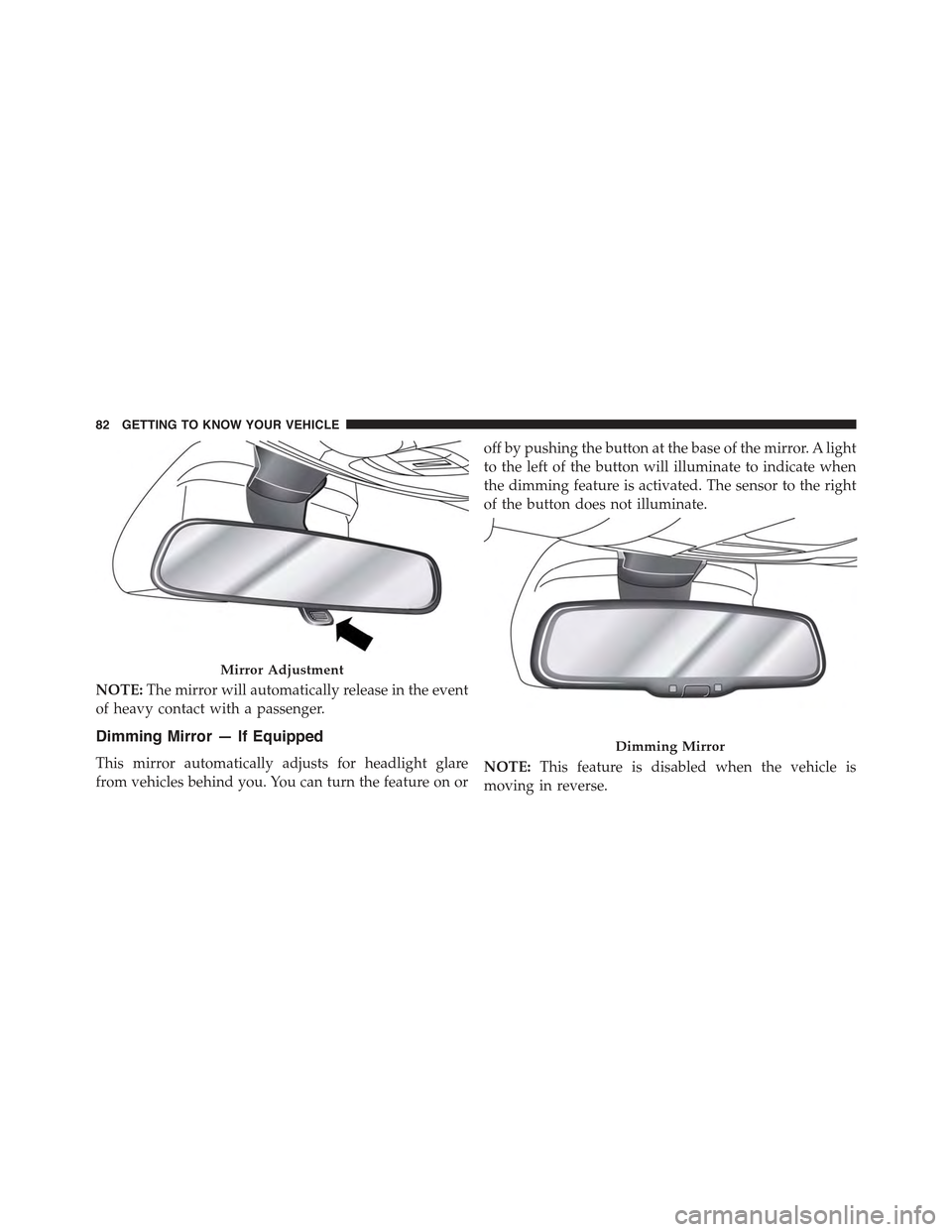
NOTE:The mirror will automatically release in the event
of heavy contact with a passenger.
Dimming Mirror — If Equipped
This mirror automatically adjusts for headlight glare
from vehicles behind you. You can turn the feature on or
off by pushing the button at the base of the mirror. A light
to the left of the button will illuminate to indicate when
the dimming feature is activated. The sensor to the right
of the button does not illuminate.
NOTE:This feature is disabled when the vehicle is
moving in reverse.
Mirror Adjustment
Dimming Mirror
82 GETTING TO KNOW YOUR VEHICLE
Page 87 of 678

Heated Mirrors — If Equipped
These mirrors are heated to melt frost or ice. This
feature can be activated whenever you turn on the
Rear Window Defroster.
BLIND SPOT MONITORING (BSM) — IF
EQUIPPED
The Blind Spot Monitoring (BSM) system uses two radar-
based sensors, located inside the rear bumper fascia, to
detect highway licensable vehicles (automobiles, trucks,
motorcycles, etc.) that enter the blind spot zones from the
rear/front/side of the vehicle.When the vehicle is started, the BSM warning light will
momentarily illuminate in both outside rear view mirrors
to let the driver know that the system is operational. The
BSM system sensors operate when the vehicle is in any
forward gear or REVERSE and enters stand-by mode
when the vehicle is in PARK.
Rear Detection Zones
4
GETTING TO KNOW YOUR VEHICLE 85
Page 88 of 678

The BSM detection zone covers approximately one lane
width on both sides of the vehicle 10 ft (3 m). The zone
length starts at the outside mirror and extends approxi-
mately 20 ft (6 m) beyond the rear bumper of the vehicle.
The BSM system monitors the detection zones on both
sides of the vehicle when the vehicle speed reaches
approximately 6 mph (10 km/h) or higher and will alert
the driver of vehicles in these areas.
NOTE:
•The BSM system does NOT alert the driver about
rapidly approaching vehicles that are outside the de-
tection zones.
•The BSM system detection zone DOES NOT change if
your vehicle is towing a trailer. Therefore, visually
verify the adjacent lane is clear for both your vehicle
and trailer before making a lane change. If the trailer or
other object (i.e., bicycle, sports equipment) extends
beyond the side of your vehicle, this may result in the
BSM warning light remaining illuminated the entire
time the vehicle is in a forward gear. It may be
necessary to deactivate BSM system manually by
related menu to avoid a miss-detection.
The area on the rear fascia where the radar sensors are
located must remain free of snow, ice, and dirt/road
contamination so that the BSM system can function
properly. Do not block the radar sensors located on the
rear fascia with foreign objects (bumper stickers, bicycle
racks, etc.).
86 GETTING TO KNOW YOUR VEHICLE
Page 89 of 678

The BSM system notifies the driver of objects in the
detection zones by illuminating the BSM warning light
located in the outside mirrors in addition to sounding an
audible (chime) alert and reducing the radio volume.
Refer to “Modes Of Operation” for further information.
The BSM system monitors the detection zone from three
different entry points (side, rear, front) while driving to
see if an alert is necessary. The BSM system will issue an
alert during these types of zone entries.
Rear Sensor Locations
BSM Warning Light
4
GETTING TO KNOW YOUR VEHICLE 87
Page 94 of 678

RCP monitors the rear detection zones on both sides of
the vehicle, for objects that are moving toward the side of
the vehicle with a minimum speed of approximately
1 mph (2 km/h), to objects moving a maximum of
approximately 22 mph (35 km/h), such as in parking lot
situations.
NOTE:In a parking lot situation, oncoming vehicles can
be obscured by vehicles parked on either side. If the
sensors are blocked by other structures or vehicles, the
system will not be able to alert the driver.
When RCP is on and the vehicle is in REVERSE, the
driver is alerted using both the visual and audible
alarms, including reducing the radio volume.
WARNING!
RCP is not a Back Up Aid system. It is intended to be
used to help a driver detect an oncoming vehicle in a
parking lot situation. Drivers must be careful when
backing up, even when using RCP. Always check
carefully behind your vehicle, look behind you, and
be sure to check for pedestrians, animals, other
vehicles, obstructions, and blind spots before back-
ing up. Failure to do so can result in serious injury or
death.
RCP Detection Zones
92 GETTING TO KNOW YOUR VEHICLE
Page 96 of 678

NOTE:The BSM system will store the current operating
mode when the vehicle is shut off. Each time the vehicle
is started the previously stored mode will be recalled and
used.
Blind Spot Monitoring Fault Warnings
Sensor Blinded
In the case of a sensor blinded:
•BSM Mirror Warning Lights are turned on continu-
ously.
•A chime will turn on.
•A instrument cluster message will display“Blind Spot
Monitoring Unavailable - Wipe Rear Bumper Cor-
ners.”
NOTE:The rear bumper must be clean and free of any
obstructing debris.
System Not Available
In the case of the system being temporary unavailable:
•BSM Mirror Warning Lights are turned on continu-
ously.
•A chime will turn on.
•A instrument cluster message will display“Blind Spot
Monitoring Temporary Unavailable.”
In the case of the system being completely unavailable:
•A chime will turn on.
•A instrument cluster message will display“Blind Spot
Monitoring Unavailable - Service Required.”
NOTE:Vehicle must be taken to the nearest authorized
dealer for service.
94 GETTING TO KNOW YOUR VEHICLE
Page 98 of 678
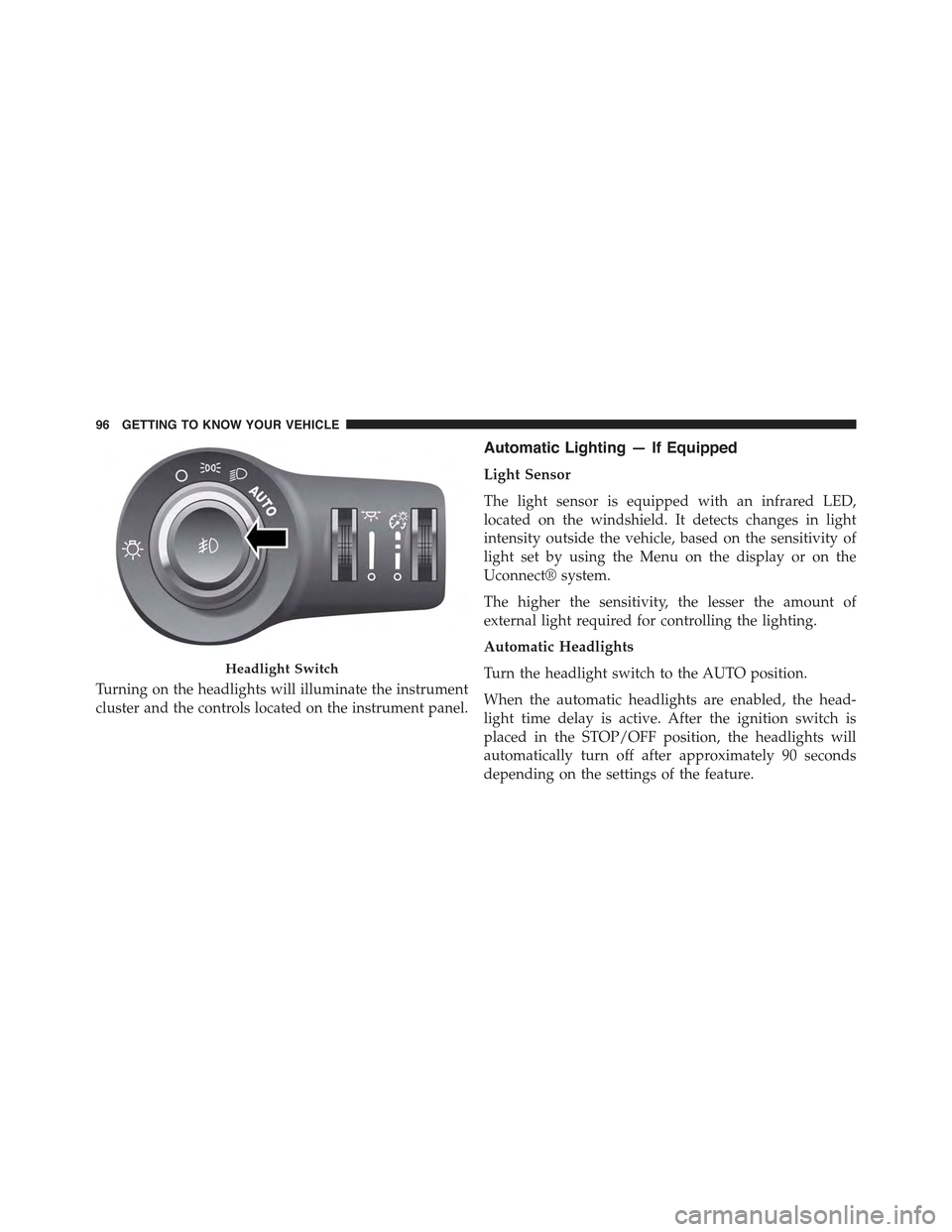
Turning on the headlights will illuminate the instrument
cluster and the controls located on the instrument panel.
Automatic Lighting — If Equipped
Light Sensor
The light sensor is equipped with an infrared LED,
located on the windshield. It detects changes in light
intensity outside the vehicle, based on the sensitivity of
light set by using the Menu on the display or on the
Uconnect® system.
The higher the sensitivity, the lesser the amount of
external light required for controlling the lighting.
Automatic Headlights
Turn the headlight switch to the AUTO position.
When the automatic headlights are enabled, the head-
light time delay is active. After the ignition switch is
placed in the STOP/OFF position, the headlights will
automatically turn off after approximately 90 seconds
depending on the settings of the feature.
Headlight Switch
96 GETTING TO KNOW YOUR VEHICLE
Page 126 of 678

•Heated rear window
•System deactivation
NOTE:The Climate Control system detects the passenger
compartment temperature using a temperature sensor
located in the interior rearview mirror and protected by a
specific cover. Obstructing the field of view of this sensor
with any object could cause the climate control system to
operate with less than optimal efficiency.
Turning On The Climate Control System
The Climate Control system can be turned on in different
ways: it is recommended to push the AUTO button and
turn the Temperature Control knobs to set the desired
temperatures.
The system operates automatically to adjust the tempera-
ture, quantity and distribution of the air introduced into
the passenger compartment. It also manages the air
recirculation function and the activation of the air condi-
tioning compressor.
During automatic operation, you can change the set
temperatures, air distribution and blower speed at any
time by using the relevant buttons or knobs: the system
will automatically change the settings to adjust to the
new requirements.
During automatic operation (AUTO), varying the air
flow and/or distribution (which are not displayed)
causes the AUTO function LED to turn off and the system
to operate in MANUAL mode (displaying both the flow
and distribution requested).
When the compressor is deactivated, the AUTO opera-
tion remains active only if the system can guarantee
in-car comfort. Otherwise, the system changes to
124 GETTING TO KNOW YOUR VEHICLE
Page 181 of 678

Speedometer (EVIC)
Indicates the speed of the vehicle in MPH or km/h.
Adjusting Instrument Panel Illumination (Light Sen-
sor)
Inside the speedometer, a light sensor detects ambient
light conditions and adjusts the brightness of the instru-
ment cluster.
Instrument Panel Light Sensor Zone
A— Instrument Panel Light Sensor Zone
5
GETTING TO KNOW YOUR INSTRUMENT PANEL 179
Page 182 of 678

The instrument works as follows:
•In#day#mode the display is adjustable on 8 levels, the
graphics for the instrument cluster and all indexes are
fully illuminated and are not adjustable;
•In#night#mode the display, the graphics, and the
indexes are adjustable on 8 levels. Adjusted accord-
ingly even the light intensity of the display of the
automatic dual zone climate control system and the
Uconnect system
Speedometer (DID)
Indicates the speed of the vehicle in MPH or km/h.
Adjusting Instrument Panel Illumination (Light Sen-
sor)
Inside the speedometer, a light sensor detects ambient
light conditions and adjusts the brightness of the instru-
ment cluster.
The instrument works as follows:
•In#day#mode the display is adjustable on 8 levels, the
graphics for the instrument cluster and all indexes are
fully illuminated and are not adjustable;
Instrument Panel Light Sensor Zone
E—InstrumentPanelLightSensorZone
180 GETTING TO KNOW YOUR INSTRUMENT PANEL