remote start JEEP RENEGADE 2015 1.G User Guide
[x] Cancel search | Manufacturer: JEEP, Model Year: 2015, Model line: RENEGADE, Model: JEEP RENEGADE 2015 1.GPages: 678, PDF Size: 29.84 MB
Page 54 of 678

•Push the LOCK button on the exterior Passive Entry
Door Handle with a valid Key Fob available in the
same exterior zone (for further information, refer to
#Keyless Enter-N-Go™#in#Getting To Know Your
Vehicle”).
•Push the LOCK button on the Remote Keyless Entry
(RKE) transmitter.
3. If any doors are open, close them.
NOTE:
•If a second chime is heard after approximately four
seconds from arming the alarm, disarm the alarm by
pressing the UNLOCK button. Check for the correct
closure of doors and liftgate, then reactivate the
system by following steps 1 and 2.
•If a second chime is heard after approximately four
seconds from arming the alarm, even with the doors
and liftgate properly closed, a fault may have oc-
curred during the arming operation. If this occurs,
contact your authorized dealer.
To Disarm The System
The Vehicle Security Alarm can be disarmed using any of
the following methods:
•Push the UNLOCK button on the Remote Keyless
Entry (RKE) transmitter.
•Grasp the Passive Entry Unlock Door Handle with a
valid Key Fob available in the same exterior zone (if
equipped). Refer to#Keyless Enter-N-Go™#in#Get-
ting To Know Your Vehicle#for further information.
•Cycle the vehicle ignition system out of the STOP/OFF
position.
–For vehicles equipped with Keyless Enter-N-Go™,
push the Keyless Enter-N-Go™ START/STOP button
(requires at least one valid Key Fob in the vehicle).
52 GETTING TO KNOW YOUR VEHICLE
Page 72 of 678

minutes of continuous operation. At that time, the dis-
play will change from HI to LO, indicating the change.
The LO-level setting will turn OFF automatically after
approximately 60 minutes.
NOTE:The engine must be running for the heated seats
to operate.
Vehicles Equipped With Remote Start
Vehicles equipped with Remote Start, the heated seats
can be programed to come on during a Remote Start.
This feature can be programmed through the Uconnect®
system. Refer to “Uconnect® Settings” in “Multimedia”
for further information.
WARNING!
•Persons who are unable to feel pain to the skin
because of advanced age, chronic illness, diabetes,
spinal cord injury, medication, alcohol use, exhaus-
tion or other physical condition must exercise care
when using the seat heater. It may cause burns
even at low temperatures, especially if used for
long periods of time.
•Do not place anything on the seat or seatback that
insulates against heat, such as a blanket or cushion.
This may cause the seat heater to overheat. Sitting
in a seat that has been overheated could cause
serious burns due to the increased surface tempera-
ture of the seat.
70 GETTING TO KNOW YOUR VEHICLE
Page 111 of 678

CAUTION!
Failure to follow these cautions can cause damage to
the heating elements:
•Use care when washing the inside of the rear
window. Do not use abrasive window cleaners on
the interior surface of the window. Use a soft cloth
and a mild washing solution, wiping parallel to the
heating elements. Labels can be peeled off after
soaking with warm water.
•Do not use scrapers, sharp instruments, or abrasive
window cleaners on the interior surface of the
window.
•Keep all objects a safe distance from the window.
Windshield Wiper De-Icer — If Equipped
Your vehicle may be equipped with a Windshield Wiper
De-Icer feature that may be activated under the following
conditions:
•Activation By Front Defrost— The Windshield Wiper
De-Icer will be activated automatically in the case of a
cold weather manual start with full front defrost, and
the ambient temperature is below 41° F (5° C).
•Activation By Rear Defrost— The Windshield Wiper
De-Icer will be activated automatically when the rear
defrost is turned on and the ambient temperature is
below 41° F (5° C).
•Activation By Remote Start Operation— When Re-
mote Start is active and the outside ambient tempera-
ture is less than 41° F (5° C), the Windshield Wiper
De-Icer will be enabled. Upon exiting remote start
mode the Windshield Wiper De-Icer will remain on.
4
GETTING TO KNOW YOUR VEHICLE 109
Page 186 of 678

•Unstored Messages
This message type is displayed indefinitely or until the
condition that activated the message is cleared. Examples
of this message type are#Turn Signal On#(if a turn signal
is left on) and#Lights On#(if driver leaves the vehicle).
•Unstored Messages Until RUN
These messages deal primarily with the Remote Start
feature. This message type is displayed until the ignition
is in the MAR/RUN state. Examples of this message type
are#Remote Start Aborted - Door Ajar#and#Press Brake
Pedal and Push Button to Start.#
•Five Second Unstored Messages
When the appropriate conditions occur, this type of
message takes control of the main display area for five
seconds and then returns to the previous screen. Ex-
amples of this message type are#Memory System Un-
available - Not in Park#and#Automatic High Beams On.#
Telltales On The EVIC/DID Instrument Cluster
Low Brake Fluid
•What Does It Mean
The light comes on when the brake fluid
level in the reservoir drops below the mini-
mum level, due to a possible loss of liquid
from the circuit.
•What To Do
Restore the brake fluid level, and then
check that the indicator light goes off.
If the light remains on, see an authorized dealer.
184 GETTING TO KNOW YOUR INSTRUMENT PANEL
Page 219 of 678

•Sound Horn With Lock: activate/deactivate the horn
when pressing the LOCK button on the RKE. The
options are#Off,##First Press,” and#Second Press.#
•Horn With Remote Start: activate/deactivate the horn
at the Remote Starting of the engine with the RKE.
•Unlock On First Press Of Key Fob (vehicles without
Passive Entry): allows you to choose whether to un-
lock all the doors or only the driver’s side door on the
first push of the UNLOCK button on the RKE
•Remote Door Unlock: allows you to open the driver
door only on the first push of the UNLOCK button on
the RKE
•Passive Entry (If Equipped) : activate the automatic
locking of the doors
$Compass$
By selecting the item#Compass,#you can view and
change the following settings:
•Calibration
•Variance
Calibration
The compass calibrates itself automatically, so you may
not need any initial calibration. It is required to confirm
the calibration by pressing the OK button and drive in
one or more 360–degree turns (in an area free from large
metal or metallic objects). The compass will now function
normally.
5
GETTING TO KNOW YOUR INSTRUMENT PANEL 217
Page 612 of 678

•Horn With Lock
When this feature is selected, the horn will sound when
the Key Fob Lock button is pressed. To make your
selection, press the “Horn w/Lock” button on the touch-
screen and select from#Off,” “1st Press,” or “2nd Press”
press the back arrow/Done button on the touchscreen to
return to the previous menu.
•Horn With Remote Start — If Equipped
Press the “Horn w/Remote Start” button on the touch-
screen to change this display. When this feature is se-
lected, the horn will sound when the remote start is
activated. To make your selection, press the “Sound Horn
With Remote Start” button on the touchscreen and select
“ON” or “OFF.” Press the back arrow/Done button on
the touchscreen to return to the previous menu.
•Remote Door Unlock/Door Unlock
When “Driver” is selected, only the driver’s door will
unlock on the first push of the Remote Keyless Entry
(RKE) transmitter UNLOCK button, you must push the
RKE transmitter UNLOCK button twice to unlock the
passenger’s doors. When “All” is selected, all of the doors
will unlock on the first press of the RKE transmitter
UNLOCK button.
NOTE:If “All” is programmed, all doors will unlock no
matter which Passive Entry equipped door handle is
grasped. If “Driver” is programmed, only the driver ’s
door will unlock when the driver ’s door is grasped.
Touching the handle more than once will only result in
the driver ’s door opening once. If the driver door is
opened, the interior door lock/unlock switch can be used
to unlock all doors (or use RKE transmitter).
610 MULTIMEDIA
Page 619 of 678

Customer Programmable Features — Uconnect®
6.5A/6.5AN Settings
Press the Settings button to display the menu setting
screen. In this mode the Uconnect® system allows you to
access programmable features that may be equipped
such as Display, Clock, Safety & Driving Assistance,
Lights, Doors & Locks, Auto-On Comfort & Remote Start,
Engine Off Options, Audio, Phone/Bluetooth®,
SiriusXM Setup, Restore Settings Defaults, Clear Personal
Data and System Information.
NOTE:
•Only one touchscreen area may be selected at a time.
•Depending on the vehicles options, feature settings
may vary.
When making a selection, press the button on the touch-
screen to enter the desired mode. Once in the desired
mode, press and release the preferred setting and make
your selection. Once the setting is complete, either press
the Back Arrow button on the touchscreen to return to the
previous menu, or press the “X” button on the touch-
screen to close out of the settings screen. Pressing the Up
or Down Arrow button on the right side of the screen will
allow you to toggle up or down through the available
settings.
Display
After pressing the “Display” button on the touchscreen
the following settings will be available:
•Display Mode
This feature will allow you to select one of the auto
display settings. To change Mode status, press and re-
lease the “Auto” or “Manual” button on the touchscreen.
Then press the back arrow button on the touchscreen, or
push the back button on the faceplate.11
MULTIMEDIA 617
Page 631 of 678

•Sound Horn With Lock
When this feature is selected, the horn will sound when
the door locks are activated. To make your selection,
press the “Sound Horn With Remote Lock” button on the
touchscreen, then choose “1st Press” “2nd Press” or
“Off.” The button will highlight indicating that the
setting has been selected. Press the back arrow/Done
button on the touchscreen to return to the previous
menu.
•Sound Horn With Remote Start
When this feature is selected, the horn will sound when
the Remote Start is activated. To make your selection,
press the “Sound Horn With Remote Start” button on the
touchscreen, then choose “On” or “Off.” The button will
highlight indicating that the setting has been selected.
Press the back arrow/Done button on the touchscreen to
return to the previous menu.
•Remote Door Unlock
This feature will allow you to program your remote door
locks to open “All” or only the “Driver” with the first
push of the Remote Keyless Entry (RKE) transmitter or
grabbing the Passive Entry door handle. To make your
selection, press the “Remote Door Unlock” button on the
touchscreen and choose from “All” or “Driver.” Press the
back arrow/Done button on the touchscreen to return to
the previous menu.
NOTE:If “Driver Door” is selected, the (RKE) transmitter
will have to be pushed two times in order to unlock all
doors.
•Passive Entry
This feature allows you to lock and unlock the vehicles
door(s) without having to press the Remote Keyless
Entry (RKE) transmitter lock or unlock buttons. To make
your selection, press the “Passive Entry” button on the11
MULTIMEDIA 629
Page 653 of 678

press the + MORE button on the 6.5-inch touchscreen to
get started. Detailed registration instructions can be
found on the next page.
*Uconnect® Access is available only on equipped ve-
hicles purchased within the continental United States and
Alaska. Services can only be used where coverage is
available; see coverage map for details.
9-1-1 Call
Theft Alarm Notification
Remote Door Lock/Unlock
Stolen Vehicle Assistance
Remote Vehicle Start**
Remote Horn and Lights
Yelp® Search
Voice Texting
Roadside Assistance Call
Wi-Fi Hotspot***
**If vehicle is equipped.
***Extra charges apply.
Register (6.5A/6.5AN)
1. Press the+ MOREbutton on the of the 6.5-inch
touchscreen.
2. If a pop-up message appears, pressRegisteror go to
theFavorite Appsmenu and pressUconnect® Regis-
tration.
3. Read through the registration instructions. Enter and
confirm your personal email address. Then press
Send.
4. Check your personal inbox for an email from
Uconnect® Access.11
MULTIMEDIA 651
Page 654 of 678
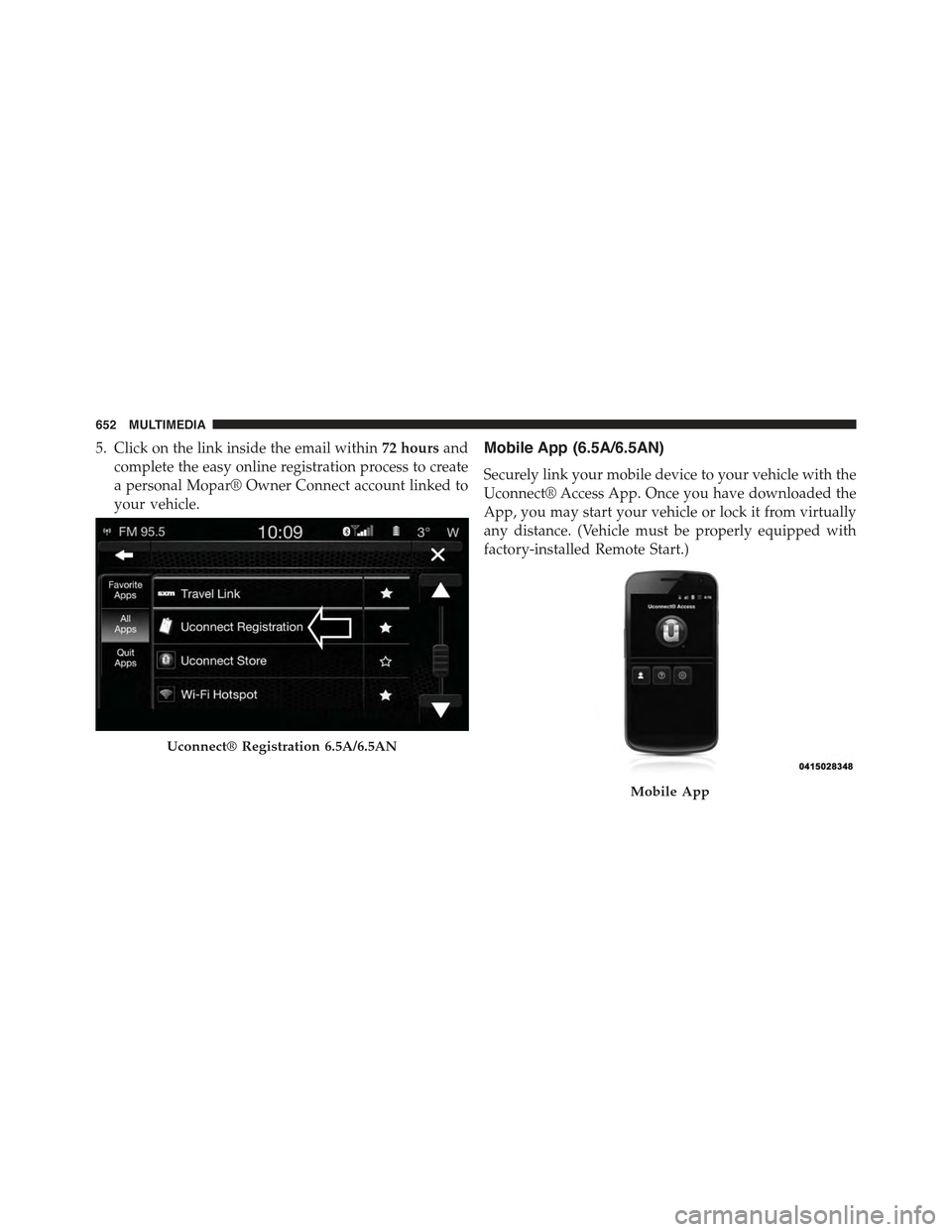
5. Click on the link inside the email within72 hoursand
complete the easy online registration process to create
a personal Mopar® Owner Connect account linked to
your vehicle.
Mobile App (6.5A/6.5AN)
Securely link your mobile device to your vehicle with the
Uconnect® Access App. Once you have downloaded the
App, you may start your vehicle or lock it from virtually
any distance. (Vehicle must be properly equipped with
factory-installed Remote Start.)
Uconnect® Registration 6.5A/6.5AN
Mobile App
652 MULTIMEDIA