stop start JEEP RENEGADE 2015 1.G Owner's Guide
[x] Cancel search | Manufacturer: JEEP, Model Year: 2015, Model line: RENEGADE, Model: JEEP RENEGADE 2015 1.GPages: 678, PDF Size: 29.84 MB
Page 344 of 678

WARNING!(Continued)
•Unintended movement of a vehicle could injure
those in or near the vehicle. As with all vehicles,
you should never exit a vehicle while the engine is
running. Before exiting a vehicle, always apply the
EPB, shift the transmission into PARK, turn the
engine OFF, and remove the key fob. When the
ignition is in the STOP/OFF (key removal) posi-
tion, the transmission is locked in PARK, securing
the vehicle against unwanted movement.
•When leaving the vehicle, always make sure the
ignition is in the STOP/OFF position, remove the
key fob from the vehicle, and lock the vehicle.
(Continued)
WARNING!(Continued)
•Never leave children alone in a vehicle, or with
access to an unlocked vehicle. Allowing children to
be in a vehicle unattended is dangerous for a
number of reasons. A child or others could be
seriously or fatally injured. Children should be
warned not to touch the EPB, brake pedal or the
shift lever.
•Do not leave the key fob in or near the vehicle (or
in a location accessible to children), and do not
leave the ignition (of a vehicle equipped with
Keyless Enter-N-Go™) in the RUN position. A
child could operate power windows, other controls,
or move the vehicle.
342 STARTING AND OPERATING
Page 345 of 678

CAUTION!
•Before moving the shift lever out of PARK, you
must turn the ignition switch from the STOP/OFF
position to the MAR/RUN position, and also press
the brake pedal. Otherwise, damage to the shift
lever could result.
•DO NOT race the engine when shifting from
PARK or NEUTRAL into another gear range, as this
can damage the drivetrain.
The following indicators should be used to ensure that
you have engaged the transmission into the PARK posi-
tion:
•When shifting into PARK, push the LOCK button on
the shift lever and firmly move the shift lever all the
way forward until it stops and is fully seated.
•Look at the transmission gear position display and
verify that it indicates the PARK.
•With the brake pedal released, verify that the shift
lever will not move out of PARK.
Reverse (R)
This range is for moving the vehicle backward. Shift into
REVERSE only after the vehicle has come to a complete
stop.
Neutral (N)
Use this range when the vehicle is standing for prolonged
periods with the engine running. The engine may be
started in this range. Apply the EPB and shift the
transmission into PARK if you must leave the vehicle.
WARNING!
Do not coast in NEUTRAL and never turn off the
ignition to coast down a hill. These are unsafe
practices that limit your response to changing traffic
(Continued)
7
STARTING AND OPERATING 343
Page 348 of 678

•The transmission will automatically downshift as the
vehicle slows (to prevent engine lugging) and will
display the current gear.
•The transmission will automatically downshift to first
or second gear (depending on model) when coming to
a stop. After a stop, the driver should manually upshift
(+) the transmission as the vehicle is accelerated.
•You can start out (from a stop) in first or second gear.
Starting out in second gear can be helpful in snow or
icy conditions. Tap the shift lever forward or rearward
to select the desired gear after the vehicle is brought to
a stop.
•If a requested downshift would cause the engine to
over-speed, that shift will not occur.
•The system will ignore attempts to upshift at too low
of a vehicle speed.
•Avoid using speed control when AutoStick is engaged
because the transmission will not shift automatically.
•Transmission shifting will be more noticeable when
AutoStick is engaged.
•The system may revert to automatic shift mode if a
fault or overheat condition is detected.
To disengage AutoStick mode, return the shift lever to the
DRIVE position. You can shift in or out of the AutoStick
position at any time without taking your foot off the
accelerator pedal.
WARNING!
Do not downshift for additional engine braking on a
slippery surface. The drive wheels could lose their
grip and the vehicle could skid, causing a collision or
personal injury.
346 STARTING AND OPERATING
Page 349 of 678

Transmission Limp Home Mode
Transmission function is monitored for abnormal condi-
tions. If a condition is detected that could result in
transmission damage, Transmission Limp Home Mode is
activated. In this mode, the transmission remains in
fourth gear regardless of which forward gear is selected.
PARK, REVERSE, and NEUTRAL will continue to oper-
ate. The Malfunction Indicator Light (MIL) may be illu-
minated. Limp Home Mode allows the vehicle to be
driven to an authorized dealer for service without dam-
aging the transmission.
In the event of a momentary problem, the transmission
can be reset to regain all forward gears by performing the
following steps:
1. Stop the vehicle.
2. Shift the transmission into PARK.
3. Turn the ignition switch to the STOP/OFF position.
4. Wait approximately 10 seconds.
5. Restart the engine.
6. Shift into the desired gear range. If the problem is no
longer detected, the transmission will return to normal
operation.
NOTE:Even if the transmission can be reset, we recom-
mend that you visit your authorized dealer at your
earliest possible convenience. Your authorized dealer has
diagnostic equipment to determine if the problem could
recur. If the transmission cannot be reset, authorized
dealer service is required.
Key Ignition Park Interlock
Vehicles Equipped With Keyless Enter-N-Go™:
This vehicle is equipped with a Key Ignition Park Inter-
lock which requires the transmission to be in PARK
before the ignition can be turned to the STOP/OFF
7
STARTING AND OPERATING 347
Page 350 of 678

position. Also, the transmission is locked in PARK when-
ever the ignition is in the STOP/OFF position.
Vehicles With Mechanical Key:
This vehicle is equipped with a Key Ignition Park Inter-
lock which requires the transmission to be in PARK
before the ignition can be turned to the STOP/OFF (key
removal) position. The key can only be removed from the
ignition when the ignition is in the STOP/OFF position,
and the transmission is locked in PARK whenever the
ignition is in the STOP/OFF position. If the vehicle’s
battery becomes discharged, the key will be trapped in
the ignition switch even when the shift lever is in PARK.
To extract the key, refer to “IGNITION KEY REMOVAL
OVERRIDE” in “IN CASE OF EMERGENCY”.
Brake/Transmission Shift Interlock System
This vehicle is equipped with a Brake Transmission Shift
Interlock system (BTSI) that holds the shift lever in PARK
unless the brakes are applied. To shift the transmission
out of PARK, the ignition switch must be turned to the
MAR/RUN position (engine running or not) and the
brake pedal must be pressed.
The brake pedal must also be pressed before pushing the
button on the shift lever to shift from NEUTRAL into
DRIVE or REVERSE when the vehicle is stopped or
moving at low speeds.
ELECTRONIC SPEED CONTROL — IF EQUIPPED
When engaged, the Electronic Speed Control takes over
accelerator operations at speeds greater than 25 mph
(40 km/h).
The Electronic Speed Control buttons are located on the
right side of the steering wheel.
348 STARTING AND OPERATING
Page 372 of 678
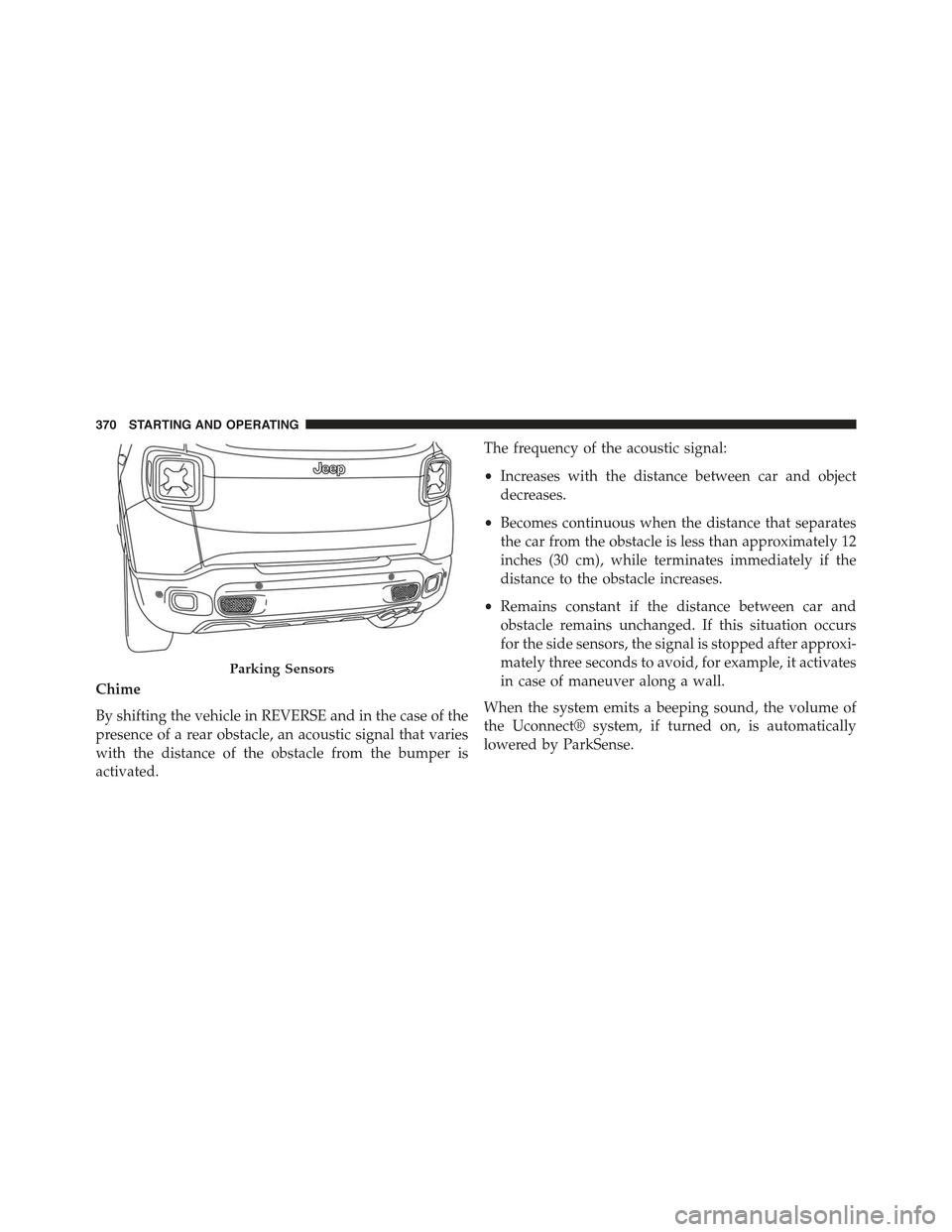
Chime
By shifting the vehicle in REVERSE and in the case of the
presence of a rear obstacle, an acoustic signal that varies
with the distance of the obstacle from the bumper is
activated.
The frequency of the acoustic signal:
•Increases with the distance between car and object
decreases.
•Becomes continuous when the distance that separates
the car from the obstacle is less than approximately 12
inches (30 cm), while terminates immediately if the
distance to the obstacle increases.
•Remains constant if the distance between car and
obstacle remains unchanged. If this situation occurs
for the side sensors, the signal is stopped after approxi-
mately three seconds to avoid, for example, it activates
in case of maneuver along a wall.
When the system emits a beeping sound, the volume of
the Uconnect® system, if turned on, is automatically
lowered by ParkSense.
Parking Sensors
370 STARTING AND OPERATING
Page 374 of 678

shift lever is moved to REVERSE and the system is
disabled, the EVIC/DID will display the “PARKSENSE
OFF” message for as long as the vehicle is in REVERSE.
The ParkSense® switch LED will be ON when
ParkSense® is disabled or requires service. The
ParkSense® switch LED will be OFF when the system is
enabled. If the ParkSense® switch is pushed, and re-
quires service, the ParkSense® switch LED will blink
momentarily, and then the LED will be ON.
ParkSense will remember the previous state when the
vehicle is switch off.
CAUTION!
After turning off the ignition, the ParkSense® re-
mains in this setting until the next key cycle, even in
the case of changing the setting of starting MAR/
RUN to STOP/OFF and then again in MAR/RUN.
Service The ParkSense® Rear Park Assist
System
During vehicle start up, when the ParkSense® Rear Park
Assist System has detected a faulted condition, the
instrument cluster will actuate a single chime, once per
ignition cycle, and it will display the “PARKSENSE
UNAVAILABLE WIPE REAR SENSORS” or the
“PARKSENSE UNAVAILABLE SERVICE REQUIRED”
message. Refer to “Electronic Vehicle Information Center
(EVIC) or Driver Information Display (DID)” for further
information. When the shift lever is moved to REVERSE
and the system has detected a faulted condition, the
EVIC/DID will display the#PARKSENSE UNAVAIL-
ABLE WIPE REAR SENSORS#or#PARKSENSE UN-
AVAILABLE SERVICE REQUIRED#message for as long
as the vehicle is in REVERSE. Under this condition,
ParkSense® will not operate.
If “PARKSENSE UNAVAILABLE WIPE REAR SEN-
SORS” appears in the Electronic Vehicle Information
372 STARTING AND OPERATING
Page 376 of 678

CAUTION!
•Rear Park Assist is only a parking aid and it is
unable to recognize every obstacle, including small
obstacles. Parking curbs might be temporarily de-
tected or not detected at all. Obstacles located
above or below the sensors will not be detected
when they are in close proximity.
•The vehicle must be driven slowly when using
Rear Park Assist in order to be able to stop in time
when an obstacle is detected. It is recommended
that the driver looks over his/her shoulder when
using Rear Park Assist.
WARNING!
•Drivers must be careful when backing up even
when using ParkSense®. Always check carefully
behind your vehicle, look behind you, and be sure
to check for pedestrians, animals, other vehicles,
obstructions, and blind spots before backing up.
You are responsible for safety and must continue to
pay attention to your surroundings. Failure to do so
can result in serious injury or death.
(Continued)
374 STARTING AND OPERATING
Page 378 of 678

When the vehicle is shifted out of REVERSE (with camera
delay turned OFF), the rear camera mode is exited and
the navigation or audio screen appears again.
When the vehicle is shifted out of REVERSE (with camera
delay turned ON), the camera image will continue to be
displayed for up to 10 seconds after shifting out of
REVERSE unless the vehicle speed exceeds 8 mph
(13 km/h), the vehicle is shifted into PARK or the ignition
is switched to the STOP/OFF position.
A touchscreen button to disable the camera is available
when the vehicle is not in REVERSE. Display of the
camera image after shifting out of REVERSE can be
disabled via Uconnect® Settings.
When enabled, active guide lines are overlaid on the
image to illustrate the width of the vehicle and its
projected backup path based on the steering wheel
position.
When enabled, fixed guide lines are overlaid on the
image to illustrate the width of the vehicle.
Different colored zones indicate the distance to the rear of
the vehicle.
Parking Camera
376 STARTING AND OPERATING
Page 380 of 678

CAUTION!
•To avoid vehicle damage, ParkView® should only
be used as a parking aid. The ParkView® camera is
unable to view every obstacle or object in your
drive path.
•To avoid vehicle damage, the vehicle must be
driven slowly when using ParkView® to be able to
stop in time when an obstacle is seen. It is recom-
mended that the driver look frequently over his/her
shoulder when using ParkView®.
TIRE PRESSURE MONITOR SYSTEM (TPMS)
The Tire Pressure Monitor System (TPMS) will warn the
driver of a low tire pressure based on the vehicle recom-
mended cold placard pressure.
The tire pressure will vary with temperature by approxi-
mately 1 psi (7 kPa) for every 12°F (6.5°C). This means
that when the outside temperature decreases, the tire
pressure will decrease. Tire pressure should always be set
based on cold inflation tire pressure. This is defined as
the tire pressure after the vehicle has not been driven for
at least three hours, or driven less than 1 mile (1.6 km)
after a three hour period. The cold tire inflation pressure
must not exceed the maximum inflation pressure molded
into the tire sidewall. Refer to “Tires – General Informa-
tion” in “Starting And Operating” for information on
how to properly inflate the vehicle’s tires. The tire
pressure will also increase as the vehicle is driven. This is
normal and there should be no adjustment for this
increased pressure.
The TPMS will warn the driver of a low tire pressure if
the tire pressure falls below the low-pressure warning
limit for any reason, including low temperature effects
and natural pressure loss through the tire.
378 STARTING AND OPERATING