display JEEP RENEGADE 2015 1.G Owners Manual
[x] Cancel search | Manufacturer: JEEP, Model Year: 2015, Model line: RENEGADE, Model: JEEP RENEGADE 2015 1.GPages: 678, PDF Size: 29.84 MB
Page 38 of 678

NOTE:
•The current setting can be changed within the Elec-
tronic Vehicle Information Center (EVIC) menu or in
the Uconnect® Settings so that the system will allow/
inhibit the ability to lock the doors when one or more
of them are open.
•For more information, refer to “Multi-Functional Dis-
play (EVIC)” in “Getting To Know Your Instrument
Panel,” subsection “Electronic Vehicle Information
Center (EVIC)/ Driver Information Display (DID),” or
“Uconnect® Settings” in “Multimedia.”
Replacing The Battery In The Key Fob With
Remote Control
The recommended replacement battery is one CR2032
battery.
NOTE:
•Perchlorate Material — special handling may apply.
See www.dtsc.ca.gov/hazardouswaste/perchlorate
•Do not touch the battery terminals that are on the back
housing or the printed circuit board.
Key Fob With Remote Control
1. Separating RKE halves requires screw removal (if
equipped) and gently prying the two halves of the
RKE transmitter apart using a screwdriver or similar
tool. Make sure not to damage the seal during re-
moval.
36 GETTING TO KNOW YOUR VEHICLE
Page 48 of 678

Remote Start Cancel Message — If Equipped
The following messages will display in the instrument
cluster if the vehicle fails to remote start or exits remote
start prematurely:
•Remote Start Cancelled — Door Ajar
•Remote Start Cancelled — Hood Ajar
•Remote Start Cancelled — Fuel Low
•Remote Start Cancelled — Liftgate Ajar
•Remote Start Disabled — Start Vehicle To Reset
•Remote Start Cancelled — Too Cold
•Remote Start Cancelled — Time Expired
The message will stay active until the ignition is placed in
the MAR/RUN position.
How To Use Remote Start
All of the following conditions must be met before the
engine will remote start:
•Shift Lever in PARK
•Doors closed
•Hood closed
•Liftgate closed
•Hazard switch off
•Brake switch inactive (brake pedal not pushed)
•Battery at an acceptable charge level
•RKE PANIC button not pushed
•System not disabled from previous remote start event
•Vehicle alarm system indicator flashing
46 GETTING TO KNOW YOUR VEHICLE
Page 50 of 678

To Exit Remote Start Mode Without Driving The
Vehicle
Push and release the REMOTE START button one time or
allow the engine to run for the entire 15-minute cycle.
NOTE:To avoid unintentional shutdowns, the system
will disable the one time push of the REMOTE START
button for two seconds after receiving a valid Remote
Start request.
To Exit Remote Start Mode And Drive The Vehicle
Before the end of 15-minute cycle, push and release the
UNLOCK button on the RKE transmitter to unlock the
doors and disarm the Vehicle Security Alarm (if
equipped). Then, prior to the end of the 15-minute cycle,
push and release the START/STOP button.
NOTE:For vehicles equipped with the Keyless Enter-N-
Go™ feature, the message “Remote Start Active — Push
Start Button” will display in the Electronic Vehicle Infor-
mation Center (EVIC) or the Driver Information Dispay
(DID) until you push the START button.
Remote Start Comfort Systems — If Equipped
When Remote Start is activated, the heated steering
wheel and driver heated seat features will automatically
turn on in cold weather. These features will stay on
through the duration of Remote Start or until the ignition
switch is cycled to the MAR/RUN position.
NOTE:The Remote Start Comfort System can be acti-
vated and deactivated through the Uconnect® Settings.
For more information on Remote Start Comfort System
operation, refer to “Uconnect® SETTINGS” in “Multime-
dia.”
48 GETTING TO KNOW YOUR VEHICLE
Page 96 of 678

NOTE:The BSM system will store the current operating
mode when the vehicle is shut off. Each time the vehicle
is started the previously stored mode will be recalled and
used.
Blind Spot Monitoring Fault Warnings
Sensor Blinded
In the case of a sensor blinded:
•BSM Mirror Warning Lights are turned on continu-
ously.
•A chime will turn on.
•A instrument cluster message will display“Blind Spot
Monitoring Unavailable - Wipe Rear Bumper Cor-
ners.”
NOTE:The rear bumper must be clean and free of any
obstructing debris.
System Not Available
In the case of the system being temporary unavailable:
•BSM Mirror Warning Lights are turned on continu-
ously.
•A chime will turn on.
•A instrument cluster message will display“Blind Spot
Monitoring Temporary Unavailable.”
In the case of the system being completely unavailable:
•A chime will turn on.
•A instrument cluster message will display“Blind Spot
Monitoring Unavailable - Service Required.”
NOTE:Vehicle must be taken to the nearest authorized
dealer for service.
94 GETTING TO KNOW YOUR VEHICLE
Page 98 of 678
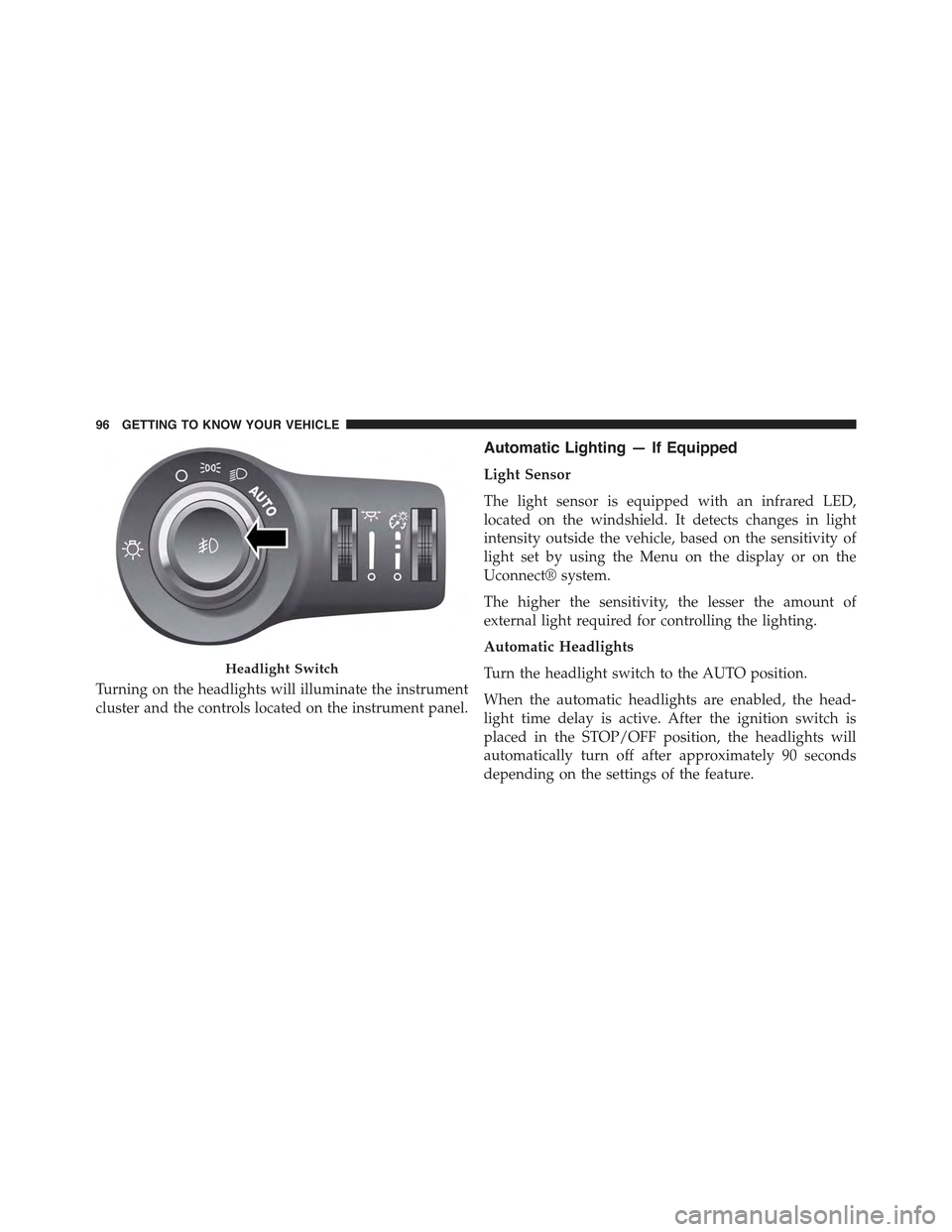
Turning on the headlights will illuminate the instrument
cluster and the controls located on the instrument panel.
Automatic Lighting — If Equipped
Light Sensor
The light sensor is equipped with an infrared LED,
located on the windshield. It detects changes in light
intensity outside the vehicle, based on the sensitivity of
light set by using the Menu on the display or on the
Uconnect® system.
The higher the sensitivity, the lesser the amount of
external light required for controlling the lighting.
Automatic Headlights
Turn the headlight switch to the AUTO position.
When the automatic headlights are enabled, the head-
light time delay is active. After the ignition switch is
placed in the STOP/OFF position, the headlights will
automatically turn off after approximately 90 seconds
depending on the settings of the feature.
Headlight Switch
96 GETTING TO KNOW YOUR VEHICLE
Page 121 of 678

Dual Zone Automatic Climate Controls — If
Equipped
1. Driver Temperature Control
Provides the driver with independent temperature con-
trol. Rotate the adjustment knob to set desired tempera-
ture shown in the Temperature Display. Rotate fully
counter-clockwise for maximum A/C (LO).
2. A/C Button
Push the A/C Control Button to change the current
setting. The indicator illuminates when the A/C is ON.
Performing this function again will cause the A/C opera-
tion to change to AUTO mode and the A/C indicator will
turn OFF.
3. MAX Defrost Button
Push the MAX Defrost button to change the current
airflow setting to Defrost mode. The indicator illuminates
when this feature is ON. Performing this function will
cause the ATC to change to manual mode. The blower
speed increases to full (all LEDs ON) when MAX Defrost
Automatic Temperature Controls (ATC)
4
GETTING TO KNOW YOUR VEHICLE 119
Page 122 of 678

mode is selected, the air conditioning compressor is
turned ON (LED ON), both driver and passenger tem-
perature controls are set to (HI), defrost mode is selected
(LED ON), rear defroster is turned ON (LED ON) and the
air recirculation is turned OFF (LED OFF). If the MAX
Defrost mode is turned OFF, the climate system will
return to the previous setting.
4. Blower Control Indicator LEDs
A total of eight LEDs illuminate to visually indicate
blower speeds.
5. Rear Defrost Button
Push the Rear Defrost button to turn ON the rear window
defroster and the heated outside mirrors (if equipped).
An indicator will illuminate when the rear window
defroster is ON. The rear window defroster automatically
turns OFF after 20 minutes.
6. AUTO Button
Pushing this button will automatically control the inte-
rior cabin temperature by adjusting airflow distribution
and amount. Performing this function will cause the
Automatic Temperature Controls (ATC) to change be-
tween manual mode and automatic modes.
7. Passenger Temperature Control
Provides the passenger with independent temperature
control. Rotate the adjustment knob to set desired tem-
perature shown in the Temperature Display.
NOTE:Rotating the Passenger Temperature Control
knob while in Sync mode will automatically exit Sync.
8. Passenger Temperature Display
Rotate the Passenger Temperature Control dial clockwise
or counter-clockwise to adjust the air temperature in the
front right (Passenger Temperature Control) zone of the
passenger compartment. The set temperature is shown
120 GETTING TO KNOW YOUR VEHICLE
Page 123 of 678

on the display. Turning the control knob completely in
one direction or the other activates the#HI#(maximum
heating) or#LO#(maximum cooling) functions shown in
the display, respectively. To deactivate these functions,
turn the temperature knob to the desired temperature.
9. SYNC Button
Push the Sync button to toggle the Sync feature ON/OFF.
The Sync indicator will illuminate when this feature is
enabled. Sync is used to synchronize the passenger
temperature setting with the driver temperature setting.
Changing the passenger temperature setting while in
Sync mode will automatically exit this feature and return
to the separate management of air temperatures in the
two zones.
10. Mode Buttons
Airflow distribution modes can be adjusted so air comes
from the instrument panel outlets, floor outlets, de-mist
outlets and defrost outlets by selecting these buttons.
One, two or all modes may be selected at any one time.
11. Blower Control
Blower control is used to regulate the amount of air
forced through the climate system. Adjusting the blower
will cause the automatic mode to change to manual
operation. The speeds can be selected by rotating the
Blower Control adjustment knob.
12. ON/OFF Button
Push this button to turn the Climate Control ON/OFF.
13. Recirculation Button
Push to change the current setting. The LED illuminates
when ON.
4
GETTING TO KNOW YOUR VEHICLE 121
Page 124 of 678

NOTE:
•When in Max Defrost mode, the Recirculation button
will change the setting to normal Defrost mode. This
indicates that you can not enter to this mode due to
fogging risk.
•When the Auto indicator is ON and the Recirculation
indicator is OFF, the Recirculation is in AUTO mode.
If the Recirculation indicator is ON, the Recirculation
setting is manual and Recirculation is ON.
14. Driver Temperature Display
Rotate the Driver Temperature Control dial clockwise or
counter-clockwise, to adjust the air temperature in the
front left (Driver Temperature Control) zone of the pas-
senger compartment. The set temperature is shown on
the display. Turning the control knob completely in one
direction or the other activates the#HI#(maximum heat-
ing) or#LO#(maximum cooling) functions shown in the
display, respectively. To deactivate these functions, turn
the temperature knob to the desired temperature.
Description
The Automatic Dual Zone Climate Control system regu-
lates the air temperatures in the passenger compartment
in two zones: driver side and passenger side.
The system maintains comfort inside the passenger com-
partment and compensates for possible variations in
external climate conditions.
The Climate Control system can recognize extremely cold
(or extremely hot) conditions in the passenger compart-
ment and provide optimal management of the system’s
capabilities.
NOTE:The reference temperature is 72° F (22° C) for
optimal comfort management.
122 GETTING TO KNOW YOUR VEHICLE
Page 125 of 678

The automatically controlled functions are:
•Air temperature at the driver/front passenger side
vents.
•Blower speed (continuous variation of the air flow).
•Compressor engagement (for cooling/dehumidifying
the air).
•Air recirculation.
All these functions can be adjusted manually by operat-
ing the system, selecting one or more functions and
modifying their parameters.
Automatic control of the functions will be suspended: the
system will only override the settings for safety reasons.
Manual selections always take priority over automatic
ones and are stored until the AUTO button is pushed or
the system itself intervenes for specific safety reasons.
The amount of air introduced into the passenger com-
partment is not affected by car speed; it is regulated by
the fan, which is controlled electronically.
The air temperature is always automatically controlled
according to the temperature set on the display (except
for when the system is off or in certain conditions when
the compressor is not running).
The system allows the following to be set or adjusted
manually:
•Driver/passenger side air temperature
•Blower speed (continuous variation)
•Air distribution to seven positions
•Compressor activation
•Rapid defrosting/demisting function
•Air recirculation
4
GETTING TO KNOW YOUR VEHICLE 123