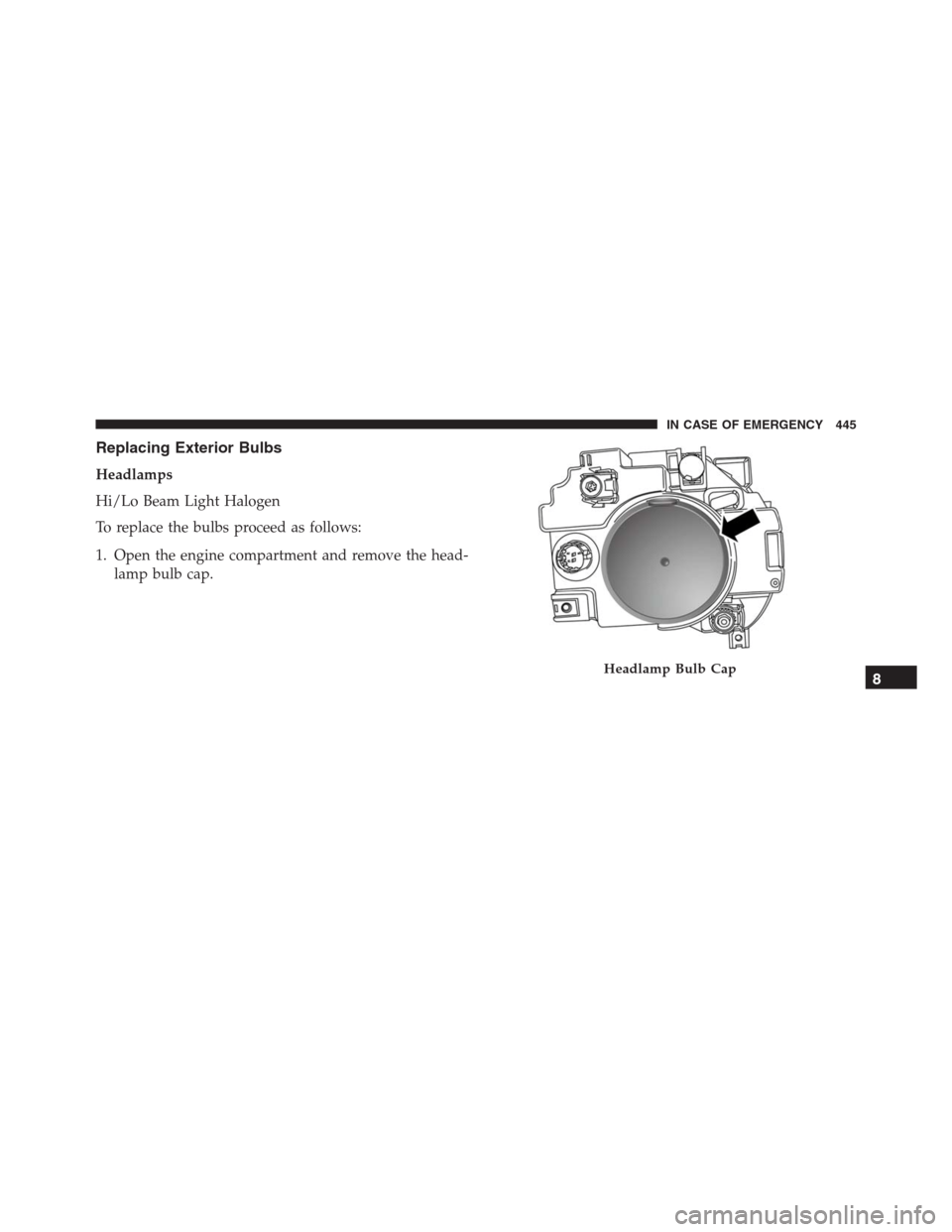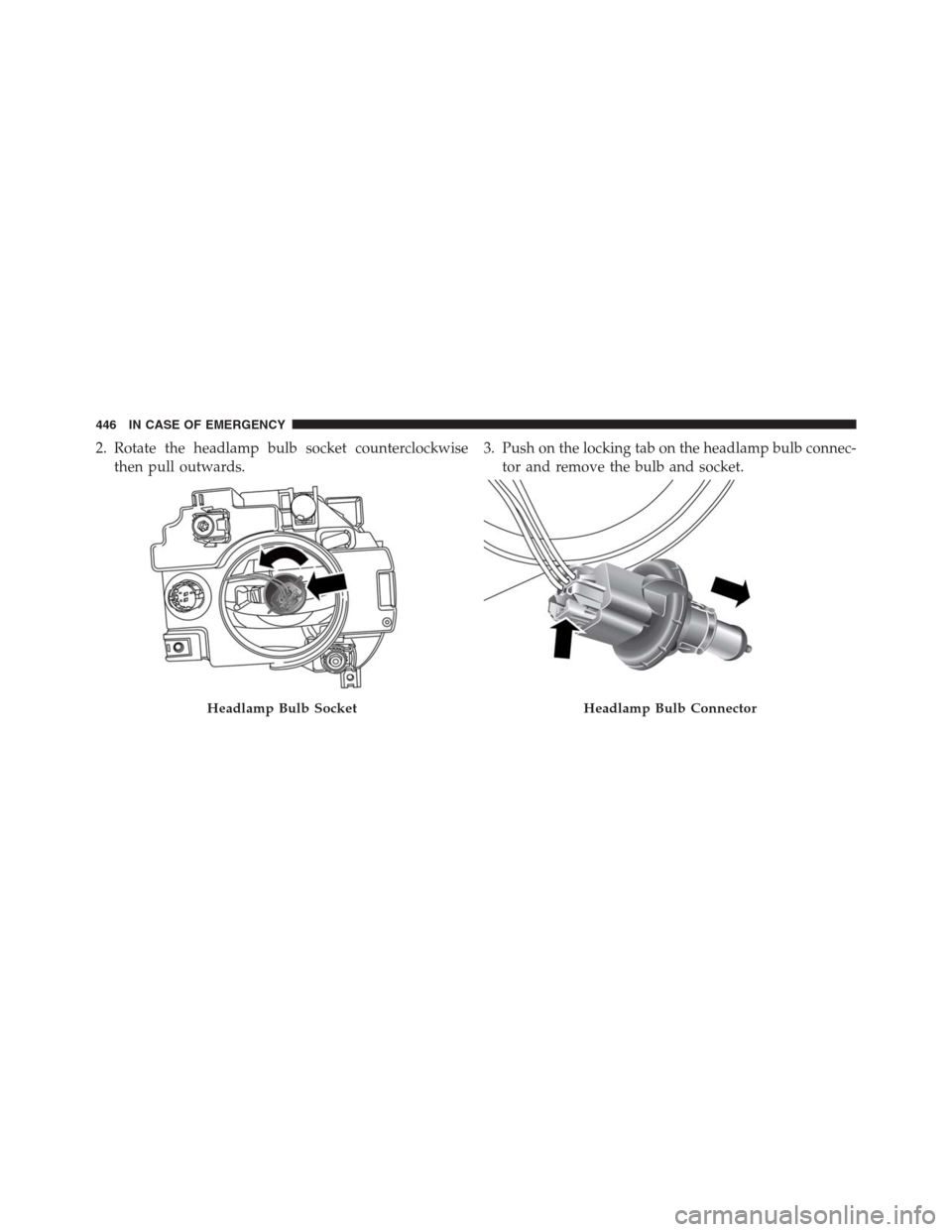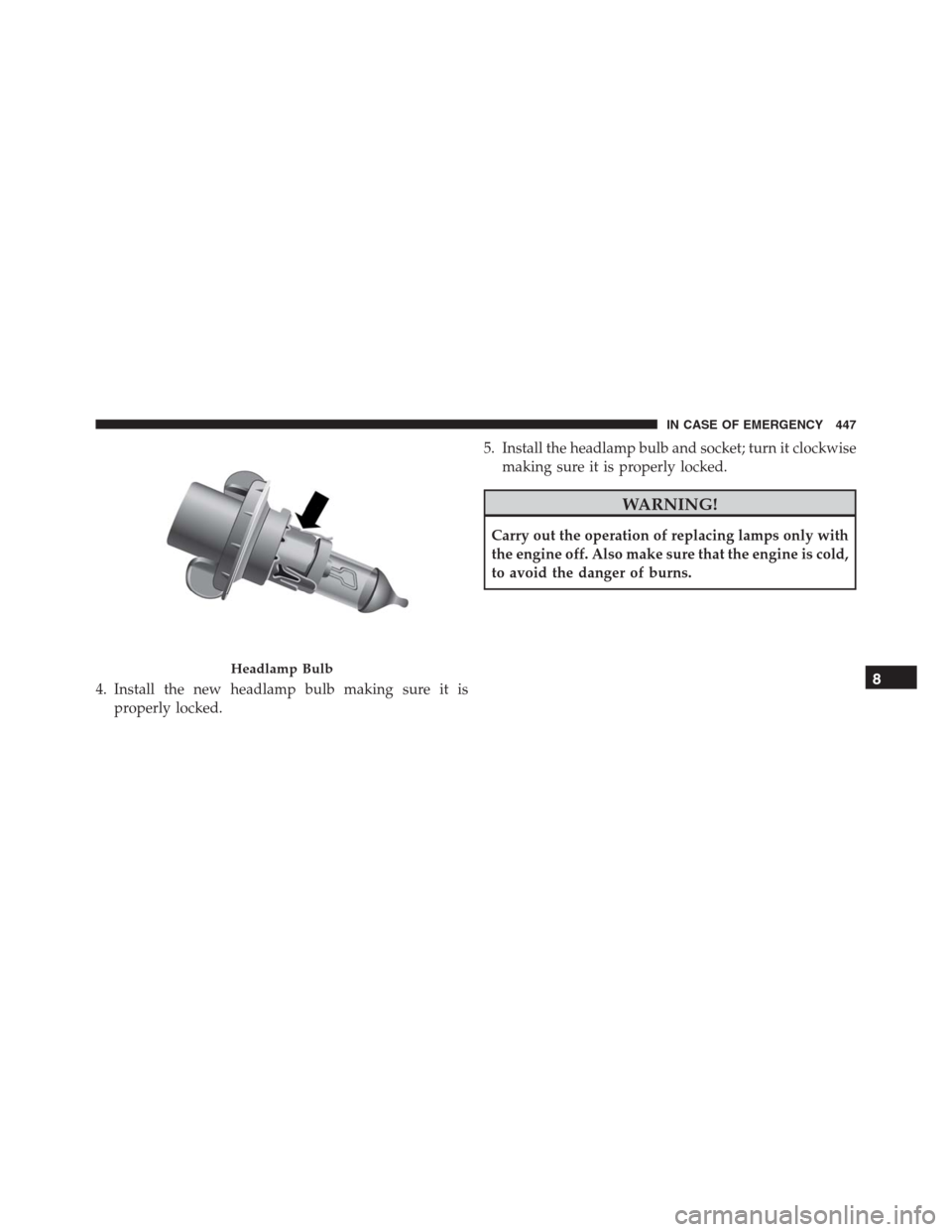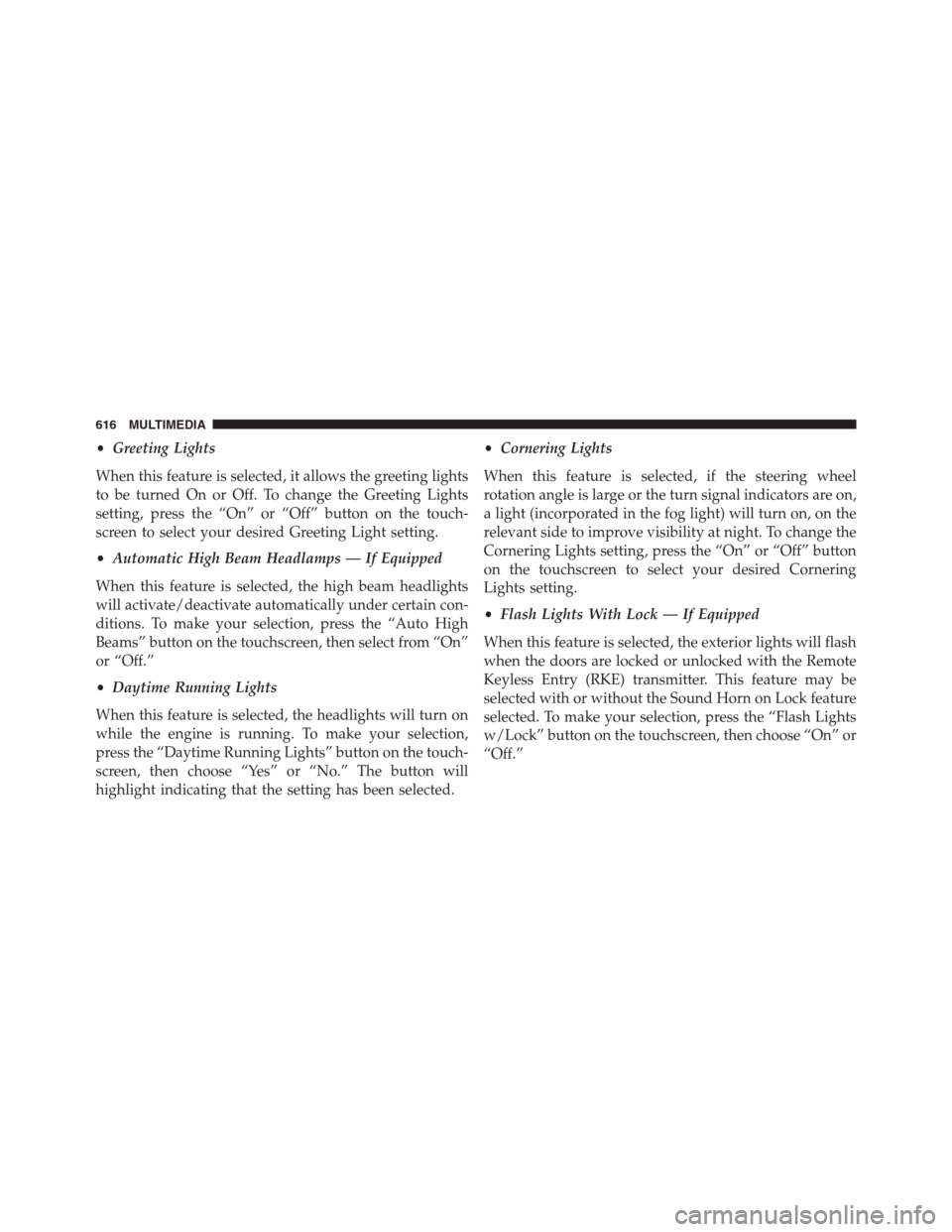Exterior Bulbs
Lamps Bulb Number
Low Beam/High Beam Headlamps H13
Front Position/Daytime Running Lights (DRL ) P21/5W
Front Direction Indicator Lamps PY21W
Front Fog Lamps H11
Side Indicators (Front And Side View Mirror) WY5W
Tail/Brake Lights/Turn Indicators P21W
Center High Mounted Stop Lamp (CHMSL) LED (Serviced at an Authorized Dealer)
Reverse W16W
License Plate Lamp W5W
444 IN CASE OF EMERGENCY
4. Install the new headlamp bulb making sure it is
properly locked.5. Install the headlamp bulb and socket; turn it clockwise
making sure it is properly locked.
WARNING!
Carry out the operation of replacing lamps only with
the engine off. Also make sure that the engine is cold,
to avoid the danger of burns.
Headlamp Bulb8
IN CASE OF EMERGENCY 447
•Greeting Lights
When this feature is selected, it allows the greeting lights
to be turned On or Off. To change the Greeting Lights
setting, press the “On” or “Off” button on the touch-
screen to select your desired Greeting Light setting.
•Automatic High Beam Headlamps — If Equipped
When this feature is selected, the high beam headlights
will activate/deactivate automatically under certain con-
ditions. To make your selection, press the “Auto High
Beams” button on the touchscreen, then select from “On”
or “Off.”
•Daytime Running Lights
When this feature is selected, the headlights will turn on
while the engine is running. To make your selection,
press the “Daytime Running Lights” button on the touch-
screen, then choose “Yes” or “No.” The button will
highlight indicating that the setting has been selected.•Cornering Lights
When this feature is selected, if the steering wheel
rotation angle is large or the turn signal indicators are on,
a light (incorporated in the fog light) will turn on, on the
relevant side to improve visibility at night. To change the
Cornering Lights setting, press the “On” or “Off” button
on the touchscreen to select your desired Cornering
Lights setting.
•Flash Lights With Lock — If Equipped
When this feature is selected, the exterior lights will flash
when the doors are locked or unlocked with the Remote
Keyless Entry (RKE) transmitter. This feature may be
selected with or without the Sound Horn on Lock feature
selected. To make your selection, press the “Flash Lights
w/Lock” button on the touchscreen, then choose “On” or
“Off.”
616 MULTIMEDIA