display JEEP RENEGADE 2023 Owners Manual
[x] Cancel search | Manufacturer: JEEP, Model Year: 2023, Model line: RENEGADE, Model: JEEP RENEGADE 2023Pages: 364, PDF Size: 18.65 MB
Page 184 of 364
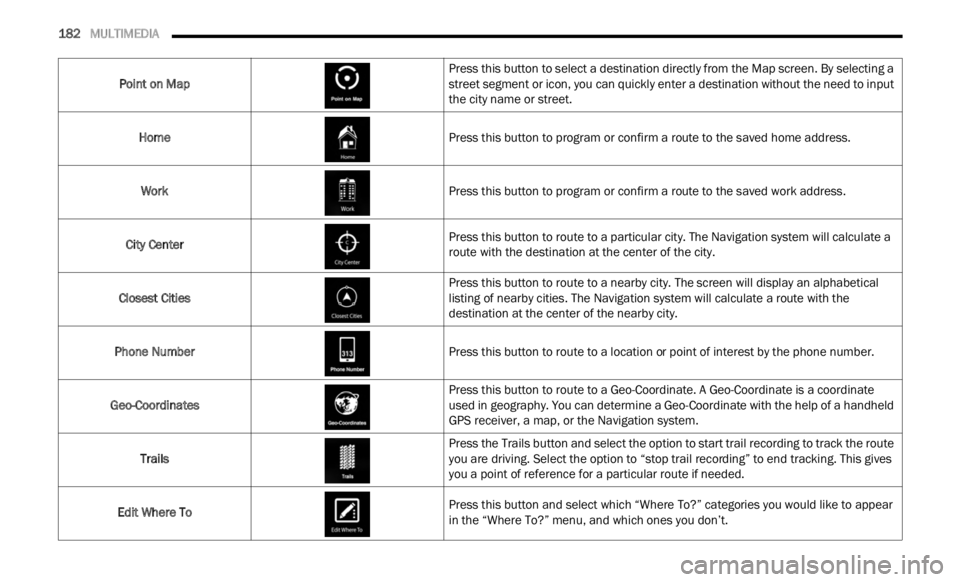
182 MULTIMEDIA
Point on Map Press this button to select a destination directly from the Map screen. By selecting a
stree
t
segment or icon, you can quickly enter a destination without the need to input
the city name or street.
Home Press this button to program or confirm a route to the saved home address.
Work Press this button to program or confirm a route to the saved work address.
City Center Press this button to route to a particular city. The Navigation system will calculate a
route
w
ith the destination at the center of the city.
Closest Cities Press this button to route to a nearby city. The screen will display an alphabetical
listi
n
g of nearby cities. The Navigation system will calculate a route with the
destination at the center of the nearby city.
Phone Number Press this button to route to a location or point of interest by the phone number.
Geo-Coordinates Press this button to route to a Geo-Coordinate. A Geo-Coordinate is a coordinate
used
i
n geography. You can determine a Geo-Coordinate with the help of a handheld
GPS receiver, a map, or the Navigation system.
Trails Press the Trails button and select the option to start trail recording to track the route
you ar
e
driving. Select the option to “stop trail recording” to end tracking. This gives
you a point of reference for a particular route if needed.
Edit Where To Press this button and select which “Where To?” categories you would like to appear
in th
e
“Where To?” menu, and which ones you don’t.
Page 186 of 364
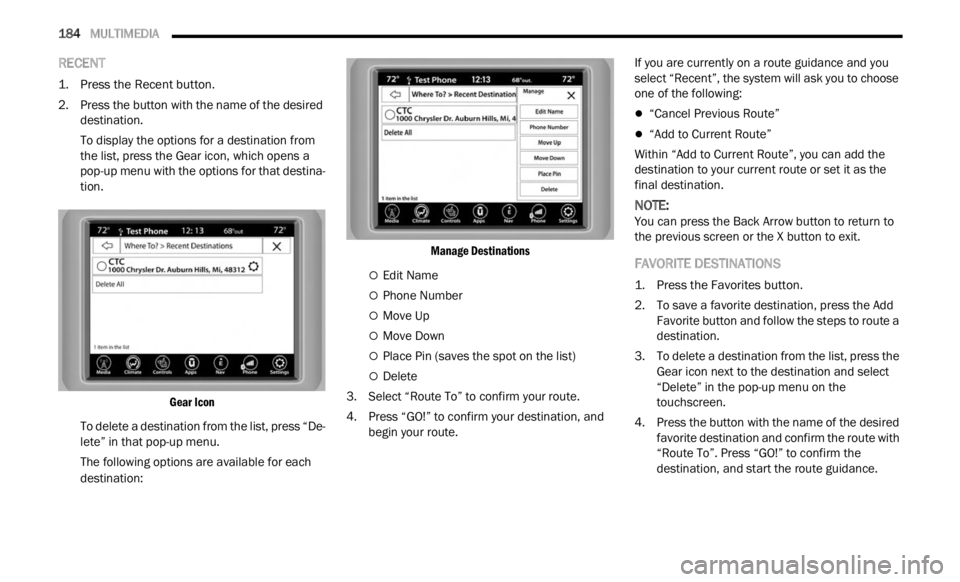
184 MULTIMEDIA
RECENT
1. Press the Recent button.
2. Press the button with the name of the desired
dest i
nation.
To display the options for a destination from
the li
st, press the Gear icon, which opens a
pop-up menu with the options for that destina -
tion.
Gear Icon
To delete a destination from the list, press “De -
lete” in that pop-up menu.
The following options are available for each
d esti n
ation:
Manage Destinations
Edit Name
Phone Number
Move Up
Move Down
Place Pin (saves the spot on the list)
Delete
3. Select “Route To” to confirm your route.
4. P res
s “GO!” to confirm your destination, and
b e
gi
n
your route. If you are currently on a route guidance and you
selec
t
“Recent”, the system will ask you to choose
one of the following:
“Cancel Previous Route”
“Add to Current Route”
Within “Add to Current Route”, you can add the
d es
ti
n
ation to your current route or set it as the
final destination.
NOTE:
You can press the Back Arrow button to return to
the p r
evious screen or the X button to exit.
FAVORITE DESTINATIONS
1. Press the Favorites button.
2. To save a favorite destination, press the Add
F a
vor
i
te button and follow the steps to route a
destination.
3. To delete a destination from the list, press the Gear
icon next to the destination and select
“Delete” in the pop-up menu on the
touchscreen.
4. Press the button with the name of the desired favori
te destination and confirm the route with
“Route To”. Press “GO!” to confirm the
destination, and start the route guidance.
Page 187 of 364
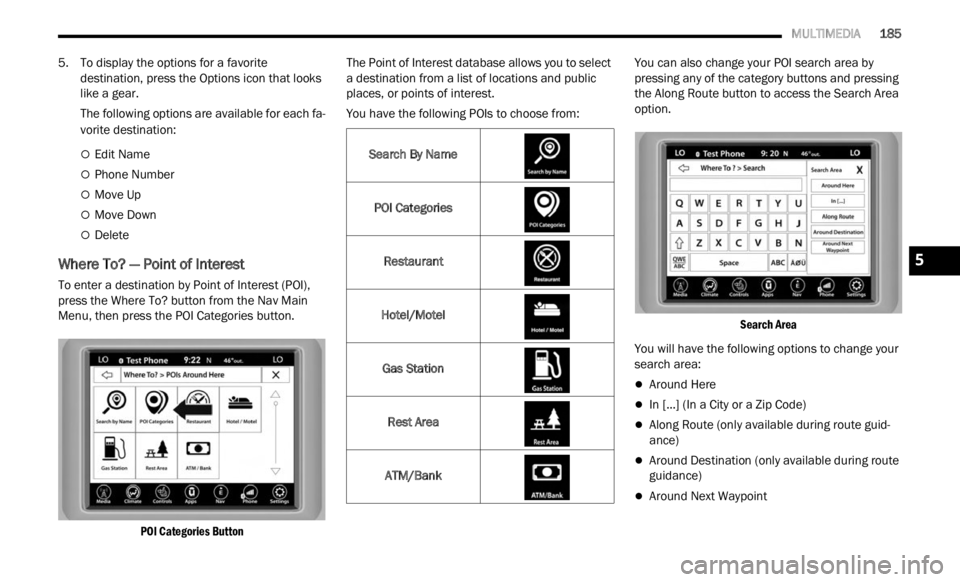
MULTIMEDIA 185
5. To display the options for a favorite
destination, press the Options icon that looks
like a gear.
The following options are available for each fa -
vorite destination:
Edit Name
Phone Number
Move Up
Move Down
Delete
Where To? — Point of Interest
To enter a destination by Point of Interest (POI),
press the Where To? button from the Nav Main
Menu, then press the POI Categories button.
POI Categories Button
The Point of Interest database allows you to select
a des
t
ination from a list of locations and public
places, or points of interest.
You have the following POIs to choose from: You can also change your POI search area by
pressi
ng any of the category buttons and pressing
the Along Route button to access the Search Area
option.
Search Area
You will have the following options to change your
searc h
area:
Around Here
In [...] (In a City or a Zip Code)
Along Route (only available during route guid -
ance)
Around Destination (only available during route
guidance)
Around Next Waypoint
Search By Name
POI Categories
Restaurant
Hotel/Motel Gas Station Rest Area
ATM/Bank
5
Page 188 of 364
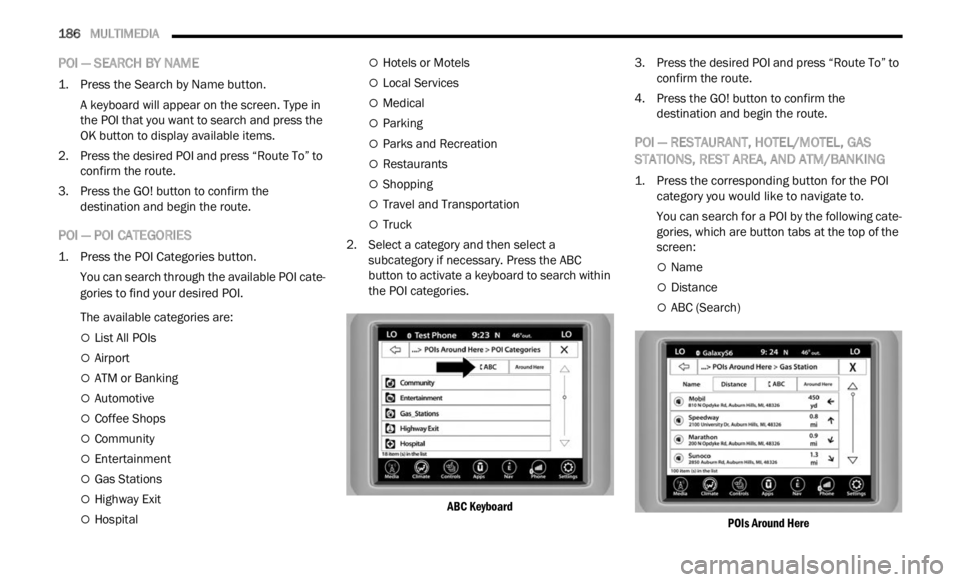
186 MULTIMEDIA
POI — SEARCH BY NAME
1. Press the Search by Name button.
A keyboard will appear on the screen. Type in
the P O
I that you want to search and press the
OK button to display available items.
2. Press the desired POI and press “Route To” to confi r
m the route.
3. Press the GO! button to confirm the desti
nation and begin the route.
POI — POI CATEGORIES
1. Press the POI Categories button.
You can search through the available POI cate -
gories to find your desired POI.
The available categories are:
List All POIs
Airport
ATM or Banking
Automotive
Coffee Shops
Community
Entertainment
Gas Stations
Highway Exit
Hospital
Hotels or Motels
Local Services
Medical
Parking
Parks and Recreation
Restaurants
Shopping
Travel and Transportation
Truck
2. S elect a category and then select a
s u
bc
a
tegory if necessary. Press the ABC
button to activate a keyboard to search within
the POI categories.
ABC Keyboard
3. P
ress the desired POI and press “Route To” to
confi r
m the route.
4. Press the GO! button to confirm the desti
nation and begin the route.
POI — RESTAURANT, HOTEL/MOTEL, GAS
STATIONS, REST AREA, AND ATM/BANKING
1. Press the corresponding button for the POI category you would like to navigate to.
You can search for a POI by the following cate -
gories, which are button tabs at the top of the
scree n
:
Name
Distance
ABC (Search)
POIs Around Here
Page 189 of 364
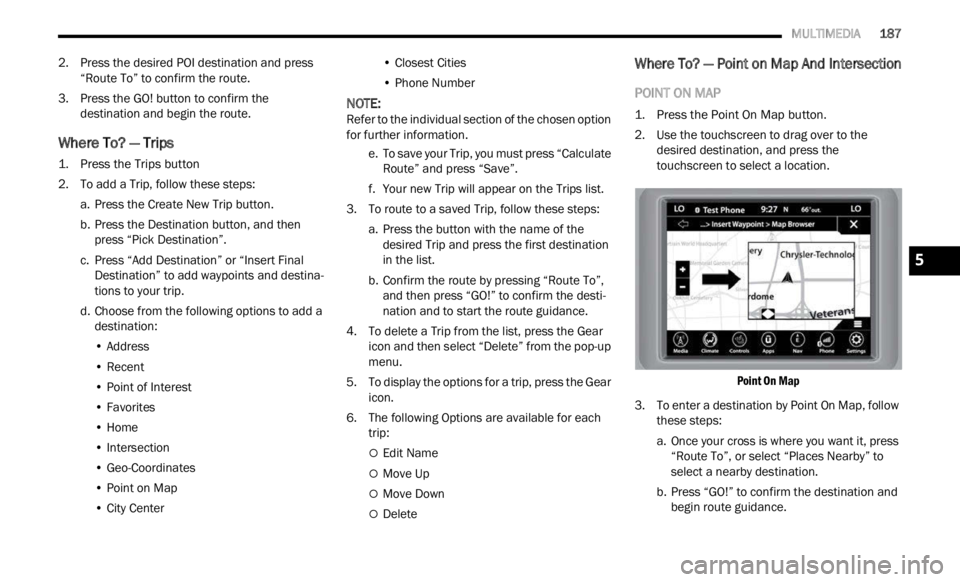
MULTIMEDIA 187
2. Press the desired POI destination and press
“Route To” to confirm the route.
3. Press the GO! button to confirm the desti
nation and begin the route.
Where To? — Trips
1. Press the Trips button
2. To add a Trip, follow these steps:
a .
Pr
e
ss the Create New Trip button.
b. Pr e
ss the Destination button, and then
pres s
“Pick Destination”.
c. Press “Add Destination” or “Insert Final Desti
nation” to add waypoints and destina -
tions to your trip.
d. Choose from the following options to add a dest i
nation:
• Address
• Recen
t
• P oint
of Interest
• Fa
vor
i
tes
• Home
• I nter
section
• Ge
o-C
oor
dinates
• Point
on Map
• C ity
Center •
Cl
os e
s
t Cities
• Phone
Number
NOTE:
Refer to the individual section of the chosen option
for fu r
ther information.
e. To save your Trip, you must press “Calculate Route
” and press “Save”.
f. Your new Trip will appear on the Trips list.
3. T o rou
te to a saved Trip, follow these steps:
a .
Pr
e
ss the button with the name of the
desi r
ed Trip and press the first destination
in the list.
b. Confirm the route by pressing “Route To”, and t
hen press “GO!” to confirm the desti -
nation and to start the route guidance.
4. To delete a Trip from the list, press the Gear icon a
nd then select “Delete” from the pop-up
menu.
5. To display the options for a trip, press the Gear icon.
6 .
The following Options are available for each
trip:
Edit Name
Move Up
Move Down
Delete
Where To? — Point on Map And Intersection
POINT ON MAP
1. Press the Point On Map button.
2. U se the touchscreen to drag over to the
d e
si
r
ed destination, and press the
touchscreen to select a location.
Point On Map
3. To enter a destination by Point On Map, follow thes e
steps:
a. Once your cross is where you want it, press “Route
To”, or select “Places Nearby” to
select a nearby destination.
b. Press “GO!” to confirm the destination and begi n
route guidance.
5
Page 192 of 364
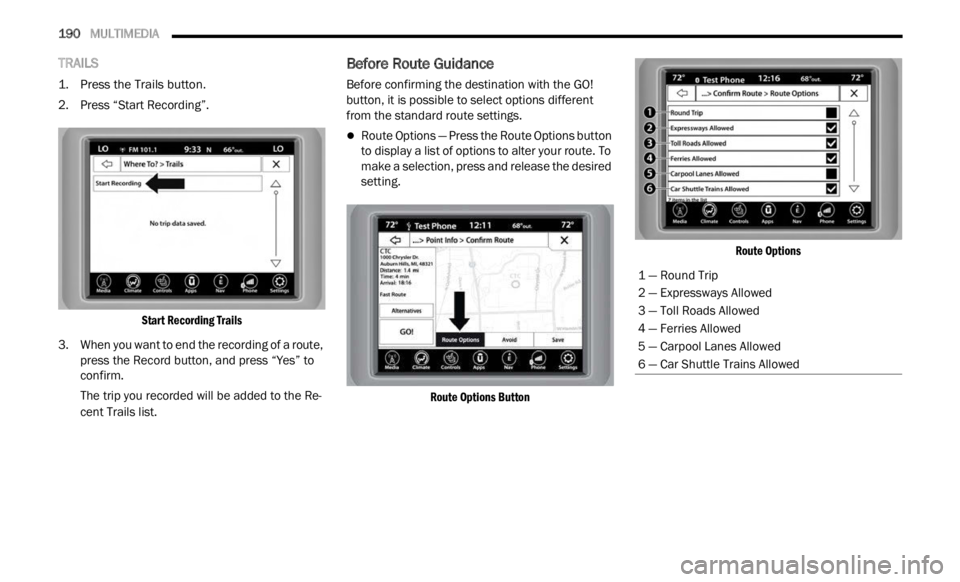
190 MULTIMEDIA
TRAILS
1. Press the Trails button.
2. Press “Start Recording”.
Start
Recording Trails
3. When you want to end the recording of a route, pres s
the Record button, and press “Yes” to
confirm.
The trip you recorded will be added to the Re -
cent Trails list.
Before Route Guidance
Before confirming the destination with the GO!
button, it is possible to select options different
from the standard route settings.
Route Options — Press the Route Options button
to display a list of options to alter your route. To
make a selection, press and release the desired
setting.
Route Options Button Route Options
1 — Round Trip
2 — Expressways Allowed
3 — Toll Roads Allowed
4 — Ferries Allowed
5 — Carpool Lanes Allowed
6 — Car Shuttle Trains Allowed
Page 193 of 364
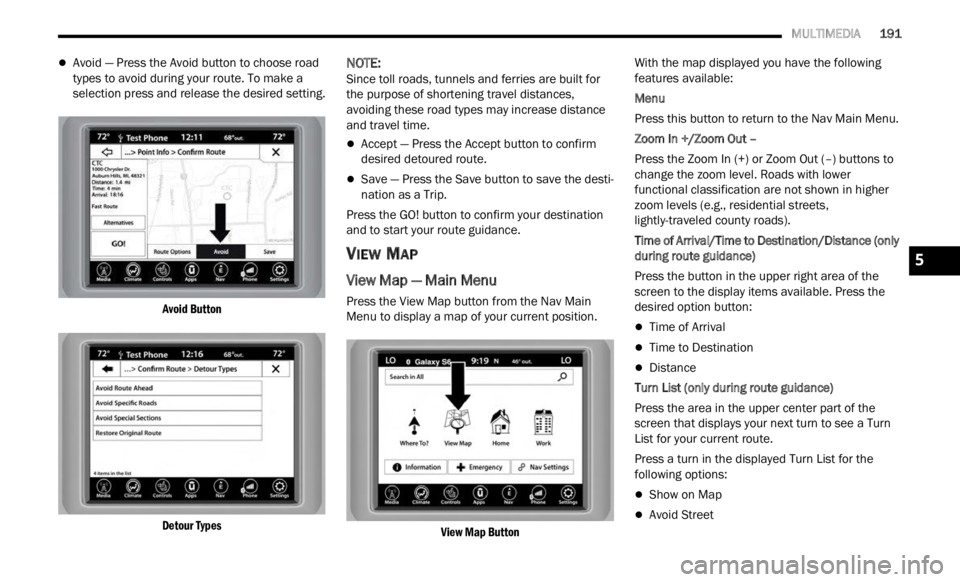
MULTIMEDIA 191
Avoid — Press the Avoid button to choose road
types to avoid during your route. To make a
selection press and release the desired setting.
Avoid Button
Detour Types
NOTE:
Since toll roads, tunnels and ferries are built for
the p u
rpose of shortening travel distances,
avoiding these road types may increase distance
and travel time.
Accept — Press the Accept button to confirm
desired detoured route.
Save — Press the Save button to save the desti -
nation as a Trip.
Press the GO! button to confirm your destination
a nd to
start your route guidance.
VIEW MAP
View Map — Main Menu
Press the View Map button from the Nav Main
Menu to display a map of your current position.
View Map Button
With the map displayed you have the following
f
eatu r
es available:
Menu
Press this button to return to the Nav Main Menu.
Zoom In +/Zoom Out –
Press the Zoom In (+) or Zoom Out (–) buttons to
c hang e
the zoom level. Roads with lower
functional classification are not shown in higher
zoom levels (e.g., residential streets,
lightly-traveled county roads).
Time of Arrival/Time to Destination/Distance (only
durin g
route guidance)
Press the button in the upper right area of the
screen
to the display items available. Press the
desired option button:
Time of Arrival
Time to Destination
Distance
Turn List (only during route guidance)
Press the area in the upper center part of the
s creen
that displays your next turn to see a Turn
List for your current route.
Press a turn in the displayed Turn List for the
followi n
g options:
Show on Map
Avoid Street
5
Page 194 of 364
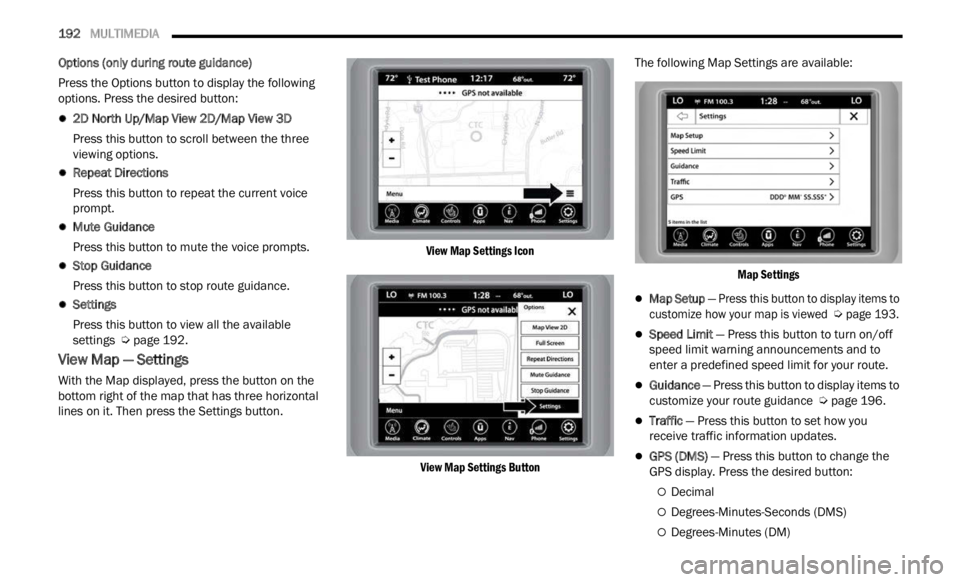
192 MULTIMEDIA
Options (only during route guidance)
Press the Options button to display the following
options.
Press the desired button:
2D North Up/Map View 2D/Map View 3D
Press this button to scroll between the three
viewin
g options.
Repeat Directions
Press this button to repeat the current voice
prompt .
Mute Guidance
Press this button to mute the voice prompts.
Stop Guidance
Press this button to stop route guidance.
Settings
Press this button to view all the available
s
e t
ti
n
gs Ú page 192.
View Map — Settings
With the Map displayed, press the button on the
bottom right of the map that has three horizontal
lines on it. Then press the Settings button.
View Map Settings Icon
View Map Settings Button
The following Map Settings are available:
Map Settings
Map Setup — Press this button to display items to
customize how your map is viewed
Ú
page 193.
Speed Limit — Press this button to turn on/off
speed limit warning announcements and to
enter a predefined speed limit for your route.
Guidance — Press this button to display items to
customize your route guidance Ú page 196.
Traffic — Press this button to set how you
receive traffic information updates.
GPS (DMS) — Press this button to change the
GPS display. Press the desired button:
Decimal
Degrees-Minutes-Seconds (DMS)
Degrees-Minutes (DM)
Page 195 of 364
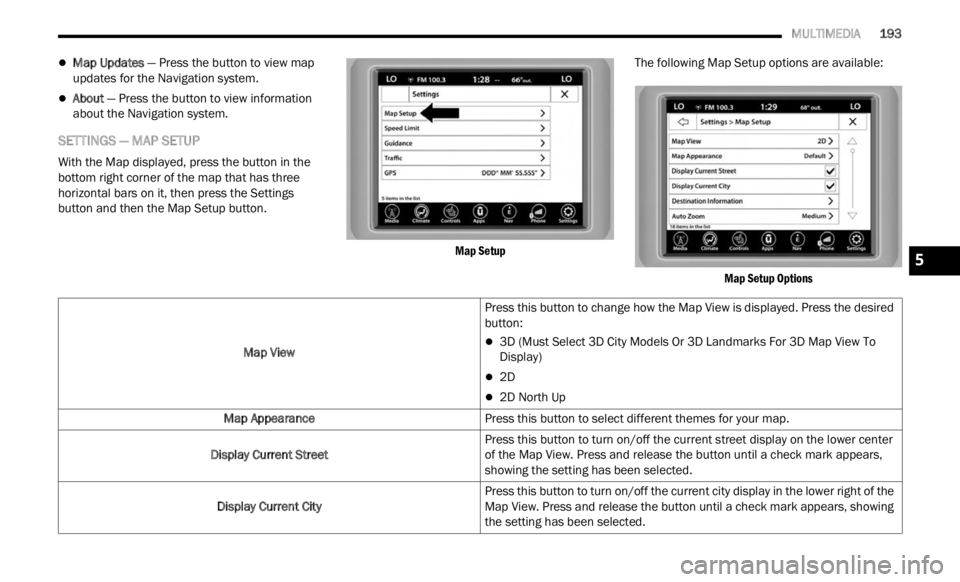
MULTIMEDIA 193
Map Updates — Press the button to view map
updates for the Navigation system.
About — Press the button to view information
about the Navigation system.
SETTINGS — MAP SETUP
With the Map displayed, press the button in the
bottom right corner of the map that has three
horizontal bars on it, then press the Settings
button and then the Map Setup button.
Map Setup
The following Map Setup options are available:
Map Setup Options
Map View
Press this button to change how the Map View is displayed. Press the desired
button:
3D (Must Select 3D City Models Or 3D Landmarks For 3D Map View To
Display)
2D
2D North Up
Map Appearance Press this button to select different themes for your map.
Display Current Street Press this button to turn on/off the current street display on the lower center
of the
Map View. Press and release the button until a check mark appears,
showing the setting has been selected.
Display Current City Press this button to turn on/off the current city display in the lower right of the
Map Vi
ew. Press and release the button until a check mark appears, showing
the setting has been selected.
5
Page 196 of 364
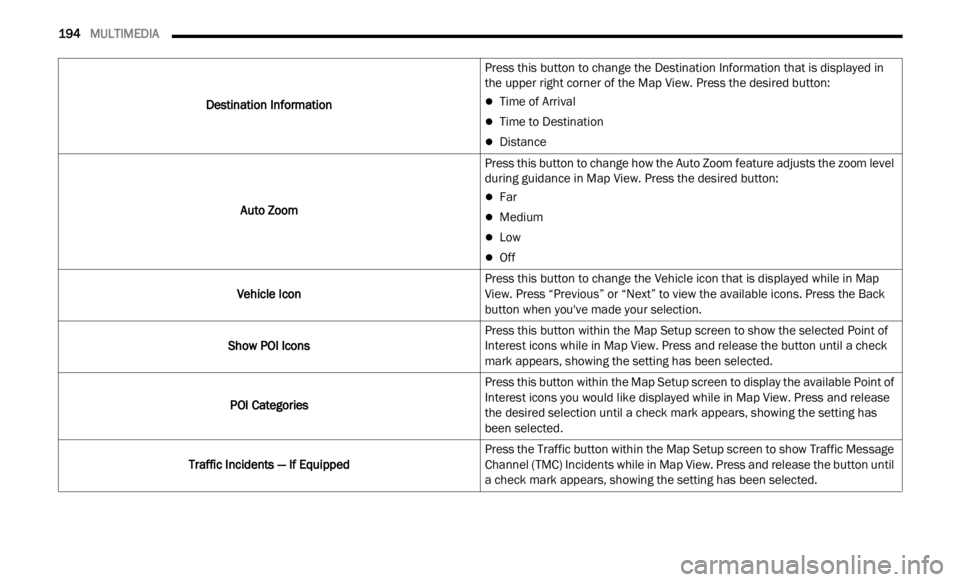
194 MULTIMEDIA
Destination Information Press this button to change the Destination Information that is displayed in
the up
per right corner of the Map View. Press the desired button:
Time of Arrival
Time to Destination
Distance
Auto Zoom Press this button to change how the Auto Zoom feature adjusts the zoom level
during
guidance in Map View. Press the desired button:
Far
Medium
Low
Off
Vehicle Icon Press this button to change the Vehicle icon that is displayed while in Map
View.
Press “Previous” or “Next” to view the available icons. Press the Back
button when you've made your selection.
Show POI Icons Press this button within the Map Setup screen to show the selected Point of
Intere
st icons while in Map View. Press and release the button until a check
mark appears, showing the setting has been selected.
POI Categories Press this button within the Map Setup screen to display the available Point of
Intere
st icons you would like displayed while in Map View. Press and release
the desired selection until a check mark appears, showing the setting has
been selected.
Traffic Incidents — If Equipped Press the Traffic button within the Map Setup screen to show Traffic Message
C
hann
e
l (TMC) Incidents while in Map View. Press and release the button until
a check mark appears, showing the setting has been selected.