rear view mirror JEEP WAGONEER 2023 User Guide
[x] Cancel search | Manufacturer: JEEP, Model Year: 2023, Model line: WAGONEER, Model: JEEP WAGONEER 2023Pages: 396, PDF Size: 15.17 MB
Page 178 of 396
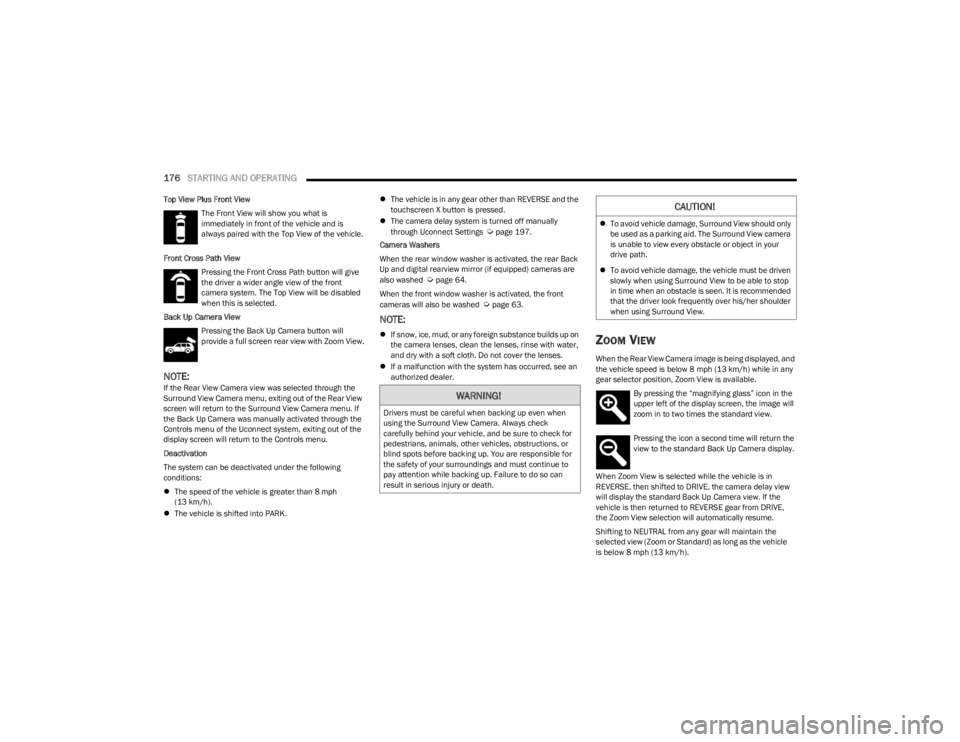
176STARTING AND OPERATING
Top View Plus Front View
The Front View will show you what is
immediately in front of the vehicle and is
always paired with the Top View of the vehicle.
Front Cross Path View Pressing the Front Cross Path button will give
the driver a wider angle view of the front
camera system. The Top View will be disabled
when this is selected.
Back Up Camera View Pressing the Back Up Camera button will
provide a full screen rear view with Zoom View.
NOTE:If the Rear View Camera view was selected through the
Surround View Camera menu, exiting out of the Rear View
screen will return to the Surround View Camera menu. If
the Back Up Camera was manually activated through the
Controls menu of the Uconnect system, exiting out of the
display screen will return to the Controls menu.
Deactivation
The system can be deactivated under the following
conditions:
The speed of the vehicle is greater than 8 mph
(13 km/h).
The vehicle is shifted into PARK.
The vehicle is in any gear other than REVERSE and the
touchscreen X button is pressed.
The camera delay system is turned off manually
through Uconnect Settings
Úpage 197.
Camera Washers
When the rear window washer is activated, the rear Back
Up and digital rearview mirror (if equipped) cameras are
also washed
Úpage 64.
When the front window washer is activated, the front
cameras will also be washed
Úpage 63.
NOTE:
If snow, ice, mud, or any foreign substance builds up on
the camera lenses, clean the lenses, rinse with water,
and dry with a soft cloth. Do not cover the lenses.
If a malfunction with the system has occurred, see an
authorized dealer.ZOOM VIEW
When the Rear View Camera image is being displayed, and
the vehicle speed is below 8 mph (13 km/h) while in any
gear selector position, Zoom View is available. By pressing the “magnifying glass” icon in the
upper left of the display screen, the image will
zoom in to two times the standard view.
Pressing the icon a second time will return the
view to the standard Back Up Camera display.
When Zoom View is selected while the vehicle
is in
REVERSE, then shifted to DRIVE, the camera delay view
will display the standard Back Up Camera view. If the
vehicle is then returned to REVERSE gear from DRIVE,
the Zoom View selection will automatically resume.
Shifting to NEUTRAL from any gear will maintain the
selected view (Zoom or Standard) as long as the vehicle
is below 8 mph (13 km/h).
WARNING!
Drivers must be careful when backing up even when
using the Surround View Camera. Always check
carefully behind your vehicle, and be sure to check for
pedestrians, animals, other vehicles, obstructions, or
blind spots before backing up. You are responsible for
the safety of your surroundings and must continue to
pay attention while backing up. Failure to do so can
result in serious injury or death.
CAUTION!
To avoid vehicle damage, Surround View should only
be used as a parking aid. The Surround View camera
is unable to view every obstacle or object in your
drive path.
To avoid vehicle damage, the vehicle must be driven
slowly when using Surround View to be able to stop
in time when an obstacle is seen. It is recommended
that the driver look frequently over his/her shoulder
when using Surround View.
23_WS_OM_EN_USC_t.book Page 176
Page 230 of 396
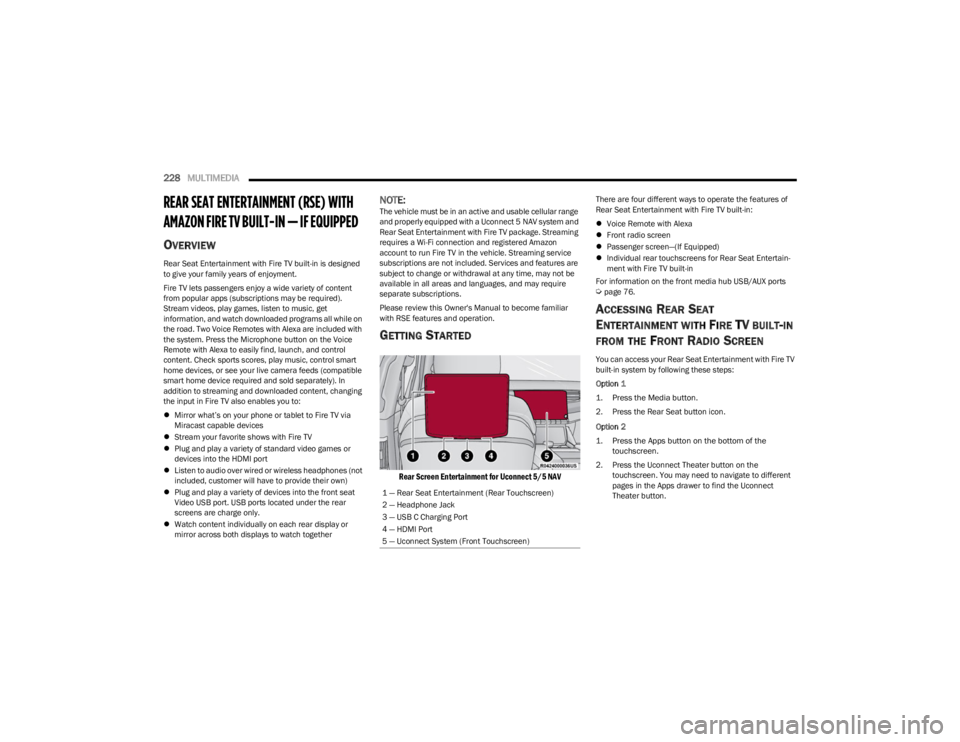
228MULTIMEDIA
REAR SEAT ENTERTAINMENT (RSE) WITH
AMAZON FIRE TV BUILT-IN — IF EQUIPPED
OVERVIEW
Rear Seat Entertainment with Fire TV built-in is designed
to give your family years of enjoyment.
Fire TV lets passengers enjoy a wide variety of content
from popular apps (subscriptions may be required).
Stream videos, play games, listen to music, get
information, and watch downloaded programs all while on
the road. Two Voice Remotes with Alexa are included with
the system. Press the Microphone button on the Voice
Remote with Alexa to easily find, launch, and control
content. Check sports scores, play music, control smart
home devices, or see your live camera feeds (compatible
smart home device required and sold separately). In
addition to streaming and downloaded content, changing
the input in Fire TV also enables you to:
Mirror what’s on your phone or tablet to Fire TV via
Miracast capable devices
Stream your favorite shows with Fire TV
Plug and play a variety of standard video games or
devices into the HDMI port
Listen to audio over wired or wireless headphones (not
included, customer will have to provide their own)
Plug and play a variety of devices into the front seat
Video USB port. USB ports located under the rear
screens are charge only.
Watch content individually on each rear display or
mirror across both displays to watch together
NOTE:The vehicle must be in an active and usable cellular range
and properly equipped with a Uconnect 5 NAV system and
Rear Seat Entertainment with Fire TV package. Streaming
requires a Wi-Fi connection and registered Amazon
account to run Fire TV in the vehicle. Streaming service
subscriptions are not included. Services and features are
subject to change or withdrawal at any time, may not be
available in all areas and languages, and may require
separate subscriptions.
Please review this Owner's Manual to become familiar
with RSE features and operation.
GETTING STARTED
Rear Screen Entertainment for Uconnect 5/5 NAV
There are four different ways to operate the features of
Rear Seat Entertainment with Fire TV built-in:
Voice Remote with Alexa
Front radio screen
Passenger screen—(If Equipped)
Individual rear touchscreens for Rear Seat Entertain -
ment with Fire TV built-in
For information on the front media hub USB/AUX ports
Úpage 76.
ACCESSING REAR SEAT
E
NTERTAINMENT WITH FIRE TV BUILT-IN
FROM THE FRONT RADIO SCREEN
You can access your Rear Seat Entertainment with Fire TV
built-in system by following these steps:
Option 1
1. Press the Media button.
2. Press the Rear Seat button icon.
Option 2
1. Press the Apps button on the bottom of the
touchscreen.
2. Press the Uconnect Theater button on the touchscreen. You may need to navigate to different
pages in the Apps drawer to find the Uconnect
Theater button.
1 — Rear Seat Entertainment (Rear Touchscreen)
2 — Headphone Jack
3 — USB C Charging Port
4 — HDMI Port
5 — Uconnect System (Front Touchscreen)
23_WS_OM_EN_USC_t.book Page 228
Page 234 of 396
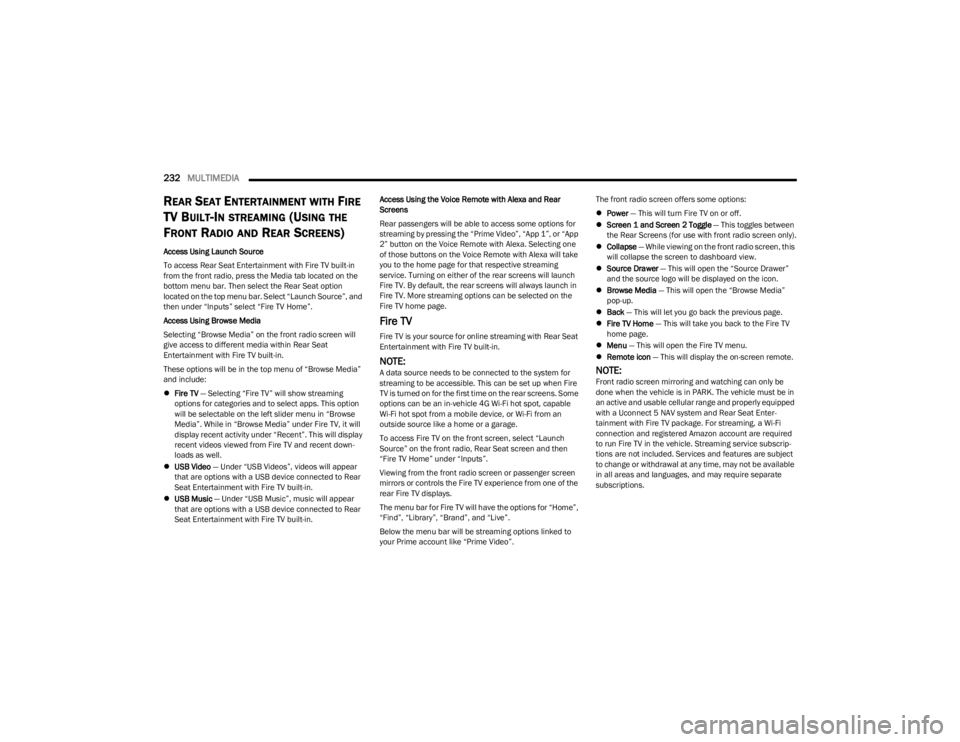
232MULTIMEDIA
REAR SEAT ENTERTAINMENT WITH FIRE
TV B
UILT-IN STREAMING (USING THE
F
RONT RADIO AND REAR SCREENS)
Access Using Launch Source
To access Rear Seat Entertainment with Fire TV built-in
from the front radio, press the Media tab located on the
bottom menu bar. Then select the Rear Seat option
located on the top menu bar. Select “Launch Source”, and
then under “Inputs” select “Fire TV Home”.
Access Using Browse Media
Selecting “Browse Media” on the front radio screen will
give access to different media within Rear Seat
Entertainment with Fire TV built-in.
These options will be in the top menu of “Browse Media”
and include:
Fire TV — Selecting “Fire TV” will show streaming
options for categories and to select apps. This option
will be selectable on the left slider menu in “Browse
Media”. While in “Browse Media” under Fire TV, it will
display recent activity under “Recent”. This will display
recent videos viewed from Fire TV and recent down -
loads as well.
USB Video — Under “USB Videos”, videos will appear
that are options with a USB device connected to Rear
Seat Entertainment with Fire TV built-in.
USB Music — Under “USB Music”, music will appear
that are options with a USB device connected to Rear
Seat Entertainment with Fire TV built-in. Access Using the Voice Remote with Alexa and Rear
Screens
Rear passengers will be able to access some options for
streaming by pressing the “Prime Video”, “App 1”, or “App
2” button on the Voice Remote with Alexa. Selecting one
of those buttons on the Voice Remote with Alexa will take
you to the home page for that respective streaming
service. Turning on either of the rear screens will launch
Fire TV. By default, the rear screens will always launch in
Fire TV. More streaming options can be selected on the
Fire TV home page.
Fire TV
Fire TV is your source for online streaming with Rear Seat
Entertainment with Fire TV built-in.
NOTE:A data source needs to be connected to the system for
streaming to be accessible. This can be set up when Fire
TV is turned on for the first time on the rear screens. Some
options can be an in-vehicle 4G Wi-Fi hot spot, capable
Wi-Fi hot spot from a mobile device, or Wi-Fi from an
outside source like a home or a garage.
To access Fire TV on the front screen, select “Launch
Source” on the front radio, Rear Seat screen and then
“Fire TV Home” under “Inputs”.
Viewing from the front radio screen or passenger screen
mirrors or controls the Fire TV experience from one of the
rear Fire TV displays.
The menu bar for Fire TV will have the options for “Home”,
“Find”, “Library”, “Brand”, and “Live”.
Below the menu bar will be streaming options linked to
your Prime account like “Prime Video”. The front radio screen offers some options:
Power — This will turn Fire TV on or off.
Screen 1 and Screen 2 Toggle — This toggles between
the Rear Screens (for use with front radio screen only).
Collapse — While viewing on the front radio screen, this
will collapse the screen to dashboard view.
Source Drawer — This will open the “Source Drawer”
and the source logo will be displayed on the icon.
Browse Media — This will open the “Browse Media”
pop-up.
Back — This will let you go back the previous page.
Fire TV Home — This will take you back to the Fire TV
home page.
Menu — This will open the Fire TV menu.
Remote icon — This will display the on-screen remote.NOTE:Front radio screen mirroring and watching can only be
done when the vehicle is in PARK. The vehicle must be in
an active and usable cellular range and properly equipped
with a Uconnect 5 NAV system and Rear Seat Enter -
tainment with Fire TV package. For streaming, a Wi-Fi
connection and registered Amazon account are required
to run Fire TV in the vehicle. Streaming service subscrip -
tions are not included. Services and features are subject
to change or withdrawal at any time, may not be available
in all areas and languages, and may require separate
subscriptions.
23_WS_OM_EN_USC_t.book Page 232
Page 249 of 396
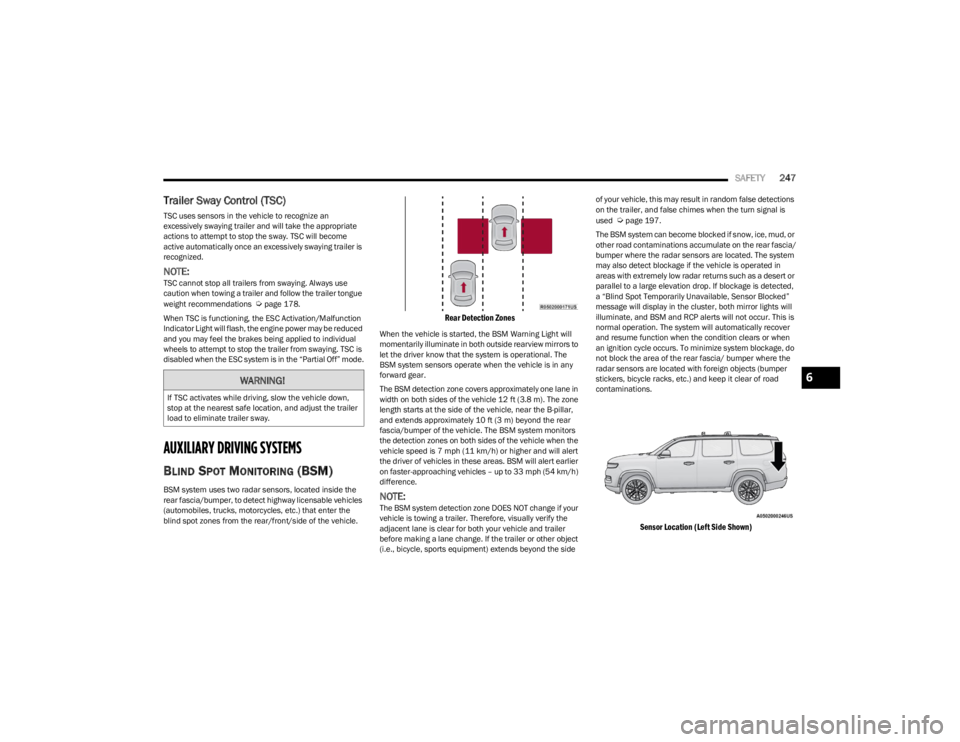
SAFETY247
Trailer Sway Control (TSC)
TSC uses sensors in the vehicle to recognize an
excessively swaying trailer and will take the appropriate
actions to attempt to stop the sway. TSC will become
active automatically once an excessively swaying trailer is
recognized.
NOTE:TSC cannot stop all trailers from swaying. Always use
caution when towing a trailer and follow the trailer tongue
weight recommendations
Úpage 178.
When TSC is functioning, the ESC Activation/Malfunction
Indicator Light will flash, the engine power may be reduced
and you may feel the brakes being applied to individual
wheels to attempt to stop the trailer from swaying. TSC is
disabled when the ESC system is in the “Partial Off” mode.
AUXILIARY DRIVING SYSTEMS
BLIND SPOT MONITORING (BSM)
BSM system uses two radar sensors, located inside the
rear fascia/bumper, to detect highway licensable vehicles
(automobiles, trucks, motorcycles, etc.) that enter the
blind spot zones from the rear/front/side of the vehicle.
Rear Detection Zones
When the vehicle is started, the BSM Warning Light will
momentarily illuminate in both outside rearview mirrors to
let the driver know that the system is operational. The
BSM system sensors operate when the vehicle is in any
forward gear.
The BSM detection zone covers approximately one lane in
width on both sides of the vehicle 12 ft (3.8 m). The zone
length starts at the side of the vehicle, near the B-pillar,
and extends approximately 10 ft (3 m) beyond the rear
fascia/bumper of the vehicle. The BSM system monitors
the detection zones on both sides of the vehicle when the
vehicle speed is 7 mph (11 km/h) or higher and will alert
the driver of vehicles in these areas. BSM will alert earlier
on faster-approaching vehicles – up to 33 mph (54 km/h)
difference.
NOTE:The BSM system detection zone DOES NOT change if your
vehicle is towing a trailer. Therefore, visually verify the
adjacent lane is clear for both your vehicle and trailer
before making a lane change. If the trailer or other object
(i.e., bicycle, sports equipment) extends beyond the side of your vehicle, this may result in random false detections
on the trailer, and false chimes when the turn signal is
used
Úpage 197.
The BSM system can become blocked if snow, ice, mud, or
other road contaminations accumulate on the rear fascia/
bumper where the radar sensors are located. The system
may also detect blockage if the vehicle is operated in
areas with extremely low radar returns such as a desert or
parallel to a large elevation drop. If blockage is detected,
a “Blind Spot Temporarily Unavailable, Sensor Blocked”
message will display in the cluster, both mirror lights will
illuminate, and BSM and RCP alerts will not occur. This is
normal operation. The system will automatically recover
and resume function when the condition clears or when
an ignition cycle occurs. To minimize system blockage, do
not block the area of the rear fascia/ bumper where the
radar sensors are located with foreign objects (bumper
stickers, bicycle racks, etc.) and keep it clear of road
contaminations.
Sensor Location (Left Side Shown)
WARNING!
If TSC activates while driving, slow the vehicle down,
stop at the nearest safe location, and adjust the trailer
load to eliminate trailer sway.
6
23_WS_OM_EN_USC_t.book Page 247
Page 251 of 396
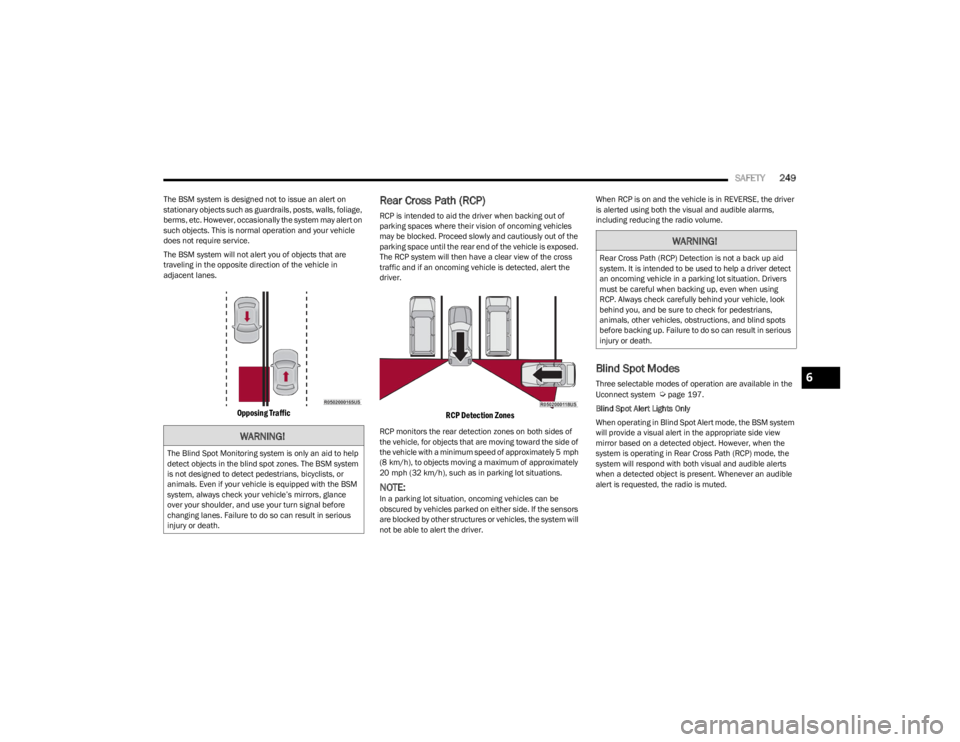
SAFETY249
The BSM system is designed not to issue an alert on
stationary objects such as guardrails, posts, walls, foliage,
berms, etc. However, occasionally the system may alert on
such objects. This is normal operation and your vehicle
does not require service.
The BSM system will not alert you of objects that are
traveling in the opposite direction of the vehicle in
adjacent lanes.
Opposing Traffic
Rear Cross Path (RCP)
RCP is intended to aid the driver when backing out of
parking spaces where their vision of oncoming vehicles
may be blocked. Proceed slowly and cautiously out of the
parking space until the rear end of the vehicle is exposed.
The RCP system will then have a clear view of the cross
traffic and if an oncoming vehicle is detected, alert the
driver.
RCP Detection Zones
RCP monitors the rear detection zones on both sides of
the vehicle, for objects that are moving toward the side of
the vehicle with a minimum speed of approximately 5 mph
(8 km/h), to objects moving a maximum of approximately
20 mph (32 km/h), such as in parking lot situations.
NOTE:In a parking lot situation, oncoming vehicles can be
obscured by vehicles parked on either side. If the sensors
are blocked by other structures or vehicles, the system will
not be able to alert the driver. When RCP is on and the vehicle is in REVERSE, the driver
is alerted using both the visual and audible alarms,
including reducing the radio volume.
Blind Spot Modes
Three selectable modes of operation are available in the
Uconnect system Úpage 197.
Blind Spot Alert Lights Only
When operating in Blind Spot Alert mode, the BSM system
will provide a visual alert in the appropriate side view
mirror based on a detected object. However, when the
system is operating in Rear Cross Path (RCP) mode, the
system will respond with both visual and audible alerts
when a detected object is present. Whenever an audible
alert is requested, the radio is muted.
WARNING!
The Blind Spot Monitoring system is only an aid to help
detect objects in the blind spot zones. The BSM system
is not designed to detect pedestrians, bicyclists, or
animals. Even if your vehicle is equipped with the BSM
system, always check your vehicle’s mirrors, glance
over your shoulder, and use your turn signal before
changing lanes. Failure to do so can result in serious
injury or death.
WARNING!
Rear Cross Path (RCP) Detection is not a back up aid
system. It is intended to be used to help a driver detect
an oncoming vehicle in a parking lot situation. Drivers
must be careful when backing up, even when using
RCP. Always check carefully behind your vehicle, look
behind you, and be sure to check for pedestrians,
animals, other vehicles, obstructions, and blind spots
before backing up. Failure to do so can result in serious
injury or death.
6
23_WS_OM_EN_USC_t.book Page 249
Page 341 of 396
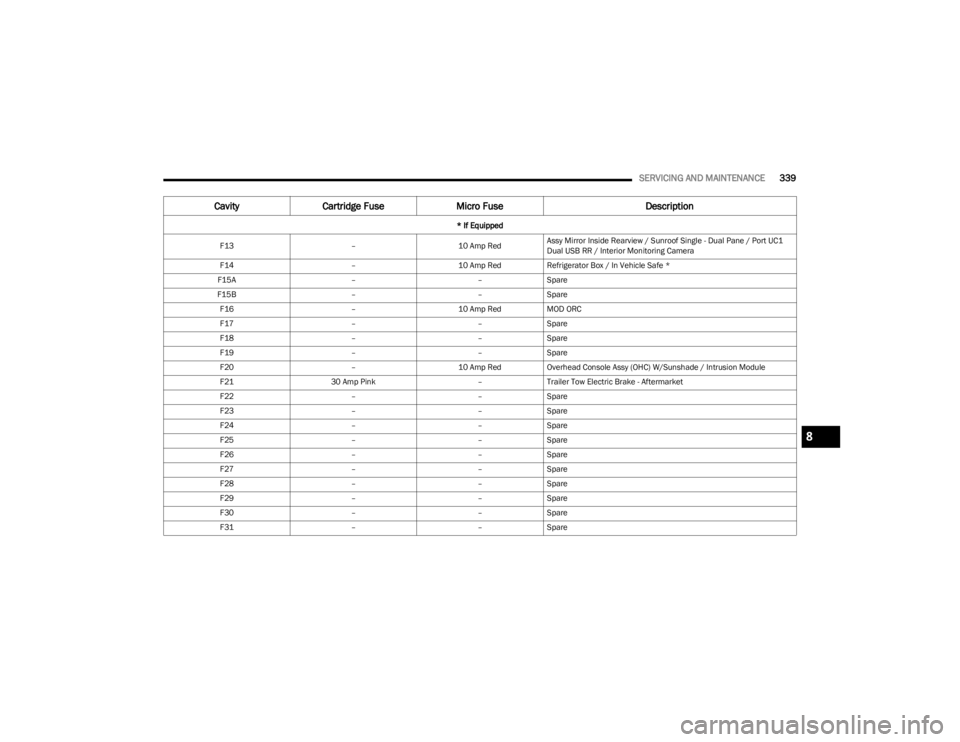
SERVICING AND MAINTENANCE339
F13 –10 Amp RedAssy Mirror Inside Rearview / Sunroof Single - Dual Pane / Port UC1
Dual USB RR / Interior Monitoring Camera
F14 –10 Amp RedRefrigerator Box / In Vehicle Safe *
F15A ––Spare
F15B ––Spare
F16 –10 Amp RedMOD ORC
F17 ––Spare
F18 ––Spare
F19 ––Spare
F20 –10 Amp RedOverhead Console Assy (OHC) W/Sunshade / Intrusion Module
F21 30 Amp Pink –Trailer Tow Electric Brake - Aftermarket
F22 ––Spare
F23 ––Spare
F24 ––Spare
F25 ––Spare
F26 ––Spare
F27 ––Spare
F28 ––Spare
F29 ––Spare
F30 ––Spare
F31 ––Spare
Cavity Cartridge Fuse Micro Fuse Description
* If Equipped
8
23_WS_OM_EN_USC_t.book Page 339
Page 372 of 396
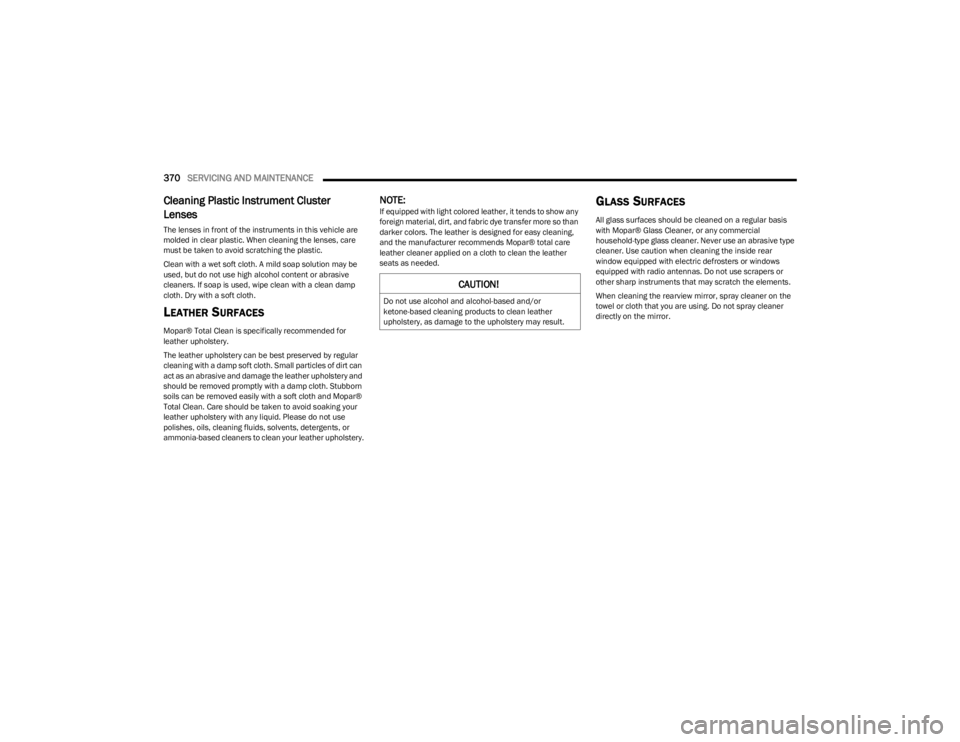
370SERVICING AND MAINTENANCE
Cleaning Plastic Instrument Cluster
Lenses
The lenses in front of the instruments in this vehicle are
molded in clear plastic. When cleaning the lenses, care
must be taken to avoid scratching the plastic.
Clean with a wet soft cloth. A mild soap solution may be
used, but do not use high alcohol content or abrasive
cleaners. If soap is used, wipe clean with a clean damp
cloth. Dry with a soft cloth.
LEATHER SURFACES
Mopar® Total Clean is specifically recommended for
leather upholstery.
The leather upholstery can be best preserved by regular
cleaning with a damp soft cloth. Small particles of dirt can
act as an abrasive and damage the leather upholstery and
should be removed promptly with a damp cloth. Stubborn
soils can be removed easily with a soft cloth and Mopar®
Total Clean. Care should be taken to avoid soaking your
leather upholstery with any liquid. Please do not use
polishes, oils, cleaning fluids, solvents, detergents, or
ammonia-based cleaners to clean your leather upholstery.
NOTE:If equipped with light colored leather, it tends to show any
foreign material, dirt, and fabric dye transfer more so than
darker colors. The leather is designed for easy cleaning,
and the manufacturer recommends Mopar® total care
leather cleaner applied on a cloth to clean the leather
seats as needed.GLASS SURFACES
All glass surfaces should be cleaned on a regular basis
with Mopar® Glass Cleaner, or any commercial
household-type glass cleaner. Never use an abrasive type
cleaner. Use caution when cleaning the inside rear
window equipped with electric defrosters or windows
equipped with radio antennas. Do not use scrapers or
other sharp instruments that may scratch the elements.
When cleaning the rearview mirror, spray cleaner on the
towel or cloth that you are using. Do not spray cleaner
directly on the mirror.
CAUTION!
Do not use alcohol and alcohol-based and/or
ketone-based cleaning products to clean leather
upholstery, as damage to the upholstery may result.
23_WS_OM_EN_USC_t.book Page 370
Page 386 of 396
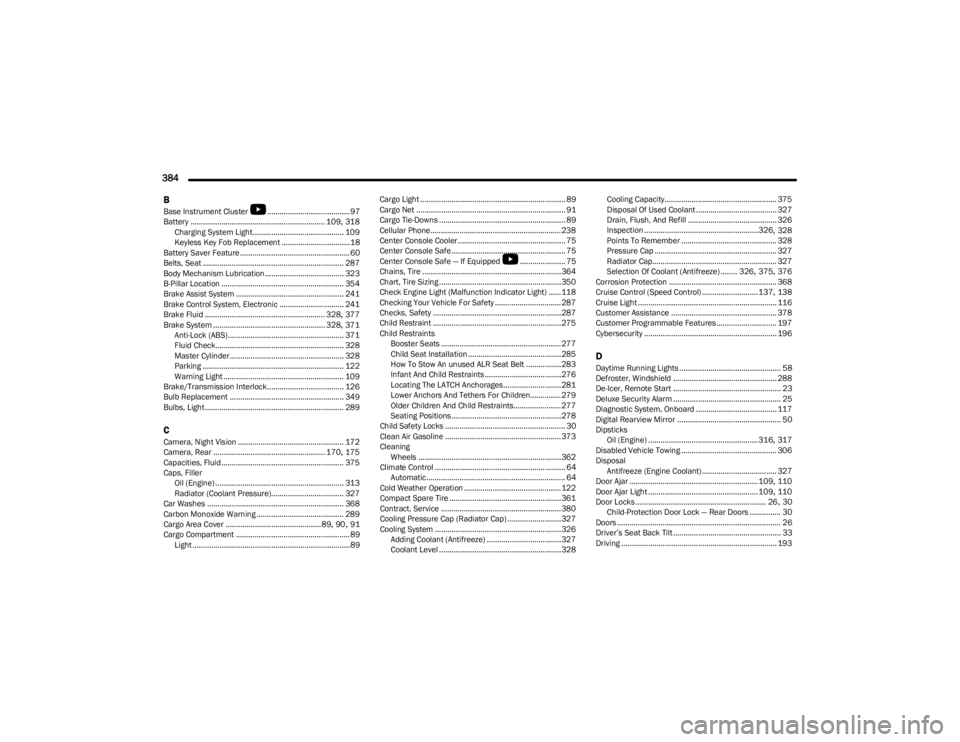
384 B
Base Instrument Cluster
b
........................................97
Battery ................................................................. 109, 318
Charging System Light............................................ 109
Keyless Key Fob Replacement .................................18
Battery Saver Feature ..................................................... 60
Belts, Seat .................................................................... 287
Body Mechanism Lubrication...................................... 323
B-Pillar Location ........................................................... 354
Brake Assist System .................................................... 241
Brake Control System, Electronic ............................... 241
Brake Fluid .......................................................... 328
, 377
Brake System ...................................................... 328, 371
Anti-Lock (ABS)........................................................ 371 Fluid Check.............................................................. 328
Master Cylinder ....................................................... 328
Parking .................................................................... 122
Warning Light .......................................................... 109
Brake/Transmission Interlock..................................... 126
Bulb Replacement ....................................................... 349
Bulbs, Light................................................................... 289
CCamera, Night Vision ................................................... 172
Camera, Rear ...................................................... 170, 175
Capacities, Fluid ........................................................... 375
Caps, Filler Oil (Engine) .............................................................. 313
Radiator (Coolant Pressure)................................... 327
Car Washes .................................................................. 368
Carbon Monoxide Warning .......................................... 289
Cargo Area Cover .............................................. 89
, 90, 91
Cargo Compartment ....................................................... 89 Light ............................................................................89 Cargo Light ...................................................................... 89
Cargo Net ........................................................................ 91
Cargo Tie-Downs ............................................................. 89
Cellular Phone............................................................... 238
Center Console Cooler.................................................... 75
Center Console Safe ....................................................... 75
Center Console Safe — If Equipped
b
...................... 75
Chains, Tire ...................................................................364
Chart, Tire Sizing ...........................................................350
Check Engine Light (Malfunction Indicator Light) ...... 118
Checking Your Vehicle For Safety ................................ 287
Checks, Safety .............................................................. 287
Child Restraint .............................................................. 275
Child Restraints Booster Seats .......................................................... 277
Child Seat Installation ............................................. 285How To Stow An unused ALR Seat Belt .................283Infant And Child Restraints ..................................... 276
Locating The LATCH Anchorages............................ 281
Lower Anchors And Tethers For Children............... 279
Older Children And Child Restraints....................... 277
Seating Positions ..................................................... 278
Child Safety Locks .......................................................... 30
Clean Air Gasoline ........................................................ 373
Cleaning Wheels .....................................................................362
Climate Control ............................................................... 64 Automatic ................................................................... 64
Cold Weather Operation ............................................... 122
Compact Spare Tire ...................................................... 361
Contract, Service .......................................................... 380
Cooling Pressure Cap (Radiator Cap) ..........................327
Cooling System ............................................................. 326 Adding Coolant (Antifreeze) ....................................327
Coolant Level ...........................................................328 Cooling Capacity...................................................... 375
Disposal Of Used Coolant ....................................... 327
Drain, Flush, And Refill ........................................... 326
Inspection .......................................................326
, 328
Points To Remember .............................................. 328
Pressure Cap ........................................................... 327
Radiator Cap............................................................ 327
Selection Of Coolant (Antifreeze) ........ 326
, 375, 376
Corrosion Protection .................................................... 368
Cruise Control (Speed Control) ........................... 137
, 138
Cruise Light ................................................................... 116
Customer Assistance ................................................... 378
Customer Programmable Features ............................. 197
Cybersecurity ................................................................ 196
DDaytime Running Lights ................................................. 58 Defroster, Windshield .................................................. 288
De-Icer, Remote Start .................................................... 23
Deluxe Security Alarm .................................................... 25
Diagnostic System, Onboard ....................................... 117
Digital Rearview Mirror .................................................. 50
Dipsticks Oil (Engine) ..................................................... 316
, 317
Disabled Vehicle Towing .............................................. 306
Disposal Antifreeze (Engine Coolant) .................................... 327
Door Ajar .............................................................. 109
, 110
Door Ajar Light ..................................................... 109, 110
Door Locks ............................................................... 26, 30
Child-Protection Door Lock — Rear Doors ............... 30
Doors ............................................................................... 26
Driver’s Seat Back Tilt .................................................... 33
Driving ........................................................................... 193
23_WS_OM_EN_USC_t.book Page 384
Page 388 of 396
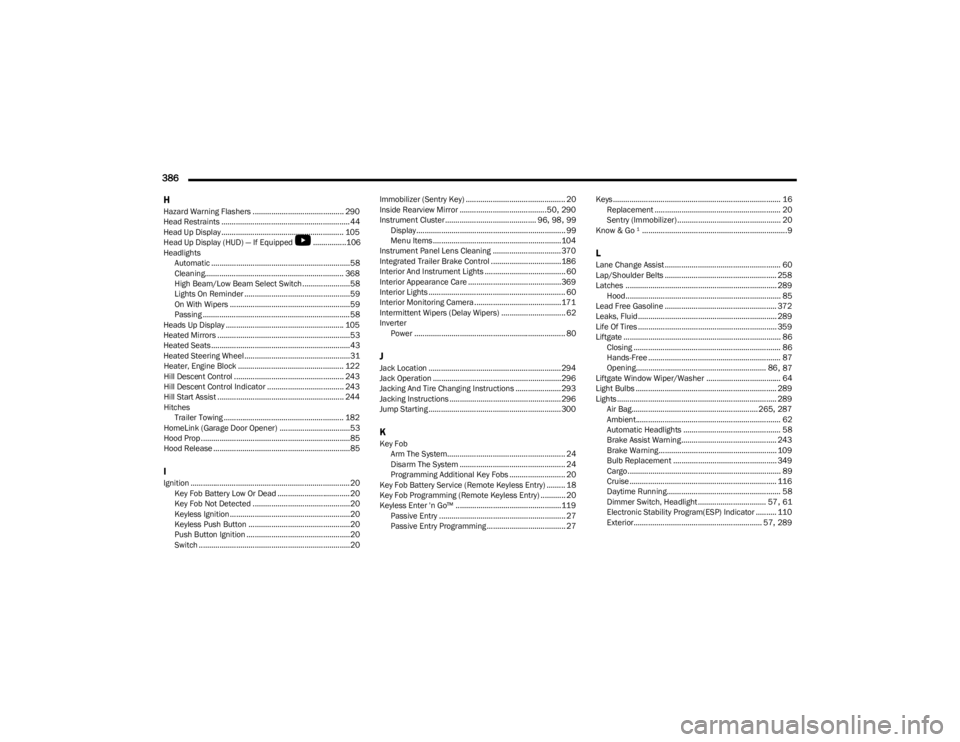
386H
Hazard Warning Flashers ............................................ 290
Head Restraints .............................................................. 44
Head Up Display ........................................................... 105 Head Up Display (HUD
) — If Equipped
b
................106
Headlights
Automatic ...................................................................58
Cleaning................................................................... 368
High Beam/Low Beam Select Switch .......................58
Lights On Reminder ...................................................59
On With Wipers ..........................................................59
Passing ....................................................................... 58
Heads Up Display ......................................................... 105
Heated Mirrors ................................................................53 Heated Seats...................................................................43
Heated Steering Wheel...................................................31Heater, Engine Block ................................................... 122
Hill Descent Control ..................................................... 243
Hill Descent Control Indicator ..................................... 243
Hill Start Assist ............................................................. 244
Hitches Trailer Towing .......................................................... 182
HomeLink (Garage Door Opener) ..................................53
Hood Prop ........................................................................85 Hood Release ..................................................................85
IIgnition .............................................................................20 Key Fob Battery Low Or Dead ...................................20
Key Fob Not Detected ...............................................20
Keyless Ignition..........................................................20
Keyless Push Button .................................................20
Push Button Ignition ..................................................20
Switch .........................................................................20 Immobilizer (Sentry Key) ................................................ 20
Inside Rearview Mirror ..........................................50
, 290
Instrument Cluster ............................................ 96, 98, 99
Display........................................................................ 99
Menu Items .............................................................. 104
Instrument Panel Lens Cleaning ................................. 370
Integrated Trailer Brake Control ..................................186
Interior And Instrument Lights ....................................... 60 Interior Appearance Care ............................................. 369
Interior Lights .................................................................. 60
Interior Monitoring Camera ..........................................171
Intermittent Wipers (Delay Wipers) ............................... 62Inverter Power ......................................................................... 80
JJack Location ................................................................ 294
Jack Operation .............................................................. 296
Jacking And Tire Changing Instructions ...................... 293
Jacking Instructions ...................................................... 296
Jump Starting ................................................................ 300
KKey FobArm The System......................................................... 24
Disarm The System ................................................... 24
Programming Additional Key Fobs ........................... 20
Key Fob Battery Service (Remote Keyless Entry) ......... 18
Key Fob Programming (Remote Keyless Entry) ............ 20
Keyless Enter 'n Go™ ...................................................119 Passive Entry ............................................................. 27
Passive Entry Programming ...................................... 27 Keys ................................................................................. 16
Replacement ............................................................. 20
Sentry (Immobilizer) .................................................. 20
Know & Go ¹ ......................................................................9
LLane Change Assist ........................................................ 60 Lap/Shoulder Belts ...................................................... 258
Latches ......................................................................... 289 Hood........................................................................... 85
Lead Free Gasoline ...................................................... 372
Leaks, Fluid................................................................... 289
Life Of Tires ................................................................... 359
Liftgate ............................................................................ 86 Closing ....................................................................... 86
Hands-Free ................................................................ 87
Opening............................................................... 86
, 87
Liftgate Window Wiper/Washer .................................... 64
Light Bulbs .................................................................... 289
Lights ............................................................................. 289 Air Bag............................................................. 265
, 287
Ambient...................................................................... 62
Automatic Headlights ............................................... 58
Brake Assist Warning.............................................. 243
Brake Warning......................................................... 109
Bulb Replacement .................................................. 349
Cargo.......................................................................... 89
Cruise ....................................................................... 116
Daytime Running....................................................... 58
Dimmer Switch, Headlight ................................. 57
, 61
Electronic Stability Program(ESP) Indicator .......... 110
Exterior.............................................................. 57
, 289
23_WS_OM_EN_USC_t.book Page 386
Page 389 of 396
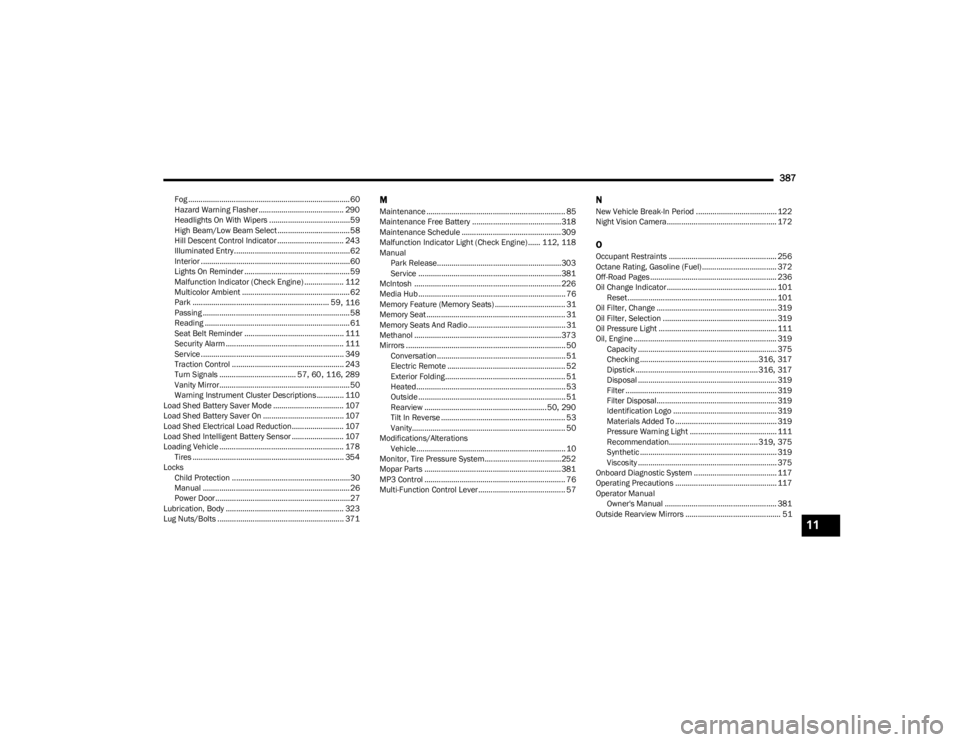
387
Fog .............................................................................. 60
Hazard Warning Flasher ......................................... 290
Headlights On With Wipers .......................................59
High Beam/Low Beam Select ...................................58
Hill Descent Control Indicator ................................ 243
Illuminated Entry........................................................62
Interior ........................................................................60
Lights On Reminder ...................................................59
Malfunction Indicator (Check Engine) ................... 112
Multicolor Ambient ....................................................62
Park .................................................................. 59
, 116
Passing ....................................................................... 58
Reading ...................................................................... 61
Seat Belt Reminder ................................................ 111
Security Alarm ......................................................... 111 Service ..................................................................... 349
Traction Control ...................................................... 243
Turn Signals ..................................... 57
, 60, 116, 289
Vanity Mirror............................................................... 50
Warning Instrument Cluster Descriptions ............. 110
Load Shed Battery Saver Mode .................................. 107
Load Shed Battery Saver On ....................................... 107
Load Shed Electrical Load Reduction......................... 107
Load Shed Intelligent Battery Sensor ......................... 107
Loading Vehicle ............................................................ 178 Tires ......................................................................... 354
Locks Child Protection .........................................................30
Manual ....................................................................... 26
Power Door .................................................................27
Lubrication, Body ......................................................... 323
Lug Nuts/Bolts ............................................................. 371
MMaintenance ................................................................... 85 Maintenance Free Battery ...........................................318
Maintenance Schedule ................................................ 309
Malfunction Indicator Light (Check Engine) ...... 112
, 118
Manual Park Release............................................................303Service .....................................................................381
McIntosh ....................................................................... 226
Media Hub....................................................................... 76
Memory Feature (Memory Seats) .................................. 31
Memory Seat ................................................................... 31 Memory Seats And Radio............................................... 31
Methanol ....................................................................... 373
Mirrors ............................................................................. 50 Conversation .............................................................. 51
Electric Remote ......................................................... 52
Exterior Folding.......................................................... 51
Heated........................................................................ 53
Outside ....................................................................... 51
Rearview ...........................................................50
, 290
Tilt In Reverse ............................................................ 53
Vanity.......................................................................... 50
Modifications/Alterations Vehicle........................................................................ 10
Monitor, Tire Pressure System..................................... 252
Mopar Parts .................................................................. 381
MP3 Control .................................................................... 76 Multi-Function Control Lever .......................................... 57
NNew Vehicle Break-In Period ....................................... 122
Night Vision Camera..................................................... 172
OOccupant Restraints .................................................... 256
Octane Rating, Gasoline (Fuel) .................................... 372
Off-Road Pages ............................................................. 236
Oil Change Indicator ..................................................... 101 Reset........................................................................ 101
Oil Filter, Change .......................................................... 319
Oil Filter, Selection ....................................................... 319
Oil Pressure Light ......................................................... 111
Oil, Engine ..................................................................... 319 Capacity ................................................................... 375
Checking .........................................................316
, 317
Dipstick ...........................................................316, 317
Disposal ................................................................... 319
Filter ......................................................................... 319
Filter Disposal.......................................................... 319
Identification Logo .................................................. 319
Materials Added To ................................................. 319 Pressure Warning Light .......................................... 111Recommendation...........................................319
, 375
Synthetic .................................................................. 319
Viscosity ................................................................... 375
Onboard Diagnostic System ........................................ 117
Operating Precautions ................................................. 117
Operator Manual Owner's Manual ...................................................... 381
Outside Rearview Mirrors .............................................. 51
11
23_WS_OM_EN_USC_t.book Page 387