stop start JEEP WRANGLER 2004 TJ / 2.G Owners Manual
[x] Cancel search | Manufacturer: JEEP, Model Year: 2004, Model line: WRANGLER, Model: JEEP WRANGLER 2004 TJ / 2.GPages: 299, PDF Size: 6.82 MB
Page 14 of 299
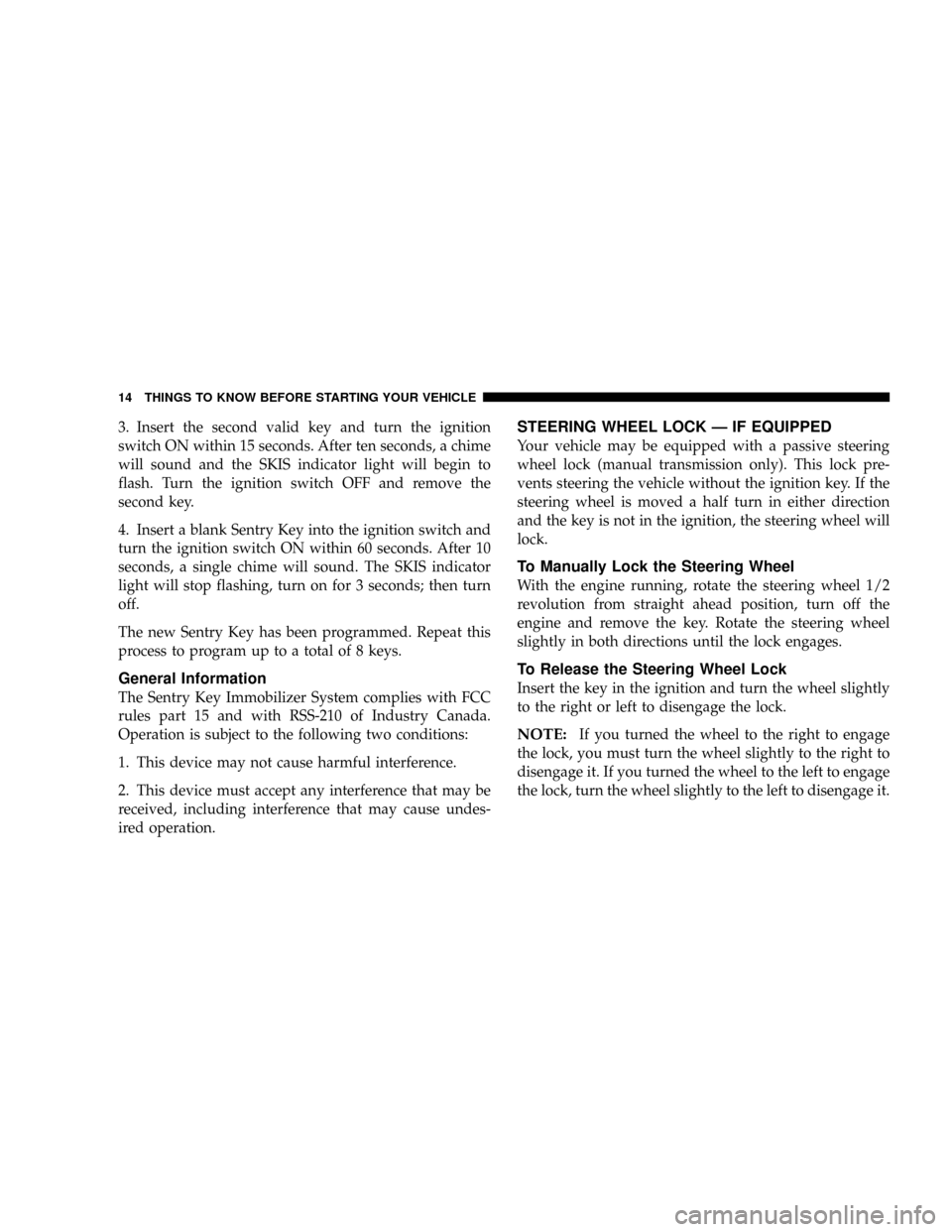
3. Insert the second valid key and turn the ignition
switch ON within 15 seconds. After ten seconds, a chime
will sound and the SKIS indicator light will begin to
flash. Turn the ignition switch OFF and remove the
second key.
4. Insert a blank Sentry Key into the ignition switch and
turn the ignition switch ON within 60 seconds. After 10
seconds, a single chime will sound. The SKIS indicator
light will stop flashing, turn on for 3 seconds; then turn
off.
The new Sentry Key has been programmed. Repeat this
process to program up to a total of 8 keys.
General Information
The Sentry Key Immobilizer System complies with FCC
rules part 15 and with RSS-210 of Industry Canada.
Operation is subject to the following two conditions:
1. This device may not cause harmful interference.
2. This device must accept any interference that may be
received, including interference that may cause undes-
ired operation.
STEERING WHEEL LOCK Ð IF EQUIPPED
Your vehicle may be equipped with a passive steering
wheel lock (manual transmission only). This lock pre-
vents steering the vehicle without the ignition key. If the
steering wheel is moved a half turn in either direction
and the key is not in the ignition, the steering wheel will
lock.
To Manually Lock the Steering Wheel
With the engine running, rotate the steering wheel 1/2
revolution from straight ahead position, turn off the
engine and remove the key. Rotate the steering wheel
slightly in both directions until the lock engages.
To Release the Steering Wheel Lock
Insert the key in the ignition and turn the wheel slightly
to the right or left to disengage the lock.
NOTE:If you turned the wheel to the right to engage
the lock, you must turn the wheel slightly to the right to
disengage it. If you turned the wheel to the left to engage
the lock, turn the wheel slightly to the left to disengage it.
14 THINGS TO KNOW BEFORE STARTING YOUR VEHICLE
Page 17 of 299
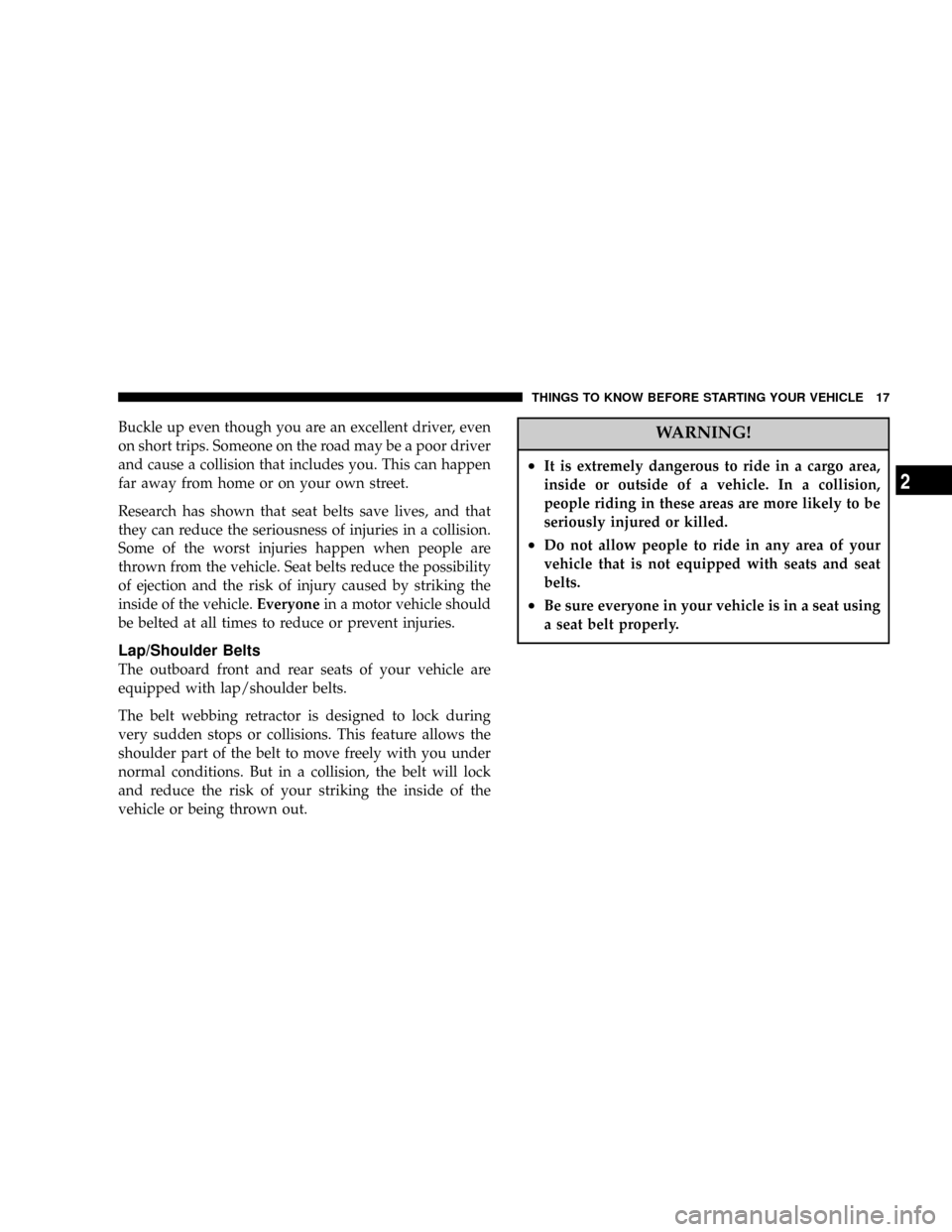
Buckle up even though you are an excellent driver, even
on short trips. Someone on the road may be a poor driver
and cause a collision that includes you. This can happen
far away from home or on your own street.
Research has shown that seat belts save lives, and that
they can reduce the seriousness of injuries in a collision.
Some of the worst injuries happen when people are
thrown from the vehicle. Seat belts reduce the possibility
of ejection and the risk of injury caused by striking the
inside of the vehicle.Everyonein a motor vehicle should
be belted at all times to reduce or prevent injuries.
Lap/Shoulder Belts
The outboard front and rear seats of your vehicle are
equipped with lap/shoulder belts.
The belt webbing retractor is designed to lock during
very sudden stops or collisions. This feature allows the
shoulder part of the belt to move freely with you under
normal conditions. But in a collision, the belt will lock
and reduce the risk of your striking the inside of the
vehicle or being thrown out.
WARNING!
²It is extremely dangerous to ride in a cargo area,
inside or outside of a vehicle. In a collision,
people riding in these areas are more likely to be
seriously injured or killed.
²Do not allow people to ride in any area of your
vehicle that is not equipped with seats and seat
belts.
²Be sure everyone in your vehicle is in a seat using
a seat belt properly.
THINGS TO KNOW BEFORE STARTING YOUR VEHICLE 17
2
Page 19 of 299
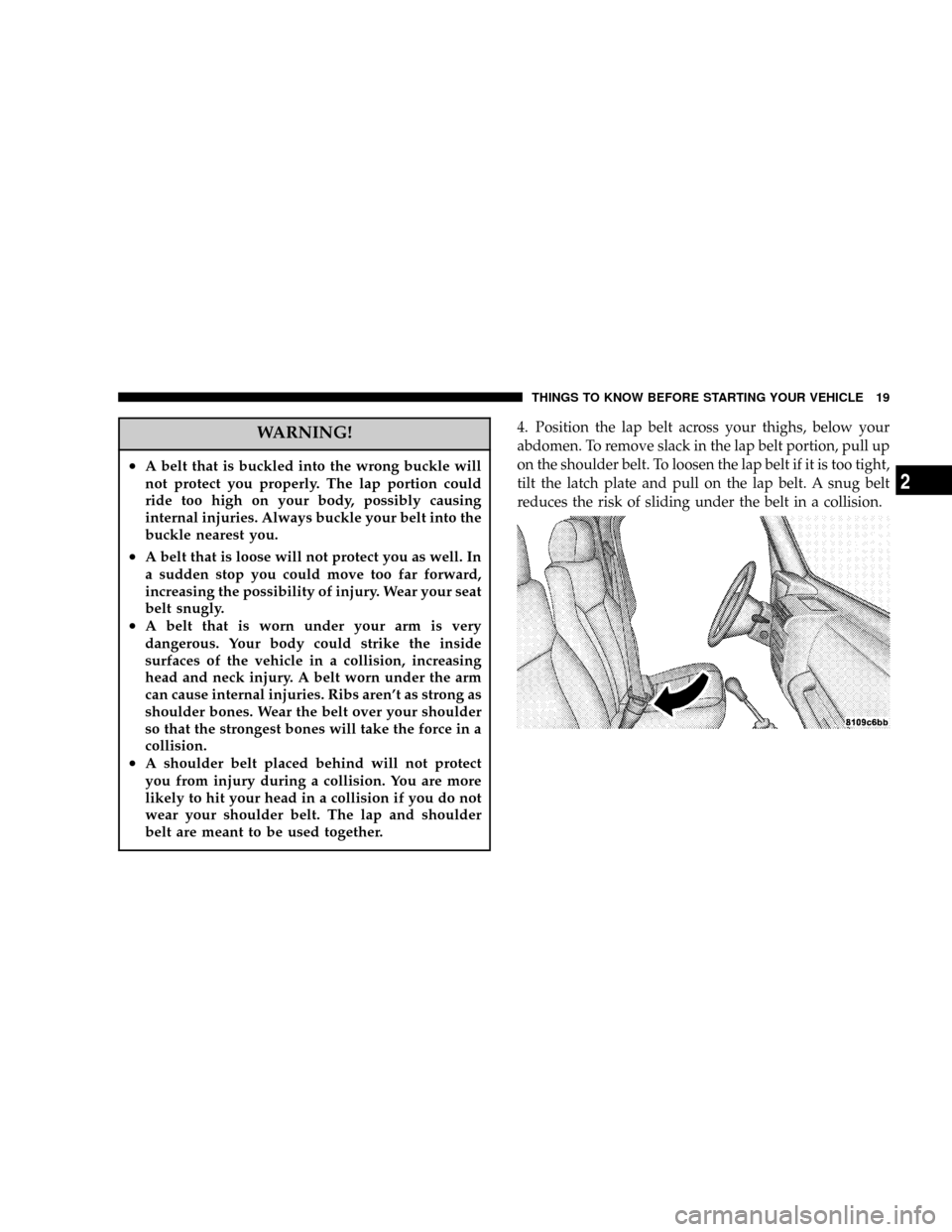
WARNING!
²A belt that is buckled into the wrong buckle will
not protect you properly. The lap portion could
ride too high on your body, possibly causing
internal injuries. Always buckle your belt into the
buckle nearest you.
²A belt that is loose will not protect you as well. In
a sudden stop you could move too far forward,
increasing the possibility of injury. Wear your seat
belt snugly.
²A belt that is worn under your arm is very
dangerous. Your body could strike the inside
surfaces of the vehicle in a collision, increasing
head and neck injury. A belt worn under the arm
can cause internal injuries. Ribs aren't as strong as
shoulder bones. Wear the belt over your shoulder
so that the strongest bones will take the force in a
collision.
²A shoulder belt placed behind will not protect
you from injury during a collision. You are more
likely to hit your head in a collision if you do not
wear your shoulder belt. The lap and shoulder
belt are meant to be used together.
4. Position the lap belt across your thighs, below your
abdomen. To remove slack in the lap belt portion, pull up
on the shoulder belt. To loosen the lap belt if it is too tight,
tilt the latch plate and pull on the lap belt. A snug belt
reduces the risk of sliding under the belt in a collision.
THINGS TO KNOW BEFORE STARTING YOUR VEHICLE 19
2
Page 32 of 299
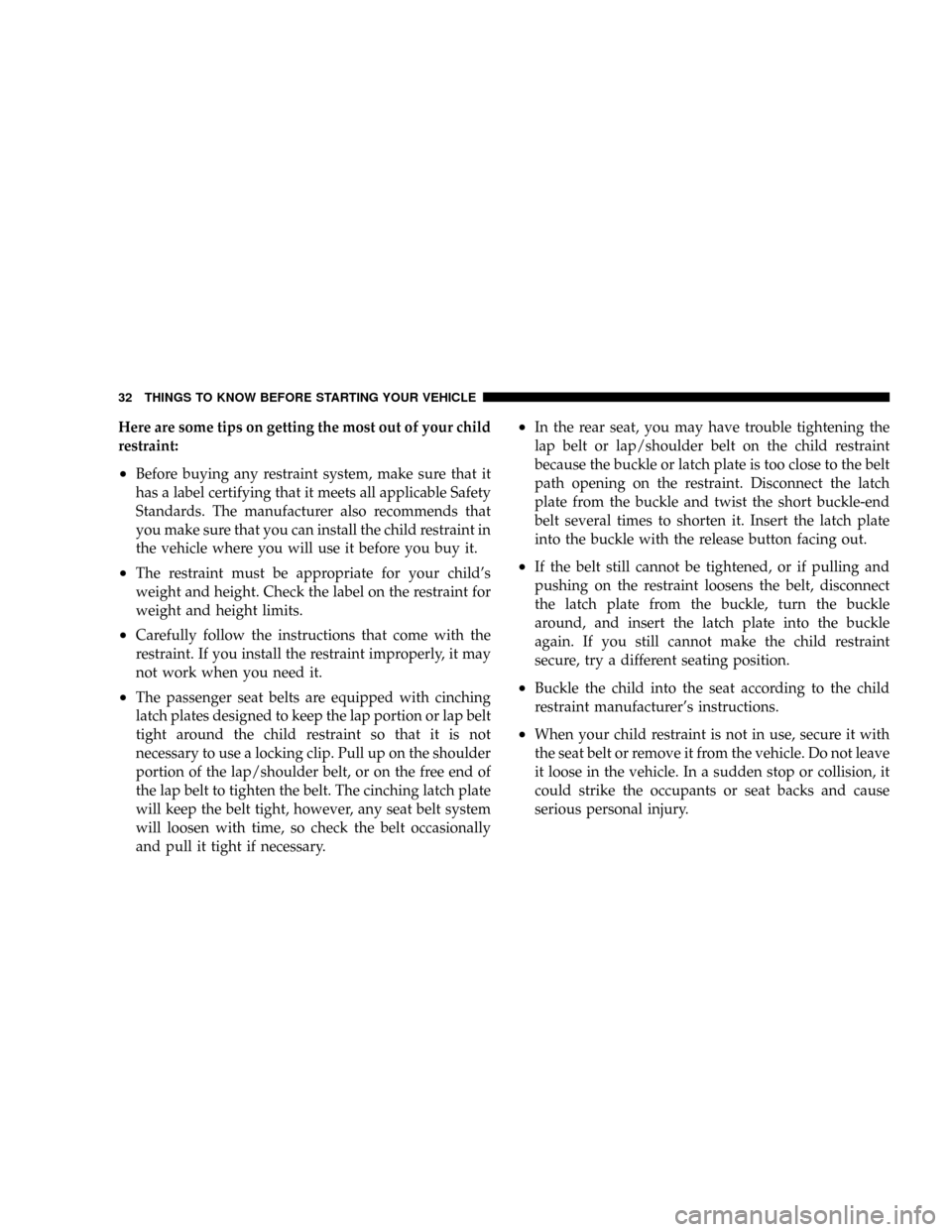
Here are some tips on getting the most out of your child
restraint:
²Before buying any restraint system, make sure that it
has a label certifying that it meets all applicable Safety
Standards. The manufacturer also recommends that
you make sure that you can install the child restraint in
the vehicle where you will use it before you buy it.
²The restraint must be appropriate for your child's
weight and height. Check the label on the restraint for
weight and height limits.
²Carefully follow the instructions that come with the
restraint. If you install the restraint improperly, it may
not work when you need it.
²The passenger seat belts are equipped with cinching
latch plates designed to keep the lap portion or lap belt
tight around the child restraint so that it is not
necessary to use a locking clip. Pull up on the shoulder
portion of the lap/shoulder belt, or on the free end of
the lap belt to tighten the belt. The cinching latch plate
will keep the belt tight, however, any seat belt system
will loosen with time, so check the belt occasionally
and pull it tight if necessary.
²In the rear seat, you may have trouble tightening the
lap belt or lap/shoulder belt on the child restraint
because the buckle or latch plate is too close to the belt
path opening on the restraint. Disconnect the latch
plate from the buckle and twist the short buckle-end
belt several times to shorten it. Insert the latch plate
into the buckle with the release button facing out.
²If the belt still cannot be tightened, or if pulling and
pushing on the restraint loosens the belt, disconnect
the latch plate from the buckle, turn the buckle
around, and insert the latch plate into the buckle
again. If you still cannot make the child restraint
secure, try a different seating position.
²Buckle the child into the seat according to the child
restraint manufacturer's instructions.
²When your child restraint is not in use, secure it with
the seat belt or remove it from the vehicle. Do not leave
it loose in the vehicle. In a sudden stop or collision, it
could strike the occupants or seat backs and cause
serious personal injury.
32 THINGS TO KNOW BEFORE STARTING YOUR VEHICLE
Page 40 of 299
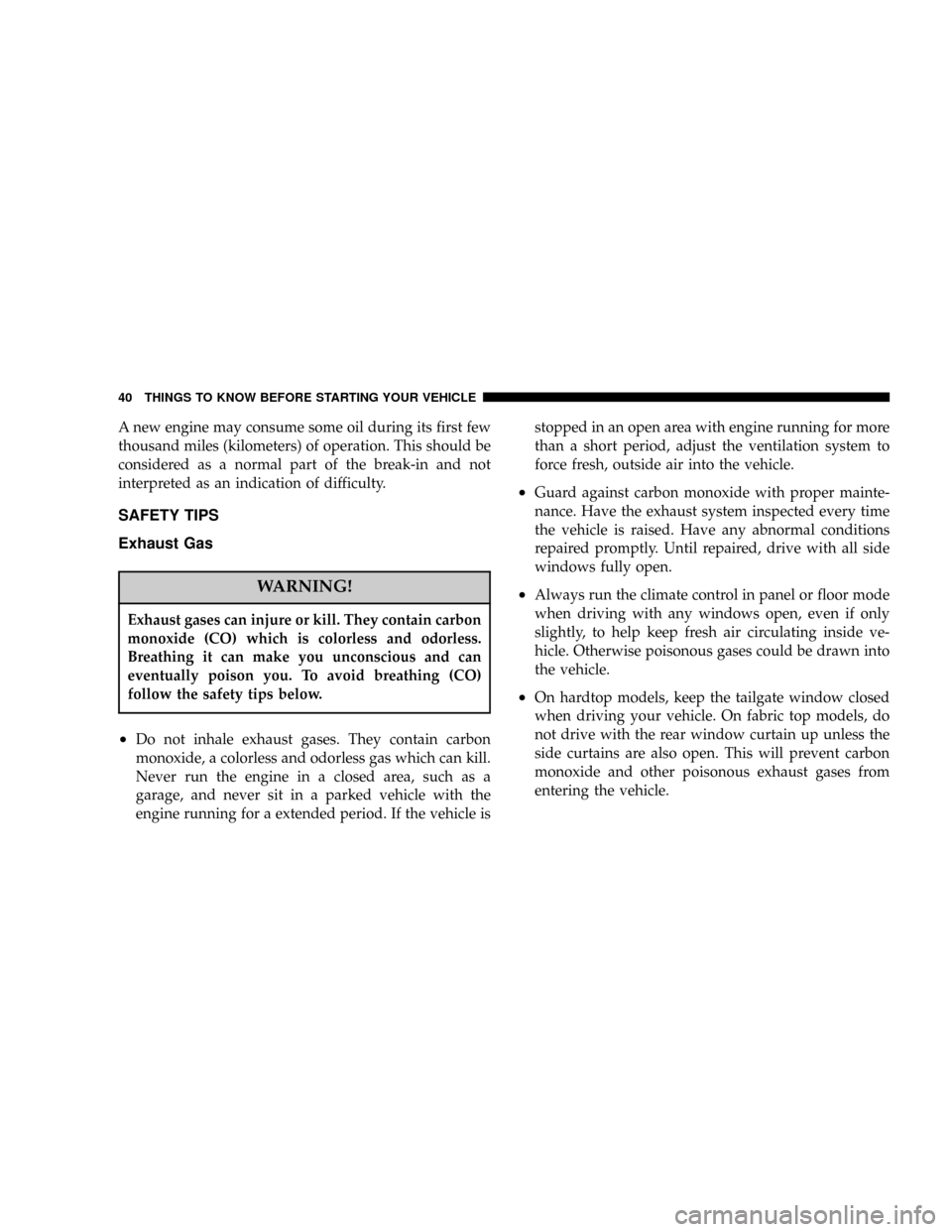
A new engine may consume some oil during its first few
thousand miles (kilometers) of operation. This should be
considered as a normal part of the break-in and not
interpreted as an indication of difficulty.
SAFETY TIPS
Exhaust Gas
WARNING!
Exhaust gases can injure or kill. They contain carbon
monoxide (CO) which is colorless and odorless.
Breathing it can make you unconscious and can
eventually poison you. To avoid breathing (CO)
follow the safety tips below.
²Do not inhale exhaust gases. They contain carbon
monoxide, a colorless and odorless gas which can kill.
Never run the engine in a closed area, such as a
garage, and never sit in a parked vehicle with the
engine running for a extended period. If the vehicle isstopped in an open area with engine running for more
than a short period, adjust the ventilation system to
force fresh, outside air into the vehicle.
²Guard against carbon monoxide with proper mainte-
nance. Have the exhaust system inspected every time
the vehicle is raised. Have any abnormal conditions
repaired promptly. Until repaired, drive with all side
windows fully open.
²Always run the climate control in panel or floor mode
when driving with any windows open, even if only
slightly, to help keep fresh air circulating inside ve-
hicle. Otherwise poisonous gases could be drawn into
the vehicle.
²On hardtop models, keep the tailgate window closed
when driving your vehicle. On fabric top models, do
not drive with the rear window curtain up unless the
side curtains are also open. This will prevent carbon
monoxide and other poisonous exhaust gases from
entering the vehicle.
40 THINGS TO KNOW BEFORE STARTING YOUR VEHICLE
Page 132 of 299
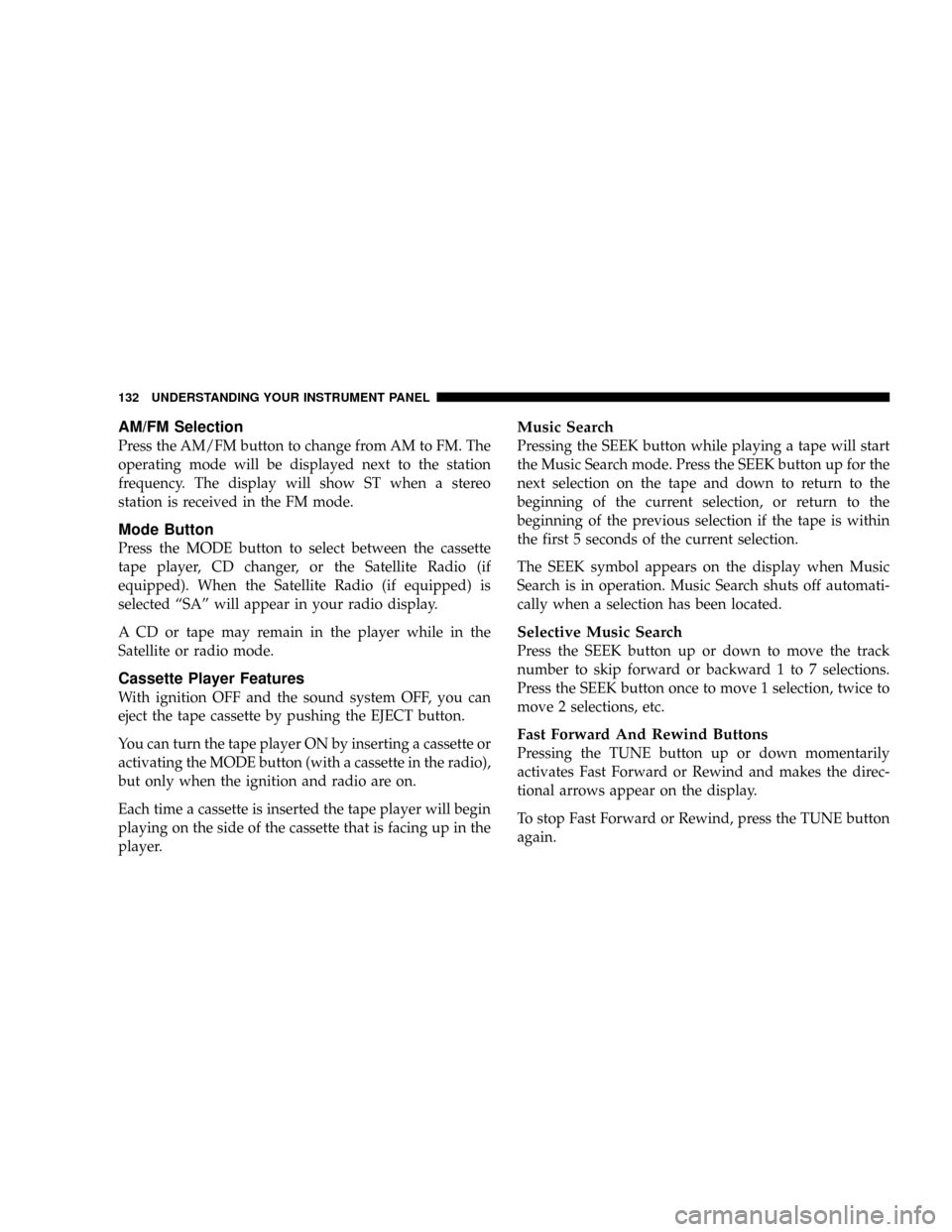
AM/FM Selection
Press the AM/FM button to change from AM to FM. The
operating mode will be displayed next to the station
frequency. The display will show ST when a stereo
station is received in the FM mode.
Mode Button
Press the MODE button to select between the cassette
tape player, CD changer, or the Satellite Radio (if
equipped). When the Satellite Radio (if equipped) is
selected ªSAº will appear in your radio display.
A CD or tape may remain in the player while in the
Satellite or radio mode.
Cassette Player Features
With ignition OFF and the sound system OFF, you can
eject the tape cassette by pushing the EJECT button.
You can turn the tape player ON by inserting a cassette or
activating the MODE button (with a cassette in the radio),
but only when the ignition and radio are on.
Each time a cassette is inserted the tape player will begin
playing on the side of the cassette that is facing up in the
player.
Music Search
Pressing the SEEK button while playing a tape will start
the Music Search mode. Press the SEEK button up for the
next selection on the tape and down to return to the
beginning of the current selection, or return to the
beginning of the previous selection if the tape is within
the first 5 seconds of the current selection.
The SEEK symbol appears on the display when Music
Search is in operation. Music Search shuts off automati-
cally when a selection has been located.
Selective Music Search
Press the SEEK button up or down to move the track
number to skip forward or backward 1 to 7 selections.
Press the SEEK button once to move 1 selection, twice to
move 2 selections, etc.
Fast Forward And Rewind Buttons
Pressing the TUNE button up or down momentarily
activates Fast Forward or Rewind and makes the direc-
tional arrows appear on the display.
To stop Fast Forward or Rewind, press the TUNE button
again.
132 UNDERSTANDING YOUR INSTRUMENT PANEL
Page 144 of 299
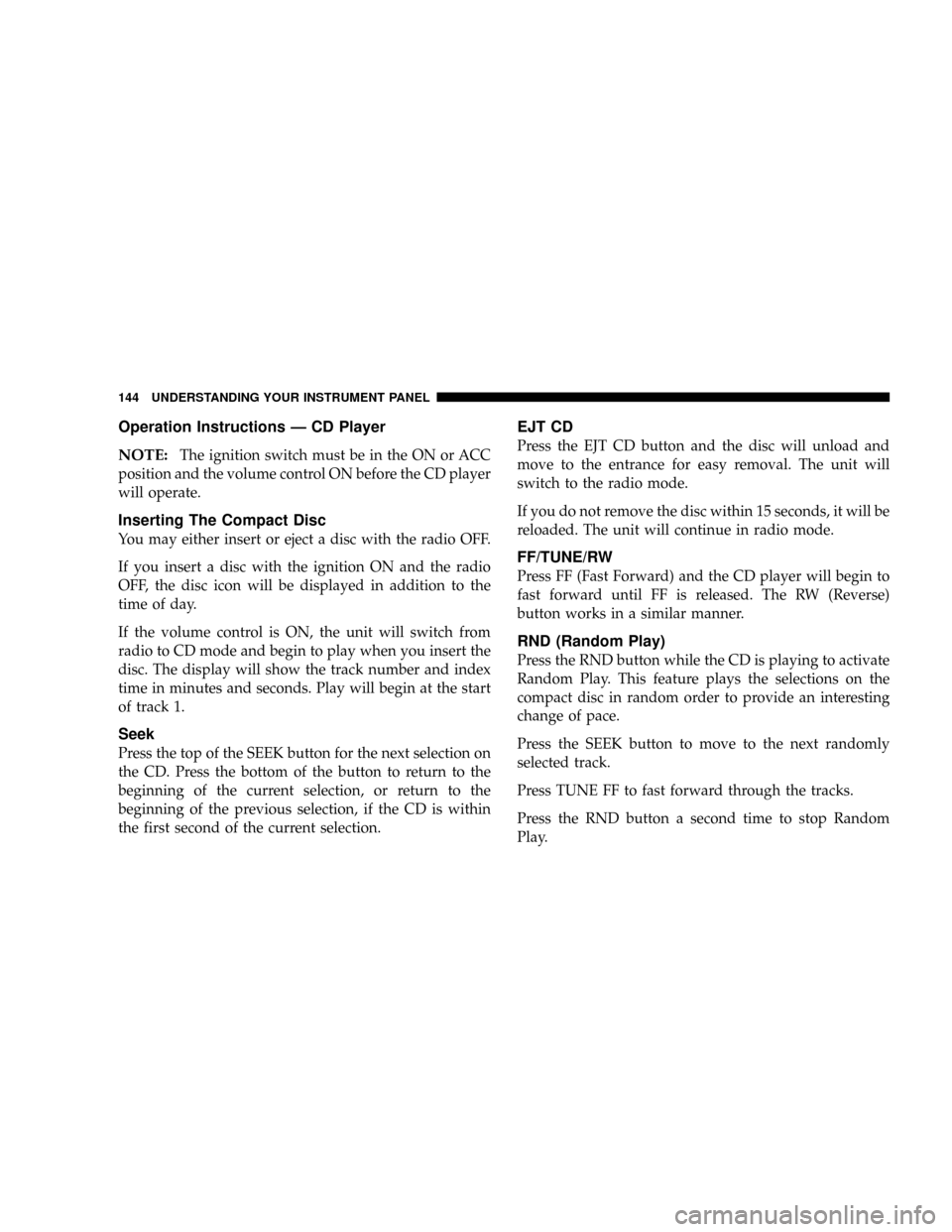
Operation Instructions Ð CD Player
NOTE:
The ignition switch must be in the ON or ACC
position and the volume control ON before the CD player
will operate.
Inserting The Compact Disc
You may either insert or eject a disc with the radio OFF.
If you insert a disc with the ignition ON and the radio
OFF, the disc icon will be displayed in addition to the
time of day.
If the volume control is ON, the unit will switch from
radio to CD mode and begin to play when you insert the
disc. The display will show the track number and index
time in minutes and seconds. Play will begin at the start
of track 1.
Seek
Press the top of the SEEK button for the next selection on
the CD. Press the bottom of the button to return to the
beginning of the current selection, or return to the
beginning of the previous selection, if the CD is within
the first second of the current selection.
EJT CD
Press the EJT CD button and the disc will unload and
move to the entrance for easy removal. The unit will
switch to the radio mode.
If you do not remove the disc within 15 seconds, it will be
reloaded. The unit will continue in radio mode.
FF/TUNE/RW
Press FF (Fast Forward) and the CD player will begin to
fast forward until FF is released. The RW (Reverse)
button works in a similar manner.
RND (Random Play)
Press the RND button while the CD is playing to activate
Random Play. This feature plays the selections on the
compact disc in random order to provide an interesting
change of pace.
Press the SEEK button to move to the next randomly
selected track.
Press TUNE FF to fast forward through the tracks.
Press the RND button a second time to stop Random
Play.
144 UNDERSTANDING YOUR INSTRUMENT PANEL
Page 163 of 299
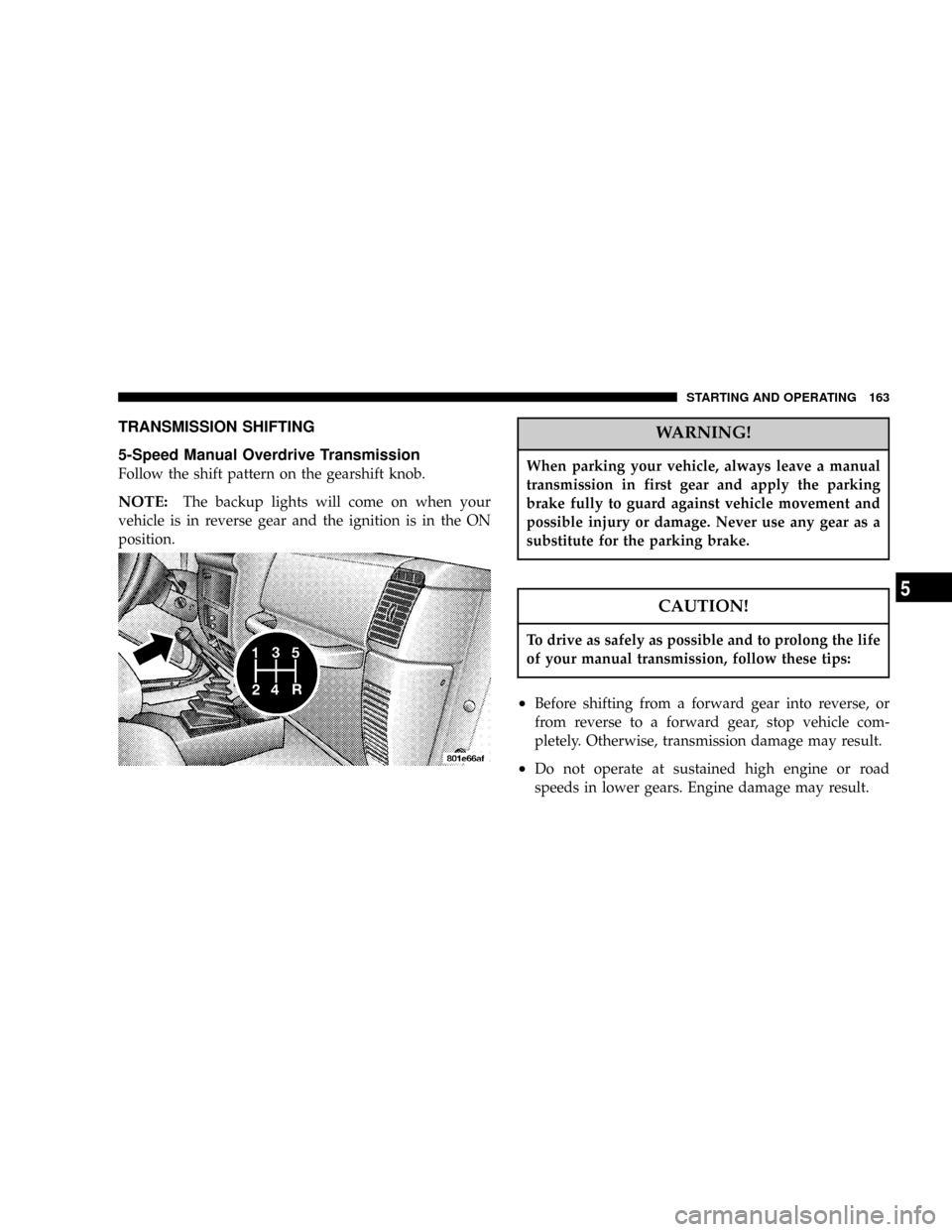
TRANSMISSION SHIFTING
5-Speed Manual Overdrive Transmission
Follow the shift pattern on the gearshift knob.
NOTE:The backup lights will come on when your
vehicle is in reverse gear and the ignition is in the ON
position.
WARNING!
When parking your vehicle, always leave a manual
transmission in first gear and apply the parking
brake fully to guard against vehicle movement and
possible injury or damage. Never use any gear as a
substitute for the parking brake.
CAUTION!
To drive as safely as possible and to prolong the life
of your manual transmission, follow these tips:
²Before shifting from a forward gear into reverse, or
from reverse to a forward gear, stop vehicle com-
pletely. Otherwise, transmission damage may result.
²Do not operate at sustained high engine or road
speeds in lower gears. Engine damage may result.
STARTING AND OPERATING 163
5
Page 164 of 299
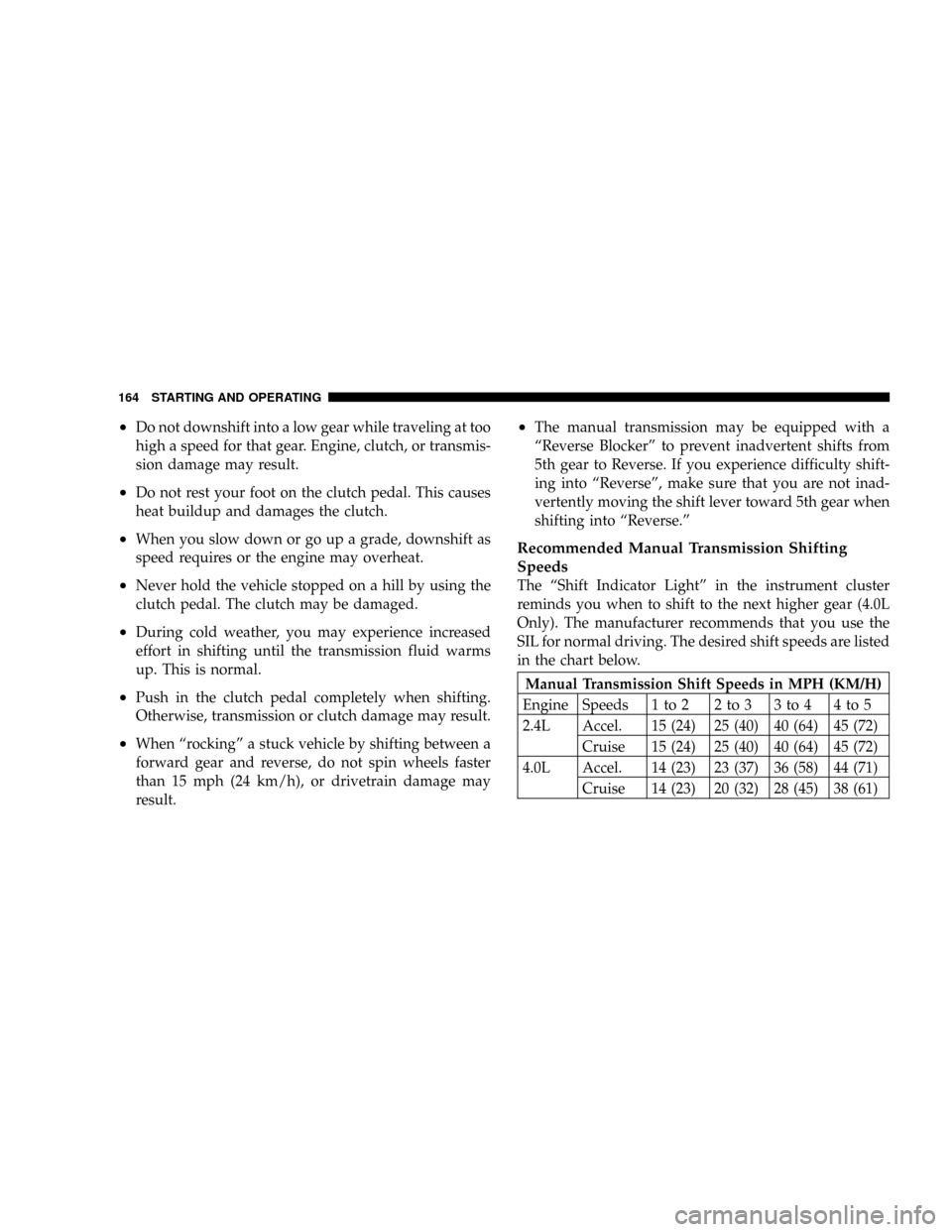
²Do not downshift into a low gear while traveling at too
high a speed for that gear. Engine, clutch, or transmis-
sion damage may result.
²Do not rest your foot on the clutch pedal. This causes
heat buildup and damages the clutch.
²When you slow down or go up a grade, downshift as
speed requires or the engine may overheat.
²Never hold the vehicle stopped on a hill by using the
clutch pedal. The clutch may be damaged.
²During cold weather, you may experience increased
effort in shifting until the transmission fluid warms
up. This is normal.
²Push in the clutch pedal completely when shifting.
Otherwise, transmission or clutch damage may result.
²When ªrockingº a stuck vehicle by shifting between a
forward gear and reverse, do not spin wheels faster
than 15 mph (24 km/h), or drivetrain damage may
result.
²The manual transmission may be equipped with a
ªReverse Blockerº to prevent inadvertent shifts from
5th gear to Reverse. If you experience difficulty shift-
ing into ªReverseº, make sure that you are not inad-
vertently moving the shift lever toward 5th gear when
shifting into ªReverse.º
Recommended Manual Transmission Shifting
Speeds
The ªShift Indicator Lightº in the instrument cluster
reminds you when to shift to the next higher gear (4.0L
Only). The manufacturer recommends that you use the
SIL for normal driving. The desired shift speeds are listed
in the chart below.
Manual Transmission Shift Speeds in MPH (KM/H)
Engine Speeds 1 to 2 2 to 3 3 to 4 4 to 5
2.4L Accel. 15 (24) 25 (40) 40 (64) 45 (72)
Cruise 15 (24) 25 (40) 40 (64) 45 (72)
4.0L Accel. 14 (23) 23 (37) 36 (58) 44 (71)
Cruise 14 (23) 20 (32) 28 (45) 38 (61)
164 STARTING AND OPERATING
Page 165 of 299
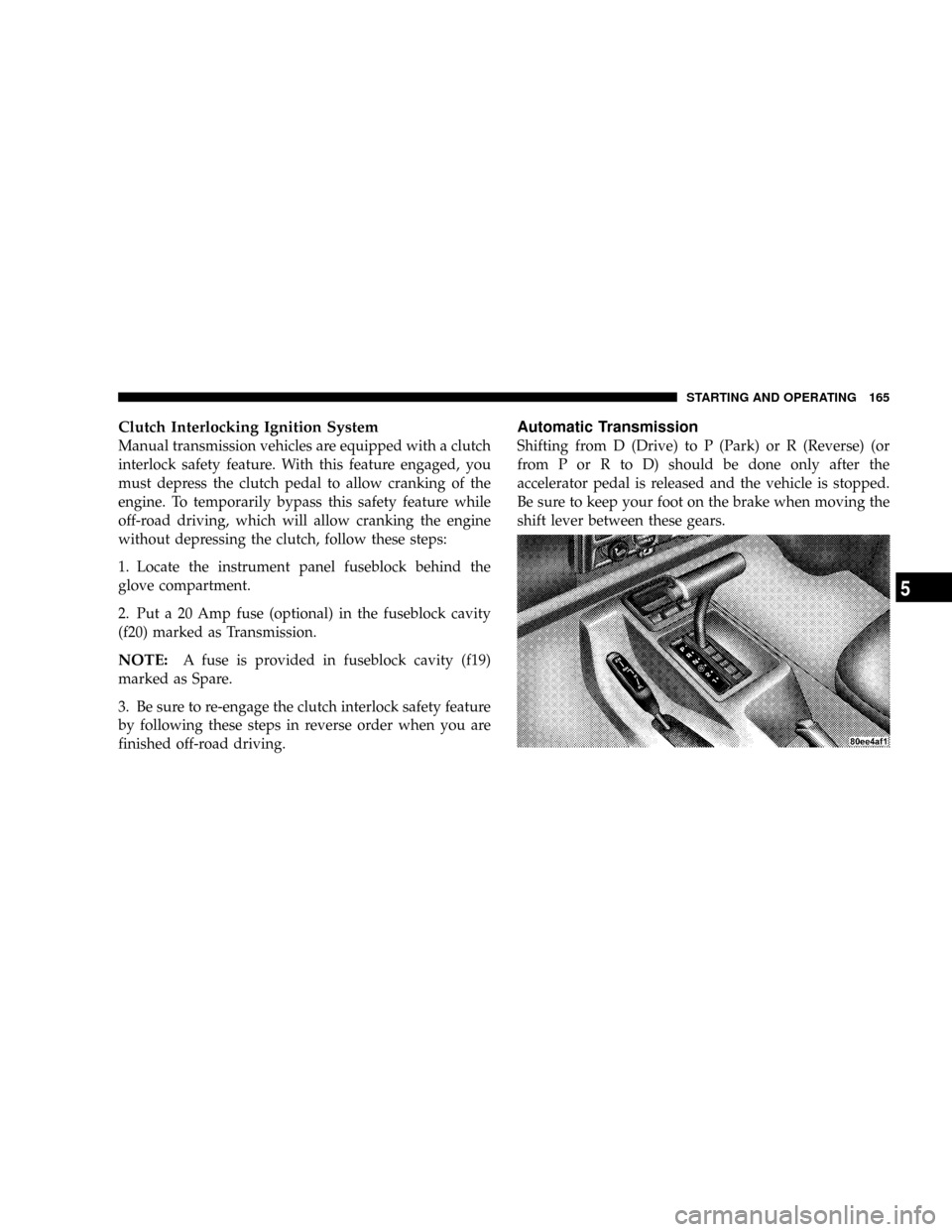
Clutch Interlocking Ignition System
Manual transmission vehicles are equipped with a clutch
interlock safety feature. With this feature engaged, you
must depress the clutch pedal to allow cranking of the
engine. To temporarily bypass this safety feature while
off-road driving, which will allow cranking the engine
without depressing the clutch, follow these steps:
1. Locate the instrument panel fuseblock behind the
glove compartment.
2. Put a 20 Amp fuse (optional) in the fuseblock cavity
(f20) marked as Transmission.
NOTE:A fuse is provided in fuseblock cavity (f19)
marked as Spare.
3. Be sure to re-engage the clutch interlock safety feature
by following these steps in reverse order when you are
finished off-road driving.
Automatic Transmission
Shifting from D (Drive) to P (Park) or R (Reverse) (or
from P or R to D) should be done only after the
accelerator pedal is released and the vehicle is stopped.
Be sure to keep your foot on the brake when moving the
shift lever between these gears.
STARTING AND OPERATING 165
5