ESP JEEP WRANGLER 2004 TJ / 2.G Owners Manual
[x] Cancel search | Manufacturer: JEEP, Model Year: 2004, Model line: WRANGLER, Model: JEEP WRANGLER 2004 TJ / 2.GPages: 299, PDF Size: 6.82 MB
Page 62 of 299
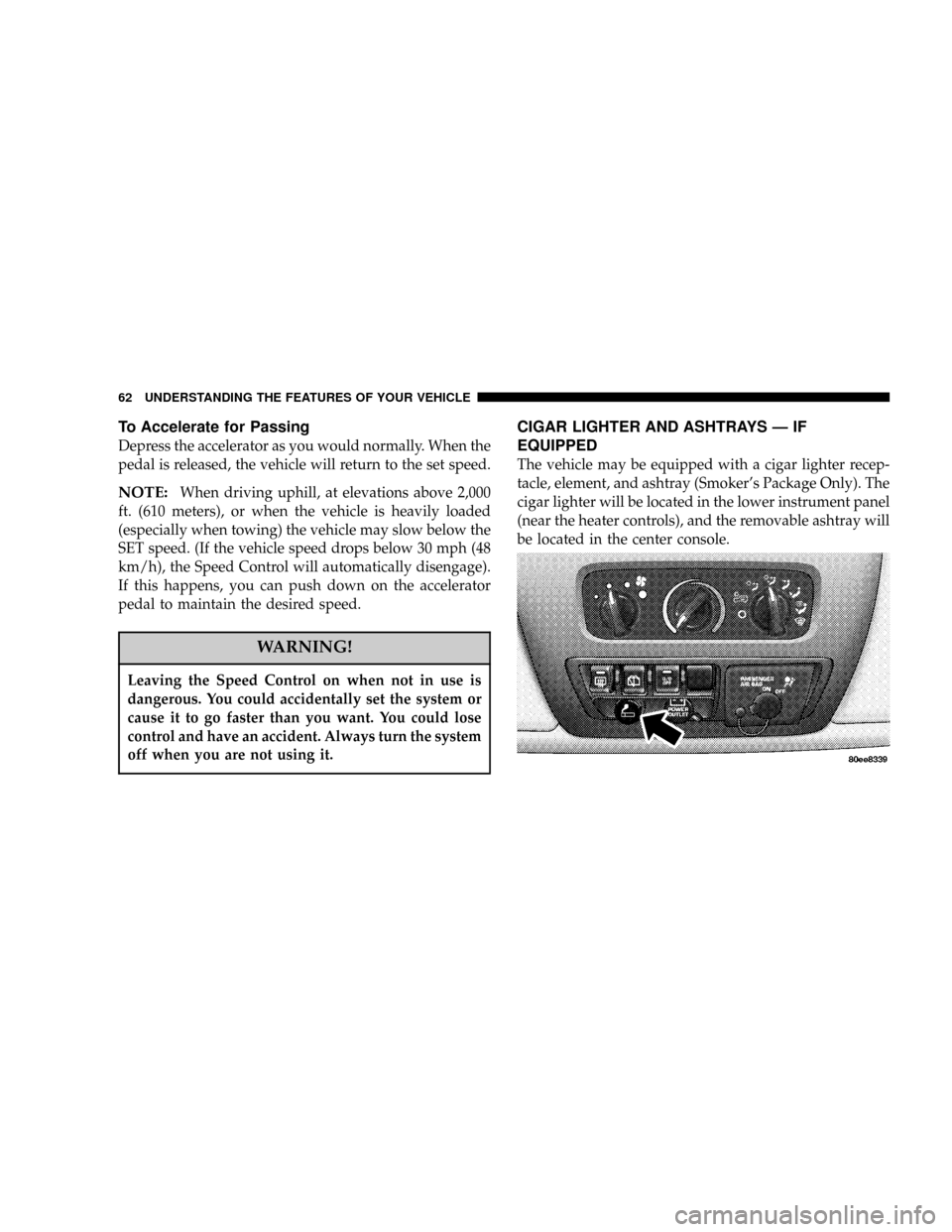
To Accelerate for Passing
Depress the accelerator as you would normally. When the
pedal is released, the vehicle will return to the set speed.
NOTE:When driving uphill, at elevations above 2,000
ft. (610 meters), or when the vehicle is heavily loaded
(especially when towing) the vehicle may slow below the
SET speed. (If the vehicle speed drops below 30 mph (48
km/h), the Speed Control will automatically disengage).
If this happens, you can push down on the accelerator
pedal to maintain the desired speed.
WARNING!
Leaving the Speed Control on when not in use is
dangerous. You could accidentally set the system or
cause it to go faster than you want. You could lose
control and have an accident. Always turn the system
off when you are not using it.
CIGAR LIGHTER AND ASHTRAYS Ð IF
EQUIPPED
The vehicle may be equipped with a cigar lighter recep-
tacle, element, and ashtray (Smoker's Package Only). The
cigar lighter will be located in the lower instrument panel
(near the heater controls), and the removable ashtray will
be located in the center console.
62 UNDERSTANDING THE FEATURES OF YOUR VEHICLE
Page 120 of 299
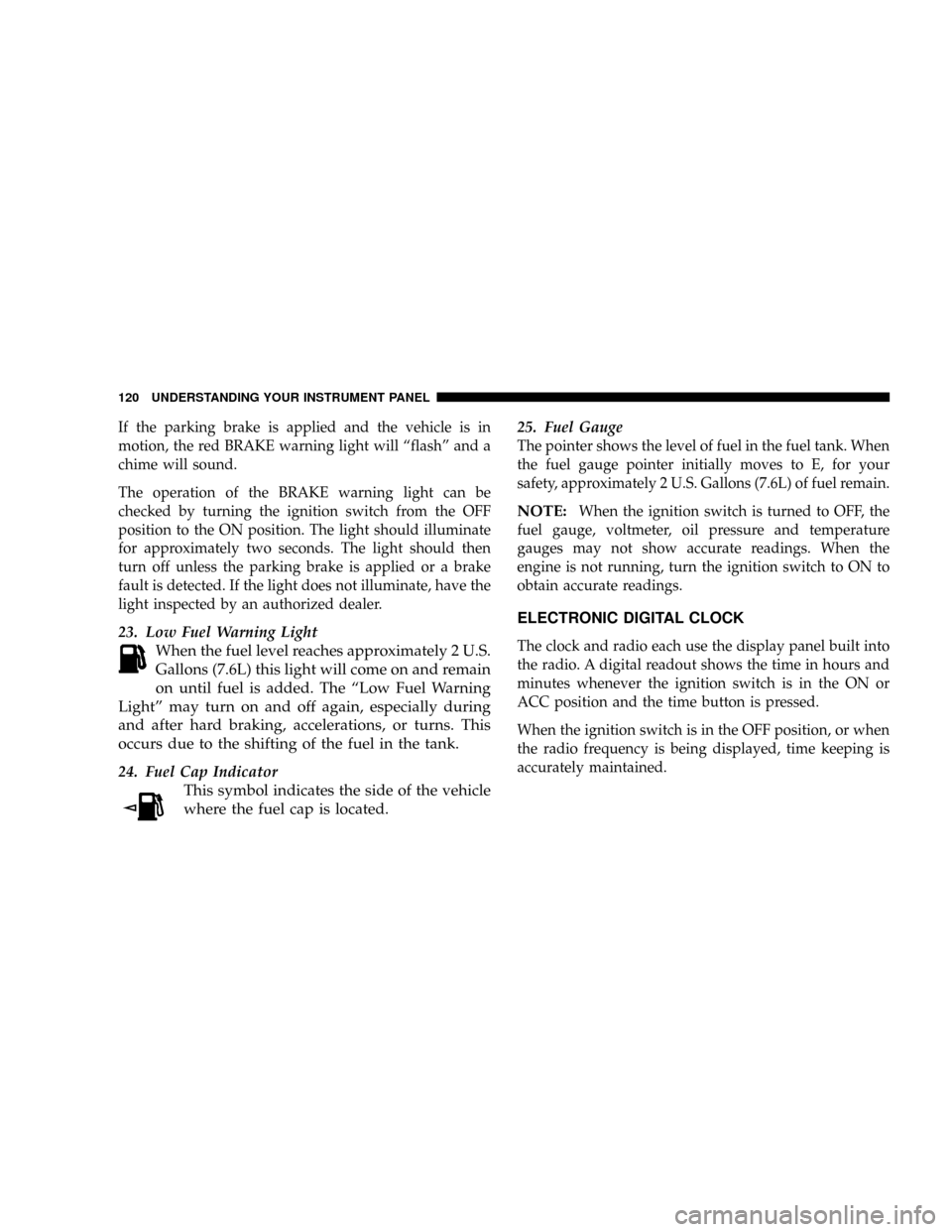
If the parking brake is applied and the vehicle is in
motion, the red BRAKE warning light will ªflashº and a
chime will sound.
The operation of the BRAKE warning light can be
checked by turning the ignition switch from the OFF
position to the ON position. The light should illuminate
for approximately two seconds. The light should then
turn off unless the parking brake is applied or a brake
fault is detected. If the light does not illuminate, have the
light inspected by an authorized dealer.
23. Low Fuel Warning Light
When the fuel level reaches approximately 2 U.S.
Gallons (7.6L) this light will come on and remain
on until fuel is added. The ªLow Fuel Warning
Lightº may turn on and off again, especially during
and after hard braking, accelerations, or turns. This
occurs due to the shifting of the fuel in the tank.
24. Fuel Cap Indicator
This symbol indicates the side of the vehicle
where the fuel cap is located.25. Fuel Gauge
The pointer shows the level of fuel in the fuel tank. When
the fuel gauge pointer initially moves to E, for your
safety, approximately 2 U.S. Gallons (7.6L) of fuel remain.
NOTE:When the ignition switch is turned to OFF, the
fuel gauge, voltmeter, oil pressure and temperature
gauges may not show accurate readings. When the
engine is not running, turn the ignition switch to ON to
obtain accurate readings.
ELECTRONIC DIGITAL CLOCK
The clock and radio each use the display panel built into
the radio. A digital readout shows the time in hours and
minutes whenever the ignition switch is in the ON or
ACC position and the time button is pressed.
When the ignition switch is in the OFF position, or when
the radio frequency is being displayed, time keeping is
accurately maintained.
120 UNDERSTANDING YOUR INSTRUMENT PANEL
Page 131 of 299
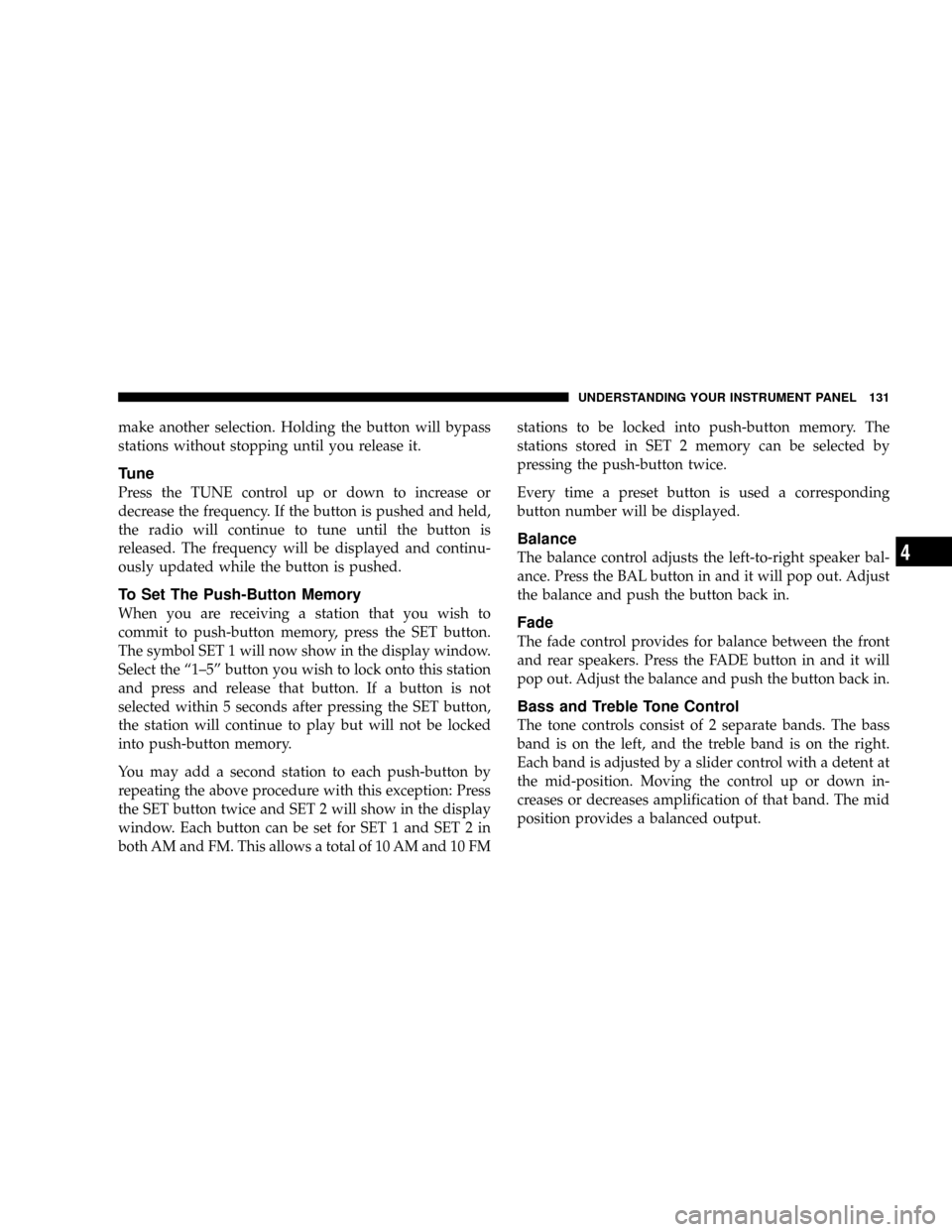
make another selection. Holding the button will bypass
stations without stopping until you release it.
Tune
Press the TUNE control up or down to increase or
decrease the frequency. If the button is pushed and held,
the radio will continue to tune until the button is
released. The frequency will be displayed and continu-
ously updated while the button is pushed.
To Set The Push-Button Memory
When you are receiving a station that you wish to
commit to push-button memory, press the SET button.
The symbol SET 1 will now show in the display window.
Select the ª1±5º button you wish to lock onto this station
and press and release that button. If a button is not
selected within 5 seconds after pressing the SET button,
the station will continue to play but will not be locked
into push-button memory.
You may add a second station to each push-button by
repeating the above procedure with this exception: Press
the SET button twice and SET 2 will show in the display
window. Each button can be set for SET 1 and SET 2 in
both AM and FM. This allows a total of 10 AM and 10 FMstations to be locked into push-button memory. The
stations stored in SET 2 memory can be selected by
pressing the push-button twice.
Every time a preset button is used a corresponding
button number will be displayed.
Balance
The balance control adjusts the left-to-right speaker bal-
ance. Press the BAL button in and it will pop out. Adjust
the balance and push the button back in.
Fade
The fade control provides for balance between the front
and rear speakers. Press the FADE button in and it will
pop out. Adjust the balance and push the button back in.
Bass and Treble Tone Control
The tone controls consist of 2 separate bands. The bass
band is on the left, and the treble band is on the right.
Each band is adjusted by a slider control with a detent at
the mid-position. Moving the control up or down in-
creases or decreases amplification of that band. The mid
position provides a balanced output.
UNDERSTANDING YOUR INSTRUMENT PANEL 131
4
Page 136 of 299
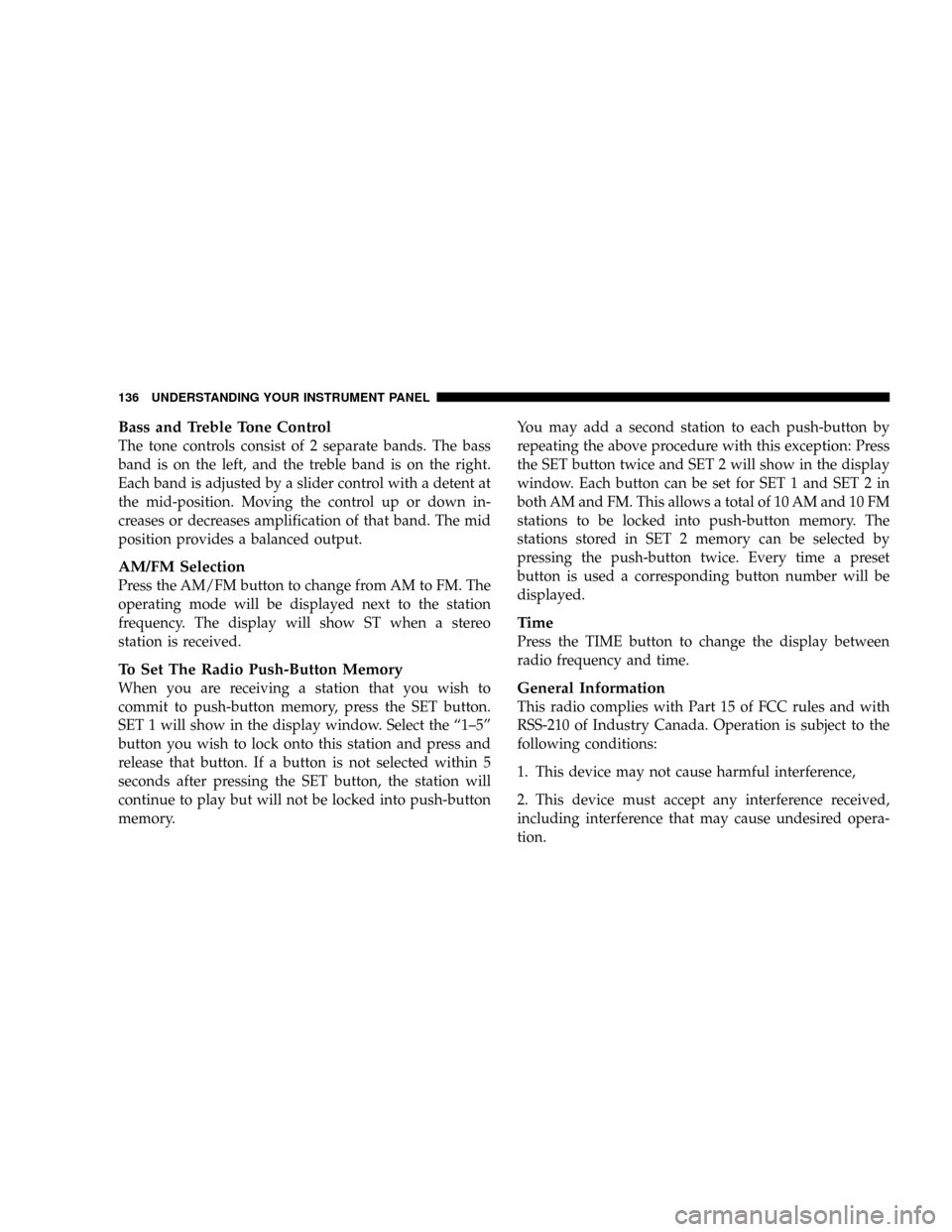
Bass and Treble Tone Control
The tone controls consist of 2 separate bands. The bass
band is on the left, and the treble band is on the right.
Each band is adjusted by a slider control with a detent at
the mid-position. Moving the control up or down in-
creases or decreases amplification of that band. The mid
position provides a balanced output.
AM/FM Selection
Press the AM/FM button to change from AM to FM. The
operating mode will be displayed next to the station
frequency. The display will show ST when a stereo
station is received.
To Set The Radio Push-Button Memory
When you are receiving a station that you wish to
commit to push-button memory, press the SET button.
SET 1 will show in the display window. Select the ª1±5º
button you wish to lock onto this station and press and
release that button. If a button is not selected within 5
seconds after pressing the SET button, the station will
continue to play but will not be locked into push-button
memory.You may add a second station to each push-button by
repeating the above procedure with this exception: Press
the SET button twice and SET 2 will show in the display
window. Each button can be set for SET 1 and SET 2 in
both AM and FM. This allows a total of 10 AM and 10 FM
stations to be locked into push-button memory. The
stations stored in SET 2 memory can be selected by
pressing the push-button twice. Every time a preset
button is used a corresponding button number will be
displayed.
Time
Press the TIME button to change the display between
radio frequency and time.
General Information
This radio complies with Part 15 of FCC rules and with
RSS-210 of Industry Canada. Operation is subject to the
following conditions:
1. This device may not cause harmful interference,
2. This device must accept any interference received,
including interference that may cause undesired opera-
tion.
136 UNDERSTANDING YOUR INSTRUMENT PANEL
Page 137 of 299
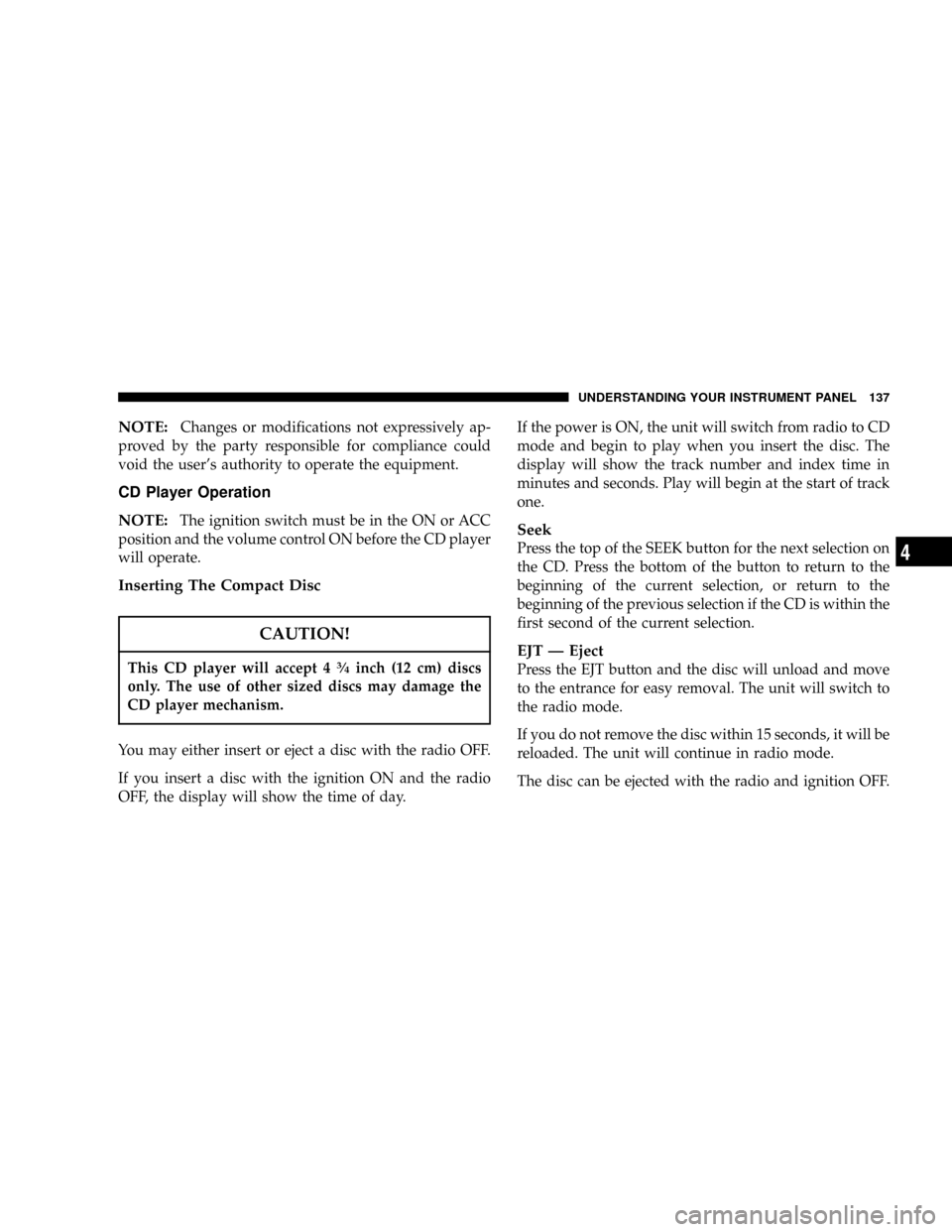
NOTE:Changes or modifications not expressively ap-
proved by the party responsible for compliance could
void the user's authority to operate the equipment.
CD Player Operation
NOTE:
The ignition switch must be in the ON or ACC
position and the volume control ON before the CD player
will operate.
Inserting The Compact Disc
CAUTION!
This CD player will accept 43¤4inch (12 cm) discs
only. The use of other sized discs may damage the
CD player mechanism.
You may either insert or eject a disc with the radio OFF.
If you insert a disc with the ignition ON and the radio
OFF, the display will show the time of day.If the power is ON, the unit will switch from radio to CD
mode and begin to play when you insert the disc. The
display will show the track number and index time in
minutes and seconds. Play will begin at the start of track
one.
Seek
Press the top of the SEEK button for the next selection on
the CD. Press the bottom of the button to return to the
beginning of the current selection, or return to the
beginning of the previous selection if the CD is within the
first second of the current selection.
EJT Ð Eject
Press the EJT button and the disc will unload and move
to the entrance for easy removal. The unit will switch to
the radio mode.
If you do not remove the disc within 15 seconds, it will be
reloaded. The unit will continue in radio mode.
The disc can be ejected with the radio and ignition OFF.
UNDERSTANDING YOUR INSTRUMENT PANEL 137
4
Page 162 of 299
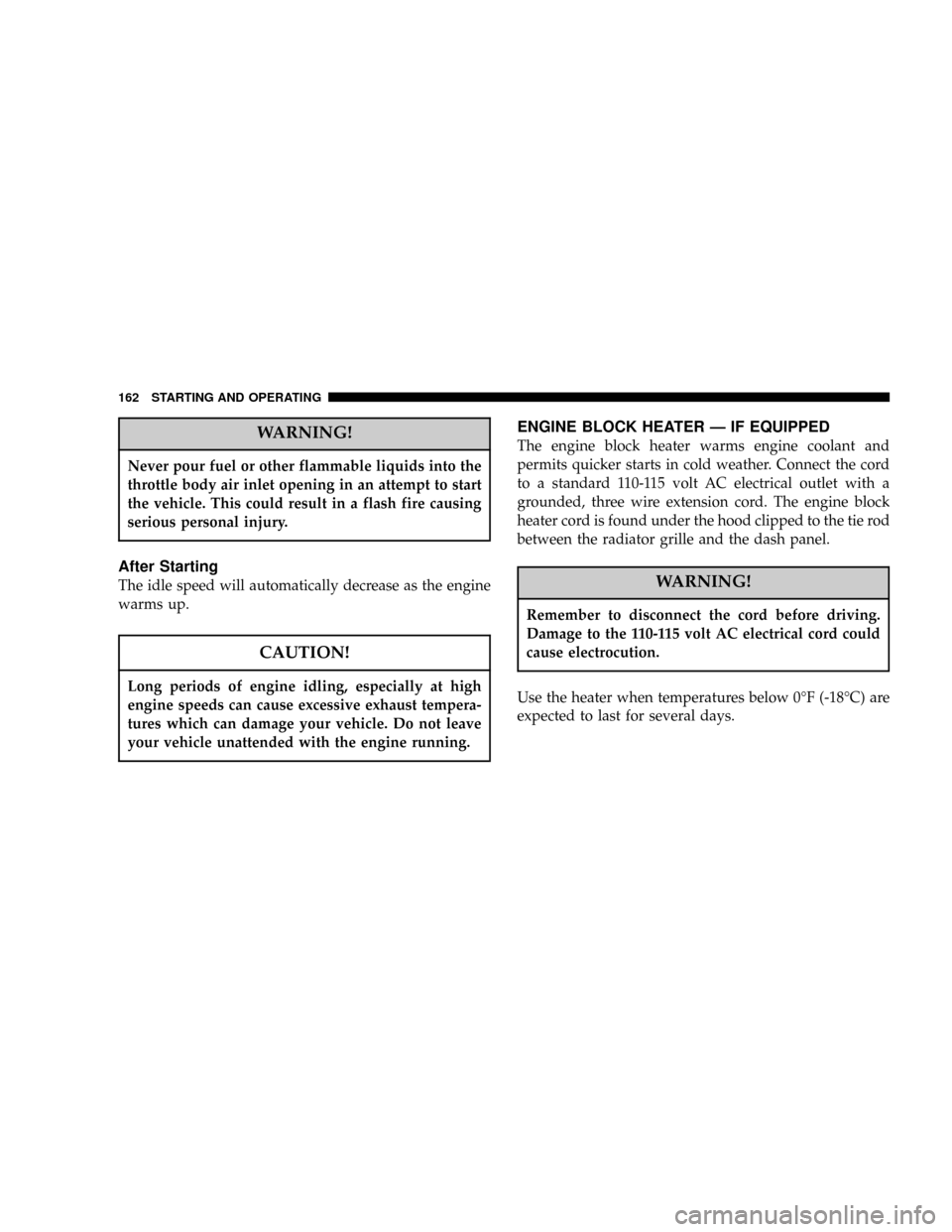
WARNING!
Never pour fuel or other flammable liquids into the
throttle body air inlet opening in an attempt to start
the vehicle. This could result in a flash fire causing
serious personal injury.
After Starting
The idle speed will automatically decrease as the engine
warms up.
CAUTION!
Long periods of engine idling, especially at high
engine speeds can cause excessive exhaust tempera-
tures which can damage your vehicle. Do not leave
your vehicle unattended with the engine running.
ENGINE BLOCK HEATER Ð IF EQUIPPED
The engine block heater warms engine coolant and
permits quicker starts in cold weather. Connect the cord
to a standard 110-115 volt AC electrical outlet with a
grounded, three wire extension cord. The engine block
heater cord is found under the hood clipped to the tie rod
between the radiator grille and the dash panel.
WARNING!
Remember to disconnect the cord before driving.
Damage to the 110-115 volt AC electrical cord could
cause electrocution.
Use the heater when temperatures below 0ÉF (-18ÉC) are
expected to last for several days.
162 STARTING AND OPERATING
Page 168 of 299
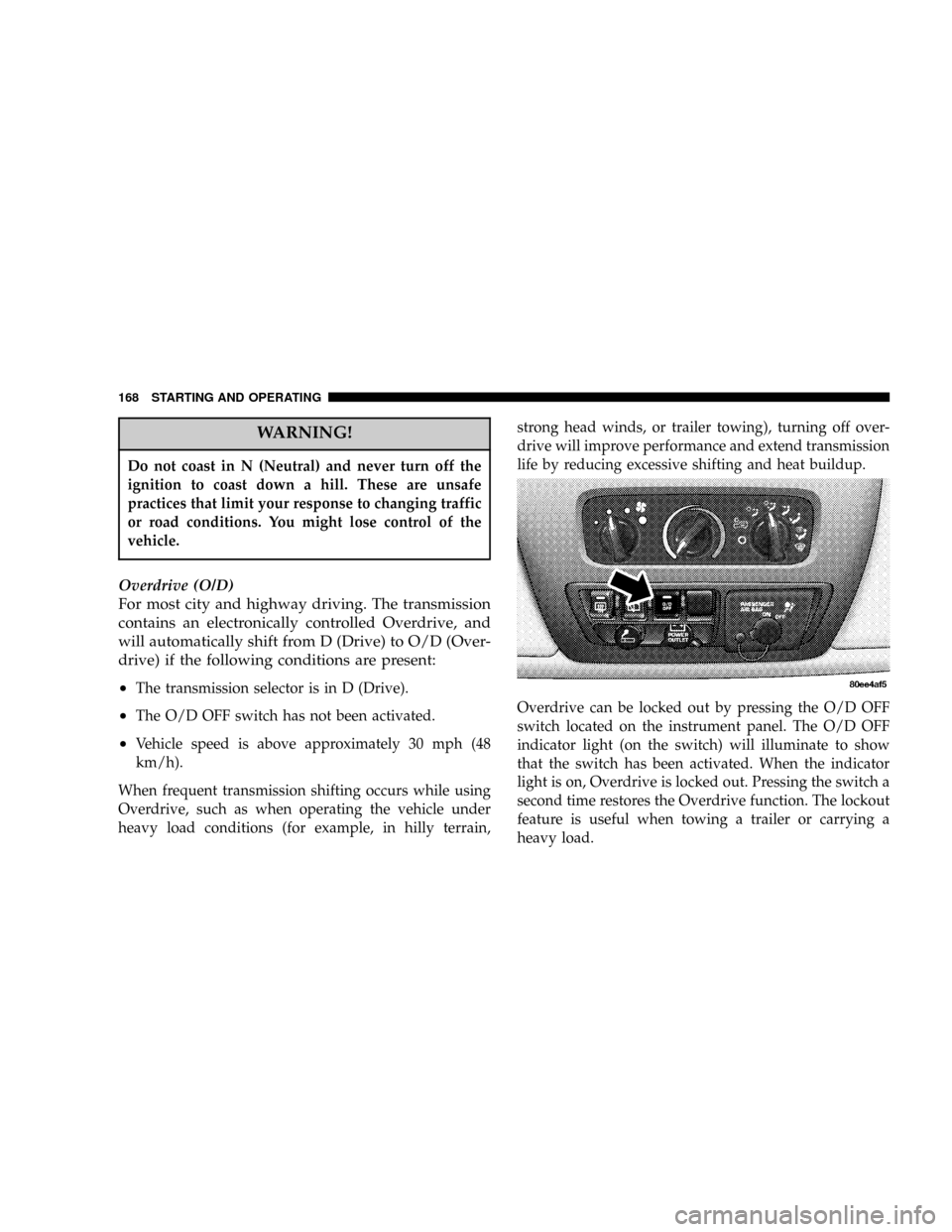
WARNING!
Do not coast in N (Neutral) and never turn off the
ignition to coast down a hill. These are unsafe
practices that limit your response to changing traffic
or road conditions. You might lose control of the
vehicle.
Overdrive (O/D)
For most city and highway driving. The transmission
contains an electronically controlled Overdrive, and
will automatically shift from D (Drive) to O/D (Over-
drive) if the following conditions are present:
²
The transmission selector is in D (Drive).
²The O/D OFF switch has not been activated.
²Vehicle speed is above approximately 30 mph (48
km/h).
When frequent transmission shifting occurs while using
Overdrive, such as when operating the vehicle under
heavy load conditions (for example, in hilly terrain,strong head winds, or trailer towing), turning off over-
drive will improve performance and extend transmission
life by reducing excessive shifting and heat buildup.
Overdrive can be locked out by pressing the O/D OFF
switch located on the instrument panel. The O/D OFF
indicator light (on the switch) will illuminate to show
that the switch has been activated. When the indicator
light is on, Overdrive is locked out. Pressing the switch a
second time restores the Overdrive function. The lockout
feature is useful when towing a trailer or carrying a
heavy load.
168 STARTING AND OPERATING
Page 170 of 299
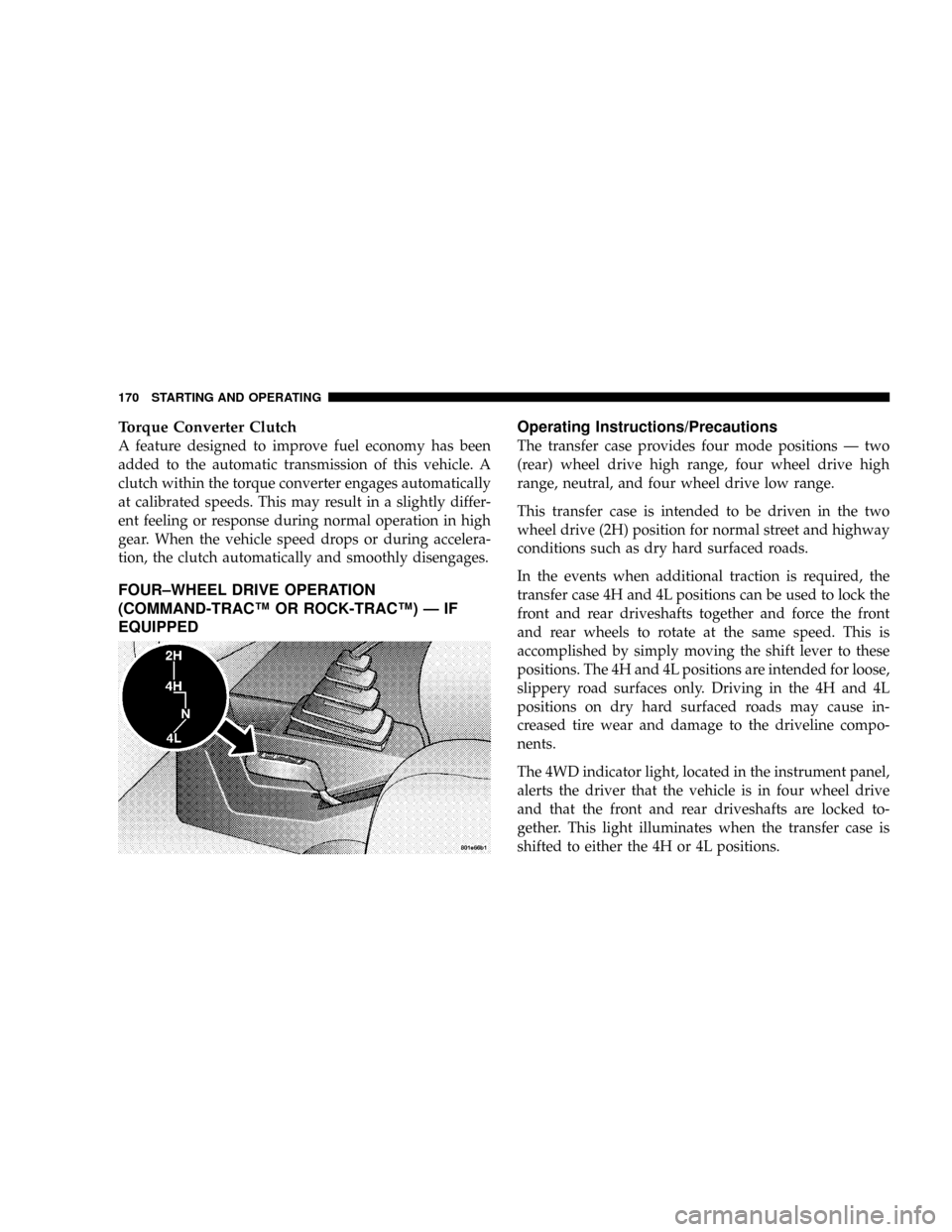
Torque Converter Clutch
A feature designed to improve fuel economy has been
added to the automatic transmission of this vehicle. A
clutch within the torque converter engages automatically
at calibrated speeds. This may result in a slightly differ-
ent feeling or response during normal operation in high
gear. When the vehicle speed drops or during accelera-
tion, the clutch automatically and smoothly disengages.
FOUR±WHEEL DRIVE OPERATION
(COMMAND-TRACŸ OR ROCK-TRACŸ) Ð IF
EQUIPPEDOperating Instructions/Precautions
The transfer case provides four mode positions Ð two
(rear) wheel drive high range, four wheel drive high
range, neutral, and four wheel drive low range.
This transfer case is intended to be driven in the two
wheel drive (2H) position for normal street and highway
conditions such as dry hard surfaced roads.
In the events when additional traction is required, the
transfer case 4H and 4L positions can be used to lock the
front and rear driveshafts together and force the front
and rear wheels to rotate at the same speed. This is
accomplished by simply moving the shift lever to these
positions. The 4H and 4L positions are intended for loose,
slippery road surfaces only. Driving in the 4H and 4L
positions on dry hard surfaced roads may cause in-
creased tire wear and damage to the driveline compo-
nents.
The 4WD indicator light, located in the instrument panel,
alerts the driver that the vehicle is in four wheel drive
and that the front and rear driveshafts are locked to-
gether. This light illuminates when the transfer case is
shifted to either the 4H or 4L positions.
170 STARTING AND OPERATING
Page 173 of 299
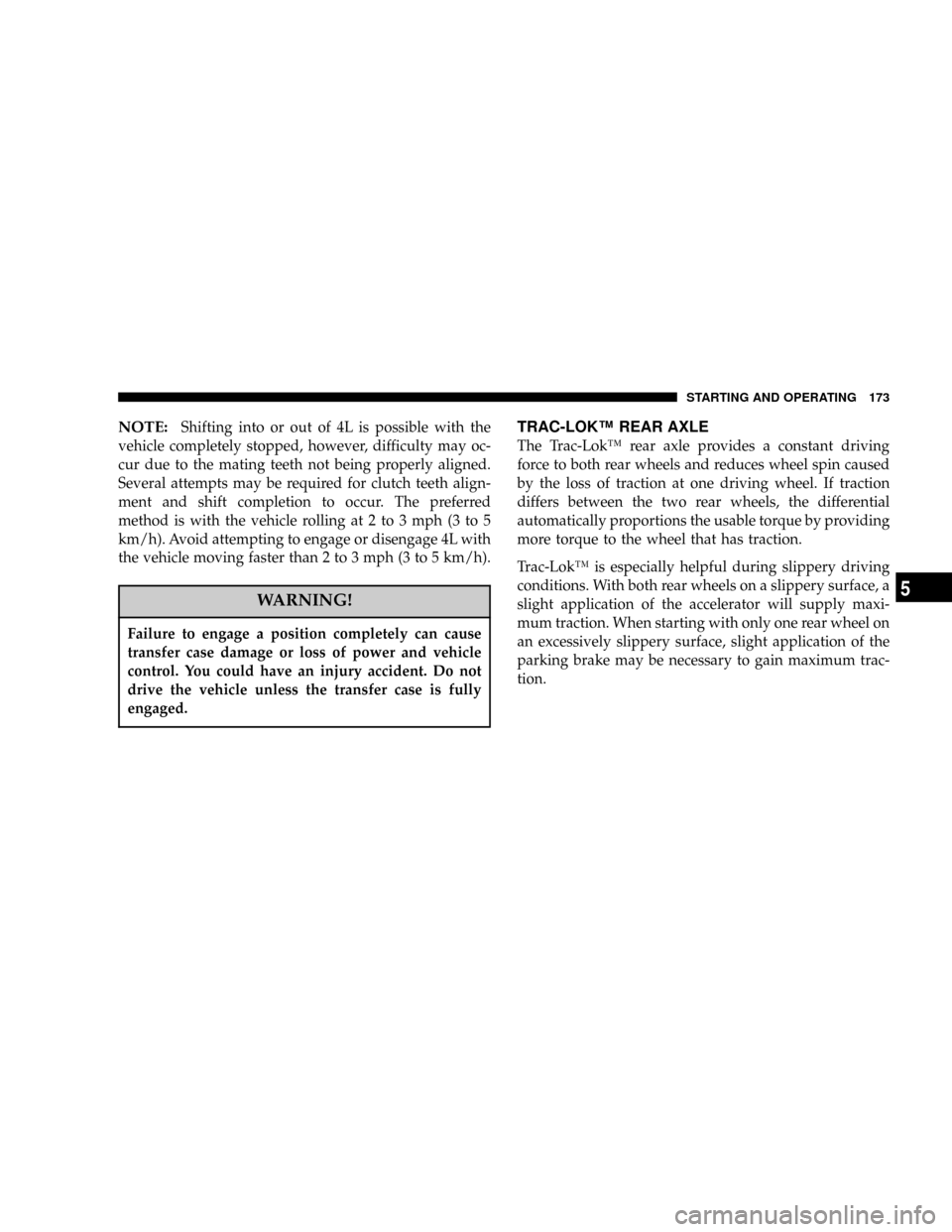
NOTE:Shifting into or out of 4L is possible with the
vehicle completely stopped, however, difficulty may oc-
cur due to the mating teeth not being properly aligned.
Several attempts may be required for clutch teeth align-
ment and shift completion to occur. The preferred
method is with the vehicle rolling at 2 to 3 mph (3 to 5
km/h). Avoid attempting to engage or disengage 4L with
the vehicle moving faster than 2 to 3 mph (3 to 5 km/h).
WARNING!
Failure to engage a position completely can cause
transfer case damage or loss of power and vehicle
control. You could have an injury accident. Do not
drive the vehicle unless the transfer case is fully
engaged.
TRAC-LOKŸ REAR AXLE
The Trac-LokŸ rear axle provides a constant driving
force to both rear wheels and reduces wheel spin caused
by the loss of traction at one driving wheel. If traction
differs between the two rear wheels, the differential
automatically proportions the usable torque by providing
more torque to the wheel that has traction.
Trac-LokŸ is especially helpful during slippery driving
conditions. With both rear wheels on a slippery surface, a
slight application of the accelerator will supply maxi-
mum traction. When starting with only one rear wheel on
an excessively slippery surface, slight application of the
parking brake may be necessary to gain maximum trac-
tion.
STARTING AND OPERATING 173
5
Page 178 of 299
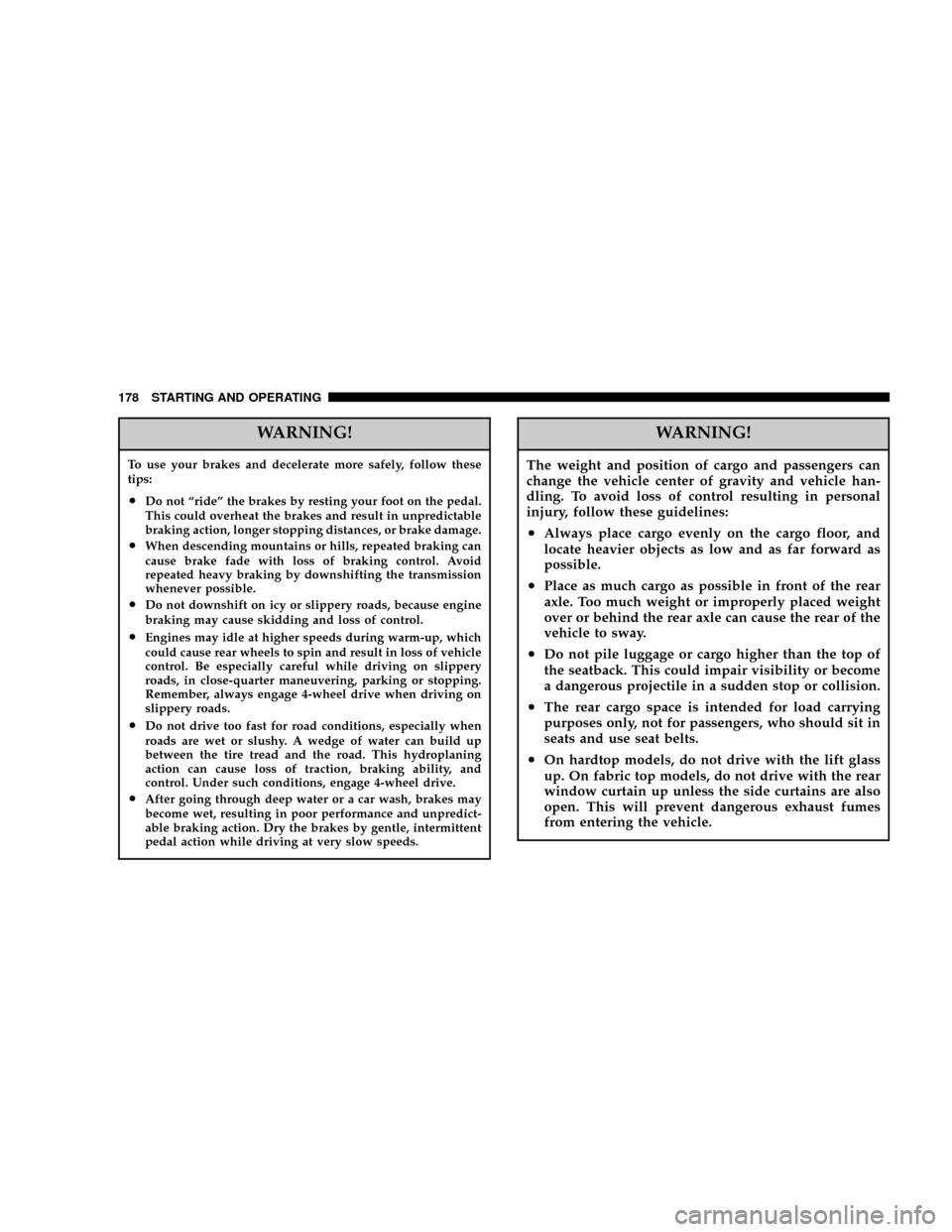
WARNING!
To use your brakes and decelerate more safely, follow these
tips:
²Do not ªrideº the brakes by resting your foot on the pedal.
This could overheat the brakes and result in unpredictable
braking action, longer stopping distances, or brake damage.
²When descending mountains or hills, repeated braking can
cause brake fade with loss of braking control. Avoid
repeated heavy braking by downshifting the transmission
whenever possible.
²Do not downshift on icy or slippery roads, because engine
braking may cause skidding and loss of control.
²Engines may idle at higher speeds during warm-up, which
could cause rear wheels to spin and result in loss of vehicle
control. Be especially careful while driving on slippery
roads, in close-quarter maneuvering, parking or stopping.
Remember, always engage 4-wheel drive when driving on
slippery roads.
²Do not drive too fast for road conditions, especially when
roads are wet or slushy. A wedge of water can build up
between the tire tread and the road. This hydroplaning
action can cause loss of traction, braking ability, and
control. Under such conditions, engage 4-wheel drive.
²After going through deep water or a car wash, brakes may
become wet, resulting in poor performance and unpredict-
able braking action. Dry the brakes by gentle, intermittent
pedal action while driving at very slow speeds.
WARNING!
The weight and position of cargo and passengers can
change the vehicle center of gravity and vehicle han-
dling. To avoid loss of control resulting in personal
injury, follow these guidelines:
²Always place cargo evenly on the cargo floor, and
locate heavier objects as low and as far forward as
possible.
²Place as much cargo as possible in front of the rear
axle. Too much weight or improperly placed weight
over or behind the rear axle can cause the rear of the
vehicle to sway.
²Do not pile luggage or cargo higher than the top of
the seatback. This could impair visibility or become
a dangerous projectile in a sudden stop or collision.
²The rear cargo space is intended for load carrying
purposes only, not for passengers, who should sit in
seats and use seat belts.
²On hardtop models, do not drive with the lift glass
up. On fabric top models, do not drive with the rear
window curtain up unless the side curtains are also
open. This will prevent dangerous exhaust fumes
from entering the vehicle.
178 STARTING AND OPERATING