reset JEEP WRANGLER 2005 TJ / 2.G Owners Manual
[x] Cancel search | Manufacturer: JEEP, Model Year: 2005, Model line: WRANGLER, Model: JEEP WRANGLER 2005 TJ / 2.GPages: 352, PDF Size: 12.81 MB
Page 146 of 352
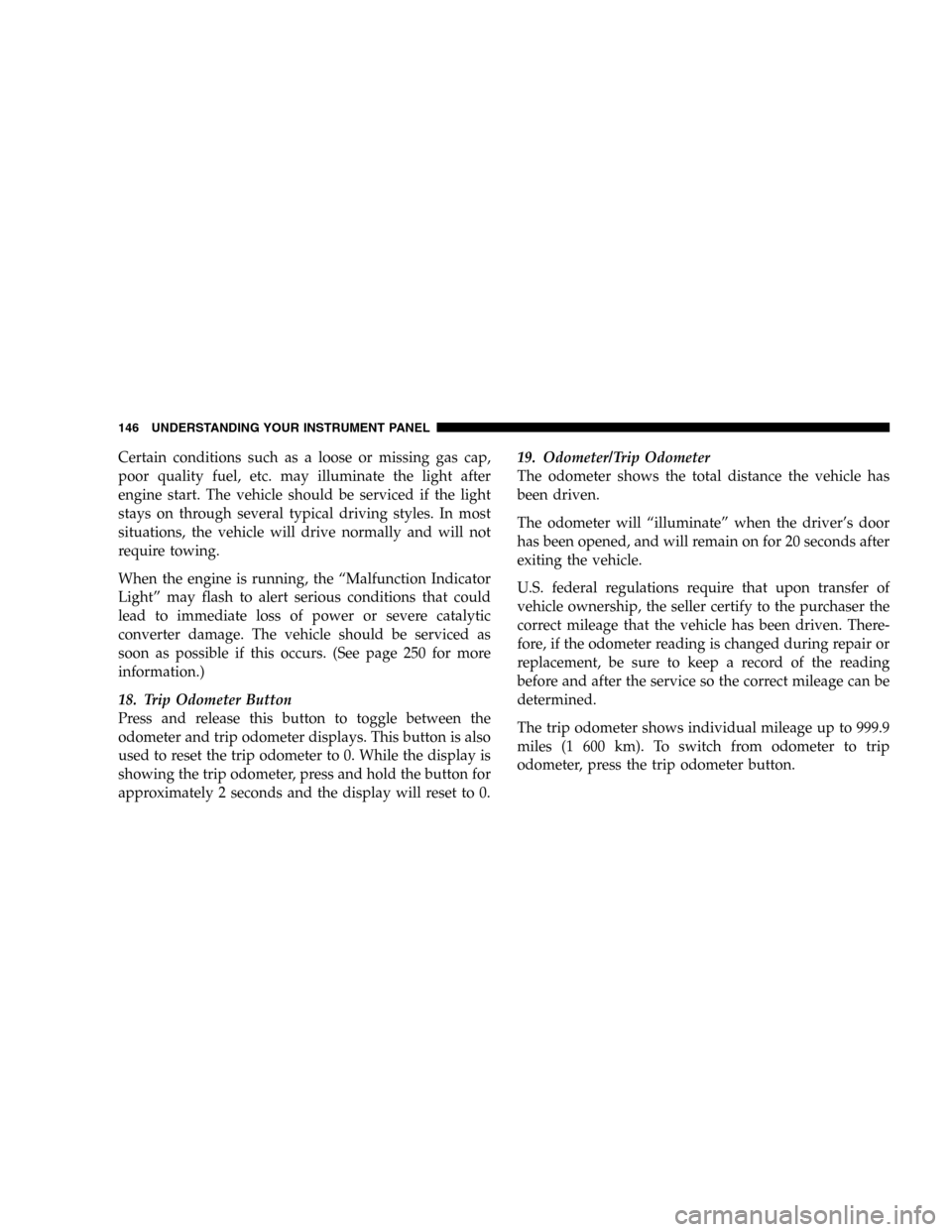
Certain conditions such as a loose or missing gas cap,
poor quality fuel, etc. may illuminate the light after
engine start. The vehicle should be serviced if the light
stays on through several typical driving styles. In most
situations, the vehicle will drive normally and will not
require towing.
When the engine is running, the “Malfunction Indicator
Light” may flash to alert serious conditions that could
lead to immediate loss of power or severe catalytic
converter damage. The vehicle should be serviced as
soon as possible if this occurs. (See page 250 for more
information.)
18. Trip Odometer Button
Press and release this button to toggle between the
odometer and trip odometer displays. This button is also
used to reset the trip odometer to 0. While the display is
showing the trip odometer, press and hold the button for
approximately 2 seconds and the display will reset to 0.19. Odometer/Trip Odometer
The odometer shows the total distance the vehicle has
been driven.
The odometer will “illuminate” when the driver’s door
has been opened, and will remain on for 20 seconds after
exiting the vehicle.
U.S. federal regulations require that upon transfer of
vehicle ownership, the seller certify to the purchaser the
correct mileage that the vehicle has been driven. There-
fore, if the odometer reading is changed during repair or
replacement, be sure to keep a record of the reading
before and after the service so the correct mileage can be
determined.
The trip odometer shows individual mileage up to 999.9
miles (1 600 km). To switch from odometer to trip
odometer, press the trip odometer button.
146 UNDERSTANDING YOUR INSTRUMENT PANEL
Page 151 of 352
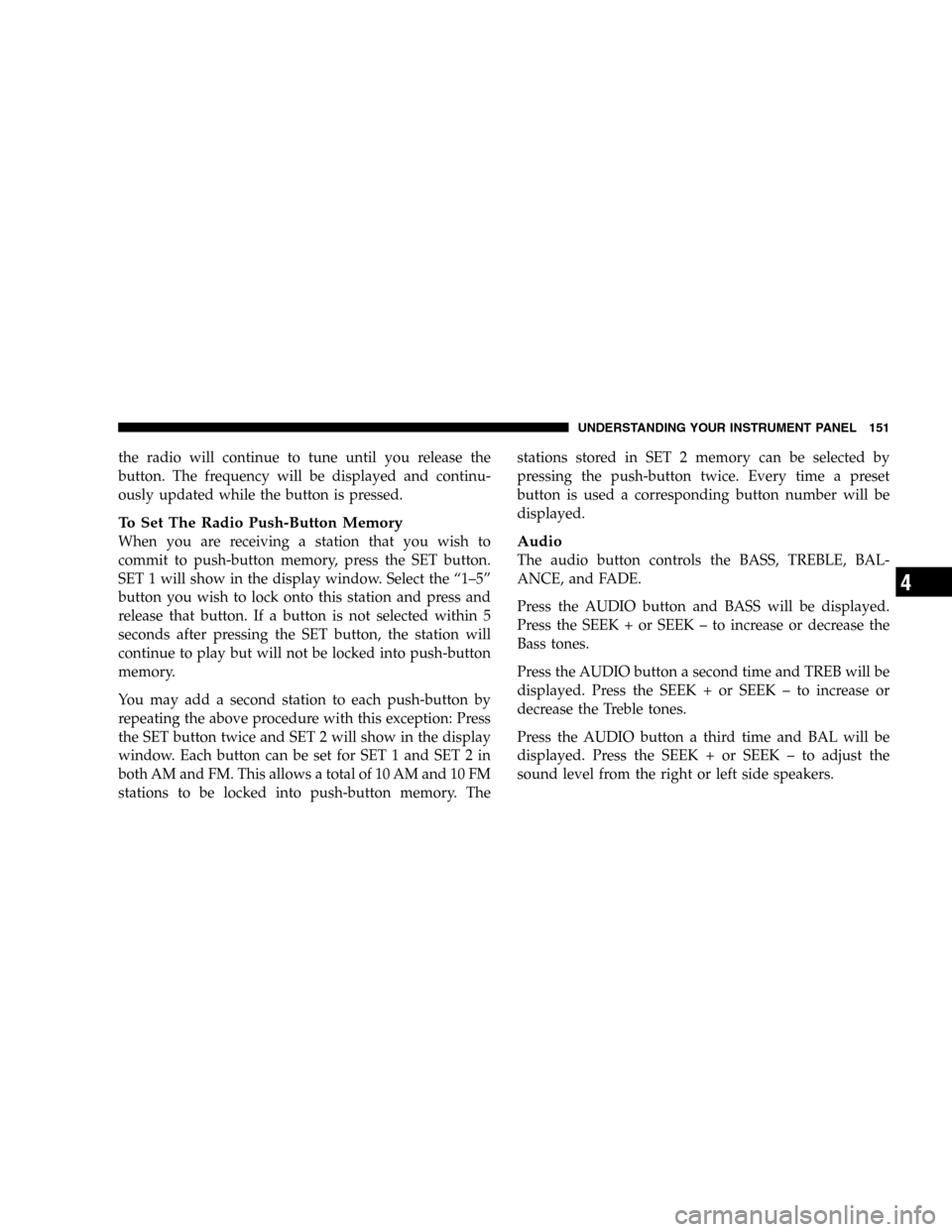
the radio will continue to tune until you release the
button. The frequency will be displayed and continu-
ously updated while the button is pressed.
To Set The Radio Push-Button Memory
When you are receiving a station that you wish to
commit to push-button memory, press the SET button.
SET 1 will show in the display window. Select the “1–5”
button you wish to lock onto this station and press and
release that button. If a button is not selected within 5
seconds after pressing the SET button, the station will
continue to play but will not be locked into push-button
memory.
You may add a second station to each push-button by
repeating the above procedure with this exception: Press
the SET button twice and SET 2 will show in the display
window. Each button can be set for SET 1 and SET 2 in
both AM and FM. This allows a total of 10 AM and 10 FM
stations to be locked into push-button memory. Thestations stored in SET 2 memory can be selected by
pressing the push-button twice. Every time a preset
button is used a corresponding button number will be
displayed.Audio
The audio button controls the BASS, TREBLE, BAL-
ANCE, and FADE.
Press the AUDIO button and BASS will be displayed.
Press the SEEK + or SEEK – to increase or decrease the
Bass tones.
Press the AUDIO button a second time and TREB will be
displayed. Press the SEEK + or SEEK – to increase or
decrease the Treble tones.
Press the AUDIO button a third time and BAL will be
displayed. Press the SEEK + or SEEK – to adjust the
sound level from the right or left side speakers.
UNDERSTANDING YOUR INSTRUMENT PANEL 151
4
Page 158 of 352
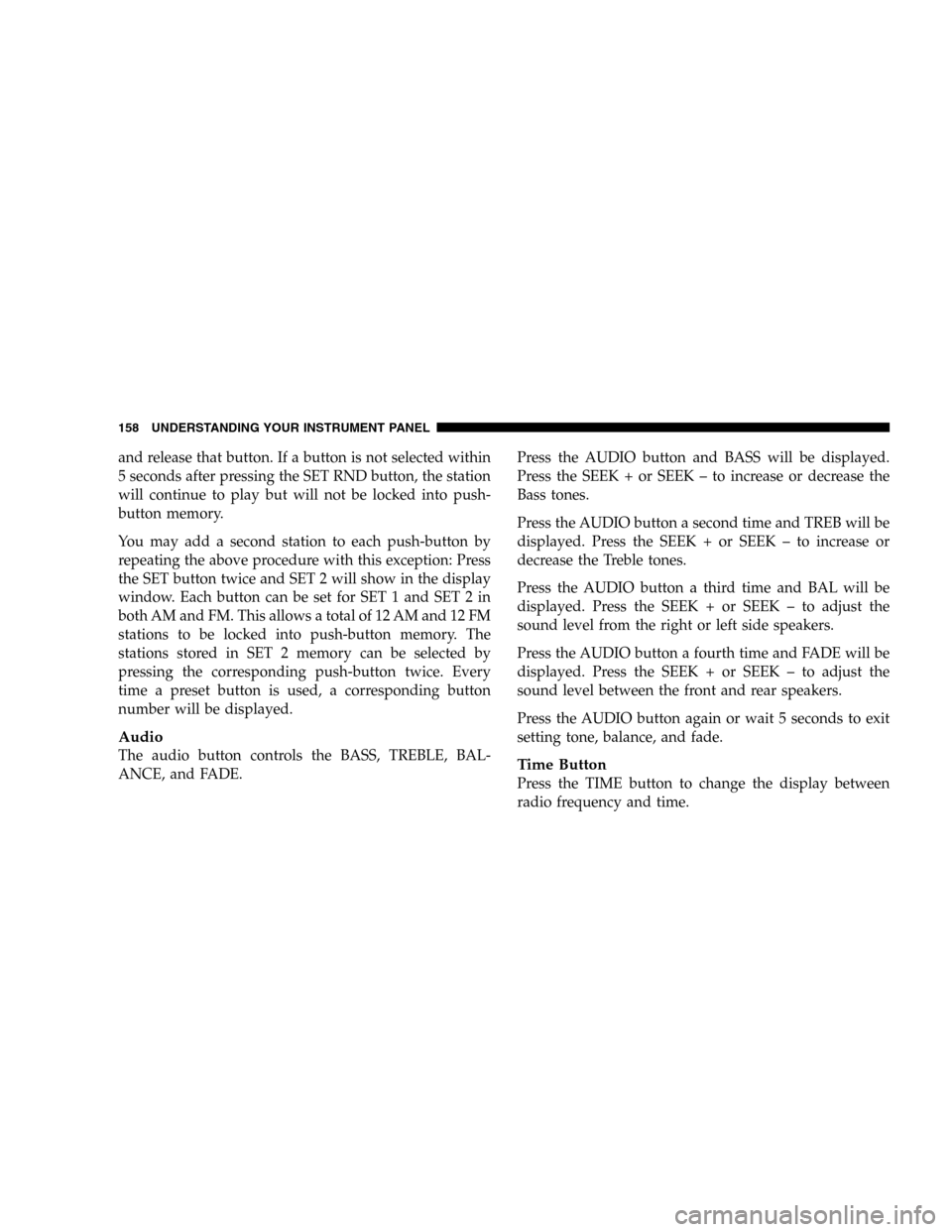
and release that button. If a button is not selected within
5 seconds after pressing the SET RND button, the station
will continue to play but will not be locked into push-
button memory.
You may add a second station to each push-button by
repeating the above procedure with this exception: Press
the SET button twice and SET 2 will show in the display
window. Each button can be set for SET 1 and SET 2 in
both AM and FM. This allows a total of 12 AM and 12 FM
stations to be locked into push-button memory. The
stations stored in SET 2 memory can be selected by
pressing the corresponding push-button twice. Every
time a preset button is used, a corresponding button
number will be displayed.
Audio
The audio button controls the BASS, TREBLE, BAL-
ANCE, and FADE.Press the AUDIO button and BASS will be displayed.
Press the SEEK + or SEEK – to increase or decrease the
Bass tones.
Press the AUDIO button a second time and TREB will be
displayed. Press the SEEK + or SEEK – to increase or
decrease the Treble tones.
Press the AUDIO button a third time and BAL will be
displayed. Press the SEEK + or SEEK – to adjust the
sound level from the right or left side speakers.
Press the AUDIO button a fourth time and FADE will be
displayed. Press the SEEK + or SEEK – to adjust the
sound level between the front and rear speakers.
Press the AUDIO button again or wait 5 seconds to exit
setting tone, balance, and fade.Time Button
Press the TIME button to change the display between
radio frequency and time.
158 UNDERSTANDING YOUR INSTRUMENT PANEL
Page 162 of 352
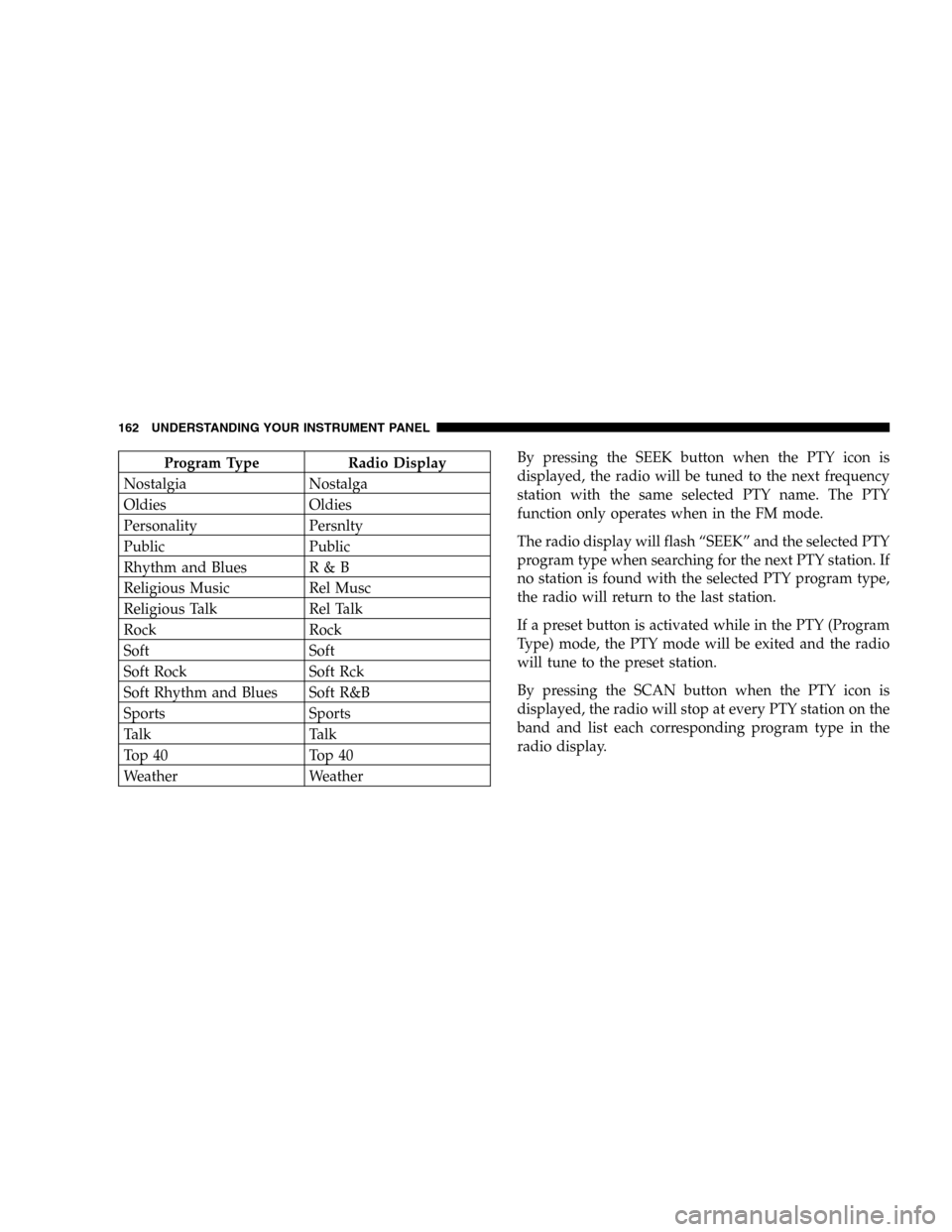
Program Type Radio Display
Nostalgia Nostalga
Oldies Oldies
Personality Persnlty
Public Public
Rhythm and Blues R & B
Religious Music Rel Musc
Religious Talk Rel Talk
Rock Rock
Soft Soft
Soft Rock Soft Rck
Soft Rhythm and Blues Soft R&B
Sports Sports
Talk Talk
Top 40 Top 40
Weather WeatherBy pressing the SEEK button when the PTY icon is
displayed, the radio will be tuned to the next frequency
station with the same selected PTY name. The PTY
function only operates when in the FM mode.
The radio display will flash “SEEK” and the selected PTY
program type when searching for the next PTY station. If
no station is found with the selected PTY program type,
the radio will return to the last station.
If a preset button is activated while in the PTY (Program
Type) mode, the PTY mode will be exited and the radio
will tune to the preset station.
By pressing the SCAN button when the PTY icon is
displayed, the radio will stop at every PTY station on the
band and list each corresponding program type in the
radio display.
162 UNDERSTANDING YOUR INSTRUMENT PANEL
Page 345 of 352
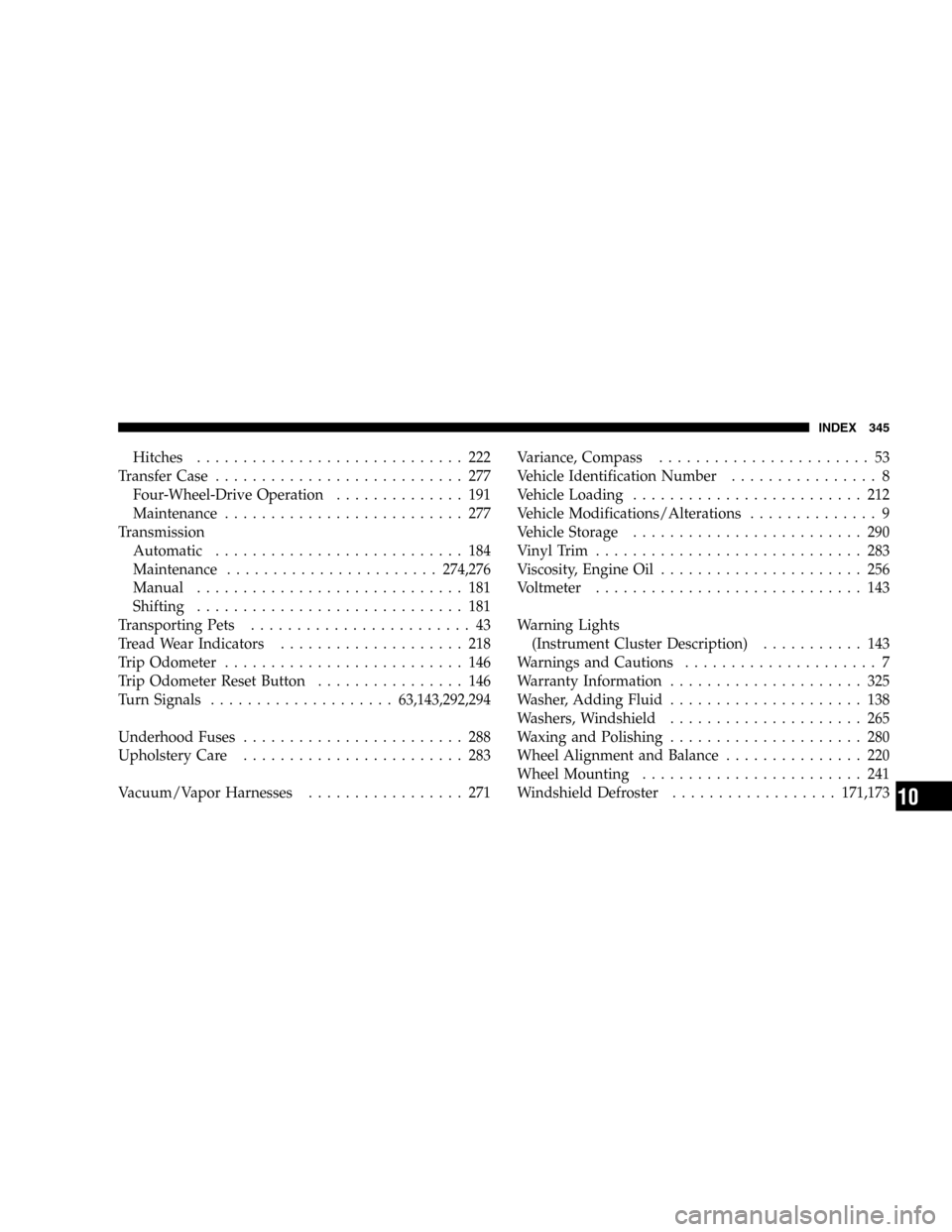
Hitches............................. 222
Transfer Case........................... 277
Four-Wheel-Drive Operation.............. 191
Maintenance.......................... 277
Transmission
Automatic........................... 184
Maintenance.......................274,276
Manual............................. 181
Shifting............................. 181
Transporting Pets........................ 43
Tread Wear Indicators.................... 218
Trip Odometer.......................... 146
Trip Odometer Reset Button................ 146
Turn Signals....................63,143,292,294
Underhood Fuses........................ 288
Upholstery Care........................ 283
Vacuum/Vapor Harnesses................. 271Variance, Compass....................... 53
Vehicle Identification Number................ 8
Vehicle Loading......................... 212
Vehicle Modifications/Alterations.............. 9
Vehicle Storage......................... 290
Vinyl Trim............................. 283
Viscosity, Engine Oil...................... 256
Voltmeter............................. 143
Warning Lights
(Instrument Cluster Description)........... 143
Warnings and Cautions..................... 7
Warranty Information..................... 325
Washer, Adding Fluid..................... 138
Washers, Windshield..................... 265
Waxing and Polishing..................... 280
Wheel Alignment and Balance............... 220
Wheel Mounting........................ 241
Windshield Defroster..................171,173
INDEX 345
10