light JEEP WRANGLER 2006 TJ / 2.G Owner's Manual
[x] Cancel search | Manufacturer: JEEP, Model Year: 2006, Model line: WRANGLER, Model: JEEP WRANGLER 2006 TJ / 2.GPages: 368, PDF Size: 14.3 MB
Page 117 of 368
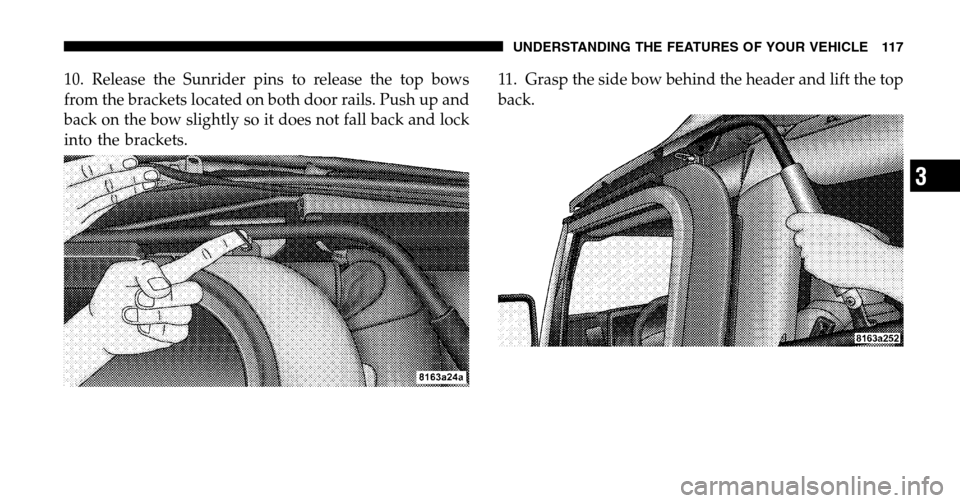
10. Release the Sunrider pins to release the top bows
from the brackets located on both door rails. Push up and
back on the bow slightly so it does not fall back and lock
into the brackets. 11. Grasp the side bow behind the header and lift the top
back.
UNDERSTANDING THE FEATURES OF YOUR VEHICLE 117
3
Page 133 of 368
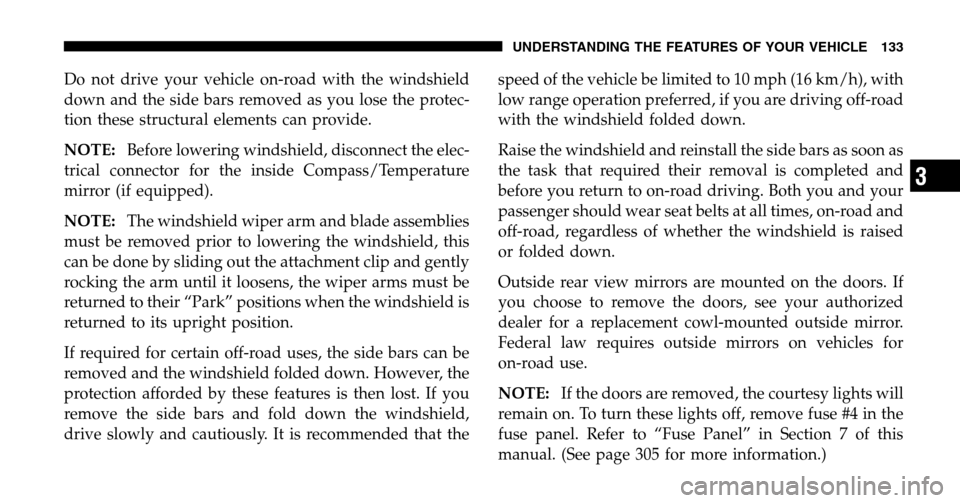
Do not drive your vehicle on-road with the windshield
down and the side bars removed as you lose the protec-
tion these structural elements can provide.
NOTE: Before lowering windshield, disconnect the elec-
trical connector for the inside Compass/Temperature
mirror (if equipped).
NOTE: The windshield wiper arm and blade assemblies
must be removed prior to lowering the windshield, this
can be done by sliding out the attachment clip and gently
rocking the arm until it loosens, the wiper arms must be
returned to their “Park” positions when the windshield is
returned to its upright position.
If required for certain off-road uses, the side bars can be
removed and the windshield folded down. However, the
protection afforded by these features is then lost. If you
remove the side bars and fold down the windshield,
drive slowly and cautiously. It is recommended that the speed of the vehicle be limited to 10 mph (16 km/h), with
low range operation preferred, if you are driving off-road
with the windshield folded down.
Raise the windshield and reinstall the side bars as soon as
the task that required their removal is completed and
before you return to on-road driving. Both you and your
passenger should wear seat belts at all times, on-road and
off-road, regardless of whether the windshield is raised
or folded down.
Outside rear view mirrors are mounted on the doors. If
you choose to remove the doors, see your authorized
dealer for a replacement cowl-mounted outside mirror.
Federal law requires outside mirrors on vehicles for
on-road use.
NOTE:
If the doors are removed, the courtesy lights will
remain on. To turn these lights off, remove fuse #4 in the
fuse panel. Refer to “Fuse Panel” in Section 7 of this
manual. (See page 305 for more information.)
UNDERSTANDING THE FEATURES OF YOUR VEHICLE 133
3
Page 139 of 368
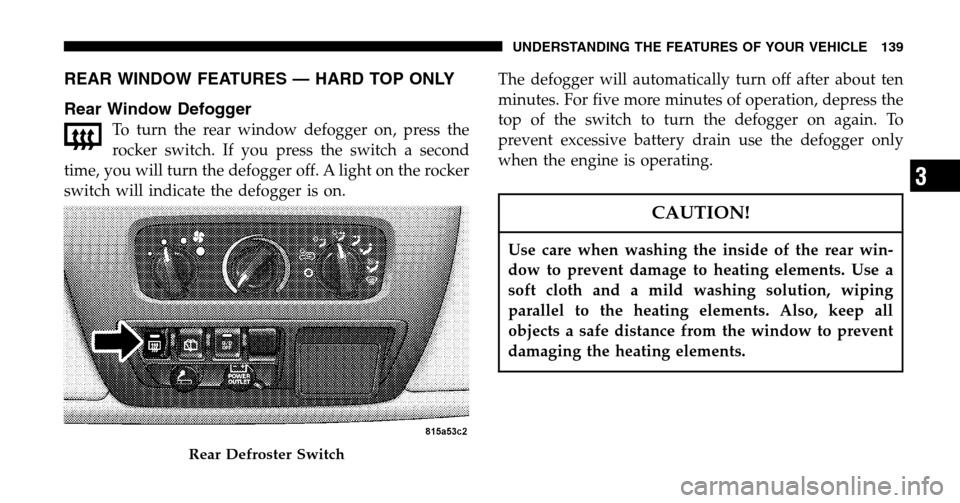
REAR WINDOW FEATURES — HARD TOP ONLY
Rear Window Defogger
To turn the rear window defogger on, press the
rocker switch. If you press the switch a second
time, you will turn the defogger off. A light on the rocker
switch will indicate the defogger is on. The defogger will automatically turn off after about ten
minutes. For five more minutes of operation, depress the
top of the switch to turn the defogger on again. To
prevent excessive battery drain use the defogger only
when the engine is operating.
CAUTION!
Use care when washing the inside of the rear win-
dow to prevent damage to heating elements. Use a
soft cloth and a mild washing solution, wiping
parallel to the heating elements. Also, keep all
objects a safe distance from the window to prevent
damaging the heating elements.
Rear Defroster Switch
UNDERSTANDING THE FEATURES OF YOUR VEHICLE 139
3
Page 147 of 368
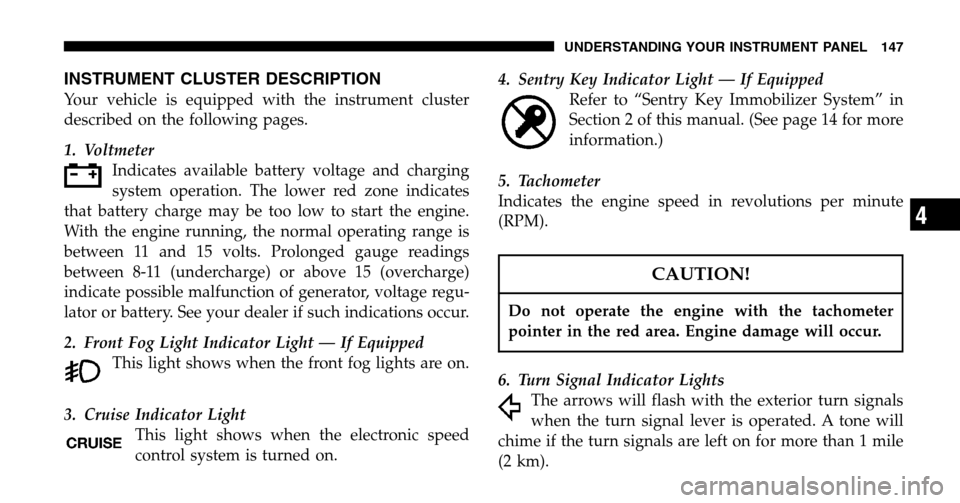
INSTRUMENT CLUSTER DESCRIPTION
Your vehicle is equipped with the instrument cluster
described on the following pages.
1. Voltmeter Indicates available battery voltage and charging
system operation. The lower red zone indicates
that battery charge may be too low to start the engine.
With the engine running, the normal operating range is
between 11 and 15 volts. Prolonged gauge readings
between 8-11 (undercharge) or above 15 (overcharge)
indicate possible malfunction of generator, voltage regu-
lator or battery. See your dealer if such indications occur.
2. Front Fog Light Indicator Light — If Equipped This light shows when the front fog lights are on.
3. Cruise Indicator Light This light shows when the electronic speed
control system is turned on. 4. Sentry Key Indicator Light — If Equipped
Refer to “Sentry Key Immobilizer System” in
Section 2 of this manual. (See page 14 for more
information.)
5. Tachometer
Indicates the engine speed in revolutions per minute
(RPM).
CAUTION!
Do not operate the engine with the tachometer
pointer in the red area. Engine damage will occur.
6. Turn Signal Indicator Lights The arrows will flash with the exterior turn signals
when the turn signal lever is operated. A tone will
chime if the turn signals are left on for more than 1 mile
(2 km).
UNDERSTANDING YOUR INSTRUMENT PANEL 147
4
Page 148 of 368
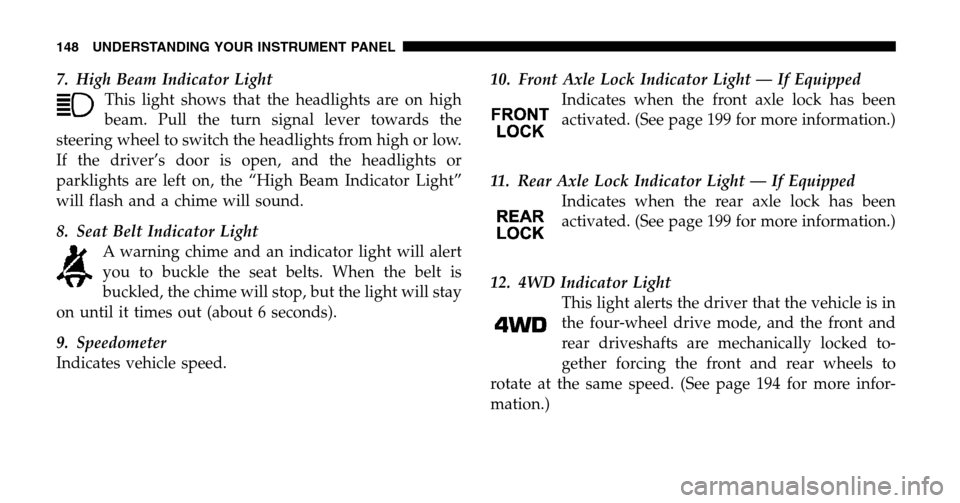
7. High Beam Indicator Light This light shows that the headlights are on high
beam. Pull the turn signal lever towards the
steering wheel to switch the headlights from high or low.
If the driver’s door is open, and the headlights or
parklights are left on, the “High Beam Indicator Light”
will flash and a chime will sound.
8. Seat Belt Indicator Light A warning chime and an indicator light will alert
you to buckle the seat belts. When the belt is
buckled, the chime will stop, but the light will stay
on until it times out (about 6 seconds).
9. Speedometer
Indicates vehicle speed. 10. Front Axle Lock Indicator Light — If Equipped
Indicates when the front axle lock has been
activated. (See page 199 for more information.)
11. Rear Axle Lock Indicator Light — If Equipped Indicates when the rear axle lock has been
activated. (See page 199 for more information.)
12. 4WD Indicator Light This light alerts the driver that the vehicle is in
the four-wheel drive mode, and the front and
rear driveshafts are mechanically locked to-
gether forcing the front and rear wheels to
rotate at the same speed. (See page 194 for more infor-
mation.)
148 UNDERSTANDING YOUR INSTRUMENT PANEL
Page 149 of 368
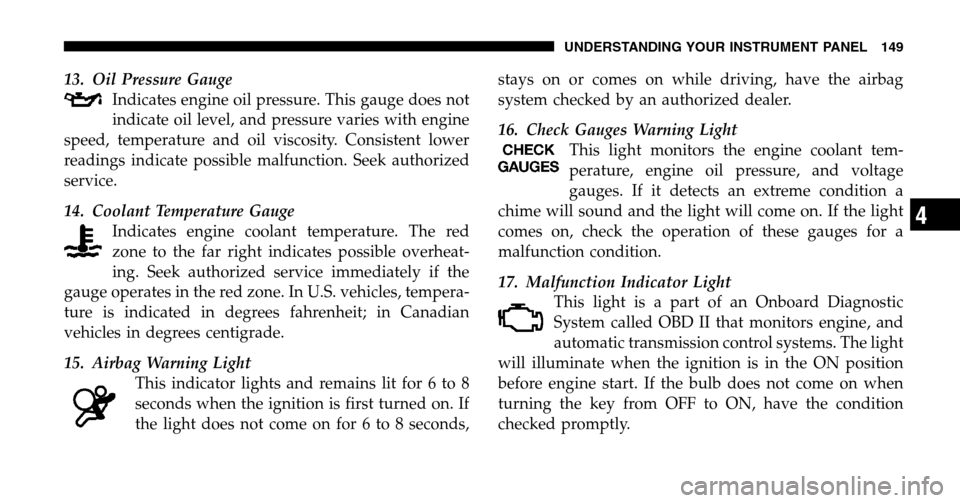
13. Oil Pressure Gauge Indicates engine oil pressure. This gauge does not
indicate oil level, and pressure varies with engine
speed, temperature and oil viscosity. Consistent lower
readings indicate possible malfunction. Seek authorized
service.
14. Coolant Temperature Gauge Indicates engine coolant temperature. The red
zone to the far right indicates possible overheat-
ing. Seek authorized service immediately if the
gauge operates in the red zone. In U.S. vehicles, tempera-
ture is indicated in degrees fahrenheit; in Canadian
vehicles in degrees centigrade.
15. Airbag Warning Light This indicator lights and remains lit for 6 to 8
seconds when the ignition is first turned on. If
the light does not come on for 6 to 8 seconds, stays on or comes on while driving, have the airbag
system checked by an authorized dealer.
16. Check Gauges Warning Light
This light monitors the engine coolant tem-
perature, engine oil pressure, and voltage
gauges. If it detects an extreme condition a
chime will sound and the light will come on. If the light
comes on, check the operation of these gauges for a
malfunction condition.
17. Malfunction Indicator Light This light is a part of an Onboard Diagnostic
System called OBD II that monitors engine, and
automatic transmission control systems. The light
will illuminate when the ignition is in the ON position
before engine start. If the bulb does not come on when
turning the key from OFF to ON, have the condition
checked promptly.
UNDERSTANDING YOUR INSTRUMENT PANEL 149
4
Page 150 of 368
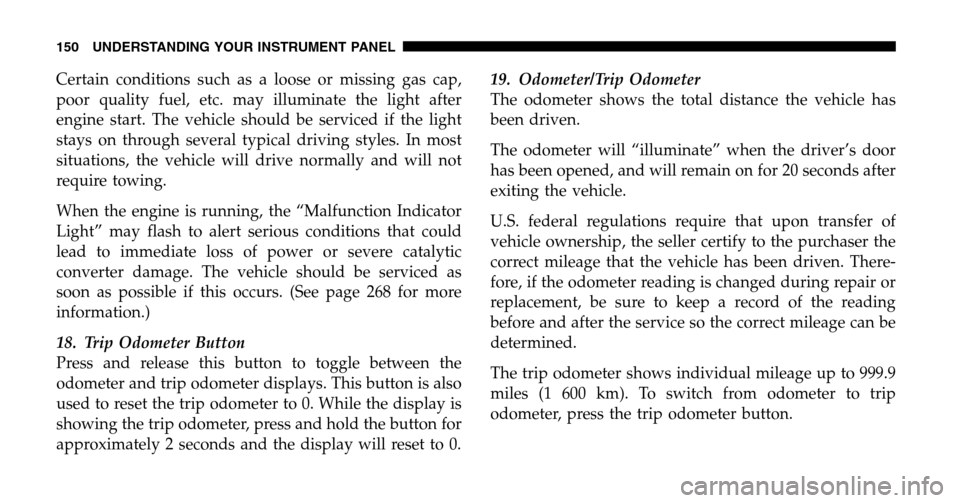
Certain conditions such as a loose or missing gas cap,
poor quality fuel, etc. may illuminate the light after
engine start. The vehicle should be serviced if the light
stays on through several typical driving styles. In most
situations, the vehicle will drive normally and will not
require towing.
When the engine is running, the “Malfunction Indicator
Light” may flash to alert serious conditions that could
lead to immediate loss of power or severe catalytic
converter damage. The vehicle should be serviced as
soon as possible if this occurs. (See page 268 for more
information.)
18. Trip Odometer Button
Press and release this button to toggle between the
odometer and trip odometer displays. This button is also
used to reset the trip odometer to 0. While the display is
showing the trip odometer, press and hold the button for
approximately 2 seconds and the display will reset to 0. 19. Odometer/Trip Odometer
The odometer shows the total distance the vehicle has
been driven.
The odometer will “illuminate” when the driver’s door
has been opened, and will remain on for 20 seconds after
exiting the vehicle.
U.S. federal regulations require that upon transfer of
vehicle ownership, the seller certify to the purchaser the
correct mileage that the vehicle has been driven. There-
fore, if the odometer reading is changed during repair or
replacement, be sure to keep a record of the reading
before and after the service so the correct mileage can be
determined.
The trip odometer shows individual mileage up to 999.9
miles (1 600 km). To switch from odometer to trip
odometer, press the trip odometer button.
150 UNDERSTANDING YOUR INSTRUMENT PANEL
Page 151 of 368
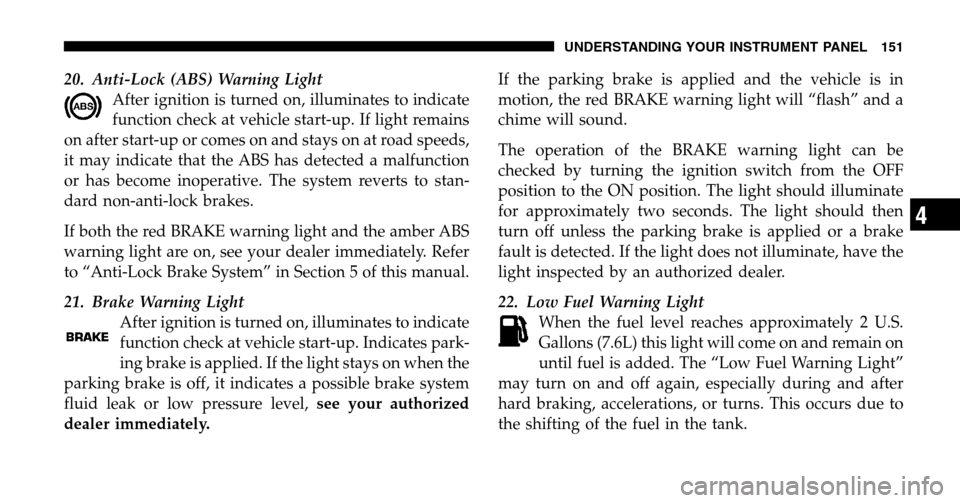
20. Anti-Lock (ABS) Warning Light After ignition is turned on, illuminates to indicate
function check at vehicle start-up. If light remains
on after start-up or comes on and stays on at road speeds,
it may indicate that the ABS has detected a malfunction
or has become inoperative. The system reverts to stan-
dard non-anti-lock brakes.
If both the red BRAKE warning light and the amber ABS
warning light are on, see your dealer immediately. Refer
to “Anti-Lock Brake System” in Section 5 of this manual.
21. Brake Warning Light After ignition is turned on, illuminates to indicate
function check at vehicle start-up. Indicates park-
ing brake is applied. If the light stays on when the
parking brake is off, it indicates a possible brake system
fluid leak or low pressure level, see your authorized
dealer immediately. If the parking brake is applied and the vehicle is in
motion, the red BRAKE warning light will “flash” and a
chime will sound.
The operation of the BRAKE warning light can be
checked by turning the ignition switch from the OFF
position to the ON position. The light should illuminate
for approximately two seconds. The light should then
turn off unless the parking brake is applied or a brake
fault is detected. If the light does not illuminate, have the
light inspected by an authorized dealer.
22. Low Fuel Warning Light
When the fuel level reaches approximately 2 U.S.
Gallons (7.6L) this light will come on and remain on
until fuel is added. The “Low Fuel Warning Light”
may turn on and off again, especially during and after
hard braking, accelerations, or turns. This occurs due to
the shifting of the fuel in the tank.
UNDERSTANDING YOUR INSTRUMENT PANEL 151
4
Page 153 of 368
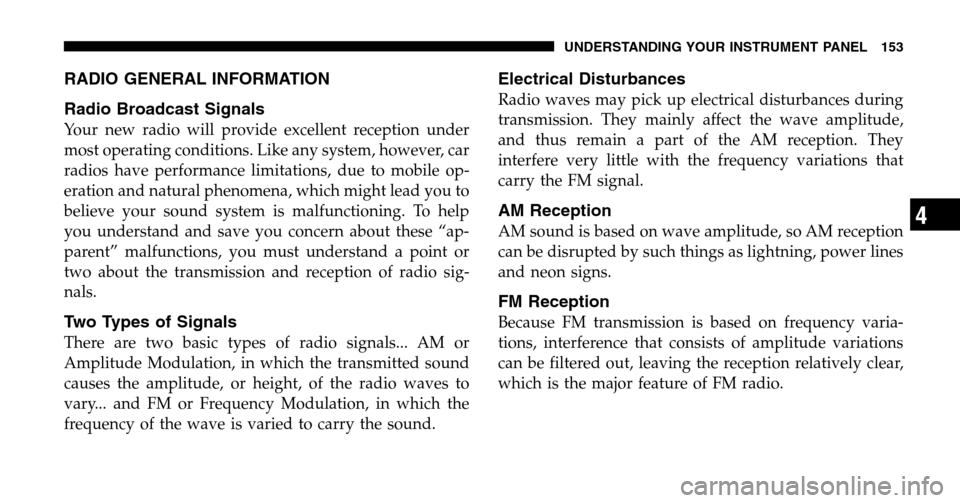
RADIO GENERAL INFORMATION
Radio Broadcast Signals
Your new radio will provide excellent reception under
most operating conditions. Like any system, however, car
radios have performance limitations, due to mobile op-
eration and natural phenomena, which might lead you to
believe your sound system is malfunctioning. To help
you understand and save you concern about these “ap-
parent” malfunctions, you must understand a point or
two about the transmission and reception of radio sig-
nals.
Two Types of Signals
There are two basic types of radio signals... AM or
Amplitude Modulation, in which the transmitted sound
causes the amplitude, or height, of the radio waves to
vary... and FM or Frequency Modulation, in which the
frequency of the wave is varied to carry the sound.
Electrical Disturbances
Radio waves may pick up electrical disturbances during
transmission. They mainly affect the wave amplitude,
and thus remain a part of the AM reception. They
interfere very little with the frequency variations that
carry the FM signal.
AM Reception
AM sound is based on wave amplitude, so AM reception
can be disrupted by such things as lightning, power lines
and neon signs.
FM Reception
Because FM transmission is based on frequency varia-
tions, interference that consists of amplitude variations
can be filtered out, leaving the reception relatively clear,
which is the major feature of FM radio.
UNDERSTANDING YOUR INSTRUMENT PANEL 153
4
Page 171 of 368
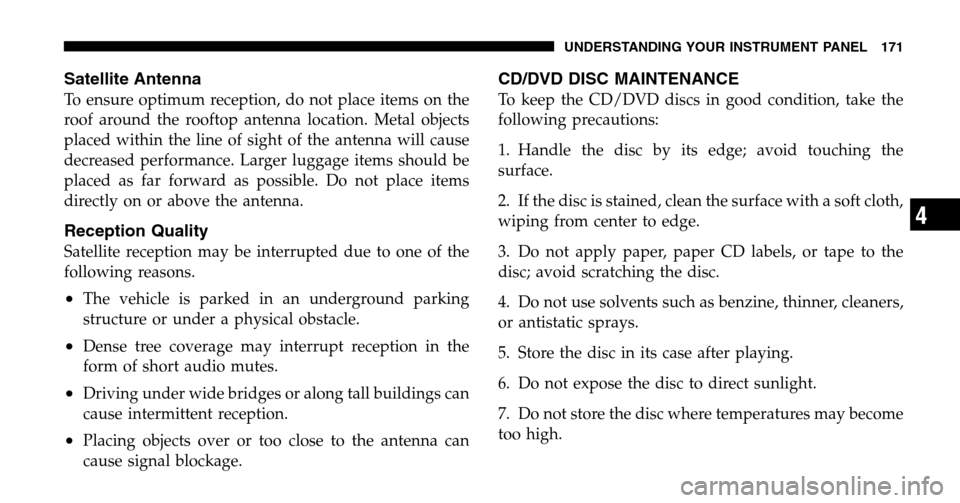
Satellite Antenna
To ensure optimum reception, do not place items on the
roof around the rooftop antenna location. Metal objects
placed within the line of sight of the antenna will cause
decreased performance. Larger luggage items should be
placed as far forward as possible. Do not place items
directly on or above the antenna.
Reception Quality
Satellite reception may be interrupted due to one of the
following reasons.
•The vehicle is parked in an underground parking
structure or under a physical obstacle.
•Dense tree coverage may interrupt reception in the
form of short audio mutes.
•Driving under wide bridges or along tall buildings can
cause intermittent reception.
•Placing objects over or too close to the antenna can
cause signal blockage.
CD/DVD DISC MAINTENANCE
To keep the CD/DVD discs in good condition, take the
following precautions:
1. Handle the disc by its edge; avoid touching the
surface.
2. If the disc is stained, clean the surface with a soft cloth,
wiping from center to edge.
3. Do not apply paper, paper CD labels, or tape to the
disc; avoid scratching the disc.
4. Do not use solvents such as benzine, thinner, cleaners,
or antistatic sprays.
5. Store the disc in its case after playing.
6. Do not expose the disc to direct sunlight.
7. Do not store the disc where temperatures may become
too high.
UNDERSTANDING YOUR INSTRUMENT PANEL 171
4