clock setting JEEP WRANGLER 2014 JK / 3.G User Guide
[x] Cancel search | Manufacturer: JEEP, Model Year: 2014, Model line: WRANGLER, Model: JEEP WRANGLER 2014 JK / 3.GPages: 148, PDF Size: 12.93 MB
Page 50 of 148
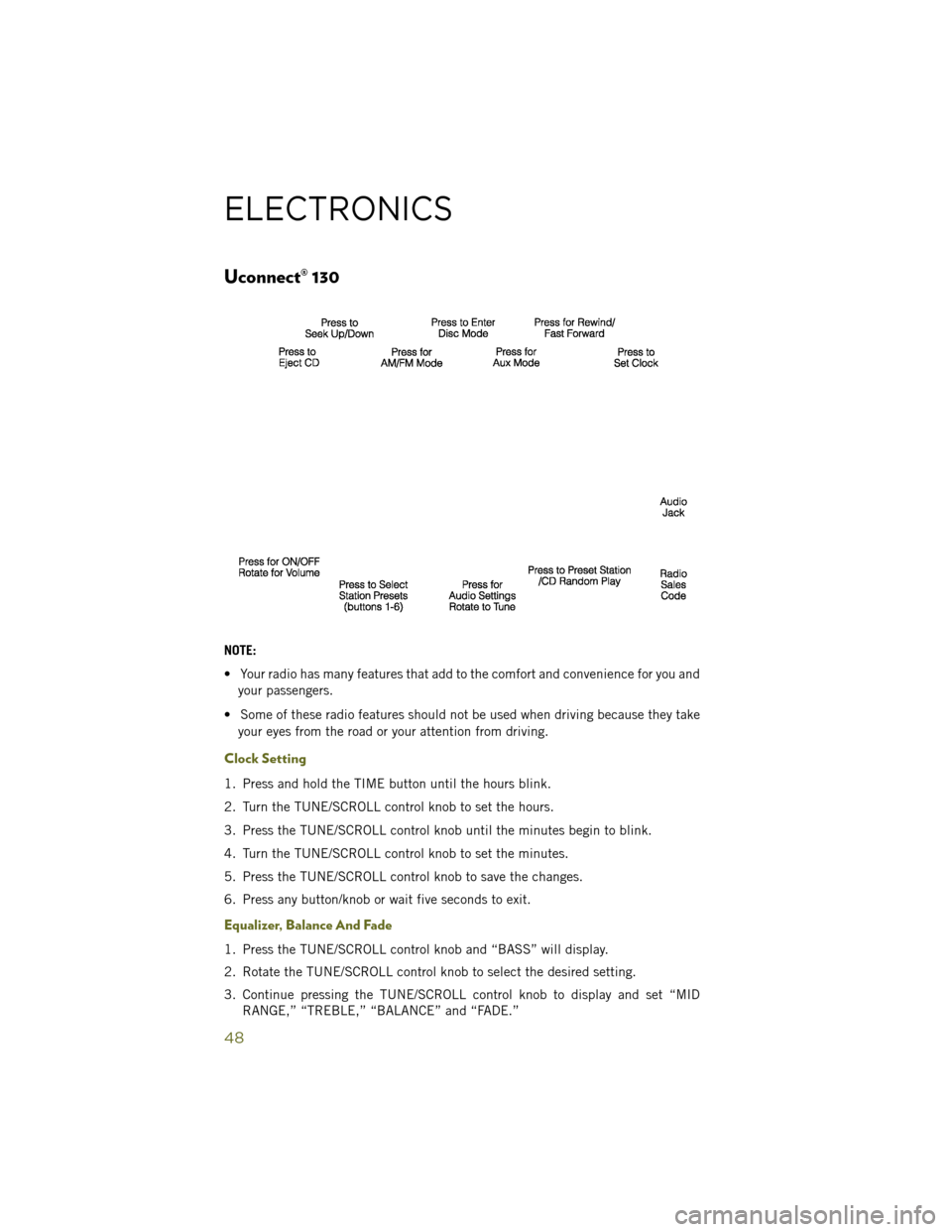
Uconnect® 130
NOTE:
• Your radio has many features that add to the comfort and convenience for you andyour passengers.
• Some of these radio features should not be used when driving because they take your eyes from the road or your attention from driving.
Clock Setting
1. Press and hold the TIME button until the hours blink.
2. Turn the TUNE/SCROLL control knob to set the hours.
3. Press the TUNE/SCROLL control knob until the minutes begin to blink.
4. Turn the TUNE/SCROLL control knob to set the minutes.
5. Press the TUNE/SCROLL control knob to save the changes.
6. Press any button/knob or wait five seconds to exit.
Equalizer, Balance And Fade
1. Press the TUNE/SCROLL control knob and “BASS” will display.
2. Rotate the TUNE/SCROLL control knob to select the desired setting.
3. Continue pressing the TUNE/SCROLL control knob to display and set “MID RANGE,” “TREBLE,” “BALANCE” and “FADE.”
ELECTRONICS
48
Page 52 of 148
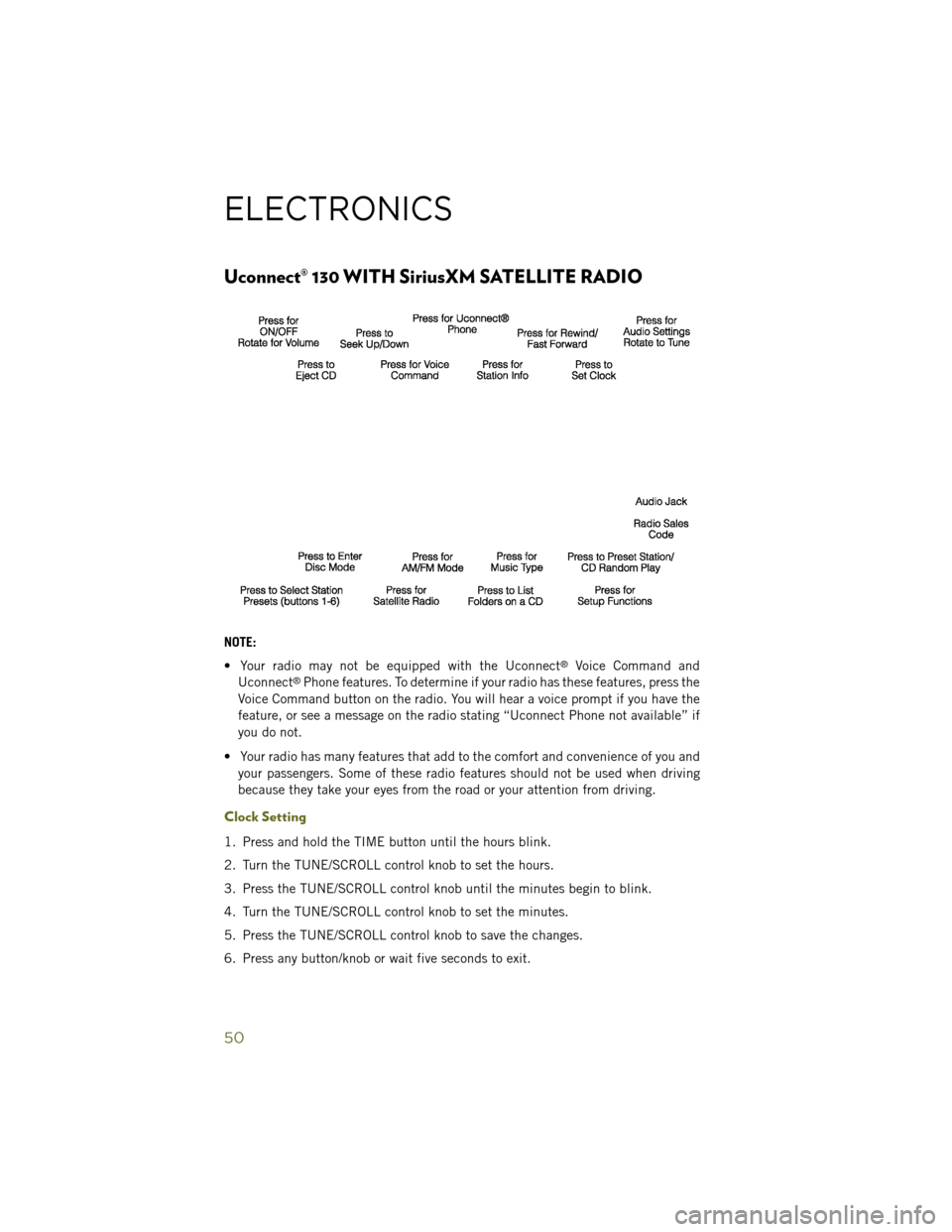
Uconnect® 130 WITH SiriusXM SATELLITE RADIO
NOTE:
• Your radio may not be equipped with the Uconnect
®Voice Command and
Uconnect®Phone features. To determine if your radio has these features, press the
Voice Command button on the radio. You will hear a voice prompt if you have the
feature, or see a message on the radio stating “Uconnect Phone not available” if
you do not.
• Your radio has many features that add to the comfort and convenience of you and your passengers. Some of these radio features should not be used when driving
because they take your eyes from the road or your attention from driving.
Clock Setting
1. Press and hold the TIME button until the hours blink.
2. Turn the TUNE/SCROLL control knob to set the hours.
3. Press the TUNE/SCROLL control knob until the minutes begin to blink.
4. Turn the TUNE/SCROLL control knob to set the minutes.
5. Press the TUNE/SCROLL control knob to save the changes.
6. Press any button/knob or wait five seconds to exit.
ELECTRONICS
50
Page 55 of 148
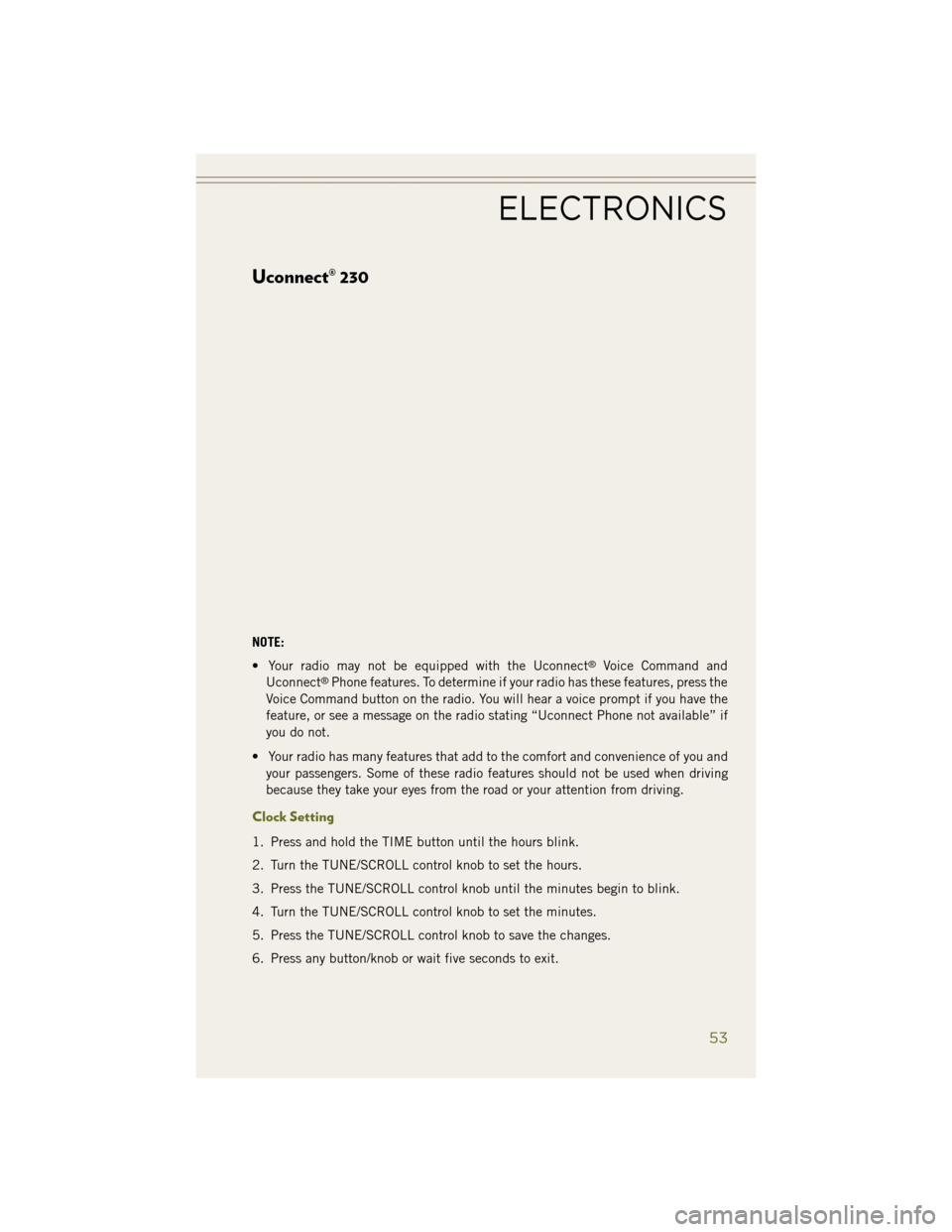
Uconnect® 230
NOTE:
• Your radio may not be equipped with the Uconnect
®Voice Command and
Uconnect®Phone features. To determine if your radio has these features, press the
Voice Command button on the radio. You will hear a voice prompt if you have the
feature, or see a message on the radio stating “Uconnect Phone not available” if
you do not.
• Your radio has many features that add to the comfort and convenience of you and your passengers. Some of these radio features should not be used when driving
because they take your eyes from the road or your attention from driving.
Clock Setting
1. Press and hold the TIME button until the hours blink.
2. Turn the TUNE/SCROLL control knob to set the hours.
3. Press the TUNE/SCROLL control knob until the minutes begin to blink.
4. Turn the TUNE/SCROLL control knob to set the minutes.
5. Press the TUNE/SCROLL control knob to save the changes.
6. Press any button/knob or wait five seconds to exit.
ELECTRONICS
53
Page 58 of 148
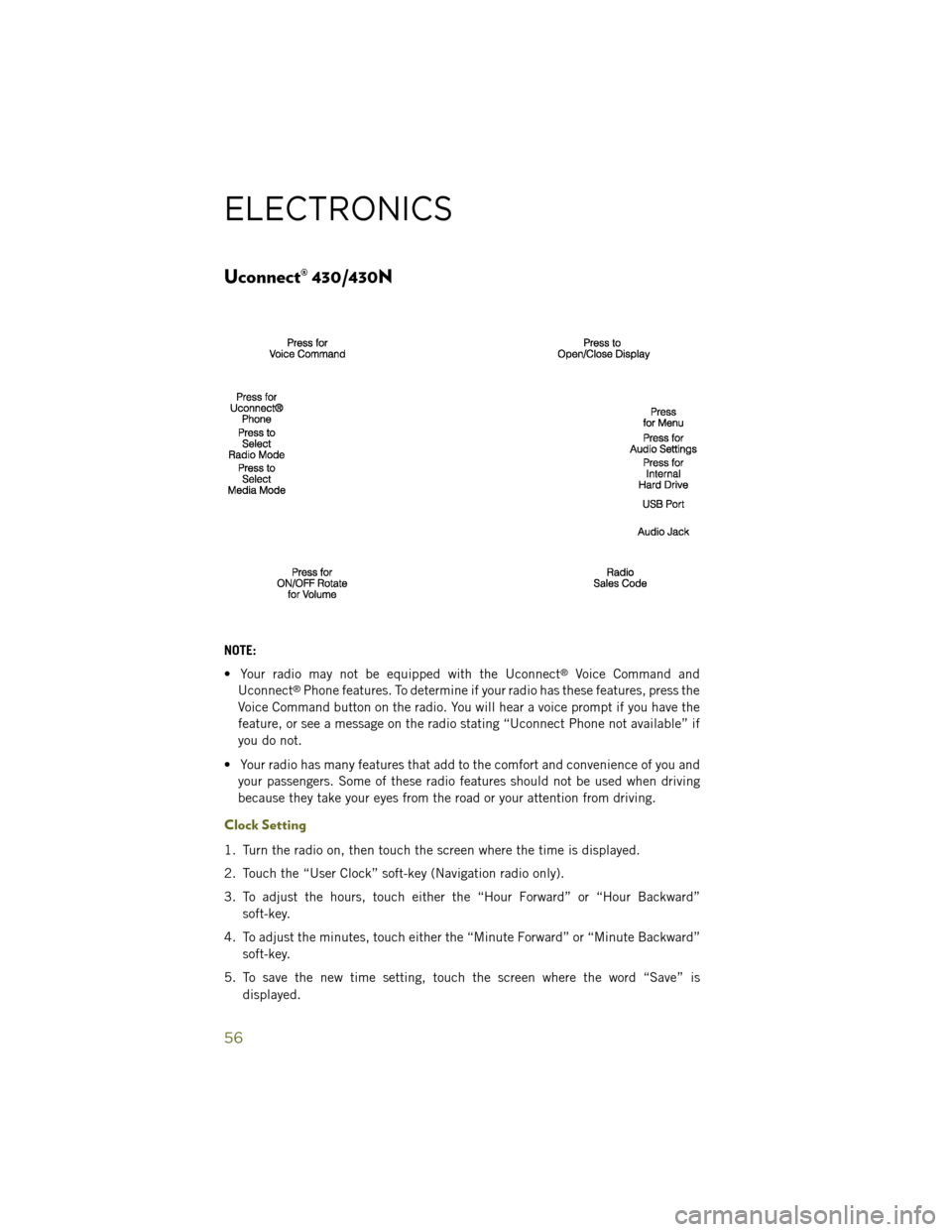
Uconnect® 430/430N
NOTE:
• Your radio may not be equipped with the Uconnect
®Voice Command and
Uconnect®Phone features. To determine if your radio has these features, press the
Voice Command button on the radio. You will hear a voice prompt if you have the
feature, or see a message on the radio stating “Uconnect Phone not available” if
you do not.
• Your radio has many features that add to the comfort and convenience of you and your passengers. Some of these radio features should not be used when driving
because they take your eyes from the road or your attention from driving.
Clock Setting
1. Turn the radio on, then touch the screen where the time is displayed.
2. Touch the “User Clock” soft-key (Navigation radio only).
3. To adjust the hours, touch either the “Hour Forward” or “Hour Backward”
soft-key.
4. To adjust the minutes, touch either the “Minute Forward” or “Minute Backward” soft-key.
5. To save the new time setting, touch the screen where the word “Save” is displayed.
ELECTRONICS
56
Page 69 of 148
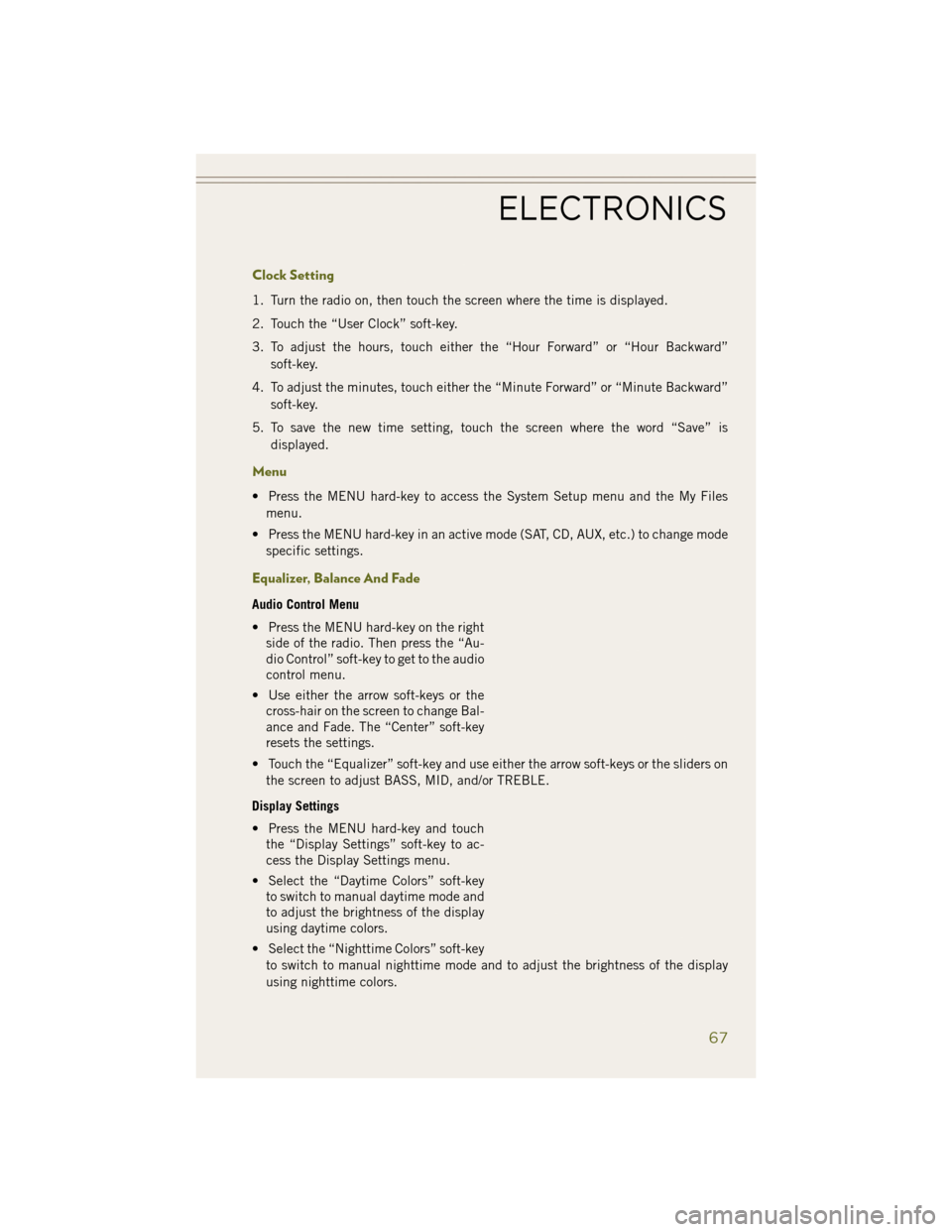
Clock Setting
1. Turn the radio on, then touch the screen where the time is displayed.
2. Touch the “User Clock” soft-key.
3. To adjust the hours, touch either the “Hour Forward” or “Hour Backward”soft-key.
4. To adjust the minutes, touch either the “Minute Forward” or “Minute Backward” soft-key.
5. To save the new time setting, touch the screen where the word “Save” is displayed.
Menu
• Press the MENU hard-key to access the System Setup menu and the My Filesmenu.
• Press the MENU hard-key in an active mode (SAT, CD, AUX, etc.) to change mode specific settings.
Equalizer, Balance And Fade
Audio Control Menu
• Press the MENU hard-key on the rightside of the radio. Then press the “Au-
dio Control” soft-key to get to the audio
control menu.
• Use either the arrow soft-keys or the cross-hair on the screen to change Bal-
ance and Fade. The “Center” soft-key
resets the settings.
• Touch the “Equalizer” soft-key and use either the arrow soft-keys or the sliders on the screen to adjust BASS, MID, and/or TREBLE.
Display Settings
• Press the MENU hard-key and touch the “Display Settings” soft-key to ac-
cess the Display Settings menu.
• Select the “Daytime Colors” soft-key to switch to manual daytime mode and
to adjust the brightness of the display
using daytime colors.
• Select the “Nighttime Colors” soft-key to switch to manual nighttime mode and to adjust the brightness of the display
using nighttime colors.
ELECTRONICS
67
Page 139 of 148
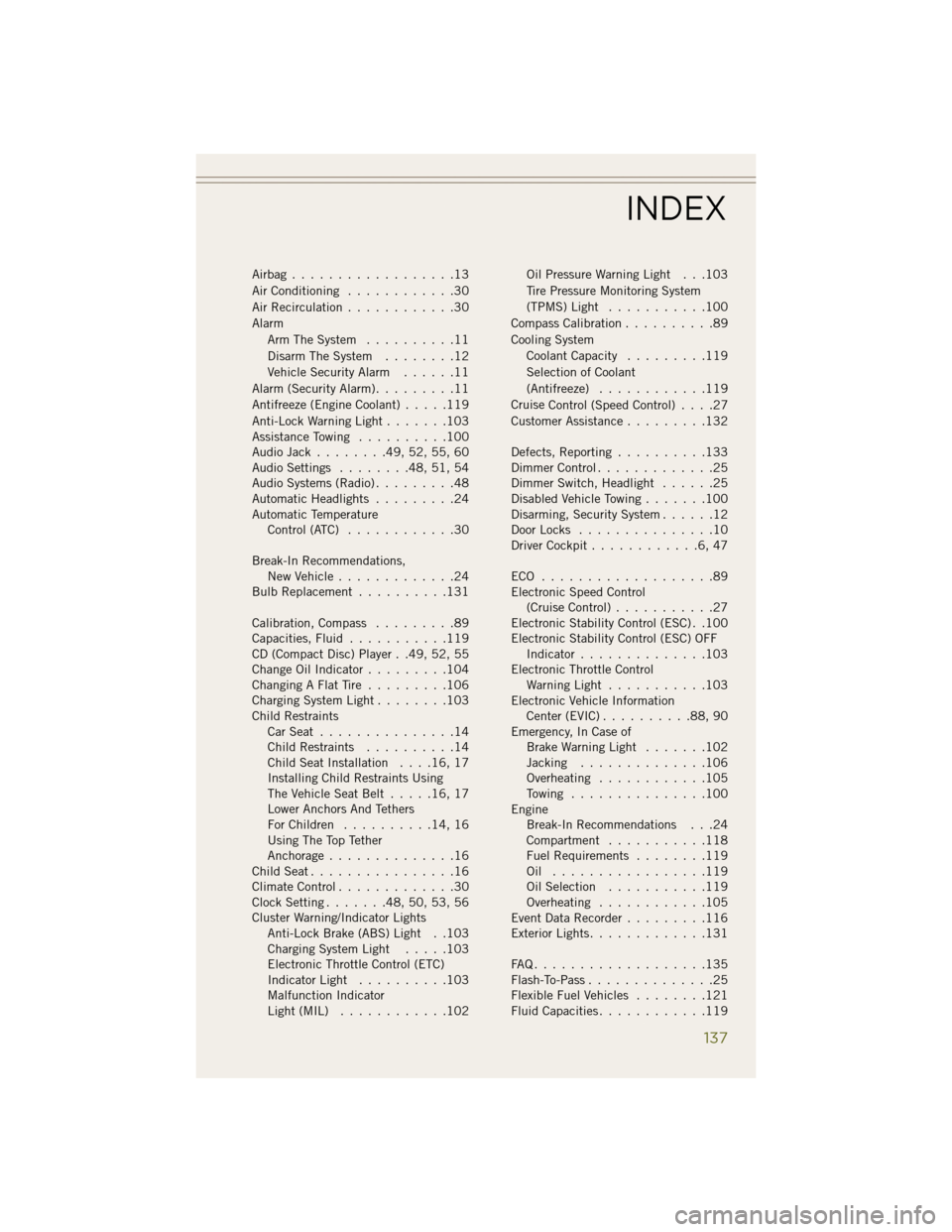
Airbag..................13
Air Conditioning ............30
Air Recirculation ............30
Alarm Arm The System ..........11
Disarm The System ........12
Vehicle Security Alarm ......11
Alarm (Security Alarm) .........11
Antifreeze (Engine Coolant) .....119
Anti-Lock Warning Light .......103
Assistance Towing ..........100
Audio Jack ........49, 52, 55, 60
Audio Settings ........48, 51, 54
Audio Systems (Radio) .........48
Automatic Headlights .........24
Automatic Temperature Control (ATC) ............30
Break-In Recommendations, New Vehicle .............24
Bulb Replacement ..........131
Calibration, Compass .........89
Capacities, Fluid ...........119
CD (Compact Disc) Player . .49, 52, 55
Change Oil Indicator .........104
Changing A Flat Tire .........106
Charging System Light ........103
Child Restraints Car Seat ...............14
Child Restraints ..........14
Child Seat Installation . . . .16, 17
Installing Child Restraints Using
The Vehicle Seat Belt .....16, 17
Lower Anchors And Tethers
For Children ..........14, 16
Using The Top Tether
Anchorage ..............16
Child Seat ................16
Climate Control .............30
Clock Setting .......48, 50, 53, 56
Cluster Warning/Indicator Lights Anti-Lock Brake (ABS) Light . .103
Charging System Light .....103
Electronic Throttle Control (ETC)
Indicator Light ..........103
Malfunction Indicator
Light (MIL) ............102 Oil Pressure Warning Light . . .103
Tire Pressure Monitoring System
(TPMS) Light
...........100
Compass Calibration ..........89
Cooling System Coolant Capacity .........119
Selection of Coolant
(Antifreeze) ........... .119
Cruise
Control (Speed Control) ....27
Customer Assistance .........132
Defects, Reporting ..........133
Dimmer Control .............25
Dimmer Switch, Headlight ......25
Disabled Vehicle Towing .......100
Disarming, Security System ......12
Door Locks ...............10
Driver Cockpit ............6,47
ECO ...................89
Electronic Speed Control (Cruise Control) ...........27
Electronic Stability Control (ESC) . .100
Electronic Stability Control (ESC) OFF Indicator ..............103
Electronic Throttle Control Warning Light ...........103
Electronic Vehicle Information Center (EVIC) ..........88, 90
Emergency, In Case of Brake Warning Light .......102
Jacking ..............106
Overheating ............105
Towing ...............100
Engine Break-In Recommendations . . .24
Compartment ...........118
Fuel Requirements ........119
Oil .................119
Oil Selection ...........119
Overheating ............105
Event Data Recorder .........116
Exterior Lights .............131
FAQ...................135
Flash-To-Pass ..............25
Flexible Fuel Vehicles ........121
Fluid Capacities ............119
INDEX
137