wipers JEEP WRANGLER 2014 JK / 3.G User Guide
[x] Cancel search | Manufacturer: JEEP, Model Year: 2014, Model line: WRANGLER, Model: JEEP WRANGLER 2014 JK / 3.GPages: 148, PDF Size: 12.93 MB
Page 28 of 148
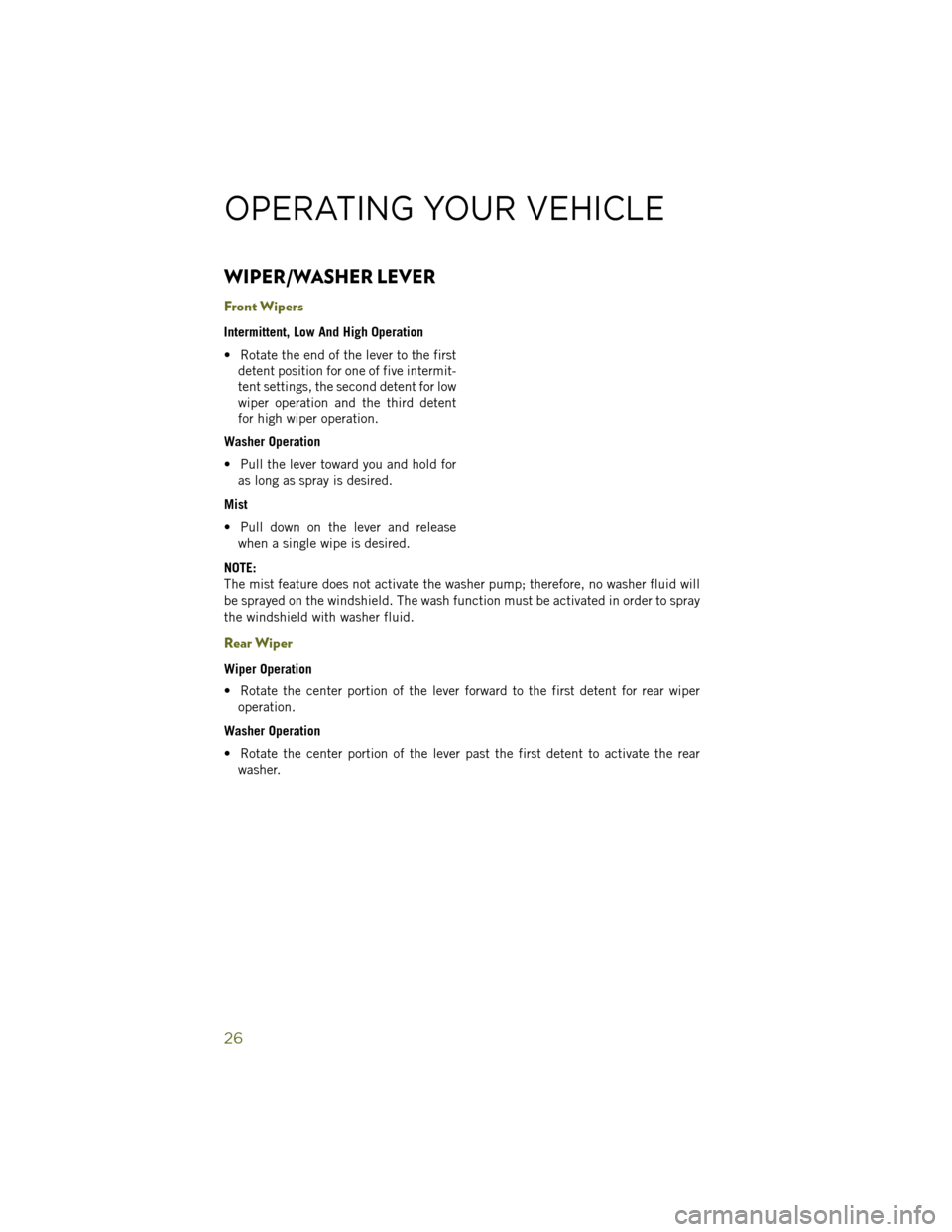
WIPER/WASHER LEVER
Front Wipers
Intermittent, Low And High Operation
• Rotate the end of the lever to the firstdetent position for one of five intermit-
tent settings, the second detent for low
wiper operation and the third detent
for high wiper operation.
Washer Operation
• Pull the lever toward you and hold for as long as spray is desired.
Mist
• Pull down on the lever and release when a single wipe is desired.
NOTE:
The mist feature does not activate the washer pump; therefore, no washer fluid will
be sprayed on the windshield. The wash function must be activated in order to spray
the windshield with washer fluid.
Rear Wiper
Wiper Operation
• Rotate the center portion of the lever forward to the first detent for rear wiper operation.
Washer Operation
• Rotate the center portion of the lever past the first detent to activate the rear washer.
OPERATING YOUR VEHICLE
26
Page 92 of 148
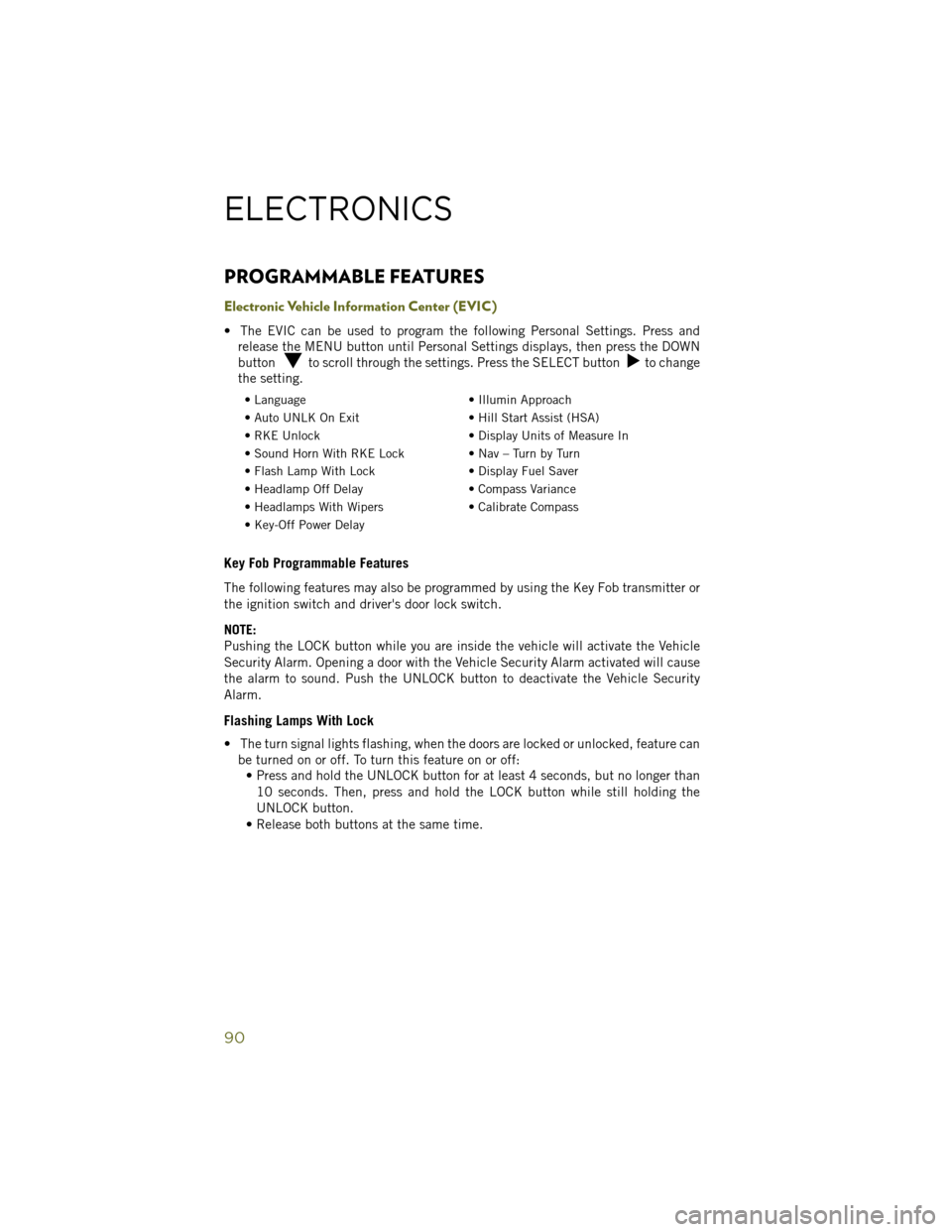
PROGRAMMABLE FEATURES
Electronic Vehicle Information Center (EVIC)
• The EVIC can be used to program the following Personal Settings. Press andrelease the MENU button until Personal Settings displays, then press the DOWN
button
to scroll through the settings. Press the SELECT buttonto change
the setting.
• Language • Illumin Approach
• Auto UNLK On Exit • Hill Start Assist (HSA)
• RKE Unlock • Display Units of Measure In
• Sound Horn With RKE Lock • Nav – Turn by Turn
• Flash Lamp With Lock • Display Fuel Saver
• Headlamp Off Delay • Compass Variance
• Headlamps With Wipers • Calibrate Compass
• Key-Off Power Delay
Key Fob Programmable Features
The following features may also be programmed by using the Key Fob transmitter or
the ignition switch and driver's door lock switch.
NOTE:
Pushing the LOCK button while you are inside the vehicle will activate the Vehicle
Security Alarm. Opening a door with the Vehicle Security Alarm activated will cause
the alarm to sound. Push the UNLOCK button to deactivate the Vehicle Security
Alarm.
Flashing Lamps With Lock
• The turn signal lights flashing, when the doors are locked or unlocked, feature can be turned on or off. To turn this feature on or off:• Press and hold the UNLOCK button for at least 4 seconds, but no longer than
10 seconds. Then, press and hold the LOCK button while still holding the
UNLOCK button.
• Release both buttons at the same time.
ELECTRONICS
90
Page 140 of 148
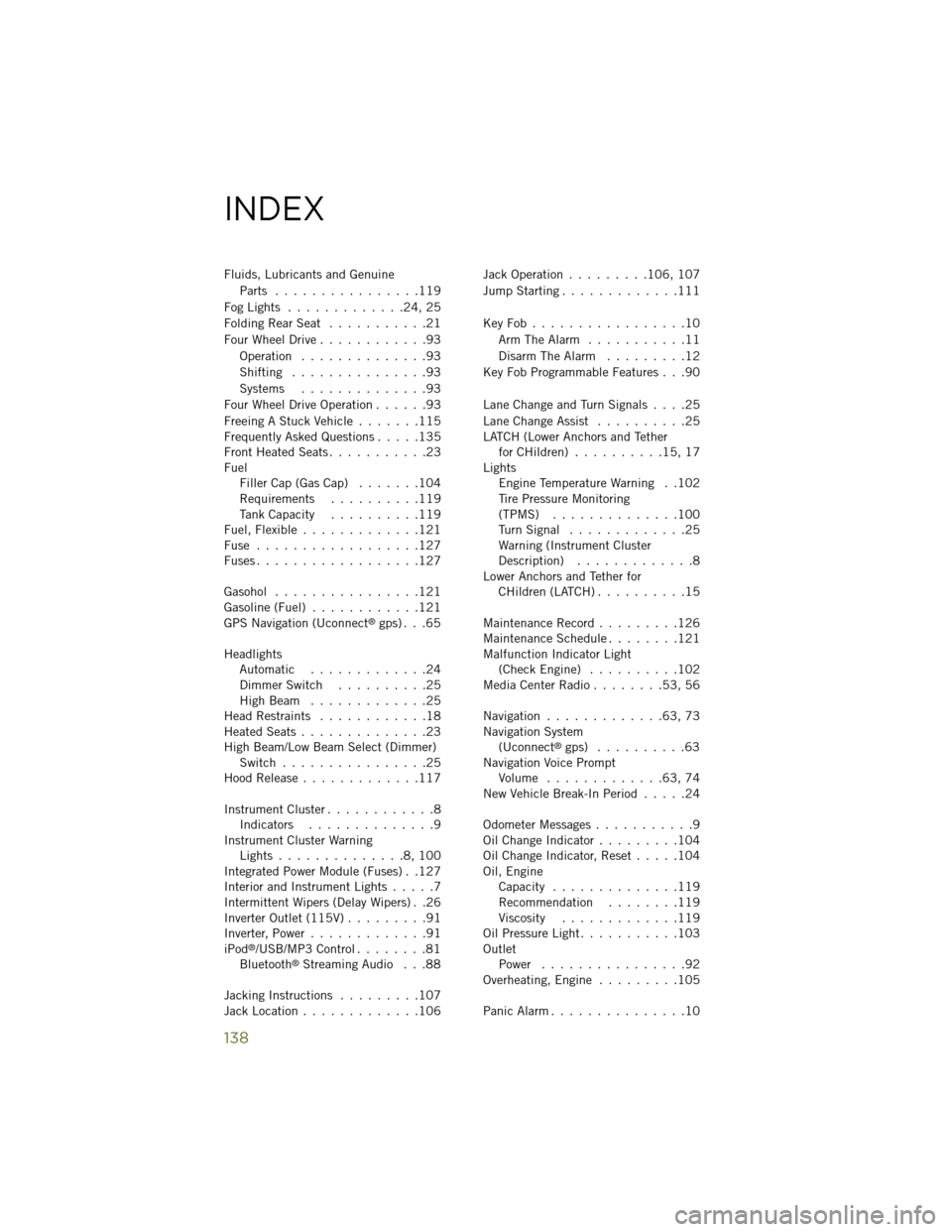
Fluids, Lubricants and GenuineParts ................119
Fog Lights .............24, 25
Folding Rear Seat ...........21
Four Wheel Drive ............93
Operation ..............93
Shifting ...............93
Systems ..............93
Four Wheel Drive Operation ......93
Freeing A Stuck Vehicle .......115
Frequently Asked Questions .....135
Front Heated Seats ...........23
Fuel Filler Cap (Gas Cap) .......104
Requirements ..........119
Tank Capacity ..........119
Fuel, Flexible .............121
Fuse ..................127
Fuses ..................127
Gasohol ................121
Gasoline (Fuel) ............121
GPS Navigation (Uconnect
®gps) . . .65
Headlights Automatic .............24
Dimmer Switch ..........25
High Beam .............25
Head Restraints ............18
Heated Seats ..............23
High Beam/Low Beam Select (Dimmer) Switch ................25
Hood Release .............117
Instrument Cluster ............8
Indicators ..............9
Instrument Cluster Warning Lights ..............8,100
Integrated Power Module (Fuses) . .127
Interior and Instrument Lights .....7
Intermittent Wipers (Delay Wipers) . .26
Inverter Outlet (115V) .........91
Inverter, Power .............91
iPod
®/USB/MP3 Control ........81
Bluetooth®Streaming Audio . . .88
Jacking Instructions .........107
Jack Location .............106 Jack Operation
.........106, 107
Jump Starting .............111
KeyFob.................10 Arm The Alarm ...........11
Disarm The Alarm .........12
Key Fob Programmable Features . . .90
Lane Change and Turn Signals ....25
Lane Change Assist ..........25
LATCH (Lower Anchors and Tether for CHildren) ..........15, 17
Lights Engine Temperature Warning . .102
Tire Pressure Monitoring
(TPMS) ..............100
Turn Signal .............25
Warning (Instrument Cluster
Description) .............8
Lower Anchors and Tether for CHildren (LATCH) ..........15
Maintenance Record .........126
Maintenance Schedule ........121
Malfunction Indicator Light (Check Engine) ..........102
Media Center Radio ........53, 56
Navigation .............63, 73
Navigation System (Uconnect
®gps) ..........63
Navigation Voice Prompt Volume .............63, 74
New Vehicle Break-In Period .....24
Odometer Messages ...........9
Oil Change Indicator .........104
Oil Change Indicator, Reset .....104
Oil, Engine Capacity ..............119
Recommendation ........119
Viscosity .............119
Oil Pressure Light ...........103
Outlet Power ................92
Overheating, Engine .........105
Panic Alarm ...............10
INDEX
138
Page 142 of 148
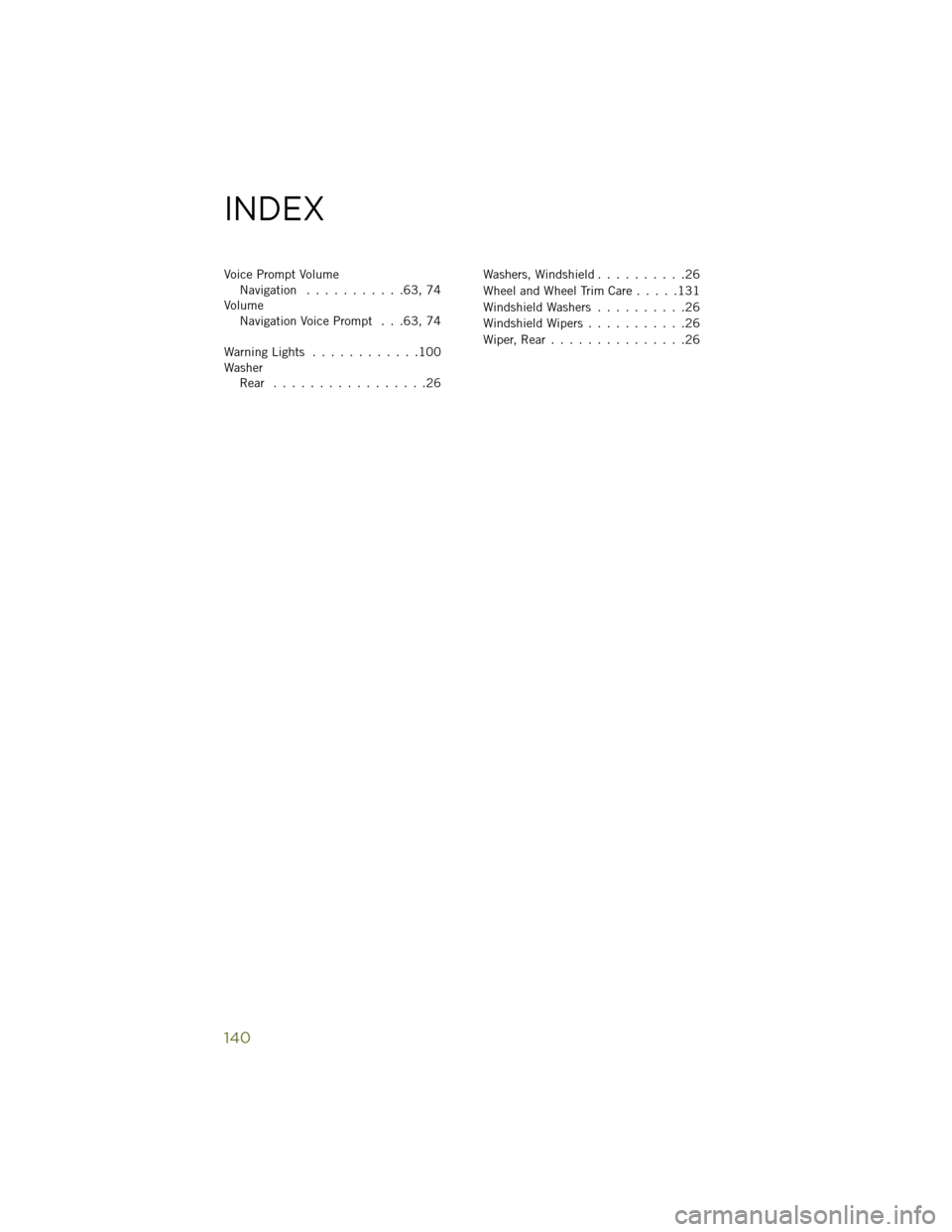
Voice Prompt VolumeNavigation ...........63, 74
Volume Navigation Voice Prompt . . .63, 74
Warning Lights ............100
Washer Rear .................26 Washers, Windshield
..........26
Wheel and Wheel Trim Care .....131
Windshield Washers ..........26
Windshield Wipers ...........26
Wiper, Rear ...............26
INDEX
140