headlights JEEP WRANGLER 2015 JK / 3.G Owners Manual
[x] Cancel search | Manufacturer: JEEP, Model Year: 2015, Model line: WRANGLER, Model: JEEP WRANGLER 2015 JK / 3.GPages: 695, PDF Size: 20.64 MB
Page 22 of 695

NOTE:Changes or modifications not expressly approved
by the party responsible for compliance could void the
user’s authority to operate the equipment.
VEHICLE SECURITY ALARM — IF EQUIPPED
The Vehicle Security Alarm monitors the vehicle doors,
swing gate, and ignition for unauthorized operation.
While the Vehicle Security Alarm is armed, interior
switches for door locks are disabled. The Vehicle Security
Alarm provides both audible and visible signals when
alarming. The horn will sound, the headlights will turn
on, the park lamps and/or turn signals will flash repeat-
edly for three minutes. If the disturbance is still present
(driver’s door, passenger door, other doors, ignition) after
three minutes, the headlights, park lamps and/or turn
signals will flash for an additional 15 minutes.
NOTE:The Panic Alarm and the Vehicle Security Alarm
are quite different. Please take a moment to activate the
Panic Alarm and the Vehicle Security Alarm to hear the
differences in the horn. In case one should go off in the
future, you will need to know which mode has been
activated in order to deactivate it.
Rearming The System
If something triggers the alarm, and no action is taken to
disarm it, the Vehicle Security Alarm will turn off the
horn after three minutes, turn off all of the visual signals
after 15 minutes, and then the Vehicle Security Alarm will
rearm itself.
To Arm The System
The Vehicle Security Alarm will set when you use the
Remote Keyless Entry (RKE) transmitter to lock the doors
and swing gate, or when you use the power door lock
switch while the door is open. After all the doors are
locked and closed, the Vehicle Security Light (located on
20 THINGS TO KNOW BEFORE STARTING YOUR VEHICLE
Page 28 of 695

•For vehicles not equipped with the EVIC, perform the
following steps:
1. Push the RKE transmitter LOCK button for 4 to 10
seconds.
2. While the LOCK button is pushed (after four seconds),
push the RKE transmitter PANIC button. Release both
buttons.
The “Sound Horn On Lock” feature can be reactivated by
repeating this procedure.
Using The Panic Alarm
To turn the Panic Alarm feature on or off, push and hold
the PANIC button on the RKE transmitter for at least one
second and release. When the Panic Alarm is activated,
the headlights will turn on, the park lights will flash, the
horn will pulse on and off and the interior lights will turn
on.
The Panic Alarm will stay on for three minutes unless
you turn it off by pushing the PANIC button a second
time, or if the vehicle speed is 5 mph (8 km/h) or greater.
NOTE:When you turn off the Panic Alarm by pushing
the PANIC button a second time, you may have to move
closer to the vehicle due to the radio frequency noises of
the system.
To Turn Off Flash Lights With Lock
This feature will cause the turn signal lights to flash when
the doors are locked or unlocked with the RKE transmit-
ter. This feature can be turned on or turned off. To change
the current setting, proceed as follows:
•For vehicles equipped with the EVIC, refer to “Elec-
tronic Vehicle Information Center (EVIC)/Personal
Settings (Customer-Programmable Features)” in “Un-
derstanding Your Instrument Panel” for further infor-
mation.
26 THINGS TO KNOW BEFORE STARTING YOUR VEHICLE
Page 109 of 695

▫Replacing The Rear Seat — Two-Door
Models............................163
▫60/40 Split Folding Rear Seat — Four-Door
Models............................163
!TO OPEN AND CLOSE THE HOOD.........165
!LIGHTS.............................166
▫Multifunction Lever....................166
▫Headlights And Parking Lights............167
▫Automatic Headlights — If Equipped.......168
▫Turn Signals.........................169
▫Lane Change Assist...................169
▫Lights-On Reminder...................169
▫High/Low Beam Switch................170
▫Flash-To-Pass........................170
▫Front Fog Lights......................170
▫Instrument Panel Dimmer...............170
▫Daytime Running Lights — If Equipped.....171
▫Interior Lights.......................171
!WINDSHIELD WIPERS AND WASHERS......174
▫Windshield Wiper Operation.............175
▫Intermittent Wiper System...............176
▫Windshield Washers....................177
▫Mist Feature.........................177
!TILT STEERING COLUMN...............178
!ELECTRONIC SPEED CONTROL —
IF EQUIPPED.........................179
▫To Activate..........................180
3
UNDERSTANDING THE FEATURES OF YOUR VEHICLE 107
Page 168 of 695

to push down slightly on the hood before pushing the
safety latch. Insert the support rod into the slot on the
hood.
To close the hood, remove the support rod from the hood
panel and place it in the retaining clip. Lower the hood
slowly. Secure both of the hood latches.
WARNING!
Be sure the hood is fully latched before driving your
vehicle. If the hood is not fully latched, it could open
when the vehicle is in motion and block your vision.
Failure to follow this warning could result in serious
injury or death.
LIGHTS
Multifunction Lever
The multifunction lever controls the operation of the
parking lights, headlights, headlight beam selection,
passing light, fog lights, instrument panel light dimming
and turn signals. The multifunction lever is located on
the left side of the steering column.
166 UNDERSTANDING THE FEATURES OF YOUR VEHICLE
Page 169 of 695

Headlights And Parking Lights
Turn the end of the multifunction lever to the first detent
for parking light operation. Turn to the second detent for
headlight operation.
Multifunction Lever
Headlight Switch
3
UNDERSTANDING THE FEATURES OF YOUR VEHICLE 167
Page 170 of 695

Automatic Headlights — If Equipped
This system automatically turns the headlights on or off
according to ambient light levels. To turn the system on,
turn the end of the multifunction lever to the AUTO
position (third detent). When the system is on, the
Headlight Time Delay feature is also on. This means the
headlights will stay on for up to 90 seconds after you turn
the ignition switch to the LOCK position. To turn the
Automatic System off, turn the end of the multifunction
lever out of the AUTO position.
NOTE:The engine must be running before the head-
lights will turn on in the Automatic mode.
Headlight Switch
168 UNDERSTANDING THE FEATURES OF YOUR VEHICLE
Page 171 of 695
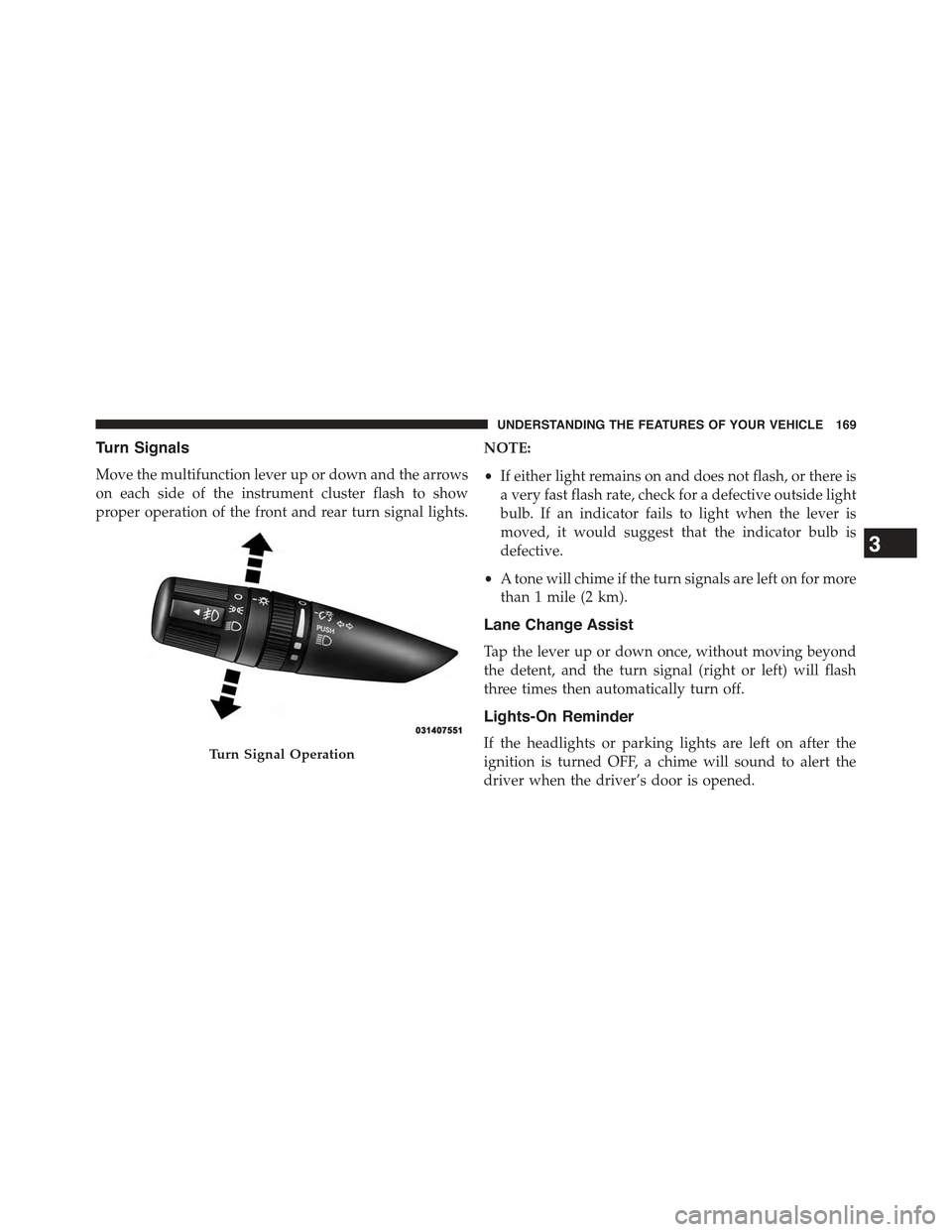
Turn Signals
Move the multifunction lever up or down and the arrows
on each side of the instrument cluster flash to show
proper operation of the front and rear turn signal lights.
NOTE:
•If either light remains on and does not flash, or there is
a very fast flash rate, check for a defective outside light
bulb. If an indicator fails to light when the lever is
moved, it would suggest that the indicator bulb is
defective.
•A tone will chime if the turn signals are left on for more
than 1 mile (2 km).
Lane Change Assist
Tap the lever up or down once, without moving beyond
the detent, and the turn signal (right or left) will flash
three times then automatically turn off.
Lights-On Reminder
If the headlights or parking lights are left on after the
ignition is turned OFF, a chime will sound to alert the
driver when the driver’s door is opened.
Turn Signal Operation
3
UNDERSTANDING THE FEATURES OF YOUR VEHICLE 169
Page 172 of 695

High/Low Beam Switch
Push the multifunction lever away from you to switch
the headlights to high beam. Pull the lever toward you, to
switch the headlights back to low beam.
Flash-To-Pass
You can signal another vehicle with your headlights by
lightly pulling the multifunction lever toward you. This
will turn on the high beams headlights until the lever is
released.
Front Fog Lights
The front fog light switch is located on the multi-
function lever. To activate the front fog lights, turn
on the parking or low beam headlights and pull out the
end of the lever.
NOTE:The fog lights will only operate with the parking
lights or the headlights on low beam. Selecting high
beam headlights will turn off the fog lights.
Instrument Panel Dimmer
Rotate the center portion of the lever to the extreme
bottom position to fully dim the instrument panel lights
and prevent the interior lights from illuminating when a
door is opened.
Rotate the center portion of the lever up to increase the
brightness of the instrument panel lights when the park-
ing lights or headlights are on.
Rotate the center portion of the lever upward to the next
detent position to brighten the odometer and radio when
the parking lights or headlights are on.
Rotate the center portion of the lever upward to the last
detent to turn on the interior lighting.
170 UNDERSTANDING THE FEATURES OF YOUR VEHICLE
Page 173 of 695

Daytime Running Lights — If Equipped
The headlights come on at a low intensity level when
shifted into any position other than PARK (auto trans-
mission) or when the vehicle begins to move (manual
transmission).
NOTE:The Daytime Running Light on the same side of
the vehicle as the active turn signal will turn off auto-
matically when a turn signal is in operation and turn on
again when the turn signal is not operating.
Interior Lights
The overhead light will turn on when a door is opened. It
may also be turned on by rotating the control for the
dimmer switch on the multifunction lever fully upward.
The overhead light will automatically turn off in approxi-
mately 10 minutes if a door is left open or the dimmer
control is left in the dome light position. Turn the ignition
switch ON to restore the overhead light operation.
Dimmer Control
3
UNDERSTANDING THE FEATURES OF YOUR VEHICLE 171
Page 311 of 695

Operation of the Brake Warning Light can be checked by
turning the ignition switch from the OFF position to the
ON/RUN position. The light should illuminate for ap-
proximately two seconds. The light should then turn off
unless the parking brake is applied or a brake fault is
detected. If the light does not illuminate, have the light
inspected by an authorized dealer.
The light also will turn on when the parking brake is
applied with the ignition switch in the ON/RUN posi-
tion.
NOTE:This light shows only that the parking brake is
applied. It does not show the degree of brake application.
11. High Beam Indicator
This indicator shows that the high beam head-
lights are on. Push the multifunction control lever
away from you to switch the headlights to high beam.
Pull the lever toward you to switch the headlights back to
low beam. If the driver’s door is open, and the headlights
or park lights are left on, the high beam indicator light
will remain illuminated and a chime will sound.
12. Anti-Lock Brake (ABS) Light
After the ignition is turned on, the Anti-Lock
Brake System (ABS) light illuminates to indicate
function check at vehicle startup. If the light remains on
after startup or comes on and stays on at road speeds, it
may indicate that the ABS has detected a malfunction or
has become inoperative. The system reverts to standard
non-anti-lock brakes.
If both the Brake Warning Light and the ABS Warning
Light are on, see an authorized dealer immediately. Refer
to “Anti-Lock Brake System” in “Starting And
Operating”.
4
UNDERSTANDING YOUR INSTRUMENT PANEL 309