ECU JEEP WRANGLER 2015 JK / 3.G Owner's Manual
[x] Cancel search | Manufacturer: JEEP, Model Year: 2015, Model line: WRANGLER, Model: JEEP WRANGLER 2015 JK / 3.GPages: 156, PDF Size: 23.54 MB
Page 47 of 156
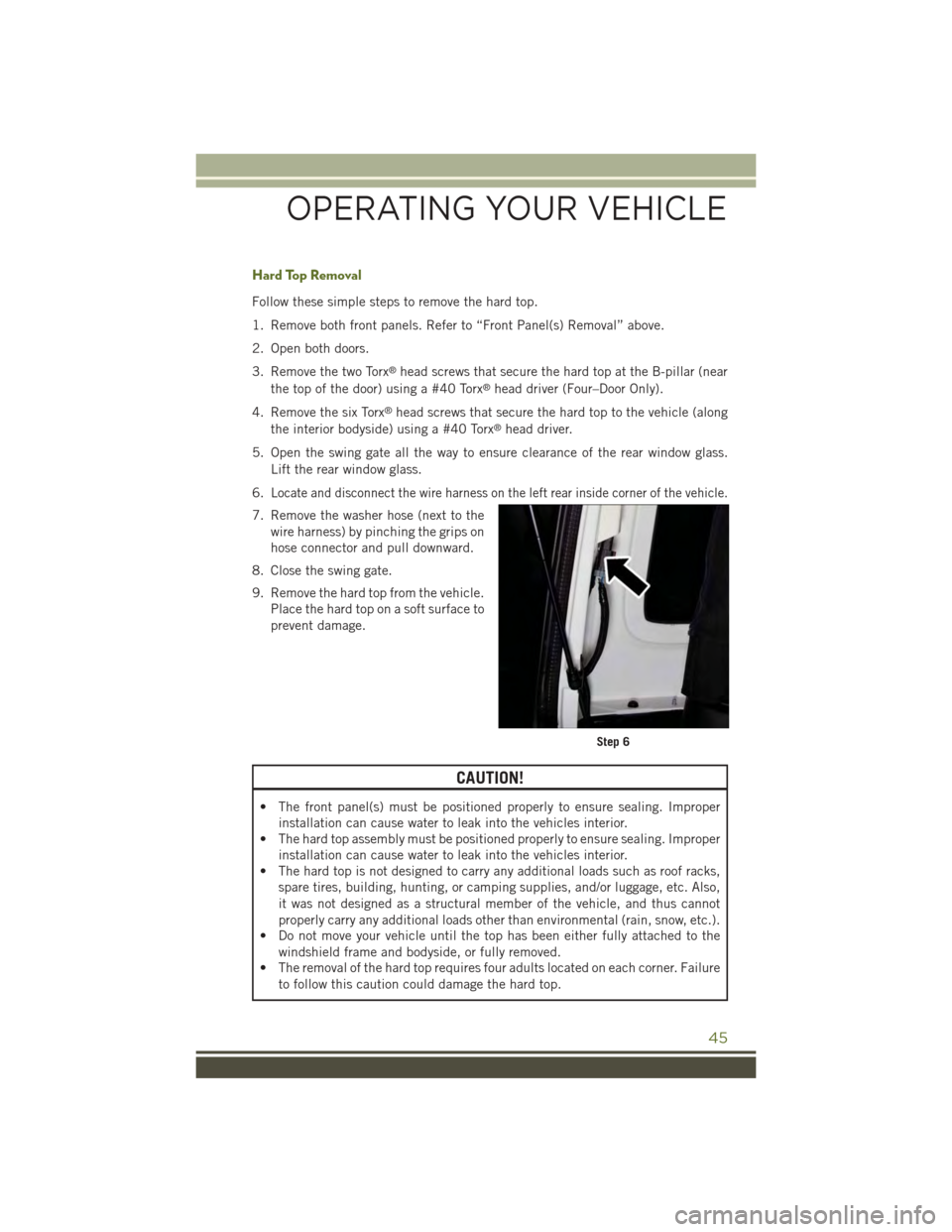
Hard Top Removal
Follow these simple steps to remove the hard top.
1. Remove both front panels. Refer to “Front Panel(s) Removal” above.
2. Open both doors.
3. Remove the two Torx®head screws that secure the hard top at the B-pillar (near
the top of the door) using a #40 Torx®head driver (Four–Door Only).
4. Remove the six Torx®head screws that secure the hard top to the vehicle (along
the interior bodyside) using a #40 Torx®head driver.
5. Open the swing gate all the way to ensure clearance of the rear window glass.
Lift the rear window glass.
6.Locate and disconnect the wire harness on the left rear inside corner of the vehicle.
7. Remove the washer hose (next to the
wire harness) by pinching the grips on
hose connector and pull downward.
8. Close the swing gate.
9. Remove the hard top from the vehicle.
Place the hard top on a soft surface to
prevent damage.
CAUTION!
• The front panel(s) must be positioned properly to ensure sealing. Improper
installation can cause water to leak into the vehicles interior.
• The hard top assembly must be positioned properly to ensure sealing. Improper
installation can cause water to leak into the vehicles interior.
• The hard top is not designed to carry any additional loads such as roof racks,
spare tires, building, hunting, or camping supplies, and/or luggage, etc. Also,
it was not designed as a structural member of the vehicle, and thus cannot
properly carry any additional loads other than environmental (rain, snow, etc.).
• Do not move your vehicle until the top has been either fully attached to the
windshield frame and bodyside, or fully removed.
• The removal of the hard top requires four adults located on each corner. Failure
to follow this caution could damage the hard top.
Step 6
OPERATING YOUR VEHICLE
45
Page 96 of 156
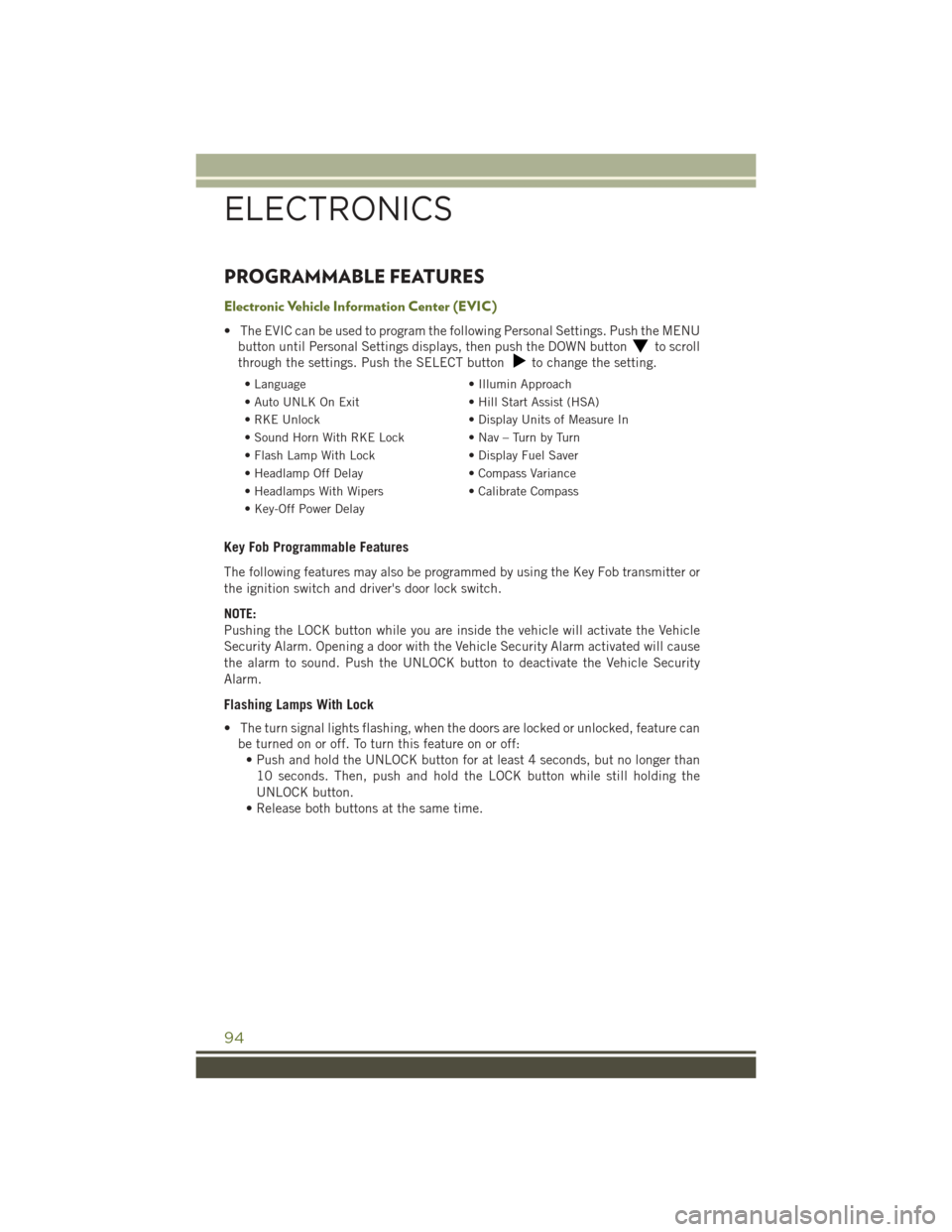
PROGRAMMABLE FEATURES
Electronic Vehicle Information Center (EVIC)
• The EVIC can be used to program the following Personal Settings. Push the MENU
button until Personal Settings displays, then push the DOWN buttonto scroll
through the settings. Push the SELECT buttonto change the setting.
• Language• Illumin Approach
• Auto UNLK On Exit• Hill Start Assist (HSA)
• RKE Unlock• Display Units of Measure In
•SoundHornWithRKELock•Nav–TurnbyTurn
• Flash Lamp With Lock• Display Fuel Saver
• Headlamp Off Delay• Compass Variance
• Headlamps With Wipers• Calibrate Compass
• Key-Off Power Delay
Key Fob Programmable Features
The following features may also be programmed by using the Key Fob transmitter or
the ignition switch and driver's door lock switch.
NOTE:
Pushing the LOCK button while you are inside the vehicle will activate the Vehicle
Security Alarm. Opening a door with the Vehicle Security Alarm activated will cause
the alarm to sound. Push the UNLOCK button to deactivate the Vehicle Security
Alarm.
Flashing Lamps With Lock
• The turn signal lights flashing, when the doors are locked or unlocked, feature can
be turned on or off. To turn this feature on or off:
• Push and hold the UNLOCK button for at least 4 seconds, but no longer than
10 seconds. Then, push and hold the LOCK button while still holding the
UNLOCK button.
• Release both buttons at the same time.
ELECTRONICS
94
Page 112 of 156

INSTRUMENT CLUSTER INDICATOR LIGHTS
- Turn Signal Indicator
The arrows will flash with the exterior turn signals when the turn signal lever is
operated. A tone will chime, and a EVIC message will appear if either turn signal is
left on for more than 1 mile (1.6 km).
NOTE:
If either indicator flashes at a rapid rate, check for a defective outside light bulb.
- High Beam Indicator
Indicates that headlights are on high beam.
- Front Fog Light Indicator
This indicator will illuminate when the front fog lights are on.
– Front Axle Lock Indicator
Indicates that the front axle is locked.
- Rear Axle Lock Indicator
Indicates that the rear axle is locked.
- Vehicle Security Light
This light will flash rapidly for approximately 15 seconds when the vehicle security
alarm is arming. The light will flash at a slower speed continuously after the alarm is
set. The security light will also come on for about three seconds when the ignition is
first turned on.
– 4WD Indicator
This light indicates the vehicle is in 4-wheel drive (4WD) mode.
-SwayBar
Indicates that the sway bar has been disconnected.
- Electronic Stability Control (ESC) OFF Indicator Light
This light indicates the Electronic Stability Control (ESC) is off.
CRUISE- Cruise Set Indicator
Indicates that the cruise control has been set.
WHAT TO DO IN EMERGENCIES
110
Page 116 of 156
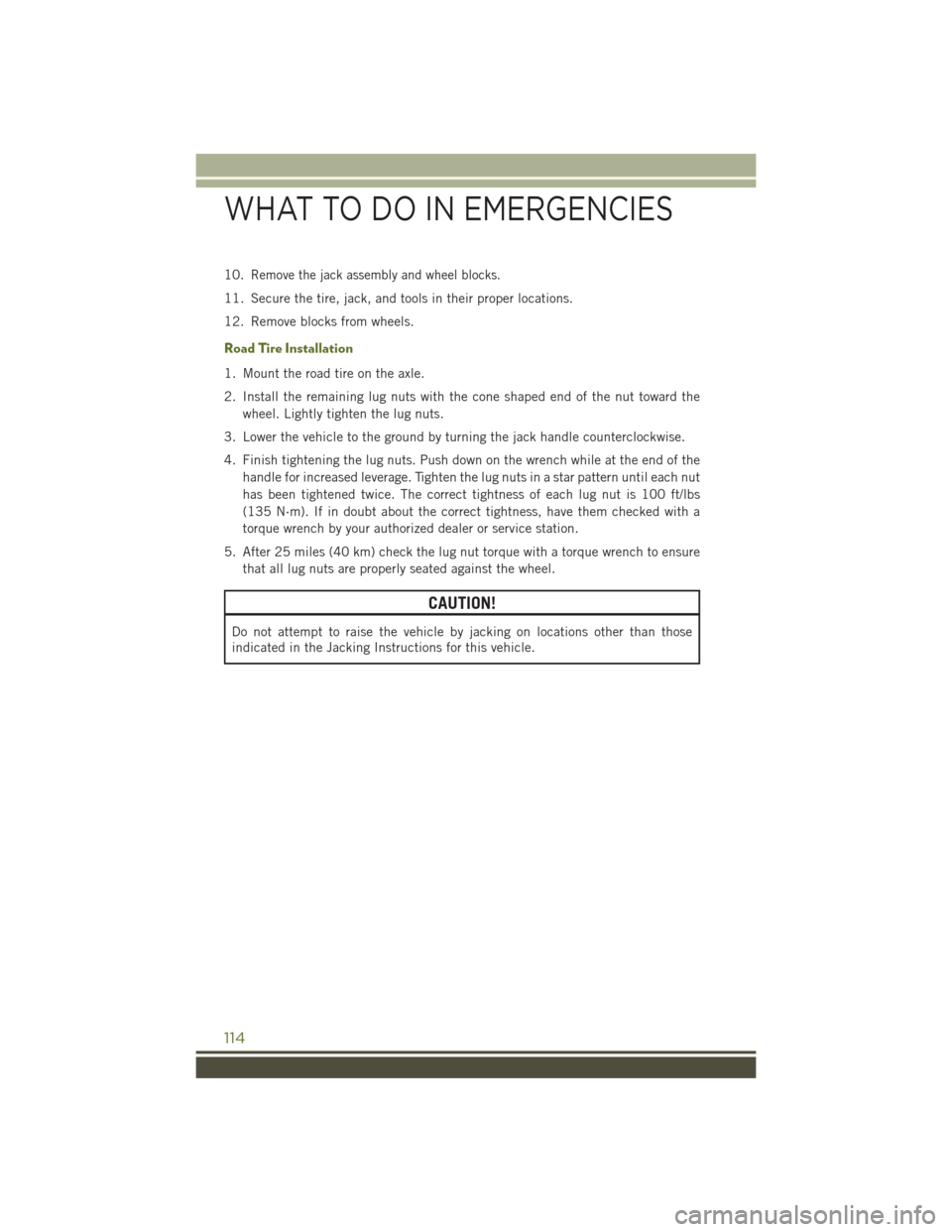
10.Remove the jack assembly and wheel blocks.
11. Secure the tire, jack, and tools in their proper locations.
12. Remove blocks from wheels.
Road Tire Installation
1. Mount the road tire on the axle.
2. Install the remaining lug nuts with the cone shaped end of the nut toward the
wheel. Lightly tighten the lug nuts.
3. Lower the vehicle to the ground by turning the jack handle counterclockwise.
4. Finish tightening the lug nuts. Push down on the wrench while at the end of the
handle for increased leverage. Tighten the lug nuts in a star pattern until each nut
has been tightened twice. The correct tightness of each lug nut is 100 ft/lbs
(135 N·m). If in doubt about the correct tightness, have them checked with a
torque wrench by your authorized dealer or service station.
5. After 25 miles (40 km) check the lug nut torque with a torque wrench to ensure
that all lug nuts are properly seated against the wheel.
CAUTION!
Do not attempt to raise the vehicle by jacking on locations other than those
indicated in the Jacking Instructions for this vehicle.
WHAT TO DO IN EMERGENCIES
114
Page 117 of 156
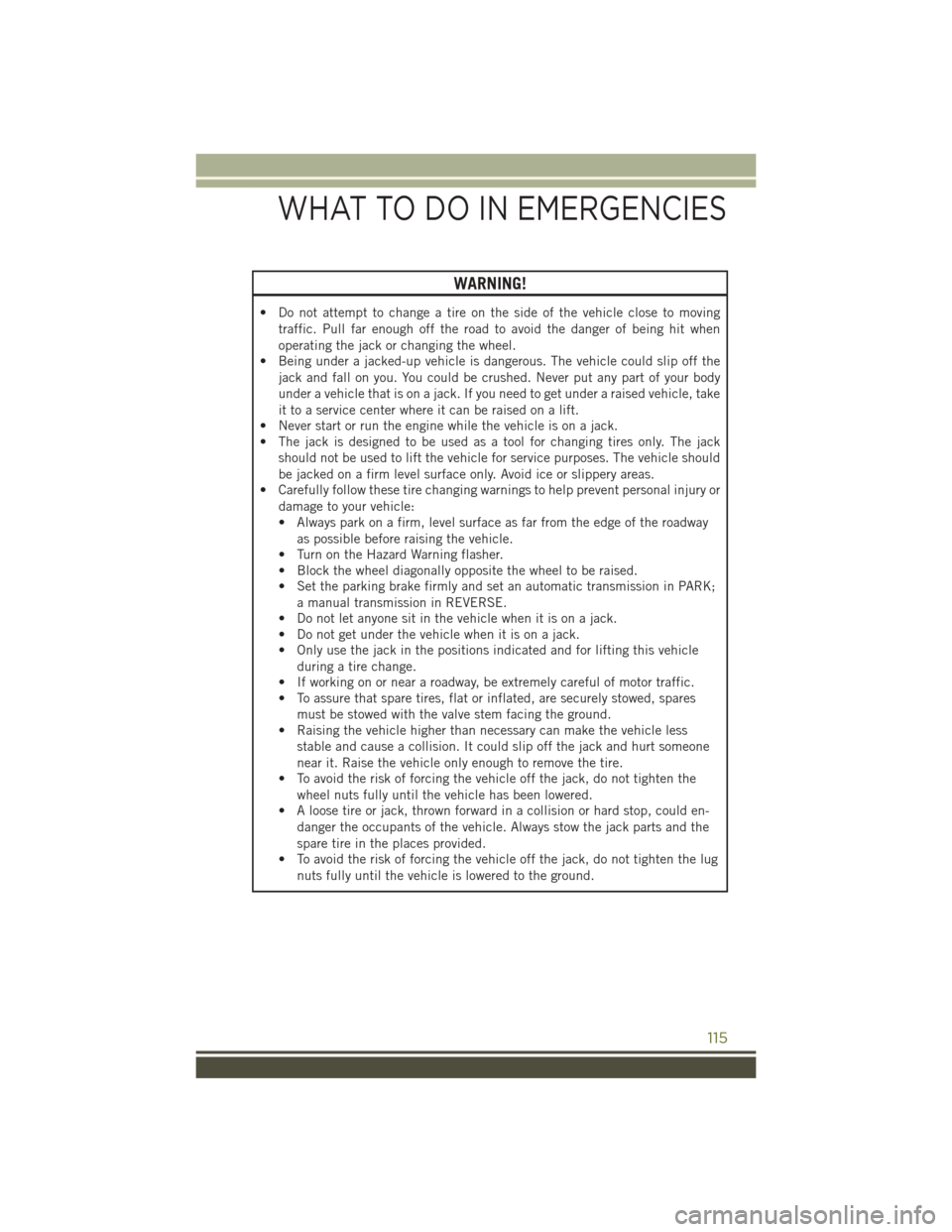
WARNING!
• Do not attempt to change a tire on the side of the vehicle close to moving
traffic. Pull far enough off the road to avoid the danger of being hit when
operating the jack or changing the wheel.
• Being under a jacked-up vehicle is dangerous. The vehicle could slip off the
jack and fall on you. You could be crushed. Never put any part of your body
under a vehicle that is on a jack. If you need to get under a raised vehicle, take
it to a service center where it can be raised on a lift.
• Never start or run the engine while the vehicle is on a jack.
• The jack is designed to be used as a tool for changing tires only. The jack
should not be used to lift the vehicle for service purposes. The vehicle should
be jacked on a firm level surface only. Avoid ice or slippery areas.
• Carefully follow these tire changing warnings to help prevent personal injury or
damage to your vehicle:
• Always park on a firm, level surface as far from the edge of the roadway
as possible before raising the vehicle.
• Turn on the Hazard Warning flasher.
• Block the wheel diagonally opposite the wheel to be raised.
• Set the parking brake firmly and set an automatic transmission in PARK;
a manual transmission in REVERSE.
• Do not let anyone sit in the vehicle when it is on a jack.
• Do not get under the vehicle when it is on a jack.
• Only use the jack in the positions indicated and for lifting this vehicle
during a tire change.
• If working on or near a roadway, be extremely careful of motor traffic.
• To assure that spare tires, flat or inflated, are securely stowed, spares
must be stowed with the valve stem facing the ground.
• Raising the vehicle higher than necessary can make the vehicle less
stable and cause a collision. It could slip off the jack and hurt someone
near it. Raise the vehicle only enough to remove the tire.
• To avoid the risk of forcing the vehicle off the jack, do not tighten the
wheel nuts fully until the vehicle has been lowered.
• A loose tire or jack, thrown forward in a collision or hard stop, could en-
danger the occupants of the vehicle. Always stow the jack parts and the
spare tire in the places provided.
• To avoid the risk of forcing the vehicle off the jack, do not tighten the lug
nuts fully until the vehicle is lowered to the ground.
WHAT TO DO IN EMERGENCIES
115
Page 123 of 156
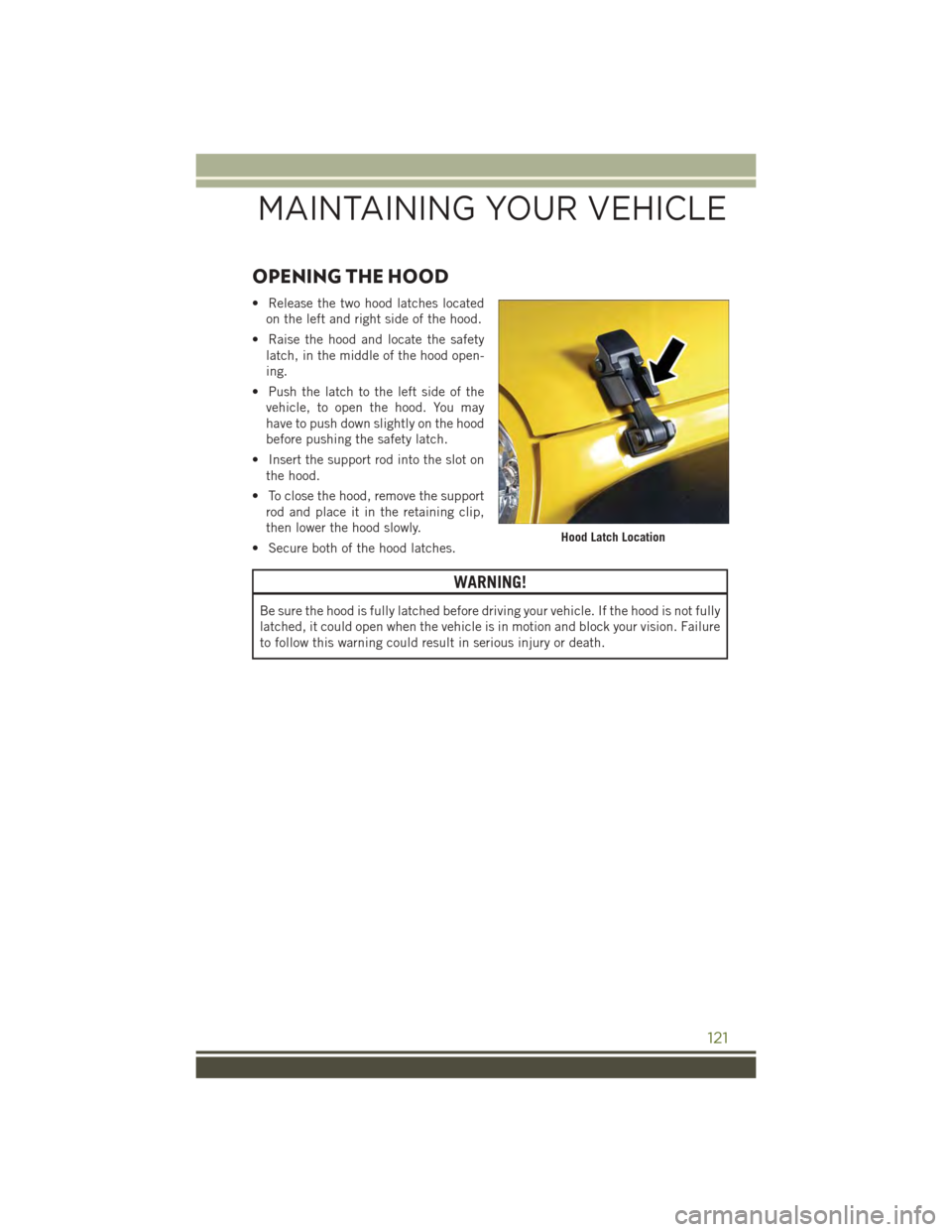
OPENING THE HOOD
• Release the two hood latches located
on the left and right side of the hood.
• Raise the hood and locate the safety
latch, in the middle of the hood open-
ing.
• Push the latch to the left side of the
vehicle, to open the hood. You may
have to push down slightly on the hood
before pushing the safety latch.
• Insert the support rod into the slot on
the hood.
• To close the hood, remove the support
rod and place it in the retaining clip,
then lower the hood slowly.
• Secure both of the hood latches.
WARNING!
Be sure the hood is fully latched before driving your vehicle. If the hood is not fully
latched, it could open when the vehicle is in motion and block your vision. Failure
to follow this warning could result in serious injury or death.
Hood Latch Location
MAINTAINING YOUR VEHICLE
121
Page 141 of 156
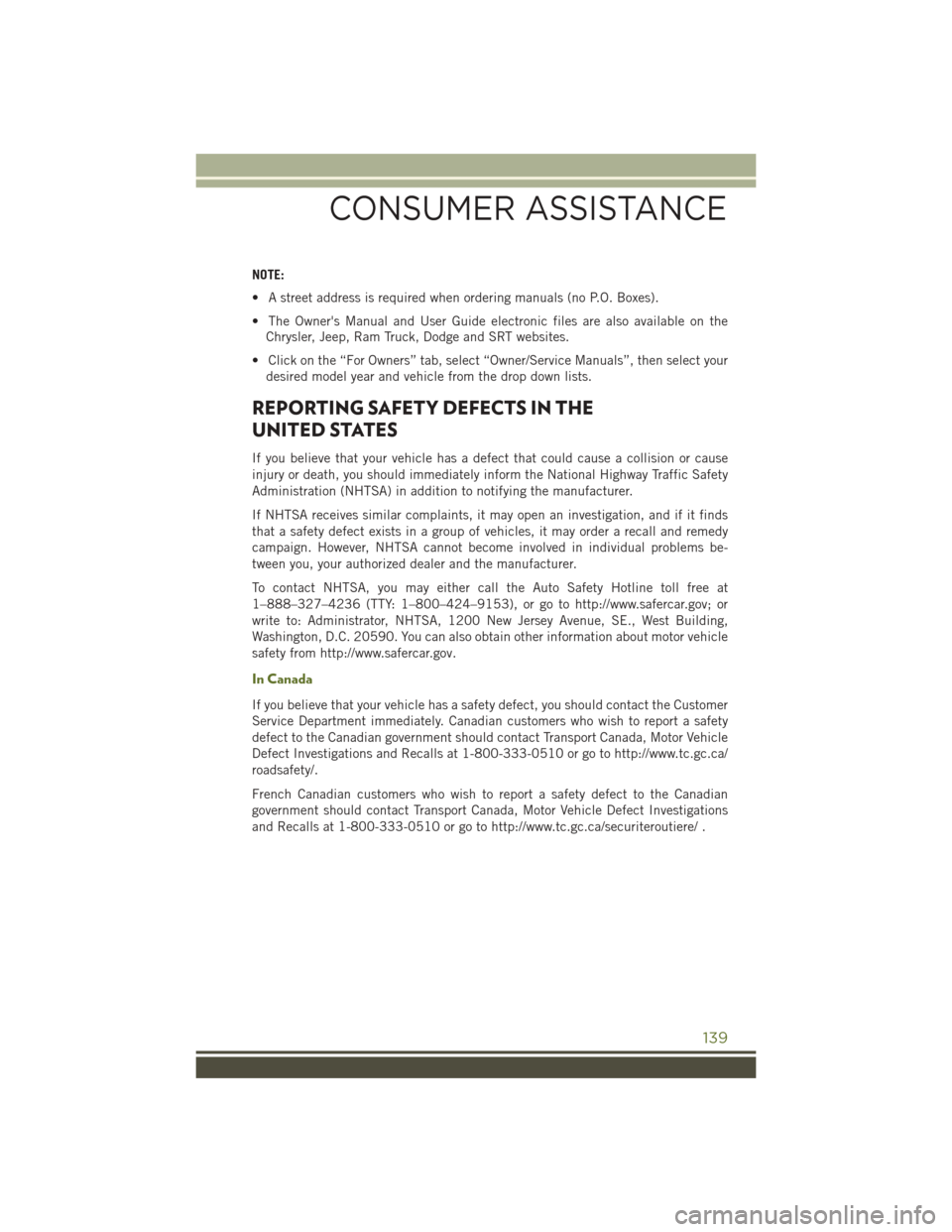
NOTE:
• A street address is required when ordering manuals (no P.O. Boxes).
• The Owner's Manual and User Guide electronic files are also available on the
Chrysler, Jeep, Ram Truck, Dodge and SRT websites.
• Click on the “For Owners” tab, select “Owner/Service Manuals”, then select your
desired model year and vehicle from the drop down lists.
REPORTING SAFETY DEFECTS IN THE
UNITED STATES
If you believe that your vehicle has a defect that could cause a collision or cause
injury or death, you should immediately inform the National Highway Traffic Safety
Administration (NHTSA) in addition to notifying the manufacturer.
If NHTSA receives similar complaints, it may open an investigation, and if it finds
that a safety defect exists in a group of vehicles, it may order a recall and remedy
campaign. However, NHTSA cannot become involved in individual problems be-
tween you, your authorized dealer and the manufacturer.
To contact NHTSA, you may either call the Auto Safety Hotline toll free at
1–888–327–4236 (TTY: 1–800–424–9153), or go to http://www.safercar.gov; or
write to: Administrator, NHTSA, 1200 New Jersey Avenue, SE., West Building,
Washington, D.C. 20590. You can also obtain other information about motor vehicle
safety from http://www.safercar.gov.
In Canada
If you believe that your vehicle has a safety defect, you should contact the Customer
Service Department immediately. Canadian customers who wish to report a safety
defect to the Canadian government should contact Transport Canada, Motor Vehicle
Defect Investigations and Recalls at 1-800-333-0510 or go to http://www.tc.gc.ca/
roadsafety/.
French Canadian customers who wish to report a safety defect to the Canadian
government should contact Transport Canada, Motor Vehicle Defect Investigations
and Recalls at 1-800-333-0510 or go to http://www.tc.gc.ca/securiteroutiere/ .
CONSUMER ASSISTANCE
139
Page 144 of 156
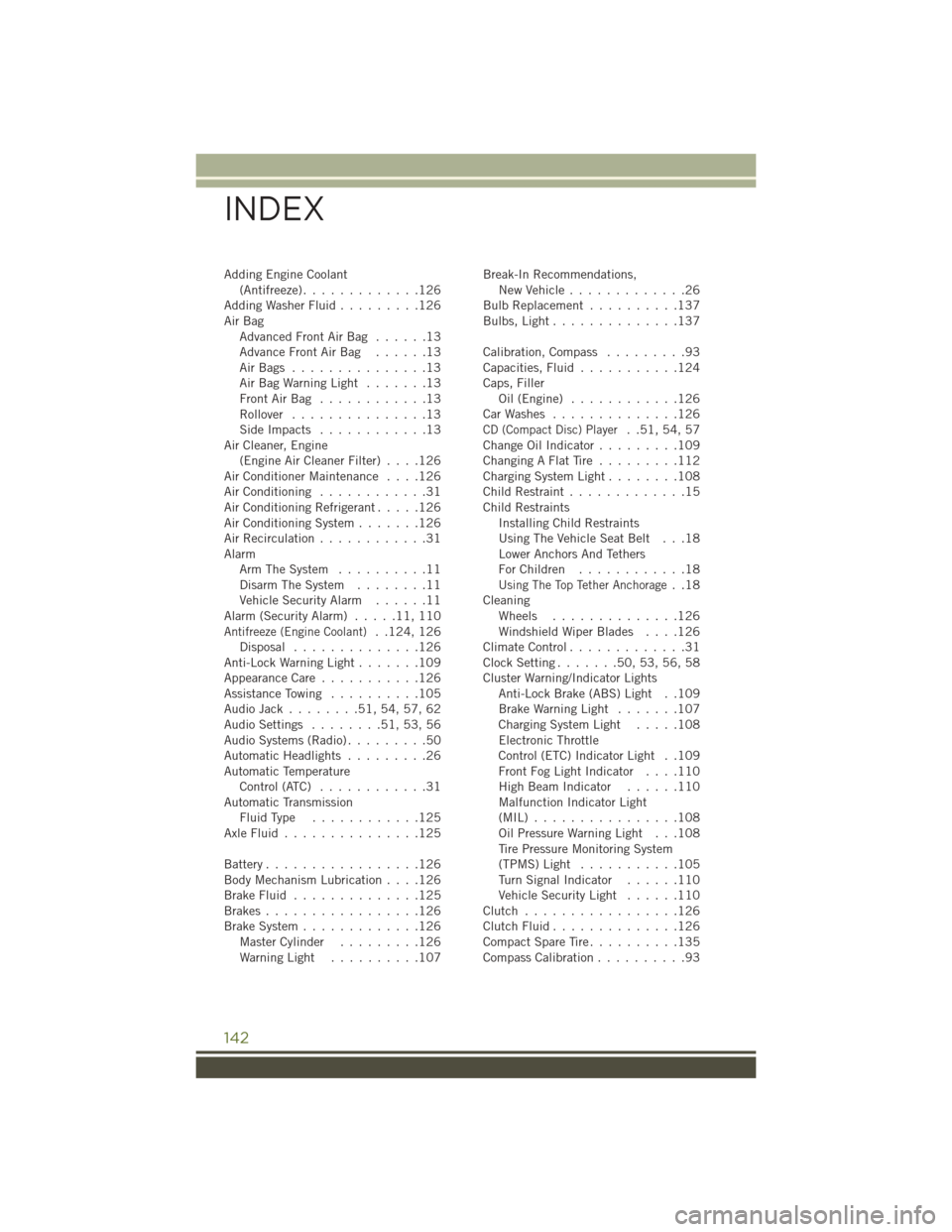
Adding Engine Coolant(Antifreeze).............126Adding Washer Fluid.........126Air BagAdvanced Front Air Bag . . . . . .13Advance Front Air Bag . . . . . .13Air Bags . . . . . . . . . . . . . . .13Air Bag Warning Light . . . . . . .13Front Air Bag . . . . . . . . . . . .13Rollover...............13Side Impacts . . . . . . . . . . . .13Air Cleaner, Engine(Engine Air Cleaner Filter)....126Air Conditioner Maintenance....126Air Conditioning............31Air Conditioning Refrigerant.....126Air Conditioning System.......126Air Recirculation............31AlarmArm The System..........11Disarm The System........11Vehicle Security Alarm......11Alarm (Security Alarm).....11,110Antifreeze (Engine Coolant)..124,126Disposal . . . . . . . . . . . . . .126Anti-Lock Warning Light.......109Appearance Care...........126Assistance Towing..........105Audio Jack........51,54,57,62Audio Settings........51,53,56Audio Systems (Radio).........50Automatic Headlights.........26Automatic TemperatureControl (ATC)............31Automatic TransmissionFluid Type . . . . . . . . . . . .125Axle Fluid . . . . . . . . . . . . . . .125
Battery.................126Body Mechanism Lubrication....126Brake Fluid . . . . . . . . . . . . . .125Brakes . . . . . . . . . . . . . . . . .126Brake System.............126Master Cylinder.........126Warning Light . . . . . . . . . .107
Break-In Recommendations,New Vehicle.............26Bulb Replacement..........137Bulbs, Light . . . . . . . . . . . . . .137
Calibration, Compass.........93Capacities, Fluid...........124Caps, FillerOil (Engine)............126Car Washes . . . . . . . . . . . . . .126CD (Compact Disc) Player..51,54,57Change Oil Indicator.........109Changing A Flat Tire . . . . . . . . .112Charging System Light........108Child Restraint.............15Child RestraintsInstalling Child RestraintsUsing The Vehicle Seat Belt . . .18Lower Anchors And TethersFor Children . . . . . . . . . . . .18Using The Top Tether Anchorage..18CleaningWheels..............126Windshield Wiper Blades....126Climate Control.............31Clock Setting.......50,53,56,58Cluster Warning/Indicator LightsAnti-Lock Brake (ABS) Light . .109Brake Warning Light.......107Charging System Light.....108Electronic ThrottleControl (ETC) Indicator Light . .109Front Fog Light Indicator....110High Beam Indicator......110Malfunction Indicator Light(MIL) . . . . . . . . . . . . . . . .108Oil Pressure Warning Light . . .108Tire Pressure Monitoring System(TPMS) Light...........105Turn Signal Indicator......110Vehicle Security Light......110Clutch . . . . . . . . . . . . . . . . .126Clutch Fluid . . . . . . . . . . . . . .126Compact Spare Tire . . . . . . . . . .135Compass Calibration..........93
INDEX
142
Page 145 of 156
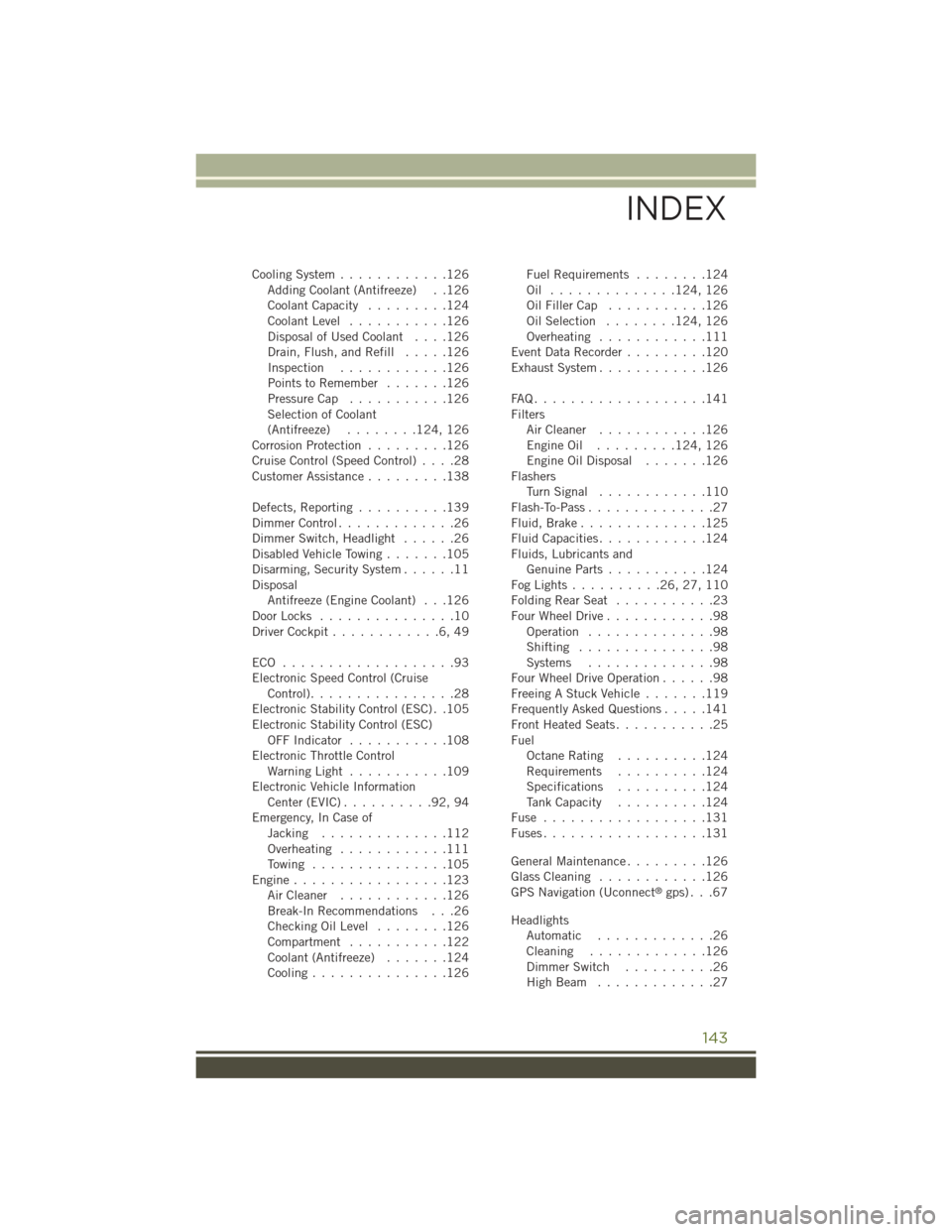
Cooling System............126Adding Coolant (Antifreeze) . .126Coolant Capacity.........124Coolant Level...........126Disposal of Used Coolant....126Drain, Flush, and Refill.....126Inspection............126Points to Remember . . . . . . .126Pressure Cap...........126Selection of Coolant(Antifreeze)........124, 126Corrosion Protection.........126Cruise Control (Speed Control)....28Customer Assistance.........138
Defects, Reporting..........139Dimmer Control.............26Dimmer Switch, Headlight......26Disabled Vehicle Towing.......105Disarming, Security System......11DisposalAntifreeze (Engine Coolant) . . .126Door Locks . . . . . . . . . . . . . . .10Driver Cockpit............6,49
ECO . . . . . . . . . . . . . . . . . . .93Electronic Speed Control (CruiseControl)................28Electronic Stability Control (ESC) . .105Electronic Stability Control (ESC)OFF Indicator...........108Electronic Throttle ControlWarning Light . . . . . . . . . . .109Electronic Vehicle InformationCenter (EVIC) . . . . . . . . . .92, 94Emergency, In Case ofJacking..............112Overheating............111To w i n g . . . . . . . . . . . . . . . 1 0 5Engine . . . . . . . . . . . . . . . . .123Air Cleaner . . . . . . . . . . . .126Break-In Recommendations . . .26Checking Oil Level........126Compartment...........122Coolant (Antifreeze).......124Cooling...............126
Fuel Requirements . . . . . . . .124Oil . . . . . . . . . . . . . .124, 126Oil Filler Cap...........126Oil Selection........124, 126Overheating............111Event Data Recorder.........120Exhaust System............126
FA Q . . . . . . . . . . . . . . . . . . . 1 4 1FiltersAir Cleaner............126Engine Oil . . . . . . . . .124, 126Engine Oil Disposal.......126FlashersTu r n S i g n a l . . . . . . . . . . . . 1 1 0Flash-To-Pass..............27Fluid, Brake..............125Fluid Capacities............124Fluids, Lubricants andGenuine Parts . . . . . . . . . . .124Fog Lights . . . . . . . . . .26, 27, 110Folding Rear Seat . . . . . . . . . . .23Four Wheel Drive............98Operation..............98Shifting...............98Systems..............98Four Wheel Drive Operation......98Freeing A Stuck Vehicle.......119Frequently Asked Questions.....141Front Heated Seats...........25FuelOctane Rating..........124Requirements . . . . . . . . . .124Specifications..........124Tank Capacity..........124Fuse . . . . . . . . . . . . . . . . . .131Fuses . . . . . . . . . . . . . . . . . .131
General Maintenance.........126Glass Cleaning............126GPS Navigation (Uconnect®gps) . . .67
HeadlightsAutomatic.............26Cleaning.............126Dimmer Switch..........26High Beam . . . . . . . . . . . . .27
INDEX
143
Page 146 of 156
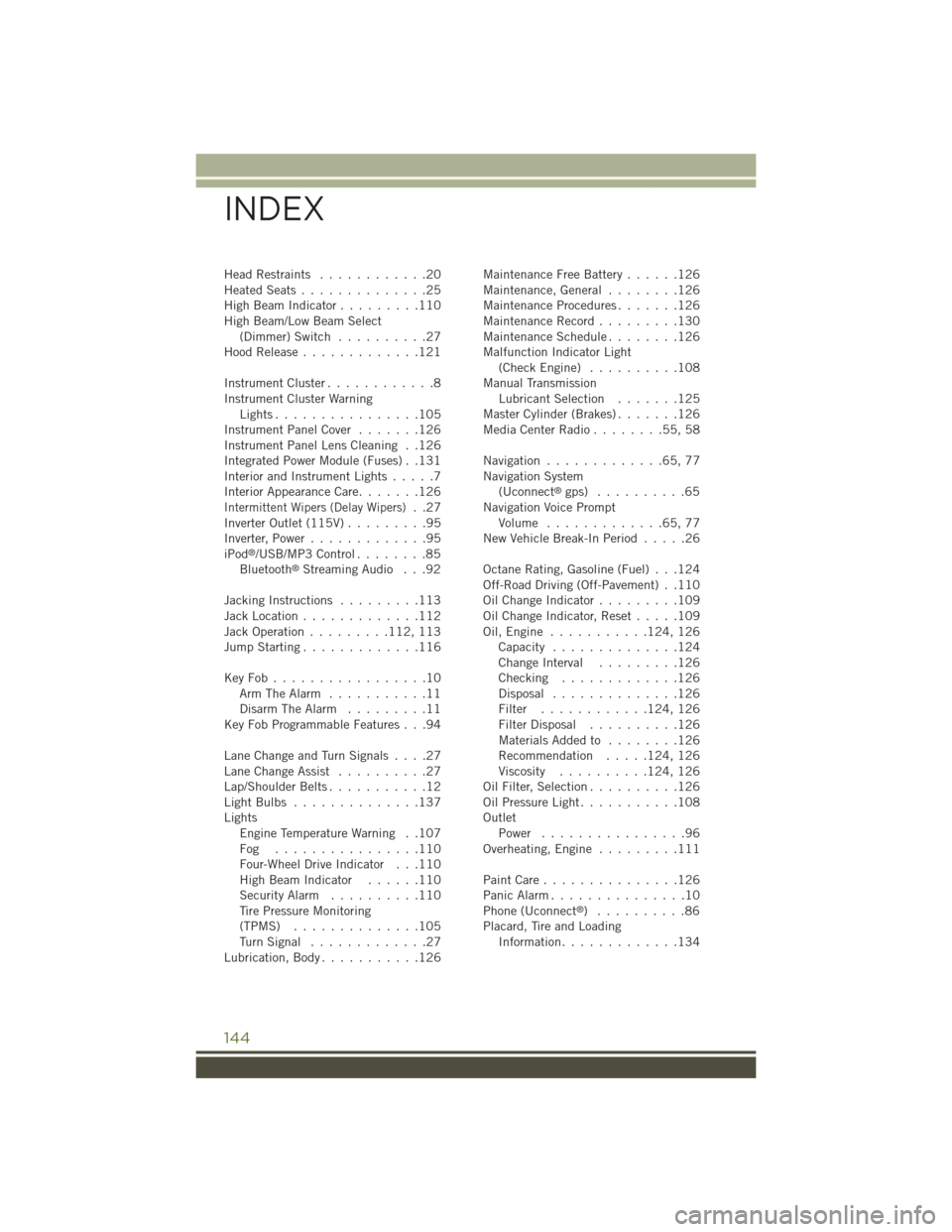
Head Restraints............20Heated Seats..............25High Beam Indicator.........110High Beam/Low Beam Select(Dimmer) Switch..........27Hood Release.............121
Instrument Cluster............8Instrument Cluster WarningLights . . . . . . . . . . . . . . . .105Instrument Panel Cover.......126Instrument Panel Lens Cleaning . .126Integrated Power Module (Fuses) . .131Interior and Instrument Lights.....7Interior Appearance Care.......126Intermittent Wipers (Delay Wipers)..27Inverter Outlet (115V).........95Inverter, Power.............95iPod®/USB/MP3 Control........85Bluetooth®Streaming Audio . . .92
Jacking Instructions.........113Jack Location.............112Jack Operation.........112, 113Jump Starting.............116
Key Fob . . . . . . . . . . . . . . . . .10Arm The Alarm...........11Disarm The Alarm.........11Key Fob Programmable Features . . .94
Lane Change and Turn Signals . . . .27Lane Change Assist..........27Lap/Shoulder Belts...........12Light Bulbs . . . . . . . . . . . . . .137LightsEngine Temperature Warning . .107Fog . . . . . . . . . . . . . . . .110Four-Wheel Drive Indicator . . .110High Beam Indicator......110Security Alarm..........110Tire Pressure Monitoring(TPMS)..............105Tu r n S i g n a l . . . . . . . . . . . . . 2 7Lubrication, Body...........126
Maintenance Free Battery......126Maintenance, General........126Maintenance Procedures.......126Maintenance Record.........130Maintenance Schedule........126Malfunction Indicator Light(Check Engine) . . . . . . . . . .108Manual TransmissionLubricant Selection.......125Master Cylinder (Brakes).......126Media Center Radio . . . . . . . .55, 58
Navigation.............65,77Navigation System(Uconnect®gps) . . . . . . . . . .65Navigation Voice PromptVolume . . . . . . . . . . . . .65, 77New Vehicle Break-In Period.....26
Octane Rating, Gasoline (Fuel) . . .124Off-Road Driving (Off-Pavement) . .110Oil Change Indicator.........109Oil Change Indicator, Reset.....109Oil, Engine . . . . . . . . . . .124, 126Capacity..............124Change Interval.........126Checking.............126Disposal..............126Filter............124, 126Filter Disposal..........126Materials Added to........126Recommendation.....124, 126Viscosity..........124, 126Oil Filter, Selection..........126Oil Pressure Light...........108OutletPower . . . . . . . . . . . . . . . .96Overheating, Engine.........111
Paint Care . . . . . . . . . . . . . . .126Panic Alarm...............10Phone (Uconnect®)..........86Placard, Tire and LoadingInformation.............134
INDEX
144