JEEP WRANGLER 2021 Owner handbook (in English)
Manufacturer: JEEP, Model Year: 2021, Model line: WRANGLER, Model: JEEP WRANGLER 2021Pages: 276, PDF Size: 4.47 MB
Page 211 of 276
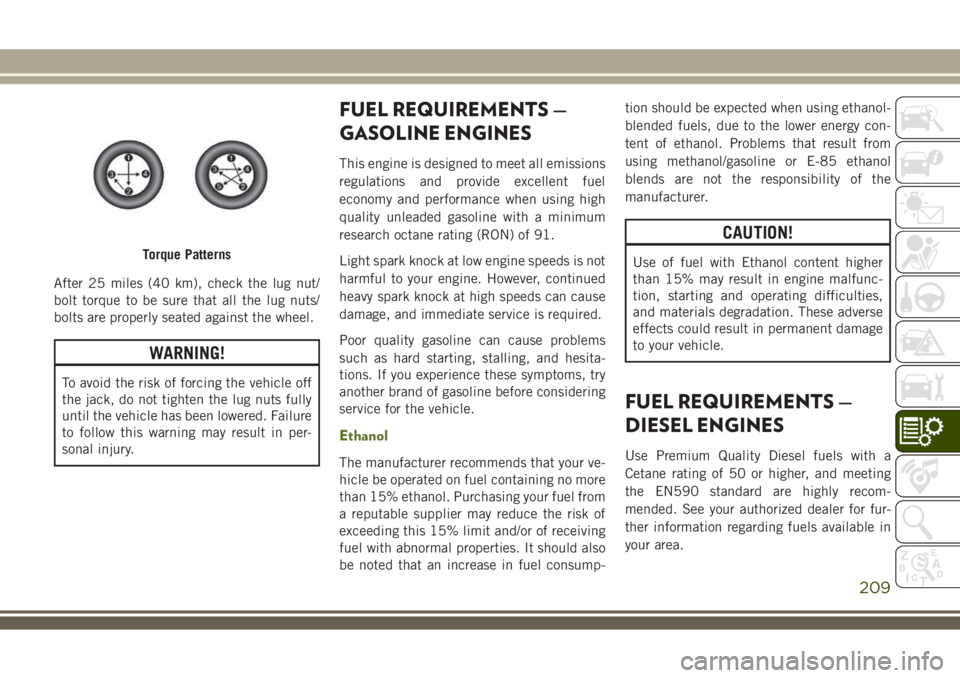
After 25 miles (40 km), check the lug nut/
bolt torque to be sure that all the lug nuts/
bolts are properly seated against the wheel.
WARNING!
To avoid the risk of forcing the vehicle off
the jack, do not tighten the lug nuts fully
until the vehicle has been lowered. Failure
to follow this warning may result in per-
sonal injury.
FUEL REQUIREMENTS —
GASOLINE ENGINES
This engine is designed to meet all emissions
regulations and provide excellent fuel
economy and performance when using high
quality unleaded gasoline with a minimum
research octane rating (RON) of 91.
Light spark knock at low engine speeds is not
harmful to your engine. However, continued
heavy spark knock at high speeds can cause
damage, and immediate service is required.
Poor quality gasoline can cause problems
such as hard starting, stalling, and hesita-
tions. If you experience these symptoms, try
another brand of gasoline before considering
service for the vehicle.
Ethanol
The manufacturer recommends that your ve-
hicle be operated on fuel containing no more
than 15% ethanol. Purchasing your fuel from
a reputable supplier may reduce the risk of
exceeding this 15% limit and/or of receiving
fuel with abnormal properties. It should also
be noted that an increase in fuel consump-tion should be expected when using ethanol-
blended fuels, due to the lower energy con-
tent of ethanol. Problems that result from
using methanol/gasoline or E-85 ethanol
blends are not the responsibility of the
manufacturer.
CAUTION!
Use of fuel with Ethanol content higher
than 15% may result in engine malfunc-
tion, starting and operating difficulties,
and materials degradation. These adverse
effects could result in permanent damage
to your vehicle.
FUEL REQUIREMENTS —
DIESEL ENGINES
Use Premium Quality Diesel fuels with a
Cetane rating of 50 or higher, and meeting
the EN590 standard are highly recom-
mended. See your authorized dealer for fur-
ther information regarding fuels available in
your area.
Torque Patterns
209
Page 212 of 276
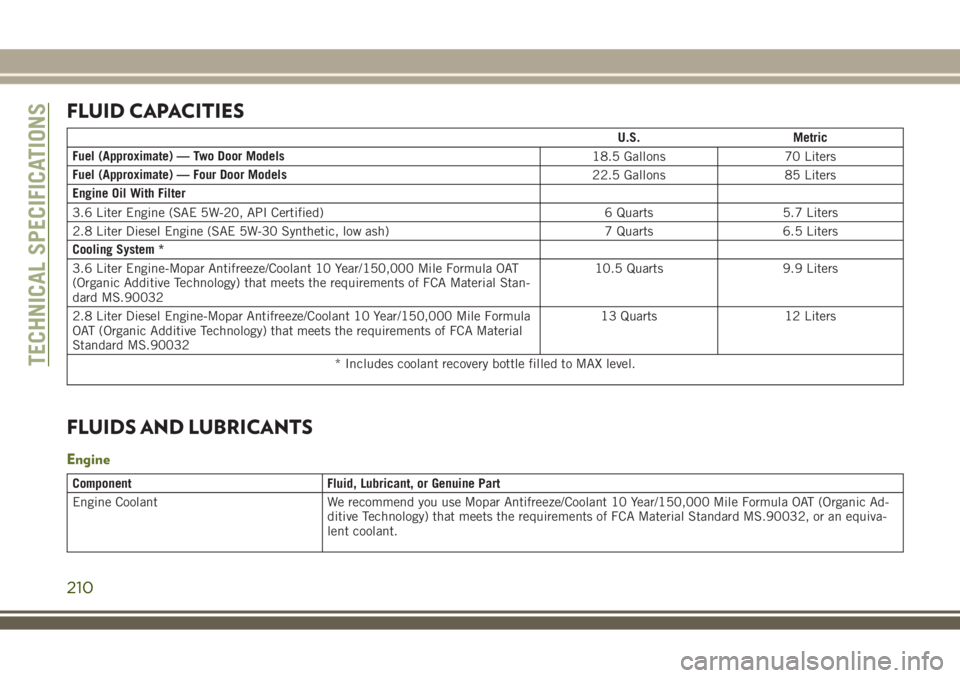
FLUID CAPACITIES
U.S. Metric
Fuel (Approximate) — Two Door Models
18.5 Gallons 70 Liters
Fuel (Approximate) — Four Door Models
22.5 Gallons 85 Liters
Engine Oil With Filter
3.6 Liter Engine (SAE 5W-20, API Certified) 6 Quarts 5.7 Liters
2.8 Liter Diesel Engine (SAE 5W-30 Synthetic, low ash) 7 Quarts 6.5 Liters
Cooling System *
3.6 Liter Engine-Mopar Antifreeze/Coolant 10 Year/150,000 Mile Formula OAT
(Organic Additive Technology) that meets the requirements of FCA Material Stan-
dard MS.9003210.5 Quarts 9.9 Liters
2.8 Liter Diesel Engine-Mopar Antifreeze/Coolant 10 Year/150,000 Mile Formula
OAT (Organic Additive Technology) that meets the requirements of FCA Material
Standard MS.9003213 Quarts 12 Liters
* Includes coolant recovery bottle filled to MAX level.
FLUIDS AND LUBRICANTS
Engine
Component Fluid, Lubricant, or Genuine Part
Engine Coolant We recommend you use Mopar Antifreeze/Coolant 10 Year/150,000 Mile Formula OAT (Organic Ad-
ditive Technology) that meets the requirements of FCA Material Standard MS.90032, or an equiva-
lent coolant.
TECHNICAL SPECIFICATIONS
210
Page 213 of 276
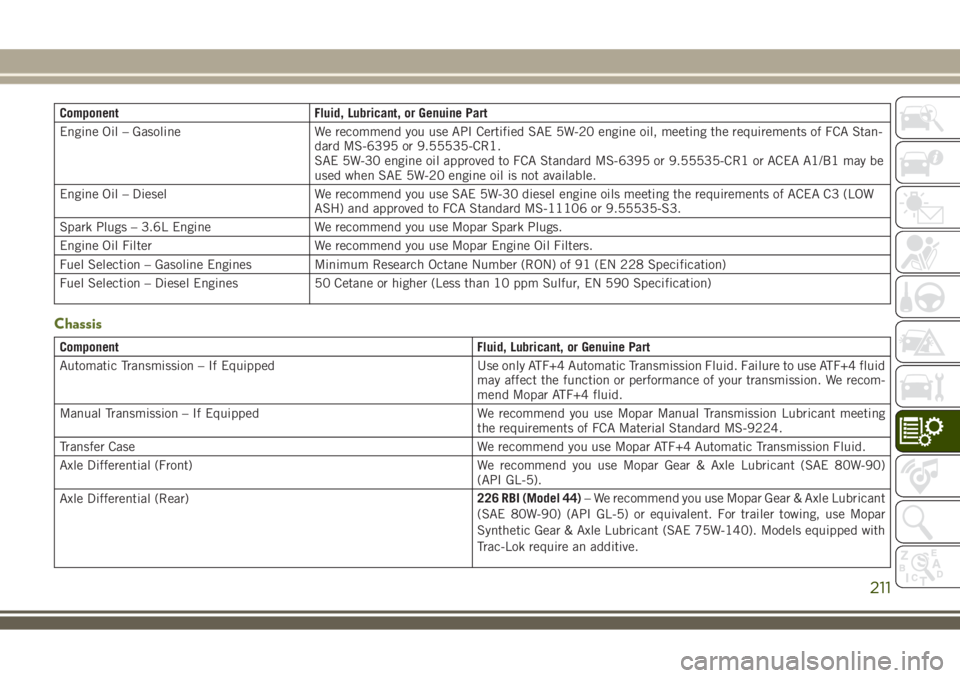
Component Fluid, Lubricant, or Genuine Part
Engine Oil – Gasoline We recommend you use API Certified SAE 5W-20 engine oil, meeting the requirements of FCA Stan-
dard MS-6395 or 9.55535-CR1.
SAE 5W-30 engine oil approved to FCA Standard MS-6395 or 9.55535-CR1 or ACEA A1/B1 may be
used when SAE 5W-20 engine oil is not available.
Engine Oil – Diesel We recommend you use SAE 5W-30 diesel engine oils meeting the requirements of ACEA C3 (LOW
ASH) and approved to FCA Standard MS-11106 or 9.55535-S3.
Spark Plugs – 3.6L Engine We recommend you use Mopar Spark Plugs.
Engine Oil Filter We recommend you use Mopar Engine Oil Filters.
Fuel Selection – Gasoline Engines Minimum Research Octane Number (RON) of 91 (EN 228 Specification)
Fuel Selection – Diesel Engines 50 Cetane or higher (Less than 10 ppm Sulfur, EN 590 Specification)
Chassis
Component Fluid, Lubricant, or Genuine Part
Automatic Transmission – If Equipped Use only ATF+4 Automatic Transmission Fluid. Failure to use ATF+4 fluid
may affect the function or performance of your transmission. We recom-
mend Mopar ATF+4 fluid.
Manual Transmission – If Equipped We recommend you use Mopar Manual Transmission Lubricant meeting
the requirements of FCA Material Standard MS-9224.
Transfer Case We recommend you use Mopar ATF+4 Automatic Transmission Fluid.
Axle Differential (Front) We recommend you use Mopar Gear & Axle Lubricant (SAE 80W-90)
(API GL-5).
Axle Differential (Rear)226 RBI (Model 44)– We recommend you use Mopar Gear & Axle Lubricant
(SAE 80W-90) (API GL-5) or equivalent. For trailer towing, use Mopar
Synthetic Gear & Axle Lubricant (SAE 75W-140). Models equipped with
Trac-Lok require an additive.
211
Page 214 of 276
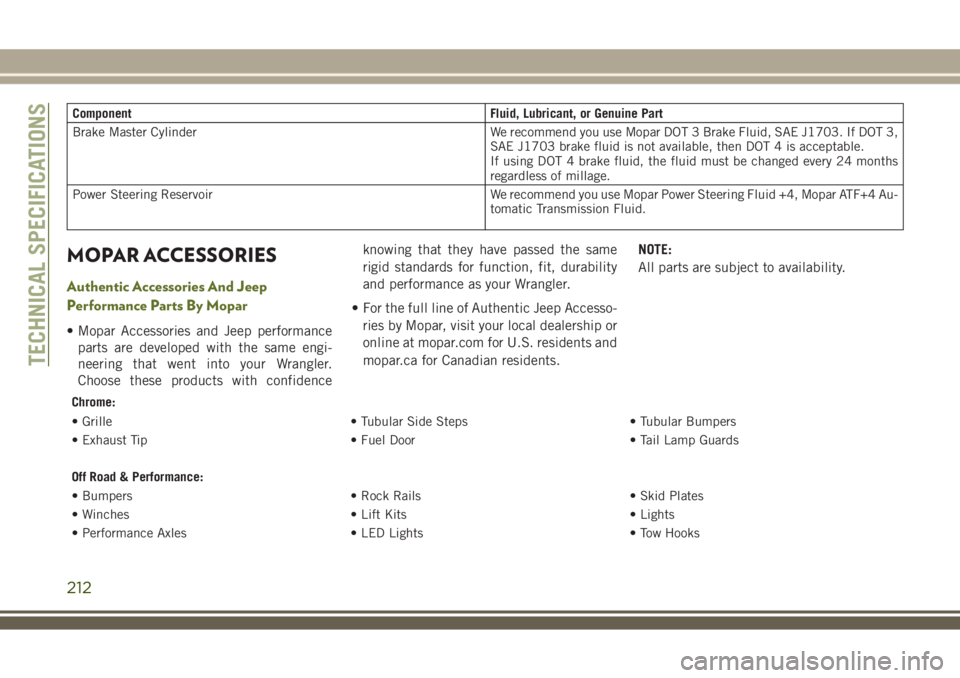
Component Fluid, Lubricant, or Genuine Part
Brake Master Cylinder We recommend you use Mopar DOT 3 Brake Fluid, SAE J1703. If DOT 3,
SAE J1703 brake fluid is not available, then DOT 4 is acceptable.
If using DOT 4 brake fluid, the fluid must be changed every 24 months
regardless of millage.
Power Steering Reservoir We recommend you use Mopar Power Steering Fluid +4, Mopar ATF+4 Au-
tomatic Transmission Fluid.
MOPAR ACCESSORIES
Authentic Accessories And Jeep
Performance Parts By Mopar
• Mopar Accessories and Jeep performance
parts are developed with the same engi-
neering that went into your Wrangler.
Choose these products with confidenceknowing that they have passed the same
rigid standards for function, fit, durability
and performance as your Wrangler.
• For the full line of Authentic Jeep Accesso-
ries by Mopar, visit your local dealership or
online at mopar.com for U.S. residents and
mopar.ca for Canadian residents.NOTE:
All parts are subject to availability.
Chrome:
• Grille • Tubular Side Steps • Tubular Bumpers
• Exhaust Tip • Fuel Door • Tail Lamp Guards
Off Road & Performance:
• Bumpers • Rock Rails • Skid Plates
• Winches • Lift Kits • Lights
• Performance Axles • LED Lights • Tow Hooks
TECHNICAL SPECIFICATIONS
212
Page 215 of 276
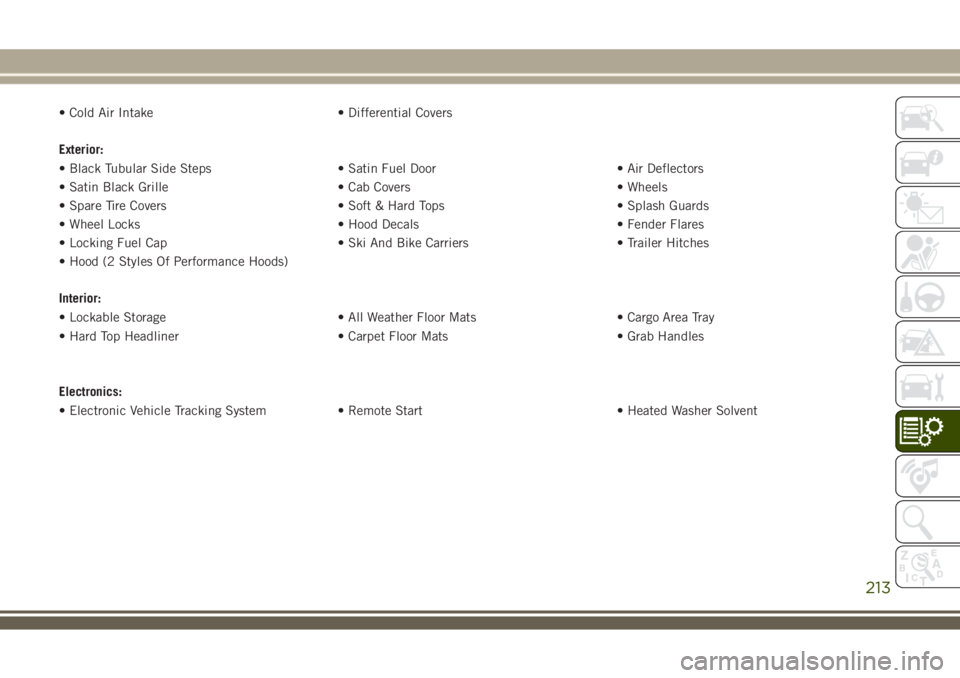
• Cold Air Intake • Differential Covers
Exterior:
• Black Tubular Side Steps • Satin Fuel Door • Air Deflectors
• Satin Black Grille • Cab Covers • Wheels
• Spare Tire Covers • Soft & Hard Tops • Splash Guards
• Wheel Locks • Hood Decals • Fender Flares
• Locking Fuel Cap • Ski And Bike Carriers • Trailer Hitches
• Hood (2 Styles Of Performance Hoods)
Interior:
• Lockable Storage • All Weather Floor Mats • Cargo Area Tray
• Hard Top Headliner • Carpet Floor Mats • Grab Handles
Electronics:
• Electronic Vehicle Tracking System • Remote Start • Heated Washer Solvent
213
Page 216 of 276
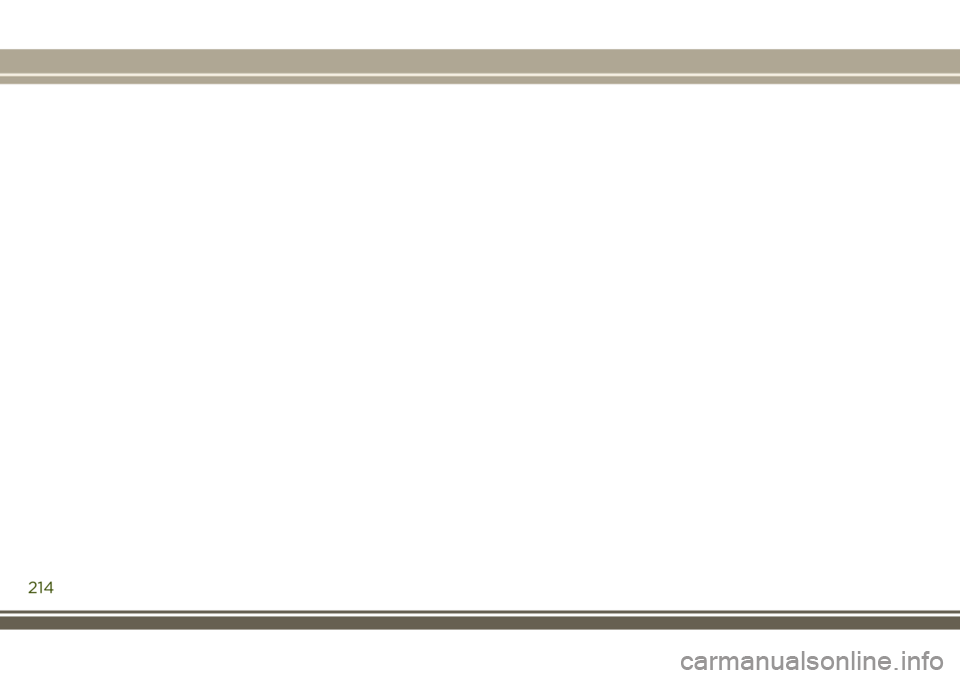
214
Page 217 of 276
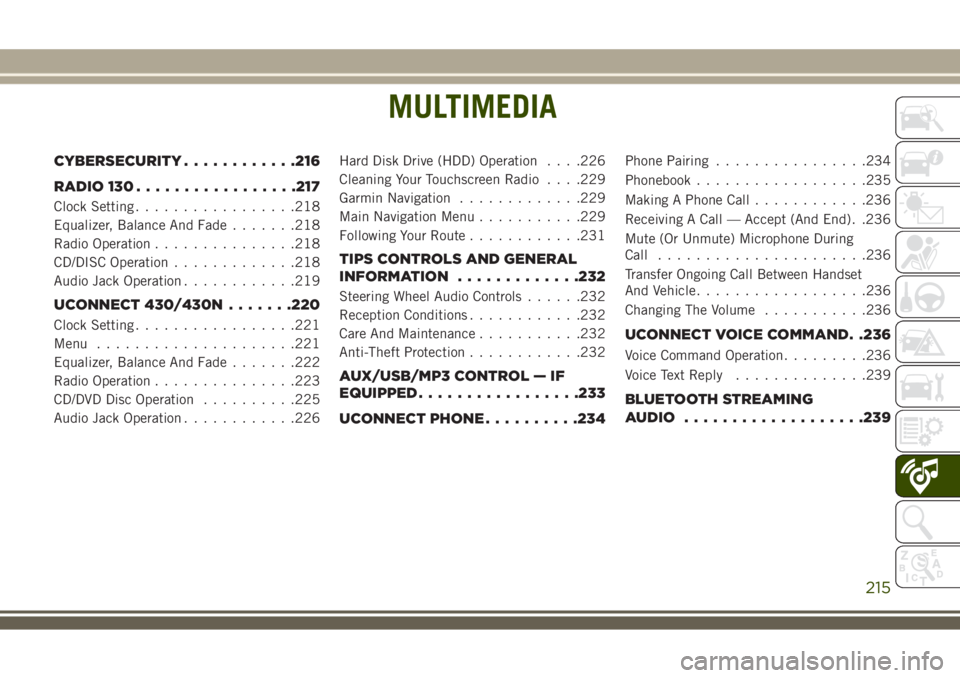
MULTIMEDIA
CYBERSECURITY............216
RADIO 130.................217
Clock Setting.................218
Equalizer, Balance And Fade.......218
Radio Operation...............218
CD/DISC Operation.............218
Audio Jack Operation............219
UCONNECT 430/430N.......220
Clock Setting.................221
Menu.....................221
Equalizer, Balance And Fade.......222
Radio Operation...............223
CD/DVD Disc Operation..........225
Audio Jack Operation............226Hard Disk Drive (HDD) Operation. . . .226
Cleaning Your Touchscreen Radio. . . .229
Garmin Navigation.............229
Main Navigation Menu...........229
Following Your Route............231
TIPS CONTROLS AND GENERAL
INFORMATION.............232
Steering Wheel Audio Controls......232
Reception Conditions............232
Care And Maintenance...........232
Anti-Theft Protection............232
AUX/USB/MP3 CONTROL — IF
EQUIPPED.................233
UCONNECT PHONE..........234
Phone Pairing................234
Phonebook..................235
Making A Phone Call............236
Receiving A Call — Accept (And End). .236
Mute (Or Unmute) Microphone During
Call......................236
Transfer Ongoing Call Between Handset
And Vehicle..................236
Changing The Volume...........236
UCONNECT VOICE COMMAND. .236
Voice Command Operation.........236
Voice Text Reply..............239
BLUETOOTH STREAMING
AUDIO...................239
MULTIMEDIA
215
Page 218 of 276
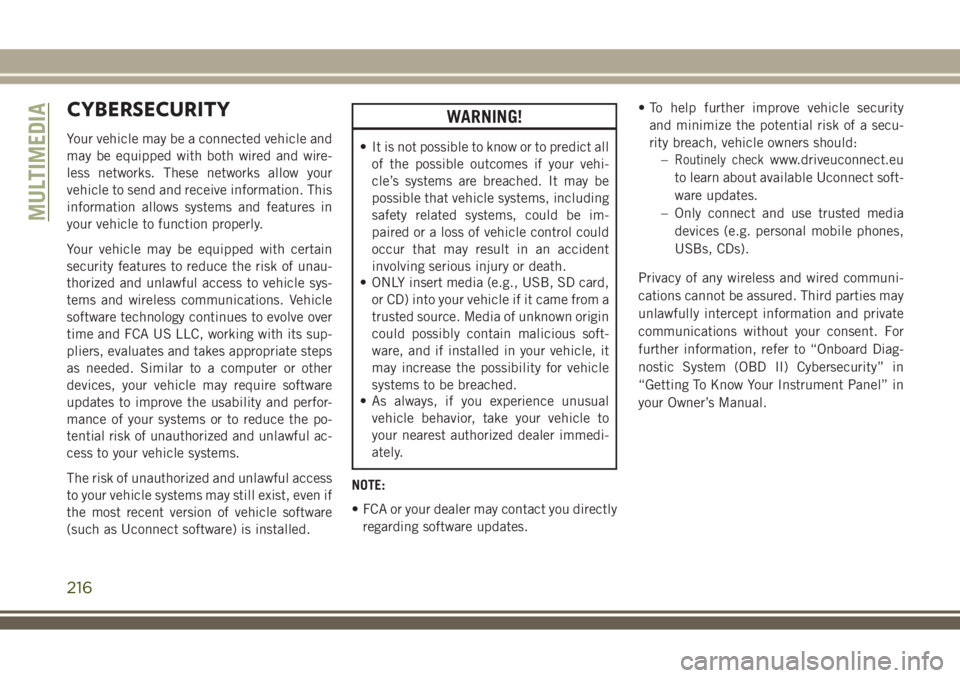
CYBERSECURITY
Your vehicle may be a connected vehicle and
may be equipped with both wired and wire-
less networks. These networks allow your
vehicle to send and receive information. This
information allows systems and features in
your vehicle to function properly.
Your vehicle may be equipped with certain
security features to reduce the risk of unau-
thorized and unlawful access to vehicle sys-
tems and wireless communications. Vehicle
software technology continues to evolve over
time and FCA US LLC, working with its sup-
pliers, evaluates and takes appropriate steps
as needed. Similar to a computer or other
devices, your vehicle may require software
updates to improve the usability and perfor-
mance of your systems or to reduce the po-
tential risk of unauthorized and unlawful ac-
cess to your vehicle systems.
The risk of unauthorized and unlawful access
to your vehicle systems may still exist, even if
the most recent version of vehicle software
(such as Uconnect software) is installed.
WARNING!
• It is not possible to know or to predict all
of the possible outcomes if your vehi-
cle’s systems are breached. It may be
possible that vehicle systems, including
safety related systems, could be im-
paired or a loss of vehicle control could
occur that may result in an accident
involving serious injury or death.
• ONLY insert media (e.g., USB, SD card,
or CD) into your vehicle if it came from a
trusted source. Media of unknown origin
could possibly contain malicious soft-
ware, and if installed in your vehicle, it
may increase the possibility for vehicle
systems to be breached.
• As always, if you experience unusual
vehicle behavior, take your vehicle to
your nearest authorized dealer immedi-
ately.
NOTE:
• FCA or your dealer may contact you directly
regarding software updates.• To help further improve vehicle security
and minimize the potential risk of a secu-
rity breach, vehicle owners should:
–Routinely checkwww.driveuconnect.eu
to learn about available Uconnect soft-
ware updates.
– Only connect and use trusted media
devices (e.g. personal mobile phones,
USBs, CDs).
Privacy of any wireless and wired communi-
cations cannot be assured. Third parties may
unlawfully intercept information and private
communications without your consent. For
further information, refer to “Onboard Diag-
nostic System (OBD II) Cybersecurity” in
“Getting To Know Your Instrument Panel” in
your Owner’s Manual.
MULTIMEDIA
216
Page 219 of 276
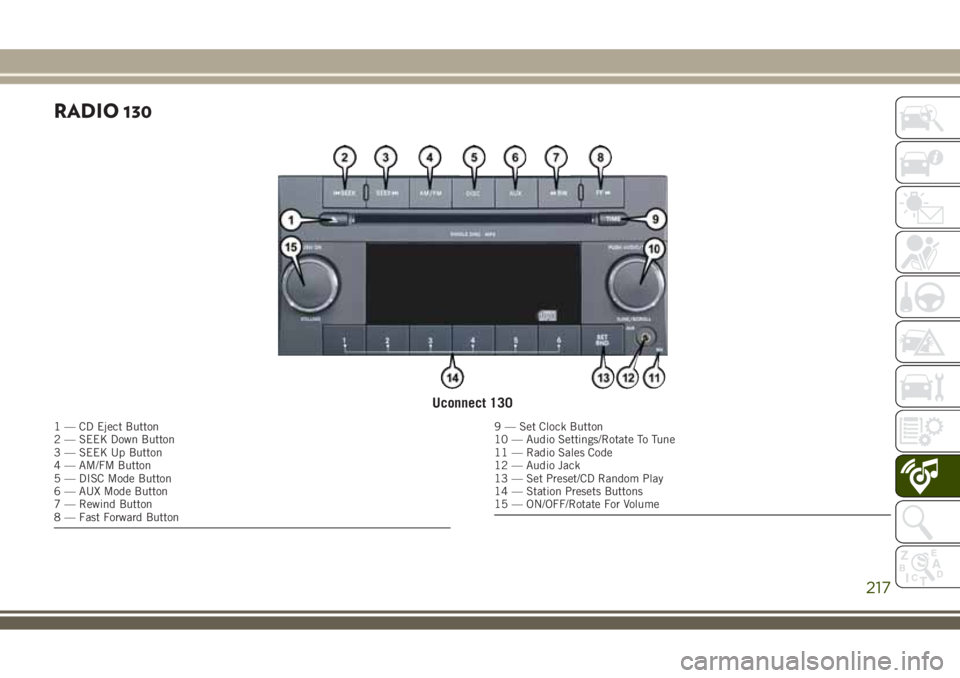
RADIO 130
Uconnect 130
1 — CD Eject Button
2 — SEEK Down Button
3 — SEEK Up Button
4 — AM/FM Button
5 — DISC Mode Button
6 — AUX Mode Button
7 — Rewind Button
8 — Fast Forward Button9 — Set Clock Button
10 — Audio Settings/Rotate To Tune
11 — Radio Sales Code
12 — Audio Jack
13 — Set Preset/CD Random Play
14 — Station Presets Buttons
15 — ON/OFF/Rotate For Volume
217
Page 220 of 276
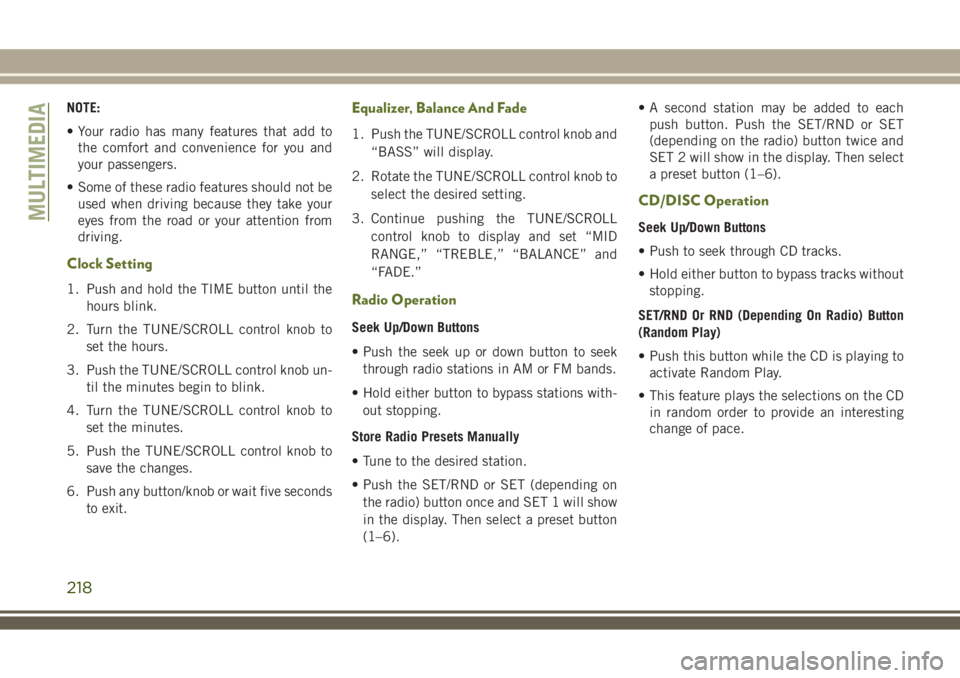
NOTE:
• Your radio has many features that add to
the comfort and convenience for you and
your passengers.
• Some of these radio features should not be
used when driving because they take your
eyes from the road or your attention from
driving.
Clock Setting
1. Push and hold the TIME button until the
hours blink.
2. Turn the TUNE/SCROLL control knob to
set the hours.
3. Push the TUNE/SCROLL control knob un-
til the minutes begin to blink.
4. Turn the TUNE/SCROLL control knob to
set the minutes.
5. Push the TUNE/SCROLL control knob to
save the changes.
6. Push any button/knob or wait five seconds
to exit.
Equalizer, Balance And Fade
1. Push the TUNE/SCROLL control knob and
“BASS” will display.
2. Rotate the TUNE/SCROLL control knob to
select the desired setting.
3. Continue pushing the TUNE/SCROLL
control knob to display and set “MID
RANGE,” “TREBLE,” “BALANCE” and
“FADE.”
Radio Operation
Seek Up/Down Buttons
• Push the seek up or down button to seek
through radio stations in AM or FM bands.
• Hold either button to bypass stations with-
out stopping.
Store Radio Presets Manually
• Tune to the desired station.
• Push the SET/RND or SET (depending on
the radio) button once and SET 1 will show
in the display. Then select a preset button
(1–6).• A second station may be added to each
push button. Push the SET/RND or SET
(depending on the radio) button twice and
SET 2 will show in the display. Then select
a preset button (1–6).
CD/DISC Operation
Seek Up/Down Buttons
• Push to seek through CD tracks.
• Hold either button to bypass tracks without
stopping.
SET/RND Or RND (Depending On Radio) Button
(Random Play)
• Push this button while the CD is playing to
activate Random Play.
• This feature plays the selections on the CD
in random order to provide an interesting
change of pace.MULTIMEDIA
218