Security JEEP WRANGLER 2023 Owner's Manual
[x] Cancel search | Manufacturer: JEEP, Model Year: 2023, Model line: WRANGLER, Model: JEEP WRANGLER 2023Pages: 396, PDF Size: 25.15 MB
Page 234 of 396
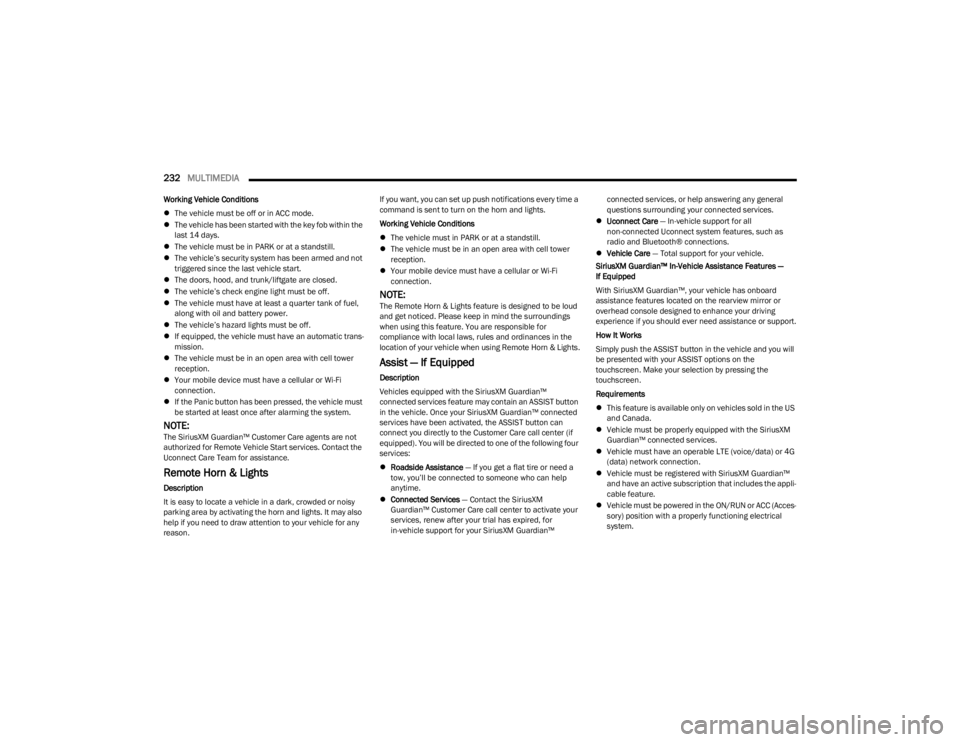
232MULTIMEDIA
Working Vehicle Conditions
The vehicle must be off or in ACC mode.
The vehicle has been started with the key fob within the
last 14 days.
The vehicle must be in PARK or at a standstill.
The vehicle’s security system has been armed and not
triggered since the last vehicle start.
The doors, hood, and trunk/liftgate are closed.
The vehicle’s check engine light must be off.
The vehicle must have at least a quarter tank of fuel,
along with oil and battery power.
The vehicle’s hazard lights must be off.
If equipped, the vehicle must have an automatic trans -
mission.
The vehicle must be in an open area with cell tower
reception.
Your mobile device must have a cellular or Wi-Fi
connection.
If the Panic button has been pressed, the vehicle must
be started at least once after alarming the system.
NOTE:The SiriusXM Guardian™ Customer Care agents are not
authorized for Remote Vehicle Start services. Contact the
Uconnect Care Team for assistance.
Remote Horn & Lights
Description
It is easy to locate a vehicle in a dark, crowded or noisy
parking area by activating the horn and lights. It may also
help if you need to draw attention to your vehicle for any
reason. If you want, you can set up push notifications every time a
command is sent to turn on the horn and lights.
Working Vehicle Conditions
The vehicle must in PARK or at a standstill.
The vehicle must be in an open area with cell tower
reception.
Your mobile device must have a cellular or Wi-Fi
connection.
NOTE:The Remote Horn & Lights feature is designed to be loud
and get noticed. Please keep in mind the surroundings
when using this feature. You are responsible for
compliance with local laws, rules and ordinances in the
location of your vehicle when using Remote Horn & Lights.
Assist — If Equipped
Description
Vehicles equipped with the SiriusXM Guardian™
connected services feature may contain an ASSIST button
in the vehicle. Once your SiriusXM Guardian™ connected
services have been activated, the ASSIST button can
connect you directly to the Customer Care call center (if
equipped). You will be directed to one of the following four
services:
Roadside Assistance — If you get a flat tire or need a
tow, you’ll be connected to someone who can help
anytime.
Connected Services — Contact the SiriusXM
Guardian™ Customer Care call center to activate your
services, renew after your trial has expired, for
in-vehicle support for your SiriusXM Guardian™ connected services, or help answering any general
questions surrounding your connected services.
Uconnect Care — In-vehicle support for all
non-connected Uconnect system features, such as
radio and Bluetooth® connections.
Vehicle Care — Total support for your vehicle.
SiriusXM Guardian™ In-Vehicle Assistance Features —
If Equipped
With SiriusXM Guardian™, your vehicle has onboard
assistance features located on the rearview mirror or
overhead console designed to enhance your driving
experience if you should ever need assistance or support.
How It Works
Simply push the ASSIST button in the vehicle and you will
be presented with your ASSIST options on the
touchscreen. Make your selection by pressing the
touchscreen.
Requirements
This feature is available only on vehicles sold in the US
and Canada.
Vehicle must be properly equipped with the SiriusXM
Guardian™ connected services.
Vehicle must have an operable LTE (voice/data) or 4G
(data) network connection.
Vehicle must be registered with SiriusXM Guardian™
and have an active subscription that includes the appli -
cable feature.
Vehicle must be powered in the ON/RUN or ACC (Acces -
sory) position with a properly functioning electrical
system.
23_JL_OM_EN_USC_t.book Page 232
Page 238 of 396
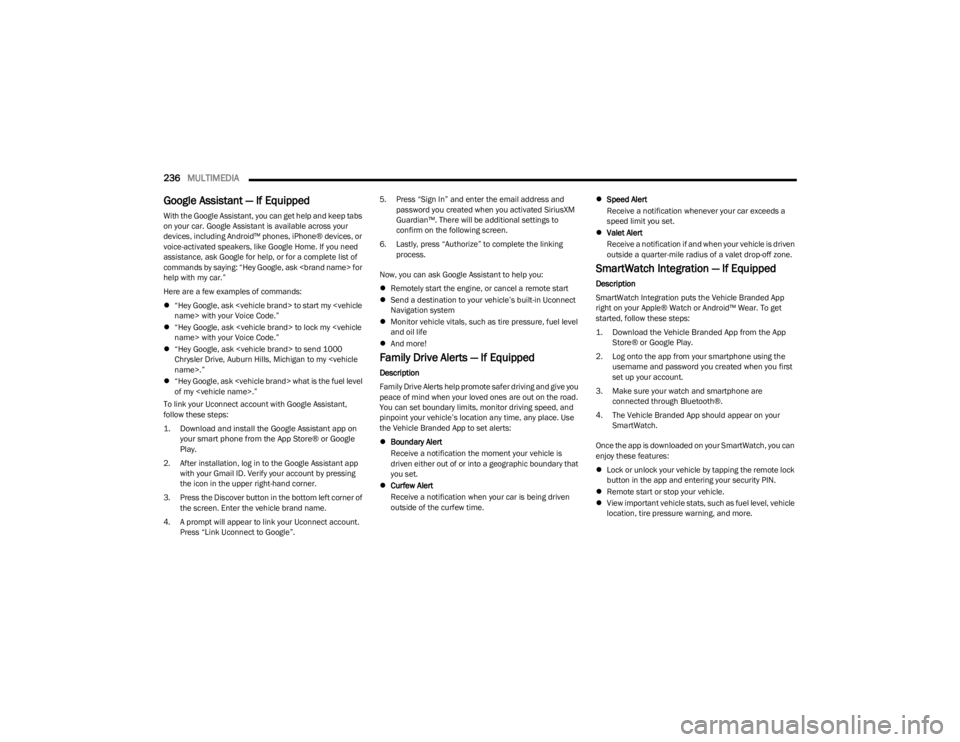
236MULTIMEDIA
Google Assistant — If Equipped
With the Google Assistant, you can get help and keep tabs
on your car. Google Assistant is available across your
devices, including Android™ phones, iPhone® devices, or
voice-activated speakers, like Google Home. If you need
assistance, ask Google for help, or for a complete list of
commands by saying: “Hey Google, ask
help with my car.”
Here are a few examples of commands:
“Hey Google, ask
“Hey Google, ask
“Hey Google, ask
Chrysler Drive, Auburn Hills, Michigan to my
“Hey Google, ask
of my
To link your Uconnect account with Google Assistant,
follow these steps:
1. Download and install the Google Assistant app on your smart phone from the App Store® or Google
Play.
2. After installation, log in to the Google Assistant app with your Gmail ID. Verify your account by pressing
the icon in the upper right-hand corner.
3. Press the Discover button in the bottom left corner of the screen. Enter the vehicle brand name.
4. A prompt will appear to link your Uconnect account. Press “Link Uconnect to Google”. 5. Press “Sign In” and enter the email address and
password you created when you activated SiriusXM
Guardian™. There will be additional settings to
confirm on the following screen.
6. Lastly, press “Authorize” to complete the linking process.
Now, you can ask Google Assistant to help you:
Remotely start the engine, or cancel a remote start
Send a destination to your vehicle’s built-in Uconnect
Navigation system
Monitor vehicle vitals, such as tire pressure, fuel level
and oil life
And more!
Family Drive Alerts — If Equipped
Description
Family Drive Alerts help promote safer driving and give you
peace of mind when your loved ones are out on the road.
You can set boundary limits, monitor driving speed, and
pinpoint your vehicle’s location any time, any place. Use
the Vehicle Branded App to set alerts:
Boundary Alert
Receive a notification the moment your vehicle is
driven either out of or into a geographic boundary that
you set.
Curfew Alert
Receive a notification when your car is being driven
outside of the curfew time.
Speed Alert
Receive a notification whenever your car exceeds a
speed limit you set.
Valet Alert
Receive a notification if and when your vehicle is driven
outside a quarter-mile radius of a valet drop-off zone.
SmartWatch Integration — If Equipped
Description
SmartWatch Integration puts the Vehicle Branded App
right on your Apple® Watch or Android™ Wear. To get
started, follow these steps:
1. Download the Vehicle Branded App from the App
Store® or Google Play.
2. Log onto the app from your smartphone using the username and password you created when you first
set up your account.
3. Make sure your watch and smartphone are connected through Bluetooth®.
4. The Vehicle Branded App should appear on your SmartWatch.
Once the app is downloaded on your SmartWatch, you can
enjoy these features:
Lock or unlock your vehicle by tapping the remote lock
button in the app and entering your security PIN.
Remote start or stop your vehicle.
View important vehicle stats, such as fuel level, vehicle
location, tire pressure warning, and more.
23_JL_OM_EN_USC_t.book Page 236
Page 239 of 396
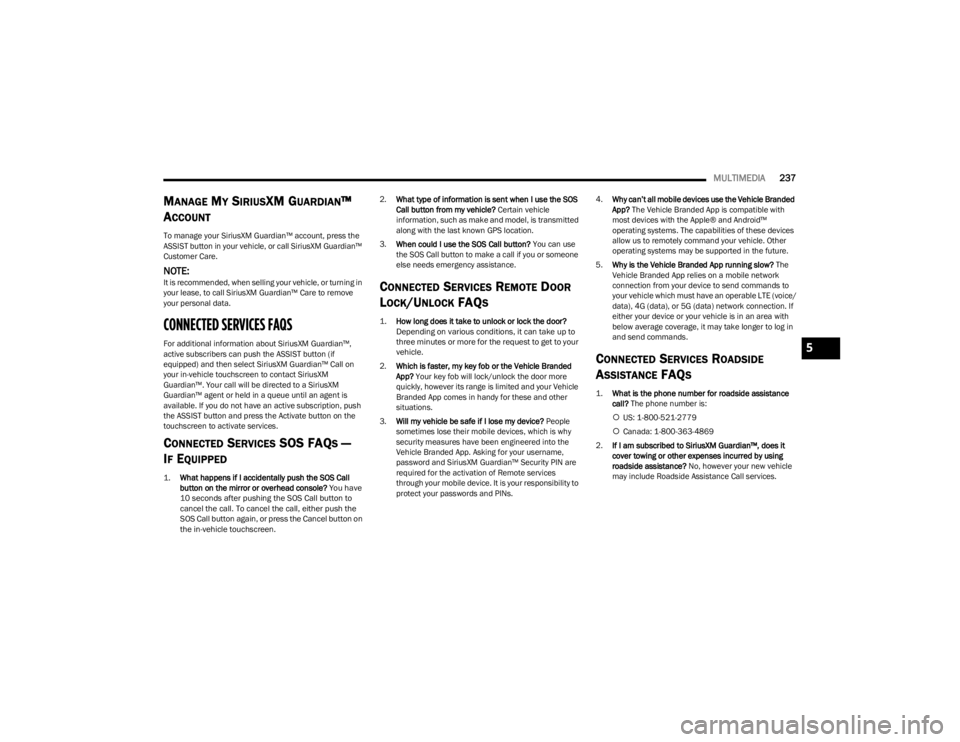
MULTIMEDIA237
MANAGE MY SIRIUSXM GUARDIAN™
A
CCOUNT
To manage your SiriusXM Guardian™ account, press the
ASSIST button in your vehicle, or call SiriusXM Guardian™
Customer Care.
NOTE:It is recommended, when selling your vehicle, or turning in
your lease, to call SiriusXM Guardian™ Care to remove
your personal data.
CONNECTED SERVICES FAQS
For additional information about SiriusXM Guardian™,
active subscribers can push the ASSIST button (if
equipped) and then select SiriusXM Guardian™ Call on
your in-vehicle touchscreen to contact SiriusXM
Guardian™. Your call will be directed to a SiriusXM
Guardian™ agent or held in a queue until an agent is
available. If you do not have an active subscription, push
the ASSIST button and press the Activate button on the
touchscreen to activate services.
CONNECTED SERVICES SOS FAQS —
I
F EQUIPPED
1.
What happens if I accidentally push the SOS Call
button on the mirror or overhead console?
You have
10 seconds after pushing the SOS Call button to
cancel the call. To cancel the call, either push the
SOS Call button again, or press the Cancel button on
the in-vehicle touchscreen.
2.
What type of information is sent when I use the SOS
Call button from my vehicle? Certain vehicle
information, such as make and model, is transmitted
along with the last known GPS location.
3. When could I use the SOS Call button? You can use
the SOS Call button to make a call if you or someone
else needs emergency assistance.
CONNECTED SERVICES REMOTE DOOR
L
OCK/UNLOCK FAQS
1.
How long does it take to unlock or lock the door?
Depending on various conditions, it can take up to
three minutes or more for the request to get to your
vehicle.
2. Which is faster, my key fob or the Vehicle Branded
App? Your key fob will lock/unlock the door more
quickly, however its range is limited and your Vehicle
Branded App comes in handy for these and other
situations.
3. Will my vehicle be safe if I lose my device? People
sometimes lose their mobile devices, which is why
security measures have been engineered into the
Vehicle Branded App. Asking for your username,
password and SiriusXM Guardian™ Security PIN are
required for the activation of Remote services
through your mobile device. It is your responsibility to
protect your passwords and PINs. 4.
Why can’t all mobile devices use the Vehicle Branded
App? The Vehicle Branded App is compatible with
most devices with the Apple® and Android™
operating systems. The capabilities of these devices
allow us to remotely command your vehicle. Other
operating systems may be supported in the future.
5. Why is the Vehicle Branded App running slow? The
Vehicle Branded App relies on a mobile network
connection from your device to send commands to
your vehicle which must have an operable LTE (voice/
data), 4G (data), or 5G (data) network connection. If
either your device or your vehicle is in an area with
below average coverage, it may take longer to log in
and send commands.
CONNECTED SERVICES ROADSIDE
A
SSISTANCE FAQS
1.
What is the phone number for roadside assistance
call? The phone number is:
US: 1-800-521-2779
Canada: 1-800-363-4869
2. If I am subscribed to SiriusXM Guardian™, does it
cover towing or other expenses incurred by using
roadside assistance? No, however your new vehicle
may include Roadside Assistance Call services.
5
23_JL_OM_EN_USC_t.book Page 237
Page 240 of 396
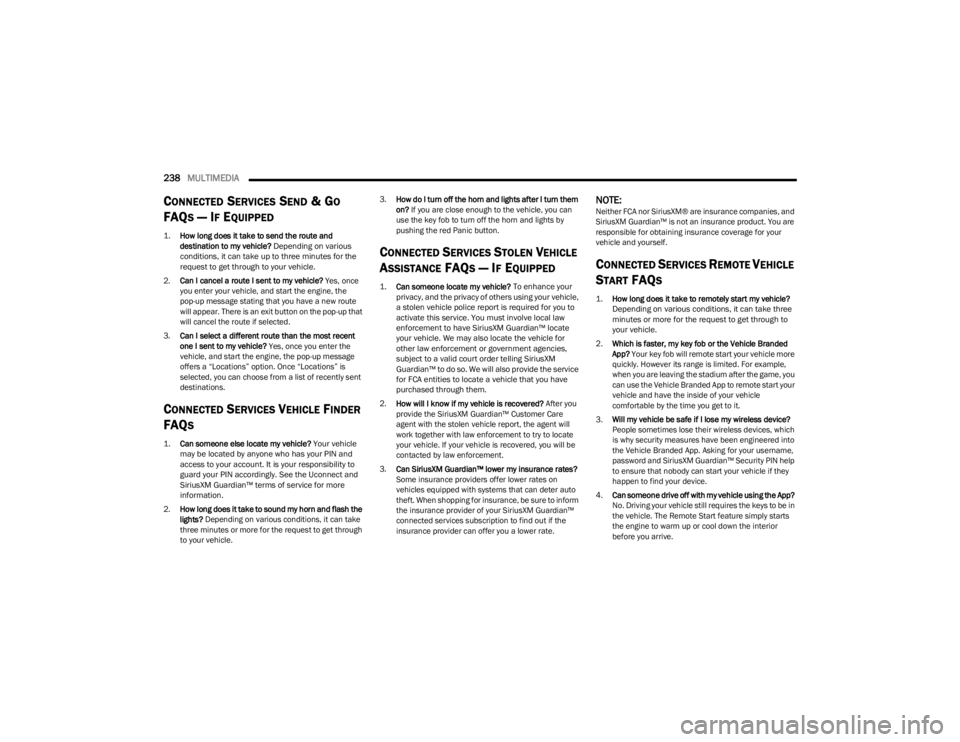
238MULTIMEDIA
CONNECTED SERVICES SEND & GO
FAQ
S — IF EQUIPPED
1.
How long does it take to send the route and
destination to my vehicle?
Depending on various
conditions, it can take up to three minutes for the
request to get through to your vehicle.
2. Can I cancel a route I sent to my vehicle? Yes, once
you enter your vehicle, and start the engine, the
pop-up message stating that you have a new route
will appear. There is an exit button on the pop-up that
will cancel the route if selected.
3. Can I select a different route than the most recent
one I sent to my vehicle? Yes, once you enter the
vehicle, and start the engine, the pop-up message
offers a “Locations” option. Once “Locations” is
selected, you can choose from a list of recently sent
destinations.
CONNECTED SERVICES VEHICLE FINDER
FAQ
S
1.
Can someone else locate my vehicle?
Your vehicle
may be located by anyone who has your PIN and
access to your account. It is your responsibility to
guard your PIN accordingly. See the Uconnect and
SiriusXM Guardian™ terms of service for more
information.
2. How long does it take to sound my horn and flash the
lights? Depending on various conditions, it can take
three minutes or more for the request to get through
to your vehicle. 3.
How do I turn off the horn and lights after I turn them
on? If you are close enough to the vehicle, you can
use the key fob to turn off the horn and lights by
pushing the red Panic button.
CONNECTED SERVICES STOLEN VEHICLE
A
SSISTANCE FAQS — IF EQUIPPED
1.
Can someone locate my vehicle?
To enhance your
privacy, and the privacy of others using your vehicle,
a stolen vehicle police report is required for you to
activate this service. You must involve local law
enforcement to have SiriusXM Guardian™ locate
your vehicle. We may also locate the vehicle for
other law enforcement or government agencies,
subject to a valid court order telling SiriusXM
Guardian™ to do so. We will also provide the service
for FCA entities to locate a vehicle that you have
purchased through them.
2. How will I know if my vehicle is recovered? After you
provide the SiriusXM Guardian™ Customer Care
agent with the stolen vehicle report, the agent will
work together with law enforcement to try to locate
your vehicle. If your vehicle is recovered, you will be
contacted by law enforcement.
3. Can SiriusXM Guardian™ lower my insurance rates?
Some insurance providers offer lower rates on
vehicles equipped with systems that can deter auto
theft. When shopping for insurance, be sure to inform
the insurance provider of your SiriusXM Guardian™
connected services subscription to find out if the
insurance provider can offer you a lower rate.
NOTE:Neither FCA nor SiriusXM® are insurance companies, and
SiriusXM Guardian™ is not an insurance product. You are
responsible for obtaining insurance coverage for your
vehicle and yourself.
CONNECTED SERVICES REMOTE VEHICLE
S
TART FAQS
1.
How long does it take to remotely start my vehicle?
Depending on various conditions, it can take three
minutes or more for the request to get through to
your vehicle.
2. Which is faster, my key fob or the Vehicle Branded
App? Your key fob will remote start your vehicle more
quickly. However its range is limited. For example,
when you are leaving the stadium after the game, you
can use the Vehicle Branded App to remote start your
vehicle and have the inside of your vehicle
comfortable by the time you get to it.
3. Will my vehicle be safe if I lose my wireless device?
People sometimes lose their wireless devices, which
is why security measures have been engineered into
the Vehicle Branded App. Asking for your username,
password and SiriusXM Guardian™ Security PIN help
to ensure that nobody can start your vehicle if they
happen to find your device.
4. Can someone drive off with my vehicle using the App?
No. Driving your vehicle still requires the keys to be in
the vehicle. The Remote Start feature simply starts
the engine to warm up or cool down the interior
before you arrive.
23_JL_OM_EN_USC_t.book Page 238
Page 241 of 396
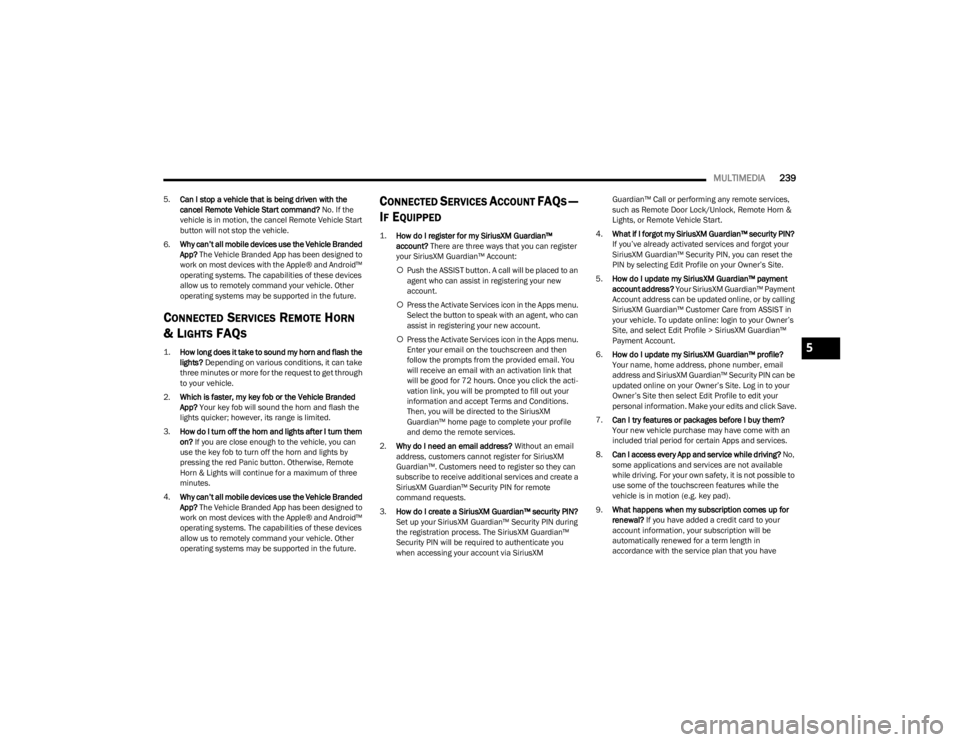
MULTIMEDIA239
5.Can I stop a vehicle that is being driven with the
cancel Remote Vehicle Start command? No. If the
vehicle is in motion, the cancel Remote Vehicle Start
button will not stop the vehicle.
6. Why can’t all mobile devices use the Vehicle Branded
App? The Vehicle Branded App has been designed to
work on most devices with the Apple® and Android™
operating systems. The capabilities of these devices
allow us to remotely command your vehicle. Other
operating systems may be supported in the future.
CONNECTED SERVICES REMOTE HORN
& L
IGHTS FAQS
1.
How long does it take to sound my horn and flash the
lights?
Depending on various conditions, it can take
three minutes or more for the request to get through
to your vehicle.
2. Which is faster, my key fob or the Vehicle Branded
App? Your key fob will sound the horn and flash the
lights quicker; however, its range is limited.
3. How do I turn off the horn and lights after I turn them
on? If you are close enough to the vehicle, you can
use the key fob to turn off the horn and lights by
pressing the red Panic button. Otherwise, Remote
Horn & Lights will continue for a maximum of three
minutes.
4. Why can’t all mobile devices use the Vehicle Branded
App? The Vehicle Branded App has been designed to
work on most devices with the Apple® and Android™
operating systems. The capabilities of these devices
allow us to remotely command your vehicle. Other
operating systems may be supported in the future.
CONNECTED SERVICES ACCOUNT FAQS —
I
F EQUIPPED
1.
How do I register for my SiriusXM Guardian™
account? There are three ways that you can register
your SiriusXM Guardian™ Account:
Push the ASSIST button. A call will be placed to an
agent who can assist in registering your new
account.
Press the Activate Services icon in the Apps menu.
Select the button to speak with an agent, who can
assist in registering your new account.
Press the Activate Services icon in the Apps menu.
Enter your email on the touchscreen and then
follow the prompts from the provided email. You
will receive an email with an activation link that
will be good for 72 hours. Once you click the acti -
vation link, you will be prompted to fill out your
information and accept Terms and Conditions.
Then, you will be directed to the SiriusXM
Guardian™ home page to complete your profile
and demo the remote services.
2. Why do I need an email address? Without an email
address, customers cannot register for SiriusXM
Guardian™. Customers need to register so they can
subscribe to receive additional services and create a
SiriusXM Guardian™ Security PIN for remote
command requests.
3. How do I create a SiriusXM Guardian™ security PIN?
Set up your SiriusXM Guardian™ Security PIN during
the registration process. The SiriusXM Guardian™
Security PIN will be required to authenticate you
when accessing your account via SiriusXM Guardian™ Call or performing any remote services,
such as Remote Door Lock/Unlock, Remote Horn &
Lights, or Remote Vehicle Start.
4. What if I forgot my SiriusXM Guardian™ security PIN?
If you’ve already activated services and forgot your
SiriusXM Guardian™ Security PIN, you can reset the
PIN by selecting Edit Profile on your Owner’s Site.
5. How do I update my SiriusXM Guardian™ payment
account address? Your SiriusXM Guardian™ Payment
Account address can be updated online, or by calling
SiriusXM Guardian™ Customer Care from ASSIST in
your vehicle. To update online: login to your Owner’s
Site, and select Edit Profile > SiriusXM Guardian™
Payment Account.
6. How do I update my SiriusXM Guardian™ profile?
Your name, home address, phone number, email
address and SiriusXM Guardian™ Security PIN can be
updated online on your Owner’s Site. Log in to your
Owner’s Site then select Edit Profile to edit your
personal information. Make your edits and click Save.
7. Can I try features or packages before I buy them?
Your new vehicle purchase may have come with an
included trial period for certain Apps and services.
8. Can I access every App and service while driving? No,
some applications and services are not available
while driving. For your own safety, it is not possible to
use some of the touchscreen features while the
vehicle is in motion (e.g. key pad).
9. What happens when my subscription comes up for
renewal? If you have added a credit card to your
account information, your subscription will be
automatically renewed for a term length in
accordance with the service plan that you have
5
23_JL_OM_EN_USC_t.book Page 239
Page 290 of 396
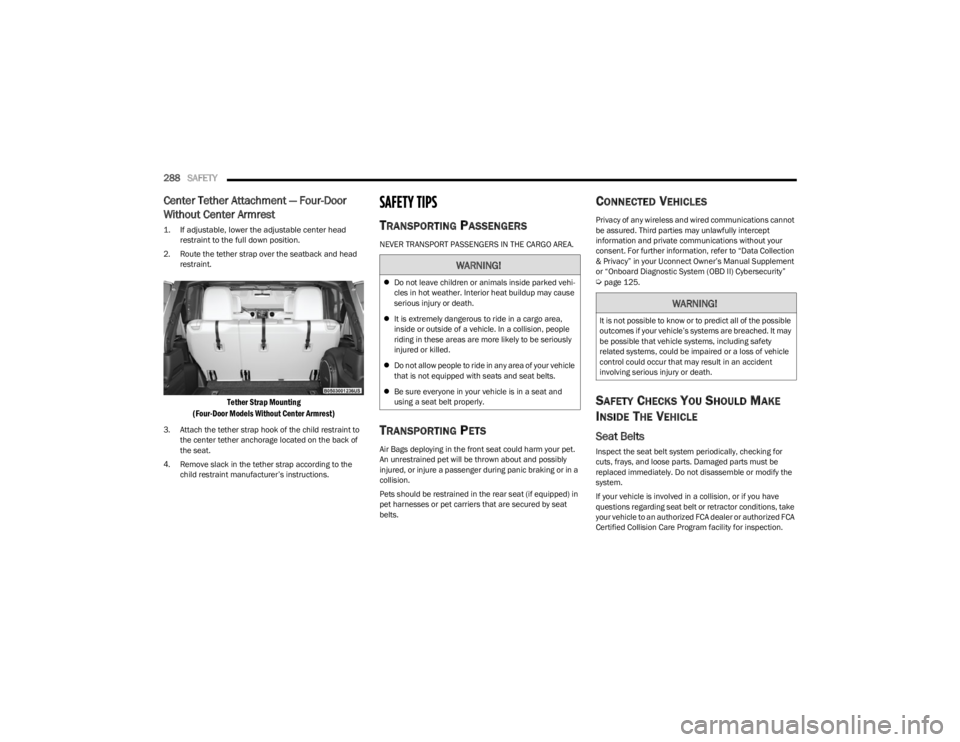
288SAFETY
Center Tether Attachment — Four-Door
Without Center Armrest
1. If adjustable, lower the adjustable center head
restraint to the full down position.
2. Route the tether strap over the seatback and head restraint.
Tether Strap Mounting
(Four-Door Models Without Center Armrest)
3. Attach the tether strap hook of the child restraint to the center tether anchorage located on the back of
the seat.
4. Remove slack in the tether strap according to the child restraint manufacturer’s instructions.
SAFETY TIPS
TRANSPORTING PASSENGERS
NEVER TRANSPORT PASSENGERS IN THE CARGO AREA.
TRANSPORTING PETS
Air Bags deploying in the front seat could harm your pet.
An unrestrained pet will be thrown about and possibly
injured, or injure a passenger during panic braking or in a
collision.
Pets should be restrained in the rear seat (if equipped) in
pet harnesses or pet carriers that are secured by seat
belts.
CONNECTED VEHICLES
Privacy of any wireless and wired communications cannot
be assured. Third parties may unlawfully intercept
information and private communications without your
consent. For further information, refer to “Data Collection
& Privacy” in your Uconnect Owner’s Manual Supplement
or “Onboard Diagnostic System (OBD II) Cybersecurity”
Úpage 125.
SAFETY CHECKS YOU SHOULD MAKE
I
NSIDE THE VEHICLE
Seat Belts
Inspect the seat belt system periodically, checking for
cuts, frays, and loose parts. Damaged parts must be
replaced immediately. Do not disassemble or modify the
system.
If your vehicle is involved in a collision, or if you have
questions regarding seat belt or retractor conditions, take
your vehicle to an authorized FCA dealer or authorized FCA
Certified Collision Care Program facility for inspection.
WARNING!
Do not leave children or animals inside parked vehi -
cles in hot weather. Interior heat buildup may cause
serious injury or death.
It is extremely dangerous to ride in a cargo area,
inside or outside of a vehicle. In a collision, people
riding in these areas are more likely to be seriously
injured or killed.
Do not allow people to ride in any area of your vehicle
that is not equipped with seats and seat belts.
Be sure everyone in your vehicle is in a seat and
using a seat belt properly.
WARNING!
It is not possible to know or to predict all of the possible
outcomes if your vehicle’s systems are breached. It may
be possible that vehicle systems, including safety
related systems, could be impaired or a loss of vehicle
control could occur that may result in an accident
involving serious injury or death.
23_JL_OM_EN_USC_t.book Page 288
Page 339 of 396
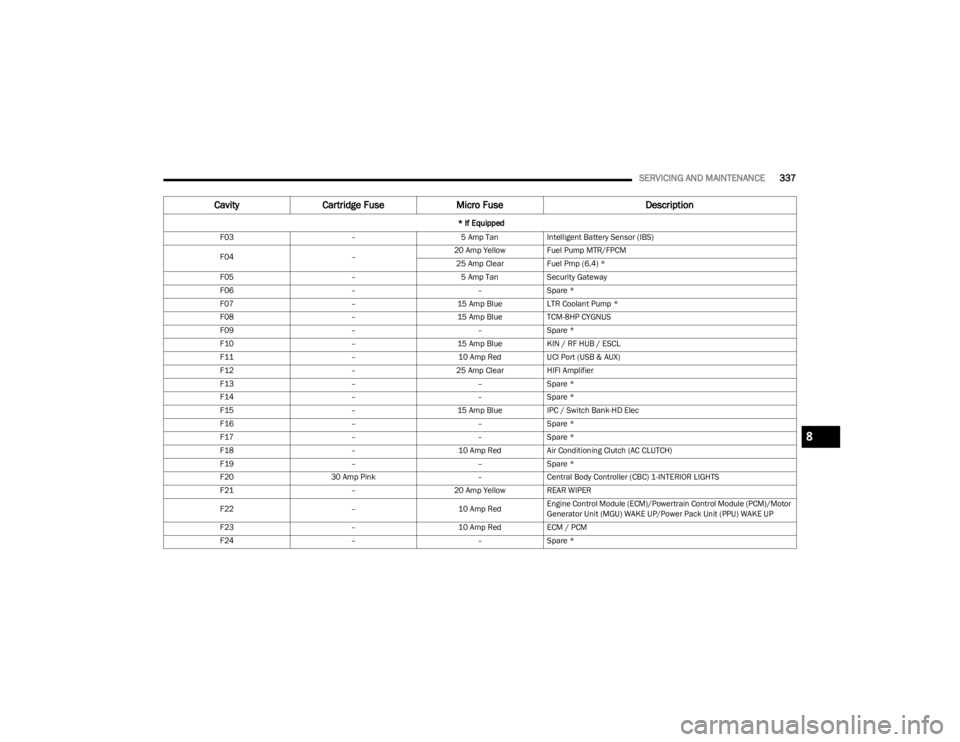
SERVICING AND MAINTENANCE337
F03 –5 Amp TanIntelligent Battery Sensor (IBS)
F04 –20 Amp Yellow Fuel Pump MTR/FPCM
25 Amp Clear Fuel Pmp (6.4) *
F05 –5 Amp TanSecurity Gateway
F06 ––Spare *
F07 –15 Amp BlueLTR Coolant Pump *
F08 –15 Amp BlueTCM-8HP CYGNUS
F09 ––Spare *
F10 –15 Amp BlueKIN / RF HUB / ESCL
F11 –10 Amp RedUCI Port (USB & AUX)
F12 –25 Amp ClearHIFI Amplifier
F13 ––Spare *
F14 ––Spare *
F15 –15 Amp BlueIPC / Switch Bank-HD Elec
F16 ––Spare *
F17 ––Spare *
F18 –10 Amp RedAir Conditioning Clutch (AC CLUTCH)
F19 ––Spare *
F20 30 Amp Pink –Central Body Controller (CBC) 1-INTERIOR LIGHTS
F21 –20 Amp Yellow REAR WIPER
F22 –10 Amp RedEngine Control Module (ECM)/Powertrain Control Module (PCM)/Motor
Generator Unit (MGU) WAKE UP/Power Pack Unit (PPU) WAKE UP
F23 –10 Amp RedECM / PCM
F24 ––Spare *
Cavity Cartridge Fuse Micro Fuse Description
* If Equipped
8
23_JL_OM_EN_USC_t.book Page 337
Page 340 of 396
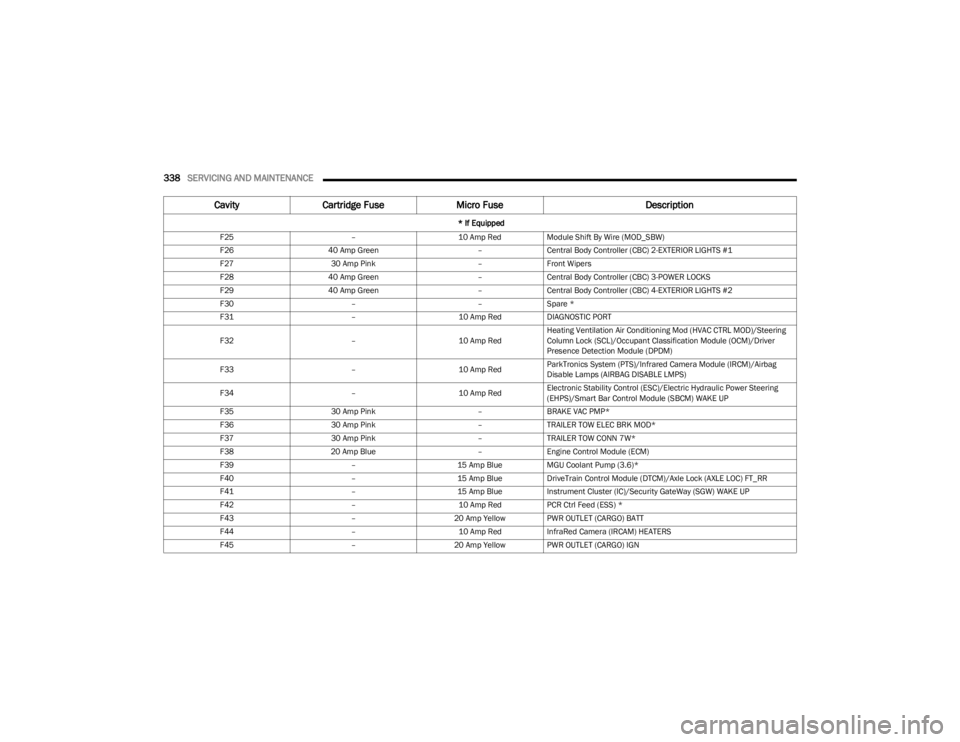
338SERVICING AND MAINTENANCE
F25 –10 Amp RedModule Shift By Wire (MOD_SBW)
F26 40 Amp Green –Central Body Controller (CBC) 2-EXTERIOR LIGHTS #1
F27 30 Amp Pink –Front Wipers
F28 40 Amp Green –Central Body Controller (CBC) 3-POWER LOCKS
F29 40 Amp Green –Central Body Controller (CBC) 4-EXTERIOR LIGHTS #2
F30 ––Spare *
F31 –10 Amp RedDIAGNOSTIC PORT
F32 –10 Amp RedHeating Ventilation Air Conditioning Mod (HVAC CTRL MOD)/Steering
Column Lock (SCL)/Occupant Classification Module (OCM)/Driver
Presence Detection Module (DPDM)
F33 –10 Amp RedParkTronics System (PTS)/Infrared Camera Module (IRCM)/Airbag
Disable Lamps (AIRBAG DISABLE LMPS)
F34 –10 Amp RedElectronic Stability Control (ESC)/Electric Hydraulic Power Steering
(EHPS)/Smart Bar Control Module (SBCM) WAKE UP
F35 30 Amp Pink –BRAKE VAC PMP*
F36 30 Amp Pink –TRAILER TOW ELEC BRK MOD*
F37 30 Amp Pink –TRAILER TOW CONN 7W*
F38 20 Amp Blue –Engine Control Module (ECM)
F39 –15 Amp BlueMGU Coolant Pump (3.6)*
F40 –15 Amp BlueDriveTrain Control Module (DTCM)/Axle Lock (AXLE LOC) FT_RR
F41 –15 Amp BlueInstrument Cluster (IC)/Security GateWay (SGW) WAKE UP
F42 –10 Amp RedPCR Ctrl Feed (ESS) *
F43 –20 Amp Yellow PWR OUTLET (CARGO) BATT
F44 –10 Amp RedInfraRed Camera (IRCAM) HEATERS
F45 –20 Amp Yellow PWR OUTLET (CARGO) IGN
CavityCartridge Fuse Micro Fuse Description
* If Equipped
23_JL_OM_EN_USC_t.book Page 338
Page 384 of 396
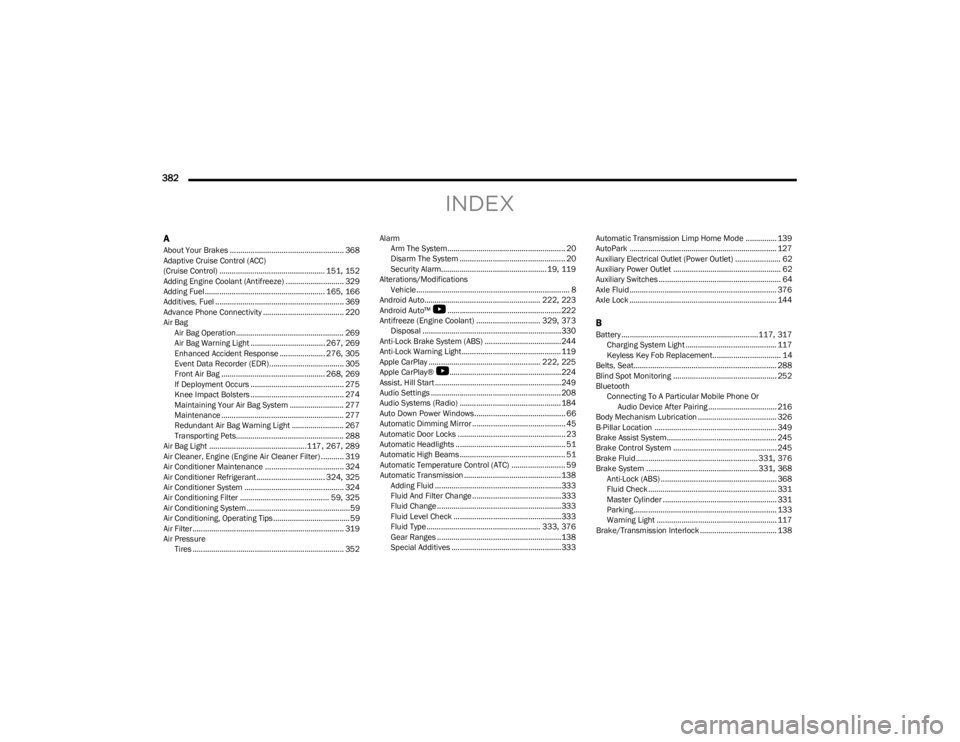
382
INDEX
AAbout Your Brakes ....................................................... 368
Adaptive Cruise Control (ACC)
(Cruise Control) ................................................... 151
, 152
Adding Engine Coolant (Antifreeze) ............................ 329
Adding Fuel.......................................................... 165
, 166
Additives, Fuel .............................................................. 369
Advance Phone Connectivity ....................................... 220
Air Bag Air Bag Operation.................................................... 269
Air Bag Warning Light .................................... 267
, 269
Enhanced Accident Response ...................... 276, 305
Event Data Recorder (EDR).................................... 305 Front Air Bag .................................................. 268
, 269
If Deployment Occurs ............................................. 275
Knee Impact Bolsters ............................................. 274
Maintaining Your Air Bag System .......................... 277
Maintenance ........................................................... 277
Redundant Air Bag Warning Light ......................... 267
Transporting Pets.................................................... 288
Air Bag Light ...............................................117
, 267, 289
Air Cleaner, Engine (Engine Air Cleaner Filter) ........... 319
Air Conditioner Maintenance ...................................... 324
Air Conditioner Refrigerant ................................. 324
, 325
Air Conditioner System ................................................ 324
Air Conditioning Filter ........................................... 59
, 325
Air Conditioning System..................................................59 Air Conditioning, Operating Tips ..................................... 59Air Filter......................................................................... 319
Air Pressure Tires ......................................................................... 352 Alarm
Arm The System......................................................... 20
Disarm The System ................................................... 20
Security Alarm...................................................19
, 119
Alterations/Modifications Vehicle.......................................................................... 8
Android Auto........................................................ 222
, 223
Android Auto™
S
....................................................... 222
Antifreeze (Engine Coolant) ............................... 329, 373
Disposal ...................................................................330
Anti-Lock Brake System (ABS) ..................................... 244
Anti-Lock Warning Light................................................ 119
Apple CarPlay ...................................................... 222
, 225
Apple CarPlay®
S
...................................................... 224
Assist, Hill Start ............................................................. 249
Audio Settings ............................................................... 208
Audio Systems (Radio) ................................................. 184
Auto Down Power Windows............................................ 66
Automatic Dimming Mirror ............................................. 45 Automatic Door Locks .................................................... 23Automatic Headlights ..................................................... 51Automatic High Beams ................................................... 51
Automatic Temperature Control (ATC) .......................... 59
Automatic Transmission ............................................... 138 Adding Fluid ............................................................. 333
Fluid And Filter Change ...........................................333
Fluid Change ............................................................333Fluid Level Check ....................................................333Fluid Type ....................................................... 333
, 376
Gear Ranges ............................................................138 Special Additives ..................................................... 333 Automatic Transmission Limp Home Mode ............... 139
AutoPark ....................................................................... 127
Auxiliary Electrical Outlet (Power Outlet) ...................... 62
Auxiliary Power Outlet .................................................... 62
Auxiliary Switches ........................................................... 64
Axle Fluid....................................................................... 376
Axle Lock ....................................................................... 144
BBattery..................................................................117, 317
Charging System Light ............................................ 117
Keyless Key Fob Replacement................................. 14
Belts, Seat..................................................................... 288
Blind Spot Monitoring .................................................. 252
Bluetooth Connecting To A Particular Mobile Phone OrAudio Device After Pairing ................................. 216
Body Mechanism Lubrication ...................................... 326
B-Pillar Location ........................................................... 349
Brake Assist System..................................................... 245
Brake Control System .................................................. 245
Brake Fluid...........................................................331
, 376
Brake System ......................................................331, 368
Anti-Lock (ABS) ........................................................ 368 Fluid Check .............................................................. 331Master Cylinder ....................................................... 331Parking..................................................................... 133Warning Light .......................................................... 117
Brake/Transmission Interlock ..................................... 138
23_JL_OM_EN_USC_t.book Page 382
Page 385 of 396
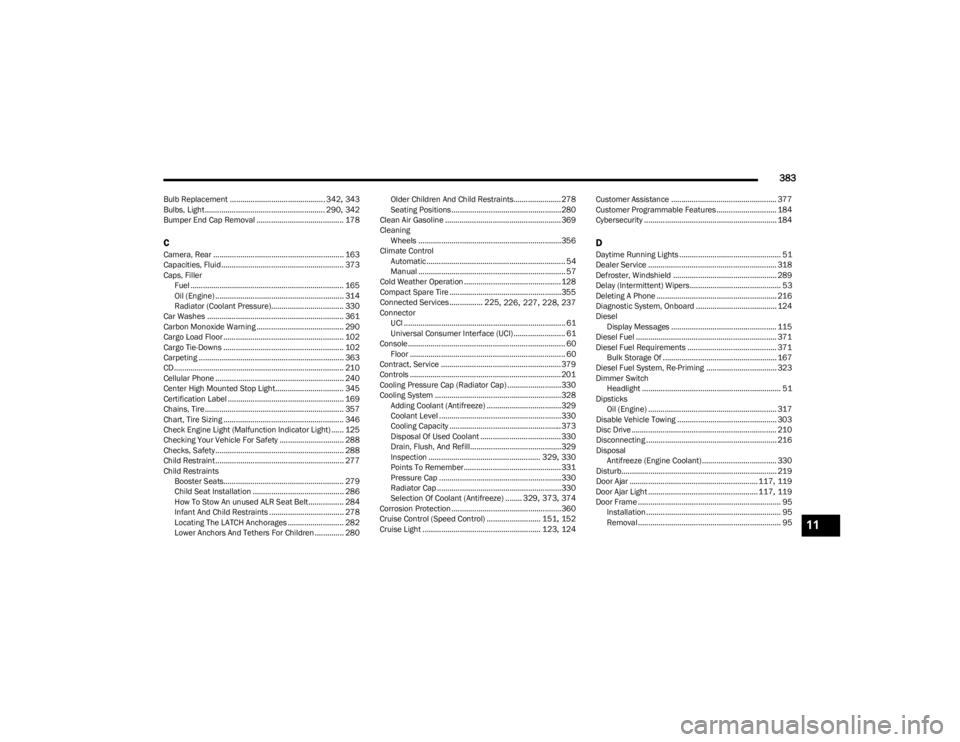
383
Bulb Replacement .............................................. 342, 343
Bulbs, Light.......................................................... 290, 342
Bumper End Cap Removal .......................................... 178
CCamera, Rear ............................................................... 163
Capacities, Fluid ........................................................... 373
Caps, Filler Fuel .......................................................................... 165
Oil (Engine) .............................................................. 314
Radiator (Coolant Pressure)................................... 330
Car Washes .................................................................. 361
Carbon Monoxide Warning .......................................... 290
Cargo Load Floor .......................................................... 102
Cargo Tie-Downs .......................................................... 102
Carpeting ...................................................................... 363
CD.................................................................................. 210
Cellular Phone .............................................................. 240
Center High Mounted Stop Light................................. 345
Certification Label ........................................................ 169
Chains, Tire................................................................... 357
Chart, Tire Sizing .......................................................... 346
Check Engine Light (Malfunction Indicator Light) ...... 125
Checking Your Vehicle For Safety ............................... 288
Checks, Safety.............................................................. 288
Child Restraint.............................................................. 277
Child Restraints Booster Seats.......................................................... 279
Child Seat Installation ............................................ 286
How To Stow An unused ALR Seat Belt ................. 284
Infant And Child Restraints .................................... 278Locating The LATCH Anchorages ........................... 282Lower Anchors And Tethers For Children .............. 280 Older Children And Child Restraints....................... 278
Seating Positions ..................................................... 280
Clean Air Gasoline ........................................................ 369
Cleaning Wheels .....................................................................356
Climate Control Automatic ................................................................... 54
Manual ....................................................................... 57
Cold Weather Operation ............................................... 128
Compact Spare Tire ...................................................... 355
Connected Services ................ 225
, 226, 227, 228, 237
Connector UCI .............................................................................. 61
Universal Consumer Interface (UCI) ......................... 61
Console............................................................................ 60 Floor ........................................................................... 60
Contract, Service .......................................................... 379
Controls ......................................................................... 201
Cooling Pressure Cap (Radiator Cap) ..........................330
Cooling System ............................................................. 328 Adding Coolant (Antifreeze) ....................................329
Coolant Level ...........................................................330
Cooling Capacity ...................................................... 373
Disposal Of Used Coolant ....................................... 330Drain, Flush, And Refill............................................329
Inspection ...................................................... 329
, 330
Points To Remember............................................... 331
Pressure Cap ...........................................................330
Radiator Cap ............................................................330 Selection Of Coolant (Antifreeze) ........ 329
, 373, 374
Corrosion Protection ..................................................... 360
Cruise Control (Speed Control) .......................... 151
, 152
Cruise Light ......................................................... 123, 124 Customer Assistance ................................................... 377
Customer Programmable Features ............................. 184
Cybersecurity ................................................................ 184
DDaytime Running Lights ................................................. 51
Dealer Service .............................................................. 318
Defroster, Windshield .................................................. 289
Delay (Intermittent) Wipers............................................ 53
Deleting A Phone .......................................................... 216
Diagnostic System, Onboard ....................................... 124
Diesel Display Messages ................................................... 115
Diesel Fuel .................................................................... 371
Diesel Fuel Requirements ........................................... 371 Bulk Storage Of ....................................................... 167
Diesel Fuel System, Re-Priming .................................. 323
Dimmer Switch Headlight ................................................................... 51
Dipsticks Oil (Engine) .............................................................. 317
Disable Vehicle Towing ................................................ 303
Disc Drive ...................................................................... 210
Disconnecting ............................................................... 216
Disposal Antifreeze (Engine Coolant) .................................... 330
Disturb........................................................................... 219
Door Ajar .............................................................. 117
, 119
Door Ajar Light ..................................................... 117, 119
Door Frame ..................................................................... 95 Installation ................................................................. 95
Removal..................................................................... 95
11
23_JL_OM_EN_USC_t.book Page 383