window JEEP WRANGLER UNLIMITED 2019 Owner handbook (in English)
[x] Cancel search | Manufacturer: JEEP, Model Year: 2019, Model line: WRANGLER UNLIMITED, Model: JEEP WRANGLER UNLIMITED 2019Pages: 348, PDF Size: 6.5 MB
Page 43 of 348
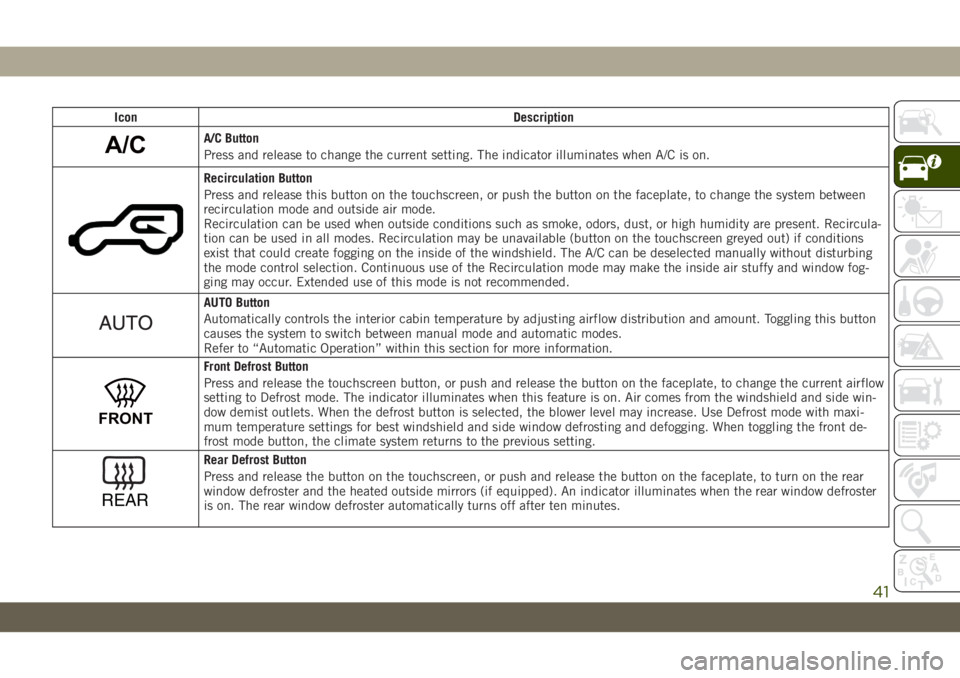
Icon Description
A/CA/C Button
Press and release to change the current setting. The indicator illuminates when A/C is on.
Recirculation Button
Press and release this button on the touchscreen, or push the button on the faceplate, to change the system between
recirculation mode and outside air mode.
Recirculation can be used when outside conditions such as smoke, odors, dust, or high humidity are present. Recircula-
tion can be used in all modes. Recirculation may be unavailable (button on the touchscreen greyed out) if conditions
exist that could create fogging on the inside of the windshield. The A/C can be deselected manually without disturbing
the mode control selection. Continuous use of the Recirculation mode may make the inside air stuffy and window fog-
ging may occur. Extended use of this mode is not recommended.
AUTO Button
Automatically controls the interior cabin temperature by adjusting airflow distribution and amount. Toggling this button
causes the system to switch between manual mode and automatic modes.
Refer to “Automatic Operation” within this section for more information.
FRONT
Front Defrost Button
Press and release the touchscreen button, or push and release the button on the faceplate, to change the current airflow
setting to Defrost mode. The indicator illuminates when this feature is on. Air comes from the windshield and side win-
dow demist outlets. When the defrost button is selected, the blower level may increase. Use Defrost mode with maxi-
mum temperature settings for best windshield and side window defrosting and defogging. When toggling the front de-
frost mode button, the climate system returns to the previous setting.
REAR
Rear Defrost Button
Press and release the button on the touchscreen, or push and release the button on the faceplate, to turn on the rear
window defroster and the heated outside mirrors (if equipped). An indicator illuminates when the rear window defroster
is on. The rear window defroster automatically turns off after ten minutes.
41
Page 45 of 348
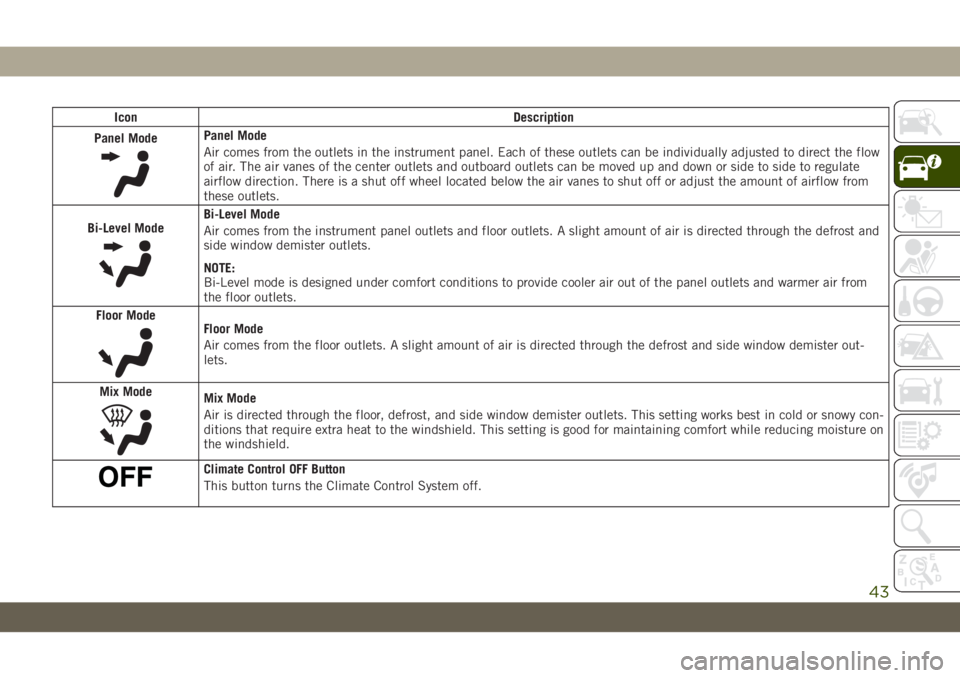
Icon Description
Panel Mode
Panel Mode
Air comes from the outlets in the instrument panel. Each of these outlets can be individually adjusted to direct the flow
of air. The air vanes of the center outlets and outboard outlets can be moved up and down or side to side to regulate
airflow direction. There is a shut off wheel located below the air vanes to shut off or adjust the amount of airflow from
these outlets.
Bi-Level Mode
Bi-Level Mode
Air comes from the instrument panel outlets and floor outlets. A slight amount of air is directed through the defrost and
side window demister outlets.
NOTE:
Bi-Level mode is designed under comfort conditions to provide cooler air out of the panel outlets and warmer air from
the floor outlets.
Floor Mode
Floor Mode
Air comes from the floor outlets. A slight amount of air is directed through the defrost and side window demister out-
lets.
Mix Mode
Mix Mode
Air is directed through the floor, defrost, and side window demister outlets. This setting works best in cold or snowy con-
ditions that require extra heat to the windshield. This setting is good for maintaining comfort while reducing moisture on
the windshield.
Climate Control OFF Button
This button turns the Climate Control System off.
43
Page 46 of 348
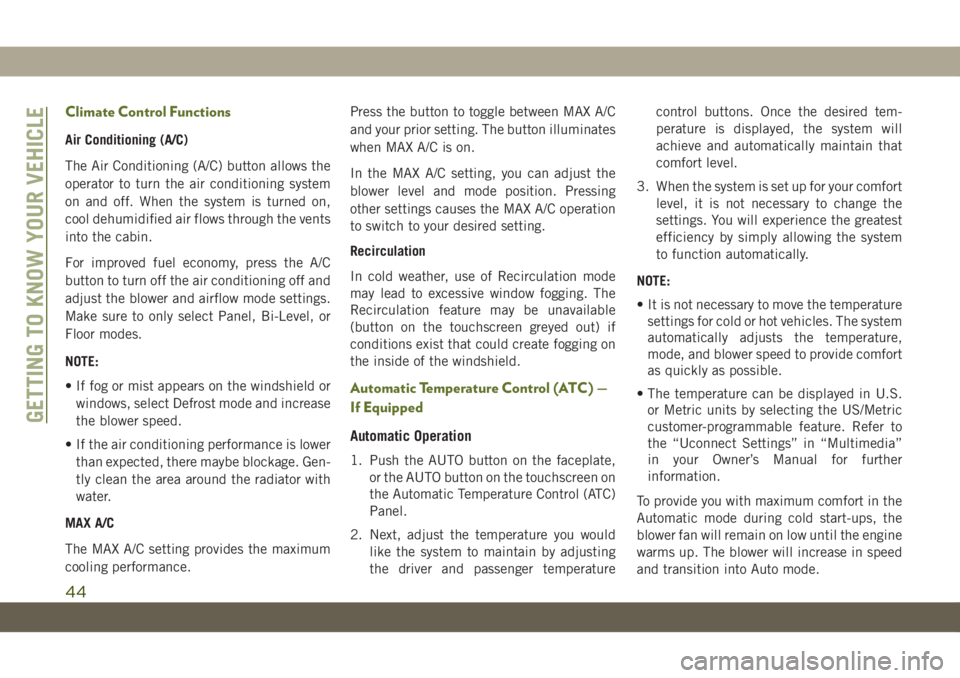
Climate Control Functions
Air Conditioning (A/C)
The Air Conditioning (A/C) button allows the
operator to turn the air conditioning system
on and off. When the system is turned on,
cool dehumidified air flows through the vents
into the cabin.
For improved fuel economy, press the A/C
button to turn off the air conditioning off and
adjust the blower and airflow mode settings.
Make sure to only select Panel, Bi-Level, or
Floor modes.
NOTE:
• If fog or mist appears on the windshield or
windows, select Defrost mode and increase
the blower speed.
• If the air conditioning performance is lower
than expected, there maybe blockage. Gen-
tly clean the area around the radiator with
water.
MAX A/C
The MAX A/C setting provides the maximum
cooling performance.Press the button to toggle between MAX A/C
and your prior setting. The button illuminates
when MAX A/C is on.
In the MAX A/C setting, you can adjust the
blower level and mode position. Pressing
other settings causes the MAX A/C operation
to switch to your desired setting.
Recirculation
In cold weather, use of Recirculation mode
may lead to excessive window fogging. The
Recirculation feature may be unavailable
(button on the touchscreen greyed out) if
conditions exist that could create fogging on
the inside of the windshield.
Automatic Temperature Control (ATC) —
If Equipped
Automatic Operation
1. Push the AUTO button on the faceplate,
or the AUTO button on the touchscreen on
the Automatic Temperature Control (ATC)
Panel.
2. Next, adjust the temperature you would
like the system to maintain by adjusting
the driver and passenger temperaturecontrol buttons. Once the desired tem-
perature is displayed, the system will
achieve and automatically maintain that
comfort level.
3. When the system is set up for your comfort
level, it is not necessary to change the
settings. You will experience the greatest
efficiency by simply allowing the system
to function automatically.
NOTE:
• It is not necessary to move the temperature
settings for cold or hot vehicles. The system
automatically adjusts the temperature,
mode, and blower speed to provide comfort
as quickly as possible.
• The temperature can be displayed in U.S.
or Metric units by selecting the US/Metric
customer-programmable feature. Refer to
the “Uconnect Settings” in “Multimedia”
in your Owner’s Manual for further
information.
To provide you with maximum comfort in the
Automatic mode during cold start-ups, the
blower fan will remain on low until the engine
warms up. The blower will increase in speed
and transition into Auto mode.
GETTING TO KNOW YOUR VEHICLE
44
Page 47 of 348
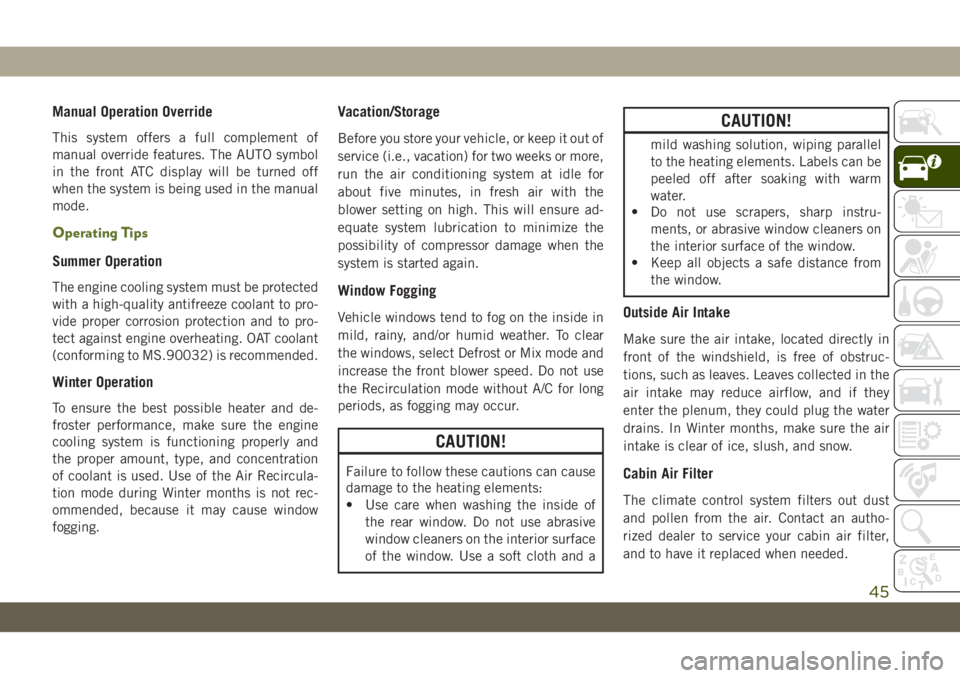
Manual Operation Override
This system offers a full complement of
manual override features. The AUTO symbol
in the front ATC display will be turned off
when the system is being used in the manual
mode.
Operating Tips
Summer Operation
The engine cooling system must be protected
with a high-quality antifreeze coolant to pro-
vide proper corrosion protection and to pro-
tect against engine overheating. OAT coolant
(conforming to MS.90032) is recommended.
Winter Operation
To ensure the best possible heater and de-
froster performance, make sure the engine
cooling system is functioning properly and
the proper amount, type, and concentration
of coolant is used. Use of the Air Recircula-
tion mode during Winter months is not rec-
ommended, because it may cause window
fogging.
Vacation/Storage
Before you store your vehicle, or keep it out of
service (i.e., vacation) for two weeks or more,
run the air conditioning system at idle for
about five minutes, in fresh air with the
blower setting on high. This will ensure ad-
equate system lubrication to minimize the
possibility of compressor damage when the
system is started again.
Window Fogging
Vehicle windows tend to fog on the inside in
mild, rainy, and/or humid weather. To clear
the windows, select Defrost or Mix mode and
increase the front blower speed. Do not use
the Recirculation mode without A/C for long
periods, as fogging may occur.
CAUTION!
Failure to follow these cautions can cause
damage to the heating elements:
• Use care when washing the inside of
the rear window. Do not use abrasive
window cleaners on the interior surface
of the window. Use a soft cloth and a
CAUTION!
mild washing solution, wiping parallel
to the heating elements. Labels can be
peeled off after soaking with warm
water.
• Do not use scrapers, sharp instru-
ments, or abrasive window cleaners on
the interior surface of the window.
• Keep all objects a safe distance from
the window.
Outside Air Intake
Make sure the air intake, located directly in
front of the windshield, is free of obstruc-
tions, such as leaves. Leaves collected in the
air intake may reduce airflow, and if they
enter the plenum, they could plug the water
drains. In Winter months, make sure the air
intake is clear of ice, slush, and snow.
Cabin Air Filter
The climate control system filters out dust
and pollen from the air. Contact an autho-
rized dealer to service your cabin air filter,
and to have it replaced when needed.
45
Page 48 of 348

POWER WINDOWS — IF
EQUIPPED
The power window switches are located on
the instrument panel below the climate con-
trols. Push the switch downward to open the
window and upward to close the window.
The top left switch controls the left front
window and the top right switch controls the
right front window.
WARNING!
Never leave children unattended in a ve-
hicle, and do not let children play with
power windows. Do not leave the key fob in
or near the vehicle, or in a location acces-
sible to children. Occupants, particularly
unattended children, can become en-
trapped by the windows while operating
the power window switches. Such entrap-
ment may result in serious injury or death.NOTE:
• The power window switches will remain
active for up to 10 minutes after ignition is
switched to the OFF position. Opening ei-
ther front door will cancel this feature.
Four-Door Models
The lower left switch controls the left rear
passenger window, and the lower right switch
controls the right rear passenger window.
NOTE:
There are window switches located on the
rear of the center console for the rear passen-
ger windows in the four-door model.
Auto-Down Feature
The driver door power window switch and the
passenger door power window switches have
an Auto-Down feature. Push the window
switch down, for a short period of time, and
release and the window will go down auto-
matically.
To open the window part way, push the win-
dow switch down briefly and release it when
you want the window to stop.
Power Window Switches
1 — Passenger Side Front Window
Switch
2 — Driver Side Front Window Switch
3 — Driver Side Rear Window Switch
4 — Passenger Side Rear Window
Switch
5 — Window Lockout Switch
GETTING TO KNOW YOUR VEHICLE
46
Page 49 of 348
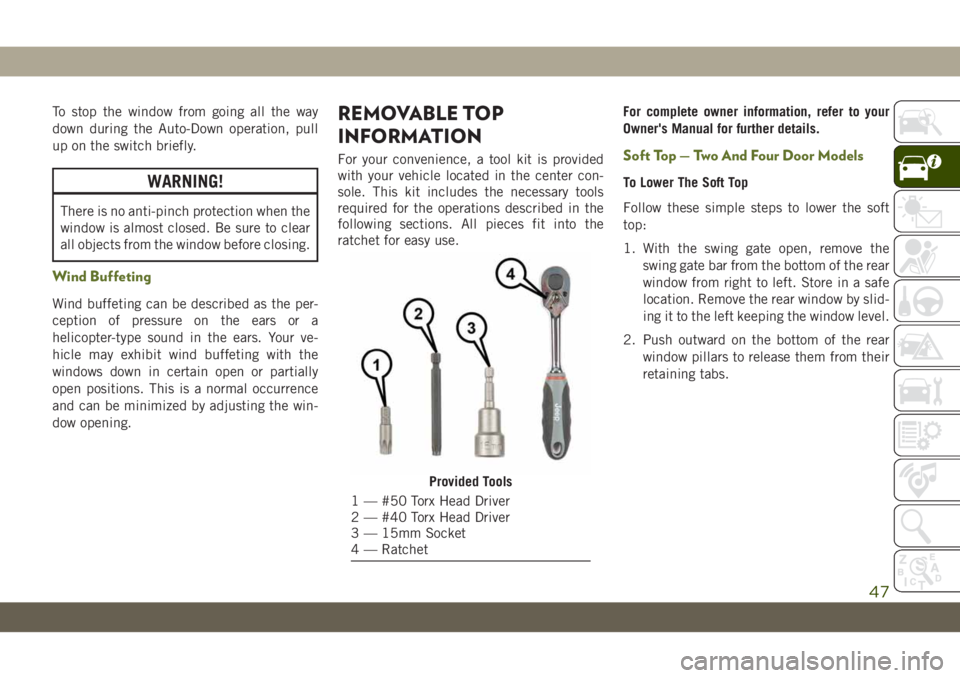
To stop the window from going all the way
down during the Auto-Down operation, pull
up on the switch briefly.
WARNING!
There is no anti-pinch protection when the
window is almost closed. Be sure to clear
all objects from the window before closing.
Wind Buffeting
Wind buffeting can be described as the per-
ception of pressure on the ears or a
helicopter-type sound in the ears. Your ve-
hicle may exhibit wind buffeting with the
windows down in certain open or partially
open positions. This is a normal occurrence
and can be minimized by adjusting the win-
dow opening.
REMOVABLE TOP
INFORMATION
For your convenience, a tool kit is provided
with your vehicle located in the center con-
sole. This kit includes the necessary tools
required for the operations described in the
following sections. All pieces fit into the
ratchet for easy use.For complete owner information, refer to your
Owner's Manual for further details.Soft Top — Two And Four Door Models
To Lower The Soft Top
Follow these simple steps to lower the soft
top:
1. With the swing gate open, remove the
swing gate bar from the bottom of the rear
window from right to left. Store in a safe
location. Remove the rear window by slid-
ing it to the left keeping the window level.
2. Push outward on the bottom of the rear
window pillars to release them from their
retaining tabs.
Provided Tools
1 — #50 Torx Head Driver
2 — #40 Torx Head Driver
3 — 15mm Socket
4 — Ratchet
47
Page 50 of 348
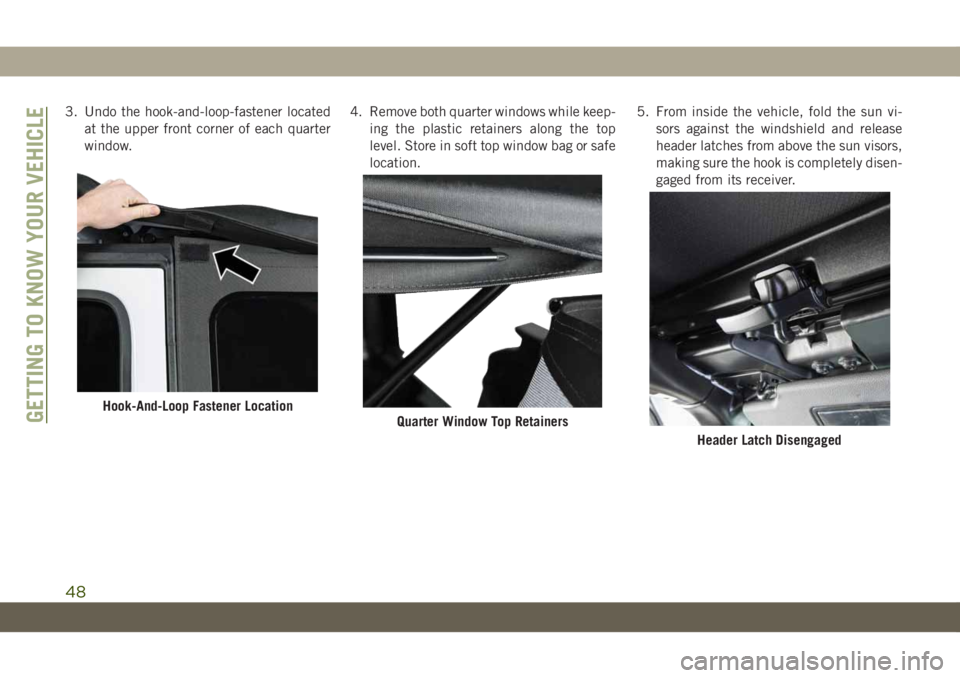
3. Undo the hook-and-loop-fastener located
at the upper front corner of each quarter
window.4. Remove both quarter windows while keep-
ing the plastic retainers along the top
level. Store in soft top window bag or safe
location.5. From inside the vehicle, fold the sun vi-
sors against the windshield and release
header latches from above the sun visors,
making sure the hook is completely disen-
gaged from its receiver.
Hook-And-Loop Fastener LocationQuarter Window Top Retainers
Header Latch Disengaged
GETTING TO KNOW YOUR VEHICLE
48
Page 53 of 348
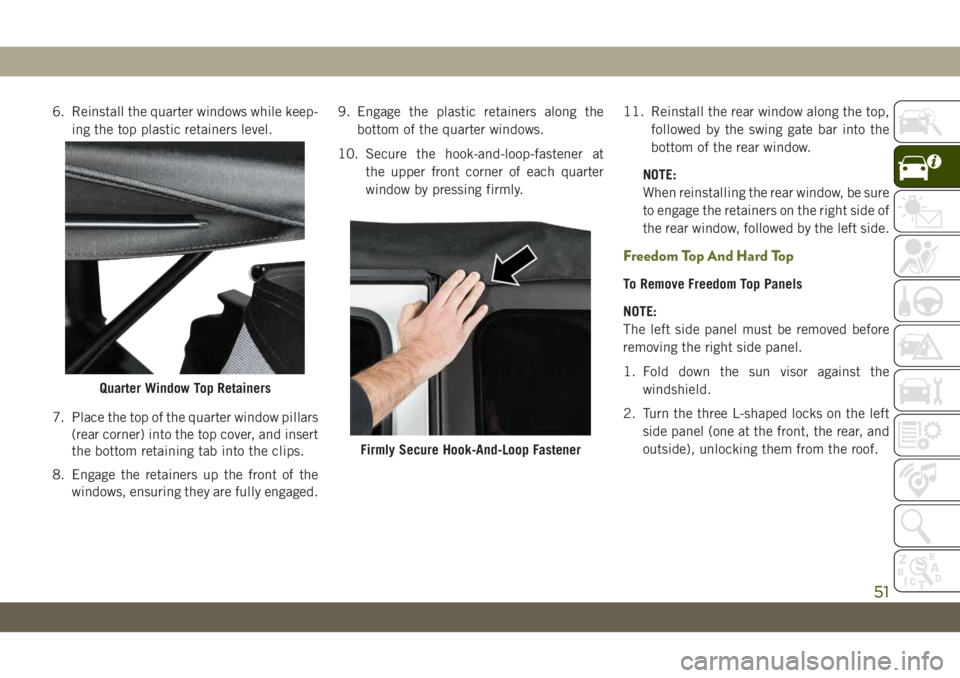
6. Reinstall the quarter windows while keep-
ing the top plastic retainers level.
7. Place the top of the quarter window pillars
(rear corner) into the top cover, and insert
the bottom retaining tab into the clips.
8. Engage the retainers up the front of the
windows, ensuring they are fully engaged.9. Engage the plastic retainers along the
bottom of the quarter windows.
10. Secure the hook-and-loop-fastener at
the upper front corner of each quarter
window by pressing firmly.11. Reinstall the rear window along the top,
followed by the swing gate bar into the
bottom of the rear window.
NOTE:
When reinstalling the rear window, be sure
to engage the retainers on the right side of
the rear window, followed by the left side.
Freedom Top And Hard Top
To Remove Freedom Top Panels
NOTE:
The left side panel must be removed before
removing the right side panel.
1. Fold down the sun visor against the
windshield.
2. Turn the three L-shaped locks on the left
side panel (one at the front, the rear, and
outside), unlocking them from the roof.
Quarter Window Top Retainers
Firmly Secure Hook-And-Loop Fastener
51
Page 55 of 348

5. Open the swing gate all the way to ensure
clearance of the rear window glass. Lift
the rear window glass.
6. Locate the wire harness and washer hose
on the left rear inside corner of the
vehicle.
7. Disconnect the wire harness by its release
tab, followed by the washer hose by push-
ing the release button on the hose.8. Lower the rear window glass and close the
swing gate.
9. Remove the hard top from the vehicle.
Place the hard top on a soft surface to
prevent damage.NOTE:
To reinstall the hard top, follow the removal
instructions in reverse order.
For complete owner information, refer to your
Owner's Manual for further details.
CAUTION!
• The front panel(s) must be positioned
properly to ensure sealing. Improper in-
stallation can cause water to leak into
the vehicle's interior.
• The hard top assembly must be posi-
tioned properly to ensure sealing. Im-
proper installation can cause water to
leak into the vehicle's interior.
• The hard top is not designed to carry any
additional loads such as roof racks,
spare tires, building, hunting, or camp-
ing supplies, and/or luggage, etc. Also, it
was not designed as a structural member
of the vehicle, and thus cannot properly
carry any additional loads other than
environmental (rain, snow, etc.).
• Do not move your vehicle until the top
has been either fully attached to the
Torx Head Screw Locations — Right Side
Shown
Wire Harness And Washer Hose Location
1 — Wire Harness
2 — Washer Hose
53
Page 56 of 348
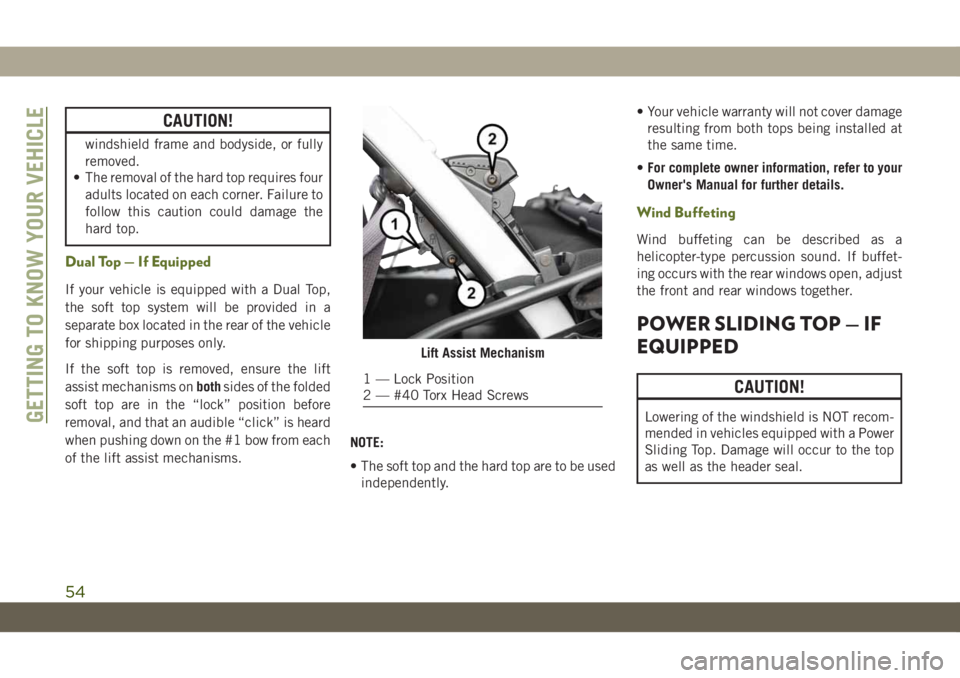
CAUTION!
windshield frame and bodyside, or fully
removed.
• The removal of the hard top requires four
adults located on each corner. Failure to
follow this caution could damage the
hard top.
Dual Top — If Equipped
If your vehicle is equipped with a Dual Top,
the soft top system will be provided in a
separate box located in the rear of the vehicle
for shipping purposes only.
If the soft top is removed, ensure the lift
assist mechanisms onbothsides of the folded
soft top are in the “lock” position before
removal, and that an audible “click” is heard
when pushing down on the #1 bow from each
of the lift assist mechanisms.NOTE:
• The soft top and the hard top are to be used
independently.• Your vehicle warranty will not cover damage
resulting from both tops being installed at
the same time.
•For complete owner information, refer to your
Owner's Manual for further details.
Wind Buffeting
Wind buffeting can be described as a
helicopter-type percussion sound. If buffet-
ing occurs with the rear windows open, adjust
the front and rear windows together.
POWER SLIDING TOP — IF
EQUIPPED
CAUTION!
Lowering of the windshield is NOT recom-
mended in vehicles equipped with a Power
Sliding Top. Damage will occur to the top
as well as the header seal.
Lift Assist Mechanism
1 — Lock Position
2 — #40 Torx Head Screws
GETTING TO KNOW YOUR VEHICLE
54