change time JEEP WRANGLER UNLIMITED 2020 Owner handbook (in English)
[x] Cancel search | Manufacturer: JEEP, Model Year: 2020, Model line: WRANGLER UNLIMITED, Model: JEEP WRANGLER UNLIMITED 2020Pages: 330, PDF Size: 9.16 MB
Page 274 of 330

MULTIMEDIA
272
NOTE:
To use Android Auto™, make sure you are in
an area with cellular coverage. Android
Auto™ may use cellular data and your
cellular coverage is shown in the upper right
corner of the radio screen.Google Maps™ Data And Cellular Coverage
NOTE:
Requires compatible smartphone running
Android™ 5.0 Lollipop or higher and down -
load app on Google Play. Android™, Android
Auto™ and Google Play are trademarks of
Google Inc.Maps
Push and hold the Voice Recognition (VR)
button on the steering wheel or tap the
microphone icon to ask Google to take you to
a desired destination by voice. You can also
touch the Navigation icon in Android Auto™
to access Google Maps™.
NOTE:
If the VR button is not held, and is only
pushed, the built-in Uconnect VR prompts
you and any spoken navigation command
launches the built-in Uconnect navigation
system.
While using Android Auto™, Google Maps™
provides voice-guided:
Navigation
Live traffic information
Lane guidance Google Maps™
NOTE:
If you are using the built-in Uconnect naviga -
tion system, and you try and start a new route
using Android Auto™ via voice or any other
method, a pop-up appears asking if you
would like to switch from Uconnect naviga -
tion to smartphone navigation. A pop-up also
appears asking if you’d like to switch, if
Android Auto™ is currently in use and you
attempt to launch a built-in Uconnect route.
Selecting “Yes” switches the navigation type
to the newly used method of navigation and
a route is planned for the new destination. If
“No” is selected, the navigation type
remains unchanged.
2020_JEEP_JL_WRANGLER_UG_RHD_UK.book Page 272
Page 278 of 330
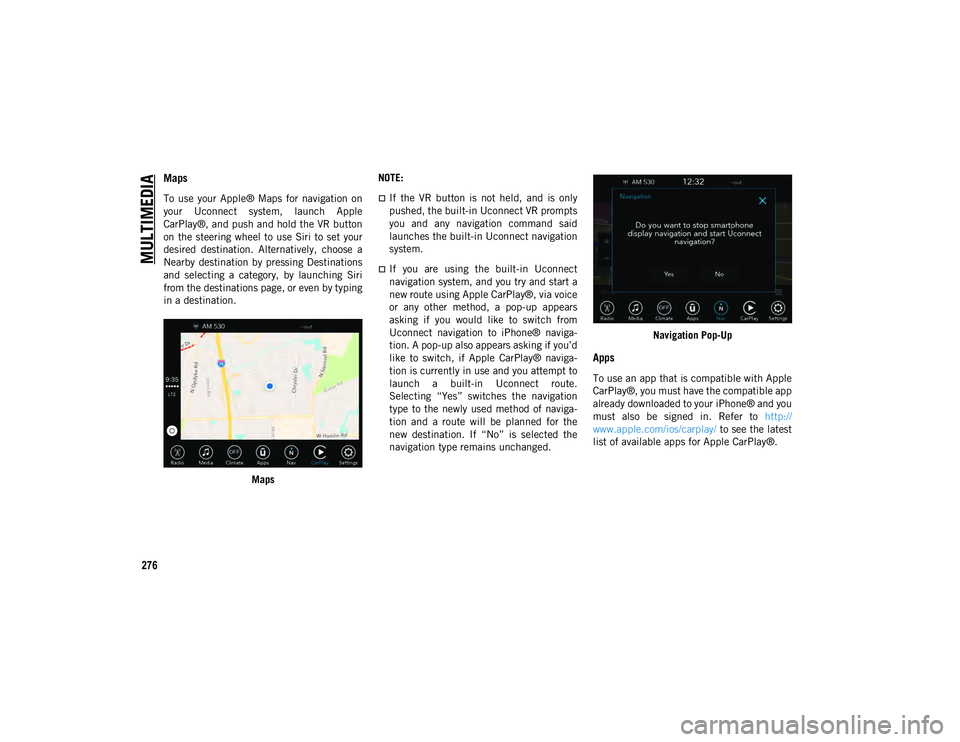
MULTIMEDIA
276
Maps
To use your Apple® Maps for navigation on
your Uconnect system, launch Apple
CarPlay®, and push and hold the VR button
on the steering wheel to use Siri to set your
desired destination. Alternatively, choose a
Nearby destination by pressing Destinations
and selecting a category, by launching Siri
from the destinations page, or even by typing
in a destination.Maps NOTE:If the VR button is not held, and is only
pushed, the built-in Uconnect VR prompts
you and any navigation command said
launches the built-in Uconnect navigation
system.
If you are using the built-in Uconnect
navigation system, and you try and start a
new route using Apple CarPlay®, via voice
or any other method, a pop-up appears
asking if you would like to switch from
Uconnect navigation to iPhone® naviga-
tion. A pop-up also appears asking if you’d
like to switch, if Apple CarPlay® naviga-
tion is currently in use and you attempt to
launch a built-in Uconnect route.
Selecting “Yes” switches the navigation
type to the newly used method of naviga-
tion and a route will be planned for the
new destination. If “No” is selected the
navigation type remains unchanged.
Navigation Pop-Up
Apps
To use an app that is compatible with Apple
CarPlay®, you must have the compatible app
already downloaded to your iPhone® and you
must also be signed in. Refer to
http://
www.apple.com/ios/carplay/ to see the latest
list of available apps for Apple CarPlay®.
2020_JEEP_JL_WRANGLER_UG_RHD_UK.book Page 276
Page 322 of 330
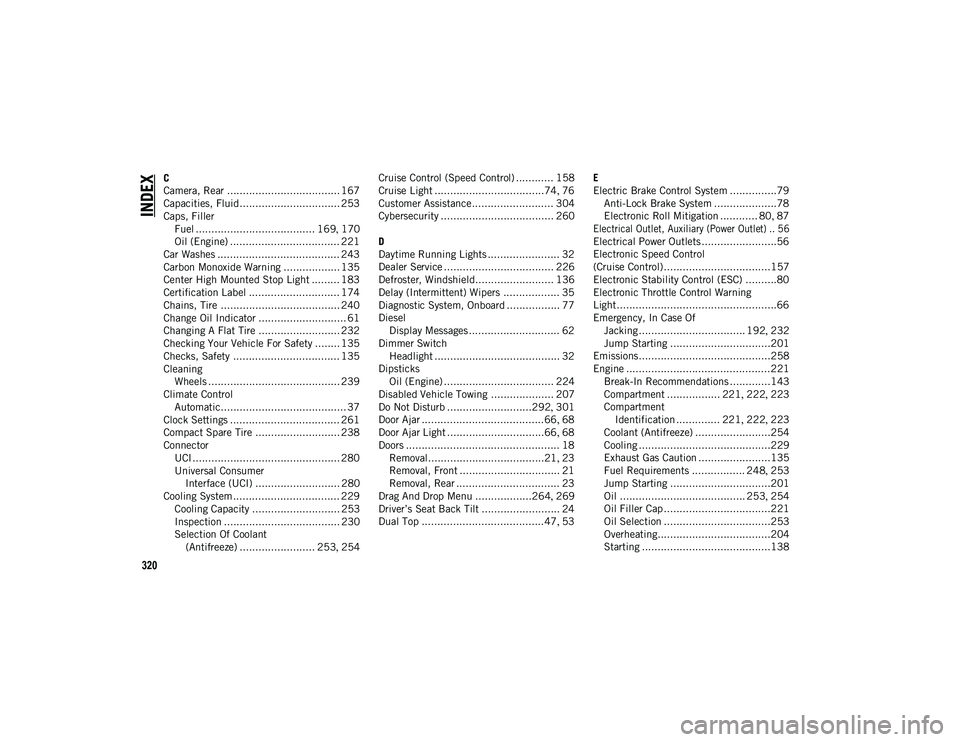
320
INDEX
C
Camera, Rear .................................... 167
Capacities, Fluid................................ 253
Caps, FillerFuel ...................................... 169 , 170
Oil (Engine) ................................... 221
Car Washes ....................................... 243
Carbon Monoxide Warning .................. 135
Center High Mounted Stop Light ......... 183
Certification Label ............................. 174
Chains, Tire ...................................... 240
Change Oil Indicator ............................ 61
Changing A Flat Tire .......................... 232
Checking Your Vehicle For Safety ........ 135
Checks, Safety .................................. 135
Cleaning Wheels .......................................... 239
Climate Control Automatic........................................ 37
Clock Settings ................................... 261
Compact Spare Tire ........................... 238
Connector UCI ............................................... 280
Universal Consumer Interface (UCI) ........................... 280
Cooling System .................................. 229 Cooling Capacity ............................ 253Inspection ..................................... 230
Selection Of Coolant (Antifreeze) ........................ 253 , 254 Cruise Control (Speed Control) ............ 158
Cruise Light ...................................74
, 76
Customer Assistance .......................... 304
Cybersecurity .................................... 260
D
Daytime Running Lights ....................... 32
Dealer Service ................................... 226
Defroster, Windshield......................... 136
Delay (Intermittent) Wipers .................. 35
Diagnostic System, Onboard ................. 77
Diesel Display Messages ............................. 62
Dimmer Switch Headlight ........................................ 32
Dipsticks Oil (Engine) ................................... 224
Disabled Vehicle Towing .................... 207
Do Not Disturb ...........................292 , 301
Door Ajar .......................................66 , 68
Door Ajar Light ...............................66 , 68
Doors ................................................. 18 Removal.....................................21 , 23
Removal, Front ................................ 21
Removal, Rear ................................. 23
Drag And Drop Menu ..................264 , 269
Driver’s Seat Back Tilt ......................... 24
Dual Top .......................................47 , 53 E
Electric Brake Control System ...............79
Anti-Lock Brake System ....................78
Electronic Roll Mitigation ............ 80 , 87
Electrical Outlet, Auxiliary (Power Outlet) .. 56
Electrical Power Outlets ........................56
Electronic Speed Control
(Cruise Control) ..................................157
Electronic Stability Control (ESC) ..........80
Electronic Throttle Control Warning
Light ...................................................66
Emergency, In Case Of Jacking .................................. 192 , 232
Jump Starting ................................201
Emissions..........................................258
Engine ..............................................221 Break-In Recommendations .............143Compartment ................. 221 , 222 , 223
Compartment Identification .............. 221 , 222 , 223
Coolant (Antifreeze) ........................254
Cooling ..........................................229 Exhaust Gas Caution .......................135
Fuel Requirements ................. 248 , 253
Jump Starting ................................201
Oil ........................................ 253 , 254
Oil Filler Cap ..................................221
Oil Selection ..................................253
Overheating....................................204
Starting .........................................138
2020_JEEP_JL_WRANGLER_UG_RHD_UK.book Page 320