display JEEP WRANGLER UNLIMITED 2020 Owner handbook (in English)
[x] Cancel search | Manufacturer: JEEP, Model Year: 2020, Model line: WRANGLER UNLIMITED, Model: JEEP WRANGLER UNLIMITED 2020Pages: 330, PDF Size: 9.16 MB
Page 75 of 330
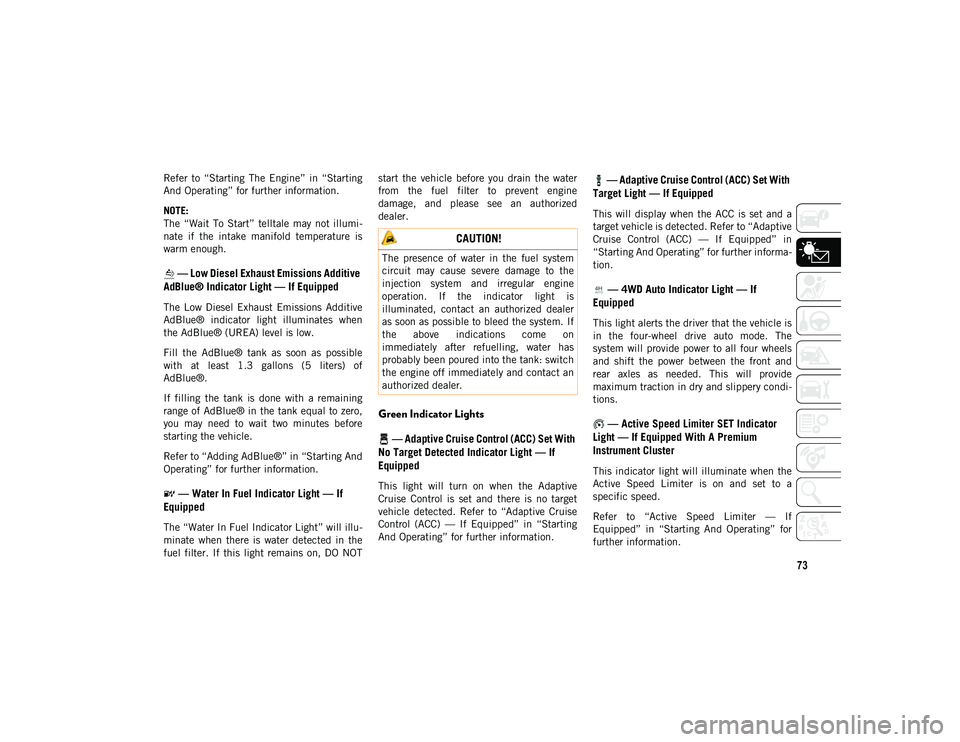
73
Refer to “Starting The Engine” in “Starting
And Operating” for further information.
NOTE:
The “Wait To Start” telltale may not illumi-
nate if the intake manifold temperature is
warm enough.
— Low Diesel Exhaust Emissions Additive
AdBlue® Indicator Light — If Equipped
The Low Diesel Exhaust Emissions Additive
AdBlue® indicator light illuminates when
the AdBlue® (UREA) level is low.
Fill the AdBlue® tank as soon as possible
with at least 1.3 gallons (5 liters) of
AdBlue®.
If filling the tank is done with a remaining
range of AdBlue® in the tank equal to zero,
you may need to wait two minutes before
starting the vehicle.
Refer to “Adding AdBlue®” in “Starting And
Operating” for further information.
— Water In Fuel Indicator Light — If
Equipped
The “Water In Fuel Indicator Light” will illu -
minate when there is water detected in the
fuel filter. If this light remains on, DO NOT start the vehicle before you drain the water
from the fuel filter to prevent engine
damage, and please see an authorized
dealer.
Green Indicator Lights
— Adaptive Cruise Control (ACC) Set With
No Target Detected Indicator Light — If
Equipped
This light will turn on when the Adaptive
Cruise Control is set and there is no target
vehicle detected. Refer to “Adaptive Cruise
Control (ACC) — If Equipped” in “Starting
And Operating” for further information.
— Adaptive Cruise Control (ACC) Set With
Target Light — If Equipped
This will display when the ACC is set and a
target vehicle is detected. Refer to “Adaptive
Cruise Control (ACC) — If Equipped” in
“Starting And Operating” for further informa -
tion.
— 4WD Auto Indicator Light — If
Equipped
This light alerts the driver that the vehicle is
in the four-wheel drive auto mode. The
system will provide power to all four wheels
and shift the power between the front and
rear axles as needed. This will provide
maximum traction in dry and slippery condi -
tions.
— Active Speed Limiter SET Indicator
Light — If Equipped With A Premium
Instrument Cluster
This indicator light will illuminate when the
Active Speed Limiter is on and set to a
specific speed.
Refer to “Active Speed Limiter — If
Equipped” in “Starting And Operating” for
further information.
CAUTION!
The presence of water in the fuel system
circuit may cause severe damage to the
injection system and irregular engine
operation. If the indicator light is
illuminated, contact an authorized dealer
as soon as possible to bleed the system. If
the above indications come on
immediately after refuelling, water has
probably been poured into the tank: switch
the engine off immediately and contact an
authorized dealer.
2020_JEEP_JL_WRANGLER_UG_RHD_UK.book Page 73
Page 76 of 330

GETTING TO KNOW YOUR INSTRUMENT PANEL
74
— Cruise Control SET Indicator Light — If
Equipped With A Premium Instrument Cluster
This indicator light will illuminate when the
speed control is set to the desired speed. Refer
to “Speed Control — If Equipped” in “Starting
And Operating” for further information.
— Front Fog Indicator Light — If Equipped
This indicator light will illuminate when the
front fog lights are on.
— Park/Headlight On Indicator Light
This indicator light will illuminate when the
park lights or headlights are turned on.
— Rear Seat Belt Fastened Indicator Light
— If Equipped
This light indicates when a rear seat belt has
been buckled in the second row. A telltale
will display in the upper right corner of the
instrument cluster display to correspond to
the specific seating position once the seat
belt has been buckled.
Refer to “Occupant Restraint Systems” in
“Safety” for further information.
— Stop/Start Active Indicator Light — If
Equipped
This indicator light will illuminate when the
Stop/Start function is in “Autostop” mode.
— Turn Signal Indicator Lights
When the left or right turn signal is activated,
the turn signal indicator will flash inde -
pendently and the corresponding exterior
turn signal lamps will flash. Turn signals can
be activated when the multifunction lever is
moved down (left) or up (right).
NOTE:
A continuous chime will sound if the
vehicle is driven more than 1 mile
(1.6 km) with either turn signal on.
Check for an inoperative outside light bulb
if either indicator flashes at a rapid rate.
White Indicator Lights
— Adaptive Cruise Control (ACC) Ready
Light — If Equipped
This light will turn on when the vehicle
equipped with Adaptive Cruise Control (ACC)
has been turned on, but not set. Refer to
“Adaptive Cruise Control (ACC) — If
Equipped” in “Starting And Operating” for
further information.
— Two Wheel Drive High Indicator Light
— If Equipped With a Premium Cluster
This light alerts the driver that the vehicle is
in the two wheel drive high mode.
— Active Speed Limiter Ready Indicator
Light — If Equipped With A Premium
Instrument Cluster
This light will illuminate when the Active Speed
Limiter has been turned on, but not set.
Refer to “Active Speed Limiter — If
Equipped” in “Starting And Operating” for
further information.
2020_JEEP_JL_WRANGLER_UG_RHD_UK.book Page 74
Page 77 of 330
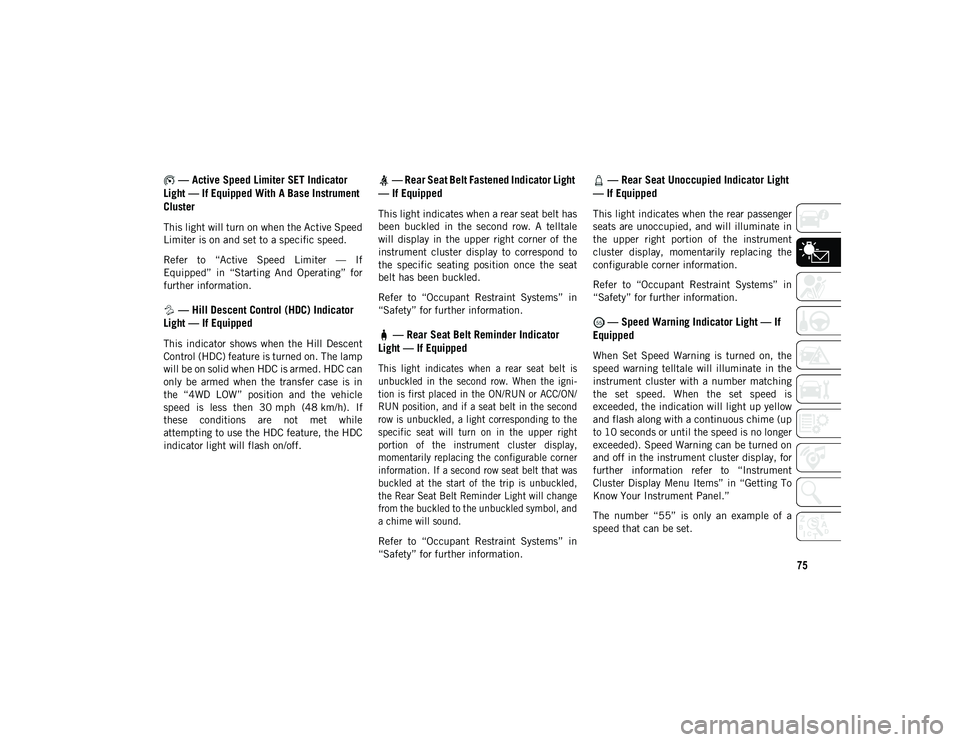
75
— Active Speed Limiter SET Indicator
Light — If Equipped With A Base Instrument
Cluster
This light will turn on when the Active Speed
Limiter is on and set to a specific speed.
Refer to “Active Speed Limiter — If
Equipped” in “Starting And Operating” for
further information.
— Hill Descent Control (HDC) Indicator
Light — If Equipped
This indicator shows when the Hill Descent
Control (HDC) feature is turned on. The lamp
will be on solid when HDC is armed. HDC can
only be armed when the transfer case is in
the “4WD LOW” position and the vehicle
speed is less then 30 mph (48 km/h). If
these conditions are not met while
attempting to use the HDC feature, the HDC
indicator light will flash on/off.
— Rear Seat Belt Fastened Indicator Light
— If Equipped
This light indicates when a rear seat belt has
been buckled in the second row. A telltale
will display in the upper right corner of the
instrument cluster display to correspond to
the specific seating position once the seat
belt has been buckled.
Refer to “Occupant Restraint Systems” in
“Safety” for further information.
— Rear Seat Belt Reminder Indicator
Light — If Equipped
This light indicates when a rear seat belt is
unbuckled in the second row. When the igni -
tion is first placed in the ON/RUN or ACC/ON/
RUN position, and if a seat belt in the second
row is unbuckled, a light corresponding to the
specific seat will turn on in the upper right
portion of the instrument cluster display,
momentarily replacing the configurable corner
information. If a second row seat belt that was
buckled at the start of the trip is unbuckled,
the Rear Seat Belt Reminder Light will change
from the buckled to the unbuckled symbol, and
a chime will sound.
Refer to “Occupant Restraint Systems” in
“Safety” for further information.
— Rear Seat Unoccupied Indicator Light
— If Equipped
This light indicates when the rear passenger
seats are unoccupied, and will illuminate in
the upper right portion of the instrument
cluster display, momentarily replacing the
configurable corner information.
Refer to “Occupant Restraint Systems” in
“Safety” for further information.
— Speed Warning Indicator Light — If
Equipped
When Set Speed Warning is turned on, the
speed warning telltale will illuminate in the
instrument cluster with a number matching
the set speed. When the set speed is
exceeded, the indication will light up yellow
and flash along with a continuous chime (up
to 10 seconds or until the speed is no longer
exceeded). Speed Warning can be turned on
and off in the instrument cluster display, for
further information refer to “Instrument
Cluster Display Menu Items” in “Getting To
Know Your Instrument Panel.”
The number “55” is only an example of a
speed that can be set.
2020_JEEP_JL_WRANGLER_UG_RHD_UK.book Page 75
Page 84 of 330
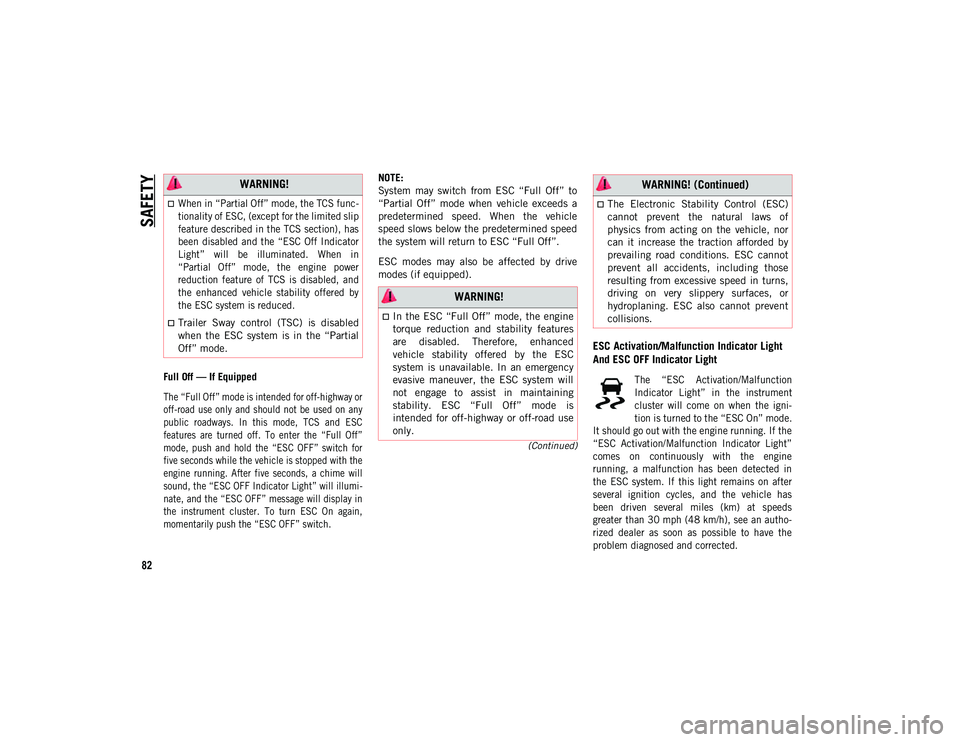
SAFETY
82
(Continued)
Full Off — If Equipped
The “Full Off” mode is intended for off-highway or
off-road use only and should not be used on any
public roadways. In this mode, TCS and ESC
features are turned off. To enter the “Full Off”
mode, push and hold the “ESC OFF” switch for
five seconds while the vehicle is stopped with the
engine running. After five seconds, a chime will
sound, the “ESC OFF Indicator Light” will illumi-
nate, and the “ESC OFF” message will display in
the instrument cluster. To turn ESC On again,
momentarily push the “ESC OFF” switch.
NOTE:
System may switch from ESC “Full Off” to
“Partial Off” mode when vehicle exceeds a
predetermined speed. When the vehicle
speed slows below the predetermined speed
the system will return to ESC “Full Off”.
ESC modes may also be affected by drive
modes (if equipped).
ESC Activation/Malfunction Indicator Light
And ESC OFF Indicator Light
The “ESC Activation/Malfunction
Indicator Light” in the instrument
cluster will come on when the igni
-
tion is turned to the “ESC On” mode.
It should go out with the engine running. If the
“ESC Activation/Malfunction Indicator Light”
comes on continuously with the engine
running, a malfunction has been detected in
the ESC system. If this light remains on after
several ignition cycles, and the vehicle has
been driven several miles (km) at speeds
greater than 30 mph (48 km/h), see an autho -
rized dealer as soon as possible to have the
problem diagnosed and corrected.
WARNING!
When in “Partial Off” mode, the TCS func -
tionality of ESC, (except for the limited slip
feature described in the TCS section), has
been disabled and the “ESC Off Indicator
Light” will be illuminated. When in
“Partial Off” mode, the engine power
reduction feature of TCS is disabled, and
the enhanced vehicle stability offered by
the ESC system is reduced.
Trailer Sway control (TSC) is disabled
when the ESC system is in the “Partial
Off” mode.
WARNING!
In the ESC “Full Off” mode, the engine
torque reduction and stability features
are disabled. Therefore, enhanced
vehicle stability offered by the ESC
system is unavailable. In an emergency
evasive maneuver, the ESC system will
not engage to assist in maintaining
stability. ESC “Full Off” mode is
intended for off-highway or off-road use
only.
The Electronic Stability Control (ESC)
cannot prevent the natural laws of
physics from acting on the vehicle, nor
can it increase the traction afforded by
prevailing road conditions. ESC cannot
prevent all accidents, including those
resulting from excessive speed in turns,
driving on very slippery surfaces, or
hydroplaning. ESC also cannot prevent
collisions.
WARNING! (Continued)
2020_JEEP_JL_WRANGLER_UG_RHD_UK.book Page 82
Page 87 of 330
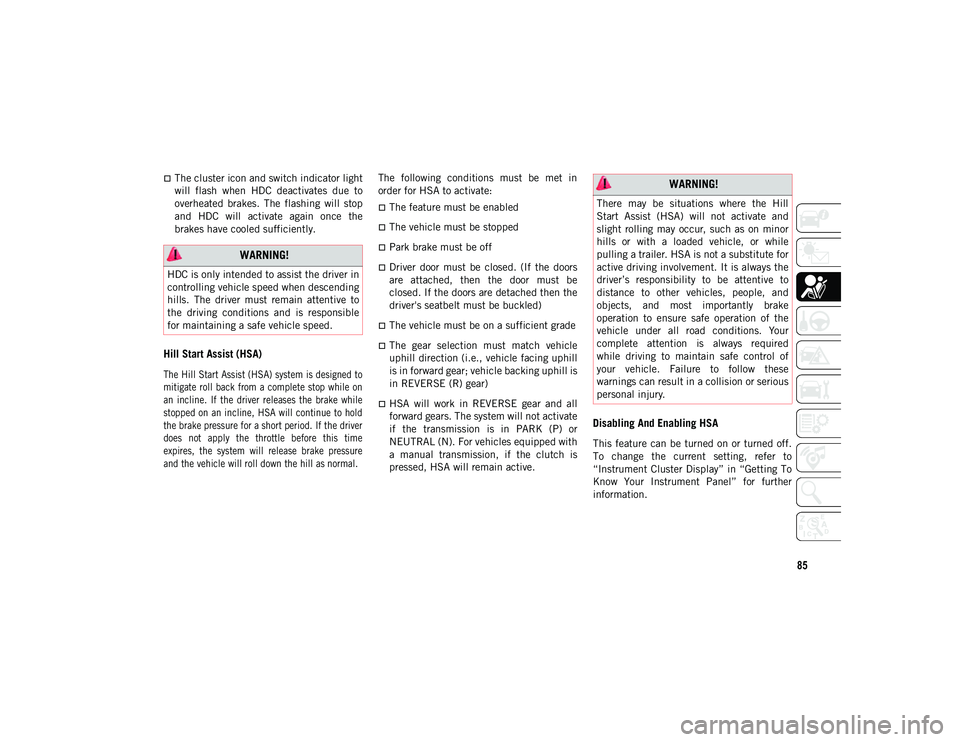
85
The cluster icon and switch indicator light
will flash when HDC deactivates due to
overheated brakes. The flashing will stop
and HDC will activate again once the
brakes have cooled sufficiently.
Hill Start Assist (HSA)
The Hill Start Assist (HSA) system is designed to
mitigate roll back from a complete stop while on
an incline. If the driver releases the brake while
stopped on an incline, HSA will continue to hold
the brake pressure for a short period. If the driver
does not apply the throttle before this time
expires, the system will release brake pressure
and the vehicle will roll down the hill as normal.
The following conditions must be met in
order for HSA to activate:
The feature must be enabled
The vehicle must be stopped
Park brake must be off
Driver door must be closed. (If the doors
are attached, then the door must be
closed. If the doors are detached then the
driver's seatbelt must be buckled)
The vehicle must be on a sufficient grade
The gear selection must match vehicle
uphill direction (i.e., vehicle facing uphill
is in forward gear; vehicle backing uphill is
in REVERSE (R) gear)
HSA will work in REVERSE gear and all
forward gears. The system will not activate
if the transmission is in PARK (P) or
NEUTRAL (N). For vehicles equipped with
a manual transmission, if the clutch is
pressed, HSA will remain active.
Disabling And Enabling HSA
This feature can be turned on or turned off.
To change the current setting, refer to
“Instrument Cluster Display” in “Getting To
Know Your Instrument Panel” for further
information.
WARNING!
HDC is only intended to assist the driver in
controlling vehicle speed when descending
hills. The driver must remain attentive to
the driving conditions and is responsible
for maintaining a safe vehicle speed.
WARNING!
There may be situations where the Hill
Start Assist (HSA) will not activate and
slight rolling may occur, such as on minor
hills or with a loaded vehicle, or while
pulling a trailer. HSA is not a substitute for
active driving involvement. It is always the
driver’s responsibility to be attentive to
distance to other vehicles, people, and
objects, and most importantly brake
operation to ensure safe operation of the
vehicle under all road conditions. Your
complete attention is always required
while driving to maintain safe control of
your vehicle. Failure to follow these
warnings can result in a collision or serious
personal injury.
2020_JEEP_JL_WRANGLER_UG_RHD_UK.book Page 85
Page 91 of 330
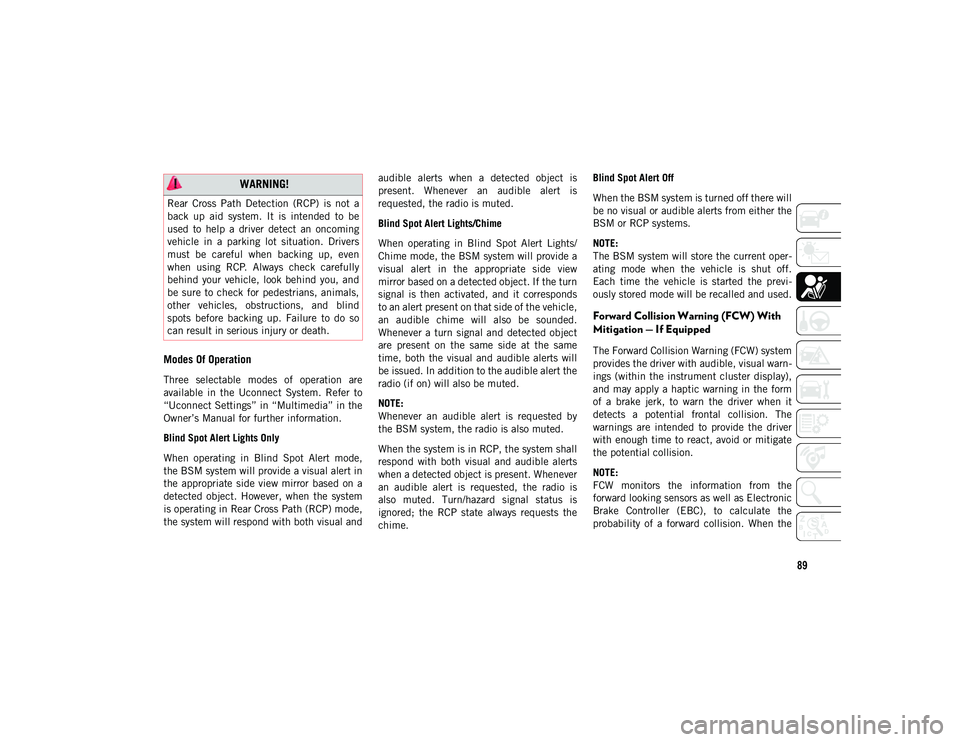
89
Modes Of Operation
Three selectable modes of operation are
available in the Uconnect System. Refer to
“Uconnect Settings” in “Multimedia” in the
Owner’s Manual for further information.
Blind Spot Alert Lights Only
When operating in Blind Spot Alert mode,
the BSM system will provide a visual alert in
the appropriate side view mirror based on a
detected object. However, when the system
is operating in Rear Cross Path (RCP) mode,
the system will respond with both visual andaudible alerts when a detected object is
present. Whenever an audible alert is
requested, the radio is muted.
Blind Spot Alert Lights/Chime
When operating in Blind Spot Alert Lights/
Chime mode, the BSM system will provide a
visual alert in the appropriate side view
mirror based on a detected object. If the turn
signal is then activated, and it corresponds
to an alert present on that side of the vehicle,
an audible chime will also be sounded.
Whenever a turn signal and detected object
are present on the same side at the same
time, both the visual and audible alerts will
be issued. In addition to the audible alert the
radio (if on) will also be muted.
NOTE:
Whenever an audible alert is requested by
the BSM system, the radio is also muted.
When the system is in RCP, the system shall
respond with both visual and audible alerts
when a detected object is present. Whenever
an audible alert is requested, the radio is
also muted. Turn/hazard signal status is
ignored; the RCP state always requests the
chime.Blind Spot Alert Off
When the BSM system is turned off there will
be no visual or audible alerts from either the
BSM or RCP systems.
NOTE:
The BSM system will store the current oper
-
ating mode when the vehicle is shut off.
Each time the vehicle is started the previ -
ously stored mode will be recalled and used.
Forward Collision Warning (FCW) With
Mitigation — If Equipped
The Forward Collision Warning (FCW) system
provides the driver with audible, visual warn -
ings (within the instrument cluster display),
and may apply a haptic warning in the form
of a brake jerk, to warn the driver when it
detects a potential frontal collision. The
warnings are intended to provide the driver
with enough time to react, avoid or mitigate
the potential collision.
NOTE:
FCW monitors the information from the
forward looking sensors as well as Electronic
Brake Controller (EBC), to calculate the
probability of a forward collision. When the
WARNING!
Rear Cross Path Detection (RCP) is not a
back up aid system. It is intended to be
used to help a driver detect an oncoming
vehicle in a parking lot situation. Drivers
must be careful when backing up, even
when using RCP. Always check carefully
behind your vehicle, look behind you, and
be sure to check for pedestrians, animals,
other vehicles, obstructions, and blind
spots before backing up. Failure to do so
can result in serious injury or death.
2020_JEEP_JL_WRANGLER_UG_RHD_UK.book Page 89
Page 93 of 330

91
Turning FCW On or Off
The default status of FCW is “on”, this allows
the system to warn you of a possible collision
with the vehicle in front of you.
The FCW button is located in the Uconnect
display in the control settings. Refer to
“Uconnect Settings” in “Multimedia” in the
Owner's Manual for further information.
To turn the FCW system on, press the
forward collision button once.
To turn the FCW system off, press the
forward collision button once.
NOTE:
When the FCW is “on”, this allows the
system to warn the driver of a possible
collision with the vehicle in front.
When the FCW is “off”, this prevents the
system from warning the driver of a possible
collision with the vehicle in front. If the FCW
is set to “off”, “FCW OFF” will be displayed
in the instrument cluster display.
When FCW status is set to “Only
Warning”, this prevents the system from
providing limited active braking, or addi -tional brake support if the driver is not
braking adequately in the event of a poten
-
tial frontal collision.
When FCW status is set to “Warning and
Braking”, this allows the system to warn
the driver of a possible collision with the
vehicle in front using audible/visual warn -
ings and it applies autonomous braking.
The system will retain the last setting selected
by the driver after ignition shutdown.
FCW Braking Status And Sensitivity
The FCW Sensitivity and Active Braking status are
programmable through the Uconnect System.
Refer to “Uconnect Settings” in “Multimedia” in
the Owner’s Manual for further information.
Far
When the sensitivity of FCW is set to the “Far” setting and the system
status is “Only Warning”, this allows
the system to warn the driver of apossible more distant collisions with
the vehicle in front using audible/ visual warnings.
More cautious drivers that do not mindfrequent warnings may prefer this setting.
Medium
When the sensitivity of FCW is set to the “Medium” setting and the system
status is “Only Warning”, this allows
the system to warn the driver of apossible collision with the v ehicle in
front using audible/visual warnings.
Near
When the sensitivity of FCW is set to the “Near” setting and the system
status is “Only Warning”, this allows
the system to warn the driver of apossible closer collision with the
vehicle in front using audible/visual
warnings.
This setting provides less reaction time than the “Far” and “Medium”
settings, which allows for a moredynamic driving experience.
More dynamic or aggressive drivers that want to avoid frequent warnings may prefer this setting.
2020_JEEP_JL_WRANGLER_UG_RHD_UK.book Page 91
Page 94 of 330

SAFETY
92
FCW Limited Warning
If the instrument cluster displays “ACC/FCW
Limited Functionality” or “ACC/FCW Limited
Functionality Clean Front Windshield”
momentarily, there may be a condition that
limits FCW functionality. Although the
vehicle is still drivable under normal condi-
tions, the active braking may not be fully
available. Once the condition that limited
the system performance is no longer present,
the system will return to its full performance
state. If the problem persists, see an autho -
rized dealer.
Service FCW Warning
If the system turns off, and the instrument
cluster displays:
ACC/FCW Unavailable Service Required
Cruise/FCW Unavailable Service Required
This indicates there is an internal system
fault. Although the vehicle is still drivable
under normal conditions, have the system
checked by an authorized dealer.
FCW Sensor Protective Cover
Your vehicle is equipped with a protective
cover that is to be used whenever the wind -
shield is folded down in order to protect the
FCW sensor. To install the cover, follow the
instructions below.
1. Secure the top part of the cover so that it hinges to the header.
2. Swing the cover down and push on it so that it covers the opening.
3. Check to make sure the cover is secured properly.
NOTE:
Be sure to remove the cover before returning
the windshield to the normal position. Store
the cover in the cargo area.
Cleaning Instructions
During windshield down applications, dust/
dirt can accumulate in the cover and block
the camera lens. Use a microfiber cloth to
clean the camera lens, module, and inside
cover, being careful not to damage or scratch
the module.
Tire Pressure Monitoring System (TPMS)
The Tire Pressure Monitoring System (TPMS)
will warn the driver of a low tire pressure
based on the vehicle recommended cold
placard pressure.
NOTE:
The alert warning on the cluster will stay
on until the tire is inflated to the placard
pressure.
The system only warns the tire pressure is
low: it is not able to inflate them.
The tire pressure will vary with temperature
by approximately 1 psi (7 kPa) for every 12°F
(6.5°C). This means that when the outside
temperature decreases, the tire pressure will
decrease. Tire pressure should always be set
based on cold inflation tire pressure. This is
defined as the tire pressure after the vehicle
has not been driven for at least three hours,
or driven less than 1 mile (1.6 km) after a
three hour period. The cold tire inflation
pressure must not exceed the maximum
inflation pressure molded into the tire side -
wall. Refer to “Tires” in “Servicing And
2020_JEEP_JL_WRANGLER_UG_RHD_UK.book Page 92
Page 96 of 330

SAFETY
94
NOTE:
The TPMS is not intended to replace normal
tire care and maintenance, or to provide
warning of a tire failure or condition.
The TPMS should not be used as a tire
pressure gauge while adjusting your tire
pressure.
Driving on a significantly underinflated
tire causes the tire to overheat and can
lead to tire failure. Underinflation also
reduces fuel efficiency and tire tread life,
and may affect the vehicle’s handling and
stopping ability.
The TPMS is not a substitute for proper
tire maintenance, and it is the driver’s
responsibility to maintain correct tire pres-
sure using an accurate tire pressure
gauge, even if underinflation has not
reached the level to trigger illumination of
the TPMS Warning Light.
Seasonal temperature changes will affect
tire pressure, and the TPMS will monitor
the actual tire pressure in the tire.
System Operation
The Tire Pressure Monitoring System (TPMS)
uses wireless technology with wheel rim
mounted electronic sensors to monitor tire
pressure levels. Sensors, mounted to each
wheel as part of the valve stem, transmit tire
pressure readings to the receiver module.Tire Pressure Monitoring Display
NOTE:
It is particularly important for you to check
the tire pressure in all of the tires on your
vehicle monthly and to maintain the proper
pressure. The TPMS consists of the following compo
-
nents:Receiver module
Four tire pressure monitoring sensors
Various tire pressure monitoring system
messages, which display in the instrument
cluster
Tire pressure monitoring telltale light
Tire Pressure Monitoring Low Pressure Warnings
The TPMS Warning Light will illu -
minate in the instrument cluster
and a chime will sound when tire
pressure is low in one or more of the four
active road tires. In addition, the instrument
cluster will display a "Tire Low" message for
a minimum of five seconds and a graphic
showing the pressure values of each tire with
the low tire pressure values in a different
color.
2020_JEEP_JL_WRANGLER_UG_RHD_UK.book Page 94
Page 97 of 330
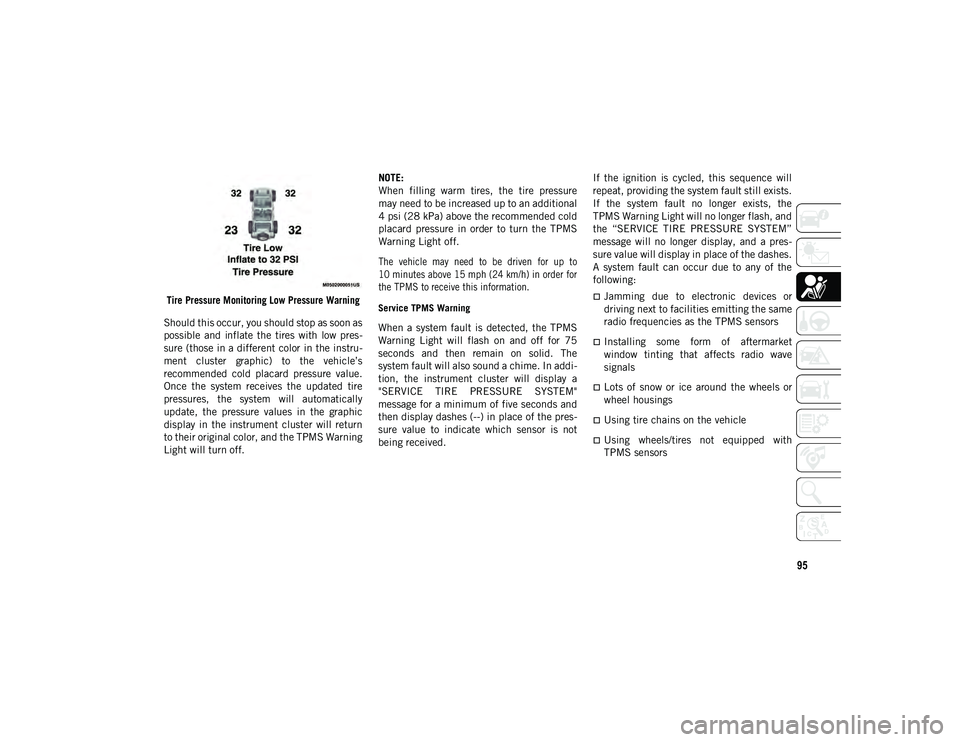
95
Tire Pressure Monitoring Low Pressure Warning
Should this occur, you should stop as soon as
possible and inflate the tires with low pres -
sure (those in a different color in the instru -
ment cluster graphic) to the vehicle’s
recommended cold placard pressure value.
Once the system receives the updated tire
pressures, the system will automatically
update, the pressure values in the graphic
display in the instrument cluster will return
to their original color, and the TPMS Warning
Light will turn off. NOTE:
When filling warm tires, the tire pressure
may need to be increased up to an additional
4 psi (28 kPa) above the recommended cold
placard pressure in order to turn the TPMS
Warning Light off.
The vehicle may need to be driven for up to
10 minutes above 15 mph (24 km/h) in order for
the TPMS to receive this information.
Service TPMS Warning
When a system fault is detected, the TPMS
Warning Light will flash on and off for 75
seconds and then remain on solid. The
system fault will also sound a chime. In addi
-
tion, the instrument cluster will display a
"SERVICE TIRE PRESSURE SYSTEM"
message for a minimum of five seconds and
then display dashes (--) in place of the pres -
sure value to indicate which sensor is not
being received. If the ignition is cycled, this sequence will
repeat, providing the system fault still exists.
If the system fault no longer exists, the
TPMS Warning Light will no longer flash, and
the “SERVICE TIRE PRESSURE SYSTEM”
message will no longer display, and a pres
-
sure value will display in place of the dashes.
A system fault can occur due to any of the
following:
Jamming due to electronic devices or
driving next to facilities emitting the same
radio frequencies as the TPMS sensors
Installing some form of aftermarket
window tinting that affects radio wave
signals
Lots of snow or ice around the wheels or
wheel housings
Using tire chains on the vehicle
Using wheels/tires not equipped with
TPMS sensors
2020_JEEP_JL_WRANGLER_UG_RHD_UK.book Page 95