android auto JEEP WRANGLER UNLIMITED 2021 Owner handbook (in English)
[x] Cancel search | Manufacturer: JEEP, Model Year: 2021, Model line: WRANGLER UNLIMITED, Model: JEEP WRANGLER UNLIMITED 2021Pages: 330, PDF Size: 9.16 MB
Page 292 of 330

MULTIMEDIA
290
Pair Your Android™ Device:Uconnect Device
To search for available devices on your Blue -
tooth®-enabled Android Device:
1. Push the Menu button.
2. Select “Settings”.
3. Select “Connections”. 4. Turn Bluetooth® setting to “On”.
Ensure the Bluetooth® feature is
enabled. Once enabled, the mobile
phone will begin to search for Bluetooth® connections.
5. Once your mobile phone finds the Uconnect system, select “Uconnect”.
You may be prompted by your mobile
phone to download the phonebook,
check “Do Not Ask Again” to automat -
ically download the phonebook. This is
so you can make calls by saying the name of your contact. Complete The Android™ Pairing Procedure:
Pairing Request
Confirm the passkey shown on the mobile
phone matches the passkey shown on the
Uconnect system then accept the
Bluetooth® pairing request.
NOTE:
Some mobile phones require the PIN to be
entered manually. Enter the PIN number
shown on the Uconnect screen.
2020_JEEP_JL_WRANGLER_UG_RHD_UK.book Page 290
Page 293 of 330

291
Select The Android™ Mobile Phone's Priority
Level
When the pairing process has successfully
completed, the system will prompt you to
choose whether or not this is your favorite
mobile phone. Selecting “Yes” will make this
mobile phone the highest priority. This
mobile phone will take precedence over
other paired mobile phones within range and
will connect to the Uconnect system auto-
matically when entering the vehicle. Only
one mobile phone and/or one Bluetooth®
audio device can be connected to the Ucon -
nect system at a time. If “No” is selected,
simply select “Uconnect” from the mobile
phone/audio device Bluetooth® screen, and
the Uconnect system will reconnect to the
Bluetooth® device.
NOTE:
Keep in mind that software updates, either
on your phone or Uconnect system, may
interfere with the Bluetooth® connection. If
this happens, simply repeat the pairing
process. However, first, make sure to delete
the device from the list of phones on your
Uconnect system. Next, be sure to remove
Uconnect from the list of devices in your
phone’s Bluetooth® settings. You are now ready to make hands-free calls.
Press the Uconnect Phone button on your
steering wheel to begin.
NOTE:
Refer to
www.DriveUconnect.eu or an autho-
rized dealership for additional information on
mobile phone pairing and for a list of
compatible phones.
Common Phone Commands (Examples)
“Call John Smith”.
“Call John Smith mobile”.
“Dial 1 248 555 1212”.
“Redial”.
Mute (Or Unmute) Microphone During
Call
During a call, press the Mute button on the
Phone main screen, which appears only
when a call is in progress, to mute and
unmute the call.
Transfer Ongoing Call Between Handset
And Vehicle
During an on-going call, press the Transfer
button on the Phone main screen to
transfer an on-going call between handset
and vehicle.
Phonebook
The Uconnect system will automatically sync
your phonebook from your paired phone if
this feature is supported by your phone.
Phonebook contacts are updated each time
that the phone is connected. Phonebook
entries are displayed in the Contacts menu.
If your phonebook entries do not appear,
check the settings on your phone. Some
phones require you to enable this feature
manually.
Your phonebook can be browsed on the
Uconnect system touchscreen, but editing
can only be done on your phone. To
browse, press the Phone button on the
touchscreen, then the Phonebook button
on the touchscreen.
Favorite phonebook entries can be saved as
Favorites for quicker access. Favorites are
shown in the Favorites menu.
2020_JEEP_JL_WRANGLER_UG_RHD_UK.book Page 291
Page 304 of 330

MULTIMEDIA
302
Android Auto™ — If Equipped
NOTE:
Feature availability depends on your carrier
and mobile phone manufacturer. Some
Android Auto™ features may or may not be
available in every region and/or language.
Android Auto™ allows you to use your voice
to interact with Android’s™ best-in-class
speech technology through your vehicle’s
voice recognition system, and use your
smartphone’s data plan to project your
Android™-powered smartphone and a
number of its apps onto your Uconnect
touchscreen. Connect your Android 5.0
(Lollipop) or higher to one of the media USB
ports, using the factory-provided USB cable,
and press the new Android Auto™ icon that
replaces your “Phone” icon on the main
menu bar to begin Android Auto™. Push and
hold the VR button on the steering wheel, orpress and hold the “Microphone” icon within
Android Auto™, to activate Android’s™ VR,
which recognizes natural voice commands,
to use a list of your smartphone’s features:
Maps
Music
Phone
Text Messages
Additional Apps
Android Auto™ On 7-inch Display Android Auto™ On 8.4-inch Display
Refer to your Uconnect Owner’s Manual
Supplement for further information.
NOTE:
Requires compatible smartphone running
Android™ 5.0 (Lollipop) or higher and down -
load app on Google Play. Android™, Android
Auto™, and Google Play are trademarks of
Google Inc.
2020_JEEP_JL_WRANGLER_UG_RHD_UK.book Page 302
Page 321 of 330
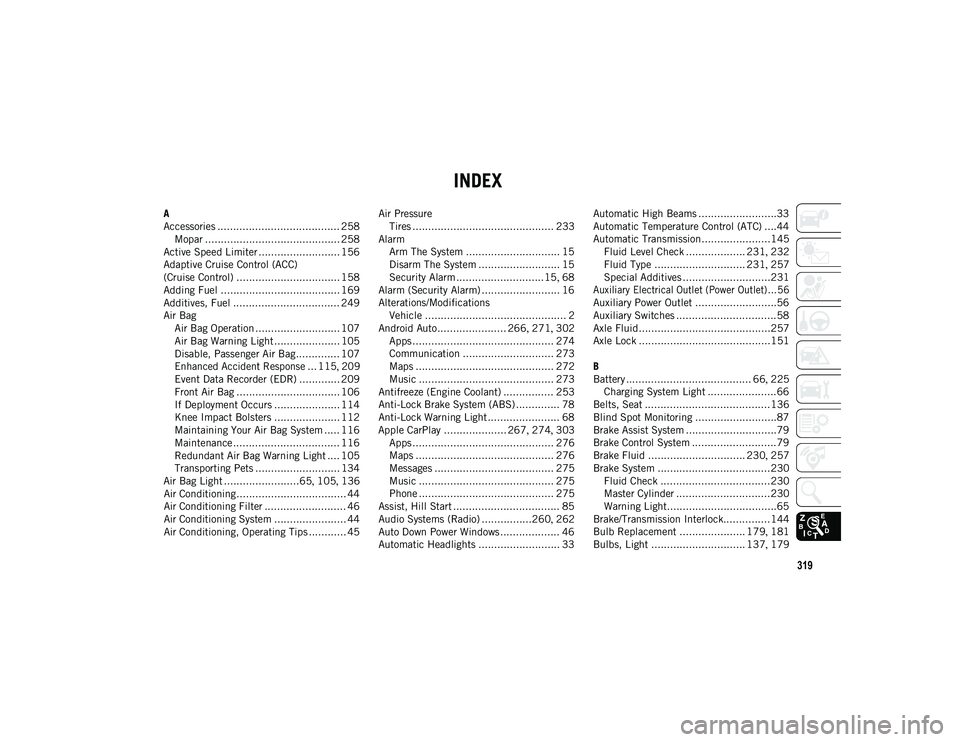
319
INDEX
A
Accessories ....................................... 258Mopar ........................................... 258
Active Speed Limiter .......................... 156
Adaptive Cruise Control (ACC)
(Cruise Control) ................................. 158
Adding Fuel ...................................... 169
Additives, Fuel .................................. 249
Air Bag Air Bag Operation ........................... 107Air Bag Warning Light ..................... 105
Disable, Passenger Air Bag.............. 107
Enhanced Accident Response ... 115 , 209
Event Data Recorder (EDR) ............. 209
Front Air Bag ................................. 106
If Deployment Occurs ..................... 114
Knee Impact Bolsters ..................... 112
Maintaining Your Air Bag System ..... 116
Maintenance .................................. 116
Redundant Air Bag Warning Light .... 105
Transporting Pets ........................... 134
Air Bag Light ........................65 , 105 , 136
Air Conditioning................................... 44
Air Conditioning Filter .......................... 46
Air Conditioning System ....................... 44
Air Conditioning, Operating Tips ............ 45 Air Pressure
Tires ............................................. 233
Alarm Arm The System .............................. 15
Disarm The System .......................... 15
Security Alarm ............................15 , 68
Alarm (Security Alarm) ......................... 16
Alterations/Modifications Vehicle ............................................. 2
Android Auto...................... 266 , 271 , 302
Apps ............................................. 274
Communication ............................. 273
Maps ............................................ 272
Music ........................................... 273
Antifreeze (Engine Coolant) ................ 253
Anti-Lock Brake System (ABS) .............. 78
Anti-Lock Warning Light ....................... 68
Apple CarPlay .................... 267 , 274 , 303
Apps ............................................. 276
Maps ............................................ 276
Messages ...................................... 275
Music ........................................... 275
Phone ........................................... 275
Assist, Hill Start .................................. 85
Audio Systems (Radio) ................260 , 262
Auto Down Power Windows ................... 46
Automatic Headlights .......................... 33 Automatic High Beams .........................33
Automatic Temperature Control (ATC) ....44
Automatic Transmission......................145
Fluid Level Check ................... 231 , 232
Fluid Type ............................. 231 , 257
Special Additives ............................231
Auxiliary Electrical Outlet (Power Outlet)... 56
Auxiliary Power Outlet ..........................56
Auxiliary Switches ................................58
Axle Fluid..........................................257
Axle Lock ..........................................151
B
Battery ........................................ 66 , 225
Charging System Light ......................66
Belts, Seat ........................................136
Blind Spot Monitoring ..........................87
Brake Assist System .............................79
Brake Control System ...........................79
Brake Fluid ............................... 230 , 257
Brake System ....................................230 Fluid Check ...................................230
Master Cylinder ..............................230
Warning Light...................................65
Brake/Transmission Interlock...............144
Bulb Replacement ..................... 179 , 181
Bulbs, Light .............................. 137 , 179
2020_JEEP_JL_WRANGLER_UG_RHD_UK.book Page 319