parking sensors JEEP WRANGLER UNLIMITED 2021 Owner handbook (in English)
[x] Cancel search | Manufacturer: JEEP, Model Year: 2021, Model line: WRANGLER UNLIMITED, Model: JEEP WRANGLER UNLIMITED 2021Pages: 330, PDF Size: 9.16 MB
Page 88 of 330
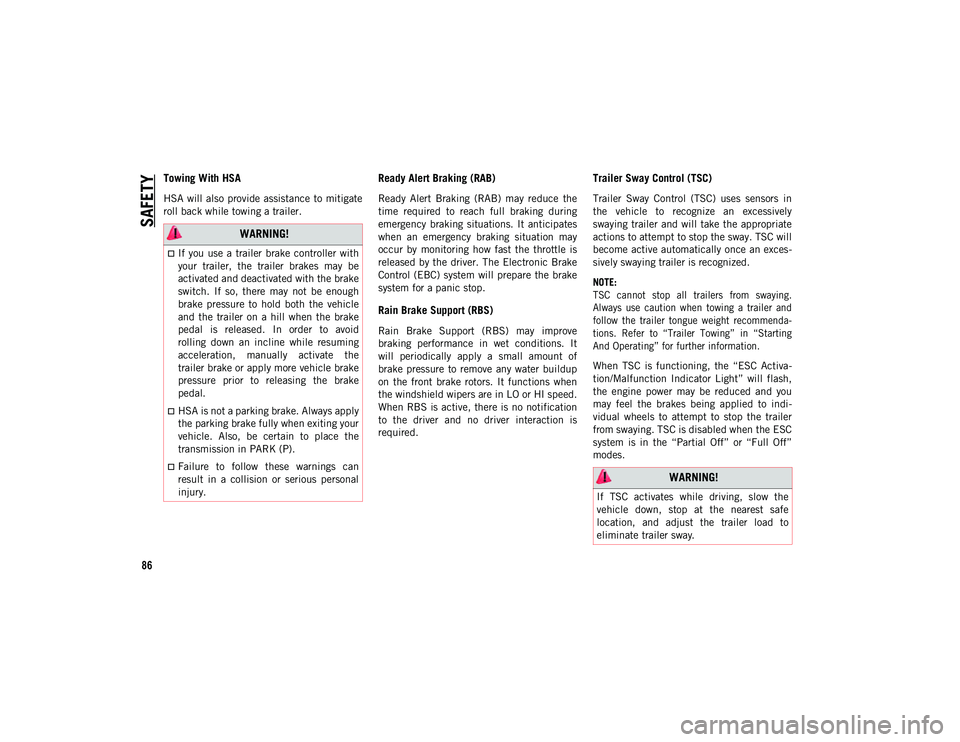
SAFETY
86
Towing With HSA
HSA will also provide assistance to mitigate
roll back while towing a trailer.
Ready Alert Braking (RAB)
Ready Alert Braking (RAB) may reduce the
time required to reach full braking during
emergency braking situations. It anticipates
when an emergency braking situation may
occur by monitoring how fast the throttle is
released by the driver. The Electronic Brake
Control (EBC) system will prepare the brake
system for a panic stop.
Rain Brake Support (RBS)
Rain Brake Support (RBS) may improve
braking performance in wet conditions. It
will periodically apply a small amount of
brake pressure to remove any water buildup
on the front brake rotors. It functions when
the windshield wipers are in LO or HI speed.
When RBS is active, there is no notification
to the driver and no driver interaction is
required.
Trailer Sway Control (TSC)
Trailer Sway Control (TSC) uses sensors in
the vehicle to recognize an excessively
swaying trailer and will take the appropriate
actions to attempt to stop the sway. TSC will
become active automatically once an exces-
sively swaying trailer is recognized.
NOTE:
TSC cannot stop all trailers from swaying.
Always use caution when towing a trailer and
follow the trailer tongue weight recommenda-
tions. Refer to “Trailer Towing” in “Starting
And Operating” for further information.
When TSC is functioning, the “ESC Activa -
tion/Malfunction Indicator Light” will flash,
the engine power may be reduced and you
may feel the brakes being applied to indi -
vidual wheels to attempt to stop the trailer
from swaying. TSC is disabled when the ESC
system is in the “Partial Off” or “Full Off”
modes.
WARNING!
If you use a trailer brake controller with
your trailer, the trailer brakes may be
activated and deactivated with the brake
switch. If so, there may not be enough
brake pressure to hold both the vehicle
and the trailer on a hill when the brake
pedal is released. In order to avoid
rolling down an incline while resuming
acceleration, manually activate the
trailer brake or apply more vehicle brake
pressure prior to releasing the brake
pedal.
HSA is not a parking brake. Always apply
the parking brake fully when exiting your
vehicle. Also, be certain to place the
transmission in PARK (P).
Failure to follow these warnings can
result in a collision or serious personal
injury. WARNING!
If TSC activates while driving, slow the
vehicle down, stop at the nearest safe
location, and adjust the trailer load to
eliminate trailer sway.
2020_JEEP_JL_WRANGLER_UG_RHD_UK.book Page 86
Page 90 of 330

SAFETY
88
The BSM system notifies the driver of
objects in the detection zones by illumi-
nating the BSM warning light located in the
outside mirrors in addition to sounding an
audible (chime) alert and reducing the radio
volume. Refer to “Modes Of Operation” for
further information.
The BSM system monitors the detection
zone from three different entry points (side,
rear, front) while driving to see if an alert is
necessary. The BSM system will issue an
alert during these types of zone entries.
Entering From The Side
Vehicles that move into your adjacent lanes
from either side of the vehicle.
Entering From The Rear
Vehicles that come up from behind your
vehicle on either side and enter the rear
detection zone with a relative speed of less
than 30 mph (48 km/h).
Overtaking Traffic
If you pass another vehicle slowly with a rela -
tive speed less than 15 mph (24 km/h) and
the vehicle remains in the blind spot for
approximately 1.5 seconds, the warning light will be illuminated. If the difference in speed
between the two vehicles is greater than
15 mph (24 km/h), the warning light will not
illuminate.
The BSM system is designed not to issue an
alert on stationary objects such as guardrails,
posts, walls, foliage, berms, etc. However,
occasionally the system may alert on such
objects. This is normal operation and your
vehicle does not require service.
The BSM system will not alert you of objects
that are traveling in the opposite direction of
the vehicle in adjacent lanes.Rear Cross Path (RCP)
The Rear Cross Path (RCP) feature is
intended to aid the driver when backing out
of parking spaces where their vision of
oncoming vehicles may be blocked. Proceed
slowly and cautiously out of the parking
space until the rear end of the vehicle is
exposed. The RCP system will then have a
clear view of the cross traffic and if an
oncoming vehicle is detected, alert the
driver.
RCP monitors the rear detection zones on
both sides of the vehicle, for objects that are
moving toward the side of the vehicle with a
minimum speed of approximately 3 mph
(5 km/h), to objects moving a maximum of
approximately 20 mph (32 km/h), such as in
parking lot situations.
NOTE:
In a parking lot situation, oncoming vehicles
can be obscured by vehicles parked on either
side. If the sensors are blocked by other
structures or vehicles, the system will not be
able to alert the driver.
When RCP is on and the vehicle is in
REVERSE (R), the driver is alerted using
both the visual and audible alarms, including
reducing the radio volume.
WARNING!
The Blind Spot Monitoring system is only
an aid to help detect objects in the blind
spot zones. The BSM system is not
designed to detect pedestrians, bicyclists,
or animals. Even if your vehicle is
equipped with the BSM system, always
check your vehicle’s mirrors, glance over
your shoulder, and use your turn signal
before changing lanes. Failure to do so can
result in serious injury or death.
2020_JEEP_JL_WRANGLER_UG_RHD_UK.book Page 88
Page 91 of 330
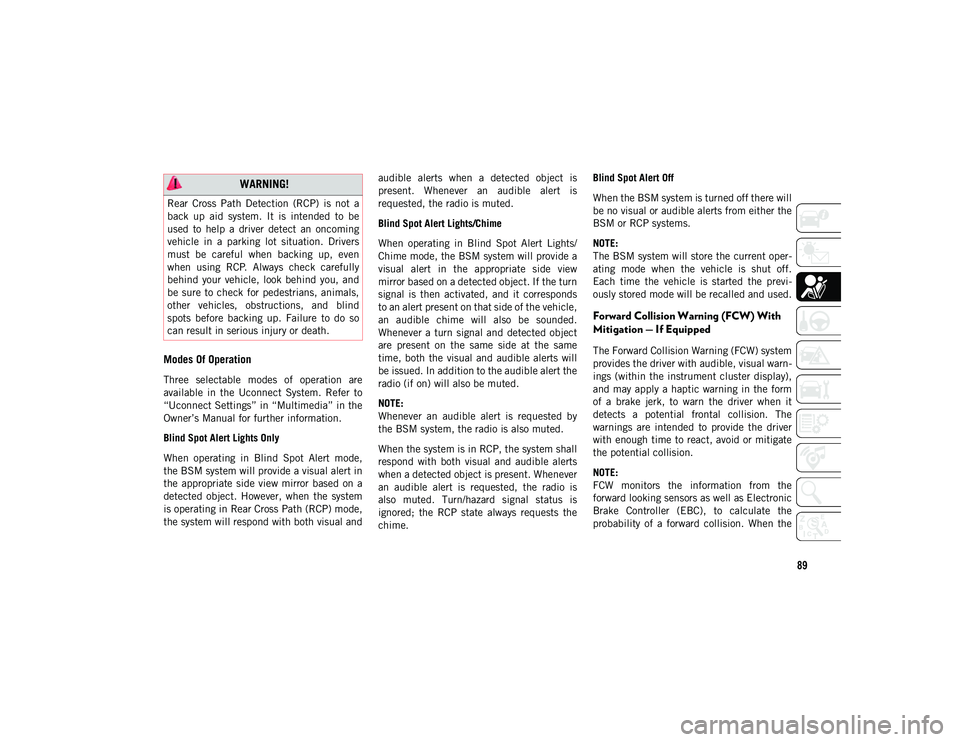
89
Modes Of Operation
Three selectable modes of operation are
available in the Uconnect System. Refer to
“Uconnect Settings” in “Multimedia” in the
Owner’s Manual for further information.
Blind Spot Alert Lights Only
When operating in Blind Spot Alert mode,
the BSM system will provide a visual alert in
the appropriate side view mirror based on a
detected object. However, when the system
is operating in Rear Cross Path (RCP) mode,
the system will respond with both visual andaudible alerts when a detected object is
present. Whenever an audible alert is
requested, the radio is muted.
Blind Spot Alert Lights/Chime
When operating in Blind Spot Alert Lights/
Chime mode, the BSM system will provide a
visual alert in the appropriate side view
mirror based on a detected object. If the turn
signal is then activated, and it corresponds
to an alert present on that side of the vehicle,
an audible chime will also be sounded.
Whenever a turn signal and detected object
are present on the same side at the same
time, both the visual and audible alerts will
be issued. In addition to the audible alert the
radio (if on) will also be muted.
NOTE:
Whenever an audible alert is requested by
the BSM system, the radio is also muted.
When the system is in RCP, the system shall
respond with both visual and audible alerts
when a detected object is present. Whenever
an audible alert is requested, the radio is
also muted. Turn/hazard signal status is
ignored; the RCP state always requests the
chime.Blind Spot Alert Off
When the BSM system is turned off there will
be no visual or audible alerts from either the
BSM or RCP systems.
NOTE:
The BSM system will store the current oper
-
ating mode when the vehicle is shut off.
Each time the vehicle is started the previ -
ously stored mode will be recalled and used.
Forward Collision Warning (FCW) With
Mitigation — If Equipped
The Forward Collision Warning (FCW) system
provides the driver with audible, visual warn -
ings (within the instrument cluster display),
and may apply a haptic warning in the form
of a brake jerk, to warn the driver when it
detects a potential frontal collision. The
warnings are intended to provide the driver
with enough time to react, avoid or mitigate
the potential collision.
NOTE:
FCW monitors the information from the
forward looking sensors as well as Electronic
Brake Controller (EBC), to calculate the
probability of a forward collision. When the
WARNING!
Rear Cross Path Detection (RCP) is not a
back up aid system. It is intended to be
used to help a driver detect an oncoming
vehicle in a parking lot situation. Drivers
must be careful when backing up, even
when using RCP. Always check carefully
behind your vehicle, look behind you, and
be sure to check for pedestrians, animals,
other vehicles, obstructions, and blind
spots before backing up. Failure to do so
can result in serious injury or death.
2020_JEEP_JL_WRANGLER_UG_RHD_UK.book Page 89
Page 163 of 330

161
To increase the distance setting, push the
Distance Setting — Increase button and
release. Each time the button is pushed, the
distance setting increases by one bar
(longer).
To decrease the distance setting, push the
Distance Setting — Decrease button and
release. Each time the button is pushed, the
distance setting decreases by one bar
(shorter).
PARKSENSE REAR PARK
ASSIST — IF EQUIPPED
The ParkSense Rear Park Assist system
provides visual and audible indications of
the distance between the rear fascia and a
detected obstacle when backing up (e.g.
during a parking maneuver). Refer to “Park-
Sense System Usage Precautions” in this
section for limitations of this system and
recommendations.
ParkSense will retain the last system state
(enabled or disabled) from the last ignition
cycle when the ignition is changed to the ON/
RUN position. ParkSense can be active only when the gear
selector is in REVERSE. If ParkSense is
enabled at this gear selector position, the
system will remain active until the vehicle
speed is increased to approximately 7 mph
(11 km/h) or above. When in REVERSE and
above the system's operating speed, a
warning will appear within the instrument
cluster display indicating the vehicle speed
is too fast. The system will become active
again if the vehicle speed is decreased to
speeds less than approximately 6 mph
(9 km/h).
ParkSense Sensors
The four ParkSense sensors, located in the
rear fascia/bumper, monitor the area behind
the vehicle that is within the sensors’ field of
view. The sensors can detect obstacles from
approximately 12 inches (30 cm) up to
79 inches (200 cm) from the rear fascia/
bumper in the horizontal direction,
depending on the location, type and orienta
-
tion of the obstacle.
Enabling And Disabling ParkSense
ParkSense can be enabled and disabled with
the ParkSense switch, located on the switch
panel below the climate controls.
ParkSense Switch
When the ParkSense switch is pushed to
disable the system, the instrument cluster
display will show the “PARKSENSE OFF”
message for approximately five seconds.
Refer to “Instrument Cluster Display” in
“Getting To Know Your Instrument Panel” in
your Owner’s Manual for further information.
When the gear selector is moved to
REVERSE and the system is disabled, the
instrument cluster display will show the
“PARKSENSE OFF” message for as long as
the vehicle is in REVERSE (Not in 4L).
2020_JEEP_JL_WRANGLER_UG_RHD_UK.book Page 161
Page 165 of 330

163
PARKSENSE FRONT AND
REAR PARK ASSIST — IF
EQUIPPED
The ParkSense Front & Rear Park Assist
system provides visual and audible indica-
tions of the distance between the rear and/or
front fascia and a detected obstacle when
backing up or moving forward (e.g. during a
parking maneuver). Refer to “ParkSense
System Usage Precautions” in this section
for limitations of this system and recommen -
dations. ParkSense will retain the last system state
(enabled or disabled) from the last ignition
cycle when the ignition is placed in the ON/
RUN position.
ParkSense can be active only when the gear
selector is in REVERSE or DRIVE. If Park
-
Sense is enabled at one of these gear
selector positions, the system will remain
active until the vehicle speed is increased to
approximately 7 mph (11 km/h) or above. If
the gear selector is in REVERSE, a warning
will appear in the instrument cluster display
indicating the vehicle is above ParkSense
operating speed. The system will become
active again if the vehicle speed is decreased
to speeds less than approximately 6 mph
(9 km/h).
ParkSense Sensors
The four ParkSense sensors, located in the
rear fascia/bumper, monitor the area behind
the vehicle that is within the sensors’ field of
view. The sensors can detect obstacles from
approximately 12 inches (30 cm) up to
79 inches (200 cm) from the rear fascia/
bumper in the horizontal direction,
depending on the location, type and orienta -
tion of the obstacle. The six ParkSense sensors, located in the
front fascia/bumper, monitor the area in
front of the vehicle that is within the sensors’
field of view. The sensors can detect obsta
-
cles from approximately 12 inches (30 cm)
up to 47 inches (120 cm) from the front
fascia/bumper in the horizontal direction,
depending on the location, type and orienta -
tion of the obstacle.
ParkSense Warning Display
The ParkSense Warning screen is located
within the instrument cluster display. It
provides visual warnings to indicate the
distance between the rear fascia/bumper
and/or front fascia/bumper and the detected
obstacle. Refer to “Instrument Cluster
Display” in “Getting To Know Your Instru -
ment Panel” for further information.
ParkSense Display
The warning display will turn on indicating
the system status when the vehicle is in
REVERSE or when the vehicle is in DRIVE
and an obstacle has been detected.
The system will indicate a detected obstacle
by showing a single arc in one or more
regions based on the obstacle’s distance and
location relative to the vehicle.
CAUTION!
ParkSense is only a parking aid and it is
unable to recognize every obstacle,
including small obstacles. Parking curbs
might be temporarily detected or not
detected at all. Obstacles located above
or below the sensors will not be detected
when they are in close proximity.
The vehicle must be driven slowly when
using ParkSense in order to be able to
stop in time when an obstacle is
detected. It is recommended that the
driver looks over his/her shoulder when
using ParkSense.
2020_JEEP_JL_WRANGLER_UG_RHD_UK.book Page 163
Page 169 of 330

167
(Continued)
(Continued)
placed within 30 cm from the rear fascia/
bumper. Failure to do so can result in the
system misinterpreting a close obstacle as
a sensor problem, causing the “PARK
-
SENSE UNAVAILABLE SERVICE
REQUIRED” message to appear in the
instrument cluster display.
ParkSense should be disabled when the
swing gate is in the open position. An open
swing gate could provide a false indication
that an obstacle is behind the vehicle.
PARKVIEW REAR BACK UP
CAMERA — IF EQUIPPED
The ParkView Rear Back Up Camera allows
you to see an on-screen image of the rear
surroundings of your vehicle whenever the
gear selector is put into REVERSE. The
image will be displayed in the touchscreen
display along with a caution note to “check
entire surroundings” across the top of the
screen. After five seconds this note will
disappear. The ParkView camera is located
on the rear of the vehicle in the center of the
spare tire. WARNING!
Drivers must be careful when backing up
even when using ParkSense. Always
check carefully behind your vehicle, look
behind you, and be sure to check for
pedestrians, animals, other vehicles,
obstructions, and blind spots before
backing up. You are responsible for
safety and must continue to pay atten -
tion to your surroundings. Failure to do
so can result in serious injury or death.
Before using ParkSense, it is strongly
recommended that the ball mount and
hitch ball assembly is disconnected from
the vehicle when the vehicle is not used
for towing. Failure to do so can result in
injury or damage to vehicles or obstacles
because the hitch ball will be much
closer to the obstacle than the rear fascia
when the loudspeaker sounds the contin -
uous tone. Also, the sensors could detect
the ball mount and hitch ball assembly,
depending on its size and shape, giving
a false indication that an obstacle is
behind the vehicle.
CAUTION!
ParkSense is only a parking aid and it is
unable to recognize every obstacle,
including small obstacles. Parking curbs
might be temporarily detected or not
detected at all. Obstacles located above
or below the sensors will not be detected
when they are in close proximity.
WARNING! (Continued)
The vehicle must be driven slowly when
using ParkSense in order to be able to
stop in time when an obstacle is
detected. It is recommended that the
driver looks over his/her shoulder when
using ParkSense.
CAUTION! (Continued)
2020_JEEP_JL_WRANGLER_UG_RHD_UK.book Page 167